vue3: pdf.js 3.4.120 using javascript
npm install pdfjs-dist@3.4.120项目结构:

pdfjsViewer.vue
<template><div><div v-if="loading" class="flex justify-center items-center py-8"><div class="animate-spin rounded-full h-12 w-12 border-b-2 border-blue-500"></div></div><div v-else><div class="flex flex-col md:flex-row gap-4 mb-4"><button @click="loadPreviousPage" :disabled="currentPage === 1" class="px-4 py-2 bg-blue-500 text-white rounded hover:bg-blue-600"><i class="fa fa-arrow-left mr-1"></i> 上一页</button><button @click="loadFirstPage" :disabled="currentPage === 1" class="px-4 py-2 bg-blue-500 text-white rounded hover:bg-blue-600"><i class="fa fa-fast-backward mr-1"></i> 第一页</button><span class="text-lg self-center">第 {{ currentPage }} 页,共 {{ totalPages }} 页</span><button @click="loadNextPage" :disabled="currentPage === totalPages" class="px-4 py-2 bg-blue-500 text-white rounded hover:bg-blue-600">下一页 <i class="fa fa-arrow-right ml-1"></i></button><button @click="loadLastPage" :disabled="currentPage === totalPages" class="px-4 py-2 bg-blue-500 text-white rounded hover:bg-blue-600">最后一页 <i class="fa fa-fast-forward ml-1"></i></button></div></div><div class="flex items-center mb-4"><span class="mr-2">缩放:</span><button @click="zoomOut" class="px-2 py-1 bg-gray-200 rounded hover:bg-gray-300"><i class="fa fa-search-minus"></i></button><span class="mx-2">{{ Math.round(scale * 100) }}%</span><button @click="zoomIn" class="px-2 py-1 bg-gray-200 rounded hover:bg-gray-300"><i class="fa fa-search-plus"></i></button><select v-model="scaleValue" @change="changeScale" class="ml-4 px-2 py-1 border rounded"><option value="0.5">50%</option><option value="0.75">75%</option><option value="1">100%</option><option value="1.25">125%</option><option value="1.5">150%</option><option value="2">200%</option></select></div> <div class="relative w-full bg-gray-100" ref="pdfContainer"><canvas ref="pdfCanvas" class="border-2 border-gray-300 rounded shadow-lg w-full"></canvas></div></div>
</template><script>
// 调整导入路径以适应3.4.120版本
import * as pdfjsLib from 'pdfjs-dist/build/pdf';
import pdfjsWorker from 'pdfjs-dist/build/pdf.worker';// 设置worker路径
pdfjsLib.GlobalWorkerOptions.workerSrc = '/node_modules/pdfjs-dist/build/pdf.worker.js';export default {name: 'PdfViewer',props: {pdfPath: {type: [String, Uint8Array],required: true}},data() {return {//pdfDoc: null,currentPage: 1,totalPages: 0,scale: 1,scaleValue: '1',canvas: null,ctx: null,renderTask: null,loading: true,error: null};},watch: {pdfPath: {immediate: true,handler(newVal) {this.loadPDF(newVal);}}},mounted() {this.$nextTick(() => {this.canvas = this.$refs.pdfCanvas;this.ctx = this.canvas.getContext('2d');});},methods: {async loadPDF(path) {this.loading = true;this.error = null;this.pdfDoc= null;try {await this.$nextTick();if (!this.$refs.pdfCanvas) {console.error('Canvas元素未找到');this.error = 'Canvas元素未找到';return;}this.canvas = this.$refs.pdfCanvas;this.ctx = this.canvas.getContext('2d');if (this.renderTask) {//this.renderTask.cancel();}this.currentPage = 1;const loadingTask = pdfjsLib.getDocument({url: path,disableFontFace: false,cMapUrl: '/node_modules/pdfjs-dist/cmaps/',cMapPacked: true});this.pdfDoc = await loadingTask.promise;this.totalPages = this.pdfDoc.numPages;console.log('PDF加载成功,总页数:', this.totalPages);await this.renderPage(this.currentPage);this.$emit('pageChanged', this.currentPage, this.totalPages);} catch (error) {console.error('加载PDF时出错:', error);this.error = error.message;alert('加载PDF失败: ' + error.message);} finally {this.loading = false;}},async renderPage(num) {if (!this.pdfDoc || !this.canvas || !this.ctx) {console.error('PDF文档或Canvas未初始化');return;}try {await this.$nextTick();console.log("renderPage:");console.log(this.pdfDoc);console.log('渲染第', num, '页,缩放比例:', this.scale);if (this.renderTask) {//this.renderTask.cancel();}const page = await this.pdfDoc.getPage(num);console.log("pp",page);const viewport = page.getViewport({ scale: this.scale });// 设置canvas尺寸this.canvas.height = viewport.height;this.canvas.width = viewport.width;// 清除canvasthis.ctx.clearRect(0, 0, this.canvas.width, this.canvas.height);console.log('Canvas尺寸设置为:', this.canvas.width, 'x', this.canvas.height);const renderContext = {canvasContext: this.ctx,viewport: viewport};console.log('开始渲染页面...');this.renderTask = page.render(renderContext);await this.renderTask.promise;console.log('页面渲染成功');this.$emit('pageChanged', num, this.totalPages);} catch (error) {if (error.name !== 'RenderingCancelledException') {console.error('渲染页面时出错:', error);this.error = error.message;}}},async loadFirstPage() {if (this.currentPage !== 1) {this.currentPage = 1;console.log("Page:");console.log(this.pdfDoc);await this.renderPage(this.currentPage);}},async loadPreviousPage() {if (this.currentPage > 1) {this.currentPage--;console.log("Page:");console.log(this.pdfDoc);await this.renderPage(this.currentPage);}},async loadNextPage() {if (this.currentPage < this.totalPages) {this.currentPage++;console.log("Page:");console.log(this.pdfDoc);await this.renderPage(this.currentPage);}},async loadLastPage() {if (this.currentPage !== this.totalPages) {this.currentPage = this.totalPages;console.log("Page:");console.log(this.pdfDoc);await this.renderPage(this.currentPage);}},zoomIn() {this.scale += 0.25;this.scaleValue = this.scale.toString();this.renderPage(this.currentPage);},zoomOut() {if (this.scale > 0.5) {this.scale -= 0.25;this.scaleValue = this.scale.toString();this.renderPage(this.currentPage);}},changeScale() {this.scale = parseFloat(this.scaleValue);this.renderPage(this.currentPage);}}
};
</script><style scoped>
.pdf-container {overflow: auto;min-height: 500px;
}
canvas {max-width: 100%;display: block;
}
button:disabled {opacity: 0.5;cursor: not-allowed;
}
</style>dupdf.vue
<!--* ......................................&&.........................* ....................................&&&..........................* .................................&&&&............................* ...............................&&&&..............................* .............................&&&&&&..............................* ...........................&&&&&&....&&&..&&&&&&&&&&&&&&&........* ..................&&&&&&&&&&&&&&&&&&&&&&&&&&&&&&&&&..............* ................&...&&&&&&&&&&&&&&&&&&&&&&&&&&&&.................* .......................&&&&&&&&&&&&&&&&&&&&&&&&&&&&&&&&&.........* ...................&&&&&&&&&&&&&&&&&&&&&&&&&&&&&&&...............* ..................&&& &&&&&&&&&&&&&&&&&&&&&&&&&&&&&............* ...............&&&&&@ &&&&&&&&&&..&&&&&&&&&&&&&&&&&&&...........* ..............&&&&&&&&&&&&&&&.&&....&&&&&&&&&&&&&..&&&&&.........* ..........&&&&&&&&&&&&&&&&&&...&.....&&&&&&&&&&&&&...&&&&........* ........&&&&&&&&&&&&&&&&&&&.........&&&&&&&&&&&&&&&....&&&.......* .......&&&&&&&&.....................&&&&&&&&&&&&&&&&.....&&......* ........&&&&&.....................&&&&&&&&&&&&&&&&&&.............* ..........&...................&&&&&&&&&&&&&&&&&&&&&&&............* ................&&&&&&&&&&&&&&&&&&&&&&&&&&&&&&&&&&&&&............* ..................&&&&&&&&&&&&&&&&&&&&&&&&&&&&..&&&&&............* ..............&&&&&&&&&&&&&&&&&&&&&&&&&&&&&&....&&&&&............* ...........&&&&&&&&&&&&&&&&&&&&&&&&&&&&&&&&......&&&&............* .........&&&&&&&&&&&&&&&&&&&&&&&&&&&&&&&.........&&&&............* .......&&&&&&&&&&&&&&&&&&&&&&&&&&&&&&&...........&&&&............* ......&&&&&&&&&&&&&&&&&&&...&&&&&&...............&&&.............* .....&&&&&&&&&&&&&&&&............................&&..............* ....&&&&&&&&&&&&&&&.................&&...........................* ...&&&&&&&&&&&&&&&.....................&&&&......................* ...&&&&&&&&&&.&&&........................&&&&&...................* ..&&&&&&&&&&&..&&..........................&&&&&&&...............* ..&&&&&&&&&&&&...&............&&&.....&&&&...&&&&&&&.............* ..&&&&&&&&&&&&&.................&&&.....&&&&&&&&&&&&&&...........* ..&&&&&&&&&&&&&&&&..............&&&&&&&&&&&&&&&&&&&&&&&&.........* ..&&.&&&&&&&&&&&&&&&&&.........&&&&&&&&&&&&&&&&&&&&&&&&&&&.......* ...&&..&&&&&&&&&&&&.........&&&&&&&&&&&&&&&&...&&&&&&&&&&&&......* ....&..&&&&&&&&&&&&&&&&&&&&&&&&&&&&&&&&&&...........&&&&&&&&.....* .......&&&&&&&&&&&&&&&&&&&&&&&&&&&&&&&&&..............&&&&&&&....* .......&&&&&.&&&&&&&&&&&&&&&&&&..&&&&&&&&...&..........&&&&&&....* ........&&&.....&&&&&&&&&&&&&.....&&&&&&&&&&...........&..&&&&...* .......&&&........&&&.&&&&&&&&&.....&&&&&.................&&&&...* .......&&&...............&&&&&&&.......&&&&&&&&............&&&...* ........&&...................&&&&&&.........................&&&..* .........&.....................&&&&........................&&....* ...............................&&&.......................&&......* ................................&&......................&&.......* .................................&&..............................* ..................................&..............................** @Author: geovindu* @Date: 2025-05-12 19:12:10* @LastEditors: geovindu* @LastEditTime: 2025-05-12 19:17:45* @FilePath: \vue\vuejs\src\components\dupdf.vue* @Description: geovindu* @lib,packpage:** @IDE: vscode* @jslib: node 20 vue.js 3.0* @OS: windows10* @database: mysql 8.0 sql server 2019 postgreSQL 16* Copyright (c) geovindu 2025 by geovindu@163.com, All Rights Reserved.--><template><div class="container mx-auto p-4"><h1 class="text-2xl font-bold mb-4">PDF查看器</h1><PdfViewer :pdfPath="pdfPath" @pageChanged="handlePageChanged" /><div class="mt-4"><input type="file" @change="handleFileSelect" accept=".pdf" class="border p-2 rounded"></div></div>
</template><script>
import PdfViewer from './pdfjsViewer.vue';export default {name: 'App',components: {PdfViewer},data() {return {pdfPath: './09.pdf'};},methods: {handlePageChanged(currentPage, totalPages) {console.log(`当前页码: ${currentPage}, 总页数: ${totalPages}`);// 可以在这里更新父组件状态或执行其他操作},async handleFileSelect(e) {const file = e.target.files[0];if (file) {const blob = new Blob([file], { type: file.type });this.pdfPath = URL.createObjectURL(blob);}}}
};
</script>App.vue
<!--** ┏┓ ┏┓+ +* ┏┛┻━━━┛┻┓ + +* ┃ ┃ * ┃ ━ ┃ ++ + + +* ████━████ ┃+* ┃ ┃ +* ┃ ┻ ┃* ┃ ┃ + +* ┗━┓ ┏━┛* ┃ ┃ * ┃ ┃ + + + +* ┃ ┃* ┃ ┃ + 神兽保佑* ┃ ┃ 代码无bug * ┃ ┃ + * ┃ ┗━━━┓ + +* ┃ ┣┓* ┃ ┏┛* ┗┓┓┏━┳┓┏┛ + + + +* ┃┫┫ ┃┫┫* ┗┻┛ ┗┻┛+ + + +*** @Author: geovindu* @Date: 2024-08-05 08:57:12* @LastEditors: geovindu* @LastEditTime: 2024-10-16 09:20:45* @FilePath: \vue\vuejs\src\App.vue* @Description: geovindu* @lib,packpage:** @IDE: vscode* @jslib: node 20 vue.js 3.0* @OS: windows10* @database: mysql 8.0 sql server 2019 postgreSQL 16* Copyright (c) geovindu 2024 by geovindu@163.com, All Rights Reserved.--><script setup>
import { RouterLink, RouterView } from 'vue-router'
import HelloWorld from './components/HelloWorld.vue'
</script><template><header><img alt="Vue logo" class="logo" src="@/assets/logo.svg" width="125" height="125" /><div class="wrapper"><HelloWorld msg="You did it!" /><nav><RouterLink to="/">Home</RouterLink><RouterLink to="/about">About</RouterLink><RouterLink to="/doc">Word</RouterLink><RouterLink to="/excel">Excel</RouterLink><RouterLink to="/pdf">Pdf</RouterLink><RouterLink to="/pdfjs">Pdfjs</RouterLink><RouterLink to="/dupdfjs">duPdfjs</RouterLink></nav></div></header><RouterView />
</template><style scoped>
header {line-height: 1.5;max-height: 100vh;
}.logo {display: block;margin: 0 auto 2rem;
}nav {width: 100%;font-size: 12px;text-align: center;margin-top: 2rem;
}nav a.router-link-exact-active {color: var(--color-text);
}nav a.router-link-exact-active:hover {background-color: transparent;
}nav a {display: inline-block;padding: 0 1rem;border-left: 1px solid var(--color-border);
}nav a:first-of-type {border: 0;
}@media (min-width: 1024px) {header {display: flex;place-items: center;padding-right: calc(var(--section-gap) / 2);}.logo {margin: 0 2rem 0 0;}header .wrapper {display: flex;place-items: flex-start;flex-wrap: wrap;}nav {text-align: left;margin-left: -1rem;font-size: 1rem;padding: 1rem 0;margin-top: 1rem;}
}
</style>

word,excel,ppt 在线预览暂不示例
相关文章:

vue3: pdf.js 3.4.120 using javascript
npm install pdfjs-dist3.4.120 项目结构: pdfjsViewer.vue <template><div><div v-if"loading" class"flex justify-center items-center py-8"><div class"animate-spin rounded-full h-12 w-12 border-b-2 borde…...

Spark目前支持的部署模式。
一、本地模式(Local Mode) 特点: 在单台机器上运行,无需集群。主要用于开发、测试和调试。所有组件(Driver、Executor)在同一个 JVM 中运行。 启动命令: bash spark-submit --master local[*]…...

想实现一个基于MCP的pptx生成系统架构图【初版实现】
技术栈:Python + MCP协议 + python-pptx + FastMCP 核心创新点:通过MCP协议实现PPTX元素的动态化生成与标准化模板管理 当前还是个半成品,后续持续更新。 主要先介绍一下思路。 一、MCP协议与系统设计原理 1.1 为什么选择MCP? 标准化工具调用:通过MCP将PPTX元素生成逻辑封…...

PyTorch Lightning实战 - 训练 MNIST 数据集
MNIST with PyTorch Lightning 利用 PyTorch Lightning 训练 MNIST 数据。验证梯度范数、学习率、优化器对训练的影响。 pip show lightning Version: 2.5.1.post0Fast dev run DATASET_DIR"/repos/datasets" python mnist_pl.py --output_grad_norm --fast_dev_run…...

力扣2094题解
记录: 2025.5.12 题目: 思路: 暴力遍历。 解题步骤: 1.统计数字出现次数:使用数组cnt来记录输入数组中每个数字的出现次数。 2.生成三位偶数:通过循环从100开始,每次递增2,生成…...

DHCP自动分配IP
DHCP自动分配IP 练习1 路由器 Router>en Router#conf t Router(config)#ip dhcp pool ip10 //创建DHCP地址池 Router(dhcp-config)#network 192.168.20.0 255.255.255.0 // 配置网络地址和子网掩码 Router(dhcp-config)#default-router 192.168.20.254 //配置默认网关 Rou…...
【CF】Day57——Codeforces Round 955 (Div. 2, with prizes from NEAR!) BCD
B. Collatz Conjecture 题目: 思路: 简单模拟 很简单的模拟,我们只需要快速的找到下一个离 x 最近的 y 的倍数即可(要大于 x) 这里我们可以这样写 add y - (x % y),这样就知道如果 x 要变成 y 的倍数还要…...

(done) 补充:xv6 的一个用户程序 init 是怎么启动的 ?它如何启动第一个 bash ?
先看 main.c 从函数名来看,比较相关的就 userinit() 和 scheduler() #include "types.h" #include "param.h" #include "memlayout.h" #include "riscv.h" #include "defs.h"volatile static int started 0;//…...

Nginx部署前端项目深度解析
在部署Vue前端项目时,Nginx的高效配置直接影响用户体验和性能表现。以下从7个关键维度深度解析部署方案,并提供专业级配置策略: 一、项目构建与基础部署 生产构建 npm run build -- --modern # 现代模式构建生成dist/目录包含:…...

超详细讲解C语言转义字符\a \b \r \t \? \n等等
转义字符 C语言有一组字符很特殊,叫做转义字符,顾名思义,改变原来的意思的字符。 1 \? ??)是一个三字母词,在以前的编译器它会被编译为] (??会被编译为[ 因此在以前输入(are you ok ??)就会被编译为are you ok ] 解决这个…...

SpringBoot校园失物招领信息平台
SpringBoot校园失物招领信息平台 文章目录 SpringBoot校园失物招领信息平台1、技术栈2、项目说明2.1、登录注册2.2、管理员端截图2.3、用户端截图 3、核心代码实现3.1、前端首页3.2、前端招领广场3.3、后端业务处理 1、技术栈 本项目采用前后端分离的架构,前端和后…...

【Qt/C++】深入理解 Lambda 表达式与 `mutable` 关键字的使用
【Qt/C】深入理解 Lambda 表达式与 mutable 关键字的使用 在 Qt 开发中,我们常常会用到 lambda 表达式来编写简洁的槽函数。今天通过一个实际代码示例,详细讲解 lambda 的语法、变量捕获方式,特别是 mutable 的作用。 示例代码 QPushButto…...

扩展:React 项目执行 yarn eject 后的 package.json 变化详解及参数解析
扩展:React 项目执行 yarn eject 后的 package.json 变化详解及参数解析 什么是 yarn eject?React 项目执行 yarn eject 后的 package.json 变化详解1. 脚本部分 Scripts 被替换2. 新增构建依赖 dependencies(部分)3. 新增 Babel …...

slackel系统详解
Slackel 是一个基于 Slackware Linux 和 Salix OS(另一个 Slackware 衍生版)的轻量级 Linux 发行版,主要面向桌面用户。它由希腊开发者 Dimitris Tzemos 创建,目标是结合 Slackware 的稳定性与用户友好的工具,同时优化…...

rust 全栈应用框架dioxus server
接上一篇文章dioxus全栈应用框架的基本使用,支持web、desktop、mobile等平台。 可以先查看上一篇文章rust 全栈应用框架dioxus👈 既然是全栈框架,那肯定是得有后端服务的,之前创建的服务没有包含后端服务包,我们修改…...

CSS Layer 详解
CSS Layer 详解 前言 最近在整理CSS知识体系时,发现Layer这个特性特别有意思。它就像是给样式规则提供了一个专属的「VIP通道」,让我们能更优雅地解决样式冲突问题。今天我就用最通俗的语言,带大家全面了解这个CSS新特性。 什么是CSS Laye…...

西安交大多校联训NOIP1模拟赛题解
西安交大多校联训NOIP1模拟赛题解 T1 秘境形式化题意思路代码(丑陋) T2 礼物形式化题意思路代码(实现) T3 小盒子的数论形式化题意思路代码(分讨) T4 猫猫贴贴(CF997E)形式化题意思路代码(深奥&…...

数据结构(三)——栈和队列
一、栈和队列的定义和特点 栈:受约束的线性表,只允许栈顶元素入栈和出栈 对栈来说,表尾端称为栈顶,表头端称为栈底,不含元素的空表称为空栈 先进后出,后进先出 队列:受约束的线性表࿰…...

若依定制pdf生成实战
一、介绍 使用 Java Apache POI 将文字渲染到 Word 模板是一种常见的文档自动化技术,广泛应用于批量生成或定制 Word 文档的场景。使用aspose可以将word转成pdf从而达到定制化pdf的目的。 参考文档:java实现Word转Pdf(Windows、Linux通用&a…...

RCE联系
过滤 绕过空格 ● 进制绕过 题目练习 数字rce 使用$0执行bash,<<<将后面的字符串传递给左边的命令。 例如: <?php highlight_file(__FILE__); function waf($cmd) { $whiteList [0, 1, 2, 3, 4, 5, 6, 7, 8, 9, \\, \, $, <]; $cmd_ch…...

c++STL-vector的模拟实现
cSTL-vector的模拟实现 vector的模拟实现基本信息构造函数析构函数返回容量(capacity)返回元素个数(size)扩容(reserve和resize)访问([])迭代器(**iterator**)…...

C++核心编程解析:模板、容器与异常处理全指南
文章目录 一、模板1.1 定义1.2 作用1.3 函数模版1.3.1 格式 1.4 类模版1.4.1 格式1.4.2 代码示例1.4.3 特性 二、容器2.1 概念2.2 容器特性2.3 分类2.4 向量vector2.4.1 特性2.4.2 初始化与操作2.4.3 插入删除 2.5 迭代器2.6 列表(list)2.6.1 遍历方式2.…...
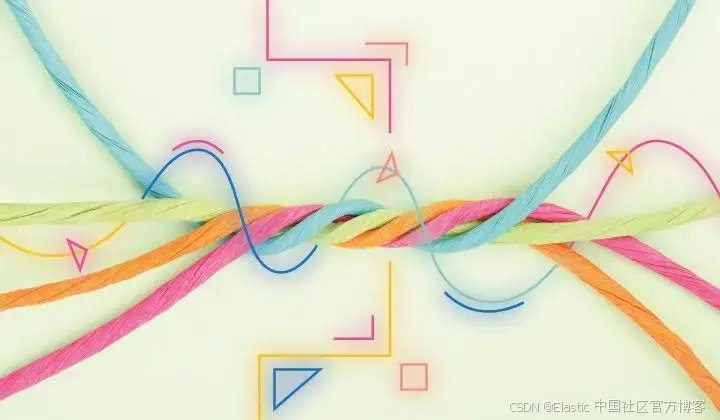
在 Elasticsearch 中连接两个索引
作者:来自 Elastic Kofi Bartlett 解释如何使用 terms query 和 enrich processor 来连接 Elasticsearch 中的两个索引。 更多有关连接两个索引的查询,请参阅文章 “Elastic:开发者上手指南” 中的 “丰富数据及 lookup” 章节。 Elasticsea…...
:打包压缩、文本编辑与查找命令)
Linux常用命令详解(下):打包压缩、文本编辑与查找命令
一、打包压缩命令 在Linux系统中,打包与压缩是文件管理的核心操作之一。不同的工具适用于不同场景,以下是最常用的命令详解: 1. tar命令 作用:对文件进行打包、解包、压缩、解压。 语法: tar [选项] [压缩包名] […...
使用 Watt toolkit 加速 git clone
一、前言 Watt toolkit 工具是我经常用于加速 GitHub 网页和 Steam 游戏商店访问的工具,最近想加速 git clone,发现可以使用 Watt toolkit 工具的代理实现。 二、查看端口 我这里以 Ubuntu 为例,首先是需要将加速模式设置为 System࿱…...

应急响应靶机——WhereIS?
用户名及密码:zgsf/zgsf 下载资源还有个解题.exe: 1、攻击者的两个ip地址 2、flag1和flag2 3、后门程序进程名称 4、攻击者的提权方式(输入程序名称即可) 之前的命令: 1、攻击者的两个ip地址 先获得root权限,查看一下历史命令记录&#x…...

Docke容器下JAVA系统时间与Linux服务器时间不一致问题解决办法
本篇文章主要讲解,通过docker部署jar包运行环境后出现java系统内时间与服务器、个人电脑真实时间不一致的问题原因及解决办法。 作者:任聪聪 日期:2025年5月12日 问题现象: 说明:与实际时间不符,同时与服务…...

【MCP】其他MCP服务((GitHub)
【MCP】其他MCP服务((GitHub) 1、其他MCP服务(GitHub) MCP广场:https://www.modelscope.cn/mcp 1、其他MCP服务(GitHub) 打开MCP广场 找到github服务 访问github生成令牌 先…...
)
SQL:MySQL函数:日期函数(Date Functions)
目录 时间是数据的一种类型 🧰 MySQL 常用时间函数大全 🟦 1. 获取当前时间/日期 🟦 2. 日期运算(加减) 🟦 3. 时间差计算 🟦 4. 格式化日期 🟦 5. 提取时间部分 Ƿ…...

内存 -- Linux内核内存分配机制
内存可以怎么用? kmalloc:内核最常用,用于频繁使用的小内存申请 alloc_pages:以页框为单位申请,物理内存连续 vmalloc:虚拟地址连续的内存块,物理地址不连线 dma_alloc_coherent:常…...
