Prometheus(八)-网络嗅探-黑盒监控
介绍
Blackbox Exporter是Prometheus社区提供的官方黑盒监控解决方案,其允许用户通过:HTTP、HTTPS、DNS、TCP以及ICMP的方式对网络进行探测。用户可以直接使用go get命令获取Blackbox Exporter源码并生成本地可执行文件:
go get prometheus/blackbox_exporter
github 地址:
https://github.com/prometheus/blackbox_exporter
部署
1 二进制方式
1.1 下载解压
curl -o blackbox_exporter-0.24.0.linux-amd64.tar.gz https://github.com/prometheus/blackbox_exporter/releases/download/v0.24.0/blackbox_exporter-0.24.0.linux-amd64.tar.gztar -xf blackbox_exporter-0.24.0.linux-amd64.tar.gz -C /usr/local/
mv /usr/local/blackbox_exporter-0.24.0.linux-amd64 /usr/local/blackbox_exporter-0.24.0
1.2 配置 systemd
[Unit]
Description=The blackbox exporter
After=network-online.target remote-fs.target nss-lookup.target
Wants=network-online.target[Service]
ExecStart=/usr/local/blackbox_exporter-0.24.0/blackbox_exporter --config.file=/usr/local/blackbox_exporter-0.24.0/blackbox.ymlKillSignal=SIGQUITRestart=alwaysRestartPreventExitStatus=1 6 SIGABRTTimeoutStopSec=5
KillMode=process
PrivateTmp=true
LimitNOFILE=1048576
LimitNPROC=1048576[Install]
WantedBy=multi-user.target1.3 配置文件 blackbox.yml
2 容器方式
docker 镜像地址
https://hub.docker.com/r/prom/blackbox-exporter/tags
docker pull prom/blackbox-exporter:v0.23.0
运行Blackbox Exporter时,需要用户提供探针的配置信息,这些配置信息可能是一些自定义的HTTP头信息,也可能是探测时需要的一些TSL配置,也可能是探针本身的验证行为。在Blackbox Exporter每一个探针配置称为一个module,并且以YAML配置文件的形式提供给Blackbox Exporter。 每一个module主要包含以下配置内容,包括探针类型(prober)、验证访问超时时间(timeout)、以及当前探针的具体配置项:
# 探针类型:http、 tcp、 dns、 icmp.prober: <prober_string># 超时时间[ timeout: <duration> ]# 探针的详细配置,最多只能配置其中的一个[ http: <http_probe> ][ tcp: <tcp_probe> ][ dns: <dns_probe> ][ icmp: <icmp_probe> ]
下面是一个简化的探针配置文件blockbox.yml,包含两个HTTP探针配置项:
modules:http_2xx:prober: httptimeout: 10shttp:method: GETpreferred_ip_protocol: "ip4"http_post_2xx:prober: httphttp:method: POST
通过运行以下命令,并指定使用的探针配置文件启动Blockbox Exporter实例:
blackbox_exporter --config.file=/etc/prometheus/blackbox.yml
启动成功后,就可以通过访问http://127.0.0.1:9115/probe?module=http_2xx&target=baidu.com对baidu.com进行探测。这里通过在URL中提供module参数指定了当前使用的探针,target参数指定探测目标,探针的探测结果通过Metrics的形式返回:
# HELP probe_dns_lookup_time_seconds Returns the time taken for probe dns lookup in seconds
# TYPE probe_dns_lookup_time_seconds gauge
probe_dns_lookup_time_seconds 0.011633673
# HELP probe_duration_seconds Returns how long the probe took to complete in seconds
# TYPE probe_duration_seconds gauge
probe_duration_seconds 0.117332275
# HELP probe_failed_due_to_regex Indicates if probe failed due to regex
# TYPE probe_failed_due_to_regex gauge
probe_failed_due_to_regex 0
# HELP probe_http_content_length Length of http content response
# TYPE probe_http_content_length gauge
probe_http_content_length 81
# HELP probe_http_duration_seconds Duration of http request by phase, summed over all redirects
# TYPE probe_http_duration_seconds gauge
probe_http_duration_seconds{phase="connect"} 0.055551141
probe_http_duration_seconds{phase="processing"} 0.049736019
probe_http_duration_seconds{phase="resolve"} 0.011633673
probe_http_duration_seconds{phase="tls"} 0
probe_http_duration_seconds{phase="transfer"} 3.8919e-05
# HELP probe_http_redirects The number of redirects
# TYPE probe_http_redirects gauge
probe_http_redirects 0
# HELP probe_http_ssl Indicates if SSL was used for the final redirect
# TYPE probe_http_ssl gauge
probe_http_ssl 0
# HELP probe_http_status_code Response HTTP status code
# TYPE probe_http_status_code gauge
probe_http_status_code 200
# HELP probe_http_version Returns the version of HTTP of the probe response
# TYPE probe_http_version gauge
probe_http_version 1.1
# HELP probe_ip_protocol Specifies whether probe ip protocol is IP4 or IP6
# TYPE probe_ip_protocol gauge
probe_ip_protocol 4
# HELP probe_success Displays whether or not the probe was a success
# TYPE probe_success gauge
probe_success 1
从返回的样本中,用户可以获取站点的DNS解析耗时、站点响应时间、HTTP响应状态码等等和站点访问质量相关的监控指标,从而帮助管理员主动的发现故障和问题。
与Prometheus集成
接下来,只需要在Prometheus下配置对Blockbox Exporter实例的采集任务即可。最直观的配置方式
- job_name: baidu_http2xx_probeparams:module:- http_2xxtarget: - baidu.commetrics_path: /probestatic_configs:- targets:- 127.0.0.1:9115
- job_name: prometheus_http2xx_probeparams:module:- http_2xxtarget:- prometheus.iometrics_path: /probestatic_configs:- targets:- 127.0.0.1:9115
假如我们有N个目标站点且都需要M种探测方式,那么Prometheus中将包含N * M个采集任务,从配置管理的角度来说显然是不可接受的。
这里我们也可以采用Relabling的方式对这些配置进行简化,配置方式如下:
scrape_configs:- job_name: 'blackbox'metrics_path: /probeparams:module: [http_2xx]static_configs:- targets:- http://prometheus.io # Target to probe with http.- https://prometheus.io # Target to probe with https.- http://example.com:8080 # Target to probe with http on port 8080.relabel_configs:- source_labels: [__address__]target_label: __param_target- source_labels: [__param_target]target_label: instance- target_label: __address__replacement: 127.0.0.1:9115
http://127.0.0.1:9115/probe?module=http_2xx&target=baidu.com
- 第1步,根据
static_configs.targets实例的地址,写入__param_target标签中。__param_<name>形式的标签表示,采集任务时会在请求目标地址中添加<name>参数的值,等同于params的设置; - 第2步,获取
__param_target的值,并覆写到instance标签中; - 第3步,覆写Target实例的__address__标签值为BlockBox Exporter实例的访问地址。
blackbox.yml
modules:http_2xx:prober: httphttp_post_2xx:prober: httphttp:method: POSTpreferred_ip_protocol: "ip4"tcp_connect:prober: tcppop3s_banner:prober: tcptcp:query_response:- expect: "^+OK"tls: truetls_config:insecure_skip_verify: falsegrpc:prober: grpcgrpc:tls: truepreferred_ip_protocol: "ip4"grpc_plain:prober: grpcgrpc:tls: falseservice: "service1"ssh_banner:prober: tcptcp:query_response:- expect: "^SSH-2.0-"- send: "SSH-2.0-blackbox-ssh-check"irc_banner:prober: tcptcp:query_response:- send: "NICK prober"- send: "USER prober prober prober :prober"- expect: "PING :([^ ]+)"send: "PONG ${1}"- expect: "^:[^ ]+ 001" icmp:prober: icmpicmp_ttl5:prober: icmptimeout: 5sicmp:ttl: 5
example.yml
modules:http_2xx_example:prober: httptimeout: 5shttp:valid_http_versions: ["HTTP/1.1", "HTTP/2.0"]valid_status_codes: [] # Defaults to 2xxmethod: GETheaders:Host: vhost.example.comAccept-Language: en-USOrigin: example.comno_follow_redirects: falsefail_if_ssl: falsefail_if_not_ssl: falsefail_if_body_matches_regexp:- "Could not connect to database"fail_if_body_not_matches_regexp:- "Download the latest version here"fail_if_header_matches: # Verifies that no cookies are set- header: Set-Cookieallow_missing: trueregexp: '.*'fail_if_header_not_matches:- header: Access-Control-Allow-Originregexp: '(\*|example\.com)'tls_config:insecure_skip_verify: falsepreferred_ip_protocol: "ip4" # defaults to "ip6"ip_protocol_fallback: false # no fallback to "ip6"http_with_proxy:prober: httphttp:proxy_url: "http://127.0.0.1:3128"skip_resolve_phase_with_proxy: truehttp_with_proxy_and_headers:prober: httphttp:proxy_url: "http://127.0.0.1:3128"proxy_connect_header:Proxy-Authorization:- Bearer tokenhttp_post_2xx:prober: httptimeout: 5shttp:method: POSTheaders:Content-Type: application/jsonbody: '{}'http_basic_auth_example:prober: httptimeout: 5shttp:method: POSTheaders:Host: "login.example.com"basic_auth:username: "username"password: "mysecret"http_custom_ca_example:prober: httphttp:method: GETtls_config:ca_file: "/certs/my_cert.crt"http_gzip:prober: httphttp:method: GETcompression: gziphttp_gzip_with_accept_encoding:prober: httphttp:method: GETcompression: gzipheaders:Accept-Encoding: gziptls_connect:prober: tcptimeout: 5stcp:tls: truetcp_connect_example:prober: tcptimeout: 5simap_starttls:prober: tcptimeout: 5stcp:query_response:- expect: "OK.*STARTTLS"- send: ". STARTTLS"- expect: "OK"- starttls: true- send: ". capability"- expect: "CAPABILITY IMAP4rev1"smtp_starttls:prober: tcptimeout: 5stcp:query_response:- expect: "^220 ([^ ]+) ESMTP (.+)$"- send: "EHLO prober\r"- expect: "^250-STARTTLS"- send: "STARTTLS\r"- expect: "^220"- starttls: true- send: "EHLO prober\r"- expect: "^250-AUTH"- send: "QUIT\r"irc_banner_example:prober: tcptimeout: 5stcp:query_response:- send: "NICK prober"- send: "USER prober prober prober :prober"- expect: "PING :([^ ]+)"send: "PONG ${1}"- expect: "^:[^ ]+ 001"icmp_example:prober: icmptimeout: 5sicmp:preferred_ip_protocol: "ip4"source_ip_address: "127.0.0.1"dns_udp_example:prober: dnstimeout: 5sdns:query_name: "www.prometheus.io"query_type: "A"valid_rcodes:- NOERRORvalidate_answer_rrs:fail_if_matches_regexp:- ".*127.0.0.1"fail_if_all_match_regexp:- ".*127.0.0.1"fail_if_not_matches_regexp:- "www.prometheus.io.\t300\tIN\tA\t127.0.0.1"fail_if_none_matches_regexp:- "127.0.0.1"validate_authority_rrs:fail_if_matches_regexp:- ".*127.0.0.1"validate_additional_rrs:fail_if_matches_regexp:- ".*127.0.0.1"dns_soa:prober: dnsdns:query_name: "prometheus.io"query_type: "SOA"dns_tcp_example:prober: dnsdns:transport_protocol: "tcp" # defaults to "udp"preferred_ip_protocol: "ip4" # defaults to "ip6"query_name: "www.prometheus.io"
Granfana
相关文章:
-网络嗅探-黑盒监控)
Prometheus(八)-网络嗅探-黑盒监控
介绍 Blackbox Exporter是Prometheus社区提供的官方黑盒监控解决方案,其允许用户通过:HTTP、HTTPS、DNS、TCP以及ICMP的方式对网络进行探测。用户可以直接使用go get命令获取Blackbox Exporter源码并生成本地可执行文件: go get prometheus…...

modbus TCP 通信测试
modbus TCP 通信测试 读取单个或多个线圈 发送指令:00 00 00 00 00 06 00 01 03 10 00 08 00 00 00 00 00 06 00 01 03 10 00 08 事务 处理 标识 协议 标识 长度 单元 标识 功能码 起始 线圈 地址 线圈 个数 06:后面的字节长度。 01&am…...

GDB Debug
使用gdb带着参数启动程序 在gdb中启动程序并传递命令行参数: gdb ./my_program (gdb) run arg1 arg2 arg3 这将在gdb中启动程序"my_program",并将参数"arg1"、"arg2"和"arg3"传递给程序。 在启动gdb之前&…...

【项目流程】前端项目的开发流程
1. 项目中涉及的所有角色及其职责 - PM 产品经理 产品经理(Product Manager,简称PM)负责明确和定义产品的愿景和战略,与客户、用户、业务部门和其他利益相关者进行沟通,收集并分析他们的需求和期望。负责制定产品的详…...

JS监听浏览器关闭、刷新及切换标签页触发事件
蛮简单的东西,知道就会,不知道就不会,没什么逻辑可言。简单记录一下,只为加深点儿印象。 visibilitychange visibilitychange可以监听到浏览器的切换标签页。 直接上代码: <script>document.addEventListe…...

Unity 引擎做残影效果——3、顶点偏移方式
Unity实现残影效果 大家好,我是阿赵。 继续讲Unity引擎的残影做法。这次的残影效果和之前两种不太一样,是通过顶点偏移来实现的。 具体的效果是这样: 与其说是残影,这种效果更像是移动速度很快时造成的速度线,所以在移…...
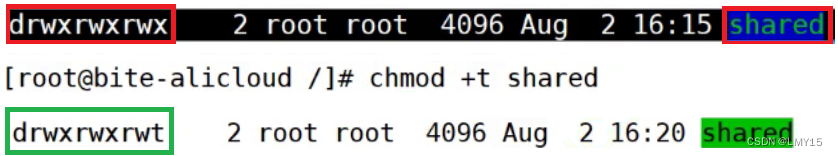
【Linux】权限
1、shell命令以及运行原理 Linux 严格意义上说的是一个操作系统,我们称之为“核心(kernel)“ ,但我们一般用户,不能直接使用 kernel。而是通过 kernel 的“外壳”程序,也就是所谓的shell,来与 k…...

Excel导入日期格式时自动转为五位数文本
问题描述:Excel导入数据时,当数据是日期可能会存在问题,日期格式转为文本了,例如“2023-07-31”接收时变为“45138”,导致后端解析日期出错,无法导入。 解决方法: 方法一:将Excel日…...

Mac使用brew安装软件报错
在使用brew安装软件时报错Failed to upgrade Homebrew Portable Ruby! brew install --cask --appdir/Applications docker> Downloading https://ghcr.io/v2/homebrew/portable-ruby/portable-ruby/blobs/sha256:0cb1cc7af109437fe0e020c9f3b7b95c3c709b140bde9f991ad2c143…...

Android 实现MQTT客户端,用于门禁消息推送
添加MQTT依赖 implementation ‘org.eclipse.paho:org.eclipse.paho.client.mqttv3:1.2.2’ implementation ‘org.eclipse.paho:org.eclipse.paho.android.service:1.1.1’ 在Manifest清单文件中添加服务 <service android:name"org.eclipse.paho.android.service.Mq…...
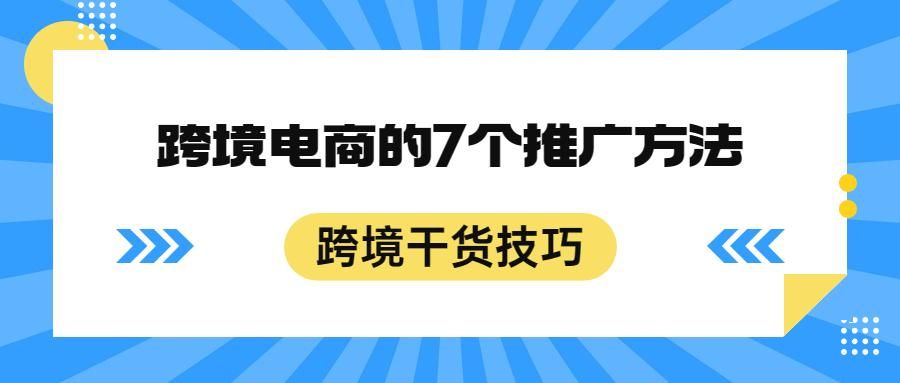
跨境电商的广告推广怎么做?7个方法
在跨境电商竞争日趋激烈的市场环境下,跨境电商店铺引流成了制胜关键点。这里给大家分享一套引流推广的方法。 一、搜索引擎营销推广 搜索引擎有两个最大的优点是更灵活、更准确。搜索引擎营销的目标定位更精确,且不受时间和地理位置上的限制࿰…...

《Java-SE-第二十八章》之CAS
前言 在你立足处深挖下去,就会有泉水涌出!别管蒙昧者们叫嚷:“下边永远是地狱!” 博客主页:KC老衲爱尼姑的博客主页 博主的github,平常所写代码皆在于此 共勉:talk is cheap, show me the code 作者是爪哇岛的新手,水平很有限&…...
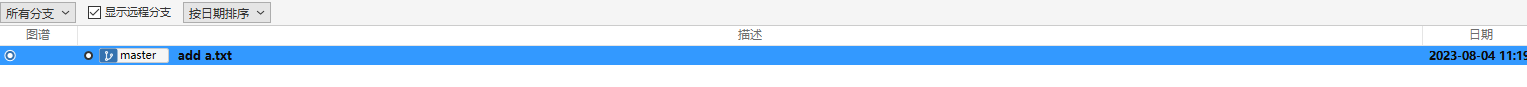
git之reflog分析
写在前面 本文一起看下reflog命令。 1:场景描述 在开发的过程中,因为修改错误,想要通过git reset命令恢复到之前的某个版本,但是选择提交ID错误,导致多恢复了一个版本,假定,该版本对应的内容…...
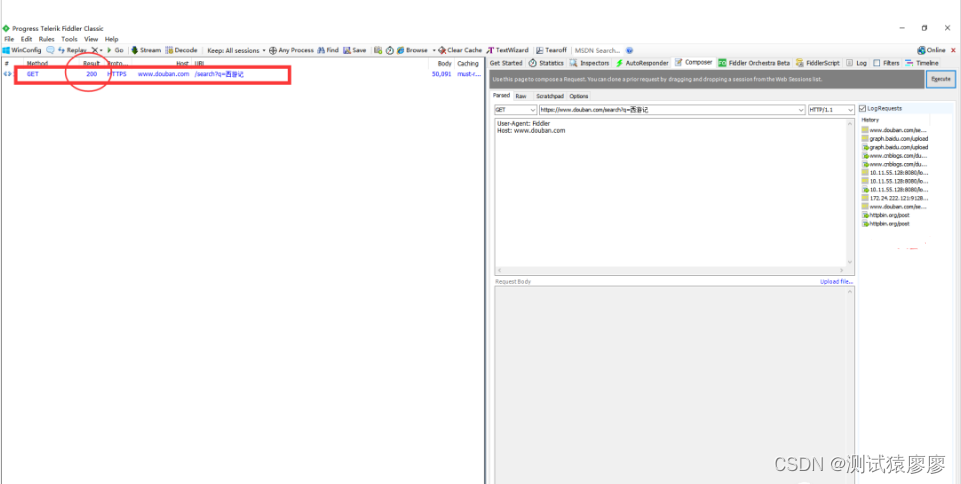
《吐血整理》进阶系列教程-拿捏Fiddler抓包教程(18)-Fiddler如何接口测试,妈妈再也不担心我不会接口测试了
1.简介 Fiddler最大的优势在于抓包,我们大部分使用的功能也在抓包的功能上,fiddler做接口测试也是非常方便的。 领导或者开发给你安排接口测试的工作任务,但是没有给你接口文档(由于开发周期没有时间出接口文档)&…...

Oracle open JDK和 Amazon Corretto JDK的区别
Oracle OpenJDK和Amazon Corretto JDK都是基于Java开放源代码项目的发行版,它们之间有一些区别。 1. 来源:Oracle OpenJDK是由Oracle公司领导和支持的,它是Java的官方参考实现之一。而Amazon Corretto JDK是由亚马逊公司开发和支持的…...
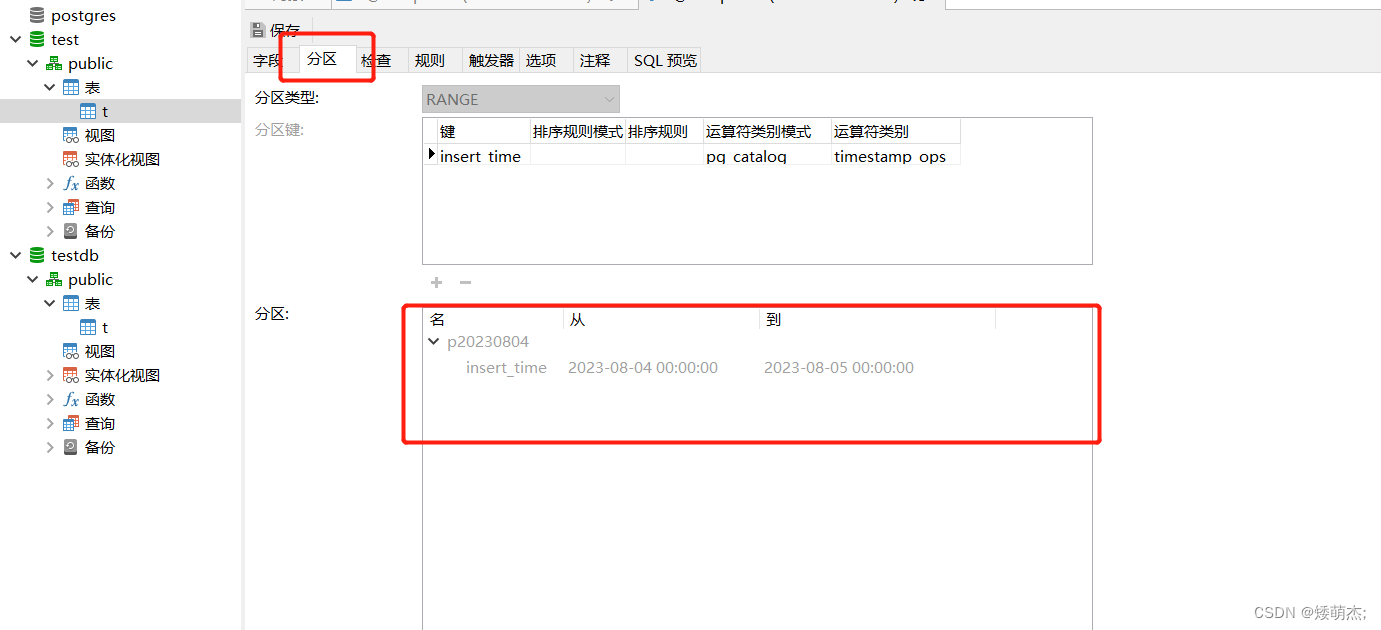
Spark写PGSQL分区表
这里写目录标题 需求碰到的问题格式问题分区问题(重点) 解决完整代码效果 需求 spark程序计算后的数据需要往PGSQL中的分区表进行写入。 碰到的问题 格式问题 使用了字符串格式,导致插入报错。 val frame df.withColumn("insert_t…...

Git 命令行登录
有时候登录命令行版本的git会出现这个错误 1remote: Support for password authentication was removed on August 13, 2021. 2remote: Please see https://docs.github.com/en/get-started/getting-started-with-git/about-remote-repositories#cloning-with-https-urls for …...
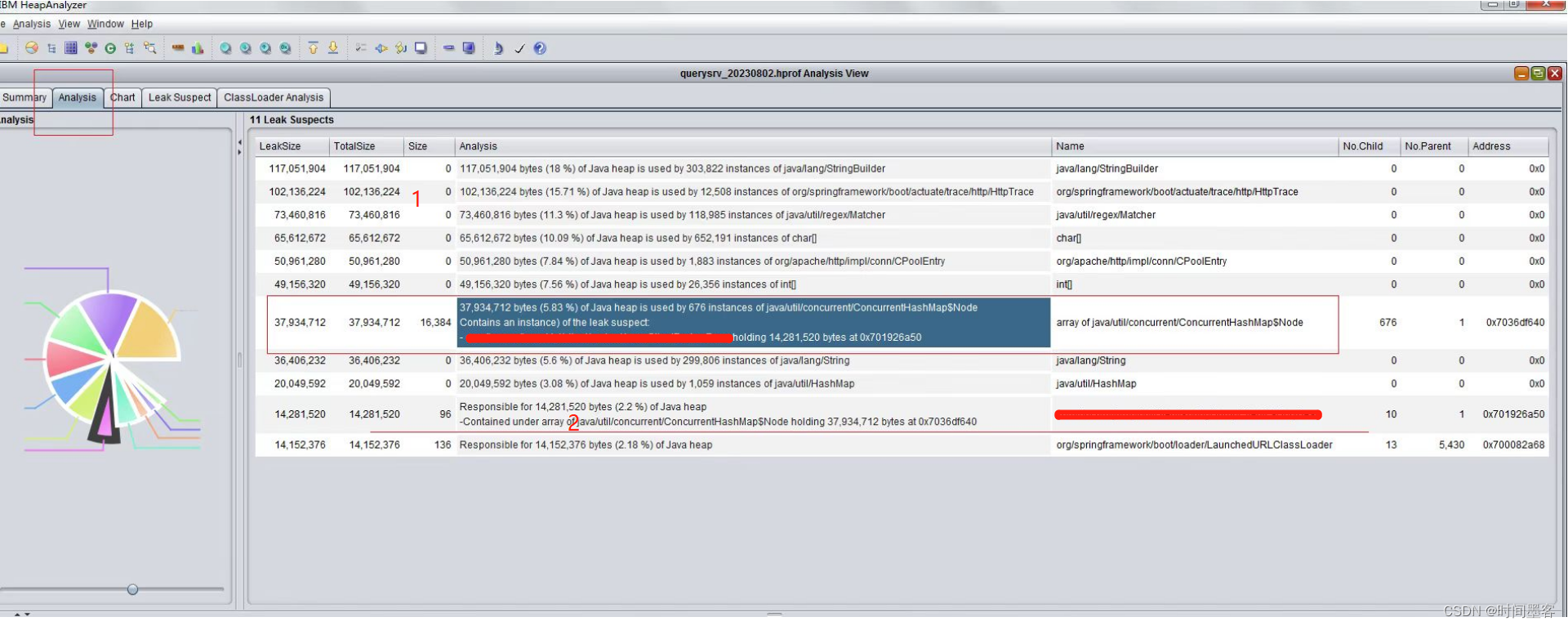
性能分析记录
4实例压测TPS浮动在200-300 1.TPS浮动200-300,ART浮动的可能性是10-20ms,链路复杂是可接受的,链路简单则需要分析原因。 1)缓存没命中,对某些账号缓存没命中,或缓存失效后导致隔段时间耗时升高。 2&…...
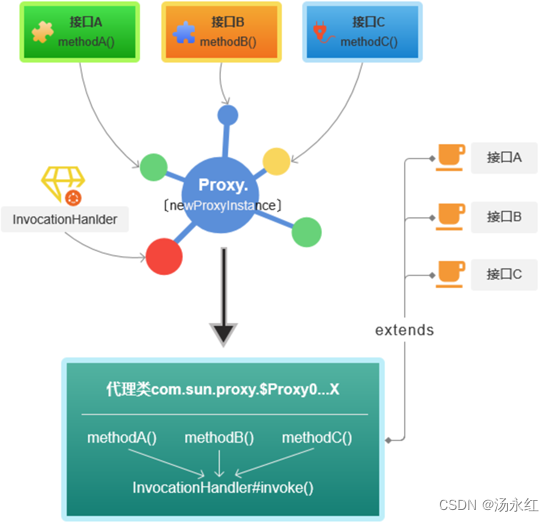
Java反射学习(大综合)
第一天 Java反射及动态代理... 2 一、 Java反射... 2 1、什么是反射:... 2 2、反射的原理... 2 3、反射的优缺点:... 2 4、反射的用途:... 3 5、反射机制常用的类:... 3 1、获得Class:主要有三…...
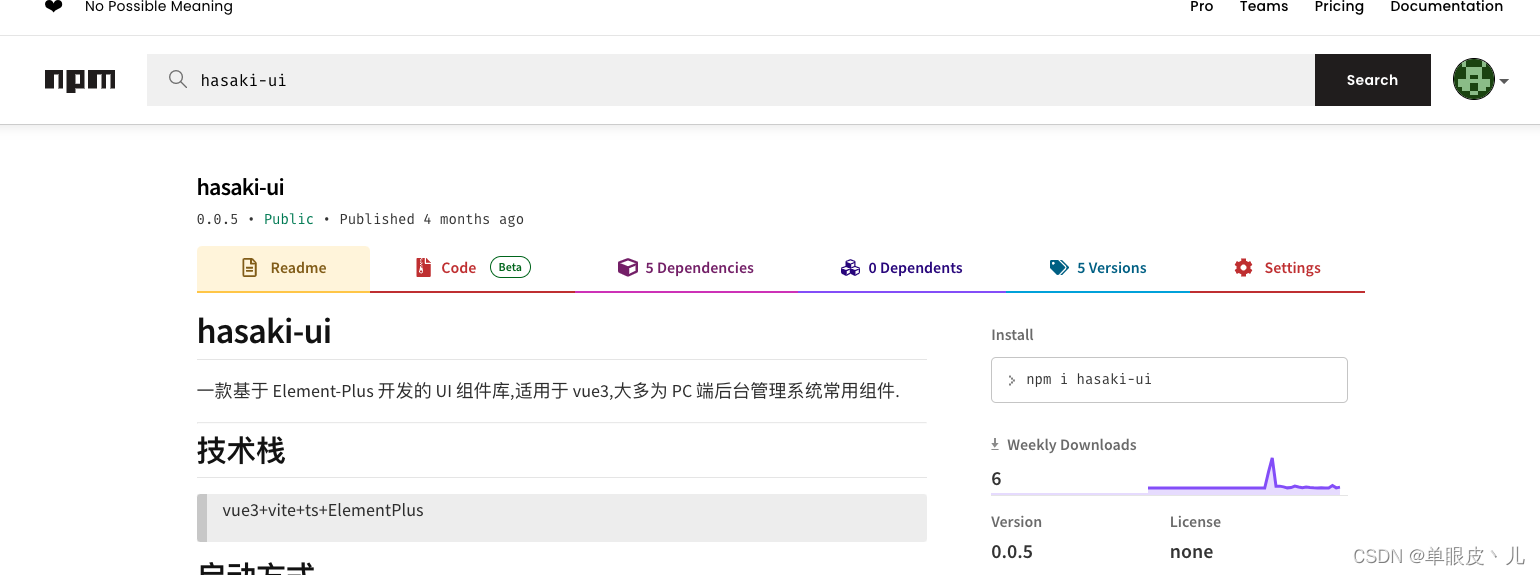
Vite+Vue3 开发UI组件库并发布到npm
一直对开源UI组件库比较感兴趣,摸索着开发了一套,虽然还只是开始,但是从搭建到发布这套流程基本弄明白了,现在分享给大家,希望对同样感兴趣的同学有所帮助。 目前我的这套名为hasaki-ui的组件库仅有两个组件࿰…...

模型参数、模型存储精度、参数与显存
模型参数量衡量单位 M:百万(Million) B:十亿(Billion) 1 B 1000 M 1B 1000M 1B1000M 参数存储精度 模型参数是固定的,但是一个参数所表示多少字节不一定,需要看这个参数以什么…...

【Java学习笔记】Arrays类
Arrays 类 1. 导入包:import java.util.Arrays 2. 常用方法一览表 方法描述Arrays.toString()返回数组的字符串形式Arrays.sort()排序(自然排序和定制排序)Arrays.binarySearch()通过二分搜索法进行查找(前提:数组是…...

ssc377d修改flash分区大小
1、flash的分区默认分配16M、 / # df -h Filesystem Size Used Available Use% Mounted on /dev/root 1.9M 1.9M 0 100% / /dev/mtdblock4 3.0M...
:邮件营销与用户参与度的关键指标优化指南)
精益数据分析(97/126):邮件营销与用户参与度的关键指标优化指南
精益数据分析(97/126):邮件营销与用户参与度的关键指标优化指南 在数字化营销时代,邮件列表效度、用户参与度和网站性能等指标往往决定着创业公司的增长成败。今天,我们将深入解析邮件打开率、网站可用性、页面参与时…...

用机器学习破解新能源领域的“弃风”难题
音乐发烧友深有体会,玩音乐的本质就是玩电网。火电声音偏暖,水电偏冷,风电偏空旷。至于太阳能发的电,则略显朦胧和单薄。 不知你是否有感觉,近两年家里的音响声音越来越冷,听起来越来越单薄? —…...

IP如何挑?2025年海外专线IP如何购买?
你花了时间和预算买了IP,结果IP质量不佳,项目效率低下不说,还可能带来莫名的网络问题,是不是太闹心了?尤其是在面对海外专线IP时,到底怎么才能买到适合自己的呢?所以,挑IP绝对是个技…...

【Go语言基础【12】】指针:声明、取地址、解引用
文章目录 零、概述:指针 vs. 引用(类比其他语言)一、指针基础概念二、指针声明与初始化三、指针操作符1. &:取地址(拿到内存地址)2. *:解引用(拿到值) 四、空指针&am…...

Ubuntu Cursor升级成v1.0
0. 当前版本低 使用当前 Cursor v0.50时 GitHub Copilot Chat 打不开,快捷键也不好用,当看到 Cursor 升级后,还是蛮高兴的 1. 下载 Cursor 下载地址:https://www.cursor.com/cn/downloads 点击下载 Linux (x64) ,…...
)
安卓基础(Java 和 Gradle 版本)
1. 设置项目的 JDK 版本 方法1:通过 Project Structure File → Project Structure... (或按 CtrlAltShiftS) 左侧选择 SDK Location 在 Gradle Settings 部分,设置 Gradle JDK 方法2:通过 Settings File → Settings... (或 CtrlAltS)…...
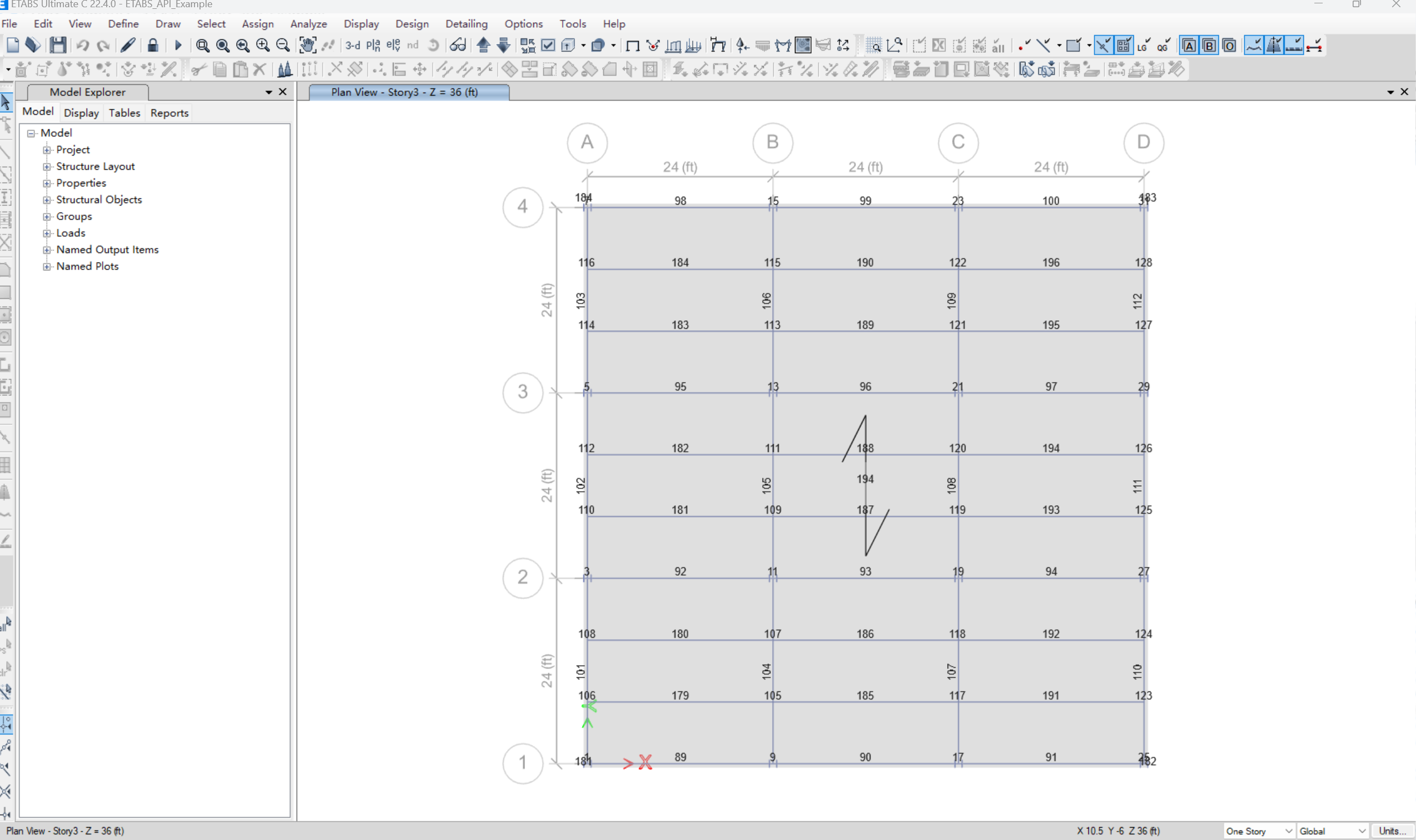
【Post-process】【VBA】ETABS VBA FrameObj.GetNameList and write to EXCEL
ETABS API实战:导出框架元素数据到Excel 在结构工程师的日常工作中,经常需要从ETABS模型中提取框架元素信息进行后续分析。手动复制粘贴不仅耗时,还容易出错。今天我们来用简单的VBA代码实现自动化导出。 🎯 我们要实现什么? 一键点击,就能将ETABS中所有框架元素的基…...
