Spring系列文章:Spring使用JdbcTemplate
一、简介
JdbcTemplate是Spring提供的⼀个JDBC模板类,是对JDBC的封装,简化JDBC代码。 当然,你也可以不⽤,可以让Spring集成其它的ORM框架,例如:MyBatis、Hibernate等。
第一步:引入依赖
<dependency><groupId>org.springframework</groupId><artifactId>spring-context</artifactId><version>6.0.2</version></dependency><dependency><groupId>junit</groupId><artifactId>junit</artifactId><version>4.13.2</version><scope>test</scope></dependency><dependency><groupId>mysql</groupId><artifactId>mysql-connector-java</artifactId><version>8.0.30</version></dependency><!--新增的依赖:spring jdbc,这个依赖中有JdbcTemplate--><dependency><groupId>org.springframework</groupId><artifactId>spring-jdbc</artifactId><version>6.0.2</version></dependency>二、整合JdbcTemplate
第二步:编写Spring配置⽂件
JdbcTemplate是Spring提供好的类,这类的完整类名是: org.springframework.jdbc.core.JdbcTemplate 我们怎么使⽤这个类呢?new对象就可以了。怎么new对象,Spring最在⾏了。直接将这个类配置到 Spring配置⽂件中,纳⼊Bean管理即可。
<bean id="jdbcTemplate" class="org.springframework.jdbc.core.JdbcTemplate"></bean>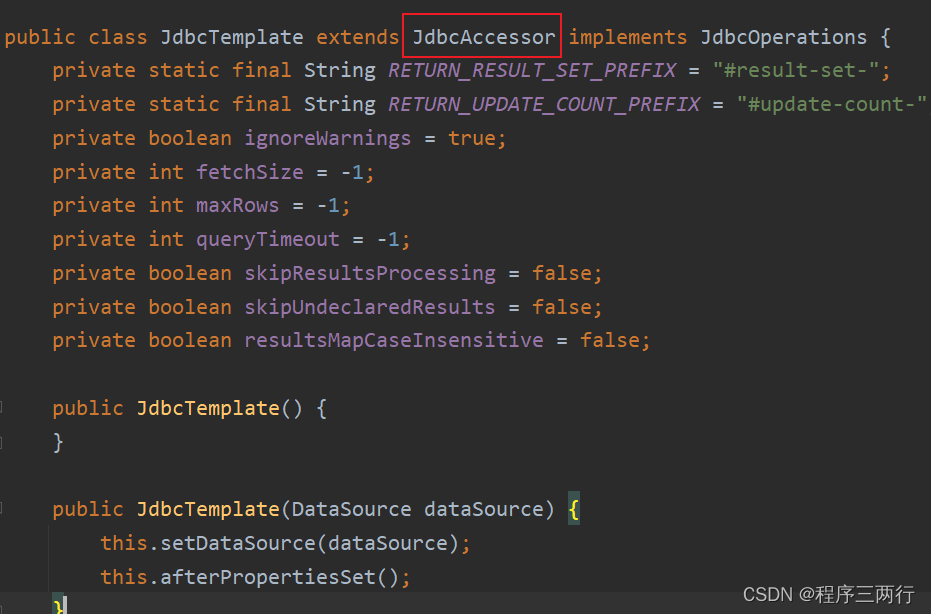
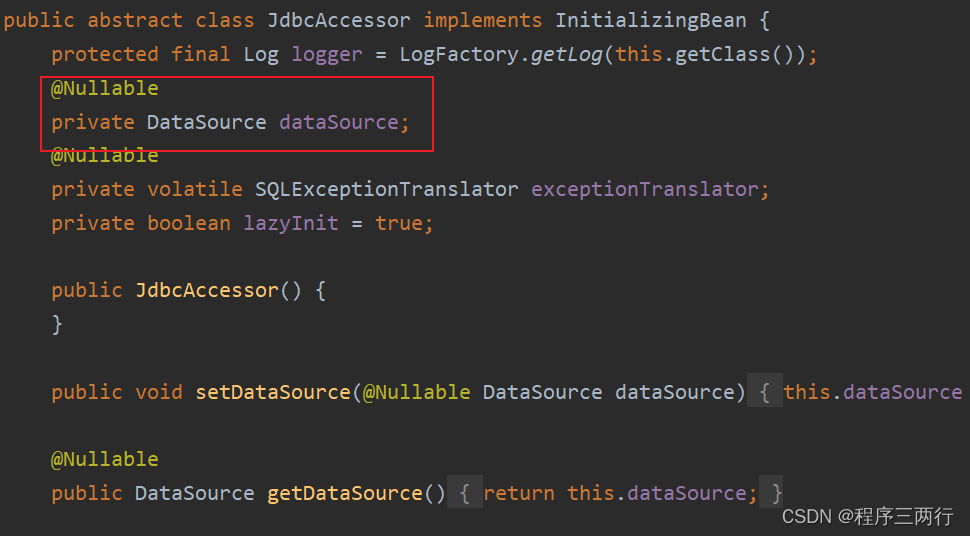
可以看到JdbcTemplate中有⼀个DataSource属性,这个属性是数据源,我们都知道连接数据库需要 Connection对象,⽽⽣成Connection对象是数据源负责的。
所以我们需要给JdbcTemplate设置数据源 属性。 所有的数据源都是要实现javax.sql.DataSource接⼝的。这个数据源可以⾃⼰写⼀个,也可以⽤写好的, ⽐如:阿⾥巴巴的德鲁伊连接池,c3p0,dbcp等。我们这⾥⾃⼰先⼿写⼀个数据源。
public class MyDataSource implements DataSource {// 添加4个属性private String driver;private String url;private String username;private String password;// 提供4个setter⽅法public void setDriver(String driver) {this.driver = driver;}public void setUrl(String url) {this.url = url;}public void setUsername(String username) {this.username = username;}public void setPassword(String password) {this.password = password;}// 重点写怎么获取Connection对象就⾏。其他⽅法不⽤管。@Overridepublic Connection getConnection() throws SQLException {try {Class.forName(driver);Connection conn = DriverManager.getConnection(url, username, password);return conn;} catch (Exception e) {e.printStackTrace();}return null;}@Overridepublic Connection getConnection(String username, String password) throws SQLException {return null;}@Overridepublic PrintWriter getLogWriter() throws SQLException {return null;}@Overridepublic void setLogWriter(PrintWriter out) throws SQLException {}@Overridepublic void setLoginTimeout(int seconds) throws SQLException {}@Overridepublic int getLoginTimeout() throws SQLException {return 0;}@Overridepublic Logger getParentLogger() throws SQLFeatureNotSupportedException {return null;}@Overridepublic <T> T unwrap(Class<T> iface) throws SQLException {return null;}@Overridepublic boolean isWrapperFor(Class<?> iface) throws SQLException {return false;}
}写完数据源,我们需要把这个数据源传递给JdbcTemplate。因为JdbcTemplate中有⼀个DataSource属 性:
<?xml version="1.0" encoding="UTF-8"?>
<beans xmlns="http://www.springframework.org/schema/beans"xmlns:xsi="http://www.w3.org/2001/XMLSchema-instance"xmlns:context="http://www.springframework.org/schema/context"xsi:schemaLocation="http://www.springframework.org/schema/beanshttp://www.springframework.org/schema/beans/spring-beans.xsdhttp://www.springframework.org/schema/context http://www.springframework.org/schema/context/spring-context.xsd"><bean id="myDataSource" class="com.springcode.example.entity.MyDataSource"><property name="driver" value="com.mysql.cj.jdbc.Driver"/><property name="url" value="jdbc:mysql://localhost:3306/spring6"/><property name="username" value="root"/><property name="password" value="root"/></bean><bean id="jdbcTemplate" class="org.springframework.jdbc.core.JdbcTemplate"><property name="dataSource" ref="myDataSource"/></bean>
</beans>三、增删改查
1、增加
public class SpringTest {@Testpublic void test(){// 获取JdbcTemplate对象ApplicationContext applicationContext = new ClassPathXmlApplicationContext("spring.xml");JdbcTemplate jdbcTemplate = applicationContext.getBean("jdbcTemplate", JdbcTemplate.class);/*注意:insert delete update的sql语句,都是执⾏update⽅法。update⽅法有两个参数:第⼀个参数:要执⾏的SQL语句。(SQL语句中可能会有占位符 ? )第⼆个参数:可变⻓参数,参数的个数可以是0个,也可以是多个。⼀般是SQL语句中有⼏个问号,则对应⼏个参数。*/String sql = "insert into t_user(id,real_name,age) values(?,?,?)";int count = jdbcTemplate.update(sql, null, "张三", 30);System.out.println("插⼊的记录条数:" + count);}
}2、修改
public class SpringTest {@Testpublic void test(){ApplicationContext applicationContext = new ClassPathXmlApplicationContext("spring.xml");JdbcTemplate jdbcTemplate = applicationContext.getBean("jdbcTemplate", JdbcTemplate.class);// 执⾏更新操作String sql = "update t_user set real_name = ?, age = ? where id = ?";int count = jdbcTemplate.update(sql, "张三丰", 55, 1);System.out.println("更新的记录条数:" + count);}
}3、删除
public class SpringTest {@Testpublic void test(){ApplicationContext applicationContext = new ClassPathXmlApplicationContext("spring.xml");JdbcTemplate jdbcTemplate = applicationContext.getBean("jdbcTemplate", JdbcTemplate.class);// 执⾏deleteString sql = "delete from t_user where id = ?";int count = jdbcTemplate.update(sql, 1);System.out.println("删除了⼏条记录:" + count);}
}4、查询一个对象
public class SpringTest {@Testpublic void test(){ApplicationContext applicationContext = new ClassPathXmlApplicationContext("spring.xml");JdbcTemplate jdbcTemplate = applicationContext.getBean("jdbcTemplate", JdbcTemplate.class);// 执⾏selectString sql = "select id, real_name, age from t_user where id = ?";/*queryForObject⽅法三个参数:第⼀个参数:sql语句第⼆个参数:Bean属性值和数据库记录⾏的映射对象。在构造⽅法中指定映射的对象类型。第三个参数:可变⻓参数,给sql语句的占位符问号传值。*/User user = jdbcTemplate.queryForObject(sql, new BeanPropertyRowMapper<>(User.class), 2);System.out.println(user);}
}5、查询多个对象
public class SpringTest {@Testpublic void test(){ApplicationContext applicationContext = new ClassPathXmlApplicationContext("spring.xml");JdbcTemplate jdbcTemplate = applicationContext.getBean("jdbcTemplate", JdbcTemplate.class);// 执⾏selectString sql = "select id, real_name, age from t_user";List<User> users = jdbcTemplate.query(sql, new BeanPropertyRowMapper<>(User.class));System.out.println(users);}
}6、查询⼀个值
public class SpringTest {@Testpublic void test(){ApplicationContext applicationContext = new ClassPathXmlApplicationContext("spring.xml");JdbcTemplate jdbcTemplate = applicationContext.getBean("jdbcTemplate", JdbcTemplate.class);// 执⾏selectString sql = "select count(1) from t_user";Integer count = jdbcTemplate.queryForObject(sql, int.class); // 这⾥⽤Integer.class也可以System.out.println("总记录条数:" + count);}
}7、批量添加
public class SpringTest {@Testpublic void test(){ApplicationContext applicationContext = new ClassPathXmlApplicationContext("spring.xml");JdbcTemplate jdbcTemplate = applicationContext.getBean("jdbcTemplate", JdbcTemplate.class);// 批量添加String sql = "insert into t_user(id,real_name,age) values(?,?,?)";Object[] objs1 = {null, "⼩花", 20};Object[] objs2 = {null, "⼩明", 21};Object[] objs3 = {null, "⼩刚", 22};List<Object[]> list = new ArrayList<>();list.add(objs1);list.add(objs2);list.add(objs3);int[] count = jdbcTemplate.batchUpdate(sql, list);System.out.println(Arrays.toString(count));}
}8、批量修改
public class SpringTest {@Testpublic void test(){ApplicationContext applicationContext = new ClassPathXmlApplicationContext("spring.xml");JdbcTemplate jdbcTemplate = applicationContext.getBean("jdbcTemplate", JdbcTemplate.class);// 批量修改String sql = "update t_user set real_name = ?, age = ? where id = ?";Object[] objs1 = {"⼩花11", 10, 2};Object[] objs2 = {"⼩明22", 12, 3};Object[] objs3 = {"⼩刚33", 9, 4};List<Object[]> list = new ArrayList<>();list.add(objs1);list.add(objs2);list.add(objs3);int[] count = jdbcTemplate.batchUpdate(sql, list);System.out.println(Arrays.toString(count));}
}9、批量删除
public class SpringTest {@Testpublic void test(){ApplicationContext applicationContext = new ClassPathXmlApplicationContext("spring.xml");JdbcTemplate jdbcTemplate = applicationContext.getBean("jdbcTemplate", JdbcTemplate.class);// 批量删除String sql = "delete from t_user where id = ?";Object[] objs1 = {2};Object[] objs2 = {3};Object[] objs3 = {4};List<Object[]> list = new ArrayList<>();list.add(objs1);list.add(objs2);list.add(objs3);int[] count = jdbcTemplate.batchUpdate(sql, list);System.out.println(Arrays.toString(count));}
}10、使⽤回调函数
public class SpringTest {@Testpublic void test(){ApplicationContext applicationContext = new ClassPathXmlApplicationContext("spring.xml");JdbcTemplate jdbcTemplate = applicationContext.getBean("jdbcTemplate", JdbcTemplate.class);String sql = "select id, real_name, age from t_user where id = ?";User user = jdbcTemplate.execute(sql, new PreparedStatementCallback<User>() {@Overridepublic User doInPreparedStatement(PreparedStatement ps) throws SQLException, DataAccessException {User user = null;ps.setInt(1, 5);ResultSet rs = ps.executeQuery();if (rs.next()) {user = new User();user.setId(rs.getInt("id"));user.setRealName(rs.getString("real_name"));user.setAge(rs.getInt("age"));}return user;}});System.out.println(user);}
}四、使⽤德鲁伊连接池
上面数据源是⽤我们⾃⼰写的。也可以使⽤别⼈写好的。例如⽐较⽜的德鲁伊连接池。
第⼀步:引⼊德鲁伊连接池的依赖。
<dependency><groupId>com.alibaba</groupId><artifactId>druid</artifactId><version>1.1.8</version>
</dependency>
第⼆步:将德鲁伊中的数据源配置到spring配置⽂件中。和配置我们⾃⼰写的⼀样。
<?xml version="1.0" encoding="UTF-8"?>
<beans xmlns="http://www.springframework.org/schema/beans"xmlns:xsi="http://www.w3.org/2001/XMLSchema-instance"xmlns:context="http://www.springframework.org/schema/context"xsi:schemaLocation="http://www.springframework.org/schema/beanshttp://www.springframework.org/schema/beans/spring-beans.xsdhttp://www.springframework.org/schema/context http://www.springframework.org/schema/context/spring-context.xsd"><bean id="druidDataSource" class="com.alibaba.druid.pool.DruidDataSource"><property name="driverClassName" value="com.mysql.cj.jdbc.Driver"/><property name="url" value="jdbc:mysql://localhost:3306/spring6"/><property name="username" value="root"/><property name="password" value="root"/></bean><bean id="jdbcTemplate" class="org.springframework.jdbc.core.JdbcTemplate"><property name="dataSource" ref="druidDataSource"/></bean>
</beans>测试
public class SpringTest {@Testpublic void test(){// 获取JdbcTemplate对象ApplicationContext applicationContext = new ClassPathXmlApplicationContext("spring.xml");JdbcTemplate jdbcTemplate = applicationContext.getBean("jdbcTemplate", JdbcTemplate.class);String sql = "insert into t_user(id,real_name,age) values(?,?,?)";int count = jdbcTemplate.update(sql, null, "张三", 30);System.out.println("插⼊的记录条数:" + count);}
}相关文章:
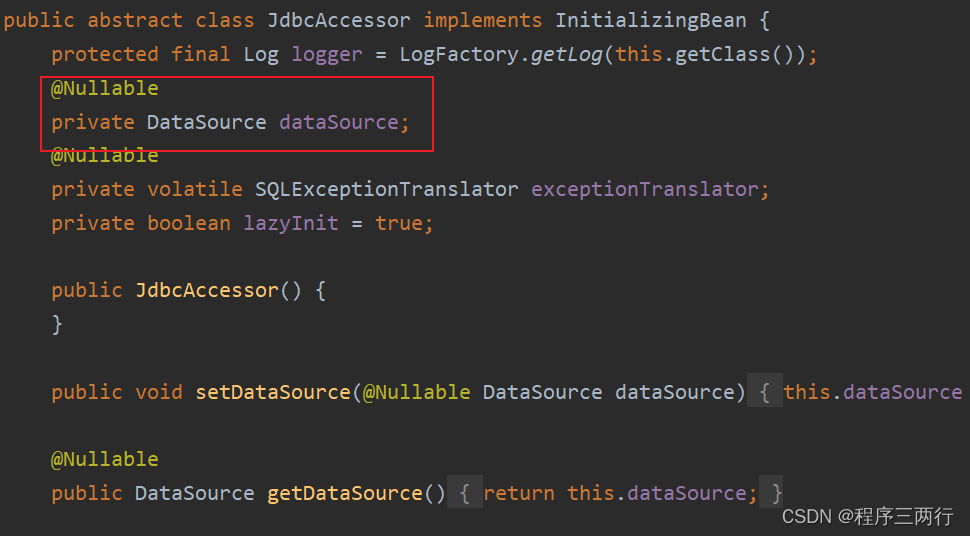
Spring系列文章:Spring使用JdbcTemplate
一、简介 JdbcTemplate是Spring提供的⼀个JDBC模板类,是对JDBC的封装,简化JDBC代码。 当然,你也可以不⽤,可以让Spring集成其它的ORM框架,例如:MyBatis、Hibernate等。 第一步:引入依赖 <d…...

[matlab]cvx安装后测试代码
测试环境: windows10 x64 matlab2023a 代码来自官方网站:CVX: Matlab Software for Disciplined Convex Programming | CVX Research, Inc. m 20; n 10; p 4; A randn(m,n); b randn(m,1); C randn(p,n); d randn(p,1); e rand; cvx_beginva…...

【css】margin:auot什么情况下失效
margin:auto只对块级元素有效果,并且在正常文档流margin:automargin:0 auto,css默认在正常文档流里面margin-top和margin-bottom是0 为什么margin: auto能实现水平居中,而垂直居中不行? 一般子…...

linux的dirty page回写磁盘过程中是否允许并发写入更新page?
概述 众所周知Linux内核write系统调用采用pagecache机制加速写入过程,避免write系统调用长时间block应用进程,用户态进程执行write调用的时候,内核只是将用户态buffer copy到内核的pagecache当中,write系统调用就返回了,完全不需要等待数据完全写入存储设备,因为存储设备…...
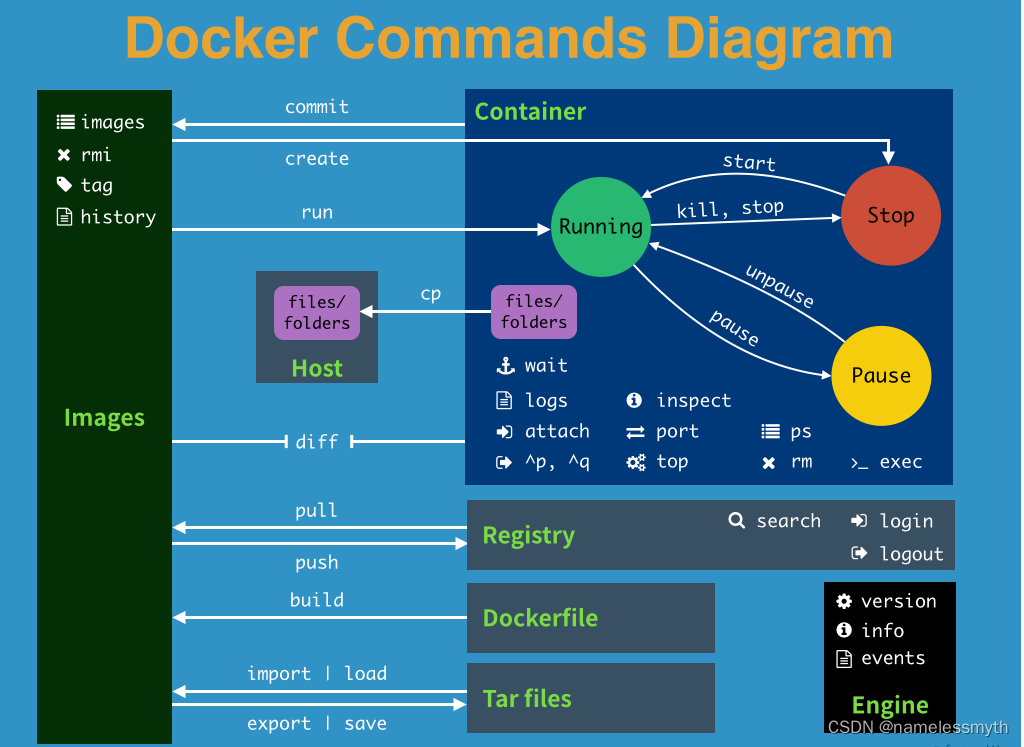
Docker-基础命令使用
文章目录 前言命令帮助命令执行示意图docker rundocker psdocker inspectdocker execdocker attachdocker stopdocker startdocker topdocker rmdocker prune参考说明 前言 本文主要介绍Docker基础命令的使用方法。 命令帮助 Docker命令获取帮助方法 # docker -h Flag shor…...

【Python 程序设计】Python 中的类型提示【06/8】
目录 一、说明 二、什么是动态类型? 2.1 为什么要使用类型提示? 2.2 局限性 三、基本类型提示 3.1 声明变量的类型 3.2 函数注释 四、Python 中的内置类型 4.1 原子类型与复合类型 五、函数注释 5.1 如何指定函数的参数类型和返回类型 5.2 在函数签名中…...
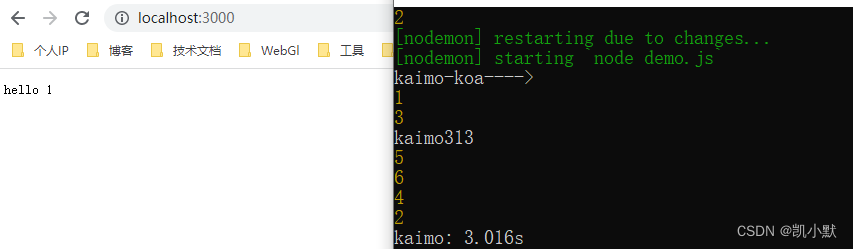
78 # koa 中间件的实现
上上节实现了上下文的,上一节使用了一下中间件,这一节来实现 koa 的中间件这个洋葱模型。 思路: 储存用户所有的 callback将用户传递的 callback 全部组合起来(redux 里的 compose)组合成一个线性结构依次执行&#…...

国产操作系统麒麟v10中遇到的一些问题
下载pycharm:直接在应用商店 目标:主机1安装了虚拟机,主机2要ping通主机1安装的虚拟机。 前提:主机1,主机2在同一局域网下,同一网段。 网络配置 因为虚拟机的网段不在局域网网段内,局域网下…...

Gridea+GitPage+Gittalk 搭建个人博客
👋通过GrideaGitPage 搭建属于自己的博客! 👻GitPage 负责提供 Web 功能! 😽Gridea 作为本地编辑器,方便 push 文章! 🏷本文讲解如何使用 GrideaGitPage 服务域名(可选&a…...

代码质量保障第2讲:单元测试 - 浅谈单元测试
代码质量保障第2讲:单元测试 - 浅谈单元测试 本文是代码质量保障第2讲,浅谈单元测试。单元测试(unit testing),是指对软件中的最小可测试单元进行检查和验证。这是基础,所以围绕着单元测试,我从…...

“五度晟企通”企业发展服务平台正式发布,帮扶企业行稳致远!
在数字中国建设的大背景下,“五度易链”以企业实际发展需求为牵引,以帮扶企业行稳致远为目标,基于全体量产业大数据,运用NLP、AI等新一代信息技术,打造了数字化ToB企业发展服务平台“五度晟企通”,旨在以数…...
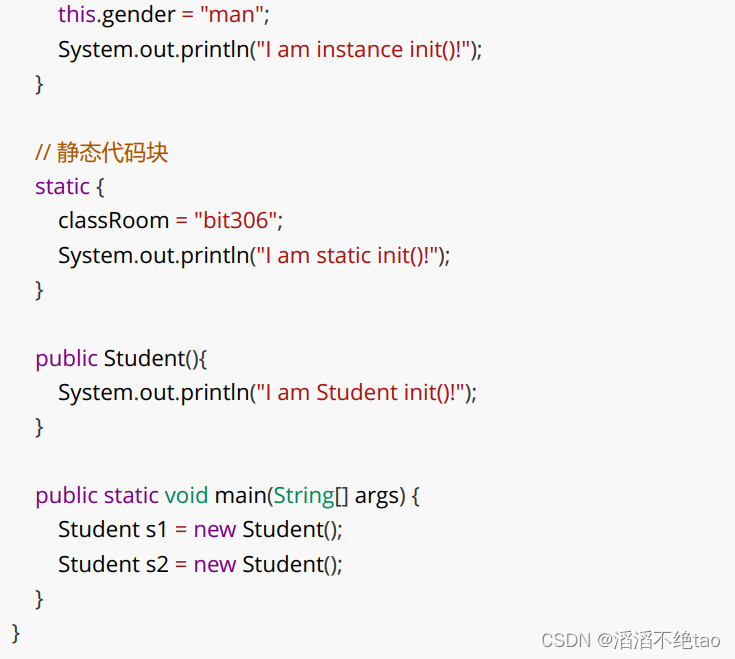
Java类和对象(七千字详解!!!带你彻底理解类和对象)
目录 一、面向对象的初步认知 1、什么是面向对象 2、面向对象和面向过程 (1)传统洗衣服的过程 (2)现代洗衣服过程 编辑 二、类的定义和使用 1、类的定义格式 三、类的实例化 1、什么是实例化 2、类和对象说明 四、t…...
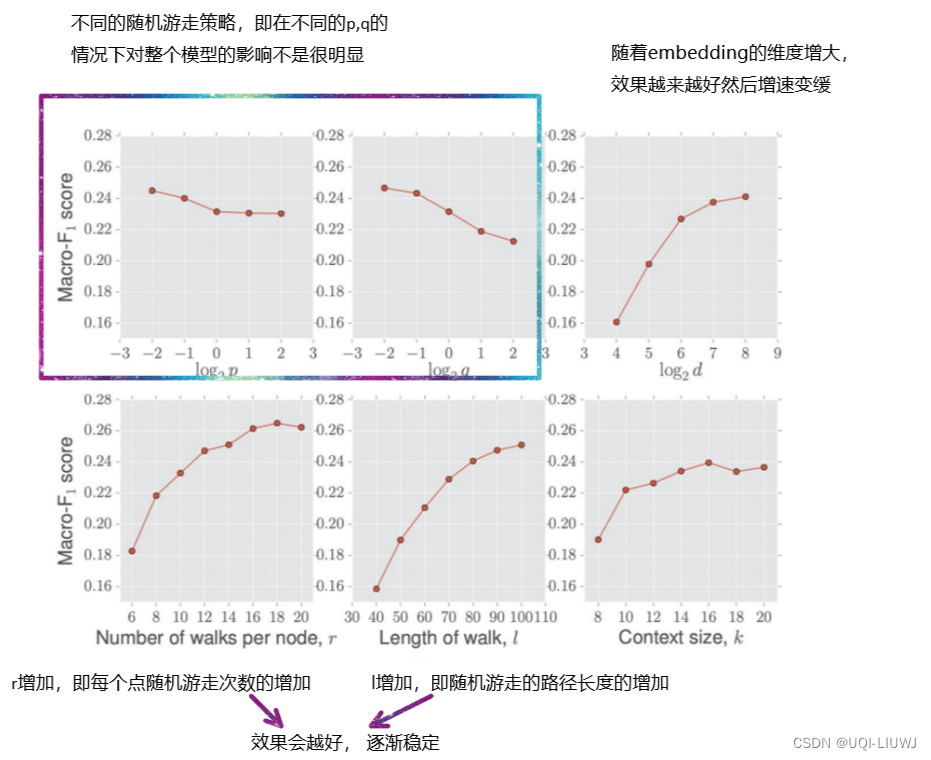
机器学习笔记:node2vec(论文笔记:node2vec: Scalable Feature Learning for Networks)
2016 KDD 1 intro 利用graph上的节点相似性,对这些节点进行embedding 同质性:节点和其周围节点的embedding比较相似 蓝色节点和其周围的节点结构等价性 结构相近的点embedding相近 比如蓝色节点,都处于多个簇的连接处 2 随机游走 2.1 介绍…...

go基础10 -字符串的高效构造与转换
前面提到过,Go原生支持通过/操作符来连接多个字符串以构造一个更长的字符串,并且通过/操作符的字符串连接构造是最自然、开发体验最好的一种。 但Go还提供了其他一些构造字符串的方法,比如: ● 使用fmt.Sprintf; ● 使…...

VR钢铁实训 | 铁前事业部虚拟仿真培训软件
随着科技的发展,虚拟现实技术在各个行业中的应用越来越广泛。在钢铁冶炼行业中,VR技术也逐渐得到了应用,其中铁前事业部虚拟仿真培训软件就是一项非常有优势的技术。 铁前事业部虚拟仿真培训软件是广州华锐互动打造的《钢铁生产VR虚拟培训系统…...

DevOps
DevOps 是开发 (Dev) 和运营 (Ops) 的复合词,它将人、流程和技术结合起来,不断地为客户提供价值。 DevOps 对团队意味着什么? DevOps 使以前孤立的角色(开发、IT 运营、质量工程和安全)可以协调和协作,以生…...
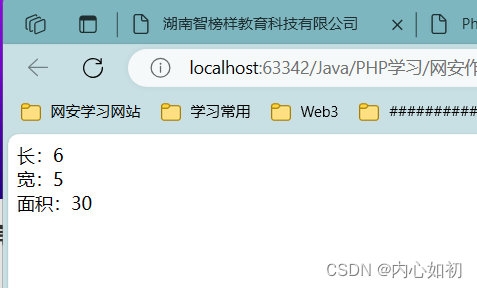
IJ中PHP环境的搭建和使用教程
目录 目录 前言 思维导图 1,PHP环境下载 1.下载链接 2.进行安装 3,自定义路径 4.进行相关的一些库的选择下载 2,进行IJ中PHP环境的配置 2.1,下载PHP插件 2.2,下载过程中的注意事项 3,为什么这么做呢? 3.1,原因 3.2,进行代码…...
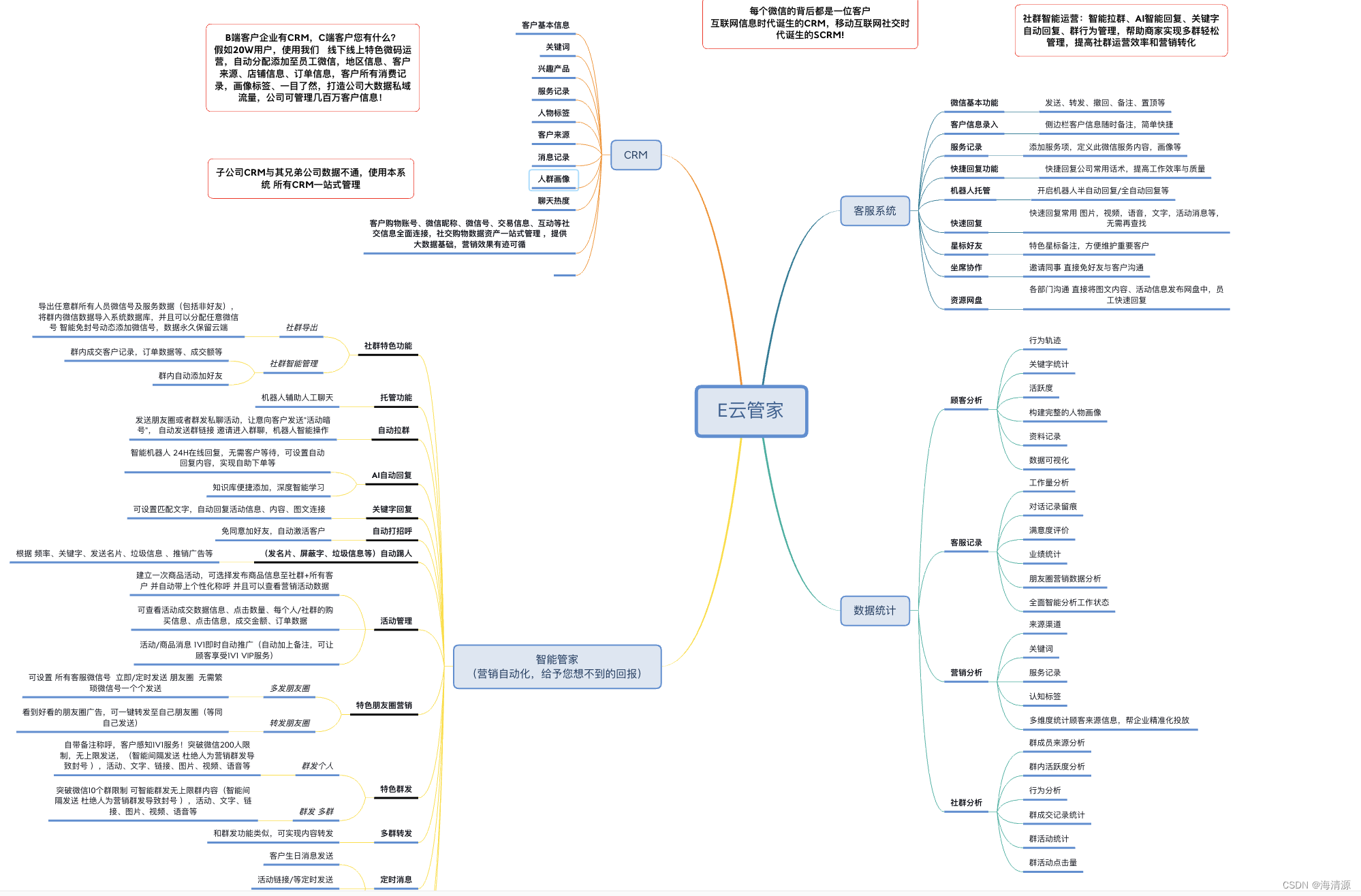
java开发之个人微信的二次开发
简要描述: 修改我在某群的昵称 请求URL: http://域名/updateIInChatRoomNickName 请求方式: POST 请求头Headers: Content-Type:application/jsonAuthorization:login接口返回 参数: 参…...

ISYSTEM调试实践11-Profiler Timeline和软件运行时间分析
一 前言 本文主要内容是讨论嵌入式软件的时间分析,供大家探讨,如果有疑问欢迎探讨。 对于汽车软件,往往对执行的时序和代码运行的时间有着严格要求。对于在主循环内执行的任务函数,不论是手写还是Autosar生成,能否节拍执行到&…...

第十八章 ObjectScript - 使用例程
文章目录 第十八章 ObjectScript - 使用例程例程Procedures, Functions, and Subroutines 过程、函数和子程序procedurefunctionsubroutine 第十八章 ObjectScript - 使用例程 例程 可以将例程视为 ObjectScript 程序。例程可以从头开始编写,也可以在编译类时自动…...

华为云AI开发平台ModelArts
华为云ModelArts:重塑AI开发流程的“智能引擎”与“创新加速器”! 在人工智能浪潮席卷全球的2025年,企业拥抱AI的意愿空前高涨,但技术门槛高、流程复杂、资源投入巨大的现实,却让许多创新构想止步于实验室。数据科学家…...

Go 语言接口详解
Go 语言接口详解 核心概念 接口定义 在 Go 语言中,接口是一种抽象类型,它定义了一组方法的集合: // 定义接口 type Shape interface {Area() float64Perimeter() float64 } 接口实现 Go 接口的实现是隐式的: // 矩形结构体…...
-----深度优先搜索(DFS)实现)
c++ 面试题(1)-----深度优先搜索(DFS)实现
操作系统:ubuntu22.04 IDE:Visual Studio Code 编程语言:C11 题目描述 地上有一个 m 行 n 列的方格,从坐标 [0,0] 起始。一个机器人可以从某一格移动到上下左右四个格子,但不能进入行坐标和列坐标的数位之和大于 k 的格子。 例…...
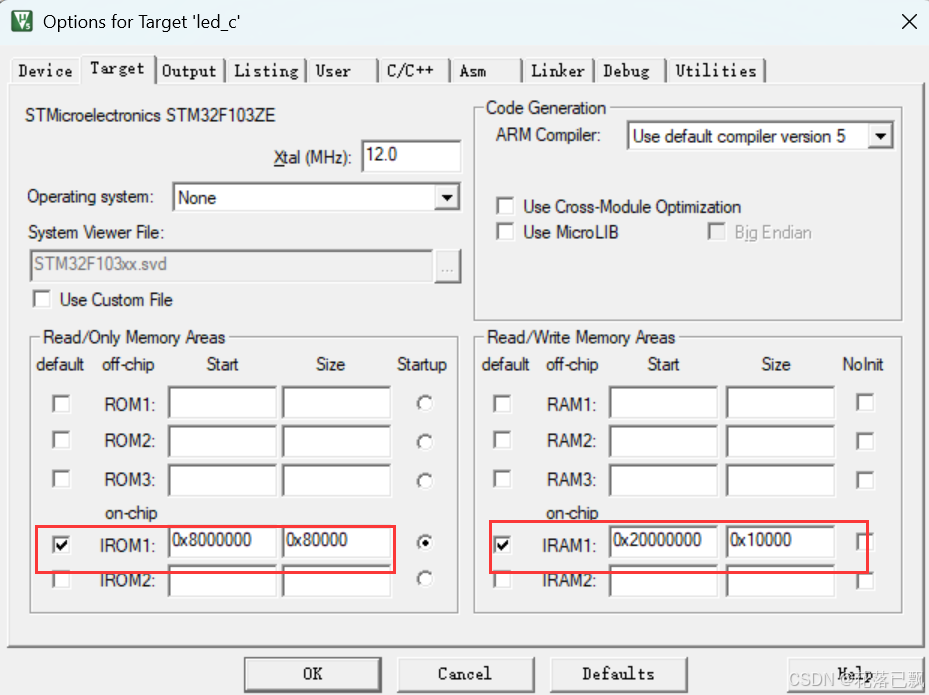
Keil 中设置 STM32 Flash 和 RAM 地址详解
文章目录 Keil 中设置 STM32 Flash 和 RAM 地址详解一、Flash 和 RAM 配置界面(Target 选项卡)1. IROM1(用于配置 Flash)2. IRAM1(用于配置 RAM)二、链接器设置界面(Linker 选项卡)1. 勾选“Use Memory Layout from Target Dialog”2. 查看链接器参数(如果没有勾选上面…...

C++中string流知识详解和示例
一、概览与类体系 C 提供三种基于内存字符串的流,定义在 <sstream> 中: std::istringstream:输入流,从已有字符串中读取并解析。std::ostringstream:输出流,向内部缓冲区写入内容,最终取…...

【HTTP三个基础问题】
面试官您好!HTTP是超文本传输协议,是互联网上客户端和服务器之间传输超文本数据(比如文字、图片、音频、视频等)的核心协议,当前互联网应用最广泛的版本是HTTP1.1,它基于经典的C/S模型,也就是客…...

《C++ 模板》
目录 函数模板 类模板 非类型模板参数 模板特化 函数模板特化 类模板的特化 模板,就像一个模具,里面可以将不同类型的材料做成一个形状,其分为函数模板和类模板。 函数模板 函数模板可以简化函数重载的代码。格式:templa…...

提升移动端网页调试效率:WebDebugX 与常见工具组合实践
在日常移动端开发中,网页调试始终是一个高频但又极具挑战的环节。尤其在面对 iOS 与 Android 的混合技术栈、各种设备差异化行为时,开发者迫切需要一套高效、可靠且跨平台的调试方案。过去,我们或多或少使用过 Chrome DevTools、Remote Debug…...

从实验室到产业:IndexTTS 在六大核心场景的落地实践
一、内容创作:重构数字内容生产范式 在短视频创作领域,IndexTTS 的语音克隆技术彻底改变了配音流程。B 站 UP 主通过 5 秒参考音频即可克隆出郭老师音色,生成的 “各位吴彦祖们大家好” 语音相似度达 97%,单条视频播放量突破百万…...

AWS vs 阿里云:功能、服务与性能对比指南
在云计算领域,Amazon Web Services (AWS) 和阿里云 (Alibaba Cloud) 是全球领先的提供商,各自在功能范围、服务生态系统、性能表现和适用场景上具有独特优势。基于提供的引用[1]-[5],我将从功能、服务和性能三个方面进行结构化对比分析&#…...
