在linux虚拟机上安装docker(我的实践)
参考文章:
https://blog.csdn.net/qq_29479041/article/details/82659218
步骤:
1.安装docker
参考文章:
https://blog.csdn.net/qq_29479041/article/details/82659218
https://blog.csdn.net/qq_38345468/article/details/110128659
2.配置docker的镜像源
我是手动修改 /etc/docker/daemon.json文件,然后执行下面命令重启docker
systemctl daemon-reload
systemctl restart docker.service
systemctl status docker -l
3.因为提示前端无法访问,关了linux的防火墙
4.后来后端部署后一直启动不了,又安装了 。NET环境,后端部署由独立部署改为了框架依赖
https://www.cnblogs.com/Mamba8-24/p/16300975.html
5完成了
3、安装docker步骤:
1、检查内核版本,必须是3.10及以上
uname -r
2、安装docker
yum install docker
3、输入y确认安装
4、启动docker
[root@localhost ~]# systemctl start docker
[root@localhost ~]# docker -v
Docker version 1.12.6, build 3e8e77d/1.12.6
5、开机启动docker
[root@localhost ~]# systemctl enable docker
Created symlink from /etc/systemd/system/multi-user.target.wants/docker.service to /usr/lib/systemd/system/docker.service.
6、停止docker
systemctl stop docker
7、重启docker服务
service docker restart
uname -r
yum install docker
输入y确认安装systemctl start dockerdocker -vsystemctl enable dockersystemctl stop dockerservice docker restart
Xshell 5 (Build 0964)
Copyright © 2002-2016 NetSarang Computer, Inc. All rights reserved.
Type `help’ to learn how to use Xshell prompt.
[c:~]$
Connecting to 192.168.1.123:22…
Connection established.
To escape to local shell, press ‘Ctrl+Alt+]’.
Last login: Tue Sep 5 08:49:45 2023 from 192.168.1.222
[root@localhost ~]# docker ps -a
bash: docker: command not found…
[root@localhost ~]#
[root@localhost ~]# uname -r
3.10.0-1160.el7.x86_64
[root@localhost ~]#
[root@localhost ~]# yum install docker
Loaded plugins: fastestmirror, langpacks
Determining fastest mirrors
- base: mirrors.aliyun.com
- extras: mirrors.aliyun.com
- updates: mirrors.huaweicloud.com
base | 3.6 kB 00:00:00
extras | 2.9 kB 00:00:00
updates | 2.9 kB 00:00:00
(1/4): base/7/x86_64/group_gz | 153 kB 00:00:00
(2/4): extras/7/x86_64/primary_db | 250 kB 00:00:00
(3/4): base/7/x86_64/primary_db | 6.1 MB 00:00:01
(4/4): updates/7/x86_64/primary_db | 22 MB 00:00:05
Resolving Dependencies
–> Running transaction check
—> Package docker.x86_64 2:1.13.1-209.git7d71120.el7.centos will be installed
–> Processing Dependency: docker-common = 2:1.13.1-209.git7d71120.el7.centos for package: 2:docker-1.13.1-209.git7d71120.el7.centos.x86_64
–> Processing Dependency: docker-client = 2:1.13.1-209.git7d71120.el7.centos for package: 2:docker-1.13.1-209.git7d71120.el7.centos.x86_64
–> Processing Dependency: subscription-manager-rhsm-certificates for package: 2:docker-1.13.1-209.git7d71120.el7.centos.x86_64
–> Running transaction check
—> Package docker-client.x86_64 2:1.13.1-209.git7d71120.el7.centos will be installed
—> Package docker-common.x86_64 2:1.13.1-209.git7d71120.el7.centos will be installed
–> Processing Dependency: skopeo-containers >= 1:0.1.26-2 for package: 2:docker-common-1.13.1-209.git7d71120.el7.centos.x86_64
–> Processing Dependency: oci-umount >= 2:2.3.3-3 for package: 2:docker-common-1.13.1-209.git7d71120.el7.centos.x86_64
–> Processing Dependency: oci-systemd-hook >= 1:0.1.4-9 for package: 2:docker-common-1.13.1-209.git7d71120.el7.centos.x86_64
–> Processing Dependency: oci-register-machine >= 1:0-5.13 for package: 2:docker-common-1.13.1-209.git7d71120.el7.centos.x86_64
–> Processing Dependency: container-storage-setup >= 0.9.0-1 for package: 2:docker-common-1.13.1-209.git7d71120.el7.centos.x86_64
–> Processing Dependency: container-selinux >= 2:2.51-1 for package: 2:docker-common-1.13.1-209.git7d71120.el7.centos.x86_64
–> Processing Dependency: atomic-registries for package: 2:docker-common-1.13.1-209.git7d71120.el7.centos.x86_64
—> Package subscription-manager-rhsm-certificates.x86_64 0:1.24.52-2.el7.centos will be installed
–> Running transaction check
—> Package atomic-registries.x86_64 1:1.22.1-33.gitb507039.el7_8 will be installed
–> Processing Dependency: python-pytoml for package: 1:atomic-registries-1.22.1-33.gitb507039.el7_8.x86_64
—> Package container-selinux.noarch 2:2.119.2-1.911c772.el7_8 will be installed
—> Package container-storage-setup.noarch 0:0.11.0-2.git5eaf76c.el7 will be installed
—> Package containers-common.x86_64 1:0.1.40-11.el7_8 will be installed
–> Processing Dependency: subscription-manager for package: 1:containers-common-0.1.40-11.el7_8.x86_64
–> Processing Dependency: slirp4netns for package: 1:containers-common-0.1.40-11.el7_8.x86_64
–> Processing Dependency: fuse-overlayfs for package: 1:containers-common-0.1.40-11.el7_8.x86_64
—> Package oci-register-machine.x86_64 1:0-6.git2b44233.el7 will be installed
—> Package oci-systemd-hook.x86_64 1:0.2.0-1.git05e6923.el7_6 will be installed
—> Package oci-umount.x86_64 2:2.5-3.el7 will be installed
–> Running transaction check
—> Package fuse-overlayfs.x86_64 0:0.7.2-6.el7_8 will be installed
–> Processing Dependency: libfuse3.so.3(FUSE_3.2)(64bit) for package: fuse-overlayfs-0.7.2-6.el7_8.x86_64
–> Processing Dependency: libfuse3.so.3(FUSE_3.0)(64bit) for package: fuse-overlayfs-0.7.2-6.el7_8.x86_64
–> Processing Dependency: libfuse3.so.3()(64bit) for package: fuse-overlayfs-0.7.2-6.el7_8.x86_64
—> Package python-pytoml.noarch 0:0.1.14-1.git7dea353.el7 will be installed
—> Package slirp4netns.x86_64 0:0.4.3-4.el7_8 will be installed
—> Package subscription-manager.x86_64 0:1.24.52-2.el7.centos will be installed
–> Processing Dependency: subscription-manager-rhsm = 1.24.52 for package: subscription-manager-1.24.52-2.el7.centos.x86_64
–> Processing Dependency: python-dmidecode >= 3.12.2-2 for package: subscription-manager-1.24.52-2.el7.centos.x86_64
–> Processing Dependency: python-syspurpose for package: subscription-manager-1.24.52-2.el7.centos.x86_64
–> Processing Dependency: python-dateutil for package: subscription-manager-1.24.52-2.el7.centos.x86_64
–> Running transaction check
—> Package fuse3-libs.x86_64 0:3.6.1-4.el7 will be installed
—> Package python-dateutil.noarch 0:1.5-7.el7 will be installed
—> Package python-dmidecode.x86_64 0:3.12.2-4.el7 will be installed
—> Package python-syspurpose.x86_64 0:1.24.52-2.el7.centos will be installed
—> Package subscription-manager-rhsm.x86_64 0:1.24.52-2.el7.centos will be installed
–> Finished Dependency Resolution
Dependencies Resolved
=============================================================================================================================================
Package Arch Version Repository Size
Installing:
docker x86_64 2:1.13.1-209.git7d71120.el7.centos extras 17 M
Installing for dependencies:
atomic-registries x86_64 1:1.22.1-33.gitb507039.el7_8 extras 36 k
container-selinux noarch 2:2.119.2-1.911c772.el7_8 extras 40 k
container-storage-setup noarch 0.11.0-2.git5eaf76c.el7 extras 35 k
containers-common x86_64 1:0.1.40-11.el7_8 extras 43 k
docker-client x86_64 2:1.13.1-209.git7d71120.el7.centos extras 3.9 M
docker-common x86_64 2:1.13.1-209.git7d71120.el7.centos extras 101 k
fuse-overlayfs x86_64 0.7.2-6.el7_8 extras 54 k
fuse3-libs x86_64 3.6.1-4.el7 extras 82 k
oci-register-machine x86_64 1:0-6.git2b44233.el7 extras 1.1 M
oci-systemd-hook x86_64 1:0.2.0-1.git05e6923.el7_6 extras 34 k
oci-umount x86_64 2:2.5-3.el7 extras 33 k
python-dateutil noarch 1.5-7.el7 base 85 k
python-dmidecode x86_64 3.12.2-4.el7 base 83 k
python-pytoml noarch 0.1.14-1.git7dea353.el7 extras 18 k
python-syspurpose x86_64 1.24.52-2.el7.centos updates 277 k
slirp4netns x86_64 0.4.3-4.el7_8 extras 81 k
subscription-manager x86_64 1.24.52-2.el7.centos updates 1.1 M
subscription-manager-rhsm x86_64 1.24.52-2.el7.centos updates 336 k
subscription-manager-rhsm-certificates x86_64 1.24.52-2.el7.centos updates 239 k
Transaction Summary
Install 1 Package (+19 Dependent packages)
Total download size: 25 M
Installed size: 86 M
Is this ok [y/d/N]: y
Downloading packages:
warning: /var/cache/yum/x86_64/7/extras/packages/atomic-registries-1.22.1-33.gitb507039.el7_8.x86_64.rpm: Header V3 RSA/SHA256 Signature, key ID f4a80eb5: NOKEY
Public key for atomic-registries-1.22.1-33.gitb507039.el7_8.x86_64.rpm is not installed
(1/20): atomic-registries-1.22.1-33.gitb507039.el7_8.x86_64.rpm | 36 kB 00:00:00
(2/20): container-selinux-2.119.2-1.911c772.el7_8.noarch.rpm | 40 kB 00:00:00
(3/20): container-storage-setup-0.11.0-2.git5eaf76c.el7.noarch.rpm | 35 kB 00:00:00
(4/20): containers-common-0.1.40-11.el7_8.x86_64.rpm | 43 kB 00:00:00
(5/20): docker-client-1.13.1-209.git7d71120.el7.centos.x86_64.rpm | 3.9 MB 00:00:00
(6/20): docker-common-1.13.1-209.git7d71120.el7.centos.x86_64.rpm | 101 kB 00:00:00
(7/20): fuse-overlayfs-0.7.2-6.el7_8.x86_64.rpm | 54 kB 00:00:00
(8/20): fuse3-libs-3.6.1-4.el7.x86_64.rpm | 82 kB 00:00:00
(9/20): docker-1.13.1-209.git7d71120.el7.centos.x86_64.rpm | 17 MB 00:00:00
(10/20): oci-systemd-hook-0.2.0-1.git05e6923.el7_6.x86_64.rpm | 34 kB 00:00:00
Public key for python-dmidecode-3.12.2-4.el7.x86_64.rpm is not installed============================- ] 12 MB/s | 22 MB 00:00:00 ETA
(11/20): python-dmidecode-3.12.2-4.el7.x86_64.rpm | 83 kB 00:00:00
(12/20): oci-register-machine-0-6.git2b44233.el7.x86_64.rpm | 1.1 MB 00:00:00
(13/20): oci-umount-2.5-3.el7.x86_64.rpm | 33 kB 00:00:00
(14/20): python-dateutil-1.5-7.el7.noarch.rpm | 85 kB 00:00:00
(15/20): python-pytoml-0.1.14-1.git7dea353.el7.noarch.rpm | 18 kB 00:00:00
(16/20): slirp4netns-0.4.3-4.el7_8.x86_64.rpm | 81 kB 00:00:00
Public key for python-syspurpose-1.24.52-2.el7.centos.x86_64.rpm is not installed
(17/20): python-syspurpose-1.24.52-2.el7.centos.x86_64.rpm | 277 kB 00:00:00
(18/20): subscription-manager-1.24.52-2.el7.centos.x86_64.rpm | 1.1 MB 00:00:00
(19/20): subscription-manager-rhsm-1.24.52-2.el7.centos.x86_64.rpm | 336 kB 00:00:00
(20/20): subscription-manager-rhsm-certificates-1.24.52-2.el7.centos.x86_64.rpm | 239 kB 00:00:00
Total 11 MB/s | 25 MB 00:00:02
Retrieving key from file:///etc/pki/rpm-gpg/RPM-GPG-KEY-CentOS-7
Importing GPG key 0xF4A80EB5:
Userid : “CentOS-7 Key (CentOS 7 Official Signing Key) security@centos.org”
Fingerprint: 6341 ab27 53d7 8a78 a7c2 7bb1 24c6 a8a7 f4a8 0eb5
Package : centos-release-7-9.2009.0.el7.centos.x86_64 (@anaconda)
From : /etc/pki/rpm-gpg/RPM-GPG-KEY-CentOS-7
Is this ok [y/N]: y
Running transaction check
Running transaction test
Transaction test succeeded
Running transaction
Installing : python-dateutil-1.5-7.el7.noarch 1/20
Installing : subscription-manager-rhsm-certificates-1.24.52-2.el7.centos.x86_64 2/20
Installing : subscription-manager-rhsm-1.24.52-2.el7.centos.x86_64 3/20
Installing : python-dmidecode-3.12.2-4.el7.x86_64 4/20
Installing : python-pytoml-0.1.14-1.git7dea353.el7.noarch 5/20
Installing : 1:atomic-registries-1.22.1-33.gitb507039.el7_8.x86_64 6/20
Installing : slirp4netns-0.4.3-4.el7_8.x86_64 7/20
Installing : container-storage-setup-0.11.0-2.git5eaf76c.el7.noarch 8/20
Installing : 2:oci-umount-2.5-3.el7.x86_64 9/20
Installing : 2:container-selinux-2.119.2-1.911c772.el7_8.noarch 10/20
Installing : 1:oci-register-machine-0-6.git2b44233.el7.x86_64 11/20
Installing : 1:oci-systemd-hook-0.2.0-1.git05e6923.el7_6.x86_64 12/20
Installing : fuse3-libs-3.6.1-4.el7.x86_64 13/20
Installing : fuse-overlayfs-0.7.2-6.el7_8.x86_64 14/20
Installing : python-syspurpose-1.24.52-2.el7.centos.x86_64 15/20
Installing : subscription-manager-1.24.52-2.el7.centos.x86_64 16/20
Installing : 1:containers-common-0.1.40-11.el7_8.x86_64 17/20
Installing : 2:docker-common-1.13.1-209.git7d71120.el7.centos.x86_64 18/20
Installing : 2:docker-client-1.13.1-209.git7d71120.el7.centos.x86_64 19/20
Installing : 2:docker-1.13.1-209.git7d71120.el7.centos.x86_64 20/20
Verifying : python-syspurpose-1.24.52-2.el7.centos.x86_64 1/20
Verifying : subscription-manager-rhsm-certificates-1.24.52-2.el7.centos.x86_64 2/20
Verifying : fuse3-libs-3.6.1-4.el7.x86_64 3/20
Verifying : subscription-manager-1.24.52-2.el7.centos.x86_64 4/20
Verifying : 1:atomic-registries-1.22.1-33.gitb507039.el7_8.x86_64 5/20
Verifying : python-dateutil-1.5-7.el7.noarch 6/20
Verifying : 2:docker-common-1.13.1-209.git7d71120.el7.centos.x86_64 7/20
Verifying : 1:oci-systemd-hook-0.2.0-1.git05e6923.el7_6.x86_64 8/20
Verifying : subscription-manager-rhsm-1.24.52-2.el7.centos.x86_64 9/20
Verifying : 1:oci-register-machine-0-6.git2b44233.el7.x86_64 10/20
Verifying : 2:container-selinux-2.119.2-1.911c772.el7_8.noarch 11/20
Verifying : 2:oci-umount-2.5-3.el7.x86_64 12/20
Verifying : container-storage-setup-0.11.0-2.git5eaf76c.el7.noarch 13/20
Verifying : 2:docker-client-1.13.1-209.git7d71120.el7.centos.x86_64 14/20
Verifying : slirp4netns-0.4.3-4.el7_8.x86_64 15/20
Verifying : python-pytoml-0.1.14-1.git7dea353.el7.noarch 16/20
Verifying : 1:containers-common-0.1.40-11.el7_8.x86_64 17/20
Verifying : 2:docker-1.13.1-209.git7d71120.el7.centos.x86_64 18/20
Verifying : fuse-overlayfs-0.7.2-6.el7_8.x86_64 19/20
Verifying : python-dmidecode-3.12.2-4.el7.x86_64 20/20
Installed:
docker.x86_64 2:1.13.1-209.git7d71120.el7.centos
Dependency Installed:
atomic-registries.x86_64 1:1.22.1-33.gitb507039.el7_8 container-selinux.noarch 2:2.119.2-1.911c772.el7_8
container-storage-setup.noarch 0:0.11.0-2.git5eaf76c.el7 containers-common.x86_64 1:0.1.40-11.el7_8
docker-client.x86_64 2:1.13.1-209.git7d71120.el7.centos docker-common.x86_64 2:1.13.1-209.git7d71120.el7.centos
fuse-overlayfs.x86_64 0:0.7.2-6.el7_8 fuse3-libs.x86_64 0:3.6.1-4.el7
oci-register-machine.x86_64 1:0-6.git2b44233.el7 oci-systemd-hook.x86_64 1:0.2.0-1.git05e6923.el7_6
oci-umount.x86_64 2:2.5-3.el7 python-dateutil.noarch 0:1.5-7.el7
python-dmidecode.x86_64 0:3.12.2-4.el7 python-pytoml.noarch 0:0.1.14-1.git7dea353.el7
python-syspurpose.x86_64 0:1.24.52-2.el7.centos slirp4netns.x86_64 0:0.4.3-4.el7_8
subscription-manager.x86_64 0:1.24.52-2.el7.centos subscription-manager-rhsm.x86_64 0:1.24.52-2.el7.centos
subscription-manager-rhsm-certificates.x86_64 0:1.24.52-2.el7.centos
Complete!
[root@localhost ~]# systemctl start docker
[root@localhost ~]# docker -v
Docker version 1.13.1, build 7d71120/1.13.1
[root@localhost ~]# systemctl enable docker
Created symlink from /etc/systemd/system/multi-user.target.wants/docker.service to /usr/lib/systemd/system/docker.service.
[root@localhost ~]#
[root@localhost ~]# systemctl stop docker
[root@localhost ~]#
[root@localhost ~]# service docker restart
Redirecting to /bin/systemctl restart docker.service
[root@localhost ~]# docker ps -a
CONTAINER ID IMAGE COMMAND CREATED STATUS PORTS NAMES
[root@localhost ~]# systemctl start docker
[root@localhost ~]# docker -v
Docker version 1.13.1, build 7d71120/1.13.1
[root@localhost ~]# systemctl enable docker
[root@localhost ~]# systemctl stop docker
[root@localhost ~]# service docker restart
Redirecting to /bin/systemctl restart docker.service
[root@localhost ~]# cd /www/EmenMonitoring/Emen-Monitoring-back-new
[root@localhost Emen-Monitoring-back-new]#
[root@localhost Emen-Monitoring-back-new]#
[root@localhost Emen-Monitoring-back-new]# docker build -t emen-monitoring-back-new:1.0 .
Sending build context to Docker daemon 199.9 MB
Step 1/10 : FROM mcr.microsoft.com/dotnet/aspnet:6.0
Trying to pull repository mcr.microsoft.com/dotnet/aspnet …
6.0: Pulling from mcr.microsoft.com/dotnet/aspnet
14726c8f7834: Pull complete
6c3981608c2b: Pull complete
a65621c96b07: Pull complete
5a9070a06ae0: Pull complete
d757ae0f0e6a: Pull complete
Digest: sha256:e855110445f4a1b48bb0d5b6de9f14cd2dd311b1daaf047bf0f3965cab3e4a25
Status: Downloaded newer image for mcr.microsoft.com/dotnet/aspnet:6.0
—> 036528001cbb
Step 2/10 : WORKDIR /app
—> ddc74cca2fba
Removing intermediate container 06841cd65cdf
Step 3/10 : EXPOSE 80
—> Running in 4f1873bc46a3
—> 538f746fe491
Removing intermediate container 4f1873bc46a3
Step 4/10 : RUN apt-get update -y
—> Running in 2f785523f4cf
Get:1 http://deb.debian.org/debian bullseye InRelease [116 kB]
Get:2 http://deb.debian.org/debian-security bullseye-security InRelease [48.4 kB]
Get:3 http://deb.debian.org/debian bullseye-updates InRelease [44.1 kB]
Get:4 http://deb.debian.org/debian bullseye/main amd64 Packages [8183 kB]
Get:5 http://deb.debian.org/debian-security bullseye-security/main amd64 Packages [245 kB]
Get:6 http://deb.debian.org/debian bullseye-updates/main amd64 Packages [17.5 kB]
Fetched 8654 kB in 37s (232 kB/s)
Reading package lists…
—> b12e4180f2b3
Removing intermediate container 2f785523f4cf
Step 5/10 : RUN apt-get install -y libgdiplus
—> Running in 5b1174f3b894
Reading package lists…
Building dependency tree…
Reading state information…
The following additional packages will be installed:
fontconfig-config fonts-dejavu-core libbrotli1 libbsd0 libcairo2 libdeflate0
libexif12 libexpat1 libfontconfig1 libfreetype6 libgif7 libglib2.0-0
libglib2.0-data libjbig0 libjpeg62-turbo libmd0 libpixman-1-0 libpng16-16
libtiff5 libwebp6 libx11-6 libx11-data libxau6 libxcb-render0 libxcb-shm0
libxcb1 libxdmcp6 libxext6 libxml2 libxrender1 sensible-utils
shared-mime-info ucf xdg-user-dirs
The following NEW packages will be installed:
fontconfig-config fonts-dejavu-core libbrotli1 libbsd0 libcairo2 libdeflate0
libexif12 libexpat1 libfontconfig1 libfreetype6 libgdiplus libgif7
libglib2.0-0 libglib2.0-data libjbig0 libjpeg62-turbo libmd0 libpixman-1-0
libpng16-16 libtiff5 libwebp6 libx11-6 libx11-data libxau6 libxcb-render0
libxcb-shm0 libxcb1 libxdmcp6 libxext6 libxml2 libxrender1 sensible-utils
shared-mime-info ucf xdg-user-dirs
0 upgraded, 35 newly installed, 0 to remove and 0 not upgraded.
Need to get 11.2 MB of archives.
After this operation, 39.7 MB of additional disk space will be used.
Get:1 http://deb.debian.org/debian bullseye/main amd64 sensible-utils all 0.0.14 [14.8 kB]
Get:2 http://deb.debian.org/debian bullseye/main amd64 ucf all 3.0043 [74.0 kB]
Get:3 http://deb.debian.org/debian bullseye/main amd64 fonts-dejavu-core all 2.37-2 [1069 kB]
Get:4 http://deb.debian.org/debian bullseye/main amd64 fontconfig-config all 2.13.1-4.2 [281 kB]
Get:5 http://deb.debian.org/debian bullseye/main amd64 libbrotli1 amd64 1.0.9-2+b2 [279 kB]
Get:6 http://deb.debian.org/debian bullseye/main amd64 libmd0 amd64 1.0.3-3 [28.0 kB]
Get:7 http://deb.debian.org/debian bullseye/main amd64 libbsd0 amd64 0.11.3-1 [108 kB]
Get:8 http://deb.debian.org/debian bullseye/main amd64 libexpat1 amd64 2.2.10-2+deb11u5 [98.2 kB]
Get:9 http://deb.debian.org/debian bullseye/main amd64 libpng16-16 amd64 1.6.37-3 [294 kB]
Get:10 http://deb.debian.org/debian bullseye/main amd64 libfreetype6 amd64 2.10.4+dfsg-1+deb11u1 [418 kB]
Get:11 http://deb.debian.org/debian bullseye/main amd64 libfontconfig1 amd64 2.13.1-4.2 [347 kB]
Get:12 http://deb.debian.org/debian bullseye/main amd64 libpixman-1-0 amd64 0.40.0-1.1~deb11u1 [543 kB]
Get:13 http://deb.debian.org/debian bullseye/main amd64 libxau6 amd64 1:1.0.9-1 [19.7 kB]
Get:14 http://deb.debian.org/debian bullseye/main amd64 libxdmcp6 amd64 1:1.1.2-3 [26.3 kB]
Get:15 http://deb.debian.org/debian bullseye/main amd64 libxcb1 amd64 1.14-3 [140 kB]
Get:16 http://deb.debian.org/debian-security bullseye-security/main amd64 libx11-data all 2:1.7.2-1+deb11u1 [311 kB]
Get:17 http://deb.debian.org/debian-security bullseye-security/main amd64 libx11-6 amd64 2:1.7.2-1+deb11u1 [772 kB]
Get:18 http://deb.debian.org/debian bullseye/main amd64 libxcb-render0 amd64 1.14-3 [111 kB]
Get:19 http://deb.debian.org/debian bullseye/main amd64 libxcb-shm0 amd64 1.14-3 [101 kB]
Get:20 http://deb.debian.org/debian bullseye/main amd64 libxext6 amd64 2:1.3.3-1.1 [52.7 kB]
Get:21 http://deb.debian.org/debian bullseye/main amd64 libxrender1 amd64 1:0.9.10-1 [33.0 kB]
Get:22 http://deb.debian.org/debian bullseye/main amd64 libcairo2 amd64 1.16.0-5 [694 kB]
Get:23 http://deb.debian.org/debian bullseye/main amd64 libdeflate0 amd64 1.7-1 [53.1 kB]
Get:24 http://deb.debian.org/debian bullseye/main amd64 libexif12 amd64 0.6.22-3 [376 kB]
Get:25 http://deb.debian.org/debian bullseye/main amd64 libgif7 amd64 5.1.9-2 [45.1 kB]
Get:26 http://deb.debian.org/debian bullseye/main amd64 libglib2.0-0 amd64 2.66.8-1 [1370 kB]
Get:27 http://deb.debian.org/debian bullseye/main amd64 libjpeg62-turbo amd64 1:2.0.6-4 [151 kB]
Get:28 http://deb.debian.org/debian bullseye/main amd64 libjbig0 amd64 2.1-3.1+b2 [31.0 kB]
Get:29 http://deb.debian.org/debian-security bullseye-security/main amd64 libwebp6 amd64 0.6.1-2.1+deb11u1 [258 kB]
Get:30 http://deb.debian.org/debian bullseye/main amd64 libtiff5 amd64 4.2.0-1+deb11u4 [290 kB]
Get:31 http://deb.debian.org/debian bullseye/main amd64 libgdiplus amd64 6.0.4+dfsg-2 [162 kB]
Get:32 http://deb.debian.org/debian bullseye/main amd64 libglib2.0-data all 2.66.8-1 [1164 kB]
Get:33 http://deb.debian.org/debian bullseye/main amd64 libxml2 amd64 2.9.10+dfsg-6.7+deb11u4 [693 kB]
Get:34 http://deb.debian.org/debian bullseye/main amd64 shared-mime-info amd64 2.0-1 [701 kB]
Get:35 http://deb.debian.org/debian bullseye/main amd64 xdg-user-dirs amd64 0.17-2 [53.8 kB]
debconf: delaying package configuration, since apt-utils is not installed
Fetched 11.2 MB in 4s (2594 kB/s)
Selecting previously unselected package sensible-utils.
(Reading database … 6988 files and directories currently installed.)
Preparing to unpack …/00-sensible-utils_0.0.14_all.deb …
Unpacking sensible-utils (0.0.14) …
Selecting previously unselected package ucf.
Preparing to unpack …/01-ucf_3.0043_all.deb …
Moving old data out of the way
Unpacking ucf (3.0043) …
Selecting previously unselected package fonts-dejavu-core.
Preparing to unpack …/02-fonts-dejavu-core_2.37-2_all.deb …
Unpacking fonts-dejavu-core (2.37-2) …
Selecting previously unselected package fontconfig-config.
Preparing to unpack …/03-fontconfig-config_2.13.1-4.2_all.deb …
Unpacking fontconfig-config (2.13.1-4.2) …
Selecting previously unselected package libbrotli1:amd64.
Preparing to unpack …/04-libbrotli1_1.0.9-2+b2_amd64.deb …
Unpacking libbrotli1:amd64 (1.0.9-2+b2) …
Selecting previously unselected package libmd0:amd64.
Preparing to unpack …/05-libmd0_1.0.3-3_amd64.deb …
Unpacking libmd0:amd64 (1.0.3-3) …
Selecting previously unselected package libbsd0:amd64.
Preparing to unpack …/06-libbsd0_0.11.3-1_amd64.deb …
Unpacking libbsd0:amd64 (0.11.3-1) …
Selecting previously unselected package libexpat1:amd64.
Preparing to unpack …/07-libexpat1_2.2.10-2+deb11u5_amd64.deb …
Unpacking libexpat1:amd64 (2.2.10-2+deb11u5) …
Selecting previously unselected package libpng16-16:amd64.
Preparing to unpack …/08-libpng16-16_1.6.37-3_amd64.deb …
Unpacking libpng16-16:amd64 (1.6.37-3) …
Selecting previously unselected package libfreetype6:amd64.
Preparing to unpack …/09-libfreetype6_2.10.4+dfsg-1+deb11u1_amd64.deb …
Unpacking libfreetype6:amd64 (2.10.4+dfsg-1+deb11u1) …
Selecting previously unselected package libfontconfig1:amd64.
Preparing to unpack …/10-libfontconfig1_2.13.1-4.2_amd64.deb …
Unpacking libfontconfig1:amd64 (2.13.1-4.2) …
Selecting previously unselected package libpixman-1-0:amd64.
Preparing to unpack …/11-libpixman-1-0_0.40.0-1.1~deb11u1_amd64.deb …
Unpacking libpixman-1-0:amd64 (0.40.0-1.1~deb11u1) …
Selecting previously unselected package libxau6:amd64.
Preparing to unpack …/12-libxau6_1%3a1.0.9-1_amd64.deb …
Unpacking libxau6:amd64 (1:1.0.9-1) …
Selecting previously unselected package libxdmcp6:amd64.
Preparing to unpack …/13-libxdmcp6_1%3a1.1.2-3_amd64.deb …
Unpacking libxdmcp6:amd64 (1:1.1.2-3) …
Selecting previously unselected package libxcb1:amd64.
Preparing to unpack …/14-libxcb1_1.14-3_amd64.deb …
Unpacking libxcb1:amd64 (1.14-3) …
Selecting previously unselected package libx11-data.
Preparing to unpack …/15-libx11-data_2%3a1.7.2-1+deb11u1_all.deb …
Unpacking libx11-data (2:1.7.2-1+deb11u1) …
Selecting previously unselected package libx11-6:amd64.
Preparing to unpack …/16-libx11-6_2%3a1.7.2-1+deb11u1_amd64.deb …
Unpacking libx11-6:amd64 (2:1.7.2-1+deb11u1) …
Selecting previously unselected package libxcb-render0:amd64.
Preparing to unpack …/17-libxcb-render0_1.14-3_amd64.deb …
Unpacking libxcb-render0:amd64 (1.14-3) …
Selecting previously unselected package libxcb-shm0:amd64.
Preparing to unpack …/18-libxcb-shm0_1.14-3_amd64.deb …
Unpacking libxcb-shm0:amd64 (1.14-3) …
Selecting previously unselected package libxext6:amd64.
Preparing to unpack …/19-libxext6_2%3a1.3.3-1.1_amd64.deb …
Unpacking libxext6:amd64 (2:1.3.3-1.1) …
Selecting previously unselected package libxrender1:amd64.
Preparing to unpack …/20-libxrender1_1%3a0.9.10-1_amd64.deb …
Unpacking libxrender1:amd64 (1:0.9.10-1) …
Selecting previously unselected package libcairo2:amd64.
Preparing to unpack …/21-libcairo2_1.16.0-5_amd64.deb …
Unpacking libcairo2:amd64 (1.16.0-5) …
Selecting previously unselected package libdeflate0:amd64.
Preparing to unpack …/22-libdeflate0_1.7-1_amd64.deb …
Unpacking libdeflate0:amd64 (1.7-1) …
Selecting previously unselected package libexif12:amd64.
Preparing to unpack …/23-libexif12_0.6.22-3_amd64.deb …
Unpacking libexif12:amd64 (0.6.22-3) …
Selecting previously unselected package libgif7:amd64.
Preparing to unpack …/24-libgif7_5.1.9-2_amd64.deb …
Unpacking libgif7:amd64 (5.1.9-2) …
Selecting previously unselected package libglib2.0-0:amd64.
Preparing to unpack …/25-libglib2.0-0_2.66.8-1_amd64.deb …
Unpacking libglib2.0-0:amd64 (2.66.8-1) …
Selecting previously unselected package libjpeg62-turbo:amd64.
Preparing to unpack …/26-libjpeg62-turbo_1%3a2.0.6-4_amd64.deb …
Unpacking libjpeg62-turbo:amd64 (1:2.0.6-4) …
Selecting previously unselected package libjbig0:amd64.
Preparing to unpack …/27-libjbig0_2.1-3.1+b2_amd64.deb …
Unpacking libjbig0:amd64 (2.1-3.1+b2) …
Selecting previously unselected package libwebp6:amd64.
Preparing to unpack …/28-libwebp6_0.6.1-2.1+deb11u1_amd64.deb …
Unpacking libwebp6:amd64 (0.6.1-2.1+deb11u1) …
Selecting previously unselected package libtiff5:amd64.
Preparing to unpack …/29-libtiff5_4.2.0-1+deb11u4_amd64.deb …
Unpacking libtiff5:amd64 (4.2.0-1+deb11u4) …
Selecting previously unselected package libgdiplus.
Preparing to unpack …/30-libgdiplus_6.0.4+dfsg-2_amd64.deb …
Unpacking libgdiplus (6.0.4+dfsg-2) …
Selecting previously unselected package libglib2.0-data.
Preparing to unpack …/31-libglib2.0-data_2.66.8-1_all.deb …
Unpacking libglib2.0-data (2.66.8-1) …
Selecting previously unselected package libxml2:amd64.
Preparing to unpack …/32-libxml2_2.9.10+dfsg-6.7+deb11u4_amd64.deb …
Unpacking libxml2:amd64 (2.9.10+dfsg-6.7+deb11u4) …
Selecting previously unselected package shared-mime-info.
Preparing to unpack …/33-shared-mime-info_2.0-1_amd64.deb …
Unpacking shared-mime-info (2.0-1) …
Selecting previously unselected package xdg-user-dirs.
Preparing to unpack …/34-xdg-user-dirs_0.17-2_amd64.deb …
Unpacking xdg-user-dirs (0.17-2) …
Setting up libexpat1:amd64 (2.2.10-2+deb11u5) …
Setting up libpixman-1-0:amd64 (0.40.0-1.1~deb11u1) …
Setting up libxau6:amd64 (1:1.0.9-1) …
Setting up xdg-user-dirs (0.17-2) …
Setting up libglib2.0-0:amd64 (2.66.8-1) …
No schema files found: doing nothing.
Setting up libbrotli1:amd64 (1.0.9-2+b2) …
Setting up libdeflate0:amd64 (1.7-1) …
Setting up libjbig0:amd64 (2.1-3.1+b2) …
Setting up libglib2.0-data (2.66.8-1) …
Setting up libjpeg62-turbo:amd64 (1:2.0.6-4) …
Setting up libx11-data (2:1.7.2-1+deb11u1) …
Setting up libexif12:amd64 (0.6.22-3) …
Setting up libpng16-16:amd64 (1.6.37-3) …
Setting up libwebp6:amd64 (0.6.1-2.1+deb11u1) …
Setting up fonts-dejavu-core (2.37-2) …
Setting up libgif7:amd64 (5.1.9-2) …
Setting up libmd0:amd64 (1.0.3-3) …
Setting up sensible-utils (0.0.14) …
Setting up libtiff5:amd64 (4.2.0-1+deb11u4) …
Setting up libbsd0:amd64 (0.11.3-1) …
Setting up libxml2:amd64 (2.9.10+dfsg-6.7+deb11u4) …
Setting up libxdmcp6:amd64 (1:1.1.2-3) …
Setting up libxcb1:amd64 (1.14-3) …
Setting up libxcb-render0:amd64 (1.14-3) …
Setting up libxcb-shm0:amd64 (1.14-3) …
Setting up libfreetype6:amd64 (2.10.4+dfsg-1+deb11u1) …
Setting up shared-mime-info (2.0-1) …
Setting up ucf (3.0043) …
debconf: unable to initialize frontend: Dialog
debconf: (TERM is not set, so the dialog frontend is not usable.)
debconf: falling back to frontend: Readline
debconf: unable to initialize frontend: Readline
debconf: (Can’t locate Term/ReadLine.pm in @INC (you may need to install the Term::ReadLine module) (@INC contains: /etc/perl /usr/local/lib/x86_64-linux-gnu/perl/5.32.1 /usr/local/share/perl/5.32.1 /usr/lib/x86_64-linux-gnu/perl5/5.32 /usr/share/perl5 /usr/lib/x86_64-linux-gnu/perl-base /usr/lib/x86_64-linux-gnu/perl/5.32 /usr/share/perl/5.32 /usr/local/lib/site_perl) at /usr/share/perl5/Debconf/FrontEnd/Readline.pm line 7.)
debconf: falling back to frontend: Teletype
Setting up libx11-6:amd64 (2:1.7.2-1+deb11u1) …
Setting up libxrender1:amd64 (1:0.9.10-1) …
Setting up fontconfig-config (2.13.1-4.2) …
debconf: unable to initialize frontend: Dialog
debconf: (TERM is not set, so the dialog frontend is not usable.)
debconf: falling back to frontend: Readline
debconf: unable to initialize frontend: Readline
debconf: (Can’t locate Term/ReadLine.pm in @INC (you may need to install the Term::ReadLine module) (@INC contains: /etc/perl /usr/local/lib/x86_64-linux-gnu/perl/5.32.1 /usr/local/share/perl/5.32.1 /usr/lib/x86_64-linux-gnu/perl5/5.32 /usr/share/perl5 /usr/lib/x86_64-linux-gnu/perl-base /usr/lib/x86_64-linux-gnu/perl/5.32 /usr/share/perl/5.32 /usr/local/lib/site_perl) at /usr/share/perl5/Debconf/FrontEnd/Readline.pm line 7.)
debconf: falling back to frontend: Teletype
Setting up libxext6:amd64 (2:1.3.3-1.1) …
Setting up libfontconfig1:amd64 (2.13.1-4.2) …
Setting up libcairo2:amd64 (1.16.0-5) …
Setting up libgdiplus (6.0.4+dfsg-2) …
Processing triggers for libc-bin (2.31-13+deb11u6) …
—> bf1f020b28e3
Removing intermediate container 5b1174f3b894
Step 6/10 : RUN apt-get clean
—> Running in 90f57a4b7758
—> fcce83b10ed9
Removing intermediate container 90f57a4b7758
Step 7/10 : RUN ln -s /usr/lib/libgdiplus.so /usr/lib/gdiplus.dll
—> Running in fd4001177d6a
—> aeafab3148e5
Removing intermediate container fd4001177d6a
Step 8/10 : EXPOSE 443
—> Running in 902c4d370b20
—> bdac698d8719
Removing intermediate container 902c4d370b20
Step 9/10 : COPY . .
—> 903e2e3995d6
Removing intermediate container 2ea680c80707
Step 10/10 : ENTRYPOINT dotnet Emen.Web.Entry.dll
—> Running in 256780560b3c
—> 8115e1fce03c
Removing intermediate container 256780560b3c
Successfully built 8115e1fce03c
[root@localhost Emen-Monitoring-back-new]# docker run --name emen-monitoring-back-new -p 6611:80 --restart=always -d emen-monitoring-back-new:1.0
9b847c23372b95210d8a0cc53b469367c0383c9722b1fc4c51159aae1132e819
[root@localhost Emen-Monitoring-back-new]# docker ps -a
CONTAINER ID IMAGE COMMAND CREATED STATUS PORTS NAMES
9b847c23372b emen-monitoring-back-new:1.0 “dotnet Emen.Web.E…” 9 seconds ago Up 7 seconds 443/tcp, 0.0.0.0:6611->80/tcp emen-monitoring-back-new
[root@localhost Emen-Monitoring-back-new]# docker ps -a
CONTAINER ID IMAGE COMMAND CREATED STATUS PORTS NAMES
9b847c23372b emen-monitoring-back-new:1.0 “dotnet Emen.Web.E…” 13 seconds ago Up 1 second 443/tcp, 0.0.0.0:6611->80/tcp emen-monitoring-back-new
[root@localhost Emen-Monitoring-back-new]# docker ps -a
CONTAINER ID IMAGE COMMAND CREATED STATUS PORTS NAMES
9b847c23372b emen-monitoring-back-new:1.0 “dotnet Emen.Web.E…” 59 seconds ago Up 1 second 443/tcp, 0.0.0.0:6611->80/tcp emen-monitoring-back-new
[root@localhost Emen-Monitoring-back-new]# docker ps -a
CONTAINER ID IMAGE COMMAND CREATED STATUS PORTS NAMES
9b847c23372b emen-monitoring-back-new:1.0 “dotnet Emen.Web.E…” 2 minutes ago Up 6 seconds 443/tcp, 0.0.0.0:6611->80/tcp emen-monitoring-back-new
[root@localhost Emen-Monitoring-back-new]# docker ps -a
CONTAINER ID IMAGE COMMAND CREATED STATUS PORTS NAMES
9b847c23372b emen-monitoring-back-new:1.0 “dotnet Emen.Web.E…” 2 minutes ago Up 8 seconds 443/tcp, 0.0.0.0:6611->80/tcp emen-monitoring-back-new
[root@localhost Emen-Monitoring-back-new]# http://192.168.1.123:6611/
-bash: http://192.168.1.123:6611/: No such file or directory
[root@localhost Emen-Monitoring-back-new]# systemctl stop firewalld
[root@localhost Emen-Monitoring-back-new]# /www/EmenMonitoring/Emen-Monitoring-front
-bash: /www/EmenMonitoring/Emen-Monitoring-front: Is a directory
[root@localhost Emen-Monitoring-back-new]#
[root@localhost Emen-Monitoring-back-new]#
[root@localhost Emen-Monitoring-back-new]# docker build -t emen-monitoring-front:1.0 .
Sending build context to Docker daemon 199.9 MB
Step 1/10 : FROM mcr.microsoft.com/dotnet/aspnet:6.0
—> 036528001cbb
Step 2/10 : WORKDIR /app
—> Using cache
—> ddc74cca2fba
Step 3/10 : EXPOSE 80
—> Using cache
—> 538f746fe491
Step 4/10 : RUN apt-get update -y
—> Using cache
—> b12e4180f2b3
Step 5/10 : RUN apt-get install -y libgdiplus
—> Using cache
—> bf1f020b28e3
Step 6/10 : RUN apt-get clean
—> Using cache
—> fcce83b10ed9
Step 7/10 : RUN ln -s /usr/lib/libgdiplus.so /usr/lib/gdiplus.dll
—> Using cache
—> aeafab3148e5
Step 8/10 : EXPOSE 443
—> Using cache
—> bdac698d8719
Step 9/10 : COPY . .
—> Using cache
—> 903e2e3995d6
Step 10/10 : ENTRYPOINT dotnet Emen.Web.Entry.dll
—> Using cache
—> 8115e1fce03c
Successfully built 8115e1fce03c
[root@localhost Emen-Monitoring-back-new]# docker run --name emen-monitoring-front -p 8687:80 --restart=always -d emen-monitoring-front:1.0
8ae36fa1f3e57807bc43a8845e31c1052a2cbb6228209144b7383ad060d9732a
/usr/bin/docker-current: Error response from daemon: driver failed programming external connectivity on endpoint emen-monitoring-front (5755016d7b9d6fadc6f0beb44a0ee8612ae8f3aef9b2e7c0ca04c2d43ef2b5c5): (iptables failed: iptables --wait -t nat -A DOCKER -p tcp -d 0/0 --dport 8687 -j DNAT --to-destination 172.17.0.2:80 ! -i docker0: iptables: No chain/target/match by that name.
(exit status 1)).
[root@localhost Emen-Monitoring-back-new]# cd /root
[root@localhost ~]#
[root@localhost ~]# docker stop emen-monitoring-front
emen-monitoring-front
[root@localhost ~]# docker rm emen-monitoring-front
emen-monitoring-front
[root@localhost ~]# docker rmi emen-monitoring-front:1.0
Untagged: emen-monitoring-front:1.0
[root@localhost ~]# /www/EmenMonitoring/Emen-Monitoring-front
-bash: /www/EmenMonitoring/Emen-Monitoring-front: Is a directory
[root@localhost ~]# cd /www/EmenMonitoring/Emen-Monitoring-front
[root@localhost Emen-Monitoring-front]#
[root@localhost Emen-Monitoring-front]# docker build -t emen-monitoring-front:1.0 .
Sending build context to Docker daemon 159.7 MB
Step 1/5 : FROM nginx:alpine
Trying to pull repository docker.io/library/nginx …
alpine: Pulling from docker.io/library/nginx
7264a8db6415: Pulling fs layer
518c62654cf0: Downloading [=> ] 38.89 kB/1.898 MB
d8c801465ddf: Download complete
ac28ec6b1e86: Download complete
eb8fb38efa48: Download complete
e92e38a9a0eb: Download complete
58663ac43ae7: Download complete
2f545e207252: Waiting
error pulling image configuration: read tcp 192.168.1.123:45570->104.16.104.207:443: read: connection reset by peer
[root@localhost Emen-Monitoring-front]# docker run --name emen-monitoring-front -p 8687:80 --restart=always -d emen-monitoring-front:1.0
Unable to find image ‘emen-monitoring-front:1.0’ locally
Trying to pull repository docker.io/library/emen-monitoring-front …
/usr/bin/docker-current: repository docker.io/emen-monitoring-front not found: does not exist or no pull access.
See ‘/usr/bin/docker-current run --help’.
[root@localhost Emen-Monitoring-front]# docker ps -a
CONTAINER ID IMAGE COMMAND CREATED STATUS PORTS NAMES
9b847c23372b emen-monitoring-back-new:1.0 “dotnet Emen.Web.E…” 10 minutes ago Restarting (139) 8 minutes ago emen-monitoring-back-new
[root@localhost Emen-Monitoring-front]# docker build -t emen-monitoring-front:1.0 .
Sending build context to Docker daemon 159.7 MB
Step 1/5 : FROM nginx:alpine
Trying to pull repository docker.io/library/nginx …
alpine: Pulling from docker.io/library/nginx
7264a8db6415: Downloading [> ] 34.79 kB/3.402 MB
518c62654cf0: Pulling fs layer
d8c801465ddf: Retrying in 1 second
ac28ec6b1e86: Waiting
eb8fb38efa48: Waiting
e92e38a9a0eb: Waiting
58663ac43ae7: Waiting
2f545e207252: Waiting
error pulling image configuration: read tcp 192.168.1.123:34586->104.16.101.207:443: read: connection reset by peer
[root@localhost Emen-Monitoring-front]# docker run --name emen-monitoring-front -p 8687:80 --restart=always -d emen-monitoring-front:1.0
Unable to find image ‘emen-monitoring-front:1.0’ locally
Trying to pull repository docker.io/library/emen-monitoring-front …
/usr/bin/docker-current: repository docker.io/emen-monitoring-front not found: does not exist or no pull access.
See ‘/usr/bin/docker-current run --help’.
[root@localhost Emen-Monitoring-front]# docker images
REPOSITORY TAG IMAGE ID CREATED SIZE
emen-monitoring-back-new 1.0 8115e1fce03c 14 minutes ago 452 MB
mcr.microsoft.com/dotnet/aspnet 6.0 036528001cbb 2 weeks ago 208 MB
[root@localhost Emen-Monitoring-front]# docker build -t emen-monitoring-front:1.0 .
Sending build context to Docker daemon 159.7 MB
Step 1/5 : FROM nginx:alpine
Trying to pull repository docker.io/library/nginx …
alpine: Pulling from docker.io/library/nginx
7264a8db6415: Pulling fs layer
518c62654cf0: Retrying in 1 second
d8c801465ddf: Download complete
ac28ec6b1e86: Download complete
eb8fb38efa48: Download complete
e92e38a9a0eb: Download complete
58663ac43ae7: Download complete
2f545e207252: Waiting
error pulling image configuration: read tcp 192.168.1.123:43796->104.16.100.207:443: read: connection timed out
[root@localhost Emen-Monitoring-front]# ^C
[root@localhost Emen-Monitoring-front]# ^C
[root@localhost Emen-Monitoring-front]# ^C
[root@localhost Emen-Monitoring-front]# cd /www/EmenMonitoring/Emen-Monitoring-front
[root@localhost Emen-Monitoring-front]#
[root@localhost Emen-Monitoring-front]#
[root@localhost Emen-Monitoring-front]# docker build -t emen-monitoring-front:1.0 .
Sending build context to Docker daemon 159.7 MB
Step 1/5 : FROM nginx:alpine
Trying to pull repository docker.io/library/nginx …
alpine: Pulling from docker.io/library/nginx
7264a8db6415: Pulling fs layer
518c62654cf0: Pulling fs layer
d8c801465ddf: Pulling fs layer
ac28ec6b1e86: Waiting
eb8fb38efa48: Waiting
e92e38a9a0eb: Waiting
58663ac43ae7: Waiting
2f545e207252: Waiting
^C
[root@localhost Emen-Monitoring-front]# docker images
REPOSITORY TAG IMAGE ID CREATED SIZE
emen-monitoring-back-new 1.0 8115e1fce03c 34 minutes ago 452 MB
mcr.microsoft.com/dotnet/aspnet 6.0 036528001cbb 2 weeks ago 208 MB
[root@localhost Emen-Monitoring-front]# docker ps -a
CONTAINER ID IMAGE COMMAND CREATED STATUS PORTS NAMES
9b847c23372b emen-monitoring-back-new:1.0 “dotnet Emen.Web.E…” 34 minutes ago Restarting (139) 32 minutes ago emen-monitoring-back-new
[root@localhost Emen-Monitoring-front]# cd /www/EmenMonitoring/Emen-Monitoring-front
[root@localhost Emen-Monitoring-front]#
[root@localhost Emen-Monitoring-front]#
[root@localhost Emen-Monitoring-front]# docker build -t emen-monitoring-front:1.0 .
Sending build context to Docker daemon 159.7 MB
Step 1/5 : FROM nginx:alpine
Trying to pull repository docker.io/library/nginx …
alpine: Pulling from docker.io/library/nginx
7264a8db6415: Retrying in 1 second
518c62654cf0: Pulling fs layer
d8c801465ddf: Waiting
ac28ec6b1e86: Waiting
eb8fb38efa48: Waiting
e92e38a9a0eb: Waiting
58663ac43ae7: Waiting
2f545e207252: Waiting
error pulling image configuration: Get https://production.cloudflare.docker.com/registry-v2/docker/registry/v2/blobs/sha256/43/433dbc17191a7830a9db6454bcc23414ad36caecedab39d1e51d41083ab1d629/data?verify=1693898817-taUpaE9nL437O5sz3ylv4s70yMw%3D: net/http: TLS handshake timeout
[root@localhost Emen-Monitoring-front]# docker run --name emen-monitoring-front -p 8687:80 --restart=always -d emen-monitoring-front:1.0
Unable to find image ‘emen-monitoring-front:1.0’ locally
Trying to pull repository docker.io/library/emen-monitoring-front …
/usr/bin/docker-current: repository docker.io/emen-monitoring-front not found: does not exist or no pull access.
See ‘/usr/bin/docker-current run --help’.
[root@localhost Emen-Monitoring-front]#
[root@localhost ~]# sudo mkdir -p /etc/docker
[root@localhost ~]# sudo tee /etc/docker/daemon.json <<-‘EOF’
{
“registry-mirrors”: [“http://hub-mirror.c.163.com”]
}
EOF
{
“registry-mirrors”: [“http://hub-mirror.c.163.com”]
}
[root@localhost ~]# sudo systemctl daemon-reload
[root@localhost ~]# sudo systemctl restart docker
[root@localhost ~]# docker ps -a
CONTAINER ID IMAGE COMMAND CREATED STATUS PORTS NAMES
c40b24dc4bf5 hello-world “/hello” About a minute ago Exited (0) About a minute ago unruffled_jennings
[root@localhost ~]# cd /www/EmenMonitoring/Emen-Monitoring-back-new
sudo mkdir -p /etc/docker
sudo tee /etc/docker/daemon.json <<-‘EOF’
{
“registry-mirrors”: [“https://docker.mirrors.ustc.edu.cn”]
}
EOF
sudo systemctl daemon-reload
sudo systemctl restart docker
前端发版报错
1.镜像拉取报错Get
error pulling image configuration: Get https://production.cloudflare.docker.com/registry-v2/docker/registry/v2/blobs/sha256/43/433dbc17191a7830a9db6454bcc23414ad36caecedab39d1e51d41083ab1d629/data?verify=1693898817-taUpaE9nL437O5sz3ylv4s70yMw%3D: net/http: TLS handshake timeout
https://blog.csdn.net/SHELLCODE_8BIT/article/details/126948680
docker配置多个镜像仓库
https://blog.csdn.net/m0_51632271/article/details/126507487
2.报错信息
error pulling image configuration: read tcp 192.168.0.103:58928->104.18.123.25:443: read: connection reset by peer
这两个报错信息都是因为 镜像源不好用导致的,更好一下镜像源试试。
我部署了123/124/125 3个服务器,同一个镜像源 124就好用,123/125就不能用,换了其他镜像源就正常了。
124:
{
“registry-mirrors”: [“https://docker.mirrors.ustc.edu.cn”]
}
123:
{
“registry-mirrors”: [“http://hub-mirror.c.163.com”]
}
二、对于centos7系统
centos7使用firewall命令来开启和关闭防火墙。
1.systemctl命令
(1)systemctl status firewalld.service查看防火墙的状态;
(2)systemctl start firewalld.service启动防火墙;
(3)systemctl stop firewalld.service关闭防火墙;
(4)systemctl restart firewalld.service重启防火墙;
(5)systemctl enable firewalld.service开机启动防火墙;
(6)systemctl disable firewalld.service开机禁用防火墙;
(7)systemctl is-enabled firewalld.service查看防火墙是否开机启动;
————————————————
版权声明:本文为CSDN博主「istrangeboy」的原创文章,遵循CC 4.0 BY-SA版权协议,转载请附上原文出处链接及本声明。
原文链接:https://blog.csdn.net/istrangeboy/article/details/112747366
systemctl daemon-reload
systemctl restart docker.service
systemctl status docker -l
相关文章:
)
在linux虚拟机上安装docker(我的实践)
参考文章: https://blog.csdn.net/qq_29479041/article/details/82659218 步骤: 1.安装docker 参考文章: https://blog.csdn.net/qq_29479041/article/details/82659218 https://blog.csdn.net/qq_38345468/article/details/110128659 2.…...

Spring之事务开发
什么是事务? 事务是指数据库管理系统中的一个执行单位或一个逻辑工作单元,它由一个或多个数据库操作序列组成。事务具有以下四个特性,通常被称为ACID特性: 原子性(Atomicity):事务是一个不可分…...
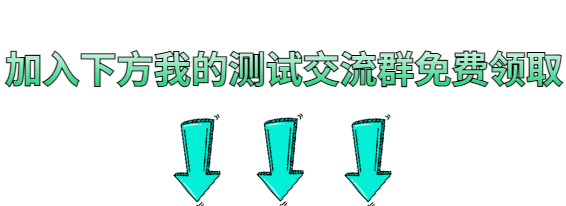
干了三年的功能测试,让我女朋友跑了,太难受了...
简单概括一下 先说一下自己的情况,普通本科,19年通过校招进入深圳某软件公司,干了3年多的功能测试,21年的那会,因为大环境不好,我整个人心惊胆战的,怕自己卷铺盖走人了,我感觉自己不…...

JavaScript函数的使用
前言 程序中的foo、bar、baz 在学习编程的过程中,你可能会经常看到foo、bar、baz这些名词: 它们通常被用来作为函数、变量、文件的名词;目前已经编程了计算机编程的术语一部分;但是它们本身并没有特别的用途和意义;…...
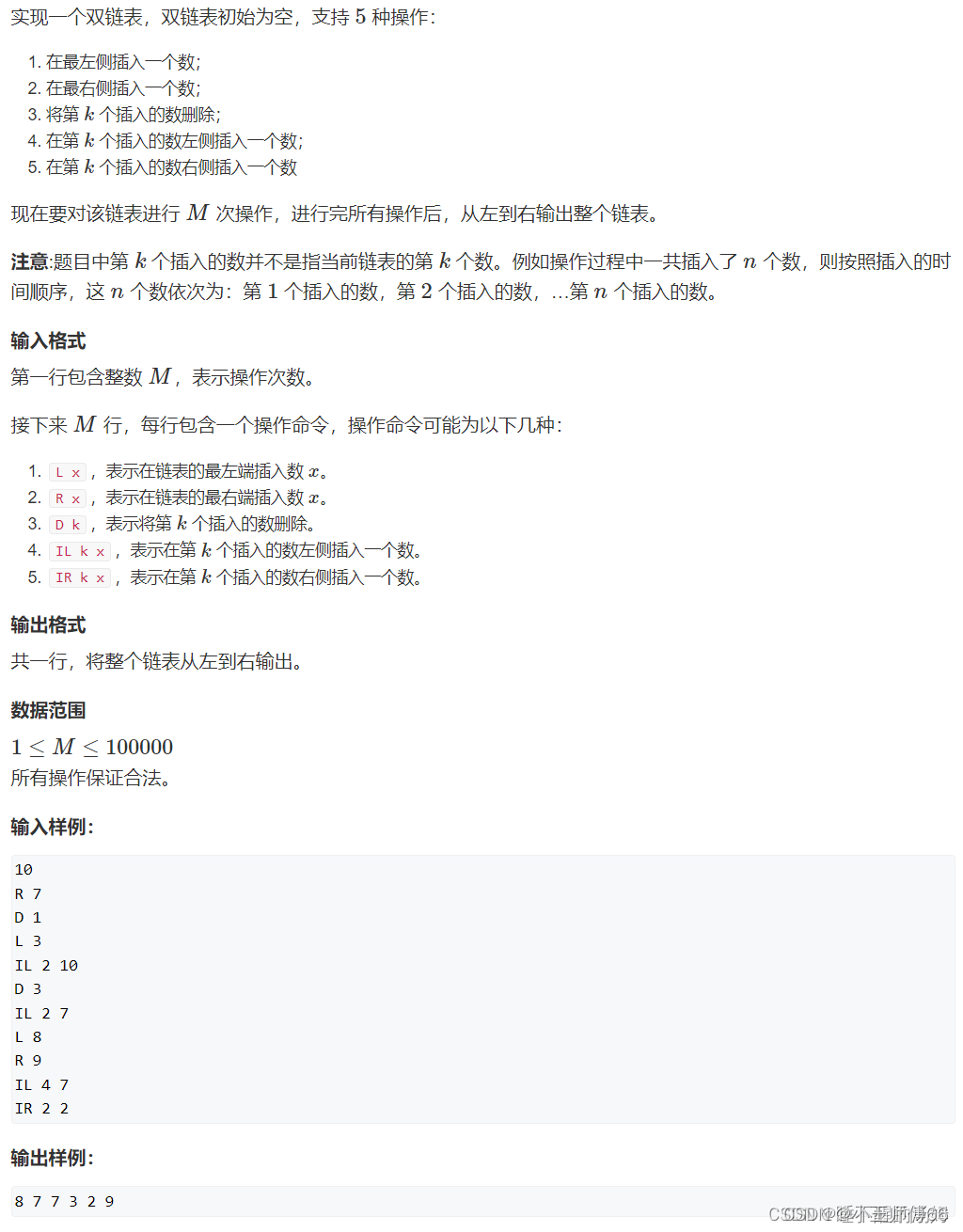
【算法】Java-使用数组模拟单向链表,双向链表
目录 试题1:实现一个单链表,并实现以下功能: 试题2:实现一个双链表,并实现以下功能 思路总结: 什么情况下可能涉及到用数组实现链表呢? 在学习时了解到了可以用数组模拟链表,使其…...

Nessus简单介绍与安装
Nessus简单介绍与安装 1.Nessus简介 Nessus号称是世界上最流行的漏洞扫描程序,全世界有超过75000个组织在使用它。该工具提供完整的电脑漏洞扫描服务,并随时更新其漏洞数据库。Nessus不同于传统的漏洞扫描软件,Nessus可同时在本机或远端上遥…...
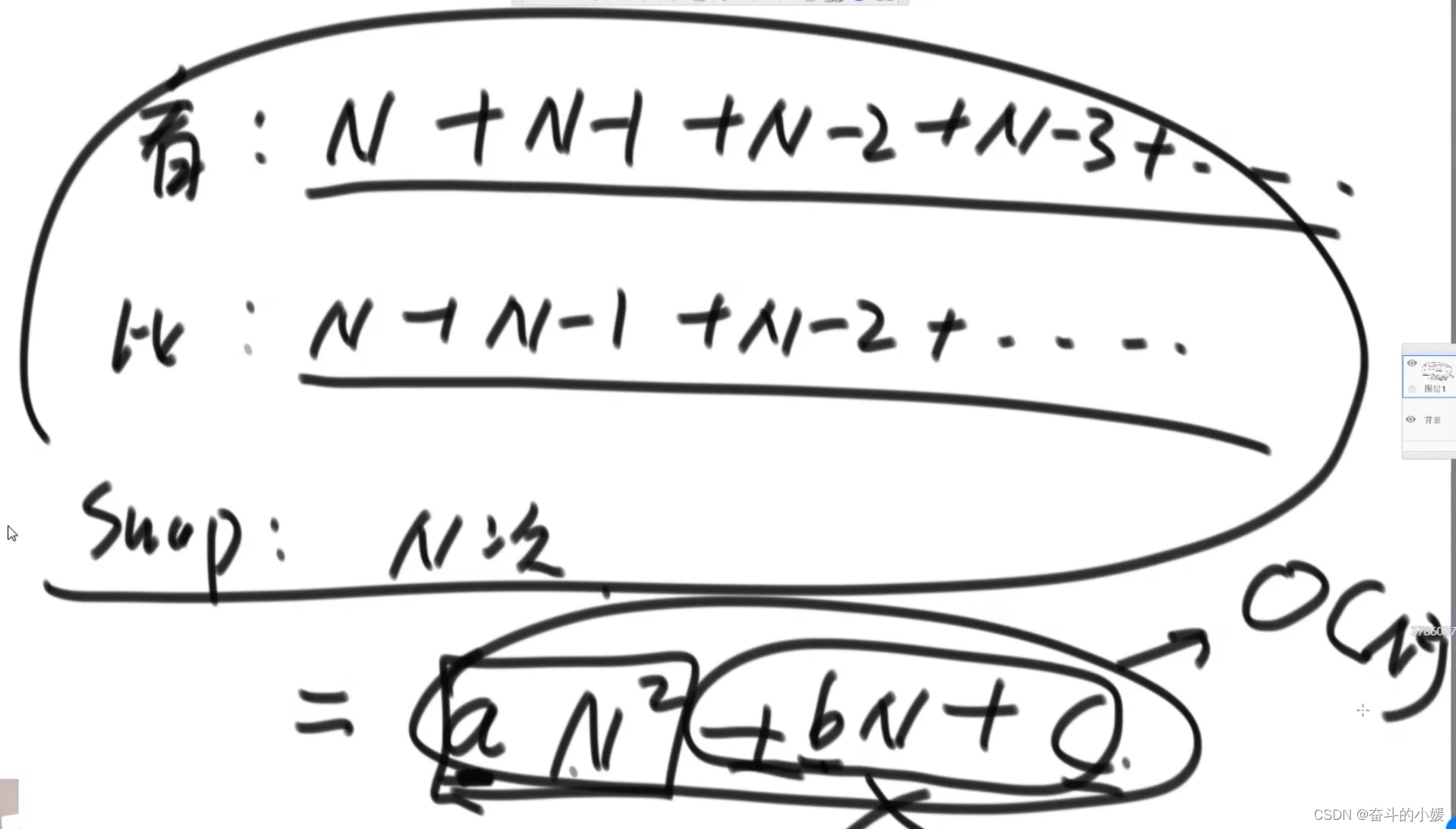
【每天一道算法题】day2-认识时间复杂度
认识时间复杂度: O:读作big O,在数学上指的是上限的意思 常数时间的操作 一个操作如果和样本的数据量没有关系,每次都是固定时间内完成的操作,叫做常数操作。时间复杂度为一个算法流程中,常数操作数量的一…...

前端报错合集
error Component name “index“ should always be multi-word vue/multi-word-component-names 的解决办法 原因组件命名是 没有采用驼峰 error Component name “index“ should always be multi-word vue/multi-word-component-names 的解决办法_error component name &qu…...
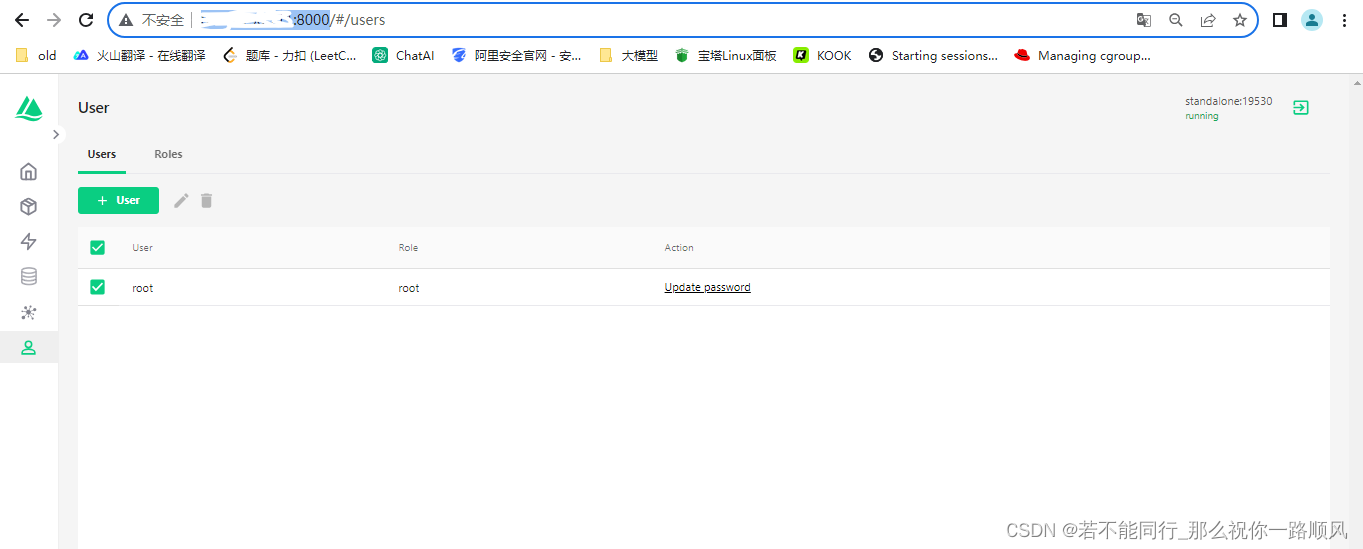
Milvus以及Web UI 安装
向量数据库懂的都懂 版本数据 [rootiZ7xv7q4im4c48qen2do2bZ project]# cat /etc/redhat-release CentOS Stream release 9 [rootiZ7xv7q4im4c48qen2do2bZ project]# docker version Client: Docker Engine - CommunityVersion: 24.0.5API version: 1.43Go v…...
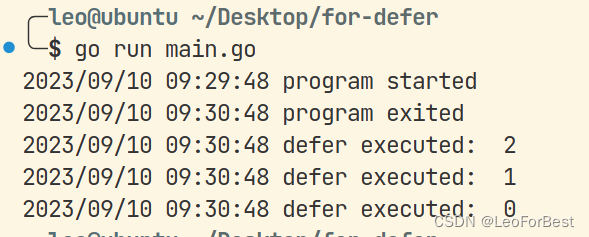
Go for循环中的defer
背景 写个后台程序,定时抓取服务器指标,代码逻辑如下,使用一段时间后内存不断增加 func CollectInfo() {for {// 获取服务器信息代码// ...............resp, err : http.Post("http://server", "application/json", str…...
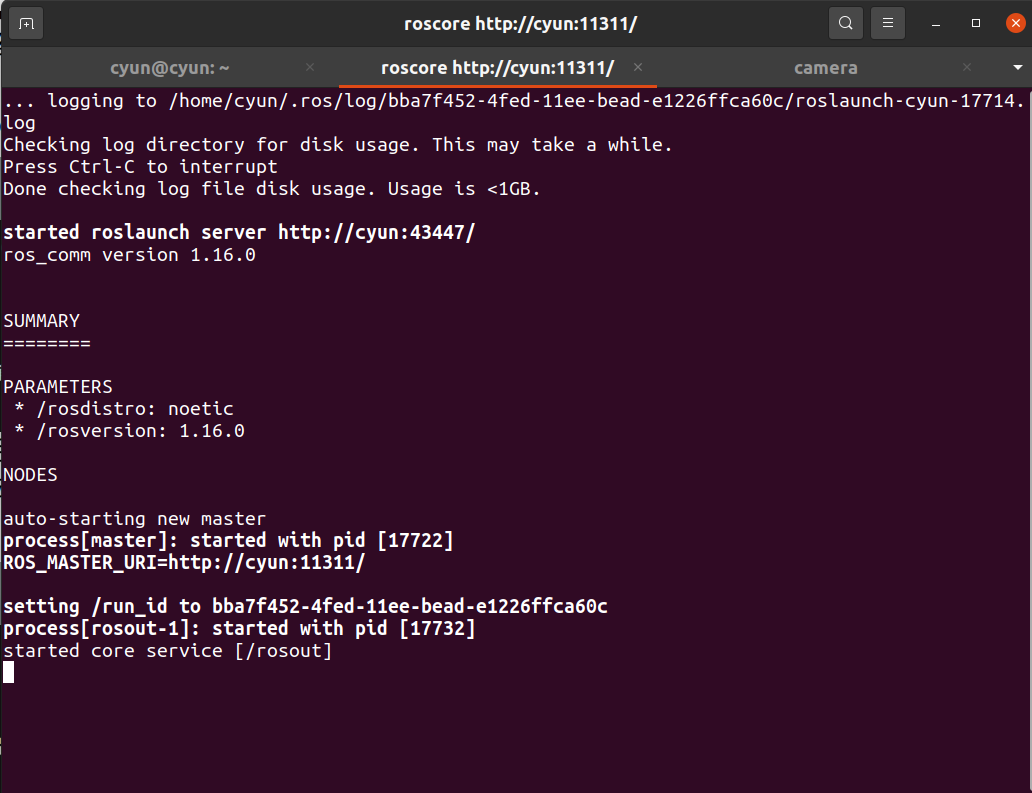
创建开机自启的脚本
在启动许多ros节点时有多种方式,我推荐使用launch来启动所有的节点,这也是一种规范的方式。以后会慢慢向这个方向靠。 除此之外还可以通过创建的脚本来启动: 脚本位置不限,只需要: sudo gedit xxx.sh在里面添加相应的…...
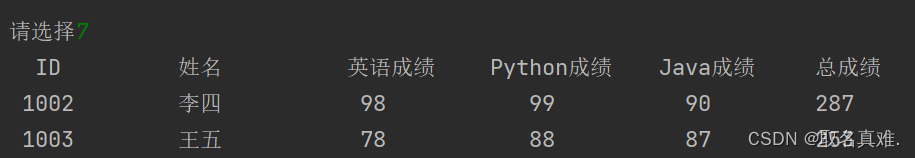
学生信息系统(python实现)
#codingutf-8 import os.path filenamestudent.txtdef menm():#菜单界面print(学生管理系统)print(-----------------------------功能菜单-----------------------------)print(\t\t\t\t\t\t1.录入学生信息)print(\t\t\t\t\t\t2.查找学生信息)print(\t\t\t\t\t\t3.删除学生信息…...

管理类联考——数学——汇总篇——知识点突破——数据分析——1. 计数原理——排列组合——公式
排列组合 排列与组合的推导: 从n个不同的元素中取出m(m≤n)个元素做排列为 A n m A_n^m An...
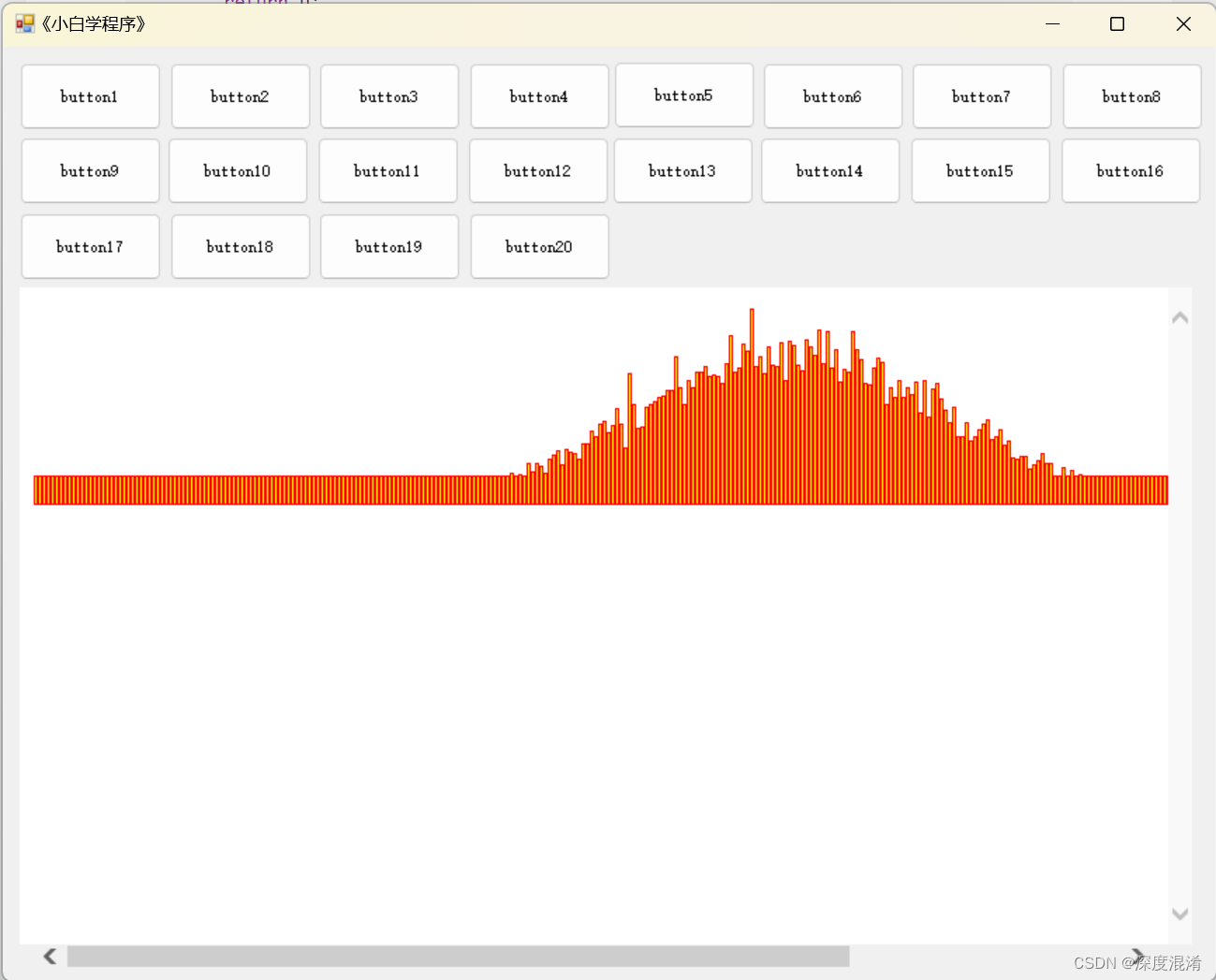
C#,《小白学程序》第十六课:随机数(Random)第三,正态分布的随机数的计算方法与代码
1 随机数的问题 用 C# Random 类生成的随机数是平均分布的。也就是各数据段的出现的次数差不多。彩票号码属于这种随机数。 而很多很多常见的随机数,比如:成绩,却是符合正态分布的。 因而很多时候需要生成符合正态分布规律的随机数。 2 文…...
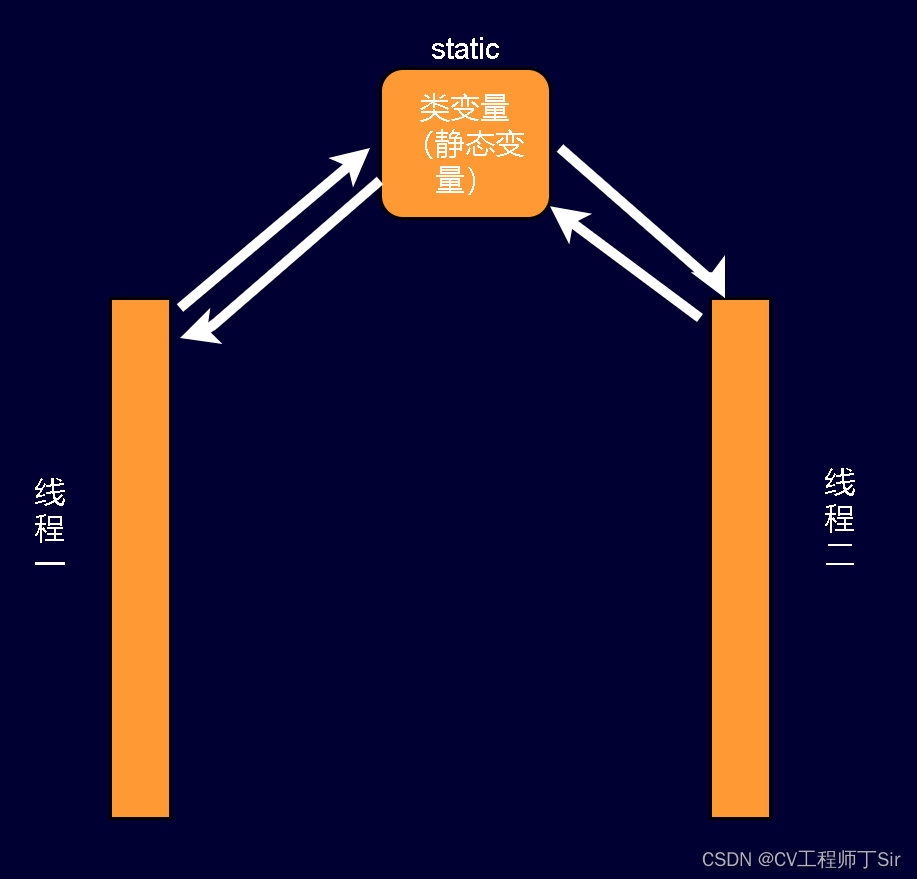
一文读懂java变量类型
前言 在学习和使用Java编程语言时,理解变量类型是至关重要的基础知识。Java是一种静态类型语言,强调变量必须先声明其类型,才能进行后续操作。因此,对于初学者来说,了解Java中不同的变量类型及其特性是迈向编程成功的…...

解决windows下git操作提示用户名密码错误的问题
当代码从一个平台切换到另一个平台的时候,需要做两步操作,第一步就是更新git的仓库地址,在项目的.git/config文件里面修改,这一步做完之后,就可以推送代码到新的仓库了,这里就是重点来了。 一般第一次推动代…...
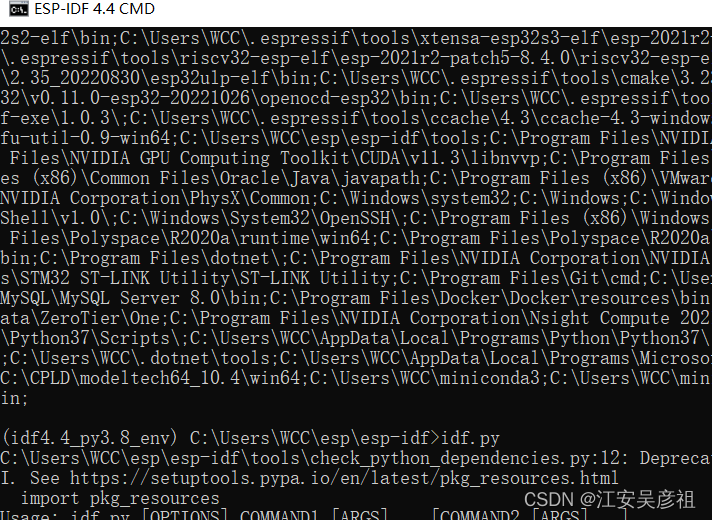
ESP32开发:Clion配置IDF
IDF环境搭建 使用安装包安装IDF 可以通过安装包进行安装,如下图: 下载链接如下:https://dl.espressif.cn/dl/esp-idf/?idf4.4 安装好后,IDF会添加环境变量IDF_TOOLS_PATH,如果要安装多个IDF,为了防止冲…...

伦敦金的走势高低的规律
伦敦金市场是一个流动性很强的市场,其价格走势会在诸多因素的影响下,出现反复的上下波动,如果投资者能够在这些高低走势中找到一定的规律,在相对有利的时机入场和离场,就能够通过不断的交易,累积大量的财富…...
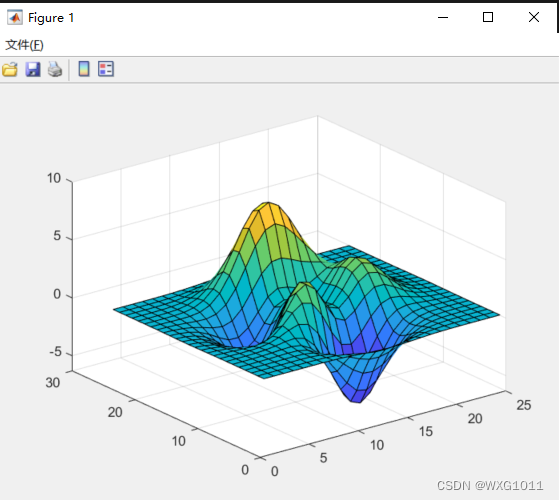
【C#-1】C#调用matlab生成的dll库
matlab打包dll 1、matlab示例程序: function untitled4(x)z peaks(x);figuresurf(z) end 2、输入deploytool打包matlab程序,具体如下: 3、拷贝 打包成功后,将生成for_redistribution_files_only文件夹中的dll文件拷贝到C#程序…...

MATLAB中pdist和pdist2的区别
一、pdist 和 pdist2 是MATLAB中用于计算距离矩阵的两个不同函数,它们的区别在于输入和输出以及一些计算选项。 pdist: pdist函数用于计算一组点之间的距离。 输入:通常接受一个矩阵,矩阵的每一行代表一个数据点,矩阵的列代表数据…...
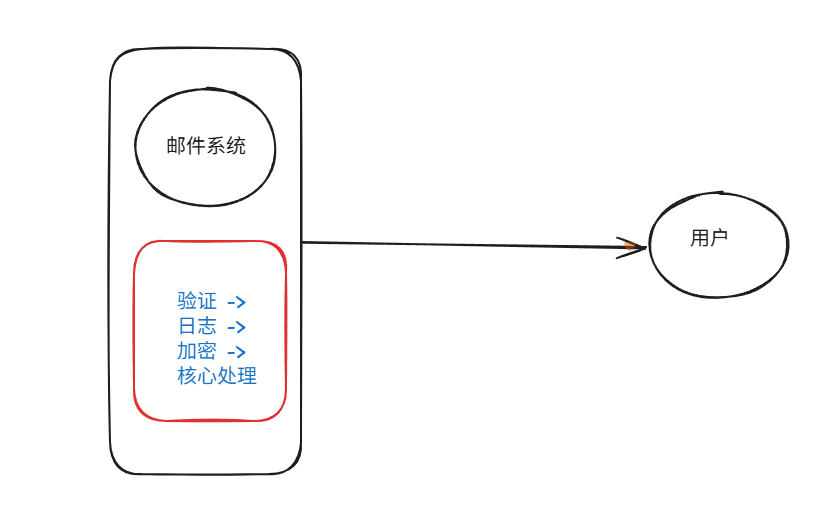
装饰模式(Decorator Pattern)重构java邮件发奖系统实战
前言 现在我们有个如下的需求,设计一个邮件发奖的小系统, 需求 1.数据验证 → 2. 敏感信息加密 → 3. 日志记录 → 4. 实际发送邮件 装饰器模式(Decorator Pattern)允许向一个现有的对象添加新的功能,同时又不改变其…...

React Native在HarmonyOS 5.0阅读类应用开发中的实践
一、技术选型背景 随着HarmonyOS 5.0对Web兼容层的增强,React Native作为跨平台框架可通过重新编译ArkTS组件实现85%以上的代码复用率。阅读类应用具有UI复杂度低、数据流清晰的特点。 二、核心实现方案 1. 环境配置 (1)使用React Native…...
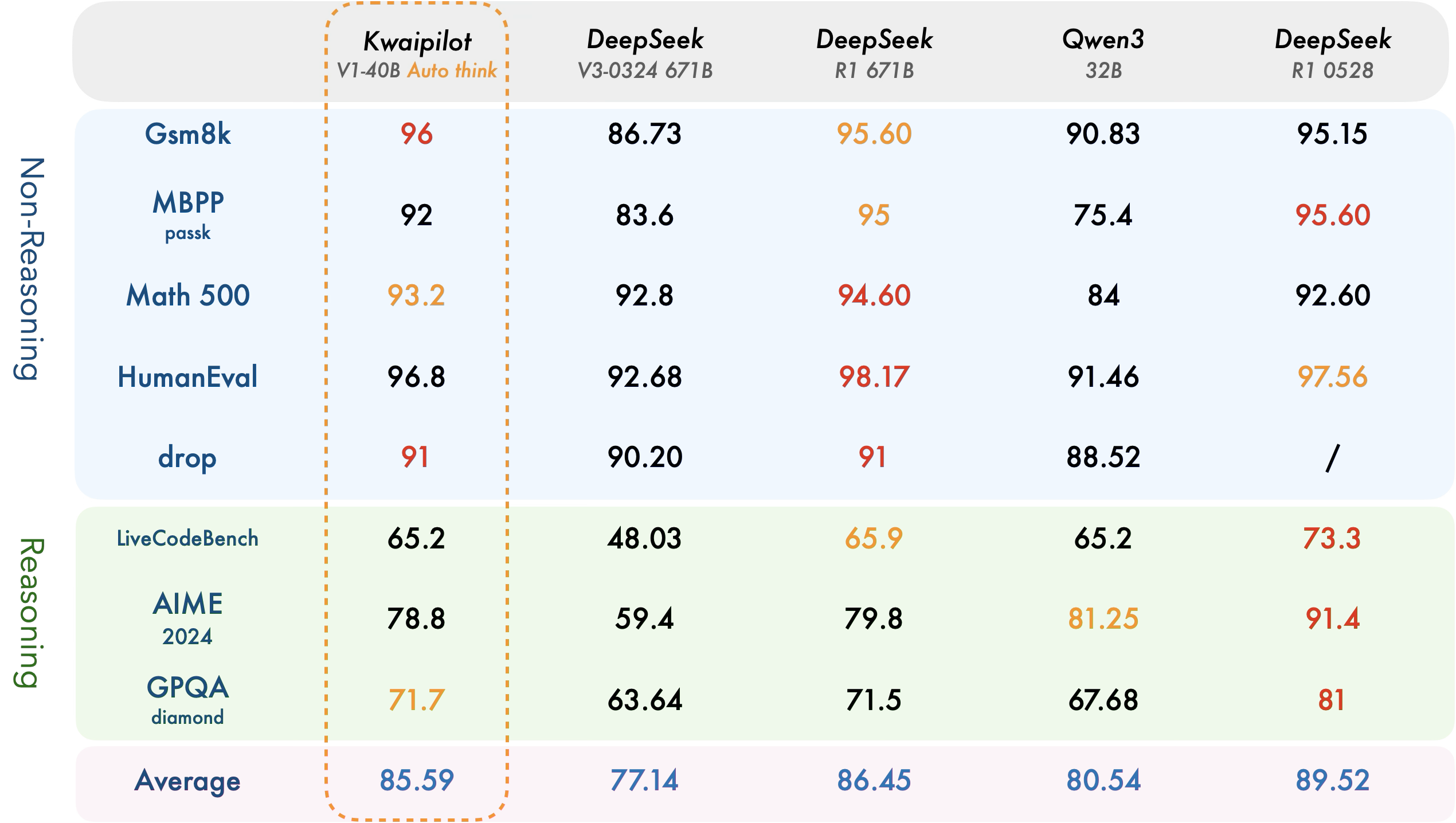
【快手拥抱开源】通过快手团队开源的 KwaiCoder-AutoThink-preview 解锁大语言模型的潜力
引言: 在人工智能快速发展的浪潮中,快手Kwaipilot团队推出的 KwaiCoder-AutoThink-preview 具有里程碑意义——这是首个公开的AutoThink大语言模型(LLM)。该模型代表着该领域的重大突破,通过独特方式融合思考与非思考…...
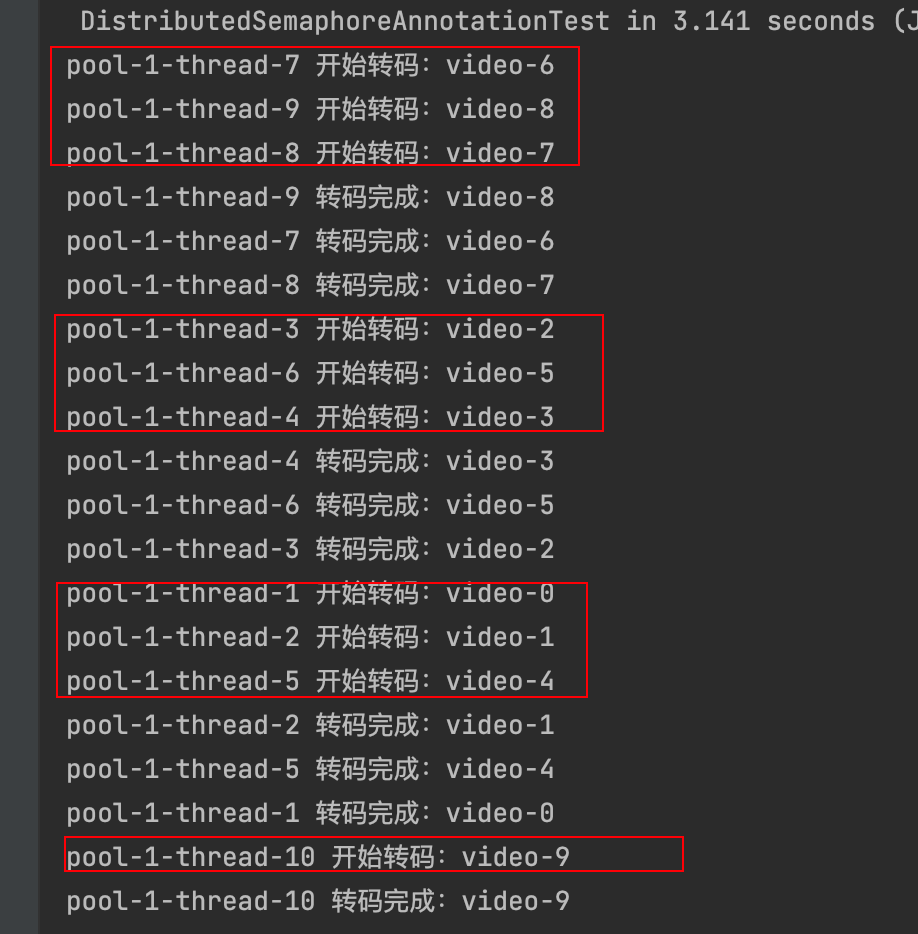
令牌桶 滑动窗口->限流 分布式信号量->限并发的原理 lua脚本分析介绍
文章目录 前言限流限制并发的实际理解限流令牌桶代码实现结果分析令牌桶lua的模拟实现原理总结: 滑动窗口代码实现结果分析lua脚本原理解析 限并发分布式信号量代码实现结果分析lua脚本实现原理 双注解去实现限流 并发结果分析: 实际业务去理解体会统一注…...
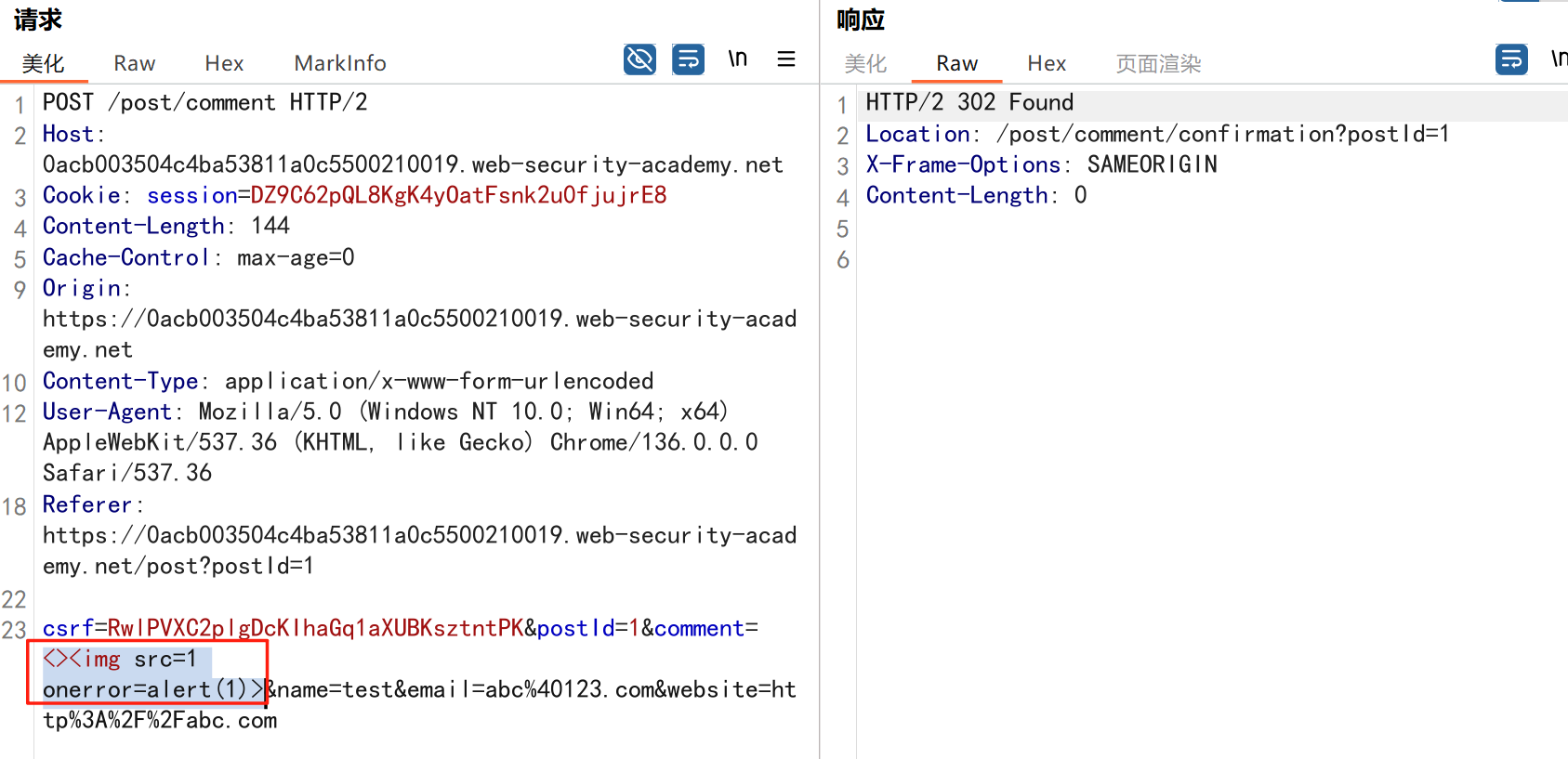
渗透实战PortSwigger靶场:lab13存储型DOM XSS详解
进来是需要留言的,先用做简单的 html 标签测试 发现面的</h1>不见了 数据包中找到了一个loadCommentsWithVulnerableEscapeHtml.js 他是把用户输入的<>进行 html 编码,输入的<>当成字符串处理回显到页面中,看来只是把用户输…...

WEB3全栈开发——面试专业技能点P7前端与链上集成
一、Next.js技术栈 ✅ 概念介绍 Next.js 是一个基于 React 的 服务端渲染(SSR)与静态网站生成(SSG) 框架,由 Vercel 开发。它简化了构建生产级 React 应用的过程,并内置了很多特性: ✅ 文件系…...

Vue 3 + WebSocket 实战:公司通知实时推送功能详解
📢 Vue 3 WebSocket 实战:公司通知实时推送功能详解 📌 收藏 点赞 关注,项目中要用到推送功能时就不怕找不到了! 实时通知是企业系统中常见的功能,比如:管理员发布通知后,所有用户…...
)
Electron简介(附电子书学习资料)
一、什么是Electron? Electron 是一个由 GitHub 开发的 开源框架,允许开发者使用 Web技术(HTML、CSS、JavaScript) 构建跨平台的桌面应用程序(Windows、macOS、Linux)。它将 Chromium浏览器内核 和 Node.j…...

免费批量Markdown转Word工具
免费批量Markdown转Word工具 一款简单易用的批量Markdown文档转换工具,支持将多个Markdown文件一键转换为Word文档。完全免费,无需安装,解压即用! 官方网站 访问官方展示页面了解更多信息:http://mutou888.com/pro…...

今日行情明日机会——20250609
上证指数放量上涨,接近3400点,个股涨多跌少。 深证放量上涨,但有个小上影线,相对上证走势更弱。 2025年6月9日涨停股主要行业方向分析(基于最新图片数据) 1. 医药(11家涨停) 代表标…...
