AI项目六:WEB端部署YOLOv5
若该文为原创文章,转载请注明原文出处。
一、介绍
最近接触网页大屏,所以就想把YOLOV5部署到WEB端,通过了解,知道了两个方法:
1、基于Flask部署YOLOv5目标检测模型。
2、基于Streamlit部署YOLOv5目标检测。
代码在github上,个人感觉两个比较好的,所以基于两份代码测试。
https://github.com/ngzhili/Yolov5-Real-Time-Object-Detection
GitHub - harshit-tech03/Fire_Detection: A fire detection web app using yolov5.
一、虚拟环境创建
1、创建虚拟环境
conda create -n yolov5_env python=3.8 2、激活环境
conda activate yolov5_env3、下载yolov5
https://github.com/ultralytics/yolov54、安装yolov5
pip install -r requirements.txt注意以下测试都是基于此环境测试
二、基于Flask部署YOLOv5目标检测模型。
1、安装环境
requirements.txt
flask
requests
blackmatplotlib>=3.2.2
numpy>=1.18.5
opencv-python>=4.1.2
Pillow
PyYAML>=5.3.1
scipy>=1.4.1
torch>=1.7.0
torchvision>=0.8.1
tqdm>=4.41.0tensorboard>=2.4.1seaborn>=0.11.0
pandasthop # FLOPs computation代码感觉相对简单,而且也挺详细的,所以直接上代码。
2、前端代码
index.html
<!DOCTYPE html>
<html><head><meta charset="utf-8"><meta content="width=device-width, initial-scale=1.0" name="viewport"><title>YOLOV5 Real Time Inference</title><style>.corner {border-radius: 25px;border: 5px solid #212aad;padding: 0px;width:60%;height:auto;text-align: center;}.video-container {justify-content: center;text-align: center;height:100%;/*border: 1px solid black;*/}</style></head><body ><div class="container"><div class="row" style="text-align: center; width:100%;"><img src="../static/pytorch.png" style="width:40px; position:relative; left: -10px; display:inline-block;"><h1 style="text-align: center; display:inline-block;">Template for YOLOV5 Object Detection Model Real-Time Inference Using Web Cam</h1></img><h2 style="text-align: center;">Built by Zhili</h2></div></div><div class="video-container"><img src="{{ url_for('video') }}" class="corner"></img><!--<img src="../static/pytorch.png" class="corner"></img>--><!--<img src="{{ url_for('video') }}" width="50%"/>--></div></body>
</html>
3、后端代码
app.py
"""
Simple app to upload an image via a web form
and view the inference results on the image in the browser.
"""
import argparse
import io
import os
from PIL import Image
import cv2
import numpy as npimport torch
from flask import Flask, render_template, request, redirect, Responseapp = Flask(__name__)#'''
# Load Pre-trained Model
#model = torch.hub.load(
# "ultralytics/yolov5", "yolov5s", pretrained=True, force_reload=True
# )#.autoshape() # force_reload = recache latest code
#'''
# Load Custom Model
#model = torch.hub.load("ultralytics/yolov5", "custom", path = "./best_damage.pt", force_reload=True)
model = torch.hub.load('./yolov5', 'custom', './yolov5s.pt',source='local')
# Set Model Settings
model.eval()
model.conf = 0.6 # confidence threshold (0-1)
model.iou = 0.45 # NMS IoU threshold (0-1) from io import BytesIOdef gen():cap=cv2.VideoCapture(0)# Read until video is completedwhile(cap.isOpened()):# Capture frame-by-fram ## read the camera framesuccess, frame = cap.read()if success == True:ret,buffer=cv2.imencode('.jpg',frame)frame=buffer.tobytes()#print(type(frame))img = Image.open(io.BytesIO(frame))results = model(img, size=640)#print(results)#print(results.pandas().xyxy[0])#results.render() # updates results.imgs with boxes and labelsresults.print() # print results to screen#results.show() #print(results.imgs)#print(type(img))#print(results)#plt.imshow(np.squeeze(results.render()))#print(type(img))#print(img.mode)#convert remove single-dimensional entries from the shape of an arrayimg = np.squeeze(results.render()) #RGB# read image as BGRimg_BGR = cv2.cvtColor(img, cv2.COLOR_RGB2BGR) #BGR#print(type(img))#print(img.shape)#frame = img#ret,buffer=cv2.imencode('.jpg',img)#frame=buffer.tobytes()#print(type(frame))#for img in results.imgs:#img = Image.fromarray(img)#ret,img=cv2.imencode('.jpg',img)#img=img.tobytes()#encode output image to bytes#img = cv2.imencode('.jpg', img)[1].tobytes()#print(type(img))else:break#print(cv2.imencode('.jpg', img)[1])#print(b)#frame = img_byte_arr# Encode BGR image to bytes so that cv2 will convert to RGBframe = cv2.imencode('.jpg', img_BGR)[1].tobytes()#print(frame)yield(b'--frame\r\n'b'Content-Type: image/jpeg\r\n\r\n' + frame + b'\r\n')@app.route('/')
def index():return render_template('index.html')@app.route('/video')
def video():"""Video streaming route. Put this in the src attribute of an img tag."""return Response(gen(),mimetype='multipart/x-mixed-replace; boundary=frame')
'''
@app.route('/video')
def video():return Response(generate_frames(),mimetype='multipart/x-mixed-replace; boundary=frame')
'''
'''
@app.route("/", methods=["GET", "POST"])
def predict():if request.method == "POST":if "file" not in request.files:return redirect(request.url)file = request.files["file"]if not file:returnimg_bytes = file.read()img = Image.open(io.BytesIO(img_bytes))results = model(img, size=640)# for debugging# data = results.pandas().xyxy[0].to_json(orient="records")# return dataresults.render() # updates results.imgs with boxes and labelsfor img in results.imgs:img_base64 = Image.fromarray(img)img_base64.save("static/image0.jpg", format="JPEG")return redirect("static/image0.jpg")return render_template("index.html")
'''if __name__ == "__main__":parser = argparse.ArgumentParser(description="Flask app exposing yolov5 models")parser.add_argument("--port", default=5000, type=int, help="port number")args = parser.parse_args()'''model = torch.hub.load("ultralytics/yolov5", "yolov5s", pretrained=True, force_reload=True).autoshape() # force_reload = recache latest codemodel.eval()'''app.run(host="0.0.0.0", port=args.port) # debug=True causes Restarting with stat# Docker Shortcuts
# docker build --tag yolov5 .
# docker run --env="DISPLAY" --volume="/tmp/.X11-unix:/tmp/.X11-unix:rw" --device="/dev/video0:/dev/video0" yolov5
4、运行结果
执行python app.py


三、基于Streamlit部署YOLOv5目标检测。
1、什么是Streamlit
Streamlit 是一个用于数据科学和机器学习的开源 Python 框架。它提供了一种简单的方式来构建交互式应用程序,使数据科学家和机器学习工程师可以更轻松地将他们的模型展示给其他人。
以下是 Streamlit 常用的一些方法:
st.write():打印文本、数据框、图表等。st.title():创建标题。st.header():创建大标题。st.subheader():创建小标题。st.text():打印文本。st.markdown():打印 Markdown 文本。st.latex():打印 LaTeX 公式。st.dataframe():显示数据框。st.table():显示表格。st.line_chart():创建线形图。st.area_chart():创建面积图。st.bar_chart():创建条形图。st.map():创建地图。st.pyplot():显示 Matplotlib 图表。st.altair_chart():显示 Altair 图表。st.vega_lite_chart():显示 Vega-Lite 图表。st.bokeh_chart():显示 Bokeh 图表。st.plotly_chart():显示 Plotly 图表。st.image():显示图像。st.audio():显示音频。st.video():显示视频。st.file_uploader():上传文件。st.download_button():下载文件。
以上是 Streamlit 的一些常用方法,可以根据需要选择使用。
只能説Streamlit比Flask更简单,更容易看懂。
在上面环境的基础上在安装一次环境
2、安装环境
requirements.txt
yolov5
opencv_python_headless
streamlit
numpy
Pillow
torch
torchvision
PyYAML
tqdm
matplotlib
requests
scipy
tensorboard
pandas
seaborn
streamlit-webrtc
IPython
3、代码
代码不分前后端
Fire_Detection.py
import streamlit as st
import cv2
import numpy as np
import av
import torch
import tempfile
from PIL import Image@st.cache
def load_model():model = torch.hub.load('ultralytics/yolov5','custom',path="weights/last.pt",force_reload=True)return modeldemo_img = "fire.9.png"
demo_video = "Fire_Video.mp4"st.title('Fire Detection')
st.sidebar.title('App Mode')app_mode = st.sidebar.selectbox('Choose the App Mode',['About App','Run on Image','Run on Video','Run on WebCam'])if app_mode == 'About App':st.subheader("About")st.markdown("<h5>This is the Fire Detection App created with custom trained models using YoloV5</h5>",unsafe_allow_html=True)st.markdown("- <h5>Select the App Mode in the SideBar</h5>",unsafe_allow_html=True)st.image("Images/first_1.png")st.markdown("- <h5>Upload the Image and Detect the Fires in Images</h5>",unsafe_allow_html=True)st.image("Images/second_2.png")st.markdown("- <h5>Upload the Video and Detect the fires in Videos</h5>",unsafe_allow_html=True)st.image("Images/third_3.png")st.markdown("- <h5>Live Detection</h5>",unsafe_allow_html=True)st.image("Images/fourth_4.png")st.markdown("- <h5>Click Start to start the camera</h5>",unsafe_allow_html=True)st.markdown("- <h5>Click Stop to stop the camera</h5>",unsafe_allow_html=True)st.markdown("""## Features
- Detect on Image
- Detect on Videos
- Live Detection
## Tech Stack
- Python
- PyTorch
- Python CV
- Streamlit
- YoloV5
## 🔗 Links
[](https://github.com/AntroSafin)
""")if app_mode == 'Run on Image':st.subheader("Detected Fire:")text = st.markdown("")st.sidebar.markdown("---")# Input for Imageimg_file = st.sidebar.file_uploader("Upload an Image",type=["jpg","jpeg","png"])if img_file:image = np.array(Image.open(img_file))else:image = np.array(Image.open(demo_img))st.sidebar.markdown("---")st.sidebar.markdown("**Original Image**")st.sidebar.image(image)# predict the imagemodel = load_model()results = model(image)length = len(results.xyxy[0])output = np.squeeze(results.render())text.write(f"<h1 style='text-align: center; color:red;'>{length}</h1>",unsafe_allow_html = True)st.subheader("Output Image")st.image(output,use_column_width=True)if app_mode == 'Run on Video':st.subheader("Detected Fire:")text = st.markdown("")st.sidebar.markdown("---")st.subheader("Output")stframe = st.empty()#Input for Videovideo_file = st.sidebar.file_uploader("Upload a Video",type=['mp4','mov','avi','asf','m4v'])st.sidebar.markdown("---")tffile = tempfile.NamedTemporaryFile(delete=False)if not video_file:vid = cv2.VideoCapture(demo_video)tffile.name = demo_videoelse:tffile.write(video_file.read())vid = cv2.VideoCapture(tffile.name)st.sidebar.markdown("**Input Video**")st.sidebar.video(tffile.name)# predict the videowhile vid.isOpened():ret, frame = vid.read()if not ret:breakframe = cv2.cvtColor(frame,cv2.COLOR_BGR2RGB)model = load_model()results = model(frame)length = len(results.xyxy[0])output = np.squeeze(results.render())text.write(f"<h1 style='text-align: center; color:red;'>{length}</h1>",unsafe_allow_html = True)stframe.image(output)if app_mode == 'Run on WebCam':st.subheader("Detected Fire:")text = st.markdown("")st.sidebar.markdown("---")st.subheader("Output")stframe = st.empty()run = st.sidebar.button("Start")stop = st.sidebar.button("Stop")st.sidebar.markdown("---")cam = cv2.VideoCapture(0)if(run):while(True):if(stop):breakret,frame = cam.read()frame = cv2.cvtColor(frame,cv2.COLOR_BGR2RGB)model = load_model()results = model(frame)length = len(results.xyxy[0])output = np.squeeze(results.render())text.write(f"<h1 style='text-align: center; color:red;'>{length}</h1>",unsafe_allow_html = True)stframe.image(output)
4、运行结果
运行指令
streamlit run Fire_Detection.py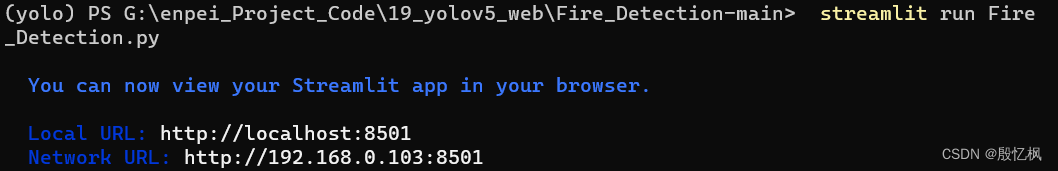
会自动打开网页
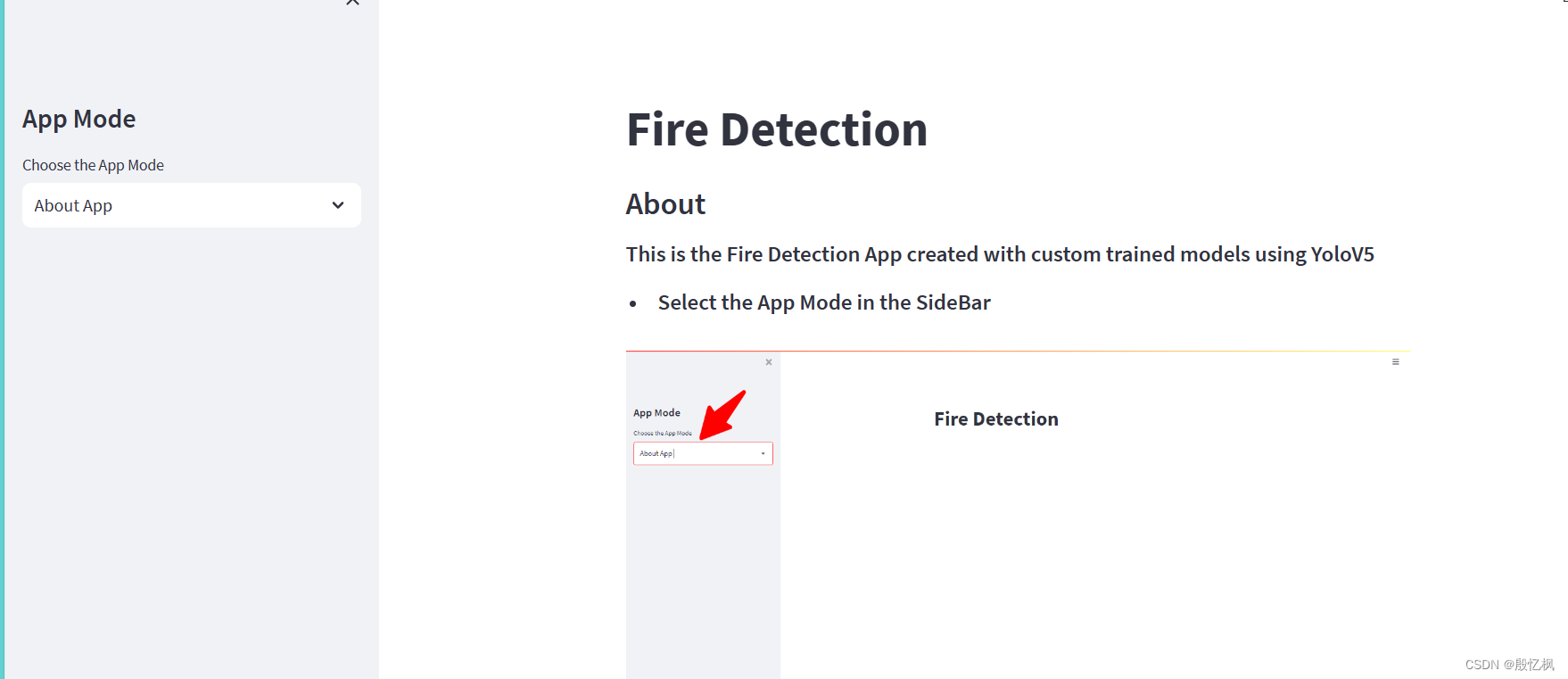
demo提供了图片测试,视频测试,和摄像头几个方式的测试方法。由于使用的模型是训练好的模型,所以yolo版本不能修改,只能联网下载。

如果想用自己的yolov5
那修改加载模型,改成本地加载,模型也需要修改。

四、总结
通过两个方式,个人对部署web有了个相对的简单的认识。
在此感谢github,和网友提供的代码。
如有侵权,或需要完整代码,请及时联系博主。
相关文章:

AI项目六:WEB端部署YOLOv5
若该文为原创文章,转载请注明原文出处。 一、介绍 最近接触网页大屏,所以就想把YOLOV5部署到WEB端,通过了解,知道了两个方法: 1、基于Flask部署YOLOv5目标检测模型。 2、基于Streamlit部署YOLOv5目标检测。 代码在…...

敲代码常用快捷键
1、代码拖动 PyCharm:按住 shiftalt鼠标选中某一区域来拖动,即可实现拖动这一区域至指定区域。Visual Studio Code (VSCode): - Windows/Linux:Alt 鼠标左键拖动 - MacOS:Option 鼠标左键拖动 IntelliJ IDEA: - Win…...

MyBatis: 分页插件PageHelper直接传递分页参数的用法
一、加分页插件依赖 <dependency><groupId>com.github.pagehelper</groupId><artifactId>pagehelper-spring-boot-starter</artifactId><version>1.2.13</version></dependency>二、配置分页插件,并配置相关属性&a…...
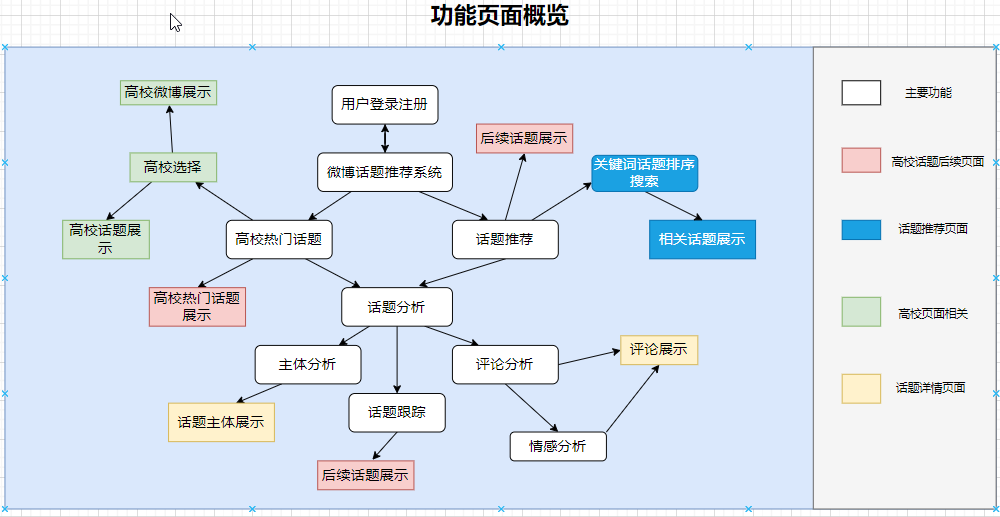
Python基于Flask的高校舆情分析,舆情监控可视化系统
博主介绍:✌程序员徐师兄、7年大厂程序员经历。全网粉丝30W,Csdn博客专家、掘金/华为云/阿里云/InfoQ等平台优质作者、专注于Java技术领域和毕业项目实战✌ 运行效果图 基于Python的微博大数据舆情分析,舆论情感分析可视化系统 系统介绍 微博舆情分析系…...
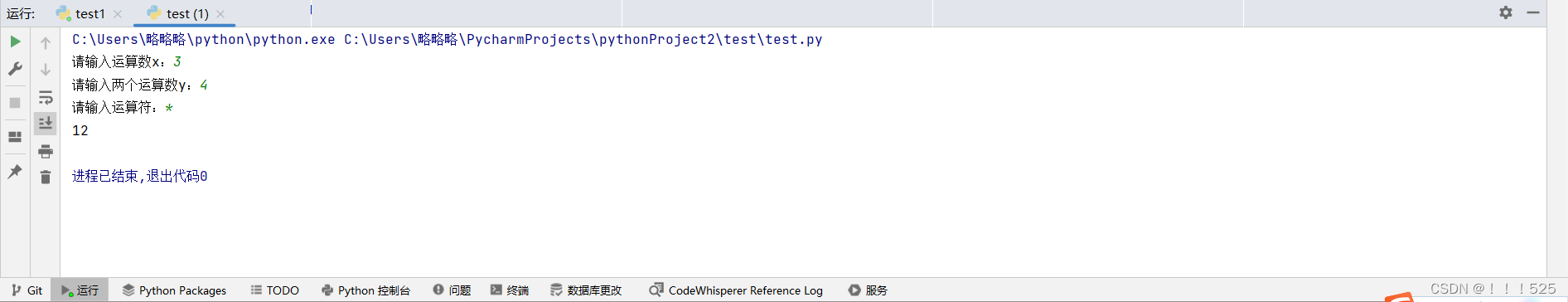
Python第一次作业练习
题目分析: """ 参考学校的相关规定。 对于四分制,百分制中的90分及以上可视为绩点中的4分,80 分及以上为3分,70 分以上为2分,60 分以上为1分; 五分制中的5分为四分制中的4分,4分为3分&#…...

InstallShield打包升级时不覆盖原有文件的解决方案
一个.NET Framework的Devexpress UI Windows Form项目,用的InstallShield,前些个版本都好好的,最近几个版本突然就没法更新了,每次更新的时候都覆盖不了原文件,而且这样更新后第一次打开程序(虽然是老程序&…...
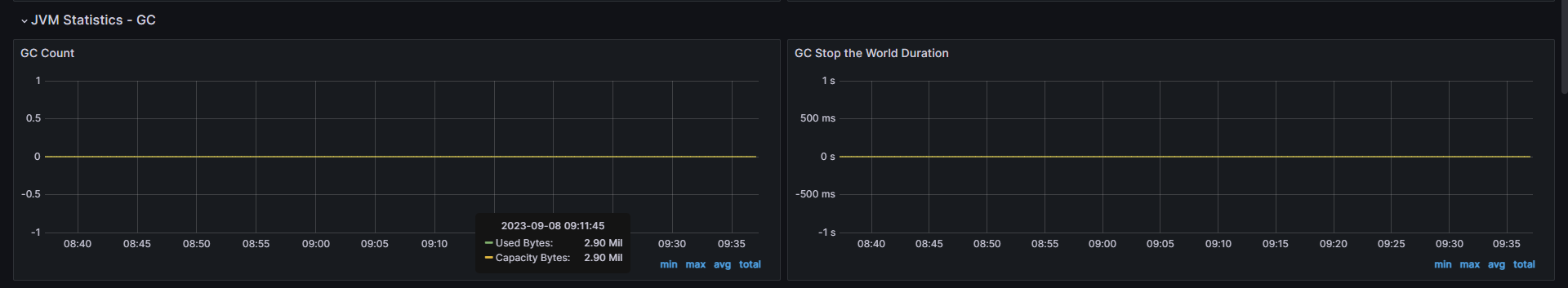
服务器巡检表-监控指标
1、巡检指标 系统资源K8S集群NginxJAVA应用RabbitMQRedisPostgreSQLElasticsearchELK日志系统 2、巡检项 检查项目 检查指标 检查标准 系统资源 CPU 使用率 正常:<70% 低风险:≥ 70% 中风险:≥ 85% 高风险:≥ 9…...

无涯教程-JavaScript - DDB函数
描述 DDB函数使用双倍余额递减法或您指定的某些其他方法返回指定期间内资产的折旧。 语法 DDB (cost, salvage, life, period, [factor])争论 Argument描述Required/OptionalCostThe initial cost of the asset.RequiredSalvage 折旧结束时的价值(有时称为资产的残值)。 该…...
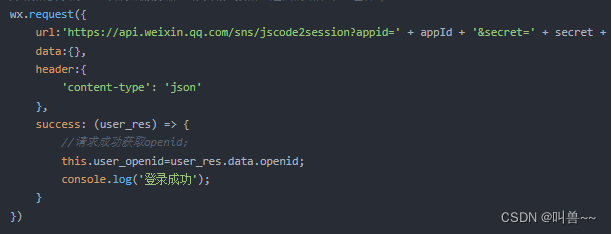
uniapp打包微信小程序。报错:https://api.weixin.qq.com 不在以下 request 合法域名列表
场景:在进行打包上传测试时,发现登录失效,但在测试中【勾选不效应合法域名】就可以。 出现原因:我在获取到用户code后,直接使用调用官方接口换取openid 解决方案: 可以把code带给后端,让他们返…...
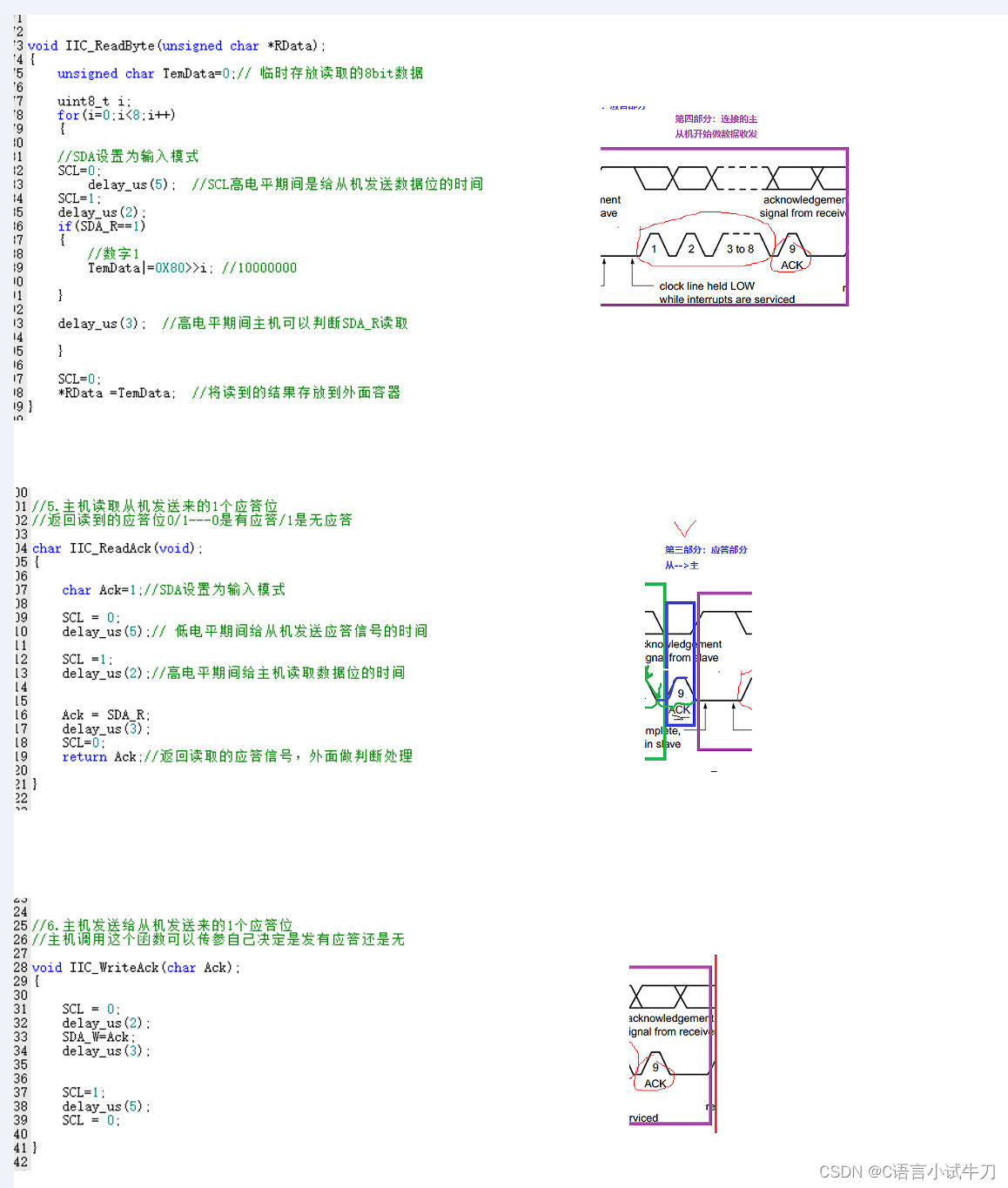
stm32之31.iic
iic双线制。一根是SCL,作为时钟同步线;一根是SDA,作为数据传输线 SDN #include "iic.h"#define SCL PBout(8)#define SDA_W PBout(9) #define SDA_R PBin(9)void IIC_GPIOInit(void) {GPIO_InitTypeDef GPIO_InitStructure;//使能时钟GR…...

新的 ChatGPT 提示工程技术:程序模拟
即时工程的世界在各个层面上都令人着迷,并且不乏巧妙的方法来推动像 ChatGPT 这样的代理生成特定类型的响应。思想链 (CoT)、基于指令、N-shot、Few-shot 等技术,甚至奉承/角色分配等技巧都是充满提示的库背后的灵感,旨在满足各种需求。 在本文中,我将深入研究一项技术,据…...
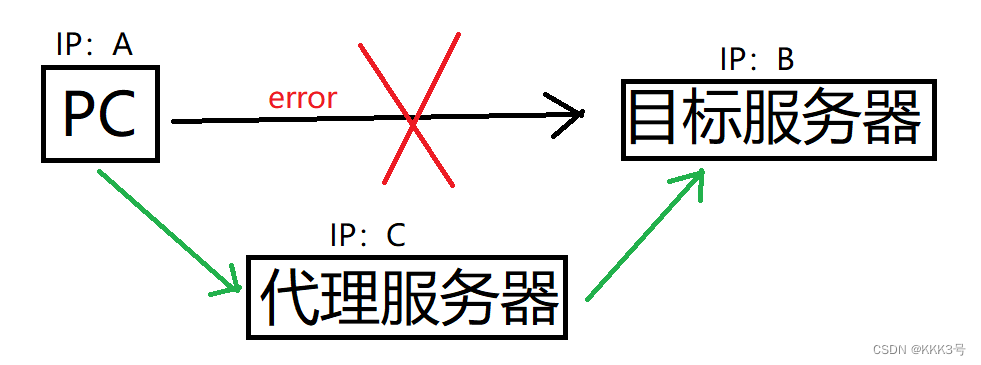
【Python】爬虫基础
爬虫是一种模拟浏览器实现,用以抓取网站信息的程序或者脚本。常见的爬虫有三大类: 通用式爬虫:通用式爬虫用以爬取一整个网页的信息。 聚焦式爬虫:聚焦式爬虫可以在通用式爬虫爬取到的一整个网页的信息基础上只选取一部分所需的…...
(三、优先队列用于归并排序))
leetcode分类刷题:队列(Queue)(三、优先队列用于归并排序)
1、当TopK问题出现在多个有序序列中时,就要用到归并排序的思想了 2、将优先队列初始化为添加多个有序序列的首元素的形式,再循环K次优先队列的出队和出队元素对应序列下个元素的入队,就能得到TopK的元素了 3、这些题目好像没有TopK 大用小顶堆…...
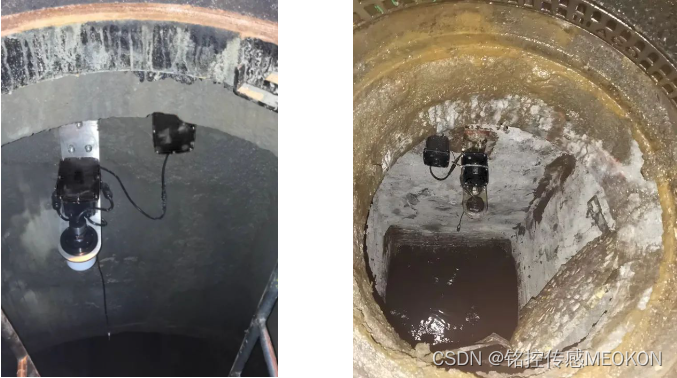
无线窨井水位监测仪|排水管网智慧窨井液位计安装案例
城市窨井在城市排水、雨水、污水输送等方面发挥着重要作用,是污水管网、排水管网 建设重要的组成部分。随着城镇精细化建设及人民安全防范措施水平的提高,对窨井内水位的监测提出了更高的要求,他是排水管网问题的晴雨表,窨井信息化…...

024 - STM32学习笔记 - 液晶屏控制(一) - LTDC与DMA2D初始
024- STM32学习笔记 - LTDC控制液晶屏 在学习如何控制液晶屏之前,先了解一下显示屏的分类,按照目前市场上存在的各种屏幕材质,主要分为CRT阴极射线管显示屏、LCD液晶显示屏、LED显示屏、OLED显示屏,在F429的开发板上,…...
)
Python数据容器:dict(字典、映射)
1、什么是字典 Python中的字典是通过key找到对应的Value(相当于现实生活中通过“字”找到“该字的含义” 我们前面所学习过的列表、元组、字符串以及集合都不能够提供通过某个东西找到其关联的东西的相关功能,字典可以。 例如 这里有一份成绩单…...
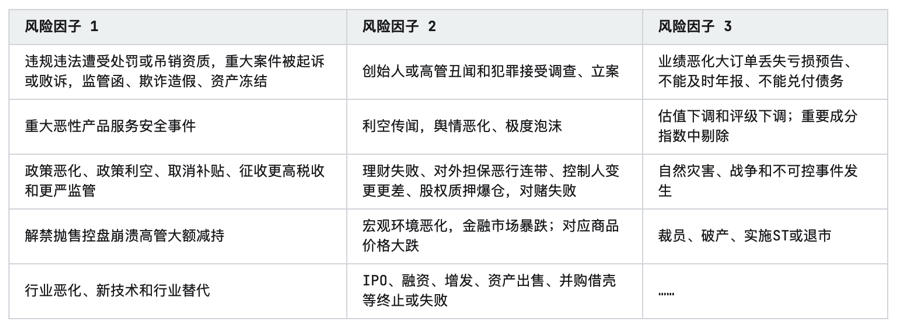
2023年基因编辑行业研究报告
第一章 行业发展概况 1.1 定义 基因编辑(Gene Editing),又称基因组编辑(Genome Editing)或基因组工程(Genome Engineering),是一项精确的科学技术,可以对含有遗传信息的…...
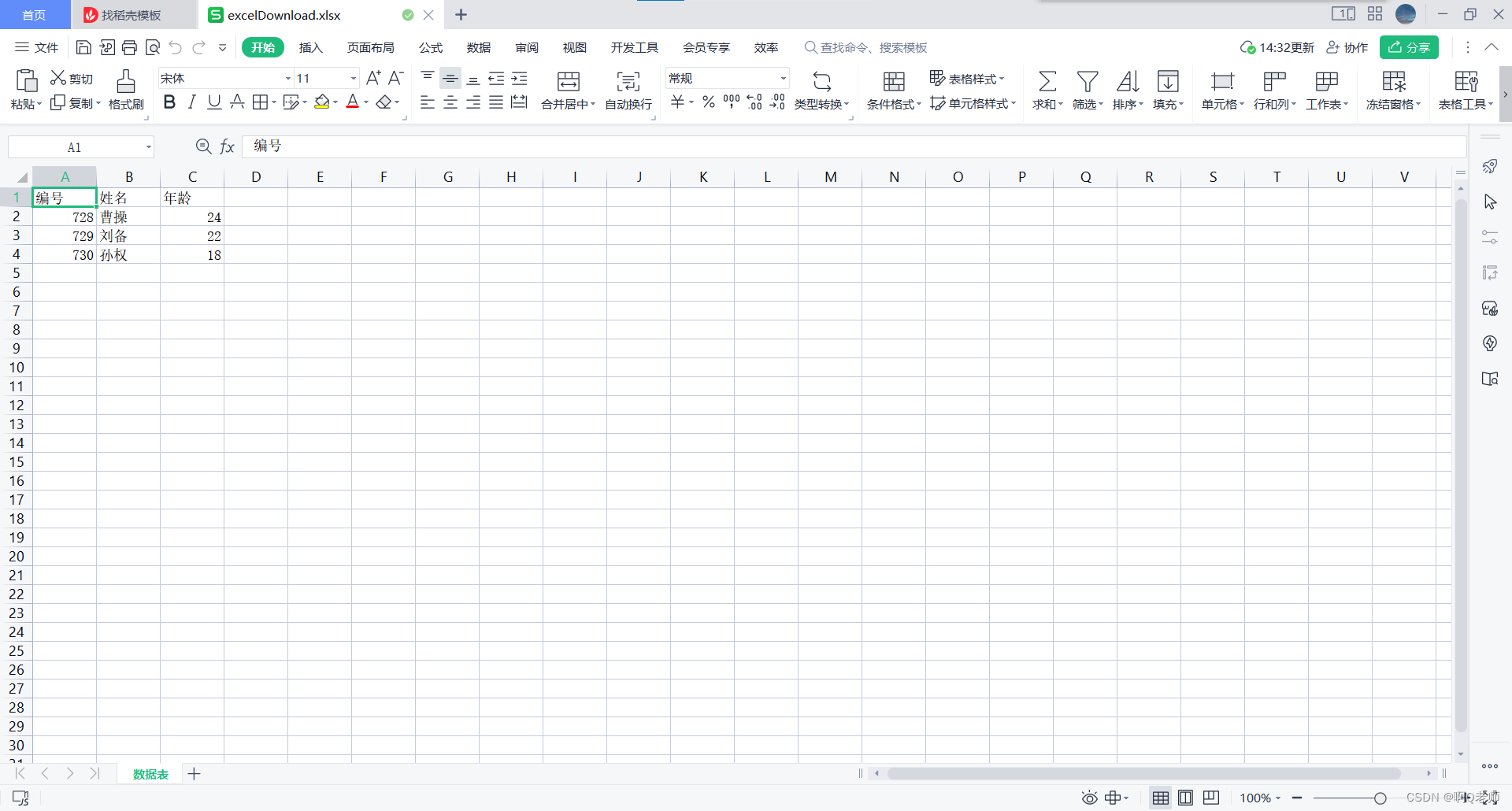
Spring MVC:请求转发与请求重定向
Spring MVC 请求转发请求重定向附 请求转发 转发( forward ),指服务器接收请求后,从一个资源跳转到另一个资源中。请求转发是一次请求,不会改变浏览器的请求地址。 简单示例: 1.通过 String 类型的返回值…...

按键灯待机2秒后灭掉
修改文件:/device/mediatek/mt6580/init.mt6580.rc chown system system /sys/class/leds/red/triggerchown system system /sys/class/leds/green/triggerchown system system /sys/class/leds/blue/triggerchown system system sys/devices/platform/device_info/…...
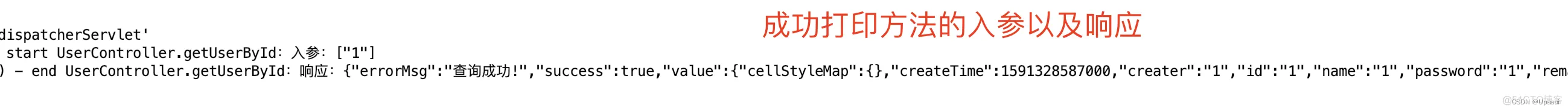
SpringBoot通过自定义注解实现日志打印
目录 前言: 正文 一.Spring AOP 1.JDK动态代理 2.Cglib动态代理 使用AOP主要的应用场景: SpringBoot通过自定义注解实现日志打印 一.Maven依赖 二.ControllerMethodLog.class自定义注解 三.Spring AOP切面方法的执行顺序 四.ControllerMethodL…...

KubeSphere 容器平台高可用:环境搭建与可视化操作指南
Linux_k8s篇 欢迎来到Linux的世界,看笔记好好学多敲多打,每个人都是大神! 题目:KubeSphere 容器平台高可用:环境搭建与可视化操作指南 版本号: 1.0,0 作者: 老王要学习 日期: 2025.06.05 适用环境: Ubuntu22 文档说…...

web vue 项目 Docker化部署
Web 项目 Docker 化部署详细教程 目录 Web 项目 Docker 化部署概述Dockerfile 详解 构建阶段生产阶段 构建和运行 Docker 镜像 1. Web 项目 Docker 化部署概述 Docker 化部署的主要步骤分为以下几个阶段: 构建阶段(Build Stage):…...

C++_核心编程_多态案例二-制作饮品
#include <iostream> #include <string> using namespace std;/*制作饮品的大致流程为:煮水 - 冲泡 - 倒入杯中 - 加入辅料 利用多态技术实现本案例,提供抽象制作饮品基类,提供子类制作咖啡和茶叶*//*基类*/ class AbstractDr…...

基于距离变化能量开销动态调整的WSN低功耗拓扑控制开销算法matlab仿真
目录 1.程序功能描述 2.测试软件版本以及运行结果展示 3.核心程序 4.算法仿真参数 5.算法理论概述 6.参考文献 7.完整程序 1.程序功能描述 通过动态调整节点通信的能量开销,平衡网络负载,延长WSN生命周期。具体通过建立基于距离的能量消耗模型&am…...

spring:实例工厂方法获取bean
spring处理使用静态工厂方法获取bean实例,也可以通过实例工厂方法获取bean实例。 实例工厂方法步骤如下: 定义实例工厂类(Java代码),定义实例工厂(xml),定义调用实例工厂ÿ…...

实现弹窗随键盘上移居中
实现弹窗随键盘上移的核心思路 在Android中,可以通过监听键盘的显示和隐藏事件,动态调整弹窗的位置。关键点在于获取键盘高度,并计算剩余屏幕空间以重新定位弹窗。 // 在Activity或Fragment中设置键盘监听 val rootView findViewById<V…...
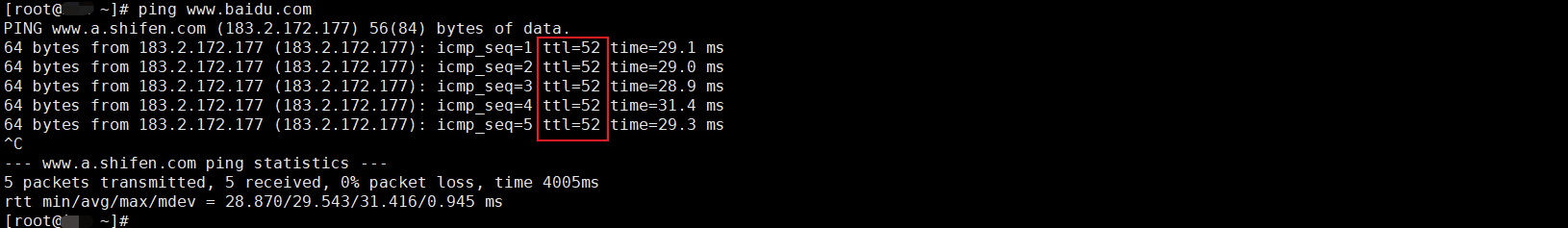
如何理解 IP 数据报中的 TTL?
目录 前言理解 前言 面试灵魂一问:说说对 IP 数据报中 TTL 的理解?我们都知道,IP 数据报由首部和数据两部分组成,首部又分为两部分:固定部分和可变部分,共占 20 字节,而即将讨论的 TTL 就位于首…...

docker 部署发现spring.profiles.active 问题
报错: org.springframework.boot.context.config.InvalidConfigDataPropertyException: Property spring.profiles.active imported from location class path resource [application-test.yml] is invalid in a profile specific resource [origin: class path re…...

Java毕业设计:WML信息查询与后端信息发布系统开发
JAVAWML信息查询与后端信息发布系统实现 一、系统概述 本系统基于Java和WML(无线标记语言)技术开发,实现了移动设备上的信息查询与后端信息发布功能。系统采用B/S架构,服务器端使用Java Servlet处理请求,数据库采用MySQL存储信息࿰…...

AirSim/Cosys-AirSim 游戏开发(四)外部固定位置监控相机
这个博客介绍了如何通过 settings.json 文件添加一个无人机外的 固定位置监控相机,因为在使用过程中发现 Airsim 对外部监控相机的描述模糊,而 Cosys-Airsim 在官方文档中没有提供外部监控相机设置,最后在源码示例中找到了,所以感…...
