MapStruct应用实战及BeanUtils性能比较
目录
- 1、MapStruct介绍
- 2、应用设置
- 2.1 Maven依赖
- 3、功能实战
- 3.1 常用注解
- 3.2 基本映射
- 3.2.1 定义映射器的Java接口
- 3.2.2 测试验证
- 3.3 参数引用映射
- 3.3.1 定义映射器的Java接口
- 3.3.2 测试验证
- 3.4 多对象参数映射
- 3.4.1 定义映射器的Java接口
- 3.4.2 测试验证
- 3.4.3 注意点
- 3.5 嵌套映射
- 3.5.1 定义映射器的Java接口
- 3.5.2 测试验证
- 3.5.3 注意点
- 3.6 对象更新
- 3.6.1 定义映射器的Java接口
- 3.6.2 测试验证
- 3.6.3 注意点
- 4、性能比较
- 4.1 Apache BeanUtils 与 MapStruct比较
- 4.2 Hutool BeanUtil与 MapStruct比较
- 4.3 Spring BeanUtils 与 MapStruct比较
- 4.4 Cglib BeanCopier 与 MapStruct比较
- 4.4 性能对比结果(5次平均值)
1、MapStruct介绍
MapStruct官方文档
- MapStruct是一个Java注释处理器,用于生成类型安全的bean映射类,它基于约定优于配置方法,极大地简化了 Java bean
类型之间映射的实现。 - 您所要做的就是定义一个mapper接口,该接口声明任何所需的映射方法。在编译期间,MapStruct将生成此接口的实现。此实现使用普通的Java方法调用来在源对象和目标对象之间进行映射,即没有反射或类似。
- 与手工编写映射代码相比,MapStruct通过生成繁琐且易于编写的代码来节省时间。遵循约定优于配置方法,MapStruct使用合理的默认值,但在配置或实现特殊行为时会采取措施。
- 与动态映射框架相比,MapStruct具有以下优势:
-
通过使用普通方法调用而不是反射来快速执行
-
编译时类型安全:只能映射相互映射的对象和属性,不会将订单实体意外映射到客户DTO等。
-
在构建时清除错误报告,如果
-
- 映射不完整(并非所有目标属性都已映射)
-
- 映射不正确(找不到合适的映射方法或类型转换)
2、应用设置
2.1 Maven依赖
<?xml version="1.0" encoding="UTF-8"?>
<project xmlns="http://maven.apache.org/POM/4.0.0"xmlns:xsi="http://www.w3.org/2001/XMLSchema-instance"xsi:schemaLocation="http://maven.apache.org/POM/4.0.0 http://maven.apache.org/xsd/maven-4.0.0.xsd"><modelVersion>4.0.0</modelVersion><groupId>com.siayou</groupId><artifactId>mapstruct-demo</artifactId><version>1.0-SNAPSHOT</version><properties><project.build.sourceEncoding>UTF-8</project.build.sourceEncoding><maven.compiler.source>1.8</maven.compiler.source><maven.compiler.target>1.8</maven.compiler.target><org.mapstruct.version>1.4.1.Final</org.mapstruct.version><org.projectlombok.version>1.18.12</org.projectlombok.version></properties><dependencies><dependency><groupId>org.mapstruct</groupId><artifactId>mapstruct</artifactId><version>${org.mapstruct.version}</version></dependency><!-- lombok dependencies should not end up on classpath --><dependency><groupId>org.projectlombok</groupId><artifactId>lombok</artifactId><version>${org.projectlombok.version}</version><scope>provided</scope></dependency></dependencies><build><plugins><plugin><groupId>org.apache.maven.plugins</groupId><artifactId>maven-compiler-plugin</artifactId><version>3.8.1</version><configuration><source>1.8</source><target>1.8</target><annotationProcessorPaths><path><groupId>org.projectlombok</groupId><artifactId>lombok</artifactId><version>${org.projectlombok.version}</version></path><path><groupId>org.mapstruct</groupId><artifactId>mapstruct-processor</artifactId><version>${org.mapstruct.version}</version></path></annotationProcessorPaths></configuration></plugin></plugins></build>
</project>
3、功能实战
3.1 常用注解
- @Mapper 标记这个接口作为一个映射接口,并且是编译时 MapStruct 处理器的入口
- @Mapping 解决源对象和目标对象中,属性名字不同的情况
- @Mappings 当存在多个 @Mapping 需要配置;可以通过 @Mappings 批量指定
- Mappers.getMapper Mapper 的 class 获取自动生成的实现对象,从而让客户端可以访问 Mapper 接口的实现
3.2 基本映射
3.2.1 定义映射器的Java接口
@Mapper
public interface StudentMapper {StudentMapper INSTANCE = Mappers.getMapper(StudentMapper.class);//mapper可以进行字段映射,改变字段类型,指定格式化的方式,包括一些日期的默认处理。//无论date转string,还是string转date,都是用dateFormat@Mapping(source = "gender.name", target = "gender")@Mapping(source = "birthday", target = "birthday", dateFormat = "yyyy-MM-dd HH:mm:ss")StudentVO student2StudentVO(Student student);
}
// @Data 在编译时会自动添加 Getter、Setter、equals、canEqual、hasCode、toString 等方法,高效且代码非常简洁。
// @Builder 可代替需要的很多构造函数,解决了某个类有很多构造函数的情况。
// @AllArgsConstructor 在编译时会自动添加一个含有所有已声明字段的构造函数,不必再手动编写含有所有已声明字段的构造函数。
// @NoArgsConstructor 在编译时会自动添加一个无参的构造函数,不必再手动编写无参构造函数。
@Data
@Builder
@AllArgsConstructor
@NoArgsConstructor
public class Student {//姓名private String name;//年龄private int age;//性别private GenderEnum gender;//身高private Double height;//生日private Date birthday;
}@Data
@Builder
@AllArgsConstructor
@NoArgsConstructor
public class StudentVO {//姓名private String name;//年龄private int age;//性别private String gender;//身高private Double height;//生日private String birthday;
}public enum GenderEnum {Male("1", "男"),Female("0", "女");private String code;private String name;public String getCode() {return this.code;}public String getName() {return this.name;}GenderEnum(String code, String name) {this.code = code;this.name = name;}
}
3.2.2 测试验证
public static void main(String[] args) {Student student = Student.builder().name("张三").age(16).gender(GenderEnum.Male).height(174.3).birthday(new Date()).build();System.out.println(student);StudentVO studentVO = StudentMapper.INSTANCE.student2StudentVO(student);System.out.println(studentVO);}//测试结果
Student(name=张三, age=16, gender=Male, height=174.3, birthday=Fri Sep 22 16:22:38 CST 2023)
StudentVO(name=张三, age=16, gender=男, height=174.3, birthday=2023-09-22 16:22:38)
3.3 参数引用映射
3.3.1 定义映射器的Java接口
@Data
@Builder
@AllArgsConstructor
@NoArgsConstructor
public class StudentVO {//姓名private String name;//年龄private int age;//性别private String gender;//身高private Double height;//生日private String birthday;private ExtendDto extendDto;
}@Data
@Builder
@AllArgsConstructor
@NoArgsConstructor
public class Student {//姓名private String name;//年龄private int age;//性别private GenderEnum gender;//身高private Double height;//生日private Date birthday;private ExtendDto extendDto;
}@Data
@Builder
@AllArgsConstructor
@NoArgsConstructor
public class ExtendDto {//邮箱private String email;//地址private String address;//电话private String phone;
}@Mapper
public interface StudentMapper {@Mapping(source = "student.birthday", target = "birthday", dateFormat = "yyyy-MM-dd HH:mm:ss")@Mapping(source = "email", target = "extendDto.email")StudentVO studentTwoStudentVO(Student student,String email);
}
3.3.2 测试验证
public static void main(String[] args) {Student student = Student.builder().name("李四").age(16).gender(GenderEnum.Male).height(174.3).birthday(new Date()).build();System.out.println(student);StudentVO studentVO = StudentMapper.INSTANCE.studentTwoStudentVO(student,"dmjxsy@126.com");System.out.println(studentVO);}//测试结果
Student(name=李四, age=16, gender=Male, height=174.3, birthday=Thu Sep 28 15:12:36 CST 2023, extendDto=null)
StudentVO(name=李四, age=16, gender=Male, height=174.3, birthday=2023-09-28 15:12:36, extendDto=ExtendDto(email=dmjxsy@126.com, address=null, phone=null))
3.4 多对象参数映射
3.4.1 定义映射器的Java接口
@Mapping(source = "student.birthday", target = "birthday", dateFormat = "yyyy-MM-dd HH:mm:ss")@Mapping(source = "extendDto", target = "extendDto")StudentVO studentMapStudentVO(Student student,ExtendDto extendDto);
3.4.2 测试验证
public static void main(String[] args) {Student student = Student.builder().name("李四").age(16).gender(GenderEnum.Male).height(174.3).birthday(new Date()).build();ExtendDto extendDto = ExtendDto.builder().email("dmjxsy@126.com").phone("119").address("陕西").build();System.out.println(student);System.out.println(extendDto);StudentVO studentVO = StudentMapper.INSTANCE.studentMapStudentVO(student,extendDto);System.out.println(studentVO);
}//测试结果
Student(name=李四, age=16, gender=Male, height=174.3, birthday=Thu Sep 28 15:24:18 CST 2023, extendDto=null)
ExtendDto(email=dmjxsy@126.com, address=陕西, phone=119)
StudentVO(name=李四, age=16, gender=Male, height=174.3, birthday=2023-09-28 15:24:18, extendDto=ExtendDto(email=dmjxsy@126.com, address=陕西, phone=119))}
3.4.3 注意点
当配置了参数时,在配置对象属性关系映射时,也要显示的指明对象参数的名称。如@Mapping(source = “student.birthday”, target = “birthday”) 就显示指明了 source = “student.birthday” 。
3.5 嵌套映射
3.5.1 定义映射器的Java接口
@Mapping(source = "student.birthday", target = "birthday", dateFormat = "yyyy-MM-dd HH:mm:ss")@Mapping(source = "extendDto", target = ".")StudentVO studentMapStudentVO(Student student);
3.5.2 测试验证
public static void main(String[] args) {Student student = Student.builder().name("李四").age(16).gender(GenderEnum.Male).height(174.3).birthday(new Date()).extendDto( ExtendDto.builder().email("dmjxsy@126.com").phone("110").address("陕西").build()).build();System.out.println(student);StudentVO studentVO = StudentMapper.INSTANCE.studentMapStudentVO(student);System.out.println(studentVO);}
//测试结果
Student(name=李四, age=16, gender=Male, height=174.3, birthday=Thu Sep 28 15:31:14 CST 2023, extendDto=ExtendDto(email=dmjxsy@126.com, address=陕西, phone=110))
StudentVO(name=李四, age=16, gender=Male, height=174.3, birthday=2023-09-28 15:31:14, extendDto=ExtendDto(email=dmjxsy@126.com, address=陕西, phone=110))3.5.3 注意点
使用 “ . ” ,将一个嵌套的bean的值合并到一个扁平化的对象中。
3.6 对象更新
3.6.1 定义映射器的Java接口
@Mapping(source = "student.birthday", target = "birthday", dateFormat = "yyyy-MM-dd HH:mm:ss")@Mapping(source = "extendDto", target = ".")
// @Mapping(source = "name",target = "name", ignore = true)void updateStudent(Student student,@MappingTarget StudentVO studentVO);@Mapping(source = "student.birthday", target = "birthday", dateFormat = "yyyy-MM-dd HH:mm:ss")@Mapping(source = "extendDto", target = ".")@Mapping(source = "name",target = "name", ignore = true)void updateStudent(Student student,@MappingTarget StudentVO studentVO);
3.6.2 测试验证
public static void main(String[] args) {Student student = Student.builder().name("李四").age(16).gender(GenderEnum.Male).height(174.3).birthday(new Date()).extendDto( ExtendDto.builder().email("dmjxsy@126.com").phone("110").address("陕西").build()).build();StudentVO studentVO = StudentVO.builder().name("王五").age(20).height(204.3).birthday("2020-01-01 12:11:11").extendDto( ExtendDto.builder().email("dmjxsy@163.com").phone("110110119").address("陕西西安").build()).build();System.out.println("更新前 student:"+student.toString());System.out.println("更新前 studentVO:"+studentVO.toString());StudentMapper.INSTANCE.updateStudent(student,studentVO);System.out.println("更新后 student:"+student.toString());System.out.println("更新后 studentVO:"+studentVO.toString());}
//测试结果
更新前 :Student(name=李四, age=16, gender=Male, height=174.3, birthday=Thu Sep 28 15:56:35 CST 2023, extendDto=ExtendDto(email=dmjxsy@126.com, address=陕西, phone=110))
更新前 :StudentVO(name=王五, age=20, gender=null, height=204.3, birthday=2020-01-01 12:11:11, extendDto=ExtendDto(email=dmjxsy@163.com, address=陕西西安, phone=110110119))
更新后 :Student(name=李四, age=16, gender=Male, height=174.3, birthday=Thu Sep 28 15:56:35 CST 2023, extendDto=ExtendDto(email=dmjxsy@126.com, address=陕西, phone=110))
更新后 :StudentVO(name=李四, age=16, gender=Male, height=174.3, birthday=2023-09-28 15:56:35, extendDto=ExtendDto(email=dmjxsy@126.com, address=陕西, phone=110))
//添加 @Mapping(source = "name",target = "name", ignore = true)
更新前 :Student(name=李四, age=16, gender=Male, height=174.3, birthday=Thu Sep 28 15:57:39 CST 2023, extendDto=ExtendDto(email=dmjxsy@126.com, address=陕西, phone=110))
更新前 :StudentVO(name=王五, age=20, gender=null, height=204.3, birthday=2020-01-01 12:11:11, extendDto=ExtendDto(email=dmjxsy@163.com, address=陕西西安, phone=110110119))
更新后 :Student(name=李四, age=16, gender=Male, height=174.3, birthday=Thu Sep 28 15:57:39 CST 2023, extendDto=ExtendDto(email=dmjxsy@126.com, address=陕西, phone=110))
更新后 :StudentVO(name=王五, age=16, gender=Male, height=174.3, birthday=2023-09-28 15:57:39, extendDto=ExtendDto(email=dmjxsy@126.com, address=陕西, phone=110))3.6.3 注意点
@MappingTarget 使用改注解标记目标对象我们就可以更新该对象的值。如果想不更新某个值,可以给加一个ignore = true的标签来忽略。
4、性能比较
4.1 Apache BeanUtils 与 MapStruct比较
public static void main(String[] args) throws InvocationTargetException, IllegalAccessException {for (int i = 0; i < 10; i++) {Long start = System.currentTimeMillis();for (int i1 = 0; i1 < 1000000; i1++) {Student student = Student.builder().name("小明").age(6).gender(GenderEnum.Male).height(121.1).birthday(new Date()).build();StudentVO studentVO = new StudentVO();org.apache.commons.beanutils.BeanUtils.copyProperties(studentVO, student);}System.out.println("org.apache.commons.beanutils.BeanUtils第"+ i +"次执行---100W次转换耗时:" + (System.currentTimeMillis() - start));Long start2 = System.currentTimeMillis();for (int i1 = 0; i1 < 1000000; i1++) {Student student = Student.builder().name("小明").age(6).gender(GenderEnum.Male).height(121.1).birthday(new Date()).build();StudentMapper.INSTANCE.student2StudentVO(student);}System.out.println("MapStruct第"+ i +"次执行-----100W次转换耗时:" + (System.currentTimeMillis() - start2));}}
//测试结果
org.apache.commons.beanutils.BeanUtils第0次执行---100W次转换耗时:11854
MapStruct第0次执行-----100W次转换耗时:1981
org.apache.commons.beanutils.BeanUtils第1次执行---100W次转换耗时:10828
MapStruct第1次执行-----100W次转换耗时:2080
org.apache.commons.beanutils.BeanUtils第2次执行---100W次转换耗时:9894
MapStruct第2次执行-----100W次转换耗时:1891
org.apache.commons.beanutils.BeanUtils第3次执行---100W次转换耗时:9543
MapStruct第3次执行-----100W次转换耗时:1735
org.apache.commons.beanutils.BeanUtils第4次执行---100W次转换耗时:6862
MapStruct第4次执行-----100W次转换耗时:1958
4.2 Hutool BeanUtil与 MapStruct比较
public static void main(String[] args) throws InvocationTargetException, IllegalAccessException {for (int i = 0; i < 5; i++) {Long start = System.currentTimeMillis();for (int i1 = 0; i1 < 1000000; i1++) {Student student = Student.builder().name("小明").age(6).gender(GenderEnum.Male).height(121.1).birthday(new Date()).build();StudentVO studentVO = new StudentVO();cn.hutool.core.bean.BeanUtil.copyProperties(studentVO,student,true);}System.out.println("cn.hutool.core.bean.BeanUtil第"+ i +"次执行---100W次转换耗时:" + (System.currentTimeMillis() - start));Long start2 = System.currentTimeMillis();for (int i1 = 0; i1 < 1000000; i1++) {Student student = Student.builder().name("小明").age(6).gender(GenderEnum.Male).height(121.1).birthday(new Date()).build();StudentMapper.INSTANCE.student2StudentVO(student);}System.out.println("MapStruct第"+ i +"次执行-----100W次转换耗时:" + (System.currentTimeMillis() - start2));}}
//测试结果
cn.hutool.core.bean.BeanUtil第0次执行---100W次转换耗时:7169
MapStruct第0次执行-----100W次转换耗时:2538
cn.hutool.core.bean.BeanUtil第1次执行---100W次转换耗时:4797
MapStruct第1次执行-----100W次转换耗时:1707
cn.hutool.core.bean.BeanUtil第2次执行---100W次转换耗时:5582
MapStruct第2次执行-----100W次转换耗时:1505
cn.hutool.core.bean.BeanUtil第3次执行---100W次转换耗时:4906
MapStruct第3次执行-----100W次转换耗时:1322
cn.hutool.core.bean.BeanUtil第4次执行---100W次转换耗时:3789
MapStruct第4次执行-----100W次转换耗时:1635
4.3 Spring BeanUtils 与 MapStruct比较
public static void main(String[] args) throws InvocationTargetException, IllegalAccessException {for (int i = 0; i < 5; i++) {Long start = System.currentTimeMillis();for (int i1 = 0; i1 < 1000000; i1++) {Student student = Student.builder().name("小明").age(6).gender(GenderEnum.Male).height(121.1).birthday(new Date()).build();StudentVO studentVO = new StudentVO();org.springframework.beans.BeanUtils.copyProperties(studentVO, student);}System.out.println("org.springframework.beans.BeanUtils第"+ i +"次执行---100W次转换耗时:" + (System.currentTimeMillis() - start));Long start2 = System.currentTimeMillis();for (int i1 = 0; i1 < 1000000; i1++) {Student student = Student.builder().name("小明").age(6).gender(GenderEnum.Male).height(121.1).birthday(new Date()).build();StudentMapper.INSTANCE.student2StudentVO(student);}System.out.println("MapStruct第"+ i +"次执行-----100W次转换耗时:" + (System.currentTimeMillis() - start2));}}
//测试结果
org.springframework.beans.BeanUtils第0次执行---100W次转换耗时:1156
MapStruct第0次执行-----100W次转换耗时:3376
org.springframework.beans.BeanUtils第1次执行---100W次转换耗时:290
MapStruct第1次执行-----100W次转换耗时:1367
org.springframework.beans.BeanUtils第2次执行---100W次转换耗时:506
MapStruct第2次执行-----100W次转换耗时:1586
org.springframework.beans.BeanUtils第3次执行---100W次转换耗时:318
MapStruct第3次执行-----100W次转换耗时:1319
org.springframework.beans.BeanUtils第4次执行---100W次转换耗时:304
MapStruct第4次执行-----100W次转换耗时:1226
4.4 Cglib BeanCopier 与 MapStruct比较
public static void main(String[] args) throws InvocationTargetException, IllegalAccessException {for (int i = 0; i < 5; i++) {Long start = System.currentTimeMillis();for (int i1 = 0; i1 < 1000000; i1++) {Student student = Student.builder().name("小明").age(6).gender(GenderEnum.Male).height(121.1).birthday(new Date()).build();StudentVO studentVO = new StudentVO();org.springframework.cglib.beans.BeanCopier.create(StudentVO.class, Student.class, false);}System.out.println("org.springframework.cglib.beans.BeanCopier第"+ i +"次执行---100W次转换耗时:" + (System.currentTimeMillis() - start));Long start2 = System.currentTimeMillis();for (int i1 = 0; i1 < 1000000; i1++) {Student student = Student.builder().name("小明").age(6).gender(GenderEnum.Male).height(121.1).birthday(new Date()).build();StudentMapper.INSTANCE.student2StudentVO(student);}System.out.println("MapStruct第"+ i +"次执行-----100W次转换耗时:" + (System.currentTimeMillis() - start2));}}//测试结果
org.springframework.cglib.beans.BeanCopier第0次执行---100W次转换耗时:725
MapStruct第0次执行-----100W次转换耗时:4524
org.springframework.cglib.beans.BeanCopier第1次执行---100W次转换耗时:210
MapStruct第1次执行-----100W次转换耗时:1663
org.springframework.cglib.beans.BeanCopier第2次执行---100W次转换耗时:72
MapStruct第2次执行-----100W次转换耗时:1446
org.springframework.cglib.beans.BeanCopier第3次执行---100W次转换耗时:80
MapStruct第3次执行-----100W次转换耗时:1482
org.springframework.cglib.beans.BeanCopier第4次执行---100W次转换耗时:84
MapStruct第4次执行-----100W次转换耗时:1441
4.4 性能对比结果(5次平均值)
| 工具类 | 执行1000 | 执行1w | 执行10w | 执行100w |
|---|---|---|---|---|
| Apache BeanUtils | 103.2 | 323.3 | 1105.8 | 7227.8 |
| Hutool BeanUtil | 111 | 249.2 | 925.4 | 4420.6 |
| Spring BeanUtils | 80 | 93.4 | 206.4 | 728.6 |
| Cglib BeanCopier | 86.4 | 103.8 | 103.8 | 263 |
| MapStruct | 53.6 | 137.8 | 447.8 | 2672.2 |
相关文章:

MapStruct应用实战及BeanUtils性能比较
目录 1、MapStruct介绍2、应用设置2.1 Maven依赖 3、功能实战3.1 常用注解3.2 基本映射3.2.1 定义映射器的Java接口3.2.2 测试验证 3.3 参数引用映射3.3.1 定义映射器的Java接口3.3.2 测试验证 3.4 多对象参数映射3.4.1 定义映射器的Java接口3.4.2 测试验证3.4.3 注意点 3.5 嵌…...
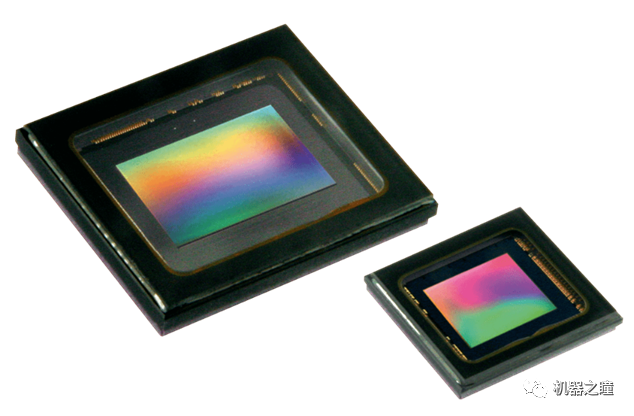
ISP技术概述
原本或许是为了对冲手机系统和APP设计无力感而诞生的拍照功能,现今却成为了众手机厂家除背部设计外为数不多可“卷”的地方,自拍、全景、夜景、小视频等旺盛的需求让这一技术的江湖地位迅速变化。对圈内人士而言,这一波变化带来的后摄、双摄、多摄、暗光、防抖、广角、长焦、…...
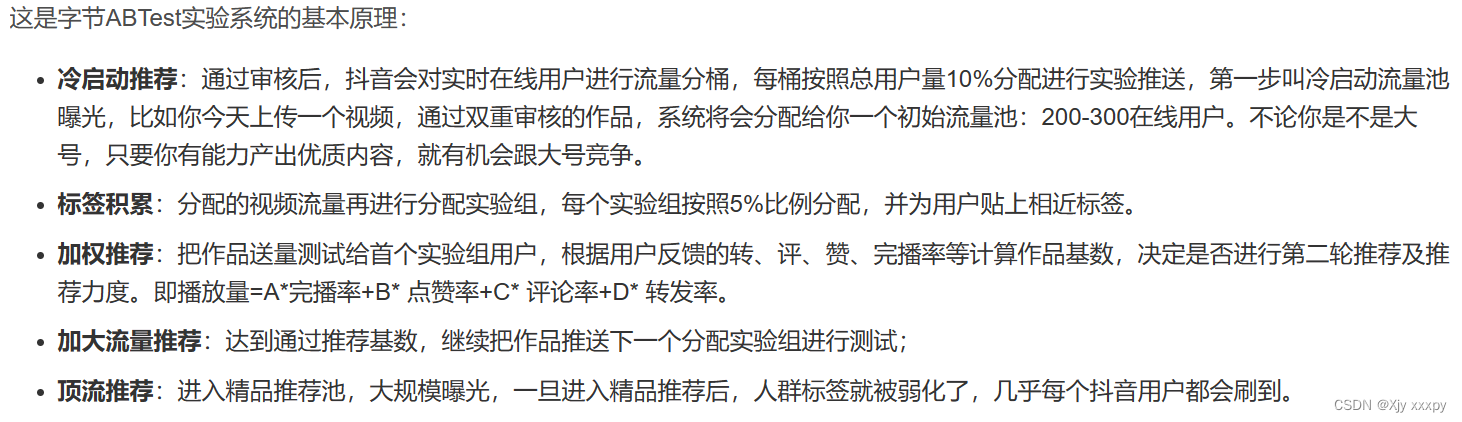
CSDN: ABTest流量分层分桶机制
在互联网行业,无论是构建搜索推荐系统,还是智能营销等场景,都是围绕用户进行不同的实验,从各项指标上观察用户对不同交互、流程、策略、算法等反馈,进而对产品进行迭代改进。 本文的goal:在进行了模型的线下…...
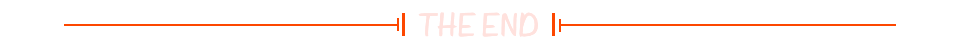
【小余送书第一期】《数据要素安全流通》参与活动,即有机会中奖哦!!
目录 1、背景介绍 2、本书编撰背景 3、本书亮点 4、本书主要内容 5、活动须知 1、背景介绍 随着大数据、云计算、人工智能等新兴技术的迅猛发展,数据已经成为我国经济社会发展的五大生产要素之一,《网络安全法》《个人信息保护法》《数据安全法》的…...
10.7-BLE 入门笔记之L2CAP)
蓝牙核心规范(V5.4)10.7-BLE 入门笔记之L2CAP
1.概述 ATT属性用于两个设备,一个扮演客户端的角色,另一个扮演服务器的角色。服务器公开一系列称为属性的复合数据项。这些属性由服务器按索引列表组织在称为属性表的列表中。 每个属性包含一个句柄、一个通用唯一标识符(UUID)、一个值和一组权限。 句柄是一个唯一的索引…...

VUE之正则表达式全集整理
一、正则表达式的基本语法 var expression /pattern(模式)/flags(标识符); 二、如何创建正则表达式 1.字面量创建 代码如下: //匹配字符串中所有“at”的实例 var e /at/g; //匹配第一个“bat”或“cat”,不区分大小写 var e /[bc]at/i; 2.RegExp构造函数创…...

Python 中的字符串基础与应用
在Python中,字符串可以用单引号或双引号括起来。‘hello’ 与 “hello” 是相同的。您可以使用print()函数显示字符串文字: 示例: print("Hello") print(Hello)将字符串分配给变量是通过变量名后跟等号和字符串完成的:…...

C++:如何实现数组元素逆置?多种方法
方法1:使用额外的数组 这是一种比较简单的方法,它创建一个额外的数组来存储逆置后的元素,然后将其复制回原始数组。 #include <iostream>void reverseArray(int arr[], int size) {int reversed[size];for (int i 0; i < size; i)…...

php框架thinkPHP6的安装教程
1,composer官网下载最新版本 composerhttps://getcomposer.org/download/ 2,双击下载后的运行文件,一直点击next就行了 上面这个路径根据自己安装的php版本位置选择(没有的可以下载一个phpstudy),最后需要…...
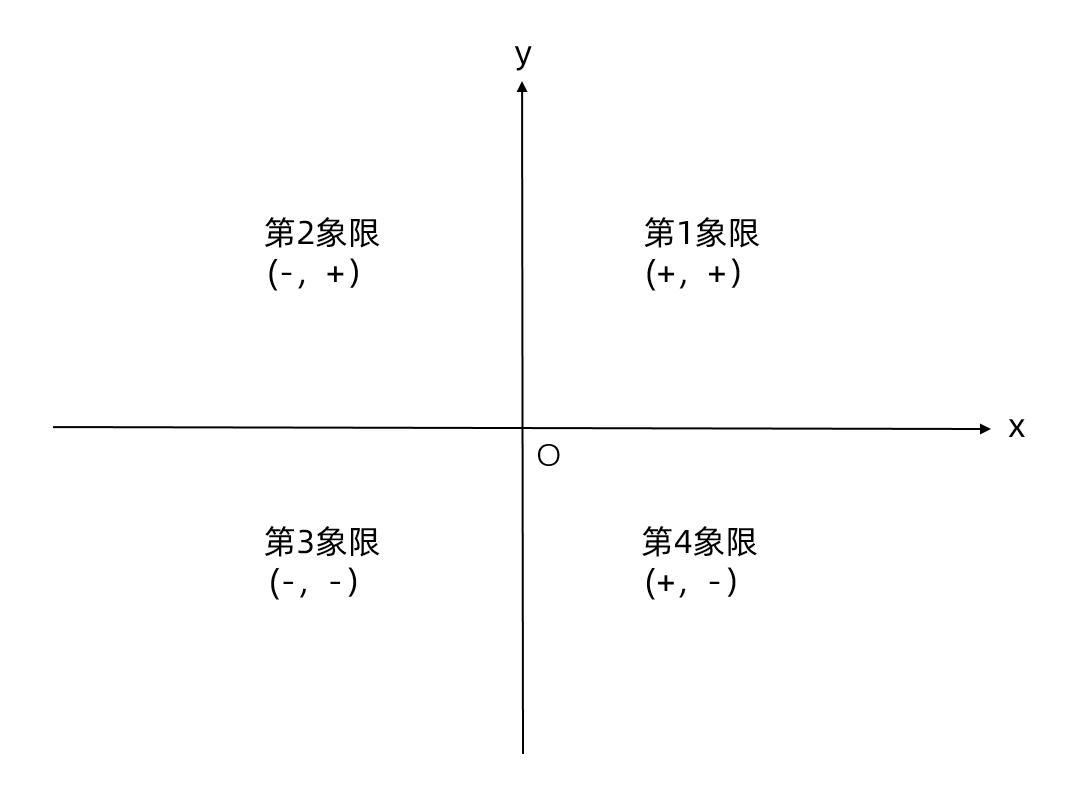
PTA程序辅助实验平台——2023年软件设计综合实践_3(分支与循环)
第一题:7-1 印第安男孩 - C/C 分支与循环 朵拉编程的时候也想顺便练习英语。她编程从键盘读入一个整数n,如果n值为0或者1,向屏幕输出“0 indian boy.”或“1 indian boy.”;如果n大于1,比如9,则输出“9 in…...

【C语言数据结构】线性表-链式存储-单链表
线性表-链式存储-单链表 代码实现 代码实现 #include<stdio.h> #include<stdlib.h> #include<stdbool.h>//定义元素数据类型 #define ElemType int//定义结点结构体 typedef struct LNode {//数据域,说白了就是存放当前节点的数据的。ElemType d…...
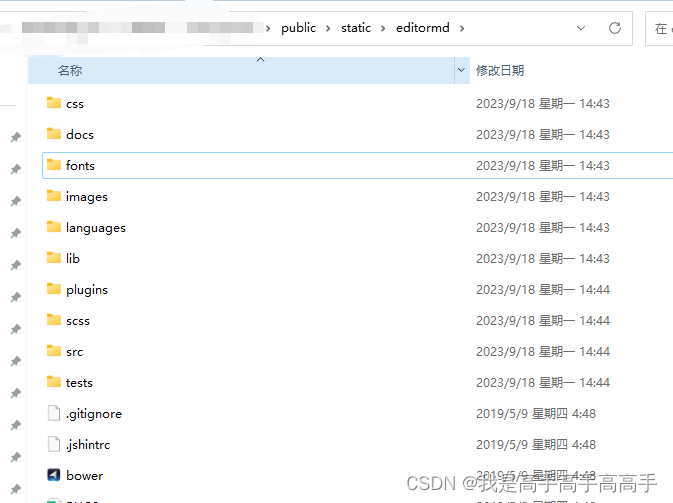
tp8 Editor.md
Editor.md - 开源在线 Markdown 编辑器 放于public文件夹下 html代码: <div class"layui-col-md12" id"content"><textarea name"content" placeholder"详情" class"layui-textarea">{notempty nam…...
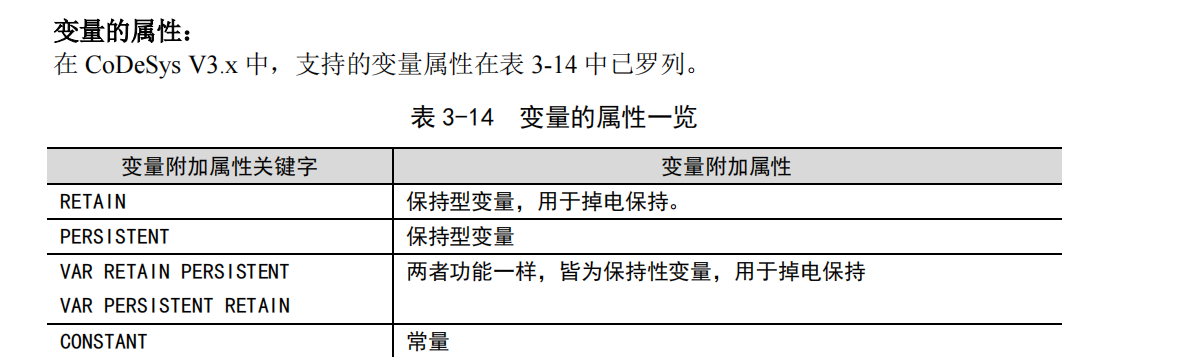
LM小型可编程控制器软件(基于CoDeSys)笔记三十一:保持变量和非保持变量
所谓变量,就是用字母、数字和下划线组成的一个标识符。 按照数据类型的不同,变量可以分为标准类型和用户自定义类型。其中标准类型包括布尔型 ( BOOL )、整型( INT )、实型( REAL )…...

「C++之STL」关于在模拟实现STL容器中的深浅拷贝问题
文章目录 前言杨辉三角深浅拷贝问题模拟实现的vector对题目杨辉三角引发的程序崩溃原因解决办法 前言 在学习STL容器中,不仅需要学会容器的使用,同时也需要了解容器的大体框架以及各个函数的模拟实现才能更好的去了解这个容器; 杨辉三角 在LeetCode中有一道这样的题目,给定一…...
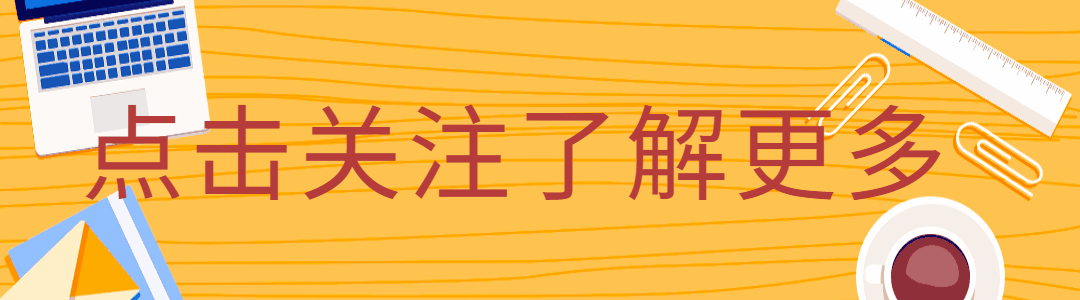
文件内容显示
目录 1.浏览普通文件 1.1. 文件内容查看 1.1.1. cat 命令 例: 1.1.2 扩展tac命令: 1.1.3. more 命令 1.1.4. less命令 1.1.5. head命令 1.1.6. tail命令 1.2. 文件属性信息查看 1.2.1. file 命令 1.2.2. stat 命令 2. 文件内容过滤…...

Milvus+Attu
Milvus 1.下载 https://github.com/milvus-io/milvus/releases/wget https://github.com/milvus-io/milvus/releases/download/v2.3.0/milvus-standalone-docker-compose.yml下载milvus-standalone-docker-compose version: 3.5services:etcd:container_name: milvus-etcdim…...

LeetCode算法二叉树—226. 翻转二叉树
目录 226. 翻转二叉树 代码: 运行结果: 给你一棵二叉树的根节点 root ,翻转这棵二叉树,并返回其根节点。 示例 1: 输入:root [4,2,7,1,3,6,9] 输出:[4,7,2,9,6,3,1]示例 2: 输入…...
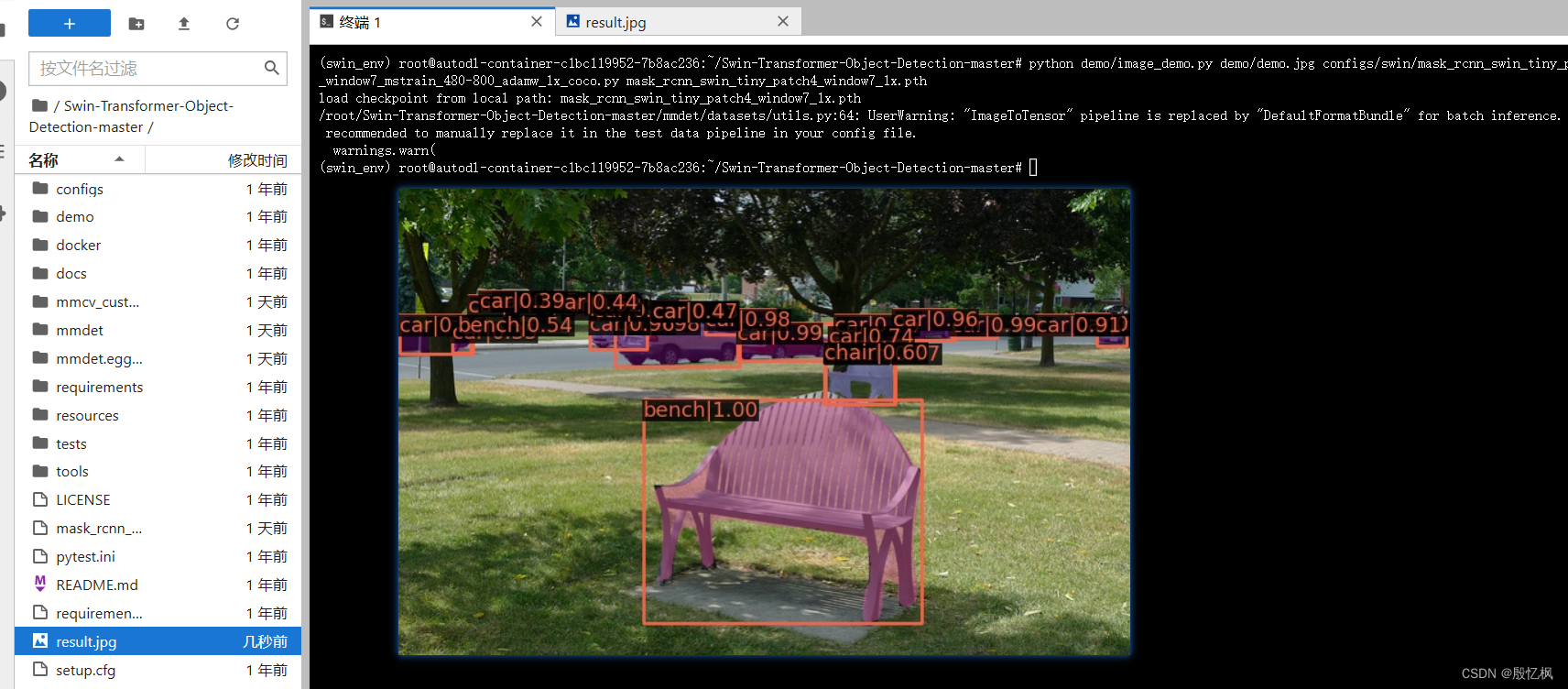
AI项目十:Swin Transformer目标检测环境搭建
若该文为原创文章,转载请注明原文出处。 Swin Transformer是做什么的这里不做介绍,主要是记录下学习的全过程,Swin Transformer在搭建和训练的过程中,折腾了很久,主要是在折腾环境。 一、AutoDL租用实例 个人没有GP…...
)
【IPC 通信】信号处理接口 Signal API(5)
收发信号思想是 Linux 程序设计特性之一,一个信号可以认为是一种软中断,通过用来向进程通知异步事件。 本文讲述的 信号处理内容源自 Linux man。本文主要对各 API 进行详细介绍,从而更好的理解信号编程。 kill(2) 遵循 POSIX.1 - 2008 1.库 …...
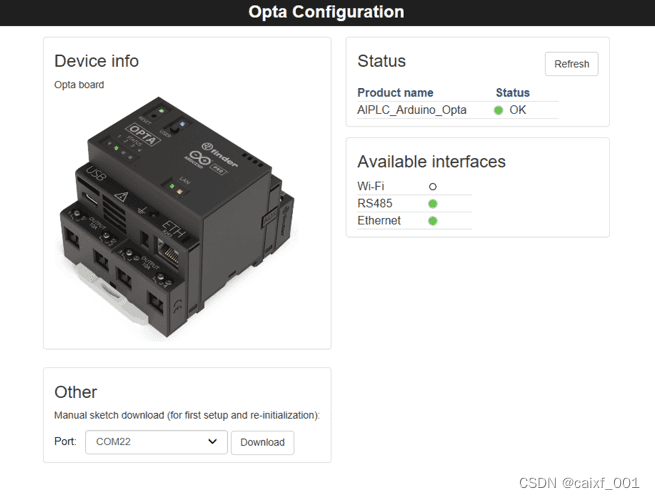
Arduino PLC IDE
Arduino PLC IDE MCU单片机进入全新的PLC领域概述需要的硬件和软件下一步操作1. Arduino PLC IDE Tool Setup2. Arduino PLC IDE Setup3. Project Setup4. Download the Runtime5. Connect to the Device6. License Activation with Product Key (Portenta Machine Control) 结…...

电脑插入多块移动硬盘后经常出现卡顿和蓝屏
当电脑在插入多块移动硬盘后频繁出现卡顿和蓝屏问题时,可能涉及硬件资源冲突、驱动兼容性、供电不足或系统设置等多方面原因。以下是逐步排查和解决方案: 1. 检查电源供电问题 问题原因:多块移动硬盘同时运行可能导致USB接口供电不足&#x…...

macOS多出来了:Google云端硬盘、YouTube、表格、幻灯片、Gmail、Google文档等应用
文章目录 问题现象问题原因解决办法 问题现象 macOS启动台(Launchpad)多出来了:Google云端硬盘、YouTube、表格、幻灯片、Gmail、Google文档等应用。 问题原因 很明显,都是Google家的办公全家桶。这些应用并不是通过独立安装的…...

2025盘古石杯决赛【手机取证】
前言 第三届盘古石杯国际电子数据取证大赛决赛 最后一题没有解出来,实在找不到,希望有大佬教一下我。 还有就会议时间,我感觉不是图片时间,因为在电脑看到是其他时间用老会议系统开的会。 手机取证 1、分析鸿蒙手机检材&#x…...

CRMEB 框架中 PHP 上传扩展开发:涵盖本地上传及阿里云 OSS、腾讯云 COS、七牛云
目前已有本地上传、阿里云OSS上传、腾讯云COS上传、七牛云上传扩展 扩展入口文件 文件目录 crmeb\services\upload\Upload.php namespace crmeb\services\upload;use crmeb\basic\BaseManager; use think\facade\Config;/*** Class Upload* package crmeb\services\upload* …...
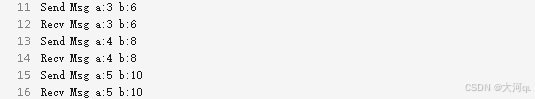
IoT/HCIP实验-3/LiteOS操作系统内核实验(任务、内存、信号量、CMSIS..)
文章目录 概述HelloWorld 工程C/C配置编译器主配置Makefile脚本烧录器主配置运行结果程序调用栈 任务管理实验实验结果osal 系统适配层osal_task_create 其他实验实验源码内存管理实验互斥锁实验信号量实验 CMISIS接口实验还是得JlINKCMSIS 简介LiteOS->CMSIS任务间消息交互…...
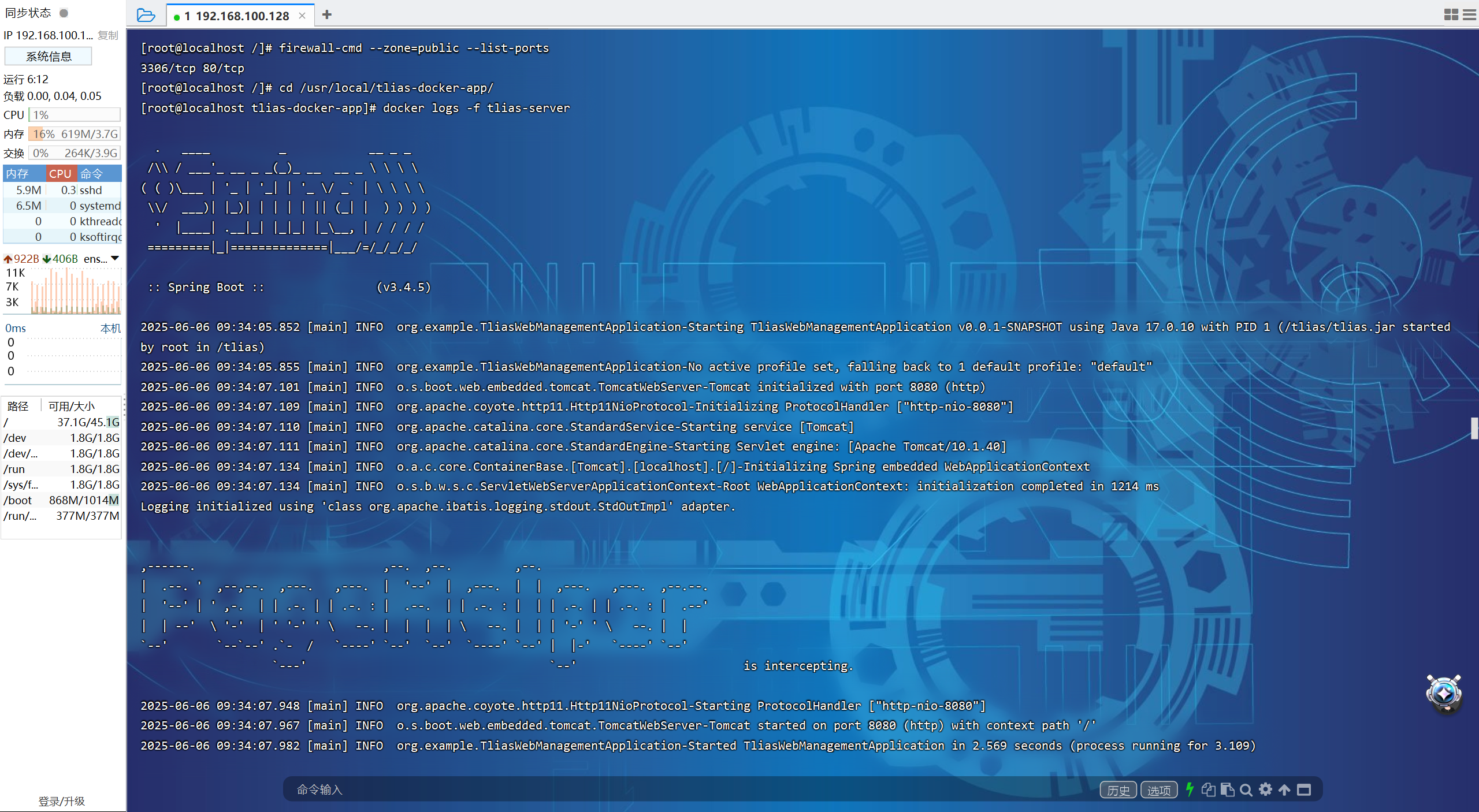
【JavaWeb】Docker项目部署
引言 之前学习了Linux操作系统的常见命令,在Linux上安装软件,以及如何在Linux上部署一个单体项目,大多数同学都会有相同的感受,那就是麻烦。 核心体现在三点: 命令太多了,记不住 软件安装包名字复杂&…...

代码随想录刷题day30
1、零钱兑换II 给你一个整数数组 coins 表示不同面额的硬币,另给一个整数 amount 表示总金额。 请你计算并返回可以凑成总金额的硬币组合数。如果任何硬币组合都无法凑出总金额,返回 0 。 假设每一种面额的硬币有无限个。 题目数据保证结果符合 32 位带…...

Web中间件--tomcat学习
Web中间件–tomcat Java虚拟机详解 什么是JAVA虚拟机 Java虚拟机是一个抽象的计算机,它可以执行Java字节码。Java虚拟机是Java平台的一部分,Java平台由Java语言、Java API和Java虚拟机组成。Java虚拟机的主要作用是将Java字节码转换为机器代码&#x…...

作为测试我们应该关注redis哪些方面
1、功能测试 数据结构操作:验证字符串、列表、哈希、集合和有序的基本操作是否正确 持久化:测试aof和aof持久化机制,确保数据在开启后正确恢复。 事务:检查事务的原子性和回滚机制。 发布订阅:确保消息正确传递。 2、性…...
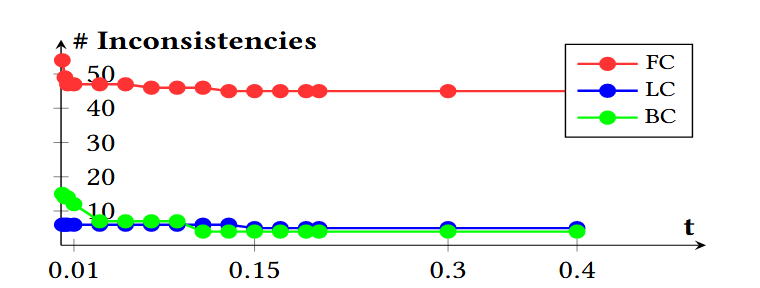
论文阅读笔记——Muffin: Testing Deep Learning Libraries via Neural Architecture Fuzzing
Muffin 论文 现有方法 CRADLE 和 LEMON,依赖模型推理阶段输出进行差分测试,但在训练阶段是不可行的,因为训练阶段直到最后才有固定输出,中间过程是不断变化的。API 库覆盖低,因为各个 API 都是在各种具体场景下使用。…...
