基于SpringBoot的民宿在线预定平台
目录
前言
一、技术栈
二、系统功能介绍
用户信息管理
民宿信息管理
民宿资讯管理
民宿分类管理
用户注册
民宿信息
我的订单
三、核心代码
1、登录模块
2、文件上传模块
3、代码封装
前言
随着信息技术在管理上越来越深入而广泛的应用,管理信息系统的实施在技术上已逐步成熟。本文介绍了民宿在线预定平台的开发全过程。通过分析民宿在线预定平台管理的不足,创建了一个计算机管理民宿在线预定平台的方案。文章介绍了民宿在线预定平台的系统分析部分,包括可行性分析等,系统设计部分主要介绍了系统功能设计和数据库设计。
本民宿在线预定平台管理员功能有个人中心,用户管理,民宿信息管理,民宿分类管理,我的收藏管理,系统管理,订单管理等。用户可以注册登录,收藏和预定名宿。因而具有一定的实用性。
本站是一个B/S模式系统,采用Spring Boot框架,MYSQL数据库设计开发,充分保证系统的稳定性。系统具有界面清晰、操作简单,功能齐全的特点,使得民宿在线预定平台管理工作系统化、规范化。本系统的使用使管理人员从繁重的工作中解脱出来,实现无纸化办公,能够有效的提高民宿在线预定平台管理效率。
一、技术栈
末尾获取源码
SpringBoot+Vue+JS+ jQuery+Ajax...
二、系统功能介绍
用户信息管理
民宿在线预定平台的系统管理员可以管理用户信息,可以对用户信息信息添加修改删除以及查询操作。
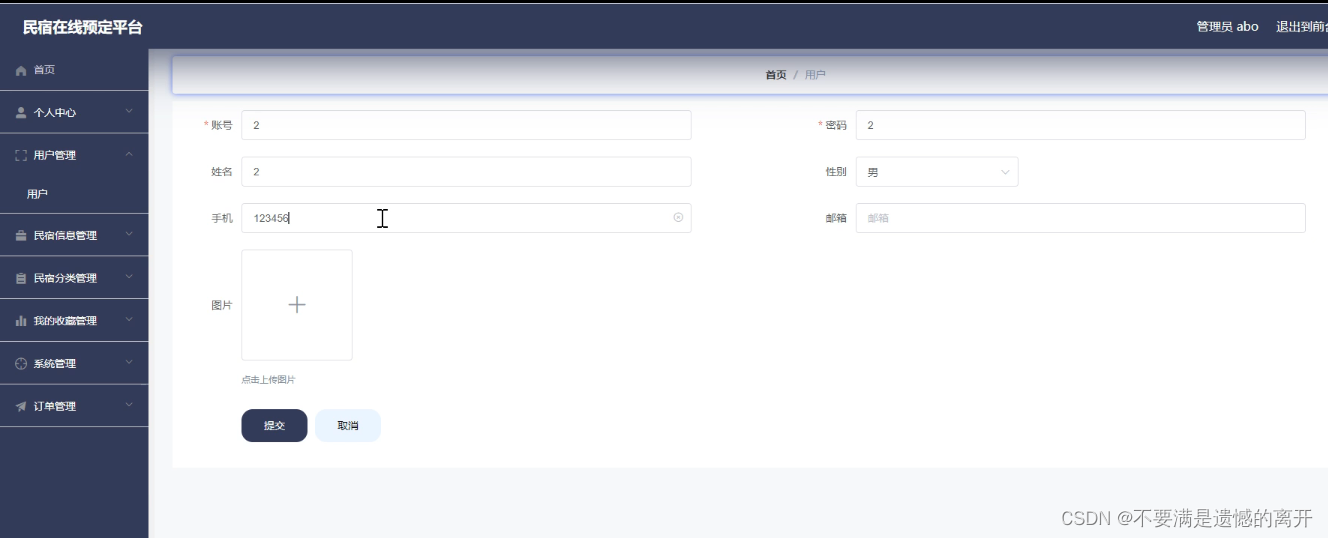
民宿信息管理
系统管理员可以查看对民宿信息信息进行添加,修改,删除以及查询操作。

民宿资讯管理
管理员可以对民宿资讯信息进行添加,修改,删除以及查询操作。
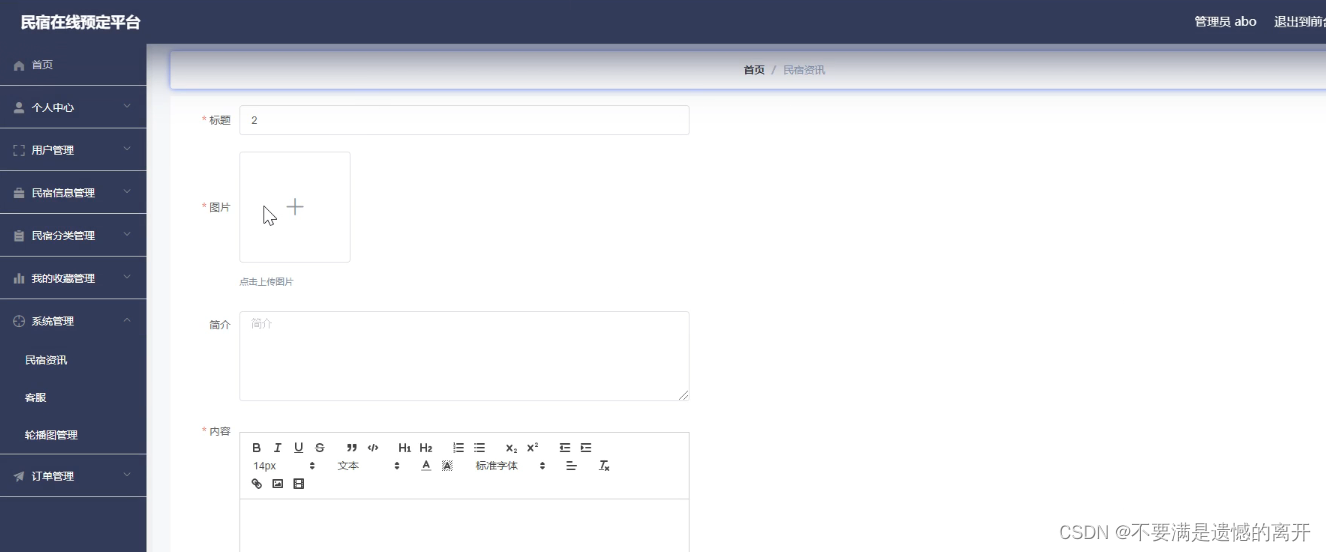
民宿分类管理
管理员可以对民宿分类信息进行修改操作,还可以对民宿分类信息进行查询。
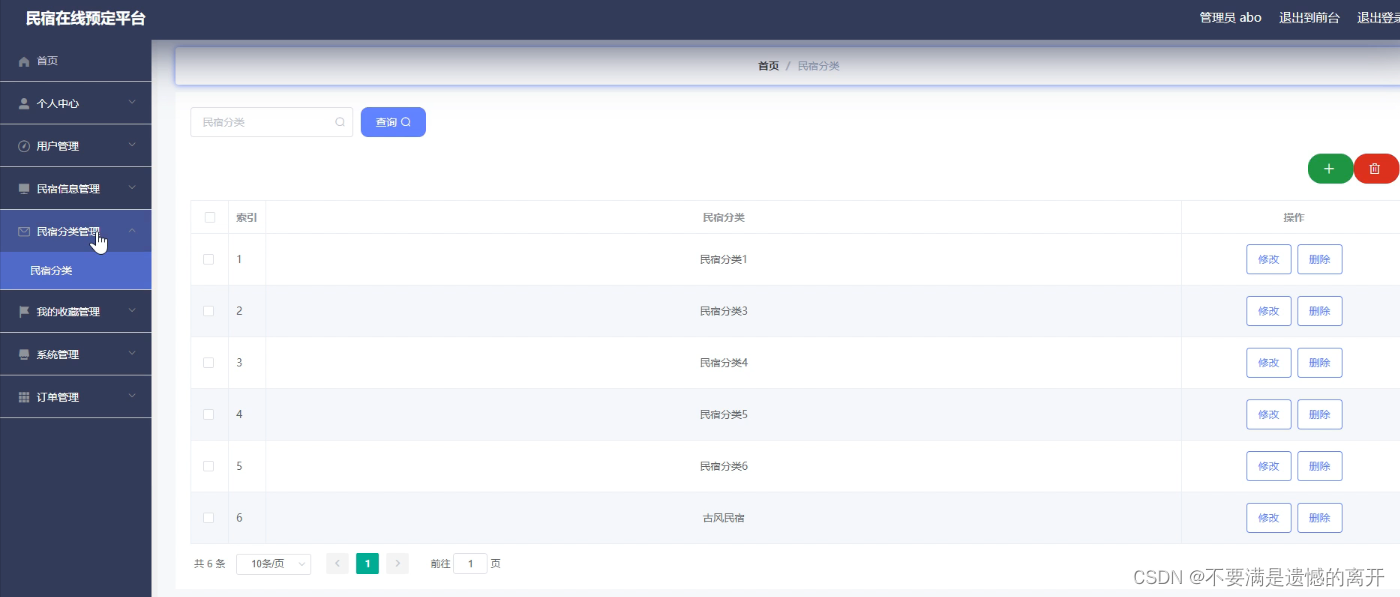
用户注册
用户注册后才可以登录。
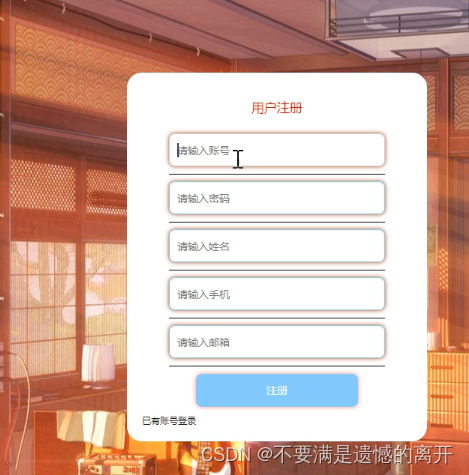
民宿信息
用户登录后可以对民宿信息进行添加购物车操作。

我的订单
用户可以在我的订单里面查看我的订单信息。
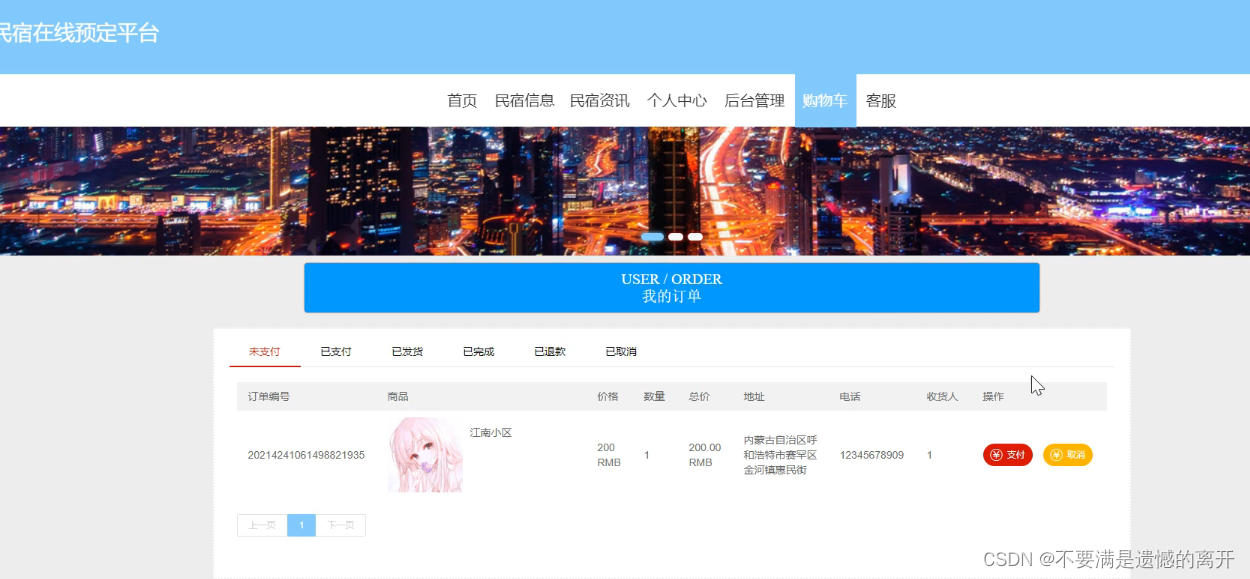
三、核心代码
1、登录模块
package com.controller;import java.util.Arrays;
import java.util.Calendar;
import java.util.Date;
import java.util.Map;import javax.servlet.http.HttpServletRequest;import org.springframework.beans.factory.annotation.Autowired;
import org.springframework.stereotype.Controller;
import org.springframework.web.bind.annotation.GetMapping;
import org.springframework.web.bind.annotation.PathVariable;
import org.springframework.web.bind.annotation.PostMapping;
import org.springframework.web.bind.annotation.RequestBody;
import org.springframework.web.bind.annotation.RequestMapping;
import org.springframework.web.bind.annotation.RequestParam;
import org.springframework.web.bind.annotation.ResponseBody;
import org.springframework.web.bind.annotation.RestController;import com.annotation.IgnoreAuth;
import com.baomidou.mybatisplus.mapper.EntityWrapper;
import com.entity.TokenEntity;
import com.entity.UserEntity;
import com.service.TokenService;
import com.service.UserService;
import com.utils.CommonUtil;
import com.utils.MD5Util;
import com.utils.MPUtil;
import com.utils.PageUtils;
import com.utils.R;
import com.utils.ValidatorUtils;/*** 登录相关*/
@RequestMapping("users")
@RestController
public class UserController{@Autowiredprivate UserService userService;@Autowiredprivate TokenService tokenService;/*** 登录*/@IgnoreAuth@PostMapping(value = "/login")public R login(String username, String password, String captcha, HttpServletRequest request) {UserEntity user = userService.selectOne(new EntityWrapper<UserEntity>().eq("username", username));if(user==null || !user.getPassword().equals(password)) {return R.error("账号或密码不正确");}String token = tokenService.generateToken(user.getId(),username, "users", user.getRole());return R.ok().put("token", token);}/*** 注册*/@IgnoreAuth@PostMapping(value = "/register")public R register(@RequestBody UserEntity user){
// ValidatorUtils.validateEntity(user);if(userService.selectOne(new EntityWrapper<UserEntity>().eq("username", user.getUsername())) !=null) {return R.error("用户已存在");}userService.insert(user);return R.ok();}/*** 退出*/@GetMapping(value = "logout")public R logout(HttpServletRequest request) {request.getSession().invalidate();return R.ok("退出成功");}/*** 密码重置*/@IgnoreAuth@RequestMapping(value = "/resetPass")public R resetPass(String username, HttpServletRequest request){UserEntity user = userService.selectOne(new EntityWrapper<UserEntity>().eq("username", username));if(user==null) {return R.error("账号不存在");}user.setPassword("123456");userService.update(user,null);return R.ok("密码已重置为:123456");}/*** 列表*/@RequestMapping("/page")public R page(@RequestParam Map<String, Object> params,UserEntity user){EntityWrapper<UserEntity> ew = new EntityWrapper<UserEntity>();PageUtils page = userService.queryPage(params, MPUtil.sort(MPUtil.between(MPUtil.allLike(ew, user), params), params));return R.ok().put("data", page);}/*** 列表*/@RequestMapping("/list")public R list( UserEntity user){EntityWrapper<UserEntity> ew = new EntityWrapper<UserEntity>();ew.allEq(MPUtil.allEQMapPre( user, "user")); return R.ok().put("data", userService.selectListView(ew));}/*** 信息*/@RequestMapping("/info/{id}")public R info(@PathVariable("id") String id){UserEntity user = userService.selectById(id);return R.ok().put("data", user);}/*** 获取用户的session用户信息*/@RequestMapping("/session")public R getCurrUser(HttpServletRequest request){Long id = (Long)request.getSession().getAttribute("userId");UserEntity user = userService.selectById(id);return R.ok().put("data", user);}/*** 保存*/@PostMapping("/save")public R save(@RequestBody UserEntity user){
// ValidatorUtils.validateEntity(user);if(userService.selectOne(new EntityWrapper<UserEntity>().eq("username", user.getUsername())) !=null) {return R.error("用户已存在");}userService.insert(user);return R.ok();}/*** 修改*/@RequestMapping("/update")public R update(@RequestBody UserEntity user){
// ValidatorUtils.validateEntity(user);userService.updateById(user);//全部更新return R.ok();}/*** 删除*/@RequestMapping("/delete")public R delete(@RequestBody Long[] ids){userService.deleteBatchIds(Arrays.asList(ids));return R.ok();}
}2、文件上传模块
package com.controller;import java.io.File;
import java.io.FileNotFoundException;
import java.io.IOException;
import java.util.Arrays;
import java.util.Date;
import java.util.HashMap;
import java.util.List;
import java.util.Map;
import java.util.Random;
import java.util.UUID;import org.apache.commons.io.FileUtils;
import org.apache.commons.lang3.StringUtils;
import org.springframework.beans.factory.annotation.Autowired;
import org.springframework.http.HttpHeaders;
import org.springframework.http.HttpStatus;
import org.springframework.http.MediaType;
import org.springframework.http.ResponseEntity;
import org.springframework.util.ResourceUtils;
import org.springframework.web.bind.annotation.PathVariable;
import org.springframework.web.bind.annotation.RequestBody;
import org.springframework.web.bind.annotation.RequestMapping;
import org.springframework.web.bind.annotation.RequestParam;
import org.springframework.web.bind.annotation.RestController;
import org.springframework.web.multipart.MultipartFile;import com.annotation.IgnoreAuth;
import com.baomidou.mybatisplus.mapper.EntityWrapper;
import com.entity.ConfigEntity;
import com.entity.EIException;
import com.service.ConfigService;
import com.utils.R;/*** 上传文件映射表*/
@RestController
@RequestMapping("file")
@SuppressWarnings({"unchecked","rawtypes"})
public class FileController{@Autowiredprivate ConfigService configService;/*** 上传文件*/@RequestMapping("/upload")public R upload(@RequestParam("file") MultipartFile file,String type) throws Exception {if (file.isEmpty()) {throw new EIException("上传文件不能为空");}String fileExt = file.getOriginalFilename().substring(file.getOriginalFilename().lastIndexOf(".")+1);File path = new File(ResourceUtils.getURL("classpath:static").getPath());if(!path.exists()) {path = new File("");}File upload = new File(path.getAbsolutePath(),"/upload/");if(!upload.exists()) {upload.mkdirs();}String fileName = new Date().getTime()+"."+fileExt;File dest = new File(upload.getAbsolutePath()+"/"+fileName);file.transferTo(dest);FileUtils.copyFile(dest, new File("C:\\Users\\Desktop\\jiadian\\springbootl7own\\src\\main\\resources\\static\\upload"+"/"+fileName));if(StringUtils.isNotBlank(type) && type.equals("1")) {ConfigEntity configEntity = configService.selectOne(new EntityWrapper<ConfigEntity>().eq("name", "faceFile"));if(configEntity==null) {configEntity = new ConfigEntity();configEntity.setName("faceFile");configEntity.setValue(fileName);} else {configEntity.setValue(fileName);}configService.insertOrUpdate(configEntity);}return R.ok().put("file", fileName);}/*** 下载文件*/@IgnoreAuth@RequestMapping("/download")public ResponseEntity<byte[]> download(@RequestParam String fileName) {try {File path = new File(ResourceUtils.getURL("classpath:static").getPath());if(!path.exists()) {path = new File("");}File upload = new File(path.getAbsolutePath(),"/upload/");if(!upload.exists()) {upload.mkdirs();}File file = new File(upload.getAbsolutePath()+"/"+fileName);if(file.exists()){/*if(!fileService.canRead(file, SessionManager.getSessionUser())){getResponse().sendError(403);}*/HttpHeaders headers = new HttpHeaders();headers.setContentType(MediaType.APPLICATION_OCTET_STREAM); headers.setContentDispositionFormData("attachment", fileName); return new ResponseEntity<byte[]>(FileUtils.readFileToByteArray(file),headers, HttpStatus.CREATED);}} catch (IOException e) {e.printStackTrace();}return new ResponseEntity<byte[]>(HttpStatus.INTERNAL_SERVER_ERROR);}}3、代码封装
package com.utils;import java.util.HashMap;
import java.util.Map;/*** 返回数据*/
public class R extends HashMap<String, Object> {private static final long serialVersionUID = 1L;public R() {put("code", 0);}public static R error() {return error(500, "未知异常,请联系管理员");}public static R error(String msg) {return error(500, msg);}public static R error(int code, String msg) {R r = new R();r.put("code", code);r.put("msg", msg);return r;}public static R ok(String msg) {R r = new R();r.put("msg", msg);return r;}public static R ok(Map<String, Object> map) {R r = new R();r.putAll(map);return r;}public static R ok() {return new R();}public R put(String key, Object value) {super.put(key, value);return this;}
}相关文章:
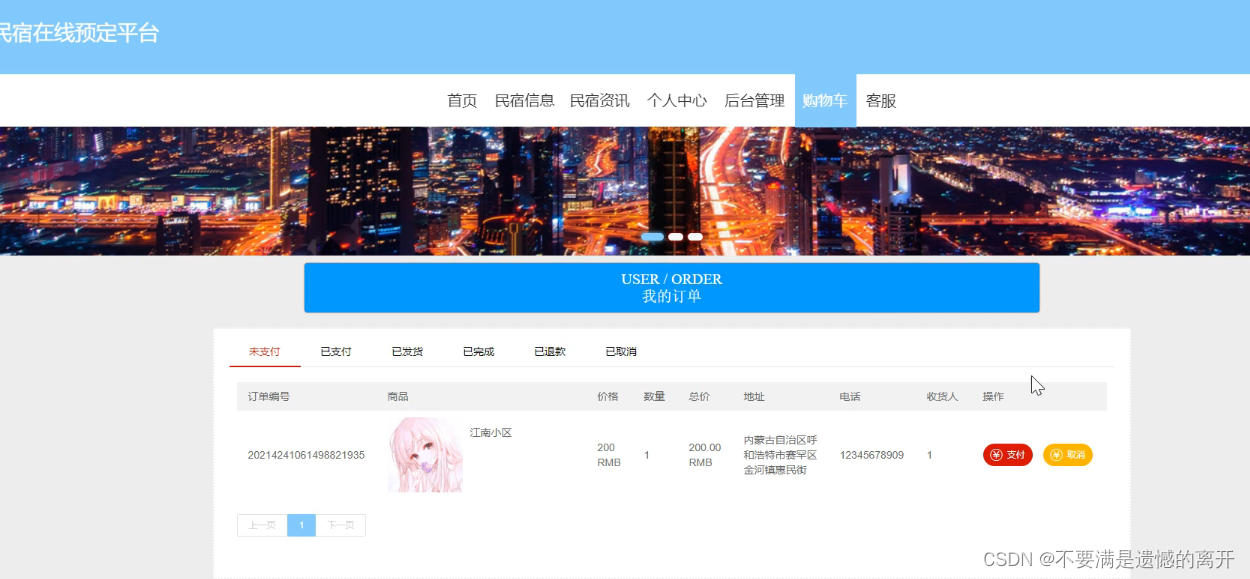
基于SpringBoot的民宿在线预定平台
目录 前言 一、技术栈 二、系统功能介绍 用户信息管理 民宿信息管理 民宿资讯管理 民宿分类管理 用户注册 民宿信息 我的订单 三、核心代码 1、登录模块 2、文件上传模块 3、代码封装 前言 随着信息技术在管理上越来越深入而广泛的应用,管理信息系统的实…...
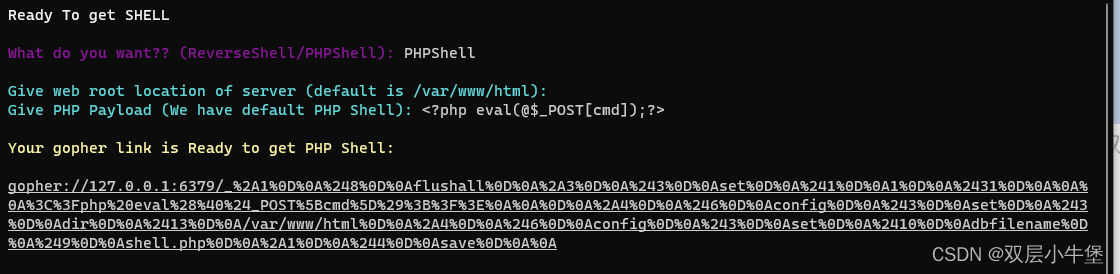
CTFHUB SSRF
目录 web351 编辑 web352 web353 web354 sudo.cc 代表 127 web355 host长度 web356 web357 DNS 重定向 web358 bypass web359 mysql ssrf web360 web351 POST查看 flag.php即可 web352 <?php error_reporting(0); highlight_file(__FILE__); $url$_…...
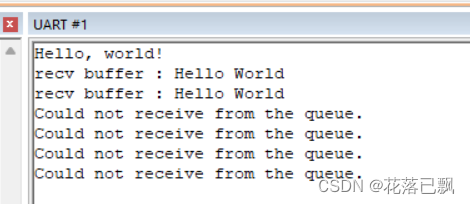
FreeRTOS入门教程(队列详细使用示例)
文章目录 前言一、队列基本使用二、如何分辨数据源三、传输大块数据总结 前言 上篇文章我们已经讲解了队列的概念和队列相关的API函数,那么本篇文章的话就开始带大家来学习使用队列。 一、队列基本使用 这个例子将会创建三个任务,其中两个任务用来发送…...
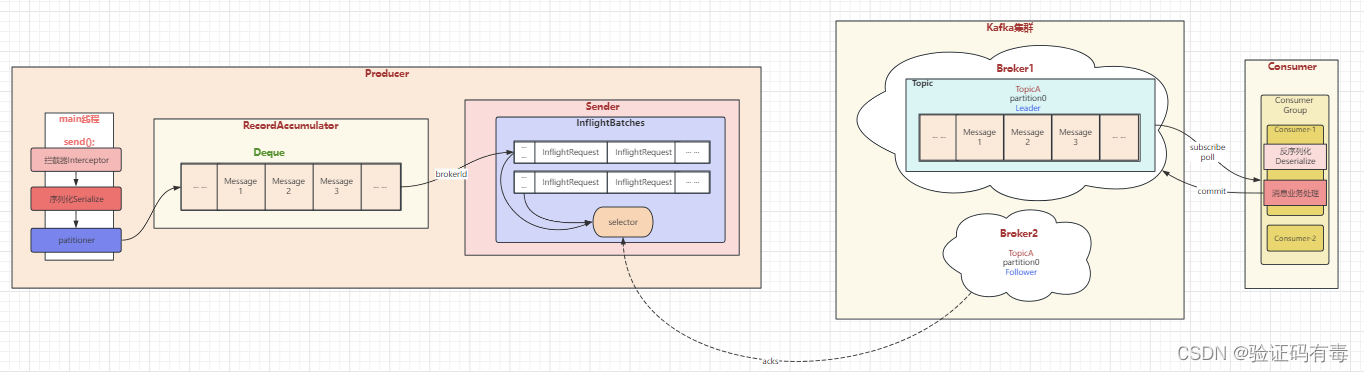
【Kafka专题】Kafka收发消息核心参数详解
目录 前置知识课程内容一、从基础的客户端说起(Java代码集成使用)1.1 消息发送者源码示例1.2 消息消费者源码示例1.3 客户端使用小总结 *二、从客户端属性来梳理客户端工作机制*2.1 消费者分组消费机制2.2 生产者拦截器机制2.3 消息序列化机制2.4 消息分…...

matlab 使用激光雷达检测、分类和跟踪车辆
目录 1、算法概述2、加载数据3、地平面分割4、语义分割5、聚类和边界盒拟合6、可视化设置7、循环遍历数据8、面向跟踪的包围盒9、 总结10、 支持功能11、 参考</...

代码随想录训练营二刷第四十八天 | 139.单词拆分 背包问题总结
代码随想录训练营二刷第四十八天 | 139.单词拆分 背包问题总结 一、139.单词拆分 题目链接:https://leetcode.cn/problems/word-break/ 思路:单词拼字符串,完全背包。定义dp[i],为true表示可以拆分为一或多个单词。可能会出现ab…...

【数据挖掘】2017年 Quiz 1-3 整理 带答案
目录 Quiz 1Quiz 2Quiz 3Quiz 1 Answer Problems 1-2 based on the following training set, where A , B , C A, B, C A,B,</...

吃鸡高手必备工具大揭秘!提高战斗力,分享干货,一站满足!
大家好!你是否想提高吃鸡游戏的战斗力,分享顶级的游戏作战干货,方便进行吃鸡作图和查询装备皮肤库存?是否也担心被骗,希望查询游戏账号是否在黑名单上,或者查询失信人和VAC封禁情况?在这段视频中…...

集群化环境前置准备
目录 部署 1. 配置多台Linux虚拟机 1.1 首先,关机当前CentOS系统虚拟机(可以使用root用户执行init 0来快速关 机) 1.2 新建文件夹 1.3 克隆 1.4 同样的操作克隆出:node2和node3 1.5 开启node1,修改主机名为node1&…...
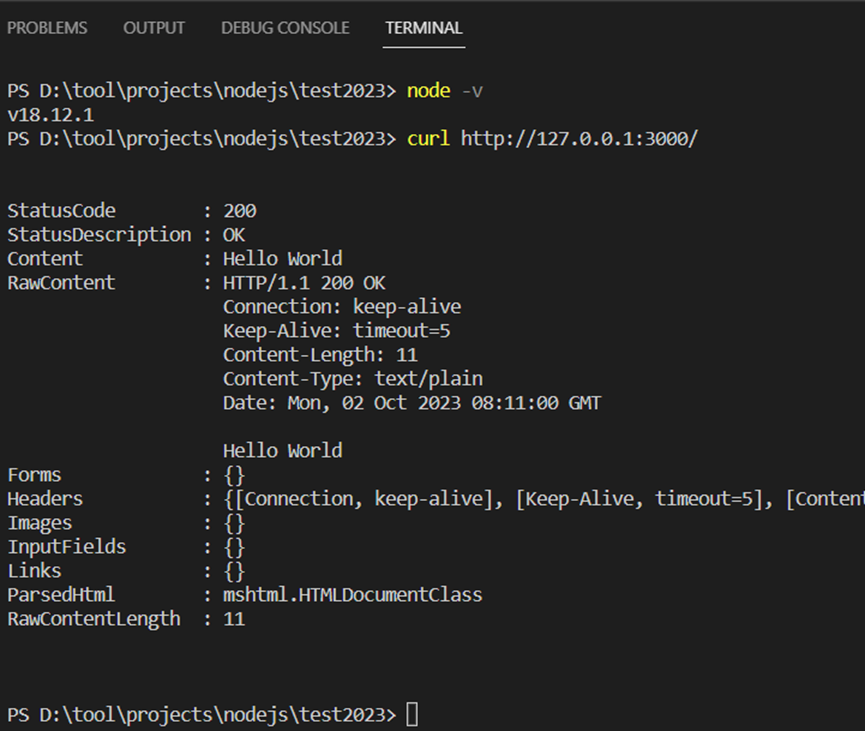
nodejs开发环境搭建
Nodejs是一个开源的、跨平台JavaScript运行时环境,其使用V8引擎对JavaScript脚本执行解释,在前后端分离的应用架构设计中,其既能支持web页面服务应用的开发、也能支持后端接口服务应用的开发,类似于Java语言的J2EE运行时环境&…...
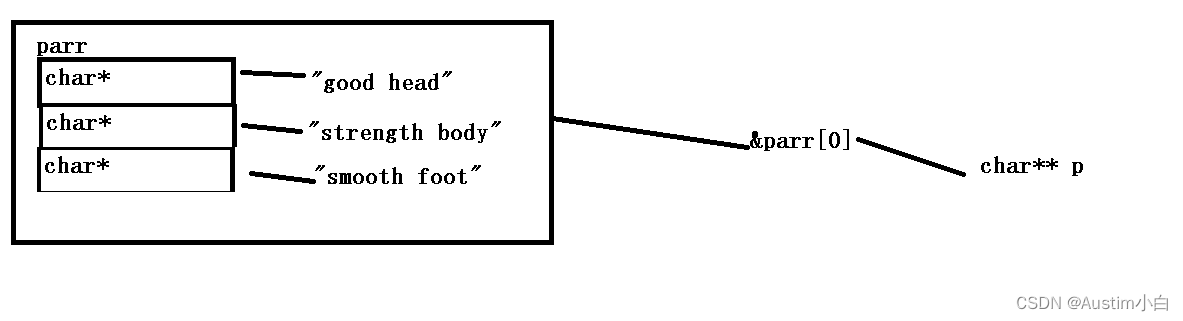
C语言qsort函数
排序qsort int int cmp(const void *a, const void *b) {return *(int *)a - *(int *)b;//先强转成int型,后解引用取值比较大小 }字符串数组 char a[] “hello world” //字符串数组,存放的是字符 int cmp(const void *a, const void *b) {return *(…...

如何使用 Hotshot 通过文字生成 GIF 动画
Hotshot 是一个基于人工智能的工具,可用于通过文字生成 GIF 动画。该工具使用最新的图像生成技术来创建逼真的动画,即使是复杂的文字描述也能做到。 hotshot访问地址 使用 Hotshot 生成 GIF 动画 要使用 Hotshot 生成 GIF 动画,您需要首先…...

吃鸡高手必备!这些技巧帮你提高战斗力!
大家好!作为一名吃鸡玩家,我们都想提高自己的战斗力,享受顶级游戏作战干货,装备皮肤库存展示和查询,并避免被骗游戏账号。在这里,我将为大家介绍一些实用的技巧和工具,让你成为吃鸡高手…...

XV6 操作系统实验
环境搭建 ubuntu 新建一个文件setup.sh,内容如下 #获取工具链 git clone --recursive https://github.com/riscv/riscv-gnu-toolchain #安装必要依赖 sudo apt-get update sudo apt-get install autoconf automake autotools-dev curl libmpc-dev libmpfr-dev li…...

leetcode - 双周赛114
一,2869.收集元素的最小操作次数 // 解法:哈希表 从右往左遍历 class Solution {public int minOperations(List<Integer> nums, int k) {Set<Integer> set new HashSet<>();for(int i1; i<k; i){set.add(i);}for(int inums.size…...
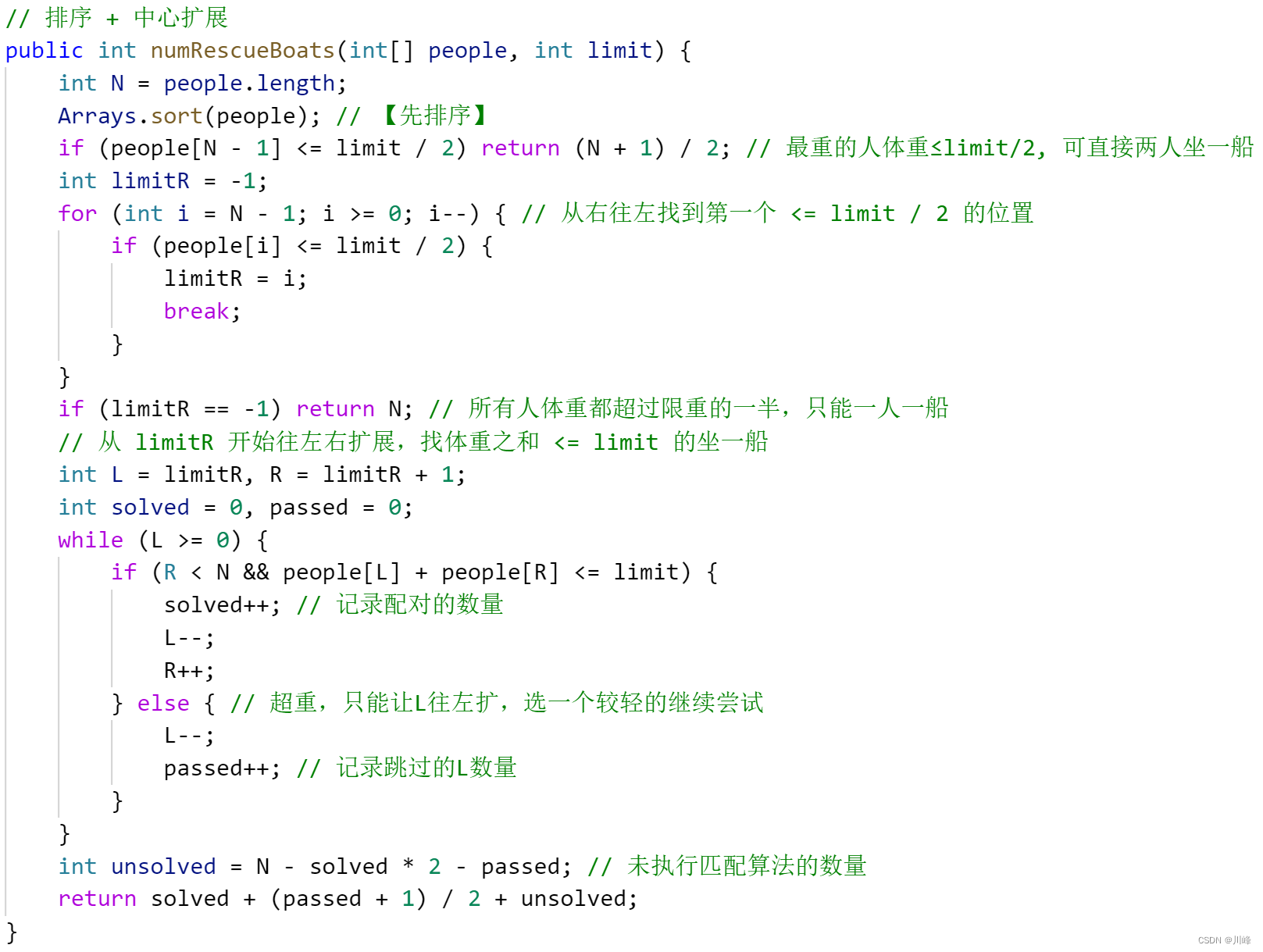
【LeetCode刷题笔记】双指针
剑指 Offer 21.调整数组顺序使奇数位于偶数前面 解题思路: 对撞指针 , 从左边不停的找第一个偶数,从右边不停的找第一个奇数 ,找到后 交换 两者位置 本题与【905. 按奇偶排序数组】几乎雷同。 剑指 Offer 57.和为s的两个数字 本题…...

互联网Java工程师面试题·Memcached 篇·第二弹
目录 10、memcached 如何实现冗余机制? 11、memcached 如何处理容错的? 12、如何将 memcached 中 item 批量导入导出? 13、如果缓存数据在导出导入之间过期了,您又怎么处理这些数据呢? 14、memcached 是如何做身份…...

特斯拉被称为自动驾驶领域的苹果
特斯拉的自动驾驶技术无疑是居于世界上领先地位的,有人形容特斯拉是自动驾驶汽车领域的苹果。特斯拉发布的Tesla Vision系统只配备了摄像头,不依靠雷达。 这并不是特斯拉唯一和其它对手不同的地方,他们的整个战略都是基于车队和销售产品,而其大多数竞争对手则销售自…...

stm32之HAL库操作PAJ75620
一、模块简介 手势模块PAJ7620主要利用IIC或SPI协议来实现数据的传输,本实验用的模块是以IIC来进行信息传输。支持电压从2.8v到3.6v, 正常可以选择3.3v。检测的距离从5到15cm, 可以检测9种手势,包括 右:编码为 0x01左:编码为 0x0…...
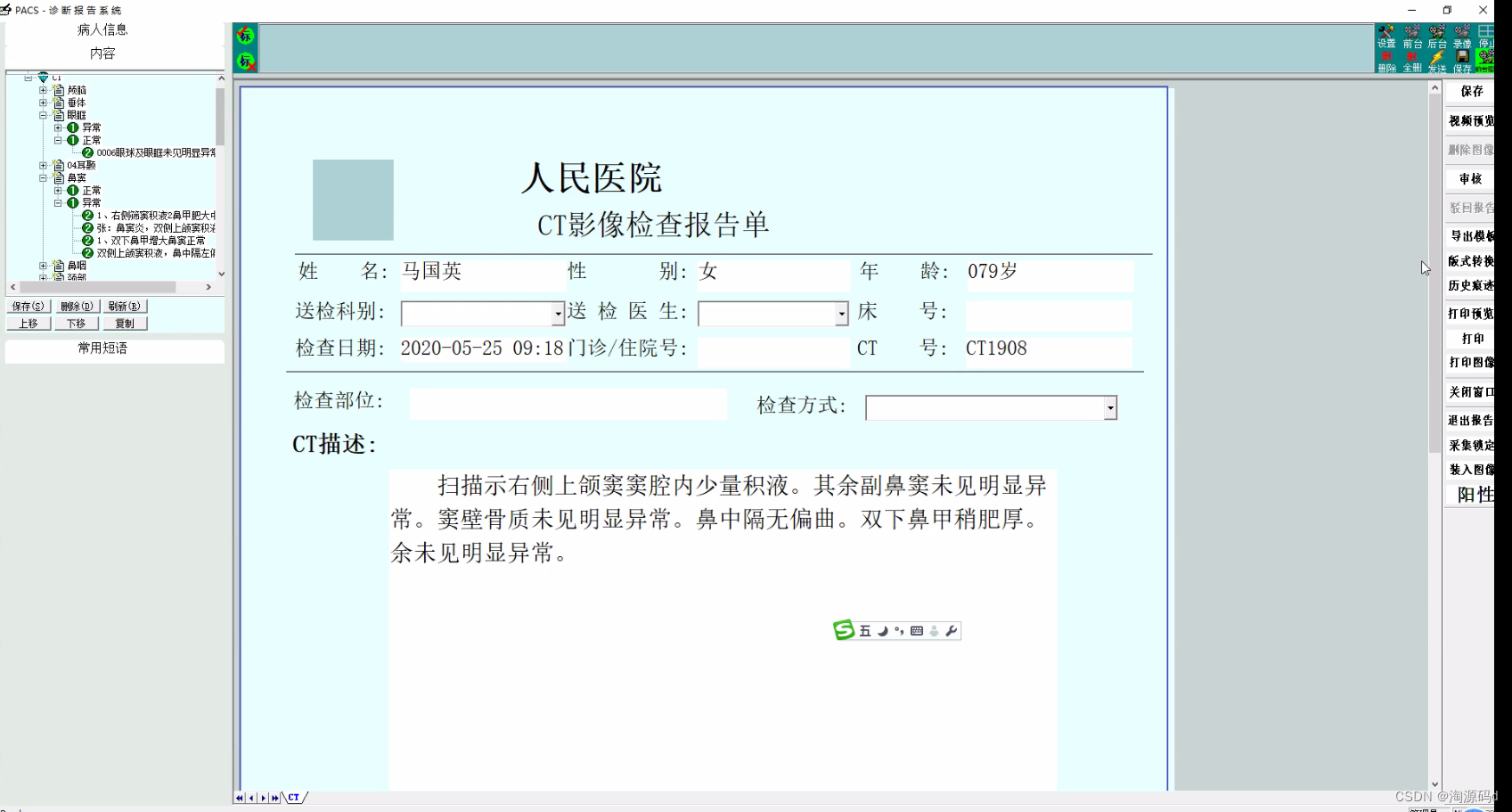
医学影像归档与通讯系统(PACS)系统源码 PACS三维图像后处理技术
医学影像归档与通讯系统(PACS)系统源码 PACS三维图像处理 医学影像归档与通讯系统(PACS)系统,是一套适用于从单一影像设备到放射科室、到全院级别等各种应用规模的医学影像归档与通讯系统。PACS集患者登记、图像采集、…...

C++:std::is_convertible
C++标志库中提供is_convertible,可以测试一种类型是否可以转换为另一只类型: template <class From, class To> struct is_convertible; 使用举例: #include <iostream> #include <string>using namespace std;struct A { }; struct B : A { };int main…...

大型活动交通拥堵治理的视觉算法应用
大型活动下智慧交通的视觉分析应用 一、背景与挑战 大型活动(如演唱会、马拉松赛事、高考中考等)期间,城市交通面临瞬时人流车流激增、传统摄像头模糊、交通拥堵识别滞后等问题。以演唱会为例,暖城商圈曾因观众集中离场导致周边…...
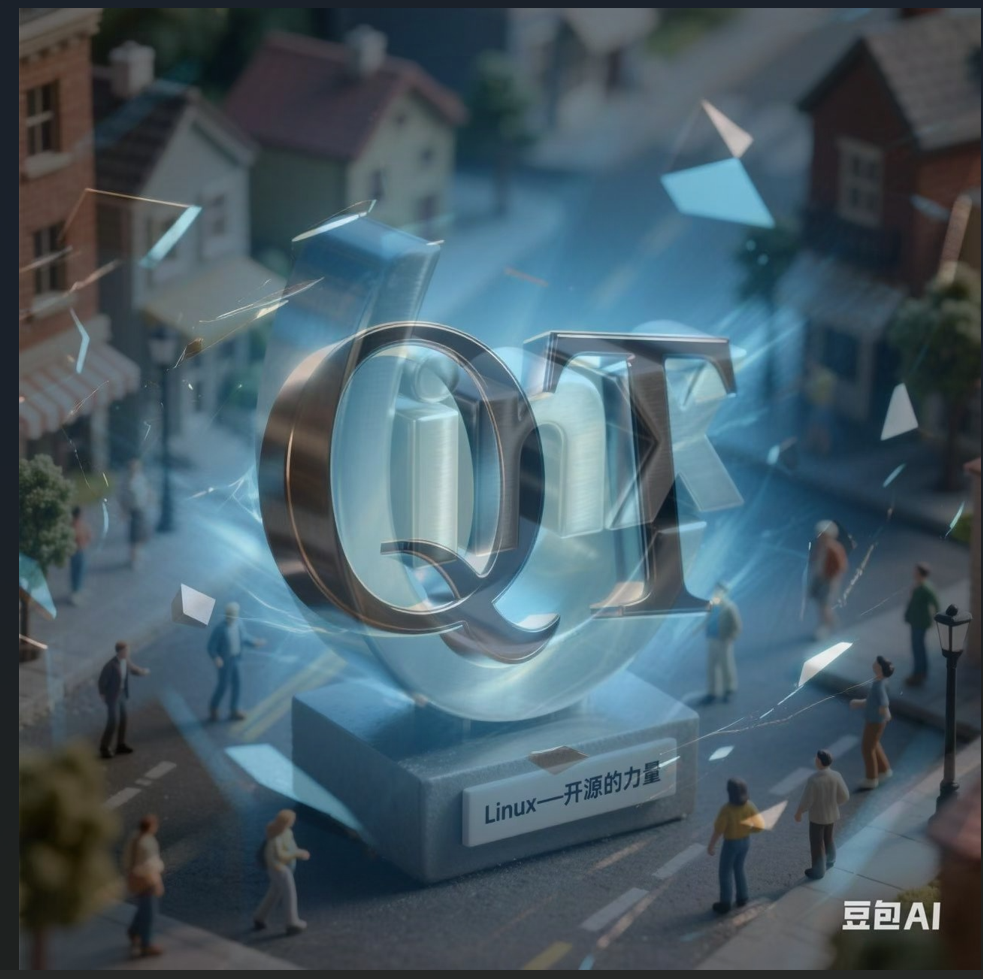
Opencv中的addweighted函数
一.addweighted函数作用 addweighted()是OpenCV库中用于图像处理的函数,主要功能是将两个输入图像(尺寸和类型相同)按照指定的权重进行加权叠加(图像融合),并添加一个标量值&#x…...

大语言模型如何处理长文本?常用文本分割技术详解
为什么需要文本分割? 引言:为什么需要文本分割?一、基础文本分割方法1. 按段落分割(Paragraph Splitting)2. 按句子分割(Sentence Splitting)二、高级文本分割策略3. 重叠分割(Sliding Window)4. 递归分割(Recursive Splitting)三、生产级工具推荐5. 使用LangChain的…...

OkHttp 中实现断点续传 demo
在 OkHttp 中实现断点续传主要通过以下步骤完成,核心是利用 HTTP 协议的 Range 请求头指定下载范围: 实现原理 Range 请求头:向服务器请求文件的特定字节范围(如 Range: bytes1024-) 本地文件记录:保存已…...

LLM基础1_语言模型如何处理文本
基于GitHub项目:https://github.com/datawhalechina/llms-from-scratch-cn 工具介绍 tiktoken:OpenAI开发的专业"分词器" torch:Facebook开发的强力计算引擎,相当于超级计算器 理解词嵌入:给词语画"…...

3403. 从盒子中找出字典序最大的字符串 I
3403. 从盒子中找出字典序最大的字符串 I 题目链接:3403. 从盒子中找出字典序最大的字符串 I 代码如下: class Solution { public:string answerString(string word, int numFriends) {if (numFriends 1) {return word;}string res;for (int i 0;i &…...
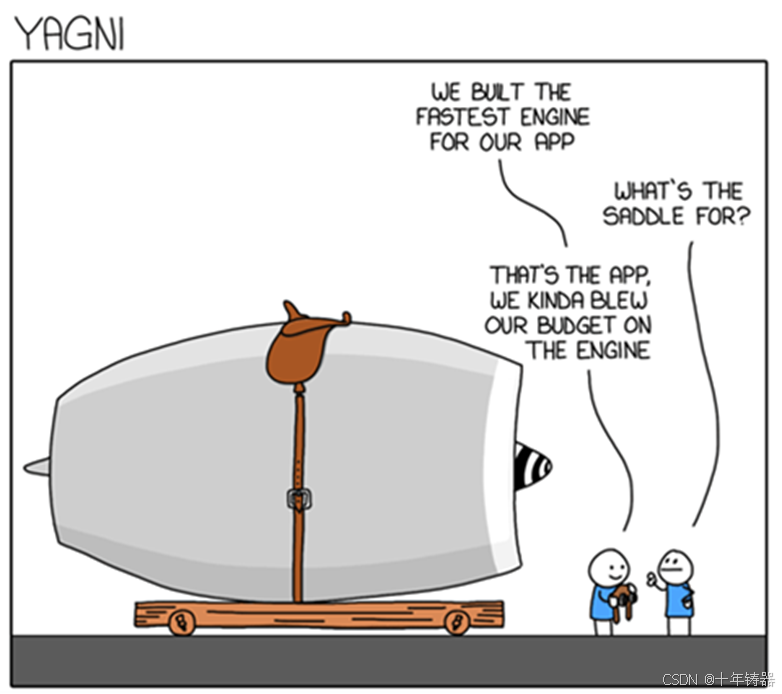
ABAP设计模式之---“简单设计原则(Simple Design)”
“Simple Design”(简单设计)是软件开发中的一个重要理念,倡导以最简单的方式实现软件功能,以确保代码清晰易懂、易维护,并在项目需求变化时能够快速适应。 其核心目标是避免复杂和过度设计,遵循“让事情保…...

AI,如何重构理解、匹配与决策?
AI 时代,我们如何理解消费? 作者|王彬 封面|Unplash 人们通过信息理解世界。 曾几何时,PC 与移动互联网重塑了人们的购物路径:信息变得唾手可得,商品决策变得高度依赖内容。 但 AI 时代的来…...

#Uniapp篇:chrome调试unapp适配
chrome调试设备----使用Android模拟机开发调试移动端页面 Chrome://inspect/#devices MuMu模拟器Edge浏览器:Android原生APP嵌入的H5页面元素定位 chrome://inspect/#devices uniapp单位适配 根路径下 postcss.config.js 需要装这些插件 “postcss”: “^8.5.…...
