关于tf.gather函数batch_dims参数用法的理解
关于tf.gather函数batch_dims参数用法的理解
- 0 前言
- 1. 不考虑batch_dims
- 2. 批处理(考虑batch_dims)
- 2.1 batch_dims=1
- 2.2 batch_dims=0
- 2.3 batch_dims>=2
- 2.4 batch_dims再降为1
- 2.5 再将axis降为1
- 2.6 batch_dims<0
- 2.7 batch_dims总结
- 3. 补充
- 4. 参数和返回值
- 5. 其他相关论述
- 6. 附件
截至发稿(2023年3月2日)之前,全网对这个问题的解释都不是很清楚(包括官网和英文互联网),尤其是对batch_dims本质物理含义的解释,以下内容根据tf.gather官网进行翻译,并补充。
0 前言
根据索引indices从参数 axis 轴收集切片。 (弃用的参数,应该指下文的validate_indices)
tf.gather(params, indices, validate_indices=None, axis=None, batch_dims=0, name=None
)
已弃用:一些参数已弃用:(validate_indices)。 它们将在未来的版本中被删除。 更新说明: validate_indices参数无效。 索引(indices)总是在 CPU 上验证,从不在 GPU 上验证。
1. 不考虑batch_dims
根据索引indices从轴参数axis收集切片。indices必须是任意维度(通常是1-D)的整数张量。
Tensor.getitem适用于标量、tf.newaxis 和 python切片
tf.gather 扩展索引功能以处理索引(indices)张量。
在最简单的情况下,它与标量索引功能相同:
>>> params = tf.constant(['p0', 'p1', 'p2', 'p3', 'p4', 'p5'])
>>> params[3].numpy()
b'p3'
>>> tf.gather(params, 3).numpy()
b'p3'
最常见的情况是传递索引的单轴张量(这不能表示为python切片,因为索引不是连续的):
>>> indices = [2, 0, 2, 5]
>>> tf.gather(params, indices).numpy()
array([b'p2', b'p0', b'p2', b'p5'], dtype=object)
过程如下图所示:
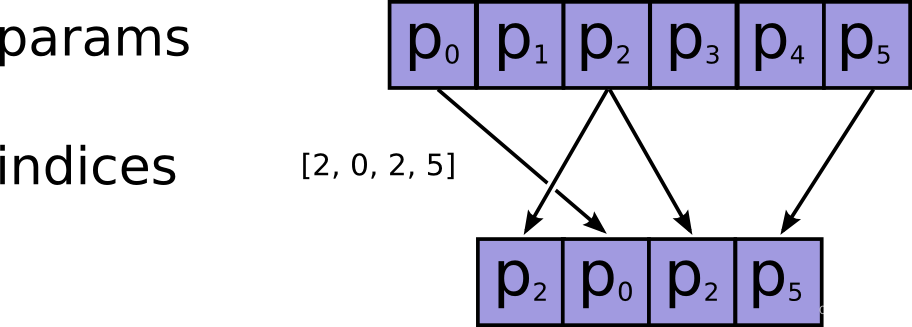
索引可以有任何形状(shape)。 当参数params有 1 个轴(axis)时,输出形状等于输入形状:
>>> tf.gather(params, [[2, 0], [2, 5]]).numpy()
array([[b'p2', b'p0'],
[b'p2', b'p5']], dtype=object)
参数params也可以有任何形状。 gather 可以根据参数axis(默认为 0)在任何轴(axis)上选择切片。 它下面例程用于收集(gather)矩阵中的第一行,然后是列:
>>> params = tf.constant([[0, 1.0, 2.0],
... [10.0, 11.0, 12.0],
... [20.0, 21.0, 22.0],
... [30.0, 31.0, 32.0]])
>>> tf.gather(params, indices=[3,1]).numpy()
array([[30., 31., 32.],[10., 11., 12.]], dtype=float32)
>>> tf.gather(params, indices=[2,1], axis=1).numpy()
array([[ 2., 1.],[12., 11.],[22., 21.],[32., 31.]], dtype=float32)
更一般地说:输出形状与输入形状相同,索引轴(indexed-axis)由索引(indices)的形状代替。
>>> def result_shape(p_shape, i_shape, axis=0):
... return p_shape[:axis] + i_shape + p_shape[axis+1:]
>>>
>>> result_shape([1, 2, 3], [], axis=1)
[1, 3]
>>> result_shape([1, 2, 3], [7], axis=1)
[1, 7, 3]
>>> result_shape([1, 2, 3], [7, 5], axis=1)
[1, 7, 5, 3]
例如下面的例程:
>>> params.shape.as_list()
[4, 3]
>>> indices = tf.constant([[0, 2]])
>>> tf.gather(params, indices=indices, axis=0).shape.as_list()
[1, 2, 3]
>>> tf.gather(params, indices=indices, axis=1).shape.as_list()
[4, 1, 2]
>>> params = tf.random.normal(shape=(5, 6, 7, 8))
>>> indices = tf.random.uniform(shape=(10, 11), maxval=7, dtype=tf.int32)
>>> result = tf.gather(params, indices, axis=2)
>>> result.shape.as_list()
[5, 6, 10, 11, 8]
这是因为每个索引都从params中获取一个切片,并将其放置在输出中的相应位置。 对于上面的例子
>>> # For any location in indices
>>> a, b = 0, 1
>>> tf.reduce_all(
... # the corresponding slice of the result
... result[:, :, a, b, :] ==
... # is equal to the slice of `params` along `axis` at the index.
... params[:, :, indices[a, b], :]
... ).numpy()
True
除此之外,我们再给indices增加一个元素,当进行gather的时候是沿着params的axis=1的上一个维度的元素进行循环的。即params的axis=0的元素分别为[0, 1.0, 2.0]、[10.0, 11.0, 12.0]、[20.0, 21.0, 22.0]、[30.0, 31.0, 32.0],然后逐次对这四个元素里面的params的axis=1的元素进行取indices对应的元素,四次循环完成整个gather
>>> tf.gather(params, indices=[[2,1], [1,0]], axis=1).numpy()
array([[[ 2., 1.],[ 1., 0.]],[[12., 11.],[11., 10.]],[[22., 21.],[21., 20.]],[[32., 31.],[31., 30.]]], dtype=float32)
2. 批处理(考虑batch_dims)
batch_dims参数可以让您从批次的每个元素中收集不同的项目。
ps:
可以先直接跳到到2.7 batch_dims总结,前后对照阅读。
2.1 batch_dims=1
使用batch_dims=1相当于在params和indices的第一个轴(是指axis=0轴)上有一个外循环(在axis=0轴上的元素上进行循环):
>>> params = tf.constant([
... [0, 0, 1, 0, 2],
... [3, 0, 0, 0, 4],
... [0, 5, 0, 6, 0]])
>>> indices = tf.constant([
... [2, 4],
... [0, 4],
... [1, 3]])
>>> tf.gather(params, indices, axis=1, batch_dims=1).numpy()
array([[1, 2],
[3, 4],
[5, 6]], dtype=int32)
等价于:
>>> def manually_batched_gather(params, indices, axis):
... batch_dims=1
... result = []
... for p,i in zip(params, indices): # 这就是上文所说的外循环
... r = tf.gather(p, i, axis=axis-batch_dims)
... result.append(r)
... return tf.stack(result)
>>> manually_batched_gather(params, indices, axis=1).numpy()
array([[1, 2],[3, 4],[5, 6]], dtype=int32)
接下来将循环里zip的结果打印如下,说明外循环将params和indices在第一个轴上先zip成三个元组
pprint(list(zip(params.numpy().tolist(), indices.numpy().tolist())))
# [([0, 0, 1, 0, 2], [2, 4]),
# ([3, 0, 0, 0, 4], [0, 4]),
# ([0, 5, 0, 6, 0], [1, 3])]
然后分别对[0, 0, 1, 0, 2]与[2, 4]、[3, 0, 0, 0, 4]与 [0, 4]、[0, 5, 0, 6, 0]与[1, 3],沿着重组之后的axis = 0(即重组之前的axis = 1,这就是为什么后面所说的必须axis>=batch_dims)进行gather。
2.2 batch_dims=0
所以可以总结:batch_dims是指最终对哪一个维度的张量进行对照gather,所以当batch_dims=0时,实际上就是将两个整个张量组包,也就是上面第一阶段的省略batch_dims的状态。
此时,相当于将两个张量在外面添加一个维度之后再zip,相当于没zip直接gather。所以,以下两条指令等价,因为batch_dims默认值为0。
params = tf.constant([[ # 相对于上文该张量增加了一个维度[0, 0, 1, 0, 2],[3, 0, 0, 0, 4],[0, 5, 0, 6, 0]]])
indices = tf.constant([[ # 相对于上文该张量增加了一个维度[2, 4],[0, 4],[1, 3]]])
pprint(list(zip(params.numpy().tolist(), indices.numpy().tolist())))
# [([[0, 0, 1, 0, 2], [3, 0, 0, 0, 4], [0, 5, 0, 6, 0]],
# [[2, 4], [0, 4], [1, 3]])]tf.gather(params, indices, axis=1, batch_dims=0).numpy()
# 等价于
tf.gather(params, indices, axis=1).numpy()
# 输出结果为
# array([[[1, 2],
# [0, 2],
# [0, 0]],
#
# [[0, 4],
# [3, 4],
# [0, 0]],
#
# [[0, 0],
# [0, 0],
# [5, 6]]], dtype=int32)
2.3 batch_dims>=2
较高的batch_dims值相当于在params和indices的外轴上进行多个嵌套循环。 所以整体形状函数是
>>> def batched_result_shape(p_shape, i_shape, axis=0, batch_dims=0):
... return p_shape[:axis] + i_shape[batch_dims:] + p_shape[axis+1:]>>> batched_result_shape(
... p_shape=params.shape.as_list(),
... i_shape=indices.shape.as_list(),
... axis=1,
... batch_dims=1)
[3, 2]
>>> tf.gather(params, indices, axis=1, batch_dims=1).shape.as_list()
[3, 2]
举例来说,params和indices升高一个维度,即batch_dims=2,这时按照约束条件只能axis=2
params = tf.constant([ # 升高一个维度[[0, 0, 1, 0, 2],[3, 0, 0, 0, 4],[0, 5, 0, 6, 0]],[[1, 8, 4, 2, 2],[9, 6, 2, 3, 0],[7, 2, 8, 6, 3]]])
indices = tf.constant([ # 升高一个维度[[2, 4],[0, 4],[1, 3]],[[1, 3],[2, 1],[4, 2]]])
# 进行batch_dims高值gather计算
tf.gather(params, indices, axis=2, batch_dims=2).numpy()
# 则上面的运算等价于
def manually_batched_gather_3d(params, indices, axis):batch_dims=2result = []for p,i in zip(params, indices): # 这里面进行了batch_dims层(也就是2层)嵌套for循环result_2 = []for p_2, i_2 in zip(p,i):r = tf.gather(p_2, i_2, axis=axis-batch_dims) # 这里告诉我们为什么axis必须>=batch_dimsresult_2.append(r)result.append(result_2)return tf.stack(result)
manually_batched_gather_3d(params, indices, axis=2).numpy()
# array([[[1, 2],
# [3, 4],
# [5, 6]],
#
# [[8, 2],
# [2, 6],
# [3, 8]]], dtype=int32)
下面来解释一下上面程序的运行过程,在上面的manually_batched_gather_3d运行过程中第一层zip的作用如下
pprint(list(zip(params.numpy().tolist(), indices.numpy().tolist())))
# 打印得到如下list,该list有两个元组组成,都是将两个参数的axis=0轴上的两个二维张量,分别进行了组包
# [([[0, 0, 1, 0, 2],
# [3, 0, 0, 0, 4],
# [0, 5, 0, 6, 0]], # 到这儿为params的axis=0轴上的[0]二维张量
# [[2, 4],
# [0, 4],
# [1, 3]]), # 到这儿为indices的axis=0轴上的[0]二维张量
#
# ([[1, 8, 4, 2, 2],
# [9, 6, 2, 3, 0],
# [7, 2, 8, 6, 3]], # 到这儿为params的axis=0轴上的[1]二维张量
# [[1, 3],
# [2, 1],
# [4, 2]])] # 到这儿为indices的axis=0轴上的[1]二维张量
然后进入第一层for循环的第一次循环,将zip之后的两个元组中的第一个元组,拿过来分别赋给p、i:
p=tf.Tensor(
[[0 0 1 0 2][3 0 0 0 4][0 5 0 6 0]], shape=(3, 5), dtype=int32)
i=tf.Tensor(
[[2 4][0 4][1 3]], shape=(3, 2), dtype=int32)
在第二层for之前插入,得到第二层的zip结果
print(list(zip(p.numpy().tolist(), i.numpy().tolist())))
# [([0, 0, 1, 0, 2], [2, 4]),
# ([3, 0, 0, 0, 4], [0, 4]),
# ([0, 5, 0, 6, 0], [1, 3])]
则开始第二层for的第一次循环,则
# p_2 = tf.Tensor([0 0 1 0 2], shape=(5,), dtype=int32)
# i_2 = tf.Tensor([2 4], shape=(2,), dtype=int32)
# r = tf.Tensor([1 2], shape=(2,), dtype=int32)
这之后第二层for循环再进行2次循环,退回到第一层大循环,第一层大循环再进行一次上述循环即完成了整个循环。
2.4 batch_dims再降为1
你会发现,下面两条指令等价,即batch_dims=1只有一层循环,只zip一次
tf.gather(params, indices, axis=2, batch_dims=1).numpy()
# 等价于
manually_batched_gather(params, indices, axis=2).numpy()
# [[[[1 2]
# [0 2]
# [0 0]]
#
# [[0 4]
# [3 4]
# [0 0]]
#
# [[0 0]
# [0 0]
# [5 6]]]
#
#
# [[[8 2]
# [4 8]
# [2 4]]
#
# [[6 3]
# [2 6]
# [0 2]]
#
# [[2 6]
# [8 2]
# [3 8]]]]
2.5 再将axis降为1
还需修改一下indices,因为下文有对indices的约束——必须在 [0, params.shape[axis]] 范围内,此时params.shape为(2, 3, 5),则params.shape[1]=3,所以indices只能等于0或1或2,如果>=3索引的时候就会溢出。此时还是batch_dims=1只有一层循环,只zip一次,只是改变了索引轴。
indices = tf.constant([[[1, 0],[2, 1],[2, 0]],[[2, 0],[0, 1],[1, 2]]])
tf.gather(params, indices, axis=1, batch_dims=1).numpy()
# 等价于
manually_batched_gather(params, indices, axis=1).numpy()
# array([[[[3, 0, 0, 0, 4],
# [0, 0, 1, 0, 2]],
#
# [[0, 5, 0, 6, 0],
# [3, 0, 0, 0, 4]],
#
# [[0, 5, 0, 6, 0],
# [0, 0, 1, 0, 2]]],
#
#
# [[[7, 2, 8, 6, 3],
# [1, 8, 4, 2, 2]],
#
# [[1, 8, 4, 2, 2],
# [9, 6, 2, 3, 0]],
#
# [[9, 6, 2, 3, 0],
# [7, 2, 8, 6, 3]]]], dtype=int32)>>
2.6 batch_dims<0
因为params和indices一共由3各维度——0、1、2,其对应的负维度就是-3、-2、-1,所以下面两条指令等价
a = tf.gather(params, indices, axis=2, batch_dims=1).numpy()
pprint(a)
# 等价于
a = tf.gather(params, indices, axis=2, batch_dims=-2).numpy()
pprint(a)
2.7 batch_dims总结
故个人认为,batch_dims是由batch和dimensions两个单词缩写而成,因为dimensions为复数所以可以翻译为“批量维度数”(自己翻译没有查到文献),可以指批处理batch_dims个维度,如果是正数可以理解成嵌套几层循环或者进行几次zip,如果是负数需要转化为对应的正维度再进行上述理解;也可以是指组包到哪一个维度上,如果是负数也同样适用于这种解释。
batch_dims极大的扩展了gather的功能,使你可以将params和indices在对应的某个维度上分别进行gather然后再stack。
ps:关于batch_dims的这个解释同样也适用于tf.gather_nd。
3. 补充
如果您需要使用诸如 tf.argsort 或 tf.math.top_k 之类的操作的索引,其中索引的最后一个维度在相应位置索引到输入的最后一个维度,这自然会出现。 在这种情况下,您可以使用 tf.gather(values, indices, batch_dims=-1)。
4. 参数和返回值
| 参数 | |
|---|---|
params | 从中收集值的Tensor(张量)。其秩(rank)必须至少为axis + 1。 |
indices | 索引张量。 必须是以下类型之一:int32、int64。 这些值必须在 [0, params.shape[axis]] 范围内。 |
validate_indices | 已弃用,没有任何作用。 索引总是在 CPU 上验证,从不在 GPU 上验证。 注意:在 CPU 上,如果发现越界索引,则会引发错误。 在 GPU 上,如果发现越界索引,则将 0 存储在相应的输出值中。 |
axis | 一个Tensor((张量))。 必须是以下类型之一:int32、int64。 从参数params中的axis轴收集索引。 必须大于或等于batch_dims。 默认为第一个** |
batch_dims | 一个integer(整数)。 批量维度(batch dimensions)的数量。 必须小于或等于 rank(indices)。 |
name | 操作的名称(可选)。 |
| 返回值 |
|---|
一个Tensor(张量), 与params具有相同的类型。 |
5. 其他相关论述
下面几篇博客,相对于官网手册都有新的信息增量,可以作为参考
- 知网《tf.gather()函数》,使用索引推演的方式在维度和操作两个方面进行理解,但是其关于
batch_dims的描述不够充分且有些片面; - 知乎《tf.gather()函数总结》,举了一个新的例子,但是
batch_dims还是只到了1,没有很好的归纳其真正的物理意义; - CSDN《tf.gather函数》,跟上一篇的情况差不多。
6. 附件
上文用到的调试程序,可以忽略
import tensorflow as tf
from pprint import pprintparams = tf.constant([[0, 1.0, 2.0],[10.0, 11.0, 12.0],[20.0, 21.0, 22.0],[30.0, 31.0, 32.0]])
a = tf.gather(params, indices=[[2,1], [1,0]], axis=1).numpy()
pprint(a)params = tf.constant([[0, 0, 1, 0, 2],[3, 0, 0, 0, 4],[0, 5, 0, 6, 0]])
indices = tf.constant([[2, 4],[0, 4],[1, 3]])a = tf.gather(params, indices, axis=1, batch_dims=1).numpy()
pprint(a)
a = tf.gather(params, indices, axis=1, batch_dims=-1).numpy()
pprint(a)def manually_batched_gather(params, indices, axis):batch_dims=1result = []for p,i in zip(params, indices):r = tf.gather(p, i, axis=axis-batch_dims)result.append(r)return tf.stack(result)
manually_batched_gather(params, indices, axis=1).numpy()pprint(list(zip(params.numpy().tolist(), indices.numpy().tolist())))tf.gather(params, indices, axis=1, batch_dims=0).numpy()
tf.gather(params, indices, axis=1).numpy()
# tf.gather(params, indices, axis=0, batch_dims=0).numpy()params = tf.constant([[[0, 0, 1, 0, 2],[3, 0, 0, 0, 4],[0, 5, 0, 6, 0]]])
indices = tf.constant([[[2, 4],[0, 4],[1, 3]]])
pprint(list(zip(params.numpy().tolist(), indices.numpy().tolist())))# [([[0, 0, 1, 0, 2], [3, 0, 0, 0, 4], [0, 5, 0, 6, 0]],
# [[2, 4], [0, 4], [1, 3]])]params_1 = [[0, 0, 1, 0, 2],[3, 0, 0, 0, 4],[0, 5, 0, 6, 0]],
indices_1 = [[2, 4],[0, 4],[1, 3]]# a = tf.gather(params_1, indices_1, axis=0).numpy()params = tf.constant([[[0, 0, 1, 0, 2],[3, 0, 0, 0, 4],[0, 5, 0, 6, 0]],[[1, 8, 4, 2, 2],[9, 6, 2, 3, 0],[7, 2, 8, 6, 3]]])
indices = tf.constant([[[2, 4],[0, 4],[1, 3]],[[1, 3],[2, 1],[4, 2]]])a = tf.gather(params, indices, axis=2, batch_dims=2).numpy()
pprint(a)
a = tf.gather(params, indices, axis=2, batch_dims=-1).numpy()
pprint(a)print(list(zip(params.numpy().tolist(), indices.numpy().tolist())))# [([[0, 0, 1, 0, 2],
# [3, 0, 0, 0, 4],
# [0, 5, 0, 6, 0]],
# [[2, 4],
# [0, 4],
# [1, 3]]),
#
# ([[1, 8, 4, 2, 2],
# [9, 6, 2, 3, 0],
# [7, 2, 8, 6, 3]],
# [[1, 3],
# [2, 1],
# [4, 2]])]def manually_batched_gather_3(params, indices, axis):batch_dims=2result = []for p,i in zip(params, indices):result_2 = []print(list(zip(p.numpy().tolist(), i.numpy().tolist())))for p_2, i_2 in zip(p,i):r = tf.gather(p_2, i_2, axis=axis-batch_dims)result_2.append(r)result.append(result_2)return tf.stack(result)
manually_batched_gather_3(params, indices, axis=2).numpy()# <tf.Tensor: shape=(2, 3, 2), dtype=int32, numpy=
# array([[[1, 2],
# [3, 4],
# [5, 6]],
#
# [[8, 2],
# [2, 6],
# [3, 8]]], dtype=int32)>># [([0, 0, 1, 0, 2], [2, 4]),
# ([3, 0, 0, 0, 4], [0, 4]),
# ([0, 5, 0, 6, 0], [1, 3])]a = tf.gather(params, indices, axis=2, batch_dims=1).numpy()
pprint(a)
a = tf.gather(params, indices, axis=2, batch_dims=-2).numpy()
pprint(a)
manually_batched_gather(params, indices, axis=2).numpy()
# [[[[1 2]
# [0 2]
# [0 0]]
#
# [[0 4]
# [3 4]
# [0 0]]
#
# [[0 0]
# [0 0]
# [5 6]]]
#
#
# [[[8 2]
# [4 8]
# [2 4]]
#
# [[6 3]
# [2 6]
# [0 2]]
#
# [[2 6]
# [8 2]
# [3 8]]]]indices = tf.constant([[[1, 0],[2, 1],[2, 0]],[[2, 0],[0, 1],[1, 2]]])a = tf.gather(params, indices, axis=1, batch_dims=1).numpy()
pprint(a)
a = tf.gather(params, indices, axis=1, batch_dims=-2).numpy()
pprint(a)
manually_batched_gather(params, indices, axis=1).numpy()
# array([[[[3, 0, 0, 0, 4],
# [0, 0, 1, 0, 2]],
#
# [[0, 5, 0, 6, 0],
# [3, 0, 0, 0, 4]],
#
# [[0, 5, 0, 6, 0],
# [0, 0, 1, 0, 2]]],
#
#
# [[[7, 2, 8, 6, 3],
# [1, 8, 4, 2, 2]],
#
# [[1, 8, 4, 2, 2],
# [9, 6, 2, 3, 0]],
#
# [[9, 6, 2, 3, 0],
# [7, 2, 8, 6, 3]]]], dtype=int32)>>
相关文章:
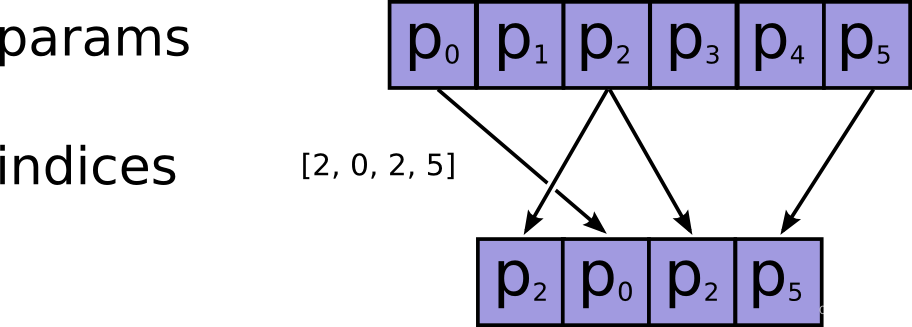
关于tf.gather函数batch_dims参数用法的理解
关于tf.gather函数batch_dims参数用法的理解0 前言1. 不考虑batch_dims2. 批处理(考虑batch_dims)2.1 batch_dims12.2 batch_dims02.3 batch_dims>22.4 batch_dims再降为12.5 再将axis降为12.6 batch_dims<02.7 batch_dims总结3. 补充4. 参数和返回值5. 其他相关论述6. 附…...

日常操作linux常用命令
cd /mnt/opt/cqstt/logs/stt-erp docker logs -f --tail1000 stt-erp # 查看物理CPU个数 cat /proc/cpuinfo| grep "physical id"| sort| uniq| wc -l # 查看每个物理CPU中core的个数(即核数) cat /proc/cpuinfo| grep "cpu cores"| uniq # 查看逻辑CPU的…...

【Java集合框架】篇二:Collection接口方法
JDK不提供此接口的任何直接实现类,而是提供更具体的子接口(如:Set和List)去实现。 Collection 接口是 List和Set接口的父接口,该接口里定义的方法既可用于操作 Set 集合,也可用于操作 List 集合。方法如下…...

PHP入门指南:简单易学的语法和丰富的调试工具与安全性最佳实践
PHP是一种非常流行的服务器端编程语言,它被广泛地应用于Web开发中。如果您想学习Web开发,那么PHP是一个非常好的选择。在本文中,我将介绍PHP的一些基础知识,包括语法、变量、函数、数组、数据库连接、调试和安全性等。PHP的语法PH…...

前端面试题--HTML篇
一、src和href的区别src指向外部资源的位置,指向的内容会嵌入到文档中当前标签所在的位置;href指向网络资源的位置,建立和当前元素或当前文档之间的链接。二、对HTML语义化的理解根据内容的结构化,选择合适的标签。优点࿱…...
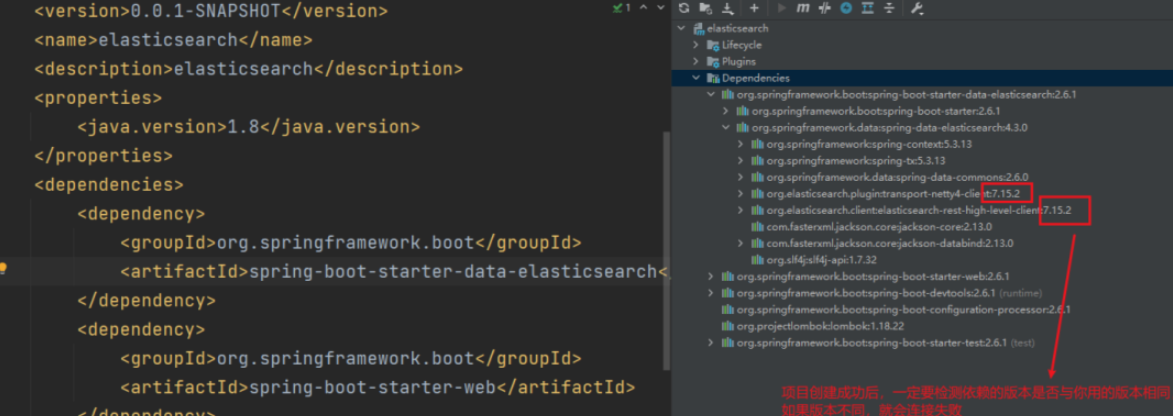
SpringBoot集成ElasticSearch,实现模糊查询,批量CRUD,排序,分页,高亮
导入elasticsearch依赖在pom.xml里加入如下依赖:<dependency><groupId>org.springframework.boot</groupId><artifactId>spring-boot-starter-data-elasticsearch</artifactId> </dependency>非常重要:检查依赖版本…...
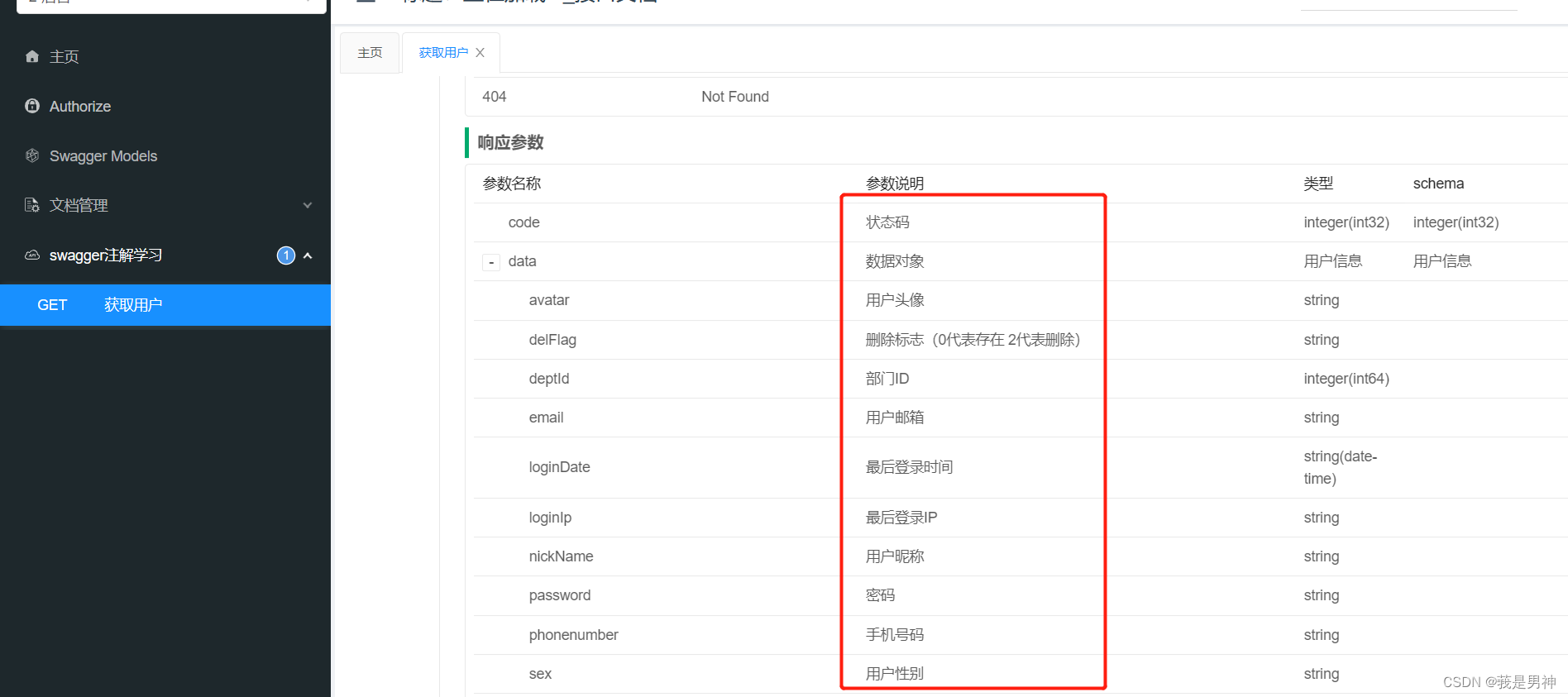
常用Swagger注解汇总
常用Swagger注解汇总 前言 在实际编写后端代码的过程中,我们可能经常使用到 swagger 注解,但是会用不代表了解,你知道每个注解都有什么属性吗?你都用过这些属性吗?了解它们的作用吗?本文在此带大家总结一下…...

关于 TypeScript 声明文件
declare var 声明全局变量declare function 声明全局方法declare class 声明全局类declare enum 声明全局枚举类型declare namespace 声明(含有子属性的)全局对象interface 和 type 声明全局类型export 导出变量export namespace 导出(含有子…...

SpringBoot学习-原理篇
SpringBoot原理篇springboot技术本身就是为了加速spring程序的开发的,可以大胆的说,springboot技术没有自己的原理层面的设计,仅仅是实现方案进行了改进。将springboot定位成工具,你就不会去想方设法的学习其原理了。就像是将木头…...
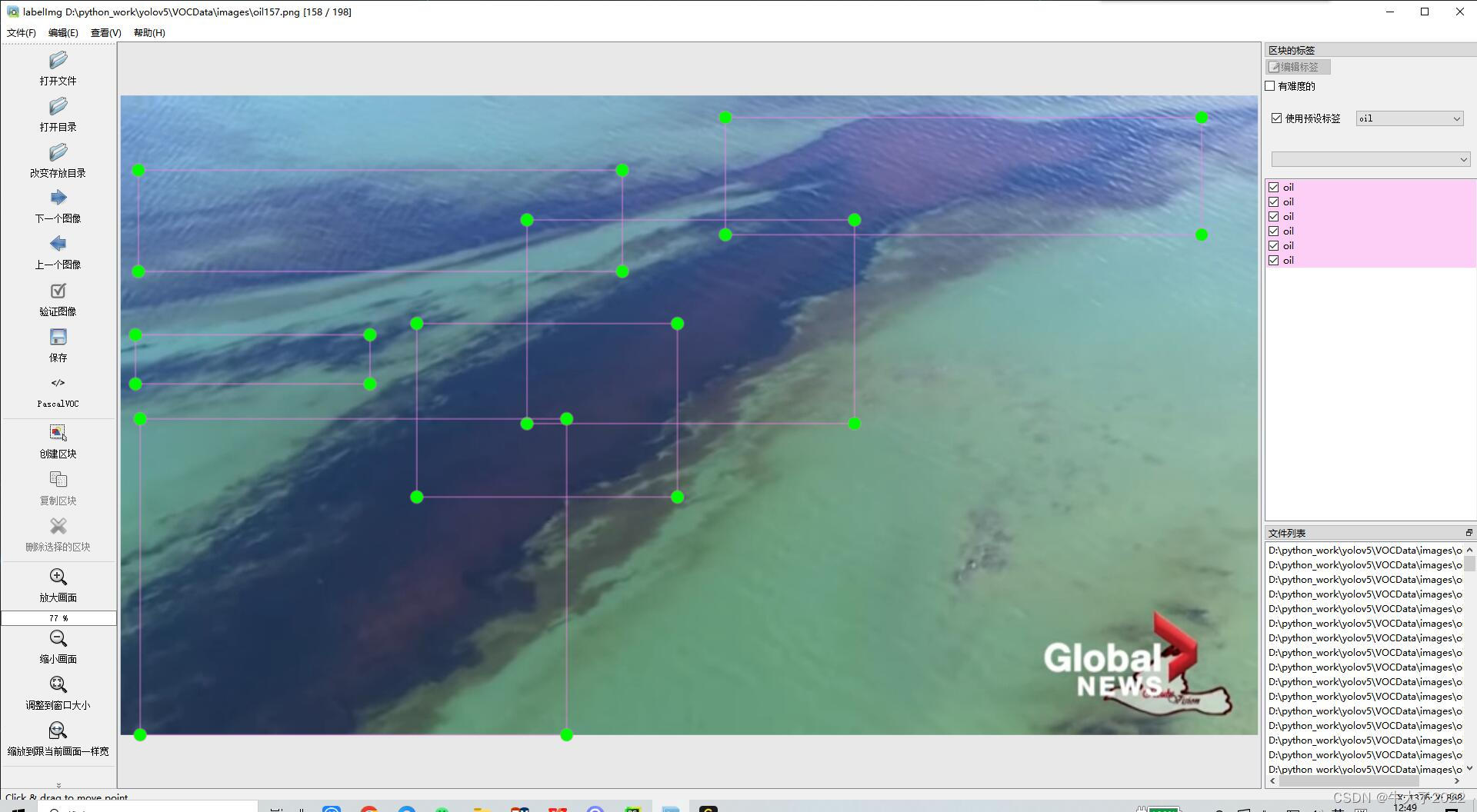
目标检测YOLOv5数据集怎么找?
完整的配置-标注-训练-识别在我这篇博客小白YOLOv5全流程-训练实现数字识别_yolov5数字识别_牛大了2022的博客-CSDN博客 模型部分剖析可以看我每周深度学习笔记部分。关于训练的数据集怎么搞很多人问过我,我在这篇文章给大家一点我的经验和建议。 数据集是什么 简…...
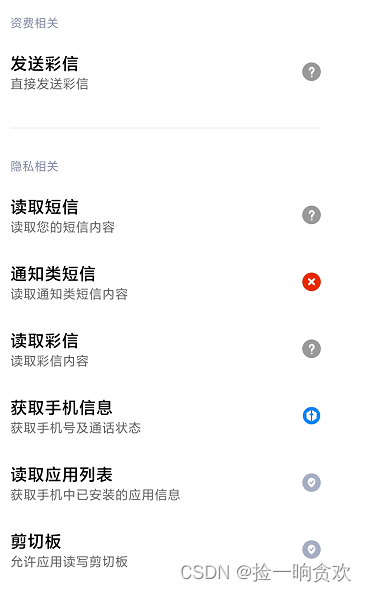
安卓短信自动填充踩坑
安卓短信自动填充踩坑 前言 最近弄了个短信自动填充功能,一开始觉得很简单,不就是动态注册个广播接收器去监听短信消息不就可以了吗?结果没这么简单,问题就出在机型的适配上。小米的短信权限、荣耀的短信监听都是坑,…...

【抽象类和接口的区别】
抽象类和接口都是Java中实现多态的机制,它们都是用来约束子类必须要实现的方法。但是它们有以下区别: 实现方式 实现方式:抽象类是一个类,而接口是一个接口。一个类只能继承一个抽象类,但可以实现多个接口。 构造方…...

接口导出文件功能
1.写接口 export function getExport(params) { return fetch({ url: ******.export, method: post, data: params, responseType:blob, }) } 2.编写前端页面 <el-button :loading"exportDisable" :disabled&quo…...

深圳大学计软《面向对象的程序设计》实验9 期中复习
A. 机器人变身(类与对象)【期中模拟】 题目描述 编写一个机器人类,包含属性有机器名、血量、伤害值、防御值、类型和等级。其中血量、伤害和防御和等级、类型相关: 普通型机器人,类型为N,血量、伤害、防…...

python之异步编程
一、异步编程概述 异步编程是一种并发编程的模式,其关注点是通过调度不同任务之间的执行和等待时间,通过减少处理器的闲置时间来达到减少整个程序的执行时间;异步编程跟同步编程模型最大的不同就是其任务的切换,当遇到一个需要等…...

为什么很多计算机专业大学生毕业后还会参加培训?
基于IT互联网行业越来越卷的现状,就算是科班出身,很多也是达不到用人单位的要求。面对这样的现实情况,有的同学会选择继续深造,比如考个研,去年考研人数457万人次,可见越来越的同学是倾向考研提升学历来达到…...
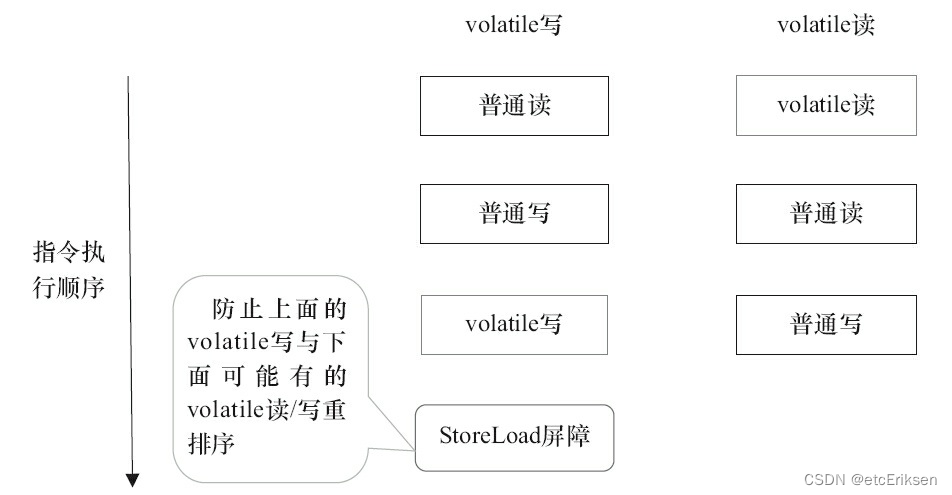
JUC并发编程之JMM_synchronized_volatile
目录 JUC并发编程之JMM_synchronized_volatile 什么是JMM模型? JMM和JVM的区别 JMM不同于JVM内存区域模型 主内存 工作内存 Java内存模型与硬件内存架构的关系 JMM存在的必要性 数据同步八大原子操作 同步规则分析 并发编程的可见性,原子性与有序…...
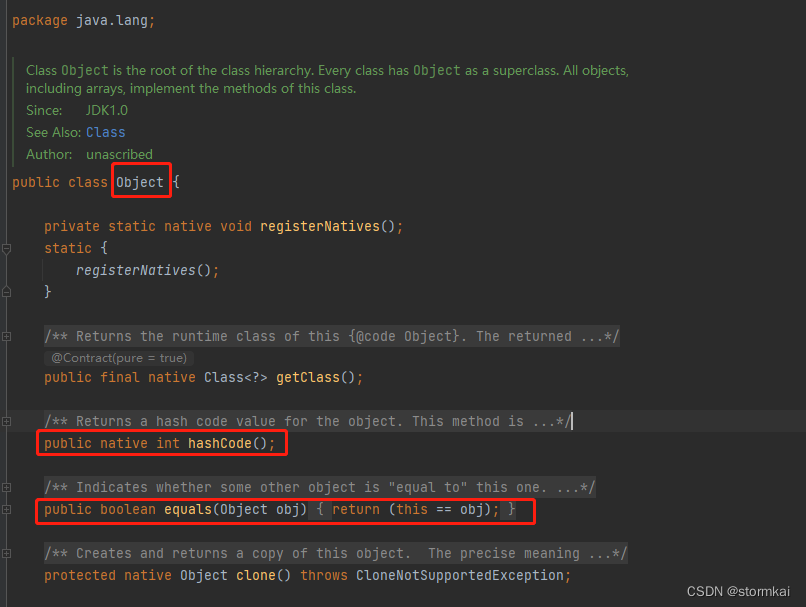
hashCode 和 equals 的处理
文章目录hashCode 和 equals 的处理1. 阿里巴巴编程规范要求2. equals和hashcode的分析2.1 Object方法2.2 只覆写(Override)equals带来的问题问题演示问题分析问题处理hashCode 和 equals 的处理 1. 阿里巴巴编程规范要求 2. equals和hashcode的分析 2…...

17. OPenGL实现旋转移动物体
1. 说明: 整体思路:如果想实现动态,可以使用一个矩阵和我们给定的坐标值进行相乘,实时的改变坐标值 类似于坐标的齐次变换,然后使用一个定时器,在规定时间内触发重新绘制的函数。 实际效果: OP…...

《SQL基础》14. 存储过程 · 存储函数
存储过程 存储函数存储过程基本语法变量系统变量用户定义变量局部变量if判断参数case判断while循环repeat循环loop循环游标条件处理程序存储函数存储过程 存储过程是事先经过编译并存储在数据库中的一段SQL语句的集合。调用存储过程可以简化应用开发人员的工作,减…...
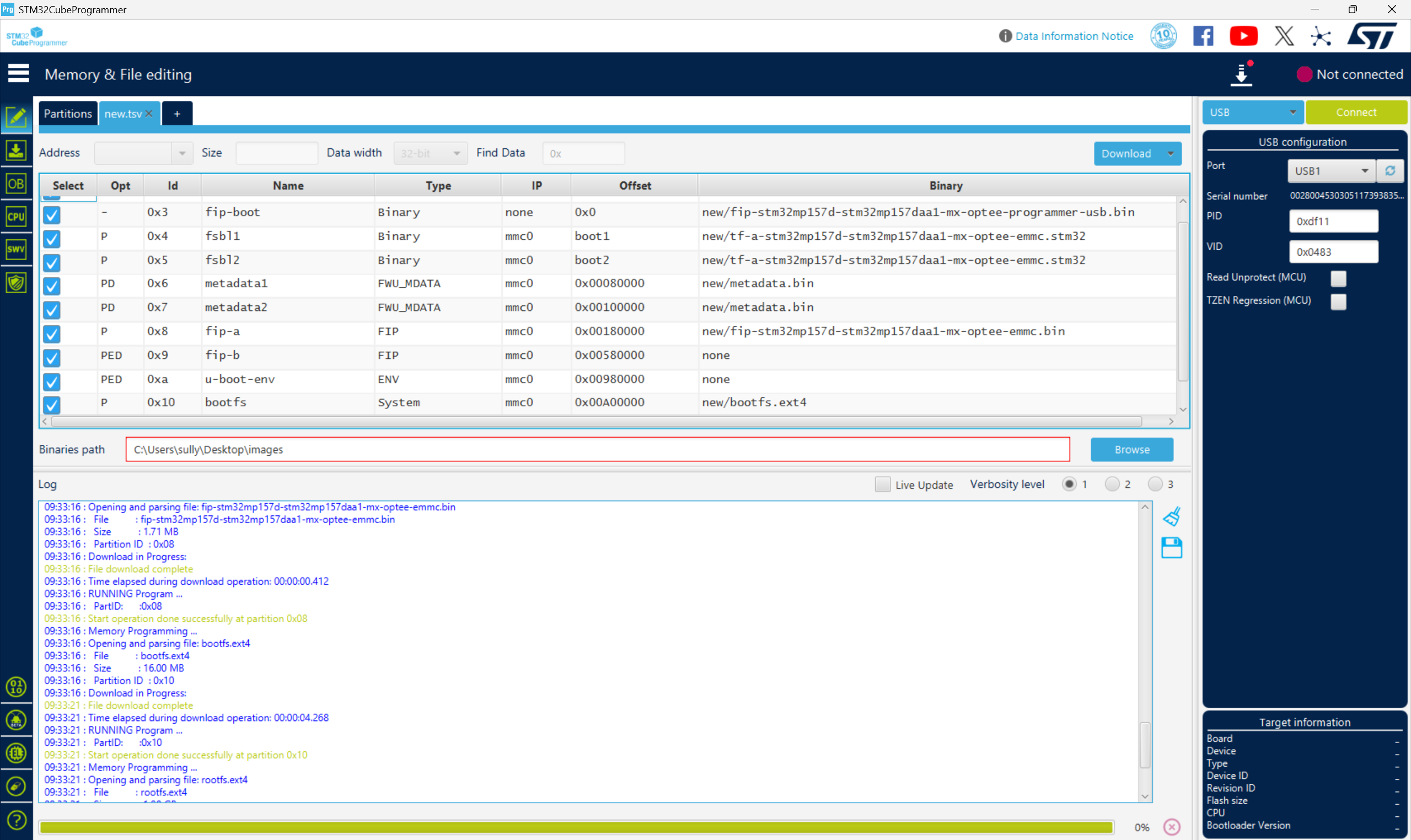
从零开始打造 OpenSTLinux 6.6 Yocto 系统(基于STM32CubeMX)(九)
设备树移植 和uboot设备树修改的内容同步到kernel将设备树stm32mp157d-stm32mp157daa1-mx.dts复制到内核源码目录下 源码修改及编译 修改arch/arm/boot/dts/st/Makefile,新增设备树编译 stm32mp157f-ev1-m4-examples.dtb \stm32mp157d-stm32mp157daa1-mx.dtb修改…...
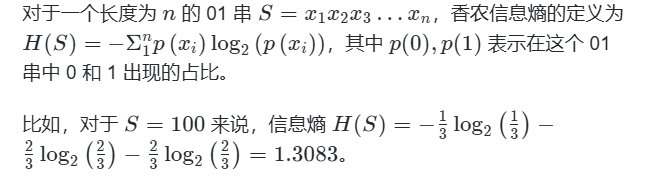
蓝桥杯3498 01串的熵
问题描述 对于一个长度为 23333333的 01 串, 如果其信息熵为 11625907.5798, 且 0 出现次数比 1 少, 那么这个 01 串中 0 出现了多少次? #include<iostream> #include<cmath> using namespace std;int n 23333333;int main() {//枚举 0 出现的次数//因…...

C# 求圆面积的程序(Program to find area of a circle)
给定半径r,求圆的面积。圆的面积应精确到小数点后5位。 例子: 输入:r 5 输出:78.53982 解释:由于面积 PI * r * r 3.14159265358979323846 * 5 * 5 78.53982,因为我们只保留小数点后 5 位数字。 输…...
相比,优缺点是什么?适用于哪些场景?)
Redis的发布订阅模式与专业的 MQ(如 Kafka, RabbitMQ)相比,优缺点是什么?适用于哪些场景?
Redis 的发布订阅(Pub/Sub)模式与专业的 MQ(Message Queue)如 Kafka、RabbitMQ 进行比较,核心的权衡点在于:简单与速度 vs. 可靠与功能。 下面我们详细展开对比。 Redis Pub/Sub 的核心特点 它是一个发后…...

在Ubuntu24上采用Wine打开SourceInsight
1. 安装wine sudo apt install wine 2. 安装32位库支持,SourceInsight是32位程序 sudo dpkg --add-architecture i386 sudo apt update sudo apt install wine32:i386 3. 验证安装 wine --version 4. 安装必要的字体和库(解决显示问题) sudo apt install fonts-wqy…...

QT3D学习笔记——圆台、圆锥
类名作用Qt3DWindow3D渲染窗口容器QEntity场景中的实体(对象或容器)QCamera控制观察视角QPointLight点光源QConeMesh圆锥几何网格QTransform控制实体的位置/旋转/缩放QPhongMaterialPhong光照材质(定义颜色、反光等)QFirstPersonC…...

MySQL 部分重点知识篇
一、数据库对象 1. 主键 定义 :主键是用于唯一标识表中每一行记录的字段或字段组合。它具有唯一性和非空性特点。 作用 :确保数据的完整性,便于数据的查询和管理。 示例 :在学生信息表中,学号可以作为主键ÿ…...
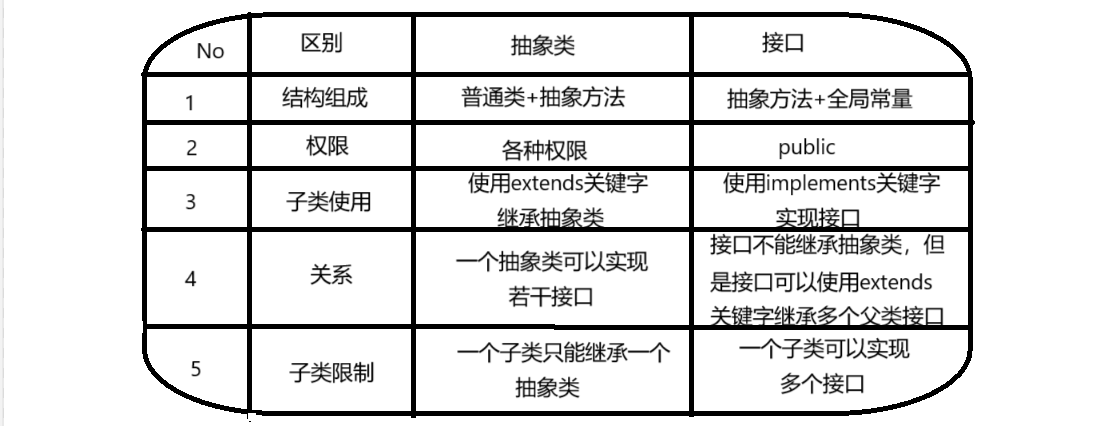
抽象类和接口(全)
一、抽象类 1.概念:如果⼀个类中没有包含⾜够的信息来描绘⼀个具体的对象,这样的类就是抽象类。 像是没有实际⼯作的⽅法,我们可以把它设计成⼀个抽象⽅法,包含抽象⽅法的类我们称为抽象类。 2.语法 在Java中,⼀个类如果被 abs…...

SQL Server 触发器调用存储过程实现发送 HTTP 请求
文章目录 需求分析解决第 1 步:前置条件,启用 OLE 自动化方式 1:使用 SQL 实现启用 OLE 自动化方式 2:Sql Server 2005启动OLE自动化方式 3:Sql Server 2008启动OLE自动化第 2 步:创建存储过程第 3 步:创建触发器扩展 - 如何调试?第 1 步:登录 SQL Server 2008第 2 步…...

如何通过git命令查看项目连接的仓库地址?
要通过 Git 命令查看项目连接的仓库地址,您可以使用以下几种方法: 1. 查看所有远程仓库地址 使用 git remote -v 命令,它会显示项目中配置的所有远程仓库及其对应的 URL: git remote -v输出示例: origin https://…...
