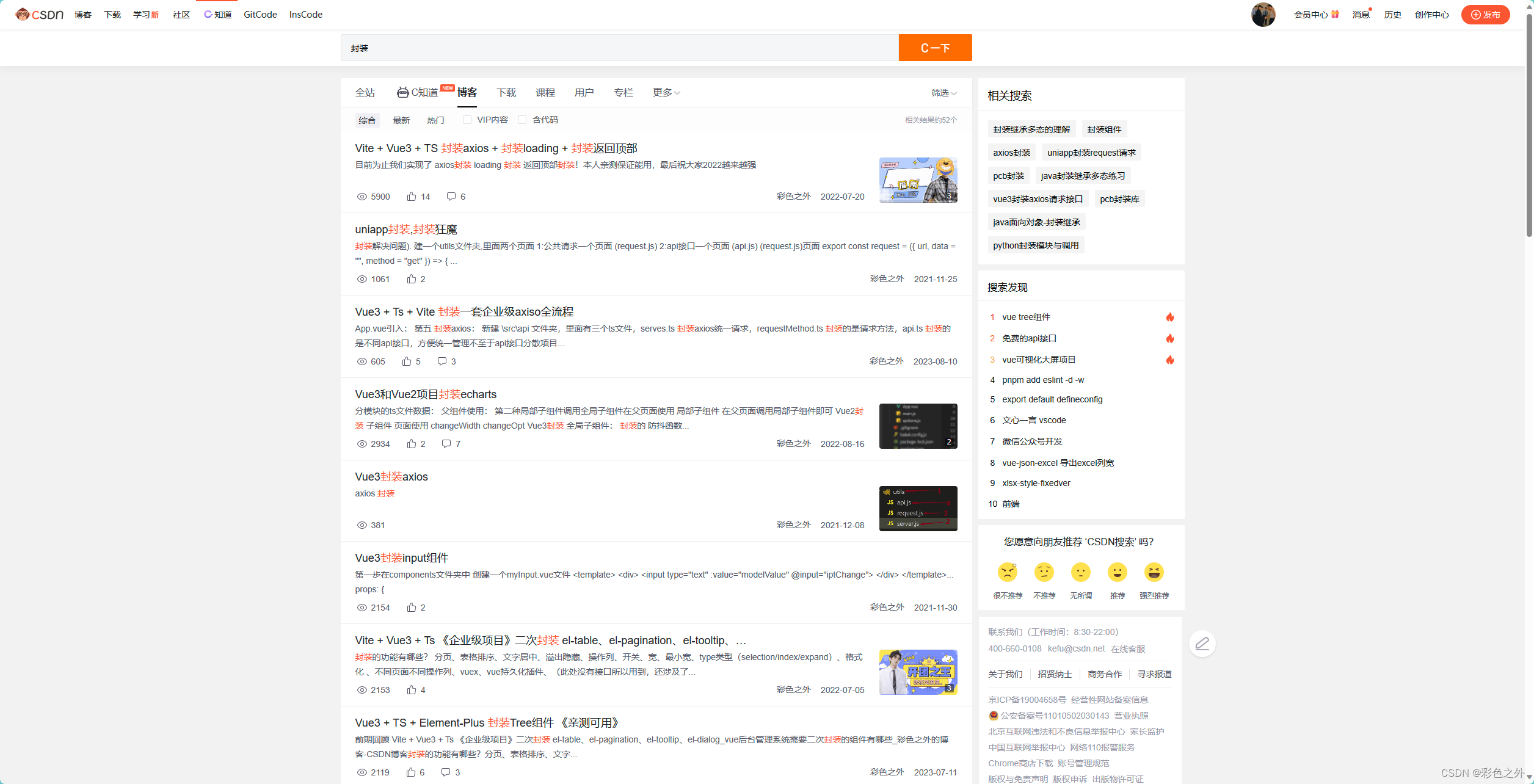Vue3 + TS + Element-Plus —— 项目系统中封装表格+搜索表单 十分钟写五个UI不在是问题
 前期回顾
前期回顾
纯前端 —— 200行JS代码、实现导出Excel、支持DIY样式,纵横合并-CSDN博客![]() https://blog.csdn.net/m0_57904695/article/details/135537511?spm=1001.2014.3001.5501
https://blog.csdn.net/m0_57904695/article/details/135537511?spm=1001.2014.3001.5501

目录
一、🛠️ newTable.vue 封装Table
二、🚩 newForm.vue 封装搜索表单
三、📝 TS类型 src\types\global.d.ts
四、♻️ 页面使用功能 - 静态
五、♻️ 页面使用功能 - 动态
六、🤖 仓库地址、演示地址
七、📝 结语
在平时开发中,系统中写的最多的 表格+搜索表单排名No.1,每一次都在Element-Plus中 拷贝一遍 <template> ,显然是个大活,我们将其html封装,每一只写Data数据让其动态渲染,编写速度达达滴!
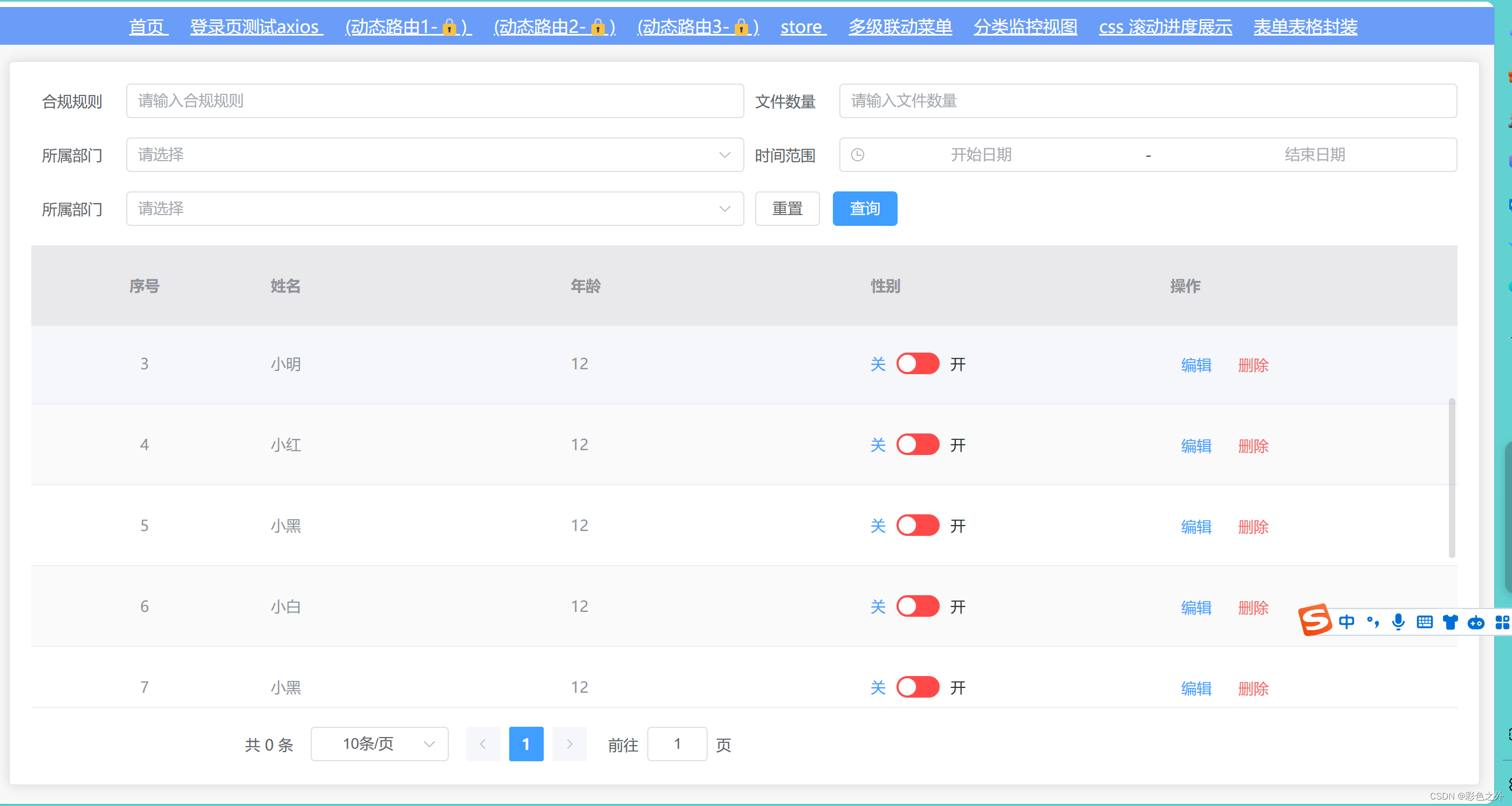
一、🛠️ newTable.vue 封装Table
<template><div class="container"><div class="container-main"><!-- 表单搜索区域 --><el-scrollbar v-if="isShowSearchRegion" max-height="300px" class="scrollbar-height"><slot name="search"></slot></el-scrollbar><!-- 表格上方搜索向下方按钮区域 --><slot name="btn"></slot><!-- 列表区域 --><el-tableref="multipleTableRef"v-bind="$attrs"stripestyle="width: 100%":data="filterTableData":border="tableBorder":height="tableHeight || excludeSearchAreaAfterTableHeight":row-key="getRowKeys"@selection-change="onSelectionChange"><template #empty><el-empty :image-size="emptyImgSize" description="暂无数据" /></template><el-table-columntype="selection"width="30"v-if="isSelection":reserve-selection="true":selectable="selectableCallback"/><el-table-columntype="index"label="序号"min-width="60":index="orderHandler"align="center"/><el-table-columnv-for="item in tableHeader"v-bind="item":key="item.prop"header-align="center"align="center"><template #header v-if="item.slotKey?.includes('tableHeaderSearch')"><el-inputv-model.trim="search"size="small":placeholder="getSearchInfo.label"/></template><template #default="{ row }" v-if="item.slotKey"><slotv-for="slot in item.slotKey.split(',')":name="slot":row="row"></slot><template v-if="item.slotKey.includes('default')"><el-link type="primary" :underline="false" @click="handleEdit(row)">编辑</el-link><el-popconfirm title="确定删除吗?" @confirm="handleDelete(row.id)"><template #reference><el-link type="danger" :underline="false">删除</el-link></template></el-popconfirm></template></template></el-table-column></el-table><!-- 分页区域--><el-paginationv-if="paginationFlag"background:page-sizes="pageSizesArr":current-page="pageNum":page-size="pageSize":layout="layout":total="total"popper-class="pagination-popper"@size-change="handleSizeChange"@current-change="handleCurrentChange"></el-pagination></div></div>
</template><script setup lang="ts">
import { onMounted, ref, watch, toRaw, nextTick, computed } from 'vue';
import { ElTable } from 'element-plus';
const multipleTableRef = ref<InstanceType<typeof ElTable>>();import myEmits from './newTableConfig/emits';
import myProps from './newTableConfig/props';
const emits = defineEmits(myEmits);
const props = defineProps(myProps);
const search = ref('');// 搜索过滤
const filterTableData = computed(() =>props.tableData?.filter((data) =>!search.value ||String(data[getSearchInfo.value.prop]).toLowerCase().includes(search.value.toLowerCase()))
);
// 计算那列用于展示搜索
const getSearchInfo = computed(() => {let searchInfo = { label: '', prop: '' };props.tableHeader?.find((v) => {if (v.searchFields) {searchInfo = { label: v.label, prop: v.prop };return true;}});return searchInfo;
});// 序号根据数据长度计算
const orderHandler = (index: number) => {const { pageNum, pageSize } = props;// 第0条 * 每页条数 + 当前索引+1return (pageNum - 1) * pageSize + index + 1;
};// 页数改变
const handleSizeChange = (val: number | string) => emits('handleSizeChange', val);
// 当前页改变
const handleCurrentChange = (val: number | string) => emits('handleCurrentChange', val);// 编辑、删除
const handleEdit = (row: object) => emits('handleEdit', row);
const handleDelete = (id: number) => emits('handleDelete', id);
// 复选框
const onSelectionChange = (val: any) => emits('selection-table-change', val);//记录每行的key值
const getRowKeys = (row: any) => row.id;// 根据父组件传递的id字符串,默认选中对应行
const toggleSelection = (rows?: any) => {if (props.isSelection) {if (rows) {rows.forEach((row: any) => {const idsArr = props.selectionIds?.split(',');if (idsArr?.includes(row.id.toString())) {//重要nextTick(() => multipleTableRef.value?.toggleRowSelection(row, true));}});} else {multipleTableRef.value!.clearSelection();}}
};const selectableCallback = (row: any) => {const idsArr = props.selectionIds?.split(',');if (props.isDisableSelection && idsArr?.includes(row.id.toString())) {return false;}return true;
};
watch(() => props.tableData,(newV) => {if (!!props.selectionIds) {// console.log('🤺🤺 selectionIds🚀 ==>:', props.selectionIds);// console.log('🤺🤺 newV ==>:', newV);toggleSelection(toRaw(newV));}}
);// 搜索区域高度及默认值
const Height = ref();
// 减去搜索区域高度后的table,不能有默认值不然会出现滚动条
const excludeSearchAreaAfterTableHeight = ref();// 获取表格高度-动态计算搜索框高度(onMounted、resize,208是已知的面包屑tebView高度)
const updateHeight = () => {let wrapEl = document.querySelector('.scrollbar-height') as HTMLElement | null;if (!wrapEl) return;Height.value = wrapEl.getBoundingClientRect().height;// console.log('🤺🤺 🚀 ==>:', wrapEl.getBoundingClientRect());if (props.isShowSearchRegion) {excludeSearchAreaAfterTableHeight.value = `calc(100vh - ${200 + Height.value}px)`;}
};onMounted(() => {// 表格下拉动画const tableContainer = <HTMLElement>document.querySelector('.container');setTimeout(() => {if (tableContainer) tableContainer.style.transform = 'translateY(0)';updateHeight();}, 800);
});window.addEventListener('resize', updateHeight);
defineExpose({toggleSelection,
});
</script><style scoped lang="scss">
.container {overflow: hidden;width: 100%;height: 100%;padding: 15px;transform: translateY(-100%);transition: transform 0.4s ease-in-out;background-color: #f8f8f8;// background-color: #870404;&-main {overflow: hidden;position: relative;padding: 15px;width: 100%;// height: 100%; el-scrollbar有默认高度100%,当页面列表渲前会继承这里高度,导致搜索区域铺满全屏background-color: #fff;border: 1px solid #e6e6e6;border-radius: 5px;&:hover {box-shadow: 0 0 10px 0 rgba(0, 0, 0, 0.1);}transition: box-shadow 0.3s ease-in-out;.scrollbar-height {min-height: 100px;}.el-pagination {display: flex;align-items: center;justify-content: center;margin-top: 20px;}}
}
// 穿透父组件
:deep(.el-link) {padding-left: 10px;
}
</style>
二、🚩 newForm.vue 封装搜索表单
<template><el-form ref="searchFormRef" :model="searchForm" size="default"><!-- 使用了不稳定的 key,可能会导致一些不可预期的行为,比如输入框失去焦点。 --><el-row><el-col:xs="24":sm="24":md="24":lg="12":xl="6"v-for="item in formOptions":key="item.vm"><el-form-item :label="item.props.label" :prop="item.vm"><el-inputv-if="item.type === FormOptionsType.INPUT"v-model.lazy.trim="searchForm[item.vm]"v-bind="item.props"class="ml10 w100"></el-input><el-selectv-if="item.type === FormOptionsType.SELECT"v-model.lazy="searchForm[item.vm]"v-bind="item.props"class="ml10 w100"fit-input-width><el-optionv-for="option in item.selectOptions":key="option.value":label="option.label":value="option.value"><zw-tooltip-omit :content="option.label"></zw-tooltip-omit></el-option></el-select><el-cascaderv-if="item.type === FormOptionsType.CASCADER"v-model.lazy="searchForm[item.vm]":options="item.cascaderOptions"v-bind="item.props"class="ml10 w100"/><el-date-pickerv-if="item.type === FormOptionsType.DATE_PICKER"v-model.lazy="searchForm[item.vm]"v-bind="item.props"class="ml10 w100"/></el-form-item></el-col><el-col :xs="24" :sm="24" :md="24" :lg="12" :xl="6" class="xs-mt"><el-form-item style="margin-left: 10px"><el-button @click="onSearch('reset')"><SvgIcon name="ant-ReloadOutlined"></SvgIcon>重置</el-button><el-button type="primary" @click="onSearch()"><SvgIcon name="ant-SearchOutlined"></SvgIcon>查询</el-button></el-form-item></el-col></el-row></el-form>
</template><script setup lang="ts" name="newForm">
import { toRefs, onBeforeUnmount, ref } from 'vue';
import type { PropType } from 'vue';
import { type FormInstance } from 'element-plus';
import { debounce } from '/@/utils/debounce';
const searchFormRef = ref<FormInstance>();enum FormOptionsType {INPUT = 'input', // 输入框SELECT = 'select', // 下拉框CASCADER = 'cascader', // 级联选择器DATE_PICKER = 'date-picker', // 日期选择器
}const props = defineProps({formOptions: {type: Array as PropType<FormOptions[]>,required: true,},searchForm: {type: Object as PropType<SearchFormType>,required: true,},
});
const { formOptions, searchForm } = toRefs(props);const emit = defineEmits(['search']);
const debouncedEmitSearch = debounce((type) => emit('search', type));
const onSearch = (type: string) => {if (type) searchFormRef.value?.resetFields();debouncedEmitSearch(type);
};onBeforeUnmount(() => searchFormRef.value?.resetFields());
defineExpose({ searchFormRef });
</script><style scoped lang="scss">
:deep(.el-form-item__label) {margin-left: 10px;
}
</style><style scoped lang="scss">
:deep(.el-form-item__label) {margin-left: 10px;
}
</style>
三、📝 TS类型 src\types\global.d.ts
// new-table
//表头数据类型定义
declare interface TableHeader<T = any> {label: string;prop: string;align?: string;overHidden?: boolean;minWidth?: string;sortable?: boolean;type?: string;fixed?: string;width?: string | number;// isActionColumn?: boolean; // 是否是操作列// isCustomizeColumn?: boolean; // 是否是自定义列slotKey?: string; // 自定义列的插槽名称searchFields?: boolean; // 是否是搜索字段
}/*newForm允许任何字符串作为索引不然会报错, 使用动态属性名,需要使用索引签名
*/
declare type SearchFormType = {[key: string]: string;
};declare type FormOptions = {type: string;props: {label: string;placeholder: string;type: string;clearable: boolean;};vm: string;selectOptions?: {value: string | number;label: string;}[];cascaderOptions?: any;
};四、♻️ 页面使用功能 - 静态
<template><new-table:tableHeader="tableHeader":tableData="tableData":total="100"@handleSizeChange="onHandleSizeChange"@handleCurrentChange="onHandleCurrentChange"@handleDelete="onHandleDelete"@handleEdit="onHandleEdit"><template #search><el-row><el-col:xs="24":sm="24":md="24":lg="12":xl="6"v-for="item in Math.ceil(Math.random() * 10)":key="item"class="scrollbar-demo-item">56546</el-col><el-col :xs="24" :sm="24" :md="24" :lg="12" :xl="6" class="xs-mt"><el-form-item><el-button> 重置 </el-button><el-button type="primary"> 查询 </el-button></el-form-item></el-col></el-row></template><template #switch="slotProps"><el-switchv-model="slotProps.row.status"active-text="开"inactive-text="关"active-color="#13ce66"inactive-color="#ff4949"@change="changeSwitchStatus(slotProps.row.id, slotProps.row.status)"/></template></new-table>
</template><script setup lang="ts" name="algorithmRegistrationQuery">
import { reactive, toRefs } from "vue";
const state = reactive({//表头数据tableHeader: <TableHeader[]>[{ label: "姓名", prop: "uname", width: "100px" },{ label: "年龄", prop: "age", slotKey: "switch" },{ label: "性别", prop: "sex" },{ label: "操作", width: "240px", fixed: "right", slotKey: "default" },],//表数据,从接口获取tableData: [{ uname: "小帅", age: "18", sex: "男", status: false, id: 1 },{ uname: "小美", age: "148", sex: "女", status: false, id: 2 },{ uname: "小明", age: "12", sex: "男", status: true, id: 3 },{ uname: "小红", age: "12", sex: "女", status: false, id: 4 },{ uname: "小黑", age: "12", sex: "男", status: true, id: 5 },{ uname: "小白", age: "12", sex: "女", status: false, id: 6 },{ uname: "小黑", age: "12", sex: "男", status: true, id: 7 },{ uname: "小白", age: "12", sex: "女", status: false, id: 8 },{ uname: "小黑", age: "12", sex: "男", status: true, id: 9 },{ uname: "小白", age: "12", sex: "女", status: false, id: 10 },{ uname: "小黑", age: "12", sex: "男", status: true, id: 11 },],
});
const { tableHeader, tableData } = toRefs(state);// 修改
const onHandleEdit = (row: object) => {console.log(row);
};// 删除
const onHandleDelete = (row: object) => {console.log(row);
};// switch
const changeSwitchStatus = (id: number, status: boolean) => {console.log(id, status);
};//分页改变
const onHandleSizeChange = (val: number) => {console.log("!这里输出 🚀 ==>:", val);
};
//分页改变
const onHandleCurrentChange = (val: number) => {console.log("!这里输出 🚀 ==>:", val);
};// //页容量改变
// const onHandleSizeChange = (val: number) => {
// // console.log('页容量 ==>:', val);
// pageSize.value = val;
// getTableList(pageNum.value, pageSize.value, tableId.value);
// };
// //当前分页改变
// const onHandleCurrentChange = (val: number) => {
// // console.log('当前页 🚀 ==>:', val);
// pageNum.value = val;
// getTableList(pageNum.value, pageSize.value, tableId.value);
// };
</script><style lang="scss" scoped>
.scrollbar-demo-item {display: flex;align-items: center;justify-content: center;height: 50px;margin: 10px;text-align: center;border-radius: 4px;background: var(--el-color-primary-light-9);color: var(--el-color-primary);
}
.xs-mt {display: flex;align-items: flex-end;
}
</style>五、♻️ 页面使用功能 - 动态
<template><div class="container-wrapper"><!-- 动态 page --><new-tablev-bind="state":total="pageTotal"@handleSizeChange="onHandleSizeChange"@handleCurrentChange="onHandleCurrentChange"@handleEdit="onHandleEdit"@handleDelete="onHandleDelete"><template #search><new-form:formOptions="formOptions":searchForm="searchForm" @search="onSearch"/></template><template #btn><el-button type="primary" size="default" class="btn-add"><SvgIcon name="ant-PlusOutlined"></SvgIcon>新建题目</el-button></template><template #switch="{ row }"><el-switchv-model="row.fileStatus"active-text="开"inactive-text="关":active-value="1":inactive-value="2"active-color="#13ce66"inactive-color="#ff4949"@change="changeSwitchStatus(row.id, row.fileStatus)"/></template></new-table></div>
</template><script setup lang="ts" name="algorithmRegistrationQuery">
import { onMounted, reactive, toRefs } from 'vue';
import { getTestList } from '/@/api/encryptionAlgorithm/templateDefinition';
import { STATUS_CODE } from '/@/enum/global';
const state = reactive({//表头数据// el-table-column有的属性都可以在这传/* searchFields:true 搜索字段slotKey: 'xxx' 自定义插槽 包含tableHeaderSearch则展示表格搜索框。包含default则展示 编辑删除其他值可以在父组件中使用插槽 template自定义内容#search 表单搜索#btn 列表上方的按钮*/tableHeader: <TableHeader[]>[{ label: '合规规则', prop: 'knowledgeName', searchFields: true },{ label: '文件数量', prop: 'documentNumber', width: '200px' },{ label: '文件状态', prop: 'fileStatus', slotKey: 'switch' },{ label: '操作', fixed: 'right', slotKey: 'default,tableHeaderSearch' , width: 200 },],//表项数据tableData: [],formOptions: <FormOptions[]>[{type: 'input',props: {label: '合规规则',placeholder: '请输入合规规则',type: 'text',clearable: true,},vm: 'knowledgeName',},{type: 'input',props: {label: '文件数量',placeholder: '请输入文件数量',type: 'text',clearable: true,},vm: 'documentNumber',},// 下拉选择器{type: 'select',props: {label: '所属部门',placeholder: '请选择',clearable: true,},vm: 'department',selectOptions: [{label: '数据安全',value: 1,},{label: '研发',value: 2,},{label: '事业',value: 3,},],},// 时间范围选择器{type: 'date-picker',props: {label: '时间范围',type: 'datetimerange', // datetimerange范围 datetime日期clearable: true,'range-separator': '-','start-placeholder': '开始日期','end-placeholder': '结束日期','value-format': 'YYYY-MM-DD HH:mm:ss',},vm: 'createTime',},// 级联选择器{type: 'cascader',props: {label: '所属部门',placeholder: '请选择',clearable: true,},vm: 'cascader',cascaderOptions: [{value: 'guide',label: 'Guide',children: [{value: 'disciplines',label: 'Disciplines',children: [{value: 'consistency',label: 'Consistency',},],},{value: 'navigation',label: 'Navigation',children: [{value: 'side nav',label: 'Side Navigation',},{value: 'top nav',label: 'Top Navigation',},],},],},{value: 'component',label: 'Component',children: [{value: 'basic',label: 'Basic',children: [{value: 'button',label: 'Button',},],},{value: 'form',label: 'Form',children: [{value: 'radio',label: 'Radio',},{value: 'checkbox',label: 'Checkbox',},],},{value: 'data',label: 'Data',children: [{value: 'table',label: 'Table',},],},{value: 'notice',label: 'Notice',children: [{value: 'alert',label: 'Alert',},],},{value: 'navigation',label: 'Navigation',children: [{value: 'menu',label: 'Menu',},],},{value: 'others',label: 'Others',children: [{value: 'dialog',label: 'Dialog',},],},],},{value: 'resource',label: 'Resource',children: [{value: 'axure',label: 'Axure Components',},],},],},],//这里允许动态属性所以可为空searchForm: <SearchFormType>{},pageNum: 1,pageSize: 10,pageTotal: 0,tableHeight: 'calc(100vh - 375px)', //如果开启#btn占位符需要手动设置表格高度
});
const { tableData, formOptions, searchForm, pageNum, pageSize, pageTotal } = toRefs(state);// 修改
const onHandleEdit = (row: object) => {console.log(row);
};// 删除
const onHandleDelete = (row: object) => {console.log(row);
};// switch
const changeSwitchStatus = (id: number, status: boolean) => {console.log(id, status);
};//页容量改变
const onHandleSizeChange = (val: number) => {// console.log('页容量 ==>:', val);pageSize.value = val;getTableList(pageNum.value, pageSize.value);
};
//当前分页改变
const onHandleCurrentChange = (val: number) => {// console.log('当前页 🚀 ==>:', val);pageNum.value = val;getTableList(pageNum.value, pageSize.value);
};// 获取表项数据
const getTableList = (pageNum: number, pageSize: number) => {// 处理searchForm.value createTime// if (searchForm.value.createTime) {// searchForm.value.startTime = searchForm.value.createTime[0];// searchForm.value.createTimeEnd = searchForm.value.createTime[1];// // delete searchForm.value.createTime;// }getTestList({pageNum,pageSize,...searchForm.value,}).then((res) => {if (res.code !== STATUS_CODE.SUCCESS) return;const { list, total } = res.data;tableData.value = list;// console.log('🤺🤺 表项 🚀 ==>:', list);pageTotal.value = total;});
};const onSearch = (isReset?: string) => {pageNum.value = isReset ? 1 : pageNum.value;getTableList(pageNum.value, pageSize.value);
};onMounted(() => getTableList(pageNum.value, pageSize.value));
</script><style scoped lang="scss">
.btn-add {float: right;margin-bottom: 20px;
}
</style>六、🤖 仓库地址、演示地址
仓库地址:
Vite + Ts + Vue3 - template -- 模板: 🎉🎉🔥 Vite + Vue3 + Ts + router + Vuex + axios + eslint 、prettier、stylelint、husky、gitCommit --- 集成多种组件、Hooks支持开封即用,严格的代码质量检验、祝您轻松上大分😷🤺🤺🤺 【动态路由、特效、N个组件、N个自定义指令...】 (gitee.com)
在线演示:
Vite + Vue + TS (gitee.io)


七、📝 结语
封装其他组件在其余博文中也有详细描写,快来抱走把!

_______________________________ 期待再见 _______________________________
相关文章:

Vue3 + TS + Element-Plus —— 项目系统中封装表格+搜索表单 十分钟写五个UI不在是问题
前期回顾 纯前端 —— 200行JS代码、实现导出Excel、支持DIY样式,纵横合并-CSDN博客https://blog.csdn.net/m0_57904695/article/details/135537511?spm1001.2014.3001.5501 目录 一、🛠️ newTable.vue 封装Table 二、🚩 newForm.vue …...

Linux系统——测试端口连通性方法
目录 一、TCP端口连通性测试 1、ssh 2、telnet(可能需要安装) 3、curl 4、tcping(需要安装) 5、nc(需要安装) 6、nmap(需要安装) 二、UDP端口连通性测试 1、nc(…...

Python虚拟环境轻松配置:Jupyter Notebook中的内核管理指南
问题 在Python开发中,一些人在服务器上使用Jupyter Notebook中进行开发。一般是创建虚拟环境后,向Jupyter notebook中添加虚拟环境中的Kernel,后续新建Notebook中在该Kernel中进行开发,这里记录一下如何创建Python虚拟环境以及添…...
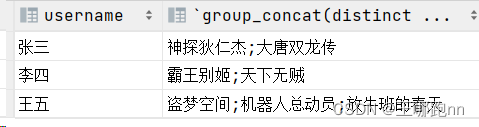
大数据-hive函数与mysql函数的辨析及练习-将多行聚合成一行
目录 1. 🥙collect_list: 聚合-不去重 2. 🥙collect_set(col): 聚合-去重 3. 🥙mysql的聚合函数-group_concat 4. leetcode练习题 1. 🥙collect_list: 聚合-不去重 将组内的元素收集成数组 不会去重 2. 🥙collec…...

【AI视野·今日NLP 自然语言处理论文速览 第七十三期】Tue, 9 Jan 2024
AI视野今日CS.NLP 自然语言处理论文速览 Tue, 9 Jan 2024 Totally 80 papers 👉上期速览✈更多精彩请移步主页 Daily Computation and Language Papers FFSplit: Split Feed-Forward Network For Optimizing Accuracy-Efficiency Trade-off in Language Model Infe…...
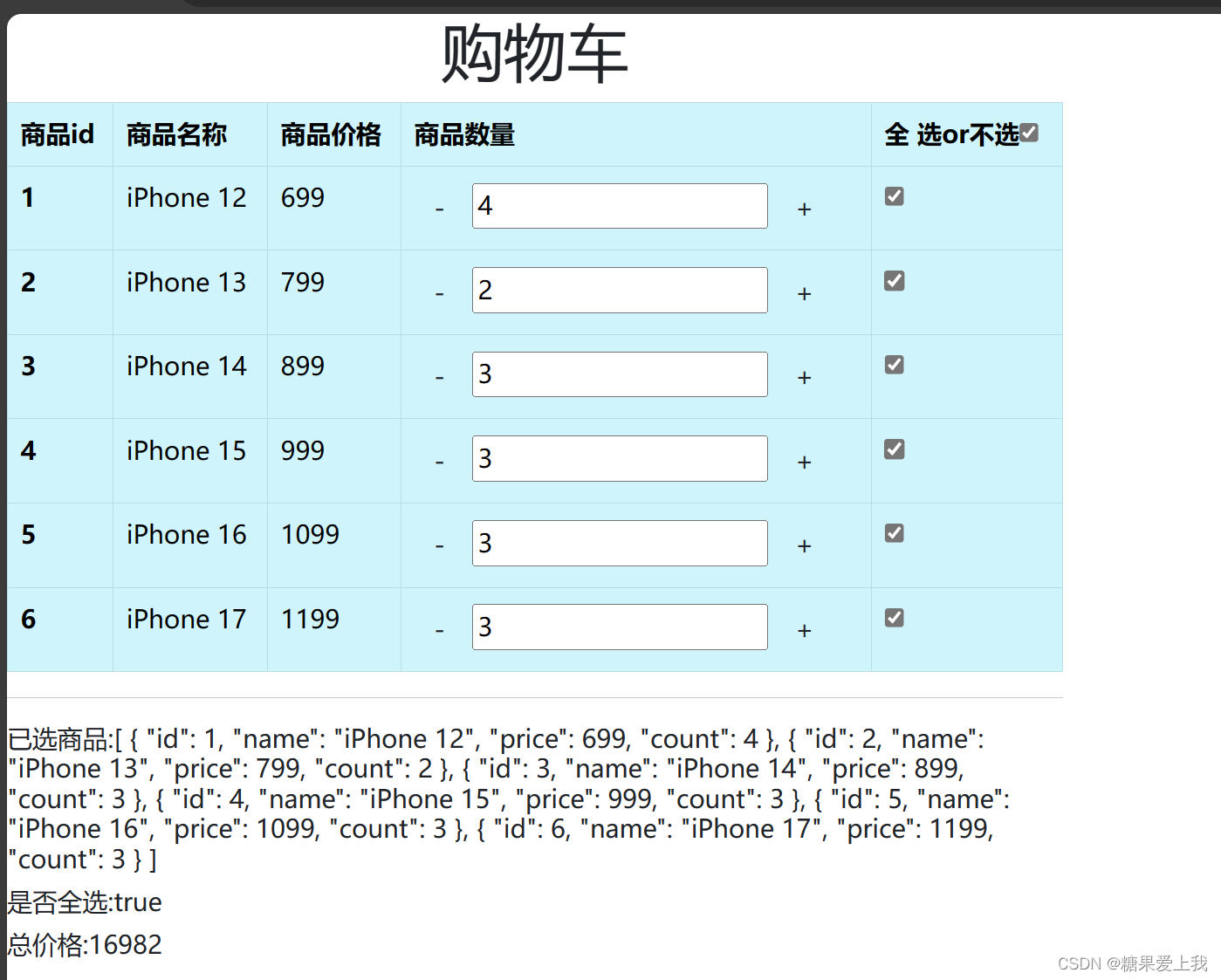
vue知识-03
购物车案例 要实现的功能: 1、计算商品总价格 2、全选框和取消全选框 3、商品数量的增加和减少 <body> <div id"app"><div class"row"><div class"col-md-6 col-md-offset-3"><h1 class"text-center…...
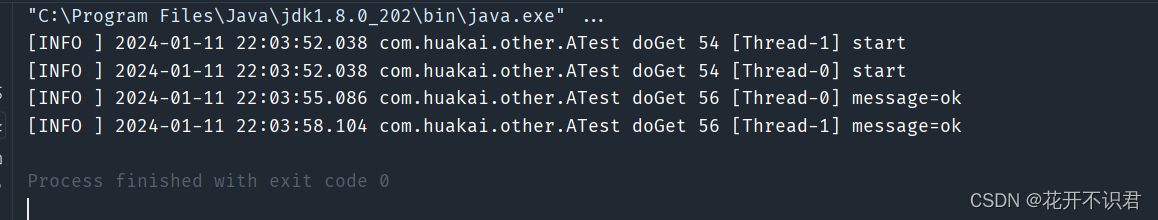
关于httpClient 使用的注意事项
关于httpClient 使用的注意事项 用例 PoolingHttpClientConnectionManager connectionManager new PoolingHttpClientConnectionManager();// 最大连接数-不设置默认20connectionManager.setMaxTotal(200);// 每个路由最大连接数-不设置默认2connectionManager.setDefaultMax…...
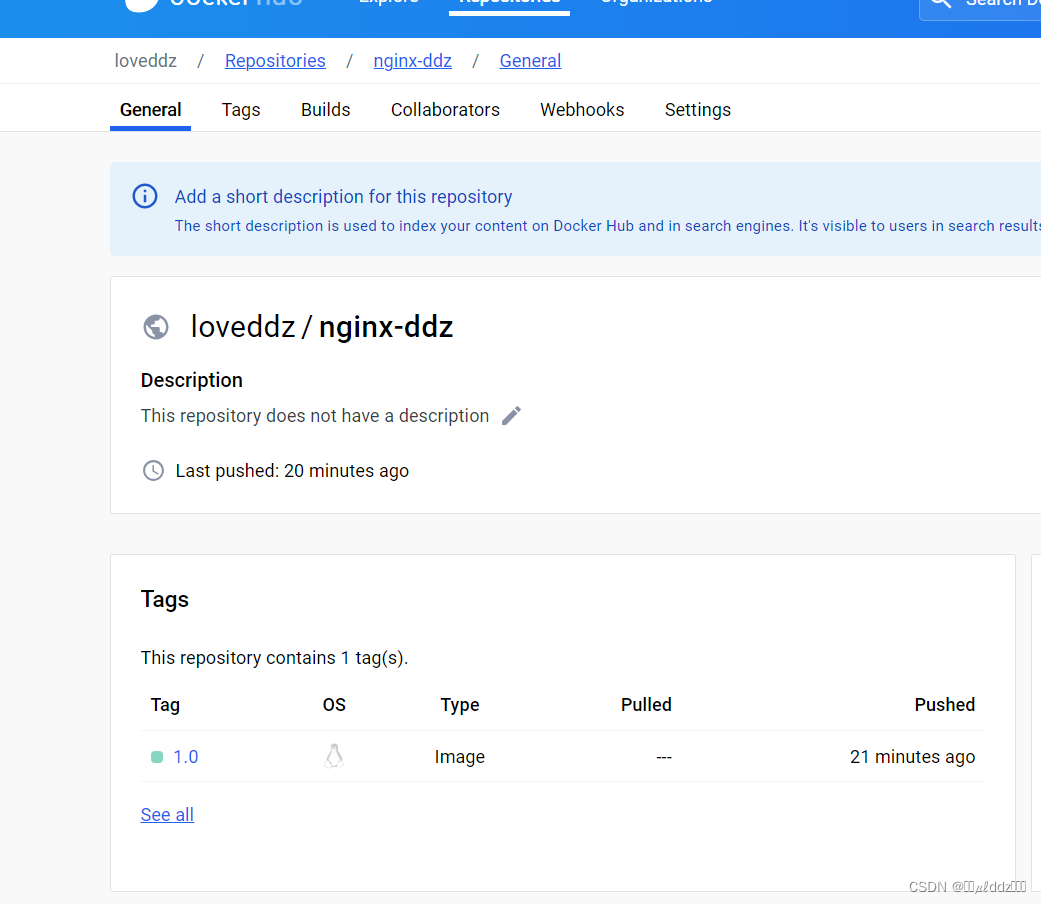
Docker 发布自定义镜像到公共仓库
Docker 发布自定义镜像到公共仓库 引言 Docker 是一种轻量级、便携式的容器化技术,可以使应用程序在不同环境中更加可移植。在本文中,我们将学习如何使用 Docker 从公共仓库拉取 Nginx 镜像,定制该镜像,添加自定义配置文件&…...

程序员有哪些接单的渠道?
这题我会!程序员接单的渠道那可太多了,想要接到合适的单子,筛选一个合适的平台很重要。如果你也在寻找一个合适的接单渠道,可以参考以下这些方向。 首先,程序员要对接单有一个基本的概念:接单渠道可以先粗略…...
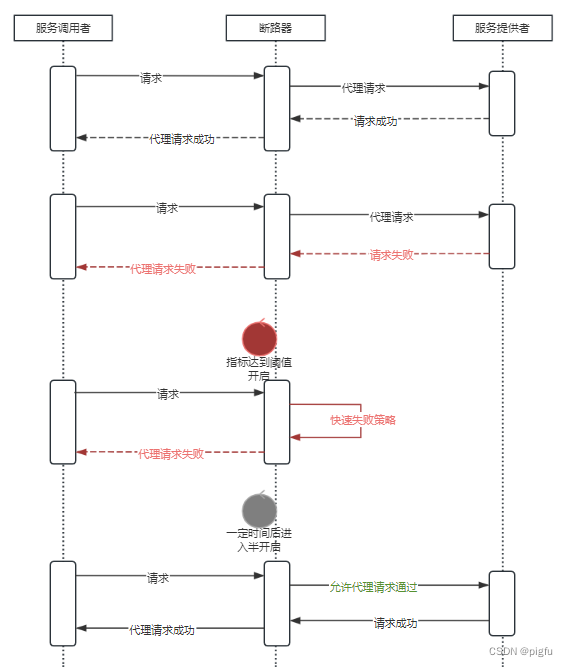
服务容错-熔断策略之断路器hystrix-go
文章目录 概要一、服务熔断二、断路器模式三、hystrix-go3.1、使用3.2、源码 四、参考 概要 微服务先行者Martin Fowler与James Lewis在文章microservices中指出了微服务的九大特征,其中一个便是容错性设计(Design for failure)。正如文章中提到的,微服…...
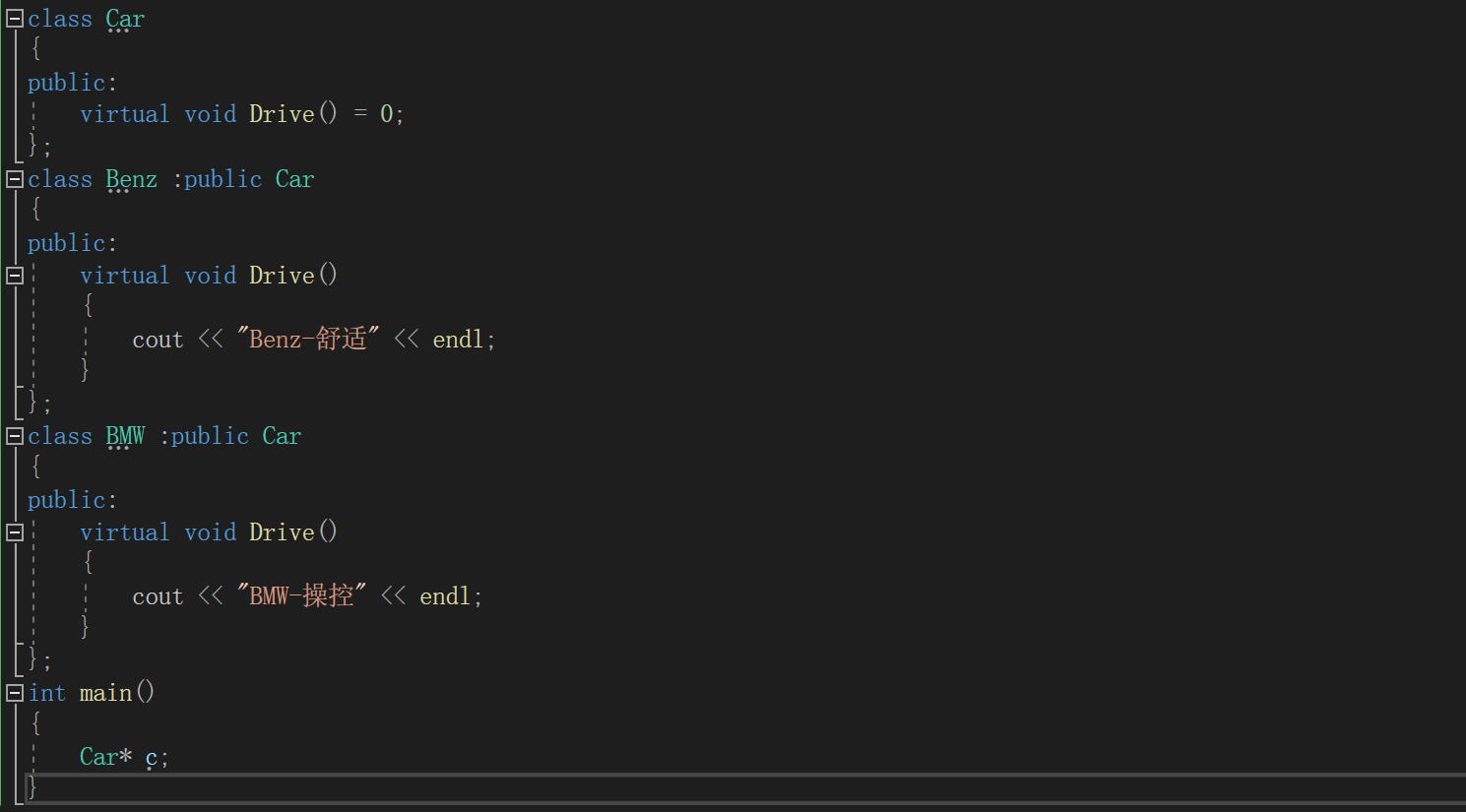
C++进阶(三)多态
📘北尘_:个人主页 🌎个人专栏:《Linux操作系统》《经典算法试题 》《C》 《数据结构与算法》 ☀️走在路上,不忘来时的初心 文章目录 一、多态的概念1、概念 二、多态的定义及实现1、多态的构成条件2、虚函数3、虚函数的重写4、C…...

大众汽车宣布将ChatGPT,批量集成在多种汽车中!
1月9日,大众汽车在官网宣布,将ChatGPT批量集成到电动、内燃机汽车中。 大众表示,将ChatGPT与其IDA语音助手相结合,用户通过自然语言就能与ChatGPT进行互动,例如,帮我看看最近的三星米其林饭店在哪里&#…...

React----函数组件和类组件
函数组件与类组件:React 中的两种组件风格 React 是一个用于构建用户界面的流行 JavaScript 库,其中组件是构建块的基本单元。在 React 中,有两种主要的组件风格:函数组件和类组件。本文将使用TypeScript介绍它们的用法、区别以及…...
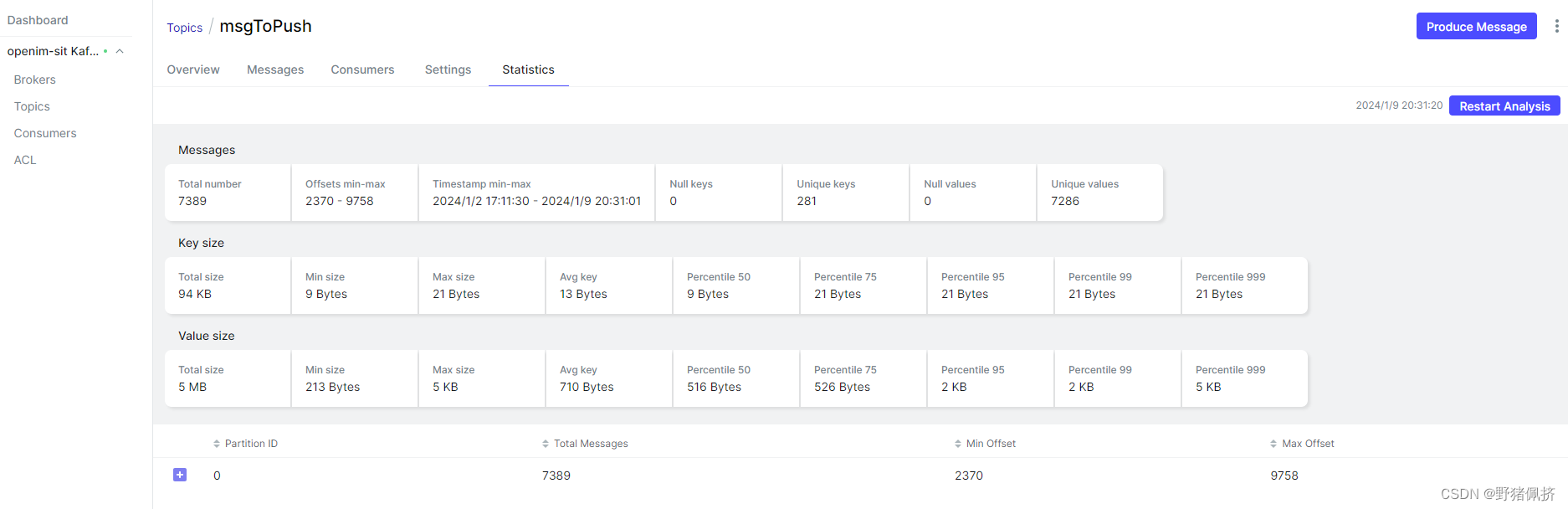
Kafka集群部署 (KRaft模式集群)
KRaft 模式是 Kafka 在 3.0 版本中引入的新模式。KRaft 模式使用了 Raft 共识算法来管理 Kafka 集群元数据。Raft 算法是一种分布式共识算法,具有高可用性、可扩展性和安全性等优势。 在 KRaft 模式下,Kafka 集群中的每个 Broker 都具有和 Zookeeper 类…...
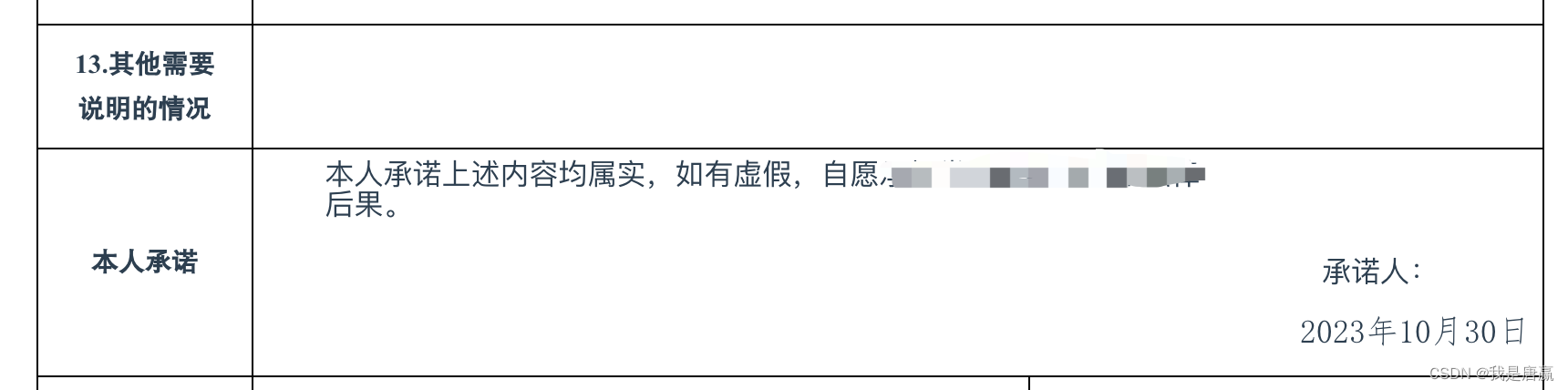
Vue 自定义仿word表单录入之日期输入组件
因项目需要,要实现仿word方式录入数据,要实现鼠标经过时才显示编辑组件,预览及离开后则显示具体的文字。 鼠标经过时显示 正常显示及离开时显示 组件代码 <template ><div class"paper-input flex flex-col border-box "…...

Oracle与Java JDBC数据类型对照
Oracle Database JDBC开发人员指南和参考 SQL Data TypesJDBC Type CodesStandard Java TypesOracle Extension Java Types CHAR java.sql.Types.CHAR java.lang.String oracle.sql.CHAR VARCHAR2 java.sql.Types.VARCHAR java.lang.String oracle.sql.CHAR LONG jav…...

C++力扣题目226--翻转二叉树
给你一棵二叉树的根节点 root ,翻转这棵二叉树,并返回其根节点。 示例 1: 输入:root [4,2,7,1,3,6,9] 输出:[4,7,2,9,6,3,1]示例 2: 输入:root [2,1,3] 输出:[2,3,1]示例 3&#x…...

Gorm 数据库表迁移与表模型定义
文章目录 一、Docker快速创建MySQL实例1.1 创建1.3 创建数据库 二、AutoMigrate介绍与使用2.1 AutoMigrate介绍2.2 AutoMigrate 基本使用 三、模型定义3.1 模型定义3.2 快速增删改查3.3 约定3.4 gorm.Model 四、表模型主键、表名、列名的约定4.1 主键(Primary Key&a…...

系列三、Spring Security中自定义用户名/密码
一、Spring Security中自定义用户名/密码 1.1、自定义用户名/密码 1.1.1、配置文件中配置 spring.security.user.nameroot spring.security.user.password123456 1.1.2、定义基于内存的用户 /*** Author : 一叶浮萍归大海* Date: 2024/1/11 21:50* Description:*/ Configu…...
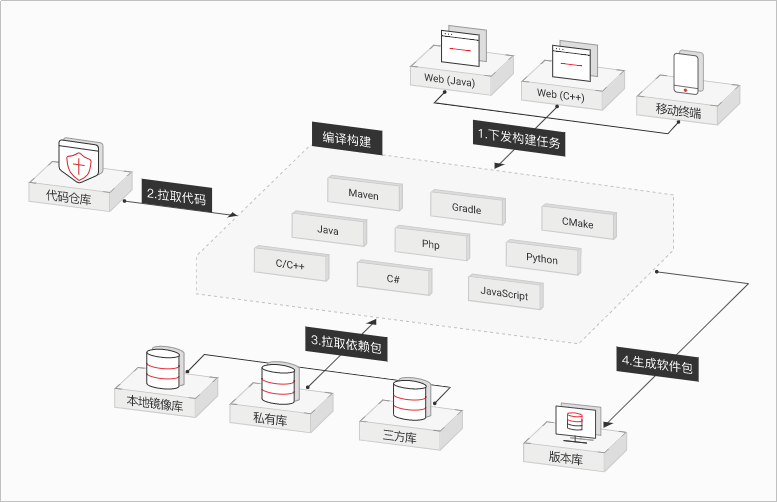
如何顺滑使用华为云编译构建平台?
这两年平台构建服务需求越来越大,却一直苦于找不到一些指南, 这里特意写了一篇, 对在学习代码阶段和新手程序员朋友也蛮友好, 配置真的也不难, 也特别适合想尝试从0到1做个APP的朋友了。 以华为云的CodeArts Build为例…...
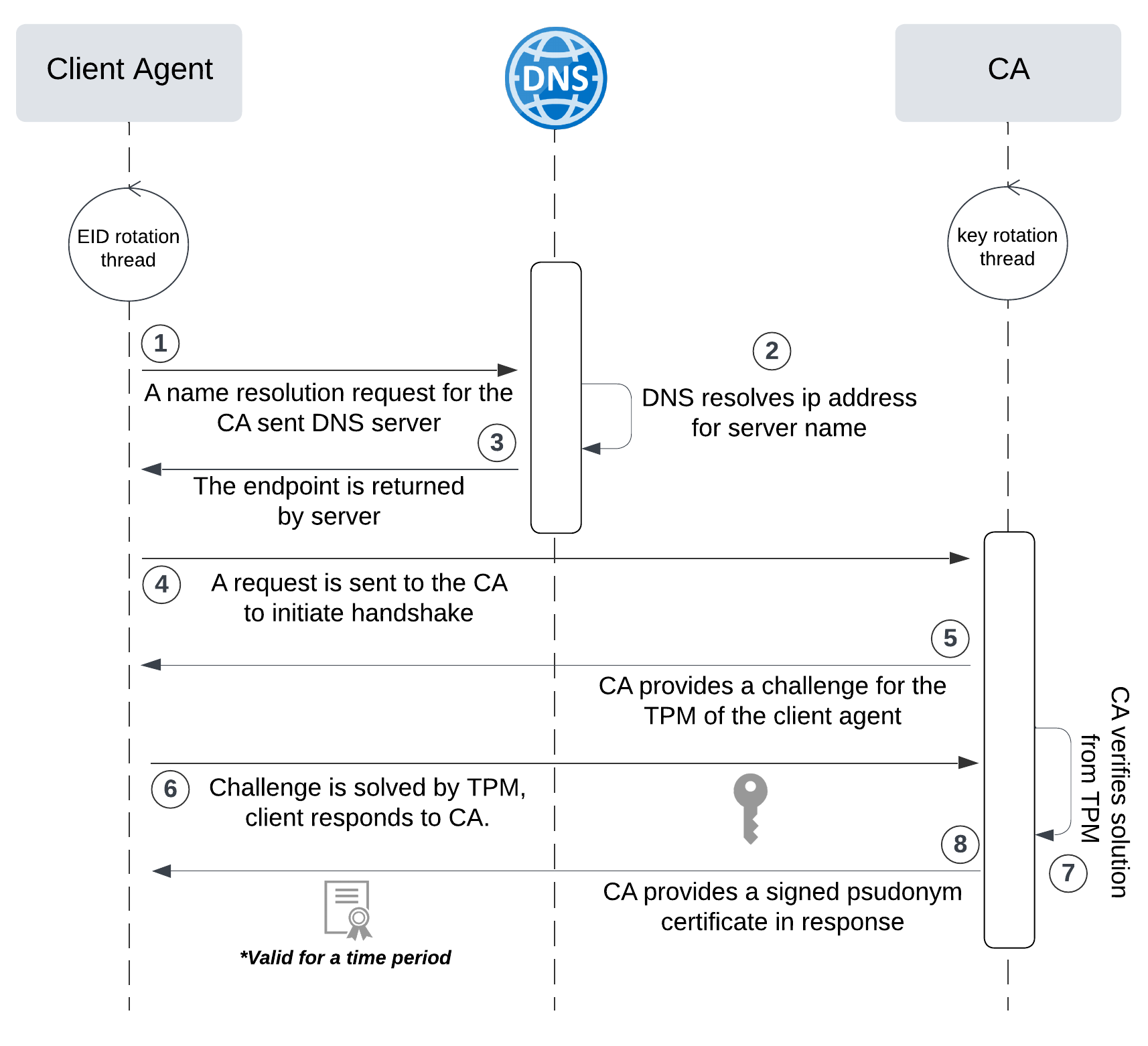
网络六边形受到攻击
大家读完觉得有帮助记得关注和点赞!!! 抽象 现代智能交通系统 (ITS) 的一个关键要求是能够以安全、可靠和匿名的方式从互联车辆和移动设备收集地理参考数据。Nexagon 协议建立在 IETF 定位器/ID 分离协议 (…...
)
Java入门学习详细版(一)
大家好,Java 学习是一个系统学习的过程,核心原则就是“理论 实践 坚持”,并且需循序渐进,不可过于着急,本篇文章推出的这份详细入门学习资料将带大家从零基础开始,逐步掌握 Java 的核心概念和编程技能。 …...

今日学习:Spring线程池|并发修改异常|链路丢失|登录续期|VIP过期策略|数值类缓存
文章目录 优雅版线程池ThreadPoolTaskExecutor和ThreadPoolTaskExecutor的装饰器并发修改异常并发修改异常简介实现机制设计原因及意义 使用线程池造成的链路丢失问题线程池导致的链路丢失问题发生原因 常见解决方法更好的解决方法设计精妙之处 登录续期登录续期常见实现方式特…...

代码随想录刷题day30
1、零钱兑换II 给你一个整数数组 coins 表示不同面额的硬币,另给一个整数 amount 表示总金额。 请你计算并返回可以凑成总金额的硬币组合数。如果任何硬币组合都无法凑出总金额,返回 0 。 假设每一种面额的硬币有无限个。 题目数据保证结果符合 32 位带…...

Java求职者面试指南:计算机基础与源码原理深度解析
Java求职者面试指南:计算机基础与源码原理深度解析 第一轮提问:基础概念问题 1. 请解释什么是进程和线程的区别? 面试官:进程是程序的一次执行过程,是系统进行资源分配和调度的基本单位;而线程是进程中的…...

NPOI操作EXCEL文件 ——CAD C# 二次开发
缺点:dll.版本容易加载错误。CAD加载插件时,没有加载所有类库。插件运行过程中用到某个类库,会从CAD的安装目录找,找不到就报错了。 【方案2】让CAD在加载过程中把类库加载到内存 【方案3】是发现缺少了哪个库,就用插件程序加载进…...

python爬虫——气象数据爬取
一、导入库与全局配置 python 运行 import json import datetime import time import requests from sqlalchemy import create_engine import csv import pandas as pd作用: 引入数据解析、网络请求、时间处理、数据库操作等所需库。requests:发送 …...

在树莓派上添加音频输入设备的几种方法
在树莓派上添加音频输入设备可以通过以下步骤完成,具体方法取决于设备类型(如USB麦克风、3.5mm接口麦克风或HDMI音频输入)。以下是详细指南: 1. 连接音频输入设备 USB麦克风/声卡:直接插入树莓派的USB接口。3.5mm麦克…...
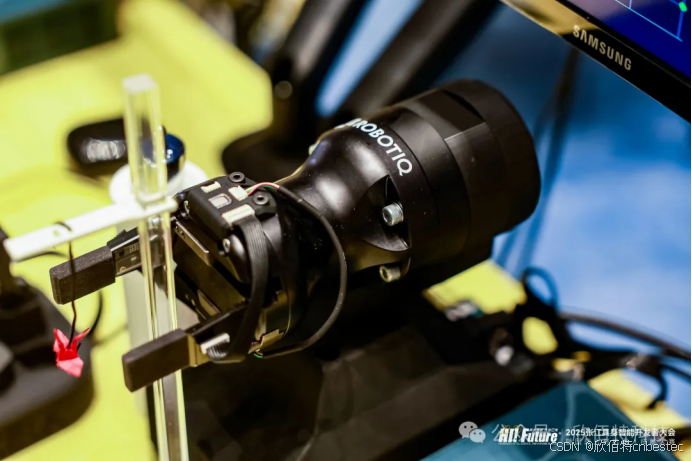
Xela矩阵三轴触觉传感器的工作原理解析与应用场景
Xela矩阵三轴触觉传感器通过先进技术模拟人类触觉感知,帮助设备实现精确的力测量与位移监测。其核心功能基于磁性三维力测量与空间位移测量,能够捕捉多维触觉信息。该传感器的设计不仅提升了触觉感知的精度,还为机器人、医疗设备和制造业的智…...

Python 高效图像帧提取与视频编码:实战指南
Python 高效图像帧提取与视频编码:实战指南 在音视频处理领域,图像帧提取与视频编码是基础但极具挑战性的任务。Python 结合强大的第三方库(如 OpenCV、FFmpeg、PyAV),可以高效处理视频流,实现快速帧提取、压缩编码等关键功能。本文将深入介绍如何优化这些流程,提高处理…...