C# Onnx Yolov9 Detect 物体检测
目录
介绍
效果
项目
模型信息
代码
下载
C# Onnx Yolov9 Detect 物体检测
介绍
yolov9 github地址:https://github.com/WongKinYiu/yolov9
Implementation of paper - YOLOv9: Learning What You Want to Learn Using Programmable Gradient Information
效果

项目
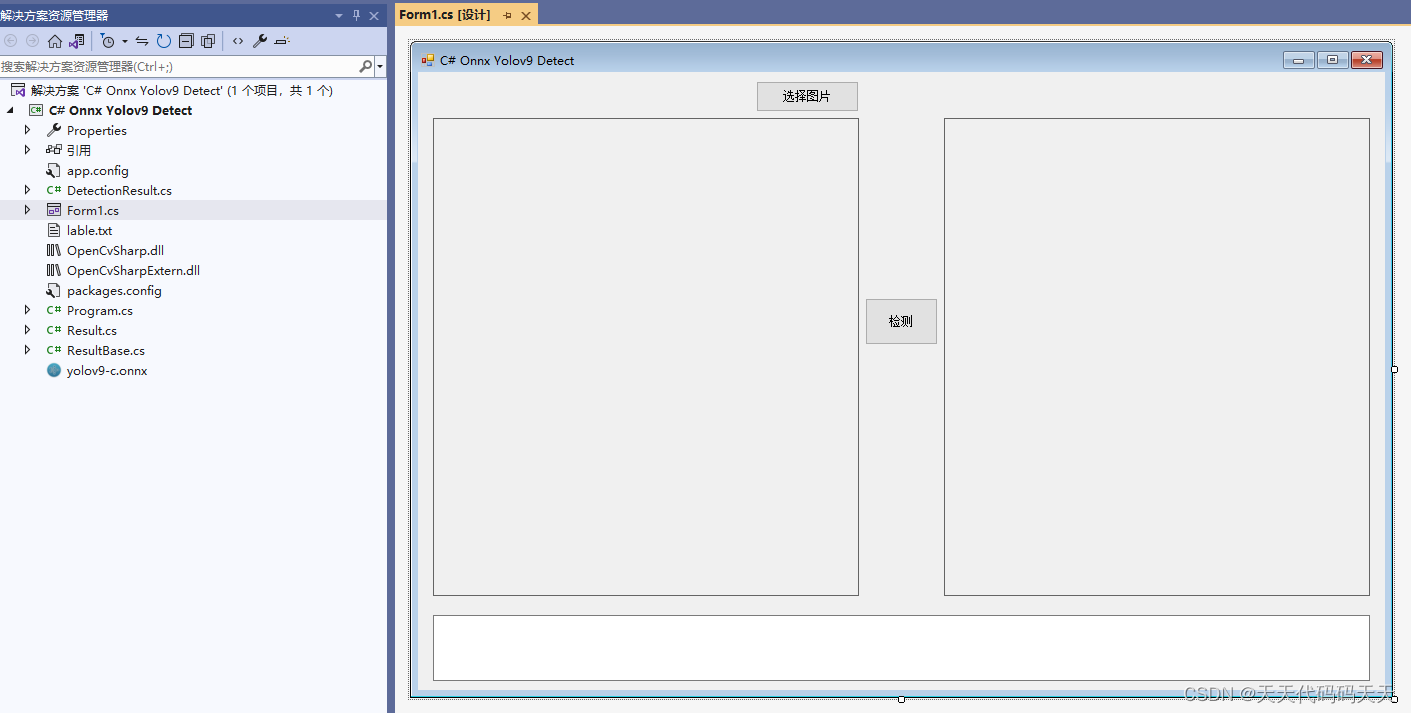
模型信息
Model Properties
-------------------------
stride:32
names:{0: 'person', 1: 'bicycle', 2: 'car', 3: 'motorcycle', 4: 'airplane', 5: 'bus', 6: 'train', 7: 'truck', 8: 'boat', 9: 'traffic light', 10: 'fire hydrant', 11: 'stop sign', 12: 'parking meter', 13: 'bench', 14: 'bird', 15: 'cat', 16: 'dog', 17: 'horse', 18: 'sheep', 19: 'cow', 20: 'elephant', 21: 'bear', 22: 'zebra', 23: 'giraffe', 24: 'backpack', 25: 'umbrella', 26: 'handbag', 27: 'tie', 28: 'suitcase', 29: 'frisbee', 30: 'skis', 31: 'snowboard', 32: 'sports ball', 33: 'kite', 34: 'baseball bat', 35: 'baseball glove', 36: 'skateboard', 37: 'surfboard', 38: 'tennis racket', 39: 'bottle', 40: 'wine glass', 41: 'cup', 42: 'fork', 43: 'knife', 44: 'spoon', 45: 'bowl', 46: 'banana', 47: 'apple', 48: 'sandwich', 49: 'orange', 50: 'broccoli', 51: 'carrot', 52: 'hot dog', 53: 'pizza', 54: 'donut', 55: 'cake', 56: 'chair', 57: 'couch', 58: 'potted plant', 59: 'bed', 60: 'dining table', 61: 'toilet', 62: 'tv', 63: 'laptop', 64: 'mouse', 65: 'remote', 66: 'keyboard', 67: 'cell phone', 68: 'microwave', 69: 'oven', 70: 'toaster', 71: 'sink', 72: 'refrigerator', 73: 'book', 74: 'clock', 75: 'vase', 76: 'scissors', 77: 'teddy bear', 78: 'hair drier', 79: 'toothbrush'}
---------------------------------------------------------------
Inputs
-------------------------
name:images
tensor:Float[1, 3, 640, 640]
---------------------------------------------------------------
Outputs
-------------------------
name:output0
tensor:Float[1, 84, 8400]
name:1876
tensor:Float[1, 84, 8400]
---------------------------------------------------------------
代码
using Microsoft.ML.OnnxRuntime;
using Microsoft.ML.OnnxRuntime.Tensors;
using OpenCvSharp;
using System;
using System.Collections.Generic;
using System.Drawing;
using System.Linq;
using System.Windows.Forms;
namespace Onnx_Yolov9_Demo
{
public partial class Form1 : Form
{
public Form1()
{
InitializeComponent();
}
string fileFilter = "*.*|*.bmp;*.jpg;*.jpeg;*.tiff;*.tiff;*.png";
string image_path = "";
string startupPath;
string classer_path;
DateTime dt1 = DateTime.Now;
DateTime dt2 = DateTime.Now;
string model_path;
Mat image;
DetectionResult result_pro;
Mat result_image;
SessionOptions options;
InferenceSession onnx_session;
Tensor<float> input_tensor;
List<NamedOnnxValue> input_container;
IDisposableReadOnlyCollection<DisposableNamedOnnxValue> result_infer;
DisposableNamedOnnxValue[] results_onnxvalue;
Tensor<float> result_tensors;
private void button1_Click(object sender, EventArgs e)
{
OpenFileDialog ofd = new OpenFileDialog();
ofd.Filter = fileFilter;
if (ofd.ShowDialog() != DialogResult.OK) return;
pictureBox1.Image = null;
image_path = ofd.FileName;
pictureBox1.Image = new Bitmap(image_path);
textBox1.Text = "";
image = new Mat(image_path);
pictureBox2.Image = null;
}
private void button2_Click(object sender, EventArgs e)
{
if (image_path == "")
{
return;
}
// 图片缩放
image = new Mat(image_path);
int max_image_length = image.Cols > image.Rows ? image.Cols : image.Rows;
Mat max_image = Mat.Zeros(new OpenCvSharp.Size(max_image_length, max_image_length), MatType.CV_8UC3);
Rect roi = new Rect(0, 0, image.Cols, image.Rows);
image.CopyTo(new Mat(max_image, roi));
float[] result_array = new float[8400 * 84];
float[] factors = new float[2];
factors[0] = factors[1] = (float)(max_image_length / 640.0);
// 将图片转为RGB通道
Mat image_rgb = new Mat();
Cv2.CvtColor(max_image, image_rgb, ColorConversionCodes.BGR2RGB);
Mat resize_image = new Mat();
Cv2.Resize(image_rgb, resize_image, new OpenCvSharp.Size(640, 640));
// 输入Tensor
// input_tensor = new DenseTensor<float>(new[] { 1, 3, 640, 640 });
for (int y = 0; y < resize_image.Height; y++)
{
for (int x = 0; x < resize_image.Width; x++)
{
input_tensor[0, 0, y, x] = resize_image.At<Vec3b>(y, x)[0] / 255f;
input_tensor[0, 1, y, x] = resize_image.At<Vec3b>(y, x)[1] / 255f;
input_tensor[0, 2, y, x] = resize_image.At<Vec3b>(y, x)[2] / 255f;
}
}
//将 input_tensor 放入一个输入参数的容器,并指定名称
input_container.Add(NamedOnnxValue.CreateFromTensor("images", input_tensor));
dt1 = DateTime.Now;
//运行 Inference 并获取结果
result_infer = onnx_session.Run(input_container);
dt2 = DateTime.Now;
// 将输出结果转为DisposableNamedOnnxValue数组
results_onnxvalue = result_infer.ToArray();
// 读取第一个节点输出并转为Tensor数据
result_tensors = results_onnxvalue[0].AsTensor<float>();
result_array = result_tensors.ToArray();
resize_image.Dispose();
image_rgb.Dispose();
result_pro = new DetectionResult(classer_path, factors);
result_image = result_pro.draw_result(result_pro.process_result(result_array), image.Clone());
if (!result_image.Empty())
{
pictureBox2.Image = new Bitmap(result_image.ToMemoryStream());
textBox1.Text = "推理耗时:" + (dt2 - dt1).TotalMilliseconds + "ms";
}
else
{
textBox1.Text = "无信息";
}
}
private void Form1_Load(object sender, EventArgs e)
{
startupPath = System.Windows.Forms.Application.StartupPath;
model_path = startupPath + "\\yolov9-c.onnx";
classer_path = startupPath + "\\lable.txt";
// 创建输出会话,用于输出模型读取信息
options = new SessionOptions();
options.LogSeverityLevel = OrtLoggingLevel.ORT_LOGGING_LEVEL_INFO;
// 设置为CPU上运行
options.AppendExecutionProvider_CPU(0);
// 创建推理模型类,读取本地模型文件
onnx_session = new InferenceSession(model_path, options);//model_path 为onnx模型文件的路径
// 输入Tensor
input_tensor = new DenseTensor<float>(new[] { 1, 3, 640, 640 });
// 创建输入容器
input_container = new List<NamedOnnxValue>();
}
}
}
using Microsoft.ML.OnnxRuntime;
using Microsoft.ML.OnnxRuntime.Tensors;
using OpenCvSharp;
using System;
using System.Collections.Generic;
using System.Drawing;
using System.Linq;
using System.Windows.Forms;namespace Onnx_Yolov9_Demo
{public partial class Form1 : Form{public Form1(){InitializeComponent();}string fileFilter = "*.*|*.bmp;*.jpg;*.jpeg;*.tiff;*.tiff;*.png";string image_path = "";string startupPath;string classer_path;DateTime dt1 = DateTime.Now;DateTime dt2 = DateTime.Now;string model_path;Mat image;DetectionResult result_pro;Mat result_image;SessionOptions options;InferenceSession onnx_session;Tensor<float> input_tensor;List<NamedOnnxValue> input_container;IDisposableReadOnlyCollection<DisposableNamedOnnxValue> result_infer;DisposableNamedOnnxValue[] results_onnxvalue;Tensor<float> result_tensors;private void button1_Click(object sender, EventArgs e){OpenFileDialog ofd = new OpenFileDialog();ofd.Filter = fileFilter;if (ofd.ShowDialog() != DialogResult.OK) return;pictureBox1.Image = null;image_path = ofd.FileName;pictureBox1.Image = new Bitmap(image_path);textBox1.Text = "";image = new Mat(image_path);pictureBox2.Image = null;}private void button2_Click(object sender, EventArgs e){if (image_path == ""){return;}// 图片缩放image = new Mat(image_path);int max_image_length = image.Cols > image.Rows ? image.Cols : image.Rows;Mat max_image = Mat.Zeros(new OpenCvSharp.Size(max_image_length, max_image_length), MatType.CV_8UC3);Rect roi = new Rect(0, 0, image.Cols, image.Rows);image.CopyTo(new Mat(max_image, roi));float[] result_array = new float[8400 * 84];float[] factors = new float[2];factors[0] = factors[1] = (float)(max_image_length / 640.0);// 将图片转为RGB通道Mat image_rgb = new Mat();Cv2.CvtColor(max_image, image_rgb, ColorConversionCodes.BGR2RGB);Mat resize_image = new Mat();Cv2.Resize(image_rgb, resize_image, new OpenCvSharp.Size(640, 640));// 输入Tensor// input_tensor = new DenseTensor<float>(new[] { 1, 3, 640, 640 });for (int y = 0; y < resize_image.Height; y++){for (int x = 0; x < resize_image.Width; x++){input_tensor[0, 0, y, x] = resize_image.At<Vec3b>(y, x)[0] / 255f;input_tensor[0, 1, y, x] = resize_image.At<Vec3b>(y, x)[1] / 255f;input_tensor[0, 2, y, x] = resize_image.At<Vec3b>(y, x)[2] / 255f;}}//将 input_tensor 放入一个输入参数的容器,并指定名称input_container.Add(NamedOnnxValue.CreateFromTensor("images", input_tensor));dt1 = DateTime.Now;//运行 Inference 并获取结果result_infer = onnx_session.Run(input_container);dt2 = DateTime.Now;// 将输出结果转为DisposableNamedOnnxValue数组results_onnxvalue = result_infer.ToArray();// 读取第一个节点输出并转为Tensor数据result_tensors = results_onnxvalue[0].AsTensor<float>();result_array = result_tensors.ToArray();resize_image.Dispose();image_rgb.Dispose();result_pro = new DetectionResult(classer_path, factors);result_image = result_pro.draw_result(result_pro.process_result(result_array), image.Clone());if (!result_image.Empty()){pictureBox2.Image = new Bitmap(result_image.ToMemoryStream());textBox1.Text = "推理耗时:" + (dt2 - dt1).TotalMilliseconds + "ms";}else{textBox1.Text = "无信息";}}private void Form1_Load(object sender, EventArgs e){startupPath = System.Windows.Forms.Application.StartupPath;model_path = startupPath + "\\yolov9-c.onnx";classer_path = startupPath + "\\lable.txt";// 创建输出会话,用于输出模型读取信息options = new SessionOptions();options.LogSeverityLevel = OrtLoggingLevel.ORT_LOGGING_LEVEL_INFO;// 设置为CPU上运行options.AppendExecutionProvider_CPU(0);// 创建推理模型类,读取本地模型文件onnx_session = new InferenceSession(model_path, options);//model_path 为onnx模型文件的路径// 输入Tensorinput_tensor = new DenseTensor<float>(new[] { 1, 3, 640, 640 });// 创建输入容器input_container = new List<NamedOnnxValue>();}}
}
下载
源码下载
相关文章:
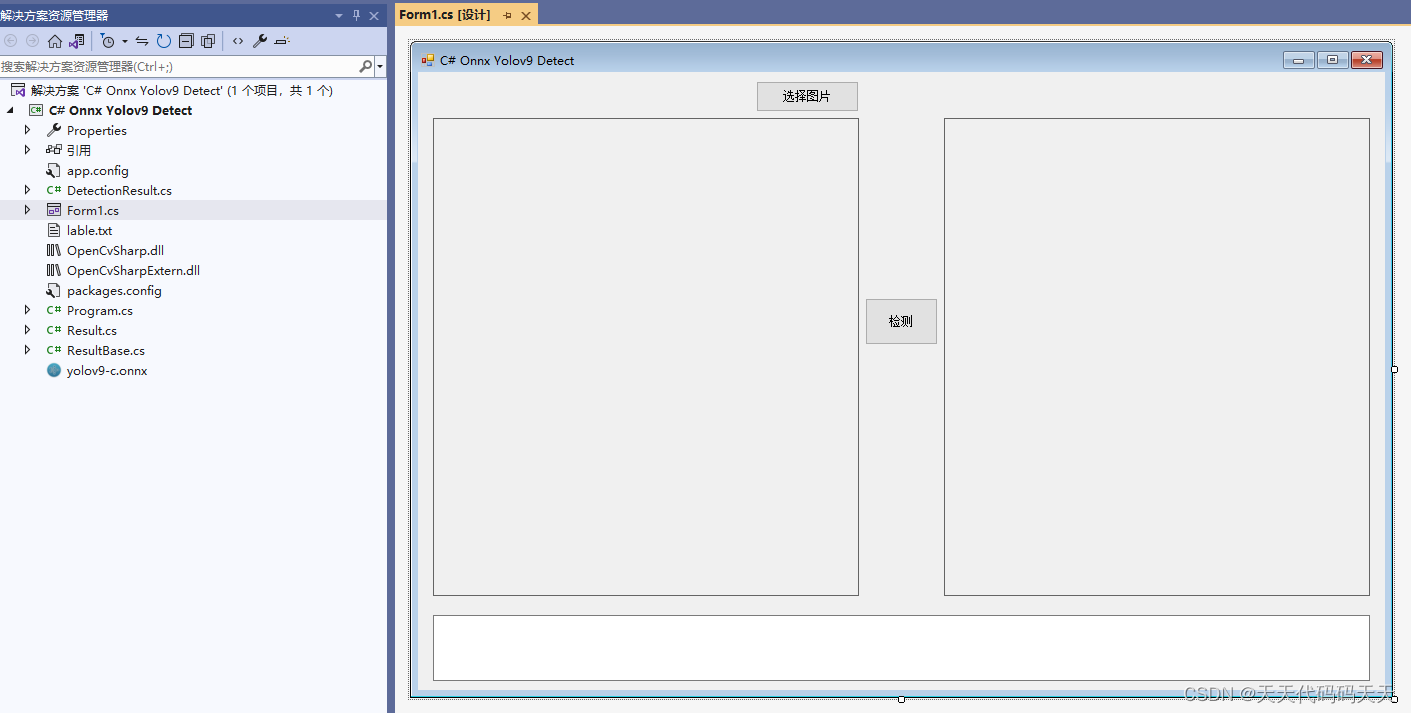
C# Onnx Yolov9 Detect 物体检测
目录 介绍 效果 项目 模型信息 代码 下载 C# Onnx Yolov9 Detect 物体检测 介绍 yolov9 github地址:https://github.com/WongKinYiu/yolov9 Implementation of paper - YOLOv9: Learning What You Want to Learn Using Programmable Gradient Information…...
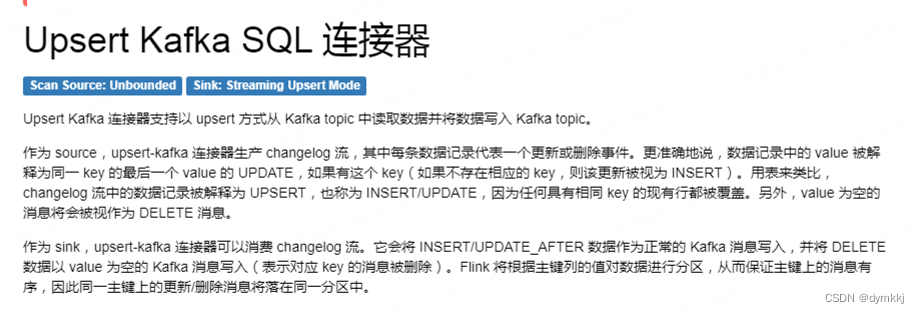
Flink SQL 基于Update流出现空值无法过滤问题
问题背景 问题描述 基于Flink-CDC ,Flink SQL的实时计算作业在运行一段时间后,突然发现插入数据库的计算结果发生部分主键属性发生失败,导致后续计算结果无法插入, 超过失败次数失败的情况问题报错 Caused by: java.sql.BatchUp…...

git-怎样把连续的多个commit合并成一个?
Git怎样把连续的多个commit合并成一个? Git怎样把连续的多个commit合并成一个? 参考URL: https://www.jianshu.com/p/5b4054b5b29e 查看git日志 git log --graph比如下图的commit 历史,想要把bai “Second change” 和 “Third change” 这…...

2024年2月游戏手柄线上电商(京东天猫淘宝)综合热销排行榜
鲸参谋监测的线上电商(京东天猫淘宝)游戏手柄品牌销售数据已出炉!2月游戏手柄销售数据呈现出强劲的增长势头。 根据鲸参谋数据显示,今年2月游戏手柄月销售量累计约43万件,同比去年上涨了78%;销售额累计达1…...

Sass5分钟速通基础语法
前言 近来在项目中使用sass,想着学习一下,但官方写的教程太冗杂,所以就有了本文速通Sass的基础语法 Sass 是 CSS 的一种预编译语言。它提供了 变量(variables)、嵌套规则(nested rules)、 混合(mixins) 等…...

百度蜘蛛池平台在线发外链-原理以及搭建教程
蜘蛛池平台是一款非常实用的SEO优化工具,它可以帮助网站管理员提高网站的排名和流量。百度蜘蛛池原理是基于百度搜索引擎的搜索算法,通过对网页的内容、结构、链接等方面进行分析和评估,从而判断网页的质量和重要性,从而对网页进行…...

Android_ android使用原生蓝牙协议_连接设备以后,给设备发送指令触发数据传输---Android原生开发工作笔记167
之前通过蓝牙连接设备的时候,直接就是连接上蓝牙以后,设备会自动发送数据,有数据的时候,会自动发送,但是,有一个设备就不会,奇怪了很久,设备启动了也连接上了,但是就是没有数据过来. 是因为,这个设备有几种模式是握力球,在设备连接到蓝牙以后,需要,给设备通过蓝牙发送一个指令…...
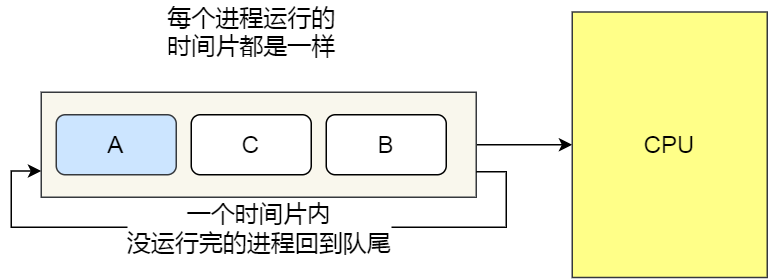
【Java面试题】操作系统
文章目录 1.进程/线程/协程1.1辨别进程和线程的异同1.2优缺点1.2.1进程1.2.2线程 1.3进程/线程之间通信的方法1.3.1进程之间通信的方法1.3.2线程之间通信的方法 1.4什么是线程上下文切换1.5协程1.5.1协程的定义?1.5.2使用协程的原因?1.5.3协程的优缺点&a…...

SQLite数据库成为内存中数据库(三)
返回:SQLite—系列文章目录 上一篇:SQLite使用的临时文件(二) 下一篇:SQLite中的原子提交(四) SQLite数据库通常存储在单个普通磁盘中文件。但是,在某些情况下,数据库可能…...

多张图片怎么合成一张gif?快来试试这个方法
将多张图片合成一张gif动图是现在常见的图像处理的方式,适合制作一些简单的动态图片。通过使用在线图片合成网站制作的gif动图不仅体积小画面丰富,画质还很清晰。不需要下载任何软件小白也能轻松上手,支持上传jpg、png以及gif格式图片&#x…...
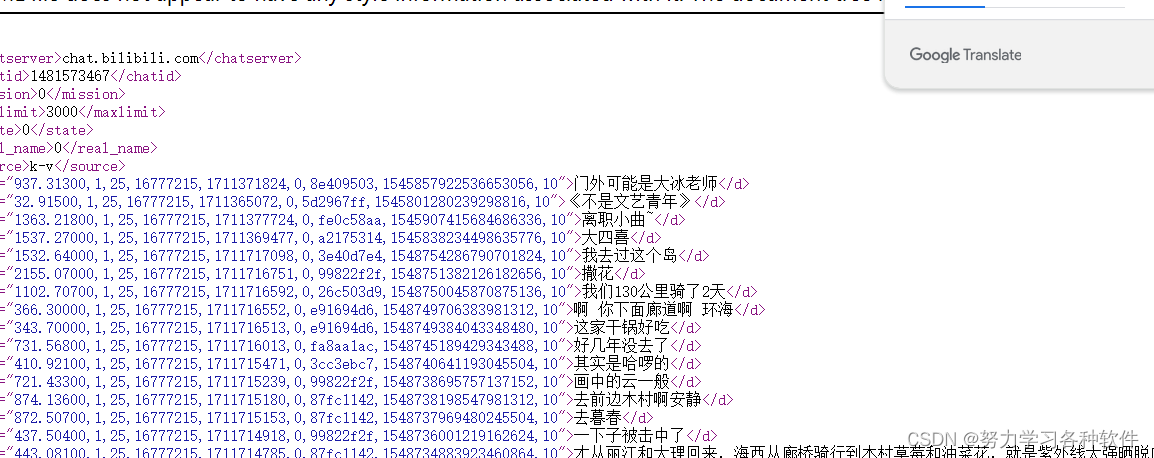
爬取b站音频和视频数据,未合成一个视频
一、首先找到含有音频和视频的url地址 打开一个视频,刷新后,找到这个包,里面有我们所需要的数据 访问这个数据包后,获取字符串数据,用正则提取,再转为json字符串方便提取。 二、获得标题和音频数据后&…...
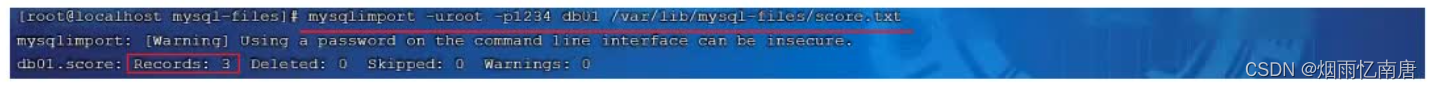
mysql进阶知识总结
1.存储引擎 1.1MySQL体系结构 1).连接层 最上层是一些客户端和链接服务,包含本地sock通信和大多数基于客户端/服务端工具实现的类似于TCP/IP的通信。主要完成一些类似于连接处理、授权认证、及相关的安全方案。在该层上引入了线程池的概念,为通过认证…...

量化交易入门(二十五)什么是RSI,原理和炒股实操
前面我们了解了KDJ,MACD,MTM三个技术指标,也进行了回测,结果有好有坏,今天我们来学习第四个指标RSI。RSI指标全称是相对强弱指标(Relative Strength Index),是通过比较一段时期内的平均收盘涨数和平均收盘跌数来分析市…...

快速上手Spring Cloud 九:服务间通信与消息队列
快速上手Spring Cloud 一:Spring Cloud 简介 快速上手Spring Cloud 二:核心组件解析 快速上手Spring Cloud 三:API网关深入探索与实战应用 快速上手Spring Cloud 四:微服务治理与安全 快速上手Spring Cloud 五:Spring …...

python——遍历网卡并禁用/启用
一、遍历网卡 注意:只能遍历到启用状态的网卡,如果网卡是禁止状态,则遍历不到!!! import os import time import psutil import loggingdef get_multi_physical_network_card():physical_nic_list []try:…...

初识 51
keil的使用: 具体细节请移步我上一篇博客:创建第一个51文件-CSDN博客 hex -- 汇编语言实现的文件 -- 直接与单片机对接的文件 单片机 -- 一个集成电脑芯片 单片机开发版 -- 基于单片机的集成电路 stc 89 c52RC / RD 系列单片机 命名规则: 89 -- 版本号? C --…...
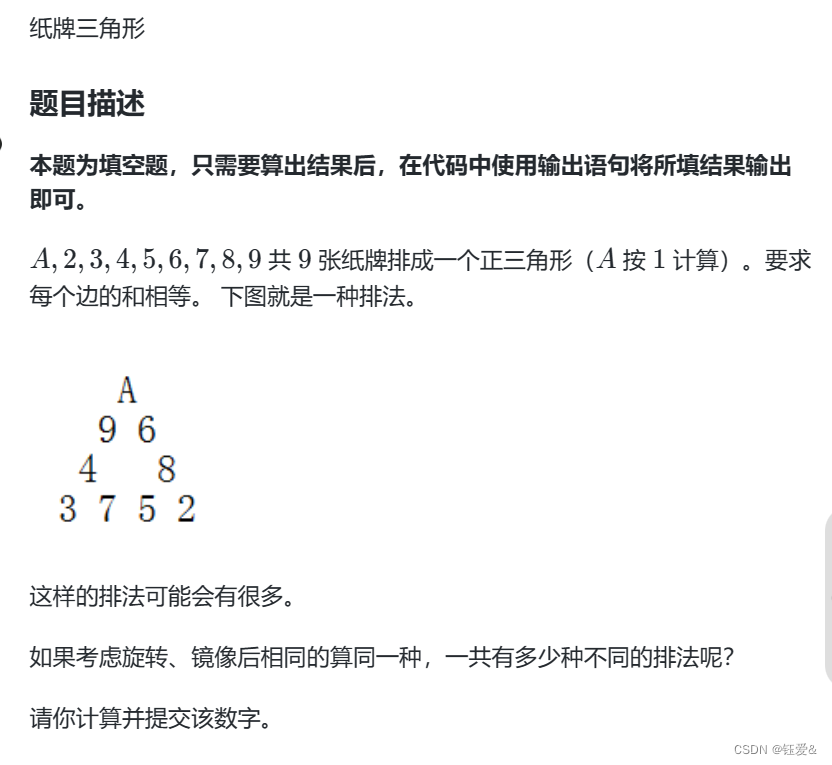
【回溯与邻里交换】纸牌三角
1.回溯算法 旋转有3种可能,镜像有2种 所以最后次数:counts/3/2 #include<iostream> using namespace std;int num[9]; int counts0; bool bools[9];//默认为false int dfs(int step){if(step9){//索引 if((num[0]num[1]num[2]num[3]num[3]num[4]n…...

微服务(基础篇-004-Feign)
目录 http客户端Feign Feign替代RestTemplate(1) Feign的介绍(1.1) 使用Feign的步骤(1.2) 自定义配置(2) 配置Feign日志的两种方式(2.1) Feign使用优化…...
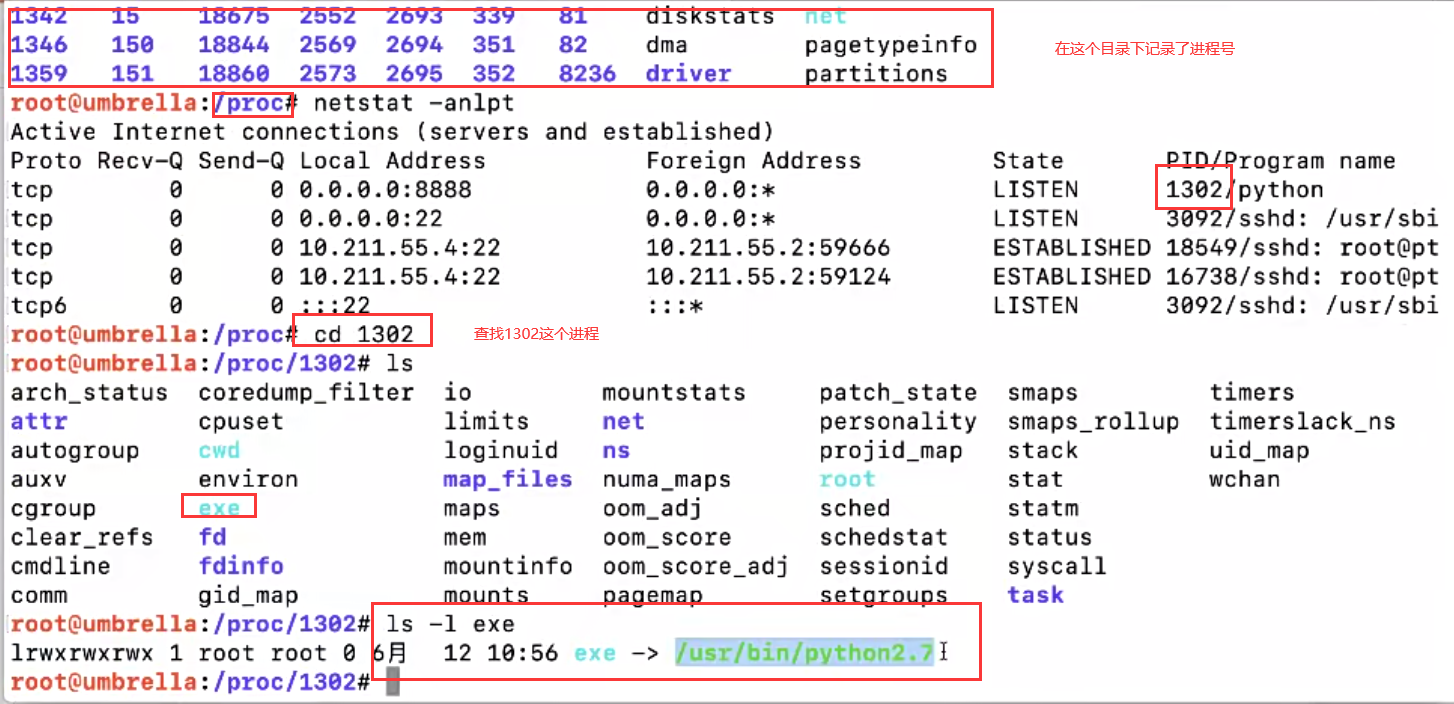
Linux IRC
目录 入侵框架检测 检测流程图 账号安全 查找账号中的危险信息 查看保存的历史命令 检测异常端口 入侵框架检测 1、系统安全检查(进程、开放端口、连接、日志) 这一块是目前个人该脚本所实现的功能 2、Rootkit 建议使用rootkit专杀工具来检查&#…...

五、Elasticsearch 集成
目录 5.1 Spring Data 框架集成5.1.1 Spring Data 框架介绍5.1.2 Spring Data Elasticsearch 介绍5.1.3 Spring Data Elasticsearch 版本对比5.1.4 集成步骤 5.1 Spring Data 框架集成 5.1.1 Spring Data 框架介绍 Spring Data 是一个用于简化数据库开发的开源框架。其主要目…...
)
Java 语言特性(面试系列2)
一、SQL 基础 1. 复杂查询 (1)连接查询(JOIN) 内连接(INNER JOIN):返回两表匹配的记录。 SELECT e.name, d.dept_name FROM employees e INNER JOIN departments d ON e.dept_id d.dept_id; 左…...

地震勘探——干扰波识别、井中地震时距曲线特点
目录 干扰波识别反射波地震勘探的干扰波 井中地震时距曲线特点 干扰波识别 有效波:可以用来解决所提出的地质任务的波;干扰波:所有妨碍辨认、追踪有效波的其他波。 地震勘探中,有效波和干扰波是相对的。例如,在反射波…...
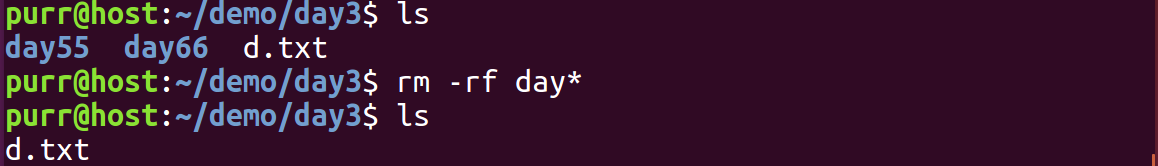
Linux 文件类型,目录与路径,文件与目录管理
文件类型 后面的字符表示文件类型标志 普通文件:-(纯文本文件,二进制文件,数据格式文件) 如文本文件、图片、程序文件等。 目录文件:d(directory) 用来存放其他文件或子目录。 设备…...
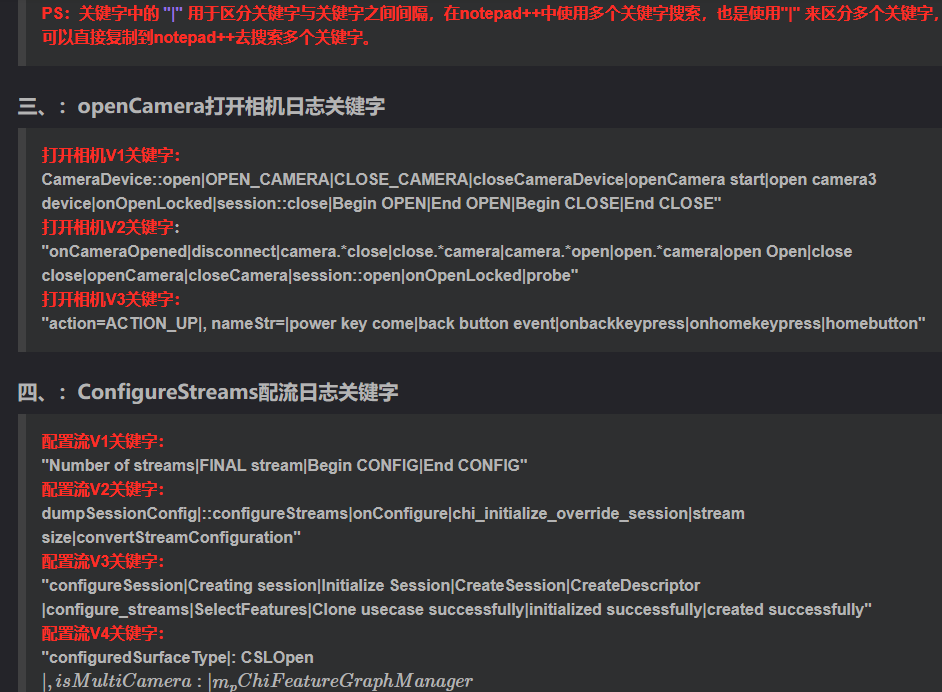
相机Camera日志实例分析之二:相机Camx【专业模式开启直方图拍照】单帧流程日志详解
【关注我,后续持续新增专题博文,谢谢!!!】 上一篇我们讲了: 这一篇我们开始讲: 目录 一、场景操作步骤 二、日志基础关键字分级如下 三、场景日志如下: 一、场景操作步骤 操作步…...

uni-app学习笔记二十二---使用vite.config.js全局导入常用依赖
在前面的练习中,每个页面需要使用ref,onShow等生命周期钩子函数时都需要像下面这样导入 import {onMounted, ref} from "vue" 如果不想每个页面都导入,需要使用node.js命令npm安装unplugin-auto-import npm install unplugin-au…...

STM32+rt-thread判断是否联网
一、根据NETDEV_FLAG_INTERNET_UP位判断 static bool is_conncected(void) {struct netdev *dev RT_NULL;dev netdev_get_first_by_flags(NETDEV_FLAG_INTERNET_UP);if (dev RT_NULL){printf("wait netdev internet up...");return false;}else{printf("loc…...

Java - Mysql数据类型对应
Mysql数据类型java数据类型备注整型INT/INTEGERint / java.lang.Integer–BIGINTlong/java.lang.Long–––浮点型FLOATfloat/java.lang.FloatDOUBLEdouble/java.lang.Double–DECIMAL/NUMERICjava.math.BigDecimal字符串型CHARjava.lang.String固定长度字符串VARCHARjava.lang…...

Java-41 深入浅出 Spring - 声明式事务的支持 事务配置 XML模式 XML+注解模式
点一下关注吧!!!非常感谢!!持续更新!!! 🚀 AI篇持续更新中!(长期更新) 目前2025年06月05日更新到: AI炼丹日志-28 - Aud…...

CocosCreator 之 JavaScript/TypeScript和Java的相互交互
引擎版本: 3.8.1 语言: JavaScript/TypeScript、C、Java 环境:Window 参考:Java原生反射机制 您好,我是鹤九日! 回顾 在上篇文章中:CocosCreator Android项目接入UnityAds 广告SDK。 我们简单讲…...

3403. 从盒子中找出字典序最大的字符串 I
3403. 从盒子中找出字典序最大的字符串 I 题目链接:3403. 从盒子中找出字典序最大的字符串 I 代码如下: class Solution { public:string answerString(string word, int numFriends) {if (numFriends 1) {return word;}string res;for (int i 0;i &…...
