linux安装指定版本docker
目录
查看主机上docker版本
配置docker的yum源
安装指定版本docker-20.10.14
查看yum中docker的版本
此命令装完后,任然会是最新版本的docker
卸载已安装docker
安装docker
docker依赖包有冲突
解决冲突报错
再次执行安装docker命令
查看主机上docker版本
没有的话,安装指定版本的docker
# docker -v
-bash: docker: command not found配置docker的yum源
或直接从其他地方,将docker-ce.repo文件拷至本机
wget https://mirrors.aliyun.com/docker-ce/linux/centos/docker-ce.repo -P /etc/yum.repos.d/安装指定版本docker-20.10.14
查看yum中docker的版本
此时最新的docker版本是26.0。尝鲜的留给勇者,我就用着稳定没问题的版本好了。
]# yum list docker-ce --showduplicates | sort -r
Repository epel is listed more than once in the configuration
Repository epel-debuginfo is listed more than once in the configuration
Repository epel-source is listed more than once in the configuration* updates: mirrors.aliyun.com
Loading mirror speeds from cached hostfile
Loaded plugins: fastestmirror* extras: mirrors.aliyun.com
docker-ce.x86_64 3:26.0.0-1.el7 docker-ce-stable
docker-ce.x86_64 3:25.0.5-1.el7 docker-ce-stable
docker-ce.x86_64 3:25.0.4-1.el7 docker-ce-stable
docker-ce.x86_64 3:25.0.3-1.el7 docker-ce-stable
docker-ce.x86_64 3:25.0.2-1.el7 docker-ce-stable
docker-ce.x86_64 3:25.0.1-1.el7 docker-ce-stable
docker-ce.x86_64 3:25.0.0-1.el7 docker-ce-stable
docker-ce.x86_64 3:24.0.9-1.el7 docker-ce-stable
docker-ce.x86_64 3:24.0.8-1.el7 docker-ce-stable
docker-ce.x86_64 3:24.0.7-1.el7 docker-ce-stable
docker-ce.x86_64 3:24.0.6-1.el7 docker-ce-stable
docker-ce.x86_64 3:24.0.5-1.el7 docker-ce-stable
docker-ce.x86_64 3:24.0.4-1.el7 docker-ce-stable
docker-ce.x86_64 3:24.0.3-1.el7 docker-ce-stable
docker-ce.x86_64 3:24.0.2-1.el7 docker-ce-stable
docker-ce.x86_64 3:24.0.1-1.el7 docker-ce-stable
docker-ce.x86_64 3:24.0.0-1.el7 docker-ce-stable
docker-ce.x86_64 3:23.0.6-1.el7 docker-ce-stable
docker-ce.x86_64 3:23.0.5-1.el7 docker-ce-stable
docker-ce.x86_64 3:23.0.4-1.el7 docker-ce-stable
docker-ce.x86_64 3:23.0.3-1.el7 docker-ce-stable
docker-ce.x86_64 3:23.0.2-1.el7 docker-ce-stable
docker-ce.x86_64 3:23.0.1-1.el7 docker-ce-stable
docker-ce.x86_64 3:23.0.0-1.el7 docker-ce-stable
docker-ce.x86_64 3:20.10.9-3.el7 docker-ce-stable
docker-ce.x86_64 3:20.10.8-3.el7 docker-ce-stable
docker-ce.x86_64 3:20.10.7-3.el7 docker-ce-stable
docker-ce.x86_64 3:20.10.6-3.el7 docker-ce-stable
docker-ce.x86_64 3:20.10.5-3.el7 docker-ce-stable
docker-ce.x86_64 3:20.10.4-3.el7 docker-ce-stable
docker-ce.x86_64 3:20.10.3-3.el7 docker-ce-stable
docker-ce.x86_64 3:20.10.24-3.el7 docker-ce-stable
docker-ce.x86_64 3:20.10.2-3.el7 docker-ce-stable
docker-ce.x86_64 3:20.10.23-3.el7 docker-ce-stable
docker-ce.x86_64 3:20.10.22-3.el7 docker-ce-stable
docker-ce.x86_64 3:20.10.21-3.el7 docker-ce-stable
docker-ce.x86_64 3:20.10.20-3.el7 docker-ce-stable
docker-ce.x86_64 3:20.10.19-3.el7 docker-ce-stable
docker-ce.x86_64 3:20.10.18-3.el7 docker-ce-stable
docker-ce.x86_64 3:20.10.17-3.el7 docker-ce-stable
docker-ce.x86_64 3:20.10.16-3.el7 docker-ce-stable
docker-ce.x86_64 3:20.10.15-3.el7 docker-ce-stable
docker-ce.x86_64 3:20.10.14-3.el7 docker-ce-stable
docker-ce.x86_64 3:20.10.1-3.el7 docker-ce-stable
docker-ce.x86_64 3:20.10.13-3.el7 docker-ce-stable
docker-ce.x86_64 3:20.10.12-3.el7 docker-ce-stable
docker-ce.x86_64 3:20.10.11-3.el7 docker-ce-stable
docker-ce.x86_64 3:20.10.10-3.el7 docker-ce-stable
docker-ce.x86_64 3:20.10.0-3.el7 docker-ce-stable
docker-ce.x86_64 3:19.03.9-3.el7 docker-ce-stable
docker-ce.x86_64 3:19.03.8-3.el7 docker-ce-stable
docker-ce.x86_64 3:19.03.7-3.el7 docker-ce-stable
docker-ce.x86_64 3:19.03.6-3.el7 docker-ce-stable
docker-ce.x86_64 3:19.03.5-3.el7 docker-ce-stable想要安装哪个docker的版本
此命令装完后,任然会是最新版本的docker
# yum install docker-ce-20.10.14 -y
Total 514 kB/s | 81 MB 00:02:40
Running transaction check
Running transaction test
Transaction test succeeded
Running transactionInstalling : containerd.io-1.6.28-3.2.el7.x86_64 1/4 Installing : 1:docker-ce-cli-26.0.0-1.el7.x86_64 2/4 Installing : docker-ce-rootless-extras-26.0.0-1.el7.x86_64 3/4 Installing : 3:docker-ce-20.10.14-3.el7.x86_64 [##### ] 4/4Installing : 3:docker-ce-20.10.14-3.el7.x86_64 4/4 Verifying : 3:docker-ce-20.10.14-3.el7.x86_64 1/4 Verifying : 1:docker-ce-cli-26.0.0-1.el7.x86_64 2/4 Verifying : docker-ce-rootless-extras-26.0.0-1.el7.x86_64 3/4 Verifying : containerd.io-1.6.28-3.2.el7.x86_64 4/4 Installed:docker-ce.x86_64 3:20.10.14-3.el7 Dependency Installed:containerd.io.x86_64 0:1.6.28-3.2.el7 docker-ce-cli.x86_64 1:26.0.0-1.el7 docker-ce-rootless-extras.x86_64 0:26.0.0-1.el7 Complete!# docker -v
Docker version 26.0.0, build 2ae903e卸载已安装docker
# yum remove docker-ce docker-ce-cli containerd.io -y
Loaded plugins: fastestmirror
Repository epel is listed more than once in the configuration
Repository epel-debuginfo is listed more than once in the configuration
Repository epel-source is listed more than once in the configuration
Resolving Dependencies
--> Running transaction check
---> Package containerd.io.x86_64 0:1.6.28-3.2.el7 will be erased
---> Package docker-ce.x86_64 3:20.10.14-3.el7 will be erased
--> Processing Dependency: docker-ce for package: docker-ce-rootless-extras-26.0.0-1.el7.x86_64
---> Package docker-ce-cli.x86_64 1:26.0.0-1.el7 will be erased
--> Running transaction check
---> Package docker-ce-rootless-extras.x86_64 0:26.0.0-1.el7 will be erased
--> Finished Dependency ResolutionDependencies Resolved===================================================================================================================Package Arch Version Repository Size
===================================================================================================================
Removing:containerd.io x86_64 1.6.28-3.2.el7 @docker-ce-stable 116 Mdocker-ce x86_64 3:20.10.14-3.el7 @docker-ce-stable 94 Mdocker-ce-cli x86_64 1:26.0.0-1.el7 @docker-ce-stable 36 M
Removing for dependencies:docker-ce-rootless-extras x86_64 26.0.0-1.el7 @docker-ce-stable 20 MTransaction Summary
===================================================================================================================
Remove 3 Packages (+1 Dependent package)Installed size: 265 M
Downloading packages:
Running transaction check
Running transaction test
Transaction test succeeded
Running transactionErasing : docker-ce-rootless-extras-26.0.0-1.el7.x86_64 1/4 Erasing : 3:docker-ce-20.10.14-3.el7.x86_64 2/4 Erasing : containerd.io-1.6.28-3.2.el7.x86_64 3/4 Erasing : 1:docker-ce-cli-26.0.0-1.el7.x86_64 4/4 Verifying : 3:docker-ce-20.10.14-3.el7.x86_64 1/4 Verifying : 1:docker-ce-cli-26.0.0-1.el7.x86_64 2/4 Verifying : docker-ce-rootless-extras-26.0.0-1.el7.x86_64 3/4 Verifying : containerd.io-1.6.28-3.2.el7.x86_64 4/4 Removed:containerd.io.x86_64 0:1.6.28-3.2.el7 docker-ce.x86_64 3:20.10.14-3.el7 docker-ce-cli.x86_64 1:26.0.0-1.el7 Dependency Removed:docker-ce-rootless-extras.x86_64 0:26.0.0-1.el7 Complete!# rm -rf /var/lib/docker
# rm -rf /var/lib/containerd/安装docker
# yum install -y docker-ce-20.10.14 docker-ce-cli-20.10.14 containerd.io-20.10.14
Loaded plugins: fastestmirror
Repository epel is listed more than once in the configuration
Repository epel-debuginfo is listed more than once in the configuration
Repository epel-source is listed more than once in the configuration
Loading mirror speeds from cached hostfile* base: mirrors.aliyun.com* extras: mirrors.aliyun.com* updates: mirrors.aliyun.com
No package containerd.io-20.10.14 available.
Resolving Dependencies
--> Running transaction check
---> Package docker-ce.x86_64 3:20.10.14-3.el7 will be installed
--> Processing Dependency: containerd.io >= 1.4.1 for package: 3:docker-ce-20.10.14-3.el7.x86_64
--> Processing Dependency: docker-ce-rootless-extras for package: 3:docker-ce-20.10.14-3.el7.x86_64
---> Package docker-ce-cli.x86_64 1:20.10.14-3.el7 will be installed
--> Running transaction check
---> Package containerd.io.x86_64 0:1.6.28-3.2.el7 will be installed
---> Package docker-ce-rootless-extras.x86_64 0:26.0.0-1.el7 will be installed
--> Finished Dependency ResolutionDependencies Resolved===================================================================================================================Package Arch Version Repository Size
===================================================================================================================
Installing:docker-ce x86_64 3:20.10.14-3.el7 docker-ce-stable 22 Mdocker-ce-cli x86_64 1:20.10.14-3.el7 docker-ce-stable 30 M
Installing for dependencies:containerd.io x86_64 1.6.28-3.2.el7 docker-ce-stable 35 Mdocker-ce-rootless-extras x86_64 26.0.0-1.el7 docker-ce-stable 9.4 MTransaction Summary
===================================================================================================================
Install 2 Packages (+2 Dependent packages)Total download size: 97 M
Installed size: 375 M
Downloading packages:
(1/4): docker-ce-20.10.14-3.el7.x86_64.rpm | 22 MB 00:00:57
(3/4): docker-ce-cli-20.10.14-3.el7.x86_64 48% [================ ] 807 kB/s | 47 MB 00:01:03 ETA
(2/4): containerd.io-1.6.28-3.2.el7.x86_64.rpm | 35 MB 00:01:22
(3/4): docker-ce-rootless-extras-26.0.0-1.el7.x86_64.rpm | 9.4 MB 00:00:22
(4/4): docker-ce-cli-20.10.14-3.el7.x86_64 92% [============================== ] 426 kB/s | 90 MB 00:00:17 ETA
(4/4): docker-ce-cli-20.10.14-3.el7.x86_64.rpm | 30 MB 00:01:18
-------------------------------------------------------------------------------------------------------------------
Total 728 kB/s | 97 MB 00:02:16
Running transaction check
Running transaction testTransaction check error:file /usr/libexec/docker/cli-plugins/docker-buildx from install of docker-ce-cli-1:20.10.14-3.el7.x86_64 conflicts with file from package docker-buildx-plugin-0:0.13.1-1.el7.x86_64Error Summary
-------------docker依赖包有冲突
Transaction check error:
file /usr/libexec/docker/cli-plugins/docker-buildx from install of docker-ce-cli-1:20.10.14-3.el7.x86_64 conflicts with file from package docker-buildx-plugin-0:0.13.1-1.el7.x86_64
解决冲突报错
# yum remove docker-buildx-plugin.x86_64*
Loaded plugins: fastestmirror
Repository epel is listed more than once in the configuration
Repository epel-debuginfo is listed more than once in the configuration
Repository epel-source is listed more than once in the configuration
Resolving Dependencies
--> Running transaction check
---> Package docker-buildx-plugin.x86_64 0:0.13.1-1.el7 will be erased
--> Finished Dependency ResolutionDependencies Resolved===================================================================================================================Package Arch Version Repository Size
===================================================================================================================
Removing:docker-buildx-plugin x86_64 0.13.1-1.el7 @docker-ce-stable 61 MTransaction Summary
===================================================================================================================
Remove 1 PackageInstalled size: 61 M
Is this ok [y/N]: y
Downloading packages:
Running transaction check
Running transaction test
Transaction test succeeded
Running transactionErasing : docker-buildx-plugin-0.13.1-1.el7.x86_64 1/1 Verifying : docker-buildx-plugin-0.13.1-1.el7.x86_64 1/1 Removed:docker-buildx-plugin.x86_64 0:0.13.1-1.el7 Complete!再次执行安装docker命令
# yum install -y docker-ce-20.10.14 docker-ce-cli-20.10.14 containerd.io-20.10.14
Loaded plugins: fastestmirror
Repository epel is listed more than once in the configuration
Repository epel-debuginfo is listed more than once in the configuration
Repository epel-source is listed more than once in the configuration
Loading mirror speeds from cached hostfile* base: mirrors.aliyun.com* extras: mirrors.aliyun.com* updates: mirrors.aliyun.com
No package containerd.io-20.10.14 available.
Resolving Dependencies
--> Running transaction check
---> Package docker-ce.x86_64 3:20.10.14-3.el7 will be installed
--> Processing Dependency: containerd.io >= 1.4.1 for package: 3:docker-ce-20.10.14-3.el7.x86_64
--> Processing Dependency: docker-ce-rootless-extras for package: 3:docker-ce-20.10.14-3.el7.x86_64
---> Package docker-ce-cli.x86_64 1:20.10.14-3.el7 will be installed
--> Running transaction check
---> Package containerd.io.x86_64 0:1.6.28-3.2.el7 will be installed
---> Package docker-ce-rootless-extras.x86_64 0:26.0.0-1.el7 will be installed
--> Finished Dependency ResolutionDependencies Resolved===================================================================================================================Package Arch Version Repository Size
===================================================================================================================
Installing:docker-ce x86_64 3:20.10.14-3.el7 docker-ce-stable 22 Mdocker-ce-cli x86_64 1:20.10.14-3.el7 docker-ce-stable 30 M
Installing for dependencies:containerd.io x86_64 1.6.28-3.2.el7 docker-ce-stable 35 Mdocker-ce-rootless-extras x86_64 26.0.0-1.el7 docker-ce-stable 9.4 MTransaction Summary
===================================================================================================================
Install 2 Packages (+2 Dependent packages)Total size: 97 M
Installed size: 375 M
Downloading packages:
Running transaction check
Running transaction test
Transaction test succeeded
Running transactionInstalling : containerd.io-1.6.28-3.2.el7.x86_64 1/4 Installing : 1:docker-ce-cli-20.10.14-3.el7.x86_64 2/4 Installing : docker-ce-rootless-extras-26.0.0-1.el7.x86_64 3/4 Installing : 3:docker-ce-20.10.14-3.el7.x86_64 4/4 Verifying : 3:docker-ce-20.10.14-3.el7.x86_64 1/4 Verifying : 1:docker-ce-cli-20.10.14-3.el7.x86_64 2/4 Verifying : docker-ce-rootless-extras-26.0.0-1.el7.x86_64 3/4 Verifying : containerd.io-1.6.28-3.2.el7.x86_64 4/4 Installed:docker-ce.x86_64 3:20.10.14-3.el7 docker-ce-cli.x86_64 1:20.10.14-3.el7 Dependency Installed:containerd.io.x86_64 0:1.6.28-3.2.el7 docker-ce-rootless-extras.x86_64 0:26.0.0-1.el7 Complete!
[root@host-10-19-83-151 data]# docker -v
Docker version 20.10.14, build a224086
[root@host-10-19-83-151 data]# 完成指定版本docker安装
# docker -v
Docker version 20.10.14, build a224086相关文章:

linux安装指定版本docker
目录 查看主机上docker版本 配置docker的yum源 安装指定版本docker-20.10.14 查看yum中docker的版本 此命令装完后,任然会是最新版本的docker 卸载已安装docker 安装docker docker依赖包有冲突 解决冲突报错 再次执行安装docker命令 查看主机上docker版本 …...
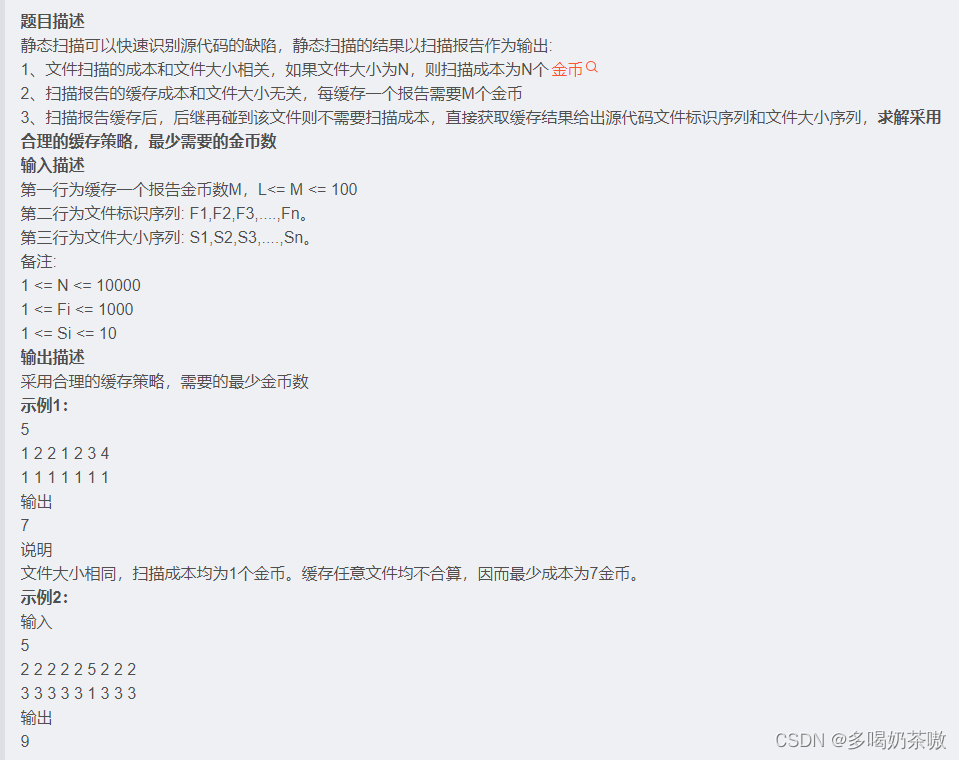
C++刷题篇——05静态扫描
一、题目 二、解题思路 注意:注意理解题目,缓存的前提是先扫描一次 1、使用两个map,两个map的key相同,map1:key为文件标识,value为文件出现的次数;map2:key为文件标识,va…...

Unity AI Navigation自动寻路
目录 前言一、Unity中AI Navigation是什么?二、使用步骤1.安装AI Navigation2.创建模型和材质3.编写向目标移动的脚本4.NavMeshLink桥接组件5.NavMeshObstacle组件6.NavMeshModifler组件 三、效果总结 前言 Unity是一款强大的游戏开发引擎,而人工智能&a…...
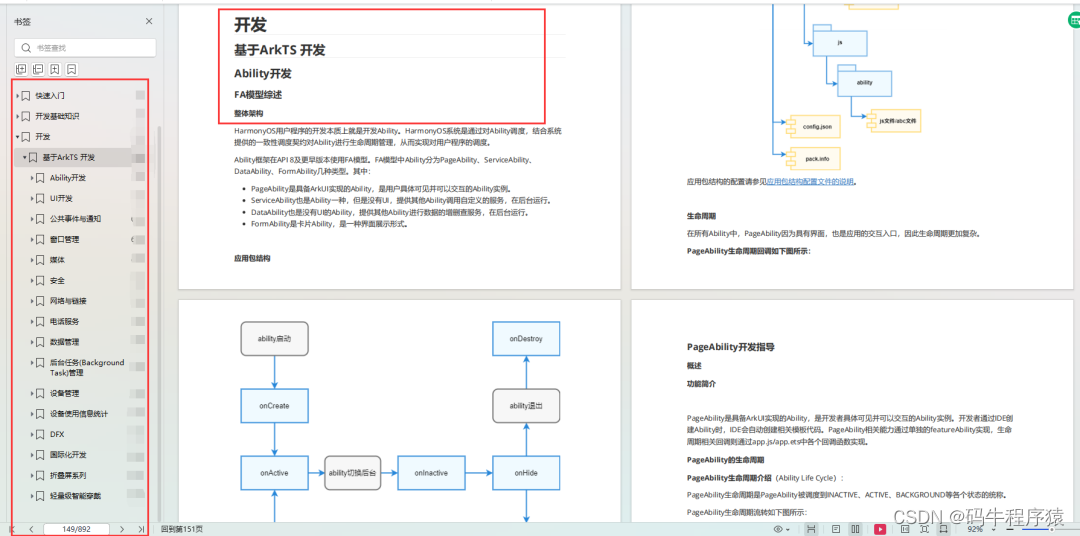
HarmonyOS实战开发-如何实现一个简单的健康生活应用(上)
介绍 本篇Codelab介绍了如何实现一个简单的健康生活应用,主要功能包括: 用户可以创建最多6个健康生活任务(早起,喝水,吃苹果,每日微笑,刷牙,早睡),并设置任…...

React中使用antDesign框架
1.在React项目中使用Ant Design,首先需要安装Ant Design: npm install antd --save 2.按需引入Ant Design组件,以减小最终打包的大小。使用babel-plugin-import插件可以实现按需加载。首先安装插件: npm install babel-plugin-import --save-…...

Electron安全防护实战:应对常见安全问题及权限控制措施
Electron安全防护实战:应对常见安全问题及权限控制措施 引言常见安全问题及其危害提升 Electron 应用安全性的措施限制渲染进程权限防止XSS与内容注入加固应用更新流程严格管理硬件权限使用安全的第三方模块加密敏感数据存储实现进程间通信(IPCÿ…...
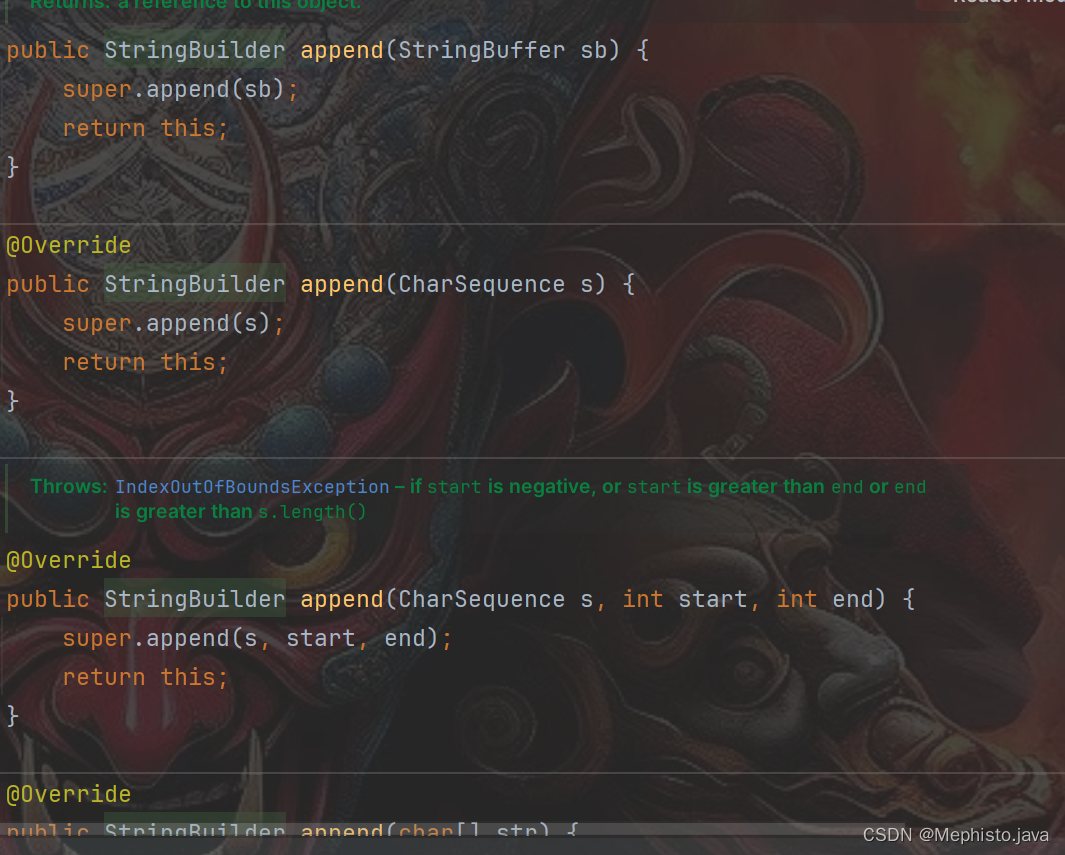
StringBuffer与StringBuilder
1.区别 (1). String : 不可变字符序列. (2). StringBuffer : 可变字符序列.线程安全,但效率低. (3). StringBuilder : 可变字符序列.线程不安全,但效率高. 既然StringBuffer与StringBuilder都是可变字符序列,但二者咋区分开呢?…...
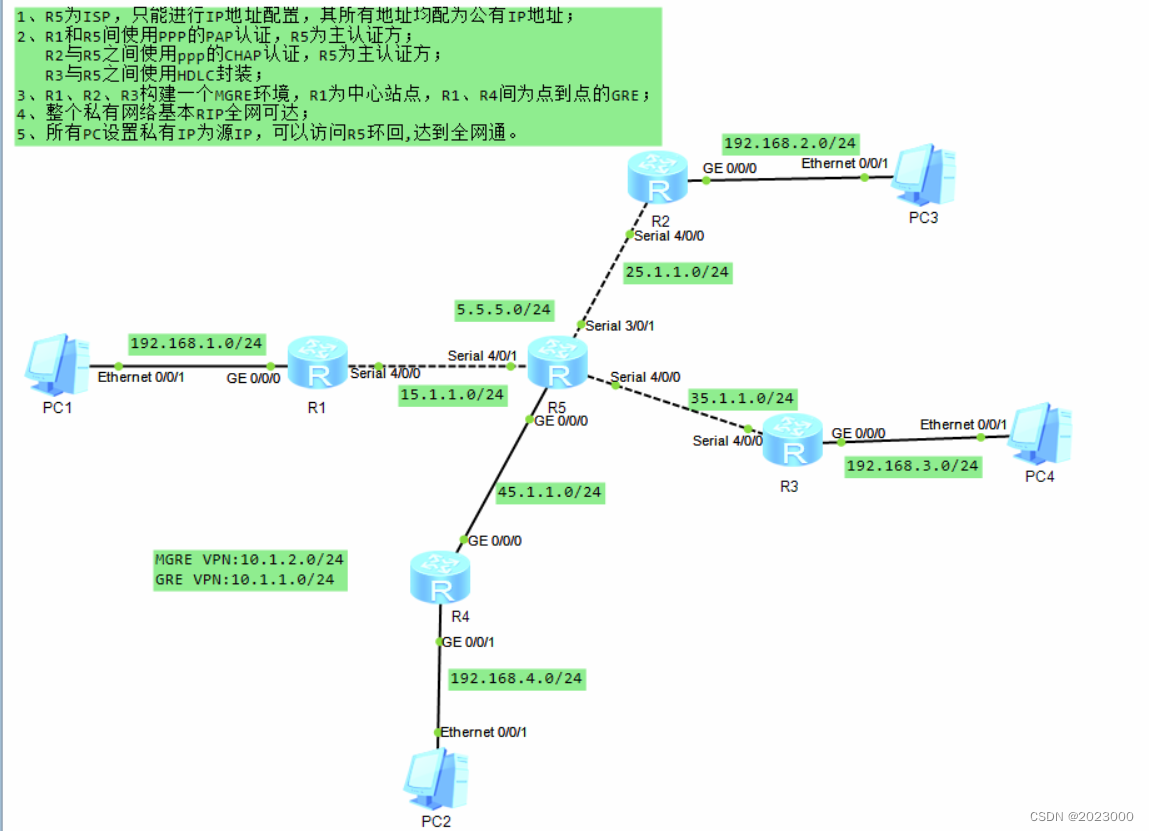
HCIP综合实验拓扑
实验要求 1.R5为ISP,只能进行IP地址配置,其所有地址均配为公有I地址; 2、R1和R5间使用PPP的PAP认证,R5为主认证方: R2与R5之间使用ppp的CHAP认证,R5为主认证方; R3与R5之间使用HDLC封装; 3R1、R2、R3构建一个MGRE环境…...

nuxt学习
一、遇到的问题 1、nuxt初始化失败问题解决方案 使用npm和pnpm初始化都失败 原因:主机连不上DNS服务器 解决方案 Step1: 打开文件夹 Windows:路径:C:\Windows\System32\drivers\etc Mac: 路径:/etc/hosts Step2: 使用记事本方式打开 …...

VS学习建议
Visual Studio(简称VS)是由微软公司开发的一款集成开发环境(IDE),支持多种编程语言,主要用于Windows平台上的应用程序开发。学习使用Visual Studio涉及多个方面,以下是一些关键的学习内容&#…...

java汇总区间
给定一个 无重复元素 的 有序 整数数组 nums 。 返回 恰好覆盖数组中所有数字 的 最小有序 区间范围列表 。也就是说,nums 的每个元素都恰好被某个区间范围所覆盖,并且不存在属于某个范围但不属于 nums 的数字 x 。 列表中的每个区间范围 [a,b] 应该按…...
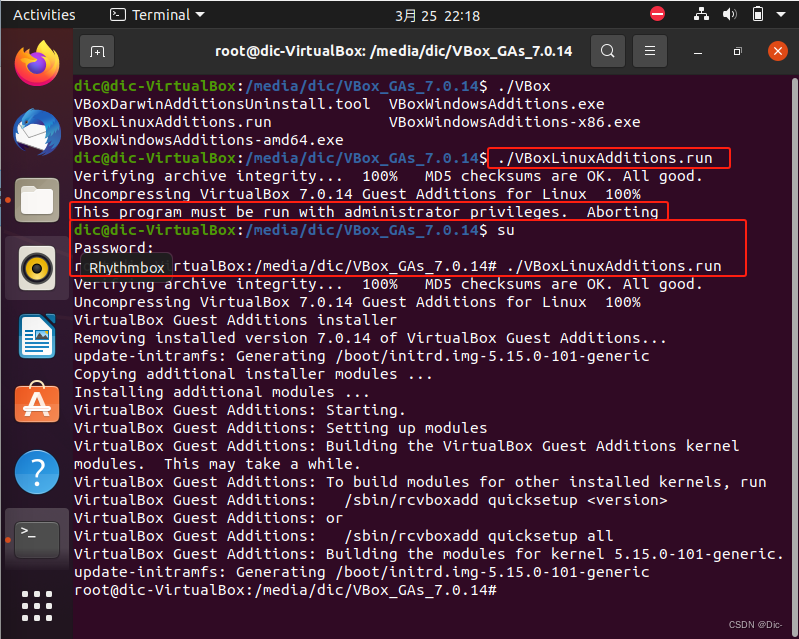
【笔记】OpenHarmony设备开发:搭建开发环境(Ubuntu 20.04,VirtualBox 7.0.14)
参考:搭建开发环境(HarmonyOS Device) Note:Windows系统虚拟机中Ubuntu系统安装完成后,根据指导完成Ubuntu20.04基础环境配置(HarmonyOS Connect 开发工具系列课) 系统要求 Windows系统要求&…...
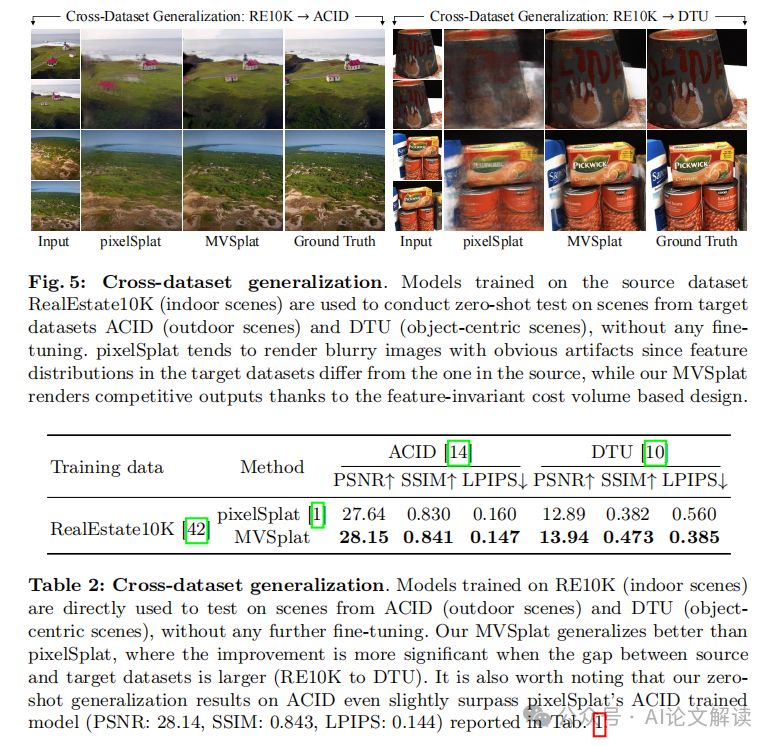
计算机视觉新巅峰,微软牛津联合提出MVSplat登顶3D重建
开篇:探索稀疏多视图图像的3D场景重建与新视角合成的挑战 3D场景重建和新视角合成是计算机视觉领域的一项基础挑战,尤其是当输入图像非常稀疏(例如,只有两张)时。尽管利用神经场景表示,例如场景表示网络&a…...
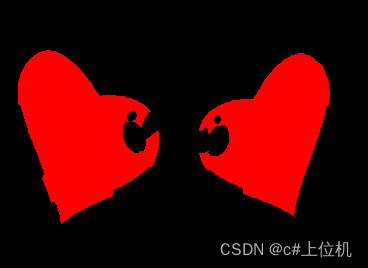
halcon图像腐蚀
1、原理 使用结构元素在图像上移动,只有结构元素上的所有像素点都属于图像中时,才保留结构元素中心点所在的像素,常用于分离连接的两个物体、消除噪声。 2、halcon代码 dev_open_file_dialog (read_image, default, default, Selection) r…...

neo4j使用详解(六、cypher即时时间函数语法——最全参考)
Neo4j系列导航: neo4j及简单实践 cypher语法基础 cypher插入语法 cypher插入语法 cypher查询语法 cypher通用语法 cypher函数语法 6.时间函数-即时类型 表示具体的时刻的时间类型函数 6.1.date函数 年-月-日时间函数: yyyy-mm-dd 6.1.1.获取date da…...

Web 前端性能优化之一:性能模型及网页原理
一、RAIL 性能模型 RAIL性能模型指出了用户对不同延迟时间的感知度,以用户为中心的原则,就是要让用户满意网站或应用的性能体验。 RAIL :响应(Response)、动画(Animation)、空闲(Idle)、加载(Load) RAIL 性能模型 用户感知延迟的时间窗口 1…...
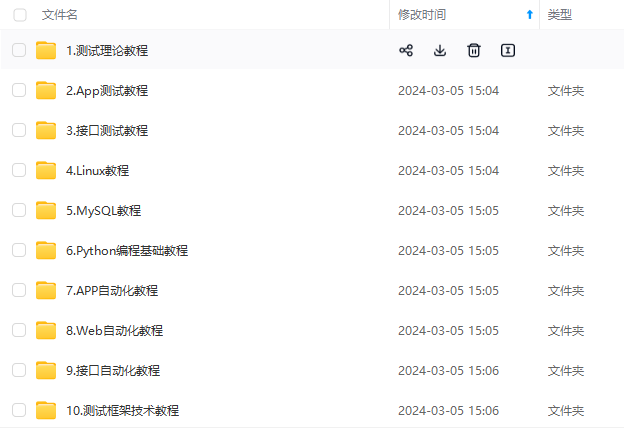
常用的主流好用的WEB自动化测试工具强烈推荐
在业务使用的自动化测试工具很多。有开源的,有商业化的,各有各得特色,各有各得优点!下面我就介绍几个我用过的一款非常优秀的国产自动化测试工具。在现有的自动化软件当中,都是以元素的name、id、xpath、class、tag、l…...
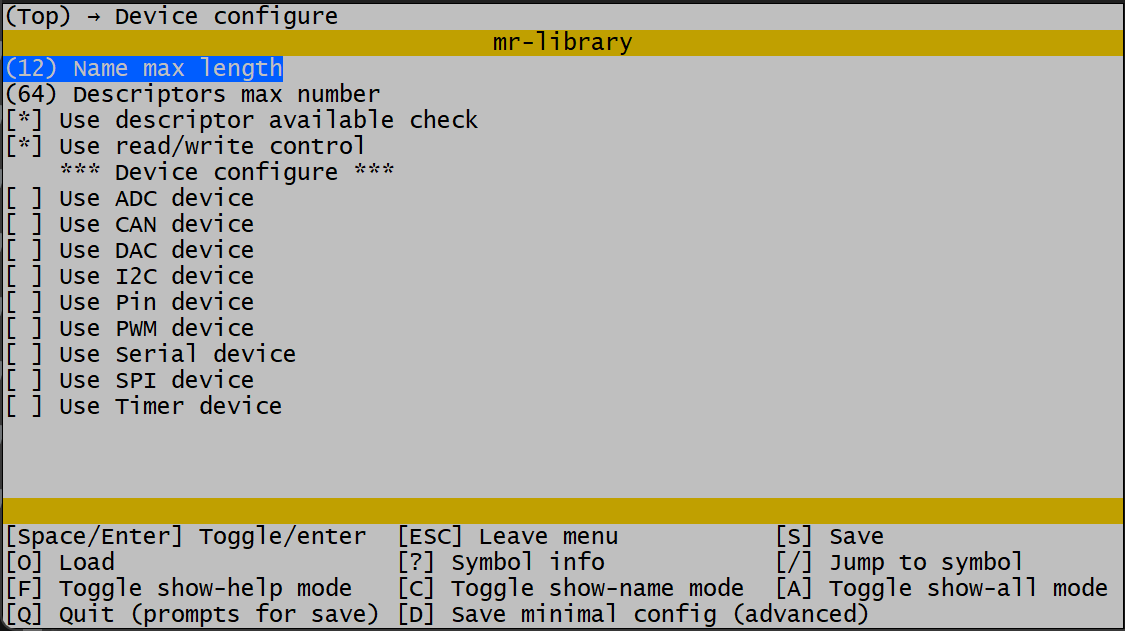
分享几个非常不错嵌入式开源项目,一定不要错过
大家好,我是知微! 经常有小伙伴后台私信我: 有没有好的开源项目推荐怎么样才能提升自己的编程能力 那么这篇文章就推荐几个还不错的开源项目,感兴趣的小伙伴可以学习一下! 日志库EasyLogger https://github.com/ar…...

Golang基础-4
Go语言基础 介绍 基础 数组(array) 数组声明 元素访问与修改 数组遍历 关系运算 切片创建 多维数组 介绍 本文介绍Go语言中数组(array)操作(数组声明、元素访问与修改、数组遍历、关系运算、切片创建、多维数组)等相关知识。 基础 数组 数组是具有相同数据类型的…...
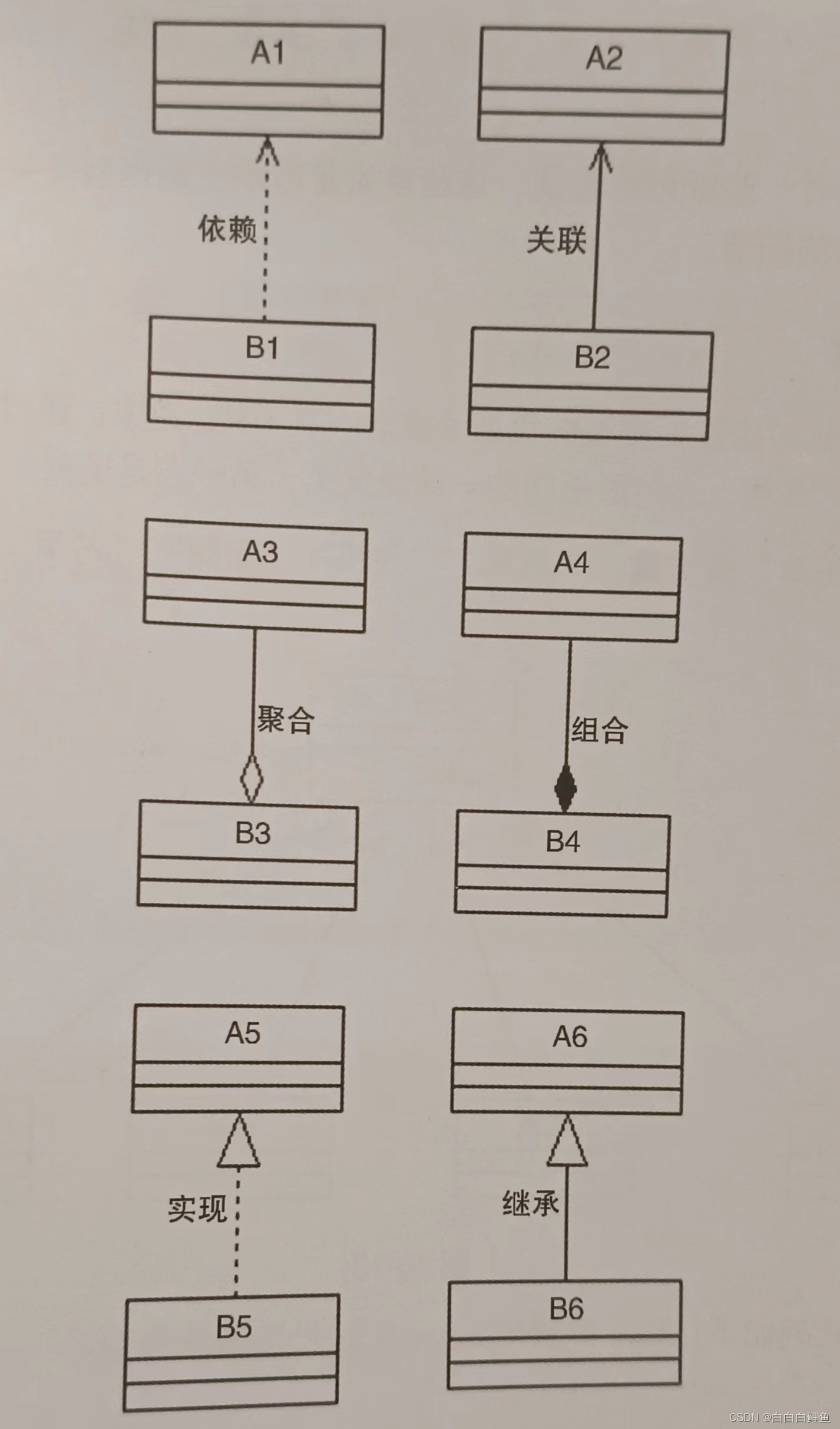
2024软件设计师备考讲义——UML(统一建模语言)
UML的概念 用例图的概念 包含 <<include>>扩展<<exted>>泛化 用例图(也可称用例建模)描述的是外部执行者(Actor)所理解的系统功能。用例图用于需求分析阶段,它的建立是系统开发者和用户反复…...

XCTF-web-easyupload
试了试php,php7,pht,phtml等,都没有用 尝试.user.ini 抓包修改将.user.ini修改为jpg图片 在上传一个123.jpg 用蚁剑连接,得到flag...
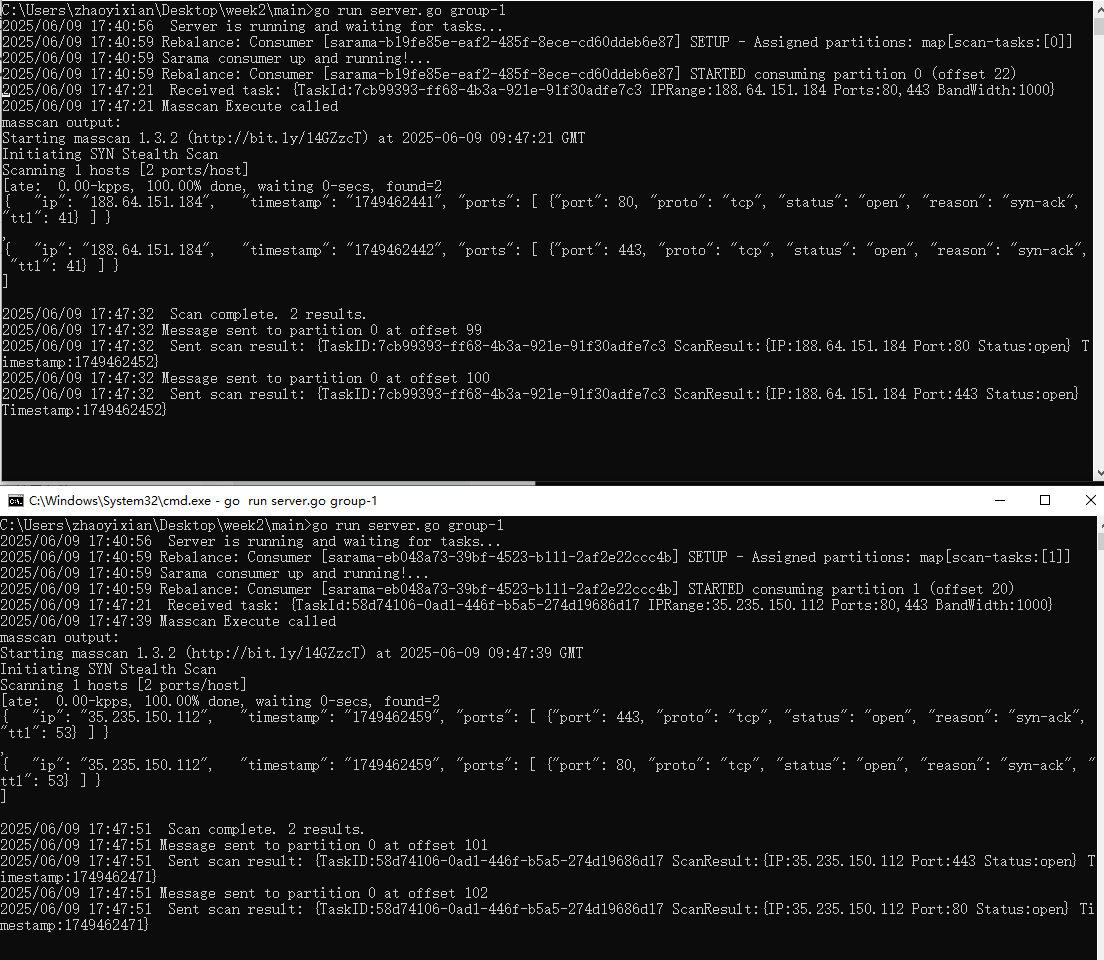
【kafka】Golang实现分布式Masscan任务调度系统
要求: 输出两个程序,一个命令行程序(命令行参数用flag)和一个服务端程序。 命令行程序支持通过命令行参数配置下发IP或IP段、端口、扫描带宽,然后将消息推送到kafka里面。 服务端程序: 从kafka消费者接收…...
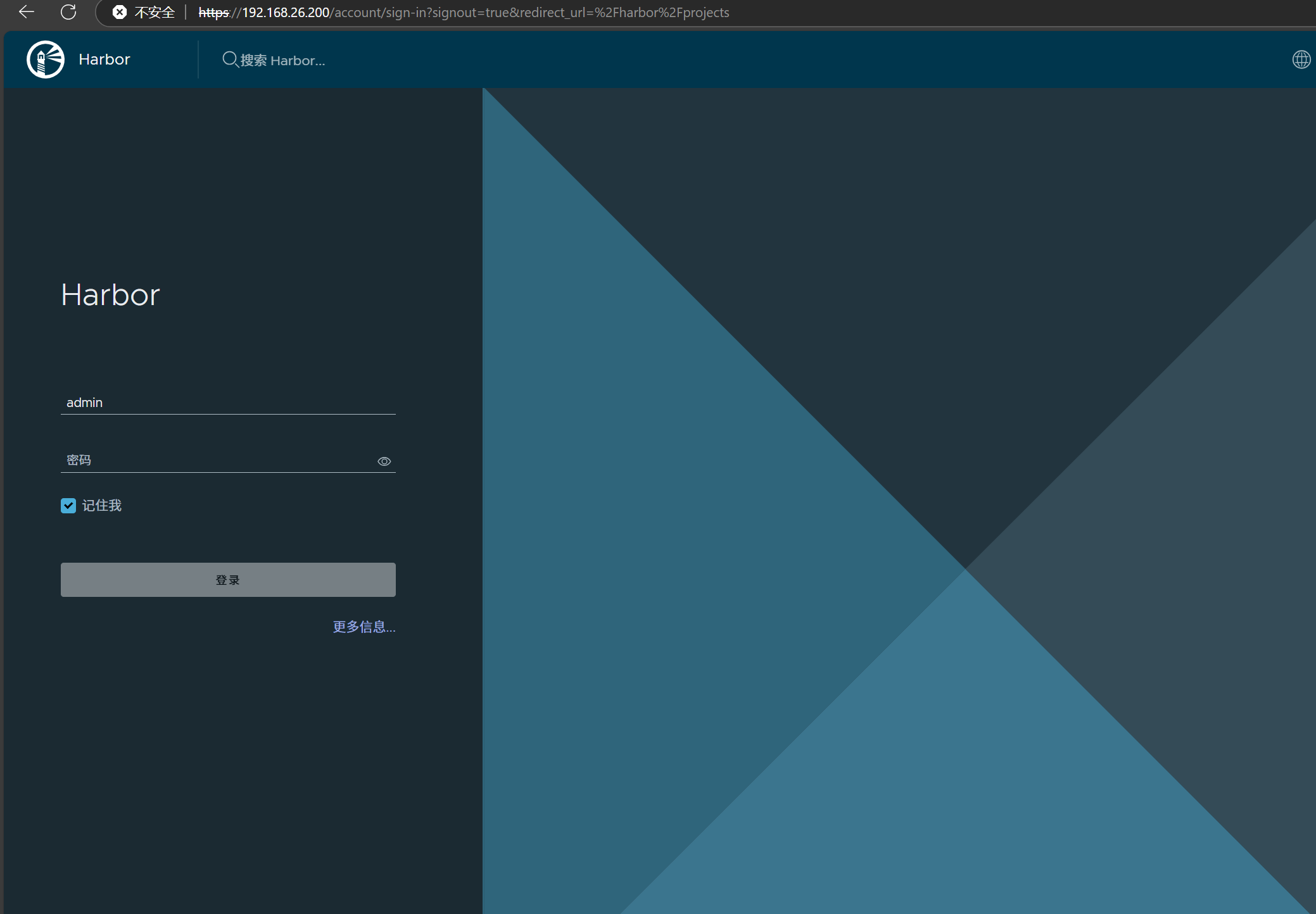
docker详细操作--未完待续
docker介绍 docker官网: Docker:加速容器应用程序开发 harbor官网:Harbor - Harbor 中文 使用docker加速器: Docker镜像极速下载服务 - 毫秒镜像 是什么 Docker 是一种开源的容器化平台,用于将应用程序及其依赖项(如库、运行时环…...

基于距离变化能量开销动态调整的WSN低功耗拓扑控制开销算法matlab仿真
目录 1.程序功能描述 2.测试软件版本以及运行结果展示 3.核心程序 4.算法仿真参数 5.算法理论概述 6.参考文献 7.完整程序 1.程序功能描述 通过动态调整节点通信的能量开销,平衡网络负载,延长WSN生命周期。具体通过建立基于距离的能量消耗模型&am…...

解锁数据库简洁之道:FastAPI与SQLModel实战指南
在构建现代Web应用程序时,与数据库的交互无疑是核心环节。虽然传统的数据库操作方式(如直接编写SQL语句与psycopg2交互)赋予了我们精细的控制权,但在面对日益复杂的业务逻辑和快速迭代的需求时,这种方式的开发效率和可…...

多模态商品数据接口:融合图像、语音与文字的下一代商品详情体验
一、多模态商品数据接口的技术架构 (一)多模态数据融合引擎 跨模态语义对齐 通过Transformer架构实现图像、语音、文字的语义关联。例如,当用户上传一张“蓝色连衣裙”的图片时,接口可自动提取图像中的颜色(RGB值&…...

成都鼎讯硬核科技!雷达目标与干扰模拟器,以卓越性能制胜电磁频谱战
在现代战争中,电磁频谱已成为继陆、海、空、天之后的 “第五维战场”,雷达作为电磁频谱领域的关键装备,其干扰与抗干扰能力的较量,直接影响着战争的胜负走向。由成都鼎讯科技匠心打造的雷达目标与干扰模拟器,凭借数字射…...
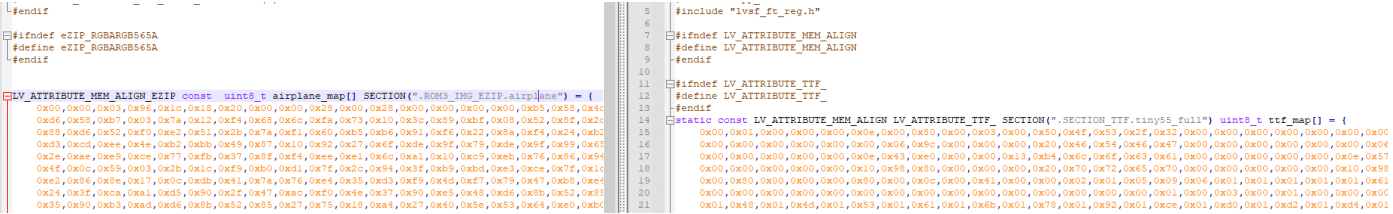
SiFli 52把Imagie图片,Font字体资源放在指定位置,编译成指定img.bin和font.bin的问题
分区配置 (ptab.json) img 属性介绍: img 属性指定分区存放的 image 名称,指定的 image 名称必须是当前工程生成的 binary 。 如果 binary 有多个文件,则以 proj_name:binary_name 格式指定文件名, proj_name 为工程 名&…...
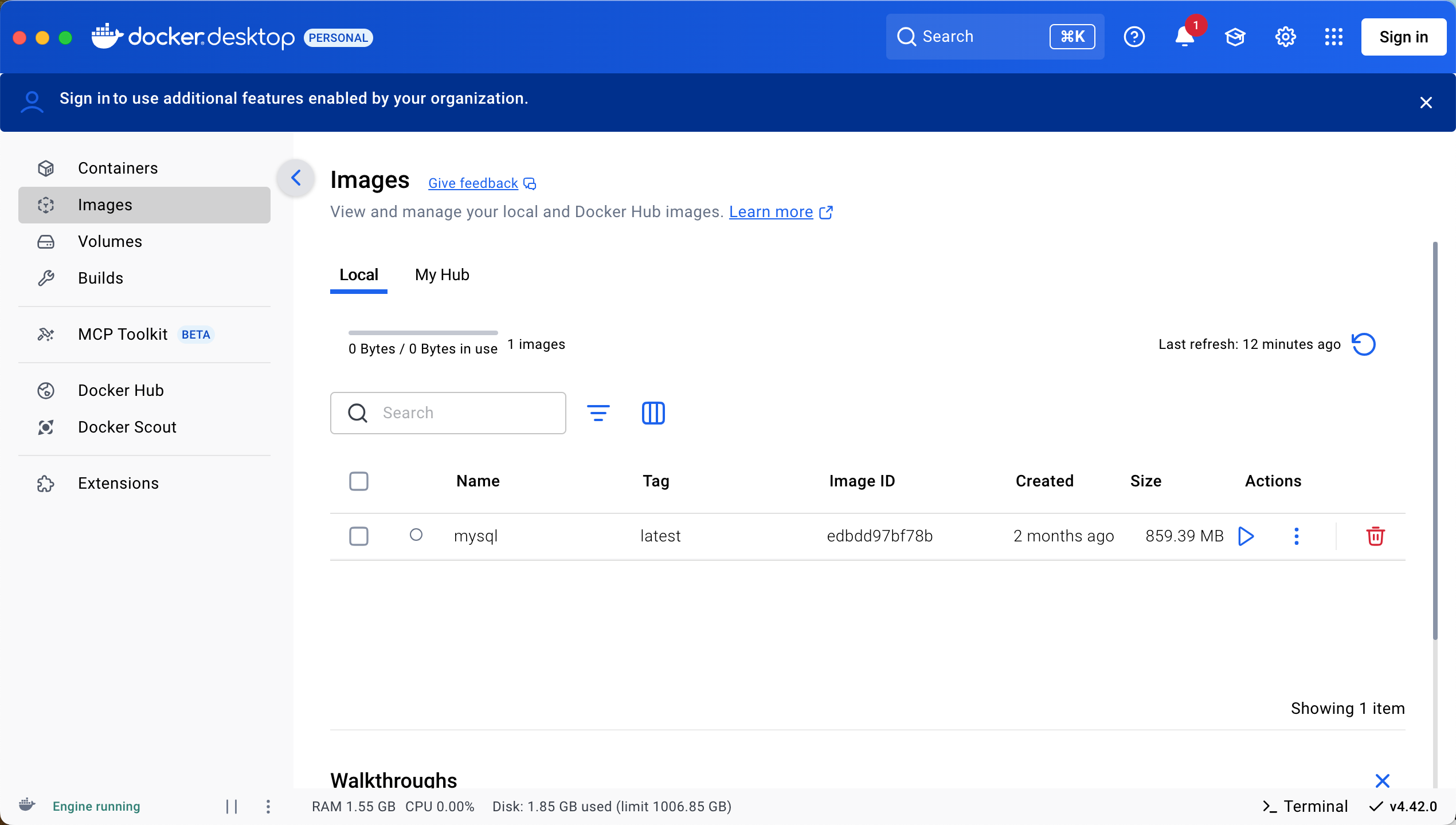
Docker 本地安装 mysql 数据库
Docker: Accelerated Container Application Development 下载对应操作系统版本的 docker ;并安装。 基础操作不再赘述。 打开 macOS 终端,开始 docker 安装mysql之旅 第一步 docker search mysql 》〉docker search mysql NAME DE…...
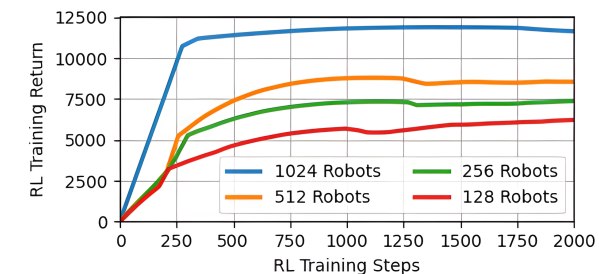
【VLNs篇】07:NavRL—在动态环境中学习安全飞行
项目内容论文标题NavRL: 在动态环境中学习安全飞行 (NavRL: Learning Safe Flight in Dynamic Environments)核心问题解决无人机在包含静态和动态障碍物的复杂环境中进行安全、高效自主导航的挑战,克服传统方法和现有强化学习方法的局限性。核心算法基于近端策略优化…...
