【系统开发】WebSocket + SpringBoot + Vue 搭建简易网页聊天室
文章目录
- 一、数据库搭建
- 二、后端搭建
- 2.1 引入关键依赖
- 2.2 WebSocket配置类
- 2.3 配置跨域
- 2.4 发送消息的控制类
- 三、前端搭建
- 3.1 自定义文件websocket.js
- 3.2 main.js中全局引入websocket
- 3.3 App.vue中声明websocket对象
- 3.4 聊天室界面.vue
- 3.5 最终效果
一、数据库搭建
很简单的一个user表,加两个用户admin和wskh
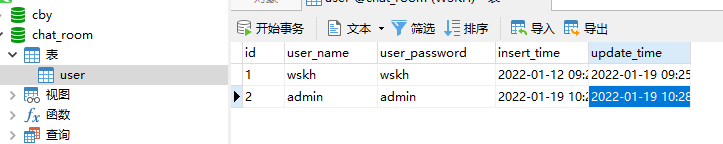
二、后端搭建
2.1 引入关键依赖
<dependency><groupId>org.springframework.boot</groupId><artifactId>spring-boot-starter-websocket</artifactId></dependency>
2.2 WebSocket配置类
WebSocketConfig的作用是:开启WebSocket监听
import org.springframework.context.annotation.Bean;
import org.springframework.context.annotation.Configuration;
import org.springframework.web.socket.server.standard.ServerEndpointExporter;/*** @Author:WSKH* @ClassName:WebSocketConfig* @ClassType:配置类* @Description:WebSocket配置类* @Date:2022/1/25/12:21* @Email:1187560563@qq.com* @Blog:https://blog.csdn.net/weixin_51545953?type=blog*/
@Configuration
public class WebSocketConfig {/*** 开启webSocket* @return*/@Beanpublic ServerEndpointExporter serverEndpointExporter() {return new ServerEndpointExporter();}
}
WebSocketServer里写了一些事件,如发送消息事件,建立连接事件,关闭连接事件等
import com.wskh.chatroom.util.FastJsonUtils;
import org.slf4j.Logger;
import org.slf4j.LoggerFactory;
import org.springframework.stereotype.Component;import javax.websocket.*;
import javax.websocket.server.PathParam;
import javax.websocket.server.ServerEndpoint;
import java.io.EOFException;
import java.io.IOException;
import java.util.concurrent.ConcurrentHashMap;@ServerEndpoint("/websocket/{sid}")
@Component
public class WebSocketServer {private static final Logger log = LoggerFactory.getLogger(WebSocketServer.class);private static int onlineCount = 0;private static ConcurrentHashMap<String,WebSocketServer> webSocketServerMap = new ConcurrentHashMap<>();private Session session;private String sid;@OnOpenpublic void onOpen(Session session, @PathParam("sid") String sid) {this.sid = sid;this.session = session;webSocketServerMap.put(sid, this);addOnlineCount();log.info("有新窗口开始监听:"+sid+",当前在线人数为" + getOnlineCount());try {sendInfo("openSuccess:"+webSocketServerMap.keySet());} catch (IOException e) {e.printStackTrace();}}@OnClosepublic void onClose() {webSocketServerMap.remove(sid);subOnlineCount();log.info("有一连接关闭!当前在线人数为" + getOnlineCount());try {sendInfo("openSuccess:"+webSocketServerMap.keySet());} catch (IOException e) {e.printStackTrace();}}@OnMessagepublic void onMessage(String message) throws IOException {if("ping".equals(message)) {sendInfo(sid, "pong");}if(message.contains(":")) {String[] split = message.split(":");sendInfo(split[0], "receivedMessage:"+sid+":"+split[1]);}}@OnErrorpublic void onError(Session session, Throwable error) {if(error instanceof EOFException) {return;}if(error instanceof IOException && error.getMessage().contains("已建立的连接")) {return;}log.error("发生错误", error);}/*** 实现服务器主动推送*/public void sendMessage(String message) throws IOException {synchronized (session) {this.session.getBasicRemote().sendText(message);}}public static void sendObject(Object obj) throws IOException {sendInfo(FastJsonUtils.convertObjectToJSON(obj));}public static void sendInfo(String sid,String message) throws IOException {WebSocketServer socketServer = webSocketServerMap.get(sid);if(socketServer != null) {socketServer.sendMessage(message);}}public static void sendInfo(String message) throws IOException {for(String sid : webSocketServerMap.keySet()) {webSocketServerMap.get(sid).sendMessage(message);}}public static void sendInfoByUserId(Long userId,Object message) throws IOException {for(String sid : webSocketServerMap.keySet()) {String[] sids = sid.split("id");if(sids.length == 2) {String id = sids[1];if(userId.equals(Long.parseLong(id))) {webSocketServerMap.get(sid).sendMessage(FastJsonUtils.convertObjectToJSON(message));}}}}public static Session getWebSocketSession(String sid) {if(webSocketServerMap.containsKey(sid)) {return webSocketServerMap.get(sid).session;}return null;}public static synchronized void addOnlineCount() {onlineCount++;}public static synchronized void subOnlineCount() {onlineCount--;}public static synchronized int getOnlineCount() {return onlineCount;}
}
2.3 配置跨域
import org.springframework.context.annotation.Configuration;
import org.springframework.web.servlet.config.annotation.CorsRegistry;
import org.springframework.web.servlet.config.annotation.WebMvcConfigurerAdapter;@Configuration
public class WebMvcConfig extends WebMvcConfigurerAdapter {@Override// 跨域配置public void addCorsMappings(CorsRegistry registry) {registry.addMapping("/**").allowedOrigins("*").allowedMethods("POST", "GET", "PUT", "OPTIONS", "DELETE").maxAge(3600).allowCredentials(true);}}
2.4 发送消息的控制类
/*** @Author:WSKH* @ClassName:MsgController* @ClassType:控制类* @Description:信息控制类* @Date:2022/1/25/12:47* @Email:1187560563@qq.com* @Blog:https://blog.csdn.net/weixin_51545953?type=blog*/
@ApiModel("信息控制类")
@RestController
@RequestMapping("/chatroom/msg")
public class MsgController {@ApiOperation("发送信息方法")@PostMapping("/sendMsg")public R sendMsg(String msg) throws IOException {WebSocketServer.sendInfo(msg);return R.ok().message("发送成功");}
}
至此,后端部分大体配置完毕。
三、前端搭建
本文使用vue-admin-template-master模板进行聊天室的前端搭建
3.1 自定义文件websocket.js
将下面文件放在api文件夹下
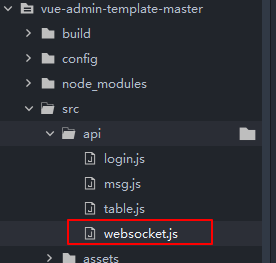
//websocket.js
import Vue from 'vue'// 1、用于保存WebSocket 实例对象
export const WebSocketHandle = undefined// 2、外部根据具体登录地址实例化WebSocket 然后回传保存WebSocket
export const WebsocketINI = function(websocketinstance) {this.WebSocketHandle = websocketinstancethis.WebSocketHandle.onmessage = OnMessage
}// 3、为实例化的WebSocket绑定消息接收事件:同时用于回调外部各个vue页面绑定的消息事件
// 主要使用WebSocket.WebSocketOnMsgEvent_CallBack才能访问 this.WebSocketOnMsgEvent_CallBack 无法访问很诡异
const OnMessage = function(msg) {// 1、消息打印// console.log('收到消息:', msg)// 2、如果外部回调函数未绑定 结束操作if (!WebSocket.WebSocketOnMsgEvent_CallBack) {console.log(WebSocket.WebSocketOnMsgEvent_CallBack)return}// 3、调用外部函数WebSocket.WebSocketOnMsgEvent_CallBack(msg)
}// 4、全局存放外部页面绑定onmessage消息回调函数:注意使用的是var
export const WebSocketOnMsgEvent_CallBack = undefined// 5、外部通过此绑定方法 来传入的onmessage消息回调函数
export const WebSocketBandMsgReceivedEvent = function(receiveevent) {WebSocket.WebSocketOnMsgEvent_CallBack = receiveevent
}// 6、封装一个直接发送消息的方法:
export const Send = function(msg) {if (!this.WebSocketHandle || this.WebSocketHandle.readyState !== 1) {// 未创建连接 或者连接断开 无法发送消息return}this.WebSocketHandle.send(msg)// 发送消息
}// 7、导出配置
const WebSocket = {WebSocketHandle,WebsocketINI,WebSocketBandMsgReceivedEvent,Send,WebSocketOnMsgEvent_CallBack
}// 8、全局绑定WebSocket
Vue.prototype.$WebSocket = WebSocket
3.2 main.js中全局引入websocket
import '@/utils/websocket' // 全局引入 WebSocket 通讯组件
3.3 App.vue中声明websocket对象
App.vue
<template><div id="app"><router-view /></div>
</template><script>import {getInfo} from './api/login.js';import {getToken} from './utils/auth.js'export default {name: 'App',mounted() {// 每3秒检测一次websocket连接状态 未连接 则尝试连接 尽量保证网站启动的时候 WebSocket都能正常长连接setInterval(this.WebSocket_StatusCheck, 3000)// 绑定消息回调事件this.$WebSocket.WebSocketBandMsgReceivedEvent(this.WebSocket_OnMesage)// 初始化当前用户信息this.token = getToken()getInfo(this.token).then((rep)=>{console.log(rep)this.userName = rep.data.name}).catch((error)=>{console.log(error)})},data(){return{}},methods: {// 实际消息回调事件WebSocket_OnMesage(msg) {console.log('收到服务器消息:', msg.data)console.log(msg)let chatDiv = document.getElementById("chatDiv")let newH3 = document.createElement("div")if(msg.data.indexOf('openSuccess')>=0){// 忽略连接成功消息提示}else{if(msg.data.indexOf(this.userName)==0){// 说明是自己发的消息,应该靠右边悬浮newH3.innerHTML = "<div style='width:100%;text-align: right;'><h3 style=''>"+msg.data+"</h3></div>"}else{newH3.innerHTML = "<div style='width:100%;text-align: left;'><h3 style=''>"+msg.data+"</h3></div>"}}chatDiv.appendChild(newH3)},// 1、WebSocket连接状态检测:WebSocket_StatusCheck() {if (!this.$WebSocket.WebSocketHandle || this.$WebSocket.WebSocketHandle.readyState !== 1) {console.log('Websocket连接中断,尝试重新连接:')this.WebSocketINI()}},// 2、WebSocket初始化:async WebSocketINI() {// 1、浏览器是否支持WebSocket检测if (!('WebSocket' in window)) {console.log('您的浏览器不支持WebSocket!')return}let DEFAULT_URL = "ws://" + '127.0.0.1:8002' + '/websocket/' + new Date().getTime()// 3、创建Websocket连接const tmpWebsocket = new WebSocket(DEFAULT_URL)// 4、全局保存WebSocket操作句柄:main.js 全局引用this.$WebSocket.WebsocketINI(tmpWebsocket)// 5、WebSocket连接成功提示tmpWebsocket.onopen = function(e) {console.log('webcoket连接成功')}//6、连接失败提示tmpWebsocket.onclose = function(e) {console.log('webcoket连接关闭:', e)}}}}
</script>3.4 聊天室界面.vue
<template><div><div style="margin-top: 1vh;margin-bottom: 1vh;font-weight: bold;">聊天内容:</div><div style="background-color: #c8c8c8;width: 100%;height: 80vh;" id="chatDiv"></div><div style="margin-top: 1vh;margin-bottom: 1vh;font-weight: bold;">聊天输入框:</div><el-input v-model="text"></el-input><el-button @click="sendMsg">点击发送</el-button></div>
</template><script>import {getInfo} from '../../api/login.js';import {getToken} from '../../utils/auth.js'import msgApi from '../../api/msg.js'export default {mounted() {//this.token = getToken()getInfo(this.token).then((rep)=>{console.log(rep)this.userName = rep.data.name}).catch((error)=>{console.log(error)})},data() {return {text: "",token:"",userName:"",}},methods: {sendMsg(){let msg = this.userName+":"+this.textmsgApi.sendMsg(msg).then((rep)=>{}).catch((error)=>{})this.text = ""}}}
</script><style scoped="true">.selfMsg{float: right;}
</style>
3.5 最终效果
用两个不同的浏览器,分别登录admin账号和wskh账号进行聊天测试,效果如下(左边为admin):
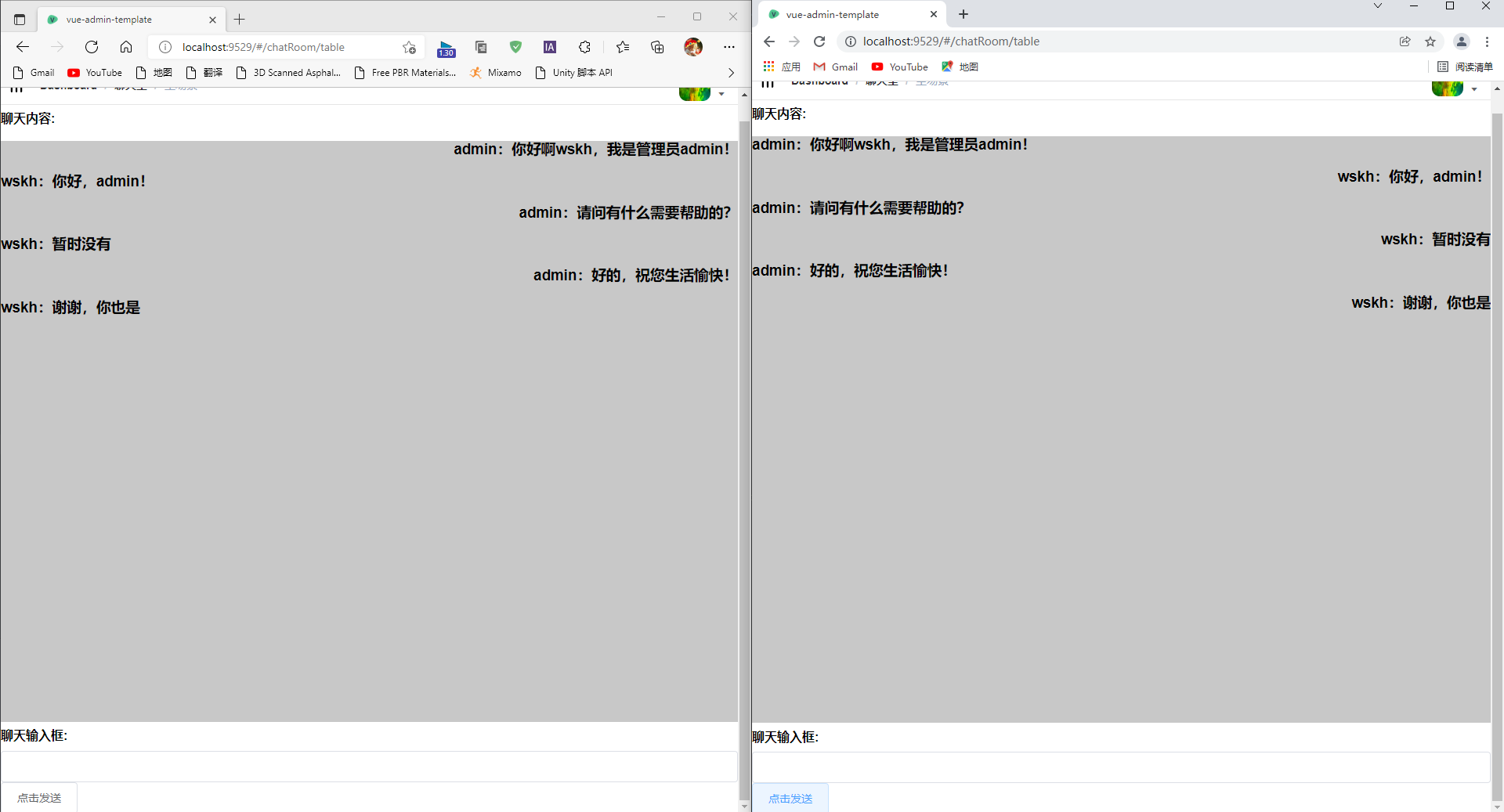
相关文章:
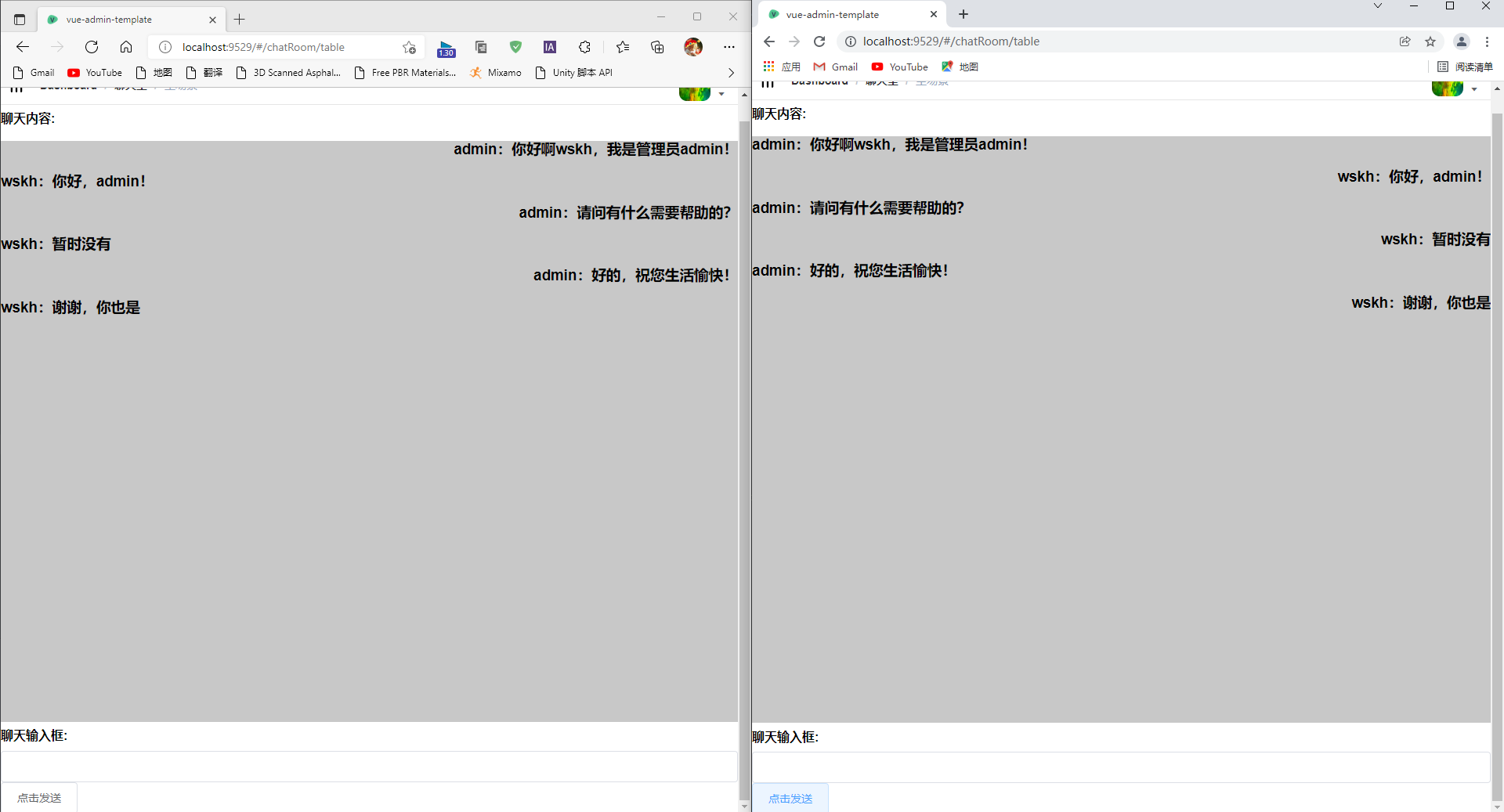
【系统开发】WebSocket + SpringBoot + Vue 搭建简易网页聊天室
文章目录一、数据库搭建二、后端搭建2.1 引入关键依赖2.2 WebSocket配置类2.3 配置跨域2.4 发送消息的控制类三、前端搭建3.1 自定义文件websocket.js3.2 main.js中全局引入websocket3.3 App.vue中声明websocket对象3.4 聊天室界面.vue3.5 最终效果一、数据库搭建 很简单的一个…...

Learning C++ No.14【STL No.4】
引言: 北京时间:2023/3/9/12:58,下午两点有课,现在先把引言给搞定,这样就能激励我更早的把这篇博客给写完了,万事开头难这句话还是很有道理的,刚好利用现在昏昏欲睡的时候,把这个没…...
)
高速PCB设计指南(八)
七、产品内部的电磁兼容性设计 1 印刷电路板设计中的电磁兼容性 1.1 印刷线路板中的公共阻抗耦合问题 数字地与模拟地分开,地线加宽。 1.2 印刷线路板的布局 ※对高速、中速和低速混用时,注意不同的布局区域。 ※对低模拟电路和数字逻辑要分离。…...

什么是腾讯云关系型数据库(MySQL/SQL Server/MariaDB/PostgreSQL详解)
什么是腾讯云关系型数据库?腾讯云关系型数据库提供 MySQL、SQL Server、MariaDB、PostgreSQL详细介绍。腾讯云关系型数据库让您在云中轻松部署、管理和扩展的关系型数据库,提供安全可靠、伸缩灵活的按需云数据库服务。腾讯云关系型数据库提供 MySQL、SQL…...

进程通信相关概念
一、概念 1.1 通信方式有哪些 管道:水管,男纸条放入水管,女看了拿走不回复 消息队列:大盒子,男放入纸条,女看了不拿走,男女都可放 共享内存:直接桌子,男放桌上&#…...

05.Java的运算符
1.运算符计算机的最基本的用途之一就是执行数学运算,比如:int a 10;int b 20;a b;a < b;上述 和 < 等就是运算符,即:对操作数进行操作时的符号,不同运算符操作的含义不同。作为一门计算机语言,Ja…...
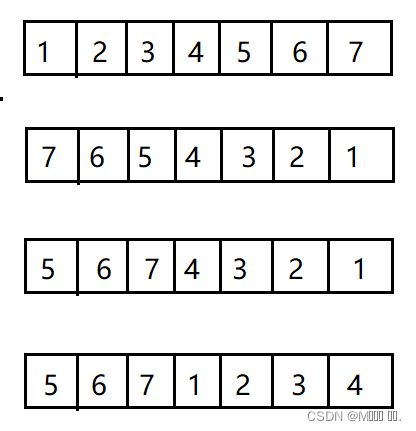
轮转数组(力扣189)
轮转数组 题目描述: 给定一个整数数组 nums,将数组中的元素向右轮转 k 个位置,其中 k 是非负数。 示例1: 输入: nums [1,2,3,4,5,6,7], k 3 输出: [5,6,7,1,2,3,4] 解释: 向右轮转 1 步: [7,1,2,3,4,5,6] 向右轮转 2 步: [6,7…...
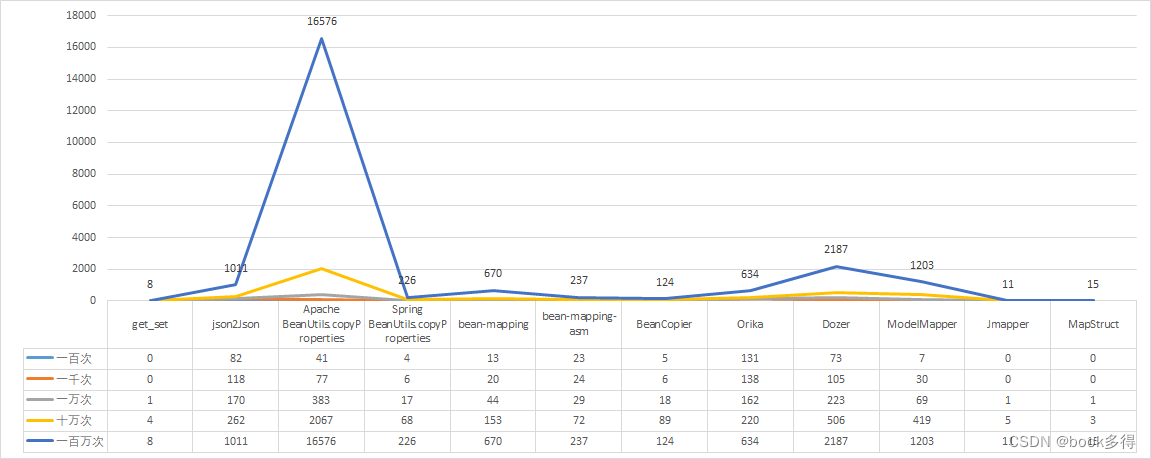
主流的“对象转换工具”使用示例大全以及性能的对比
目录 前言 源码地址 代码示例 引入依赖 先定两个实体用于转换 定义一个接口让所有转换器都集成 Apache BeanUtils BeanCopier bean-mapping bean-mapping-asm Dozer 自己写get/set JMapper json2json MapStruct(推荐) ModelMapper OriK…...

分享10个不错的C语言开源项目
今天跟大家分享10个重量级的C语言开源项目,C语言确实经得住考验: Redis:Redis是一个开源的高性能的键值对数据库。它以C语言编写,具有极高的性能和可靠性。 Nginx:Nginx是一个高性能的HTTP和反向代理服务器࿰…...

【阅读笔记】JavaScript设计模式与开发实践2--闭包与单例、策略模式
目录闭包与高阶函数Function 扩展函数柯里化函数单例模式透明的单例模式惰性单例策略模式策略模式发展策略模式实现闭包与高阶函数 Array.prototype.sort 接受一个函数当作参数,用户可以自行在该函数内指定排序方式 // 由小到大排序 let res [1, 4, 2].sort((a, …...

设计模式(二十)----行为型模式之责任链模式
1、概述 在现实生活中,常常会出现这样的事例:一个请求有多个对象可以处理,但每个对象的处理条件或权限不同。例如,公司员工请假,可批假的领导有部门负责人、副总经理、总经理等,但每个领导能批准的天数不同…...
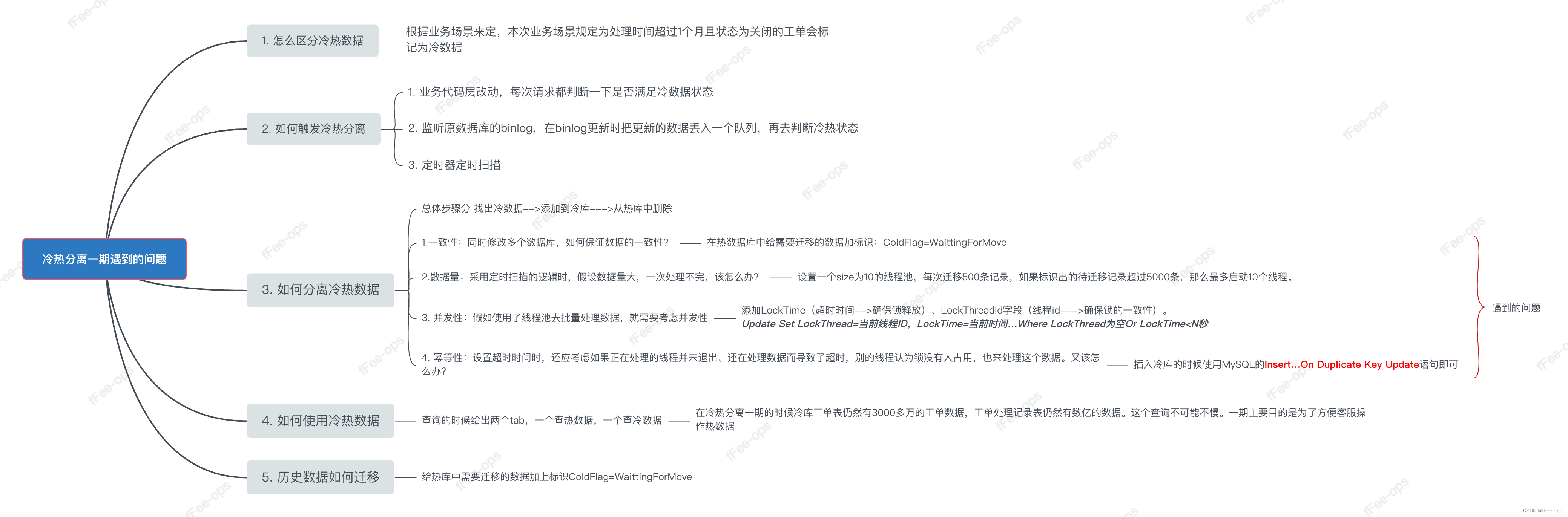
数据持久化层--冷热分离
业务场景 有一个系统的主要功能是这样的:它会对接客户的邮件服务器,自动收取发到几个特定客服邮箱的邮件,每收到一封客服邮件,就自动生成一个工单。之后系统就会根据一些规则将工单分派给不同的客服专员处理。 这家媒体集团客户两年多产生了近2000万的工单,工单的操作记…...

Ubuntu16.04系统 VSCode中python开发插件的安装
VSCode中python开发插件的安装 1. python python插件提供了代码分析,高亮,规范化等很多基本功能 2. Python for vscode 3. Python Preview 实时可视化你的代码结果。如果你Leedcode等题时,可以安装这个插件。能为VSCode切换各种主题皮肤…...
)
buuctf-pwn write-ups (12)
文章目录buu093-wustctf2020_easyfastbuu094-ciscn_2019_es_1buu095-wdb2018_guessbuu096-gyctf_2020_some_thing_excetingbuu097-axb_2019_heapbuu098-oneshot_tjctf_2016buu099-护网杯_2018_gettingstartbuu100-wustctf2020_number_gamebuu101-zctf2016_note2buu093-wustctf2…...
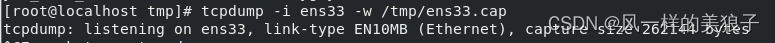
Linux- 系统随你玩之--网络上的黑客帝国
文章目录1、前言2、TCPDump介绍2.1、问题来了: 所有用户都可以采用该命令吗?2.2、抓包原理2.3、特点2.3.1、参数化支持2.2.2、 TCP功能3、 服务器安装Tcpdump3.1、安装3.2、检查安装是否正常。4、tcpdump 命令4.1、常用功能选项4.2、输出内容5、实操5.1、…...

Python每日一练(20230312)
目录 1. 提示用户输入的简单菜单 ★ 2. 字母异位词分组 ★★ 3. 俄罗斯套娃信封问题 ★★★ 🌟 每日一练刷题专栏 C/C 每日一练 专栏 Python 每日一练 专栏 1. 提示用户输入的简单菜单 如果用户选择菜单选项1,提示用户输入1到10之间的整数&a…...
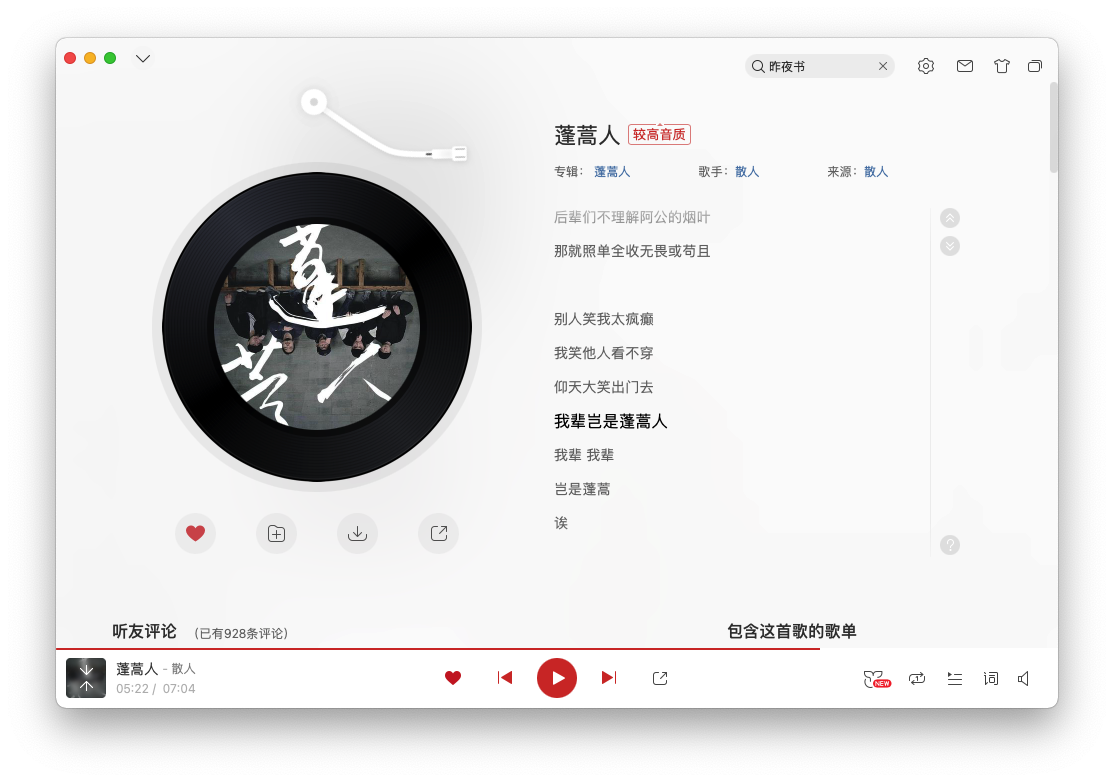
人生又有几个四年
机缘 不知不觉,已经来 csdn 创作四周年啦~ 我是在刚工作不到一年的时候接触 csdn 的,当时在学习 node,对 node 的文件相关的几个 api 总是搞混,本来还想着在传统的纸质笔记本上记一下,但是想想我大学记了好久的笔记本…...

第九章:Java集合
第九章:Java集合 9.1:Java集合框架概述 数组、集合都是对多个数据进行存储(内存层面,不涉及持久化)操作的结构,简称Java容器。 数组存储多个数据方面的特点 一旦初始化以后,其长度就确定了。数组一旦定义好ÿ…...
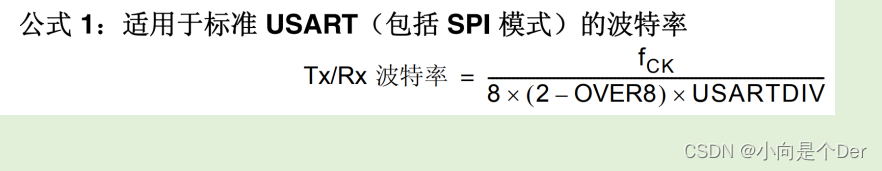
嵌入式学习笔记——STM32的USART通信概述
文章目录前言常用通信协议分类及其特征介绍通信协议通信协议分类1.同步异步通信2.全双工/半双工/单工3.现场总线/板级总线4. 串行/并行通信5. 有线通信、无线通信STM32通信协议的配置方式使用通信协议控制器实现使用IO口模拟的方式实现STM32串口通信概述什么是串口通信STM32F40…...
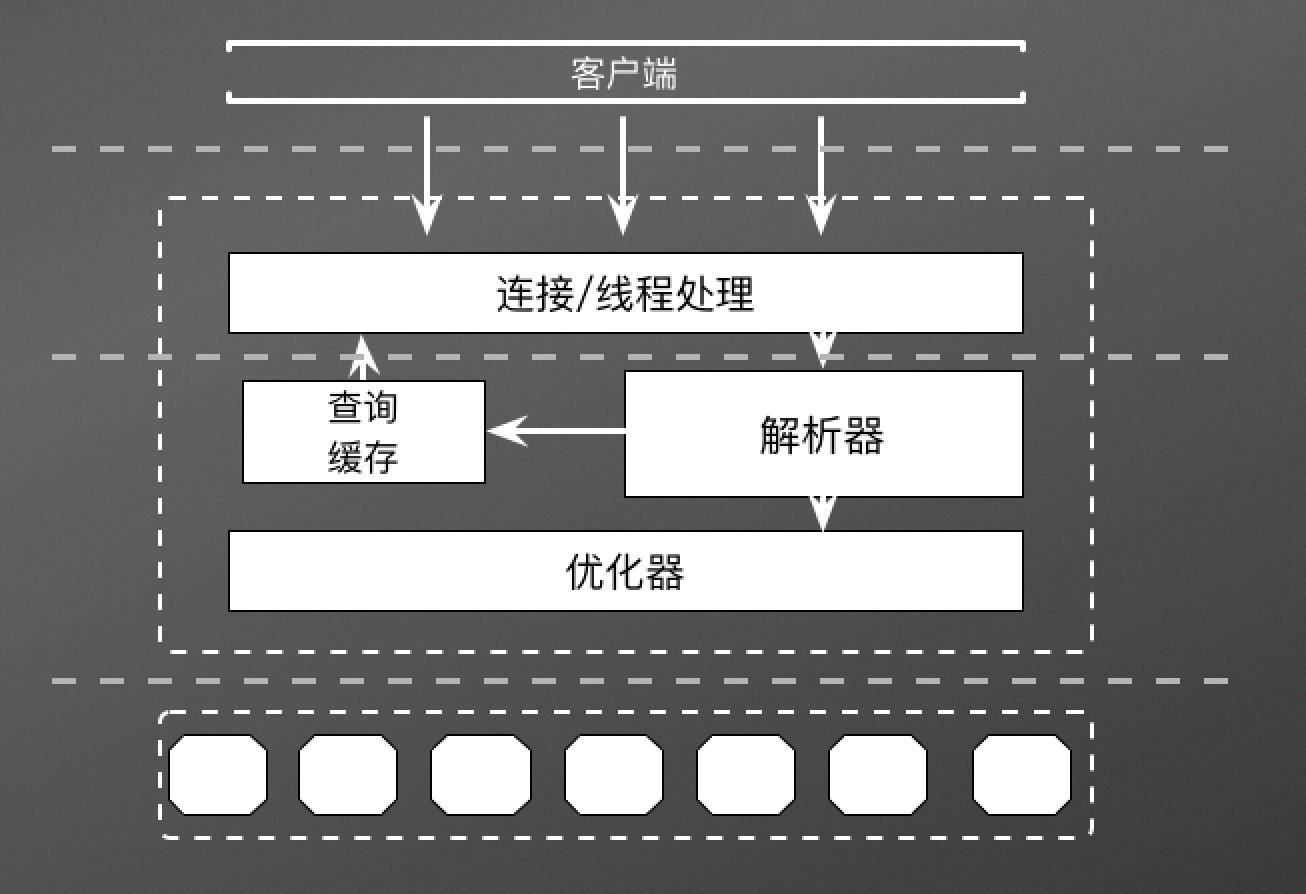
MySQL性能优化
MySQL性能调优 存储数据类型优化 尽量避免使用 NULL尽量使用可以的最小数据类型。但也要确保没有低估需要存储的范围整型比字符串操作代价更低使用 MySQL 内建的数据类型(比如date、time、datetime),比用字符串更快 基本数据类型 数字 整数…...
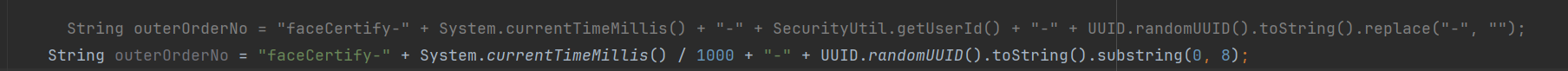
调用支付宝接口响应40004 SYSTEM_ERROR问题排查
在对接支付宝API的时候,遇到了一些问题,记录一下排查过程。 Body:{"datadigital_fincloud_generalsaas_face_certify_initialize_response":{"msg":"Business Failed","code":"40004","sub_msg…...

逻辑回归:给不确定性划界的分类大师
想象你是一名医生。面对患者的检查报告(肿瘤大小、血液指标),你需要做出一个**决定性判断**:恶性还是良性?这种“非黑即白”的抉择,正是**逻辑回归(Logistic Regression)** 的战场&a…...

连锁超市冷库节能解决方案:如何实现超市降本增效
在连锁超市冷库运营中,高能耗、设备损耗快、人工管理低效等问题长期困扰企业。御控冷库节能解决方案通过智能控制化霜、按需化霜、实时监控、故障诊断、自动预警、远程控制开关六大核心技术,实现年省电费15%-60%,且不改动原有装备、安装快捷、…...

新能源汽车智慧充电桩管理方案:新能源充电桩散热问题及消防安全监管方案
随着新能源汽车的快速普及,充电桩作为核心配套设施,其安全性与可靠性备受关注。然而,在高温、高负荷运行环境下,充电桩的散热问题与消防安全隐患日益凸显,成为制约行业发展的关键瓶颈。 如何通过智慧化管理手段优化散…...

高防服务器能够抵御哪些网络攻击呢?
高防服务器作为一种有着高度防御能力的服务器,可以帮助网站应对分布式拒绝服务攻击,有效识别和清理一些恶意的网络流量,为用户提供安全且稳定的网络环境,那么,高防服务器一般都可以抵御哪些网络攻击呢?下面…...

RNN避坑指南:从数学推导到LSTM/GRU工业级部署实战流程
本文较长,建议点赞收藏,以免遗失。更多AI大模型应用开发学习视频及资料,尽在聚客AI学院。 本文全面剖析RNN核心原理,深入讲解梯度消失/爆炸问题,并通过LSTM/GRU结构实现解决方案,提供时间序列预测和文本生成…...
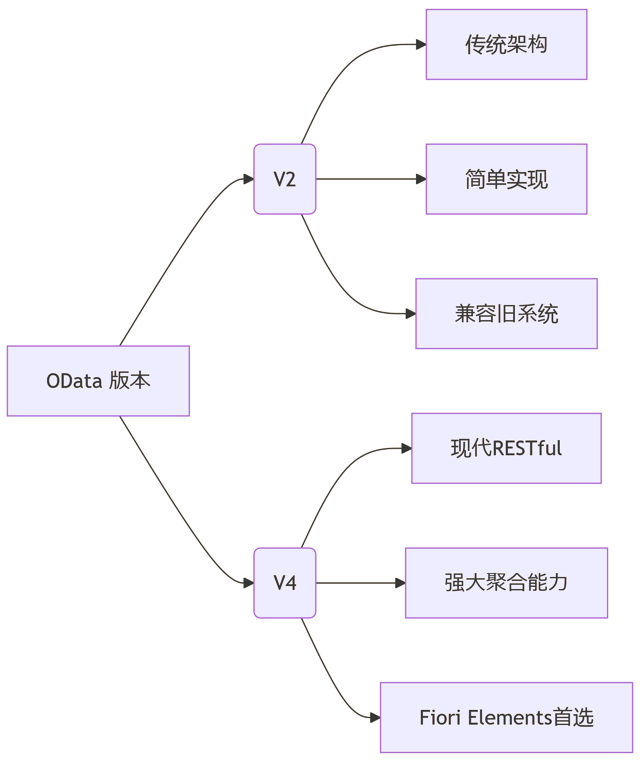
SAP学习笔记 - 开发26 - 前端Fiori开发 OData V2 和 V4 的差异 (Deepseek整理)
上一章用到了V2 的概念,其实 Fiori当中还有 V4,咱们这一章来总结一下 V2 和 V4。 SAP学习笔记 - 开发25 - 前端Fiori开发 Remote OData Service(使用远端Odata服务),代理中间件(ui5-middleware-simpleproxy)-CSDN博客…...
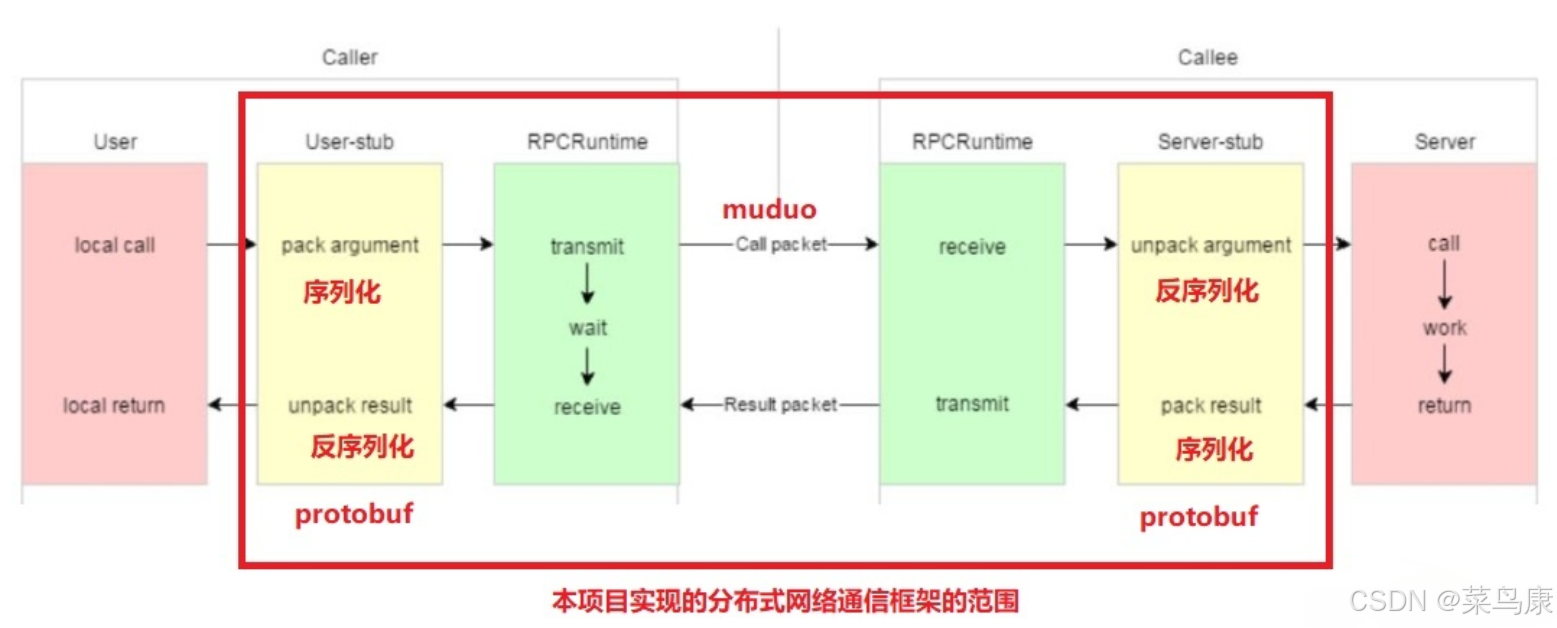
C++实现分布式网络通信框架RPC(2)——rpc发布端
有了上篇文章的项目的基本知识的了解,现在我们就开始构建项目。 目录 一、构建工程目录 二、本地服务发布成RPC服务 2.1理解RPC发布 2.2实现 三、Mprpc框架的基础类设计 3.1框架的初始化类 MprpcApplication 代码实现 3.2读取配置文件类 MprpcConfig 代码实现…...
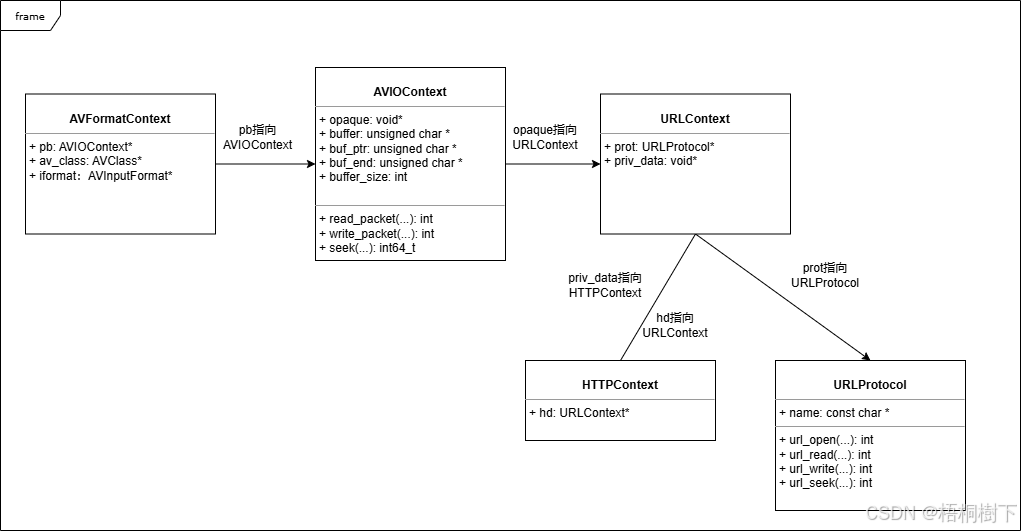
FFmpeg avformat_open_input函数分析
函数内部的总体流程如下: avformat_open_input 精简后的代码如下: int avformat_open_input(AVFormatContext **ps, const char *filename,ff_const59 AVInputFormat *fmt, AVDictionary **options) {AVFormatContext *s *ps;int i, ret 0;AVDictio…...

热烈祝贺埃文科技正式加入可信数据空间发展联盟
2025年4月29日,在福州举办的第八届数字中国建设峰会“可信数据空间分论坛”上,可信数据空间发展联盟正式宣告成立。国家数据局党组书记、局长刘烈宏出席并致辞,强调该联盟是推进全国一体化数据市场建设的关键抓手。 郑州埃文科技有限公司&am…...
