韦东山嵌入式linux系列-具体单板的按键驱动程序(查询方式)
1 GPIO 操作回顾

(1)使能模块;
(2)设置引脚的模式(工作于GPIO模式);
(3)设置GPIO本身(输入/输出);
(4)GPIO作为输入引脚时,读某个data寄存器获得引脚的电平。
2 百问网 STM32MP157 的按键驱动程序(查询方式)
在 STM32MP157 开发板上,我们为它设计了 2 个按键。
2.1 先看原理图确定引脚及操作方法

平时按键电平为低,按下按键后电平为高。
按键引脚为 GPIOG_IO03、 GPIOG_IO02。
2.2 再看芯片手册确定寄存器及操作方法
步骤1:使能GPIOG
下图为针对 APU 的 GPIOA 至 K 的时钟使能寄存器,低11位有效。为了使用GPIOG,我们需要将对应的 b[6]位设置为 1
英文明明写的是MPU
MPU/MCU -- Microprocessor/Micro controller Unit, 微处理器/微控制器,一般用于低计算应用的RISC计算机体系架构产品,如ARM-M系列处理器。
APU、BPU、CPU、DPU、FPU、GPU、HPU、IPU、MPU、NPU、RPU、TPU、VPU、WPU、XPU、ZPU 都是什么? - 一杯清酒邀明月 - 博客园 (cnblogs.com)
地址偏移量:0xA28
复位值:0x0000 0000该寄存器用于将相应外设的外设时钟使能位设置为“1”。它将用于为MPU分配外设。写“0”没有作用,读有作用,返回相应位的有效值。写入'1'将相应的位设置为'1'

Bits 31:11保留,必须保持在复位值。
bit10 GPIOKEN: GPIOK外设时钟使能软件设置。
0:写“0”无效,读“0”表示禁用外设时钟
1:写“1”使能外设时钟,读“1”使能外设时钟其他位一样
步骤2:设置GPIOG_IO03、 GPIOG_IO02为GPIO输入模式
GPIOx_MODER用于配置GPIO的模式,包括输入、通用输出、多功能和模拟共四种模式。该寄存器共32位,涉及16个GPIO,每个GPIO对应 2 位。GPIOx_MODER 的各位定义如下,在这里分别选择00和01两种,各自对应输入和输出模式。(上电默认为输入悬空模式)。其中 00 对应输入功能, 01 对应输出功能

设置 b[7:6]为00就可以配置GPIOG_IO03为输入模式,
配置 b[5:4]为00就可以配置GPIOG_IO02为输入模式。
步骤 3:读取GPIOG_IO02、GPIOG_IO03引脚电平
寄存器地址为:

在参考手册搜关键字gpio
读取 IDR 寄存器获取引脚状态寄存器,得到引脚电平


Bits 31:16保留,必须保持复位值。
bit 15:0 IDR[15:0]:端口x输入数据I/O引脚y (y = 15 ~ 0),这些位是只读的。它们包含相应I/O端口的输入值。
3 代码
board_drv.c
#include <linux/module.h>
#include <linux/errno.h>
#include <linux/kernel.h>
#include <linux/major.h>
#include <linux/sched.h>
#include <linux/slab.h>
#include <linux/fcntl.h>
#include <linux/fs.h>
#include <linux/signal.h>
#include <linux/mutex.h>
#include <linux/mm.h>
#include <linux/timer.h>
#include <linux/wait.h>
#include <linux/skbuff.h>
#include <linux/proc_fs.h>
#include <linux/poll.h>
#include <linux/capi.h>
#include <linux/kernelcapi.h>
#include <linux/init.h>
#include <linux/device.h>
#include <linux/moduleparam.h>#include "button_drv.h"// 1主设备号
static int major = 0;
static struct class* button_class;
static struct button_operations *p_button_operations;void register_button_operations(struct button_operations *opr)
{int i;p_button_operations = opr;for (i = 0; i < opr->count; i++){device_create(button_class, NULL, MKDEV(major, i), NULL, "winter_button@%d", i);}
}void unregister_button_operations(void)
{int i;for (i = 0; i < p_button_operations->count; i++){device_destroy(button_class, MKDEV(major, i));}
}EXPORT_SYMBOL(register_button_operations);
EXPORT_SYMBOL(unregister_button_operations);// 3实现open/read函数
static int button_open (struct inode *inode, struct file *file)
{int minor = iminor(inode);// 利用此设备号初始化p_button_operations->init(minor);return 0;
}static ssize_t button_read (struct file *file, char __user *buf, size_t size, loff_t *off)
{unsigned int minor = iminor(file_inode(file));char level;int err;level = p_button_operations->read(minor);// 将内核数据拷贝到用户空间,也就是读数据err = copy_to_user(buf, &level, 1);return 1;
}// 2file_operations结构体
static struct file_operations button_operations = {.open = button_open,.read = button_read,
};// 4在入口函数中注册file_operations结构体
int button_init(void)
{// 注册file_operations结构体major = register_chrdev(0, "winter_button", &button_operations);// 注册结点button_class = class_create(THIS_MODULE, "winter_button");if (IS_ERR(button_class))return -1;return 0;}// 出口函数
void button_exit(void)
{class_destroy(button_class);unregister_chrdev(major, "winter_button");
}module_init(button_init);
module_exit(button_exit);
MODULE_LICENSE("GPL");
board_drv.h
#ifndef BUTTON_DRV_H
#define BUTTON_DRV_Hstruct button_operations {int count;void (*init) (int which);int (*read) (int which);
};void register_button_operations(struct button_operations *opr);
void unregister_button_operations(void);#endif
board_xxx.c
#include <linux/module.h>
#include <linux/errno.h>
#include <linux/kernel.h>
#include <linux/major.h>
#include <linux/sched.h>
#include <linux/slab.h>
#include <linux/fcntl.h>
#include <linux/fs.h>
#include <linux/signal.h>
#include <linux/mutex.h>
#include <linux/mm.h>
#include <linux/timer.h>
#include <linux/wait.h>
#include <linux/skbuff.h>
#include <linux/proc_fs.h>
#include <linux/poll.h>
#include <linux/capi.h>
#include <linux/kernelcapi.h>
#include <linux/init.h>
#include <linux/device.h>
#include <linux/moduleparam.h>#include "button_drv.h"static void board_xxx_button_init_gpio (int which)
{printk("%s %s %d, init gpio for button %d\n", __FILE__, __FUNCTION__, __LINE__, which);
}static int board_xxx_button_read_gpio (int which)
{printk("%s %s %d, read gpio for button %d\n", __FILE__, __FUNCTION__, __LINE__, which);return 1;
}static struct button_operations my_buttons_ops ={.count = 2,.init = board_xxx_button_init_gpio,.read = board_xxx_button_read_gpio,
};int board_xxx_button_init(void)
{register_button_operations(&my_buttons_ops);return 0;
}void board_xxx_button_exit(void)
{unregister_button_operations();
}module_init(board_xxx_button_init);
module_exit(board_xxx_button_exit);
MODULE_LICENSE("GPL");
board_test.c
#include <sys/types.h>
#include <sys/stat.h>
#include <fcntl.h>
#include <unistd.h>
#include <stdio.h>
#include <string.h>/** ./button_test /dev/100ask_button0**/
int main(int argc, char **argv)
{int fd;char val;/* 1. 判断参数 */if (argc != 2) {printf("Usage: %s <dev>\n", argv[0]);return -1;}/* 2. 打开文件 */fd = open(argv[1], O_RDWR);if (fd == -1){printf("can not open file %s\n", argv[1]);return -1;}/* 3. 写文件 */read(fd, &val, 1);printf("get button : %d\n", val);close(fd);return 0;
}
上面4个和之前的都一样,主要不同在board_100ask_stm32mp157.c
主要看 board_100ask_stm32mp157-pro.c。涉及的寄存器挺多,一个一个去执行 ioremap 效率太低。先定义结构体,然后对结构体指针进行 ioremap。对于 GPIO,可以如下定义:
struct stm32mp157_gpio {volatile unsigned int MODER; /*!< GPIO port mode register, Address offset: 0x00 */volatile unsigned int OTYPER; /*!< GPIO port output type register, Address offset: 0x04 */volatile unsigned int OSPEEDR; /*!< GPIO port output speed register, Address offset: 0x08 */volatile unsigned int PUPDR; /*!< GPIO port pull-up/pull-down register, Address offset: 0x0C */volatile unsigned int IDR; /*!< GPIO port input data register, Address offset: 0x10 */volatile unsigned int ODR; /*!< GPIO port output data register, Address offset: 0x14 */volatile unsigned int BSRR; /*!< GPIO port bit set/reset, Address offset: 0x18 */volatile unsigned int LCKR; /*!< GPIO port configuration lock register, Address offset: 0x1C */volatile unsigned int AFR[2]; /*!< GPIO alternate function registers, Address offset: 0x20-0x24 */
} ;这个顺序是按照偏移量列出的

看一个驱动程序,先看它的入口函数, 下列代码向上层驱动注册一个button_operations 结构体,代码如下。
static struct button_operations my_buttons_ops = {.count = 2,.init = board_stm32mp157_button_init,.read = board_stm32mp157_button_read,
};
// 入口函数
int board_stm32mp157_button_drv_init(void)
{register_button_operations(&my_buttons_ops);return 0;
}void board_stm32mp157_button_drv_exit(void)
{unregister_button_operations();
}button_operations 结 构 体 中 有 init 函 数 指 针 , 它 指 向board_stm32mp157_button_init 函数,在里面将会初始化 LED 引脚:使能、设置为 GPIO 模式、设置为输出引脚。代码如下。
值得关注的下列代码中对 ioremap 函数的使用,它们是得到寄存器的虚拟地址,以后使用虚拟地址访问寄存器。
/* RCC_PLL4CR */
static volatile unsigned int *RCC_PLL4CR; /* RCC_MP_AHB4ENSETR */
static volatile unsigned int *RCC_MP_AHB4ENSETR;/* KEY1: PG3, KEY2: PG2 */
static struct stm32mp157_gpio *gpiog;/* 初始化button, which-哪个button */
static void board_stm32mp157_button_init (int which)
{// 没有使能if (!RCC_PLL4CR){RCC_PLL4CR = ioremap(0x50000000 + 0x894, 4);RCC_MP_AHB4ENSETR = ioremap(0x50000000 + 0xA28, 4);gpiog = ioremap(0x50008000, sizeof(struct stm32mp157_gpio));}if (which == 0){/* 1. enable PLL4 * CG15, b[31:30] = 0b11*/*RCC_PLL4CR |= (1<<0);while((*RCC_PLL4CR & (1<<1)) == 0);/* 2. enable GPIOG */*RCC_MP_AHB4ENSETR |= (1<<6);/* 3. 设置PG3为GPIO模式, 输入模式 */gpiog->MODER &= ~(3<<6);}else if(which == 1){/* 1. enable PLL4 * CG15, b[31:30] = 0b11*/*RCC_PLL4CR |= (1<<0);while((*RCC_PLL4CR & (1<<1)) == 0);/* 2. enable GPIOG */*RCC_MP_AHB4ENSETR |= (1<<6);/* 3. 设置PG2为GPIO模式, 输入模式 */gpiog->MODER &= ~(3<<4);}}button_operations 结 构 体 中 还 有 有 read 函 数 指 针 , 它 指 向board_stm32mp157_button_read 函数,在里面将会读取并返回按键引脚的电平。代码如下
static int board_stm32mp157_button_read (int which) /* 读button, which-哪个 */
{//printk("%s %s line %d, button %d, 0x%x\n", __FILE__, __FUNCTION__, __LINE__, which, *GPIO1_DATAIN);if (which == 0)return (gpiog->IDR & (1<<3)) ? 1 : 0;elsereturn (gpiog->IDR & (1<<2)) ? 1 : 0;
}参考:韦东山嵌入式linux系列-LED驱动程序-CSDN博客
board_100ask_stm32mp157.c
#include <linux/module.h>#include <linux/fs.h>
#include <linux/io.h>
#include <linux/errno.h>
#include <linux/miscdevice.h>
#include <linux/kernel.h>
#include <linux/major.h>
#include <linux/mutex.h>
#include <linux/proc_fs.h>
#include <linux/seq_file.h>
#include <linux/stat.h>
#include <linux/init.h>
#include <linux/device.h>
#include <linux/tty.h>
#include <linux/kmod.h>
#include <linux/gfp.h>
#include <asm/io.h>#include "button_drv.h"/* RCC_PLL4CR */
static volatile unsigned int* RCC_PLL4CR; /* RCC_MP_AHB4ENSETR */
static volatile unsigned int* RCC_MP_AHB4ENSETR; /* KEY1: PG3, KEY2: PG2 */
static struct stm32mp157_gpio* gpiog;struct stm32mp157_gpio {volatile unsigned int MODER; /*!< GPIO port mode register, Address offset: 0x00 */volatile unsigned int OTYPER; /*!< GPIO port output type register, Address offset: 0x04 */volatile unsigned int OSPEEDR; /*!< GPIO port output speed register, Address offset: 0x08 */volatile unsigned int PUPDR; /*!< GPIO port pull-up/pull-down register, Address offset: 0x0C */volatile unsigned int IDR; /*!< GPIO port input data register, Address offset: 0x10 */volatile unsigned int ODR; /*!< GPIO port output data register, Address offset: 0x14 */volatile unsigned int BSRR; /*!< GPIO port bit set/reset, Address offset: 0x18 */volatile unsigned int LCKR; /*!< GPIO port configuration lock register, Address offset: 0x1C */volatile unsigned int AFR[2]; /*!< GPIO alternate function registers, Address offset: 0x20-0x24 */
};/* 初始化button, which-哪个button */
static void board_stm32mp157_button_init (int which)
{if (!RCC_PLL4CR){RCC_PLL4CR = ioremap(0x50000000 + 0x894, 4);RCC_MP_AHB4ENSETR = ioremap(0x50000000 + 0xA28, 4);gpiog = ioremap(0x50008000, sizeof(struct stm32mp157_gpio));}if (which == 0){/* 1. enable PLL4 * CG15, b[31:30] = 0b11*/*RCC_PLL4CR |= (1<<0);while((*RCC_PLL4CR & (1<<1)) == 0);/* 2. enable GPIOG */*RCC_MP_AHB4ENSETR |= (1<<6);/* 3. 设置PG3为GPIO模式, 输入模式 */gpiog->MODER &= ~(3<<6);}else if(which == 1){/* 1. enable PLL4 * CG15, b[31:30] = 0b11*/*RCC_PLL4CR |= (1<<0);while((*RCC_PLL4CR & (1<<1)) == 0);/* 2. enable GPIOG */*RCC_MP_AHB4ENSETR |= (1<<6);/* 3. 设置PG2为GPIO模式, 输入模式 */gpiog->MODER &= ~(3<<4);}
}/* 读button, which-哪个 */
static int board_stm32mp157_button_read (int which)
{//printk("%s %s line %d, button %d, 0x%x\n", __FILE__, __FUNCTION__, __LINE__, which, *GPIO1_DATAIN);if (which == 0){return (gpiog->IDR & (1<<3)) ? 1 : 0;}else{return (gpiog->IDR & (1<<2)) ? 1 : 0;}
}static struct button_operations my_buttons_ops = {.count = 2,.init = board_stm32mp157_button_init,.read = board_stm32mp157_button_read,
};int board_stm32mp157_button_drv_init(void)
{register_button_operations(&my_buttons_ops);return 0;
}void board_stm32mp157_button_drv_exit(void)
{unregister_button_operations();
}module_init(board_stm32mp157_button_drv_init);
module_exit(board_stm32mp157_button_drv_exit);MODULE_LICENSE("GPL");编译

4 测试
在开发板挂载 Ubuntu 的NFS目录
mount -t nfs -o nolock,vers=3 192.168.5.11:/home/book/nfs_rootfs/ /mnt将ko文件和测试代码拷贝到挂载目录,安装驱动
insmod button_drv.ko
insmod board_100ask_stm32mp157.ko

执行测试程序观察它的返回值(执行测试程序的同时操作按键):
./button_test /dev/winter_button@0
./button_test /dev/winter_button@1
执行程序的同时,按下按键,输出是0
相关文章:

韦东山嵌入式linux系列-具体单板的按键驱动程序(查询方式)
1 GPIO 操作回顾 (1)使能模块; (2)设置引脚的模式(工作于GPIO模式); (3)设置GPIO本身(输入/输出); (4&…...

如何使用 API list 极狐GitLab 群组中的镜像仓库?
GitLab 是一个全球知名的一体化 DevOps 平台,很多人都通过私有化部署 GitLab 来进行源代码托管。极狐GitLab :https://gitlab.cn/install?channelcontent&utm_sourcecsdn 是 GitLab 在中国的发行版,专门为中国程序员服务。可以一键式部署…...

PHP设计模式-简单工厂模式
核心: 一、定义一个接口类里面写规定好的方法。 interface Message{public function send(array $params);public function getMessage(array $params);public function getCode(array $params);} 二、定义产品类 、产品类继承接口类 class AlliYunSms implements …...

C语言航空售票系统
以下是系统部分页面 以下是部分源码,需要源码的私信 #include<stdio.h> #include<stdlib.h> #include<string.h> #define max_user 100 typedef struct ft {char name[50];//名字char start_place[50];//出发地char end_place[50];//目的地char …...

Oracle 19c打Datapatch数据补丁报错处理
Oracle 19c打Datapatch数据补丁报错处理 错误分析重新编译补丁验证安装完数据库补丁后,在数据补丁的步骤收到以下报错: Connecting to database...OK Gathering database info...done Bootstrapping registry and package to current versions...done Determining current s…...

Linux shell编程学习笔记66:ping命令 超详细的选项说明
0 前言 网络信息是电脑网络信息安全检查中的一块重要内容,Linux和基于Linux的操作系统,提供了很多的网络命令,今天我们研究最常用的ping命令。 1 ping命令 的功能、格式和选项说明 1.1 ping命令 的功能 简单来说, ping 命令 会…...

SSL/TLS和SSL VPN
1、SSL/TLS SSL安全套接字层:是一种加密协议,用于在网络通信中建立安全连接。它在应用层和传输层(TCP/IP)之间提供数据加密、服务器身份验证以及信息完整性验证 SSL只保护TCP流量,不保护UDP协议 TLS:传输层…...

浅谈WebSerice
一. 什么是WebService Web Service也称为web服务,它是一种跨编程语言和操作系统平台的远程调用技术。Web Service采用标准的SOAP协议传输(SOAP:Simple Object Access Protocol简单对象访问协议,soap属于w3c标准。并且soap协议是基…...

linux快速入门-学习笔记
linux快速入门-学习笔记 第一章:Linux系统概念及命令学习Linux系统基本概念命令终端介绍命令格式介绍Linux系统辨别目录与文件的方法通过文件详细属性辨别ls 查看目录/文件命令Linux 系统下的归属关系命令行编辑技巧Linux 基本权限的类别课后练习 第二章:…...

科普文:5种Linux下软件部署方式说明
在Linux世界里,高效、灵活地安装和管理软件是每个系统管理员和开发者的基本功。从传统的RPM包管理,到便捷的YUM软件仓库,再到颠覆性的Docker容器技术,Snap,源码安装,每一种方法都有其独到之处,适…...

Redisson中的RBlockingQueue的使用场景及例子
Redisson 的 RBlockingQueue 是一个实现了 Java BlockingQueue 接口的分布式队列,它可以用于在分布式系统中实现生产者-消费者模式。RBlockingQueue 提供了线程安全的阻塞队列操作,允许生产者在队列满时阻塞,消费者在队列空时阻塞,…...
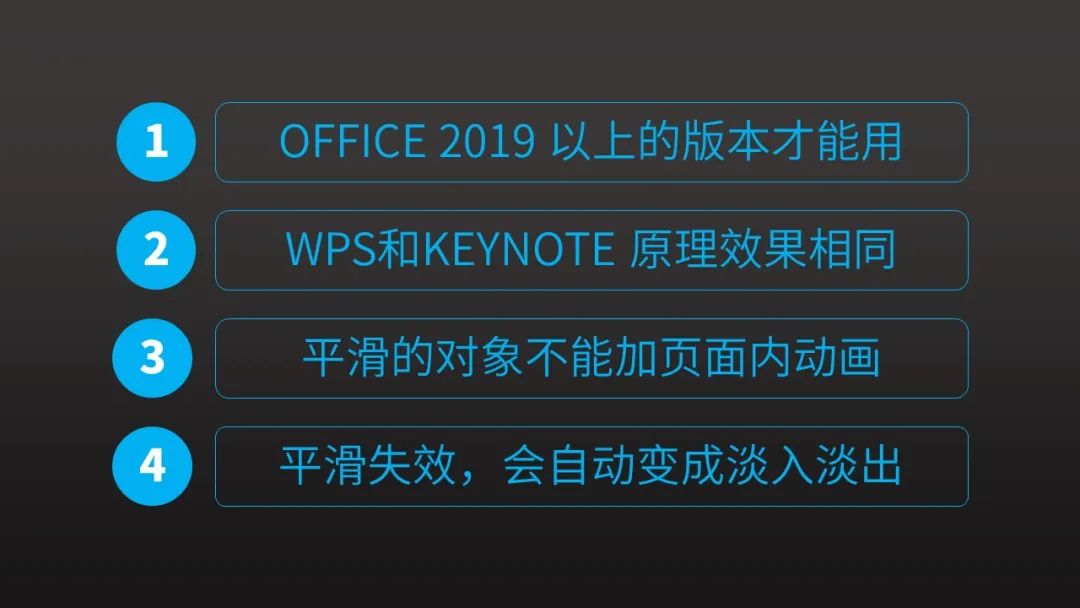
【办公软件】Office 2019以上版本PPT 做平滑切换
Office2019以上版本可以在切页面时做平滑切换,做到一些简单的动画效果。如下在快捷菜单栏中的切换里选择平滑。 比如,在两页PPT中,使用同一个形状对象,修改了大小和颜色。 选择切换为平滑后,可以完成如下的动画显示。 …...
)
connect-multiparty中间件用法以及实例--文件上传中间件(保姆级别教学)
connect-multiparty中间件的用法包括安装和引入、基本设置、路由应用、文件处理以及安全和优化等步骤。 connect-multiparty是一个专为Connect和Express框架设计的文件上传中间件,它基于multiparty库,用于处理多部分表单数据,尤其针对文件上传…...

0503触发器的电路结构和工作原理
触发器的电路结构和工作原理 如何区分锁存器还是触发器, 看有没有这个三角符号,告诉是上升沿触发还是下降沿触发,没有三角符号就是电平触发。低电平触发就画个小圈。高电平触发就不画小圈。有小圈的三角就是下降沿触发 setup建立时间 hold 保…...
)
LeetCode:二叉树的中序遍历(C语言)
1、前序遍历:根左右 2、中序遍历:左根右 3、后序遍历:左右根 1、问题概述:二叉树中序遍历 2、示例 示例 1: 输入:root [1,null,2,3] 输出:[1,3,2] 示例 2: 输入:root […...

MySQL数据库基本安装与部署
目录 概念 数据库的基本概念 关系型数据库 非关系型数据库 MySQL 商业版与社区版 示例 初始化MySQL 添加系统服务 概念 数据库的基本概念 数据(Data) 描述事物的符号记录包括数字、文字、图形、图像、声音、档案记录等以“记录”形式按统一的…...

paraFoam 运行 报错 usr/lib/x86_64-linux-gnu/libQt5Core.so 已解决
在日常项目开发中。使用ubuntu 视图开发的时候。报错 缺少 libQt5Core 核心组件! whereis libQt5Core.so.5sudo strip --remove-section.note.ABI-tag /usr/lib/x86_64-linux-gnu/libQt5Core.so.5 完美解决,并且能正常打开,前提是,…...

科技前沿:Llama 3.1的突破与革新
在科技的长河中,每一次模型的更新都是对人类智慧的致敬。今天,我们将聚焦于Meta公司最新发布的Llama 3.1系列模型,探索其在AI领域的前沿突破。 新模型的诞生 自去年以来,Meta公司不断推进人工智能技术的发展,终于在近…...
- 业务系统)
每天一个数据分析题(四百四十七)- 业务系统
业务系统往往因为系统故障、设备故障、人为失误等原因导致数据中存在异常数据,下列哪一项方法对于发现异常值有帮助( ) A. 计算均值加减三倍标准差的范围 B. 梯度下降法 C. 相关性分析 D. 计算四分位距 数据分析认证考试介绍:…...

如何保护你的网络安全?
在2024年4月,一次创纪录的DDoS(分布式拒绝服务)攻击震惊了网络世界,这次攻击达到每秒840百万数据包(Mpps)。你可能会问,DDoS攻击到底是什么?为什么它这么重要呢? 什么是…...

synchronized 学习
学习源: https://www.bilibili.com/video/BV1aJ411V763?spm_id_from333.788.videopod.episodes&vd_source32e1c41a9370911ab06d12fbc36c4ebc 1.应用场景 不超卖,也要考虑性能问题(场景) 2.常见面试问题: sync出…...
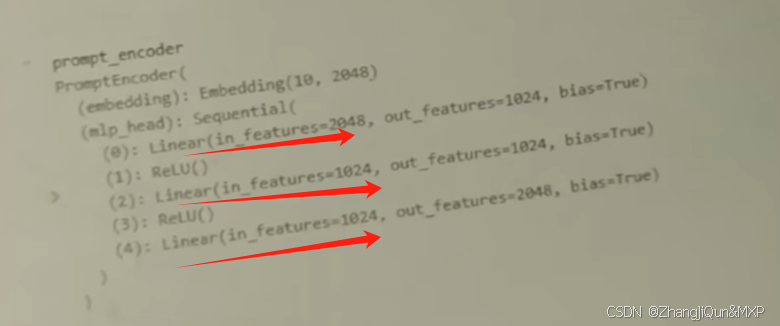
Prompt Tuning、P-Tuning、Prefix Tuning的区别
一、Prompt Tuning、P-Tuning、Prefix Tuning的区别 1. Prompt Tuning(提示调优) 核心思想:固定预训练模型参数,仅学习额外的连续提示向量(通常是嵌入层的一部分)。实现方式:在输入文本前添加可训练的连续向量(软提示),模型只更新这些提示参数。优势:参数量少(仅提…...
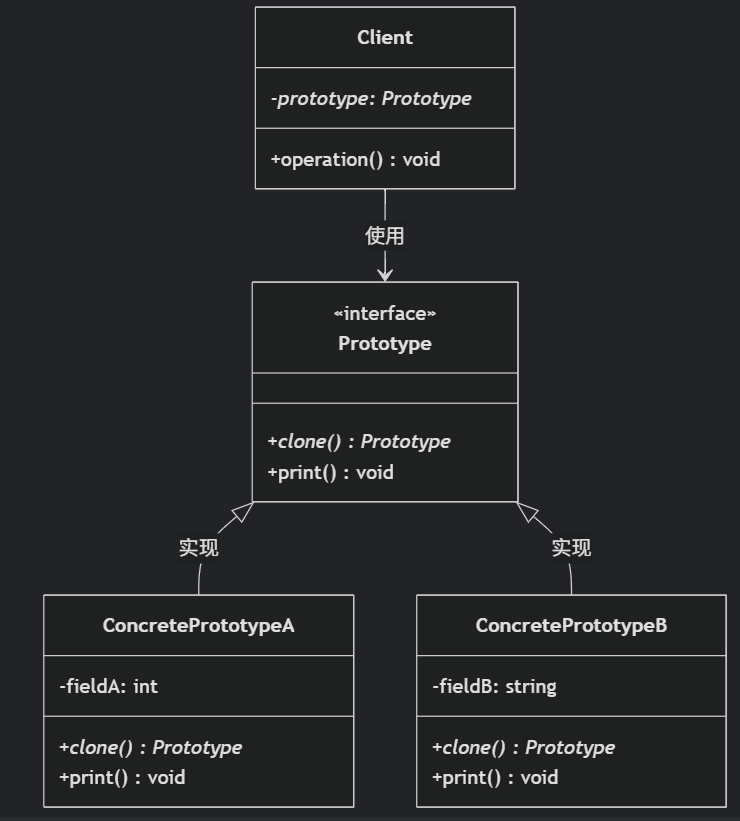
(二)原型模式
原型的功能是将一个已经存在的对象作为源目标,其余对象都是通过这个源目标创建。发挥复制的作用就是原型模式的核心思想。 一、源型模式的定义 原型模式是指第二次创建对象可以通过复制已经存在的原型对象来实现,忽略对象创建过程中的其它细节。 📌 核心特点: 避免重复初…...

LLM基础1_语言模型如何处理文本
基于GitHub项目:https://github.com/datawhalechina/llms-from-scratch-cn 工具介绍 tiktoken:OpenAI开发的专业"分词器" torch:Facebook开发的强力计算引擎,相当于超级计算器 理解词嵌入:给词语画"…...

CRMEB 框架中 PHP 上传扩展开发:涵盖本地上传及阿里云 OSS、腾讯云 COS、七牛云
目前已有本地上传、阿里云OSS上传、腾讯云COS上传、七牛云上传扩展 扩展入口文件 文件目录 crmeb\services\upload\Upload.php namespace crmeb\services\upload;use crmeb\basic\BaseManager; use think\facade\Config;/*** Class Upload* package crmeb\services\upload* …...

ArcGIS Pro制作水平横向图例+多级标注
今天介绍下载ArcGIS Pro中如何设置水平横向图例。 之前我们介绍了ArcGIS的横向图例制作:ArcGIS横向、多列图例、顺序重排、符号居中、批量更改图例符号等等(ArcGIS出图图例8大技巧),那这次我们看看ArcGIS Pro如何更加快捷的操作。…...

Hive 存储格式深度解析:从 TextFile 到 ORC,如何选对数据存储方案?
在大数据处理领域,Hive 作为 Hadoop 生态中重要的数据仓库工具,其存储格式的选择直接影响数据存储成本、查询效率和计算资源消耗。面对 TextFile、SequenceFile、Parquet、RCFile、ORC 等多种存储格式,很多开发者常常陷入选择困境。本文将从底…...
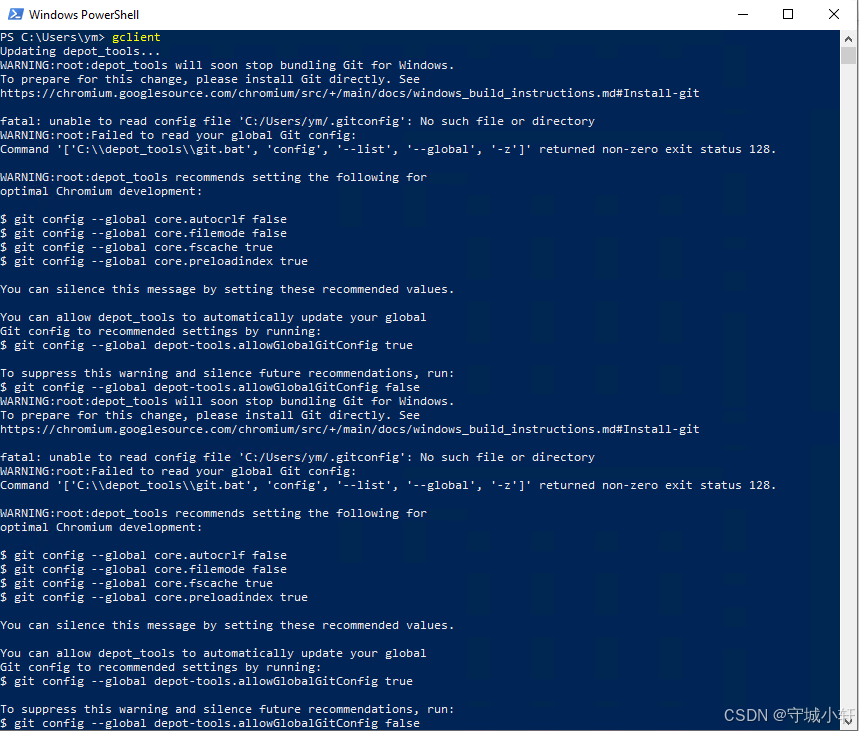
Chromium 136 编译指南 Windows篇:depot_tools 配置与源码获取(二)
引言 工欲善其事,必先利其器。在完成了 Visual Studio 2022 和 Windows SDK 的安装后,我们即将接触到 Chromium 开发生态中最核心的工具——depot_tools。这个由 Google 精心打造的工具集,就像是连接开发者与 Chromium 庞大代码库的智能桥梁…...

vue3 daterange正则踩坑
<el-form-item label"空置时间" prop"vacantTime"> <el-date-picker v-model"form.vacantTime" type"daterange" start-placeholder"开始日期" end-placeholder"结束日期" clearable :editable"fal…...

小木的算法日记-多叉树的递归/层序遍历
🌲 从二叉树到森林:一文彻底搞懂多叉树遍历的艺术 🚀 引言 你好,未来的算法大神! 在数据结构的世界里,“树”无疑是最核心、最迷人的概念之一。我们中的大多数人都是从 二叉树 开始入门的,它…...
