Ubuntu24.04安装mysql-server小计,解决mysql_secure_installation时不能重置密码的问题
Ubuntu24.04安装mysql-server小计,解决mysql_secure_installation时不能重置密码的问题
为什么要写这往篇文章?
一般情况下,我安装mysql都用源码编译,以此方便安装更多自定义插件,但这次只需要安装一台开发机,无需太多要求。机器上安装的是ubuntu24.04,本着省时省力的想法,用官方的apt安装。结果,,,,很久没有搞定重设密码问题。绕了一圈,终究搞定了,但花的时间也不少,因此,写个备忘录,以便后需。
安装
- apt仓库方式安装
sudo apt update
sudo apt install mysql-server -y
sudo systemctl status mysql
sudo systemctl start mysql
2.设置账号
sudo mysql_secure_installation
按照提示完成以下步骤:
- 设置root用户密码
- 移除匿名用户
- 禁止root远程登录
- 移除测试数据库并重新加载权限表
执行过程需要输入 Y N Y Y,根据情况自行选择
root@fred-4:/home/fred-4# sudo mysql_secure_installationSecuring the MySQL server deployment.Connecting to MySQL using a blank password.
The 'validate_password' component is installed on the server.
The subsequent steps will run with the existing configuration
of the component.Skipping password set for root as authentication with auth_socket is used by default.
If you would like to use password authentication instead, this can be done with the "ALTER_USER" command.
See https://dev.mysql.com/doc/refman/8.0/en/alter-user.html#alter-user-password-management for more information.By default, a MySQL installation has an anonymous user,
allowing anyone to log into MySQL without having to have
a user account created for them. This is intended only for
testing, and to make the installation go a bit smoother.
You should remove them before moving into a production
environment.Remove anonymous users? (Press y|Y for Yes, any other key for No) : Y
Success.Normally, root should only be allowed to connect from
'localhost'. This ensures that someone cannot guess at
the root password from the network.Disallow root login remotely? (Press y|Y for Yes, any other key for No) : N... skipping.
By default, MySQL comes with a database named 'test' that
anyone can access. This is also intended only for testing,
and should be removed before moving into a production
environment.Remove test database and access to it? (Press y|Y for Yes, any other key for No) : Y- Dropping test database...
Success.- Removing privileges on test database...
Success.Reloading the privilege tables will ensure that all changes
made so far will take effect immediately.Reload privilege tables now? (Press y|Y for Yes, any other key for No) : Y
Success.All done!
注意:Skipping password set for root as authentication with auth_socket is used by default. 密码设置已被跳过。
By default, a MySQL installation has an anonymous user,
allowing anyone to log into MySQL without having to have
a user account created for them.
设置了匿名用户。。
那该怎么登录呢?
就是不要输登录用户直接进入:
$ mysql
ERROR 1045 (28000): Access denied for user 'my-ubuntu-user'@'localhost' (using password: NO)
完犊子,明明只输入了mysql ,执行的却是mysql -u ‘my-ubuntu-user’@‘localhost’
咋办?继续看吧
匿名登录方法
进入超级用户环境,再进mysql
$ sudo su
$ mysql
Welcome to the MySQL monitor. Commands end with ; or \g.
Your MySQL connection id is 10
Server version: 8.0.37-0ubuntu0.24.04.1 (Ubuntu)Copyright (c) 2000, 2024, Oracle and/or its affiliates.Oracle is a registered trademark of Oracle Corporation and/or its
affiliates. Other names may be trademarks of their respective
owners.Type 'help;' or '\h' for help. Type '\c' to clear the current input statement.mysql>
OK,搞定
进去了,接下来要改密码
修改密码
mysql> select user, plugin,host from mysql.user;
+------------------+-----------------------+-----------+
| user | plugin | host |
+------------------+-----------------------+-----------+
| root | auth_socket | localhost |
+------------------+-----------------------+-----------+
5 rows in set (0.00 sec)
plugin auth_socket 要换掉
换成下面的
mysql> select user, plugin,host from mysql.user;
+------------------+-----------------------+-----------+
| user | plugin | host |
+------------------+-----------------------+-----------+
| root | mysql_native_password | localhost |
+------------------+-----------------------+-----------+
5 rows in set (0.00 sec)
mysql> ALTER USER 'root'@'%' IDENTIFIED WITH mysql_native_password BY '123456';
ERROR 1819 (HY000): Your password does not satisfy the current policy requirements
服了吧,报错了,这是密码强度不够
SHOW VARIABLES LIKE 'validate_password%';
+-------------------------------------------------+--------+
| Variable_name | Value |
+-------------------------------------------------+--------+
| validate_password.changed_characters_percentage | 0 |
| validate_password.check_user_name | ON |
| validate_password.dictionary_file | |
| validate_password.length | 8 |
| validate_password.mixed_case_count | 1 |
| validate_password.number_count | 1 |
| validate_password.policy | MEDIUM |
| validate_password.special_char_count | 1 |
+-------------------------------------------------+--------+
validate_password.policy由于是内部测试机,这项改低一点,不然以前的项目都得改
mysql> set global validate_password.policy=0;
Query OK, 0 rows affected (0.00 sec)
mysql> set global validate_password.length=6;
Query OK, 0 rows affected (0.00 sec)
现在可以改简单密码了
mysql> ALTER USER 'root'@'%' IDENTIFIED WITH mysql_native_password BY '123456';
Query OK, 0 rows affected (0.08 sec)
mysql> FLUSH PRIVILEGES;
Query OK, 0 rows affected (0.03 sec)
查看plugin
mysql> select user, plugin,host from mysql.user;
+------------------+-----------------------+-----------+
| user | plugin | host |
+------------------+-----------------------+-----------+
| root | mysql_native_password | localhost |
+------------------+-----------------------+-----------+
5 rows in set (0.00 sec)
搞定了
接下来可以exit退出超级用户登录了
mysql -u root -p
Enter password:
Welcome to the MySQL monitor. Commands end with ; or \g.
Your MySQL connection id is 8
Server version: 8.0.37-0ubuntu0.24.04.1 (Ubuntu)Copyright (c) 2000, 2024, Oracle and/or its affiliates.Oracle is a registered trademark of Oracle Corporation and/or its
affiliates. Other names may be trademarks of their respective
owners.Type 'help;' or '\h' for help. Type '\c' to clear the current input statement.mysql> show databases;
+--------------------+
| Database |
+--------------------+
| information_schema |
| mysql |
| performance_schema |
| sys |
+--------------------+
4 rows in set (0.03 sec)
其它配置
$ sudo nano /etc/mysql/my.cnf
如下配置安需修改
GNU nano 7.2 /etc/mysql/my.cnf
#
# The MySQL database server configuration file.
#
# You can copy this to one of:
# - "/etc/mysql/my.cnf" to set global options,
# - "~/.my.cnf" to set user-specific options.
#
# One can use all long options that the program supports.
# Run program with --help to get a list of available options and with
# --print-defaults to see which it would actually understand and use.
#
# For explanations see
# http://dev.mysql.com/doc/mysql/en/server-system-variables.html#
# * IMPORTANT: Additional settings that can override those from this file!
# The files must end with '.cnf', otherwise they'll be ignored.
#
!includedir /etc/mysql/conf.d/
!includedir /etc/mysql/mysql.conf.d/
[mysqld]
bind-address = 0.0.0.0
mysqlx-bind-address = 0.0.0.0
port = 3307
mysqlx_port = 33070
default_authentication_plugin = mysql_native_password
重启,自启
sudo systemctl restart mysqlsudo systemctl enable mysql
修改root用户,允许远程登录
mysql> update mysql.user set host = '%' where user='root' and host='localhost';
mysql> FLUSH PRIVILEGES;
新建用户
mysql> set global validate_password.policy=0;
mysql> set global validate_password.length=6;mysql> create user 'my'@'%' identified by '123456';
mysql> grant all privileges on *.* to 'my'@'%' with grant option;
回收权限
mysql> REVOKE privileges ON *.* FROM 'my'@'%';
1227 - Access denied; you need (at least one of) the SYSTEM_USER privilege(s) for this operation
root用户没有SYSTEM_USER权限。
mysql> grant SYSTEM_USER on *.* to 'root';
mysql> flush privileges;
删除用户
mysql> DROP USER 'my'@'%';
相关文章:

Ubuntu24.04安装mysql-server小计,解决mysql_secure_installation时不能重置密码的问题
Ubuntu24.04安装mysql-server小计,解决mysql_secure_installation时不能重置密码的问题 为什么要写这往篇文章? 一般情况下,我安装mysql都用源码编译,以此方便安装更多自定义插件,但这次只需要安装一台开发机&#x…...

unity3d:TabView,UGUI多标签页组件,TreeView树状展开菜单
概述 1.最外层DataForm为空壳编辑数据用。可以有多个DataForm,例如福利DataForm,抽奖DataForm 2.Menu层为左边栏层,每个DataForm可以使用不同样式的MenuForm预制体 3.DataForm中使用ReorderList,可排列配置 4.有定位功能…...
)
go语言map底层及扩容机制原理详解(下)
前言 上文对Go map的底层数据结构有所了解,并对其扩容机制的步骤进行简略的描述。本文将会详细地去解释Go map扩容机制的详细原理。 1. 触发扩容操作 在go语言中,当我们插入一个元素到hmap时,会有以下两种情况: 若元素存在&…...

网络协议二 : 使用Cisco Packet Traceer工具模拟网络环境,集线器,网桥,交换机,路由器,IP,同一网段
1. 安装 Cisco Packet Tracer baidu 网盘地址,感谢大神分享 安装,破解,中文化,都有说明,建议使用7.x的那个版本,感觉比8.x的翻译要完整一点 https://pan.baidu.com/s/18iWBOfhJJRhqgQqdNQcfMQ?pwddcch#…...

Aria2 任意文件写入漏洞
目录 Aria2介绍漏洞描述漏洞复现 Aria2介绍 Aria2是一个在命令行下运行,多协议,多来源下载工具(HTTP / HTTPS,FTP,BitTorrent,Metalink),内建XML-RPC用户界面。Aria提供RPC服务器&a…...

成为git砖家(4): git status 命令简介
1. untracked 和 tracked 状态 Remember that each file in your working directory can be in one of two states: tracked or untracked. Tracked files are files that were in the last snapshot, as well as any newly staged files; they can be unmodified, modified, o…...

2-48 基于matlab的EM算法聚类可视化程序
基于matlab的EM算法聚类可视化程序,通过期望最大化算法(EM)优化类别间距,使得类别间距最大、类内间距最小。输出聚类前后结果及收敛曲线。程序已调通,可直接运行。 2-48 期望最大化算法(EM) 聚类…...

k8s 使用技巧
文章目录 kubectlkubectl 自动补全kubectl 上下文和配置打印当前使用 API 调用过程生成yaml模板强制删除 Pod(即使处于Terminating) kubectl kubectl 自动补全 source < (kubectl completion bash) # setup autocomplete in bash, bash-completion …...

学习笔记-系统框图传递函数公式推导
目录 *待了解 现代控制理论和自动控制理论区别 自动控制系统的组成 信号流图 1、系统框图 1.1、信号线、分支点、相加点 1.2、系统各环节间的连接 1.3、 相加点和分支点的等效移动(比较点、引出点) 2、反馈连接公式推导 2.1、前向通路传递函数…...

C++ - 基于多设计模式下的同步异步⽇志系统
1.项目介绍 项⽬介绍 本项⽬主要实现⼀个⽇志系统, 其主要⽀持以下功能: • ⽀持多级别⽇志消息 • ⽀持同步⽇志和异步⽇志 • ⽀持可靠写⼊⽇志到控制台、⽂件以及滚动⽂件中 • ⽀持多线程程序并发写⽇志 • ⽀持扩展不同的⽇志落地⽬标地 2.开发环境 • Cent…...

git 相关内容
...

ElasticSearch(es)倒排索引
目录 一、ElasticSearch 二、倒排索引 1. 正向索引 2. 倒排索引 具体细节 1. 文档分析 2. 索引构建 3. 索引存储 4. 词条编码 5. 索引优化 6. 查询处理 示例 总结 3. 正向和倒排 三、总结 倒排索引的基本概念 为什么倒排索引快 一、ElasticSearch Elasticsear…...
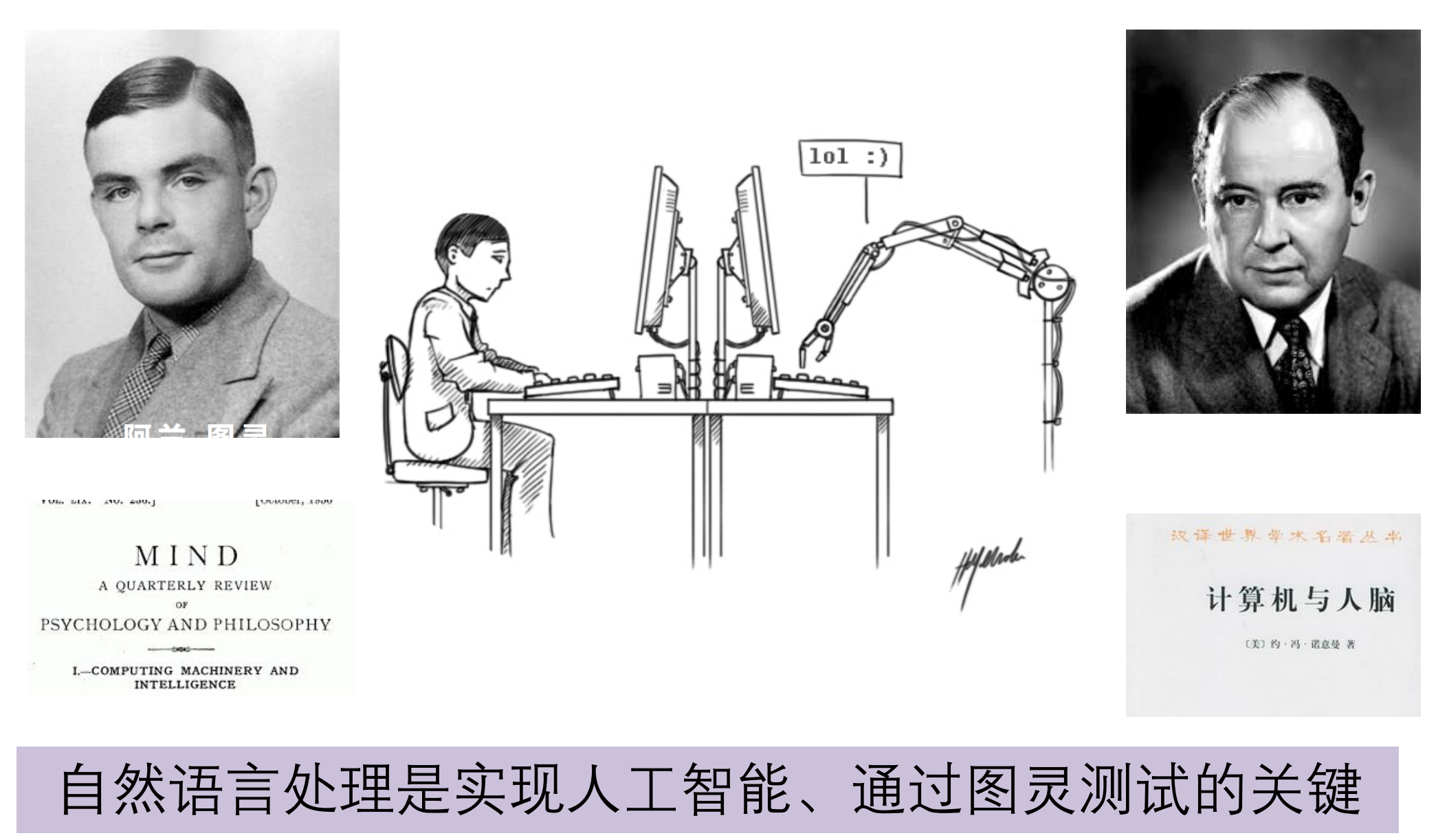
【自然语言处理】概论(一):自然语言处理概要
1.1 概论:(一)自然语言处理概要 知识点 自然语言的定义:人类交流使用的,包括口语和书面语的信息交流方式。AI的终极目标:使计算机具备理解(听、读)和生成(说、写&#…...

flask 开始
# 导入flask类 from flask import Flask,request,render_template # 使用flask类来创建一个app对象 # __name__ 代表当前app.py 这个模块 app Flask(__name__) # 创建一个路由和视图函数的映射 url http://127.0.0.1:5000/ app.route("/") def hello_word():return …...

仕考网:公务员可以报考军队文职吗?
公务员可以报考军队文职考试,但是需要满足前提条件。 对于已经与国家、地方的用人单位建立劳动关系的社会人才,在获得当前用人单位的许可后才可以申请报考。 在面试过程中,考生必须出示一份由其用人单位出具的且加盖公章的同意报考证明。一…...

Java整理22
1、动态sql 多条件查询 .xml配置文件中sql语句书写<select id"getEmpByCondition",resultType"Emp">select * from t_emp where <if test"empName ! null and empName! ">empName#{empName}</if><if test"age ! nul…...

leetcode 408周赛 3234. 统计 1 显著的字符串的数量
3234. 统计 1 显著的字符串的数量 题目描述 给你一个二进制字符串 s。 请你统计并返回其中 1 显著 的子字符串的数量。 如果字符串中 1 的数量 大于或等于 0 的数量的 平方,则认为该字符串是一个 1 显著 的字符串 。 思路 一个很显然的思路是,我们…...

容器对比虚拟机有哪些不足?
引言 在当今的云计算和微服务架构中,容器技术已成为不可或缺的一部分。它以其轻量级、高效和快速部署的特性,赢得了广大开发者和运维人员的青睐。然而,正如任何技术都有其两面性,容器技术也不例外。本文将对容器技术在安全性、隔离…...

C# 归并排序
栏目总目录 概念 归并排序是一种分而治之的排序算法。它将一个大数组分成两个小数组,递归地对这两个小数组进行排序,然后将排序好的小数组合并成一个有序的大数组。这个过程一直递归进行,直到数组被拆分成只有一个元素的数组(自然…...

【请求代理】springboot单机服务基于过滤器Filter实现第三方服务器接口请求代理功能
springboot单机服务基于过滤器Filter实现第三方服务器接口请求代理功能 一、前言二、解决思路三、基于gateway实现四、基于过滤器Filter实现五、问题总结 **注:本文源码获取或者更多资料,关注公众号:技术闲人**一、前言 在项目开发时会遇到w…...
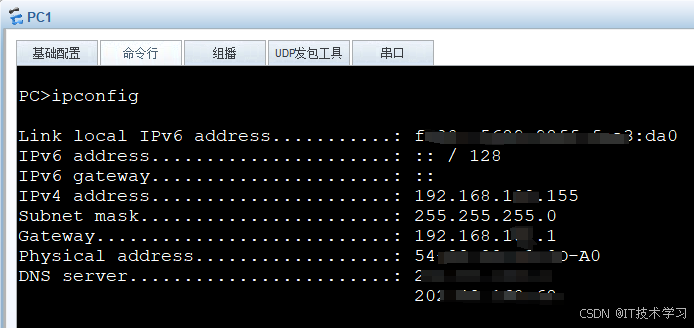
eNSP-Cloud(实现本地电脑与eNSP内设备之间通信)
说明: 想象一下,你正在用eNSP搭建一个虚拟的网络世界,里面有虚拟的路由器、交换机、电脑(PC)等等。这些设备都在你的电脑里面“运行”,它们之间可以互相通信,就像一个封闭的小王国。 但是&#…...
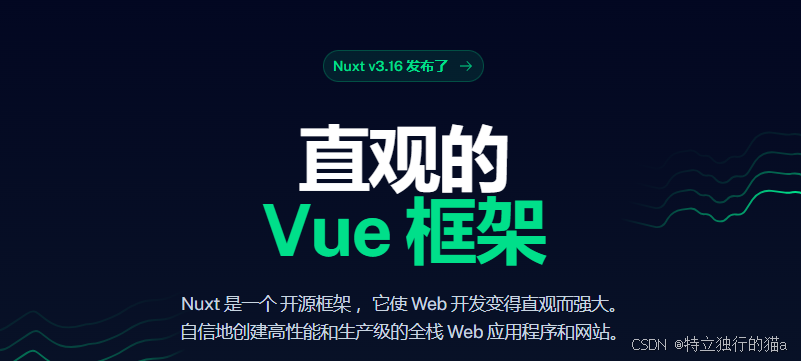
Nuxt.js 中的路由配置详解
Nuxt.js 通过其内置的路由系统简化了应用的路由配置,使得开发者可以轻松地管理页面导航和 URL 结构。路由配置主要涉及页面组件的组织、动态路由的设置以及路由元信息的配置。 自动路由生成 Nuxt.js 会根据 pages 目录下的文件结构自动生成路由配置。每个文件都会对…...

unix/linux,sudo,其发展历程详细时间线、由来、历史背景
sudo 的诞生和演化,本身就是一部 Unix/Linux 系统管理哲学变迁的微缩史。来,让我们拨开时间的迷雾,一同探寻 sudo 那波澜壮阔(也颇为实用主义)的发展历程。 历史背景:su的时代与困境 ( 20 世纪 70 年代 - 80 年代初) 在 sudo 出现之前,Unix 系统管理员和需要特权操作的…...

Spring Boot+Neo4j知识图谱实战:3步搭建智能关系网络!
一、引言 在数据驱动的背景下,知识图谱凭借其高效的信息组织能力,正逐步成为各行业应用的关键技术。本文聚焦 Spring Boot与Neo4j图数据库的技术结合,探讨知识图谱开发的实现细节,帮助读者掌握该技术栈在实际项目中的落地方法。 …...
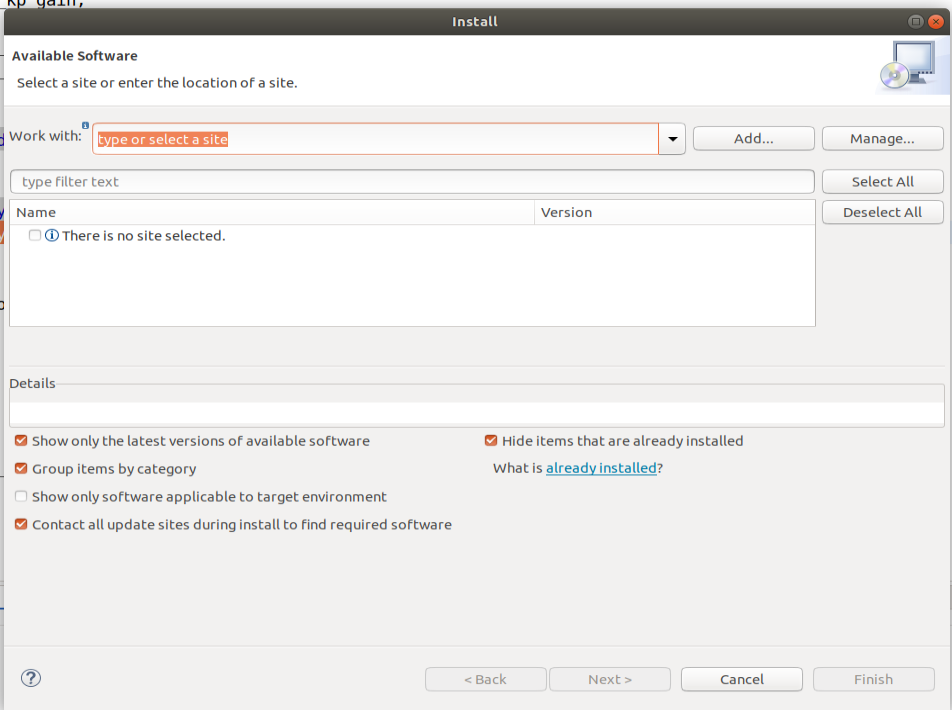
ardupilot 开发环境eclipse 中import 缺少C++
目录 文章目录 目录摘要1.修复过程摘要 本节主要解决ardupilot 开发环境eclipse 中import 缺少C++,无法导入ardupilot代码,会引起查看不方便的问题。如下图所示 1.修复过程 0.安装ubuntu 软件中自带的eclipse 1.打开eclipse—Help—install new software 2.在 Work with中…...

C# SqlSugar:依赖注入与仓储模式实践
C# SqlSugar:依赖注入与仓储模式实践 在 C# 的应用开发中,数据库操作是必不可少的环节。为了让数据访问层更加简洁、高效且易于维护,许多开发者会选择成熟的 ORM(对象关系映射)框架,SqlSugar 就是其中备受…...

Web 架构之 CDN 加速原理与落地实践
文章目录 一、思维导图二、正文内容(一)CDN 基础概念1. 定义2. 组成部分 (二)CDN 加速原理1. 请求路由2. 内容缓存3. 内容更新 (三)CDN 落地实践1. 选择 CDN 服务商2. 配置 CDN3. 集成到 Web 架构 …...
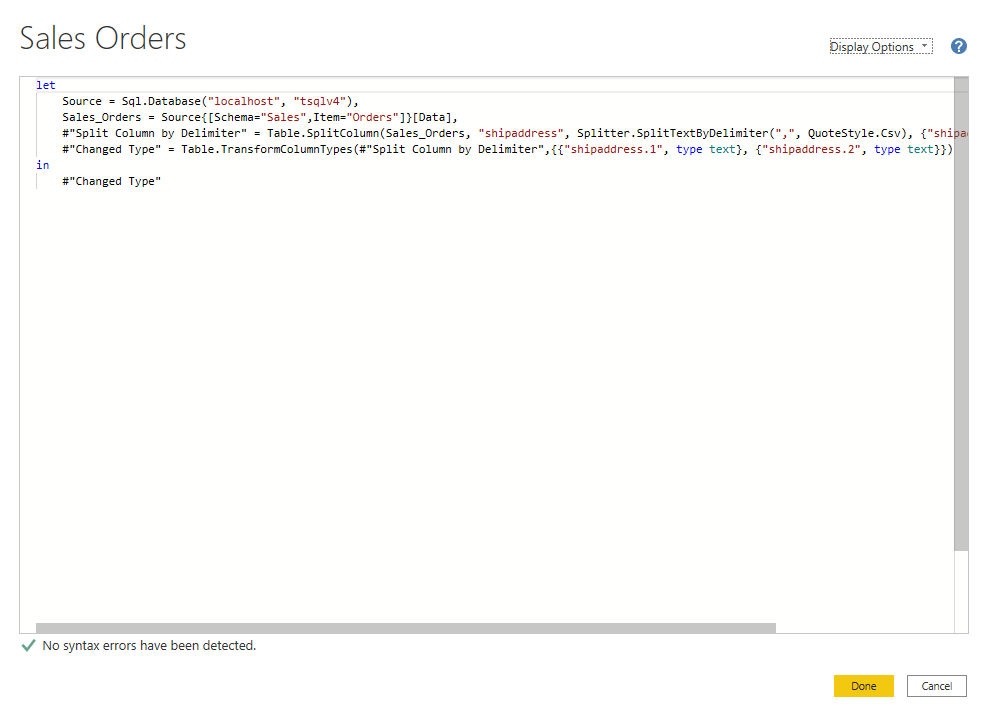
微软PowerBI考试 PL300-在 Power BI 中清理、转换和加载数据
微软PowerBI考试 PL300-在 Power BI 中清理、转换和加载数据 Power Query 具有大量专门帮助您清理和准备数据以供分析的功能。 您将了解如何简化复杂模型、更改数据类型、重命名对象和透视数据。 您还将了解如何分析列,以便知晓哪些列包含有价值的数据,…...
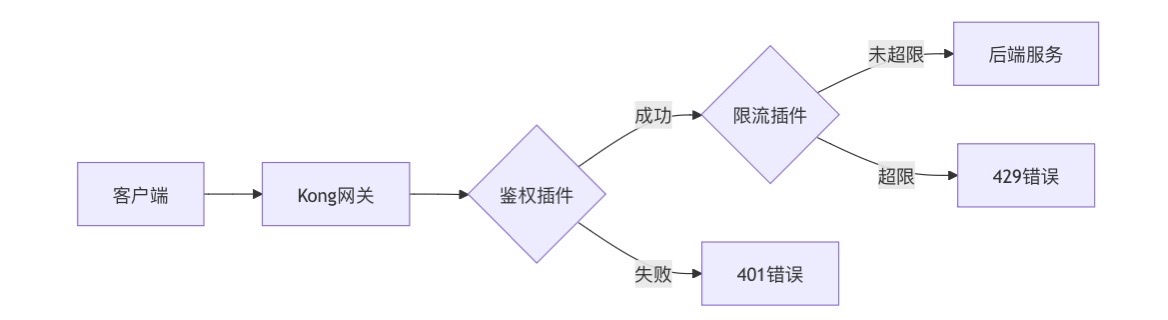
云原生安全实战:API网关Kong的鉴权与限流详解
🔥「炎码工坊」技术弹药已装填! 点击关注 → 解锁工业级干货【工具实测|项目避坑|源码燃烧指南】 一、基础概念 1. API网关(API Gateway) API网关是微服务架构中的核心组件,负责统一管理所有API的流量入口。它像一座…...
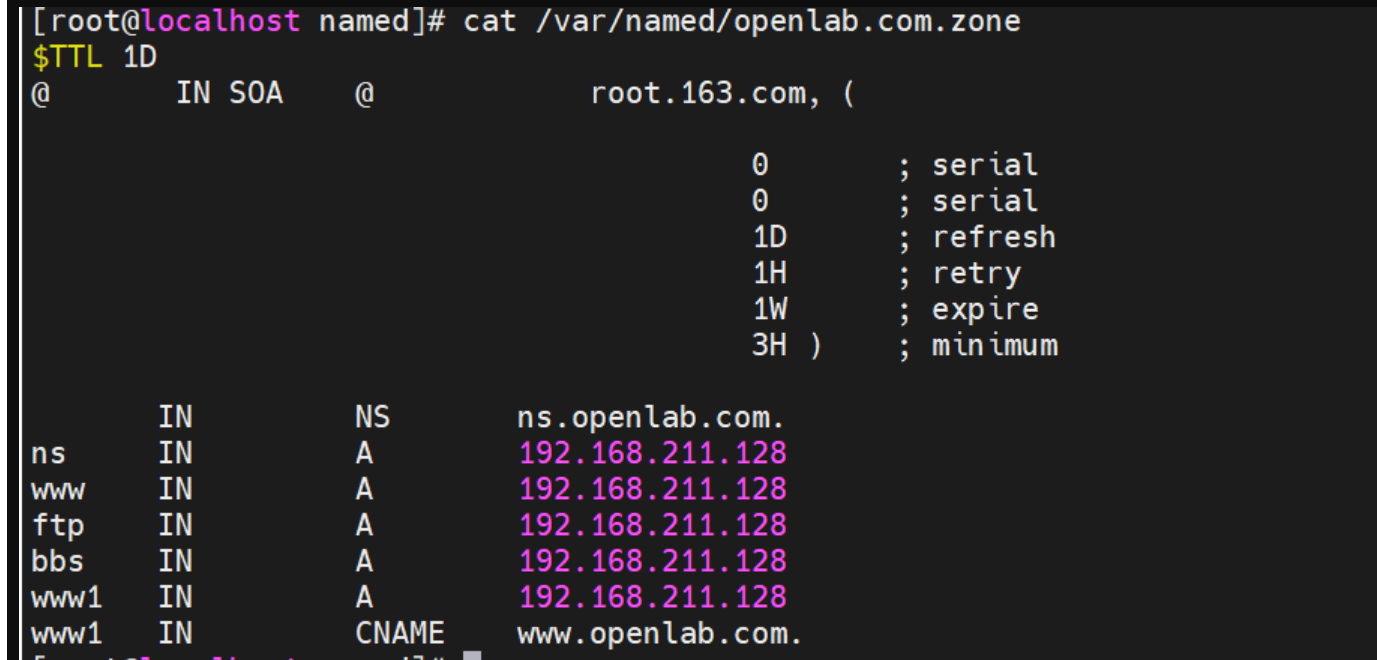
搭建DNS域名解析服务器(正向解析资源文件)
正向解析资源文件 1)准备工作 服务端及客户端都关闭安全软件 [rootlocalhost ~]# systemctl stop firewalld [rootlocalhost ~]# setenforce 0 2)服务端安装软件:bind 1.配置yum源 [rootlocalhost ~]# cat /etc/yum.repos.d/base.repo [Base…...
