xtrabackup搭建MySQL 8.0 主从复制
xtrabackup搭建MySQL 8.0 主从复制
- 安装MySQL 8.0.37
- 安装xtrabackup
- GTIDs
- 初始化从库
- 参考:
- GTID概述
- GTID相较与传统复制的优势
- GTID自身存在哪些限制
- GTID工作原理简单介绍
- 如何开启GTID复制
- GTID与传统模式建立复制时候语句的不同点
- 传统复制
- GTID复制
- GTID同步状态简单解析
本次搭建的环境信息如下:
OS版本:Red Hat Enterprise Linux Server release 7.6 (Maipo)
MySQL版本:Server version: 8.0.37
xtrabackup版本:xtrabackup version 8.0.35-31 based on MySQL server 8.0.35 Linux (x86_64) (revision id: 55ec21d7)

本次采用物理备份和还原的方式来进行主从复制的初始化,相比于mysqldump,本方案适合数据量比较大的情况下,初始化很快,而且不像mysqldump的方式,从库不需要先进行初始化。
安装MySQL 8.0.37
groupadd mysql
useradd -g mysql -s /sbin/nologin -d /usr/local/mysql -MN mysql
cd /opt
unxz mysql-8.0.37-linux-glibc2.17-x86_64.tar.xz
tar -xvf mysql-8.0.37-linux-glibc2.17-x86_64.tar
cd /usr/local
ln -s /opt/mysql-8.0.37-linux-glibc2.17-x86_64 mysql
chown -R mysql:mysql /usr/local/mysql/
mkdir -p /data/mysql/mysql3306/{data,logs,tmp}
mv /opt/my.cnf /data/mysql/mysql3306/my3306.cnf
chown -R mysql:mysql /usr/local/mysql/
chown -R mysql:mysql /data/mysql/mysql3306//usr/local/mysql/bin/mysqld --defaults-file=/data/mysql/mysql3306/my3306.cnf --initialize
/usr/local/mysql/bin/mysqld --defaults-file=/data/mysql/mysql3306/my3306.cnf &/usr/local/mysql/bin/mysql -uroot -p -S /tmp/mysql3306.sock
alter user user() identified by 'mysql';
安装xtrabackup
xtrabackup是社区开源产品。但是它不是MySQL自带的工具,需要我们自己进行安装。下面就说下安装过程
1、 下载安装包
由于xtrabackup有版本的区别,根据最佳实践,我们安装的MySQL版本为8.0.37,xtrabackup选择8.0以上最新版本即可,不选择2.4的版本,rpm安装,方便简单。
下载地址:https://www.percona.com/downloads

version:选择最新的
software:选择rpm,就选RHELx。如果是二进制,就选 Linux-Generic
2、安装,为了解决软件依赖问题,采用yum localinstall来安装

缺两个包:zstd和libev.so.4()(64bit),镜像里面没有这两个包,我们手动下载匹配版本进行安装:
# rpm -ivh libev-4.15-7.el7.x86_64.rpm
# rpm -ivh zstd-1.5.5-1.el7.x86_64.rpm
重新安装成功
[root@postgre opt]# yum localinstall percona-xtrabackup-80-8.0.35-31.1.el7.x86_64.rpm
Loaded plugins: langpacks, product-id, search-disabled-repos, subscription-manager
This system is not registered with an entitlement server. You can use subscription-manager to register.
Examining percona-xtrabackup-80-8.0.35-31.1.el7.x86_64.rpm: percona-xtrabackup-80-8.0.35-31.1.el7.x86_64
Marking percona-xtrabackup-80-8.0.35-31.1.el7.x86_64.rpm to be installed
Resolving Dependencies
--> Running transaction check
---> Package percona-xtrabackup-80.x86_64 0:8.0.35-31.1.el7 will be installed
--> Processing Dependency: perl(DBD::mysql) for package: percona-xtrabackup-80-8.0.35-31.1.el7.x86_64
--> Processing Dependency: perl(Digest::MD5) for package: percona-xtrabackup-80-8.0.35-31.1.el7.x86_64
--> Running transaction check
---> Package perl-DBD-MySQL.x86_64 0:4.023-6.el7 will be installed
---> Package perl-Digest-MD5.x86_64 0:2.52-3.el7 will be installed
--> Processing Dependency: perl(Digest::base) >= 1.00 for package: perl-Digest-MD5-2.52-3.el7.x86_64
--> Running transaction check
---> Package perl-Digest.noarch 0:1.17-245.el7 will be installed
--> Finished Dependency ResolutionDependencies Resolved==========================================================================================================================================================================================Package Arch Version Repository Size
==========================================================================================================================================================================================
Installing:percona-xtrabackup-80 x86_64 8.0.35-31.1.el7 /percona-xtrabackup-80-8.0.35-31.1.el7.x86_64 219 M
Installing for dependencies:perl-DBD-MySQL x86_64 4.023-6.el7 base 140 kperl-Digest noarch 1.17-245.el7 base 23 kperl-Digest-MD5 x86_64 2.52-3.el7 base 30 kTransaction Summary
==========================================================================================================================================================================================
Install 1 Package (+3 Dependent packages)Total size: 219 M
Total download size: 193 k
Installed size: 219 M
Is this ok [y/d/N]: y
Downloading packages:
------------------------------------------------------------------------------------------------------------------------------------------------------------------------------------------
Total 464 kB/s | 193 kB 00:00:00
Running transaction check
Running transaction test
Transaction test succeeded
Running transaction
Warning: RPMDB altered outside of yum.Installing : perl-DBD-MySQL-4.023-6.el7.x86_64 1/4 Installing : perl-Digest-1.17-245.el7.noarch 2/4 Installing : perl-Digest-MD5-2.52-3.el7.x86_64 3/4 Installing : percona-xtrabackup-80-8.0.35-31.1.el7.x86_64 4/4
base/productid | 1.6 kB 00:00:00 Verifying : perl-Digest-1.17-245.el7.noarch 1/4 Verifying : perl-Digest-MD5-2.52-3.el7.x86_64 2/4 Verifying : percona-xtrabackup-80-8.0.35-31.1.el7.x86_64 3/4 Verifying : perl-DBD-MySQL-4.023-6.el7.x86_64 4/4 Installed:percona-xtrabackup-80.x86_64 0:8.0.35-31.1.el7 Dependency Installed:perl-DBD-MySQL.x86_64 0:4.023-6.el7 perl-Digest.noarch 0:1.17-245.el7 perl-Digest-MD5.x86_64 0:2.52-3.el7 Complete!
xtrabackup version 8.0.35-31 based on MySQL server 8.0.35 Linux (x86_64) (revision id: 55ec21d7)
GTIDs
搭建复制最基础的参数:
| gtid_mode | ON |
| binlog_format | ROW |
那么GTID是什么东西哪?为什么在复制环境中这么重要?
他其实就是一串数字,给每个事务做个唯一标识,一般表示为:server_uuid:transaction_id,如:8e14e45d-4ff1-11ef-9808-000c29e3c118:1-6 。其中UUID(即server_uuid) 存于文件:
[root@postgre data]# cat /data/mysql/mysql3306/data/auto.cnf
[auto]
server-uuid=f25d3a39-53a2-11ef-9508-000c29a318a4
是一个MySQL实例的唯一标识。TID代表了该实例上已经提交的事务数量,并且随着事务提交单调递增,所以GTID能够保证每个MySQL实例事务的执行(不会重复执行同一个事务,并且会补全没有执行的事务)。GTID在一组复制中,全局唯一。
GTID用来代替传统复制方法,不再使用MASTER_LOG_FILE+MASTER_LOG_POS开启复制。 而是使用MASTER_AUTO_POSTION=1的方式开始复制;从服务器连接到主服务器之后,把自己执行过的GTID (Executed_Gtid_Set: 即已经执行的事务编码)<SQL线程> 、获取到的GTID (Retrieved_Gtid_Set: 即从库已经接收到主库的事务编号) <IO线程>发给主服务器,主服务器把从服务器缺少的GTID及对应的transactions发过去补全即可。当主服务器挂掉的时候,找出同步最成功的那台从服务器,直接把它提升为主即可。如果硬要指定某一台不是最新的从服务器提升为主, 先change到同步最成功的那台从服务器, 等把GTID全部补全了,就可以把它提升为主了。
GTID是用区间来表示的事务:
第一个事务:8e14e45d-4ff1-11ef-9808-000c29e3c118:1
第二个事务:8e14e45d-4ff1-11ef-9808-000c29e3c118:1-2
第三个事务:8e14e45d-4ff1-11ef-9808-000c29e3c118:1-3
原则上来讲,主从结构的GTIDs是连续的,如果从库上的GTID是不连续,那么肯定就是丢数据了。
既然开启GTID较之前有很多的优势,那么在5.7值后,我们一般都建议开启GTID进行复制。
初始化从库
[root@postgre data]# xtrabackup --defaults-file=/data/mysql/mysql3306/my3306.cnf -S /tmp/mysql3306.sock -uroot -p --backup --target-dir=/data/backup/db3306_full
2024-08-06T13:54:21.177384+08:00 0 [Note] [MY-011825] [Xtrabackup] recognized server arguments: --server-id=3306 --datadir=/data/mysql/mysql3306/data --open_files_limit=65535 --log_bin=/data/mysql/mysql3306/data/mybinlog --innodb_buffer_pool_size=100M --innodb_data_file_path=ibdata1:12M:autoextend --innodb_flush_log_at_trx_commit=1 --innodb_log_buffer_size=32M --innodb_log_file_size=1G --innodb_log_files_in_group=3 --innodb_io_capacity=4000 --innodb_open_files=65535 --innodb_flush_method=O_DIRECT --innodb_adaptive_hash_index=0 --innodb_adaptive_hash_index=0
2024-08-06T13:54:21.177553+08:00 0 [Note] [MY-011825] [Xtrabackup] recognized client arguments: --port=3306 --socket=/tmp/mysql3306.sock --socket=/tmp/mysql3306.sock --user=root --password --backup=1 --target-dir=/data/backup/db3306_full
Enter password:
xtrabackup version 8.0.35-31 based on MySQL server 8.0.35 Linux (x86_64) (revision id: 55ec21d7)
240806 13:54:23 version_check Connecting to MySQL server with DSN 'dbi:mysql:;mysql_read_default_group=xtrabackup;port=3306;mysql_socket=/tmp/mysql3306.sock' as 'root' (using password: YES).
Failed to connect to MySQL server: DBI connect(';mysql_read_default_group=xtrabackup;port=3306;mysql_socket=/tmp/mysql3306.sock','root',...) failed: Authentication plugin 'caching_sha2_password' cannot be loaded: /usr/lib64/mysql/plugin/caching_sha2_password.so: cannot open shared object file: No such file or directory at - line 1535.
2024-08-06T13:54:23.640205+08:00 0 [Note] [MY-011825] [Xtrabackup] Connecting to MySQL server host: localhost, user: root, password: set, port: 3306, socket: /tmp/mysql3306.sock
2024-08-06T13:54:23.655405+08:00 0 [Note] [MY-011825] [Xtrabackup] Using server version 8.0.37
2024-08-06T13:54:23.681865+08:00 0 [Note] [MY-011825] [Xtrabackup] Executing LOCK INSTANCE FOR BACKUP ...
2024-08-06T13:54:23.682950+08:00 0 [Note] [MY-011825] [Xtrabackup] uses posix_fadvise().
2024-08-06T13:54:23.682988+08:00 0 [Note] [MY-011825] [Xtrabackup] cd to /data/mysql/mysql3306/data
2024-08-06T13:54:23.683006+08:00 0 [Note] [MY-011825] [Xtrabackup] open files limit requested 65535, set to 65535
........
performance_schema/keyring_componen_191.sdi to /data/backup/db3306_full/performance_schema/keyring_componen_191.sdi
2024-08-06T13:54:25.828058+08:00 0 [Note] [MY-011825] [Xtrabackup] Finished backing up non-InnoDB tables and files
2024-08-06T13:54:25.828098+08:00 0 [Note] [MY-011825] [Xtrabackup] Executing FLUSH NO_WRITE_TO_BINLOG BINARY LOGS
2024-08-06T13:54:25.884799+08:00 0 [Note] [MY-011825] [Xtrabackup] Selecting LSN and binary log position from p_s.log_status
2024-08-06T13:54:25.950500+08:00 0 [Note] [MY-011825] [Xtrabackup] Copying /data/mysql/mysql3306/data/mybinlog.000003 to /data/backup/db3306_full/mybinlog.000003 up to position 197
2024-08-06T13:54:25.950570+08:00 0 [Note] [MY-011825] [Xtrabackup] Done: Copying /data/mysql/mysql3306/data/mybinlog.000003 to /data/backup/db3306_full/mybinlog.000003
2024-08-06T13:54:25.951697+08:00 0 [Note] [MY-011825] [Xtrabackup] Writing /data/backup/db3306_full/mybinlog.index
2024-08-06T13:54:25.951768+08:00 0 [Note] [MY-011825] [Xtrabackup] Done: Writing file /data/backup/db3306_full/mybinlog.index
2024-08-06T13:54:25.960548+08:00 0 [Note] [MY-011825] [Xtrabackup] Writing /data/backup/db3306_full/xtrabackup_binlog_info
2024-08-06T13:54:25.960619+08:00 0 [Note] [MY-011825] [Xtrabackup] Done: Writing file /data/backup/db3306_full/xtrabackup_binlog_info
2024-08-06T13:54:25.961518+08:00 0 [Note] [MY-011825] [Xtrabackup] Executing FLUSH NO_WRITE_TO_BINLOG ENGINE LOGS...
2024-08-06T13:54:25.988881+08:00 0 [Note] [MY-011825] [Xtrabackup] The latest check point (for incremental): '20338027'
2024-08-06T13:54:25.988974+08:00 0 [Note] [MY-011825] [Xtrabackup] Stopping log copying thread at LSN 20338027
2024-08-06T13:54:25.991165+08:00 1 [Note] [MY-011825] [Xtrabackup] Starting to parse redo log at lsn = 20337695
2024-08-06T13:54:26.016990+08:00 0 [Note] [MY-011825] [Xtrabackup] Executing UNLOCK INSTANCE
2024-08-06T13:54:26.024865+08:00 0 [Note] [MY-011825] [Xtrabackup] All tables unlocked
2024-08-06T13:54:26.025041+08:00 0 [Note] [MY-011825] [Xtrabackup] Copying ib_buffer_pool to /data/backup/db3306_full/ib_buffer_pool
2024-08-06T13:54:26.025488+08:00 0 [Note] [MY-011825] [Xtrabackup] Done: Copying ib_buffer_pool to /data/backup/db3306_full/ib_buffer_pool
2024-08-06T13:54:26.026709+08:00 0 [Note] [MY-011825] [Xtrabackup] Backup created in directory '/data/backup/db3306_full/'
2024-08-06T13:54:26.026735+08:00 0 [Note] [MY-011825] [Xtrabackup] MySQL binlog position: filename 'mybinlog.000003', position '197', GTID of the last change 'f25d3a39-53a2-11ef-9508-000c29a318a4:1-4'
2024-08-06T13:54:26.036177+08:00 0 [Note] [MY-011825] [Xtrabackup] Writing /data/backup/db3306_full/backup-my.cnf
2024-08-06T13:54:26.036245+08:00 0 [Note] [MY-011825] [Xtrabackup] Done: Writing file /data/backup/db3306_full/backup-my.cnf
2024-08-06T13:54:26.078730+08:00 0 [Note] [MY-011825] [Xtrabackup] Writing /data/backup/db3306_full/xtrabackup_info
2024-08-06T13:54:26.078833+08:00 0 [Note] [MY-011825] [Xtrabackup] Done: Writing file /data/backup/db3306_full/xtrabackup_info
2024-08-06T13:54:27.088852+08:00 0 [Note] [MY-011825] [Xtrabackup] Transaction log of lsn (20338027) to (20338893) was copied.
2024-08-06T13:54:27.319018+08:00 0 [Note] [MY-011825] [Xtrabackup] completed OK!
[root@postgre data]#
还原
–prepare的过程,为了避免影响原备份文件,可以先把备份文件拷贝到其他路径,进行prepare。
[root@postgre ~]# xtrabackup --prepare --target-dir=/data/backup/db3306_full
2024-08-06T14:05:25.906594+08:00 0 [Note] [MY-011825] [Xtrabackup] recognized server arguments: --innodb_checksum_algorithm=crc32 --innodb_log_checksums=1 --innodb_data_file_path=ibdata1:12M:autoextend --innodb_log_file_size=1073741824 --innodb_page_size=16384 --innodb_undo_directory=./ --innodb_undo_tablespaces=2 --server-id=3306 --innodb_log_checksums=ON --innodb_redo_log_encrypt=0 --innodb_undo_log_encrypt=0
2024-08-06T14:05:25.906778+08:00 0 [Note] [MY-011825] [Xtrabackup] recognized client arguments: --prepare=1 --target-dir=/data/backup/db3306_full
xtrabackup version 8.0.35-31 based on MySQL server 8.0.35 Linux (x86_64) (revision id: 55ec21d7)
2024-08-06T14:05:25.906804+08:00 0 [Note] [MY-011825] [Xtrabackup] cd to /data/backup/db3306_full/
2024-08-06T14:05:25.906880+08:00 0 [Note] [MY-011825] [Xtrabackup] This target seems to be not prepared yet.
2024-08-06T14:05:25.920383+08:00 0 [Note] [MY-011825] [Xtrabackup] xtrabackup_logfile detected: size=8388608, start_lsn=(20338027)
2024-08-06T14:05:25.924383+08:00 0 [Note] [MY-011825] [Xtrabackup] using the following InnoDB configuration for recovery:
2024-08-06T14:05:25.924414+08:00 0 [Note] [MY-011825] [Xtrabackup] innodb_data_home_dir = .
2024-08-06T14:05:25.924420+08:00 0 [Note] [MY-011825] [Xtrabackup] innodb_data_file_path = ibdata1:12M:autoextend
2024-08-06T14:05:25.924482+08:00 0 [Note] [MY-011825] [Xtrabackup] innodb_log_group_home_dir = .
2024-08-06T14:05:25.924492+08:00 0 [Note] [MY-011825] [Xtrabackup] innodb_log_files_in_group = 1
2024-08-06T14:05:25.924503+08:00 0 [Note] [MY-011825] [Xtrabackup] innodb_log_file_size = 8388608
2024-08-06T14:05:25.924769+08:00 0 [Note] [MY-011825] [Xtrabackup] inititialize_service_handles suceeded
2024-08-06T14:05:25.925177+08:00 0 [Note] [MY-011825] [Xtrabackup] using the following InnoDB configuration for recovery:
2024-08-06T14:05:25.925192+08:00 0 [Note] [MY-011825] [Xtrabackup] innodb_data_home_dir = .
2024-08-06T14:05:25.925198+08:00 0 [Note] [MY-011825] [Xtrabackup] innodb_data_file_path = ibdata1:12M:autoextend
2024-08-06T14:05:25.925209+08:00 0 [Note] [MY-011825] [Xtrabackup] innodb_log_group_home_dir = .
2024-08-06T14:05:25.925215+08:00 0 [Note] [MY-011825] [Xtrabackup] innodb_log_files_in_group = 1
2024-08-06T14:05:25.925220+08:00 0 [Note] [MY-011825] [Xtrabackup] innodb_log_file_size = 8388608
2024-08-06T14:05:25.925229+08:00 0 [Note] [MY-011825] [Xtrabackup] Starting InnoDB instance for recovery.
2024-08-06T14:05:25.925235+08:00 0 [Note] [MY-011825] [Xtrabackup] Using 104857600 bytes for buffer pool (set by --use-memory parameter)
2024-08-06T14:05:25.925265+08:00 0 [Note] [MY-012932] [InnoDB] PUNCH HOLE support available
2024-08-06T14:05:25.925280+08:00 0 [Note] [MY-012944] [InnoDB] Uses event mutexes
2024-08-06T14:05:25.925286+08:00 0 [Note] [MY-012945] [InnoDB] GCC builtin __atomic_thread_fence() is used for memory barrier
2024-08-06T14:05:25.925296+08:00 0 [Note] [MY-012948] [InnoDB] Compressed tables use zlib 1.2.13
2024-08-06T14:05:25.925464+08:00 0 [Note] [MY-012951] [InnoDB] Using hardware accelerated crc32 and polynomial multiplication.
2024-08-06T14:05:25.925838+08:00 0 [Note] [MY-012203] [InnoDB] Directories to scan './'
2024-08-06T14:05:25.925873+08:00 0 [Note] [MY-012204] [InnoDB] Scanning './'
2024-08-06T14:05:25.928700+08:00 0 [Note] [MY-012208] [InnoDB] Completed space ID check of 5 files.
2024-08-06T14:05:25.929854+08:00 0 [Note] [MY-012955] [InnoDB] Initializing buffer pool, total size = 128.000000M, instances = 1, chunk size =128.000000M
2024-08-06T14:05:25.936379+08:00 0 [Note] [MY-012957] [InnoDB] Completed initialization of buffer pool
2024-08-06T14:05:26.059786+08:00 0 [Note] [MY-011951] [InnoDB] page_cleaner coordinator priority: -20
2024-08-06T14:05:26.121777+08:00 0 [Note] [MY-011954] [InnoDB] page_cleaner worker priority: -20
2024-08-06T14:05:26.156695+08:00 0 [Note] [MY-011954] [InnoDB] page_cleaner worker priority: -20
2024-08-06T14:05:26.187928+08:00 0 [Note] [MY-011954] [InnoDB] page_cleaner worker priority: -20
2024-08-06T14:05:26.279548+08:00 0 [Note] [MY-013883] [InnoDB] The latest found checkpoint is at lsn = 20338027 in redo log file ./#innodb_redo/#ib_redo0.
2024-08-06T14:05:26.280684+08:00 0 [Note] [MY-012560] [InnoDB] The log sequence number 19876654 in the system tablespace does not match the log sequence number 20338027 in the redo log files!
2024-08-06T14:05:26.280706+08:00 0 [Note] [MY-012551] [InnoDB] Database was not shutdown normally!
2024-08-06T14:05:26.280716+08:00 0 [Note] [MY-012552] [InnoDB] Starting crash recovery.
2024-08-06T14:05:26.291356+08:00 0 [Note] [MY-013086] [InnoDB] Starting to parse redo log at lsn = 20337695, whereas checkpoint_lsn = 20338027 and start_lsn = 20337664
2024-08-06T14:05:26.291382+08:00 0 [Note] [MY-012550] [InnoDB] Doing recovery: scanned up to log sequence number 20338027
2024-08-06T14:05:26.308762+08:00 0 [Note] [MY-013083] [InnoDB] Log background threads are being started...
2024-08-06T14:05:26.565440+08:00 0 [Note] [MY-012532] [InnoDB] Applying a batch of 0 redo log records ...
2024-08-06T14:05:26.565476+08:00 0 [Note] [MY-012535] [InnoDB] Apply batch completed!
2024-08-06T14:05:26.666404+08:00 0 [Note] [MY-013084] [InnoDB] Log background threads are being closed...
2024-08-06T14:05:26.673366+08:00 0 [Note] [MY-013888] [InnoDB] Upgrading redo log: 1032M, LSN=20338027.
2024-08-06T14:05:26.673404+08:00 0 [Note] [MY-012968] [InnoDB] Starting to delete and rewrite redo log files.
2024-08-06T14:05:26.673476+08:00 0 [Note] [MY-011825] [InnoDB] Removing redo log file: ./#innodb_redo/#ib_redo0
2024-08-06T14:05:26.738599+08:00 0 [Note] [MY-011825] [InnoDB] Creating redo log file at ./#innodb_redo/#ib_redo0_tmp with file_id 0 with size 33554432 bytes
2024-08-06T14:05:26.738808+08:00 0 [Note] [MY-013623] [InnoDB] fallocate() failed with errno 95 - falling back to writing NULLs.
2024-08-06T14:05:26.802147+08:00 0 [Note] [MY-011825] [InnoDB] Renaming redo log file from ./#innodb_redo/#ib_redo0_tmp to ./#innodb_redo/#ib_redo0
2024-08-06T14:05:26.808247+08:00 0 [Note] [MY-012893] [InnoDB] New redo log files created, LSN=20338188
2024-08-06T14:05:26.808323+08:00 0 [Note] [MY-013083] [InnoDB] Log background threads are being started...
2024-08-06T14:05:27.065327+08:00 0 [Note] [MY-013252] [InnoDB] Using undo tablespace './undo_001'.
2024-08-06T14:05:27.066124+08:00 0 [Note] [MY-013252] [InnoDB] Using undo tablespace './undo_002'.
2024-08-06T14:05:27.067420+08:00 0 [Note] [MY-012910] [InnoDB] Opened 2 existing undo tablespaces.
2024-08-06T14:05:27.067537+08:00 0 [Note] [MY-011980] [InnoDB] GTID recovery trx_no: 1567
2024-08-06T14:05:27.113147+08:00 0 [Note] [MY-013777] [InnoDB] Time taken to initialize rseg using 1 thread: 38436 ms.
2024-08-06T14:05:27.116099+08:00 0 [Note] [MY-012923] [InnoDB] Creating shared tablespace for temporary tables
2024-08-06T14:05:27.116255+08:00 0 [Note] [MY-012265] [InnoDB] Setting file './ibtmp1' size to 12 MB. Physically writing the file full; Please wait ...
2024-08-06T14:05:27.135449+08:00 0 [Note] [MY-012266] [InnoDB] File './ibtmp1' size is now 12 MB.
2024-08-06T14:05:27.135653+08:00 0 [Note] [MY-013627] [InnoDB] Scanning temp tablespace dir:'./#innodb_temp/'
2024-08-06T14:05:27.148888+08:00 0 [Note] [MY-013018] [InnoDB] Created 128 and tracked 128 new rollback segment(s) in the temporary tablespace. 128 are now active.
2024-08-06T14:05:27.180331+08:00 0 [Note] [MY-012976] [InnoDB] 8.0.35 started; log sequence number 20338198
2024-08-06T14:05:27.180953+08:00 0 [Warning] [MY-012091] [InnoDB] Allocated tablespace ID 1 for sys/sys_config, old maximum was 0
2024-08-06T14:05:27.181888+08:00 0 [Note] [MY-011825] [Xtrabackup] Completed loading of 3 tablespaces into cache in 0.00126516 seconds
2024-08-06T14:05:27.205447+08:00 0 [Note] [MY-011825] [Xtrabackup] Time taken to build dictionary: 0.0235197 seconds
2024-08-06T14:05:27.249975+08:00 0 [Note] [MY-011825] [Xtrabackup] starting shutdown with innodb_fast_shutdown = 1
2024-08-06T14:05:27.250190+08:00 0 [Note] [MY-012330] [InnoDB] FTS optimize thread exiting.
2024-08-06T14:05:28.227326+08:00 0 [Note] [MY-013072] [InnoDB] Starting shutdown...
2024-08-06T14:05:28.332511+08:00 0 [Note] [MY-013084] [InnoDB] Log background threads are being closed...
2024-08-06T14:05:28.349406+08:00 0 [Note] [MY-012980] [InnoDB] Shutdown completed; log sequence number 20338198
2024-08-06T14:05:28.356359+08:00 0 [Note] [MY-011825] [Xtrabackup] completed OK!
–copy-back,此处是把文件从备份处拷贝到datadir下,所以指定了3308的配置文件,里面有datadir具体的路径。
[root@postgre db3306_full]# xtrabackup --defaults-file=/data/mysql/mysql3308/my3308.cnf --copy-back --target-dir=/data/backup/db3306_full/
2024-08-06T14:10:35.140533+08:00 0 [Note] [MY-011825] [Xtrabackup] recognized server arguments: --server-id=3308 --datadir=/data/mysql/mysql3308/data --open_files_limit=65535 --log_bin=/data/mysql/mysql3308/data/mybinlog --innodb_buffer_pool_size=100M --innodb_data_file_path=ibdata1:12M:autoextend --innodb_flush_log_at_trx_commit=1 --innodb_log_buffer_size=32M --innodb_log_file_size=1G --innodb_log_files_in_group=3 --innodb_io_capacity=4000 --innodb_open_files=65535 --innodb_flush_method=O_DIRECT --innodb_adaptive_hash_index=0 --innodb_adaptive_hash_index=0
2024-08-06T14:10:35.140688+08:00 0 [Note] [MY-011825] [Xtrabackup] recognized client arguments: --port=3308 --socket=/tmp/mysql3308.sock --copy-back=1 --target-dir=/data/backup/db3306_full/
xtrabackup version 8.0.35-31 based on MySQL server 8.0.35 Linux (x86_64) (revision id: 55ec21d7)
2024-08-06T14:10:35.140711+08:00 0 [Note] [MY-011825] [Xtrabackup] cd to /data/backup/db3306_full/
2024-08-06T14:10:35.141507+08:00 0 [Note] [MY-011825] [Xtrabackup] Copying undo_001 to /data/mysql/mysql3308/data/undo_001
2024-08-06T14:10:35.200687+08:00 0 [Note] [MY-011825] [Xtrabackup] Done: Copying undo_001 to /data/mysql/mysql3308/data/undo_001
2024-08-06T14:10:35.209907+08:00 0 [Note] [MY-011825] [Xtrabackup] Copying undo_002 to /data/mysql/mysql3308/data/undo_002
2024-08-06T14:10:35.243725+08:00 0 [Note] [MY-011825] [Xtrabackup] Done: Copying undo_002 to /data/mysql/mysql3308/data/undo_002
2024-08-06T14:10:35.260550+08:00 0 [Note] [MY-011825] [Xtrabackup] Copying ibdata1 to /data/mysql/mysql3308/data/ibdata1
......
2024-08-06T14:10:35.557160+08:00 1 [Note] [MY-011825] [Xtrabackup] Copying ./xtrabackup_info to /data/mysql/mysql3308/data/xtrabackup_info
2024-08-06T14:10:35.557220+08:00 1 [Note] [MY-011825] [Xtrabackup] Done: Copying ./xtrabackup_info to /data/mysql/mysql3308/data/xtrabackup_info
2024-08-06T14:10:35.557845+08:00 1 [Note] [MY-011825] [Xtrabackup] Creating directory ./#innodb_redo
2024-08-06T14:10:35.557876+08:00 1 [Note] [MY-011825] [Xtrabackup] Done: creating directory ./#innodb_redo
2024-08-06T14:10:35.557954+08:00 1 [Note] [MY-011825] [Xtrabackup] Copying ./ibtmp1 to /data/mysql/mysql3308/data/ibtmp1
2024-08-06T14:10:35.595855+08:00 1 [Note] [MY-011825] [Xtrabackup] Done: Copying ./ibtmp1 to /data/mysql/mysql3308/data/ibtmp1
2024-08-06T14:10:35.618690+08:00 0 [Note] [MY-011825] [Xtrabackup] completed OK!
启动
/usr/local/mysql/bin/mysqld --defaults-file=/data/mysql/mysql3308/my3308.cnf &[root@postgre data]# /usr/local/mysql/bin/mysql -uroot -p -S /tmp/mysql3308.sock
Enter password:
Welcome to the MySQL monitor. Commands end with ; or \g.
Your MySQL connection id is 8
Server version: 8.0.37 MySQL Community Server - GPLCopyright (c) 2000, 2024, Oracle and/or its affiliates.Oracle is a registered trademark of Oracle Corporation and/or its
affiliates. Other names may be trademarks of their respective
owners.Type 'help;' or '\h' for help. Type '\c' to clear the current input statement.mysql> show master status;
+-----------------+----------+--------------+------------------+------------------------------------------+
| File | Position | Binlog_Do_DB | Binlog_Ignore_DB | Executed_Gtid_Set |
+-----------------+----------+--------------+------------------+------------------------------------------+
| mybinlog.000004 | 197 | | | f25d3a39-53a2-11ef-9508-000c29a318a4:1-4 |
+-----------------+----------+--------------+------------------+------------------------------------------+
1 row in set (0.00 sec)
xtrabackup还原后,可以看到从库的GTID信息已经有了,而且是和主库一致的,那么此时我们就可以直接change
mysql> change master to master_host='10.1.11.30', master_port=3306, master_user='repl', master_password='repl',master_auto_position=1;
Query OK, 0 rows affected, 8 warnings (0.03 sec)
mysql> start slave;
Query OK, 0 rows affected, 1 warning (0.37 sec)mysql> show slave status\G
*************************** 1. row ***************************Slave_IO_State: Connecting to sourceMaster_Host: 10.1.11.30Master_User: replMaster_Port: 3306Connect_Retry: 60Master_Log_File: Read_Master_Log_Pos: 4Relay_Log_File: postgre-relay-bin.000001Relay_Log_Pos: 4Relay_Master_Log_File: Slave_IO_Running: ConnectingSlave_SQL_Running: YesReplicate_Do_DB: Replicate_Ignore_DB: Replicate_Do_Table: Replicate_Ignore_Table: Replicate_Wild_Do_Table: Replicate_Wild_Ignore_Table: Last_Errno: 0Last_Error: Skip_Counter: 0Exec_Master_Log_Pos: 0Relay_Log_Space: 157Until_Condition: NoneUntil_Log_File: Until_Log_Pos: 0Master_SSL_Allowed: NoMaster_SSL_CA_File: Master_SSL_CA_Path: Master_SSL_Cert: Master_SSL_Cipher: Master_SSL_Key: Seconds_Behind_Master: 0
Master_SSL_Verify_Server_Cert: NoLast_IO_Errno: 2061Last_IO_Error: Error connecting to source 'repl@10.1.11.30:3306'. This was attempt 1/86400, with a delay of 60 seconds between attempts. Message: Authentication plugin 'caching_sha2_password' reported error: Authentication requires secure connection.Last_SQL_Errno: 0Last_SQL_Error: Replicate_Ignore_Server_Ids: Master_Server_Id: 0Master_UUID: Master_Info_File: mysql.slave_master_infoSQL_Delay: 0SQL_Remaining_Delay: NULLSlave_SQL_Running_State: Replica has read all relay log; waiting for more updatesMaster_Retry_Count: 86400Master_Bind: Last_IO_Error_Timestamp: 240806 14:22:03Last_SQL_Error_Timestamp: Master_SSL_Crl: Master_SSL_Crlpath: Retrieved_Gtid_Set: Executed_Gtid_Set: f25d3a39-53a2-11ef-9508-000c29a318a4:1-4Auto_Position: 1Replicate_Rewrite_DB: Channel_Name: Master_TLS_Version: Master_public_key_path: Get_master_public_key: 0Network_Namespace:
1 row in set, 1 warning (0.35 sec)mysql> show slave status\G
*************************** 1. row ***************************
......Slave_IO_Running: ConnectingSlave_SQL_Running: Yes
.....Last_IO_Error: Error connecting to source 'repl@10.1.11.30:3306'. This was attempt 1/86400, with a delay of 60 seconds between attempts. Message: Authentication plugin 'caching_sha2_password' reported error: Authentication requires secure connection.
......Retrieved_Gtid_Set: Executed_Gtid_Set: f25d3a39-53a2-11ef-9508-000c29a318a4:1-4
.....
1 row in set, 1 warning (0.07 sec)直接start slave,会报错。这是MySQL 8.0新的密码机制决定的,我们手动登录一次即可或者change加参数GET_MASTER_PUBLIC_KEY=1或者改为原始的认证方式mysql_native_passwor ,三者选其一即可。
我们采用第二种:
mysql> stop slave;
Query OK, 0 rows affected, 1 warning (0.07 sec)mysql> change master to Get_master_public_key=1;
Query OK, 0 rows affected, 2 warnings (0.01 sec)mysql> start slave;
Query OK, 0 rows affected, 1 warning (0.12 sec)
恢复正常:
mysql> show slave status\G
*************************** 1. row ***************************Slave_IO_State: Waiting for source to send eventMaster_Host: 10.1.11.30Master_User: replMaster_Port: 3306Connect_Retry: 60Master_Log_File: mybinlog.000004Read_Master_Log_Pos: 737Relay_Log_File: postgre-relay-bin.000002Relay_Log_Pos: 911Relay_Master_Log_File: mybinlog.000004Slave_IO_Running: YesSlave_SQL_Running: Yes
.......Retrieved_Gtid_Set: f25d3a39-53a2-11ef-9508-000c29a318a4:5-6Executed_Gtid_Set: f25d3a39-53a2-11ef-9508-000c29a318a4:1-6Auto_Position: 1
......Get_master_public_key: 1
还有一点,在上面start slave之前,状态是这样的:

Executed_Gtid_Set:表示从库已经执行了的GTID,就跟前面一致,现在从库的GTID已经执行到4 seq#,,如果此时主库的GTID执行比4大,那么Retrieved_Gtid_Set就会显示新的值,比4大的,从库缺少的从4以来的记录。
参考:
MySQL主从复制之GTID模式介绍
GTID概述
MySQL5.6 在原有主从复制的基础上增加了一个新的复制方式,即基于GTID的复制方式,它由UUID和事务ID两个部分组成,具有如下特点。
GTID事务是全局唯一性的,并且一个事务对应一个GTID值。
一个GTID值在同一个MySQL实例上只会执行一次。
GTID相较与传统复制的优势
主从搭建更加简便,不用手动特地指定position位置。
复制集群内有一个统一的标识,识别、管理上更方便。
故障转移更容易,不用像传统复制那样需要找 log_file 和 log_Pos的位置。
通常情况下GTID是连续没有空洞的,更能保证数据的一致性,零丢失。
相对于ROW复制模式,数据安全性更高,切换更简单。
比传统的复制更加安全,一个GTID在一个MySQL实例上只会执行一次,避免重复执行导致数据混乱或者主从不一致。
GTID自身存在哪些限制
在一个复制组中,必须都要开启GTID。
MySQL5.6开启GTID需要重启。
不支持sql_slave_skip_counte操作,传统复制可以使用这个命令跳过事务。
不允许在一个SQL同时更新一个事务引擎和非事务引擎的表,如InnoDB和MyISAM。
对于create temporary table 和drop temporary table语句不支持。
不支持create table … select 语句复制。
GTID工作原理简单介绍
master节点在更新数据的时候,会在事务前产生GTID信息,一同记录到binlog日志中。
slave节点的io线程将binlog写入到本地relay log中。
然后SQL线程从relay log中读取GTID,设置gtid_next的值为该gtid,然后对比slave端的binlog是否有记录。
如果有记录的话,说明该GTID的事务已经运行,slave会忽略。
如果没有记录的话,slave就会执行该GTID对应的事务,并记录到binlog中。
如何开启GTID复制
除传统复制需要开启的binlog相关参数之外,GTID同步需额外开启如下参数设置,注意主从节点需要同步开启。

查看GTID相关参数

参数简要说明

GTID与传统模式建立复制时候语句的不同点
传统复制
change master to master_host=“127.0.0.1”,master_port=3310,MASTER_USER=‘sync’,MASTER_PASSWORD=‘GreatSQL’,MASTER_LOG_FILE=‘log-bin.000005’, MASTER_LOG_POS=4111;
GTID复制
change master to master_host=“127.0.0.1”,master_port=3310,MASTER_USER=‘sync’,MASTER_PASSWORD=‘GreatSQL’,MASTER_AUTO_POSITION=1
GTID同步在建立复制的时候,将传统复制由人为指定binlog的pos位点改为了MASTER_AUTO_POSITION=1自动获取binlog的pos位点。
GTID同步状态简单解析
除了传统的查看binlog和pos值之外,GTID模式可以更直观的查看某个事务执行的情况。
[root@GreatSQL][(none)]>show slave status\G;
*************************** 1. row ***************************
Slave_IO_State: Waiting for master to send event
Master_Host: 192.168.6.215
Master_User: sync
Master_Port: 3306
Connect_Retry: 60
Master_Log_File: binlog.000001
Read_Master_Log_Pos: 2425
Relay_Log_File: mgr2-relay-bin.000002
Relay_Log_Pos: 2634
Relay_Master_Log_File: binlog.000001
Slave_IO_Running: Yes
Slave_SQL_Running: Yes
Replicate_Do_DB:
Replicate_Ignore_DB:
Replicate_Do_Table:
Replicate_Ignore_Table:
Replicate_Wild_Do_Table:
Replicate_Wild_Ignore_Table:
Last_Errno: 0
Last_Error:
Skip_Counter: 0
Exec_Master_Log_Pos: 2425
Relay_Log_Space: 2842
Until_Condition: None
Until_Log_File:
Until_Log_Pos: 0
Master_SSL_Allowed: No
Master_SSL_CA_File:
Master_SSL_CA_Path:
Master_SSL_Cert:
Master_SSL_Cipher:
Master_SSL_Key:
Seconds_Behind_Master: 0
Master_SSL_Verify_Server_Cert: No
Last_IO_Errno: 0
Last_IO_Error:
Last_SQL_Errno: 0
Last_SQL_Error:
Replicate_Ignore_Server_Ids:
Master_Server_Id: 2153306
Master_UUID: 613743f5-8b1c-11ec-9922-00155dcff911
Master_Info_File: mysql.slave_master_info
SQL_Delay: 0
SQL_Remaining_Delay: NULL
Slave_SQL_Running_State: Slave has read all relay log; waiting for more updates
Master_Retry_Count: 86400
Master_Bind:
Last_IO_Error_Timestamp:
Last_SQL_Error_Timestamp:
Master_SSL_Crl:
Master_SSL_Crlpath:
Retrieved_Gtid_Set: 613743f5-8b1c-11ec-9922-00155dcff911:1-10
Executed_Gtid_Set: 613743f5-8b1c-11ec-9922-00155dcff911:1-10,
652ade08-8b1c-11ec-9f62-00155dcff90a:1-2
Auto_Position: 1
Replicate_Rewrite_DB:
Channel_Name:
Master_TLS_Version:
Master_public_key_path:
Get_master_public_key: 0
Network_Namespace:
1 row in set, 1 warning (0.01 sec)
ERROR:
No query specified
GTID相关键参数说明

整个过程如下:
groupadd mysql
useradd -g mysql -s /sbin/nologin -d /usr/local/mysql -MN mysql
cd /opt
unxz mysql-8.0.37-linux-glibc2.17-x86_64.tar.xz
tar -xvf mysql-8.0.37-linux-glibc2.17-x86_64.tar
cd /usr/local
ln -s /opt/mysql-8.0.37-linux-glibc2.17-x86_64 mysql
chown -R mysql:mysql /usr/local/mysql/
mkdir -p /data/mysql/mysql3306/{data,logs,tmp}
mv /opt/my.cnf /data/mysql/mysql3306/my3306.cnf
chown -R mysql:mysql /usr/local/mysql/
chown -R mysql:mysql /data/mysql/mysql3306//usr/local/mysql/bin/mysqld --defaults-file=/data/mysql/mysql3306/my3306.cnf --initialize
/usr/local/mysql/bin/mysqld --defaults-file=/data/mysql/mysql3306/my3306.cnf &/usr/local/mysql/bin/mysql -uroot -p -S /tmp/mysql3306.sock
alter user user() identified by 'mysql';
show databases;
create database test;
use test;
create table test(id int,name char);
insert into test values(1,'a');
create user repl@'%' identified by 'repl';
grant replication slave on *.* to repl@'%';cd /data/
mkdir -p backup/db3306_full/
xtrabackup --defaults-file=/data/mysql/mysql3306/my3306.cnf -S /tmp/mysql3306.sock -uroot -p --backup --target-dir=/data/backup/db3306_full
xtrabackup --prepare --target-dir=/data/backup/db3306_full
mkdir -p /data/mysql/mysql3308/{data,logs,tmp}
cp /data/mysql/mysql3306/my3306.cnf /data/mysql/mysql3308/my3308.cnf
sed -i 's/3306/3308/g' /data/mysql/mysql3308/my3308.cnf
xtrabackup --defaults-file=/data/mysql/mysql3308/my3308.cnf --copy-back --target-dir=/data/backup/db3306_full/
chown -R mysql:mysql /data/mysql/mysql3308//usr/local/mysql/bin/mysqld --defaults-file=/data/mysql/mysql3308/my3308.cnf &
/usr/local/mysql/bin/mysql -uroot -p -S /tmp/mysql3308.sock
/usr/local/mysql/bin/mysql -h 10.1.11.30 -P3306 -urepl -prepl
change master to master_host='10.1.11.30', master_port=3306, master_user='repl', master_password='repl',master_auto_position=1;
start slave;
show slave status\G或者不用登录一次,直接加参数解决:
change master to master_host='10.1.11.30', master_port=3306, master_user='repl', master_password='repl',master_auto_position=1 GET_MASTER_PUBLIC_KEY=1;
相关文章:

xtrabackup搭建MySQL 8.0 主从复制
xtrabackup搭建MySQL 8.0 主从复制 安装MySQL 8.0.37安装xtrabackupGTIDs初始化从库参考:GTID概述GTID相较与传统复制的优势GTID自身存在哪些限制GTID工作原理简单介绍如何开启GTID复制GTID与传统模式建立复制时候语句的不同点传统复制GTID复制 GTID同步状态简单解析…...

Java程序员接单分享
作为一名Java程序员,这阵子通过承接些小型项目,我顺利跨过了月薪破万的门槛。这些项目虽小,却如同磨刀石般,让我在实战中发现了自身技术栈的棱角与不足,尤其是意识到了在Java这一浩瀚技术海洋中的诸多未知领域。我深知…...

【HarmonyOS NEXT星河版开发学习】小型测试案例01-今日头条置顶练习
个人主页→VON 收录专栏→鸿蒙开发小型案例总结 基础语法部分会发布于github 和 gitee上面 前言 本系列可能是博客首发,鸿蒙开发星河版是一个全新的版本,由于参考视频较少鸿蒙开发不被重视导致csdn上面并没有全套的学习路线,…...

C语言----计算开机时间
计算开机时间 实例说明 编程实现计算开机时间,要求在每次开始计算开机时间时都能接着上次记录的结果向下记录。 实现过程: 1. 在TC中创建一个C文件。 2. 引用头文件,代码如下: #include <stdio.h> 3. 定义结构体time,用来…...

批发行业进销存-登录适配 android 横竖屏幕 源码CyberWinApp-SAAS 本地化及未来之窗行业应用跨平台架构
一、横竖屏切换的意义 以下是移动端横屏竖屏可切换在进销存中的一些重要应用: a、数据录入与查看 在录入商品信息、库存数量等大量数据时,横屏模式可以提供更宽阔的输入区域,减少输入错误。例如,在输入长串的商品编码或详细的商…...
)
js功能(1)
1、readonly 应用于元素:readonly 可以应用于 <input> 和 <textarea> 元素。 用户界面表现:当元素设置为 readonly 时,用户不能更改输入框中的值,但可以选中和复制文本,且表单包含该输入字段的值可以被提交…...

微信小程序乡村医疗系统,源码、部署+讲解
目录 摘 要 Abstract 1 绪论 1.1 研究背景及意义 1.2 研究现状 1.3 研究内容 2 相关技术介绍 2.1 Java 语言 2.2 MySQL 数据库 2.3 Spring Boot 框架 2.4 B/S 结构 2.5 微信小程序 3 系统分析 3.1 可行性分析 3.1.1 经济可行性 3.1.2 技术可行性…...

完美解决pip命令版本冲突导致对应版本模块包无法安装的问题
解决步骤 使用pip更新/降低指定模块包命令格式降低pip自身至指定版本的命令再次换源安装指定模块包 在对 FasterNet 这篇论文源码复现过程中,我们首先需要安装相关依赖文件( path/to/your/requirements.txt) -extra-index-url https://down…...

5.1-软件工程基础知识-软件工程概述
软件工程诞生原因 了解 早期的软件:主要是指采用个体工作方式实现的程序。第一次软件危机:20世纪60年代中期 典型表现有软件质量低下、项目无法如期完成、项目严重超支等因为软件而导致的重大事故时有发生。 软件工程的诞生:1968年在NATO会…...

极简聊天室-websocket版
再写一个极简聊天室的websocket版,在本例中,websocket仅用于服务器向客户端传输信息,客户端向服务器发送信息是传统的http post方式,用axios来实现的,当然websocket本身是支持双向通信,主要是为了方便跟前面…...

QT学生管理系统 开发文档
目录 第一章 UI界面设计与开发 登录界面 主界面 UI美化 第二章 数据库设计与开发 数据库设计 连接数据库 数据库功能设计 sql语句设计 查询所有学生数量 查询第几页学生数据 删除学生 修改学生信息 清空学生表 添加单个用户 删除单个用户 修改用户权限 查询所有用户…...

【五大海内外高校支持】2024年数字经济与计算机科学国际学术会议(DECS2024)
大会官网:www.icdecs.net 大会时间:2024年9月20-22日 大会地点:中国-厦门 截稿日期:详情见官网 支持单位 马来西亚理工大学 北京科技大学经济管理学院 南京信息工程大学 马来西亚敦胡先翁大学 大会嘉宾 大会主席 罗航…...

VS项目打包成lib库并使用
一、新建一个静态库项目 一般要把项目设为Release模式 二、添加文件 将所需要打包的头文件、源文件添加到该静态库项目中 三、生成项目 生成成功后即可在Release文件夹出现找到相应的.lib文件 四、使用静态库 将静态库文件复制到项目文件夹中,然后在项目属性设…...

社交巨头与去中心化:解析Facebook在区块链的角色
区块链技术的兴起为多个行业带来了变革,而社交平台也正在经历这一波技术浪潮。作为全球最大的社交网络之一,Facebook(现名Meta Platforms)在区块链领域的探索展示了其如何应对去中心化趋势的挑战,并利用这一技术推动自…...
)
MyBatis(学习记录)
一、ORM ORM是“对象关系映射”(Object-Relational Mapping)的缩写。这是一种编程技术,用于将对象模型与关系型数据库系统之间的数据进行转换。在面向对象的编程语言中,数据通常以对象的形式表示;而在关系型数据库中&a…...

QSpinbox
加载图片资源 在项目中,选择新建,QT->Qt Resource File -choose ,命名为 image ,创建完成了,会在目录下生成一个image.qrc。我们资源文件,要放在image.qrc 的同级目录或子目录中。 常用的小功能 在左下方&#x…...

分布式服务架构[原理、设计与实践]学习笔记
地震是由不可抗力导致的,而事故与之不同,任何大的生产事故在发生之前都有迹可循,而且事故的发生并不是偶然的,我们应该善于从现象中总结规律,找到发现、止损和避免的方法 海恩法则 每一起严重事故的背后,必…...

PDF发票解析并将信息回填到前端(1)后端解析PDF
文章目录 参考文章技术栈需求解析发票类型 1. 最终项目结构1.1 说明 2. 相关代码2.1 导入相应的maven依赖2.2 实体类2.3 工具类2.4 三层架构controllerservicemapper 参考文章 参考文章 技术栈 SpringBootVue 需求 本文主要是实现提取发票中的部分内容,并实现自…...

C++练习之插入删除
#include <iostream> #include <ctime> #include <cstring> #include<cstdlib> using namespace std;typedef struct bookInfo {char name[10];float price;int num; }BOOKINFO;// p: 结构体数组首元素地址 // n: 有效图书数量 void Print(const BOOKI…...

【LeetCode】238. 除自身以外数组的乘积
除自身以外数组的乘积 题目描述: 给你一个整数数组 nums,返回 数组 answer ,其中 answer[i] 等于 nums 中除 nums[i] 之外其余各元素的乘积 。 题目数据 保证 数组 nums之中任意元素的全部前缀元素和后缀的乘积都在 32 位 整数范围内。 请…...
: K8s 核心概念白话解读(上):Pod 和 Deployment 究竟是什么?)
云原生核心技术 (7/12): K8s 核心概念白话解读(上):Pod 和 Deployment 究竟是什么?
大家好,欢迎来到《云原生核心技术》系列的第七篇! 在上一篇,我们成功地使用 Minikube 或 kind 在自己的电脑上搭建起了一个迷你但功能完备的 Kubernetes 集群。现在,我们就像一个拥有了一块崭新数字土地的农场主,是时…...

SkyWalking 10.2.0 SWCK 配置过程
SkyWalking 10.2.0 & SWCK 配置过程 skywalking oap-server & ui 使用Docker安装在K8S集群以外,K8S集群中的微服务使用initContainer按命名空间将skywalking-java-agent注入到业务容器中。 SWCK有整套的解决方案,全安装在K8S群集中。 具体可参…...

TDengine 快速体验(Docker 镜像方式)
简介 TDengine 可以通过安装包、Docker 镜像 及云服务快速体验 TDengine 的功能,本节首先介绍如何通过 Docker 快速体验 TDengine,然后介绍如何在 Docker 环境下体验 TDengine 的写入和查询功能。如果你不熟悉 Docker,请使用 安装包的方式快…...

DockerHub与私有镜像仓库在容器化中的应用与管理
哈喽,大家好,我是左手python! Docker Hub的应用与管理 Docker Hub的基本概念与使用方法 Docker Hub是Docker官方提供的一个公共镜像仓库,用户可以在其中找到各种操作系统、软件和应用的镜像。开发者可以通过Docker Hub轻松获取所…...

java调用dll出现unsatisfiedLinkError以及JNA和JNI的区别
UnsatisfiedLinkError 在对接硬件设备中,我们会遇到使用 java 调用 dll文件 的情况,此时大概率出现UnsatisfiedLinkError链接错误,原因可能有如下几种 类名错误包名错误方法名参数错误使用 JNI 协议调用,结果 dll 未实现 JNI 协…...
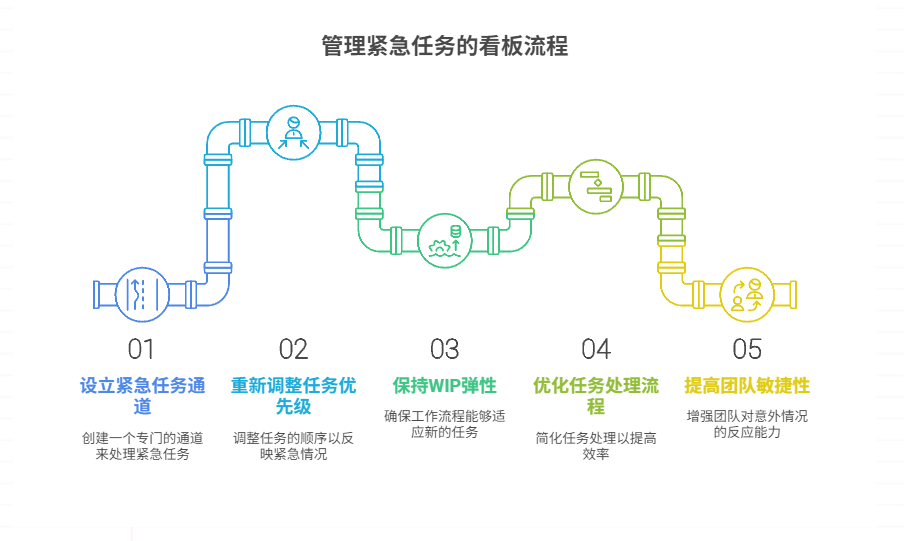
如何在看板中有效管理突发紧急任务
在看板中有效管理突发紧急任务需要:设立专门的紧急任务通道、重新调整任务优先级、保持适度的WIP(Work-in-Progress)弹性、优化任务处理流程、提高团队应对突发情况的敏捷性。其中,设立专门的紧急任务通道尤为重要,这能…...

基础测试工具使用经验
背景 vtune,perf, nsight system等基础测试工具,都是用过的,但是没有记录,都逐渐忘了。所以写这篇博客总结记录一下,只要以后发现新的用法,就记得来编辑补充一下 perf 比较基础的用法: 先改这…...

vue3 定时器-定义全局方法 vue+ts
1.创建ts文件 路径:src/utils/timer.ts 完整代码: import { onUnmounted } from vuetype TimerCallback (...args: any[]) > voidexport function useGlobalTimer() {const timers: Map<number, NodeJS.Timeout> new Map()// 创建定时器con…...

Android Bitmap治理全解析:从加载优化到泄漏防控的全生命周期管理
引言 Bitmap(位图)是Android应用内存占用的“头号杀手”。一张1080P(1920x1080)的图片以ARGB_8888格式加载时,内存占用高达8MB(192010804字节)。据统计,超过60%的应用OOM崩溃与Bitm…...
)
.Net Framework 4/C# 关键字(非常用,持续更新...)
一、is 关键字 is 关键字用于检查对象是否于给定类型兼容,如果兼容将返回 true,如果不兼容则返回 false,在进行类型转换前,可以先使用 is 关键字判断对象是否与指定类型兼容,如果兼容才进行转换,这样的转换是安全的。 例如有:首先创建一个字符串对象,然后将字符串对象隐…...
