CH07_数据绑定
第7章:数据绑定
本章目标
-
理解路由事件
-
掌握键盘输入事件
-
掌握鼠标输入事件
-
掌握多点触控输入事件
数据绑定概述
什么是数据绑定
将WPF中的至少一个带有依赖项属性的两个对象的两个属性进行绑定,使某一个依赖项属性可以更新和它绑定的属性的功能。
数据绑定涉及两个方面:一个是绑定源,再一个是绑定目标。绑定源即空间绑定所使用的源数据,绑定目标即数据显示的控件。
对于绑定源,在WPF中可以是以下4种:
- CLR对象:可以绑定到CLR类的公开属性/子属性/索引器上
- ADO.net 对象:例如DataTable/DataView 等。
- XML文件:使用XPath 进行解析
- DependencyObject: 绑定到依赖项属性上,即控件绑定控件。
对于绑定目标,必须是WPF中的DependencyObject,将数据绑定到其依赖项属性上。

数据绑定的绑定源
- 使用接口 INoitfyPropertyChanged
- 使用依赖属性 DependecyProperty
数据绑定的语法
{Binding ElementName=元素名,Path=属性,Mode=绑定模式}
绑定DependencyObject对象
根据元素名称绑定

<Window x:Class="WPF_CH07_Demo01.MainWindow"xmlns="http://schemas.microsoft.com/winfx/2006/xaml/presentation"xmlns:x="http://schemas.microsoft.com/winfx/2006/xaml"xmlns:d="http://schemas.microsoft.com/expression/blend/2008"xmlns:mc="http://schemas.openxmlformats.org/markup-compatibility/2006"xmlns:local="clr-namespace:WPF_CH07_Demo01"mc:Ignorable="d"Title="MainWindow" Height="450" Width="800"><StackPanel><TextBox x:Name="txt1" TextWrapping="Wrap" Height="100"></TextBox><TextBlock Text="{Binding ElementName=txt1,Path=Text}"></TextBlock></StackPanel></Window>相对于自身或父元素绑定

<Window x:Class="WPF_CH07_Demo01.MainWindow"xmlns="http://schemas.microsoft.com/winfx/2006/xaml/presentation"xmlns:x="http://schemas.microsoft.com/winfx/2006/xaml"xmlns:d="http://schemas.microsoft.com/expression/blend/2008"xmlns:mc="http://schemas.openxmlformats.org/markup-compatibility/2006"xmlns:local="clr-namespace:WPF_CH07_Demo01"mc:Ignorable="d"Title="MainWindow" Height="450" Width="800"><StackPanel Height="150"><Button Height="40" Content="{Binding RelativeSource={RelativeSource Mode=Self},Path=Height}" /><Button Height="40" Content="{Binding RelativeSource={RelativeSource Mode=FindAncestor, AncestorType=StackPanel},Path=Height}"/></StackPanel></Window>绑定CLR对象
绑定到单个对象

xaml:
<Window x:Class="WPF_CH07_Demo01.MainWindow"xmlns="http://schemas.microsoft.com/winfx/2006/xaml/presentation"xmlns:x="http://schemas.microsoft.com/winfx/2006/xaml"xmlns:d="http://schemas.microsoft.com/expression/blend/2008"xmlns:mc="http://schemas.openxmlformats.org/markup-compatibility/2006"xmlns:local="clr-namespace:WPF_CH07_Demo01"mc:Ignorable="d"Name="mainWindow"Title="MainWindow" Height="450" Width="800"><StackPanel><Label HorizontalAlignment="Center" FontSize="20">学生信息</Label><Grid><Grid.RowDefinitions><RowDefinition/><RowDefinition/><RowDefinition/></Grid.RowDefinitions><Grid.ColumnDefinitions><ColumnDefinition Width="200"/><ColumnDefinition/></Grid.ColumnDefinitions><Label Grid.Row="0" Grid.Column="0" Content="名字" HorizontalAlignment='Right'/><TextBox Grid.Row="0" Grid.Column="1" Text="{Binding Name}" /><Label Grid.Row="1" Grid.Column="0" Content="性别" HorizontalAlignment='Right'/><TextBox Grid.Row="1" Grid.Column="1" Text="{Binding Sex}" /><Label Grid.Row="2" Grid.Column="0" Content="年龄" HorizontalAlignment='Right'/><TextBox Grid.Row="2" Grid.Column="1" Text="{Binding Age}" /></Grid></StackPanel>
</Window>cs:
using System;
using System.Collections.Generic;
using System.Collections.ObjectModel;
using System.ComponentModel;
using System.Linq;
using System.Text;
using System.Threading.Tasks;
using System.Windows;
using System.Windows.Controls;
using System.Windows.Data;
using System.Windows.Documents;
using System.Windows.Input;
using System.Windows.Media;
using System.Windows.Media.Imaging;
using System.Windows.Navigation;
using System.Windows.Shapes;namespace WPF_CH07_Demo01
{/// <summary>/// MainWindow.xaml 的交互逻辑/// </summary>public partial class MainWindow : Window{public MainWindow(){InitializeComponent();//初始化数据Student student = new Student() { Name = "孙悟空", Sex = "男", Age = 18 };//指定数据上下文this.DataContext = student;}}/// <summary>/// 学生类/// </summary>public class Student{public string Name { get; set; }public string Sex { get; set; }public int Age { get; set; }}
}绑定到集合元素-1

xaml代码:
<Window x:Class="WPF_CH07_Demo01.MainWindow"xmlns="http://schemas.microsoft.com/winfx/2006/xaml/presentation"xmlns:x="http://schemas.microsoft.com/winfx/2006/xaml"xmlns:d="http://schemas.microsoft.com/expression/blend/2008"xmlns:mc="http://schemas.openxmlformats.org/markup-compatibility/2006"xmlns:local="clr-namespace:WPF_CH07_Demo01"mc:Ignorable="d"Title="MainWindow" Height="450" Width="800"><StackPanel><TextBlock>姓名:</TextBlock><ListBox ItemsSource="{Binding NameList}"></ListBox></StackPanel></Window>cs代码:
using System;
using System.Collections.Generic;
using System.Collections.ObjectModel;
using System.Linq;
using System.Text;
using System.Threading.Tasks;
using System.Windows;
using System.Windows.Controls;
using System.Windows.Data;
using System.Windows.Documents;
using System.Windows.Input;
using System.Windows.Media;
using System.Windows.Media.Imaging;
using System.Windows.Navigation;
using System.Windows.Shapes;namespace WPF_CH07_Demo01
{/// <summary>/// MainWindow.xaml 的交互逻辑/// </summary>public partial class MainWindow : Window{public MainWindow(){InitializeComponent();//初始化数据this.NameList = new ObservableCollection<string>();this.NameList.Add("孙悟空");this.NameList.Add("猪八戒");this.NameList.Add("沙悟净");//指定数据上下文this.DataContext = this;}/// <summary>/// 姓名集合/// </summary>public ObservableCollection<string> NameList { get; set; }}
}绑定到集合元素-2

xaml:
<Window x:Class="WPF_CH07_Demo01.MainWindow"xmlns="http://schemas.microsoft.com/winfx/2006/xaml/presentation"xmlns:x="http://schemas.microsoft.com/winfx/2006/xaml"xmlns:d="http://schemas.microsoft.com/expression/blend/2008"xmlns:mc="http://schemas.openxmlformats.org/markup-compatibility/2006"xmlns:local="clr-namespace:WPF_CH07_Demo01"mc:Ignorable="d"Title="MainWindow" Height="450" Width="800"><StackPanel><TextBlock>学生:</TextBlock><ListBox ItemsSource="{Binding StuList}"><ListBox.ItemTemplate><DataTemplate><UniformGrid Columns="3"><TextBlock Text="{Binding Name}" Margin="5"/><TextBlock Text="{Binding Sex}" Margin="5"/><TextBlock Text="{Binding Age}" Margin="5"/></UniformGrid></DataTemplate></ListBox.ItemTemplate></ListBox></StackPanel></Window>cs:
using System;
using System.Collections.Generic;
using System.Collections.ObjectModel;
using System.Linq;
using System.Text;
using System.Threading.Tasks;
using System.Windows;
using System.Windows.Controls;
using System.Windows.Data;
using System.Windows.Documents;
using System.Windows.Input;
using System.Windows.Media;
using System.Windows.Media.Imaging;
using System.Windows.Navigation;
using System.Windows.Shapes;namespace WPF_CH07_Demo01
{/// <summary>/// MainWindow.xaml 的交互逻辑/// </summary>public partial class MainWindow : Window{public MainWindow(){InitializeComponent();//初始化数据this.StuList = new ObservableCollection<Student>();this.StuList.Add(new Student { Name="孙悟空",Sex="男",Age=150});this.StuList.Add(new Student { Name = "猪八戒", Sex = "男", Age = 120 });this.StuList.Add(new Student { Name = "沙悟净", Sex = "男", Age = 100 });//指定数据上下文this.DataContext = this;}/// <summary>/// 姓名集合/// </summary>public ObservableCollection<Student> StuList { get; set; }}/// <summary>/// 学生类/// </summary>public class Student{/// <summary>/// 姓名/// </summary>public string Name { get; set; }/// <summary>/// 性别/// </summary>public string Sex { get; set; }/// <summary>/// 年龄/// </summary>public int Age { get; set; }}
}MVVM模式实现数据绑定

xaml:
<Window x:Class="WPF_CH07_Demo01.MainWindow"xmlns="http://schemas.microsoft.com/winfx/2006/xaml/presentation"xmlns:x="http://schemas.microsoft.com/winfx/2006/xaml"xmlns:d="http://schemas.microsoft.com/expression/blend/2008"xmlns:mc="http://schemas.openxmlformats.org/markup-compatibility/2006"xmlns:local="clr-namespace:WPF_CH07_Demo01"mc:Ignorable="d"Title="MainWindow" Height="450" Width="800"><StackPanel><TextBlock Text="{Binding School}" /><TextBlock Text="{Binding TeacherCount}" /><TextBlock Text="{Binding StudentCount}" /></StackPanel>
</Window>cs:
using System;
using System.Collections.Generic;
using System.Collections.ObjectModel;
using System.Linq;
using System.Text;
using System.Threading.Tasks;
using System.Windows;
using System.Windows.Controls;
using System.Windows.Data;
using System.Windows.Documents;
using System.Windows.Input;
using System.Windows.Media;
using System.Windows.Media.Imaging;
using System.Windows.Navigation;
using System.Windows.Shapes;namespace WPF_CH07_Demo01
{/// <summary>/// MainWindow.xaml 的交互逻辑/// </summary>public partial class MainWindow : Window{public MainWindow(){InitializeComponent();//初始化数据MainViewModel mvm = new MainViewModel();mvm.School = "广创";mvm.TeacherCount = 20;mvm.StudentCount = 500;//指定数据上下文this.DataContext = mvm;}}/// <summary>/// 页面视图 数据 模型/// </summary>public class MainViewModel{/// <summary>/// 学校/// </summary>public string School { get; set; }/// <summary>/// 教师人数/// </summary>public int TeacherCount { get; set; }/// <summary>/// 学生人数/// </summary>public int StudentCount { get; set; }}
}属性改变通知进行数据绑定

xaml:
<Window x:Class="WPF_CH07_Demo01.MainWindow"xmlns="http://schemas.microsoft.com/winfx/2006/xaml/presentation"xmlns:x="http://schemas.microsoft.com/winfx/2006/xaml"xmlns:d="http://schemas.microsoft.com/expression/blend/2008"xmlns:mc="http://schemas.openxmlformats.org/markup-compatibility/2006"xmlns:local="clr-namespace:WPF_CH07_Demo01"mc:Ignorable="d"Name="mainWindow"Title="MainWindow" Height="450" Width="800"><StackPanel><Label HorizontalAlignment="Center" FontSize="20">学生信息</Label><Grid><Grid.RowDefinitions><RowDefinition/><RowDefinition/><RowDefinition/><RowDefinition/><RowDefinition/></Grid.RowDefinitions><Grid.ColumnDefinitions><ColumnDefinition Width="200"/><ColumnDefinition/></Grid.ColumnDefinitions><Label Grid.Row="0" Grid.Column="0" Content="名字" HorizontalAlignment='Right'/><TextBox Grid.Row="0" Grid.Column="1" Text="{Binding Name}" /><Label Grid.Row="1" Grid.Column="0" Content="性别" HorizontalAlignment='Right'/><TextBox Grid.Row="1" Grid.Column="1" Text="{Binding Sex}" /><Label Grid.Row="2" Grid.Column="0" Content="年龄" HorizontalAlignment='Right'/><TextBox Grid.Row="2" Grid.Column="1" Text="{Binding Age}" /><Button Name="btn1" Grid.Row="3" Grid.Column="1" Width="120" Height="40" Margin="5" Click="btn1_Click">显示对象信息</Button><Button Name="btn2" Grid.Row="4" Grid.Column="1" Width="120" Height="40" Margin="5" Click="btn2_Click">清除对象信息</Button></Grid></StackPanel>
</Window>cs:
using System;
using System.Collections.Generic;
using System.Collections.ObjectModel;
using System.ComponentModel;
using System.Linq;
using System.Text;
using System.Threading.Tasks;
using System.Windows;
using System.Windows.Controls;
using System.Windows.Data;
using System.Windows.Documents;
using System.Windows.Input;
using System.Windows.Media;
using System.Windows.Media.Imaging;
using System.Windows.Navigation;
using System.Windows.Shapes;namespace WPF_CH07_Demo01
{/// <summary>/// MainWindow.xaml 的交互逻辑/// </summary>public partial class MainWindow : Window{Student student;public MainWindow(){InitializeComponent();//初始化数据student = new Student() { Name = "孙悟空", Sex = "男", Age = 18 };//指定数据上下文this.DataContext = student;}/// <summary>/// 显示对象信息/// </summary>/// <param name="sender"></param>/// <param name="e"></param>private void btn1_Click(object sender, RoutedEventArgs e){MessageBox.Show(this.student.ToString());}/// <summary>/// 清空对象内容/// </summary>/// <param name="sender"></param>/// <param name="e"></param>private void btn2_Click(object sender, RoutedEventArgs e){this.student.Name = null;this.student.Sex = null;this.student.Age = null;}}/// <summary>/// 页面视图 数据 模型/// </summary>public class Student : INotifyPropertyChanged{private string name;public string Name{get { return name; }set{name = value;OnPropertyChanged("Name");//引发事件}}private string sex;public string Sex{get { return sex; }set{sex = value;OnPropertyChanged("Sex");//引发事件}}private int? age;public int? Age{get { return age; }set{age = value;OnPropertyChanged("Age");//引发事件}}/// <summary>/// 属性改变事件/// </summary>public event PropertyChangedEventHandler PropertyChanged;/// <summary>/// 事件处理函数/// </summary>/// <param name="property"></param>public void OnPropertyChanged(string property){PropertyChanged?.Invoke(this, new PropertyChangedEventArgs(property));}public override string ToString(){return string.Format("姓名:{0},性别:{1},年龄:{2}", Name, Sex, Age);}}
}绑定ADO.NET 对象

xaml:
<Window x:Class="WPF_CH07_Demo01.MainWindow"xmlns="http://schemas.microsoft.com/winfx/2006/xaml/presentation"xmlns:x="http://schemas.microsoft.com/winfx/2006/xaml"xmlns:d="http://schemas.microsoft.com/expression/blend/2008"xmlns:mc="http://schemas.openxmlformats.org/markup-compatibility/2006"xmlns:local="clr-namespace:WPF_CH07_Demo01"mc:Ignorable="d"Name="mainWindow"Title="MainWindow" Height="450" Width="800"><StackPanel><TextBlock>学生:</TextBlock><ListBox ItemsSource="{Binding StuListData}"><ListBox.ItemTemplate><DataTemplate><UniformGrid Columns="3"><TextBlock Text="{Binding Name}" Margin="5"/><TextBlock Text="{Binding Sex}" Margin="5"/><TextBlock Text="{Binding Age}" Margin="5"/></UniformGrid></DataTemplate></ListBox.ItemTemplate></ListBox></StackPanel>
</Window>cs:
using System;
using System.Collections.Generic;
using System.Collections.ObjectModel;
using System.Data;
using System.Linq;
using System.Text;
using System.Threading.Tasks;
using System.Windows;
using System.Windows.Controls;
using System.Windows.Data;
using System.Windows.Documents;
using System.Windows.Input;
using System.Windows.Media;
using System.Windows.Media.Imaging;
using System.Windows.Navigation;
using System.Windows.Shapes;namespace WPF_CH07_Demo01
{/// <summary>/// MainWindow.xaml 的交互逻辑/// </summary>public partial class MainWindow : Window{public MainWindow(){InitializeComponent();//初始化数据this.InitialData();//指定数据上下文this.DataContext = this;}/// <summary>/// 初始化数据/// </summary>public void InitialData(){this.StuListData = new DataTable();//列this.StuListData.Columns.Add("Name", typeof(string));this.StuListData.Columns.Add("Sex", typeof(string));this.StuListData.Columns.Add("Age", typeof(int));//行DataRow row1 = this.StuListData.NewRow();row1["Name"] = "孙悟空";row1["Sex"] = "男";row1["Age"] = 18;DataRow row2 = this.StuListData.NewRow();row2["Name"] = "猪八戒";row2["Sex"] = "男";row2["Age"] = 19;DataRow row3 = this.StuListData.NewRow();row3["Name"] = "沙悟净";row3["Sex"] = "男";row3["Age"] = 20;//添加到数据表this.StuListData.Rows.Add(row1);this.StuListData.Rows.Add(row2);this.StuListData.Rows.Add(row3);}/// <summary>/// 学生数据表/// </summary>public DataTable StuListData { get; set; }}}绑定XML对象

xaml:
<Window x:Class="WPF_CH07_Demo01.MainWindow"xmlns="http://schemas.microsoft.com/winfx/2006/xaml/presentation"xmlns:x="http://schemas.microsoft.com/winfx/2006/xaml"xmlns:d="http://schemas.microsoft.com/expression/blend/2008"xmlns:mc="http://schemas.openxmlformats.org/markup-compatibility/2006"xmlns:local="clr-namespace:WPF_CH07_Demo01"mc:Ignorable="d"Name="mainWindow"Title="MainWindow" Height="450" Width="800"><StackPanel><ListBox ItemsSource="{Binding Source={StaticResource PeopleData}}"><ListBox.ItemTemplate><DataTemplate><UniformGrid Columns="2"><TextBlock Width="200" Text="{Binding XPath='@Name'}"/><TextBlock Width="200" Text="{Binding XPath='@Age'}"/></UniformGrid></DataTemplate></ListBox.ItemTemplate></ListBox></StackPanel>
</Window>xml:
<?xml version="1.0" encoding="utf-8" ?>
<People><Person Name="孙悟空" Age="30" /><Person Name="猪八戒" Age="25" /><Person Name="沙悟净" Age="35" />
</People>
App.xaml:
<Application x:Class="WPF_CH07_Demo01.App"xmlns="http://schemas.microsoft.com/winfx/2006/xaml/presentation"xmlns:x="http://schemas.microsoft.com/winfx/2006/xaml"xmlns:local="clr-namespace:WPF_CH07_Demo01"StartupUri="MainWindow.xaml"><Application.Resources><XmlDataProvider x:Key="PeopleData" XPath="People/Person" Source="data.xml"/></Application.Resources>
</Application>WPF的5种绑定模式
- OneWay(源变就更新目标属性)
- TwoWay(源变就更新目标并且目标变就更新源)
- OneTime(只根据源来设置目标,以后都不会变)
- OneWayToSource(与OneWay相反)
- Default(可以单向或双向,是靠被值定的源或目标是否有get或set来指定的)

xaml:
<Window x:Class="WPF_CH07_Demo01.MainWindow"xmlns="http://schemas.microsoft.com/winfx/2006/xaml/presentation"xmlns:x="http://schemas.microsoft.com/winfx/2006/xaml"xmlns:d="http://schemas.microsoft.com/expression/blend/2008"xmlns:mc="http://schemas.openxmlformats.org/markup-compatibility/2006"xmlns:local="clr-namespace:WPF_CH07_Demo01"mc:Ignorable="d"Name="MainWindow1"Title="MainWindow" Height="450" Width="800"><StackPanel><Slider Name="sb1" Minimum="0" Maximum="100" Value="50" Width="300" Height=" 30" SmallChange="1"/><Grid><Grid.RowDefinitions><RowDefinition/><RowDefinition/><RowDefinition/><RowDefinition/></Grid.RowDefinitions><Grid.ColumnDefinitions><ColumnDefinition Width="300"/><ColumnDefinition/></Grid.ColumnDefinitions><Label Grid.Row="0" Grid.Column="0" Content="OneWay"/><TextBox Grid.Row="0" Grid.Column="1" Text="{Binding ElementName=sb1,Path=Value,Mode=OneWay}"/><Label Grid.Row="1" Grid.Column="0" Content="OneWayToSource"/><TextBox Grid.Row="1" Grid.Column="1" Text="{Binding ElementName=sb1,Path=Value,Mode=OneWayToSource}"/><Label Grid.Row="2" Grid.Column="0" Content="TwoWay"/><TextBox Grid.Row="2" Grid.Column="1" Text="{Binding ElementName=sb1,Path=Value,Mode=TwoWay}"/><Label Grid.Row="3" Grid.Column="0" Content="OneTime"/><TextBox Grid.Row="3" Grid.Column="1" Text="{Binding ElementName=sb1,Path=Value,Mode=OneTime}"/></Grid></StackPanel>
</Window>课后作业
略
相关文章:

CH07_数据绑定
第7章:数据绑定 本章目标 理解路由事件 掌握键盘输入事件 掌握鼠标输入事件 掌握多点触控输入事件 数据绑定概述 什么是数据绑定 将WPF中的至少一个带有依赖项属性的两个对象的两个属性进行绑定,使某一个依赖项属性可以更新和它绑定的属性的功…...

24.python基础(8.8)
python基础 1.搭建环境python3 1.查看是否有安装python [rootpython1 ~]# yum list installed |grep python 2.安装python3 [rootpython1 ~]#yum -y install python3 [rootpython1 ~]#python --version #查看版本信息 最新安装3.12,可以使用源码安装 开…...

【论文阅读】MobileNetV4 - Universal Models for the Mobile Ecosystem
文章目录 摘要一、介绍二、相关工作三、与硬件无关的帕累托效率四、通用倒置瓶颈五、移动MQA六、MNv4模型的设计6.1 为增强的体系结构改进NAS6.2 MNv4模型的优化 7. 结果7.1 ImageNet分类7.2 COCO目标检测 8. 强化蒸馏配方9. 结论 MobileNetV4 - 移动生态系统的通用模型 摘要 …...

大模型日报 2024-08-07
大模型日报 2024-08-07 大模型资讯 [Figure AI 把「终结者」造出来了] 简介:Figure 发布新一代人形机器人 Figure 02,具多种功能,能实时对话、自主执行任务,导航用 VLM,电池续航提升,机械手先进,…...

区块链ddos防护怎么做
区块链ddos防护怎么做?在区块链这一新兴技术的浪潮中,我们见证了无数创新应用的诞生与繁荣。然而,在这片充满机遇的蓝海中,也潜藏着不容忽视的暗流——分布式拒绝服务攻击(DDoS)。DDoS攻击,如同网络世界的…...

在Linux中认识pthread库
int *pnullptr; pnullptr; *pnullptr; 指针变量做右值也是变量拥有空间。去承装数据。 *p代表指针所指向的空间,及0号地址,及往虚拟地址的0号地址处写8个字节的数据,全部写为0. (此操作不允许) 进程和线程的关系如…...

LVS 负载均衡
目录 LVS 体系结构 LVS 相关概念术语 lvs 集群常见类型 实验一: LVS NAT模式 LVS NAT特性 实验二: LVS DR模式 LVS DR特性 LVS是Linux virtual server的缩写,是一个高性能的、开源的负载均衡器,它运行于Linux操作系统之上…...

在Excel中启用宏 (~ ̄▽ ̄)~
一、启用宏 打开任意Excel,点击屏幕左上角的文件选项,然后选择Excel选项窗口。在Excel选项窗口中,选择信任中心按钮;在信任中心设置窗口中,选择宏设置,启用所有宏(不推荐,潜在风险&a…...

连接投影仪/显示器只能扩展不能复制的解决方案
原文章:https://iknow.lenovo.com.cn/detail/121481 故障现象: 笔记本外接投影仪/显示器后,笔记本屏幕有显示,但投影仪却只有背景或没有显示; 原因分析: 此现象多发生在双显卡机型上,笔记本屏…...

数据库基础知识
数据库基础知识 主流的数据库连接MySQL理解mysql和mysqld和数据库简单对数据库操作MySQL构架SQL分类存储引擎总结 主流的数据库 SQL Sever: 微软的产品,.Net程序员的最爱,中大型项目。Oracle: 甲骨文产品,适合大型项目…...

java JVM 锁消除
Java虚拟机 (JVM) 中的锁消除 (Lock Elimination) 是一种编译时优化技术,用于减少或完全去除不必要的同步操作。锁消除可以显著提高程序的性能,尤其是在多线程环境中。下面详细介绍锁消除的工作原理和技术细节。 锁消除的目的 锁消除的目标是在编译阶段…...

基于 Java Supplier与Predicate 封装自动重试机制通用接口
核心逻辑就是把重试的业务与重试中断条件抽象出来函数化,内部重试业务具体化。 关键需要理解Java的函数式接口编程 Supplier 与 Predicate作用。 import lombok.Data; import lombok.extern.slf4j.Slf4j;import java.util.Random; import java.util.function.Predi…...
②)
Java面试题(基础篇)②
目录 一,float f3.4 是否正确? 二,重写和重载的区别是什么 三,this和super的应用场景是什么 四,throw和throws的区别是什么 五,应该使用什么数据类型来计算价格 一,float f3.4 是否正确&am…...

【docker快捷部署系列二】用docker-compose快速配置多个容器,docker部署Springboot+Vue项目和mysql数据库
1、思路 docker部署项目是将项目的不同程序放入不同容器中运行,这样可以方便管理不同程序。我的项目有Springboot、Vue、mysql三部分,Vue用nginx代理,因为nodejs太占空间了。一开始我是用Dockerfile创建镜像再运行容器的,但发现它…...

Java新手指南:从菜鸟到编程大师的趣味之路-类和对象
这里是Themberfue 本章主要介绍的是Java最重要的面向对象(OOP)的基础 面向对象 Java是一门纯面向对象的语言,在面向对象的世界里,一切皆为对象。面向对象是解决问题的一种思想,主要依靠对象之间的交互完成一件事情。用…...

计算机毕业设计选题推荐-房屋租赁系统-Java/Python项目实战
✨作者主页:IT研究室✨ 个人简介:曾从事计算机专业培训教学,擅长Java、Python、微信小程序、Golang、安卓Android等项目实战。接项目定制开发、代码讲解、答辩教学、文档编写、降重等。 ☑文末获取源码☑ 精彩专栏推荐⬇⬇⬇ Java项目 Python…...
)
LeetCode 3131.找出与数组相加的整数 I:最小值之差(多语言一行版)
【LetMeFly】3131.找出与数组相加的整数 I:最小值之差(多语言一行版) 力扣题目链接:https://leetcode.cn/problems/find-the-integer-added-to-array-i/ 给你两个长度相等的数组 nums1 和 nums2。 数组 nums1 中的每个元素都与…...
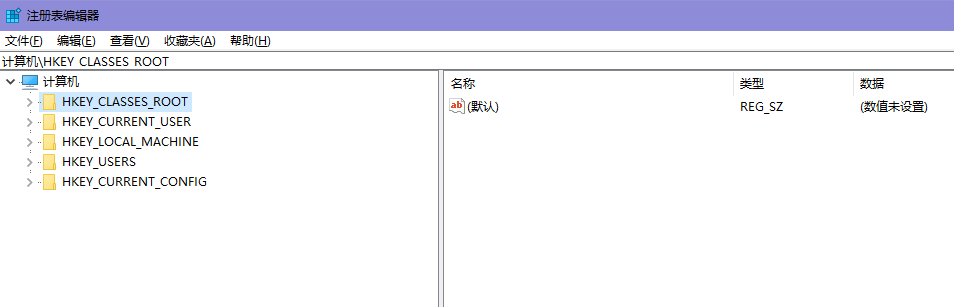
Win32注册表操作
注册表的概念 注册表是一个存储计算机配置信息的数据库,用于存储计算机上的硬件、安装的软件、系统设置以及用户账户配置等重要信息。对注册表的编辑不当可能会影响计算机的正常运行。应用程序可以调用API函数来对注册表进行增、删等操作。 注册表结构 运行Regedi…...

白骑士的PyCharm教学高级篇 3.3 Web开发支持
系列目录 上一篇:白骑士的PyCharm教学高级篇 3.2 多模块项目管理 在现代Web开发中,前端技术的重要性日益增加。PyCharm不仅在后端开发中表现出色,在前端开发方面也提供了丰富的支持。本文将详细介绍PyCharm中对HTML、CSS、JavaScript的编辑支…...

SpringAOP-底层实现源码解析
目录 1. Spring AOP原理流程图 2. 动态代理 3. ProxyFactory 4. Advice的分类 5. Advisor的理解 6. 创建代理对象的方式 ProxyFactoryBean BeanNameAutoProxyCreator DefaultAdvisorAutoProxyCreator 7. 对Spring AOP的理解 8. AOP中的概念 9. Advice在Spring AOP中…...

基于大模型的 UI 自动化系统
基于大模型的 UI 自动化系统 下面是一个完整的 Python 系统,利用大模型实现智能 UI 自动化,结合计算机视觉和自然语言处理技术,实现"看屏操作"的能力。 系统架构设计 #mermaid-svg-2gn2GRvh5WCP2ktF {font-family:"trebuchet ms",verdana,arial,sans-…...

Linux简单的操作
ls ls 查看当前目录 ll 查看详细内容 ls -a 查看所有的内容 ls --help 查看方法文档 pwd pwd 查看当前路径 cd cd 转路径 cd .. 转上一级路径 cd 名 转换路径 …...

基于当前项目通过npm包形式暴露公共组件
1.package.sjon文件配置 其中xh-flowable就是暴露出去的npm包名 2.创建tpyes文件夹,并新增内容 3.创建package文件夹...

Android15默认授权浮窗权限
我们经常有那种需求,客户需要定制的apk集成在ROM中,并且默认授予其【显示在其他应用的上层】权限,也就是我们常说的浮窗权限,那么我们就可以通过以下方法在wms、ams等系统服务的systemReady()方法中调用即可实现预置应用默认授权浮…...

【Oracle】分区表
个人主页:Guiat 归属专栏:Oracle 文章目录 1. 分区表基础概述1.1 分区表的概念与优势1.2 分区类型概览1.3 分区表的工作原理 2. 范围分区 (RANGE Partitioning)2.1 基础范围分区2.1.1 按日期范围分区2.1.2 按数值范围分区 2.2 间隔分区 (INTERVAL Partit…...

学校时钟系统,标准考场时钟系统,AI亮相2025高考,赛思时钟系统为教育公平筑起“精准防线”
2025年#高考 将在近日拉开帷幕,#AI 监考一度冲上热搜。当AI深度融入高考,#时间同步 不再是辅助功能,而是决定AI监考系统成败的“生命线”。 AI亮相2025高考,40种异常行为0.5秒精准识别 2025年高考即将拉开帷幕,江西、…...
Reasoning over Uncertain Text by Generative Large Language Models
https://ojs.aaai.org/index.php/AAAI/article/view/34674/36829https://ojs.aaai.org/index.php/AAAI/article/view/34674/36829 1. 概述 文本中的不确定性在许多语境中传达,从日常对话到特定领域的文档(例如医学文档)(Heritage 2013;Landmark、Gulbrandsen 和 Svenevei…...

【SSH疑难排查】轻松解决新版OpenSSH连接旧服务器的“no matching...“系列算法协商失败问题
【SSH疑难排查】轻松解决新版OpenSSH连接旧服务器的"no matching..."系列算法协商失败问题 摘要: 近期,在使用较新版本的OpenSSH客户端连接老旧SSH服务器时,会遇到 "no matching key exchange method found", "n…...

PostgreSQL——环境搭建
一、Linux # 安装 PostgreSQL 15 仓库 sudo dnf install -y https://download.postgresql.org/pub/repos/yum/reporpms/EL-$(rpm -E %{rhel})-x86_64/pgdg-redhat-repo-latest.noarch.rpm# 安装之前先确认是否已经存在PostgreSQL rpm -qa | grep postgres# 如果存在࿰…...
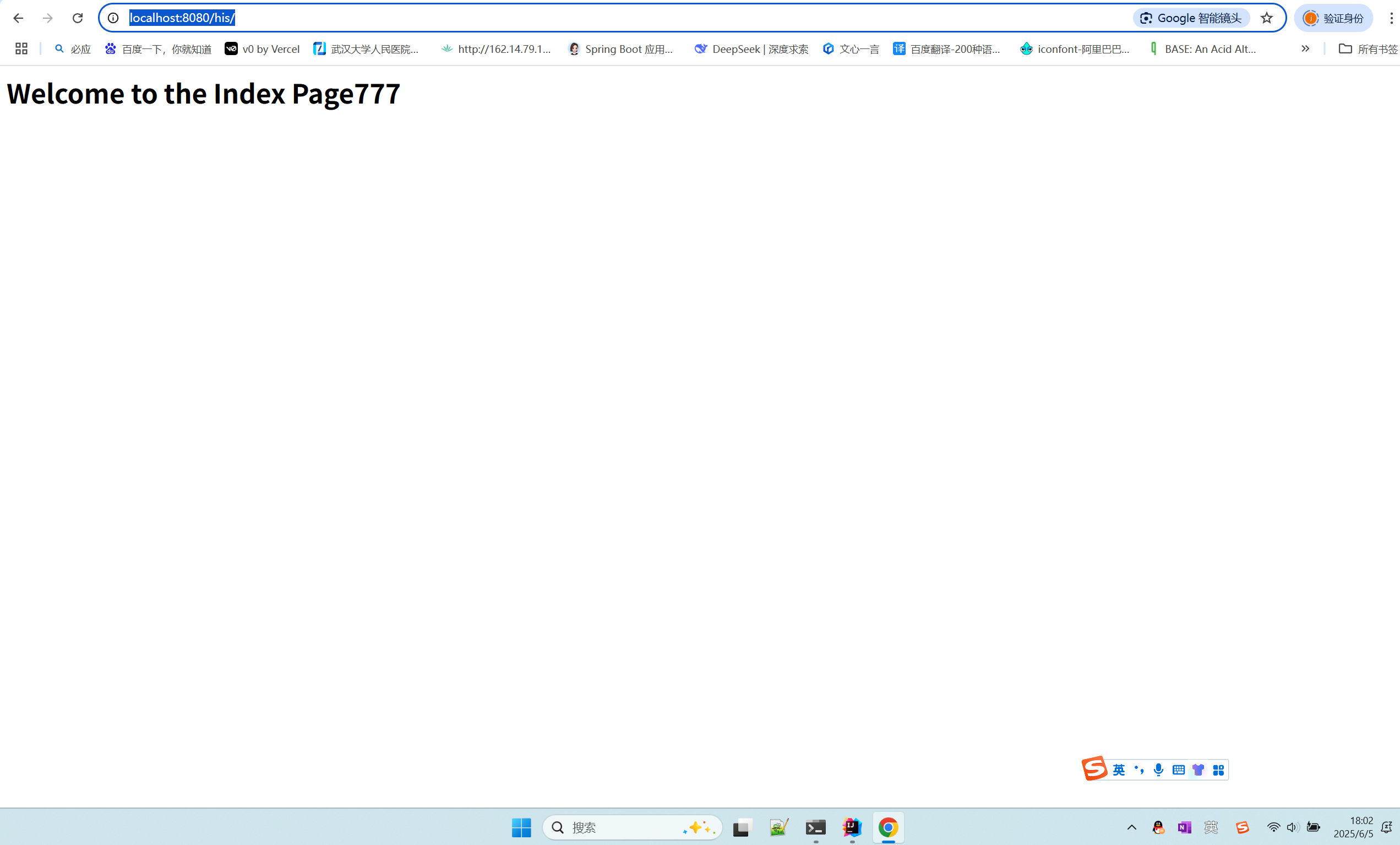
在 Spring Boot 中使用 JSP
jsp? 好多年没用了。重新整一下 还费了点时间,记录一下。 项目结构: pom: <?xml version"1.0" encoding"UTF-8"?> <project xmlns"http://maven.apache.org/POM/4.0.0" xmlns:xsi"http://ww…...
