LlamaIndex 使用 RouterOutputAgentWorkflow
LlamaIndex 中提供了一个 RouterOutputAgentWorkflow 功能,可以集成多个 QueryTool,根据用户的输入判断使用那个 QueryEngine,在做查询的时候,可以从不同的数据源进行查询,例如确定的数据从数据库查询,如果是语义查询可以从向量数据库进行查询。本文将实现两个搜索引擎,根据不同 Query 使用不同 QueryEngine。
安装 MySQL 依赖
pip install mysql-connector-python
搜索引擎
定义搜索引擎,初始两个数据源
- 使用 MySQL 作为数据库的数据源
- 使用 VectorIndex 作为语义搜索数据源
from pathlib import Path
from llama_index.core.tools import QueryEngineTool
from llama_index.core import VectorStoreIndex
import llm
from llama_index.core import SimpleDirectoryReader
from llama_index.core.node_parser import SentenceSplitter
from llama_index.core.query_engine import NLSQLTableQueryEngine
from llama_index.core import Settings
from llama_index.core import SQLDatabasefrom sqlalchemy import create_engine, MetaData, Table, Column, String, Integer, select
Settings.llm = llm.get_ollama("mistral-nemo")
Settings.embed_model = llm.get_ollama_embbeding()engine = create_engine('mysql+mysqlconnector://root:123456@localhost:13306/db_llama', echo=True
)def init_db():# 初始化数据库metadata_obj = MetaData()table_name = "city_stats"city_stats_table = Table(table_name,metadata_obj,Column("city_name", String(16), primary_key=True),Column("population", Integer, ),Column("state", String(16), nullable=False),)metadata_obj.create_all(engine)sql_database = SQLDatabase(engine, include_tables=["city_stats"])from sqlalchemy import insertrows = [{"city_name": "New York City", "population": 8336000, "state": "New York"},{"city_name": "Los Angeles", "population": 3822000, "state": "California"},{"city_name": "Chicago", "population": 2665000, "state": "Illinois"},{"city_name": "Houston", "population": 2303000, "state": "Texas"},{"city_name": "Miami", "population": 449514, "state": "Florida"},{"city_name": "Seattle", "population": 749256, "state": "Washington"},]for row in rows:stmt = insert(city_stats_table).values(**row)with engine.begin() as connection:cursor = connection.execute(stmt)from llama_index.core.query_engine import NLSQLTableQueryEnginesql_database = SQLDatabase(engine, include_tables=["city_stats"])
sql_query_engine = NLSQLTableQueryEngine(sql_database=sql_database,tables=["city_stats"]
)def get_doc_index()-> VectorStoreIndex:'''解析 words'''# 创建 OllamaEmbedding 实例,用于指定嵌入模型和服务的基本 URLollama_embedding = llm.get_ollama_embbeding()# 读取 "./data" 目录中的数据并加载为文档对象documents = SimpleDirectoryReader(input_files=[Path(__file__).parent / "data" / "LA.pdf"]).load_data()# 从文档中创建 VectorStoreIndex,并使用 OllamaEmbedding 作为嵌入模型vector_index = VectorStoreIndex.from_documents(documents, embed_model=ollama_embedding, transformations=[SentenceSplitter(chunk_size=1000, chunk_overlap=20)],)vector_index.set_index_id("vector_index") # 设置索引 IDvector_index.storage_context.persist("./storage") # 将索引持久化到 "./storage"return vector_indexllama_index_query_engine = get_doc_index().as_query_engine()sql_tool = QueryEngineTool.from_defaults(query_engine=sql_query_engine,description=("Useful for translating a natural language query into a SQL query over"" a table containing: city_stats, containing the population/state of"" each city located in the USA."),name="sql_tool"
)llama_cloud_tool = QueryEngineTool.from_defaults(query_engine=llama_index_query_engine,description=(f"Useful for answering semantic questions about certain cities in the US."),name="llama_cloud_tool"
)创建工作流
下图中显示了工作流的节点,绿色背景节点是工作流的动作,例如大模型返回 ToolEvent,ToolEvent 节点执行并返回结果。

工作流定义代码:
from typing import Dict, List, Any, Optionalfrom llama_index.core.tools import BaseTool
from llama_index.core.llms import ChatMessage
from llama_index.core.llms.llm import ToolSelection, LLM
from llama_index.core.workflow import (Workflow,Event,StartEvent,StopEvent,step,Context
)
from llama_index.core.base.response.schema import Response
from llama_index.core.tools import FunctionTool
from llama_index.utils.workflow import draw_all_possible_flows
from llm import get_ollamafrom docs import enable_traceenable_trace()class InputEvent(Event):"""Input event."""class GatherToolsEvent(Event):"""Gather Tools Event"""tool_calls: Anyclass ToolCallEvent(Event):"""Tool Call event"""tool_call: ToolSelectionclass ToolCallEventResult(Event):"""Tool call event result."""msg: ChatMessageclass RouterOutputAgentWorkflow(Workflow):"""Custom router output agent workflow."""def __init__(self,tools: List[BaseTool],timeout: Optional[float] = 10.0,disable_validation: bool = False,verbose: bool = False,llm: Optional[LLM] = None,chat_history: Optional[List[ChatMessage]] = None,):"""Constructor."""super().__init__(timeout=timeout, disable_validation=disable_validation, verbose=verbose)self.tools: List[BaseTool] = toolsself.tools_dict: Optional[Dict[str, BaseTool]] = {tool.metadata.name: tool for tool in self.tools}self.llm: LLM = llmself.chat_history: List[ChatMessage] = chat_history or []def reset(self) -> None:"""Resets Chat History"""self.chat_history = []@step()async def prepare_chat(self, ev: StartEvent) -> InputEvent:message = ev.get("message")if message is None:raise ValueError("'message' field is required.")# add msg to chat historychat_history = self.chat_historychat_history.append(ChatMessage(role="user", content=message))return InputEvent()@step()async def chat(self, ev: InputEvent) -> GatherToolsEvent | StopEvent:"""Appends msg to chat history, then gets tool calls."""# Put msg into LLM with tools includedchat_res = await self.llm.achat_with_tools(self.tools,chat_history=self.chat_history,verbose=self._verbose,allow_parallel_tool_calls=True)tool_calls = self.llm.get_tool_calls_from_response(chat_res, error_on_no_tool_call=False)ai_message = chat_res.messageself.chat_history.append(ai_message)if self._verbose:print(f"Chat message: {ai_message.content}")# no tool calls, return chat message.if not tool_calls:return StopEvent(result=ai_message.content)return GatherToolsEvent(tool_calls=tool_calls)@step(pass_context=True)async def dispatch_calls(self, ctx: Context, ev: GatherToolsEvent) -> ToolCallEvent:"""Dispatches calls."""tool_calls = ev.tool_callsawait ctx.set("num_tool_calls", len(tool_calls))# trigger tool call eventsfor tool_call in tool_calls:ctx.send_event(ToolCallEvent(tool_call=tool_call))return None@step()async def call_tool(self, ev: ToolCallEvent) -> ToolCallEventResult:"""Calls tool."""tool_call = ev.tool_call# get tool ID and function callid_ = tool_call.tool_idif self._verbose:print(f"Calling function {tool_call.tool_name} with msg {tool_call.tool_kwargs}")# call function and put result into a chat messagetool = self.tools_dict[tool_call.tool_name]output = await tool.acall(**tool_call.tool_kwargs)msg = ChatMessage(name=tool_call.tool_name,content=str(output),role="tool",additional_kwargs={"tool_call_id": id_,"name": tool_call.tool_name})return ToolCallEventResult(msg=msg)@step(pass_context=True)async def gather(self, ctx: Context, ev: ToolCallEventResult) -> StopEvent | None:"""Gathers tool calls."""# wait for all tool call events to finish.tool_events = ctx.collect_events(ev, [ToolCallEventResult] * await ctx.get("num_tool_calls"))if not tool_events:return Nonefor tool_event in tool_events:# append tool call chat messages to historyself.chat_history.append(tool_event.msg)# # after all tool calls finish, pass input event back, restart agent loopreturn InputEvent()from muti_agent import sql_tool, llama_cloud_tool
wf = RouterOutputAgentWorkflow(tools=[sql_tool, llama_cloud_tool], verbose=True, timeout=120, llm=get_ollama("mistral-nemo"))async def main():result = await wf.run(message="Which city has the highest population?")print("RSULT ===============", result)# if __name__ == "__main__":
# import asyncio# asyncio.run(main())import gradio as grasync def random_response(message, history):wf.reset()result = await wf.run(message=message)print("RSULT ===============", result)return resultdemo = gr.ChatInterface(random_response, clear_btn=None, title="Qwen2")demo.launch()
输入问题是 “What are five popular travel spots in Los Angeles?”,自动路由到 VectorIndex 进行查询。

输入问题为 “which city has the most population” 时,调用数据库进行搜索。

总结
LlamaIndex 中搜索引擎自动路由,根据用户的输入型自动选择所需的搜索引擎,这里有一个需要注意的点,模型需要支持 Function Call。如果 Ollama 本地模型进行推理,不是所有的本地模型都支持Function Call,Llama3.1 和 mistral-nemo 是支持 Function Call 的,可以使用。
相关文章:

LlamaIndex 使用 RouterOutputAgentWorkflow
LlamaIndex 中提供了一个 RouterOutputAgentWorkflow 功能,可以集成多个 QueryTool,根据用户的输入判断使用那个 QueryEngine,在做查询的时候,可以从不同的数据源进行查询,例如确定的数据从数据库查询,如果…...

设计模式学习-责任链模式
概念 使多个对象都有机会处理请求,从而避免了请求的发送者和接受者之间的耦合关系。将这些对象连成一条链,并沿着这条链传递该请求,直到有对象处理它为止. 代码编写 using UnityEngine; using System.Collections; public class ChainOfResp…...

【全网最全】2024年数学建模国赛B题31页完整建模过程+成品论文+matlab/python代码等(后续会更新
您的点赞收藏是我继续更新的最大动力! 一定要点击如下的卡片,那是获取资料的入口! 2024数学建模国赛B题 【全网最全】2024年数学建模国赛B题31页完整建模过程成品论文matlab/python代码等(后续会更新「首先来看看目前已有的资料…...

第二十一届华为杯数学建模经验分享之资料分享篇
今天给大家分享一些数学建模的资料,通过这些资料的学习相信你们一定在比赛中获得好的成绩。今天分享的资料包括美赛和国赛的优秀论文集、研赛的优秀论文集、推荐数学建模的相关书籍、智能算法的学习PPT、python机器学习的书籍和数学建模经验分享与总结,其…...

使用 OpenSSL 创建自签名证书
mkdir -p /etc/nginx/conf.d/cert #2、创建私钥 openssl genrsa -des3 -out https.key 1024 提示输入字符: 输入字符:rancher [rootocean-app-1a-01 cert]# openssl genrsa -des3 -out https.key 1024 Generating RSA private key, 1024 bit long modulu…...
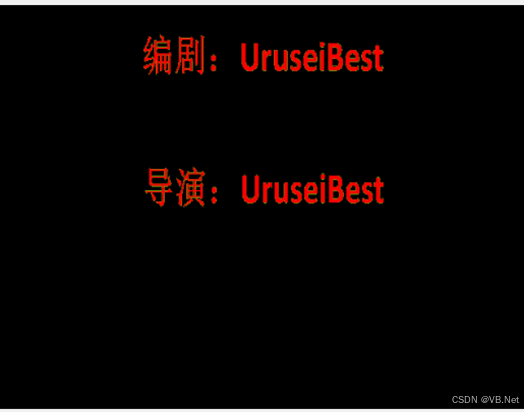
EmguCV学习笔记 VB.Net 9.1 VideoCapture类
版权声明:本文为博主原创文章,转载请在显著位置标明本文出处以及作者网名,未经作者允许不得用于商业目的。 EmguCV是一个基于OpenCV的开源免费的跨平台计算机视觉库,它向C#和VB.NET开发者提供了OpenCV库的大部分功能。 教程VB.net版本请访问…...

Rspack 1.0 发布了!
文章来源|Rspack Team 项目地址|https://github.com/web-infra-dev/rspack Rspack 是基于 Rust 编写的下一代 JavaScript 打包工具, 兼容 webpack 的 API 和生态,并提供 10 倍于 webpack 的构建性能。 在 18 个月前,我…...

【全网最全】2024年数学建模国赛E题超详细保奖思路+可视化图表+成品论文+matlab/python代码等(后续会更新
您的点赞收藏是我继续更新的最大动力! 一定要点击如下的卡片,那是获取资料的入口! 【全网最全】2024年数学建模国赛E题成品论文超详细保奖思路可视化图表matlab/python代码等(后续会更新「首先来看看目前已有的资料,还…...

数智转型,看JNPF如何成为企业的必备工具
随着数字化转型的浪潮席卷全球,企业面临着前所未有的挑战与机遇。在这一过程中,低代码开发平台作为一种创新的软件开发方式,正逐渐成为企业实现快速迭代和敏捷开发的关键工具。JNPF作为一款领先的低代码开发平台,凭借其强大的功能…...

ArcGIS Pro 发布松散型切片
使用ArcGIS Pro发布松散型切片问题,有时候会出现切片方案写了松散型,但是自动切片完成后依然是紧凑型的问题,这时候可以采用手动修改然后再切片的方式。 1. 发布切片服务 选择手动切片方式 2. 手动修改服务的切片方案文件 修改cache服务…...

奖项再+1!通义灵码智能编码助手通过可信 AI 智能编码工具评估,获当前最高等级
阿里云的通义灵码智能编码助手参与中国信通院组织的可信AI智能编码工具首轮评估,最终获得 4 级评级,成为国内首批通过该项评估并获得当前最高评级的企业之一。 此次评估以《智能化软件工程技术和应用要求 第 2 部分:智能开发能力》为依据&…...

如何使用 yum 在 CentOS 6 上安装 nginx
前些天发现了一个巨牛的人工智能学习网站,通俗易懂,风趣幽默,忍不住分享一下给大家。点击跳转到网站。 状态 状态: 已弃用 本文涵盖的 CentOS 版本已不再受支持。如果您目前正在运行 CentOS 6 服务器,我们强烈建议升…...
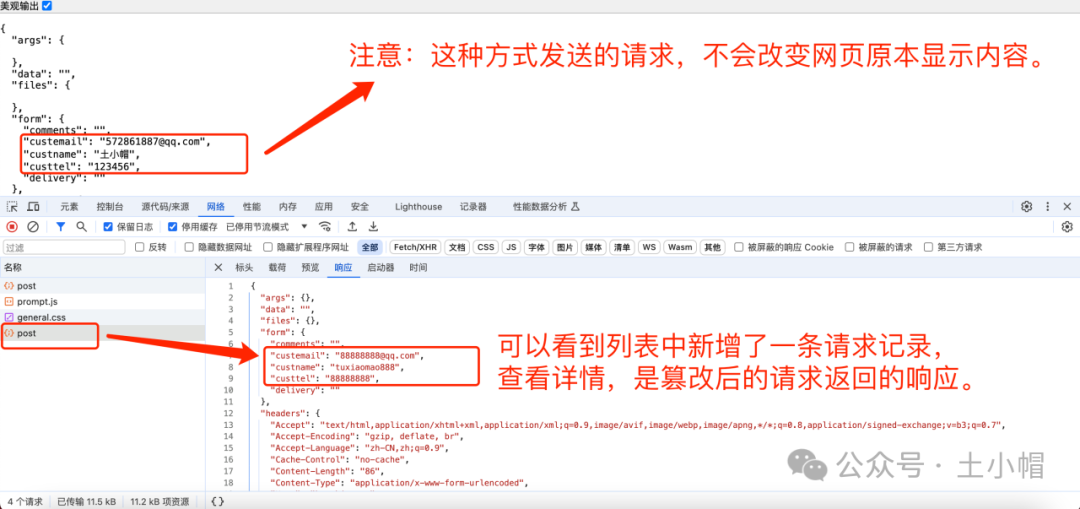
F12抓包05:Network接口测试(抓包篡改请求)
课程大纲 使用线上接口测试网站演示操作,浏览器F12检查工具如何进行简单的接口测试:抓包、复制请求、篡改数据、发送新请求。 测试地址:https://httpbin.org/forms/post ① 抓包:鼠标右键打开“检查”工具(F12…...
计算一个旋转矩形的四个顶点的函数boxPoints()的使用)
OPenCV结构分析与形状描述符(4)计算一个旋转矩形的四个顶点的函数boxPoints()的使用
操作系统:ubuntu22.04 OpenCV版本:OpenCV4.9 IDE:Visual Studio Code 编程语言:C11 算法描述 找到一个旋转矩形的四个顶点。对于绘制旋转矩形很有用。 该函数找到一个旋转矩形的四个顶点。这个函数对于绘制矩形很有帮助。在C中,…...

【Matplotlib】利用Python进行绘图!(python数据分析与可视化)
文章开始前打个小广告——分享一份Python学习大礼包(激活码安装包、Python web开发,Python爬虫,Python数据分析,人工智能、自动化办公等学习教程)点击领取,100%免费! 【Matplotlib】 教程&…...

第二百二十节 JPA教程 - JPA 实体管理器删除示例
JPA教程 - JPA 实体管理器删除示例 我们可以使用JPA中的EntityManager来删除一个实体。 在下面的代码中,我们首先通过使用EntityManager中的find方法从数据库获取person对象,然后调用remove方法并传递person对象引用。 Person emp em.find(Person.cla…...

[TypeError] {message: “Cannot read property ‘‘ of undefined“}
11:11:25.500 [TypeError] {message: “Cannot read property ‘’ of undefined”} 11:11:25.586 [Vue warn]: Unhandled error during execution of render function \n at \nat \nat \nat \nat \nat \nat <V uniapp 使用报错 解决方法 页面加 v-if 来判断这个字…...

NIFI汉化_替换logo_二次开发_Idea编译NIFI最新源码_详细过程记录_全解析_Maven编译NIFI避坑指南001
由于需要对NFI进行汉化,以及二次开发,首先要下载源码以后编辑通过,NIFI的源码,项目非常多,编译过程中需要编译超过570个jar包,同时编译过程很慢需要30多分钟. 1.首先下载NIFI源码,根据需要下载对应版本: https://github.com/kemixkoo/orchsym-runtime/ 首先介绍一下,这个是一…...

项目在运行时,浏览器控制台出现 Uncaught ReferenceError: globalThis is not defined
项目场景: 背景: 项目在运行时,QQ浏览器控制台出现 Uncaught ReferenceError: globalThis is not defined … 错误信息 问题描述 问题: 错误信息如下所示: Uncaught ReferenceError: globalThis is not definedat r…...

图中点的层次
给定一个 nn 个点 mm 条边的有向图,图中可能存在重边和自环。 所有边的长度都是 11,点的编号为 1∼n1∼n。 请你求出 11 号点到 nn 号点的最短距离,如果从 11 号点无法走到 nn 号点,输出 −1−1。 输入格式 第一行包含两个整数…...
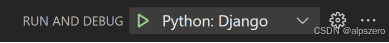
使用VSCode开发Django指南
使用VSCode开发Django指南 一、概述 Django 是一个高级 Python 框架,专为快速、安全和可扩展的 Web 开发而设计。Django 包含对 URL 路由、页面模板和数据处理的丰富支持。 本文将创建一个简单的 Django 应用,其中包含三个使用通用基本模板的页面。在此…...
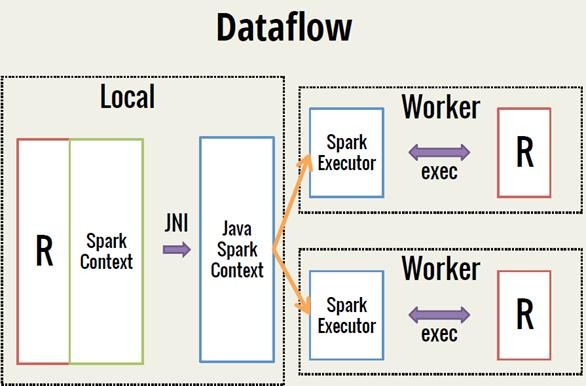
Spark 之 入门讲解详细版(1)
1、简介 1.1 Spark简介 Spark是加州大学伯克利分校AMP实验室(Algorithms, Machines, and People Lab)开发通用内存并行计算框架。Spark在2013年6月进入Apache成为孵化项目,8个月后成为Apache顶级项目,速度之快足见过人之处&…...
:OpenBCI_GUI:从环境搭建到数据可视化(下))
脑机新手指南(八):OpenBCI_GUI:从环境搭建到数据可视化(下)
一、数据处理与分析实战 (一)实时滤波与参数调整 基础滤波操作 60Hz 工频滤波:勾选界面右侧 “60Hz” 复选框,可有效抑制电网干扰(适用于北美地区,欧洲用户可调整为 50Hz)。 平滑处理&…...

转转集团旗下首家二手多品类循环仓店“超级转转”开业
6月9日,国内领先的循环经济企业转转集团旗下首家二手多品类循环仓店“超级转转”正式开业。 转转集团创始人兼CEO黄炜、转转循环时尚发起人朱珠、转转集团COO兼红布林CEO胡伟琨、王府井集团副总裁祝捷等出席了开业剪彩仪式。 据「TMT星球」了解,“超级…...
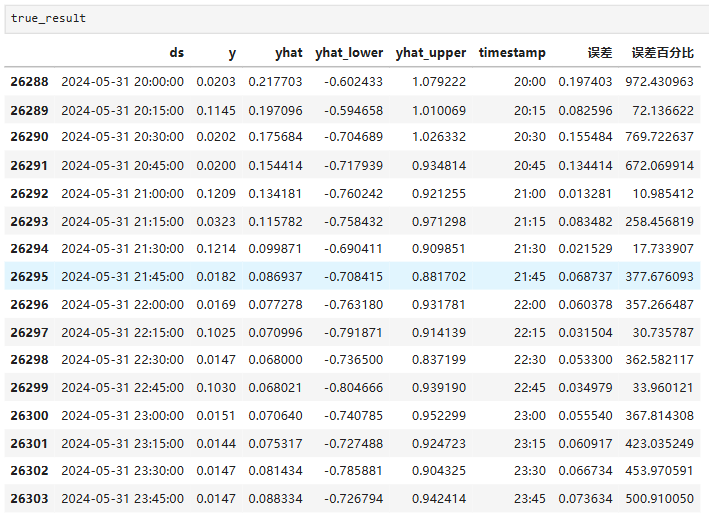
Python实现prophet 理论及参数优化
文章目录 Prophet理论及模型参数介绍Python代码完整实现prophet 添加外部数据进行模型优化 之前初步学习prophet的时候,写过一篇简单实现,后期随着对该模型的深入研究,本次记录涉及到prophet 的公式以及参数调优,从公式可以更直观…...

AI编程--插件对比分析:CodeRider、GitHub Copilot及其他
AI编程插件对比分析:CodeRider、GitHub Copilot及其他 随着人工智能技术的快速发展,AI编程插件已成为提升开发者生产力的重要工具。CodeRider和GitHub Copilot作为市场上的领先者,分别以其独特的特性和生态系统吸引了大量开发者。本文将从功…...
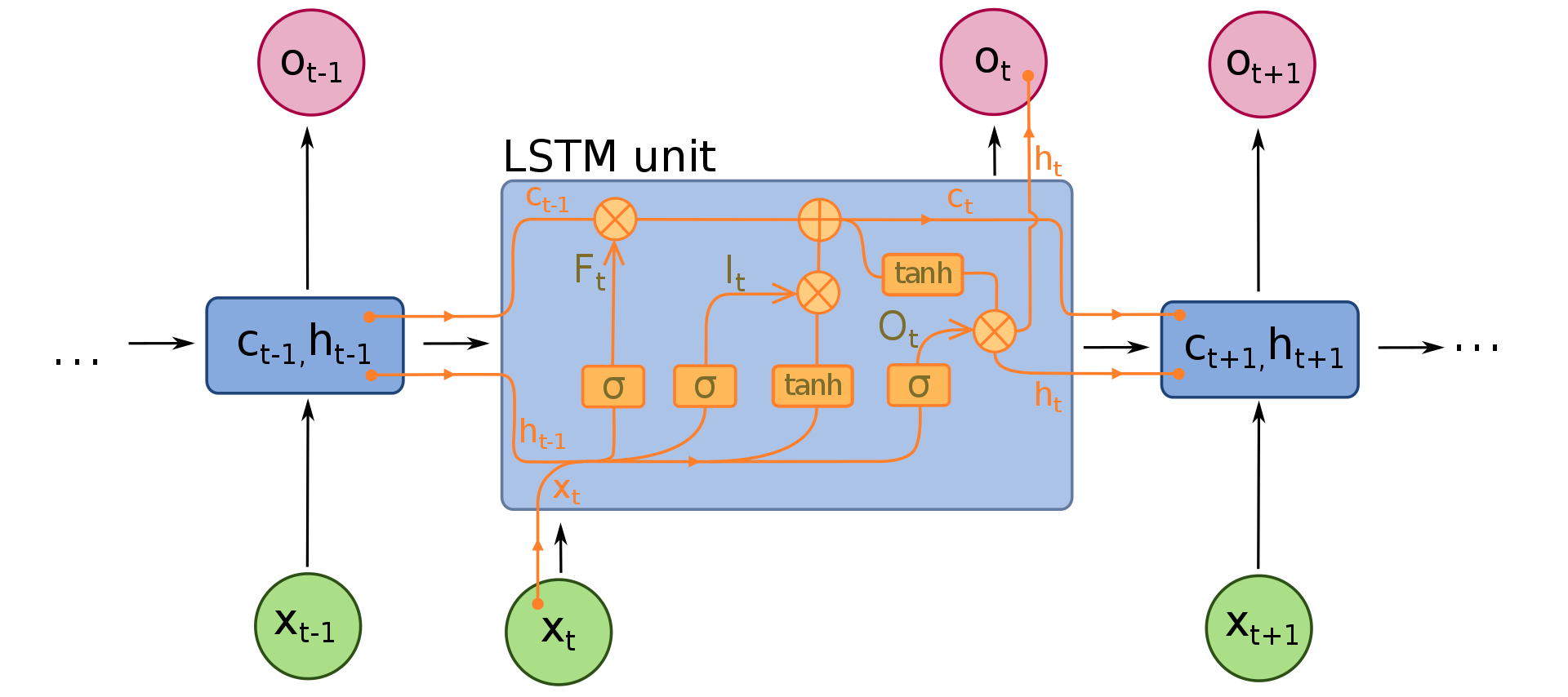
NLP学习路线图(二十三):长短期记忆网络(LSTM)
在自然语言处理(NLP)领域,我们时刻面临着处理序列数据的核心挑战。无论是理解句子的结构、分析文本的情感,还是实现语言的翻译,都需要模型能够捕捉词语之间依时序产生的复杂依赖关系。传统的神经网络结构在处理这种序列依赖时显得力不从心,而循环神经网络(RNN) 曾被视为…...

大学生职业发展与就业创业指导教学评价
这里是引用 作为软工2203/2204班的学生,我们非常感谢您在《大学生职业发展与就业创业指导》课程中的悉心教导。这门课程对我们即将面临实习和就业的工科学生来说至关重要,而您认真负责的教学态度,让课程的每一部分都充满了实用价值。 尤其让我…...
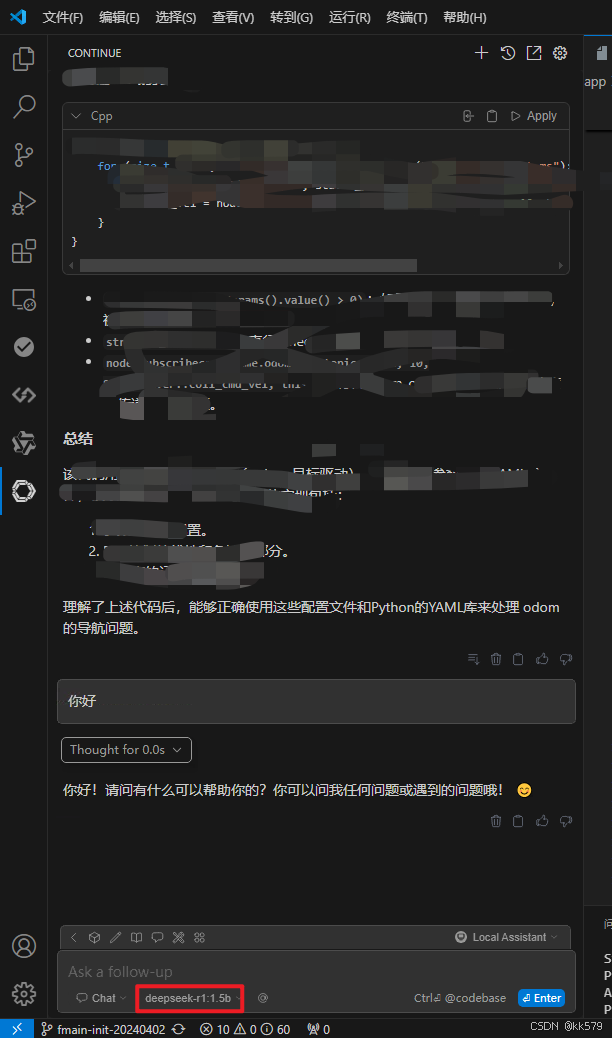
保姆级教程:在无网络无显卡的Windows电脑的vscode本地部署deepseek
文章目录 1 前言2 部署流程2.1 准备工作2.2 Ollama2.2.1 使用有网络的电脑下载Ollama2.2.2 安装Ollama(有网络的电脑)2.2.3 安装Ollama(无网络的电脑)2.2.4 安装验证2.2.5 修改大模型安装位置2.2.6 下载Deepseek模型 2.3 将deepse…...

深入理解Optional:处理空指针异常
1. 使用Optional处理可能为空的集合 在Java开发中,集合判空是一个常见但容易出错的场景。传统方式虽然可行,但存在一些潜在问题: // 传统判空方式 if (!CollectionUtils.isEmpty(userInfoList)) {for (UserInfo userInfo : userInfoList) {…...
