Ubuntu 22.04 源码下载的几种方法
1、查询当前系统内核版本
root@ubuntu22:~# uname -r
5.15.0-118-generic2、查询本地软件包数据库中的内核源码信息
root@ubuntu22:~# apt search linux-source
Sorting... Done
Full Text Search... Done
linux-source/jammy-updates,jammy-security,now 5.15.0.119.119 all [installed]Linux kernel source with Ubuntu patcheslinux-source-5.15.0/jammy-updates,jammy-security,now 5.15.0-119.129 all [installed,automatic]Linux kernel source for version 5.15.0 with Ubuntu patcheslinux-source-5.19.0/jammy-updates,jammy-security 5.19.0-50.50 allLinux kernel source for version 5.19.0 with Ubuntu patcheslinux-source-6.2.0/jammy-updates,jammy-security 6.2.0-39.40~22.04.1 allLinux kernel source for version 6.2.0 with Ubuntu patcheslinux-source-6.5.0/jammy-updates 6.5.0-45.45~22.04.1 allLinux kernel source for version 6.5.0 with Ubuntu patches3、apt source 与 apt install
3.1 apt source
将内核源码下载到当前目录并自动解压,提供了更完整的源代码包,包括 Ubuntu 特定的修改。
(1)apt source linux
安装仓库中最新可用的内核源代码版本
linux总是可用的,指向最新通用版本
(2)apt source linux-image-$(uname -r)
获取与当前运行的内核版本完全匹配的源代码
并非所有版本在仓库中都有对应的 linux-image-$(uname -r)包
3.2 apt install
将内核源码下载到/usr/src目录,安装的是一个"原始"的源代码包,可能需要额外的步骤来应用 Ubuntu 特定的补丁。
(1)apt install linux-source
安装仓库中最新可用的内核源代码版本
linux-source 包总是可用的,指向最新版本
(2)apt install linux-source-<version>
安装指定版本的内核源代码
并非所有版本都有对应的 linux-source-<version> 包
5.15.0-118-generic,version=5.15.0,将下载 5.15 系列的通用源码。
如要精确匹配 5.15.0-118-generic 版本,需要额外下载 Ubuntu 特定的补丁。
4、apt下载源码
(1)apt source linux
root@ubuntu22:~# apt source linux
Reading package lists... Done
NOTICE: 'linux' packaging is maintained in the 'Git' version control system at:
git://git.launchpad.net/~ubuntu-kernel/ubuntu/+source/linux/+git/jammy
Please use:
git clone git://git.launchpad.net/~ubuntu-kernel/ubuntu/+source/linux/+git/jammy
to retrieve the latest (possibly unreleased) updates to the package.
eed to get 206 MB of source archives.
Get:1 http://mirrors.tuna.tsinghua.edu.cn/ubuntu jammy-updates/main linux 5.15.0-121.131 (dsc) [7,799 B]
Get:2 http://mirrors.tuna.tsinghua.edu.cn/ubuntu jammy-updates/main linux 5.15.0-121.131 (tar) [195 MB]
Get:3 http://mirrors.tuna.tsinghua.edu.cn/ubuntu jammy-updates/main linux 5.15.0-121.131 (diff) [10.5 MB]
Fetched 206 MB in 49s (4,168 kB/s)
dpkg-source: info: extracting linux in linux-5.15.0
dpkg-source: info: unpacking linux_5.15.0.orig.tar.gz
dpkg-source: info: applying linux_5.15.0-121.131.diff.gzroot@ubuntu22:~# ll
total 200708
drwxr-xr-x 3 root root 4096 Sep 13 06:32 ./
drwx------ 6 root root 4096 Sep 13 06:23 ../
drwxr-xr-x 28 root root 4096 Sep 13 06:32 linux-5.15.0/
-rw-r--r-- 1 root root 10533549 Aug 12 13:17 linux_5.15.0-121.131.diff.gz
-rw-r--r-- 1 root root 7799 Aug 12 13:17 linux_5.15.0-121.131.dsc
-rw-r--r-- 1 root root 194969557 Nov 18 2021 linux_5.15.0.orig.tar.gzroot@ubuntu22:~# cat linux-5.15.0/Makefile
...
VERSION = 5
PATCHLEVEL = 15
SUBLEVEL = 163
EXTRAVERSION =
NAME = Trick or Treat
...(2)apt source linux-image-$(uname -r)
root@ubuntu22:~# apt source linux-image-$(uname -r)
Reading package lists... Done
Picking 'linux-signed' as source package instead of 'linux-image-5.15.0-118-generic'
Need to get 26.4 kB of source archives.
Get:1 http://mirrors.tuna.tsinghua.edu.cn/ubuntu jammy-updates/main linux-signed 5.15.0-121.131 (dsc) [2,370 B]
Get:2 http://mirrors.tuna.tsinghua.edu.cn/ubuntu jammy-updates/main linux-signed 5.15.0-121.131 (tar) [24.1 kB]
Fetched 26.4 kB in 1s (51.3 kB/s)
dpkg-source: info: extracting linux-signed in linux-signed-5.15.0
dpkg-source: info: unpacking linux-signed_5.15.0-121.131.tar.xzroot@ubuntu22:~# ll
total 40
drwxr-xr-x 3 root root 4096 Sep 13 06:49 ./
drwx------ 6 root root 4096 Sep 13 06:44 ../
drwxr-xr-x 3 root root 4096 May 27 13:50 linux-signed-5.15.0/
-rw-r--r-- 1 root root 2370 Aug 12 13:17 linux-signed_5.15.0-121.131.dsc
-rw-r--r-- 1 root root 24076 Aug 12 13:17 linux-signed_5.15.0-121.131.tar.xzroot@ubuntu22:~# ll linux-signed-5.15.0/
total 24
drwxr-xr-x 3 root root 4096 May 27 13:50 ./
drwxr-xr-x 3 root root 4096 Sep 13 06:49 ../
drwxr-xr-x 6 root root 4096 Aug 9 08:16 debian/
-rwxr-xr-x 1 root root 6988 May 23 15:13 download-signed*
-rwxr-xr-x 1 root root 450 May 23 15:13 download-unsigned*root@ubuntu22:~# ll linux-signed-5.15.0/debian/
total 180
drwxr-xr-x 6 root root 4096 Aug 9 08:16 ./
drwxr-xr-x 3 root root 4096 May 27 13:50 ../
drwxr-xr-x 3 root root 4096 Aug 1 13:01 ancillary/
-rw-r--r-- 1 root root 121300 Aug 9 08:16 changelog
-rw-r--r-- 1 root root 2 Apr 25 14:35 compat
-rw-r--r-- 1 root root 1949 Aug 9 08:16 control
-rw-r--r-- 1 root root 277 Aug 6 13:11 control.stub
-rw-r--r-- 1 root root 1456 Nov 14 2023 copyright
-rw-r--r-- 1 root root 163 Aug 6 13:11 package.config
-rwxr-xr-x 1 root root 5693 Aug 6 13:11 rules*
drwxr-xr-x 3 root root 4096 Aug 6 13:11 scripts/
-rw-r--r-- 1 root root 12 Aug 6 13:11 signed-version
drwxr-xr-x 2 root root 4096 Nov 14 2023 source/
drwxr-xr-x 2 root root 4096 Aug 6 13:11 templates/
-rw-r--r-- 1 root root 21 Aug 9 07:41 tracking-bug(3)apt source linux-image-unsigned-$(uname -r)
root@ubuntu22:~# apt source linux-image-unsigned-$(uname -r)
Reading package lists... Done
Picking 'linux' as source package instead of 'linux-image-unsigned-5.15.0-118-generic'
NOTICE: 'linux' packaging is maintained in the 'Git' version control system at:
git://git.launchpad.net/~ubuntu-kernel/ubuntu/+source/linux/+git/jammy
Please use:
git clone git://git.launchpad.net/~ubuntu-kernel/ubuntu/+source/linux/+git/jammy
to retrieve the latest (possibly unreleased) updates to the package.
Need to get 206 MB of source archives.
Get:1 http://mirrors.tuna.tsinghua.edu.cn/ubuntu jammy-updates/main linux 5.15.0-121.131 (dsc) [7,799 B]
Get:2 http://mirrors.tuna.tsinghua.edu.cn/ubuntu jammy-updates/main linux 5.15.0-121.131 (tar) [195 MB]
Get:3 http://mirrors.tuna.tsinghua.edu.cn/ubuntu jammy-updates/main linux 5.15.0-121.131 (diff) [10.5 MB]
Fetched 206 MB in 2min 21s (1,455 kB/s)
dpkg-source: info: extracting linux in linux-5.15.0
dpkg-source: info: unpacking linux_5.15.0.orig.tar.gz
dpkg-source: info: applying linux_5.15.0-121.131.diff.gz(4)apt install linux-source
# cd /usr/src# ll
total 16
drwxr-xr-x 4 root root 4096 Aug 20 08:12 ./
drwxr-xr-x 14 root root 4096 Aug 9 2022 ../
drwxr-xr-x 25 root root 4096 Aug 20 08:12 linux-headers-5.15.0-118/
drwxr-xr-x 7 root root 4096 Aug 20 08:12 linux-headers-5.15.0-118-generic/# apt install linux-source
Reading package lists... Done
Building dependency tree... Done
Reading state information... Done
The following additional packages will be installed:linux-source-5.15.0
Suggested packages:libncurses-dev | ncurses-dev kernel-package libqt3-dev
The following NEW packages will be installed:linux-source linux-source-5.15.0
0 upgraded, 2 newly installed, 0 to remove and 112 not upgraded.
Need to get 153 MB of archives.
After this operation, 161 MB of additional disk space will be used.
Do you want to continue? [Y/n] y
Get:1 http://mirrors.tuna.tsinghua.edu.cn/ubuntu jammy-updates/main amd64 linux-source-5.15.0 all 5.15.0-121.131 [153 MB]
Get:2 http://mirrors.tuna.tsinghua.edu.cn/ubuntu jammy-updates/main amd64 linux-source all 5.15.0.121.121 [2,310 B]
Fetched 153 MB in 1min 23s (1,834 kB/s)# ll
total 20
drwxr-xr-x 5 root root 4096 Sep 13 03:45 ./
drwxr-xr-x 14 root root 4096 Aug 9 2022 ../
drwxr-xr-x 25 root root 4096 Aug 20 08:12 linux-headers-5.15.0-118/
drwxr-xr-x 7 root root 4096 Aug 20 08:12 linux-headers-5.15.0-118-generic/
drwxr-xr-x 4 root root 4096 Sep 13 03:45 linux-source-5.15.0/
lrwxrwxrwx 1 root root 47 Aug 9 08:15 linux-source-5.15.0.tar.bz2 -> linux-source-5.15.0/linux-source-5.15.0.tar.bz2# ll linux-source-5.15.0
total 149944
drwxr-xr-x 4 root root 4096 Sep 13 03:45 ./
drwxr-xr-x 5 root root 4096 Sep 13 03:45 ../
drwxr-xr-x 15 root root 4096 Sep 13 03:45 debian/
drwxr-xr-x 7 root root 4096 Sep 13 03:45 debian.master/
-rw-r--r-- 1 root root 153523863 Aug 9 08:15 linux-source-5.15.0.tar.bz2(5)apt install linux-source-5.15.0
# apt install linux-source-5.15.0
Reading package lists... Done
Building dependency tree... Done
Reading state information... Done
Suggested packages:libncurses-dev | ncurses-dev kernel-package libqt3-dev
The following NEW packages will be installed:linux-source-5.15.0
0 upgraded, 1 newly installed, 0 to remove and 112 not upgraded.
Need to get 153 MB of archives.
After this operation, 161 MB of additional disk space will be used.
Get:1 http://mirrors.tuna.tsinghua.edu.cn/ubuntu jammy-updates/main amd64 linux-source-5.15.0 all 5.15.0-121.131 [153 MB]
Fetched 153 MB in 1min 4s (2,401 kB/s) # ll
total 20
drwxr-xr-x 5 root root 4096 Sep 13 07:29 ./
drwxr-xr-x 14 root root 4096 Aug 9 2022 ../
drwxr-xr-x 25 root root 4096 Aug 20 08:12 linux-headers-5.15.0-118/
drwxr-xr-x 7 root root 4096 Aug 20 08:12 linux-headers-5.15.0-118-generic/
drwxr-xr-x 4 root root 4096 Sep 13 07:29 linux-source-5.15.0/
lrwxrwxrwx 1 root root 47 Aug 9 08:15 linux-source-5.15.0.tar.bz2 -> linux-source-5.15.0/linux-source-5.15.0.tar.bz2c# ll linux-source-5.15.0
total 149944
drwxr-xr-x 4 root root 4096 Sep 13 07:29 ./
drwxr-xr-x 5 root root 4096 Sep 13 07:29 ../
drwxr-xr-x 15 root root 4096 Sep 13 07:29 debian/
drwxr-xr-x 7 root root 4096 Sep 13 07:29 debian.master/
-rw-r--r-- 1 root root 153523863 Aug 9 08:15 linux-source-5.15.0.tar.bz25、launchpad
Ubuntu 官方使用的代码托管和协作平台,可以浏览下载 Ubuntu 内核源码
https://code.launchpad.net/ubuntu/+source/linux
ubuntu22.04
git clone https://git.launchpad.net/~ubuntu-kernel/ubuntu/+source/linux/+git/jammy
git tag
最接近5.15.0-118-generic的版本为 Ubuntu-5.15.0-118.128
git checkout Ubuntu-5.15.0-118.128
只clone指定标签的最新代码(无其它标签)(有没有single-branch参数结果都一样)
git clone --branch Ubuntu-5.15.0-118.128 --depth 1 --single-branch https://git.launchpa
d.net/~ubuntu-kernel/ubuntu/+source/linux/+git/jammy
6、https://kernel.ubuntu.com/git/
版本列表链接到code.launchpad.net
相关文章:

Ubuntu 22.04 源码下载的几种方法
1、查询当前系统内核版本 rootubuntu22:~# uname -r 5.15.0-118-generic 2、查询本地软件包数据库中的内核源码信息 rootubuntu22:~# apt search linux-source Sorting... Done Full Text Search... Done linux-source/jammy-updates,jammy-security,now 5.15.0.119.119 all…...
)
floodfill+DFS(1)
文章目录 图像渲染岛屿数量岛屿的最大面积被围绕的岛屿 图像渲染 class Solution { public:int m 0, n 0;bool check[51][51] {false};vector<vector<int>> floodFill(vector<vector<int>>& image, int sr, int sc, int color) {m image.size…...
小程序开发设计-第一个小程序:注册小程序开发账号②
上一篇文章导航: 小程序开发设计-小程序简介①-CSDN博客https://blog.csdn.net/qq_60872637/article/details/142217803?sharetypeblogdetail&sharerId142217803&sharereferPC&sharesourceqq_60872637&spm1011.2480.3001.8118 须知:不…...

C++基础面试题 | C++中的构造函数可以是虚函数吗? C++中的析构函数一定要是虚函数吗?
文章目录 问题一:在C中,构造函数不能是虚函数。问题二:析构函数不一定需要声明为虚函数,但在多态环境下,建议一定将其声明为虚函数。示例虚函数总结 问题一:在C中,构造函数不能是虚函数。 这是…...

Leetcode—1184. 公交站间的距离【简单】
2024每日刷题(161) Leetcode—1184. 公交站间的距离 实现代码 class Solution { public:int distanceBetweenBusStops(vector<int>& distance, int start, int destination) {int clockwise 0;int counterclockwise 0;if(start > desti…...

【python数据处理】保存网页
直觉上处理网页信息,很多人会先将网页保存成HTML,然后做文本分析。但这样做是不够的,因为网页可能内嵌图片,这些图片在HTML里就是一处链接,离线处理时无法还原,相当于丢失了图片信息。更好的做法是将整个网…...

智能体趋势:未来科技的核心驱动力
随着人工智能(AI)技术的不断发展,**智能体(intelligent agents)**逐渐成为当今科技发展的重要趋势。这些智能体不仅仅是软件,它们正在改变我们生活和工作的方式,成为推动科技和社会变革的核心力…...

学习笔记 韩顺平 零基础30天学会Java(2024.9.16)
P563 自定义泛型方法 当调用方法时,要传入参数,因为当传入参数时,编译器就可以确定泛型代表的类型 泛型方法和方法使用了泛型是不一样的 泛型方法可以使用类声明的泛型,也可以使用自己的泛型 P564 泛型方法练习 P565 泛型的继承和…...

python selenium网页操作
一、安装依赖 pip install -U seleniumselenium1.py: from selenium import webdriver from selenium.webdriver.common.by import Bydriver webdriver.Chrome() driver.get("https://www.selenium.dev/selenium/web/web-form.html") title driver.ti…...

pytorch使用技巧
pytorch使用技巧 1. 指定GPU编号 设置当前使用的GPU设备仅为0号设备,设备名称为 /gpu:0os.environ["CUDA_VISIBLE_DEVICES"] "0" 设置当前使用的GPU设备为0, 1号两个设备,名称依次为 /gpu:0、/gpu:1: os.environ[&quo…...

从用户数据到区块链:Facebook如何利用去中心化技术
在数字化时代,用户数据的管理和保护已成为科技公司面临的重大挑战。作为全球最大的社交网络平台之一,Facebook不仅在用户数据的处理上积累了丰富的经验,也在探索如何利用去中心化技术,如区块链,来改进其数据管理和用户…...

Elasticsearch之bool查询
bool 查询是 Elasticsearch 中最常用的复合查询类型,允许将多个查询组合在一起。它通过逻辑操作符(如 must、should、must_not 和 filter)来构建复杂的查询条件,从而满足多条件匹配、逻辑与(AND)、或&#…...

IntelliJ IDEA 创建 Java 项目指南
IntelliJ IDEA 是一款功能强大的集成开发环境(IDE),广泛用于 Java 开发。本文将介绍如何在 IntelliJ IDEA 中创建一个新的 Java 项目,包括环境的设置和基本配置。更多问题,请查阅 一、安装 IntelliJ IDEA 1. 下载 In…...
一起学Java(13)-[日志篇]教你分析SLF4J和Log4j2源码,掌握SLF4J与Log4j2桥接集成原理
研究完SLF4J和Logback这种无缝集成的方式(一起学Java(12)-[日志篇]教你分析SLF4J源码,掌握SLF4J如何与Logback无缝集成的原理),继续研究Log4j2和SLF4J这种需要桥接集成的方式。 一、桥接包如何与SLF4J集成 我们已经知道SLF4J利用ServiceLoader机制&…...

深入Redis:核心的缓存
Redis最主要的用途,主要有三个方面:存储数据、缓存、消息队列。 其中,缓存是Redis最常用的场景。Redis使用内存作为硬盘的缓存。把用户集中访问的20%数据放到缓存中去,可以应对80%的请求。 数据库是非常重要的组件,但…...

集群聊天服务器项目【C++】项目介绍和环境搭建
前言:学习一个基于C集群聊天服务器的项目,记录学习的内容和学习的过程。 1.项目介绍 在 Linux 环境下基于 muduo 开发的集群聊天服务器。实现新用户注册、用户登录、添加好友、添加群组、好友通信、群组聊天、保持离线消息等功能。 2.技术栈 Json序列…...

c++ #include <memory> 智能指针介绍
#include <memory> 是 C 标准库中的头文件,用于支持智能指针的功能。智能指针是现代 C 的一种资源管理工具,用于自动管理动态分配的内存,从而减少内存泄漏和悬挂指针等问题的发生。它提供了多种类型的智能指针,包括 std::un…...

32.递归、搜索、回溯之floodfill算法
0.简介 1.图像渲染 . - 力扣(LeetCode) 题目解析 算法原理 代码 class Solution {int[] dx { 0, 0, 1, -1 };int[] dy { 1, -1, 0, 0 };int m, n;int prev;public int[][] floodFill(int[][] image, int sr, int sc, int color) {if (image[sr][sc]…...

Vue3.5+ 响应式 Props 解构
你好同学,我是沐爸,欢迎点赞、收藏、评论和关注。 在 Vue 3.5 中,响应式 Props 解构已经稳定并默认启用。这意味着在 <script setup> 中从 defineProps 调用解构的变量现在是响应式的。这一改进大大简化了声明带有默认值的 props 的方…...

k8s中的认证授权
目录 一、kubernetes API 访问控制 1.1 UserAccount与ServiceAccount 1.1.1 ServiceAccount 1.1.2 ServiceAccount示例 二、认证(在k8s中建立认证用户) 2.1 创建UserAccount 2.2 RBAC(Role Based Access Control) 2.2.1 基于角色访问控制授权&…...
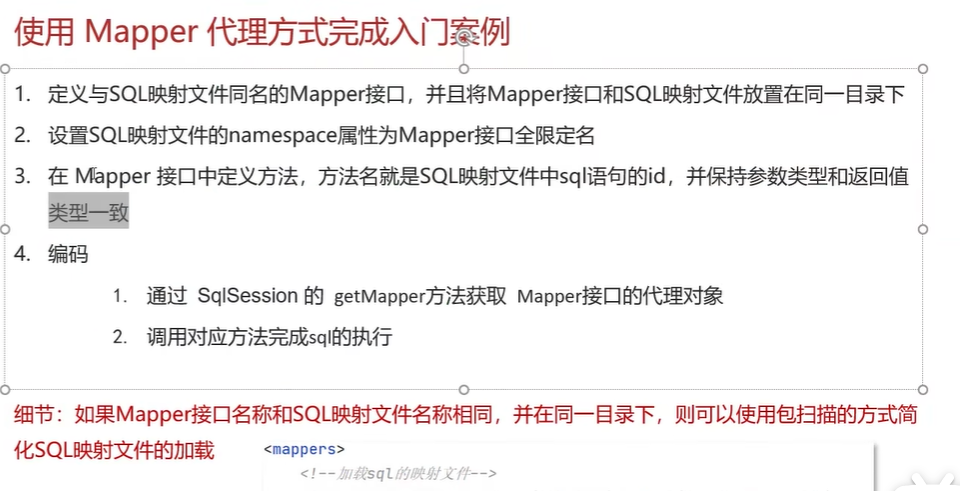
黑马Mybatis
Mybatis 表现层:页面展示 业务层:逻辑处理 持久层:持久数据化保存 在这里插入图片描述 Mybatis快速入门 
阿里云ACP云计算备考笔记 (5)——弹性伸缩
目录 第一章 概述 第二章 弹性伸缩简介 1、弹性伸缩 2、垂直伸缩 3、优势 4、应用场景 ① 无规律的业务量波动 ② 有规律的业务量波动 ③ 无明显业务量波动 ④ 混合型业务 ⑤ 消息通知 ⑥ 生命周期挂钩 ⑦ 自定义方式 ⑧ 滚的升级 5、使用限制 第三章 主要定义 …...
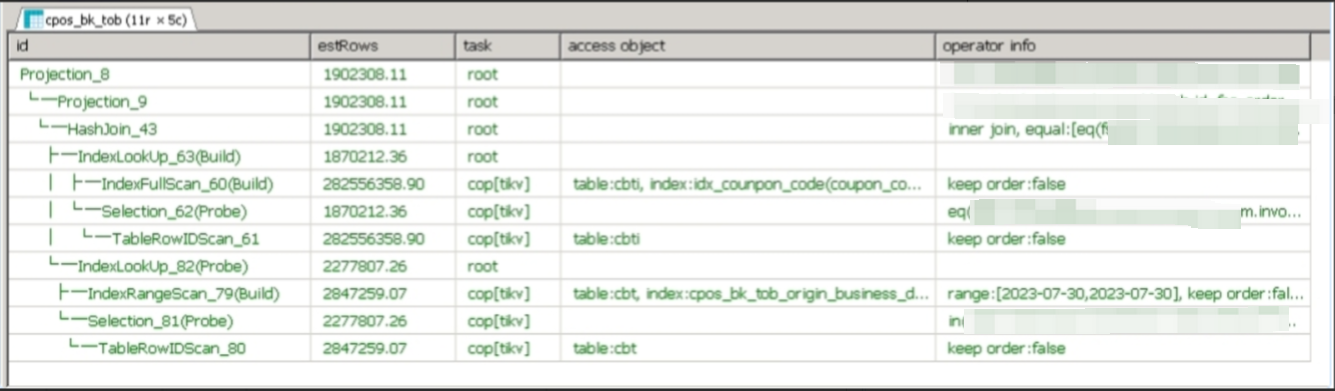
【入坑系列】TiDB 强制索引在不同库下不生效问题
文章目录 背景SQL 优化情况线上SQL运行情况分析怀疑1:执行计划绑定问题?尝试:SHOW WARNINGS 查看警告探索 TiDB 的 USE_INDEX 写法Hint 不生效问题排查解决参考背景 项目中使用 TiDB 数据库,并对 SQL 进行优化了,添加了强制索引。 UAT 环境已经生效,但 PROD 环境强制索…...
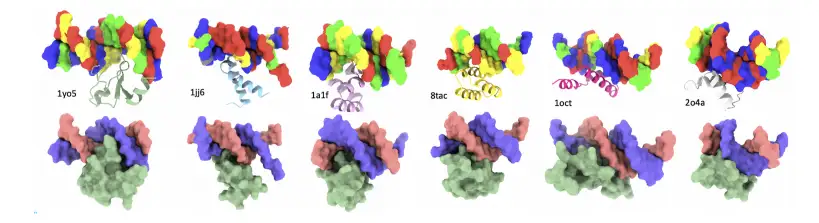
8k长序列建模,蛋白质语言模型Prot42仅利用目标蛋白序列即可生成高亲和力结合剂
蛋白质结合剂(如抗体、抑制肽)在疾病诊断、成像分析及靶向药物递送等关键场景中发挥着不可替代的作用。传统上,高特异性蛋白质结合剂的开发高度依赖噬菌体展示、定向进化等实验技术,但这类方法普遍面临资源消耗巨大、研发周期冗长…...

mongodb源码分析session执行handleRequest命令find过程
mongo/transport/service_state_machine.cpp已经分析startSession创建ASIOSession过程,并且验证connection是否超过限制ASIOSession和connection是循环接受客户端命令,把数据流转换成Message,状态转变流程是:State::Created 》 St…...

页面渲染流程与性能优化
页面渲染流程与性能优化详解(完整版) 一、现代浏览器渲染流程(详细说明) 1. 构建DOM树 浏览器接收到HTML文档后,会逐步解析并构建DOM(Document Object Model)树。具体过程如下: (…...
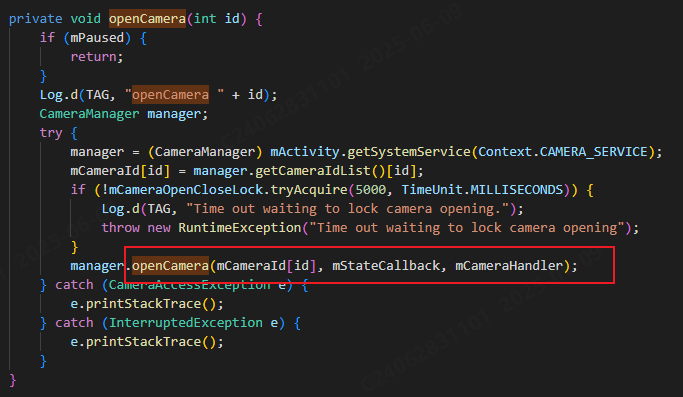
相机从app启动流程
一、流程框架图 二、具体流程分析 1、得到cameralist和对应的静态信息 目录如下: 重点代码分析: 启动相机前,先要通过getCameraIdList获取camera的个数以及id,然后可以通过getCameraCharacteristics获取对应id camera的capabilities(静态信息)进行一些openCamera前的…...

sqlserver 根据指定字符 解析拼接字符串
DECLARE LotNo NVARCHAR(50)A,B,C DECLARE xml XML ( SELECT <x> REPLACE(LotNo, ,, </x><x>) </x> ) DECLARE ErrorCode NVARCHAR(50) -- 提取 XML 中的值 SELECT value x.value(., VARCHAR(MAX))…...

新能源汽车智慧充电桩管理方案:新能源充电桩散热问题及消防安全监管方案
随着新能源汽车的快速普及,充电桩作为核心配套设施,其安全性与可靠性备受关注。然而,在高温、高负荷运行环境下,充电桩的散热问题与消防安全隐患日益凸显,成为制约行业发展的关键瓶颈。 如何通过智慧化管理手段优化散…...
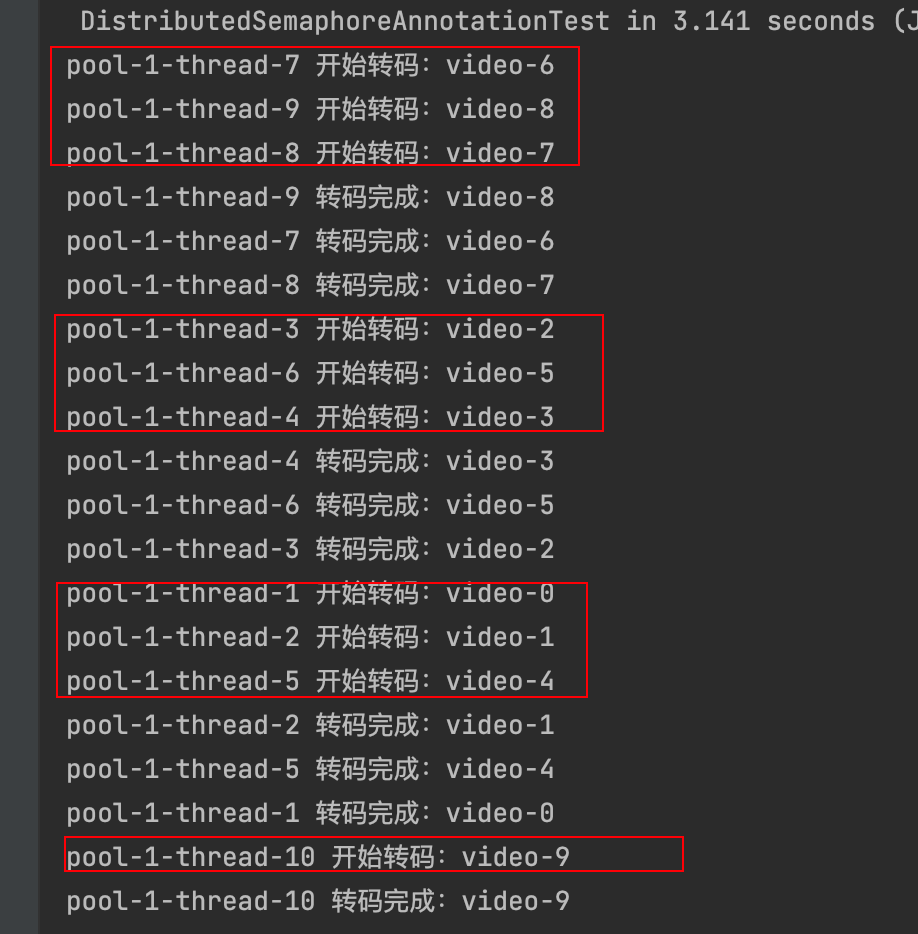
令牌桶 滑动窗口->限流 分布式信号量->限并发的原理 lua脚本分析介绍
文章目录 前言限流限制并发的实际理解限流令牌桶代码实现结果分析令牌桶lua的模拟实现原理总结: 滑动窗口代码实现结果分析lua脚本原理解析 限并发分布式信号量代码实现结果分析lua脚本实现原理 双注解去实现限流 并发结果分析: 实际业务去理解体会统一注…...
