中间件:maxwell、canal
文章目录
- 1、底层原理:基于mysql的bin log日志实现的:把自己伪装成slave
- 2、bin log 日志有三种模式:
- 2.1、statement模式:
- 2.2、row模式:
- 2.3、mixed模式:
- 3、maxwell只支持 row 模式:
- 4、maxwell介绍
- 5、maxwell入门
- 6、拉取maxwell镜像命令如下
- 7、配置数据库mysql
- 7.1、在/var/lib/docker/volumes/mysql_conf/_data目录下创建 my.cnf
- 7.2、查看 my.cnf
- 7.3、编辑 my.cnf
- 7.4、mysql 中创建 maxwell 用户
- 7.4.1、在 docker 中连接 mysql
- 7.4.2、创建 maxwell 用户
- 7.4.3、授权用户maxwell从任何主机(%代表任何主机)连接到MySQL服务器,并对名为maxwell的数据库拥有所有权限(ALL)
- 7.4.4、授权用户maxwell从任何主机(%代表任何主机)连接到MySQL服务器,并赋予它三个特定的权限:SELECT、REPLICATION CLIENT和REPLICATION SLAVE
- 8、重启 mysql
- 9、启动一个名为 zendesk/maxwell 的 Docker 容器,并配置 Maxwell 以监听 MySQL 数据库的变化并将这些变化输出到标准输出(stdout)
- 10、修改 tingshu_album 数据库
- 11、Maxwell正常关闭所有任务
1、底层原理:基于mysql的bin log日志实现的:把自己伪装成slave

- 所有的写操作到master主机,master会记录数据变化到 bin log 日志
- slave会通过 IO 线程 通过slave用户和master建立链接,并拉取bin log 日志的内容记录到自己的 relay log 中
- slave通过sql 线程 读取 relay log 中的内容进行 replay 重演重做,进而完成数据同步
2、bin log 日志有三种模式:
2.1、statement模式:
把 sql 语句记录到 bin log 日志。问题:当sql中有系统函数时,就会出现数据不一致。
2.2、row模式:
把变化后的数据记录到 bin log 日志。解决数据不一致问题,问题:批量操作时,使日志很大。
2.3、mixed模式:
智能选择适合的模式记录到 bin log 日志。当有系统函数时会自动选择row模式,当有批量操作时自动选择statement模式(推荐)。
3、maxwell只支持 row 模式:
会通过row模式获取 bin log 修改后的数据转化成 json 输出
4、maxwell介绍
maxwell的github地址:https://github.com/zendesk/maxwell

maxwells官网:https://maxwells-daemon.io/

Quick Start - Maxwell’s Daemon:https://maxwells-daemon.io/quickstart/

5、maxwell入门

6、拉取maxwell镜像命令如下
[root@localhost docker]# docker pull zendesk/maxwell
Using default tag: latest
latest: Pulling from zendesk/maxwell
1efc276f4ff9: Pull complete
a2f2f93da482: Pull complete
12cca292b13c: Pull complete
69e15dccd787: Pull complete
79219af6aa7c: Pull complete
f39f1bdf1c84: Pull complete
3261018f1785: Pull complete
4f4fb700ef54: Pull complete
be1353da9f00: Pull complete
627d862c87f8: Pull complete
Digest: sha256:68d51e27b6de2315ea710c0fe88972d4bd246ffb2519c82a49aa90a980d6cf64
Status: Downloaded newer image for zendesk/maxwell:latest
docker.io/zendesk/maxwell:latest
7、配置数据库mysql

# /etc/my.cnf[mysqld]
# maxwell needs binlog_format=row
binlog_format=row
server_id=1
log-bin=master
[root@localhost etc]# docker inspect spzx-mysql
"Mounts": [{"Type": "volume","Name": "mysql_data","Source": "/var/lib/docker/volumes/mysql_data/_data","Destination": "/var/lib/mysql","Driver": "local","Mode": "z","RW": true,"Propagation": ""},{"Type": "volume","Name": "mysql_conf","Source": "/var/lib/docker/volumes/mysql_conf/_data","Destination": "/etc/mysql","Driver": "local","Mode": "z","RW": true,"Propagation": ""}],
/var/lib/docker/volumes/mysql_conf/_data
7.1、在/var/lib/docker/volumes/mysql_conf/_data目录下创建 my.cnf
[root@localhost ~]# cd /var/lib/docker/volumes/mysql_conf/_data
[root@localhost _data]# ll
总用量 8
drwxrwxr-x. 2 root root 41 12月 26 2023 conf.d
-rw-rw-r--. 1 root root 1543 9月 13 17:35 my.cnf
-rw-r--r--. 1 root root 1448 9月 28 2021 my.cnf.fallback
此时发现已经有文件 my.cnf,这个文件是我在搭建mysql主从复制时创建的。
7.2、查看 my.cnf
[root@localhost _data]# cat my.cnf
# Copyright (c) 2017, Oracle and/or its affiliates. All rights reserved.
#
# This program is free software; you can redistribute it and/or modify
# it under the terms of the GNU General Public License as published by
# the Free Software Foundation; version 2 of the License.
#
# This program is distributed in the hope that it will be useful,
# but WITHOUT ANY WARRANTY; without even the implied warranty of
# MERCHANTABILITY or FITNESS FOR A PARTICULAR PURPOSE. See the
# GNU General Public License for more details.
#
# You should have received a copy of the GNU General Public License
# along with this program; if not, write to the Free Software
# Foundation, Inc., 51 Franklin St, Fifth Floor, Boston, MA 02110-1301 USA#
# The MySQL Server configuration file.
#
# For explanations see
# http://dev.mysql.com/doc/mysql/en/server-system-variables.html[mysqld]
# 服务器唯一id,默认值1
server-id=1
# # 设置日志格式,默认值ROW。row(记录行数据) statement(记录sql) mixed(混合模式)
binlog_format=STATEMENT
# # 二进制日志名,默认binlog
# # log-bin=binlog
log-bin=spzxbinlog
# # 设置需要复制的数据库,默认复制全部数据库
binlog-do-db=mydb2
binlog-do-db=mydb3
# # 设置不需要复制的数据库
binlog-ignore-db=mydb4
# #binlog-ignore-db=infomation_schema
pid-file = /var/run/mysqld/mysqld.pid
socket = /var/run/mysqld/mysqld.sock
datadir = /var/lib/mysql
secure-file-priv= NULL# Custom config should go here
!includedir /etc/mysql/conf.d/
7.3、编辑 my.cnf
[mysqld]
# 服务器唯一id,默认值1
server-id=1
# # 设置日志格式,默认值ROW。row(记录行数据) statement(记录sql) mixed(混合模式)
binlog_format=row
# # 二进制日志名,默认binlog
# # log-bin=binlog
log-bin=spzxbinlog
# # 设置需要复制的数据库,默认复制全部数据库
binlog-do-db=mydb2
binlog-do-db=mydb3
binlog-do-db=tingshu_album
# # 设置不需要复制的数据库
binlog-ignore-db=mydb4
binlog-ignore-db=mysql
binlog-ignore-db=sys
binlog-ignore-db=performance_schema
binlog-ignore-db=information_schema
# #binlog-ignore-db=infomation_schema
pid-file = /var/run/mysqld/mysqld.pid
socket = /var/run/mysqld/mysqld.sock
datadir = /var/lib/mysql
secure-file-priv= NULL# Custom config should go here
!includedir /etc/mysql/conf.d/
7.4、mysql 中创建 maxwell 用户
mysql> CREATE USER 'maxwell'@'%' IDENTIFIED BY 'XXXXXX';
mysql> CREATE USER 'maxwell'@'localhost' IDENTIFIED BY 'XXXXXX';mysql> GRANT ALL ON maxwell.* TO 'maxwell'@'%';
mysql> GRANT ALL ON maxwell.* TO 'maxwell'@'localhost';mysql> GRANT SELECT, REPLICATION CLIENT, REPLICATION SLAVE ON *.* TO 'maxwell'@'%';
mysql> GRANT SELECT, REPLICATION CLIENT, REPLICATION SLAVE ON *.* TO 'maxwell'@'localhost';
7.4.1、在 docker 中连接 mysql
[root@localhost _data]# docker exec -it spzx-mysql /bin/bash
root@ab66508d9441:/# mysql -uroot -p123456
mysql: [Warning] Using a password on the command line interface can be insecure.
Welcome to the MySQL monitor. Commands end with ; or \g.
Your MySQL connection id is 8
Server version: 8.0.27 MySQL Community Server - GPLCopyright (c) 2000, 2021, Oracle and/or its affiliates.Oracle is a registered trademark of Oracle Corporation and/or its
affiliates. Other names may be trademarks of their respective
owners.Type 'help;' or '\h' for help. Type '\c' to clear the current input statement.
7.4.2、创建 maxwell 用户
mysql> CREATE USER 'maxwell'@'%' IDENTIFIED BY 'maxwell';
Query OK, 0 rows affected (0.11 sec)
7.4.3、授权用户maxwell从任何主机(%代表任何主机)连接到MySQL服务器,并对名为maxwell的数据库拥有所有权限(ALL)
mysql> GRANT ALL ON maxwell.* TO 'maxwell'@'%';
Query OK, 0 rows affected (0.01 sec)
7.4.4、授权用户maxwell从任何主机(%代表任何主机)连接到MySQL服务器,并赋予它三个特定的权限:SELECT、REPLICATION CLIENT和REPLICATION SLAVE
mysql> GRANT SELECT, REPLICATION CLIENT, REPLICATION SLAVE ON *.* TO 'maxwell'@'%';
Query OK, 0 rows affected (0.01 sec)
8、重启 mysql
[root@localhost _data]# docker restart spzx-mysql
spzx-mysql
9、启动一个名为 zendesk/maxwell 的 Docker 容器,并配置 Maxwell 以监听 MySQL 数据库的变化并将这些变化输出到标准输出(stdout)

docker run -it --rm zendesk/maxwell bin/maxwell --user=$MYSQL_USERNAME \--password=$MYSQL_PASSWORD --host=$MYSQL_HOST --producer=stdout
docker run -it --rm zendesk/maxwell bin/maxwell --user=maxwell \--password=maxwell --host=192.168.74.148 --port=3306 --producer=stdout
[root@localhost _data]# docker run -it --rm zendesk/maxwell bin/maxwell --user=maxwell \
> --password=maxwell --host=192.168.74.148 --port=3306 --producer=stdout
2024-09-19 09:08:15 INFO Maxwell - Starting Maxwell. maxMemory: 1031798784 bufferMemoryUsage: 0.25
2024-09-19 09:08:15 INFO SchemaStoreSchema - Creating maxwell database
2024-09-19 09:08:15 INFO Maxwell - Maxwell v1.41.2 is booting (StdoutProducer), starting at Position[BinlogPosition[spzxbinlog.000003:156], lastHeartbeat=0]
2024-09-19 09:08:16 INFO AbstractSchemaStore - Maxwell is capturing initial schema
2024-09-19 09:08:17 INFO BinlogConnectorReplicator - Setting initial binlog pos to: spzxbinlog.000003:156
2024-09-19 09:08:17 INFO BinaryLogClient - Connected to 192.168.74.148:3306 at spzxbinlog.000003/156 (sid:6379, cid:23)
2024-09-19 09:08:17 INFO BinlogConnectorReplicator - Binlog connected.
2024-09-19 09:08:15 INFO SchemaStoreSchema - Creating maxwell database

10、修改 tingshu_album 数据库


[root@localhost _data]# docker run -it --rm zendesk/maxwell bin/maxwell --user=maxwell \
> --password=maxwell --host=192.168.74.148 --port=3306 --producer=stdout
2024-09-19 09:08:15 INFO Maxwell - Starting Maxwell. maxMemory: 1031798784 bufferMemoryUsage: 0.25
2024-09-19 09:08:15 INFO SchemaStoreSchema - Creating maxwell database
2024-09-19 09:08:15 INFO Maxwell - Maxwell v1.41.2 is booting (StdoutProducer), starting at Position[BinlogPosition[spzxbinlog.000003:156], lastHeartbeat=0]
2024-09-19 09:08:16 INFO AbstractSchemaStore - Maxwell is capturing initial schema
2024-09-19 09:08:17 INFO BinlogConnectorReplicator - Setting initial binlog pos to: spzxbinlog.000003:156
2024-09-19 09:08:17 INFO BinaryLogClient - Connected to 192.168.74.148:3306 at spzxbinlog.000003/156 (sid:6379, cid:23)
2024-09-19 09:08:17 INFO BinlogConnectorReplicator - Binlog connected.
{"database":"tingshu_album","table":"album_info","type":"update","ts":1726737222,"xid":1315,"commit":true,"data":{"id":1,"user_id":1,"album_title":"《夜色钢琴曲》maxwell","category3_id":1018,"album_intro":"《夜色钢琴曲》最新专辑上线啦 我的新专辑《夜色钢琴曲 最新专辑》(点击跳转)已经上线,新专辑是《夜...","cover_url":"https://imagev2.xmcdn.com/storages/b3d2-audiofreehighqps/91/8E/GMCoOSAFquG2AAU4zwEKNohZ.png","include_track_count":54,"is_finished":"0","estimated_track_count":164,"album_rich_intro":"<p data-flag=\"normal\" style=\"line-height:30px;font-family:Helvetica, Arial, sans-serif;\"><strong style=\"color: rgb(252, 88, 50); word-break: break-all; font-family: Helvetica, Arial, sans-serif; font-weight: normal;\"><span data-flag=\"tag\" style=\"padding:5px;margin:10px 0px;color:rgb(255, 255, 255);display:inline-block;\">《夜色钢琴曲》最新专辑上线啦</span> </strong></p><p style=\"color:#333333;font-weight:normal;font-size:16px;line-height:30px;font-family:Helvetica,Arial,sans-serif;hyphens:auto;text-align:left;\" lang=\"en\" data-flag=\"normal\">我的新专辑<a href=\"https://www.ximalaya.com/yinyue/35219974/\" style=\"color:#4990E2;text-decoration:none;\"><b>《夜色钢琴曲 最新专辑》</b></a>(点击跳转)已经上线,新专辑是《夜色钢琴曲》的升级版,我精选了诸多经典原创作品与大家分享,愿未来的每一个夜晚,大家在钢琴曲的陪伴下,能够卸下身体的浮躁与焦虑,内心不再孤单与慌张。</p><span><br /></span><p data-flag=\"normal\" style=\"line-height:30px;font-family:Helvetica, Arial, sans-serif;text-align:justify;\"><strong style=\"color: rgb(252, 88, 50); word-break: break-all; font-family: Helvetica, Arial, sans-serif; font-weight: normal;\"><span data-flag=\"strong\" style=\"word-break:break-all;\">赵海洋出生于1988年3月31日,专业的钢琴、作曲、编曲、钢琴教师、作品轻盈舒畅,委婉通透,曲曲经典,让人沐在他的音乐月光下,洗涤凡尘心垢。相关曲谱高清音乐某宝搜索:8919005,微博:夜色钢琴赵海洋</span></strong></p><p data-flag=\"normal\" style=\"font-size:16px;line-height:30px;font-family:Helvetica, Arial, sans-serif;color:rgb(51, 51, 51);font-weight:normal;text-align:left;\" lang=\"en\"><strong style=\"color: rgb(252, 88, 50); word-break: break-all; font-family: Helvetica, Arial, sans-serif; font-weight: normal;\"><img data-key=\"0\" src=\"http://fdfs.xmcdn.com/group28/M05/5E/06/wKgJXFknzliyDqDtAAMkXHYILXQ333_mobile_large.jpg\" alt=\"\" data-origin=\"http://fdfs.xmcdn.com/group28/M05/5E/06/wKgJXFknzliyDqDtAAMkXHYILXQ333.jpg\" data-large=\"http://fdfs.xmcdn.com/group28/M05/5E/06/wKgJXFknzliyDqDtAAMkXHYILXQ333_mobile_large.jpg\" data-large-width=\"750\" data-large-height=\"500\" data-preview=\"http://fdfs.xmcdn.com/group28/M05/5E/06/wKgJXFknzliyDqDtAAMkXHYILXQ333_mobile_small.jpg\" data-preview-width=\"140\" data-preview-height=\"93\" /><br /><br /></strong></p>","quality_score":0.00,"pay_type":"0101","price_type":"0201","price":0.00,"discount":-1.0,"vip_discount":-1.0,"tracks_for_free":0,"seconds_for_free":0,"buy_notes":null,"selling_point":null,"is_open":"1","status":"0301","create_time":"2023-04-04 09:05:02","update_time":"2024-09-19 09:13:42","is_deleted":1},"old":{"album_title":"《夜色钢琴曲》1","update_time":"2024-04-24 11:18:48"}}

{"database": "tingshu_album","table": "album_info","type": "update","ts": 1726737222,"xid": 1315,"commit": true,"data": {"id": 1,"user_id": 1,"album_title": "《夜色钢琴曲》maxwell","category3_id": 1018,"album_intro": "《夜色钢琴曲》最新专辑上线啦 我的新专辑《夜色钢琴曲 最新专辑》(点击跳转)已经上线,新专辑是《夜...","cover_url": "https://imagev2.xmcdn.com/storages/b3d2-audiofreehighqps/91/8E/GMCoOSAFquG2AAU4zwEKNohZ.png","include_track_count": 54,"is_finished": "0","estimated_track_count": 164,"album_rich_intro": "<p data-flag=\"normal\" style=\"line-height:30px;font-family:Helvetica, Arial, sans-serif;\"><strong style=\"color: rgb(252, 88, 50); word-break: break-all; font-family: Helvetica, Arial, sans-serif; font-weight: normal;\"><span data-flag=\"tag\" style=\"padding:5px;margin:10px 0px;color:rgb(255, 255, 255);display:inline-block;\">《夜色钢琴曲》最新专辑上线啦</span> </strong></p><p style=\"color:#333333;font-weight:normal;font-size:16px;line-height:30px;font-family:Helvetica,Arial,sans-serif;hyphens:auto;text-align:left;\" lang=\"en\" data-flag=\"normal\">我的新专辑<a href=\"https://www.ximalaya.com/yinyue/35219974/\" style=\"color:#4990E2;text-decoration:none;\"><b>《夜色钢琴曲 最新专辑》</b></a>(点击跳转)已经上线,新专辑是《夜色钢琴曲》的升级版,我精选了诸多经典原创作品与大家分享,愿未来的每一个夜晚,大家在钢琴曲的陪伴下,能够卸下身体的浮躁与焦虑,内心不再孤单与慌张。</p><span><br /></span><p data-flag=\"normal\" style=\"line-height:30px;font-family:Helvetica, Arial, sans-serif;text-align:justify;\"><strong style=\"color: rgb(252, 88, 50); word-break: break-all; font-family: Helvetica, Arial, sans-serif; font-weight: normal;\"><span data-flag=\"strong\" style=\"word-break:break-all;\">赵海洋出生于1988年3月31日,专业的钢琴、作曲、编曲、钢琴教师、作品轻盈舒畅,委婉通透,曲曲经典,让人沐在他的音乐月光下,洗涤凡尘心垢。相关曲谱高清音乐某宝搜索:8919005,微博:夜色钢琴赵海洋</span></strong></p><p data-flag=\"normal\" style=\"font-size:16px;line-height:30px;font-family:Helvetica, Arial, sans-serif;color:rgb(51, 51, 51);font-weight:normal;text-align:left;\" lang=\"en\"><strong style=\"color: rgb(252, 88, 50); word-break: break-all; font-family: Helvetica, Arial, sans-serif; font-weight: normal;\"><img data-key=\"0\" src=\"http://fdfs.xmcdn.com/group28/M05/5E/06/wKgJXFknzliyDqDtAAMkXHYILXQ333_mobile_large.jpg\" alt=\"\" data-origin=\"http://fdfs.xmcdn.com/group28/M05/5E/06/wKgJXFknzliyDqDtAAMkXHYILXQ333.jpg\" data-large=\"http://fdfs.xmcdn.com/group28/M05/5E/06/wKgJXFknzliyDqDtAAMkXHYILXQ333_mobile_large.jpg\" data-large-width=\"750\" data-large-height=\"500\" data-preview=\"http://fdfs.xmcdn.com/group28/M05/5E/06/wKgJXFknzliyDqDtAAMkXHYILXQ333_mobile_small.jpg\" data-preview-width=\"140\" data-preview-height=\"93\" /><br /><br /></strong></p>","quality_score": 0,"pay_type": "0101","price_type": "0201","price": 0,"discount": -1,"vip_discount": -1,"tracks_for_free": 0,"seconds_for_free": 0,"buy_notes": null,"selling_point": null,"is_open": "1","status": "0301","create_time": "2023-04-04 09:05:02","update_time": "2024-09-19 09:13:42","is_deleted": 1},"old": {"album_title": "《夜色钢琴曲》1","update_time": "2024-04-24 11:18:48"}
}
11、Maxwell正常关闭所有任务
^C2024-09-19 09:31:56 INFO MaxwellContext - Sending final heartbeat: 1726738316328
2024-09-19 09:32:01 WARN MaxwellContext - Timed out waiting for heartbeat 1726738316328
2024-09-19 09:32:01 INFO TaskManager - Stopping 3 tasks
2024-09-19 09:32:01 INFO TaskManager - Stopping: com.zendesk.maxwell.schema.PositionStoreThread@7ff21fb0
2024-09-19 09:32:01 INFO TaskManager - Stopping: com.zendesk.maxwell.bootstrap.BootstrapController@2ea6c604
2024-09-19 09:32:01 INFO TaskManager - Stopping: com.zendesk.maxwell.replication.BinlogConnectorReplicator@24625899
2024-09-19 09:32:01 INFO BinlogConnectorReplicator - Binlog disconnected.
2024-09-19 09:32:01 INFO TaskManager - Stopped all tasks
相关文章:

中间件:maxwell、canal
文章目录 1、底层原理:基于mysql的bin log日志实现的:把自己伪装成slave2、bin log 日志有三种模式:2.1、statement模式:2.2、row模式:2.3、mixed模式: 3、maxwell只支持 row 模式:4、maxwell介…...

postman控制变量和常用方法
1、添加环境: 2、环境添加变量: 3、配置不同的环境:local、dev、sit、uat、pro 4、 接口调用 5、清除cookie方法: 6、下载文件方法:...

Spring Boot 中整合 Kafka
在 Spring Boot 中整合 Kafka 非常简单,Spring Kafka 提供了丰富的支持,使得我们可以轻松地实现 Kafka 的生产者和消费者。下面是一个简单的 Spring Boot 整合 Kafka 的示例。 1. 添加依赖 首先,在 pom.xml 中添加 Spring Kafka 的依赖&#…...

什么是开放式耳机?具有什么特色?非常值得入手的蓝牙耳机推荐
开放式耳机是当下较为热门的一种耳机类型。它具有以下特点: 设计结构: 呈现开放式的构造,不会完全堵住耳道。如此一来,外界声音能够较容易地被使用者听到,在使用耳机时可以保持对周围环境的察觉。比如在户外…...
)
编译 FFmpeg 以支持 AV1 编解码器以及其他硬件加速选项(如 NVENC、VAAPI 等)
步骤 1: 安装必要的依赖 sudo apt update sudo apt install -y \autoconf automake build-essential cmake git libass-dev libfreetype6-dev \libsdl2-dev libtool libva-dev libvdpau-dev libxcb1-dev libxcb-shm0-dev \libxcb-xfixes0-dev pkg-config texinfo wget zlib1g-…...

解释一下Java中的多线程。如何创建一个新的线程?
在Java中,多线程是一种机制,允许一个程序同时执行多个任务或处理。每个任务被称为一个线程。 这种并行执行可以极大地提高应用程序的效率和响应速度。 例如,在开发一个桌面应用程序时,你可以使用一个线程来更新用户界面…...

Java语言程序设计基础篇_编程练习题**18.30 (找出单词)
题目:**18.30 (找出单词) 编写一个程序,递归地找出某个目录下的所有文件中某个单词出现的次数。从命令行如下传递参数: java Exercise18_30 dirName word 习题思路 (读取路径方法)和18.28题差不多,把找…...

MyBatis中 #{} 和 ${} 的区别
1. #{id}(参数占位符) 作用: 使用 #{id} 时,MyBatis 会将 id 参数绑定为 JDBC 的参数。这种方式能够有效防止 SQL 注入攻击,因为它会进行参数的预处理,将参数值作为数据类型的绑定,而不是直接插入到 SQL 语…...

Android Perfetto 学习
1、如何抓取性能日志 方式1、通过手机里的System Tracing抓取 1、点击Settings->System->Developer options->System Tracing->Record trace 打开 2、操作完成后,点击Settings->System->Developer options->System Tracing->Record trace…...

ES数据的删除与备份
背景 需要删除索引下满足指定条件的文档数据,并将删除的数据进行备份。 操作步骤 新建索引 该索引结构与映射关系与原索引一致 查看原索引设置 GET /tb/_settings结果: {"tb" : {"settings" : {"index" : {"ro…...

论文解读《Object-Centric Learning with Slot Attention》
系列文章目录 文章目录 系列文章目录论文细节理解 1. 研究背景2. 论文贡献3. 方法框架3.1 Slot Attention模块3.2 无监督对象发现架构 4. 研究思路5. 实验6. 限制 论文细节理解 supervised property prediction tasks是什么? Supervised property prediction tasks…...

YOLOv8+注意力机制+PyQt5玉米病害检测系统完整资源集合
资源包含可视化的玉米病害检测系统,基于最新的YOLOv8注意力机制训练的玉米病害检测模型,和基于PyQt5制作的可视玉米病害系统,包含登陆页面和检测页面,该系统可自动检测和识别图片或视频当中出现的七类玉米病害:矮花叶病…...
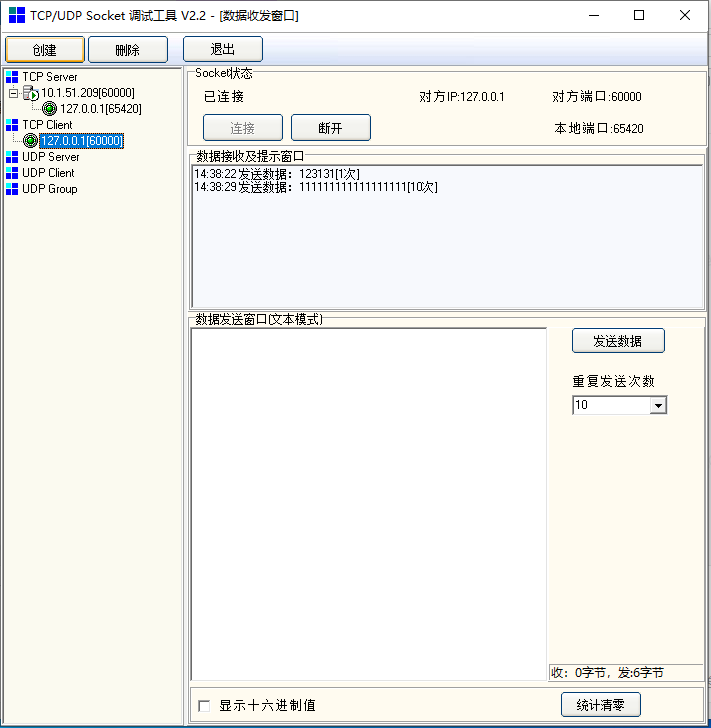
tcp、udp通信调试工具Socket Tool
tcp、udp通信调试工具Socket Tool ]...

MedPrompt:基于提示工程的医学诊断准确率优化方法
Medprompt:基于提示工程的医学诊断准确率优化方法 秒懂大纲解法拆解MedPrompt 提示词全流程分析总结创意视角 论文:Can Generalist Foundation Models Outcompete Special-Purpose Tuning? Case Study in Medicine 秒懂大纲 ├── 1 研究背景【描述背…...

关于ollama 在mac的部署问题
安装 官网链接 直接按需求下载即可 默认模型下载地址 macOS: ~/.ollama/models Linux: /usr/share/ollama/.ollama/models Windows: C:\Users<username>.ollama\models 根据需要的平台设置相应的环境变量: OLLAMA_MODELS 如Mac 设置 ~/.zshrc …...
分享)
职业技能大赛-单元测试笔记(assertThat)分享
前言 assertThat 是一种用于编写测试断言的方法,广泛应用于 Java 及其他编程语言的测试框架中,如 JUnit 和 AssertJ。它特别强调可读性和流畅性,使得测试代码更加直观易懂,从而提高了开发者在编写和维护测试时的效率。传统的断言方法通常以较为简洁但不够清晰的形式出现,例…...

AI大模型:OpenAI o1或能成为引领AI Phenomenal Ride的LLM新范式
OpenAI 发布 o1 系列大模型,AI 大模型进入新纪元**。**9 月 12 日,OpenAI 宣布开发了一系列全新AI 模型,其被命名为 OpenAI o1-preview,旨在在回应前投入更多时间思考。与之前的模型相比,这些模型能够更好地进行推理&a…...
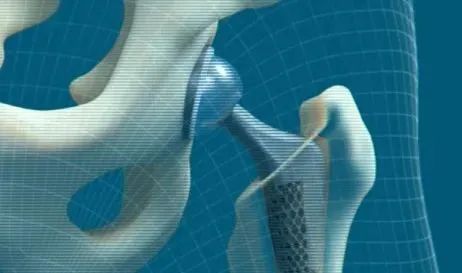
天命人,如何轻松利用仿真技术打造出属于你的“金箍棒”?
近期,一款以西游记为背景的国产游戏,重塑了悟空这一经典角色,将其置于一个黑暗、魔幻的世界中。同时也是国内第一款 3A 游戏大作,而所谓 3A 游戏,简单来说就是高质量,高体量,高成本的单机…...

【Qt | QAction】Qt 的 QAction 类介绍
😁博客主页😁:🚀https://blog.csdn.net/wkd_007🚀 🤑博客内容🤑:🍭嵌入式开发、Linux、C语言、C、数据结构、音视频🍭 🤣本文内容🤣&a…...

写论文一定要知道的三大AI工具!5分钟完成论文初稿
在当今的学术研究和写作领域,AI工具已经成为不可或缺的助手。它们不仅能够提高写作效率,还能帮助研究者生成高质量的论文。以下是三大值得推荐的AI工具,它们可以帮助你在5分钟内完成论文初稿,并且特别推荐千笔-AIPasspaper。 千笔…...
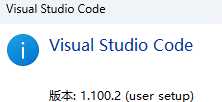
无法与IP建立连接,未能下载VSCode服务器
如题,在远程连接服务器的时候突然遇到了这个提示。 查阅了一圈,发现是VSCode版本自动更新惹的祸!!! 在VSCode的帮助->关于这里发现前几天VSCode自动更新了,我的版本号变成了1.100.3 才导致了远程连接出…...
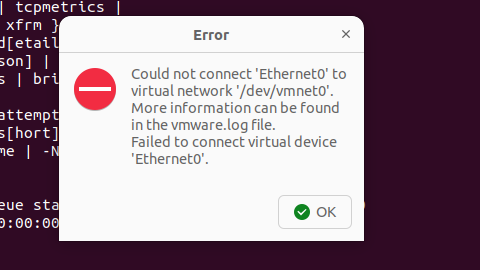
解决Ubuntu22.04 VMware失败的问题 ubuntu入门之二十八
现象1 打开VMware失败 Ubuntu升级之后打开VMware上报需要安装vmmon和vmnet,点击确认后如下提示 最终上报fail 解决方法 内核升级导致,需要在新内核下重新下载编译安装 查看版本 $ vmware -v VMware Workstation 17.5.1 build-23298084$ lsb_release…...

Nginx server_name 配置说明
Nginx 是一个高性能的反向代理和负载均衡服务器,其核心配置之一是 server 块中的 server_name 指令。server_name 决定了 Nginx 如何根据客户端请求的 Host 头匹配对应的虚拟主机(Virtual Host)。 1. 简介 Nginx 使用 server_name 指令来确定…...

实现弹窗随键盘上移居中
实现弹窗随键盘上移的核心思路 在Android中,可以通过监听键盘的显示和隐藏事件,动态调整弹窗的位置。关键点在于获取键盘高度,并计算剩余屏幕空间以重新定位弹窗。 // 在Activity或Fragment中设置键盘监听 val rootView findViewById<V…...
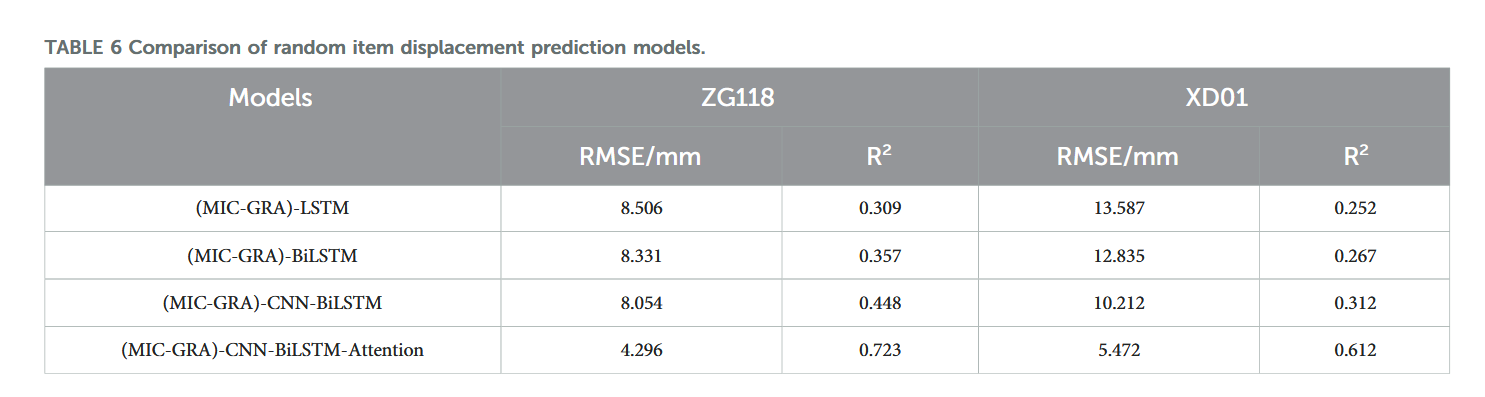
【论文阅读28】-CNN-BiLSTM-Attention-(2024)
本文把滑坡位移序列拆开、筛优质因子,再用 CNN-BiLSTM-Attention 来动态预测每个子序列,最后重构出总位移,预测效果超越传统模型。 文章目录 1 引言2 方法2.1 位移时间序列加性模型2.2 变分模态分解 (VMD) 具体步骤2.3.1 样本熵(S…...
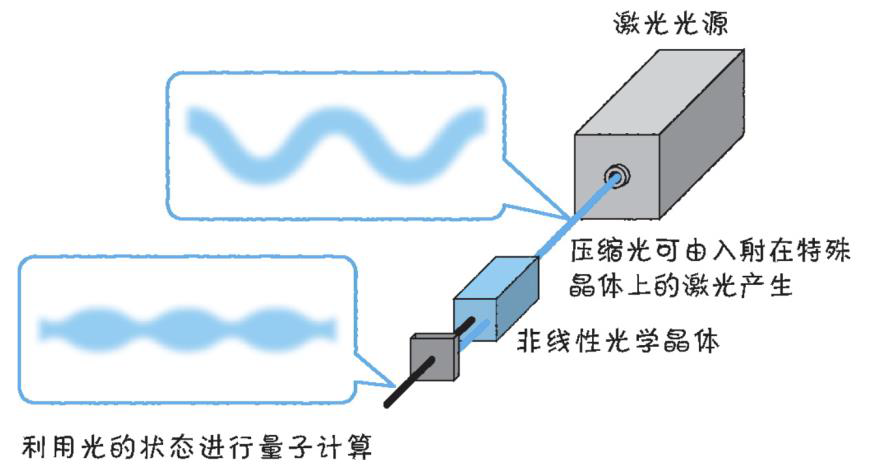
以光量子为例,详解量子获取方式
光量子技术获取量子比特可在室温下进行。该方式有望通过与名为硅光子学(silicon photonics)的光波导(optical waveguide)芯片制造技术和光纤等光通信技术相结合来实现量子计算机。量子力学中,光既是波又是粒子。光子本…...
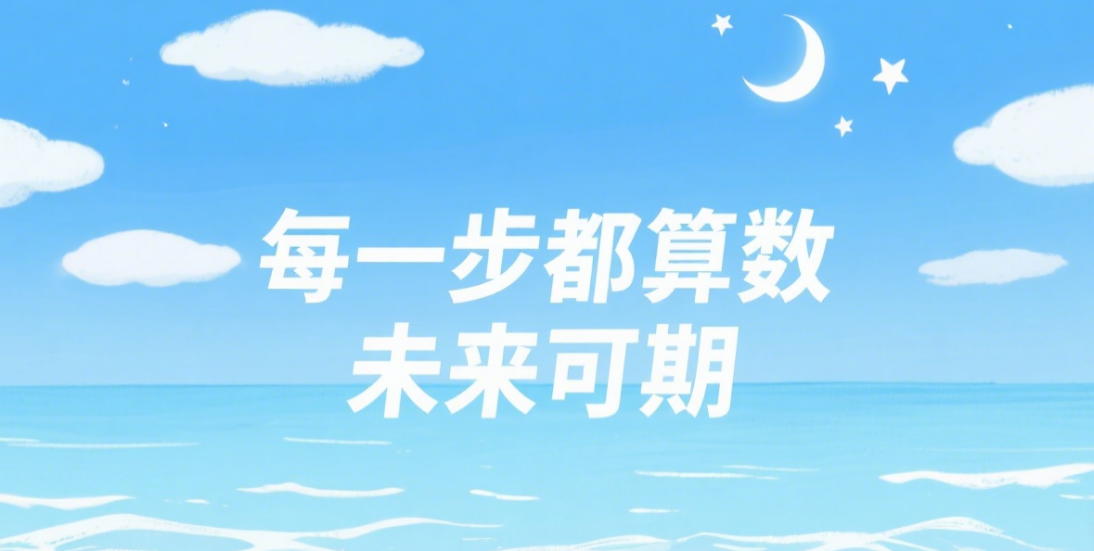
【从零学习JVM|第三篇】类的生命周期(高频面试题)
前言: 在Java编程中,类的生命周期是指类从被加载到内存中开始,到被卸载出内存为止的整个过程。了解类的生命周期对于理解Java程序的运行机制以及性能优化非常重要。本文会深入探寻类的生命周期,让读者对此有深刻印象。 目录 …...

RSS 2025|从说明书学习复杂机器人操作任务:NUS邵林团队提出全新机器人装配技能学习框架Manual2Skill
视觉语言模型(Vision-Language Models, VLMs),为真实环境中的机器人操作任务提供了极具潜力的解决方案。 尽管 VLMs 取得了显著进展,机器人仍难以胜任复杂的长时程任务(如家具装配),主要受限于人…...

使用SSE解决获取状态不一致问题
使用SSE解决获取状态不一致问题 1. 问题描述2. SSE介绍2.1 SSE 的工作原理2.2 SSE 的事件格式规范2.3 SSE与其他技术对比2.4 SSE 的优缺点 3. 实战代码 1. 问题描述 目前做的一个功能是上传多个文件,这个上传文件是整体功能的一部分,文件在上传的过程中…...

起重机起升机构的安全装置有哪些?
起重机起升机构的安全装置是保障吊装作业安全的关键部件,主要用于防止超载、失控、断绳等危险情况。以下是常见的安全装置及其功能和原理: 一、超载保护装置(核心安全装置) 1. 起重量限制器 功能:实时监测起升载荷&a…...
