Kubernetes环境搭建
华子目录
- `Kubernetes`部署说明
- 环境准备工作
- 主机准备
- `harbor`搭建
- `k8s`集群中的`主机名`和`ip`设定
- `k8s`集群中设置`hosts解析`
- `k8s`中的所有节点关闭`防火墙`和`selinux`
- `k8s`集群中`禁用swap分区`
- `k8s`集群中安装`docker-ce`
- `k8s`集群中`下载harbor证书`
- `k8s`集群中配置`harbor镜像加速器`
- `k8s`节点登录`harbor`测试
Kubernetes部署说明
K8S中文官网:https://kubernetes.io/zh-cn
| 主机名 | ip | 角色 |
|---|---|---|
harbor.huazi.org | 172.25.254.250 | harbor仓库 |
k8s-master.org | 172.25.254.100 | master,k8s集群控制节点 |
k8s-node1.org | 172.25.254.10 | worker,k8s集群工作节点 |
k8s-node2.org | 172.25.254.20 | worker,k8s集群工作节点 |
要求:除了harbor服务器的所有k8s节点
所有节点禁用selinux和防火墙所有节点同步时间和解析所有节点安装docker-ce所有节点禁用swap,注意注释掉/etc/fstab文件中的定义(因为k8s集群中容器对内存要求非常高,如果不禁用swap,一些容器就会存到swap中,这样可能会使你的容器暂停或者运行缓慢)
环境准备工作
主机准备




harbor搭建
harbor的搭建,我们可以参考这篇博客:- https://blog.csdn.net/huaz_md/article/details/142671140?spm=1001.2014.3001.5501
这里博主只写出几个关键的操作
- 制作
https的证书和key
[root@harbor ~]# openssl req -newkey rsa:4096 -nodes -sha256 -keyout certs/huazi.org.key -addext "subjectAltName = DNS:harbor.huazi.org" -x509 -days 365 -out certs/huazi.org.crt
-----
Country Name (2 letter code) [XX]:CN
State or Province Name (full name) []:shanxi
Locality Name (eg, city) [Default City]:xi'an
Organization Name (eg, company) [Default Company Ltd]:docker
Organizational Unit Name (eg, section) []:registry
Common Name (eg, your name or your server's hostname) []:harbor.huazi.org
Email Address []:admin@huazi.org
- 修改
harbor的配置文件
[root@harbor harbor]# cp harbor.yml.tmpl harbor.yml
[root@harbor harbor]# vim harbor.yml

- 启动
harbor
[root@harbor harbor]# ./install.sh --with-chartmuseum
关闭防火墙和selinux
[root@harbor ~]# systemctl is-active firewalld.service
inactive
[root@harbor ~]# getenforce
Disabled
k8s集群中的主机名和ip设定
k8s-master
[root@k8s-master ~]# hostname -I
172.25.254.100
[root@k8s-master ~]# hostnamectl hostname k8s-master.org
[root@k8s-master ~]# hostname
k8s-master.org
k8s-node1
[root@k8s-node1 ~]# hostname -I
172.25.254.10
[root@k8s-node1 ~]# hostnamectl hostname k8s-node1.org
[root@k8s-node1 ~]# hostname
k8s-node1.org
k8s-node2
[root@k8s-node2 ~]# hostname -I
172.25.254.20
[root@k8s-node2 ~]# hostnamectl hostname k8s-node2.org
[root@k8s-node2 ~]# hostname
k8s-node2.org
k8s集群中设置hosts解析
k8s-master
[root@k8s-master ~]# vim /etc/hosts
127.0.0.1 localhost localhost.localdomain localhost4 localhost4.localdomain4
::1 localhost localhost.localdomain localhost6 localhost6.localdomain6
172.25.254.100 k8s-master.org
172.25.254.10 k8s-node1.org
172.25.254.20 k8s-node2.org
172.25.254.250 harbor.huazi.org
k8s-node1(这里我们使用scp命令)
[root@k8s-master ~]# scp /etc/hosts root@172.25.254.10:/etc/hosts
The authenticity of host '172.25.254.10 (172.25.254.10)' can't be established.
ED25519 key fingerprint is SHA256:oRI0QHrpuaAH8E6hepK2f2FymklDq9LifjGxkU86pMg.
This key is not known by any other names
Are you sure you want to continue connecting (yes/no/[fingerprint])? yes
Warning: Permanently added '172.25.254.10' (ED25519) to the list of known hosts.
root@172.25.254.10's password:
hosts 100% 286 253.6KB/s 00:00[root@k8s-node1 ~]# cat /etc/hosts
127.0.0.1 localhost localhost.localdomain localhost4 localhost4.localdomain4
::1 localhost localhost.localdomain localhost6 localhost6.localdomain6
172.25.254.100 k8s-master.org
172.25.254.10 k8s-node1.org
172.25.254.20 k8s-node2.org
172.25.254.250 harbor.huazi.org
k8s-node2(这里我们使用scp命令)
[root@k8s-master ~]# scp /etc/hosts root@172.25.254.20:/etc/hosts
The authenticity of host '172.25.254.20 (172.25.254.20)' can't be established.
ED25519 key fingerprint is SHA256:oRI0QHrpuaAH8E6hepK2f2FymklDq9LifjGxkU86pMg.
This host key is known by the following other names/addresses:~/.ssh/known_hosts:1: 172.25.254.10
Are you sure you want to continue connecting (yes/no/[fingerprint])? yes
Warning: Permanently added '172.25.254.20' (ED25519) to the list of known hosts.
root@172.25.254.20's password:
hosts 100% 286 431.8KB/s 00:00[root@k8s-node2 ~]# cat /etc/hosts
127.0.0.1 localhost localhost.localdomain localhost4 localhost4.localdomain4
::1 localhost localhost.localdomain localhost6 localhost6.localdomain6
172.25.254.100 k8s-master.org
172.25.254.10 k8s-node1.org
172.25.254.20 k8s-node2.org
172.25.254.250 harbor.huazi.org
ping测试
[root@k8s-master ~]# ping harbor.huazi.org
PING harbor.huazi.org (172.25.254.250) 56(84) 比特的数据。
64 比特,来自 harbor.huazi.org (172.25.254.250): icmp_seq=1 ttl=64 时间=0.629 毫秒
64 比特,来自 harbor.huazi.org (172.25.254.250): icmp_seq=2 ttl=64 时间=0.288 毫秒
^C
--- harbor.huazi.org ping 统计 ---
已发送 2 个包, 已接收 2 个包, 0% packet loss, time 1061ms
rtt min/avg/max/mdev = 0.288/0.458/0.629/0.170 ms
[root@k8s-master ~]# ping k8s-node1.org
PING k8s-node1.org (172.25.254.10) 56(84) 比特的数据。
64 比特,来自 k8s-node1.org (172.25.254.10): icmp_seq=1 ttl=64 时间=0.422 毫秒
64 比特,来自 k8s-node1.org (172.25.254.10): icmp_seq=2 ttl=64 时间=0.339 毫秒
^C
--- k8s-node1.org ping 统计 ---
已发送 2 个包, 已接收 2 个包, 0% packet loss, time 1038ms
rtt min/avg/max/mdev = 0.339/0.380/0.422/0.041 ms
[root@k8s-master ~]# ping k8s-node2.org
PING k8s-node2.org (172.25.254.20) 56(84) 比特的数据。
64 比特,来自 k8s-node2.org (172.25.254.20): icmp_seq=1 ttl=64 时间=0.660 毫秒
64 比特,来自 k8s-node2.org (172.25.254.20): icmp_seq=2 ttl=64 时间=0.256 毫秒
64 比特,来自 k8s-node2.org (172.25.254.20): icmp_seq=3 ttl=64 时间=0.666 毫秒
^C
--- k8s-node2.org ping 统计 ---
已发送 3 个包, 已接收 3 个包, 0% packet loss, time 2078ms
rtt min/avg/max/mdev = 0.256/0.527/0.666/0.191 ms
k8s中的所有节点关闭防火墙和selinux
k8s-master
[root@k8s-master ~]# systemctl is-active firewalld.service
inactive
[root@k8s-master ~]# getenforce
Disabled
k8s-node1
[root@k8s-node1 ~]# systemctl is-active firewalld.service
inactive
[root@k8s-node1 ~]# getenforce
Disabled
k8s-node2
[root@k8s-node2 ~]# systemctl is-active firewalld.service
inactive
[root@k8s-node2 ~]# getenforce
Disabled
k8s集群中禁用swap分区
k8s-master
[root@k8s-master ~]# vim /etc/fstab

[root@k8s-master ~]# swapon -s
Filename Type Size Used Priority
/dev/nvme0n1p2 partition 2097148 0 -2
[root@k8s-master ~]# swapoff -a
[root@k8s-master ~]# swapon -s #发现swap分区已经没了
[root@k8s-master ~]#
k8s-node1
[root@k8s-node1 ~]# vim /etc/fstab

[root@k8s-node1 ~]# systemctl mask swap.target
Created symlink /etc/systemd/system/swap.target → /dev/null.
[root@k8s-node1 ~]# swapoff -a
[root@k8s-node1 ~]# swapon -s
k8s-node2
[root@k8s-node2 ~]# vim /etc/fstab

[root@k8s-node2 ~]# systemctl mask swap.target
Created symlink /etc/systemd/system/swap.target → /dev/null.
[root@k8s-node2 ~]# swapoff -a
[root@k8s-node2 ~]# swapon -s
k8s集群中安装docker-ce
[root@k8s-master yum.repos.d]# vim redhat.repo
[docker]
name=docker-ce
baseurl=https://mirrors.aliyun.com/docker-ce/linux/rhel/9/x86_64/stable/
gpgcheck=0[root@k8s-master yum.repos.d]# scp /etc/yum.repos.d/redhat.repo root@172.25.254.10:/etc/yum.repos.d/
root@172.25.254.10's password:
redhat.repo 100% 108 130.7KB/s 00:00[root@k8s-master yum.repos.d]# scp /etc/yum.repos.d/redhat.repo root@172.25.254.20:/etc/yum.repos.d/
root@172.25.254.20's password:
redhat.repo 100% 108 180.7KB/s 00:00
k8s-master
[root@k8s-master ~]# yum install docker-ce -y[root@k8s-master ~]# systemctl enable --now docker
k8s-node1
[root@k8s-node1 ~]# yum install docker-ce -y[root@k8s-node1 ~]# systemctl enable --now docker
k8s-node2
[root@k8s-node2 ~]# yum install docker-ce -y[root@k8s-node2 ~]# systemctl enable --now docker
当我们在执行docker info后,出现了如下WARNING,如何处理呢
[root@k8s-master ~]# docker info
......
......
......
WARNING: bridge-nf-call-iptables is disabled
WARNING: bridge-nf-call-ip6tables is disabled
[root@k8s-master ~]# echo br_netfilter > /etc/modules-load.d/docker_mod.conf[root@k8s-master ~]# modprobe br_netfilter[root@k8s-master ~]# vim /etc/sysctl.d/docker.conf
net.bridge.bridge-nf-call-iptables = 1
net.bridge.bridge-nf-call-ip6tables = 1
net.ipv4.ip_forward = 1[root@k8s-master ~]# sysctl --system[root@k8s-master ~]# systemctl restart docker
[root@k8s-node1 ~]# echo br_netfilter > /etc/modules-load.d/docker_mod.conf[root@k8s-node1 ~]# modprobe br_netfilter[root@k8s-node1 ~]# vim /etc/sysctl.d/docker.conf
net.bridge.bridge-nf-call-iptables = 1
net.bridge.bridge-nf-call-ip6tables = 1
net.ipv4.ip_forward = 1[root@k8s-node1 ~]# sysctl --system[root@k8s-node1 ~]# systemctl restart docker
[root@k8s-node2 ~]# echo br_netfilter > /etc/modules-load.d/docker_mod.conf[root@k8s-node2 ~]# modprobe br_netfilter[root@k8s-node2 ~]# vim /etc/sysctl.d/docker.conf
net.bridge.bridge-nf-call-iptables = 1
net.bridge.bridge-nf-call-ip6tables = 1
net.ipv4.ip_forward = 1[root@k8s-node2 ~]# sysctl --system[root@k8s-node2 ~]# systemctl restart docker
再次docker info时,就没有WARNING了
k8s集群中下载harbor证书
k8s-master
[root@k8s-master ~]# mkdir -p /etc/docker/certs.d/harbor.huazi.org/[root@k8s-master ~]# scp root@harbor.huazi.org:/root/certs/huazi.org.crt /etc/docker/certs.d/harbor.huazi.org/ca.crt
The authenticity of host 'harbor.huazi.org (172.25.254.250)' can't be established.
ED25519 key fingerprint is SHA256:wkrDVNwOtwB4XhstKSlH+BEeO8JE3gp9NDIKRe6aMu0.
This host key is known by the following other names/addresses:~/.ssh/known_hosts:5: 172.25.254.250
Are you sure you want to continue connecting (yes/no/[fingerprint])? yes
Warning: Permanently added 'harbor.huazi.org' (ED25519) to the list of known hosts.
root@harbor.huazi.org's password:
huazi.org.crt 100% 2175 1.9MB/s 00:00[root@k8s-master ~]# ll /etc/docker/certs.d/harbor.huazi.org/ca.crt
-rw-r--r-- 1 root root 2163 10月 2 05:19 /etc/docker/certs.d/harbor.huazi.org/ca.crt[root@k8s-master ~]# systemctl restart docker
k8s-node1
[root@k8s-node1 ~]# mkdir -p /etc/docker/certs.d/harbor.huazi.org/[root@k8s-node1 ~]# scp root@harbor.huazi.org:/root/certs/huazi.org.crt /etc/docker/certs.d/harbor.huazi.org/ca.crt
root@harbor.huazi.org's password:
huazi.org.crt 100% 2175 2.4MB/s 00:00[root@k8s-node1 ~]# ll /etc/docker/certs.d/harbor.huazi.org/ca.crt
-rw-r--r-- 1 root root 2175 10月 2 05:55 /etc/docker/certs.d/harbor.huazi.org/ca.crt[root@k8s-node1 ~]# systemctl restart docker
k8s-node2
[root@k8s-node2 ~]# mkdir -p /etc/docker/certs.d/harbor.huazi.org/[root@k8s-node2 ~]# scp root@harbor.huazi.org:/root/certs/huazi.org.crt /etc/docker/certs.d/harbor.huazi.org/ca.crt
root@harbor.huazi.org's password:
huazi.org.crt 100% 2175 2.5MB/s 00:00[root@k8s-node2 ~]# ll /etc/docker/certs.d/harbor.huazi.org/ca.crt
-rw-r--r-- 1 root root 2175 10月 2 05:57 /etc/docker/certs.d/harbor.huazi.org/ca.crt[root@k8s-node2 ~]# systemctl restart docker
k8s集群中配置harbor镜像加速器
k8s-master
[root@k8s-master ~]# cd /etc/docker/
[root@k8s-master docker]# ls
certs.d
[root@k8s-master docker]# vim daemon.json
{"registry-mirrors": ["https://harbor.huazi.org"]
}
[root@k8s-master docker]# systemctl restart docker[root@k8s-master ~]# docker info
......
......
......Registry Mirrors:https://harbor.huazi.org/
k8s-node1
[root@k8s-node1 ~]# cd /etc/docker/
[root@k8s-node1 docker]# ls
certs.d
[root@k8s-node1 docker]# vim daemon.json
{"registry-mirrors": ["https://harbor.huazi.org"]
}
[root@k8s-node1 docker]# cd
[root@k8s-node1 ~]# systemctl restart docker[root@k8s-node1 ~]# docker info
......
......
......Registry Mirrors:https://harbor.huazi.org/
k8s-node2
[root@k8s-node2 ~]# cd /etc/docker/
[root@k8s-node2 docker]# ls
certs.d
[root@k8s-node2 docker]# vim daemon.json
{"registry-mirrors": ["https://harbor.huazi.org"]
}
[root@k8s-node2 docker]# cd
[root@k8s-node2 ~]# systemctl restart docker[root@k8s-node2 ~]# docker info
......
......
......Registry Mirrors:https://harbor.huazi.org/
k8s节点登录harbor测试
k8s-master
[root@k8s-master ~]# docker login harbor.huazi.org
Username: admin
Password:
WARNING! Your password will be stored unencrypted in /root/.docker/config.json.
Configure a credential helper to remove this warning. See
https://docs.docker.com/engine/reference/commandline/login/#credential-storesLogin Succeeded
k8s-node1
[root@k8s-node1 ~]# docker login harbor.huazi.org
Username: admin
Password:
WARNING! Your password will be stored unencrypted in /root/.docker/config.json.
Configure a credential helper to remove this warning. See
https://docs.docker.com/engine/reference/commandline/login/#credential-storesLogin Succeeded
k8s-node2
[root@k8s-node2 ~]# docker login harbor.huazi.org
Username: admin
Password:
WARNING! Your password will be stored unencrypted in /root/.docker/config.json.
Configure a credential helper to remove this warning. See
https://docs.docker.com/engine/reference/commandline/login/#credential-storesLogin Succeeded
至此kubernetes环境搭建成功
相关文章:

Kubernetes环境搭建
华子目录 Kubernetes部署说明环境准备工作主机准备harbor搭建k8s集群中的主机名和ip设定k8s集群中设置hosts解析k8s中的所有节点关闭防火墙和selinuxk8s集群中禁用swap分区k8s集群中安装docker-cek8s集群中下载harbor证书k8s集群中配置harbor镜像加速器 k8s节点登录harbor测试 …...

draw.io创建自定义形状
Create custom shapes in draw.io using the text editor Reference draw怎么创建和编辑复杂的自定义形状 https://blog.csdn.net/u012028275/article/details/113828875 Create custom shapes in draw.io using the text editor...

【CSS3】css开篇基础(1)
1.❤️❤️前言~🥳🎉🎉🎉 Hello, Hello~ 亲爱的朋友们👋👋,这里是E绵绵呀✍️✍️。 如果你喜欢这篇文章,请别吝啬你的点赞❤️❤️和收藏📖📖。如果你对我的…...

华为杯”第十二届中国研究生数学建模竞赛-D题:单/多列车优化决策问题的研究
目录 摘 要: 一、问题叙述 1.1 研究背景 1.2 要解决的问题 二、基本假设、名词约定及符号说明 2.1 模型假设 2.2 名词约定 2.3 符号说明 三、问题分析与模型准备 3.1 问题分析 3.2 数据处理 3.3 模型准备 3.3.1 列车运行动力学模型 3.3.2 列车运行耗能模型 四、问题一模型建立…...

【Docker】docker的存储
介绍 docker存储主要是涉及到3个方面: 第一个是容器启动时需要的镜像 镜像文件都是基于图层存储驱动来实现的,镜像图层都是只读层, 第二个是: 容器读写层, 容器启动后,docker会基于容器镜像的读层&…...

C++游戏开发深度解析
C游戏开发深度解析 C作为一种高效、灵活且功能强大的编程语言,在游戏开发领域扮演着举足轻重的角色。从独立小游戏到大型3A级游戏,C都以其卓越的性能和广泛的适用性成为游戏开发者们的首选。本文将从C游戏开发的基础、优势、引擎、挑战以及未来趋势等多…...

计算机毕业设计 基于Python的无人超市管理系统的设计与实现 Python+Django+Vue 前后端分离 附源码 讲解 文档
🍊作者:计算机编程-吉哥 🍊简介:专业从事JavaWeb程序开发,微信小程序开发,定制化项目、 源码、代码讲解、文档撰写、ppt制作。做自己喜欢的事,生活就是快乐的。 🍊心愿:点…...

dockercommit 后的镜像没有数据
docker commit 后的镜像没有数据 docker commit load save mysql背景 工位机环境迁移MySQL时,使用commit》save》MySQL转移》load》run -p,使用数据库连接工具连接成功后,发现没有MySQL中没有库表等数据。 原因分析 直接搜,找…...

基于SD卡的基因(DNA)炫酷LED桌面灯
基于SD卡的基因(DNA)炫酷LED桌面灯 一、介绍一个已知的问题解决办法 二、支持目录材料准备LED灯光文件(我使用的PLA颜色) 三、 打印部件和焊接四、拼装打印的DNA散件五、组合DNA螺旋结构六、执行DNA文件七、程序烧录八、总结及成品…...

【算法系列-链表】设计链表
【算法系列-链表】设计链表 文章目录 【算法系列-链表】设计链表1. 算法分析🛸2. 解题过程🎬2.1 初始化2.1.1 思路分析🎯2.1.2 代码示例🌰 2.2 get(获取第n个节点的值)2.2.1 思路分析🎯2.2.2 代码示例🌰 2.…...
)
螺狮壳里做道场:老破机搭建的私人数据中心---Centos下Docker学习03(网络及IP规划)
3 网络及IP规划 3.1 容器连接网络初步规划 规划所有容器与虚拟机的三张网卡以macvlan的方式进行连接(以后根据应用可以更改),在docker下创建nat、wifi、nei、wai四张网卡,他们和虚拟机及宿主机上NIC的相关连接参数如下表所示&am…...

Zookeeper下载、安装配置
一、基础配置 使用zookeeper 需要提前配置安装好zookeeper的环境 端口 默认的2888端 默认的 2888端口主要用于Leader和Follower之间的通信。在ZooKeeper集群中,这个端口用于数据同步、服务器初始化以及会话管理等方面的通信。默认的3888 3888端口则是在选举L…...

【代码记录】多线程示例代码
用多线程处理多gpu模型输入的时候写的,感觉复用性会很不错,用以记录和分享 import threading def multithreadhelper(workfn,alldata:list,number:int):# workfn takes only one argument: a example of alldata# data preparationdef chunk_data(data,…...
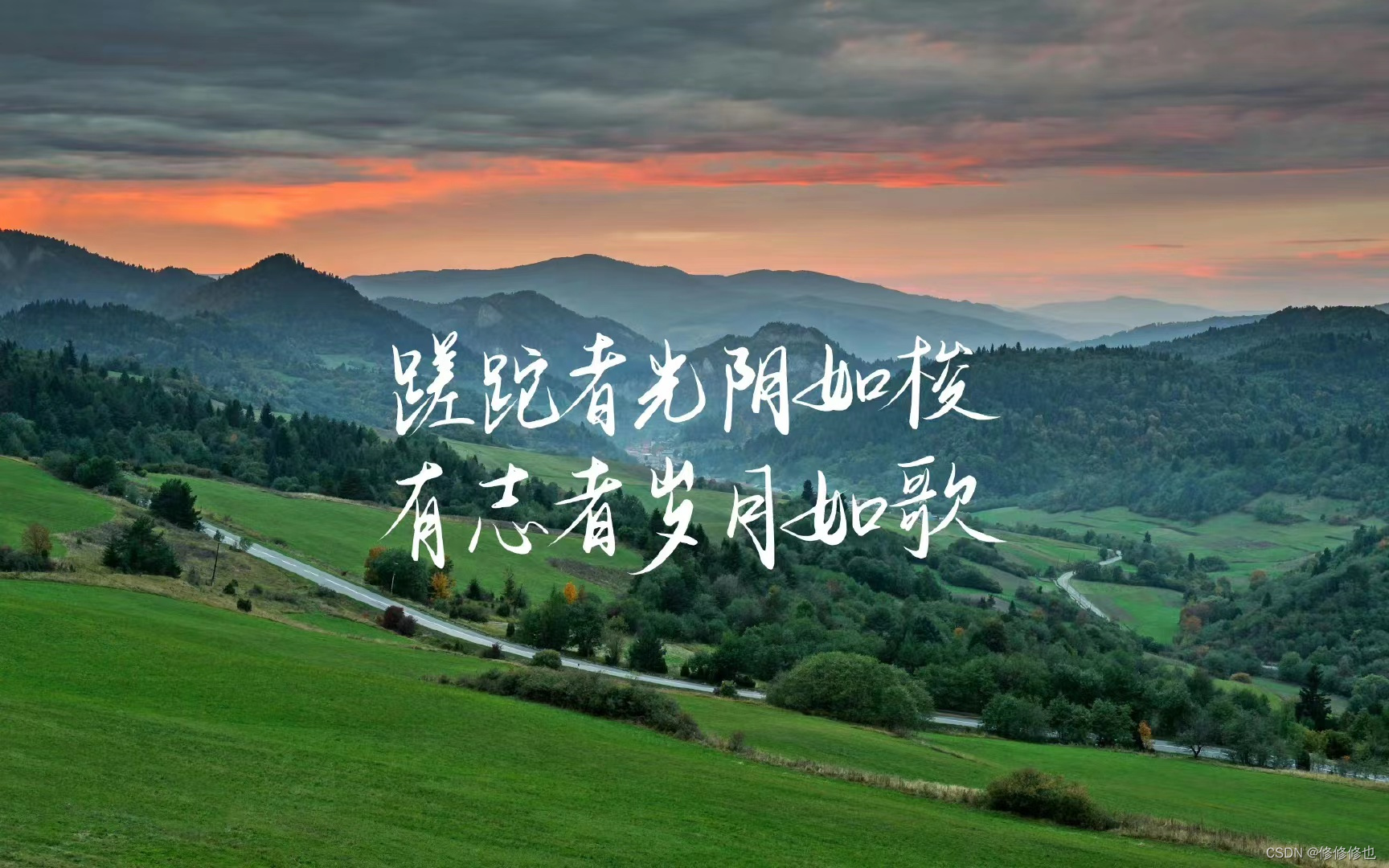
【数据结构】什么是平衡二叉搜索树(AVL Tree)?
🦄个人主页:修修修也 🎏所属专栏:数据结构 ⚙️操作环境:Visual Studio 2022 目录 📌AVL树的概念 📌AVL树的操作 🎏AVL树的插入操作 ↩️右单旋 ↩️↪️右左双旋 ↪️↩️左右双旋 ↪️左单旋 🎏AVL树的删…...

ip的类型有多少种?我想做大数据需要使用哪一种
IP地址主要分为两种类型: IPv4(Internet Protocol version 4): 由32位二进制数组成,通常以四个十进制数表示(例如:192.168.1.1)。每个十进制数的范围是0到255。IPv4地址的总数量约为…...

位运算(6)_只出现一次的数字 II
个人主页:C忠实粉丝 欢迎 点赞👍 收藏✨ 留言✉ 加关注💓本文由 C忠实粉丝 原创 位运算(6)_只出现一次的数字 II 收录于专栏【经典算法练习】 本专栏旨在分享学习算法的一点学习笔记,欢迎大家在评论区交流讨论💌 目录 …...

C#的Socket编程细节
目录 Socket中的Accept 步骤1:创建并绑定服务端套接字 步骤2:接受连接请求 步骤3:与客户端通信 步骤4:关闭套接字 注意事项 Socket中的Connected 使用Connected属性 客户端检查连接状态 服务端检查连接状态 注意事项 S…...

python三局两胜游戏
分为以下步骤实现这个功能 1、猜拳 2、机器产生数值 3、人去猜数字,定义剪刀石头布 4、控制机器产生,123程序运行的时候可能会出现一点玄学问题,就是,提示n1这一行不符合pep8然后报错,不用管,运行就可以&am…...

java:brew安装rabbitmq以及简单示例
什么是消息队列mq 可以看我之前写的这篇 消息队列MQ rabbitmq简介 RabbitMQ是由erlang语言开发,基于AMQP(Advanced Message Queue 高级消息队列协议)协议实现的消息队列,它是一种应用程序之间的通信方法,消息队列在…...

基于单片机跑步机控制系统设计
** 文章目录 前言概要功能设计设计思路 软件设计效果图 程序文章目录 前言 💗博主介绍:✌全网粉丝10W,CSDN特邀作者、博客专家、CSDN新星计划导师,一名热衷于单片机技术探索与分享的博主、专注于 精通51/STM32/MSP430/AVR等单片机设计 主要对…...
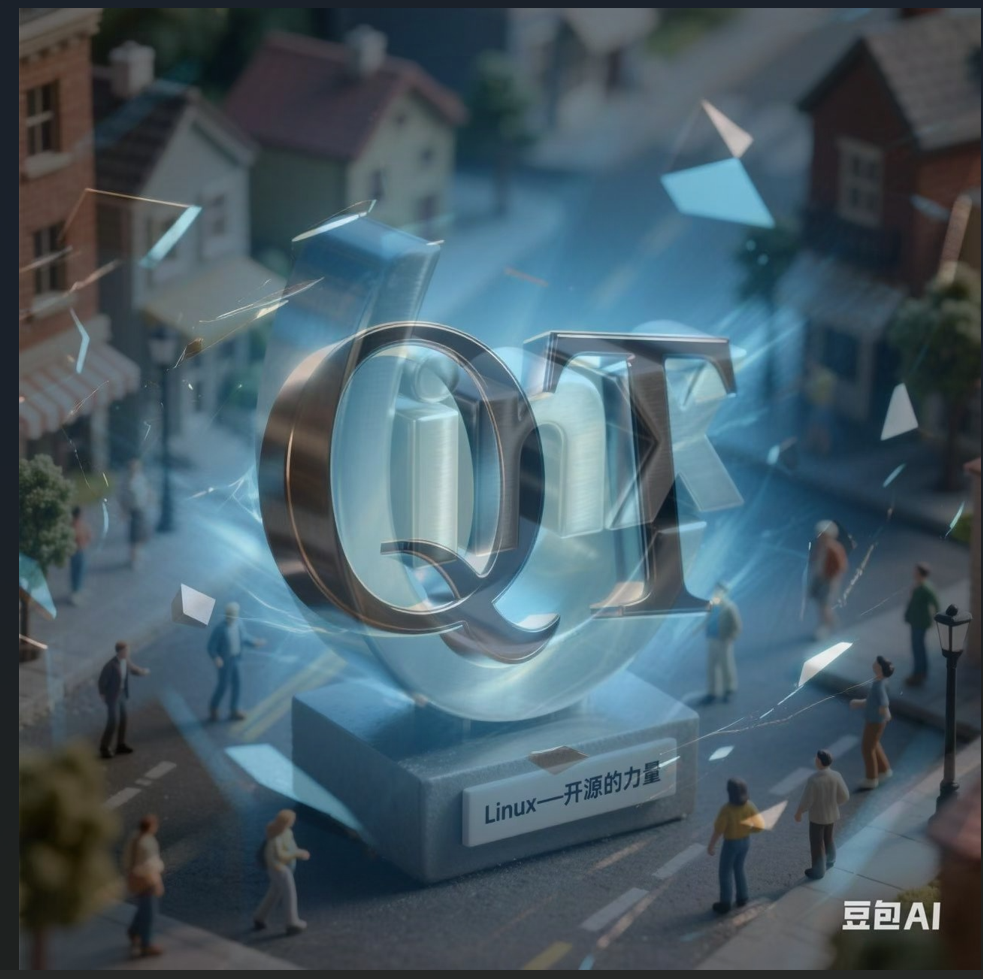
Opencv中的addweighted函数
一.addweighted函数作用 addweighted()是OpenCV库中用于图像处理的函数,主要功能是将两个输入图像(尺寸和类型相同)按照指定的权重进行加权叠加(图像融合),并添加一个标量值&#x…...

Nginx server_name 配置说明
Nginx 是一个高性能的反向代理和负载均衡服务器,其核心配置之一是 server 块中的 server_name 指令。server_name 决定了 Nginx 如何根据客户端请求的 Host 头匹配对应的虚拟主机(Virtual Host)。 1. 简介 Nginx 使用 server_name 指令来确定…...
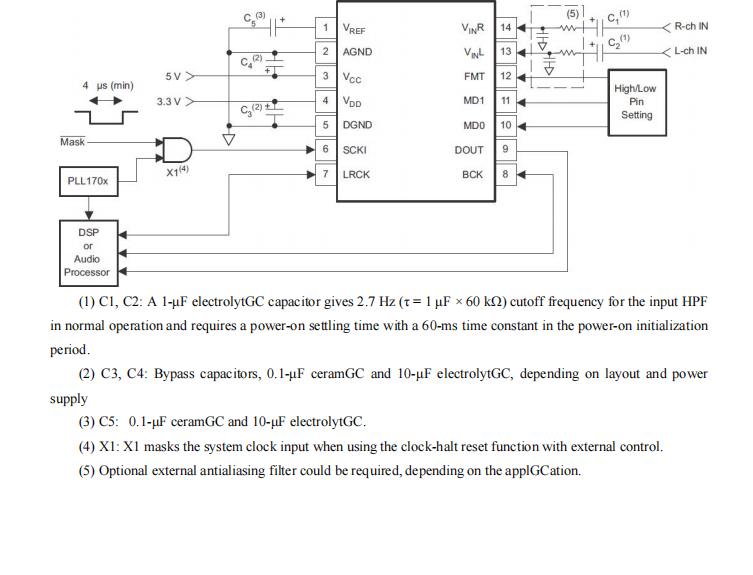
GC1808高性能24位立体声音频ADC芯片解析
1. 芯片概述 GC1808是一款24位立体声音频模数转换器(ADC),支持8kHz~96kHz采样率,集成Δ-Σ调制器、数字抗混叠滤波器和高通滤波器,适用于高保真音频采集场景。 2. 核心特性 高精度:24位分辨率,…...

2025季度云服务器排行榜
在全球云服务器市场,各厂商的排名和地位并非一成不变,而是由其独特的优势、战略布局和市场适应性共同决定的。以下是根据2025年市场趋势,对主要云服务器厂商在排行榜中占据重要位置的原因和优势进行深度分析: 一、全球“三巨头”…...
多光源(Multiple Lights))
C++.OpenGL (14/64)多光源(Multiple Lights)
多光源(Multiple Lights) 多光源渲染技术概览 #mermaid-svg-3L5e5gGn76TNh7Lq {font-family:"trebuchet ms",verdana,arial,sans-serif;font-size:16px;fill:#333;}#mermaid-svg-3L5e5gGn76TNh7Lq .error-icon{fill:#552222;}#mermaid-svg-3L5e5gGn76TNh7Lq .erro…...

[ACTF2020 新生赛]Include 1(php://filter伪协议)
题目 做法 启动靶机,点进去 点进去 查看URL,有 ?fileflag.php说明存在文件包含,原理是php://filter 协议 当它与包含函数结合时,php://filter流会被当作php文件执行。 用php://filter加编码,能让PHP把文件内容…...
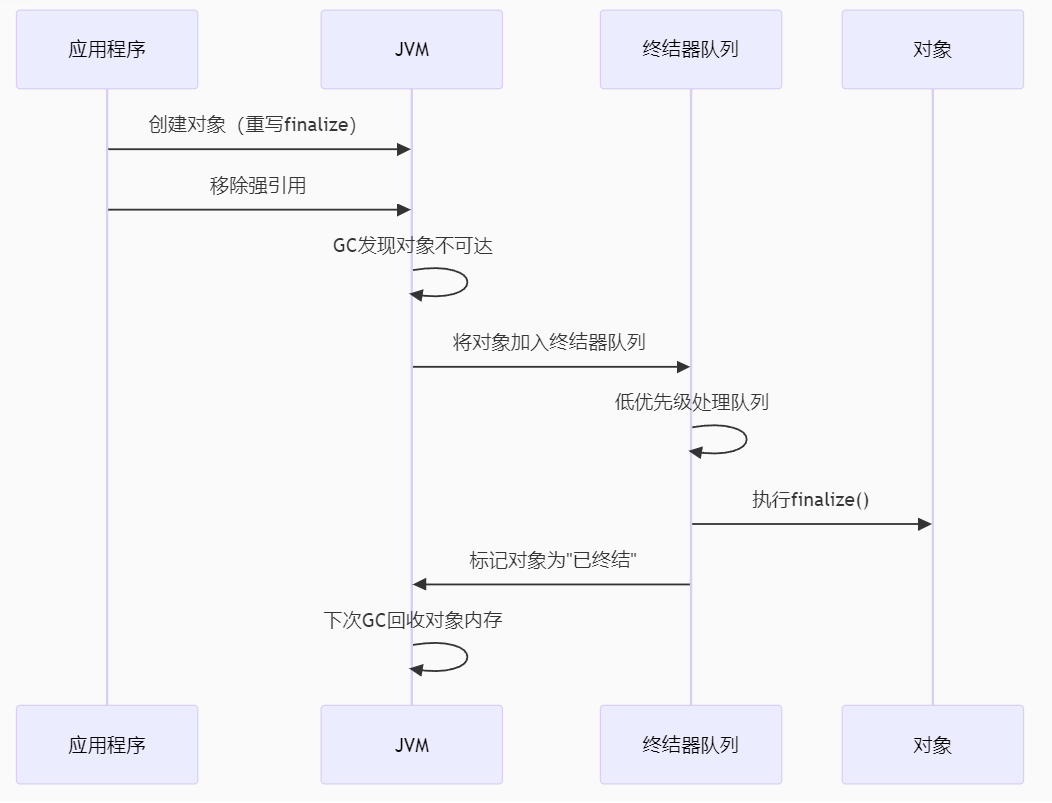
【 java 虚拟机知识 第一篇 】
目录 1.内存模型 1.1.JVM内存模型的介绍 1.2.堆和栈的区别 1.3.栈的存储细节 1.4.堆的部分 1.5.程序计数器的作用 1.6.方法区的内容 1.7.字符串池 1.8.引用类型 1.9.内存泄漏与内存溢出 1.10.会出现内存溢出的结构 1.内存模型 1.1.JVM内存模型的介绍 内存模型主要分…...
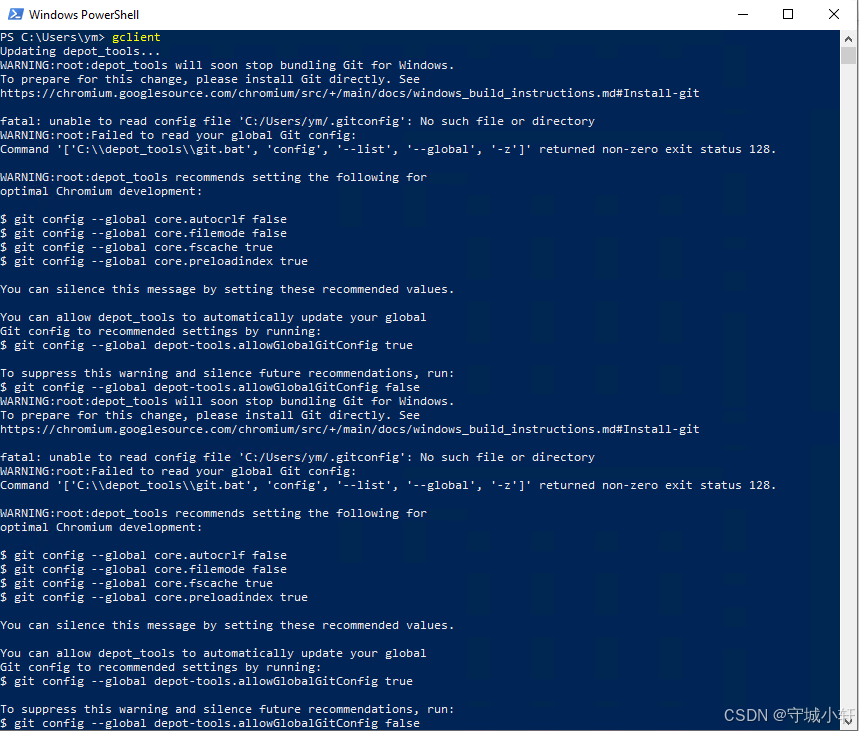
Chromium 136 编译指南 Windows篇:depot_tools 配置与源码获取(二)
引言 工欲善其事,必先利其器。在完成了 Visual Studio 2022 和 Windows SDK 的安装后,我们即将接触到 Chromium 开发生态中最核心的工具——depot_tools。这个由 Google 精心打造的工具集,就像是连接开发者与 Chromium 庞大代码库的智能桥梁…...

高考志愿填报管理系统---开发介绍
高考志愿填报管理系统是一款专为教育机构、学校和教师设计的学生信息管理和志愿填报辅助平台。系统基于Django框架开发,采用现代化的Web技术,为教育工作者提供高效、安全、便捷的学生管理解决方案。 ## 📋 系统概述 ### 🎯 系统定…...

Docker、Wsl 打包迁移环境
电脑需要开启wsl2 可以使用wsl -v 查看当前的版本 wsl -v WSL 版本: 2.2.4.0 内核版本: 5.15.153.1-2 WSLg 版本: 1.0.61 MSRDC 版本: 1.2.5326 Direct3D 版本: 1.611.1-81528511 DXCore 版本: 10.0.2609…...
