[Notes] Computer Network - Overwiew
What is the Internet?
The Internet is a global network of interconnected computers that communicate using standard protocols (rules). It’s not a single entity but a network of networks that allows millions of devices worldwide to exchange data.
In simpler terms, the Internet is like a huge web connecting different smaller networks, allowing information to flow from one part of the world to another.
Layers of the Internet Structure
The Internet is organized into several layers, each with specific responsibilities. These layers form the Internet protocol stack (also called the TCP/IP model), which enables data transmission.
Here’s a simplified view of these layers:
- Physical Layer: The actual hardware that carries data (e.g., cables, fiber optics, Wi-Fi).
- Link Layer: Manages communication between directly connected devices. Examples: Ethernet, Wi-Fi.
- Network Layer: Routes data from the source to the destination across multiple networks. The most common protocol used here is the Internet Protocol (IP).
- Transport Layer: Ensures reliable data transfer between two systems. Common protocols: Transmission Control Protocol (TCP) and User Datagram Protocol (UDP).
- Application Layer: Consists of the applications and protocols that users interact with, like HTTP (for web browsing), FTP (for file transfer), and SMTP (for email).
Key Components of the Internet
The Internet is made up of several key components that allow it to function efficiently:
1. End Systems (Hosts)
These are the devices at the “edges” of the network, like your computer, smartphone, or tablet. They can be classified into:
- Clients: Devices that request services (e.g., web browsers).
- Servers: Devices that provide services (e.g., web servers, file servers).
2. Routers
Routers are devices that forward data between networks. They make sure data gets from its source to its destination by choosing the best path across the Internet, even if multiple networks are involved.
3. Communication Links
These are the physical and wireless connections that carry data between devices. Links can be:
- Wired Links: Ethernet cables, fiber optics.
- Wireless Links: Wi-Fi, LTE, 5G.
4. Internet Service Providers (ISPs)
ISPs provide access to the Internet for end systems. They can be categorized into three tiers:
- Tier 1 ISPs: Large global networks that connect to each other and provide access to the whole Internet without paying anyone else. They form the backbone of the Internet.
- Tier 2 ISPs: Regional networks that connect to Tier 1 ISPs.
- Tier 3 ISPs: Local ISPs that provide Internet access to homes, businesses, and smaller regions.
5. Protocols
Protocols are sets of rules that define how data is transferred over the Internet. Some of the most important protocols are:
- IP (Internet Protocol): Defines how data is broken into packets and routed across networks.
- TCP (Transmission Control Protocol): Ensures reliable transmission of data.
- UDP (User Datagram Protocol): Provides faster, but less reliable, data transmission.
- DNS (Domain Name System): Translates human-readable domain names (like
google.com) into IP addresses.
How Data Travels on the Internet
When you send data (like loading a webpage), this is how it travels through the Internet:
-
Your Device (End System): You enter a URL in your browser. Your computer sends a request for the webpage to the web server.
-
DNS Lookup: Your computer doesn’t know where
google.comis, so it uses the Domain Name System (DNS) to find the IP address of the server hosting the webpage. -
Transport Layer: The data is broken into smaller pieces called packets. The TCP protocol ensures all packets are sent in the right order and none are lost.
-
Network Layer: Each packet is given an IP address to specify its source and destination. Routers forward these packets across different networks.
-
Link Layer: The physical communication links (wired or wireless) carry the packets between routers and devices.
-
Web Server: The packets reach the web server, and the server sends the requested webpage back to your computer in the same way.
A Real-World Example
Let’s consider what happens when you access www.google.com:
- Request: Your browser sends a request to the DNS server to get the IP address of
www.google.com. - Routing: Once the IP address is found, your request is broken into packets and sent via routers through various networks until it reaches Google’s web server.
- Response: Google’s server processes the request and sends the webpage back in the form of packets.
- Reassembly: Your browser reassembles the packets to display the webpage you requested.
The Role of IP Addresses and Domain Names
- IP Address: Every device on the Internet has a unique IP address (e.g.,
192.168.0.1), much like a postal address for sending data. - Domain Name: Since IP addresses are hard to memorize, human-readable domain names (e.g.,
www.google.com) are used. The DNS translates these domain names into IP addresses.
Internet Architecture Summary
- End Systems (clients and servers) communicate with each other using routers to forward data.
- ISPs connect different networks together, forming the backbone of the Internet.
- Protocols like IP, TCP, UDP, and DNS ensure data is transmitted correctly and efficiently.
- Data is broken into packets, routed through multiple networks, and reassembled at the destination.
相关文章:

[Notes] Computer Network - Overwiew
What is the Internet? The Internet is a global network of interconnected computers that communicate using standard protocols (rules). It’s not a single entity but a network of networks that allows millions of devices worldwide to exchange data. In simp…...

MyBatisPlus——学习笔记
MyBatisPlus 一、导入依赖 <!-- MyBatisPlus --><dependency><groupId>com.baomidou</groupId><artifactId>mybatis-plus-boot-starter</artifactId><version>3.5.2</version></dependency><!-- MySql --><de…...

运维自动化shell脚本总结
运维自动化是提升IT管理效率的关键,使用Shell脚本可以有效地实现许多日常任务的自动化。以下是一些常见的Shell脚本应用及其总结,涵盖基本概念、实用示例和最佳实践。 1. Shell脚本基础 1.1 Shell脚本定义 Shell脚本是一系列命令的集合,通…...

前端学习第三天笔记 JavaScript JavaScript的引入 数据类型 运算符 条件语句 字符串
这里写自定义目录标题 JavaScriptJavaScript引入到文件嵌入到HTML文件中引入本地独立js文件引入网络来源文件 JavaScript的注释方式嵌入在HTML文件中的注释JavaScript的输出方式数据类型原始类型(基础类型)合成类型(复合类型) 运算…...
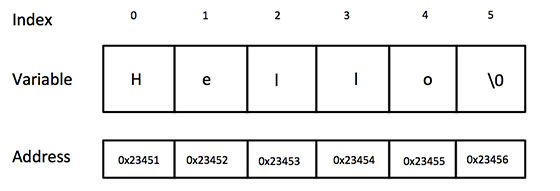
C++教程一口气讲完!(万字讲解)( ̄y▽ ̄)╭ Ohohoho... 下
C 常量 常量是固定值,在程序执行期间不会改变。这些固定的值,又叫做字面量。 常量可以是任何的基本数据类型,可分为整型数字、浮点数字、字符、字符串和布尔值。 常量就像是常规的变量,只不过常量的值在定义后不能进行修改。 …...

unity软件安装教程
目录 一、Unity Hub的安装 二、Unity Hub的基础设置 语言切换 安装默认路径 安装unity编辑器和visual Studio 申请许可证 创建新项目 Unity和Visual Studio进行绑定 一、Unity Hub的安装 打开浏览器输入以下网址:unity.cn,打开unity官网 点击下载&#x…...

[大语言模型-论文精读] 更大且更可指导的语言模型变得不那么可靠
[大语言模型-论文精读] 更大且更可指导的语言模型变得不那么可靠 目录 文章目录 [大语言模型-论文精读] 更大且更可指导的语言模型变得不那么可靠目录0. 摘要1. 核心内容3. 创新点4. 算法模型5. 实验效果6. 重要数据与实验结论7. 推荐阅读指数:8. 推荐理由 后记 论文…...

云手机可以解决TikTok运营的哪些问题?
随着社交媒体的飞速发展,TikTok迅速崛起,成为个人和企业进行品牌宣传和内容创作的首选平台。然而,在运营TikTok账号的过程中,不少用户会遇到各种问题。本文将详细阐述云手机如何帮助解决这些问题。 1. 多账号管理的高效便捷 通过云…...

Redis基础三(redis的高级配置)
Redis进阶配置 一、Redis持久化操作 持久化就是把内存的数据写到磁盘中去,防止服务宕机了内存数据丢失。(Redis 数据都放在内存中。如果机器挂掉,内存的数据就不存在。所以需要做持久化,将内存中的数据保存在磁盘,…...

Telnet、SSH、RDP和VNC
Telnet、SSH、RDP和VNC都是远程访问和管理的协议或工具,它们各自具有不同的特点和适用场景。 一、基本概念与用途 Telnet 定义:一种基于命令行界面的远程管理协议,允许用户通过网络远程访问和管理计算机。用途:主要用于远程登录和…...

FiBiNET模型实现推荐算法
1. 项目简介 A031-FiBiNET模型项目是一个基于深度学习的推荐系统算法实现,旨在提升推荐系统的性能和精度。该项目的背景源于当今互联网平台中,推荐算法在电商、社交、内容分发等领域的广泛应用。推荐系统通过分析用户的历史行为和兴趣偏好,预…...

影刀RPA:Excel内容填充指令
1.实战目标 本次主要介绍影刀RPA如何操作内容相关的填充与替换指令。主要包含以下 这些指令在数据处理方面有着重要的作用,可以对数据做运算,填充,替换,实现数据格式统一,便于最终的数据分析。在操作的过程中…...

Threejs创建正多边体
上一章节实现了球体的绘制,这节来绘制多面体,包括正多面体,平面中,每条边一样长组成的图形叫正多边形,这里每个面一样,叫正多面体。如上文一样,先要创建出基础的组件,包括场景&#…...

链表——单链表
题目描述 实现一个单链表,链表初始为空,支持三种操作: (1) 向链表头插入一个数; (2) 删除第 k 个插入的数后面的数; (3) 在第 k 个插入的数后插入一个数 现在要对该链表进行 M 次操作,进行完所有操作后&am…...

【YOLO学习】YOLOv5口罩检测实战
文章目录 1. 环境配置2. 下载代码3. 安装库3.1 安装pytorch3.2 安装其他库 4. 测试5. 数据标注6. 模型训练7. 界面可视化 1. 环境配置 1. 先参考其他文章安装 Anaconda 或者 Miniconda,我安装的是 Miniconda。 2. 更换国内源,以加快速度 。可以参考下面这…...

场景题1-设计redis的key和value的原则
在设计 Redis 的 key 和 value 时,遵循一些最佳实践和设计原则可以确保系统的性能、可扩展性和易维护性。以下是设计 Redis key 和 value 时的常见原则: 1.RedisKey的设计原则 1.1.简短有意义 1)Redis 是内存数据库,key 越短&am…...

Shell-使用函数
在 Shell 脚本中,函数是由一段代码定义的,可以被重复调用。Shell 函数的定义和调用相对简单,并且它支持参数传递和返回值。错误处理在 Shell 中也非常重要,通常通过检查返回的状态码来判断是否有错误发生。 1.Shell 函数的定义和…...
Git介绍--github/gitee/gitlab使用
一、Git的介绍 1.1、学习Git的原因:资源管理 1.2、SCM软件的介绍 软件配置管理(SCM)是指通过执行版本控制、变更控制的规程,以及使用合适的配置管理软件来保证所有配置项的完整性和可跟踪性。配置管理是对工作成果的一种有效保护。 二、版本控制软件 …...

【ubuntu】【VirtualBox】VirtualBox无法加载USB移动设备的解决方法(支持U盘启动盘)
TOC 提示:测试可用 一、安装VirtualBox VirtualBox-7.1.2-164945-Win。 下载路径。 Download_Old_Builds_7_0 – Oracle VirtualBox 二、安装Oracle_VirtualBox_Extension_Pack-7.1.2 下载路径见上文。 三、安装增强功能 四、挂载USB 4.1 设置USB协议 4.2 挂…...

Koa2+mongodb项目实战1(项目搭建)
前言 在正式开始之前,需要先知道用到的东西: koa:Koa 是一个基于 Node.js 的 Web 应用框架,非常适合开发API服务,可以与前端框架(如 Vue.js、React.js)结合使用,实现前后端分离的开…...

应用升级/灾备测试时使用guarantee 闪回点迅速回退
1.场景 应用要升级,当升级失败时,数据库回退到升级前. 要测试系统,测试完成后,数据库要回退到测试前。 相对于RMAN恢复需要很长时间, 数据库闪回只需要几分钟。 2.技术实现 数据库设置 2个db_recovery参数 创建guarantee闪回点,不需要开启数据库闪回。…...
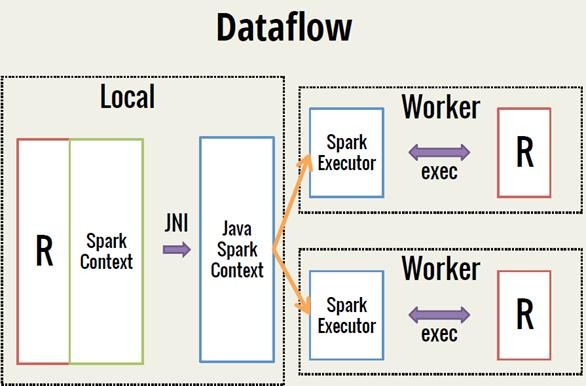
Spark 之 入门讲解详细版(1)
1、简介 1.1 Spark简介 Spark是加州大学伯克利分校AMP实验室(Algorithms, Machines, and People Lab)开发通用内存并行计算框架。Spark在2013年6月进入Apache成为孵化项目,8个月后成为Apache顶级项目,速度之快足见过人之处&…...

基于距离变化能量开销动态调整的WSN低功耗拓扑控制开销算法matlab仿真
目录 1.程序功能描述 2.测试软件版本以及运行结果展示 3.核心程序 4.算法仿真参数 5.算法理论概述 6.参考文献 7.完整程序 1.程序功能描述 通过动态调整节点通信的能量开销,平衡网络负载,延长WSN生命周期。具体通过建立基于距离的能量消耗模型&am…...
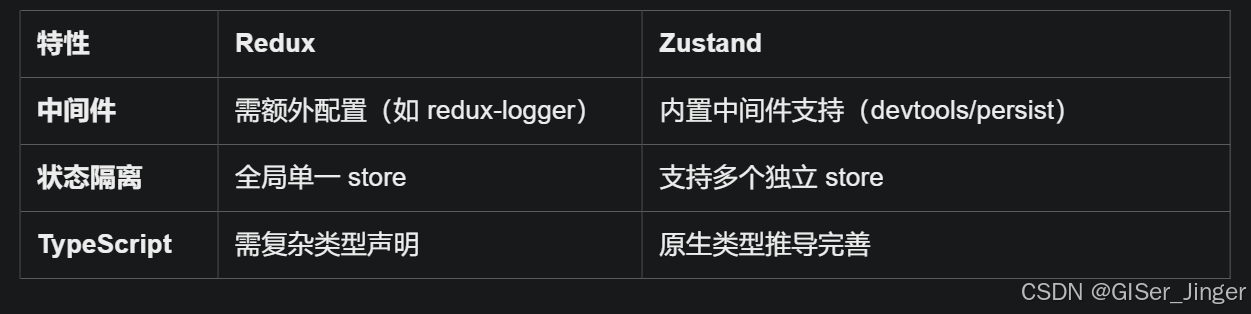
Zustand 状态管理库:极简而强大的解决方案
Zustand 是一个轻量级、快速和可扩展的状态管理库,特别适合 React 应用。它以简洁的 API 和高效的性能解决了 Redux 等状态管理方案中的繁琐问题。 核心优势对比 基本使用指南 1. 创建 Store // store.js import create from zustandconst useStore create((set)…...

Cesium1.95中高性能加载1500个点
一、基本方式: 图标使用.png比.svg性能要好 <template><div id"cesiumContainer"></div><div class"toolbar"><button id"resetButton">重新生成点</button><span id"countDisplay&qu…...
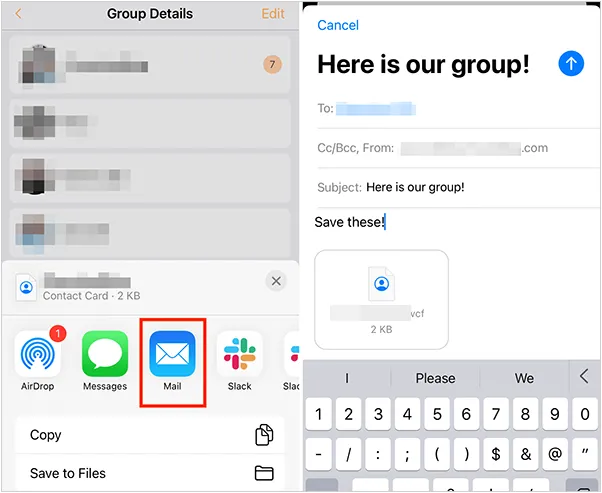
如何将联系人从 iPhone 转移到 Android
从 iPhone 换到 Android 手机时,你可能需要保留重要的数据,例如通讯录。好在,将通讯录从 iPhone 转移到 Android 手机非常简单,你可以从本文中学习 6 种可靠的方法,确保随时保持连接,不错过任何信息。 第 1…...

Module Federation 和 Native Federation 的比较
前言 Module Federation 是 Webpack 5 引入的微前端架构方案,允许不同独立构建的应用在运行时动态共享模块。 Native Federation 是 Angular 官方基于 Module Federation 理念实现的专为 Angular 优化的微前端方案。 概念解析 Module Federation (模块联邦) Modul…...
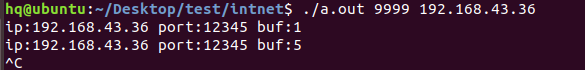
网络编程(UDP编程)
思维导图 UDP基础编程(单播) 1.流程图 服务器:短信的接收方 创建套接字 (socket)-----------------------------------------》有手机指定网络信息-----------------------------------------------》有号码绑定套接字 (bind)--------------…...
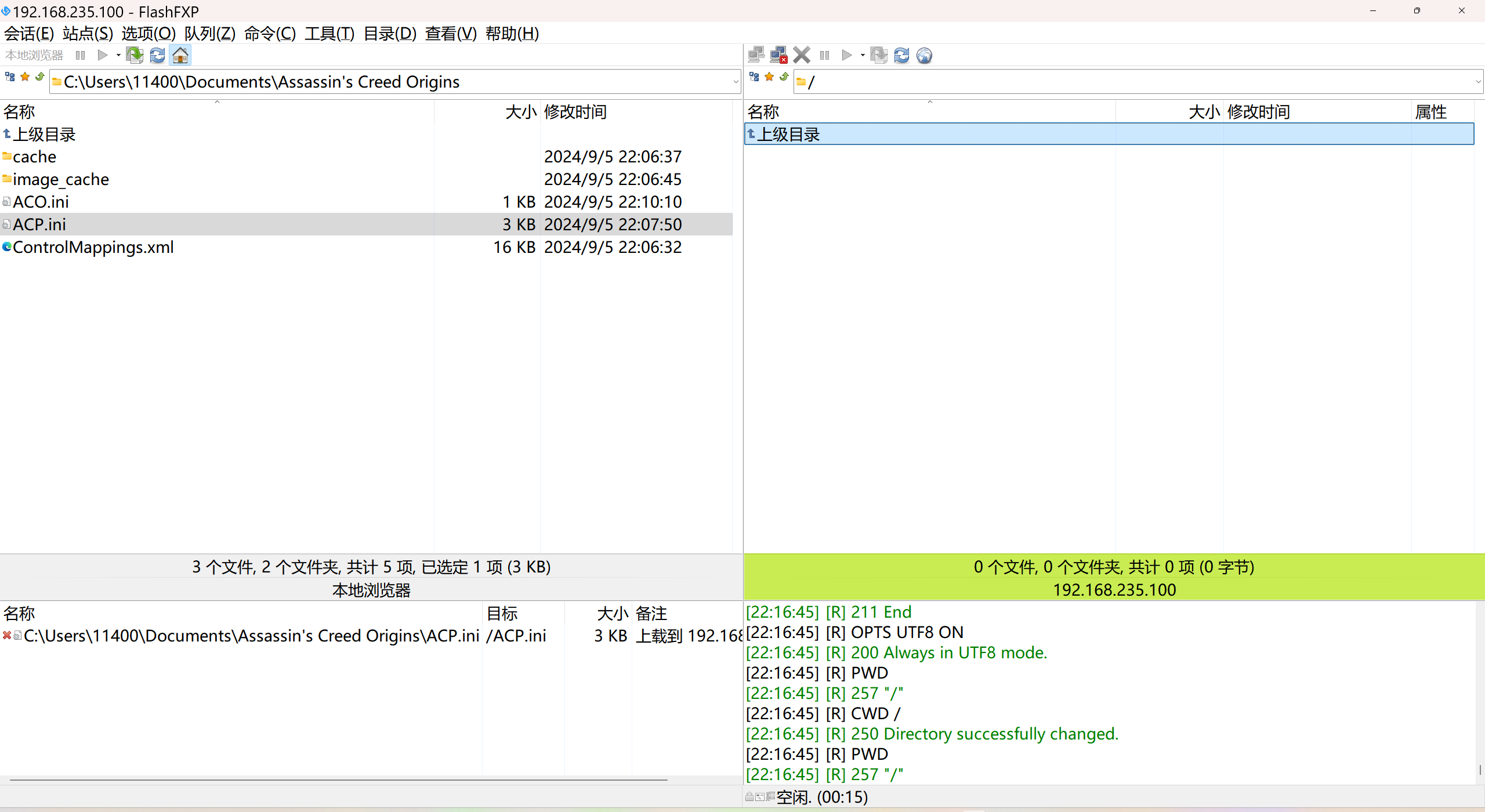
LINUX 69 FTP 客服管理系统 man 5 /etc/vsftpd/vsftpd.conf
FTP 客服管理系统 实现kefu123登录,不允许匿名访问,kefu只能访问/data/kefu目录,不能查看其他目录 创建账号密码 useradd kefu echo 123|passwd -stdin kefu [rootcode caozx26420]# echo 123|passwd --stdin kefu 更改用户 kefu 的密码…...
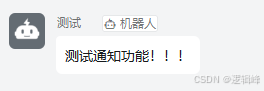
DingDing机器人群消息推送
文章目录 1 新建机器人2 API文档说明3 代码编写 1 新建机器人 点击群设置 下滑到群管理的机器人,点击进入 添加机器人 选择自定义Webhook服务 点击添加 设置安全设置,详见说明文档 成功后,记录Webhook 2 API文档说明 点击设置说明 查看自…...
