【蓝队技能】【规则开发1】Suricata-C2Webshell隧道
蓝队技能
Suricata-C2&Webshell&隧道
- 蓝队技能
- 总结
- 前言
- 一、C2规则开发
- 1.1 Sliver
- 1.2 CS
- 二、内网隧道
- 1.1 frps
- 1.2 nps
- 三、webshell
- 3.1 蚁剑
- 3.2 冰蝎
- 3.3 哥斯拉
总结

前言
本文聚焦于Suricata规则开发,提供针对Sliver、Cobalt Strike(CS)等C2框架,以及蚁剑、冰蝎、哥斯拉等Webshell工具的检测规则。同时,我们还将涵盖FRP和NPS等内网隧道工具的检测策略。通过运用这些规则,安全团队能够更有效地识别并响应潜在的安全威胁,保障网络环境的安全稳定。
一、C2规则开发
1.1 Sliver
alert tcp any any -> any any (msg: "Sliver HTTP woff request"; flow:to_server,established;content:".woff";http_uri;pcre: "/\/(static|assets|fonts|locales)(.*?)((attribute_text_w01_regular|ZillaSlab-Regular\.subset\.bbc33fb47cf6|ZillaSlab-Bold\.subset\.e96c15f68c68|Inter-Regular|Inter-Medium)\.woff)\?[a-z_]{1,2}=[a-z0-9_]{1,10}/i";sid:1000001;classtype:trojan-activity; rev:1;)
alert tcp any any -> any any (msg: "Sliver HTTP js request"; flow:to_server,established;content:"GET";http_method;nocase;content:".js";http_uri;pcre: "/\/(js|umd|assets|bundle|bundles|scripts|script|javascripts|javascript|jscript)(.*?)((bootstrap|bootstrap.min|jquery.min|jquery|route|app|app.min|array|backbone|script|email)\.js)\?[a-z_]{1,2}=[a-z0-9_]{1,10}/i";sid:1000002;classtype:trojan-activity; rev:1;)
alert tcp any any -> any any (msg: "Sliver HTTP html request&getsessionID"; flow:to_server,established;content:"POST";http_method;nocase;content:".html";http_uri;pcre: "/\/(php|api|upload|actions|rest|v1|oauth2callback|authenticate|oauth2|oauth|auth|database|db|namespaces)(.*?)((login|signin|api|samples|rpc|index|admin|register|sign-up)\.html)\?[a-z_]{1,2}=[a-z0-9_]{1,10}/i";sid:1000003;flowbits:set,name;flowbits:noalert;classtype:trojan-activity; rev:1;)
alert tcp any any <> any any (msg: "Sliver HTTP html response&set-cookie";flow:to_client,established;content:"Set-Cookie";http_header;pcre:"/^Set-Cookie\:\s*(PHPSESSID|SID|SSID|APISID|csrf-state|AWSALBCORS)\=[a-z0-9]{32}\;\s*HttpOnly$/i";sid:1000004;flowbits:isset,name;classtype:trojan-activity;)
alert tcp any any -> any any (msg: "Sliver HTTP php request"; flow:to_server,established;content:"POST";http_method;nocase;content:".php";http_uri;pcre: "/\/(php|api|upload|actions|rest|v1|oauth2callback|authenticate|oauth2|oauth|auth|database|db|namespaces)(.*?)((login|signin|api|samples|rpc|index|admin|register|sign-up)\.php)\?[a-z_]{1,2}=[a-z0-9_]{1,10}/i";sid:1000005;classtype:trojan-activity; rev:1;)
alert tcp any any -> any any (msg: "Sliver HTTP png request"; flow:to_server,established;content:".png";http_uri;pcre: "/\/(static|www|assets|images|icons|image|icon|png)(.*?)((favicon|sample|example)\.png)\?[a-z_]{1,2}=[a-z0-9_]{1,10}/i";sid:1000006;classtype:trojan-activity; rev:1;)
alert tls any any -> any any (msg:"sliver https debian"; ja3.hash; content:"19e29534fd49dd27d09234e639c4057e"; classtype:misc-activity; sid:1001; rev:1;)
alert tls any any -> any any (msg:"sliver https"; ja3.hash; content:"f4febc55ea12b31ae17cfb7e614afda8"; sid:1002;)
如下解释如何使用Suricata进行规则开发 Suricata下载





1. suricata.exe :运行文件名称
2. -c suricata.yaml :加载的配置文件
3. -s sliver.rules :验证的规则
4. -i 192.168.189.152 :监听的网卡
后面运行sliver并执行命令,不会的看我前几篇文章即可

1.2 CS
1. 修改suricata.yaml配置文件:


2. lua_script文件夹中创建checksum8_check.lua文件,并写入如下内容:

# java代理换算成lua代码
-- 定义函数来计算checksum8
function checksum8(text) if #text < 4 then return 0 end -- 移除字符串中的'/'字符 text = text:gsub("/", "") local sum = 0 for x = 1, #text do sum = sum + string.byte(text, x) end return sum % 256
end -- 主程序
print(checksum8("Yle2"))
3. cs.rules文件内容:
alert http any any -> any any (gid:3333; sid:30001; rev:1; \msg:"http-beacon-checksum8-path-parse"; \classtype: http-beacon; \flow: established, to_server; \urilen:4<>6; \luajit:checksum8_check.lua; \
)# http-beacon上线/心跳请求,匹配敏感路径
alert http any any -> any any (gid:3333; sid:30003; rev:1; \msg:"http-beacon-get-data"; \classtype: http-beacon; \flow:to_server; \http.method; content:"GET"; \http.accept; content:"*/*"; \http.uri; pcre:"/\/ca|\/dpixel|\/__utm.gif|\/pixel.gif|\/g.pixel|\/dot.gif|\/updates.rss|\/fwlink|\/cm|\/cx|\/pixel|\/match|\/visit.js|\/load|\/push|\/ptj|\/j.ad|\/ga.js|\/en_US\/all.js|\/activity|\/IE9CompatViewList.xml/"; \http.user_agent; pcre:"/Mozilla\/5.0 \(compatible/"; \
)# http-beacon执行完下发的命令后,通过post方式向c2服务器发起数据回传请求
alert http any any -> any any (gid:3333; sid:30004; rev:1; \msg:"http-beacon-post-data"; \classtype: http-beacon; \flow:to_server; \http.method; content:"POST"; \http.uri; content:"/submit.php?id="; \http.accept; content:"*/*"; \http.content_type; content:"application/octet-stream"; \http.connection; content:"keep-alive"; nocase; \http.request_body; content:"|00 00 00|"; startswith; \
)# https-beacon-ja3指纹,client-hello
alert tls any any -> any any (gid:6666; sid:30005; rev:1; \msg:"https-beacon-ja3-hash"; \classtype: https-beacon; \ja3.hash; pcre:"/72a589da586844d7f0818ce684948eea|652358a663590cfc624787f06b82d9ae|4d93395b1c1b9ad28122fb4d09f28c5e|a0e9f5d64349fb13191bc781f81f42e1/"; \
)# https-beacon-ja3s指纹,server-hello
alert tls any any -> any any (gid:6666; sid:30006; rev:1; \msg:"https-beacon-ja3s-hash"; \classtype: https-beacon; \ja3s.hash; pcre:"/fd4bc6cea4877646ccd62f0792ec0b62|b742b407517bac9536a77a7b0fee28e9/"; \
)# https-beacon-cert指纹,subject、cert_issuer,默认为空
alert tls any any -> any any (gid:6666; sid:30007; rev:1; \msg:"https-beacon-tls-cert-issuer"; \classtype: https-beacon; \tls.cert_subject; content:"C=, ST=, L=, O=, OU=, CN="; nocase; \tls.cert_issuer; content:"C=, ST=, L=, O=, OU=, CN="; nocase; \tls_cert_notbefore:2015-05-20T18:26:24; \tls_cert_notafter:2025-05-17T18:26:24; \
)# https-beacon-cert指纹,fingerprint
alert tls any any -> any any (gid:6666; sid:30008; rev:1; \msg:"https-beacon-tls-cert-fingerprint"; \classtype: https-beacon; \tls.cert_fingerprint; content:"6e:ce:5e:ce:41:92:68:3d:2d:84:e2:5b:0b:a7:e0:4f:9c:b7:eb:7c" ;\
)# https-beacon-cert指纹,serialNumber
alert tls any any -> any any (gid:6666; sid:30009; rev:1; \msg:"https-beacon-tls-cert-fingerprint"; \classtype: https-beacon; \tls.cert_serial; content:"08:BB:00:EE"; \
)# dns-beacon,匹配dns-beacon发起上线/心跳请求后,c2服务器的返回包
# Type: A, Class: IN, 0.0.0.0
alert dns any any -> any any (gid:9999; sid:30010; rev:1; \msg:"dns-beacon-live-response"; \classtype: dns-beacon; \content:"|00 01 00 01 00 00 00|"; \content:"|00 00 00 00|"; endswith; \
)# dns-beacon,匹配dns-beacon发起上线/心跳请求后,c2服务器的返回包,选择后续使用A记录
# Type: A, Class: IN, 0.0.0.241
alert dns any any -> any any (gid:9999; sid:30011; rev:1; \msg:"dns-beacon-live-response"; \classtype: dns-beacon; \content:"|00 01 00 01 00 00 00|"; \content:"|00 00 00 f1|"; nocase; endswith; \
)# dns-beacon,匹配dns-beacon发起上线/心跳请求后,c2服务器的返回包,选择后续使用TXT记录
# Type: A, Class: IN, 0.0.0.243
alert dns any any -> any any (gid:9999; sid:30012; rev:1; \msg:"dns-beacon-live-response"; \classtype: dns-beacon; \content:"|00 01 00 01 00 00 00|"; \content:"|00 00 00 f3|"; nocase; endswith; \
)# dns-beacon,匹配dns-beacon发起上线/心跳请求后,c2服务器的返回包,选择后续使用AAAA记录
# Type: A, Class: IN, 0.0.0.245
alert dns any any -> any any (gid:9999; sid:30013; rev:1; \msg:"dns-beacon-live-response"; \classtype: dns-beacon; \content:"|00 01 00 01 00 00 00|"; \content:"|00 00 00 f5|"; nocase; endswith; \
)# dns-beacon,匹配dns-beacon发起元数据提交请求后,c2服务器的确认返回包
# 以www开头0.0.0.0结尾的A记录查询返回包
# Type: A, Class: IN, 0.0.0.0
alert udp any any -> any any (gid:9999; sid:30014; rev:1; \msg:"dns-beacon-metadata-response"; \classtype: dns-beacon; \flow:to_client; \content:"www"; \content:"|00 01 00 01 00 00 00|"; \content:"|00 00 00 00|"; nocase; endswith; \
)# dns-beacon,匹配dns-beacon使用AAAA、TXT方式向c2服务器发起payload下载请求后,c2服务器的返回包
# www6 ==> AAAA 、api ==> TXT
# Type: A, Class: IN, 0.0.0.80
alert udp any any -> any any (gid:9999; sid:30015; rev:1; \msg:"dns-beacon-getpayload-response"; \classtype: dns-beacon; \flow:to_client; \pcre:"/www6|api/"; \content:"|00 01 00 01 00 00 00|"; \content:"|00 00 00 50|"; endswith; \
)# dns-beacon,匹配dns-beacon使用A方式向c2服务器发起payload下载请求后,c2服务器的返回包
# cdn ==> A
# Type: A, Class: IN, 0.0.0.64
alert udp any any -> any any (gid:9999; sid:30016; rev:1; \msg:"dns-beacon-getpayload-response"; \classtype: dns-beacon; \flow:to_client; \pcre:"/cdn/"; \content:"|00 01 00 01 00 00 00|"; \content:"|00 00 00 40|"; endswith; \
)# dns-beacon,匹配dns-beacon使用执行完payload后,向c2服务器执行结果数据,c2服务器的返回包
# post ==> put_output
# Type: A, Class: IN, 0.0.0.00
alert udp any any -> any any (gid:9999; sid:30017; rev:1; \msg:"dns-beacon-output-response"; \classtype: dns-beacon; \flow:to_client; \content:"post"; \content:"|00 01 00 01 00 00 00|"; \content:"|00 00 00 00|"; nocase; endswith; \
)
二、内网隧道
按照和C2相似的操作(监听流量 -> 工具运行)
1.1 frps
alert tcp any any -> any any (msg:"frp find"; content:"{\"version\":\""; pcre:"/\"version\":\"0\.\d{2}\.\d{1}\"/"; nocase; sid:1000042; rev:1;)alert tcp any any -> any any (msg:"frp find"; content:"{\"run_id\":\""; nocase; sid:1000044; rev:1;)
1.2 nps
alert tcp any any -> any any (msg:"nps find"; content:"sucs"; nocase; sid:1000053; rev:1;)
三、webshell
3.1 蚁剑
alert http any any -> $HOME_NET any (msg:"antSword find"; content:"User-Agent|3a| antSword/v2.1"; http_header; sid:1000009; rev:1;)
3.2 冰蝎
alert http any any -> $HOME_NET any (msg:"behinder find"; content:"Accept:"; http_header; content:"text/html"; http_header; content:"application/xhtml+xml"; http_header; content:"application/xml"; http_header; content:"q=0.9"; http_header; content:"image/webp"; http_header; content:"image/apng"; http_header; content:"*/*"; http_header; content:"q=0.8"; http_header; content:"application/signed-exchange"; http_header; content:"v=b3"; http_header; content:"Accept-Language: zh-CN"; http_header; content:"q=0.9"; http_header; content:"en-US"; http_header; content:"q=0.8"; http_header; sid:1000047; rev:3;)
3.3 哥斯拉
alert http any any -> $HOME_NET any (msg:"godzilla find"; content:"Accept:"; http_header; content:"text/html"; http_header; content:"application/xhtml+xml"; http_header; content:"application/xml"; http_header; content:"q=0.9"; http_header; content:"image/webp"; http_header; content:"*/*"; http_header; content:"q=0.8"; http_header; sid:1000099; rev:1;)
相关文章:

【蓝队技能】【规则开发1】Suricata-C2Webshell隧道
蓝队技能 Suricata-C2&Webshell&隧道 蓝队技能总结前言一、C2规则开发1.1 Sliver1.2 CS 二、内网隧道1.1 frps1.2 nps 三、webshell3.1 蚁剑3.2 冰蝎3.3 哥斯拉 总结 前言 本文聚焦于Suricata规则开发,提供针对Sliver、Cobalt Strike(CS…...
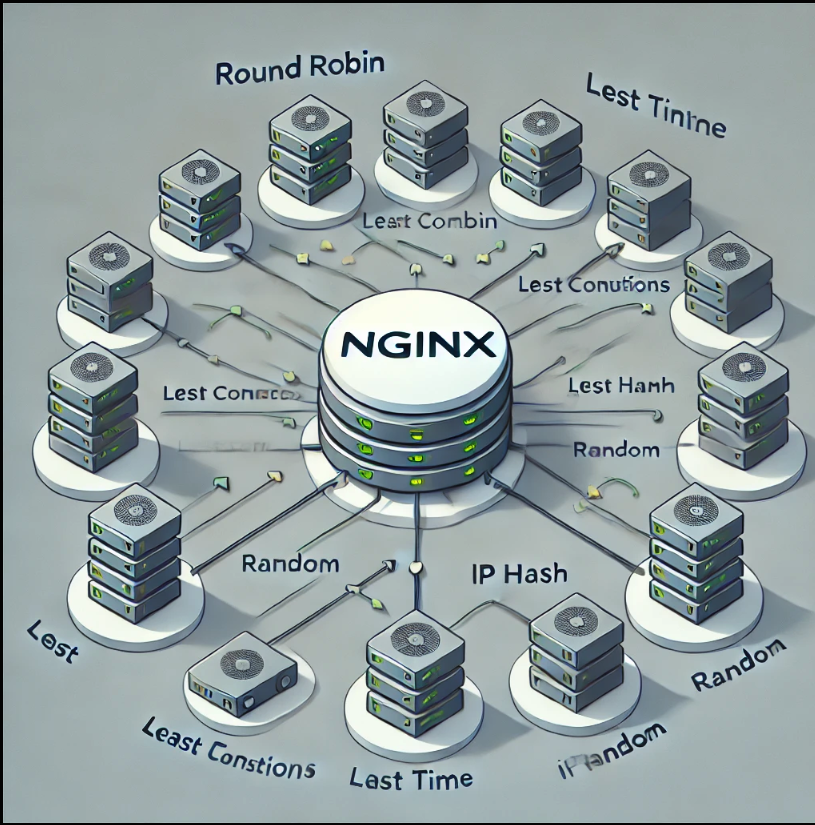
全面了解 NGINX 的负载均衡算法
NGINX 提供多种负载均衡方法,以应对不同的流量分发需求。常用的算法包括:最少连接、最短时间、通用哈希、随机算法和 IP 哈希。这些负载均衡算法都通过独立指令来定义,每种算法都有其独特的应用场景。 以下负载均衡方法(IP 哈希除…...

Java-继承与多态-上篇
关于类与对象,内容较多,我们分为两篇进行讲解: 📚 Java-继承与多态-上篇:———— <就是本篇> 📕 继承的概念与使用 📕 父类成员访问 📕 super关键字 📕 supe…...

通过比较list与vector在简单模拟实现时的不同进一步理解STL的底层
cplusplus.com/reference/list/list/?kwlist 当我们大致阅读完list的cplusplus网站的文档时,我们会发现它提供的接口大致上与我们的vector相同。当然的,在常用接口的简单实现上它们也大体相同,但是它们的构造函数与迭代器的实现却大有不同。…...

软件I2C的代码
I2C的函数 GPIO的配置——scl和sda都配置为开漏输出 void MyI2C_Init(void) {RCC_APB2PeriphClockCmd(RCC_APB2Periph_GPIOB,ENABLE);GPIO_InitTypeDef GPIO_InitStruture;GPIO_InitStruture.GPIO_Mode GPIO_Mode_Out_OD;GPIO_InitStruture.GPIO_PinGPIO_Pin_10 | GPIO_Pin_…...

登录时用户名密码加密传输(包含前后端代码)
页面输入用户名密码登录过程中,如果没有对用户名密码进行加密处理,可能会导致传输过程中数据被窃取,就算使用https协议,在浏览器控制台的Request Payload中也是能直接看到传输的明文,安全感是否还是不足。 大致流程&a…...

ai聊天对话页面-uniapp
流式传输打字机效果,只支持uniapp内使用 ,下载地址 https://download.csdn.net/download/qq_54123885/89899859...

虚拟滚动列表如何实现?
highlight: a11y-dark 虚拟滚动列表,虚拟滚动的关键在于只渲染当前视口内可见的数据项,而不是一次性渲染所有数据项。这可以显著提高性能,尤其是在处理大量数据时。 以下是一个完整的虚拟滚动列表的示例代码: <!DOCTYPE htm…...

07_Linux网络配置与管理:命令与工具指南
本系列文章导航:01_Linux基础操作CentOS7学习笔记-CSDN博客 文章目录 网络配置与管理:命令与工具指南1. ping命令2. ifconfig命令3. ip命令4. route命令5. ip route命令6. nslookup命令7. nmcli命令8. nmtui命令9. RHEL7修改网卡名1. 修改网络(会话)配置…...

首个统一生成和判别任务的条件生成模型框架BiGR:专注于增强生成和表示能力,可执行视觉生成、辨别、编辑等任务
BiGR是一种新型的图像生成模型,它可以生成高质量的图像,同时还能有效地提取图像特征。该方法是通过将图像转换为一系列的二进制代码来工作,这些代码就像是图像的“压缩版”。在训练时会遮住一些代码,然后让模型学习如何根据剩下的…...

【Java知识】Java进阶-服务发现机制SPI
文章目录 SPI概述SPI 工作原理 ServiceLoader代码展示简化的 ServiceLoader 类关键点解释使用示例1. 定义服务接口2. 实现服务提供者3. 配置文件4. 加载服务提供者 总结 SPI使用场景1. 数据库驱动2. 日志框架3. 图像处理4. 加密算法5. 插件系统6. 缓存机制示例代码1. 定义服务接…...

多模态技术的协同表现:从文本生成、语音合成到口型同步综合测评
本文是针对多模态对话系统核心技术栈的使用效果和网络测评整理。 测评内容基于用户体验,侧重于从使用者角度出发,讨论实际操作中的体验感受,如技术的易用性、输出效果如文本的连贯性、语音的自然度、口型同步的准确性等。不涉及具体算法架构…...

Java最全面试题->Java主流框架->Srping面试题
Spring面试题 下边是我自己整理的面试题,基本已经很全面了,想要的可以私信我,我会不定期去更新思维导图 哪里不会点哪里 谈谈你对 Spring 的理解? Spring 是一个开源框架,为简化企业级应用开发而生。Spring 可以是使简单的 JavaBean 实现以前只有 EJB 才能实现的功能。…...

参编国家标准需要注意的事项有哪些?
1. 项目相关性: • 选择与自身企业产品、业务或专业领域紧密相关的国家标准进行参编。这样不仅能确保企业在标准制定过程中发挥自身的优势和专长,使参编工作更有实际意义和价值,也有利于企业将标准更好地应用于自身的生产经营活动,…...

【Dash】feffery_antd_components 按钮组件的应用
一、feffery_antd_componenet 中的 AntdFloatButton 和 AntdFloatButtonGroup AntdFloatButton 和 AntdFloatButtonGroup 是两个用于创建悬浮按钮和悬浮按钮组的组件。 AntdFloatButton 是单个悬浮按钮组件,它提供了多种属性来定义按钮的外观及行为。AntdFloatBut…...

01 springboot-整合日志(logback-config.xml)
logback-config.xml 是一个用于配置 Logback 日志框架的 XML 文件,通常位于项目的 classpath 下的根目录或者 src/main/resources 目录下。 Logback 提供了丰富的配置选项,可以满足各种不同的日志需求。需要根据具体情况进行配置。 项目创建࿰…...

Java最全面试题->计算机基础面试题->计算机网络面试题
计算机网络 下边是我自己整理的面试题,基本已经很全面了,想要的可以私信我,我会不定期去更新思维导图 哪里不会点哪里 1.说一下TCP/IP四层模型 TCP/IP协议是美国国防部高级计划研究局为实现ARPANET互联网而开发的。 网络接口层ÿ…...

VSCode编译器改为中文
1. 通过快捷键设置中文 打开命令面板:按住键盘上的CtrlShiftP组合键,打开命令面板。 输入并设置语言:在命令面板中输入Configure Display Language。 点击Configure Display Language选项。 在弹出的语言选择列表中,选择zh-cn…...

前端开发设计模式——状态模式
目录 一、状态模式的定义和特点 二、状态模式的结构与原理 1.结构: 2.原理: 三、状态模式的实现方式 四、状态模式的使用场景 1.按钮的不同状态: 2.页面加载状态: 3.用户登录状态: 五、状态模式的优点 1.提…...

特种作业操作烟花爆竹试题分享
1.(单选题)职业卫生研究的是人类从事各种职业劳动过程中的( )。 A.健康问题 B.环境问题 C.卫生问题 答案:C 2.(单选题)安全生产事关人民群众的( )安全,事关改革发展和…...

测试微信模版消息推送
进入“开发接口管理”--“公众平台测试账号”,无需申请公众账号、可在测试账号中体验并测试微信公众平台所有高级接口。 获取access_token: 自定义模版消息: 关注测试号:扫二维码关注测试号。 发送模版消息: import requests da…...
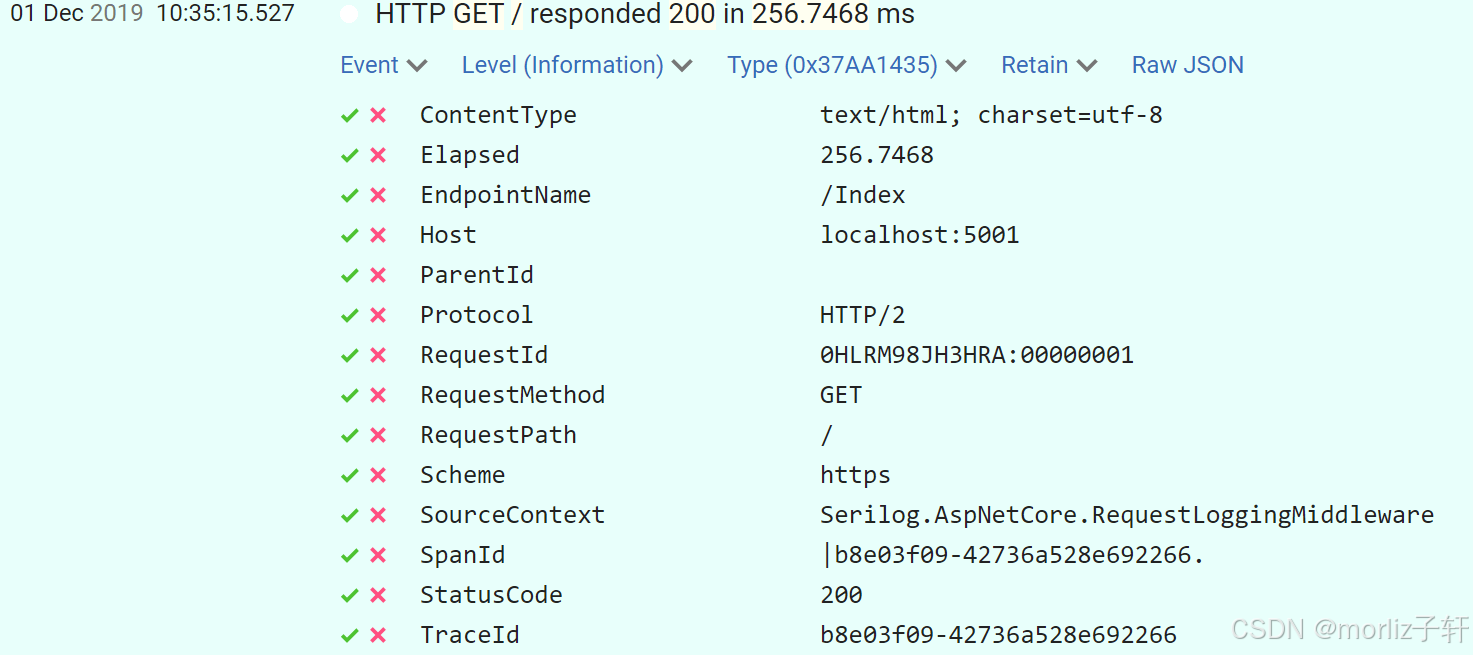
深入浅出Asp.Net Core MVC应用开发系列-AspNetCore中的日志记录
ASP.NET Core 是一个跨平台的开源框架,用于在 Windows、macOS 或 Linux 上生成基于云的新式 Web 应用。 ASP.NET Core 中的日志记录 .NET 通过 ILogger API 支持高性能结构化日志记录,以帮助监视应用程序行为和诊断问题。 可以通过配置不同的记录提供程…...

在鸿蒙HarmonyOS 5中实现抖音风格的点赞功能
下面我将详细介绍如何使用HarmonyOS SDK在HarmonyOS 5中实现类似抖音的点赞功能,包括动画效果、数据同步和交互优化。 1. 基础点赞功能实现 1.1 创建数据模型 // VideoModel.ets export class VideoModel {id: string "";title: string ""…...

day52 ResNet18 CBAM
在深度学习的旅程中,我们不断探索如何提升模型的性能。今天,我将分享我在 ResNet18 模型中插入 CBAM(Convolutional Block Attention Module)模块,并采用分阶段微调策略的实践过程。通过这个过程,我不仅提升…...

MongoDB学习和应用(高效的非关系型数据库)
一丶 MongoDB简介 对于社交类软件的功能,我们需要对它的功能特点进行分析: 数据量会随着用户数增大而增大读多写少价值较低非好友看不到其动态信息地理位置的查询… 针对以上特点进行分析各大存储工具: mysql:关系型数据库&am…...
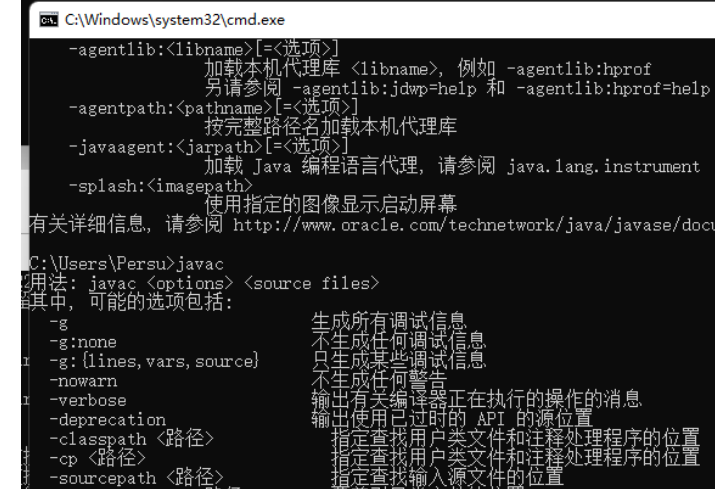
python/java环境配置
环境变量放一起 python: 1.首先下载Python Python下载地址:Download Python | Python.org downloads ---windows -- 64 2.安装Python 下面两个,然后自定义,全选 可以把前4个选上 3.环境配置 1)搜高级系统设置 2…...

Rapidio门铃消息FIFO溢出机制
关于RapidIO门铃消息FIFO的溢出机制及其与中断抖动的关系,以下是深入解析: 门铃FIFO溢出的本质 在RapidIO系统中,门铃消息FIFO是硬件控制器内部的缓冲区,用于临时存储接收到的门铃消息(Doorbell Message)。…...
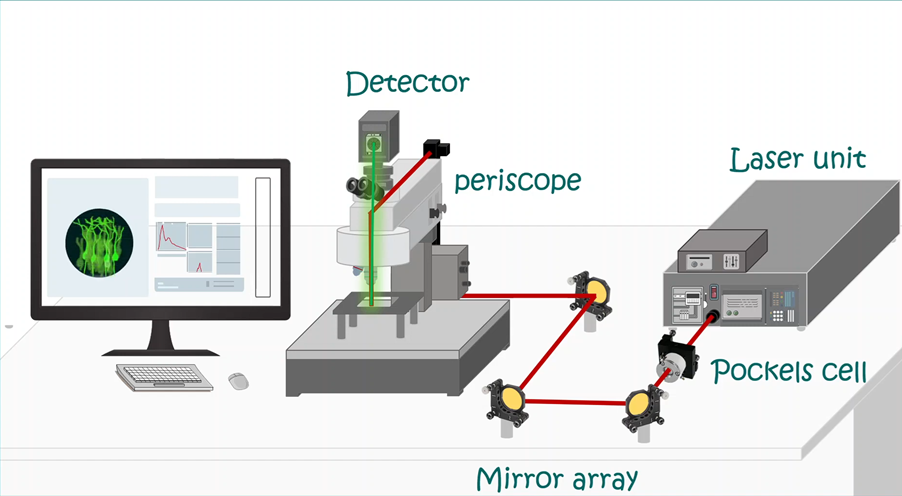
LabVIEW双光子成像系统技术
双光子成像技术的核心特性 双光子成像通过双低能量光子协同激发机制,展现出显著的技术优势: 深层组织穿透能力:适用于活体组织深度成像 高分辨率观测性能:满足微观结构的精细研究需求 低光毒性特点:减少对样本的损伤…...
零知开源——STM32F103RBT6驱动 ICM20948 九轴传感器及 vofa + 上位机可视化教程
STM32F1 本教程使用零知标准板(STM32F103RBT6)通过I2C驱动ICM20948九轴传感器,实现姿态解算,并通过串口将数据实时发送至VOFA上位机进行3D可视化。代码基于开源库修改优化,适合嵌入式及物联网开发者。在基础驱动上新增…...

comfyui 工作流中 图生视频 如何增加视频的长度到5秒
comfyUI 工作流怎么可以生成更长的视频。除了硬件显存要求之外还有别的方法吗? 在ComfyUI中实现图生视频并延长到5秒,需要结合多个扩展和技巧。以下是完整解决方案: 核心工作流配置(24fps下5秒120帧) #mermaid-svg-yP…...
