日常记录:springboot 2.2.5 + es 6.8.12
前言
最近有用到搜索引擎的功能,这不得把之前的es过程实践一遍,但发现过程坎坷,因为版本太低了。
一、安装es 6.8.12
安装过程跟之前写那章日常记录:elasticsearch 在linux安装_elasticsearch linux安装-CSDN博客一样,安装包下载Elasticsearch 6.8.12 | Elastic。
下载完毕,上传到服务器之后直接用tar -zxvf 解压。然后进入config目录,编辑elasticsearch.yml文件。
# ======================== Elasticsearch Configuration =========================
#
# NOTE: Elasticsearch comes with reasonable defaults for most settings.
# Before you set out to tweak and tune the configuration, make sure you
# understand what are you trying to accomplish and the consequences.
#
# The primary way of configuring a node is via this file. This template lists
# the most important settings you may want to configure for a production cluster.
#
# Please consult the documentation for further information on configuration options:
# https://www.elastic.co/guide/en/elasticsearch/reference/index.html
#
# ---------------------------------- Cluster -----------------------------------
#
# Use a descriptive name for your cluster:
#
cluster.name: es
#
# ------------------------------------ Node ------------------------------------
#
# Use a descriptive name for the node:
#
node.name: master
#cluster.initial_master_nodes: ["master"]
discovery.type: single-node
#
# Add custom attributes to the node:
#
#node.attr.rack: r1
#
# ----------------------------------- Paths ------------------------------------
#
# Path to directory where to store the data (separate multiple locations by comma):
#
path.data: /home/elasticsearch-6.8.12/to/data
#
# Path to log files:
#
path.logs: /home/elasticsearch-6.8.12/to/logs
#
# ----------------------------------- Memory -----------------------------------
#
# Lock the memory on startup:
#
#bootstrap.memory_lock: true
#
# Make sure that the heap size is set to about half the memory available
# on the system and that the owner of the process is allowed to use this
# limit.
#
# Elasticsearch performs poorly when the system is swapping the memory.
#
# ---------------------------------- Network -----------------------------------
#
# Set the bind address to a specific IP (IPv4 or IPv6):
#
network.host: 0.0.0.0
#
# Set a custom port for HTTP:
#http 请求端口
http.port: 9200#通讯端口
transport.tcp.port: 9300
#
# For more information, consult the network module documentation.
#
# --------------------------------- Discovery ----------------------------------
#
#discovery.type: zen
#discovery.zen.minimum_master_nodes: 1
# Pass an initial list of hosts to perform discovery when new node is started:
# The default list of hosts is ["127.0.0.1", "[::1]"]
#
#discovery.zen.ping.unicast.hosts: ["host1", "host2"]
#
# Prevent the "split brain" by configuring the majority of nodes (total number of master-eligible nodes / 2 + 1):
#
#discovery.zen.minimum_master_nodes:
#
# For more information, consult the zen discovery module documentation.
#
#
# ---------------------------------- Gateway -----------------------------------
#
# Block initial recovery after a full cluster restart until N nodes are started:
#
#gateway.recover_after_nodes: 3
#
# For more information, consult the gateway module documentation.
#
# ---------------------------------- Various -----------------------------------
#
# Require explicit names when deleting indices:
#
#action.destructive_requires_name: true
#开启登录校验,不开启登录的话两个都关闭掉xpack.security.enabled: true
xpack.security.transport.ssl.enabled: true
配置完毕之后,进入es 的bin 目录执行./elasticsearch -d 后台挂起启动。
然后需要初始化一次es密码,执行命令./elasticsearch-setup-passwords interactive 会提示每个账号的密码输入,这里简单输入123456。
好了,在浏览器访问9200,提示账号、密码登录,输入就可以了
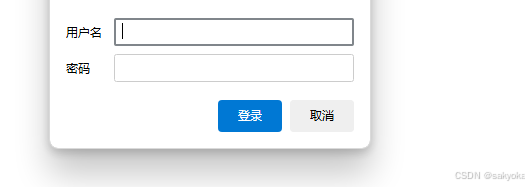
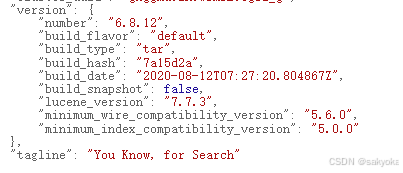
这样就简单设置账号登录成功了
二、程序上连接
springboot maven引入spring-boot-starter-data-elasticsearch ,跟随springboot版本,这里springboot版本是2.2.5,自动引入elasticsearch 3.2.5
...
<dependency>
<groupId>org.springframework.boot</groupId>
<artifactId>spring-boot-starter-data-elasticsearch</artifactId>
</dependency>...
yml配置
spring:
application:
name: es
data:
elasticsearch:#这里填真实cluster-name名字
cluster-name: es#这里填真实 cluster-nodes ip+端口
cluster-nodes: xxxx:9300
rest:
uris: http://xxx:9200
username: elastic
password: 123456
这里很坑的是springboot不会自动读取es 账号密码,尝试过yml多动配置账号、密码,最终还是没生效(但是我看es 7.x的springboot是会读取的,知道的同学可以说下),然后自己写一个配置类读取账号、密码 。
package com.xxxxx.configuration;import org.apache.http.HttpHost;
import org.apache.http.auth.AuthScope;
import org.apache.http.auth.UsernamePasswordCredentials;
import org.apache.http.client.CredentialsProvider;
import org.apache.http.impl.client.BasicCredentialsProvider;
import org.elasticsearch.client.RestClient;
import org.elasticsearch.client.RestClientBuilder;
import org.elasticsearch.client.RestHighLevelClient;
import org.springframework.beans.factory.annotation.Value;
import org.springframework.context.annotation.Bean;
import org.springframework.context.annotation.Configuration;
import org.springframework.data.elasticsearch.config.AbstractElasticsearchConfiguration;
import org.springframework.data.elasticsearch.core.ElasticsearchRestTemplate;/*** * 描述:elasticsearch配置* @author sakyoka* @date 2024年10月11日 下午3:47:19*/
@Configuration
public class ElasticsearchConfiguration extends AbstractElasticsearchConfiguration {@Value("${spring.data.elasticsearch.rest.username}")private String username;@Value("${spring.data.elasticsearch.rest.password}")private String password;@Value("${spring.data.elasticsearch.rest.uris}")private String uris;@Beanpublic ElasticsearchRestTemplate elasticsearchRestTemplate(RestHighLevelClient client) {return new ElasticsearchRestTemplate(elasticsearchClient());}@Overridepublic RestHighLevelClient elasticsearchClient(){//这句关闭很奏效,不然会有异常System.setProperty("es.set.netty.runtime.available.processors", "false");CredentialsProvider credentialsProvider = new BasicCredentialsProvider();credentialsProvider.setCredentials(AuthScope.ANY, new UsernamePasswordCredentials(username, password));RestClientBuilder builder = RestClient.builder(HttpHost.create(uris)).setHttpClientConfigCallback(http -> {return http.setDefaultCredentialsProvider(credentialsProvider);});return new RestHighLevelClient(builder);}
}
这里es自定义类主要是继承了AbstractElasticsearchConfiguration,重写elasticsearchClient,对RestHighLevelClient设置账号、密码以及请求地址。本来以为重写这个就可以了的,但是提示引用
ElasticsearchTemplate有问题,没错es有两个ElasticsearchRestTemplate以及ElasticsearchTemplate,似乎重写了elasticsearchClient之后一定要用ElasticsearchRestTemplate,所以得重新定义elasticsearchRestTemplate。
好了到目前为止,配置完毕,使用ElasticsearchRestTemplate也正常请求es数据。但是还知道我开启了登录xpack.security.enabled: true同时开启了xpack.security.transport.ssl.enabled: true了吗,这里服务器日志一直打印异常
io.netty.handler.codec.DecoderException: io.netty.handler.ssl.NotSslRecordException: not an SSL/TLS record: 45530000002c00000000000012f208004d3603000016696e7465726e616c3a7463702f68616e647368616b650004bb91f302(已处理日常记录:es TransportClient添加证书处理-CSDN博客)
尝试设置transport的证书,发现还是继续报这个异常,都怀疑生成证书是不是无效的,到目前为止还没解决这个异常,很奇怪的是正常使用,或者这个异常是es节点之间通讯用的?
尝试关闭xpack.security.transport.ssl.enabled: false,但是启动失败至少需要配置证书
xpack.security.transport.ssl.key: ssl/http.key
xpack.security.transport.ssl.certificate: ssl/http.crt
xpack.security.transport.ssl.verification_mode: certificate
关闭之后以及配置这个证书之后,服务器确实不报错了,但是程序报错也不影响使用,一直提示ElasticsearchSecurityException: missing authentication token for action,这个异常问题也没处理,想到这还是让服务器报异常算了,选择开启xpack.security.transport.ssl.enabled: true
以上问题还没处理。。
最后:
1、没有开启登录时候还好好的,啥异常都没有
2、开启登录之后,程序读取不到账号密码,导致需要写配置类,按道理springboot集成es有默认配置,但是网上太多版本、太多配置,没有一个符合的。
3、es证书生成是否有效目前成谜,一直报异常(已处理日常记录:es TransportClient添加证书处理-CSDN博客)
相关文章:
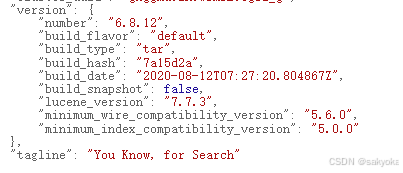
日常记录:springboot 2.2.5 + es 6.8.12
前言 最近有用到搜索引擎的功能,这不得把之前的es过程实践一遍,但发现过程坎坷,因为版本太低了。 一、安装es 6.8.12 安装过程跟之前写那章日常记录:elasticsearch 在linux安装_elasticsearch linux安装-CSDN博客一样࿰…...

MySQL数据库备份与恢复详解
文章目录 一、为什么需要备份数据库?二、MySQL数据库的备份方式1. 逻辑备份2. 物理备份3. 二进制日志备份 三、恢复数据库1. 使用mysqldump备份文件恢复2. 使用物理备份恢复3. 使用二进制日志恢复 四、备份与恢复的最佳实践五、结语 在日常的数据库运维中࿰…...

10.22 MySQL
存储过程 存储函数 存储函数是有返回值的存储过程,存储函数的参数只能是in类型的。具体语法如下: characteristic 特性 练习: 从1到n的累加 create function fun1(n int) returns int deterministic begindeclare total i…...

「AIGC」n8n AI Agent开源的工作流自动化工具
n8n AI Agent 是一个利用大型语言模型(LLMs)来设计和构建智能体(agents)的工具,这些智能体能够执行一系列复杂的任务,如理解指令、模仿类人推理,以及从用户命令中理解隐含意图。n8n AI Agent 的核心在于构建一系列提示(prompts),使 LLM 能够模拟自主行为。 传送门→ …...

Android 中获取和读取短信验证码
方法一:通过 SMS Retriever API SMS Retriever API 是 Google 提供的一种安全的方式,可以从系统中获取不需要权限的短信验证码。这种方式不需要请求 READ_SMS 权限,非常适合处理短信验证码的情况。 1. 在 build.gradle 中添加依赖 dependen…...
SQL语句高级查询(适用于新手)
SQL查询语句的下载脚本链接!!! 【免费】SQL练习资源-具体练习操作可以查看我发布的文章资源-CSDN文库https://download.csdn.net/download/Z0412_J0103/89908378 本文旨在为那些编程基础相对薄弱的朋友们提供一份详尽的指南,特别聚…...

main.ts中引入App.vue报错,提示“Cannot find module ‘./App.vue’ or its corresponding type
原因 代码编辑器:vscode ,使用vue3,所以安装了 Volar 插件,可以使 vue 代码高亮显示,不同颜色区分代码块,以及语法错误提示等 提示:如果使用的是vue2,则使用 Vetur 插件࿱…...

Android15音频进阶之组音量调试(九十)
简介: CSDN博客专家、《Android系统多媒体进阶实战》一书作者 新书发布:《Android系统多媒体进阶实战》🚀 优质专栏: Audio工程师进阶系列【原创干货持续更新中……】🚀 优质专栏: 多媒体系统工程师系列【原创干货持续更新中……】🚀 优质视频课程:AAOS车载系统+…...

【Java】常用方法合集
以 DemoVo 为实体 import lombok.Data; import com.alibaba.excel.annotation.ExcelProperty; import com.alibaba.excel.annotation.ExcelIgnoreUnannotated;Data ExcelIgnoreUnannotated public class ExportPromoteUnitResult {private String id;ExcelProperty(value &qu…...

深入了解Vue Router:基本用法、重定向、动态路由与路由守卫的性能优化
文章目录 1. 引言2. Vue Router的基本用法2.1 基本配置 3. 重定向和命名路由的使用3.1 重定向3.2 命名路由 4. 在Vue Router中如何处理动态路由4.1 动态路由的概念4.2 如何处理动态路由4.3 动态路由的懒加载 5. 路由守卫的实现与性能影响5.1 什么是路由守卫?5.2 路由…...

深入理解InnoDB底层原理:从数据结构到逻辑架构
💡 无论你是刚刚踏入编程世界的新人,还是希望进一步提升自己的资深开发者,在这里都能找到适合你的内容。我们共同探讨技术难题,一起进步,携手度过互联网行业的每一个挑战。 📣 如果你觉得我的文章对你有帮助,请不要吝啬你的点赞👍分享💕和评论哦! 让我们一起打造…...

Linux介绍及操作命令
Linux 是一种开源的操作系统,具有以下特点和优势: 一、稳定性和可靠性 内核稳定 Linux 内核经过多年的发展和优化,具有高度的稳定性。它能够长时间运行而不出现崩溃或故障,适用于服务器和关键任务应用。内核的稳定性得益于其严格的开发流程和质量控制,以及全球开发者社区…...

JS | 详解图片懒加载的6种实现方案
一、什么是懒加载? 懒加载是一种对网页性能优化的方式,比如,当访问一个网页的时候,优先显示可视区域的图片而不是一次加载全部的图片,当需要显示时,再发送请求加载图片。 懒加载 :延迟加载&…...

Java | Leetcode Java题解之第502题IPO
题目: 题解: class Solution {public int findMaximizedCapital(int k, int w, int[] profits, int[] capital) {int n profits.length;int curr 0;int[][] arr new int[n][2];for (int i 0; i < n; i) {arr[i][0] capital[i];arr[i][1] profi…...

JavaWeb学习(3)
目录 一、9大内置对象 二、JavaBean 三、MVC三层架构 Model View Controller(Servlet) 四、Filter(过滤器) 应用一:处理中文乱码 应用二:登录验证 五、监听器 六、JDBC 一、9大内置对象 PageCont…...
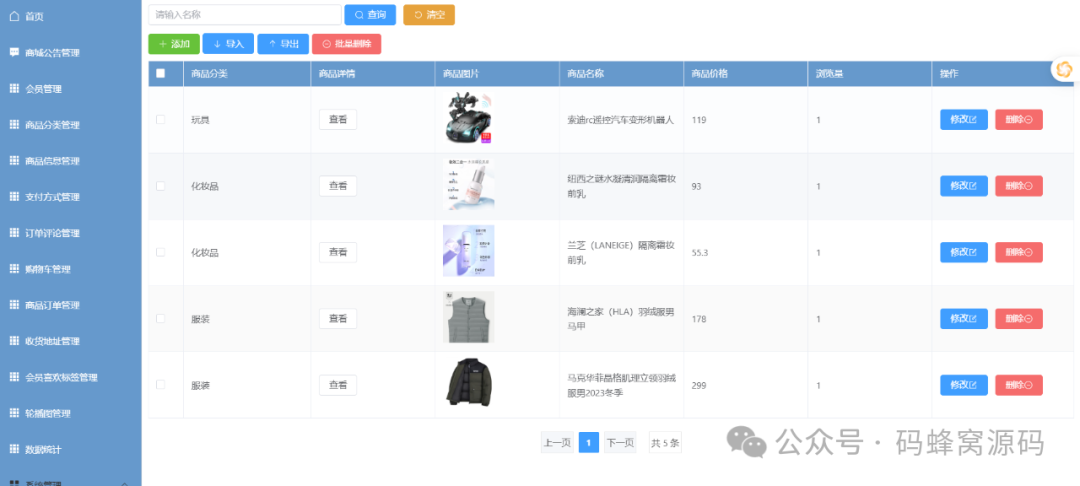
【含开题报告+文档+PPT+源码】基于SpringBoot的百货商城管理系统的设计与实现
开题报告 随着互联网技术的快速发展和电子商务的兴起,网上购物已成为人们日常生活中不可或缺的一部分。传统的实体店面由于时间和空间的限制,无法满足消费者对于便捷、快速、个性化购物体验的需求。在此背景下,基于 Java 的网上商城系统应运…...

Elasticsearch 实战应用与优化策略研究
一、引言 1.1 研究背景 在当今大数据时代,数据量呈爆炸式增长,对数据的存储、检索和分析提出了更高的要求。Elasticsearch 作为一款强大的分布式搜索和分析引擎,在这个时代背景下显得尤为重要。 随着数据密集型应用场景的不断增加…...

植物大战僵尸杂交版游戏分享
植物大战僵尸杂交版游戏下载:夸克网盘分享 无捆绑之类的隐形消费,下载即玩...

ProteinMPNN中DecLayer类介绍
PositionWiseFeedForward 类的代码 class PositionWiseFeedForward(nn.Module):def __init__(self, num_hidden, num_ff):super(PositionWiseFeedForward, self).__init__()self.W_in = nn.Linear(num_hidden, num_ff, bias=True)self.W_out = nn.Linear(num_ff, num_hidden, …...

Flux.all 使用说明书
all public final Mono<Boolean> all(Predicate<? super T> predicate)Emit a single boolean true if all values of this sequence match the Predicate. 如果该序列中的所有值都匹配给定的谓词(Predicate),则发出一个布尔值…...
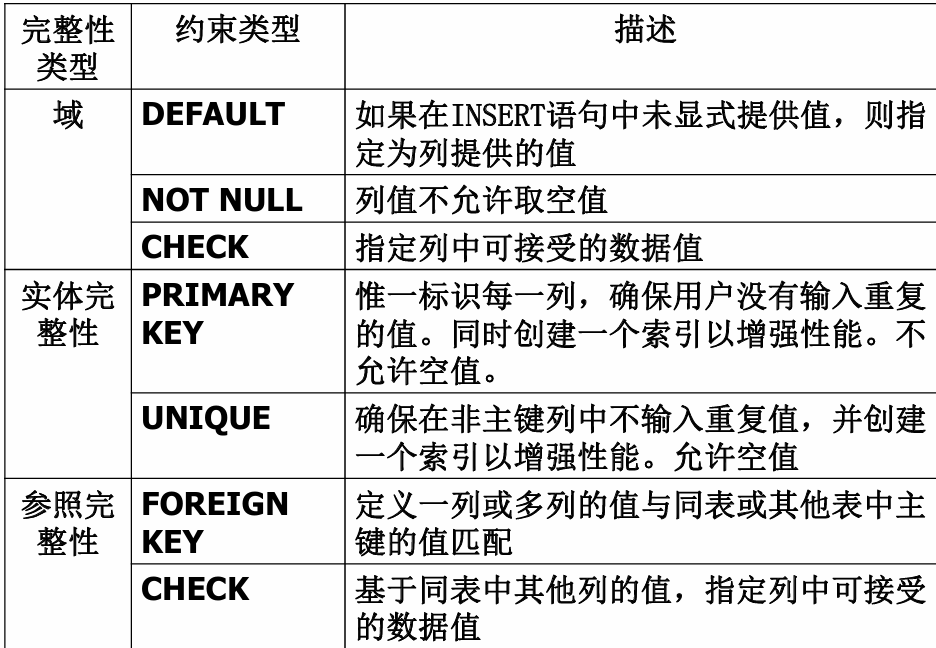
七、数据库的完整性
七、数据库的完整性 主要内容 7.1 数据库的完整性概述 7.2 实体完整性 7.3 参照完整性 7.4 用户定义的完整性 7.5 触发器 7.6 SQL Server中数据库完整性的实现 7.7 小结 7.1 数据库的完整性概述 数据库完整性的含义 正确性 指数据的合法性 有效性 指数据是否属于所定…...
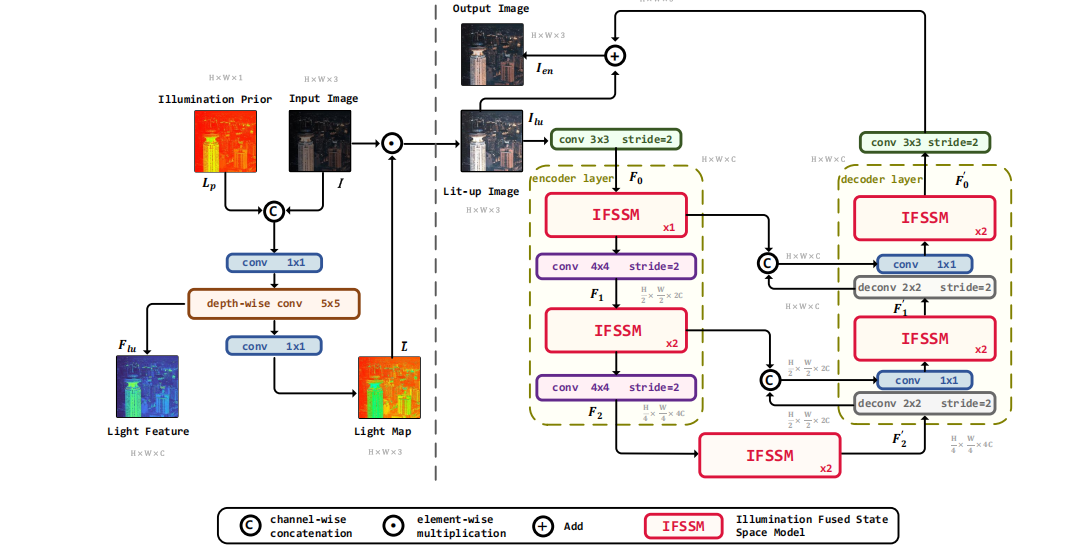
深度学习水论文:mamba+图像增强
🧀当前视觉领域对高效长序列建模需求激增,对Mamba图像增强这方向的研究自然也逐渐火热。原因在于其高效长程建模,以及动态计算优势,在图像质量提升和细节恢复方面有难以替代的作用。 🧀因此短时间内,就有不…...
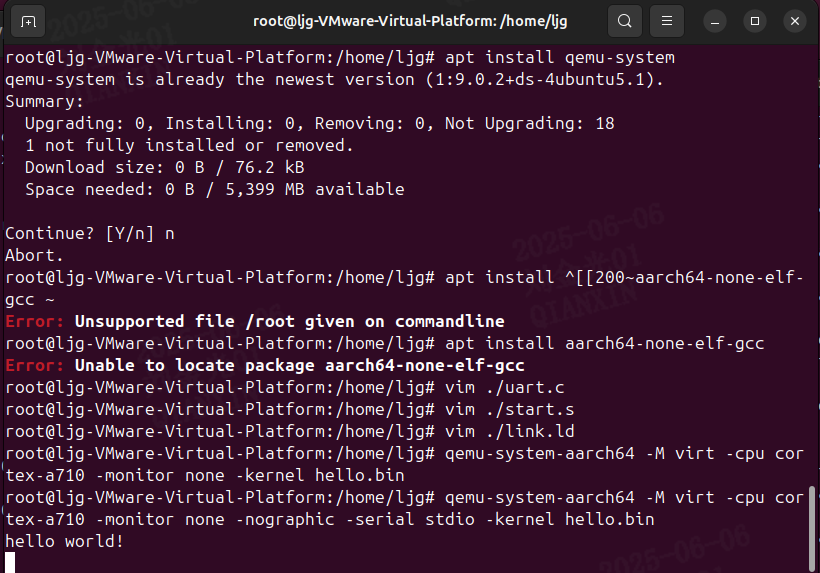
Qemu arm操作系统开发环境
使用qemu虚拟arm硬件比较合适。 步骤如下: 安装qemu apt install qemu-system安装aarch64-none-elf-gcc 需要手动下载,下载地址:https://developer.arm.com/-/media/Files/downloads/gnu/13.2.rel1/binrel/arm-gnu-toolchain-13.2.rel1-x…...

如何应对敏捷转型中的团队阻力
应对敏捷转型中的团队阻力需要明确沟通敏捷转型目的、提升团队参与感、提供充分的培训与支持、逐步推进敏捷实践、建立清晰的奖励和反馈机制。其中,明确沟通敏捷转型目的尤为关键,团队成员只有清晰理解转型背后的原因和利益,才能降低对变化的…...

API网关Kong的鉴权与限流:高并发场景下的核心实践
🔥「炎码工坊」技术弹药已装填! 点击关注 → 解锁工业级干货【工具实测|项目避坑|源码燃烧指南】 引言 在微服务架构中,API网关承担着流量调度、安全防护和协议转换的核心职责。作为云原生时代的代表性网关,Kong凭借其插件化架构…...

Pydantic + Function Calling的结合
1、Pydantic Pydantic 是一个 Python 库,用于数据验证和设置管理,通过 Python 类型注解强制执行数据类型。它广泛用于 API 开发(如 FastAPI)、配置管理和数据解析,核心功能包括: 数据验证:通过…...

相关类相关的可视化图像总结
目录 一、散点图 二、气泡图 三、相关图 四、热力图 五、二维密度图 六、多模态二维密度图 七、雷达图 八、桑基图 九、总结 一、散点图 特点 通过点的位置展示两个连续变量之间的关系,可直观判断线性相关、非线性相关或无相关关系,点的分布密…...

RLHF vs RLVR:对齐学习中的两种强化方式详解
在语言模型对齐(alignment)中,强化学习(RL)是一种重要的策略。而其中两种典型形式——RLHF(Reinforcement Learning with Human Feedback) 与 RLVR(Reinforcement Learning with Ver…...

Linux 内存管理调试分析:ftrace、perf、crash 的系统化使用
Linux 内存管理调试分析:ftrace、perf、crash 的系统化使用 Linux 内核内存管理是构成整个内核性能和系统稳定性的基础,但这一子系统结构复杂,常常有设置失败、性能展示不良、OOM 杀进程等问题。要分析这些问题,需要一套工具化、…...

基于谷歌ADK的 智能产品推荐系统(2): 模块功能详解
在我的上一篇博客:基于谷歌ADK的 智能产品推荐系统(1): 功能简介-CSDN博客 中我们介绍了个性化购物 Agent 项目,该项目展示了一个强大的框架,旨在模拟和实现在线购物环境中的智能导购。它不仅仅是一个简单的聊天机器人,更是一个集…...
