vue使用 jsplumb 生成流程图
1、安装jsPlumb:
npm install jsplumb2、 在使用的 .vue 文件中引入
import { jsPlumb } from "jsplumb";简单示例:
注意:注意看 id 为"item-3"和"item-9"那条数据的连线配置
其中有几个小图片,可以用自己的本地图片代替(图标大小的)
<template><div id="wrapper"><div class="line-wrap" v-if="flowChartData1.length == 2"><div :id="flowChartData1[1].id" class="state-item">{{ flowChartData1[1].lable }}</div></div><div class="line-wrap"><div v-for="(item, index) in flowChartData" :key="index" :id="item.id" :class="item.nodeName == 'start' || item.nodeName == 'end' || item.nodeName == 'summary' ? 'state-item-img' : 'state-item'"><img v-if="item.nodeName == 'start'" class="imgs" src="../assets/img/start.png" alt="" /><img v-else-if="item.nodeName == 'summary'" class="imgs" src="../assets/img/cent.png" alt="" /><img v-else-if="item.nodeName == 'end'" class="imgs" src="../assets/img/end.png" alt="" /><div v-else>{{ item.lable }}</div></div></div><div class="line-wrap" v-if="flowChartData1.length > 0 && flowChartData1.length < 3"><div :id="flowChartData1[0].id" class="state-item">{{ flowChartData1[0].lable }}</div></div></div>
</template>
<script>
import { jsPlumb } from "jsplumb";
export default {name: "LiuChengTu",data() {return {// 一行数据的// flowChartData: [// { id: "item-0", lable: "", nodeName: "start", connectId: [{source: "item-0", target: "item-1"}] }, // 开始// { id: "item-1", lable: "改革处-经办人-发起", nodeName: "", connectId: [{source: "item-1", target: "item-2"}] },// { id: "item-2", lable: "承办部门-改革联系人填报/分发", nodeName: "", connectId: [{source: "item-2", target: "item-3"}] },// { id: "item-3", lable: "", nodeName: "summary", connectId: [{source: "item-3", target: "item-4"}] }, // 汇总/分发// { id: "item-4", lable: "承办部门-部门主任-审批", nodeName: "", connectId: [{source: "item-4", target: "item-5"}] },// { id: "item-5", lable: "改革处-经办人-合规性审查", nodeName: "", connectId: [{source: "item-5", target: "item-6"}] },// { id: "item-6", lable: "改革处-处领导-合规性审查", nodeName: "", connectId: [{source: "item-6", target: "item-7"}] },// { id: "item-7", lable: "", nodeName: "summary", connectId: [{source: "item-7", target: "item-8"}] }, // 汇总/分发// { id: "item-8", lable: "", nodeName: "end", connectId: [] }, // 结束// ],// 两行数据的// flowChartData: [// { id: "item-0", lable: "", nodeName: "start", connectId: [{source: "item-0", target: "item-1"}] }, // 开始// { id: "item-1", lable: "改革处-经办人-发起", nodeName: "", connectId: [{source: "item-1", target: "item-2"}] },// { id: "item-2", lable: "承办部门-改革联系人填报/分发", nodeName: "", connectId: [{source: "item-2", target: "item-3"}] },// { id: "item-3", lable: "", nodeName: "summary", connectId: [{source: "item-3", target: "item-4"}, {source: "item-3", target: "item-9"}] }, // 汇总/分发// { id: "item-4", lable: "承办部门-部门主任-审批", nodeName: "", connectId: [{source: "item-4", target: "item-5"}] },// { id: "item-5", lable: "改革处-经办人-合规性审查", nodeName: "", connectId: [{source: "item-5", target: "item-6"}] },// { id: "item-6", lable: "改革处-处领导-合规性审查", nodeName: "", connectId: [{source: "item-6", target: "item-7"}] },// { id: "item-7", lable: "", nodeName: "summary", connectId: [{source: "item-7", target: "item-8"}] }, // 汇总/分发// { id: "item-8", lable: "", nodeName: "end", connectId: [] }, // 结束// { id: "item-9", lable: "改革处-经办人-接收待阅", nodeName: "handleOut", connectId: [{source: "item-9", target: "item-7"}] }, // 第二行数据// ],// 三行数据的flowChartData: [{ id: "item-0", lable: "", nodeName: "start", connectId: [{source: "item-0", target: "item-1"}] }, // 开始{ id: "item-1", lable: "改革处-经办人-发起", nodeName: "", connectId: [{source: "item-1", target: "item-2"}] },{ id: "item-2", lable: "承办部门-改革联系人填报/分发", nodeName: "", connectId: [{source: "item-2", target: "item-3"}] },{ id: "item-3", lable: "", nodeName: "summary", connectId: [{source: "item-3", target: "item-4"}, {source: "item-3", target: "item-9"}, {source: "item-3", target: "item-10"}] }, // 汇总/分发{ id: "item-4", lable: "承办部门-部门主任-审批", nodeName: "", connectId: [{source: "item-4", target: "item-5"}] },{ id: "item-5", lable: "改革处-经办人-合规性审查", nodeName: "", connectId: [{source: "item-5", target: "item-6"}] },{ id: "item-6", lable: "改革处-处领导-合规性审查", nodeName: "", connectId: [{source: "item-6", target: "item-7"}] },{ id: "item-7", lable: "", nodeName: "summary", connectId: [{source: "item-7", target: "item-8"}] }, // 汇总/分发{ id: "item-8", lable: "", nodeName: "end", connectId: [] }, // 结束{ id: "item-9", lable: "改革处-经办人-接收待阅", nodeName: "handleOut", connectId: [{source: "item-9", target: "item-7"}] }, // 第二行数据{ id: "item-10", lable: "改革处-经办人-接收待阅123", nodeName: "handleOut", connectId: [{source: "item-10", target: "item-7"}] }, // 第二行数据],flowChartData1: []};},mounted() {this.initJsPlumb();},methods: {initJsPlumb() {let jsPlumbConnectList = [];let listData = [];let fenfaData = [];// 处理数据this.flowChartData.forEach(ele=>{if(ele.connectId.length == 1) {if(ele.nodeName == "handleOut") {fenfaData.push(ele);}else {listData.push(ele);let plumbInsInfo = {source: ele.connectId[0].source,target: ele.connectId[0].target,anchor: ["Left","Right","Top","Bottom",[0.3, 0, 0, -1],[0.7, 0, 0, -1],[0.3, 1, 0, 1],[0.7, 1, 0, 1],],connector: ["Flowchart",{ cornerRadius: 5, alwaysRespectStubs: true, stub: 5 },],endpoint: "Blank",overlays: [["Arrow", { width: 8, length: 8, location: 1 }]], // overlay// 添加样式paintStyle: { stroke: "#909399", strokeWidth: 2 }, // connector}jsPlumbConnectList.push(plumbInsInfo)}}else if(ele.connectId.length == 1){if(ele.nodeName == "handleOut") {fenfaData.push(ele);}else {listData.push(ele);ele.connectId.forEach((itemInfo,index)=>{if(index == 0) {let plumbInsInfo = {source: itemInfo.source,target: itemInfo.target,anchor: ["Left","Right","Top","Bottom",[0.3, 0, 0, -1],[0.7, 0, 0, -1],[0.3, 1, 0, 1],[0.7, 1, 0, 1],],connector: ["Flowchart",{ cornerRadius: 5, alwaysRespectStubs: true, stub: 5 },],endpoint: "Blank",overlays: [["Arrow", { width: 8, length: 8, location: 1 }]], // overlay// 添加样式paintStyle: { stroke: "#909399", strokeWidth: 2 }, // connector}jsPlumbConnectList.push(plumbInsInfo)}else {let plumbInsInfo = {source: itemInfo.source,target: itemInfo.target,anchor: ["Bottom", "Left"],connector: ["Flowchart",{ cornerRadius: 5, alwaysRespectStubs: true, stub: 5 },],endpoint: "Blank",overlays: [["Arrow", { width: 8, length: 8, location: 1 }]], // overlay// 添加样式paintStyle: { stroke: "#909399", strokeWidth: 2 }, // connector}jsPlumbConnectList.push(plumbInsInfo)}})}}else {if(ele.nodeName == "handleOut") {fenfaData.push(ele);}else {listData.push(ele);ele.connectId.forEach((itemInfo,index)=>{if(index == 0) {let plumbInsInfo = {source: itemInfo.source,target: itemInfo.target,anchor: ["Left","Right","Top","Bottom",[0.3, 0, 0, -1],[0.7, 0, 0, -1],[0.3, 1, 0, 1],[0.7, 1, 0, 1],],connector: ["Flowchart",{ cornerRadius: 5, alwaysRespectStubs: true, stub: 5 },],endpoint: "Blank",overlays: [["Arrow", { width: 8, length: 8, location: 1 }]], // overlay// 添加样式paintStyle: { stroke: "#909399", strokeWidth: 2 }, // connector}jsPlumbConnectList.push(plumbInsInfo)}else if(index == 1) {let plumbInsInfo = {source: itemInfo.source,target: itemInfo.target,anchor: ["Bottom", "Left"],connector: ["Flowchart",{ cornerRadius: 5, alwaysRespectStubs: true, stub: 5 },],endpoint: "Blank",overlays: [["Arrow", { width: 8, length: 8, location: 1 }]], // overlay// 添加样式paintStyle: { stroke: "#909399", strokeWidth: 2 }, // connector}jsPlumbConnectList.push(plumbInsInfo)}else {let plumbInsInfo = {source: itemInfo.source,target: itemInfo.target,anchor: ["Top", "Left"],connector: ["Flowchart",{ cornerRadius: 5, alwaysRespectStubs: true, stub: 5 },],endpoint: "Blank",overlays: [["Arrow", { width: 8, length: 8, location: 1 }]], // overlay// 添加样式paintStyle: { stroke: "#909399", strokeWidth: 2 }, // connector}jsPlumbConnectList.push(plumbInsInfo)}})}}})this.flowChartData = listData;this.flowChartData1 = fenfaData;if(this.flowChartData1.length > 0) {this.flowChartData1.forEach((ele, index)=>{if(index==0) {let plumbInsInfo = {source: ele.connectId[0].source,target: ele.connectId[0].target,anchor: ["Right", "Bottom"],connector: ["Flowchart",{ cornerRadius: 5, alwaysRespectStubs: true, stub: 5 },],endpoint: "Blank",overlays: [["Arrow", { width: 8, length: 8, location: 1 }]], // overlay// 添加样式paintStyle: { stroke: "#909399", strokeWidth: 2 }, // connector}jsPlumbConnectList.push(plumbInsInfo)}else {let plumbInsInfo = {source: ele.connectId[0].source,target: ele.connectId[0].target,anchor: ["Right", "Top"],connector: ["Flowchart",{ cornerRadius: 5, alwaysRespectStubs: true, stub: 5 },],endpoint: "Blank",overlays: [["Arrow", { width: 8, length: 8, location: 1 }]], // overlay// 添加样式paintStyle: { stroke: "#909399", strokeWidth: 2 }, // connector}jsPlumbConnectList.push(plumbInsInfo)}})}setTimeout(() => {let plumbIns = jsPlumb.getInstance();plumbIns.ready(function () {jsPlumbConnectList.forEach(ele=>{plumbIns.connect(ele);})})}, 500);return;// let plumbIns = jsPlumb.getInstance();plumbIns.ready(function () {plumbIns.connect({// 对应上述基本概念source: "item-0",target: "item-1",anchor: ["Left","Right","Top","Bottom",[0.3, 0, 0, -1],[0.7, 0, 0, -1],[0.3, 1, 0, 1],[0.7, 1, 0, 1],],connector: ["Flowchart",{ cornerRadius: 5, alwaysRespectStubs: true, stub: 5 },],endpoint: "Blank",overlays: [["Arrow", { width: 8, length: 8, location: 1 }]], // overlay// 添加样式paintStyle: { stroke: "#909399", strokeWidth: 2 }, // connector// endpointStyle: { fill: '#909399', outlineStroke: '#606266', outlineWidth: 1 } // endpoint});plumbIns.connect({// 对应上述基本概念source: "item-1",target: "item-2",anchor: ["Left","Right","Top","Bottom",[0.3, 0, 0, -1],[0.7, 0, 0, -1],[0.3, 1, 0, 1],[0.7, 1, 0, 1],],connector: ["Flowchart",{ cornerRadius: 5, alwaysRespectStubs: true, stub: 5 },],endpoint: "Blank",overlays: [["Arrow", { width: 8, length: 8, location: 1 }]], // overlay// 添加样式paintStyle: { stroke: "#909399", strokeWidth: 2 }, // connector// endpointStyle: { fill: '#909399', outlineStroke: '#606266', outlineWidth: 1 } // endpoint});plumbIns.connect({// 对应上述基本概念source: "item-2",target: "item-3",anchor: ["Left","Right","Top","Bottom",[0.3, 0, 0, -1],[0.7, 0, 0, -1],[0.3, 1, 0, 1],[0.7, 1, 0, 1],],connector: ["Flowchart",{ cornerRadius: 5, alwaysRespectStubs: true, stub: 5 },],endpoint: "Blank",overlays: [["Arrow", { width: 8, length: 8, location: 1 }]], // overlay// 添加样式paintStyle: { stroke: "#909399", strokeWidth: 2 }, // connector// endpointStyle: { fill: '#909399', outlineStroke: '#606266', outlineWidth: 1 } // endpoint});plumbIns.connect({// 对应上述基本概念source: "item-3",target: "item-4",anchor: ["Left","Right","Top","Bottom",[0.3, 0, 0, -1],[0.7, 0, 0, -1],[0.3, 1, 0, 1],[0.7, 1, 0, 1],],connector: ["Flowchart",{ cornerRadius: 5, alwaysRespectStubs: true, stub: 5 },],endpoint: "Blank",overlays: [["Arrow", { width: 8, length: 8, location: 1 }]], // overlay// 添加样式paintStyle: { stroke: "#909399", strokeWidth: 2 }, // connector// endpointStyle: { fill: '#909399', outlineStroke: '#606266', outlineWidth: 1 } // endpoint});plumbIns.connect({// 对应上述基本概念source: "item-4",target: "item-5",anchor: ["Left","Right","Top","Bottom",[0.3, 0, 0, -1],[0.7, 0, 0, -1],[0.3, 1, 0, 1],[0.7, 1, 0, 1],],connector: ["Flowchart",{ cornerRadius: 5, alwaysRespectStubs: true, stub: 5 },],endpoint: "Blank",overlays: [["Arrow", { width: 8, length: 8, location: 1 }]], // overlay// 添加样式paintStyle: { stroke: "#909399", strokeWidth: 2 }, // connector// endpointStyle: { fill: '#909399', outlineStroke: '#606266', outlineWidth: 1 } // endpoint});plumbIns.connect({// 对应上述基本概念source: "item-5",target: "item-6",anchor: ["Left","Right","Top","Bottom",[0.3, 0, 0, -1],[0.7, 0, 0, -1],[0.3, 1, 0, 1],[0.7, 1, 0, 1],],connector: ["Flowchart",{ cornerRadius: 5, alwaysRespectStubs: true, stub: 5 },],endpoint: "Blank",overlays: [["Arrow", { width: 8, length: 8, location: 1 }]], // overlay// 添加样式paintStyle: { stroke: "#909399", strokeWidth: 2 }, // connector// endpointStyle: { fill: '#909399', outlineStroke: '#606266', outlineWidth: 1 } // endpoint});plumbIns.connect({// 对应上述基本概念source: "item-6",target: "item-7",anchor: ["Left","Right","Top","Bottom",[0.3, 0, 0, -1],[0.7, 0, 0, -1],[0.3, 1, 0, 1],[0.7, 1, 0, 1],],connector: ["Flowchart",{ cornerRadius: 5, alwaysRespectStubs: true, stub: 5 },],endpoint: "Blank",overlays: [["Arrow", { width: 8, length: 8, location: 1 }]], // overlay// 添加样式paintStyle: { stroke: "#909399", strokeWidth: 2 }, // connector// endpointStyle: { fill: '#909399', outlineStroke: '#606266', outlineWidth: 1 } // endpoint});plumbIns.connect({// 对应上述基本概念source: "item-7",target: "item-8",anchor: ["Left","Right","Top","Bottom",[0.3, 0, 0, -1],[0.7, 0, 0, -1],[0.3, 1, 0, 1],[0.7, 1, 0, 1],],connector: ["Flowchart",{ cornerRadius: 5, alwaysRespectStubs: true, stub: 5 },],endpoint: "Blank",overlays: [["Arrow", { width: 8, length: 8, location: 1 }]], // overlay// 添加样式paintStyle: { stroke: "#909399", strokeWidth: 2 }, // connector// endpointStyle: { fill: '#909399', outlineStroke: '#606266', outlineWidth: 1 } // endpoint});plumbIns.connect({// 对应上述基本概念source: "item-3",target: "item-9",anchor: ["Bottom", "Left"],connector: ["Flowchart",{ cornerRadius: 5, alwaysRespectStubs: true, stub: 5 },],endpoint: "Blank",overlays: [["Arrow", { width: 8, length: 8, location: 1 }]], // overlay// 添加样式paintStyle: { stroke: "#909399", strokeWidth: 2 }, // connector// endpointStyle: { fill: '#909399', outlineStroke: '#606266', outlineWidth: 1 } // endpoint});plumbIns.connect({// 对应上述基本概念source: "item-9",target: "item-7",anchor: ["Right", "Bottom"],connector: ["Flowchart",{ cornerRadius: 5, alwaysRespectStubs: true, stub: 5 },],endpoint: "Blank",overlays: [["Arrow", { width: 8, length: 8, location: 1 }]], // overlay// 添加样式paintStyle: { stroke: "#909399", strokeWidth: 2 }, // connector// endpointStyle: { fill: '#909399', outlineStroke: '#606266', outlineWidth: 1 } // endpoint});});},},
};
</script>
<style lang="scss" scoped>
#wrapper {background: radial-gradient(ellipse at top left,rgba(255, 255, 255, 1) 40%,rgba(229, 229, 229, 0.9) 100%);padding: 60px 80px;
}
.state-item-img {width: 50px;height: 50px;color: #606266;border: 2px solid rgba(0, 0, 0, 0);text-align: center;line-height: 30px;font-family: sans-serif;border-radius: 4px;margin-right: 56px;font-size: 14px;.imgs {width: 50px;height: 50px;}
}
.state-item {width: 120px;height: 100px;color: #606266;background: #f6f6f6;border: 2px solid rgba(0, 0, 0, 0.05);text-align: center;line-height: 30px;font-family: sans-serif;border-radius: 4px;margin-right: 60px;font-size: 14px;padding: 5px 10px;display: flex;align-items: center;
}
.line-wrap {display: flex;margin-bottom: 100px;justify-content: center;align-items: center;
}
</style>相关文章:

vue使用 jsplumb 生成流程图
1、安装jsPlumb: npm install jsplumb 2、 在使用的 .vue 文件中引入 import { jsPlumb } from "jsplumb"; 简单示例: 注意:注意看 id 为"item-3"和"item-9"那条数据的连线配置 其中有几个小图片&#x…...

攻坚金融关键业务系统,OceanBase亮相2024金融科技大会
10月15-16日,第六届中新数字金融应用博览会与2024金融科技大会(简称“金博会”)在苏州工业园区联合举办。此次大会融合了国家级重要金融科技资源——“中国金融科技大会”,围绕“赋能金融高质量发展,金融科技创新前行”…...

《纳瓦尔宝典:财富和幸福指南》读书随笔
最近在罗胖的得到听书中听到一本书,感觉很有启发,书的名字叫《纳瓦尔宝典》,从书名上看给人的感觉应该财富知识类、鸡汤爆棚哪类。纳瓦尔,这个名字之前确实没有听说过,用一句话介绍一下,一个印度裔的硅谷中…...
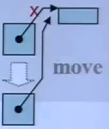
C++ | STL | 侯捷 | 学习笔记
C | STL | 侯捷 | 学习笔记 文章目录 C | STL | 侯捷 | 学习笔记1 STL概述1.1 头文件名称1.2 STL基础介绍1.3 typename 2 OOP vs. GP3 容器3.1 容器结构分类3.2 序列式容器3.2.1 array测试深度探索 3.2.2 vector测试深度探索 3.2.3 list测试深度探索 3.2.4 forward_list测试深度…...

C函数基础
C语言中的函数教程 在C语言中,函数是一段组织好的、可重复使用的、用于执行特定任务的代码。函数可以提高代码的模块化和可重用性。以下是关于C语言中函数的详细教程。 1. 函数的定义与声明 1.1 函数定义 函数定义包括函数头和函数体。函数头包括函数返回类型、…...

html和css实现页面
任务4 html文件 任务5 htm文件 css文件 任务6 html文件 css文件 任务7 html文件 css文件...
——移植工程分享)
Github_以太网开源项目verilog-ethernet代码阅读与移植(八)——移植工程分享
实验背景 第六篇计划是写项目中各个模块的实现和约束文件的编写,有的小伙伴有裁剪工程的需要,就先分享一个半成品以供参考,由于笔者水平有限,错误肯定会有,望批评指正。 实验内容 移植工程共享 实验步骤 工程一部…...

【大模型实战篇】大模型分词算法BPE(Byte-Pair Encoding tokenization)及代码示例
词元化是针对自然语言处理任务的数据预处理中一个重要步骤,目的是将原始文本切分成模型可以识别和处理的词元序列。在大模型训练任务中,就是作为大模型的输入。传统的自然语言处理方法,如基于条件随机场的序列标注,主要采用基于词…...
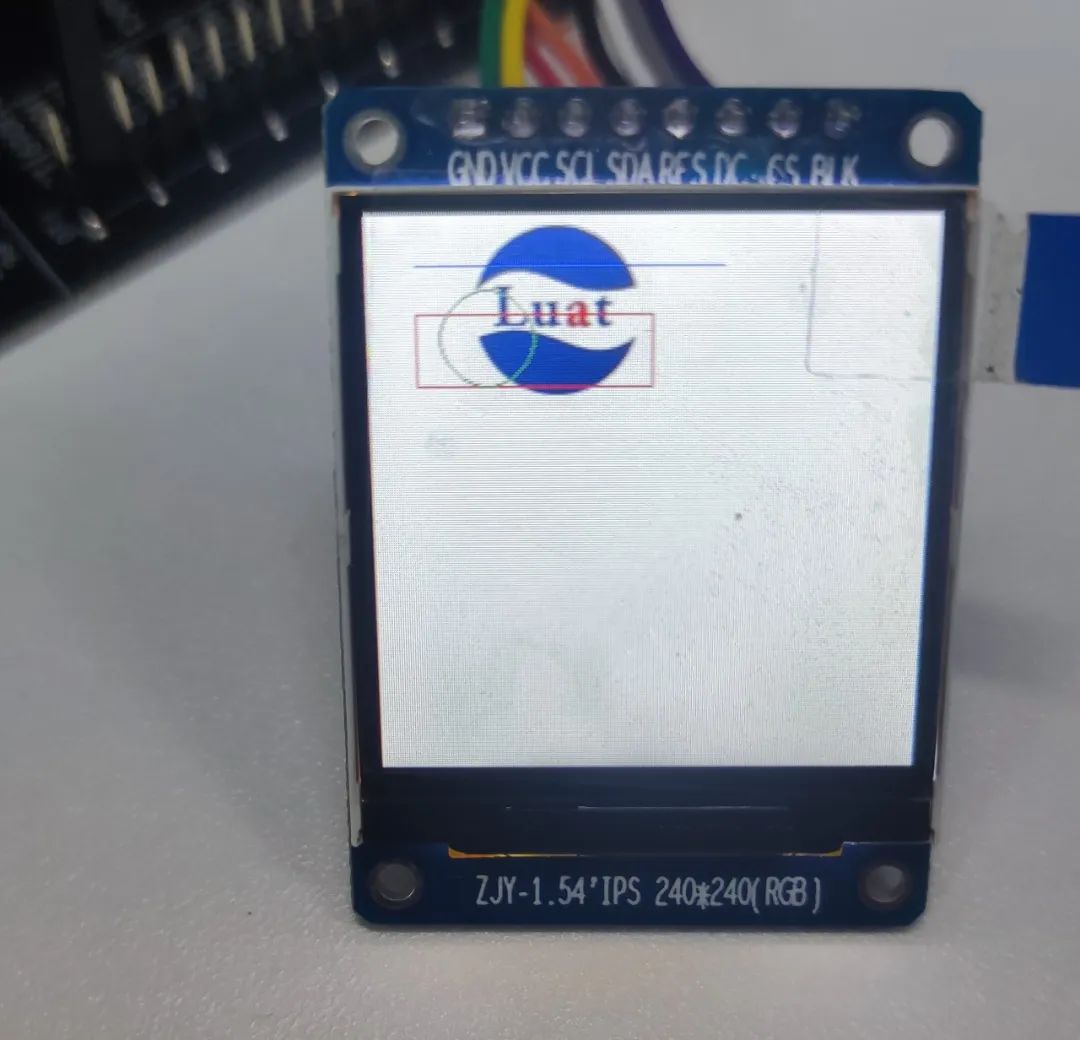
低功耗4G模组LCD应用示例超全教程!不会的小伙伴看这篇就够了!
希望大家通过本文的介绍,学会LCD显示屏与Air780E开发板结合使用的方法。利用LCD显示屏,你可以为你的项目增加丰富的显示内容,提升用户体验。记住,实践出真知,赶快动手尝试吧!相信这篇教程对你有所帮助~ 本文…...

Java while语句练习 C语言的函数递归
1. /* public static void main(String[] args) {int[] arr {25, 24, 12, 98, 36, 45};int max arr[0];//不能写0for (int i 1; i < arr.length; i) {if (arr[i] > max) {max arr[i];}}System.out.println(max);}*//*public static void main(String[] args) {doubl…...

illustrator免费插件 截图识别文字插件 textOCR
随手可得的截图识别文字插件 textOCR,识别出来的文字可直接输入到illustrator的当前文档中: 执行条件 1、需截图软件支持,推荐笔记截图工具 2、截好图片直接拖入面板即可完成识别 ****后期可完成实现在illustrator选择图片对象完成文字识别。…...

提升数据管理效率:ETLCloud与达梦数据库的完美集成
达梦数据库的核心优势在于其强大的数据处理能力和高可用性设计。它采用先进的并行处理技术,支持大规模的数据操作,同时具备出色的事务处理能力和数据安全保障。此外,达梦数据库还提供了丰富的功能模块,如数据备份、恢复、监控等&a…...

头歌——人工智能(搜索策略)
文章目录 第1关:搜索策略第2关:盲目搜索第3关:启发式搜索 - 扫地机器人最短路径搜索第4关:搜索算法应用 - 四皇后问题 第1关:搜索策略 什么是搜索技术 人类的思维过程可以看作是一个搜索过程。从小学到现在࿰…...

gorm.io/sharding改造:赋能单表,灵活支持多分表策略(下)
背景 分表组件改造的背景,我在这篇文章《gorm.io/sharding改造:赋能单表,灵活支持多分表策略(上)》中已经做了详细的介绍——这个组件不支持单表多个分表策略,为了突破这个限制做的改造。 在上一篇文章中&…...

域渗透AD渗透攻击利用 MS14-068漏洞利用过程 以及域渗透中票据是什么 如何利用
目录 wmi协议远程执行 ptt票据传递使用 命令传递方式 明文口令传递 hash口令传递 票据分类 kerberos认证的简述流程 PTT攻击的过程 MS14-068 漏洞 执行过程 wmi协议远程执行 wmi服务是比smb服务高级一些的,在日志中是找不到痕迹的,但是这个主…...

C++进阶-->继承(inheritance)
1. 继承的概念及定义 1.1 继承的概念 继承(inheritance)机制是面向对象程序设计使代码可以复用的最重要手段,他允许我们在保证原有类的特性基础上还进行扩展,通过继承产生的类叫做派生类(子类),被继承的类叫做基类&a…...

可视化项目 gis 资源复用思路(cesium)
文章目录 可视化项目 gis 资源复用思路底图、模型替换思路具体操作 可视化项目 gis 资源复用思路 背景: A项目的底图、模型 是现在在做的 B项目所需要的,现在要把 B项目的底图之类的替换成 A系统的 底图、模型替换思路 观察可访问系统的 gis 相关网络请…...

SQL实战测试
SQL实战测试 (请写下 SQL 查询语句,不需要展示结果) 表 a DateSalesCustomerRevenue2019/1/1张三A102019/1/5张三A18 1. **用一条 ** SQL 语句写出每个月,每个销售有多少个客户收入多少 输出结果表头为“月”,“销…...

Java 基础教学:基础语法-变量与常量
变量 变量是程序设计中的基本概念,它用于存储信息,这些信息可以在程序执行过程中被读取和修改。 变量的声明 在Java中,声明变量需要指定变量的数据类型以及变量的名称。数据类型定义了变量可以存储的数据种类(例如整数、浮点数…...

vue3使用element-plus手动更改url后is-active和菜单的focus颜色不同步问题
在实习,给了个需求做个新的ui界面,遇到了一个非常烦人的问题 如下,手动修改url时,is-active和focus颜色不同步 虽然可以直接让el-menu-item:focus为白色能解决这个问题,但是我就是想要有颜色哈哈哈,有些执…...

Chapter03-Authentication vulnerabilities
文章目录 1. 身份验证简介1.1 What is authentication1.2 difference between authentication and authorization1.3 身份验证机制失效的原因1.4 身份验证机制失效的影响 2. 基于登录功能的漏洞2.1 密码爆破2.2 用户名枚举2.3 有缺陷的暴力破解防护2.3.1 如果用户登录尝试失败次…...
: K8s 核心概念白话解读(上):Pod 和 Deployment 究竟是什么?)
云原生核心技术 (7/12): K8s 核心概念白话解读(上):Pod 和 Deployment 究竟是什么?
大家好,欢迎来到《云原生核心技术》系列的第七篇! 在上一篇,我们成功地使用 Minikube 或 kind 在自己的电脑上搭建起了一个迷你但功能完备的 Kubernetes 集群。现在,我们就像一个拥有了一块崭新数字土地的农场主,是时…...

树莓派超全系列教程文档--(61)树莓派摄像头高级使用方法
树莓派摄像头高级使用方法 配置通过调谐文件来调整相机行为 使用多个摄像头安装 libcam 和 rpicam-apps依赖关系开发包 文章来源: http://raspberry.dns8844.cn/documentation 原文网址 配置 大多数用例自动工作,无需更改相机配置。但是,一…...
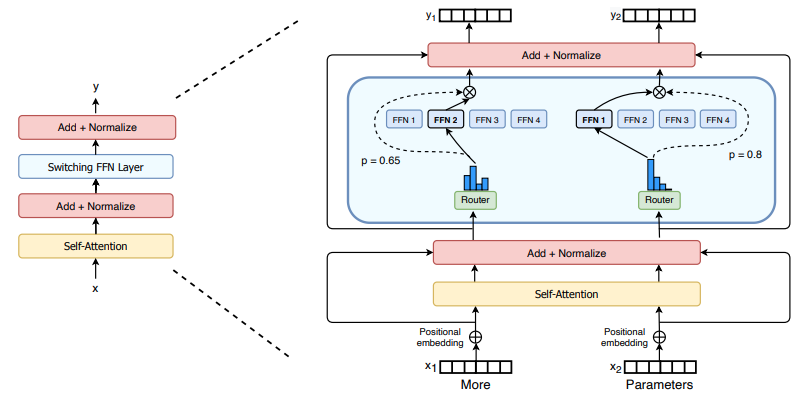
(二)TensorRT-LLM | 模型导出(v0.20.0rc3)
0. 概述 上一节 对安装和使用有个基本介绍。根据这个 issue 的描述,后续 TensorRT-LLM 团队可能更专注于更新和维护 pytorch backend。但 tensorrt backend 作为先前一直开发的工作,其中包含了大量可以学习的地方。本文主要看看它导出模型的部分&#x…...
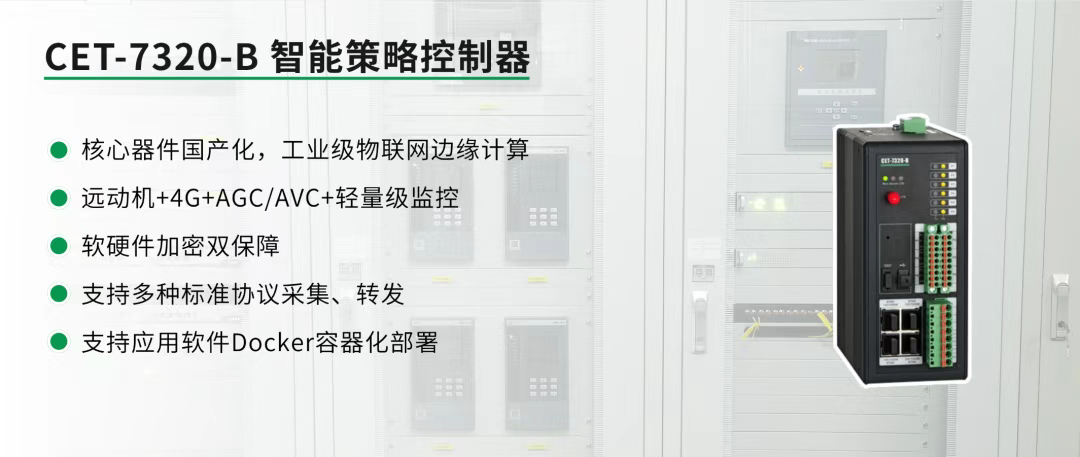
屋顶变身“发电站” ,中天合创屋面分布式光伏发电项目顺利并网!
5月28日,中天合创屋面分布式光伏发电项目顺利并网发电,该项目位于内蒙古自治区鄂尔多斯市乌审旗,项目利用中天合创聚乙烯、聚丙烯仓库屋面作为场地建设光伏电站,总装机容量为9.96MWp。 项目投运后,每年可节约标煤3670…...

Java-41 深入浅出 Spring - 声明式事务的支持 事务配置 XML模式 XML+注解模式
点一下关注吧!!!非常感谢!!持续更新!!! 🚀 AI篇持续更新中!(长期更新) 目前2025年06月05日更新到: AI炼丹日志-28 - Aud…...

CRMEB 框架中 PHP 上传扩展开发:涵盖本地上传及阿里云 OSS、腾讯云 COS、七牛云
目前已有本地上传、阿里云OSS上传、腾讯云COS上传、七牛云上传扩展 扩展入口文件 文件目录 crmeb\services\upload\Upload.php namespace crmeb\services\upload;use crmeb\basic\BaseManager; use think\facade\Config;/*** Class Upload* package crmeb\services\upload* …...

Swagger和OpenApi的前世今生
Swagger与OpenAPI的关系演进是API标准化进程中的重要篇章,二者共同塑造了现代RESTful API的开发范式。 本期就扒一扒其技术演进的关键节点与核心逻辑: 🔄 一、起源与初创期:Swagger的诞生(2010-2014) 核心…...
-HIve数据分析)
大数据学习(132)-HIve数据分析
🍋🍋大数据学习🍋🍋 🔥系列专栏: 👑哲学语录: 用力所能及,改变世界。 💖如果觉得博主的文章还不错的话,请点赞👍收藏⭐️留言Ǵ…...

C#中的CLR属性、依赖属性与附加属性
CLR属性的主要特征 封装性: 隐藏字段的实现细节 提供对字段的受控访问 访问控制: 可单独设置get/set访问器的可见性 可创建只读或只写属性 计算属性: 可以在getter中执行计算逻辑 不需要直接对应一个字段 验证逻辑: 可以…...
