Flutter Image和Text图文组件实战案例
In this section, we’ll go through the process of building a user interface that showcases a product using the Text and Image widgets. We’ll follow Flutter’s best practices to ensure a clean and effective UI structure.
在本节中,我们将使用“Text”和“Image”小部件构建一个展示产品的用户界面。我们将遵循Flutter的最佳实践,以确保一个干净有效的UI结构。
Setting Up Your Project
设置项目
Create a New Flutter Project: If you don’t have an existing Flutter project, begin by creating a new one using the following command in your terminal:
创建一个新的Flutter项目:如果您没有现有的Flutter项目,请在终端中使用以下命令创建一个新项目:
flutter create product_catalog
Prepare an Image: Download an image that represents your product. If you can’t find an assets folder, create one at the root of your project and call it assets. Save this image in the assets folder within your project.
准备一个图像:下载一个代表您的产品的图像。如果你找不到assets文件夹,在项目的根目录下创建一个,命名为assets。将此图像保存在项目的assets文件夹中。
Update pubspec.yaml: Open your pubspec.yaml file and add the following lines under the flutter section to declare your image asset:
更新pubspec.yaml。打开你的pubspec.yaml文件,并在’ flutter '部分下添加以下行来声明您的图像资产:
assets:
- assets/product_image.jpg
此时: 完整的配置信息如下
name: c01_hello
description: "A new Flutter project."
publish_to: 'none'
version: 1.0.0+1
environment:sdk: ^3.5.3
dependencies:flutter:sdk: fluttercupertino_icons: ^1.0.8dev_dependencies:flutter_test:sdk: flutterflutter_lints: ^4.0.0
flutter:uses-material-design: trueassets:- assets/1.jpg
我在项目根目录创建了一个assets目录, 然后放了一个1.jpg图片文件进去.
Building the UI
构建UI
In this example, we’ll construct a simple UI layout that displays an image of the product along with its description using the Text and Image widgets.
在本例中,我们将构建一个简单的UI布局,该布局使用“Text”和“image”小部件显示产品的图像及其描述。
Open lib/main.dart: Replace the default code in thelib/main.dart file with the following code:
打开lib/main.dart。使用以下代码替换’ lib/main.dart '文件中的默认代码。
import "package:flutter/material.dart";void main() {runApp(const MyApp());
}class MyApp extends StatelessWidget {const MyApp({super.key});Widget build(BuildContext context) {return const MaterialApp(title: "Product Catalog",home: ProductScreen(),);}
}class ProductScreen extends StatelessWidget {const ProductScreen({super.key});Widget build(BuildContext context) {return Scaffold(appBar: AppBar(title: const Text("产品目录"),),body: Center(child: Column(mainAxisAlignment: MainAxisAlignment.center,children: <Widget>[Image.asset("assets/1.jpg", // 图片地址要包含 assets 目录width: 200,height: 200,),const SizedBox(height: 20),const Text("Flutter零基础快速入门班",style: TextStyle(fontSize: 20,fontWeight: FontWeight.bold,),),const SizedBox(height: 10),const Text("从零开始学Flutter, 快速掌握现代跨平台APP开发核心技术.",textAlign: TextAlign.center,),],),),);}
}
效果预览如下:

Code Explanation
代码的解释
We begin by importing the required flutter/material.dartpackage.
我们首先导入所需的’ flutter/material.dart '包。
The main() function is the entry point of our application. It runs the MyApp widget.
main()函数是我们应用程序的入口点。它运行“MyApp”小部件。
The MyApp widget is a MaterialApp which defines the title of the app and sets the ProductScreen as the home screen.
“MyApp”小部件是一个“MaterialApp”,它定义了应用程序的标题,并将“ProductScreen”设置为主屏幕。
The ProductScreen widget is where the main UI is constructed. It returns a Scaffold widget containing an AppBar and the main content.
“ProductScreen”小部件是构建主UI的地方。它返回一个’ Scaffold ‘小部件,其中包含’ AppBar '和主要内容。
Within the Column widget, we use the Image.asset widget to display our product image. We specify the width and height of the image to control its dimensions.
在“Column”小部件中,我们使用Image.asset的小部件来显示我们的产品图像。我们指定图像的宽度和高度来控制其尺寸。
We add some space below the image using the SizedBox widget.
我们使用’ SizeBox '小部件在图像下方添加一些空间。
The first Text widget displays the product name with a larger font size and bold style.
第一个“Text”小部件以较大的字体和粗体样式显示产品名称。
Another SizedBox widget adds spacing between the two text elements.
另一个’ SizeBox '小部件在两个文本元素之间添加间距。
The final Text widget presents a detailed description of the product. We use the textAlign property to center-align the text.
最后的“Text”小部件显示了产品的详细描述。我们使用’ textAlign '属性来居中对齐文本。
Running the App
运行应用程序
Run Your App: Save the changes and run your app usingthe command:
运行你的应用: 保存修改并使用下面的命令运行你的应用:
flutter run
Observe the UI: When the app launches, you’ll see an AppBar with the title “Product Catalog” and a centered layout containing the product image and its description.
观察UI:当应用程序启动时,你会看到一个标题为“产品目录”的AppBar和一个包含产品图像及其描述的中心布局。
Customization and Beyond
定制和超越
This example illustrates how to create an appealing UI using the Text and Image widgets. You can further enhance the UI by experimenting with different fonts, colors, and layouts. As you explore Flutter’s widget library, remember that a well-structured UI, clear typography, and strategically placed images contribute to an engaging user experience.
这个例子说明了如何使用“文本”和“图像”小部件创建一个吸引人的UI。您可以通过尝试不同的字体、颜色和布局来进一步增强UI。当您探索Flutter的小部件库时,请记住,结构良好的UI,清晰的排版和策略性放置的图像有助于吸引用户体验。
相关文章:

Flutter Image和Text图文组件实战案例
In this section, we’ll go through the process of building a user interface that showcases a product using the Text and Image widgets. We’ll follow Flutter’s best practices to ensure a clean and effective UI structure. 在本节中,我们将使用“Te…...

使用 xlrd 和 xlwt 库进行 Excel 文件操作
使用 xlrd 和 xlwt 库进行 Excel 文件操作 在数据分析和处理的过程中,Excel 文件是最常用的数据存储格式之一。Python 提供了多种库来处理 Excel 文件,其中 xlrd 和 xlwt 是两个经典的库,分别用于读取和写入 Excel 文件。本文将详细介绍如何使用这两个库进行 Excel 文件的操…...

03.04、化栈为队
03.04、化栈为队 1、题目描述 实现一个 MyQueue 类,该类用两个栈来实现一个队列。 2、解题思路 本题要求使用两个栈来实现一个队列。队列遵循先进先出(FIFO)的原则,而栈遵循后进先出(LIFO)的原则。因此…...

Coppelia Sim (v-REP)仿真 机器人3D相机手眼标定与实时视觉追踪 (二)
coppelia sim[V-REP]仿真实现 机器人于3D相机手眼标定与实时视觉追踪 二 zmq API接口python调用python获取3D相机的数据获取彩色相机的数据获取深度相机的数据用matpolit显示 python控制机器人运动直接控制轴的位置用IK运动学直接移动到末端姿态 相机内参的标定记录拍照点的位置…...

苏州金龙技术创新赋能旅游新质生产力
2024年10月23日,备受瞩目的“2024第六届旅游出行大会”在云南省丽江市正式开幕。作为客车行业新质生产力标杆客车,苏州金龙在大会期间现场展示了新V系V12商旅版、V11和V8E纯电车型,为旅游出行提供全新升级方案。 其中,全新15座V1…...

ceph pg stale 恢复
问题 如果 ceph -s 看到 ceph 有类似如下状态的 pg data:volumes: 1/1 healthypools: 5 pools, 113 pgsobjects: 6.94k objects, 22 GiBusage: 24 GiB used, 33 TiB / 33 TiB availpgs: 0.885% pgs not active366/13880 objects degraded (2.637%)...

Openlayers高级交互(8/20):选取feature,平移feature
本示例介绍如何在vue+openlayers中使用Translate,选取feature,平移feature。选择的时候需要按住shift。Translate 功能通常是指在地图上平移某个矢量对象的位置。在 OpenLayers 中,可以通过修改矢量对象的几何位置来实现这一功能。 效果图 配置方式 1)查看基础设置:http…...

uniapp renderjs页面传值
scrip标签里加 lang“renderjs” ,可以使用原生js的dom,但是我在使用中发现以下问题,导致数据不能动态获取 1. onLoad获取上级页面传值 // APP不会触发,h5可以 2. props不会触发 解决办法添加 script 逻辑层数据传入渲染层 ren…...
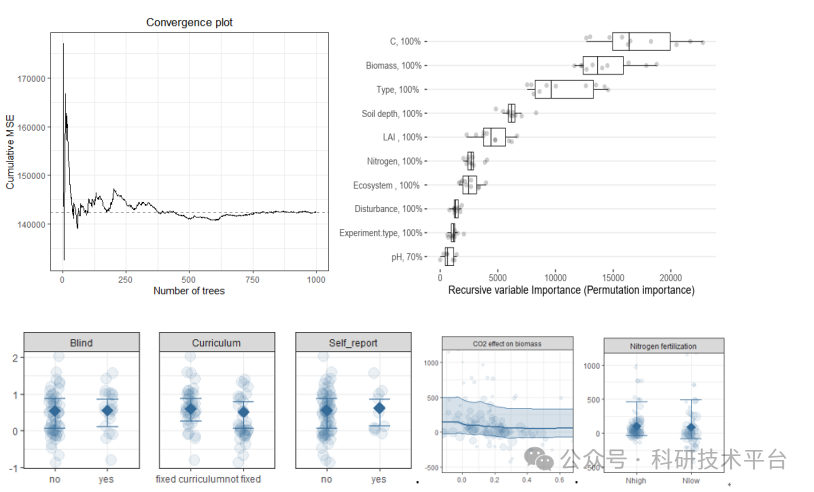
AI赋能R-Meta分析核心技术:从热点挖掘到高级模型、助力高效科研与论文发表
Meta分析是针对某一科研问题,根据明确的搜索策略、选择筛选文献标准、采用严格的评价方法,对来源不同的研究成果进行收集、合并及定量统计分析的方法,现已广泛应用于农林生态,资源环境等方面,成为Science、Nature论文的…...

AMD锐龙8845HS+780M核显 虚拟机安装macOS 15 Sequoia 15.0.1 (2024.10)
最近买了机械革命无界14X,CPU是8845HS,核显是780M,正好macOS 15也出了正式版,试试兼容性,安装过程和之前差不多,这次我从外网获得了8核和16核openCore,分享一下。 提前发一下ISO镜像地址和open…...

当事人单方委托专业机构或个人出具的书面意见,证据效力如何认定?
裁判要旨:当事人就专门性问题单方自行委托专业机构或者个人出具的书面意见,虽然不属于民事诉讼法上所称的由人民法院经由司法鉴定程序所获得的鉴定意见,但法律并未排除其作为证据的资格。对一方当事人就专门性问题自行委托有关机构或者人员出…...

AUTOSAR CP 中 BswM 模块功能与使用介绍(2/2)
三、 AUTOSAR BswM 模块详解及 ARXML 示例 BswM 模块的主要功能 BswM(Basic Software Mode Manager)模块在 AUTOSAR 架构中扮演着模式管理的核心角色。它负责管理车辆的各种模式(如启动、运行、停车等),并根据不同的…...

PCB电路板为什么大多是绿色的
PCB电路板为什么大多是绿色的 1.绿色油墨为什么最常用?1.1.性能角度1.2.经济和历史角度1.3.人文和环保角度 2.误区:黑色PCB板更高端?3.总结 PCB电路板上面的绿色是一层阻焊油墨(solder mask),主要作用&…...

Golang | Leetcode Golang题解之第508题出现次数最多的子树元素和
题目: 题解: func findFrequentTreeSum(root *TreeNode) (ans []int) {cnt : map[int]int{}maxCnt : 0var dfs func(*TreeNode) intdfs func(node *TreeNode) int {if node nil {return 0}sum : node.Val dfs(node.Left) dfs(node.Right)cnt[sum]if…...

【安全解决方案】深入解析:如何通过CDN获取用户真实IP地址
一、业务场景 某大型互联网以及电商公司为了防止客户端获取到真实的ip地址,以及达到保护后端业务服务器不被网站攻击,同时又可以让公安要求留存网站日志和排查违法行为,以及打击犯罪的时候,获取不到真实的ip地址,发现…...

git 免密的方法
方法一: 通过生成credential配置 git config --global credential.helper store 查看.gitconfig文件,发现多了一行 [credential] helper store 方法二: 修改仓库中.git/config文件 url http://账号:密码git.test.com.cn/test/xx.git或者带…...
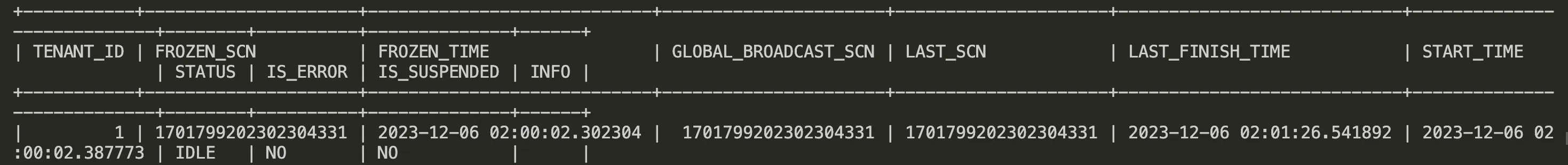
如何用 obdiag 排查 OceanBase数据库的卡合并问题——《OceanBase诊断系列》14
1. 背景 卡合并在OceanBase中是一个复杂的问题,其产生可能源于多种因素。目前,对于卡合并的明确界定尚不存在统一标准,一方面,我们界定超过36小时未完成合并为合并超时,此时RS会记录ERROR日志;另一方面&am…...
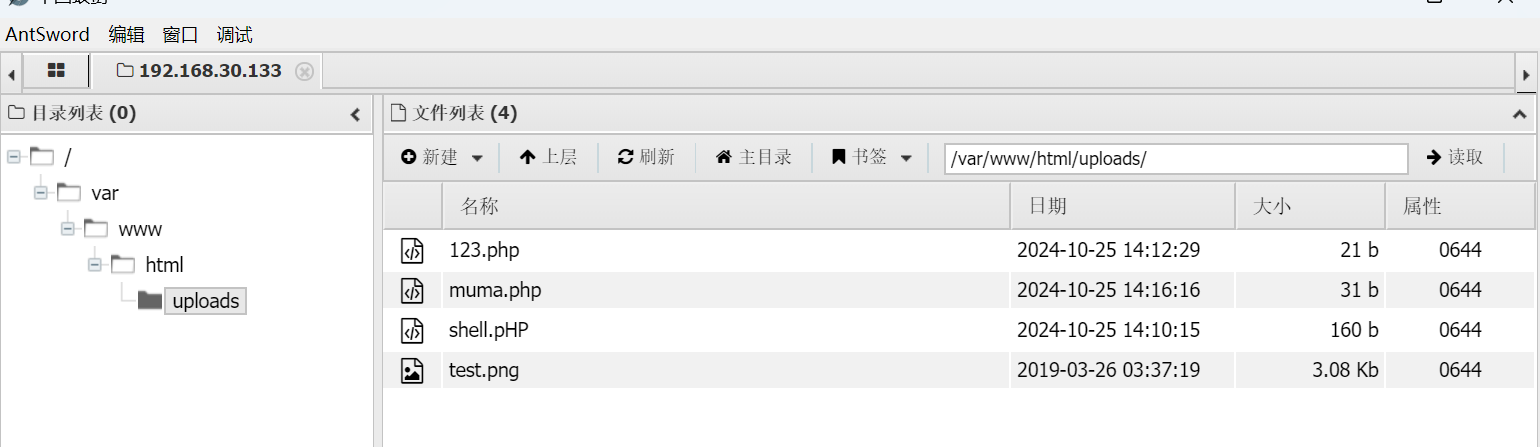
hackme靶机渗透流程
一,搭建环境 本次测试使用hackme的靶机 攻击为kali(192.168.30.130)与物理机 二,信息收集 1.确定IP 先确定mac信息,再搭配主机扫描确定靶机的IP地址 00:0C:29:D0:F5:74 确定靶机地址为 192.168.30.133 2.扫描靶机…...

uniapp 常用的地区行业各种多选多选,支持回显,复制粘贴可使用
uniapp 常用的地区行业各种多选多选,支持回显 必须导入uni-popup 弹出层 该组件 1.目前项目开发中使用到这类似挺多的,记录一下,方便以后是使用 2.使用前提,目前不做无限级,只支持二维数组,模板里只循环了两…...

iOS 本地存储地址(位置)
前言: UserDefaults 存在沙盒的 Library --> Preferences--> .plist文件 CoreData 存在沙盒的 Library --> Application Support--> xx.sqlite 一个小型数据库里 (注:Application Support 这个文件夹已开始是没有的,只有当你写了存储代码,运行之后,目录里才会出…...

地震勘探——干扰波识别、井中地震时距曲线特点
目录 干扰波识别反射波地震勘探的干扰波 井中地震时距曲线特点 干扰波识别 有效波:可以用来解决所提出的地质任务的波;干扰波:所有妨碍辨认、追踪有效波的其他波。 地震勘探中,有效波和干扰波是相对的。例如,在反射波…...

React hook之useRef
React useRef 详解 useRef 是 React 提供的一个 Hook,用于在函数组件中创建可变的引用对象。它在 React 开发中有多种重要用途,下面我将全面详细地介绍它的特性和用法。 基本概念 1. 创建 ref const refContainer useRef(initialValue);initialValu…...

Swift 协议扩展精进之路:解决 CoreData 托管实体子类的类型不匹配问题(下)
概述 在 Swift 开发语言中,各位秃头小码农们可以充分利用语法本身所带来的便利去劈荆斩棘。我们还可以恣意利用泛型、协议关联类型和协议扩展来进一步简化和优化我们复杂的代码需求。 不过,在涉及到多个子类派生于基类进行多态模拟的场景下,…...

第25节 Node.js 断言测试
Node.js的assert模块主要用于编写程序的单元测试时使用,通过断言可以提早发现和排查出错误。 稳定性: 5 - 锁定 这个模块可用于应用的单元测试,通过 require(assert) 可以使用这个模块。 assert.fail(actual, expected, message, operator) 使用参数…...
:邮件营销与用户参与度的关键指标优化指南)
精益数据分析(97/126):邮件营销与用户参与度的关键指标优化指南
精益数据分析(97/126):邮件营销与用户参与度的关键指标优化指南 在数字化营销时代,邮件列表效度、用户参与度和网站性能等指标往往决定着创业公司的增长成败。今天,我们将深入解析邮件打开率、网站可用性、页面参与时…...
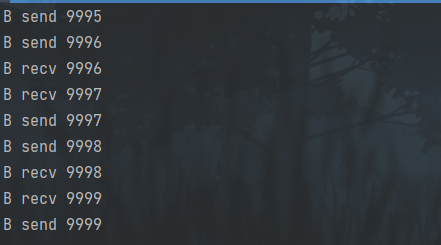
并发编程 - go版
1.并发编程基础概念 进程和线程 A. 进程是程序在操作系统中的一次执行过程,系统进行资源分配和调度的一个独立单位。B. 线程是进程的一个执行实体,是CPU调度和分派的基本单位,它是比进程更小的能独立运行的基本单位。C.一个进程可以创建和撤销多个线程;同一个进程中…...
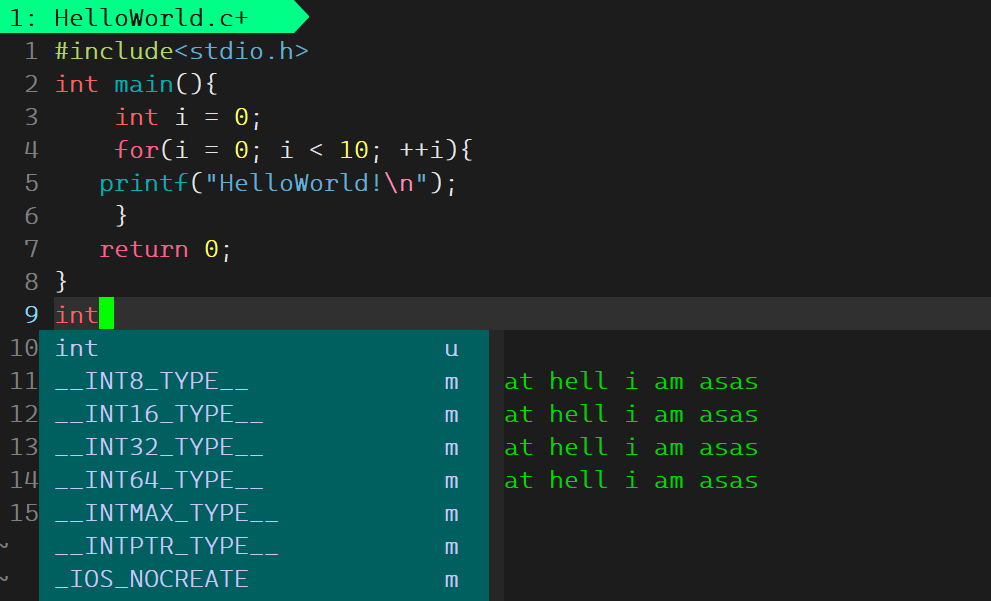
Linux基础开发工具——vim工具
文章目录 vim工具什么是vimvim的多模式和使用vim的基础模式vim的三种基础模式三种模式的初步了解 常用模式的详细讲解插入模式命令模式模式转化光标的移动文本的编辑 底行模式替换模式视图模式总结 使用vim的小技巧vim的配置(了解) vim工具 本文章仍然是继续讲解Linux系统下的…...

写一个shell脚本,把局域网内,把能ping通的IP和不能ping通的IP分类,并保存到两个文本文件里
写一个shell脚本,把局域网内,把能ping通的IP和不能ping通的IP分类,并保存到两个文本文件里 脚本1 #!/bin/bash #定义变量 ip10.1.1 #循环去ping主机的IP for ((i1;i<10;i)) doping -c1 $ip.$i &>/dev/null[ $? -eq 0 ] &&am…...

Springboot 高校报修与互助平台小程序
一、前言 随着我国经济迅速发展,人们对手机的需求越来越大,各种手机软件也都在被广泛应用,但是对于手机进行数据信息管理,对于手机的各种软件也是备受用户的喜爱,高校报修与互助平台小程序被用户普遍使用,为…...

在ubuntu等linux系统上申请https证书
使用 Certbot 自动申请 安装 Certbot Certbot 是 Let’s Encrypt 官方推荐的自动化工具,支持多种操作系统和服务器环境。 在 Ubuntu/Debian 上: sudo apt update sudo apt install certbot申请证书 纯手动方式(不自动配置)&…...
