HarmonyOS 相对布局(RelativeContainer)
1. HarmonyOS 相对布局(RelativeContainer)
文档中心:https://developer.huawei.com/consumer/cn/doc/harmonyos-guides-V5/arkts-layout-development-relative-layout-V5
RelativeContainer为采用相对布局的容器,支持容器内部的子元素设置相对位置关系。子元素支持指定兄弟元素作为锚点,也支持指定父容器作为锚点,基于锚点做相对位置布局。下图是一个RelativeContainer的概念图,图中的虚线表示位置的依赖关系。

import { TitleBar } from '../../components/common/TitleBar'
import { router } from '@kit.ArkUI'
import { RouterParams } from 'zzslib'//子组件相对父组件位置
let sonRule1: Record<string,
Record<string, string | VerticalAlign | HorizontalAlign>> = {'top': {'anchor': '__container__','align': VerticalAlign.Top},'left': {'anchor': '__container__','align': HorizontalAlign.Start}
}
let sonRule2: Record<string,
Record<string, string | VerticalAlign | HorizontalAlign>> = {'top': {'anchor': '__container__','align': VerticalAlign.Top},'right': {'anchor': '__container__','align': HorizontalAlign.End}
}
let sonRule3: Record<string,
Record<string, string | VerticalAlign | HorizontalAlign>> = {'bottom': {'anchor': '__container__','align': VerticalAlign.Bottom},'right': {'anchor': '__container__','align': HorizontalAlign.End},
}//父组件样式
@Extend(RelativeContainer)
function extendFather() {.width(300).height(300).margin({ 'left': 20 }).border({'width': 2,'color': '#6699FF'})
}//子组件样式
@Extend(Row)
function extendSon() {.justifyContent(FlexAlign.Center).width(100).height(100).backgroundColor("#FF3333")
}//子组件样式
@Extend(Row)
function extendSon3() {.width('100%').padding({top:10,bottom:10}).justifyContent(FlexAlign.Center).backgroundColor("#FF66FF")
}@Entry
@Component
struct RelativePage {@State pageTitle: string = "RelativeContainer"aboutToAppear() {try {this.pageTitle = (router.getParams() as RouterParams).title} catch (e) {}}build() {Column() {TitleBar({ pageTitle: $pageTitle })Text('相对布局 (RelativeContainer)')RelativeContainer() {Row() {Text('son1')}.id("row1").alignRules(sonRule1).extendSon()Row() {Text('son2')}.id("row2").alignRules(sonRule2).extendSon()Row() {Text('son3')}.id("row3").alignRules(sonRule3).extendSon3()}.id("father_id").extendFather()}}
}
1.1. 相对布局示意图

子元素并不完全是上图中的依赖关系。比如,Item4可以以Item2为依赖锚点,也可以以RelativeContainer父容器为依赖锚点。
1.2. 基本概念
(1)锚点:通过锚点设置当前元素基于哪个元素确定位置。
(2)对齐方式:通过对齐方式,设置当前元素是基于锚点的上中下对齐,还是基于锚点的左中右对齐。
1.3. 锚点设置
锚点设置是指设置子元素相对于父元素或兄弟元素的位置依赖关系。在水平方向上,可以设置left、middle、right的锚点。在竖直方向上,可以设置top、center、bottom的锚点。为了明确定义锚点,必须为RelativeContainer及其子元素设置ID,用于指定锚点信息。ID默认为“container”,其余子元素的ID通过id属性设置。未设置ID的子元素在RelativeContainer中不会显示。
说明:在使用锚点时要注意子元素的相对位置关系,避免出现错位或遮挡的情况。
1.3.1. RelativeContainer父组件为锚点,__container__代表父容器的ID。
let AlignRus:Record<string,Record<string,string|VerticalAlign|HorizontalAlign>> = {'top': { 'anchor': '__container__', 'align': VerticalAlign.Top },'left': { 'anchor': '__container__', 'align': HorizontalAlign.Start }
}
let AlignRue:Record<string,Record<string,string|VerticalAlign|HorizontalAlign>> = {'top': { 'anchor': '__container__', 'align': VerticalAlign.Top },'right': { 'anchor': '__container__', 'align': HorizontalAlign.End }
}
let Mleft:Record<string,number> = { 'left': 20 }
let BWC:Record<string,number|string> = { 'width': 2, 'color': '#6699FF' }
RelativeContainer() {Row().width(100).height(100).backgroundColor("#FF3333").alignRules(AlignRus).id("row1")Row().width(100).height(100).backgroundColor("#FFCC00").alignRules(AlignRue).id("row2")
}.width(300).height(300)
.margin(Mleft)
.border(BWC)
1.3.2. 以兄弟元素为锚点。
let AlignRus:Record<string,Record<string,string|VerticalAlign|HorizontalAlign>> = {'top': { 'anchor': '__container__', 'align': VerticalAlign.Top },'left': { 'anchor': '__container__', 'align': HorizontalAlign.Start }
}
let RelConB:Record<string,Record<string,string|VerticalAlign|HorizontalAlign>> = {'top': { 'anchor': 'row1', 'align': VerticalAlign.Bottom },'left' : { 'anchor': 'row1', 'align': HorizontalAlign.Start }
}
let Mleft:Record<string,number> = { 'left': 20 }
let BWC:Record<string,number|string> = { 'width': 2, 'color': '#6699FF' }
RelativeContainer() {Row().width(100).height(100).backgroundColor("#FF3333").alignRules(AlignRus).id("row1")Row().width(100).height(100).backgroundColor("#FFCC00").alignRules(RelConB).id("row2")
}.width(300).height(300)
.margin(Mleft)
.border(BWC)
1.3.3. 子组件锚点可以任意选择,但需注意不要相互依赖。
子组件锚点可以任意选择,但需注意不要相互依赖。
@Entry
@Component
struct Index {build() {Row() {RelativeContainer() {Row(){Text('row1')}.justifyContent(FlexAlign.Center).width(100).height(100).backgroundColor('#ff3339ff').alignRules({top: {anchor: "__container__", align: VerticalAlign.Top},left: {anchor: "__container__", align: HorizontalAlign.Start}}).id("row1")Row(){Text('row2')}.justifyContent(FlexAlign.Center).width(100).backgroundColor('#ff298e1e').alignRules({top: {anchor: "__container__", align: VerticalAlign.Top},right: {anchor: "__container__", align: HorizontalAlign.End},bottom: {anchor: "row1", align: VerticalAlign.Center},}).id("row2")Row(){Text('row3')}.justifyContent(FlexAlign.Center).height(100).backgroundColor('#ffff6a33').alignRules({top: {anchor: "row1", align: VerticalAlign.Bottom},left: {anchor: "row1", align: HorizontalAlign.Start},right: {anchor: "row2", align: HorizontalAlign.Start}}).id("row3")Row(){Text('row4')}.justifyContent(FlexAlign.Center).backgroundColor('#ffff33fd').alignRules({top: {anchor: "row3", align: VerticalAlign.Bottom},left: {anchor: "row1", align: HorizontalAlign.Center},right: {anchor: "row2", align: HorizontalAlign.End},bottom: {anchor: "__container__", align: VerticalAlign.Bottom}}).id("row4")}.width(300).height(300).margin({left: 50}).border({width:2, color: "#6699FF"})}.height('100%')}
}
1.4. 设置相对于锚点的对齐位置
设置了锚点之后,可以通过align设置相对于锚点的对齐位置。
在水平方向上,对齐位置可以设置为HorizontalAlign.Start、HorizontalAlign.Center、HorizontalAlign.End。

在竖直方向上,对齐位置可以设置为VerticalAlign.Top、VerticalAlign.Center、VerticalAlign.Bottom。

1.4.1. 子组件位置偏移
子组件经过相对位置对齐后,位置可能还不是目标位置,开发者可根据需要进行额外偏移设置offset。
@Entry
@Component
struct Index {build() {Row() {RelativeContainer() {Row(){Text('row1')}.justifyContent(FlexAlign.Center).width(100).height(100).backgroundColor("#FF3333").alignRules({top: {anchor: "__container__", align: VerticalAlign.Top},left: {anchor: "__container__", align: HorizontalAlign.Start}}).id("row1")Row(){Text('row2')}.justifyContent(FlexAlign.Center).width(100).backgroundColor("#FFCC00").alignRules({top: {anchor: "__container__", align: VerticalAlign.Top},right: {anchor: "__container__", align: HorizontalAlign.End},bottom: {anchor: "row1", align: VerticalAlign.Center},}).offset({x:-40,y:-20}).id("row2")Row(){Text('row3')}.justifyContent(FlexAlign.Center).height(100).backgroundColor("#FF6633").alignRules({top: {anchor: "row1", align: VerticalAlign.Bottom},left: {anchor: "row1", align: HorizontalAlign.End},right: {anchor: "row2", align: HorizontalAlign.Start}}).offset({x:-10,y:-20}).id("row3")Row(){Text('row4')}.justifyContent(FlexAlign.Center).backgroundColor("#FF9966").alignRules({top: {anchor: "row3", align: VerticalAlign.Bottom},bottom: {anchor: "__container__", align: VerticalAlign.Bottom},left: {anchor: "__container__", align: HorizontalAlign.Start},right: {anchor: "row1", align: HorizontalAlign.End}}).offset({x:-10,y:-30}).id("row4")Row(){Text('row5')}.justifyContent(FlexAlign.Center).backgroundColor("#FF66FF").alignRules({top: {anchor: "row3", align: VerticalAlign.Bottom},bottom: {anchor: "__container__", align: VerticalAlign.Bottom},left: {anchor: "row2", align: HorizontalAlign.Start},right: {anchor: "row2", align: HorizontalAlign.End}}).offset({x:10,y:20}).id("row5")Row(){Text('row6')}.justifyContent(FlexAlign.Center).backgroundColor('#ff33ffb5').alignRules({top: {anchor: "row3", align: VerticalAlign.Bottom},bottom: {anchor: "row4", align: VerticalAlign.Bottom},left: {anchor: "row3", align: HorizontalAlign.Start},right: {anchor: "row3", align: HorizontalAlign.End}}).offset({x:-15,y:10}).backgroundImagePosition(Alignment.Bottom).backgroundImageSize(ImageSize.Cover).id("row6")}.width(300).height(300).margin({left: 50}).border({width:2, color: "#6699FF"})}.height('100%')}
}

1.4.2. 多种组件的对齐布局
Row、Column、Flex、Stack等多种布局组件,可按照RelativeContainer组件规则进行对其排布。
@Entry
@Component
struct Index {@State value: number = 0build() {Row() {RelativeContainer() {Row().width(100).height(100).backgroundColor('#ff33ffcc').alignRules({top: {anchor: "__container__", align: VerticalAlign.Top},left: {anchor: "__container__", align: HorizontalAlign.Start}}).id("row1")Column().width('50%').height(30).backgroundColor(0xAFEEEE).alignRules({top: {anchor: "__container__", align: VerticalAlign.Top},left: {anchor: "__container__", align: HorizontalAlign.Center}}).id("row2")Flex({ direction: FlexDirection.Row }) {Text('1').width('20%').height(50).backgroundColor(0xF5DEB3)Text('2').width('20%').height(50).backgroundColor(0xD2B48C)Text('3').width('20%').height(50).backgroundColor(0xF5DEB3)Text('4').width('20%').height(50).backgroundColor(0xD2B48C)}.padding(10).backgroundColor('#ffedafaf').alignRules({top: {anchor: "row2", align: VerticalAlign.Bottom},left: {anchor: "__container__", align: HorizontalAlign.Start},bottom: {anchor: "__container__", align: VerticalAlign.Center},right: {anchor: "row2", align: HorizontalAlign.Center}}).id("row3")Stack({ alignContent: Alignment.Bottom }) {Text('First child, show in bottom').width('90%').height('100%').backgroundColor(0xd2cab3).align(Alignment.Top)Text('Second child, show in top').width('70%').height('60%').backgroundColor(0xc1cbac).align(Alignment.Top)}.margin({ top: 5 }).alignRules({top: {anchor: "row3", align: VerticalAlign.Bottom},left: {anchor: "__container__", align: HorizontalAlign.Start},bottom: {anchor: "__container__", align: VerticalAlign.Bottom},right: {anchor: "row3", align: HorizontalAlign.End}}).id("row4")}.width(300).height(300).margin({left: 50}).border({width:2, color: "#6699FF"})}.height('100%')}
}

1.4.3. 组件尺寸
子组件尺寸大小不会受到相对布局规则的影响。若子组件某个方向上设置两个或以上alignRules时最好不设置此方向尺寸大小,否则对齐规则确定的组件尺寸与开发者设置的尺寸可能产生冲突。
@Entry
@Component
struct Index {build() {Row() {RelativeContainer() {Row(){Text('row1')}.justifyContent(FlexAlign.Center).width(100).height(100).backgroundColor("#FF3333").alignRules({top: {anchor: "__container__", align: VerticalAlign.Top},left: {anchor: "__container__", align: HorizontalAlign.Start}}).id("row1")Row(){Text('row2')}.justifyContent(FlexAlign.Center).width(100).backgroundColor("#FFCC00").alignRules({top: {anchor: "__container__", align: VerticalAlign.Top},right: {anchor: "__container__", align: HorizontalAlign.End},bottom: {anchor: "row1", align: VerticalAlign.Center},}).id("row2")Row(){Text('row3')}.justifyContent(FlexAlign.Center).height(100).backgroundColor("#FF6633").alignRules({top: {anchor: "row1", align: VerticalAlign.Bottom},left: {anchor: "row1", align: HorizontalAlign.End},right: {anchor: "row2", align: HorizontalAlign.Start}}).id("row3")Row(){Text('row4')}.justifyContent(FlexAlign.Center).backgroundColor("#FF9966").alignRules({top: {anchor: "row3", align: VerticalAlign.Bottom},bottom: {anchor: "__container__", align: VerticalAlign.Bottom},left: {anchor: "__container__", align: HorizontalAlign.Start},right: {anchor: "row1", align: HorizontalAlign.End}}).id("row4")Row(){Text('row5')}.justifyContent(FlexAlign.Center).backgroundColor("#FF66FF").alignRules({top: {anchor: "row3", align: VerticalAlign.Bottom},bottom: {anchor: "__container__", align: VerticalAlign.Bottom},left: {anchor: "row2", align: HorizontalAlign.Start},right: {anchor: "row2", align: HorizontalAlign.End}}).id("row5")Row(){Text('row6')}.justifyContent(FlexAlign.Center).backgroundColor('#ff33ffb5').alignRules({top: {anchor: "row3", align: VerticalAlign.Bottom},bottom: {anchor: "row4", align: VerticalAlign.Bottom},left: {anchor: "row3", align: HorizontalAlign.Start},right: {anchor: "row3", align: HorizontalAlign.End}}).id("row6").backgroundImagePosition(Alignment.Bottom).backgroundImageSize(ImageSize.Cover)}.width(300).height(300).margin({left: 50}).border({width:2, color: "#6699FF"})}.height('100%')}
}

1.5. 场景实例
相对布局内的子元素相对灵活,只要在RelativeContainer容器内,均可以通过alignRules进行相应的位置移动。
@Entry
@Component
struct Index {build() {Row() {RelativeContainer() {Row().width(100).height(100).backgroundColor('#FF3333').alignRules({top: { anchor: '__container__', align: VerticalAlign.Top }, //以父容器为锚点,竖直方向顶头对齐middle: { anchor: '__container__', align: HorizontalAlign.Center } //以父容器为锚点,水平方向居中对齐}).id('row1') //设置锚点为row1Row() {Image($r('app.media.icon'))}.height(100).width(100).alignRules({top: { anchor: 'row1', align: VerticalAlign.Bottom }, //以row1组件为锚点,竖直方向低端对齐left: { anchor: 'row1', align: HorizontalAlign.Start } //以row1组件为锚点,水平方向开头对齐}).id('row2') //设置锚点为row2Row().width(100).height(100).backgroundColor('#FFCC00').alignRules({top: { anchor: 'row2', align: VerticalAlign.Top }}).id('row3') //设置锚点为row3Row().width(100).height(100).backgroundColor('#FF9966').alignRules({top: { anchor: 'row2', align: VerticalAlign.Top },left: { anchor: 'row2', align: HorizontalAlign.End },}).id('row4') //设置锚点为row4Row().width(100).height(100).backgroundColor('#FF66FF').alignRules({top: { anchor: 'row2', align: VerticalAlign.Bottom },middle: { anchor: 'row2', align: HorizontalAlign.Center }}).id('row5') //设置锚点为row5}.width(300).height(300).border({ width: 2, color: '#6699FF' })}.height('100%').margin({ left: 30 })}
}
相关文章:

HarmonyOS 相对布局(RelativeContainer)
1. HarmonyOS 相对布局(RelativeContainer) 文档中心:https://developer.huawei.com/consumer/cn/doc/harmonyos-guides-V5/arkts-layout-development-relative-layout-V5 RelativeContainer为采用相对布局的容器,支持容器内部的子元素设…...

webpack5搭建react脚手架详细步骤
1. 初始化项目 首先,创建一个新目录并初始化项目: bash mkdir create-react cd create-react pnpm init --y git init 这里使用pnpm作为包管理工具,因为它在处理依赖和速度上表现更好。 2. 安装React和TypeScript 安装React和React-DOM…...

速盾:高防cdn怎么拦截恶意ip?
高防CDN(Content Delivery Network)是一种用于防御网络攻击和提供高可用性的服务。它通过分发网络流量,将用户的请求导向最近的服务器,从而提高网站的加载速度和稳定性。然而,不可避免地,有些恶意IP地址会试…...

太阳能面板分割系统:训练自动化
太阳能面板分割系统源码&数据集分享 [yolov8-seg-EfficientHead&yolov8-seg-vanillanet等50全套改进创新点发刊_一键训练教程_Web前端展示] 1.研究背景与意义 项目参考ILSVRC ImageNet Large Scale Visual Recognition Challenge 项目来源AAAI Globa…...

C++笔记---位图
1. 位图的概念 位图(Bitmap)是一种基于位操作的数据结构,用于表示一组元素的集合信息。它通常是一个仅包含0和1的数组,每个元素对应一个二进制位,若该元素存在,则对应的位为1;若不存在ÿ…...

ABC370
## A - Raise Both Hands (模拟) 题意:输入l,r,如果l1r0输出yes,l0r1输出no,否则输出Invalid 代码: #include<bits/stdc.h> using namespace std; typedef long long ll; vo…...
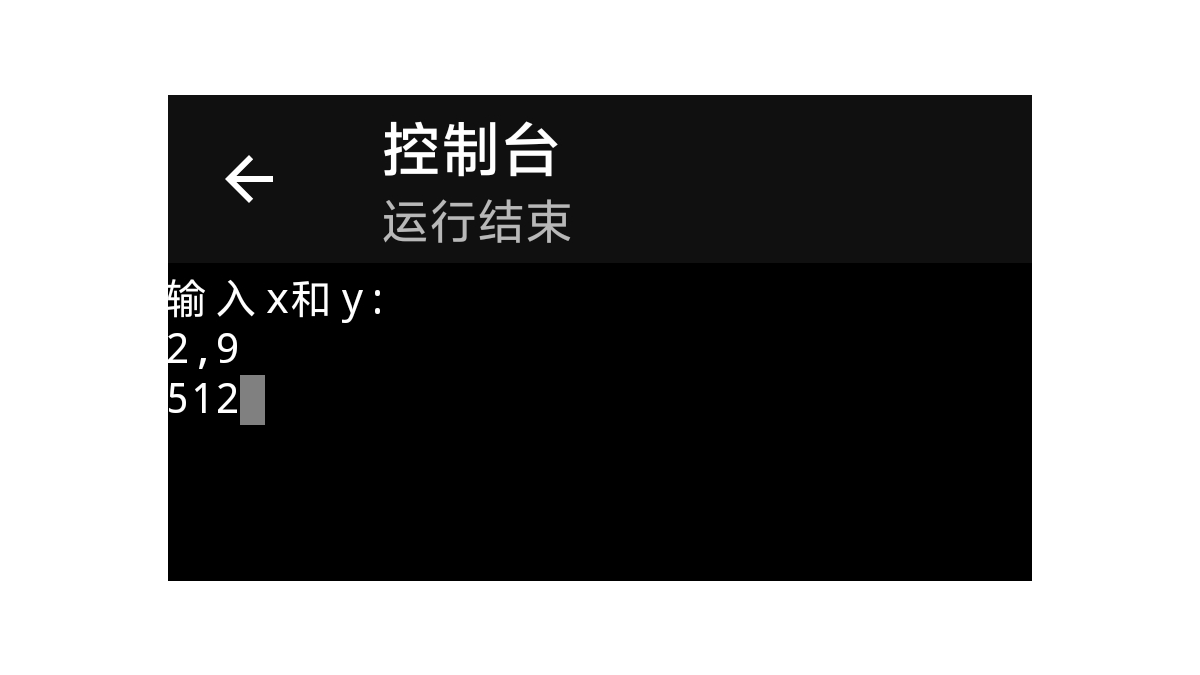
C语言[求x的y次方]
C语言——求x的y次方 这段 C 代码的目的是从用户输入获取两个整数 x 和 y ,然后计算 x 的 y 次幂(不过这里有个小错误,实际计算的是 x 的 (y - 1) 次幂,后面会详细说),最后输出结果。 代码如下: #include…...

JavaScript part2
一.前言 前面我们讲了一下js的基础语法,但是这些还是远远不够的,我们要想操作标签,实现一个动态且好看的页面,就得学会BOM和DOM,这些都是浏览器和页面的,这样我们才能实现一个好看的页面 二.BOM对象 BOM…...

HarmonyOS开发 - 本地持久化之实现LocalStorage实例
用户首选项为应用提供Key-Value键值型的数据处理能力,支持应用持久化轻量级数据,并对其修改和查询。数据存储形式为键值对,键的类型为字符串型,值的存储数据类型包括数字型、字符型、布尔型以及这3种类型的数组类型。 说明&#x…...

【C++打怪之路Lv12】-- 模板进阶
#1024程序员节|征文# 🌈 个人主页:白子寰 🔥 分类专栏:重生之我在学Linux,C打怪之路,python从入门到精通,数据结构,C语言,C语言题集👈 希望得到您…...

第23周Java主流框架入门-SpringMVC 2.RESTful开发风格
课程笔记:RESTful 开发风格 课程介绍 本节课程介绍 RESTful 开发风格,以及如何在 Spring MVC 中应用这种开发模式。传统 MVC 开发通过 Servlet、JSP 和 Java Bean 实现前后端交互,而 RESTful 开发提供了一种新的理念,更适合现代…...

QT枚举类型转字符串和使用QDebug<<重载输出私有枚举类型
一 将QT自带的枚举类型转换为QString 需要的头文件: #include <QMetaObject> #include <QMetaEnum> 测试代码 const QMetaObject *metaObject &QImage::staticMetaObject;QMetaEnum metaEnum metaObject->enumerator(metaObject->indexOf…...

手机柔性屏全贴合视觉应用
在高科技日新月异的今天,手机柔性显示屏作为智能手机市场的新宠,以其独特的可弯曲、轻薄及高耐用性特性引领着行业潮流。然而,在利用贴合机加工这些先进显示屏的过程中,仍面临着诸多技术挑战。其中,高精度对位、应力控…...

《Python游戏编程入门》注-第3章3
《Python游戏编程入门》的“3.2.4 Mad Lib”中介绍了一个名为“Mad Lib”游戏的编写方法。 1 游戏玩法 “Mad Lib”游戏由玩家根据提示输入一些信息,例如男人姓名、女人姓名、喜欢的食物以及太空船的名字等。游戏根据玩家输入的信息编写出一个故事,如图…...

Netty-TCP服务端粘包、拆包问题(两种格式)
前言 最近公司搞了个小业务,需要使用TCP协议,我这边负责服务端。客户端是某个设备,客户端传参格式、包头包尾等都是固定的,不可改变,而且还有个蓝牙传感器,透传数据到这个设备,然后通过这个设备…...

centos安装指定版本的jenkins
打开jenkins镜像包官网,找到自己想要安装的版本,官网地址:https://mirrors.tuna.tsinghua.edu.cn/jenkins/redhat-stable 下载指定版本安装包: wget https://mirrors.tuna.tsinghua.edu.cn/jenkins/redhat-stable/jenkins-2.452.…...
,一分钟后自动退出)
QT 周期性的杀死一个进程(软件),一分钟后自动退出
1.原因:某软件开机自启动很烦,搞一个程序干掉这个自启动的软件 2.QT代码 main.cpp #include "KillXXX.h" #include <QtWidgets/QApplication>int main(int argc, char *argv[]) {QApplication a(argc, argv);KillXXX k;return a.exec…...

MySQL任意版本安装卸载和数据库原理图绘制
MYSQL任意版本安装和卸载 安装: 1、解压文件 --- 不能出现中文路径 2、在解压目录(安装目录)下: 1>.创建data文件夹 2>.创建配置文件my.txt 然后修改成ini格式 3、修改配置文件 basedirD:\\mysql\\mysql-5.7.28-winx64…...

技术成神之路:设计模式(二十三)解释器模式
相关文章:技术成神之路:二十三种设计模式(导航页) 介绍 解释器模式(Interpreter Pattern)是一种行为设计模式,用于定义一种语言的文法表示,并提供一个解释器来处理这种文法。它用于处理具有特定语法或表达…...

2024软考《软件设计师》-Python专题知识(含历年真题解析)
自2020年之后,软考软件设计师考试在综合知识部分开始增加Python编程语言相关考点,每年会考2~3分的样子。本文将结合近几年常考的内容,扩展一下Pyhton的基础知识!考前看一看,或许有所帮助。 一、基础语法 标识符 第一…...

观成科技:隐蔽隧道工具Ligolo-ng加密流量分析
1.工具介绍 Ligolo-ng是一款由go编写的高效隧道工具,该工具基于TUN接口实现其功能,利用反向TCP/TLS连接建立一条隐蔽的通信信道,支持使用Let’s Encrypt自动生成证书。Ligolo-ng的通信隐蔽性体现在其支持多种连接方式,适应复杂网…...
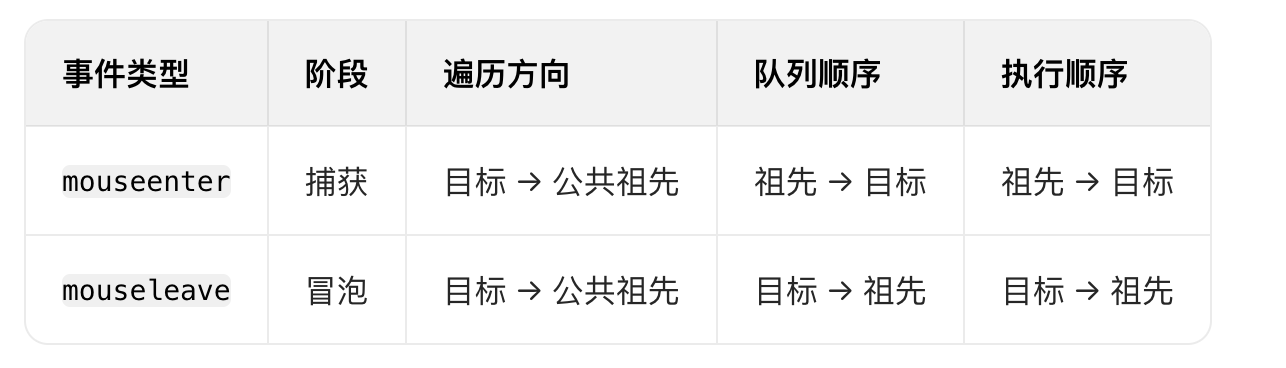
React19源码系列之 事件插件系统
事件类别 事件类型 定义 文档 Event Event 接口表示在 EventTarget 上出现的事件。 Event - Web API | MDN UIEvent UIEvent 接口表示简单的用户界面事件。 UIEvent - Web API | MDN KeyboardEvent KeyboardEvent 对象描述了用户与键盘的交互。 KeyboardEvent - Web…...
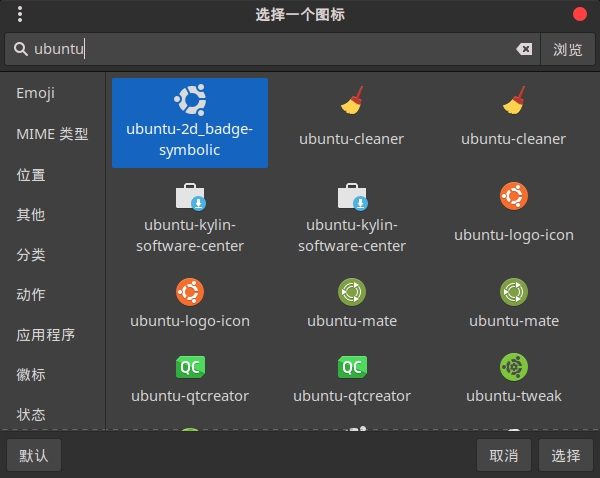
Cinnamon修改面板小工具图标
Cinnamon开始菜单-CSDN博客 设置模块都是做好的,比GNOME简单得多! 在 applet.js 里增加 const Settings imports.ui.settings;this.settings new Settings.AppletSettings(this, HTYMenusonichy, instance_id); this.settings.bind(menu-icon, menu…...

土地利用/土地覆盖遥感解译与基于CLUE模型未来变化情景预测;从基础到高级,涵盖ArcGIS数据处理、ENVI遥感解译与CLUE模型情景模拟等
🔍 土地利用/土地覆盖数据是生态、环境和气象等诸多领域模型的关键输入参数。通过遥感影像解译技术,可以精准获取历史或当前任何一个区域的土地利用/土地覆盖情况。这些数据不仅能够用于评估区域生态环境的变化趋势,还能有效评价重大生态工程…...

docker 部署发现spring.profiles.active 问题
报错: org.springframework.boot.context.config.InvalidConfigDataPropertyException: Property spring.profiles.active imported from location class path resource [application-test.yml] is invalid in a profile specific resource [origin: class path re…...

Python 包管理器 uv 介绍
Python 包管理器 uv 全面介绍 uv 是由 Astral(热门工具 Ruff 的开发者)推出的下一代高性能 Python 包管理器和构建工具,用 Rust 编写。它旨在解决传统工具(如 pip、virtualenv、pip-tools)的性能瓶颈,同时…...
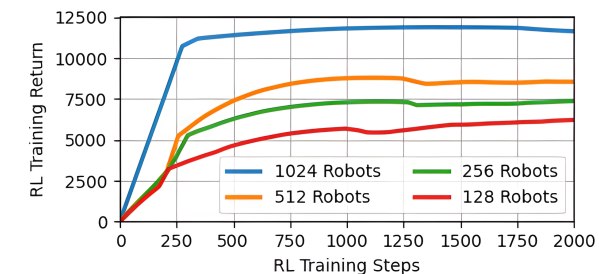
【VLNs篇】07:NavRL—在动态环境中学习安全飞行
项目内容论文标题NavRL: 在动态环境中学习安全飞行 (NavRL: Learning Safe Flight in Dynamic Environments)核心问题解决无人机在包含静态和动态障碍物的复杂环境中进行安全、高效自主导航的挑战,克服传统方法和现有强化学习方法的局限性。核心算法基于近端策略优化…...
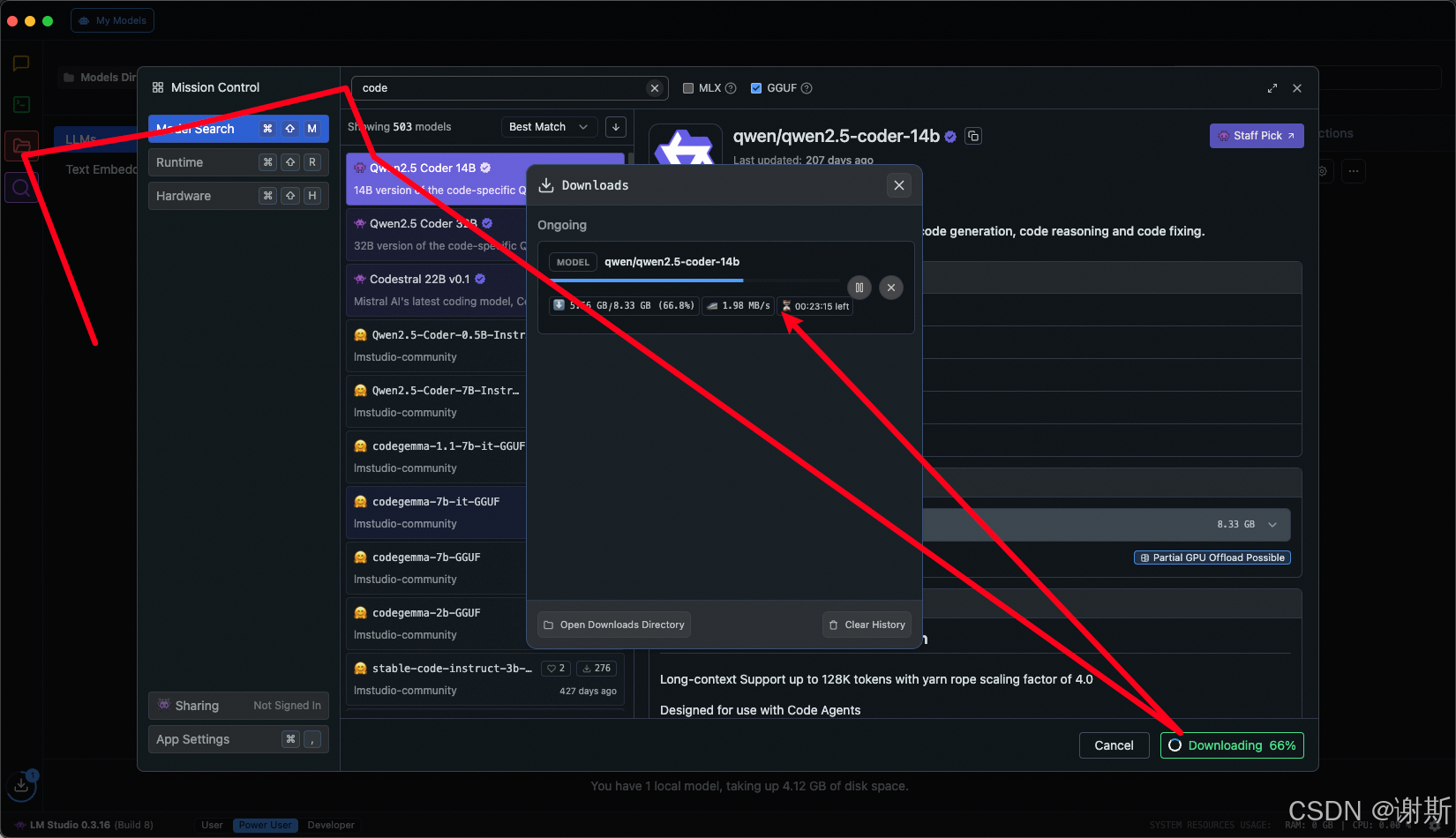
[大语言模型]在个人电脑上部署ollama 并进行管理,最后配置AI程序开发助手.
ollama官网: 下载 https://ollama.com/ 安装 查看可以使用的模型 https://ollama.com/search 例如 https://ollama.com/library/deepseek-r1/tags # deepseek-r1:7bollama pull deepseek-r1:7b改token数量为409622 16384 ollama命令说明 ollama serve #:…...
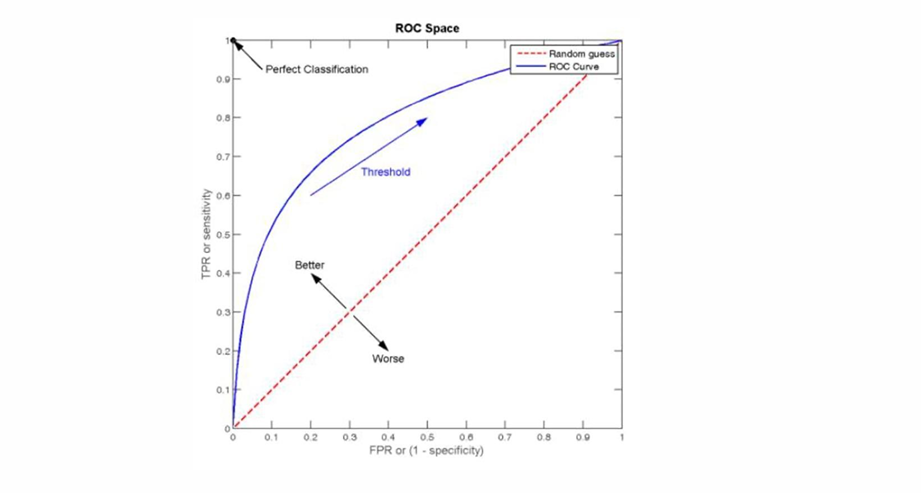
自然语言处理——文本分类
文本分类 传统机器学习方法文本表示向量空间模型 特征选择文档频率互信息信息增益(IG) 分类器设计贝叶斯理论:线性判别函数 文本分类性能评估P-R曲线ROC曲线 将文本文档或句子分类为预定义的类或类别, 有单标签多类别文本分类和多…...
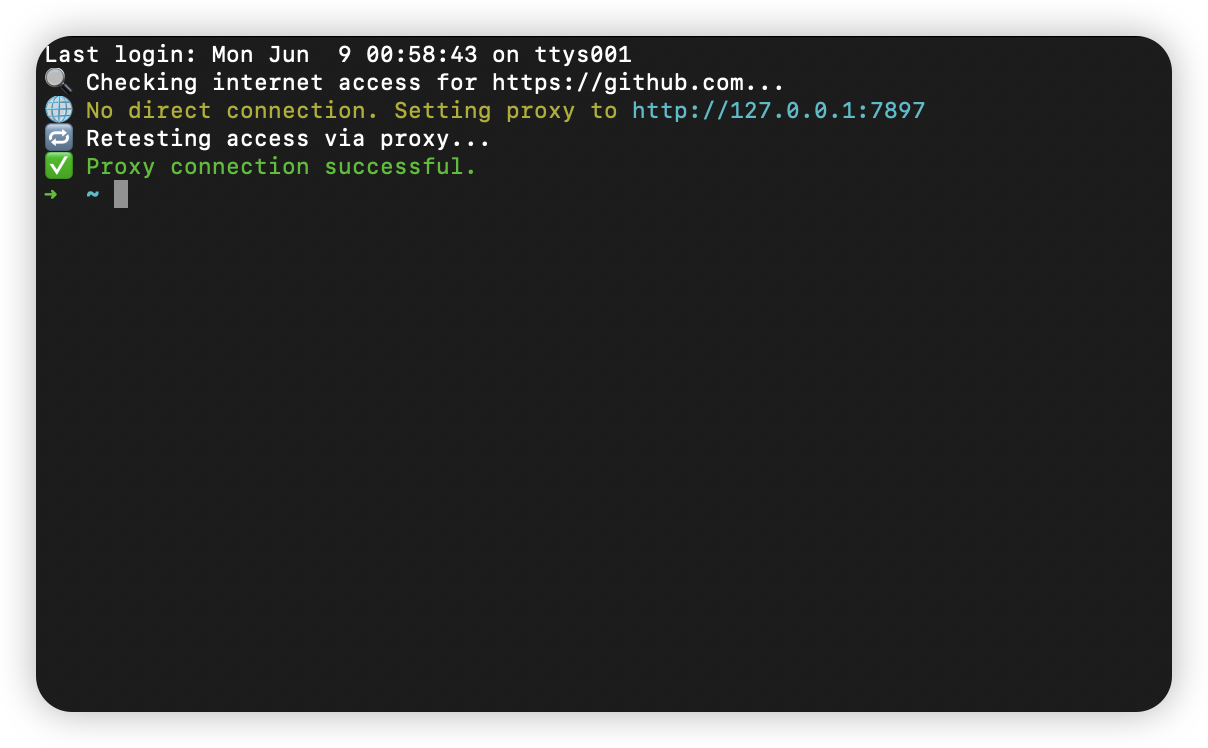
macOS 终端智能代理检测
🧠 终端智能代理检测:自动判断是否需要设置代理访问 GitHub 在开发中,使用 GitHub 是非常常见的需求。但有时候我们会发现某些命令失败、插件无法更新,例如: fatal: unable to access https://github.com/ohmyzsh/oh…...
