深度学习-卷积神经网络-基于VGG16模型, 实现猫狗二分类(文末附带数据集下载链接, 长期有效)
简介:
1.基于VGG16模型进行特征提取, 结合mlp实现猫狗二分类
2.训练数据--"dog_cat_class\training_set"
3.模型训练流程
1.对图像数据进行导入和预处理
2.搭建模型, 导入VGG16模型, 去除mlp层, 将经过VGG16训练后的数据作为输入, 输入到自建的mlp层中进行训练,
要求:
hidden layers=1, units=10, activation=relu
out layer:units=1, activation=sigmoid
3.对模型进行评估和预测
4.随机下载百度的12张猫/狗的图片, 对模型进行实战测试
4.代码实现(推荐直接看第二个, 比较规范)
4.1, 小垃圾写的(我写的)
# ============================================================
# 1.数据集导入, 单张图片导入, 可以通过load_image导入
from keras.preprocessing.image import load_img, img_to_array
img_path=r"C:\Users\鹰\Desktop\ML_Set\dog_cat_class\training_set\dogs\dog.1.jpg"
img_data=load_img(img_path, target_size=(224,224))
img_data=img_to_array(img_data)
# print(img_data.shape)
# type(img_data)# 2.模型搭建和模型训练
# 对图像增加一个维度, 然后通过图像预处理, 成为合格的图像输入格式,
from keras.applications.vgg16 import preprocess_input
import numpy as np
x_train=np.expand_dims(img_data, axis=0) # 这里最好换一个名字, 如果接受变量还是img_data的话, 当再一次执行这个代码单元, 会增加数组的维度
x_train=preprocess_input(x_train)
# print(x_train.shape)
# 将合格的图片数据输入到VGG16模型中
from keras.applications.vgg16 import VGG16
extract_model=VGG16(include_top=False, weights='imagenet')
img_features=extract_model.predict(x_train)
print(img_features.shape)# 实现对图片的批量读入
import numpy as npfrom keras.applications.vgg16 import VGG16
vgg=VGG16(include_top=False, weights='imagenet')from keras.preprocessing.image import load_img, img_to_array
from keras.applications.vgg16 import preprocess_input
def model_prepro(model, img_path):img_data=load_img(img_path, target_size=(224,224))img_array=img_to_array(img_data)x_train=np.expand_dims(img_array, axis=0)x_train=preprocess_input(x_train)x_vgg=model.predict(x_train)x_vgg=x_vgg.reshape(1, 25088)return x_vggimport os
# file_path=r"C:\Users\鹰\Desktop\ML_Set\dog_cat_class\training_set\"+sub_file
file_path1=r"C:\Users\鹰\Desktop\ML_Set\dog_cat_class\training_set\cat"
img_name_list = os.listdir(file_path1)img_list=[]
for i in img_name_list:if os.path.splitext(i)[1]=='.jpg': img_list.append(i)
img_path_list=[os.path.join(file_path1, i) for i in img_list]
img_feature_array1=np.zeros([len(img_path_list), 25088])
for i in range(len(img_path_list)):img_feature=model_prepro(vgg, img_path_list[i])img_feature_array1[i]=img_feature# 显示正在处理的图片print("preprecessing is"+img_list[i])#####################################################
file_path2=r"C:\Users\鹰\Desktop\ML_Set\dog_cat_class\training_set\dog"
img_name_list = os.listdir(file_path2)img_list=[]
for i in img_name_list:if os.path.splitext(i)[1]=='.jpg': img_list.append(i)
img_path_list=[os.path.join(file_path2, i) for i in img_list]
img_feature_array2=np.zeros([len(img_path_list), 25088])
for i in range(len(img_path_list)):img_feature=model_prepro(vgg, img_path_list[i])img_feature_array2[i]=img_feature# 显示正在处理的图片print("preprecessing is"+img_list[i])print(img_feature_array1.shape, img_feature_array2.shape)
y1=np.zeros(600)
y2=np.ones(602)
x_all=np.concatenate((img_feature_array1, img_feature_array2), axis=0)
y_all=np.concatenate((y1, y2), axis=0)
y_all=y_all.reshape(-1,1)
print(x_all.shape, y_all.shape)
# 分割数据集
from sklearn.model_selection import train_test_split
x_train, x_test,y_train, y_test = train_test_split(x_all, y_all, test_size=0.3, random_state=10)
print(x_train.shape, x_test.shape, y_train.shape, y_test.shape)# MLP模型搭建和训练
from keras.models import Sequential
vgg_model=Sequential()
from keras.layers import Dense
vgg_model.add(Dense(units=10, input_dim=25088, activation='relu'))
vgg_model.add(Dense(units=1, activation='sigmoid'))
vgg_model.compile(optimizer='adam', metrics=['accuracy'], loss='binary_crossentropy')
vgg_model.fit(x_train, y_train, epochs=50)
vgg_model.summary()# ==========================================================================
# 训练集预测
y_train_predict=vgg_model.predict(x_train)
y_train_predict=np.argmax(y_train_predict, axis=1)
print(y_train_predict.shape)
# 计算train准确率
from sklearn.metrics import accuracy_score
accuracy_score=accuracy_score(y_train, y_train_predict)
print("accuracy is ", accuracy_score)# 测试集预测
y_test_predict=vgg_model.predict(x_test)
y_test_predict=np.argmax(y_test_predict, axis=1)
print(y_test_predict.shape)
# 计算test准确率
from sklearn.metrics import accuracy_score
accuracy_score=accuracy_score(y_test, y_test_predict)
print("accuracy is ", accuracy_score)# ====================================================================
# 在网上下载图片, 进行随机测试
from keras.preprocessing.image import load_img, img_to_array
pic_animal=r"C:\Users\鹰\Desktop\Dog+Cat\11.jpg"
pic_animal=load_img(pic_animal, target_size=(224,224))
pic_animal=img_to_array(pic_animal)
x_train=np.expand_dims(pic_animal, axis=0)
x_train=preprocess_input(x_train)
# 特征提取
features=vgg.predict(x_train)
x=features.reshape(1, -1)
print(x.shape)
print(features.shape)
y_predict=vgg_model.predict(x)
import numpy as np
y_predict=np.argmax(y_predict, axis=1)
print("result is :", y_predict)
# 结果为0--猫, 结果为1--狗结果是...

4.2: 千问大模型修改后的
import numpy as np
from keras.preprocessing.image import load_img, img_to_array
from keras.applications.vgg16 import preprocess_input, VGG16
from sklearn.model_selection import train_test_split
from keras.models import Sequential
from keras.layers import Dense
from sklearn.metrics import accuracy_score
import os# 1. 数据集导入, 单张图片导入, 可以通过load_image导入
img_path = r"C:\Users\鹰\Desktop\ML_Set\dog_cat_class\training_set\dogs\dog.1.jpg"
img_data = load_img(img_path, target_size=(224, 224))
img_data = img_to_array(img_data)
print("Single image shape:", img_data.shape)# 2. 模型搭建和模型训练
def model_prepro(model, img_path):img_data = load_img(img_path, target_size=(224, 224))img_array = img_to_array(img_data)x_train = np.expand_dims(img_array, axis=0)x_train = preprocess_input(x_train)x_vgg = model.predict(x_train)x_vgg = x_vgg.reshape(1, -1)return x_vgg# 加载 VGG16 模型
vgg = VGG16(include_top=False, weights='imagenet')# 处理 cat 文件夹
file_path1 = r"C:\Users\鹰\Desktop\ML_Set\dog_cat_class\training_set\cat"
img_name_list = os.listdir(file_path1)
img_list = [i for i in img_name_list if os.path.splitext(i)[1].lower() == '.jpg']
img_path_list = [os.path.join(file_path1, i) for i in img_list]
img_feature_array1 = np.zeros([len(img_path_list), 25088])
for i in range(len(img_path_list)):img_feature = model_prepro(vgg, img_path_list[i])img_feature_array1[i] = img_featureprint(f"Processing: {img_list[i]} (Cat)")# 处理 dog 文件夹
file_path2 = r"C:\Users\鹰\Desktop\ML_Set\dog_cat_class\training_set\dog"
img_name_list = os.listdir(file_path2)
img_list = [i for i in img_name_list if os.path.splitext(i)[1].lower() == '.jpg']
img_path_list = [os.path.join(file_path2, i) for i in img_list]
img_feature_array2 = np.zeros([len(img_path_list), 25088])
for i in range(len(img_path_list)):img_feature = model_prepro(vgg, img_path_list[i])img_feature_array2[i] = img_featureprint(f"Processing: {img_list[i]} (Dog)")print("Feature array shapes:", img_feature_array1.shape, img_feature_array2.shape)# 创建标签
y1 = np.zeros(len(img_feature_array1))
y2 = np.ones(len(img_feature_array2))# 合并特征和标签
x_all = np.concatenate((img_feature_array1, img_feature_array2), axis=0)
y_all = np.concatenate((y1, y2), axis=0)
y_all = y_all.reshape(-1, 1)
print("Combined data shapes:", x_all.shape, y_all.shape)# 分割数据集
x_train, x_test, y_train, y_test = train_test_split(x_all, y_all, test_size=0.3, random_state=10)
print("Data split shapes:", x_train.shape, x_test.shape, y_train.shape, y_test.shape)# MLP模型搭建和训练
vgg_model = Sequential()
vgg_model.add(Dense(units=128, input_dim=25088, activation='relu'))
vgg_model.add(Dense(units=64, activation='relu'))
vgg_model.add(Dense(units=1, activation='sigmoid'))
vgg_model.compile(optimizer='adam', metrics=['accuracy'], loss='binary_crossentropy')
vgg_model.fit(x_train, y_train, epochs=100, batch_size=32, validation_data=(x_test, y_test))
vgg_model.summary()# 训练集预测
y_train_predict = vgg_model.predict(x_train)
y_train_predict = (y_train_predict > 0.5).astype(int) # 使用阈值 0.5 进行二分类
print("Train prediction shape:", y_train_predict.shape)# 计算train准确率
train_accuracy = accuracy_score(y_train, y_train_predict)
print("Train accuracy is:", train_accuracy)# 测试集预测
y_test_predict = vgg_model.predict(x_test)
y_test_predict = (y_test_predict > 0.5).astype(int) # 使用阈值 0.5 进行二分类
print("Test prediction shape:", y_test_predict.shape)# 计算test准确率
test_accuracy = accuracy_score(y_test, y_test_predict)
print("Test accuracy is:", test_accuracy)# 在网上下载图片, 进行随机测试
pic_animal = r"C:\Users\鹰\Desktop\Dog+Cat\11.jpg"
pic_animal = load_img(pic_animal, target_size=(224, 224))
pic_animal = img_to_array(pic_animal)
x_train = np.expand_dims(pic_animal, axis=0)
x_train = preprocess_input(x_train)# 特征提取
features = vgg.predict(x_train)
x = features.reshape(1, -1)
print("Feature shape:", x.shape)
print("Feature shape before reshape:", features.shape)# 预测
y_predict = vgg_model.predict(x)
y_predict = (y_predict > 0.5).astype(int) # 使用阈值 0.5 进行二分类
print("Prediction result is:", "猫" if y_predict[0][0] == 0 else "狗")结果是...

这对我的心灵的伤害是百分百的暴击, 我的是反面教材........
想要看正版规范代码, 就看第二个, 当然,
如果觉得50%的成功率还行的话, 那我的勉强也能看
兄弟们不嫌弃的话, 也可以看看, 吸取一下经验教训, 看个乐子
5.扩展
扩展1:
keras.models 模块中的主要组成部分:
1.Sequential 模型是一种线性堆叠的层结构,适用于大多数简单的神经网络
2.Functional API 是一种更灵活的模型构建方式,允许创建复杂的非线性拓扑结构
扩展2:
keras.applications 导入 VGG16 时,你可以得到以下主要部分:
VGG16 Model: 这是整个 VGG16 网络模型,可以直接用来进行预测或者作为迁移学习的基础。
Preprocess Input: 一个函数,用于对输入图像数据进行预处理,以便与 VGG16 模型兼容。实现:from keras.applications.vgg16 import preprocess_input。
Decode Predictions: 一个函数,用于将 VGG16 模型的输出转换为人类可读的标签。实现:from keras.applications.vgg16 import decode_predictions。
Weights: 预训练的权重文件。这些权重是在 ImageNet 数据集上训练得到的,可以帮助你在自己的任务上快速获得较好的性能。
6.数据集链接:
官网:
Cat and Dog | KaggleCats and Dogs dataset to train a DL model![]() https://www.kaggle.com/datasets/tongpython/cat-and-dog?resource=download
https://www.kaggle.com/datasets/tongpython/cat-and-dog?resource=download
百度网盘分享:
链接:https://pan.baidu.com/s/1T1mymwIqOOF3MKfWxRtnpQ
提取码:6axn
相关文章:
深度学习-卷积神经网络-基于VGG16模型, 实现猫狗二分类(文末附带数据集下载链接, 长期有效)
简介: 1.基于VGG16模型进行特征提取, 结合mlp实现猫狗二分类 2.训练数据--"dog_cat_class\training_set" 3.模型训练流程 1.对图像数据进行导入和预处理 2.搭建模型, 导入VGG16模型, 去除mlp层, 将经过VGG16训练后的数据作为输入, 输入到自建的mlp层中进行训练, 要…...

计算Java集合占用的空间【详解】
以ArrayList为例,假设集合元素类型是Person类型,假设集合容量为10,目前有两个person对象{name:“Jack”,age12} {name:“Tom”,age14} public class Person{private String name;private int age; }估算Person对象占用的大小: 对…...

仕考网:关于中级经济师考试的介绍
中级经济师考试是一种职称考试,每年举办一次,报名时间在7-8月,考试时间在10-11月 报名入口:中guo人事考试网 报名条件: 1.高中毕业并取得初级经济专业技术资格,从事相关专业工作满10年; 2.具备大学专科…...

SYN590RL 300MHz至450MHz ASK接收机芯片IC
一般描述 SYN590RL是赛诺克全新开发设计的一款宽电压范围,低功耗,高性能,无需外置AGC电容,灵敏度达到典型-110dBm,300MHz”450MHz 频率范围应用的单芯片ASK或OOK射频接收器。 SYN59ORL是一款典型的即插即用型单片高集成度无线接收器&…...

15分钟学 Go 第 20 天:Go的错误处理
第20天:Go的错误处理 目标 学习如何处理错误,以确保Go程序的健壮性和可维护性。 1. 错误处理的重要性 在开发中,错误处理至关重要。程序在运行时可能会出现各种问题,例如文件未找到、网络连接失败等。正确的错误处理能帮助我们…...

C++——string的模拟实现(上)
目录 引言 成员变量 1.基本框架 成员函数 1.构造函数和析构函数 2.拷贝构造函数 3.容量操作函数 3.1 有效长度和容量大小 3.2 容量操作 3.3 访问操作 (1)operator[]函数 (2)iterator迭代器 3.4 修改操作 (1)push_back()和append() (2)operator函数 引言 在 C—…...

JavaCV 之均值滤波:图像降噪与模糊的权衡之道
🧑 博主简介:CSDN博客专家,历代文学网(PC端可以访问:https://literature.sinhy.com/#/literature?__c1000,移动端可微信小程序搜索“历代文学”)总架构师,15年工作经验,…...

桥接模式,外界与主机通,与虚拟机不通
一 二 在此选择Windows与外界连接的网卡,通过有线连就选有线网卡,通过无线连就选无线网卡。 三 如果需要设置固定IP,则选择"Manual"进行设置。我这边根据实际需要,走无线的时候用DHCP,走有线的时候设固定IP…...

用HTML构建酷炫的文件上传下载界面
1. 基础HTML结构 首先,我们构建一个基本的HTML结构,包括一个表单用于文件上传,以及一个列表用于展示已上传文件: HTML <!DOCTYPE html> <html> <head><title>酷炫文件上传下载</title><link …...

Gateway 统一网关
一、初识 Gateway 1. 为什么需要网关 我们所有的服务可以让任何请求访问,但有些业务不是对外公开的,这就需要用网关来统一替我们筛选请求,它就像是房间的一道门,想进入房间就必须经过门。而请求想要访问微服务,就必须…...

7 种常见的前端攻击
大家都知道,保证网站的安全是十分重要的,一旦网站被攻陷,就有可能造成用户的经济损失,隐私泄露,网站功能被破坏,或者是传播恶意病毒等重大危害。所以下面我们就来讲讲7 种常见的前端攻击。 1. 跨站脚本 (X…...

element plus实现点击上传于链接上传并且回显到upload组件中
摘要: 今天遇到一个问题:vue3使用elemnt plus的上传图片时,数据是从别人的系统导出来的商品,图片是http的形式的,并且商品很多的,一个一个下载下来再上传很麻烦的,所以本系统插件商品时图片使用…...
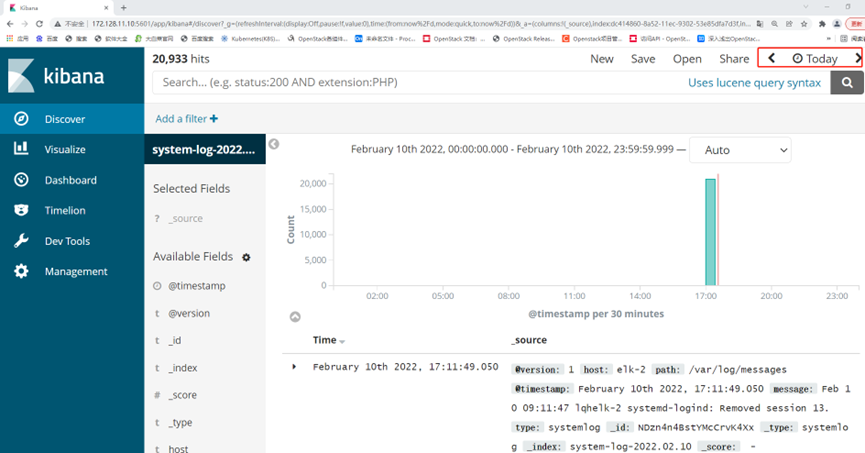
ELK日志分析系统部署
ELK日志分析系统 ELK指的是ElasticsearchLogstashKibana这种架构的缩写。 ELK是一种日志分析平台,在很早之前我们经常使用Shell三剑客(一般泛指grep、sed、awk)来进行日志分析,这种方式虽然也可以应对多种场景,但是当…...

驾校小程序:一站式学车解决方案的设计与实践
一、引言 随着移动互联网技术的飞速发展,人们的生活方式和消费习惯正在发生深刻变化。驾校作为传统的服务行业,也面临着数字化转型的迫切需求。驾校小程序作为一种轻量级的应用,能够为用户提供便捷、丰富的学车服务,成…...

【自然语言处理】BERT模型
BERT:Bidirectional Encoder Representations from Transformers BERT 是 Google 于 2018 年提出的 自然语言处理(NLP)模型,它基于 Transformer 架构的 Encoder 部分。BERT 的出现极大提升了 NLP 任务的性能,如问答系…...
接口)
Android 添加如下飞行模式(飞行模式开和关、飞行模式开关菜单显示隐藏)接口
请添加如下飞行模式(飞行模式开关、飞行模式开关显示隐藏)接口: 飞行模式飞行模式开关com.action.airplankey: enable value:boolean true open the airplan false close the airplan关闭Intent intent = new Intent(); intent.setAction("com.action.airplan");…...

【Vue3】基于 Vue3 + ECharts 实现北京市区域地图可视化
文章目录 基于 Vue3 ECharts 实现北京市区域地图可视化1、引言2、项目初始化2.1、环境搭建2.2 、安装依赖2.3、项目结构 3、地图数据准备3.1、地图 JSON 文件获取(具体的json数据) 4、 组件开发4.1、Map 组件的设计思路4.2、基础结构实现4.3、核心数据结…...

【IC】什么是min period check
在 Synopsys Primetime 工具中可以检查.lib 文件中时钟输入的最小周期。想象这样一个场景,有一个设计 A,它有一个名为 clk 的时钟,并且该设计的 clk 周期被设定为一个值,比如 2 纳秒,即 500MHz。假设我们在进行静态时序…...

MyBatis入门之一对多关联关系(示例)
【图书介绍】《SpringSpring MVCMyBatis从零开始学(视频教学版)(第3版)》-CSDN博客 《SpringSpring MVCMyBatis从零开始学(视频教学版)(第3版)》(杨章伟,刘祥淼)【摘要 书评 试读】- 京东图书 …...

【Git 】Windows 系统下 Git 文件名大小写不敏感
背景 在 Windows 系统上,Git 对文件名大小写的不敏感性问题确实存在。由于 Windows 文件系统(如 NTFS )在默认情况下不区分文件名大小写所导致的。 原因分析 文件系统差异 Windows文件系统(如 NTFS)默认不区分文件名…...

设计模式和设计原则回顾
设计模式和设计原则回顾 23种设计模式是设计原则的完美体现,设计原则设计原则是设计模式的理论基石, 设计模式 在经典的设计模式分类中(如《设计模式:可复用面向对象软件的基础》一书中),总共有23种设计模式,分为三大类: 一、创建型模式(5种) 1. 单例模式(Sing…...
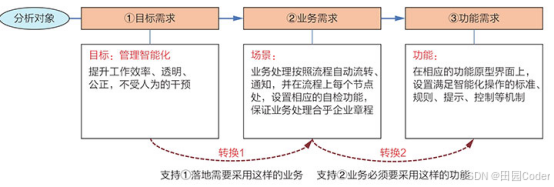
大话软工笔记—需求分析概述
需求分析,就是要对需求调研收集到的资料信息逐个地进行拆分、研究,从大量的不确定“需求”中确定出哪些需求最终要转换为确定的“功能需求”。 需求分析的作用非常重要,后续设计的依据主要来自于需求分析的成果,包括: 项目的目的…...
)
云计算——弹性云计算器(ECS)
弹性云服务器:ECS 概述 云计算重构了ICT系统,云计算平台厂商推出使得厂家能够主要关注应用管理而非平台管理的云平台,包含如下主要概念。 ECS(Elastic Cloud Server):即弹性云服务器,是云计算…...

树莓派超全系列教程文档--(61)树莓派摄像头高级使用方法
树莓派摄像头高级使用方法 配置通过调谐文件来调整相机行为 使用多个摄像头安装 libcam 和 rpicam-apps依赖关系开发包 文章来源: http://raspberry.dns8844.cn/documentation 原文网址 配置 大多数用例自动工作,无需更改相机配置。但是,一…...
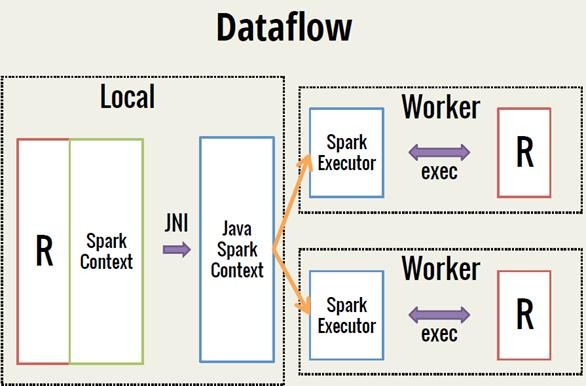
Spark 之 入门讲解详细版(1)
1、简介 1.1 Spark简介 Spark是加州大学伯克利分校AMP实验室(Algorithms, Machines, and People Lab)开发通用内存并行计算框架。Spark在2013年6月进入Apache成为孵化项目,8个月后成为Apache顶级项目,速度之快足见过人之处&…...
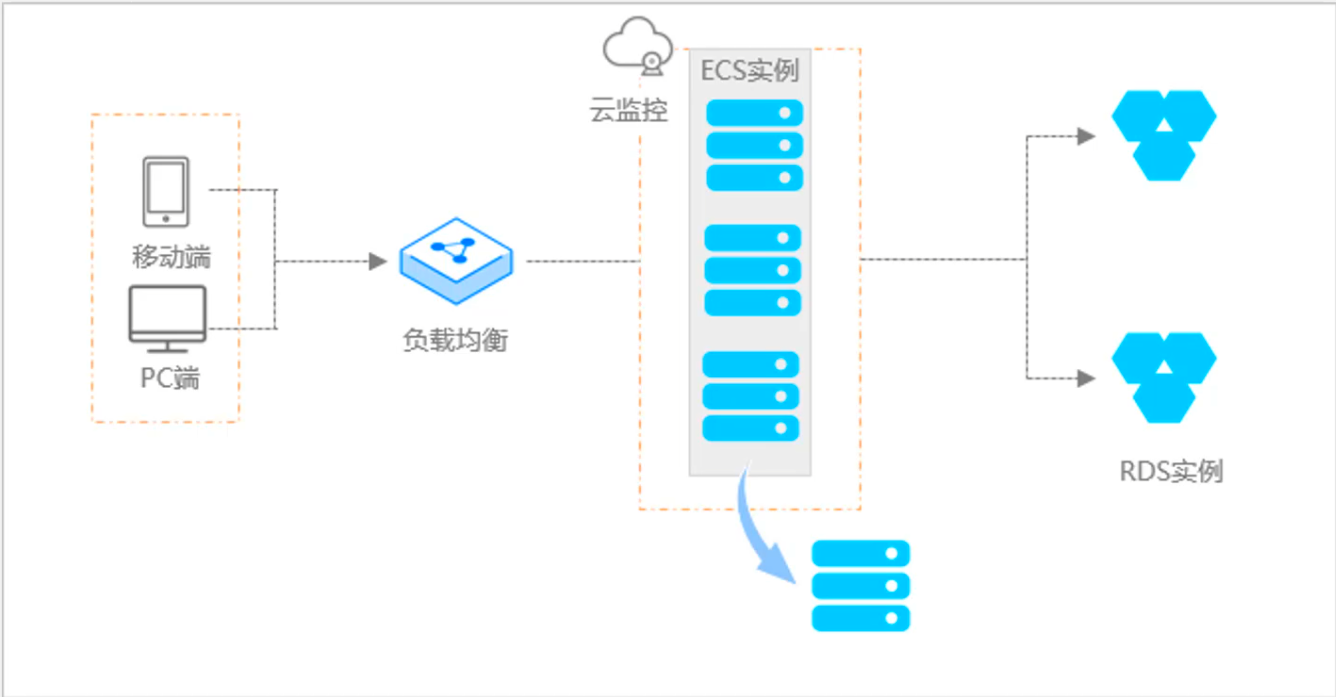
阿里云ACP云计算备考笔记 (5)——弹性伸缩
目录 第一章 概述 第二章 弹性伸缩简介 1、弹性伸缩 2、垂直伸缩 3、优势 4、应用场景 ① 无规律的业务量波动 ② 有规律的业务量波动 ③ 无明显业务量波动 ④ 混合型业务 ⑤ 消息通知 ⑥ 生命周期挂钩 ⑦ 自定义方式 ⑧ 滚的升级 5、使用限制 第三章 主要定义 …...

Spring Boot面试题精选汇总
🤟致敬读者 🟩感谢阅读🟦笑口常开🟪生日快乐⬛早点睡觉 📘博主相关 🟧博主信息🟨博客首页🟫专栏推荐🟥活动信息 文章目录 Spring Boot面试题精选汇总⚙️ **一、核心概…...

[Java恶补day16] 238.除自身以外数组的乘积
给你一个整数数组 nums,返回 数组 answer ,其中 answer[i] 等于 nums 中除 nums[i] 之外其余各元素的乘积 。 题目数据 保证 数组 nums之中任意元素的全部前缀元素和后缀的乘积都在 32 位 整数范围内。 请 不要使用除法,且在 O(n) 时间复杂度…...
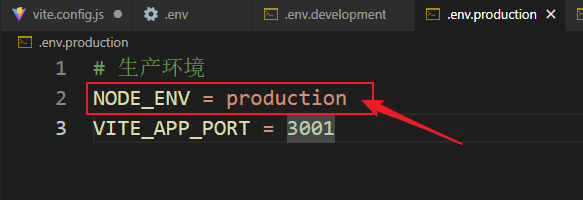
vue3+vite项目中使用.env文件环境变量方法
vue3vite项目中使用.env文件环境变量方法 .env文件作用命名规则常用的配置项示例使用方法注意事项在vite.config.js文件中读取环境变量方法 .env文件作用 .env 文件用于定义环境变量,这些变量可以在项目中通过 import.meta.env 进行访问。Vite 会自动加载这些环境变…...

DeepSeek 技术赋能无人农场协同作业:用 AI 重构农田管理 “神经网”
目录 一、引言二、DeepSeek 技术大揭秘2.1 核心架构解析2.2 关键技术剖析 三、智能农业无人农场协同作业现状3.1 发展现状概述3.2 协同作业模式介绍 四、DeepSeek 的 “农场奇妙游”4.1 数据处理与分析4.2 作物生长监测与预测4.3 病虫害防治4.4 农机协同作业调度 五、实际案例大…...
