【electron+vue3】使用JustAuth实现第三方登录(前后端完整版)
实现过程
- 去第三方平台拿到client-id和client-secret,并配置一个能够外网访问回调地址redirect-uri供第三方服务回调
- 搭建后端服务,引入justauth-spring-boot-starter直接在配置文件中定义好第一步的三个参数,并提供获取登录页面的接口和回调接口
- 前端项目中新建一个登录窗口和一个登录中转页面,登录窗口的url从第二步第一个接口获取,中转页面从第二步的第二个接口返回
- 中转页面从url中读取登录成功的用户信息并存放到pinia中,关闭登录窗口并刷新主窗口
1,必要信息获取
第三方平台的client-id和client-secret一般注册开发者平台都能获取。
回调地址需要外网,可以使用花生壳内网穿透随便搞一个,映射到本地的后台服务端口,当后天服务启动成功后确保连接成功

前端代理也可以直接代理到这个域名,前后端完全分离
2,后台服务搭建
2.1 后台如果使用springboot2.x可以从开源框架直接使用:
https://gitee.com/justauth/justauth-spring-boot-starter
只需将上一步获取的三个参数配置到yml文件中
2.2 AuthRequestFactory错误
如果使用的springboot3.x,可能会报错提示:
‘com.xkcoding.justauth.AuthRequestFactory’ that could not be found.
只需要将AuthRequestFactory、JustAuthProperties、AuthStateRedisCache从源码复制一份到项目中,补全@Configuration、@Component,然后补上一个Bean即可
@Beanpublic AuthRequestFactory getAuthRequest(JustAuthProperties properties, AuthStateRedisCache authStateCache) {return new AuthRequestFactory(properties,authStateCache);}
2.3 redis错误
justauth-spring-boot-starter项目中的redis配置是springboot2.x的配置,
如果是3.x的项目需要将 spring:reids改为 spring:data:reids
2.4 代码案例
import com.alibaba.fastjson.JSONObject;
import io.geekidea.springboot.cache.AuthRequestFactory;
import io.geekidea.springboot.service.UserService;
import io.geekidea.springboot.vo.ResponseResult;
import jakarta.servlet.http.HttpServletResponse;
import lombok.RequiredArgsConstructor;
import lombok.extern.slf4j.Slf4j;
import me.zhyd.oauth.config.AuthConfig;
import io.geekidea.springboot.cache.JustAuthProperties;
import me.zhyd.oauth.exception.AuthException;
import me.zhyd.oauth.model.AuthCallback;
import me.zhyd.oauth.model.AuthResponse;
import me.zhyd.oauth.model.AuthToken;
import me.zhyd.oauth.model.AuthUser;
import me.zhyd.oauth.request.AuthBaiduRequest;
import me.zhyd.oauth.request.AuthRequest;
import me.zhyd.oauth.utils.AuthStateUtils;
import org.springframework.beans.factory.annotation.Autowired;
import org.springframework.stereotype.Controller;
import org.springframework.web.bind.annotation.GetMapping;
import org.springframework.web.bind.annotation.PathVariable;
import org.springframework.web.bind.annotation.RequestMapping;
import org.springframework.web.bind.annotation.ResponseBody;import java.io.IOException;
import java.net.URLEncoder;
import java.util.ArrayList;
import java.util.List;
import java.util.Map;/*** @Description https://blog.csdn.net/weixin_46684099/article/details/118297276* @Date 2024/10/23 16:30* @Author 余乐**/
@Slf4j
@Controller
@RequestMapping("/oauth")
@RequiredArgsConstructor(onConstructor_ = @Autowired)
public class JustAuthController {private final UserService userService;private final AuthRequestFactory factory;private final JustAuthProperties properties;@GetMappingpublic List<String> list() {return factory.oauthList();}@RequestMapping("/render/{source}")@ResponseBodypublic ResponseResult renderAuth(@PathVariable("source") String source) {AuthRequest authRequest = null;//特定平台需要自定义参数的可以单独写AuthConfigif ("baidu".equals(source)) {//百度账号默认只有basic,需要网盘权限需要单独定义List<String> list = new ArrayList<>();list.add("basic");list.add("netdisk");Map<String,AuthConfig> configMap = properties.getType();AuthConfig authConfig = configMap.get("BAIDU");authConfig.setScopes(list);authRequest = new AuthBaiduRequest(authConfig);} else {//其他平台账号登录authRequest = factory.get(source);}String state = AuthStateUtils.createState();String authorizeUrl = authRequest.authorize(state);return ResponseResult.success(authorizeUrl);}/*** oauth平台中配置的授权回调地址,以本项目为例,在创建github授权应用时的回调地址应为:http://127.0.0.1:8444/oauth/callback/github*/@RequestMapping("/callback/{source}")public void login(@PathVariable("source") String source, AuthCallback callback, HttpServletResponse response2) throws IOException {log.info("进入callback:{},callback params:{}", source, JSONObject.toJSONString(callback));AuthRequest authRequest = null;//特定平台需要自定义参数的可以单独写AuthConfigif ("baidu".equals(source)) {//百度账号默认只有basic,需要网盘权限需要单独定义List<String> list = new ArrayList<>();list.add("basic");list.add("netdisk");Map<String,AuthConfig> configMap = properties.getType();AuthConfig authConfig = configMap.get("BAIDU");authConfig.setScopes(list);authRequest = new AuthBaiduRequest(authConfig);} else {//其他平台账号登录authRequest = factory.get(source);}AuthResponse<AuthUser> response = authRequest.login(callback);String userInfo = JSONObject.toJSONString(response.getData());log.info("回调用户信息:{}", userInfo);if (response.ok()) {userService.save(response.getData());String userInfoParam = URLEncoder.encode(userInfo, "UTF-8");//将用户信息放到中转页面的路由参数中,前端从路由参数获取登陆结果response2.sendRedirect("http://localhost:5173/loginback?data=" + userInfoParam);}}/*** 注销登录 (前端需要同步清理用户缓存)** @param source* @param uuid* @return* @throws IOException*/@RequestMapping("/revoke/{source}/{uuid}")@ResponseBodypublic ResponseResult revokeAuth(@PathVariable("source") String source, @PathVariable("uuid") String uuid) throws IOException {AuthRequest authRequest = factory.get(source.toLowerCase());AuthUser user = userService.getByUuid(uuid);if (null == user) {return ResponseResult.fail("用户不存在");}AuthResponse<AuthToken> response = null;try {response = authRequest.revoke(user.getToken());if (response.ok()) {userService.remove(user.getUuid());return ResponseResult.success("用户 [" + user.getUsername() + "] 的 授权状态 已收回!");}return ResponseResult.fail("用户 [" + user.getUsername() + "] 的 授权状态 收回失败!" + response.getMsg());} catch (AuthException e) {return ResponseResult.fail(e.getErrorMsg());}}/*** 刷新token** @param source* @param uuid* @return*/@RequestMapping("/refresh/{source}/{uuid}")@ResponseBodypublic ResponseResult<String> refreshAuth(@PathVariable("source") String source, @PathVariable("uuid") String uuid) {AuthRequest authRequest = factory.get(source.toLowerCase());AuthUser user = userService.getByUuid(uuid);if (null == user) {return ResponseResult.fail("用户不存在");}AuthResponse<AuthToken> response = null;try {response = authRequest.refresh(user.getToken());if (response.ok()) {user.setToken(response.getData());userService.save(user);return ResponseResult.success("用户 [" + user.getUsername() + "] 的 access token 已刷新!新的 accessToken: " + response.getData().getAccessToken());}return ResponseResult.fail("用户 [" + user.getUsername() + "] 的 access token 刷新失败!" + response.getMsg());} catch (AuthException e) {return ResponseResult.fail(e.getErrorMsg());}}
}
3 新建登录窗口和中转页面
3.1 在src/main/index.ts中新增登录窗口
let loginWindow//监听打开登录窗口的事件
ipcMain.on('openLoginWin', (event, url) => {console.log('打开登录窗口', url)createLoginWindow(url)
})// 创建登录窗口
function createLoginWindow(url: string) {loginWindow = new BrowserWindow({width: 800,height: 600,frame: false,titleBarStyle: 'hidden', autoHideMenuBar: true,parent: mainWindow, //父窗口为主窗口modal: true,show: false,webPreferences: {preload: join(__dirname, '../preload/index.js'),nodeIntegration: true,contextIsolation: true}})// 加载登录 URLloginWindow.loadURL(url)loginWindow.on('ready-to-show', () => {loginWindow.show()})
}// 关闭登录窗口并刷新主窗口
ipcMain.handle('close-login', () => {if (loginWindow) {loginWindow.close()}if (mainWindow) {mainWindow.reload() // 刷新主窗口 }}
})
3.2 新增中转页面并配置路由
@/views/setting/LoginBack.vue
<template><el-row justify="center"><cl-col :span="17"><h2>登陆结果</h2><el-icon style="color:#00d28c;font-size: 50px"><i-mdi-check-circle /></el-icon></cl-col></el-row>
</template><script setup lang="ts">
import { useRoute } from 'vue-router'
import { onMounted } from 'vue'
import { useThemeStore } from '@/store/themeStore'const route = useRoute()
const data = route.query.data
const themeStore = useThemeStore()
//登陆成功自动关闭窗口
onMounted(() => {console.log("登陆结果",data)themeStore.setCurrentUser(JSON.parse(data))setTimeout(() => {//关闭当前登录回调的窗口,并且刷新主窗口页面window.electron.ipcRenderer.invoke('close-login')}, 1000)
})
</script>3.3 新增路由
{path: 'loginback', component: ()=>import("@/views/setting/LoginBack.vue"),},
这里的路由对应的就是后台/callback 接口重定向的地址
4.管理用户登录信息
后端用户登录信息保存在redis中,如果过期可以使用客户端中缓存的用户uuid刷新token
前端的一般是使用pinia做持久化维护,安装piniad 插件
pinia-plugin-persistedstate
新增用户themeStore.ts
import { defineStore } from 'pinia';export const useThemeStore = defineStore('userInfoStore', {state: () => {// 从 localStorage 获取主题,如果没有则使用默认值//const localTheme = localStorage.getItem('localTheme') || 'cool-black';return {currentTheme: 'cool-black',userInfo: {}};},actions: {setCurrentThemeId(theme: string) {console.log("修改主题", theme);this.currentTheme = theme; // 更新当前主题document.body.setAttribute('data-theme', theme); // 更新 data-theme},setCurrentUser(user: any) {console.log("修改账号", user);this.userInfo = user; // 更新当前账号},},//开启持久化 = 》 localStoragepersist: {key: 'userInfoStore',onstorage: localStorage,path: ['currentTheme','userInfo']}
});5. 运行调试
5.1 在顶部登录页面
<div v-if="userInfo.avatar"><el-avatar :src="userInfo.avatar" :size="30"/><el-popover :width="300" trigger="click"><template #reference><p>{{userInfo.nickname}}</p></template><template #default><div class="demo-rich-conent" style="display: flex; gap: 16px; flex-direction: column"><el-avatar:size="60"src="https://avatars.githubusercontent.com/u/72015883?v=4"style="margin-bottom: 8px"/><el-divider /><h5 @click="logout(userInfo.uuid)">退出登录</h5></div></template></el-popover></div><div v-else @click.stop="openLoginCard"><el-avatar :icon="UserFilled" :size="30"/><p>未登录</p></div><script lang="ts" setup>
import {ref} from 'vue'
import { LoginOut } from '@/api/baidu'
import {useThemeStore} from "@/store/themeStore";
import { UserFilled } from '@element-plus/icons-vue'
import { useRouter } from 'vue-router'
import { getLoginPageUrl } from '../../api/baidu'
const themeStore = useThemeStore();
const router = useRouter()
let searchVal = ref('')
let userInfo=ref({})if (themeStore.userInfo){userInfo.value = themeStore.userInfo
}
//打开登录弹窗
function openLoginCard(){getLoginPageUrl().then(resp => {console.log("获取登陆地址",resp.data)window.electron.ipcRenderer.send('openLoginWin',resp.data.data)});
}
//退出登录
function logout(uuid:string){LoginOut(uuid).then(resp => {console.log("注销登录",resp.data)themeStore.setCurrentUser({})window.location.reload()});
}
</script>


相关文章:

【electron+vue3】使用JustAuth实现第三方登录(前后端完整版)
实现过程 去第三方平台拿到client-id和client-secret,并配置一个能够外网访问回调地址redirect-uri供第三方服务回调搭建后端服务,引入justauth-spring-boot-starter直接在配置文件中定义好第一步的三个参数,并提供获取登录页面的接口和回调…...

Amcor 如何借助 Liquid UI 实现SAP PM可靠性
背景介绍 安姆科是塑料行业的全球领军企业,该企业认识到 SAP 工厂维护(SAP PM)对于确保高效的维护管理的重要性。 在诸如制造业等高度依赖机械设备的行业中,SAP PM是一种通过数据驱动决策来最大限度减少停机时间、降低间接成本、…...

【Redis】常见基本全局命令
一、Redis俩大核心命令 由于Redis是以键值对的形式进行数据存取,自然就离不开不断的存储和获取,而其所对应的命令则是set和get,如此说来二者为Redis的核心基础命令也不为过。 作用:用于存储Stirng类型的数据 返回:当…...
架构(上))
探索国际数据空间(IDS)架构(上)
在当今数字化时代,数据的重要性日益凸显,而国际数据空间(IDS)作为一个新兴的概念,正逐渐成为数据管理和共享的关键领域。今天,我们就来一起探索一下 IDS 的精妙架构。 参考文章:国际数据空间&am…...

如何选择好用的U盘数据恢复软件免费版?2024年热门榜单有哪些?
U盘是我们用来存数据的小玩意儿,又方便又好用。但是,有时候因为不小心删掉了、格式化了或者中病毒了,U盘里的东西就没了,这可让人头疼。好在有很多免费的U盘数据恢复软件能帮我们找回这些丢失的数据。那怎么挑一个好用的免费数据恢…...
——FFmpeg源码中,解码AudioSpecificConfig的实现)
音视频入门基础:AAC专题(12)——FFmpeg源码中,解码AudioSpecificConfig的实现
音视频入门基础:AAC专题系列文章: 音视频入门基础:AAC专题(1)——AAC官方文档下载 音视频入门基础:AAC专题(2)——使用FFmpeg命令生成AAC裸流文件 音视频入门基础:AAC…...

UDP组播测试
支持组播的接口: ip a | grep MULTICAST 环回接口虽然显示不支持组播,实际也可以用于本地测试。 添加路由(非必须?): ip route add 239.0.0.0/24 via 10.10.10.206 dev eth0 开放防火墙: 查…...

【Nas】X-Doc:jellyfin“该客户端与媒体不兼容,服务器未发送兼容的媒体格式”问题解决方案
【Nas】X-Doc:jellyfin“该客户端与媒体不兼容,服务器未发送兼容的媒体格式”问题解决方案 当使用Jellyfin播放视频时出现“该客户端与媒体不兼容,服务器未发送兼容的媒体格式”,这是与硬件解码和ffmpeg设置有关系,具体…...

504 Gateway Time-outopenresty
504 Gateway Time-out openresty 问题背景: 当自己点开知乎页面以后,发现官网没有出现任何问题,点击官网以后开始出现各种各样的报错! 一下是来源ai的介绍:(通过搜索这种形式帮助自己进行记忆)…...
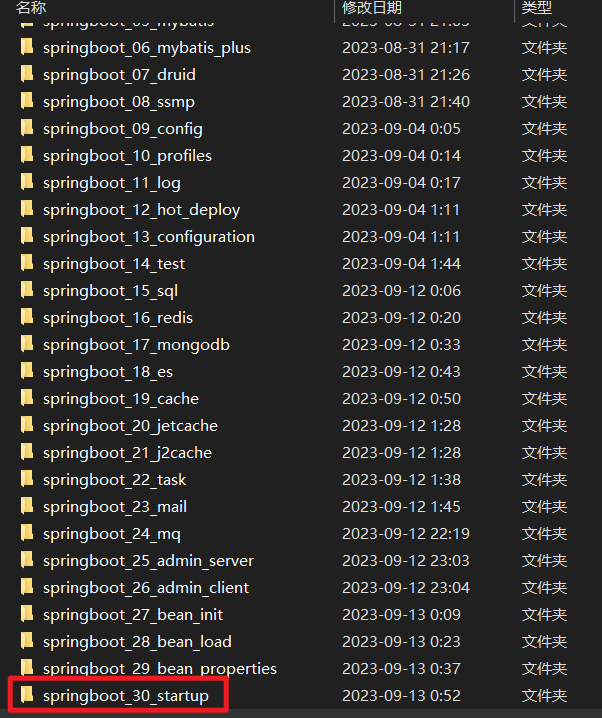
SpringBoot篇(自动装配原理)
目录 一、自动装配机制 1. 简介 2. 自动装配主要依靠三个核心的关键技术 3. run()方法加载启动类 4. 注解SpringBootApplication包含了多个注解 4.1 SpringBootConfiguration 4.2 ComponentScan 4.3 EnableAutoConfiguration 5. SpringBootApplication一共做了三件事 …...

《Web性能权威指南》-WebRTC-读书笔记
本文是《Web性能权威指南》第四部分——WebRTC的读书笔记。 第一部分——网络技术概览,请参考网络技术概览; 第二部分——无线网络性能,请参考无线网络性能; 第三部分——HTTP,请参考HTTP; 第四部分——浏览…...

跨境电商独立站:打造你的全球品牌
什么是跨境电商独立站? 跨境电商独立站是指一个独立的电子商务网站,企业可以通过这个网站直接向全球消费者销售产品。与入驻亚马逊、eBay等第三方平台不同,独立站拥有完全自主权,可以自由定制店铺风格、营销策略,并直…...

基于uniapp微信小程序的旅游系统
作者:计算机学姐 开发技术:SpringBoot、SSM、Vue、MySQL、JSP、ElementUI、Python、小程序等,“文末源码”。 专栏推荐:前后端分离项目源码、SpringBoot项目源码、Vue项目源码、SSM项目源码、微信小程序源码 精品专栏:…...
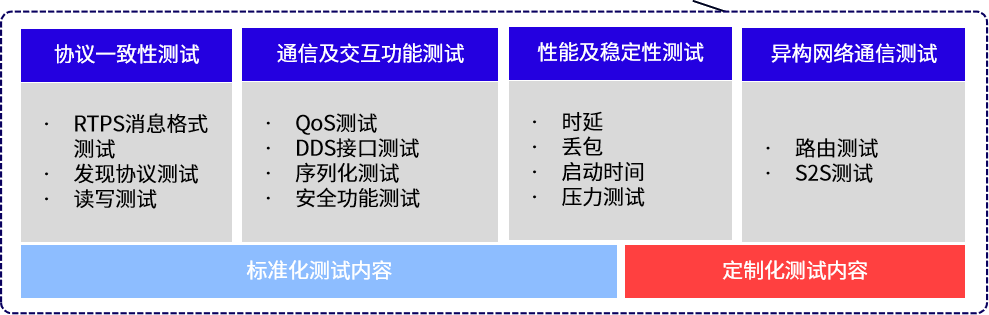
怿星科技薛春宇丨智能汽车软件研发工具链国产化的挑战和探索
2024年7月25日,由上海良益企业管理咨询有限公司主办的“2024域控制器技术论坛“在上海成功举办,十位嘉宾做了精彩分享。“整零有道”将陆续刊出部分演讲的文字实录,以飨读者。 本期刊出怿星科技副总经理薛春宇的演讲实录:智能汽车…...

Flutter动画渐变
User experience is everything. One way to improve it is by making transitions between different UI elements smoother and more visually appealing. This is where the AnimatedCrossFade widget comes in handy. 用户体验就是一切。改善用户体验的方法之一就是让不同…...

Python毕业设计选题:基于Web学生会网站的设计与实现-django
开发语言:Python框架:djangoPython版本:python3.7.7数据库:mysql 5.7数据库工具:Navicat11开发软件:PyCharm 系统展示 系统首页界面 用户注册界面 用户登录界面 校内报道界面 品牌活动界面 个人中心界面 …...

如何选购高性价比百元头戴式耳机?六大选购技巧加性价比耳机推荐
在日益繁忙的生活中,头戴式耳机已成为许多人享受音乐、放松心情的重要工具。然而,市面上的头戴式耳机种类繁多,价格各异,如何选购高性价比百元头戴式耳机?成为了许多消费者的难题。为了帮助大家更好地做出选择…...

Java爬虫的京东“寻宝记”:揭秘商品类目信息
开篇:Java特工的神秘任务 在这个数据驱动的时代,我们就像一群特工,穿梭在数字的海洋中,寻找着隐藏的宝藏——商品类目信息。今天,我们将带领你一起,用Java这把精密的瑞士军刀,深入京东的神秘领…...

React前端框架
React 是一个用于构建用户界面的 JavaScript 库,由 Facebook 开发和维护。React 采用组件化的开发方式,使得开发者可以构建可复用的 UI 组件,从而提高开发效率和代码的可维护性。 React 的基本概念 组件:React 的核心概念是组件…...

React-query vs. 神秘新工具:前端开发的新较量
流畅的分页体验:AlovaJS的分页请求策略 在现代web应用中,分页是一个常见的功能需求。无论是浏览商品列表、查看文章集合,还是管理后台的数据表格,用户都需要一种高效且流畅的方式来浏览大量数据。然而,实现一个流畅且…...

安宝特方案丨XRSOP人员作业标准化管理平台:AR智慧点检验收套件
在选煤厂、化工厂、钢铁厂等过程生产型企业,其生产设备的运行效率和非计划停机对工业制造效益有较大影响。 随着企业自动化和智能化建设的推进,需提前预防假检、错检、漏检,推动智慧生产运维系统数据的流动和现场赋能应用。同时,…...
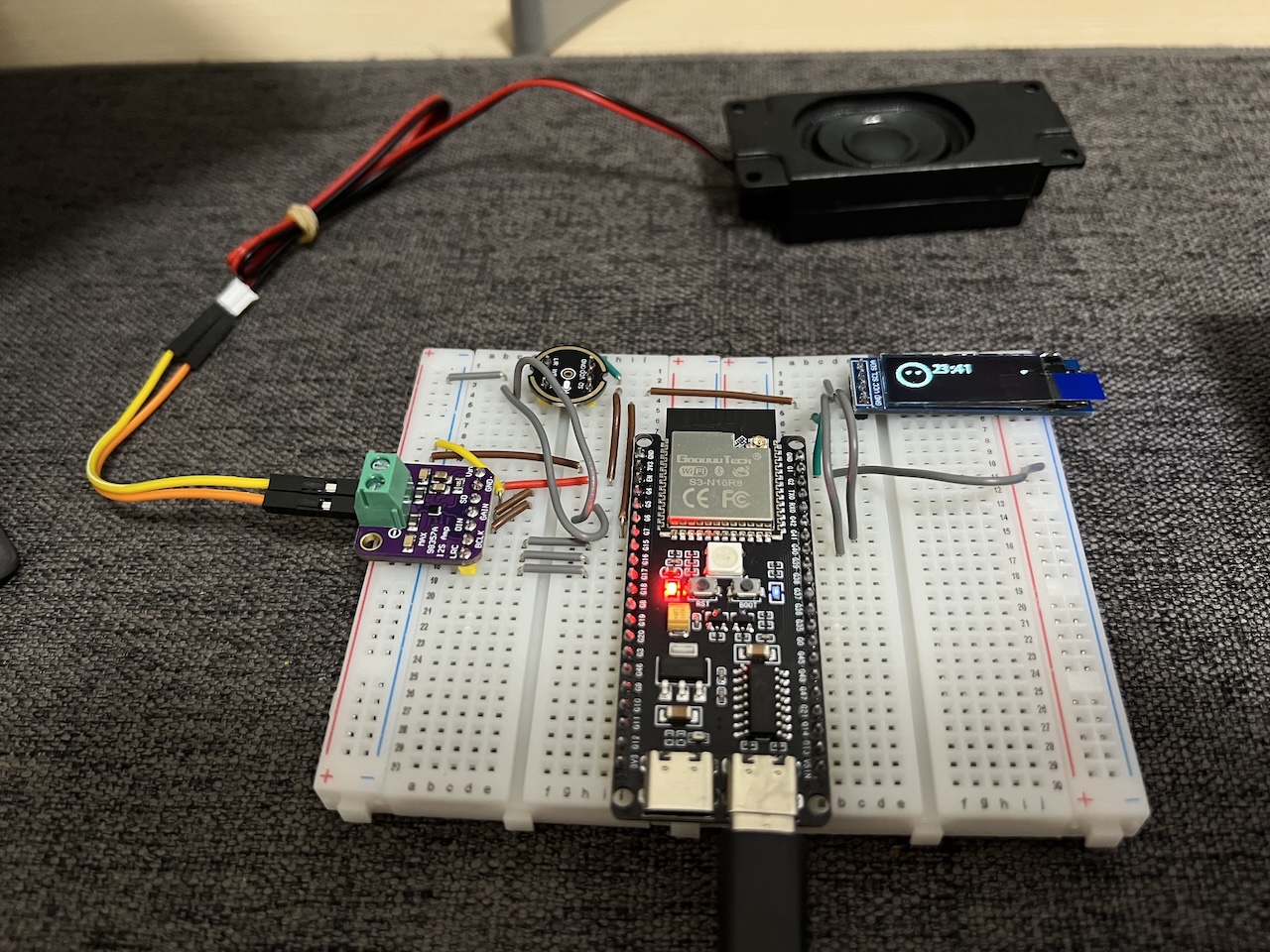
DIY|Mac 搭建 ESP-IDF 开发环境及编译小智 AI
前一阵子在百度 AI 开发者大会上,看到基于小智 AI DIY 玩具的演示,感觉有点意思,想着自己也来试试。 如果只是想烧录现成的固件,乐鑫官方除了提供了 Windows 版本的 Flash 下载工具 之外,还提供了基于网页版的 ESP LA…...

数据链路层的主要功能是什么
数据链路层(OSI模型第2层)的核心功能是在相邻网络节点(如交换机、主机)间提供可靠的数据帧传输服务,主要职责包括: 🔑 核心功能详解: 帧封装与解封装 封装: 将网络层下发…...

unix/linux,sudo,其发展历程详细时间线、由来、历史背景
sudo 的诞生和演化,本身就是一部 Unix/Linux 系统管理哲学变迁的微缩史。来,让我们拨开时间的迷雾,一同探寻 sudo 那波澜壮阔(也颇为实用主义)的发展历程。 历史背景:su的时代与困境 ( 20 世纪 70 年代 - 80 年代初) 在 sudo 出现之前,Unix 系统管理员和需要特权操作的…...
)
.Net Framework 4/C# 关键字(非常用,持续更新...)
一、is 关键字 is 关键字用于检查对象是否于给定类型兼容,如果兼容将返回 true,如果不兼容则返回 false,在进行类型转换前,可以先使用 is 关键字判断对象是否与指定类型兼容,如果兼容才进行转换,这样的转换是安全的。 例如有:首先创建一个字符串对象,然后将字符串对象隐…...
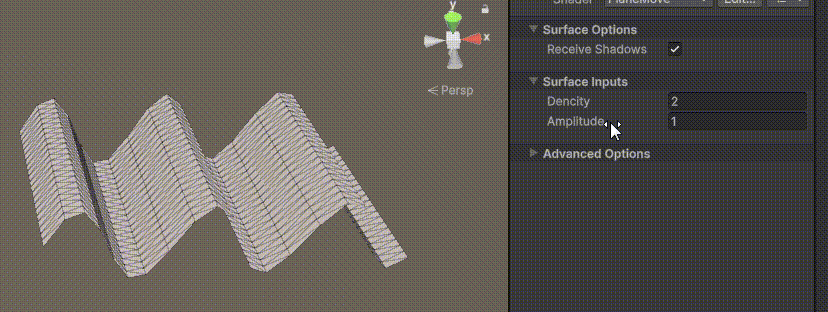
Unity | AmplifyShaderEditor插件基础(第七集:平面波动shader)
目录 一、👋🏻前言 二、😈sinx波动的基本原理 三、😈波动起来 1.sinx节点介绍 2.vertexPosition 3.集成Vector3 a.节点Append b.连起来 4.波动起来 a.波动的原理 b.时间节点 c.sinx的处理 四、🌊波动优化…...

服务器--宝塔命令
一、宝塔面板安装命令 ⚠️ 必须使用 root 用户 或 sudo 权限执行! sudo su - 1. CentOS 系统: yum install -y wget && wget -O install.sh http://download.bt.cn/install/install_6.0.sh && sh install.sh2. Ubuntu / Debian 系统…...
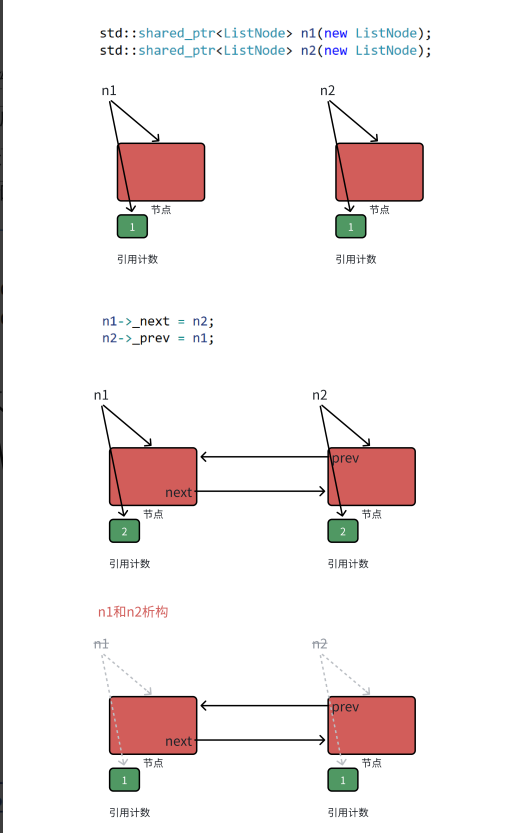
【C++进阶篇】智能指针
C内存管理终极指南:智能指针从入门到源码剖析 一. 智能指针1.1 auto_ptr1.2 unique_ptr1.3 shared_ptr1.4 make_shared 二. 原理三. shared_ptr循环引用问题三. 线程安全问题四. 内存泄漏4.1 什么是内存泄漏4.2 危害4.3 避免内存泄漏 五. 最后 一. 智能指针 智能指…...

NPOI操作EXCEL文件 ——CAD C# 二次开发
缺点:dll.版本容易加载错误。CAD加载插件时,没有加载所有类库。插件运行过程中用到某个类库,会从CAD的安装目录找,找不到就报错了。 【方案2】让CAD在加载过程中把类库加载到内存 【方案3】是发现缺少了哪个库,就用插件程序加载进…...

破解路内监管盲区:免布线低位视频桩重塑停车管理新标准
城市路内停车管理常因行道树遮挡、高位设备盲区等问题,导致车牌识别率低、逃费率高,传统模式在复杂路段束手无策。免布线低位视频桩凭借超低视角部署与智能算法,正成为破局关键。该设备安装于车位侧方0.5-0.7米高度,直接规避树枝遮…...
