transformer学习笔记-自注意力机制(2)
经过上一篇transformer学习笔记-自注意力机制(1)原理学习,这一篇对其中的几个关键知识点代码演示:
1、整体qkv注意力计算
先来个最简单未经变换的QKV处理:
import torch
Q = torch.tensor([[3.0, 3.0,0.0],[0.5, 4.0,0.0]])
K = Q.T
V = Qscores = Q @ K #计算内积
weights = torch.softmax(scores, dim=0)
print(f"概率分布:{weights}")
newQ = weights @ V
print(f"输出:{newQ}")
再来个输入经过Wq/Wk/Wv变换的:
import torch
Q = torch.tensor([[3.0, 3.0,0.0],[0.5, 4.0,0.0]])
torch.manual_seed(123)
d_q, d_k, d_v = 4, 4, 5 # W_query, W_key, W_value 的维度
d = Q.shape[1] # W_query, W_key, W_value 的行数等于输入token的维度
# 获取W_query, W_key, W_value(随机生成)
W_query = torch.nn.Parameter(torch.rand(d, d_q))
W_key = torch.nn.Parameter(torch.rand(d, d_k))
W_value = torch.nn.Parameter(torch.rand(d, d_v))print("W_query:", W_query)
print("W_key:", W_key)
print("W_value:", W_value)#先只计算苹果对整个句子的注意力,看看效果
apple = Q[0]
query_apple = apple @ W_query
keys = Q @ W_key
values = Q @ W_value
print(f"query_apple:{query_apple}")
print(f"keys:{keys}")
print(f"values:{values}")
scores = query_apple @ keys.T
print(f"scores:{scores}")
weights = torch.softmax(scores, dim=0)
print(f"weights:{weights}")
newQ = weights @ values
print(f"newQ:{newQ}")#再看下整体的
querys = Q @ W_query
all_scores = querys @ keys.T
print(f"all_scores:{all_scores}")
all_weights = torch.softmax(all_scores, dim=-1)
print(f"all_weights:{all_weights}")
output = all_weights @ values
print(f"output:{output}")
最终生成的output的维度与W_value 的维度一致。
2、调换顺序结果不变
import torchdef simple_attention(Q):K = Q.TV = Qscores = Q @ K #计算内积weights = torch.softmax(scores, dim=-1)print(f"概率分布:{weights}")newQ = weights @ Vprint(f"输出:{newQ}")Q = torch.tensor([[3.0, 3.0,0.0],[0.5, 4.0,0.0]])
Q1 = torch.tensor([[0.5, 4.0,0.0],[3.0, 3.0,0.0]])
print("模拟‘苹果梨’:")
simple_attention(Q)
print("模拟‘梨苹果’:")
simple_attention(Q1)
可以看到“苹果梨”、“梨苹果”即便换了词token的顺序,并不会影响新的梨和新的苹果的向量数值。这里我们用了softmax函数求概率分布,因此跟上一篇文章的示例数值不一样,不要在意这个细节。
3、softmax:
import numpy as npdef softmax(x):e_x = np.exp(x)return e_x / e_x.sum(axis=0)def softmax_with_temperature(x,T):e_x = np.exp(x/T)return e_x / e_x.sum(axis=0)# 示例使用
if __name__ == "__main__":input_vector = np.array([2.0, 1.0, 0.1])output = softmax(input_vector)print("Softmax Output:", output)print("Softmax with Temperature 0.5 Output:", softmax_with_temperature(input_vector,0.5))print("Softmax with Temperature 1 Output:", softmax_with_temperature(input_vector,1))print("Softmax with Temperature 5 Output:", softmax_with_temperature(input_vector,5))
可以看到随着T的不断加大,概率分布不断趋于均匀分布。
4、softmax除以 d k \sqrt{d_k} dk
还是用上面的softmax函数,演示下除以 d k \sqrt{d_k} dk的效果:
# 高维输入向量input_vector_high_dim = np.random.randn(100) * 10 # 生成一个100维的高斯分布随机向量,乘以10增加内积output_high_dim = softmax(input_vector_high_dim)print("High Dimension Softmax Output:", output_high_dim)# 打印高维输出的概率分布print("Max Probability in High Dimension:", np.max(output_high_dim))print("Min Probability in High Dimension:", np.min(output_high_dim))# 高维输入向量除以10input_vector_high_dim_div10 = input_vector_high_dim / 10output_high_dim_div10 = softmax(input_vector_high_dim_div10)print("High Dimension Softmax Output (Divided by 10):", output_high_dim_div10)# 打印高维输出的概率分布print("Max Probability in High Dimension (Divided by 10):", np.max(output_high_dim_div10))print("Min Probability in High Dimension (Divided by 10):", np.min(output_high_dim_div10))# 绘制高维概率分布曲线plt.figure(figsize=(10, 6))# 绘制图形plt.plot(output_high_dim, label='High Dim')plt.plot(output_high_dim_div10, label='High Dim Divided by 10')plt.legend()plt.title('High Dimension Softmax Output Comparison')plt.xlabel('Index')plt.ylabel('Probability')plt.show()
在除以 d k \sqrt{d_k} dk之前,由于内积变大,导致概率分布变得尖锐,趋近0的位置梯度基本消失,softmax 函数的损失函数的导数在输出接近 0 时接近零,在反向传播过程中,无法有效地更新权重。有兴趣的话可以试试对softmax 函数的损失函数求导。
继续上面的代码,来看下softmax的输出的损失函数求梯度:
def test_grad( dim_vertor):import numpy as npimport torchimport torch.nn.functional as F# 假设的输入z = torch.tensor(dim_vertor, requires_grad=True)print(z)# 计算 softmax 输出p = F.softmax(z, dim=0)true_label = np.zeros(100)true_label[3] = 1# 模拟损失函数(例如交叉熵)y = torch.tensor(true_label) # one-hot 编码的真实标签loss = -torch.sum(y * torch.log(p))# 反向传播并获取梯度loss.backward()# print(z.grad) # 输出梯度return z.gradgrad_div10 = test_grad(input_vector_high_dim_div10)grad = test_grad(input_vector_high_dim)print(f"grad_div10:{grad_div10}")print(f"grad:{grad}")
明显看出,没有除以 d k \sqrt{d_k} dk求出的梯度,基本为0;上面的代码是torch已经实现的。当然也可以根据损失函数自己求导,这里我们只为演示效果,点到即止:
5、多头注意力:
import torch
import torch.nn as nntorch.manual_seed(123)# 输入矩阵 Q
Q = torch.tensor([[3.0, 3.0, 0.0],[0.5, 4.0, 0.0]])# 维度设置
d_q, d_k, d_v = 4, 4, 5 # 每个头的 query, key, value 的维度
d_model = Q.shape[1] # 输入 token 的维度
num_heads = 2 # 头的数量# 初始化每个头的权重矩阵
W_query = nn.ParameterList([nn.Parameter(torch.rand(d_model, d_q)) for _ in range(num_heads)])
W_key = nn.ParameterList([nn.Parameter(torch.rand(d_model, d_k)) for _ in range(num_heads)])
W_value = nn.ParameterList([nn.Parameter(torch.rand(d_model, d_v)) for _ in range(num_heads)])# 输出权重矩阵
W_output = nn.Parameter(torch.rand(num_heads * d_v, d_model))# 打印权重矩阵
for i in range(num_heads):print(f"W_query_{i+1}:\n{W_query[i]}")print(f"W_key_{i+1}:\n{W_key[i]}")print(f"W_value_{i+1}:\n{W_value[i]}")# 计算每个头的 Q, K, V
queries = [Q @ W_query[i] for i in range(num_heads)]
keys = [Q @ W_key[i] for i in range(num_heads)]
values = [Q @ W_value[i] for i in range(num_heads)]# 计算每个头的注意力分数和权重
outputs = []
for i in range(num_heads):scores = queries[i] @ keys[i].T / (d_k ** 0.5)weights = torch.softmax(scores, dim=-1)output = weights @ values[i]outputs.append(output)# 拼接所有头的输出
concat_output = torch.cat(outputs, dim=-1)
print(f"concat_output:\n{concat_output}")
# 最终线性变换
final_output = concat_output @ W_output# 打印结果
print(f"Final Output:\n{final_output}")
6、掩码注意力:
import torch# 原始 Q 矩阵
Q = torch.tensor([[3.0, 3.0, 0.0],[0.5, 4.0, 0.0],[1.0, 2.0, 0.0],[2.0, 1.0, 0.0]])torch.manual_seed(123)
d_q, d_k, d_v = 4, 4, 5 # query, key, value 的维度
d = Q.shape[1] # query, key, value 的行数等于输入 token 的维度# 初始化权重矩阵
W_query = torch.nn.Parameter(torch.rand(d, d_q))
W_key = torch.nn.Parameter(torch.rand(d, d_k))
W_value = torch.nn.Parameter(torch.rand(d, d_v))print("W_query:", W_query)
print("W_key:", W_key)
print("W_value:", W_value)# 计算 Q, K, V
querys = Q @ W_query
keys = Q @ W_key
values = Q @ W_valueprint(f"querys:\n{querys}")
print(f"keys:\n{keys}")
print(f"values:\n{values}")# 计算注意力分数
all_scores = querys @ keys.T / (d_k ** 0.5)
print(f"all_scores:\n{all_scores}")# 生成掩码
seq_len = Q.shape[0]
mask = torch.triu(torch.ones(seq_len, seq_len), diagonal=1).bool()
masked_scores = all_scores.masked_fill(mask, float('-inf'))print(f"Mask:\n{mask}")
print(f"Masked Scores:\n{masked_scores}")# 计算权重
all_weights = torch.softmax(masked_scores, dim=-1)
print(f"all_weights:\n{all_weights}")# 计算输出
output = all_weights @ values
print(f"output:\n{output}")
主要看下生成的掩码矩阵,和通过掩码矩阵处理的权重分布:
相关文章:

transformer学习笔记-自注意力机制(2)
经过上一篇transformer学习笔记-自注意力机制(1)原理学习,这一篇对其中的几个关键知识点代码演示: 1、整体qkv注意力计算 先来个最简单未经变换的QKV处理: import torch Q torch.tensor([[3.0, 3.0,0.0],[0.5, 4…...

呼叫中心呼入大模型如何对接传统呼叫中心系统?
呼叫中心呼入大模型如何对接传统呼叫中心系统? 原作者:开源呼叫中心FreeIPCC,其Github:https://github.com/lihaiya/freeipcc 呼叫中心呼入大模型与传统呼叫中心系统的对接是一个复杂而细致的过程,涉及技术实现、流程…...

[Unity] Text文本首行缩进两个字符
Text文本首行缩进两个字符的方法比较简单。通过代码把"\u3000\u3000"加到文本字符串前面即可。 比如: 效果: 代码: TMPtext1.text "\u3000\u3000" "选择动作类型:";...

最新版Chrome浏览器加载ActiveX控件之Adobe PDF阅读器控件
背景 Adobe PDF阅读器控件是一个ActiveX控件,用于在Windows平台上显示和操作PDF文件。它提供了一系列方法和属性,可以实现对PDF文件的加载、显示、搜索、打印、保存等操作。 allWebPlugin中间件是一款为用户提供安全、可靠、便捷的浏览器插件服务的中间件…...

springboot 对接 ollama
spring ai 对接 ollama 引入依赖 <dependency><groupId>io.springboot.ai</groupId><artifactId>spring-ai-ollama-spring-boot-starter</artifactId><version>1.0.0</version> </dependency>这里因为使用的是快照版本所以需…...

【数据库】选择题+填空+简答
1.关于冗余数据的叙述中,不正确的是() A.冗余的存在容易破坏数据库的完整新 B.冗余的存在给数据库的维护增加困难 C.不应该在数据库中存储任何冗余数据 D.冗余数据是指由基本数据导出的数据 C 2.最终用户使用的数据视图称为(&…...

从0开始写android 之xwindow
模拟实现android的窗口系统本质上还是在ubuntu 上实现自己的窗口系统, xwindow是一套成熟的解决方案。在ubuntu上使用xwindow的好处之一 是ubuntu自带xwindow的库, 直接引用头文件和库文件。下面来了解下 xwindow的基本函数接口。 参考 https://tronche…...

The Past, Present and Future of Apache Flink
摘要:本文整理自阿里云开源大数据负责人王峰(莫问)在 Flink Forward Asia 2024上海站主论坛开场的分享,今年正值Flink开源项目诞生的第10周年,借此时机,王峰回顾了Flink在过去10年的发展历程以及 Flink社区…...

多模块应用、发布使用第三方库(持续更新中)
目录: 1、多模块概述(HAP、HSP、HAR) HAR与HSP两种共享包的主要区别体现在: 2、三类模块: 3、创建项目:项目名:meituan (1)创建Ability类型的Module,编译后为HAP文件…...

An error happened while trying to locate the file on the Hub and we cannot f
An error happened while trying to locate the file on the Hub and we cannot find the requested files in the local cache. Please check your connection and try again or make sure your Internet connection is on. 关于上述comfy ui使用control net预处理器的报错问…...

UE5安装Fab插件
今天才知道原来Fab也有类似Quixel Bridge的插件,于是立马就安装上了,这里分享一下安装方法 在Epic客户端 - 库 - Fab Library 搜索 Fab 即可安装Fab插件 然后重启引擎,在插件面板勾选即可 然后在窗口这就有了 引擎左下角也会多出一个Fab图标…...

Linux C语言操作sqlite3数据库
一、环境配置 1、下载源码:sqlite-autoconf-3470200.tar.gz 2、解压,cd到源码主目录 3、配置参数 ./configure --prefix/usr/local/ 如果是交叉编译环境 ./configure CC/opt/rk3288/gcc-linaro/bin/arm-linux-gnueabihf-gcc --hostarm-linux --pre…...

【人工智能】因果推断与数据分析:用Python探索数据间的因果关系
解锁Python编程的无限可能:《奇妙的Python》带你漫游代码世界 因果推断是数据科学领域的一个重要方向,旨在发现变量间的因果关系,而不仅仅是相关性。本篇文章将从因果推断的理论基础出发,介绍因果关系的定义与建模方法,涵盖因果图(Causal Graph)、d-分离、反事实估计等…...
)
freeswitch(30秒自动挂断)
亲测版本centos 7.9系统–》 freeswitch1.10.9 本人freeswitch安装路径(根据自己的路径进入) /usr/local/freeswitch/etc/freeswitch场景说明: A和B接通通话时候,时间开始计算到达30秒后自动挂断使用方法 进入/usr/local/freeswitch/etc...
)
大模型呼入机器人有哪些功能特点?(转)
大模型呼入机器人有哪些功能特点?(转) 原作者:开源呼叫中心FreeIPCC,其Github:https://github.com/lihaiya/freeipcc 大模型呼入机器人,作为现代通信技术与人工智能深度融合的产物,正逐渐成为企业提升服务…...

网络工程师常用软件之配置对比软件
「24-配置比对软件-汉化WinMerge」 链接:https://pan.quark.cn/s/cef7541d62d1 ################################################################################ 我们经常在项目或者运维中对设备的config进行变更,那么我们如何快速的知道变更了什么…...

Linux之远程登录
一、使用ssh命令登录 winR打开cmd输入命令 # root是命令,192.168.101.200是地址 ssh root192.168.101.200是否要保存密码,就是yes以后可以免密登录,这里就yes了 输入密码,就登录成功了 操作完成之后,输入命令退出 e…...

#渗透测试#漏洞挖掘#红蓝攻防#js分析(上)
免责声明 本教程仅为合法的教学目的而准备,严禁用于任何形式的违法犯罪活动及其他商业行为,在使用本教程前,您应确保该行为符合当地的法律法规,继续阅读即表示您需自行承担所有操作的后果,如有异议,请立即停…...

数智读书笔记系列006 协同进化:人类与机器融合的未来
书名:协同进化:人类与机器融合的未来 作者:[美]爱德华阿什福德李 译者:李杨 出版时间:2022-06-01 ISBN:9787521741476 中信出版集团制作发行 爱德华・阿什福德・李(Edward Ashford Lee)是一位在计算机科学与工程领域颇具影响力的学者&am…...

操作系统(7)处理机调度
前言 操作系统中的处理机调度是一个核心概念,它涉及如何从就绪队列中选择进程并将处理机分配给它以运行,从而实现进程的并发执行。 一、调度的层次 高级调度(作业调度): 调度对象:作业(包含程序…...

微信小程序之bind和catch
这两个呢,都是绑定事件用的,具体使用有些小区别。 官方文档: 事件冒泡处理不同 bind:绑定的事件会向上冒泡,即触发当前组件的事件后,还会继续触发父组件的相同事件。例如,有一个子视图绑定了b…...

Java-41 深入浅出 Spring - 声明式事务的支持 事务配置 XML模式 XML+注解模式
点一下关注吧!!!非常感谢!!持续更新!!! 🚀 AI篇持续更新中!(长期更新) 目前2025年06月05日更新到: AI炼丹日志-28 - Aud…...

在鸿蒙HarmonyOS 5中使用DevEco Studio实现录音机应用
1. 项目配置与权限设置 1.1 配置module.json5 {"module": {"requestPermissions": [{"name": "ohos.permission.MICROPHONE","reason": "录音需要麦克风权限"},{"name": "ohos.permission.WRITE…...

代理篇12|深入理解 Vite中的Proxy接口代理配置
在前端开发中,常常会遇到 跨域请求接口 的情况。为了解决这个问题,Vite 和 Webpack 都提供了 proxy 代理功能,用于将本地开发请求转发到后端服务器。 什么是代理(proxy)? 代理是在开发过程中,前端项目通过开发服务器,将指定的请求“转发”到真实的后端服务器,从而绕…...

JAVA后端开发——多租户
数据隔离是多租户系统中的核心概念,确保一个租户(在这个系统中可能是一个公司或一个独立的客户)的数据对其他租户是不可见的。在 RuoYi 框架(您当前项目所使用的基础框架)中,这通常是通过在数据表中增加一个…...
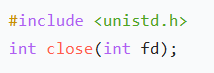
嵌入式学习笔记DAY33(网络编程——TCP)
一、网络架构 C/S (client/server 客户端/服务器):由客户端和服务器端两个部分组成。客户端通常是用户使用的应用程序,负责提供用户界面和交互逻辑 ,接收用户输入,向服务器发送请求,并展示服务…...
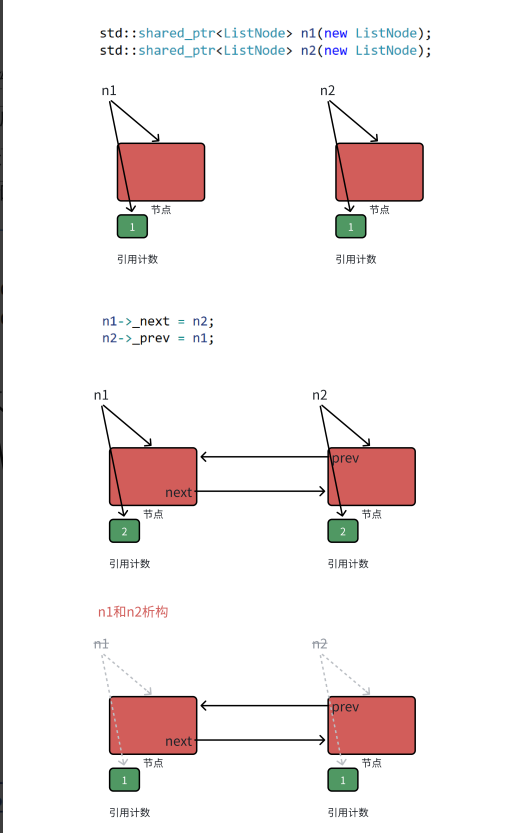
【C++进阶篇】智能指针
C内存管理终极指南:智能指针从入门到源码剖析 一. 智能指针1.1 auto_ptr1.2 unique_ptr1.3 shared_ptr1.4 make_shared 二. 原理三. shared_ptr循环引用问题三. 线程安全问题四. 内存泄漏4.1 什么是内存泄漏4.2 危害4.3 避免内存泄漏 五. 最后 一. 智能指针 智能指…...

scikit-learn机器学习
# 同时添加如下代码, 这样每次环境(kernel)启动的时候只要运行下方代码即可: # Also add the following code, # so that every time the environment (kernel) starts, # just run the following code: import sys sys.path.append(/home/aistudio/external-libraries)机…...

Git常用命令完全指南:从入门到精通
Git常用命令完全指南:从入门到精通 一、基础配置命令 1. 用户信息配置 # 设置全局用户名 git config --global user.name "你的名字"# 设置全局邮箱 git config --global user.email "你的邮箱example.com"# 查看所有配置 git config --list…...

LangFlow技术架构分析
🔧 LangFlow 的可视化技术栈 前端节点编辑器 底层框架:基于 (一个现代化的 React 节点绘图库) 功能: 拖拽式构建 LangGraph 状态机 实时连线定义节点依赖关系 可视化调试循环和分支逻辑 与 LangGraph 的深…...





