strongswan构建测试环境
make-testing脚本文件负责构建strongswan的虚拟化测试系统。位于目录strongswan-5.9.14/testing/,需要以管理员身份运行make-testing。生成测试用到的虚拟客户机镜像,KVM虚拟机和虚拟网络的配置文件位于目录:config/kvm。
~/strongswan-5.9.14/testing$ ls config/kvm
alice.xml bob.xml carol.xml dave.xml moon.xml sun.xml venus.xml vnet1.xml vnet2.xml vnet3.xml winnetou.xml
执行testing/start-testing脚本启动测试环境,查看运行起来的虚拟机。
$ sudo virsh listId Name State
--------------------------1 alice running2 bob running3 carol running4 dave running5 moon running6 sun running7 venus running8 winnetou running
虚拟测试环境拓扑如下:

操作环境信息:
$ cat /etc/issue
Debian GNU/Linux 12 \n \l
$
$ uname -a
Linux reported 6.1.0-28-amd64 #1 SMP PREEMPT_DYNAMIC Debian 6.1.119-1 (2024-11-22) x86_64 GNU/Linux
make-testing
首先包含测试环境的配置文件testing.conf。
之后,依次调用脚本build-baseimage、build-rootimage、build-guestkernel、build-certs和build-guestimages来生成基础镜像、root文件系统镜像、客户机内核,strongswan测试用例使用到的证书和最终的客户机镜像。
. $DIR/testing.confrm -f $LOGFILE
mkdir -p $BUILDDIRif [ $ENABLE_BUILD_BASEIMAGE = "yes" ]
then$DIR/scripts/build-baseimage || exit 1
fi
if [ $ENABLE_BUILD_ROOTIMAGE = "yes" ]
then$DIR/scripts/build-rootimage || exit 1
fi
if [ $ENABLE_BUILD_GUESTKERNEL = "yes" ]
then$DIR/scripts/build-guestkernel || exit 1
fi
if [ $ENABLE_BUILD_CERTIFICATES = "yes" ]
then# this always builds the guest images too$DIR/scripts/build-certs || exit 1
elif [ $ENABLE_BUILD_GUESTIMAGES = "yes" ]
then$DIR/scripts/build-guestimages || exit 1
fi
testing.conf全局配置
位于目录strongswan-5.9.14/testing下,内容如下。基础镜像BASEIMG的文件名称为debian-bookworm-amd64.qcow2,其中默认debian发行版为bookworm,处理器架构为amd64,镜像格式为qcow2,大小为BASEIMGSIZE:2500M。
生成的镜像保存于目录IMGDIR:/srv/strongswan-testing/build/images。
# Common image settings
: ${IMGEXT=qcow2}
: ${IMGDIR=$BUILDDIR/images}# Base image settings
# The base image is a pristine OS installation created using debootstrap.
: ${BASEIMGSIZE=2500}
: ${BASEIMGSUITE=bookworm}
: ${BASEIMGARCH=amd64}
: ${BASEIMG=$IMGDIR/debian-$BASEIMGSUITE-$BASEIMGARCH.$IMGEXT}
: ${BASEIMGMIRROR=http://http.debian.net/debian}
: ${BASEIMGEXTREPOHOST=download.strongswan.org}
: ${BASEIMGEXTKEY=https://$BASEIMGEXTREPOHOST/testing/repos/strongswan-testing.gpg.key}
: ${BASEIMGEXTREPO=https://$BASEIMGEXTREPOHOST/testing/repos/apt/debian}
如下为编译完成之后的所有虚拟镜像。
$ ls /srv/strongswan-testing/build/images
alice.qcow2 carol.qcow2 debian-bookworm-amd64.qcow2 root.qcow2 venus.qcow2
bob.qcow2 dave.qcow2 moon.qcow2 sun.qcow2 winnetou.qcow2
build-baseimage
构建基础镜像脚本位于目录:strongswan-5.9.14/testing/scripts。load_qemu_nbd加载宿主机内核nbd驱动,接下来创建qcow2格式qemu硬盘,挂载为网络硬盘:/dev/nbd0。
echo "`date`, building $BASEIMG" >>$LOGFILEload_qemu_nbdlog_action "Creating base image $BASEIMG"
execute "qemu-img create -f $IMGEXT $BASEIMG ${BASEIMGSIZE}M"log_action "Connecting image to NBD device $NBDEV"
execute "qemu-nbd -c $NBDEV $BASEIMG"
do_on_exit qemu-nbd -d $NBDEV
对应下列的命令:
modprobe nbd max_part=16
qemu-img create -f qcow2 /srv/strongswan-testing/build/images/debian-bookworm-amd64.qcow2 2500Mqemu-nbd -c /dev/nbd0 /srv/strongswan-testing/build/images/debian-bookworm-amd64.qcow2
如下nbd驱动模块的信息。
# sudo modinfo nbd
filename: /lib/modules/6.1.0-28-amd64/kernel/drivers/block/nbd.ko
description: Network Block Device
name: nbd
vermagic: 6.1.0-28-amd64 SMP preempt mod_unload modversions
parm: nbds_max:number of network block devices to initialize (default: 16) (int)
parm: max_part:number of partitions per device (default: 16) (int)
接下来使用sfdisk对nbd0设备分区,partprobe通知系统重新读取nbd0分区表信息,mkfs.ext3在新分区(/dev/nbd0p1)上创建ext3文件系统,将分区挂载到目录:/srv/strongswan-testing/build/loop,之后的操作都在此loop目录执行。
sfdisk /dev/nbd0 >>$LOGFILE 2>&1 << EOF
;
EOFpartprobe $NBDEVlog_action "Creating ext3 filesystem"
execute "mkfs.ext3 $NBDPARTITION"log_action "Mounting $NBDPARTITION to $LOOPDIR"
execute "mount $NBDPARTITION $LOOPDIR"
do_on_exit graceful_umount $LOOPDIR
创建新分区nbd0p1过程信息,以及partprobe执行信息如下。
Checking that no-one is using this disk right now ... OKDisk /dev/nbd0: 2.44 GiB, 2621440000 bytes, 5120000 sectors
Units: sectors of 1 * 512 = 512 bytes
Sector size (logical/physical): 512 bytes / 512 bytes
I/O size (minimum/optimal): 512 bytes / 512 bytes>>> Created a new DOS (MBR) disklabel with disk identifier 0xfe4e6d3a.
/dev/nbd0p1: Created a new partition 1 of type 'Linux' and of size 2.4 GiB.
/dev/nbd0p2: Done.New situation:
Disklabel type: dos
Disk identifier: 0xfe4e6d3aDevice Boot Start End Sectors Size Id Type
/dev/nbd0p1 2048 5119999 5117952 2.4G 83 LinuxThe partition table has been altered.
Calling ioctl() to re-read partition table.
Syncing disks.
创建ext3文件系统。
mkfs.ext3 /dev/nbd0p1
mke2fs 1.47.0 (5-Feb-2023)
Discarding device blocks: done
Creating filesystem with 639744 4k blocks and 160000 inodes
Filesystem UUID: 55f96272-8359-4fd9-a665-767a0a39815c
Superblock backups stored on blocks: 32768, 98304, 163840, 229376, 294912Allocating group tables: done
Writing inode tables: done
Creating journal (16384 blocks): done
Writing superblocks and filesystem accounting information: done
在新挂载的目录loop下创建目录var/cache/apt/archives,并且将主机目录/srv/strongswan-testing/build/cache绑定到此目录。使用debootstrap目录在loop目录创建debian根文件系统。
log_action "Using $CACHEDIR as archive for apt"
mkdir -p $APTCACHE
execute "mount -o bind $CACHEDIR $APTCACHE"
do_on_exit graceful_umount $APTCACHElog_action "Running debootstrap ($BASEIMGSUITE, $BASEIMGARCH)"
execute "debootstrap --arch=$BASEIMGARCH --include=$INC $BASEIMGSUITE $LOOPDIR $BASEIMGMIRROR"
对应的日志信息,以及debootstrap的命令参数和执行日志(…表示省略内容)如下:
mount /dev/nbd0p1 /srv/strongswan-testing/build/loop
mount -o bind /srv/strongswan-testing/build/cache /srv/strongswan-testing/build/loop/var/cache/apt/archives
debootstrap --arch=amd64 --include=automake,autoconf,libtool,bison,flex,gperf,pkg-config,gettext,less,locales,build-essential,libgmp-dev,libldap2-dev,libcurl4-openssl-dev,ethtool,libxml2-dev,libtspi-dev,libsqlite3-dev,openssh-server,tcpdump,psmisc,openssl,vim,sqlite3,conntrack,gdb,cmake,libltdl-dev,wget,gnupg,man-db,libboost-thread-dev,libboost-system-dev,git,iperf,htop,valgrind,strace,gnat,gprbuild,acpid,acpi-support-base,libldns-dev,libunbound-dev,dnsutils,libsoup2.4-dev,ca-certificates,unzip,libsystemd-dev,python3,python3-setuptools,python3-dev,python3-daemon,python3-venv,,apt-transport-https,libjson-c-dev,libxslt1-dev,libapache2-mod-wsgi-py3,libxerces-c-dev,rsyslog,libiptc-dev,libahven11-dev,libxmlada-schema12-dev,libgmpada12-dev,libalog8-dev,dbus-user-session,libboost-regex1.74.0,apache2,dbus,isc-dhcp-server,slapd,bind9,freeradius bookworm /srv/strongswan-testing/build/loop http://http.debian.net/debianI: Checking component main on http://http.debian.net/debian...
I: Retrieving acpi-support-base 0.143-5.1
I: Validating acpi-support-base 0.143-5.1
...
I: Retrieving zlib1g-dev 1:1.2.13.dfsg-1
I: Validating zlib1g-dev 1:1.2.13.dfsg-1
I: Chosen extractor for .deb packages: dpkg-deb
I: Extracting adduser...
...
I: Extracting zlib1g...
I: Installing core packages...
I: Unpacking required packages...
I: Unpacking adduser...
...
I: Unpacking zlib1g:amd64...
I: Configuring required packages...
I: Configuring debian-archive-keyring...
...
I: Configuring libc-bin...
I: Unpacking the base system...
I: Unpacking acpi-support-base...
...
I: Unpacking zlib1g-dev:amd64...
I: Configuring the base system...
I: Configuring libksba8:amd64...
...
I: Configuring ca-certificates...
I: Base system installed successfully.
将宿主机proc文件系统挂载到loop目录下的proc目录上。编辑文件etc/locale.gen设置语言环境。
execute "mount -t proc none $LOOPDIR/proc" 0
do_on_exit graceful_umount $LOOPDIR/proclog_action "Generating locales"
cat > $LOOPDIR/etc/locale.gen << EOF
de_CH.UTF-8 UTF-8
en_US.UTF-8 UTF-8
EOF
execute_chroot "locale-gen"
如下执行日志。
mount -t proc none /srv/strongswan-testing/build/loop/proc
chroot /srv/strongswan-testing/build/loop env PATH=/usr/local/sbin:/usr/local/bin:/usr/sbin:/usr/bin:/sbin:/bin locale-gen
Generating locales (this might take a while)...de_CH.UTF-8... doneen_US.UTF-8... done
Generation complete.
测试环境构建完成之后,登录moon主机,可以看到/etc/locale.gen文件的内容。
$ ssh root@192.168.0.1
moon:~#
moon:~# cat /etc/locale.gen
de_CH.UTF-8 UTF-8
en_US.UTF-8 UTF-8
moon:~#
下载基础镜像的扩展签名秘钥,apt-key将秘钥添加到系统的中,使用此秘钥认证的安装包被认为是可信的。生成strongswan下载apt库strongswan.list文件,其中内容为:deb https://download.strongswan.org/testing/repos/apt/debian bookworm main。设置其优先级。
127 log_action "Downloading signing key for custom apt repo"
128 execute_chroot "wget -q $BASEIMGEXTKEY -O /tmp/key"
129 log_action "Installing signing key for custom apt repo"
130 execute_chroot "apt-key add /tmp/key"132 log_action "Enabling custom apt repo"
133 cat > $LOOPDIR/etc/apt/sources.list.d/strongswan.list << EOF
134 deb $BASEIMGEXTREPO $BASEIMGSUITE main
135 EOF
137
138 log_action "Prioritize custom apt repo"
139 cat > $LOOPDIR/etc/apt/preferences.d/strongswan.pref << EOF
140 Package: *
141 Pin: origin "$BASEIMGEXTREPOHOST"
142 Pin-Priority: 1001
143 EOF
如下为对应的日志:
chroot /srv/strongswan-testing/build/loop env PATH=/usr/local/sbin:/usr/local/bin:/usr/sbin:/usr/bin:/sbin:/bin wget -q https://download.strongswan.org/testing/repos/strongswan-testing.gpg.key -O /tmp/key
chroot /srv/strongswan-testing/build/loop env PATH=/usr/local/sbin:/usr/local/bin:/usr/sbin:/usr/bin:/sbin:/bin apt-key add /tmp/key
Warning: apt-key is deprecated. Manage keyring files in trusted.gpg.d instead (see apt-key(8)).
OK
测试环境构建完成之后,登录到moon主机,查看strongswan.pref文件内容如下。
moon:~# cat /etc/apt/preferences.d/strongswan.pref
Package: *
Pin: origin "download.strongswan.org"
Pin-Priority: 1001
以上设置完apt库之后,接下来执行apt-get update跟新,并且安装包:libgcrypt20-dev traceroute iptables。
146 log_action "Update package sources"
147 execute_chroot "apt-get update"
148 log_action "Install packages via APT"
149 execute_chroot "apt-get -y install $APT1"
如下执行日志。
chroot /srv/strongswan-testing/build/loop env PATH=/usr/local/sbin:/usr/local/bin:/usr/sbin:/usr/bin:/sbin:/bin apt-get update
Get:3 https://download.strongswan.org/testing/repos/apt/debian bookworm InRelease [1,819 B]
Reading package lists...
W: https://download.strongswan.org/testing/repos/apt/debian/dists/bookworm/InRelease: Key is stored in legacy trusted.gpg keyring (/etc/apt/trusted.gpg), see the DEPRECATION section in apt-key(8) for details.chroot /srv/strongswan-testing/build/loop env PATH=/usr/local/sbin:/usr/local/bin:/usr/sbin:/usr/bin:/sbin:/bin apt-get -y install libgcrypt20-dev traceroute iptables
The following NEW packages will be installed:iptables libgcrypt20-dev libgpg-error-dev traceroute
0 upgraded, 4 newly installed, 0 to remove and 0 not upgraded.
Need to get 1,297 kB of archives.
After this operation, 5,623 kB of additional disk space will be used.
Get:1 http://deb.debian.org/debian bookworm/main amd64 traceroute amd64 1:2.1.2-1 [51.5 kB]
Get:2 http://deb.debian.org/debian bookworm/main amd64 iptables amd64 1.8.9-2 [360 kB]
Get:3 http://deb.debian.org/debian bookworm/main amd64 libgpg-error-dev amd64 1.46-1 [133 kB]
Get:4 http://deb.debian.org/debian bookworm/main amd64 libgcrypt20-dev amd64 1.10.1-3 [752 kB]
安装tmux。
log_action "Move history.log to history.log.1"
execute_chroot "mv /var/log/apt/history.log /var/log/apt/history.log.1"
log_action "Compress history.log.1 to history.log.1.gz"
execute_chroot "gzip /var/log/apt/history.log.1"
log_action "Install more packages via APT"
execute_chroot "apt-get -y install $APT"
log_action "Install packages from custom repo"
execute_chroot "apt-get -y upgrade"
如下安装日志。
chroot /srv/strongswan-testing/build/loop env PATH=/usr/local/sbin:/usr/local/bin:/usr/sbin:/usr/bin:/sbin:/bin mv /var/log/apt/history.log /var/log/apt/history.log.1
chroot /srv/strongswan-testing/build/loop env PATH=/usr/local/sbin:/usr/local/bin:/usr/sbin:/usr/bin:/sbin:/bin gzip /var/log/apt/history.log.1
chroot /srv/strongswan-testing/build/loop env PATH=/usr/local/sbin:/usr/local/bin:/usr/sbin:/usr/bin:/sbin:/bin apt-get -y install tmux
Reading package lists...
The following NEW packages will be installed:libevent-core-2.1-7 libutempter0 tmux
0 upgraded, 3 newly installed, 0 to remove and 0 not upgraded.
After this operation, 1,493 kB of additional disk space will be used.
Get:1 http://deb.debian.org/debian bookworm/main amd64 libevent-core-2.1-7 amd64 2.1.12-stable-8 [131 kB]
Get:2 http://deb.debian.org/debian bookworm/main amd64 libutempter0 amd64 1.2.1-3 [8,960 B]
Get:3 http://deb.debian.org/debian bookworm/main amd64 tmux amd64 3.3a-3 [455 kB]
...
chroot /srv/strongswan-testing/build/loop env PATH=/usr/local/sbin:/usr/local/bin:/usr/sbin:/usr/bin:/sbin:/bin apt-get -y upgrade
Reading package lists...
0 upgraded, 0 newly installed, 0 to remove and 0 not upgraded.
基础镜像中禁止运行的服务:“apache2 dbus isc-dhcp-server slapd bind9 freeradius”
for service in $SERVICES
dolog_action "Disabling service $service"execute_chroot "systemctl disable $service"
done
如下为执行日志。
chroot /srv/strongswan-testing/build/loop env PATH=/usr/local/sbin:/usr/local/bin:/usr/sbin:/usr/bin:/sbin:/bin systemctl disable apache2
Synchronizing state of apache2.service with SysV service script with /lib/systemd/systemd-sysv-install.
Executing: /lib/systemd/systemd-sysv-install disable apache2
Removed "/etc/systemd/system/multi-user.target.wants/apache2.service".
chroot /srv/strongswan-testing/build/loop env PATH=/usr/local/sbin:/usr/local/bin:/usr/sbin:/usr/bin:/sbin:/bin systemctl disable dbus
Synchronizing state of dbus.service with SysV service script with /lib/systemd/systemd-sysv-install.
Executing: /lib/systemd/systemd-sysv-install disable dbus
chroot /srv/strongswan-testing/build/loop env PATH=/usr/local/sbin:/usr/local/bin:/usr/sbin:/usr/bin:/sbin:/bin systemctl disable isc-dhcp-server
isc-dhcp-server.service is not a native service, redirecting to systemd-sysv-install.
Executing: /lib/systemd/systemd-sysv-install disable isc-dhcp-server
chroot /srv/strongswan-testing/build/loop env PATH=/usr/local/sbin:/usr/local/bin:/usr/sbin:/usr/bin:/sbin:/bin systemctl disable slapd
slapd.service is not a native service, redirecting to systemd-sysv-install.
Executing: /lib/systemd/systemd-sysv-install disable slapd
chroot /srv/strongswan-testing/build/loop env PATH=/usr/local/sbin:/usr/local/bin:/usr/sbin:/usr/bin:/sbin:/bin systemctl disable bind9
Removed "/etc/systemd/system/multi-user.target.wants/named.service".
Removed "/etc/systemd/system/bind9.service".
chroot /srv/strongswan-testing/build/loop env PATH=/usr/local/sbin:/usr/local/bin:/usr/sbin:/usr/bin:/sbin:/bin systemctl disable freeradius
Synchronizing state of freeradius.service with SysV service script with /lib/systemd/systemd-sysv-install.
Executing: /lib/systemd/systemd-sysv-install disable freeradius
Removed "/etc/systemd/system/multi-user.target.wants/freeradius.service".
iptables和ip6tables命令使用legacy传统的版本iptables-legacy和ip6tables-legacy,不使用iptables-nft。
165 log_action "Switching from iptables-nft to iptables-legacy"
166 execute_chroot "update-alternatives --set iptables /usr/sbin/iptables-legacy" 0
167 execute_chroot "update-alternatives --set ip6tables /usr/sbin/ip6tables-legacy" 0
168 log_status 0
如下执行日志。
chroot /srv/strongswan-testing/build/loop env PATH=/usr/local/sbin:/usr/local/bin:/usr/sbin:/usr/bin:/sbin:/bin update-alternatives --set iptables /usr/sbin/iptables-legacy
update-alternatives: using /usr/sbin/iptables-legacy to provide /usr/sbin/iptables (iptables) in manual mode
chroot /srv/strongswan-testing/build/loop env PATH=/usr/local/sbin:/usr/local/bin:/usr/sbin:/usr/bin:/sbin:/bin update-alternatives --set ip6tables /usr/sbin/ip6tables-legacy
update-alternatives: using /usr/sbin/ip6tables-legacy to provide /usr/sbin/ip6tables (ip6tables) in manual mode
最后,清空根文件系统root用户的密码。之后,使用root登录虚拟客户系统不需要密码。
log_action "Disabling root password"
execute_chroot "passwd -d root"
脚本执行完毕,执行On_Exit,卸载之前挂载的proc,var/cache/apt/archives和loop目录,以及断开网络硬盘nbd0。
chroot /srv/strongswan-testing/build/loop env PATH=/usr/local/sbin:/usr/local/bin:/usr/sbin:/usr/bin:/sbin:/bin passwd -d root
passwd: password changed.
On_Exit: graceful_umount /srv/strongswan-testing/build/loop/proc
On_Exit: graceful_umount /srv/strongswan-testing/build/loop/var/cache/apt/archives
On_Exit: graceful_umount /srv/strongswan-testing/build/loop
On_Exit: qemu-nbd -d /dev/nbd0
/dev/nbd0 disconnected
build-rootimage
此脚本用于创建root.qcow2镜像,调用build-strongswan脚本完成。
3 echo "Building root image"4 5 DIR=$(dirname `readlink -f $0`)6 . $DIR/../testing.conf7 8 $DIR/build-strongswan --all --replace --no-guests --tarball $SWANVERSION
创建完成之后,镜像列表如下:
$ ls -l /srv/strongswan-testing/build/images/
total 3042304
-rw-r--r-- 1 libvirt-qemu libvirt-qemu 88735744 Dec 15 03:52 alice.qcow2 // guest镜像
-rw-r--r-- 1 libvirt-qemu libvirt-qemu 88604672 Dec 15 03:48 bob.qcow2 // guest镜像
-rw-r--r-- 1 libvirt-qemu libvirt-qemu 88342528 Dec 15 03:51 carol.qcow2
-rw-r--r-- 1 libvirt-qemu libvirt-qemu 88670208 Dec 15 03:52 dave.qcow2
-rw-r--r-- 1 libvirt-qemu libvirt-qemu 2129068032 Dec 9 17:47 debian-bookworm-amd64.qcow2 // 基础镜像
-rw-r--r-- 1 libvirt-qemu libvirt-qemu 89849856 Dec 15 03:52 moon.qcow2
-rw-r--r-- 1 libvirt-qemu libvirt-qemu 271974400 Dec 9 18:39 root.qcow2 // root镜像
-rw-r--r-- 1 libvirt-qemu libvirt-qemu 88473600 Dec 15 03:49 sun.qcow2
-rw-r--r-- 1 libvirt-qemu libvirt-qemu 88735744 Dec 15 03:52 venus.qcow2
-rw-r--r-- 1 libvirt-qemu libvirt-qemu 93192192 Dec 15 03:52 winnetou.qcow2 // guest镜像
build-strongswan
传入此脚本的参数参见以上build-rootimage文件。–all表示编译和安装所有的软件,不仅是strongswan。–replace表示替换root镜像。–no-guests表示不构建客户机guest镜像。–tarball表示从tar包编译strongswan。
在root镜像不存在,或者指定replace参数的情况下,使用qemu-img创建root.qcow2镜像,-b指定后端硬盘:/srv/strongswan-testing/build/images/debian-bookworm-amd64.qcow2,root镜像ROOTIMG;/srv/strongswan-testing/build/images/root.qcow2。
以上执行成功之后,将ROOTIMG映射到网络硬盘NBDEV:/dev/nbd0。
case "$GUEST" in
"")if [ ! -f "$ROOTIMG" -o "$REPLACE" ]; thenlog_action "Creating root image $ROOTIMG"execute "qemu-img create -b $BASEIMG -f $IMGEXT -F $IMGEXT $ROOTIMG"ALL_RECIPES=1filog_action "Connecting root image to NBD device $NBDEV"[ -f "$ROOTIMG" ] || die "Root image $ROOTIMG not found"execute "qemu-nbd -c $NBDEV $ROOTIMG";;
*);;
esac
执行日志如下。
qemu-img create -b /srv/strongswan-testing/build/images/debian-bookworm-amd64.qcow2 -f qcow2 -F qcow2 /srv/strongswan-testing/build/images/root.qcow2
Formatting '/srv/strongswan-testing/build/images/root.qcow2', fmt=qcow2 cluster_size=65536 extended_l2=off compression_type=zlib size=2621440000 backing_file=/srv/strongswan-testing/build/images/debian-bookworm-amd64.qcow2 backing_fmt=qcow2 lazy_refcounts=off refcount_bits=16
qemu-nbd -c /dev/nbd0 /srv/strongswan-testing/build/images/root.qcow2
partprobe通知系统重新读取nbd0分区表信息。将nbd0p1分区挂载到LOOPDIR:/srv/strongswan-testing/build/loop。将宿主机proc文件系统挂载到LOOPDIR/proc。
do_on_exit qemu-nbd -d $NBDEV
partprobe $NBDEVlog_action "Mounting $NBDPARTITION to $LOOPDIR"
execute "mount $NBDPARTITION $LOOPDIR"
do_on_exit umount $LOOPDIRlog_action "Mounting proc filesystem to $LOOPDIR/proc"
execute "mount -t proc none $LOOPDIR/proc"
do_on_exit umount $LOOPDIR/proc
如下命令日志。
mount /dev/nbd0p1 /srv/strongswan-testing/build/loop
mount -t proc none /srv/strongswan-testing/build/loop/proc
将宿主机目录SHAREDDIR:/srv/strongswan-testing/build/shared/bookworm绑定到LOOPDIR(映射的网络硬盘)的root/shared目录。比如登录moon主机,可看到/root/shared目录。
将DNS配置拷贝到LOOPDIR相同位置,chroot到LOOPDIR目录,删除其中之前版本strongSwan遗留的SWID标签。
mkdir -p $SHAREDDIR
mkdir -p $LOOPDIR/root/shared
log_action "Mounting $SHAREDDIR as /root/shared"
execute "mount -o bind $SHAREDDIR $LOOPDIR/root/shared"
do_on_exit umount $LOOPDIR/root/sharedlog_action "Copy /etc/resolv.conf"
execute "cp /etc/resolv.conf $LOOPDIR/etc/resolv.conf"
do_on_exit rm $LOOPDIR/etc/resolv.conflog_action "Remove SWID tags of previous strongSwan versions"
execute_chroot "find /usr/local/share -path '*strongswan*' -name *.swidtag -delete"
如下为命令日志。
mount -o bind /srv/strongswan-testing/build/shared/bookworm /srv/strongswan-testing/build/loop/root/shared
cp /etc/resolv.conf /srv/strongswan-testing/build/loop/etc/resolv.conf
chroot /srv/strongswan-testing/build/loop env PATH=/usr/local/sbin:/usr/local/bin:/usr/sbin:/usr/bin:/sbin:/bin find /usr/local/share -path '*strongswan*' -name *.swidtag -delete
遍历目录testing/scripts/recipes目录下的makefile文件,保存到RECIPES变量中。
RECPDIR=$DIR/recipes
if [ "$ALL_RECIPES" ]; thenecho "Building and installing strongSwan and all other software"if [ -d "$RECPDIR/patches" ]thenexecute "cp -r $RECPDIR/patches $LOOPDIR/root/shared/compile" 0fiRECIPES=`ls $RECPDIR/*.mk | xargs -n1 basename`log_action "Whitelist all Git repositories"echo "[safe]" > $LOOPDIR/root/.gitconfigecho " directory = *" >> $LOOPDIR/root/.gitconfiglog_status 0
elseecho "Building and installing strongSwan"RECIPES=`ls $RECPDIR/*strongswan.mk | xargs -n1 basename`
fi
如下为strongswan源码目录testing/scripts/recipes目录下的makefile文件。
strongswan-5.9.14/testing$ ls scripts/recipes/
004_spark-crypto.mk 006_tkm-rpc.mk 008_xfrm-ada.mk 010_tkm.mk 012_wolfssl.mk 014_swid_generator.mk
005_anet.mk 007_x509-ada.mk 009_xfrm-proxy.mk 011_botan.mk 013_strongswan.mk 015_strongTNC.mk
遍历目录中每个文件makefile文件,chroot到LOOPDIR执行。对于除去013_strongswan.mk之外的makefile,先将其拷贝到/root/shared/compile目录,此目录绑定的为:/srv/strongswan-testing/build/shared/bookworm/compile/,之后运行此makefile。
对于strongswan的makefile,在SHAREDDIR/build-strongswan目录执行编译。
mkdir -p $SHAREDDIR/build-strongswan
mkdir -p $SHAREDDIR/compilefor r in $RECIPES
dolog_action "Installing from recipe $r"if [[ $r == *strongswan.mk && -z "$TARBALL" ]]; thencp $RECPDIR/$r $SHAREDDIR/build-strongswanexecute_chroot "make SRCDIR=/root/strongswan BUILDDIR=/root/shared/build-strongswan -f /root/shared/build-strongswan/$r"elsecp $RECPDIR/$r ${LOOPDIR}/root/shared/compileexecute_chroot "make SWANVERSION=$TARBALL -C /root/shared/compile -f $r"fi
done
如下第一个spark加密库的makefile:004_spark-crypto.mk的编译日志。代码下载地址为https://git.codelabs.ch/spark-crypto.git ,版本为153590e2fc784d3173b73642fafa4efb597bb2f3。编译命令为
:make NO_SPARK=1 NO_TESTS=1 NO_APIDOC=1。安装目录为:DESTDIR=/usr/local/ada/lib/gnat。
编译日志如下:
chroot /srv/strongswan-testing/build/loop env PATH=/usr/local/sbin:/usr/local/bin:/usr/sbin:/usr/bin:/sbin:/bin make SWANVERSION=5.9.14 -C /root/shared/compile -f 004_spark-crypto.mk
make: Entering directory '/root/shared/compile'
[ -d spark-crypto ] || git clone https://git.codelabs.ch/spark-crypto.git spark-crypto
Cloning into 'spark-crypto'...
cd spark-crypto && git fetch && git checkout 153590e2fc784d3173b73642fafa4efb597bb2f3cd spark-crypto && make NO_SPARK=1 NO_TESTS=1 NO_APIDOC=1
make[1]: Entering directory '/root/shared/compile/spark-crypto'
gnatmake -Xarch=x86_64 -Xendianess=little_endian -XAES=aes_sw -XRTS=native -p -P build/build_libsparkcrypto
Compile...[Ada] lsc-io.adb
Build Libraries[index] libsparkcrypto.a
install -d -m 755 /root/shared/compile/spark-crypto/out/libsparkcrypto/adalib/native;
...
cd spark-crypto && make NO_SPARK=1 NO_TESTS=1 NO_APIDOC=1 DESTDIR=/usr/local/ada/lib/gnat install
make[1]: Entering directory '/root/shared/compile/spark-crypto'
install -d -m 755 /usr/local/ada/lib/gnat/adalib/native;
如下为005_anet.mk的编译日志,anet为Ada语言的网络库,支持IPv4,IPv6,Packet等类型套接口。
chroot /srv/strongswan-testing/build/loop env PATH=/usr/local/sbin:/usr/local/bin:/usr/sbin:/usr/bin:/sbin:/bin make SWANVERSION=5.9.14 -C /root/shared/compile -f 005_anet.mk
make: Entering directory '/root/shared/compile'
[ -d anet ] || git clone https://git.codelabs.ch/git/anet.git anet
Cloning into 'anet'...
cd anet && git fetch && git checkout 15b469b1e47fde41822543da5be717df195c87dc
cd anet && make LIBRARY_KIND=static
make[1]: Entering directory '/root/shared/compile/anet'
gprbuild -p -R -j1 '-XADAFLAGS=' '-XLDFLAGS=' '-XOS=linux' '-XVERSION=0.4.2' anet_lib.gpr -XLIBRARY_KIND=static
Compile[Ada] anet-sockets-packet.adb
...kzhang[Ada] anet-os.adb
Build Libraries[gprlib] anet.lexch[archive] libanet.a[index] libanet.a
cd anet && make PREFIX=/usr/local/ada LIBRARY_KIND=static install
make[1]: Entering directory '/root/shared/compile/anet'
gprbuild -p -R -j1 '-XADAFLAGS=' '-XLDFLAGS=' '-XOS=linux' '-XVERSION=0.4.2' anet_lib.gpr -XLIBRARY_KIND=static
install -d /usr/local/ada/lib/gnat
...
make: Leaving directory '/root/shared/compile'
如下为006_tkm-rpc.mk的编译日志。TKM(trusted key manager)服务使用tkm-rpc库于strongswan的charon进程通信,tkm-rpc使用Ada语言编写。
chroot /srv/strongswan-testing/build/loop env PATH=/usr/local/sbin:/usr/local/bin:/usr/sbin:/usr/bin:/sbin:/bin make SWANVERSION=5.9.14 -C /root/shared/compile -f 006_tkm-rpc.mk
make: Entering directory '/root/shared/compile'
[ -d tkm-rpc ] || git clone https://git.codelabs.ch/git/tkm-rpc.git tkm-rpc
Cloning into 'tkm-rpc'...
cd tkm-rpc && git fetch && git checkout 85f725c0c938cc7f8a48ed86892d6b112b858b8bcd tkm-rpc && make tests && make
make[1]: Entering directory '/root/shared/compile/tkm-rpc'
Compile
...[Ada] tkmrpc-transport-client.adb
Link[link] test_runner.adb
Running Tkmrpc tests ... please wait
Passed : 6
...cd tkm-rpc && make PREFIX=/usr/local/ada install
make[1]: Entering directory '/root/shared/compile/tkm-rpc'
install -d /usr/local/ada/lib/gnat
...
make: Leaving directory '/root/shared/compile'
如下为007_x509-ada.mk的编译日志。x509-ada为Ada语言实现的X509证书处理库。
chroot /srv/strongswan-testing/build/loop env PATH=/usr/local/sbin:/usr/local/bin:/usr/sbin:/usr/bin:/sbin:/bin make SWANVERSION=5.9.14 -C /root/shared/compile -f 007_x509-ada.mk
make: Entering directory '/root/shared/compile'
[ -d x509-ada ] || git clone https://git.codelabs.ch/git/x509-ada.git x509-ada
Cloning into 'x509-ada'...
cd x509-ada && git fetch && git checkout v0.1.3cd x509-ada && make tests && make
make[1]: Entering directory '/root/shared/compile/x509-ada'
Compile[Ada] test_runner.adb[C] TeletexDomainDefinedAttributes.c
...[Ada] test_utils.adb
Build Libraries[archive] libx509ada.a[index] libx509ada.a
Running X.509 tests ... please wait
Passed : 11
...cd x509-ada && make PREFIX=/usr/local/ada install
...
make[1]: Leaving directory '/root/shared/compile/x509-ada'
make: Leaving directory '/root/shared/compile'
如下为008_xfrm-ada.mk的编译日志。xfrm-ada为Ada语言实现的与内核xfrm模块通信的库。
chroot /srv/strongswan-testing/build/loop env PATH=/usr/local/sbin:/usr/local/bin:/usr/sbin:/usr/bin:/sbin:/bin make SWANVERSION=5.9.14 -C /root/shared/compile -f 008_xfrm-ada.mk
make: Entering directory '/root/shared/compile'
[ -d xfrm-ada ] || git clone https://git.codelabs.ch/git/xfrm-ada.git xfrm-ada
Cloning into 'xfrm-ada'...
cd xfrm-ada && git fetch && git checkout v0.1
...
cd xfrm-ada && make
make[1]: Entering directory '/root/shared/compile/xfrm-ada'
cp include/xfrm.h thin
(cd thin && g++ -fdump-ada-spec xfrm.h)
Compile...[Ada] xfrm.ads
Build Libraries[index] libxfrmada.a
make[1]: Leaving directory '/root/shared/compile/xfrm-ada'cd xfrm-ada && make PREFIX=/usr/local/ada install
...
make[1]: Leaving directory '/root/shared/compile/xfrm-ada'
make: Leaving directory '/root/shared/compile'
如下为009_xfrm-proxy.mk的编译日志。xfrm-proxy用于处理内核XFRM模块的Acquire和Expire事件。
chroot /srv/strongswan-testing/build/loop env PATH=/usr/local/sbin:/usr/local/bin:/usr/sbin:/usr/bin:/sbin:/bin make SWANVERSION=5.9.14 -C /root/shared/compile -f 009_xfrm-proxy.mk
make: Entering directory '/root/shared/compile'
[ -d xfrm-proxy ] || git clone https://git.codelabs.ch/git/xfrm-proxy.git xfrm-proxy
Cloning into 'xfrm-proxy'...
cd xfrm-proxy && git fetch && git checkout v0.1cd xfrm-proxy && make
make[1]: Entering directory '/root/shared/compile/xfrm-proxy'
Compile[Ada] xfrm_proxy.adb...
cd xfrm-proxy && make install
mkdir -p /usr/local/bin
install -m 755 obj/xfrm_proxy /usr/local/bin
make[1]: Leaving directory '/root/shared/compile/xfrm-proxy'
make: Leaving directory '/root/shared/compile'
如下为010_tkm.mk的编译日志。Trusted Key Manager是一个可信计算平台(Trusted Computing Base),其中实现了IKEv2协议的安全关键功能。TKM与IKEv2守护进程charon-tkm一同为IPSec提供秘钥管理服务。两者之间使用tkm-rpc库通信。x509/Ada用于证书处理,XFRM/Ada用于和内核XFRM交互。
chroot /srv/strongswan-testing/build/loop env PATH=/usr/local/sbin:/usr/local/bin:/usr/sbin:/usr/bin:/sbin:/bin make SWANVERSION=5.9.14 -C /root/shared/compile -f 010_tkm.mk
make: Entering directory '/root/shared/compile'
[ -d tkm ] || git clone https://git.codelabs.ch/git/tkm.git tkm
Cloning into 'tkm'...
cd tkm && git fetch && git checkout e46eef9f0991ba2777dcde845c2e00b8df9c72f7cd tkm && make tests && make
make[1]: Entering directory '/root/shared/compile/tkm'
Compile[Ada] test_runner.adb
...
Passed : 61
...
make[1]: Entering directory '/root/shared/compile/tkm'
Compile[Ada] tkm_keymanager.adb
...cd tkm && make install
make[1]: Entering directory '/root/shared/compile/tkm'
install -m 755 obj/tkm_cfgtool /usr/local/bin
cp schema/* /usr/local/share/tkm
make[1]: Leaving directory '/root/shared/compile/tkm'
make: Leaving directory '/root/shared/compile'
如下为011_botan.mk的编译日志。botan为C++语言编写的加密库。
chroot /srv/strongswan-testing/build/loop env PATH=/usr/local/sbin:/usr/local/bin:/usr/sbin:/usr/bin:/sbin:/bin make SWANVERSION=5.9.14 -C /root/shared/compile -f 011_botan.mk
make: Entering directory '/root/shared/compile'
[ -d botan ] || git clone https://github.com/randombit/botan.git botan
Cloning into 'botan'...
cd botan && git fetch && git checkout 3.3.0cd botan && python3 ./configure.py --without-os-features=threads --disable-modules=locking_allocator --disable-modules=pkcs11,tls,x509,xmss && make -j 4INFO: ./configure.py invoked with options "--without-os-features=threads --disable-modules=locking_allocator --disable-modules=pkcs11,tls,x509,xmss"INFO: Configuring to build Botan 3.3.0 (revision git:9074b04c1303a24e2084f8325fa570a5ad4f2478)...
make[1]: Entering directory '/root/shared/compile/botan'
...
build/obj/test/unit_x509.o -L. -lbotan-3 -lrt -o botan-test
make[1]: Leaving directory '/root/shared/compile/botan'
cd botan && make install && ldconfig
make[1]: Entering directory '/root/shared/compile/botan'
"/usr/bin/python3" "src/scripts/install.py" --build-dir="build"INFO: Botan 3.3.0 installation to /usr/local complete
make[1]: Leaving directory '/root/shared/compile/botan'
make: Leaving directory '/root/shared/compile'
如下为012_wolfssl.mk的编译日志。wolfssl为轻量级的SSL/TLS库。
chroot /srv/strongswan-testing/build/loop env PATH=/usr/local/sbin:/usr/local/bin:/usr/sbin:/usr/bin:/sbin:/bin make SWANVERSION=5.9.14 -C /root/shared/compile -f 012_wolfssl.mk
make: Entering directory '/root/shared/compile'
[ -d wolfssl ] || git clone https://github.com/wolfSSL/wolfssl.git wolfssl
Cloning into 'wolfssl'...
cd wolfssl && git fetch --tags && git checkout v5.6.4-stablecd wolfssl && ./autogen.sh && ./configure C_FLAGS="-DWOLFSSL_PUBLIC_MP -DWOLFSSL_DES_ECB -DHAVE_AES_ECB -DHAVE_ECC_BRAINPOOL -DWOLFSSL_MIN_AUTH_TAG_SZ=8" --disable-crypttests --disable-examples --enable-silent-rules --enable-aesccm --enable-aesctr --enable-aescfb --enable-camellia --enable-curve25519 --enable-curve448 --enable-des3 --enable-ecccustcurves --enable-ed25519 --enable-ed448 --enable-keygen --enable-max-rsa-bits=8192 --enable-md4 --enable-rsapss --enable-sha3 --enable-shake256 && make -j 4
libtoolize: putting auxiliary files in AC_CONFIG_AUX_DIR, 'build-aux'.
...
Configuration summary for wolfssl version 5.6.4* Installation prefix: /usr/local* System type: pc-linux-gnu...CC wolfcrypt/src/src_libwolfssl_la-hmac.lo
...CC src/libwolfssl_la-tls13.loCCLD src/libwolfssl.la
make[1]: Leaving directory '/root/shared/compile/wolfssl'
cd wolfssl && make install && ldconfig
make[1]: Entering directory '/root/shared/compile/wolfssl'
make -j5 install-recursive
...
libtool: install: /usr/bin/install -c src/.libs/libwolfssl.lai /usr/local/lib/libwolfssl.la
libtool: finish: PATH="/usr/local/sbin:/usr/local/bin:/usr/sbin:/usr/bin:/sbin:/bin:/sbin" ldconfig -n /usr/local/lib
...
make[1]: Leaving directory '/root/shared/compile/wolfssl'
make: Leaving directory '/root/shared/compile'
如下为013_strongswan.mk的编译日志。strongswan版本为5.9.14,在configure时,enable使能所有的特性。
chroot /srv/strongswan-testing/build/loop env PATH=/usr/local/sbin:/usr/local/bin:/usr/sbin:/usr/bin:/sbin:/bin make SWANVERSION=5.9.14 -C /root/shared/compile -f 013_strongswan.mk
make: Entering directory '/root/shared/compile'
wget https://download.strongswan.org/strongswan-5.9.14.tar.bz2
--2024-12-09 13:39:06-- https://download.strongswan.org/strongswan-5.9.14.tar.bz2
...2024-12-09 13:39:08 (4.31 MB/s) - ‘strongswan-5.9.14.tar.bz2’ saved [4869709/4869709]tar xfj strongswan-5.9.14.tar.bz2
echo "5.9.14" > /root/shared/.strongswan-version
cd strongswan-5.9.14 && ./configure --enable-silent-rules --sysconfdir=/etc --with-strongswan-conf=/etc/strongswan.conf.testing --with-random-device=/dev/urandom --disable-load-warning --enable-curl --enable-soup --enable-ldap --enable-eap-aka --enable-eap-aka-3gpp2 --enable-eap-sim --enable-eap-sim-file --enable-eap-simaka-sql --enable-eap-md5 --enable-md4 --enable-eap-mschapv2 --enable-eap-identity --enable-eap-radius --enable-eap-dynamic --enable-eap-tls --enable-eap-ttls --enable-eap-peap --enable-eap-tnc --enable-tnc-ifmap --enable-tnc-pdp --enable-tnc-imc --enable-tnc-imv --enable-tnccs-11 --enable-tnccs-20 --enable-tnccs-dynamic --enable-imc-test --enable-imv-test --enable-imc-scanner --enable-imv-scanner --enable-imc-os --enable-imv-os --enable-imc-attestation --enable-imv-attestation --enable-imc-swima --enable-imv-swima --enable-imc-hcd --enable-imv-hcd --enable-sql --enable-sqlite --enable-attr-sql --enable-mediation --enable-botan --enable-openssl --enable-blowfish --enable-kernel-pfkey --enable-integrity-test --enable-leak-detective --enable-load-tester --enable-test-vectors --enable-gcrypt --enable-socket-default --enable-socket-dynamic --enable-dhcp --enable-farp --enable-connmark --enable-forecast --enable-addrblock --enable-ctr --enable-ccm --enable-gcm --enable-cmac --enable-chapoly --enable-ha --enable-af-alg --enable-whitelist --enable-xauth-generic --enable-xauth-eap --enable-pkcs8 --enable-unity --enable-unbound --enable-ipseckey --enable-dnscert --enable-acert --enable-cmd --enable-libipsec --enable-kernel-libipsec --enable-tkm --enable-ntru --enable-lookip --enable-bliss --enable-sha3 --enable-newhope --enable-systemd --enable-counters --enable-save-keys --enable-python-eggs --enable-wolfssl
checking for a BSD-compatible install... /usr/bin/install -c
checking whether build environment is sane... yes
checking for a race-free mkdir -p... /usr/bin/mkdir -p
strongswan编译使能了以下的插件:
strongSwan will be built with the following plugins
-----------------------------------------------------
libstrongswan: test-vectors unbound ldap aes des blowfish rc2 sha2 sha3 sha1 md4 md5 mgf1 random nonce x509 revocation constraints acert pubkey pkcs1 pkcs7 pkcs12 pgp dnskey sshkey pem openssl wolfssl gcrypt botan pkcs8 af-alg fips-prf gmp curve25519 chapoly xcbc cmac hmac kdf ctr ccm gcm ntru drbg newhope bliss curl soup sqlite
libcharon: dnscert ipseckey attr attr-sql load-tester kernel-libipsec kernel-pfkey kernel-netlink resolve save-keys socket-default socket-dynamic connmark forecast farp stroke vici sql updown eap-identity eap-sim eap-sim-file eap-aka eap-aka-3gpp2 eap-simaka-sql eap-md5 eap-mschapv2 eap-dynamic eap-radius eap-tls eap-ttls eap-peap eap-tnc xauth-generic xauth-eap tnc-ifmap tnc-pdp dhcp ha whitelist lookip addrblock unity counters
libtnccs: tnc-imc tnc-imv tnc-tnccs tnccs-20 tnccs-11 tnccs-dynamic
libtpmtss:
以下开始strongswan的编译。
cd strongswan-5.9.14 && make -j 4
make[1]: Entering directory '/root/shared/compile/strongswan-5.9.14'
make -s all-recursive
make[2]: Entering directory '/root/shared/compile/strongswan-5.9.14'
Making all in src
make[3]: Entering directory '/root/shared/compile/strongswan-5.9.14/src'
Making all in .
Making all in include
Making all in libstrongswan
make[4]: Entering directory '/root/shared/compile/strongswan-5.9.14/src/libstrongswan'
make[5]: Entering directory '/root/shared/compile/strongswan-5.9.14/src/libstrongswan'
Making all in .
make[6]: Entering directory '/root/shared/compile/strongswan-5.9.14/src/libstrongswan'CC library.loCC crypto/crypto_factory.lo...
make[1]: Leaving directory '/root/shared/compile/strongswan-5.9.14'cd strongswan-5.9.14 && make -j install && \cd ./src/libcharon/plugins/vici/python && python3 setup.py install
make[1]: Entering directory '/root/shared/compile/strongswan-5.9.14'
...
Processing dependencies for vici==5.9.14
Finished processing dependencies for vici==5.9.14
make: Leaving directory '/root/shared/compile'
如下为014_swid_generator.mk的编译日志。软件身份标签生成器[SoftWare IDentification (SWID) Tags Generator]。
chroot /srv/strongswan-testing/build/loop env PATH=/usr/local/sbin:/usr/local/bin:/usr/sbin:/usr/bin:/sbin:/bin make SWANVERSION=5.9.14 -C /root/shared/compile -f 014_swid_generator.mk
make: Entering directory '/root/shared/compile'
wget --ca-directory="/usr/share/ca-certificates/mozilla" https://github.com/strongswan/swidGenerator/archive/v1.1.0.tar.gz -O swidGenerator-v1.1.0.tar.gzLocation: https://codeload.github.com/strongswan/swidGenerator/tar.gz/refs/tags/v1.1.0 [following]
...
2024-12-09 13:47:19 (14.3 MB/s) - ‘swidGenerator-v1.1.0.tar.gz’ saved [36370169][ -d swidGenerator-v1.1.0 ] || (mkdir -p swidGenerator-v1.1.0; tar -xf swidGenerator-v1.1.0.tar.gz --strip-components=1 -C swidGenerator-v1.1.0)
cd swidGenerator-v1.1.0 && SETUPTOOLS_USE_DISTUTILS=stdlib python3 setup.py install
...
Processing dependencies for swid-generator==1.1.0
Searching for distro
Reading https://pypi.org/simple/distro/
Downloading https://files.pythonhosted.org/packages/12/b3/231ffd4ab1fc9d679809f356cebee130ac7daa00d6d6f3206dd4fd137e9e/distro-1.9.0-py3-none-any.whl#sha256=7bffd925d65168f85027d8da9af6bddab658135b840670a223589bc0c8ef02b2
Best match: distro 1.9.0
Processing distro-1.9.0-py3-none-any.whl
Installing distro-1.9.0-py3-none-any.whl to /usr/local/lib/python3.11/dist-packages
Adding distro 1.9.0 to easy-install.pth file
Installing distro script to /usr/local/binInstalled /usr/local/lib/python3.11/dist-packages/distro-1.9.0-py3.11.egg
Finished processing dependencies for swid-generator==1.1.0
make: Leaving directory '/root/shared/compile'
如下为015_strongTNC.mk的编译日志。strongTNC为strongswan的安全网络连接(Trusted Network Connect)扩展。它定义了所有VPN客户端需要满足的TNC策略和加强策略。strongTNC依赖于Django。参见依赖文件strongTNC-1.0.2/requirements.txt。
chroot /srv/strongswan-testing/build/loop env PATH=/usr/local/sbin:/usr/local/bin:/usr/sbin:/usr/bin:/sbin:/bin make SWANVERSION=5.9.14 -C /root/shared/compile -f 015_strongTNC.mk
make: Entering directory '/root/shared/compile'
wget --ca-directory=/usr/share/ca-certificates/mozilla/ https://github.com/strongswan/strongTNC/archive/1.0.2.zip -O strongTNC-1.0.2.zip
Location: https://codeload.github.com/strongswan/strongTNC/zip/refs/tags/1.0.2 [following]
--2024-12-09 13:47:24-- https://codeload.github.com/strongswan/strongTNC/zip/refs/tags/1.0.2
...
2024-12-09 13:47:26 (1.52 MB/s) - ‘strongTNC-1.0.2.zip’ saved [913483][ -d strongTNC-1.0.2 ] || unzip strongTNC-1.0.2.zip
Archive: strongTNC-1.0.2.zip
9c9170bc131ef156097878f07efb62a894d171da...inflating: strongTNC-1.0.2/vagrant/provisioning/roles/strongtnc/vars/main.yml
python3 -m venv /usr/local/venvs/tnc
/usr/local/venvs/tnc/bin/pip download -d strongTNC-deps -r strongTNC-1.0.2/requirements.txt
...
Successfully installed Django-3.2.15 Markdown-3.3.4 aiodns-3.2.0 asgiref-3.8.1 cffi-1.17.1 dj-database-url-0.4.1 django-filter-2.4.0 djangorestframework-3.12.4 djangorestframework-camel-case-1.2.0 dnspython-2.1.0 lxml-4.9.1 pyasn1-0.6.1 pyasn1_modules-0.4.1 pycares-4.5.0 pycparser-2.22 pytz-2020.1 slixmpp-1.8.2 sqlparse-0.5.2
cp -r strongTNC-1.0.2 /var/www/tnc && chgrp -R www-data /var/www/tnc && chmod g+sw /var/www/tnc
make: Leaving directory '/root/shared/compile'
脚本执行完成,On_Exit执行退出操作。
On_Exit: rm /srv/strongswan-testing/build/loop/etc/resolv.conf
On_Exit: umount /srv/strongswan-testing/build/loop/root/shared
On_Exit: umount /srv/strongswan-testing/build/loop/proc
On_Exit: umount /srv/strongswan-testing/build/loop
On_Exit: qemu-nbd -d /dev/nbd0
/dev/nbd0 disconnected
build-guestkernel
testing.conf文件中默认内核补丁ha-6.5-abicompat-raw-sockets.patch.bz2,发生下载失败,修改成使用ha-6.4-abicompat.patch.bz2。
cd $BUILDDIRif [ ! -f "$KERNELTARBALL" ]
thenurl=https://cdn.kernel.org/pub/linux/kernel/v${KERNELVERSION:0:1}.x/$KERNELTARBALLlog_action "Downloading $url"execute "wget -q $url"
fiif [[ $KERNELPATCH && ! -f "$KERNELPATCH" ]]
thenurl=https://download.strongswan.org/testing/$KERNELPATCHlog_action "Downloading $url"execute "wget -q $url"
fi
相应日志如下。
wget -q https://cdn.kernel.org/pub/linux/kernel/v6.x/linux-6.8.1.tar.xz
wget -q https://download.strongswan.org/testing/ha-6.4-abicompat.patch.bz2
tar xJf linux-6.8.1.tar.xz
patching file include/linux/netfilter_defs.h
patching file include/net/netns/netfilter.h
patching file include/net/xfrm.h
Hunk #2 succeeded at 1832 (offset 2 lines).
patching file include/uapi/linux/netfilter.h
patching file net/ipv4/netfilter/Kconfig
patching file net/ipv4/netfilter/Makefile
patching file net/ipv4/netfilter/ipt_CLUSTERIP.c
patching file net/xfrm/xfrm_input.c
Hunk #3 succeeded at 447 (offset -4 lines).
Hunk #4 succeeded at 636 (offset -6 lines).
patching file net/xfrm/xfrm_output.c
Hunk #1 succeeded at 487 (offset 1 line).
Hunk #2 succeeded at 558 (offset 1 line).
patching file net/xfrm/xfrm_replay.c
配置内核,开始编译。
cd $KERNELDIRif [ ! -f .config ]
thenexecute "cp $KERNELCONFIG .config" 0
fiecho "Creating kernel configuration, you might get prompted for new parameters"
make oldconfig 2>&1 | tee -a $LOGFILElog_action "Compiling the kernel"
execute "make -j5"
内核编译日志。
cp /home/kai/work/strongswan-5.9.14/testing/scripts/../config/kernel/config-6.8 .configHOSTCC scripts/basic/fixdepHOSTCC scripts/kconfig/util.oHOSTLD scripts/kconfig/conf
*
* Restart config...
*
*
* Mitigations for speculative execution vulnerabilities
*
Mitigations for speculative execution vulnerabilities (SPECULATION_MITIGATIONS) [Y/n/?] yRemove the kernel mapping in user mode (PAGE_TABLE_ISOLATION) [Y/n/?] yAvoid speculative indirect branches in kernel (RETPOLINE) [Y/n/?] yEnable return-thunks (RETHUNK) [Y/n/?] yEnable UNRET on kernel entry (CPU_UNRET_ENTRY) [Y/n/?] yMitigate RSB underflow with call depth tracking (CALL_DEPTH_TRACKING) [Y/n/?] yEnable call thunks and call depth tracking debugging (CALL_THUNKS_DEBUG) [N/y/?] nEnable IBPB on kernel entry (CPU_IBPB_ENTRY) [Y/n/?] yEnable IBRS on kernel entry (CPU_IBRS_ENTRY) [Y/n/?] yMitigate speculative RAS overflow on AMD (CPU_SRSO) [Y/n/?] yMitigate Straight-Line-Speculation (SLS) [N/y/?] nForce GDS Mitigation (GDS_FORCE_MITIGATION) [N/y/?] nRFDS Mitigation (MITIGATION_RFDS) [Y/n/?] (NEW) n
*
* Memory initialization
*
Initialize kernel stack variables at function entry
> 1. no automatic stack variable initialization (weakest) (INIT_STACK_NONE)2. pattern-init everything (strongest) (INIT_STACK_ALL_PATTERN) (NEW)3. zero-init everything (strongest and safest) (INIT_STACK_ALL_ZERO) (NEW)
choice[1-3?]:
Enable heap memory zeroing on allocation by default (INIT_ON_ALLOC_DEFAULT_ON) [N/y/?] n
Enable heap memory zeroing on free by default (INIT_ON_FREE_DEFAULT_ON) [N/y/?] n
Enable register zeroing on function exit (ZERO_CALL_USED_REGS) [N/y/?] n
#
# configuration written to .config
#
make -j5GEN arch/x86/include/generated/asm/orc_hash.h
...kzhangOBJCOPY arch/x86/boot/setup.binBUILD arch/x86/boot/bzImage
Kernel: arch/x86/boot/bzImage is ready (#1)
build-certs
build-certs脚本生成strongswan测试用例使用到的证书文件。
mkdir -p $LOOPDIR
mkdir -p $IMGDIRlog_action "Connecting root image to NBD device $NBDEV"
execute "qemu-nbd -c $NBDEV $ROOTIMG"
do_on_exit qemu-nbd -d $NBDEV
partprobe $NBDEVlog_action "Mounting $NBDPARTITION to $LOOPDIR"
execute "mount $NBDPARTITION $LOOPDIR"
do_on_exit umount $LOOPDIRlog_action "Mounting proc filesystem to $LOOPDIR/proc"
execute "mount -t proc none $LOOPDIR/proc"
do_on_exit umount $LOOPDIR/procmkdir -p $LOOPDIR/root/testing
log_action "Mounting ${DIR} as /root/testing"
execute "bindfs -u $SRCUID -g $SRCGID --create-for-user=$SRCUID --create-for-group=$SRCGID ${DIR} $LOOPDIR/root/testing"
do_on_exit umount $LOOPDIR/root/testinglog_action "Building certificates"
execute_chroot "/root/testing/scripts/build-certs-chroot"
具体有build-certs-chroot脚本完成。
qemu-nbd -c /dev/nbd0 /srv/strongswan-testing/build/images/root.qcow2
mount /dev/nbd0p1 /srv/strongswan-testing/build/loop
mount -t proc none /srv/strongswan-testing/build/loop/proc
bindfs -u 1000 -g 1000 --create-for-user=1000 --create-for-group=1000 /home/kai/work/strongswan-5.9.14/testing/scripts/.. /srv/strongswan-testing/build/loop/root/testing
chroot /srv/strongswan-testing/build/loop env PATH=/usr/local/sbin:/usr/local/bin:/usr/sbin:/usr/bin:/sbin:/bin /root/testing/scripts/build-certs-chroot
build-guestimages
测试配置文件testing.conf中定义了STRONGSWANHOSTS变量:${STRONGSWANHOSTS=“alice bob carol dave moon sun venus winnetou”}。以下为每个客户机生成镜像。
for host in $STRONGSWANHOSTS
dolog_action "Creating guest image for $host"execute "qemu-img create -b $ROOTIMG -f $IMGEXT -F $IMGEXT $IMGDIR/$host.$IMGEXT" 0execute "qemu-nbd -c $NBDEV $IMGDIR/$host.$IMGEXT" 0partprobe $NBDEVexecute "mount $NBDPARTITION $LOOPDIR" 0execute "cp -rf $HOSTSDIR/default/* $LOOPDIR" 0execute "cp -rf $HOSTSDIR/${host}/etc $LOOPDIR" 0execute_chroot "ldconfig" 0execute "mkdir $LOOPDIR/etc/pts" 0if [ "$host" = "alice" ]thenexecute "mkdir $LOOPDIR/var/log/apache2/tnc" 0execute_chroot "chgrp www-data /etc/pts" 0execute_chroot "chmod g+w /etc/pts" 0fi
winnetou作为测试服务器,需要安装apache2,openldap,dns等服务。
if [ "$host" = "winnetou" ]thenexecute "mkdir $LOOPDIR/var/log/apache2/ocsp" 0execute "cp -rf $DIR/../images $LOOPDIR/var/www/" 0execute "cp -rf $DIR/../css $LOOPDIR/var/www/" 0execute "mkdir $LOOPDIR/var/www/testresults" 0execute_chroot "a2enmod -q cgid" 0execute_chroot "a2enmod -q rewrite" 0execute_chroot "mkdir /var/www/certs" 0execute_chroot "mkdir /var/www/certs/research /var/www/certs/sales" 0execute_chroot "/etc/ca/generate-crl" 0execute_chroot "rm -rf /var/lib/ldap/*" 0execute_chroot "slapadd -l /etc/ldap/ldif.txt -f /etc/ldap/slapd.conf" 0execute_chroot "chown -R openldap:openldap /var/lib/ldap" 0execute_chroot "dnssec-signzone -K /etc/bind -o strongswan.org. /etc/bind/db.strongswan.org" 0execute_chroot "dnssec-signzone -K /etc/bind -o org. /etc/bind/db.org" 0execute_chroot "dnssec-signzone -K /etc/bind -o . /etc/bind/db.root" 0# on bullseye and newer, enabling via bind9 doesn't work, while# disabling does, so use named here. on the other hand, older releases# like buster don't have named service filesSERVICES="apache2 slapd"case "$BASEIMGSUITE" inbuster)SERVICES="$SERVICES bind9";;*)SERVICES="$SERVICES named";;esacfor service in $SERVICESdoexecute_chroot "systemctl enable $service" 0donefisyncexecute "umount -l $LOOPDIR" 0execute "qemu-nbd -d $NBDEV" 0log_status 0
done
alice虚机镜像构建日志。
qemu-img create -b /srv/strongswan-testing/build/images/root.qcow2 -f qcow2 -F qcow2 /srv/strongswan-testing/build/images/alice.qcow2
Formatting '/srv/strongswan-testing/build/images/alice.qcow2', fmt=qcow2 cluster_size=65536 extended_l2=off compression_type=zlib size=2621440000 backing_file=/srv/strongswan-testing/build/images/root.qcow2 backing_fmt=qcow2 lazy_refcounts=off refcount_bits=16
qemu-nbd -c /dev/nbd0 /srv/strongswan-testing/build/images/alice.qcow2
mount /dev/nbd0p1 /srv/strongswan-testing/build/loop
cp -rf /home/kai/work/strongswan-5.9.14/testing/scripts/../hosts/default/etc /home/kai/work/strongswan-5.9.14/testing/scripts/../hosts/default/root /home/kai/work/strongswan-5.9.14/testing/scripts/../hosts/default/usr /srv/strongswan-testing/build/loop
cp -rf /home/kai/work/strongswan-5.9.14/testing/scripts/../hosts/alice/etc /srv/strongswan-testing/build/loop
chroot /srv/strongswan-testing/build/loop env PATH=/usr/local/sbin:/usr/local/bin:/usr/sbin:/usr/bin:/sbin:/bin ldconfig
mkdir /srv/strongswan-testing/build/loop/etc/pts
mkdir /srv/strongswan-testing/build/loop/var/log/apache2/tnc
chroot /srv/strongswan-testing/build/loop env PATH=/usr/local/sbin:/usr/local/bin:/usr/sbin:/usr/bin:/sbin:/bin chgrp www-data /etc/pts
chroot /srv/strongswan-testing/build/loop env PATH=/usr/local/sbin:/usr/local/bin:/usr/sbin:/usr/bin:/sbin:/bin chmod g+w /etc/pts
umount -l /srv/strongswan-testing/build/loop
qemu-nbd -d /dev/nbd0
/dev/nbd0 disconnected
bob虚机镜像构建日志。
qemu-img create -b /srv/strongswan-testing/build/images/root.qcow2 -f qcow2 -F qcow2 /srv/strongswan-testing/build/images/bob.qcow2
Formatting '/srv/strongswan-testing/build/images/bob.qcow2', fmt=qcow2 cluster_size=65536 extended_l2=off compression_type=zlib size=2621440000 backing_file=/srv/strongswan-testing/build/images/root.qcow2 backing_fmt=qcow2 lazy_refcounts=off refcount_bits=16
qemu-nbd -c /dev/nbd0 /srv/strongswan-testing/build/images/bob.qcow2
mount /dev/nbd0p1 /srv/strongswan-testing/build/loop
cp -rf /home/kai/work/strongswan-5.9.14/testing/scripts/../hosts/default/etc /home/kai/work/strongswan-5.9.14/testing/scripts/../hosts/default/root /home/kai/work/strongswan-5.9.14/testing/scripts/../hosts/default/usr /srv/strongswan-testing/build/loop
cp -rf /home/kai/work/strongswan-5.9.14/testing/scripts/../hosts/bob/etc /srv/strongswan-testing/build/loop
chroot /srv/strongswan-testing/build/loop env PATH=/usr/local/sbin:/usr/local/bin:/usr/sbin:/usr/bin:/sbin:/bin ldconfig
mkdir /srv/strongswan-testing/build/loop/etc/pts
umount -l /srv/strongswan-testing/build/loop
qemu-nbd -d /dev/nbd0
/dev/nbd0 disconnected
carol虚机镜像构建日志。
qemu-img create -b /srv/strongswan-testing/build/images/root.qcow2 -f qcow2 -F qcow2 /srv/strongswan-testing/build/images/carol.qcow2
Formatting '/srv/strongswan-testing/build/images/carol.qcow2', fmt=qcow2 cluster_size=65536 extended_l2=off compression_type=zlib size=2621440000 backing_file=/srv/strongswan-testing/build/images/root.qcow2 backing_fmt=qcow2 lazy_refcounts=off refcount_bits=16
qemu-nbd -c /dev/nbd0 /srv/strongswan-testing/build/images/carol.qcow2
mount /dev/nbd0p1 /srv/strongswan-testing/build/loop
cp -rf /home/kai/work/strongswan-5.9.14/testing/scripts/../hosts/default/etc /home/kai/work/strongswan-5.9.14/testing/scripts/../hosts/default/root /home/kai/work/strongswan-5.9.14/testing/scripts/../hosts/default/usr /srv/strongswan-testing/build/loop
cp -rf /home/kai/work/strongswan-5.9.14/testing/scripts/../hosts/carol/etc /srv/strongswan-testing/build/loop
chroot /srv/strongswan-testing/build/loop env PATH=/usr/local/sbin:/usr/local/bin:/usr/sbin:/usr/bin:/sbin:/bin ldconfig
mkdir /srv/strongswan-testing/build/loop/etc/pts
umount -l /srv/strongswan-testing/build/loop
qemu-nbd -d /dev/nbd0
/dev/nbd0 disconnected
dave虚机镜像构建日志。
qemu-img create -b /srv/strongswan-testing/build/images/root.qcow2 -f qcow2 -F qcow2 /srv/strongswan-testing/build/images/dave.qcow2
Formatting '/srv/strongswan-testing/build/images/dave.qcow2', fmt=qcow2 cluster_size=65536 extended_l2=off compression_type=zlib size=2621440000 backing_file=/srv/strongswan-testing/build/images/root.qcow2 backing_fmt=qcow2 lazy_refcounts=off refcount_bits=16
qemu-nbd -c /dev/nbd0 /srv/strongswan-testing/build/images/dave.qcow2
mount /dev/nbd0p1 /srv/strongswan-testing/build/loop
cp -rf /home/kai/work/strongswan-5.9.14/testing/scripts/../hosts/default/etc /home/kai/work/strongswan-5.9.14/testing/scripts/../hosts/default/root /home/kai/work/strongswan-5.9.14/testing/scripts/../hosts/default/usr /srv/strongswan-testing/build/loop
cp -rf /home/kai/work/strongswan-5.9.14/testing/scripts/../hosts/dave/etc /srv/strongswan-testing/build/loop
chroot /srv/strongswan-testing/build/loop env PATH=/usr/local/sbin:/usr/local/bin:/usr/sbin:/usr/bin:/sbin:/bin ldconfig
mkdir /srv/strongswan-testing/build/loop/etc/pts
umount -l /srv/strongswan-testing/build/loop
qemu-nbd -d /dev/nbd0
/dev/nbd0 disconnected
moon虚机镜像构建日志。
qemu-img create -b /srv/strongswan-testing/build/images/root.qcow2 -f qcow2 -F qcow2 /srv/strongswan-testing/build/images/moon.qcow2
Formatting '/srv/strongswan-testing/build/images/moon.qcow2', fmt=qcow2 cluster_size=65536 extended_l2=off compression_type=zlib size=2621440000 backing_file=/srv/strongswan-testing/build/images/root.qcow2 backing_fmt=qcow2 lazy_refcounts=off refcount_bits=16
qemu-nbd -c /dev/nbd0 /srv/strongswan-testing/build/images/moon.qcow2
mount /dev/nbd0p1 /srv/strongswan-testing/build/loop
cp -rf /home/kai/work/strongswan-5.9.14/testing/scripts/../hosts/default/etc /home/kai/work/strongswan-5.9.14/testing/scripts/../hosts/default/root /home/kai/work/strongswan-5.9.14/testing/scripts/../hosts/default/usr /srv/strongswan-testing/build/loop
cp -rf /home/kai/work/strongswan-5.9.14/testing/scripts/../hosts/moon/etc /srv/strongswan-testing/build/loop
chroot /srv/strongswan-testing/build/loop env PATH=/usr/local/sbin:/usr/local/bin:/usr/sbin:/usr/bin:/sbin:/bin ldconfig
mkdir /srv/strongswan-testing/build/loop/etc/pts
umount -l /srv/strongswan-testing/build/loop
qemu-nbd -d /dev/nbd0
/dev/nbd0 disconnected
sun虚机镜像构建日志。
qemu-img create -b /srv/strongswan-testing/build/images/root.qcow2 -f qcow2 -F qcow2 /srv/strongswan-testing/build/images/sun.qcow2
Formatting '/srv/strongswan-testing/build/images/sun.qcow2', fmt=qcow2 cluster_size=65536 extended_l2=off compression_type=zlib size=2621440000 backing_file=/srv/strongswan-testing/build/images/root.qcow2 backing_fmt=qcow2 lazy_refcounts=off refcount_bits=16
qemu-nbd -c /dev/nbd0 /srv/strongswan-testing/build/images/sun.qcow2
mount /dev/nbd0p1 /srv/strongswan-testing/build/loop
cp -rf /home/kai/work/strongswan-5.9.14/testing/scripts/../hosts/default/etc /home/kai/work/strongswan-5.9.14/testing/scripts/../hosts/default/root /home/kai/work/strongswan-5.9.14/testing/scripts/../hosts/default/usr /srv/strongswan-testing/build/loop
cp -rf /home/kai/work/strongswan-5.9.14/testing/scripts/../hosts/sun/etc /srv/strongswan-testing/build/loop
chroot /srv/strongswan-testing/build/loop env PATH=/usr/local/sbin:/usr/local/bin:/usr/sbin:/usr/bin:/sbin:/bin ldconfig
mkdir /srv/strongswan-testing/build/loop/etc/pts
umount -l /srv/strongswan-testing/build/loop
qemu-nbd -d /dev/nbd0
/dev/nbd0 disconnected
venus虚机镜像构建日志。
qemu-img create -b /srv/strongswan-testing/build/images/root.qcow2 -f qcow2 -F qcow2 /srv/strongswan-testing/build/images/venus.qcow2
Formatting '/srv/strongswan-testing/build/images/venus.qcow2', fmt=qcow2 cluster_size=65536 extended_l2=off compression_type=zlib size=2621440000 backing_file=/srv/strongswan-testing/build/images/root.qcow2 backing_fmt=qcow2 lazy_refcounts=off refcount_bits=16
qemu-nbd -c /dev/nbd0 /srv/strongswan-testing/build/images/venus.qcow2
mount /dev/nbd0p1 /srv/strongswan-testing/build/loop
cp -rf /home/kai/work/strongswan-5.9.14/testing/scripts/../hosts/default/etc /home/kai/work/strongswan-5.9.14/testing/scripts/../hosts/default/root /home/kai/work/strongswan-5.9.14/testing/scripts/../hosts/default/usr /srv/strongswan-testing/build/loop
cp -rf /home/kai/work/strongswan-5.9.14/testing/scripts/../hosts/venus/etc /srv/strongswan-testing/build/loop
chroot /srv/strongswan-testing/build/loop env PATH=/usr/local/sbin:/usr/local/bin:/usr/sbin:/usr/bin:/sbin:/bin ldconfig
mkdir /srv/strongswan-testing/build/loop/etc/pts
umount -l /srv/strongswan-testing/build/loop
qemu-nbd -d /dev/nbd0
/dev/nbd0 disconnected
winnetou虚机镜像构建日志。
qemu-img create -b /srv/strongswan-testing/build/images/root.qcow2 -f qcow2 -F qcow2 /srv/strongswan-testing/build/images/winnetou.qcow2
Formatting '/srv/strongswan-testing/build/images/winnetou.qcow2', fmt=qcow2 cluster_size=65536 extended_l2=off compression_type=zlib size=2621440000 backing_file=/srv/strongswan-testing/build/images/root.qcow2 backing_fmt=qcow2 lazy_refcounts=off refcount_bits=16
qemu-nbd -c /dev/nbd0 /srv/strongswan-testing/build/images/winnetou.qcow2
mount /dev/nbd0p1 /srv/strongswan-testing/build/loop
cp -rf /home/kai/work/strongswan-5.9.14/testing/scripts/../hosts/default/etc /home/kai/work/strongswan-5.9.14/testing/scripts/../hosts/default/root /home/kai/work/strongswan-5.9.14/testing/scripts/../hosts/default/usr /srv/strongswan-testing/build/loop
cp -rf /home/kai/work/strongswan-5.9.14/testing/scripts/../hosts/winnetou/etc /srv/strongswan-testing/build/loop
chroot /srv/strongswan-testing/build/loop env PATH=/usr/local/sbin:/usr/local/bin:/usr/sbin:/usr/bin:/sbin:/bin ldconfig
mkdir /srv/strongswan-testing/build/loop/etc/pts
mkdir /srv/strongswan-testing/build/loop/var/log/apache2/ocsp
cp -rf /home/kai/work/strongswan-5.9.14/testing/scripts/../images /srv/strongswan-testing/build/loop/var/www/
cp -rf /home/kai/work/strongswan-5.9.14/testing/scripts/../css /srv/strongswan-testing/build/loop/var/www/
mkdir /srv/strongswan-testing/build/loop/var/www/testresults
chroot /srv/strongswan-testing/build/loop env PATH=/usr/local/sbin:/usr/local/bin:/usr/sbin:/usr/bin:/sbin:/bin a2enmod -q cgid
Enabling module cgid.
chroot /srv/strongswan-testing/build/loop env PATH=/usr/local/sbin:/usr/local/bin:/usr/sbin:/usr/bin:/sbin:/bin a2enmod -q rewrite
Enabling module rewrite.
chroot /srv/strongswan-testing/build/loop env PATH=/usr/local/sbin:/usr/local/bin:/usr/sbin:/usr/bin:/sbin:/bin mkdir /var/www/certs
chroot /srv/strongswan-testing/build/loop env PATH=/usr/local/sbin:/usr/local/bin:/usr/sbin:/usr/bin:/sbin:/bin mkdir /var/www/certs/research /var/www/certs/sales
chroot /srv/strongswan-testing/build/loop env PATH=/usr/local/sbin:/usr/local/bin:/usr/sbin:/usr/bin:/sbin:/bin /etc/ca/generate-crl
read EC key
writing EC key
chroot /srv/strongswan-testing/build/loop env PATH=/usr/local/sbin:/usr/local/bin:/usr/sbin:/usr/bin:/sbin:/bin rm -rf /var/lib/ldap/*
chroot /srv/strongswan-testing/build/loop env PATH=/usr/local/sbin:/usr/local/bin:/usr/sbin:/usr/bin:/sbin:/bin slapadd -l /etc/ldap/ldif.txt -f /etc/ldap/slapd.conf
chroot /srv/strongswan-testing/build/loop env PATH=/usr/local/sbin:/usr/local/bin:/usr/sbin:/usr/bin:/sbin:/bin chown -R openldap:openldap /var/lib/ldap
chroot /srv/strongswan-testing/build/loop env PATH=/usr/local/sbin:/usr/local/bin:/usr/sbin:/usr/bin:/sbin:/bin dnssec-signzone -K /etc/bind -o strongswan.org. /etc/bind/db.strongswan.org
Verifying the zone using the following algorithms:
- RSASHA256
Zone fully signed:
Algorithm: RSASHA256: KSKs: 1 active, 0 stand-by, 0 revokedZSKs: 1 active, 0 stand-by, 0 revoked
/etc/bind/db.strongswan.org.signed
chroot /srv/strongswan-testing/build/loop env PATH=/usr/local/sbin:/usr/local/bin:/usr/sbin:/usr/bin:/sbin:/bin dnssec-signzone -K /etc/bind -o org. /etc/bind/db.org
Verifying the zone using the following algorithms:
- RSASHA256
Zone fully signed:
Algorithm: RSASHA256: KSKs: 1 active, 0 stand-by, 0 revokedZSKs: 1 active, 0 stand-by, 0 revoked
/etc/bind/db.org.signed
chroot /srv/strongswan-testing/build/loop env PATH=/usr/local/sbin:/usr/local/bin:/usr/sbin:/usr/bin:/sbin:/bin dnssec-signzone -K /etc/bind -o . /etc/bind/db.root
Verifying the zone using the following algorithms:
- RSASHA256
Zone fully signed:
Algorithm: RSASHA256: KSKs: 1 active, 0 stand-by, 0 revokedZSKs: 1 active, 0 stand-by, 0 revoked
/etc/bind/db.root.signed
chroot /srv/strongswan-testing/build/loop env PATH=/usr/local/sbin:/usr/local/bin:/usr/sbin:/usr/bin:/sbin:/bin systemctl enable apache2
Synchronizing state of apache2.service with SysV service script with /lib/systemd/systemd-sysv-install.
Executing: /lib/systemd/systemd-sysv-install enable apache2
Created symlink /etc/systemd/system/multi-user.target.wants/apache2.service → /lib/systemd/system/apache2.service.
chroot /srv/strongswan-testing/build/loop env PATH=/usr/local/sbin:/usr/local/bin:/usr/sbin:/usr/bin:/sbin:/bin systemctl enable slapd
slapd.service is not a native service, redirecting to systemd-sysv-install.
Executing: /lib/systemd/systemd-sysv-install enable slapd
chroot /srv/strongswan-testing/build/loop env PATH=/usr/local/sbin:/usr/local/bin:/usr/sbin:/usr/bin:/sbin:/bin systemctl enable named
Synchronizing state of named.service with SysV service script with /lib/systemd/systemd-sysv-install.
Executing: /lib/systemd/systemd-sysv-install enable named
Created symlink /etc/systemd/system/bind9.service → /lib/systemd/system/named.service.
Created symlink /etc/systemd/system/multi-user.target.wants/named.service → /lib/systemd/system/named.service.
umount -l /srv/strongswan-testing/build/loop
qemu-nbd -d /dev/nbd0
/dev/nbd0 disconnected
脚本结束,执行退出操作。
On_Exit: umount /srv/strongswan-testing/build/loop
umount: /srv/strongswan-testing/build/loop: not mounted.
On_Exit: qemu-nbd -d /dev/nbd0
/dev/nbd0 disconnected
相关文章:

strongswan构建测试环境
make-testing脚本文件负责构建strongswan的虚拟化测试系统。位于目录strongswan-5.9.14/testing/,需要以管理员身份运行make-testing。生成测试用到的虚拟客户机镜像,KVM虚拟机和虚拟网络的配置文件位于目录:config/kvm。 ~/strongswan-5.9.14/testing$…...

前端:金额高精度处理
Decimal 是什么 想必大家在用js 处理 数字的 加减乘除的时候,或许都有遇到过 精度不够 的问题,还有那些经典的面试题 0.20.1 ! 0.3, 至于原因,那就是 js 计算底层用的是 IEEE 754 ,精度上有限制, 那么Deci…...

面试题整理3----nc命令的常见用法
面试题整理3----nc命令的常见用法 1. NC是什么2. NC的常用参数2.1 开启指定端口TCP监听(-l小写的L)2.2 测试端口是否能访问(-v)2.3 开启指定端口UDP监听(-u)2.4 端口扫描(-z)2.5 指定超时时间(-w)2.6 指定本地端口号连接(-p)2.7 指定的命令(-e) 1. NC是什么 nc(Net…...

Trimble天宝三维激光扫描仪在建筑工程竣工测量中的应用【沪敖3D】
竣工测量是建筑项目竣工阶段的一个至关重要的环节,它为建筑工程的质量验收和成果核查提供了核心的参考依据。传统的竣工测量方法,如全站仪测量,主要依赖于现场人工操作,存在一些明显的局限性,例如作业时间长、工作量大…...

IntelliJ IDEA 使用技巧与插件推荐
目录 常用使用技巧 1. 使用快捷键提升开发效率 2. 多光标编辑 3. 代码自动补全 4. 使用 Find Action 快速执行操作 5. 集成版本控制系统(VCS) 6. 快速查看代码文档 推荐插件 1. Lombok Plugin 2. Rainbow Brackets 3. Key Promoter X 4. Chec…...

Oracle 技术精选学习
Oracle 技术犹如一座闪耀着无尽光芒的灯塔,为众多 IT 从业者和技术爱好者照亮了前行的道路。无论是数据库管理、企业应用开发还是数据分析,Oracle 都以其强大、稳定和广泛的应用而占据着行业的重要地位。学习 Oracle 技术,更是能为个人带来诸…...

sqlilabs第三十关到第三十五关靶场攻略
第三十关 第三十关和二十九关差不多,将单引号换成双引号 查询表名,字段名,数据 ?id1&id-2" union select 1,group_concat(table_name),3 from information_schema.tables where table_schemadatabase()-- ?id1&id-2" …...

windows免登录linux
windows 生成秘钥文件 ssh-keygen -t rsa 将公钥传送到服务器 scp C:\Users\xx/.ssh/id_rsa.pub xxxx:/home/ruoyi/id_rsa.pub linux 使用ssh-copy-id -i ~/.ssh/id_rsa.pub userhost 如果禁用root登录,先开启 vim /etc/ssh/sshd_config PermitRootLogin yes …...

matlab绘图时设置左、右坐标轴为不同颜色
目录 一、需求描述 二、实现方法 一、需求描述 当图中存在两条曲线,需要对两条曲线进行分别描述时,应设置左、右坐标轴为不同颜色,并设置刻度线,且坐标轴颜色需要和曲线颜色相同。 二、实现方法 1.1、可以实现: 1…...

springboot+javafx使用aop切面导致的fx:id不能被注入问题
记录一个我遇到得问题 问题描述 我本来使用AOP切面来进行全局异常管理,但是使用AOP之后fxml中通过fx:id绑定得参数无法被注入 Slf4j Component Aspect public class GlobalExceptionAspect {AfterThrowing(pointcut "execution(* com.shkj.videoclassifica…...

说说你对java lambda表达式的理解?
大家好,我是锋哥。今天分享关于【说说你对java lambda表达式的理解?】面试题。希望对大家有帮助; 说说你对java lambda表达式的理解? 1000道 互联网大厂Java工程师 精选面试题-Java资源分享网 Java Lambda 表达式是 Java 8 引入的一项重要特性&#…...

优化你的 3D Tiles:性能与质量的平衡
优化你的 3D Tiles:性能与质量的平衡 在现代的三维场景渲染中,3D Tiles 是一种强大的技术,它能以高效、分级加载的方式呈现海量的三维数据。然而,优化 3D Tiles 以实现性能与质量的平衡,却是一个复杂且关键的任务。本…...

【数据结构——线性表】单链表的基本运算(头歌实践教学平台习题)【合集】
目录😋 任务描述 相关知识 测试说明 我的通关代码: 测试结果: 任务描述 本关任务:编写一个程序实现单链表的基本运算。 相关知识 为了完成本关任务,你需要掌握:初始化线性表、销毁线性表、判定是否为空表、求线性…...

设计模式之桥接模式:抽象与实现之间的分离艺术
~犬📰余~ “我欲贱而贵,愚而智,贫而富,可乎? 曰:其唯学乎” 桥接模式概述与角色组成 想象一下你家里的电视遥控器,无论是索尼还是三星的电视机,遥控器的按键功能都差不多࿱…...

网络隧道与代理
文章目录 网络隧道网络代理参考 网络隧道 使用隧道的原因是在不兼容的网络上传输数据,或在不安全网络上提供一个安全路径。网络隧道的一个典型特征就是封装报文和对报文加密。如下是两个典型的案例:IPv4到IPv6的迁移、VPN。 图3.1 IPv4到IPv6的迁移 图…...

游戏关卡分析:荒野大镖客2雪山终战
1、相关剧情 主角约翰一家在农场过着悠闲的日子,突然平静被打破, 女枪手来报信,在某小镇找到了迈卡的消息。 于是激发了约翰的满腔怒气,不顾妻子的反对,坚决要出战, 要彻底歼灭迈卡,为亚瑟…...

Java 中的 LocalDateTime、DateTime 和 Date 的区别解析
目录 前言 一、LocalDateTime:新的 Java 8 日期时间 API 1.1 LocalDateTime 简介 1.2 设计理念 1.3 适用场景 1.4 示例代码 二、DateTime:没有明确标准的类 2.1 DateTime 的模糊性 2.2 适用场景 三、Date:老旧的日期时间类 3.1 Da…...

MATLAB引用矩阵元素的几种方法
引用矩阵元素可以通过索引,也可以通过逻辑值 索引 通过引用元素在矩阵中的位置来提取元素,例如: - 逻辑值 通过某种逻辑运算来使得要提取的值变为逻辑 1 1 1,用 A ( ) A() A()提取即可, A A A为原矩阵的名称。 例如&…...
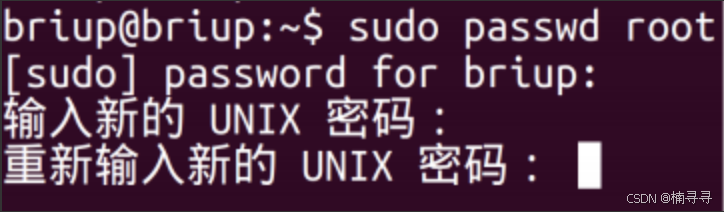
Linux、File System、Linux基本常用命令
一、File System 文件系统 Linux文件系统是操作系统用来组织、管理和存储问价及目录结构的方式。它不仅定义了如何将数据保存到磁盘上,还规定了用户如何与这些数据进行交互。 1、层次结构 根目录(/):所有文件和目录都从根目录开始…...

大数据治理:开启数据价值挖掘之旅
在当今数字化时代,数据呈爆炸式增长,大数据已经渗透到各个行业和领域,成为企业竞争和创新的关键驱动力。而大数据治理作为有效管理和利用大数据资源的核心手段,在教学领域也具有至关重要的地位。 一、大数据治理的内涵与重要性 大…...
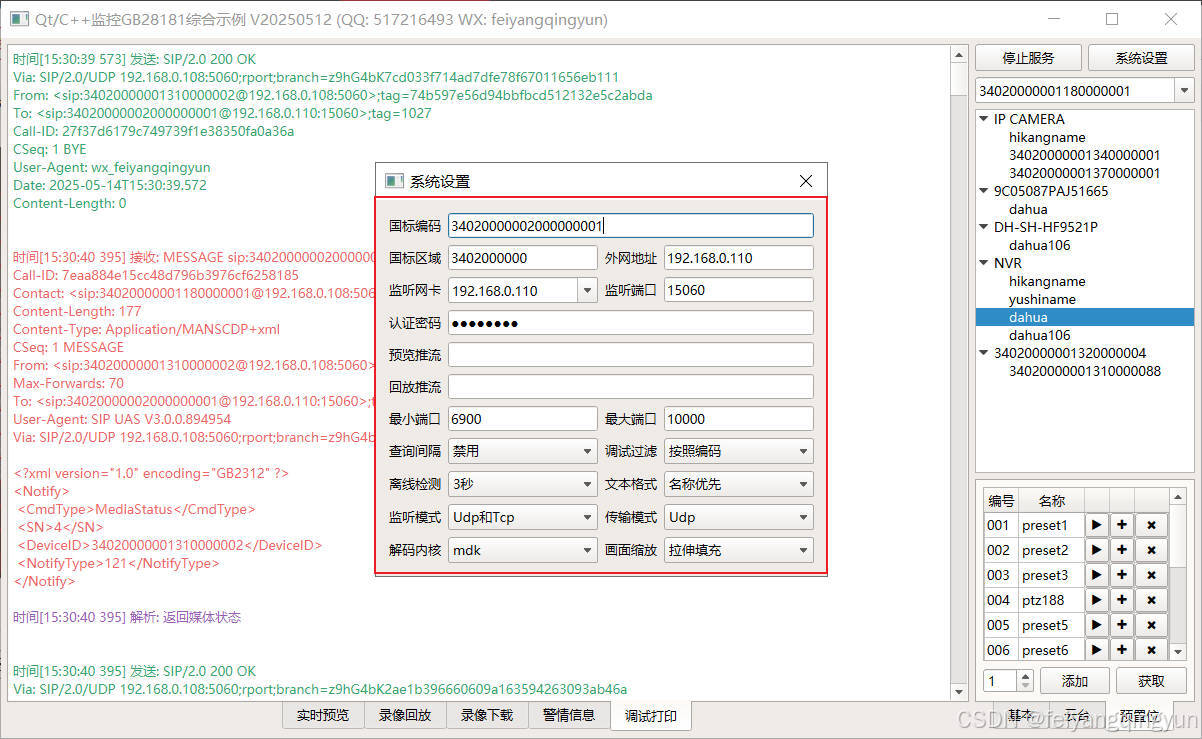
Qt/C++开发监控GB28181系统/取流协议/同时支持udp/tcp被动/tcp主动
一、前言说明 在2011版本的gb28181协议中,拉取视频流只要求udp方式,从2016开始要求新增支持tcp被动和tcp主动两种方式,udp理论上会丢包的,所以实际使用过程可能会出现画面花屏的情况,而tcp肯定不丢包,起码…...
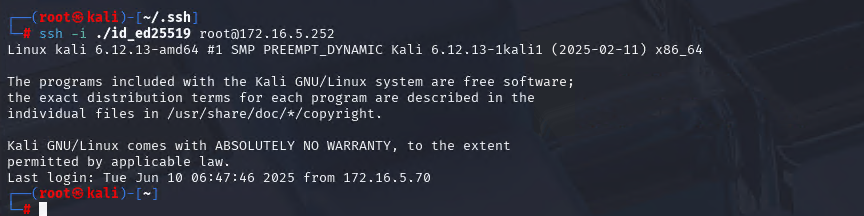
Xshell远程连接Kali(默认 | 私钥)Note版
前言:xshell远程连接,私钥连接和常规默认连接 任务一 开启ssh服务 service ssh status //查看ssh服务状态 service ssh start //开启ssh服务 update-rc.d ssh enable //开启自启动ssh服务 任务二 修改配置文件 vi /etc/ssh/ssh_config //第一…...
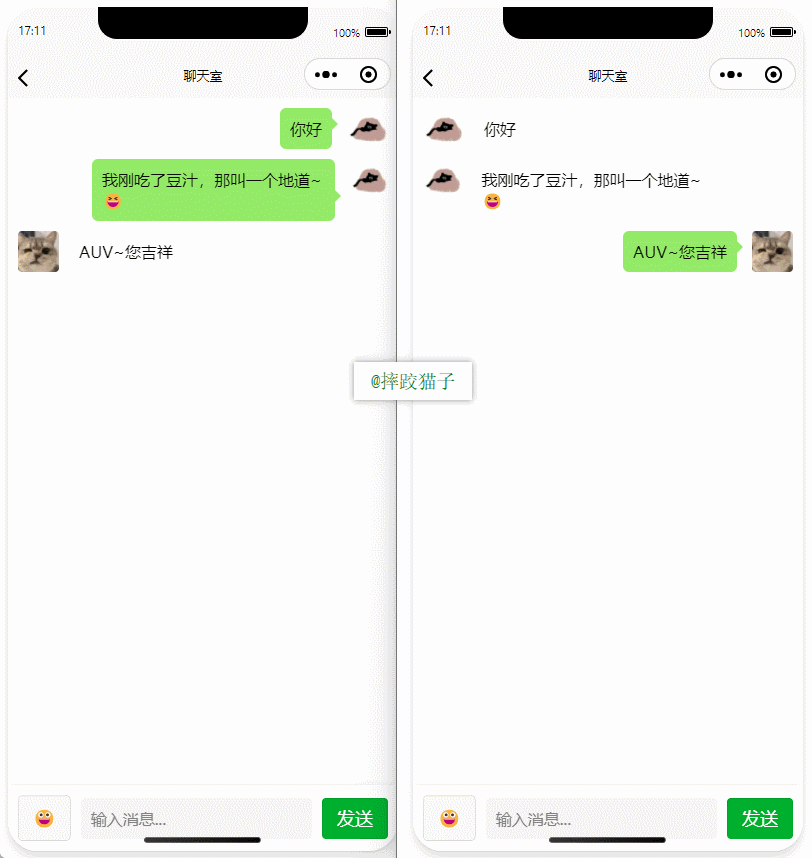
基于uniapp+WebSocket实现聊天对话、消息监听、消息推送、聊天室等功能,多端兼容
基于 UniApp + WebSocket实现多端兼容的实时通讯系统,涵盖WebSocket连接建立、消息收发机制、多端兼容性配置、消息实时监听等功能,适配微信小程序、H5、Android、iOS等终端 目录 技术选型分析WebSocket协议优势UniApp跨平台特性WebSocket 基础实现连接管理消息收发连接…...
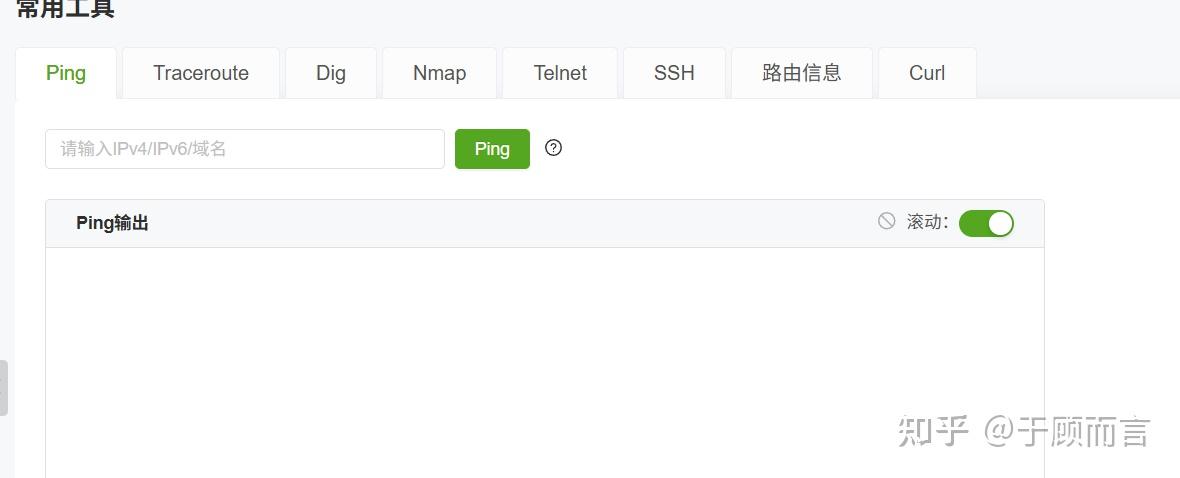
【网络安全产品大调研系列】2. 体验漏洞扫描
前言 2023 年漏洞扫描服务市场规模预计为 3.06(十亿美元)。漏洞扫描服务市场行业预计将从 2024 年的 3.48(十亿美元)增长到 2032 年的 9.54(十亿美元)。预测期内漏洞扫描服务市场 CAGR(增长率&…...

什么是库存周转?如何用进销存系统提高库存周转率?
你可能听说过这样一句话: “利润不是赚出来的,是管出来的。” 尤其是在制造业、批发零售、电商这类“货堆成山”的行业,很多企业看着销售不错,账上却没钱、利润也不见了,一翻库存才发现: 一堆卖不动的旧货…...
)
论文解读:交大港大上海AI Lab开源论文 | 宇树机器人多姿态起立控制强化学习框架(一)
宇树机器人多姿态起立控制强化学习框架论文解析 论文解读:交大&港大&上海AI Lab开源论文 | 宇树机器人多姿态起立控制强化学习框架(一) 论文解读:交大&港大&上海AI Lab开源论文 | 宇树机器人多姿态起立控制强化…...

QT: `long long` 类型转换为 `QString` 2025.6.5
在 Qt 中,将 long long 类型转换为 QString 可以通过以下两种常用方法实现: 方法 1:使用 QString::number() 直接调用 QString 的静态方法 number(),将数值转换为字符串: long long value 1234567890123456789LL; …...
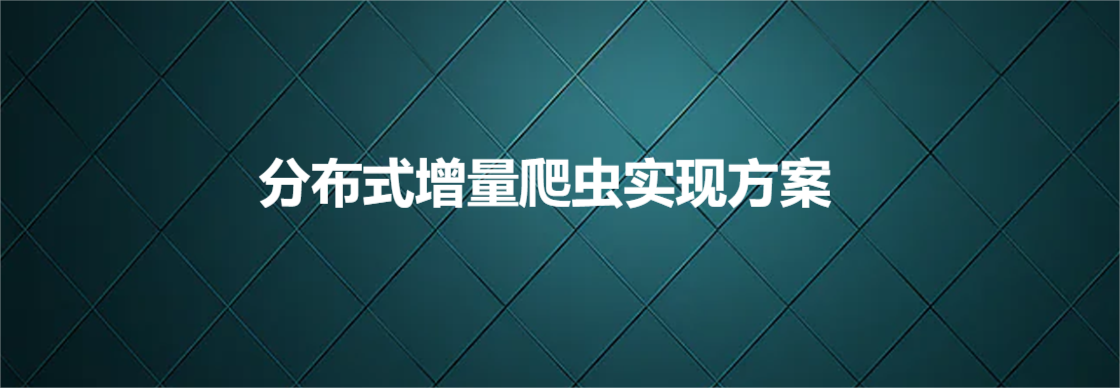
分布式增量爬虫实现方案
之前我们在讨论的是分布式爬虫如何实现增量爬取。增量爬虫的目标是只爬取新产生或发生变化的页面,避免重复抓取,以节省资源和时间。 在分布式环境下,增量爬虫的实现需要考虑多个爬虫节点之间的协调和去重。 另一种思路:将增量判…...

rnn判断string中第一次出现a的下标
# coding:utf8 import torch import torch.nn as nn import numpy as np import random import json""" 基于pytorch的网络编写 实现一个RNN网络完成多分类任务 判断字符 a 第一次出现在字符串中的位置 """class TorchModel(nn.Module):def __in…...
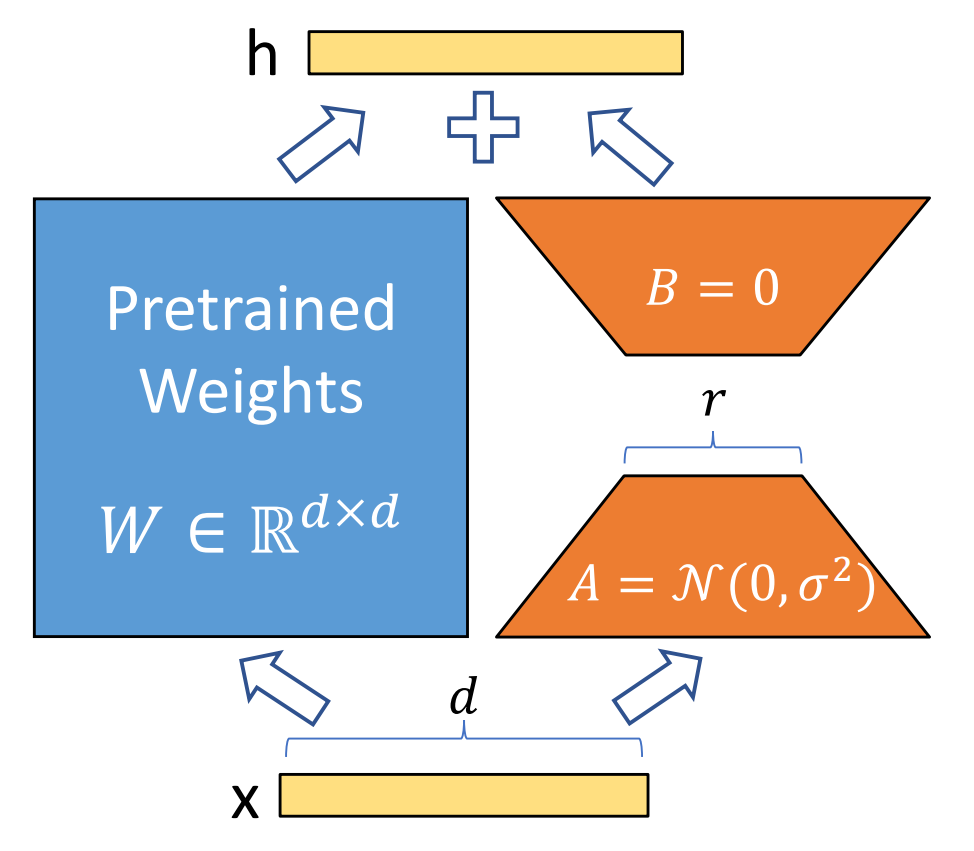
算法岗面试经验分享-大模型篇
文章目录 A 基础语言模型A.1 TransformerA.2 Bert B 大语言模型结构B.1 GPTB.2 LLamaB.3 ChatGLMB.4 Qwen C 大语言模型微调C.1 Fine-tuningC.2 Adapter-tuningC.3 Prefix-tuningC.4 P-tuningC.5 LoRA A 基础语言模型 A.1 Transformer (1)资源 论文&a…...
