Android 旋转盘导航栏

1.直接上源码:
package com.you.arc;import android.content.Context;
import android.graphics.Canvas;
import android.graphics.Color;
import android.graphics.Paint;
import android.graphics.Point;
import android.graphics.RectF;
import android.support.annotation.Nullable;
import android.util.AttributeSet;
import android.util.Log;
import android.view.MotionEvent;
import android.view.View;
import android.widget.FrameLayout;public class ArcFramelayout extends FrameLayout {private final String TAG = "ArcFramelayout";private Paint redPaint = new Paint();private Paint bluePaint = new Paint();private Paint greenPaint = new Paint();private boolean isLayout;private float[] srcDegreesArr = null;private float[] moveDegreesArr = null;private float defaultDegrees;private float minGapDg = 360f;private final int DEFAULT_INDEX = 2;private OnArcItemListener onItemSelectedListener;public void setOnArcItemListener(OnArcItemListener onItemSelectedListener) {this.onItemSelectedListener = onItemSelectedListener;}public interface OnArcItemListener {void onItemSelected(int pos);void onItemClick(int viewId);}public ArcFramelayout(Context context) {this(context, null);}public ArcFramelayout(Context context, @Nullable AttributeSet attrs) {this(context, attrs, 0);}public ArcFramelayout(Context context, @Nullable AttributeSet attrs, int defStyleAttr) {super(context, attrs, defStyleAttr);redPaint.setColor(Color.RED);redPaint.setStyle(Paint.Style.FILL_AND_STROKE);redPaint.setAntiAlias(true);bluePaint.setColor(Color.BLUE);bluePaint.setStyle(Paint.Style.FILL_AND_STROKE);bluePaint.setAntiAlias(true);greenPaint.setColor(Color.GREEN);greenPaint.setStyle(Paint.Style.FILL_AND_STROKE);greenPaint.setAntiAlias(true);greenPaint.setStrokeWidth(9);}private float mDx, mDy, sweepAngle;//按下坐标值private int action;@Overridepublic boolean onTouchEvent(MotionEvent event) {this.action = event.getAction();switch (event.getAction()) {case MotionEvent.ACTION_DOWN:mDx = event.getX();mDy = event.getY();Log.i(TAG, "down=mDx=" + mDx + ",mDy=" + mDy);break;case MotionEvent.ACTION_MOVE:float mx = event.getX();float my = event.getY();float disW = mx - mDx;//x轴滑动距离float disH = my - mDy;//y轴滑动距离if (!isLayout) {if (Math.abs(disW) > Math.abs(disH)) {//滑动轴判断(这个条件可根据实际需求判断)if (disW > 0) {//往右滑touchHandle(mDy < oval.centerY());Log.i(TAG, "move=往右滑=mDx=" + mDx + ",mDy=" + mDy + ",mx=" + mx + ",my=" + my + ",disW=" + disW + ",disH=" + disH);} else {//往左滑touchHandle(mDy > oval.centerY());Log.i(TAG, "move=往左滑=mDx=" + mDx + ",mDy=" + mDy + ",mx=" + mx + ",my=" + my + ",disW=" + disW + ",disH=" + disH);}} else {if (disH > 0) {//往下滑touchHandle(mDx > oval.centerX());Log.i(TAG, "move=往下滑=mDx=" + mDx + ",mDy=" + mDy + ",mx=" + mx + ",my=" + my + ",disW=" + disW + ",disH=" + disH);} else {//往上滑touchHandle(mDx < oval.centerX());Log.i(TAG, "move=往上滑=mDx=" + mDx + ",mDy=" + mDy + ",mx=" + mx + ",my=" + my + ",disW=" + disW + ",disH=" + disH);}}}mDx = mx;//替换x轴坐标值mDy = my;//替换y轴坐标值break;case MotionEvent.ACTION_UP:
// updateSelected();break;}return true;}private void updateSelected() {isLayout = true;float srcDg = srcDegreesArr[DEFAULT_INDEX];float moveDg = moveDegreesArr[selectIndex];float diffDg = moveDg > srcDg ? moveDg - srcDg : srcDg - moveDg;Log.i(TAG, "updateSelected-srcDg=" + srcDg + ",moveDg=" + moveDg + ",diffDg=" + diffDg);for (int i = 0; i < moveDegreesArr.length; i++) {
// moveDegreesArr[i] = moveDg > srcDg ? moveDegreesArr[i] - diffDg : moveDegreesArr[i] + diffDg;}requestLayout();}private void touchHandle(boolean isAdd) {isLayout=true;rotate(isAdd);}private void touchHandle(boolean isAdd, float dis, boolean isRunAnim) {isLayout = true;if (!isRunAnim) {dis = Math.min(Math.abs(dis), 1.6f);}int childCount = getChildCount();for (int i = 0; i < childCount; i++) {float newDegrees = isAdd ? moveDegreesArr[i] + dis : moveDegreesArr[i] - dis;newDegrees = newDegrees > 360 ? newDegrees - 360 : newDegrees < 0 ? newDegrees + 360 : newDegrees;Log.i(TAG, "touchHandle-i=" + i + ",newDegrees=" + newDegrees);moveDegreesArr[i] = newDegrees;}/*int childCount = getChildCount();for (int i = 0; i < childCount; i++) {int nextIndex = i == childCount - 1 ? 0 : i + 1;float sdg = moveDegreesArr[nextIndex];float mdg = moveDegreesArr[i];float cwDiff = (sdg - mdg);cwDiff = cwDiff < 0 ? cwDiff + 360 : cwDiff;float ccwDiff = (mdg - sdg);ccwDiff = ccwDiff < 0 ? ccwDiff + 360 : ccwDiff;float diff = Math.min(cwDiff, ccwDiff);dis = (diff / 10f);float newDegrees = cwDiff < ccwDiff ? (mdg + dis) : (mdg - dis);newDegrees = newDegrees > 360 ? newDegrees - 360 : newDegrees < 0 ? newDegrees + 360 : newDegrees;moveDegreesArr[i] = newDegrees;Log.i(TAG, "touchHandle-i=" + i + ",cwDiff=" + cwDiff + ",ccwDiff="+ ccwDiff + ",dis=" + dis + ",degrees=" + mdg + ",newDegrees=" + newDegrees);}*/sweepAngle = isAdd ? sweepAngle + dis : sweepAngle - dis;sweepAngle = sweepAngle % 360f;Log.i(TAG, "touchHandle-isAdd=" + isAdd + ",dis=" + dis + ",sweepAngle=" + sweepAngle);requestLayout();}private float[] animDegreesArr = null;private void runAnim(boolean isAdd) {isLayout = true;int childCount = getChildCount();if (animDegreesArr == null) {animDegreesArr = new float[childCount];for (int i = 0; i < childCount; i++) {animDegreesArr[i] = moveDegreesArr[i];}}for (int i = 0; i < childCount; i++) {int nextIndex = isAdd ? (i == childCount - 1 ? 0 : i + 1) : (i == 0 ? childCount - 1 : i - 1);float sdg = animDegreesArr[nextIndex];float mdg = animDegreesArr[i];float cwDiff = (sdg - mdg);cwDiff = cwDiff < 0 ? cwDiff + 360 : cwDiff;float ccwDiff = (mdg - sdg);ccwDiff = ccwDiff < 0 ? ccwDiff + 360 : ccwDiff;float diff = isAdd ? cwDiff : ccwDiff;float dis = (diff / 10f);float newDegrees = isAdd ? (moveDegreesArr[i] + dis) : (moveDegreesArr[i] - dis);newDegrees = newDegrees > 360 ? newDegrees - 360 : newDegrees < 0 ? newDegrees + 360 : newDegrees;moveDegreesArr[i] = runCount==10 ? sdg : newDegrees;Log.i(TAG, "runAnim-i=" + i + ",cwDiff=" + cwDiff + ",ccwDiff=" + ccwDiff + ",dis=" + dis +",sdg=" + sdg + ",mdg=" + mdg + ",newDegrees=" + newDegrees);}requestLayout();}private boolean isCW = true;public void rotate(boolean isCW) {this.isCW=isCW;post(runnable);}private int runCount = 0;private Runnable runnable = new Runnable() {float mdg = -1;@Overridepublic void run() {isLayout = true;runCount++;if (runCount <= 10) {/*float sdg = srcDegreesArr[DEFAULT_INDEX];if (mdg == -1) {mdg = moveDegreesArr[clickIndex];}float cwDiff = (sdg - mdg);cwDiff = cwDiff < 0 ? cwDiff + 360 : cwDiff;float ccwDiff = mdg - sdg;ccwDiff = ccwDiff < 0 ? ccwDiff + 360 : ccwDiff;float diff = Math.min(cwDiff, ccwDiff);float rDg = (diff / 10f);touchHandle(cwDiff < ccwDiff, rDg, true);Log.i(TAG, "runnable-runCount=" + runCount + ",diff=" + diff + ",rDg=" + rDg + ",clickIndex=" + clickIndex + ",mdg=" + mdg + ",sdg=" + sdg);runAnim(cwDiff < ccwDiff);*/runAnim(isCW);Log.i(TAG, "runnable-runCount=" + runCount);postDelayed(this, 40);} else {animDegreesArr = null;runCount = 0;mdg = -1;isLayout = false;}}};private boolean checkDiret(int clickIndex) {float sdg = srcDegreesArr[DEFAULT_INDEX];float mdg = moveDegreesArr[clickIndex];float cwDiff = (sdg - mdg);cwDiff = cwDiff < 0 ? cwDiff + 360 : cwDiff;float ccwDiff = mdg - sdg;ccwDiff = ccwDiff < 0 ? ccwDiff + 360 : ccwDiff;return cwDiff < ccwDiff;}private int clickIndex;@Overrideprotected void onFinishInflate() {super.onFinishInflate();int childCount = getChildCount();srcDegreesArr = new float[childCount];moveDegreesArr = new float[childCount];for (int i = 0; i < childCount; i++) {View childView = getChildAt(i);/* childView.setOnClickListener(new OnClickListener() {@Overridepublic void onClick(View view) {if (view.isSelected()) {if (onItemSelectedListener != null) {onItemSelectedListener.onItemClick(view.getId());}} else {if (!isLayout) {isLayout = true;for (int j = 0; j < childCount; j++) {float d = Float.valueOf(childView.getTag().toString());if (d == srcDegreesArr[j]) {clickIndex = j;break;}}isCW=checkDiret(clickIndex);post(runnable);}}}});*/float degrees = Float.valueOf(childView.getTag().toString());int nextIndex = i == childCount - 1 ? 0 : i + 1;float nextDg = Float.valueOf(getChildAt(nextIndex).getTag().toString());float gapDg = (nextDg - degrees) < 0 ? (nextDg - degrees) + 360 : (nextDg - degrees);minGapDg = Math.min(gapDg, minGapDg);srcDegreesArr[i] = degrees;moveDegreesArr[i] = degrees;Log.i(TAG, "onFinishInflate-childCount=" + childCount + ",i=" + i + ",degrees=" + degrees + ",minGapDg=" + minGapDg);}}private boolean isContainDegrees(float moveDegrees) {float centerDg = srcDegreesArr[DEFAULT_INDEX];float preDg = srcDegreesArr[DEFAULT_INDEX == 0 ? srcDegreesArr.length - 1 : DEFAULT_INDEX - 1];float nextDg = srcDegreesArr[DEFAULT_INDEX == srcDegreesArr.length - 1 ? 0 : DEFAULT_INDEX + 1];float preHalfDg = (centerDg - preDg) < 0 ? 360 - (centerDg - preDg) : (centerDg - preDg);float nextHalfDg = (nextDg - centerDg) < 0 ? 360 - (nextDg - centerDg) : (nextDg - centerDg);float preCpDg = (centerDg - (preHalfDg * 0.5f)) < 0 ? 360f - (centerDg - (preHalfDg * 0.5f)) : (centerDg - (preHalfDg * 0.5f));float nextCpDg = (centerDg + (nextHalfDg * 0.5f)) > 360f ? (centerDg + nextHalfDg * 0.5f) - 360f : (centerDg + (nextHalfDg * 0.5f));Log.i(TAG, "isContainDegrees-moveDegrees=" + moveDegrees + ",centerDg=" + centerDg + ",preDg=" + preDg + ",nextDg=" + nextDg + ",preHalfDg=" + preHalfDg + ",nextHalfDg=" + nextHalfDg + ",preCpDg=" + preCpDg + ",nextCpDg=" + nextCpDg);return (moveDegrees >= preCpDg && moveDegrees < nextCpDg);
// return (moveDegrees >= centerDg && moveDegrees <= nextDg);}private int vWidth;private int vHeight;private int selectIndex = DEFAULT_INDEX;@Overrideprotected void onLayout(boolean changed, int l, int t, int r, int b) {isLayout = true;vWidth = getMeasuredWidth();vHeight = getMeasuredHeight();int childCount = getChildCount();Log.i(TAG, "onLayout-changed=" + changed + ",l=" + l + ",t=" + t + ",r=" + r + ",b=" + b + ",vWidth=" + vWidth + ",vHeight=" + vHeight + ",childCount=" + childCount + ",sweepAngle=" + sweepAngle);for (int i = 0; i < childCount; i++) {View childView = getChildAt(i);float degrees = moveDegreesArr[i];if (isContainDegrees(degrees)) {selectIndex = i;}Point endPoint = getEndPoint(oval.left, oval.top, oval.width(), oval.height(), 0, -degrees);int cvW = childView.getMeasuredWidth();int cvH = childView.getMeasuredHeight();Log.i(TAG, "onLayout-i=" + i + ",px=" + endPoint.x + ",py=" + endPoint.y + ",cvW=" + cvW + ",cvH=" + cvH + ",degrees=" + degrees);childView.layout((int) (endPoint.x - cvW * 0.5f), (int) (endPoint.y - cvH * 0.5f), (int) (endPoint.x + cvW * 0.5f), (int) (endPoint.y + cvH * 0.5f));}if (onItemSelectedListener != null) {onItemSelectedListener.onItemSelected(selectIndex);}isLayout = false;}private RectF oval = new RectF(-290, 65, 960, 525);@Overrideprotected void onDraw(Canvas canvas) {super.onDraw(canvas);Log.i(TAG, "onDraw");Paint p = new Paint();p.setStrokeWidth(10);p.setColor(Color.RED);Paint p0 = new Paint();p0.setStrokeWidth(5);p0.setColor(Color.GREEN);Paint p1 = new Paint();p1.setColor(Color.parseColor("#808C8C8C"));// canvas.drawArc(oval.left, oval.top, oval.right, oval.bottom, 0, 360, true, p1);
// canvas.drawLine(oval.left, oval.top + oval.height() / 2, oval.right, oval.top + oval.height() / 2, p);
// canvas.drawLine(oval.left + oval.width() / 2f, oval.top, oval.left + oval.width() / 2f, oval.bottom, p);int childCount = getChildCount();for (int i = 0; i < childCount; i++) {View childView = getChildAt(i);float degrees = Float.valueOf(childView.getTag().toString());Point endPoint = getEndPoint(oval.left, oval.top, oval.width(), oval.height(), 0, -degrees);canvas.drawPoint(endPoint.x, endPoint.y, p0);}Point endPoint = getEndPoint(oval.left, oval.top, oval.width(), oval.height(), 0, -19);canvas.drawPoint(endPoint.x, endPoint.y, p);}private Point getEndPoint(float x, float y, float width, float height, float startAngle, float extentAngle) {double var1 = Math.toRadians(-startAngle - extentAngle);double var3 = x + (Math.cos(var1) * 0.5 + 0.5) * width;double var5 = y + (Math.sin(var1) * 0.5 + 0.5) * height;return new Point((int) var3, (int) var5);}}
2.MainActivity
package com.you.arc;import android.support.v7.app.AppCompatActivity;
import android.os.Bundle;
import android.support.v7.widget.LinearLayoutManager;
import android.view.View;
import android.view.ViewGroup;
import android.view.WindowManager;
import android.widget.Toast;//import java.awt.geom.Arc2D;//这个类里面有圆周运动计算公式public class MainActivity extends AppCompatActivity {@Overrideprotected void onCreate(Bundle savedInstanceState) {super.onCreate(savedInstanceState);setContentView(R.layout.activity_main);getWindow().setFlags(WindowManager.LayoutParams.FLAG_FULLSCREEN, WindowManager.LayoutParams.FLAG_FULLSCREEN);ArcFramelayout arcFramelayout = findViewById(R.id.arc_framelayout);arcFramelayout.setOnArcItemListener(new ArcFramelayout.OnArcItemListener() {@Overridepublic void onItemSelected(int pos) {for (int i = 0; i < arcFramelayout.getChildCount(); i++) {if (i == pos) {ViewGroup parent = ((ViewGroup) arcFramelayout.getChildAt(i));parent.setSelected(true);for (int j = 0; j < parent.getChildCount(); j++) {parent.getChildAt(j).setSelected(true);}
// ((ViewGroup) arcFramelayout.getChildAt(i)).getChildAt(0).setBackgroundColor(Color.parseColor("#80FF0000"));} else {ViewGroup parent = ((ViewGroup) arcFramelayout.getChildAt(i));parent.setSelected(false);for (int j = 0; j < parent.getChildCount(); j++) {parent.getChildAt(j).setSelected(false);}
// ((ViewGroup) arcFramelayout.getChildAt(i)).getChildAt(0).setBackground(null);}}}@Overridepublic void onItemClick(int viewId) {Toast.makeText(MainActivity.this, "tag=" + findViewById(viewId).getTag(), Toast.LENGTH_SHORT).show();switch (viewId) {case R.id.ll_phone:break;case R.id.ll_flag:break;case R.id.ll_connect:break;case R.id.ll_setting:break;case R.id.ll_audi:break;case R.id.ll_dashboard:break;case R.id.ll_earth:break;case R.id.ll_cd:break;}}});findViewById(R.id.iv_small_arrow).setOnClickListener(new View.OnClickListener() {@Overridepublic void onClick(View view) {arcFramelayout.rotate(false);}});findViewById(R.id.iv_big_arrow).setOnClickListener(new View.OnClickListener() {@Overridepublic void onClick(View view) {arcFramelayout.rotate(true);}});}
}
3.布局
<?xml version="1.0" encoding="utf-8"?>
<FrameLayout xmlns:android="http://schemas.android.com/apk/res/android"xmlns:app="http://schemas.android.com/apk/res-auto"xmlns:tools="http://schemas.android.com/tools"android:layout_width="match_parent"android:layout_height="match_parent"android:background="@android:color/black"tools:context=".MainActivity"><com.you.arc.ArcViewandroid:layout_width="1200px"android:layout_height="550px"android:visibility="gone"app:layout_constraintBottom_toBottomOf="parent"app:layout_constraintStart_toStartOf="parent"app:layout_constraintTop_toTopOf="parent" /><FrameLayoutandroid:layout_width="match_parent"android:layout_height="match_parent"><ImageViewandroid:id="@+id/iv_small_arrow"android:layout_width="wrap_content"android:layout_height="wrap_content"android:src="@drawable/ic_small_arrow"android:layout_marginTop="140px"/><ImageViewandroid:id="@+id/iv_big_arrow"android:layout_width="wrap_content"android:layout_height="wrap_content"android:src="@drawable/ic_big_arrow"android:layout_gravity="bottom"android:layout_marginBottom="40px"/><com.you.arc.ArcFramelayoutandroid:id="@+id/arc_framelayout"android:layout_width="1400px"android:layout_height="match_parent"android:layout_marginStart="0px"android:layout_marginTop="76px"android:background="@android:color/transparent"><LinearLayoutandroid:id="@+id/ll_phone"android:layout_width="wrap_content"android:layout_height="wrap_content"android:tag="6"><ImageViewandroid:layout_width="150px"android:layout_height="180px"android:src="@drawable/phone_selector"android:background="@android:color/transparent"/><TextViewandroid:layout_width="wrap_content"android:layout_height="wrap_content"android:layout_gravity="center_vertical"android:maxWidth="330px"android:background="@drawable/green_text_selector"android:text="电话"android:textColor="@android:color/white"android:textSize="45px"android:textStyle="bold" /></LinearLayout><LinearLayoutandroid:id="@+id/ll_flag"android:layout_width="wrap_content"android:layout_height="wrap_content"android:tag="36"><ImageViewandroid:layout_width="150px"android:layout_height="180px"android:src="@drawable/phone_selector"android:background="@android:color/transparent"/><TextViewandroid:layout_width="wrap_content"android:layout_height="wrap_content"android:layout_gravity="center_vertical"android:maxWidth="330px"android:background="@drawable/blue_text_selector"android:text="旗帜"android:textColor="@android:color/white"android:textSize="45px"android:textStyle="bold" /></LinearLayout><LinearLayoutandroid:id="@+id/ll_connect"android:layout_width="wrap_content"android:layout_height="wrap_content"android:tag="62"><ImageViewandroid:layout_width="150px"android:layout_height="180px"android:background="@android:color/transparent"android:src="@drawable/phone_selector"/><TextViewandroid:layout_width="wrap_content"android:layout_height="wrap_content"android:layout_gravity="center_vertical"android:maxWidth="330px"android:background="@drawable/green_text_selector"android:text="蓝牙连接"android:textColor="@android:color/white"android:textSize="45px"android:textStyle="bold" /></LinearLayout><LinearLayoutandroid:id="@+id/ll_setting"android:layout_width="wrap_content"android:layout_height="wrap_content"android:tag="90"><ImageViewandroid:layout_width="150px"android:layout_height="180px"android:src="@drawable/phone_selector"android:background="@android:color/transparent"/><TextViewandroid:layout_width="wrap_content"android:layout_height="wrap_content"android:layout_gravity="center_vertical"android:background="@drawable/blue_text_selector"android:maxWidth="330px"android:text="设置"android:textColor="@android:color/white"android:textSize="45px"android:textStyle="bold" /></LinearLayout><LinearLayoutandroid:id="@+id/ll_audi"android:layout_width="wrap_content"android:layout_height="wrap_content"android:tag="262"><ImageViewandroid:layout_width="150px"android:layout_height="180px"android:src="@drawable/phone_selector"android:background="@android:color/transparent"/><TextViewandroid:layout_width="wrap_content"android:layout_height="wrap_content"android:layout_gravity="center_vertical"android:maxWidth="330px"android:background="@drawable/red_text_selector"android:text="手机"android:textColor="@android:color/white"android:textSize="45px"android:textStyle="bold" /></LinearLayout><LinearLayoutandroid:id="@+id/ll_dashboard"android:layout_width="wrap_content"android:layout_height="wrap_content"android:tag="286"><ImageViewandroid:layout_width="150px"android:layout_height="180px"android:src="@drawable/phone_selector"android:background="@android:color/transparent"/><TextViewandroid:layout_width="wrap_content"android:layout_height="wrap_content"android:layout_gravity="center_vertical"android:maxWidth="330px"android:background="@drawable/red_text_selector"android:text="时钟"android:textColor="@android:color/white"android:textSize="45px"android:textStyle="bold" /></LinearLayout><LinearLayoutandroid:id="@+id/ll_earth"android:layout_width="wrap_content"android:layout_height="wrap_content"android:tag="311"><ImageViewandroid:layout_width="150px"android:layout_height="180px"android:src="@drawable/phone_selector"android:background="@android:color/transparent"/><TextViewandroid:layout_width="wrap_content"android:layout_height="wrap_content"android:layout_gravity="center_vertical"android:maxWidth="330px"android:background="@drawable/green_text_selector"android:text="地球"android:textColor="@android:color/white"android:textSize="45px"android:textStyle="bold" /></LinearLayout><LinearLayoutandroid:id="@+id/ll_cd"android:layout_width="wrap_content"android:layout_height="wrap_content"android:tag="337"><ImageViewandroid:layout_width="150px"android:layout_height="180px"android:src="@drawable/phone_selector"android:background="@android:color/transparent"/><TextViewandroid:layout_width="wrap_content"android:layout_height="wrap_content"android:layout_gravity="center_vertical"android:maxWidth="330px"android:background="@drawable/yellow_text_selector"android:text="媒体"android:textColor="@android:color/white"android:textSize="45px"android:textStyle="bold" /></LinearLayout></com.you.arc.ArcFramelayout></FrameLayout>
</FrameLayout>手势滑动目前尚未完善,可以根据实际需求完善
demo下载地址:https://download.csdn.net/download/qq_29364417/90203270
相关文章:

Android 旋转盘导航栏
1.直接上源码: package com.you.arc;import android.content.Context; import android.graphics.Canvas; import android.graphics.Color; import android.graphics.Paint; import android.graphics.Point; import android.graphics.RectF; import android.support…...

空域降噪、频域降噪和时域降噪
目录 算法原理: 1.图像噪声 2.图像中常见的噪声的类型 3.不同域的定义 4.空域降噪 4.1.空域降噪的定义: 4.2.思想核心: 4.3.局部的线性算法 高斯降噪 4.4.非局部算法 5.频域降噪 傅里叶降噪: 小波降噪: …...

Cornerstone3D:了解Nifti文件,并查看元数据
Nifti 全称Neuroimaging Informatics Technology Initiative是一种专为存储医学和神经影像数据而设计的文件格式。设计目的是高效的存储三维或四维图像数据,同时将相关的元数据紧凑地嵌入文件中。Nifti文件的组成:头信息(元数据)…...

设计模式の状态策略责任链模式
文章目录 前言一、状态模式二、策略模式三、责任链模式 前言 本篇是关于设计模式中的状态模式、策略模式、以及责任链模式的学习笔记。 一、状态模式 状态模式是一种行为设计模式,核心思想在于,使某个对象在其内部状态改变时,改变该对象的行为…...

DevOps流程CICD之Jenkins使用操作
一、jenkins的docker-compose安装部署 请参考 jenkins的docker安装部署配置全网最详细教程-CSDN博客 二、创建repository 三、创建ssh 四、创建视图 五、创建任务 六、配置gitlab钩子 七、自动构建部署CI/CD验证...

【玩转23种Java设计模式】行为型模式篇:备忘录模式
软件设计模式(Design pattern),又称设计模式,是一套被反复使用、多数人知晓的、经过分类编目的、代码设计经验的总结。使用设计模式是为了可重用代码、让代码更容易被他人理解、保证代码可靠性、程序的重用性。 汇总目录链接&…...

Unity Shader TexelSize的意义
TexelSize在制作玻璃折射效果时会用到。 // Get the normal in tangent space fixed3 bump UnpackNormal(tex2D(_BumpMap, i.uv.zw)); // Compute the offset in tangent space float2 offset bump.xy * _Distortion * _RefractionTex_TexelSize.xy; i.scrPos.xy offset * i…...

三、STM32MP257系列之定制Yocto Machine
文章目录 STM32MP257系列之定制的Yocto Machine1. TFA 定制2. OPTEE OS定制3. Uboot 定制3.1 创建 board3.2 创建 board的头文件3.3 创建 board的配置文件3.4 添加我们自己的dtb文件3.5 生成新patch打包到uboot recipe中3.6 修改yocto中的配置 4. Kernel 定制4.1 定制设备树 5.…...

小程序信息收集(小迪网络安全笔记~
免责声明:本文章仅用于交流学习,因文章内容而产生的任何违法&未授权行为,与文章作者无关!!! 附:完整笔记目录~ ps:本人小白,笔记均在个人理解基础上整理,…...

使用 Docker 搭建 Drogon 框架
使用 Docker 搭建 Drogon 框架 Drogon 是一个基于 C 的高性能 Web 框架,支持异步 I/O 和协程。使用 Docker 可以快速搭建 Drogon 开发环境,避免依赖冲突和配置问题。 以下是使用 Docker 搭建 Drogon 框架的详细步骤: 1. 准备工作 安装 Doc…...

【Linux报告】实训一:GNME桌面环境的设置及应用
实训一:GNME桌面环境的设置及应用 【练习1】在图形模式和文本模式下登录Linux系统。 1、开启Linux虚拟机。 答:打开此虚拟机如图所示 2、观察屏幕上显示的启动信息。 3、当系统启动到图形界面时,用普通用户身份登录。 答:如图…...
活动预告 |【Part1】Microsoft Azure 在线技术公开课:基础知识
课程介绍 参加“Azure 在线技术公开课:基础知识”活动,培养有助于创造新的技术可能性的技能并探索基础云概念。参加我们举办的本次免费培训活动,扩充自身的云模型和云服务类型知识。你还可以查看以计算、网络和存储为核心的 Azure 服务。 活…...

vulnhub靶场【Hogwarts】之bellatrix
前言 靶机:hotwarts-dobby,ip地址为192.168.1.69 攻击:kali,ip地址为192.168.1.16 都采用虚拟机,网卡为桥接模式 主机发现 使用arp-scan -l或netdiscover -r 192.168.1.1/24扫描发现主机 信息收集 使用nmap扫描端…...

移动 APP 设计规范参考
一、界面设计规范 布局原则: 内容优先:以内容为核心进行布局,突出用户需要的信息,简化页面导航,提升屏幕空间利用率.一致性:保持界面元素风格一致,包括颜色、字体、图标等,使用户在…...

HarmonyOS:@Require装饰器:校验构造传参
一、前言 Require是校验Prop、State、Provide、BuilderParam和普通变量(无状态装饰器修饰的变量)是否需要构造传参的一个装饰器。 说明 从API version 11开始对Prop/BuilderParam进行校验。 从API version 11开始,该装饰器支持在元服务中使用。 从API version 12开…...

github提交不上去,网络超时问题解决
问题出现的原因: DNS服务器数据不同步,github的服务器发送迁移,在本地缓存的ip地址现在无效了。 解决方案: 1)点击这里,查询github.com最新的ip地址 2.0)编辑linux系统地址缓存文件&#x…...

国产数据库OceanBase从入门到放弃教程
1. 介绍 是由蚂蚁集团(Ant Group,原蚂蚁金服)自主研发的分布式关系型数据库。它旨在解决海量数据存储和高并发访问的问题,特别适合金融级应用场景,如支付宝等对数据一致性、可靠性和性能有极高要求的服务。以下是关于…...

风力涡轮机缺陷检测数据集,91.4%准确识别率,18912张图片,支持yolo,PASICAL VOC XML,COCO JSON格式的标注
风力涡轮机缺陷检测数据集,91.4%准确识别率,18912张图片,支持yolo,PASICAL VOC XML,COCO JSON格式的标注 数据集下载: yolo v&#…...

Rabbitmq追问2
分析rabbitmq 默认使用姿势是什么 direct fanout还是什么 public void convertAndSend(String exchange, String routingKey, Object object, CorrelationData correlationData) throws AmqpException { this.send(exchange, routingKey, this.convertMessageIfNecessary(obje…...

郑州时空-TMS运输管理系统 GetDataBase 信息泄露漏洞复现
0x01 产品简介 郑州时空-TMS运输管理系统是一款专为物流运输企业设计的综合性管理软件,旨在提高运输效率、降低运输成本,并实现供应链的协同运作。系统基于现代计算机技术和物流管理方法,结合了郑州时空公司的专业经验和技术优势,为物流运输企业提供了一套高效、智能的运输…...

UE5 学习系列(二)用户操作界面及介绍
这篇博客是 UE5 学习系列博客的第二篇,在第一篇的基础上展开这篇内容。博客参考的 B 站视频资料和第一篇的链接如下: 【Note】:如果你已经完成安装等操作,可以只执行第一篇博客中 2. 新建一个空白游戏项目 章节操作,重…...
)
椭圆曲线密码学(ECC)
一、ECC算法概述 椭圆曲线密码学(Elliptic Curve Cryptography)是基于椭圆曲线数学理论的公钥密码系统,由Neal Koblitz和Victor Miller在1985年独立提出。相比RSA,ECC在相同安全强度下密钥更短(256位ECC ≈ 3072位RSA…...

C++:std::is_convertible
C++标志库中提供is_convertible,可以测试一种类型是否可以转换为另一只类型: template <class From, class To> struct is_convertible; 使用举例: #include <iostream> #include <string>using namespace std;struct A { }; struct B : A { };int main…...

Vue2 第一节_Vue2上手_插值表达式{{}}_访问数据和修改数据_Vue开发者工具
文章目录 1.Vue2上手-如何创建一个Vue实例,进行初始化渲染2. 插值表达式{{}}3. 访问数据和修改数据4. vue响应式5. Vue开发者工具--方便调试 1.Vue2上手-如何创建一个Vue实例,进行初始化渲染 准备容器引包创建Vue实例 new Vue()指定配置项 ->渲染数据 准备一个容器,例如: …...

在四层代理中还原真实客户端ngx_stream_realip_module
一、模块原理与价值 PROXY Protocol 回溯 第三方负载均衡(如 HAProxy、AWS NLB、阿里 SLB)发起上游连接时,将真实客户端 IP/Port 写入 PROXY Protocol v1/v2 头。Stream 层接收到头部后,ngx_stream_realip_module 从中提取原始信息…...
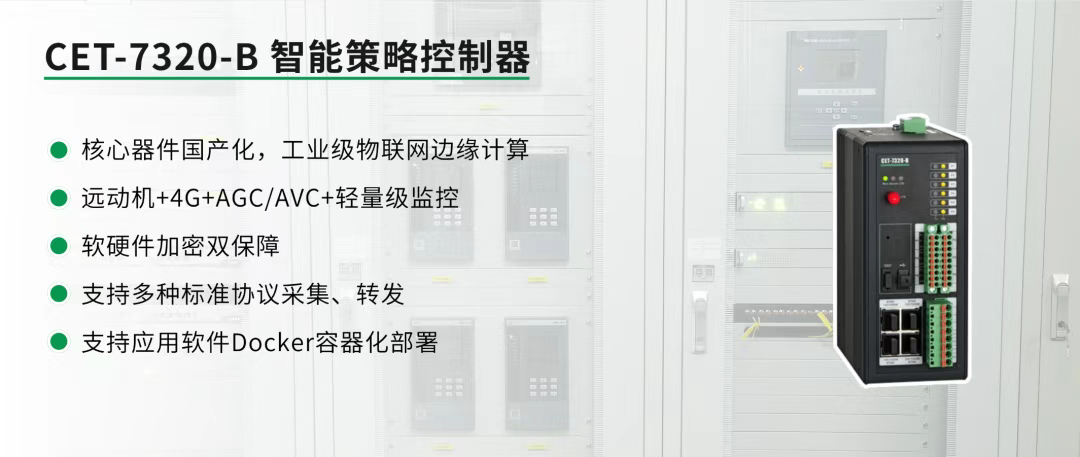
屋顶变身“发电站” ,中天合创屋面分布式光伏发电项目顺利并网!
5月28日,中天合创屋面分布式光伏发电项目顺利并网发电,该项目位于内蒙古自治区鄂尔多斯市乌审旗,项目利用中天合创聚乙烯、聚丙烯仓库屋面作为场地建设光伏电站,总装机容量为9.96MWp。 项目投运后,每年可节约标煤3670…...

学校时钟系统,标准考场时钟系统,AI亮相2025高考,赛思时钟系统为教育公平筑起“精准防线”
2025年#高考 将在近日拉开帷幕,#AI 监考一度冲上热搜。当AI深度融入高考,#时间同步 不再是辅助功能,而是决定AI监考系统成败的“生命线”。 AI亮相2025高考,40种异常行为0.5秒精准识别 2025年高考即将拉开帷幕,江西、…...

#Uniapp篇:chrome调试unapp适配
chrome调试设备----使用Android模拟机开发调试移动端页面 Chrome://inspect/#devices MuMu模拟器Edge浏览器:Android原生APP嵌入的H5页面元素定位 chrome://inspect/#devices uniapp单位适配 根路径下 postcss.config.js 需要装这些插件 “postcss”: “^8.5.…...

Spring AI Chat Memory 实战指南:Local 与 JDBC 存储集成
一个面向 Java 开发者的 Sring-Ai 示例工程项目,该项目是一个 Spring AI 快速入门的样例工程项目,旨在通过一些小的案例展示 Spring AI 框架的核心功能和使用方法。 项目采用模块化设计,每个模块都专注于特定的功能领域,便于学习和…...

微服务通信安全:深入解析mTLS的原理与实践
🔥「炎码工坊」技术弹药已装填! 点击关注 → 解锁工业级干货【工具实测|项目避坑|源码燃烧指南】 一、引言:微服务时代的通信安全挑战 随着云原生和微服务架构的普及,服务间的通信安全成为系统设计的核心议题。传统的单体架构中&…...
