现代网络基础设施中的 TCP 握手之下
TCP 3 次握手
在最简单的形式中,TCP 三次握手很容易理解,并且有 大量在线材料都在讨论这个问题。(如果你能读懂 Chinease,你可以看看我之前的一篇文章。
然而,在实际中理解、练习和解决 TCP 问题 世界是另一回事。随着容器平台开始主宰世界,随着 以及 service-mesh 成为底层的下一个重大转变 网络基础设施,这些平台中的现代网络功能使 TCP 相关问题更加复杂。在传统观点中,这些问题 可能看起来相当奇怪。
本文将介绍其中两种情况。你看到时有什么想法 下面两张图片?

方案 1 的 TCP 流有问题

方案 2 的有问题的 TCP 流
1. 场景 1
1.1 现象:SYN -> SYN+ACK -> RST
客户端发起了与服务器的连接,服务器立即确认 (SYN+ACK),但客户端在收到此数据包时重置了它,并继续等待 用于来自服务器的下一个 SYN+ACK。经过多次 retransmit 和 reset, 连接终于超时了。
1.2 捕获
tcpdump 输出:
<span style="color:#333333"><span style="background-color:#f8f8f8"><span style="background-color:#f6f8fa"><code>1 18:56:40.353352 IP 10.4.26.45.35582 <span style="color:#000000"><strong>></strong></span> 10.4.26.234.80: Flags <span style="color:#000000"><strong>[</strong></span>S], <span style="color:#0086b3">seq </span>853654705, win 29200, length 0
2 18:56:40.353506 IP 10.4.26.11.80 <span style="color:#000000"><strong>></strong></span> 10.4.26.45.35582: Flags <span style="color:#000000"><strong>[</strong></span>S.], <span style="color:#0086b3">seq </span>914414059, ack 853654706, win 28960, length 0
3 18:56:40.353521 IP 10.4.26.45.35582 <span style="color:#000000"><strong>></strong></span> 10.4.26.11.80: Flags <span style="color:#000000"><strong>[</strong></span>R], <span style="color:#0086b3">seq </span>853654706, win 0, length 0
4 18:56:41.395322 IP 10.4.26.45.35582 <span style="color:#000000"><strong>></strong></span> 10.4.26.234.80: Flags <span style="color:#000000"><strong>[</strong></span>S], <span style="color:#0086b3">seq </span>853654705, win 29200, length 0
5 18:56:41.395441 IP 10.4.26.11.80 <span style="color:#000000"><strong>></strong></span> 10.4.26.45.35582: Flags <span style="color:#000000"><strong>[</strong></span>S.], <span style="color:#0086b3">seq </span>930694343, ack 853654706, win 28960, length 0
6 18:56:41.395457 IP 10.4.26.45.35582 <span style="color:#000000"><strong>></strong></span> 10.4.26.11.80: Flags <span style="color:#000000"><strong>[</strong></span>R], <span style="color:#0086b3">seq </span>853654706, win 0, length 0
</code></span></span></span>哪里
- 客户:
10.4.26.45 - 服务器:,在端口提供 HTTP 服务
10.4.26.23480
怎么了?在继续之前,请考虑一下这一点。
1.3 分析
让我们试着深入了解发生了什么:
#1:客户端启动了与服务器的连接,使用src_port=35582,dst_port=80#2:服务器已确认 (SYN+ACK)#3:客户端重置服务器的 SYN+ACK 数据包#4:超时,客户端重传#1#5:服务器已确认(仍为 SYN+ACK)#4#6:客户端再次被拒绝 (, SYN+ACK)#5
此 TCP 流的时间序列在此处重新描述:

图 1.1 有问题的 TCP 流
乍一看,这似乎很奇怪,因为服务器确认了客户端的请求, 而 Client 端在收到后立即重置此数据包,然后一直等待 Next 来自服务器的 SYN+ACK(而不是关闭此连接尝试)。它 甚至在超时时重新传输第一个 SYN 数据包(注意到它使用与 do 相同的临时端口)。#4#1
1.4 根本原因
注意这一点:客户端假设服务器在 ,为什么 SYN+ACK 数据包 ( 和 ) 来自 ?通过一些调查, 我们发现:该服务器部署为 K8S ExternalIP Service,作为 VIP(ExternalIP)和 PodIP。10.4.26.234#2#410.4.26.1110.4.26.1110.4.26.234
1.4.1 简短的回答
客户端连接到服务器,目标 IP 为 server,但 server (实例)回复了其真实 IP (PodIP)。IP 不匹配使客户相信 SYN+ACK 数据包无效,因此拒绝了它们。
1.4.2 长答案
首先,我们位于 Cilium 驱动的 K8S 集群中。 Cilium 将生成 BPF 规则,以将流量负载均衡到此 VIP 添加到其所有后端 Pod 中。正常流量路径如图 1.1 所示:

图 1.2 客户端和服务器实例之间的正常数据流
- @Client:客户端向服务器发送流量
VIP - @ClientHost:Cilium 做 DNAT,把 VIP 改成它的 (backend 实例 IP)
PodIP - @ServerHost:路由到 IP 为
PodIP - @Server:服务器实例回复为自己的
PodIP - @ServerHost:将回复数据包路由到客户端主机
- @ClientHost:Cilium 进行 SNAT,将服务器的 schange 为 ,然后转发 到客户端实例的流量
PodIPVIP - @Client:客户端接收流量。从它自己的角度来看, received packet 只是前一个发送的 packet (两者都是 ),因此它接受该数据包。3 次握手完成。
src_ipdst_ipVIP
当客户端和服务器位于同一主机上时,会出现此问题,其中 的情况下,步骤 6 不是由 Cilium 实现的,如图 1.2 所示:

图 1.3 客户端和服务器位于同一主机上时的数据流
我们已经报告了这个问题,并确认了一个错误,请参阅此 问题了解更多详情。
2. 场景 2
2.1 现象:握手正常,传输数据时连接重置
客户端成功启动了与服务器的 TCP 连接(3 个数据包),但是,在 发送第一个数据包(总共第 4 个数据包),连接得到 由 Server 立即重置。
2.2 捕获
<span style="color:#333333"><span style="background-color:#f8f8f8"><span style="background-color:#f6f8fa"><code>1 12:10:30.083284 IP 10.6.2.2.51136 <span style="color:#000000"><strong>></strong></span> 10.7.3.3.8080: Flags <span style="color:#000000"><strong>[</strong></span>S], <span style="color:#0086b3">seq </span>1658620893, win 29200, length 0
2 12:10:30.083513 IP 10.6.3.3.8080 <span style="color:#000000"><strong>></strong></span> 10.7.2.2.51136: Flags <span style="color:#000000"><strong>[</strong></span>S.], <span style="color:#0086b3">seq </span>2918345428, ack 1658620894, win 28960, length 0
3 12:10:30.083612 IP 10.6.2.2.51136 <span style="color:#000000"><strong>></strong></span> 10.7.3.3.8080: Flags <span style="color:#000000"><strong>[</strong></span>.], ack 1, win 229, length 0
4 12:10:30.083899 IP 10.6.2.2.51136 <span style="color:#000000"><strong>></strong></span> 10.7.3.3.8080: Flags <span style="color:#000000"><strong>[</strong></span>P.], <span style="color:#0086b3">seq </span>1:107, ack 1, win 229, length 106
5 12:10:30.084038 IP 10.6.3.3.8080 <span style="color:#000000"><strong>></strong></span> 10.7.2.2.51136: Flags <span style="color:#000000"><strong>[</strong></span>.], ack 107, win 227, length 0
6 12:10:30.084251 IP 10.6.3.3.8080 <span style="color:#000000"><strong>></strong></span> 10.7.2.2.51136: Flags <span style="color:#000000"><strong>[</strong></span>R.], <span style="color:#0086b3">seq </span>1, ack 107, win 227, length 0
</code></span></span></span>同样,在继续之前考虑这一点是值得的。
2.3 分析
#1:客户端启动了与服务器的连接,src_port=51136,dst_port=8080#2:服务器已确认 (SYN+ACK)#3: 客户端已确认服务器,TCP 连接成功建立#4:客户端发送了一个字节数据包106#5: 服务器已确认#4#6:服务器在之后立即重置此连接#5
此 TCP 流的时间序列在此处重新描述:

图 2.1 有问题的 TCP 流的时间序列
2.4 根本原因
客户端看到一个如图 2.1 所示的拓扑:

图 2.2 两侧的客户端视图
它发起了一个连接,该连接被服务器成功接受,即 3 次握手完成,没有任何错误。但是在传输数据时, 服务器立即拒绝了此连接。因此,问题必须存在于 服务器端。
深入研究服务器端,我们发现一个 sidecar(具体来说是 envoy) 已注入到服务器端容器。如果你不熟悉这个 word,请参考 Istio 的一些介绍性文档。 简而言之,sidecar 充当服务器容器和 外面的世界:
- 在 Ingress 方向上,它会拦截到 Server 的所有 Ingress 流量,做一些 处理,然后将允许的流量转发到 Server
- 在 egress 方向上,它会拦截来自服务器的所有 egress 流量,再次执行 some 处理,并将允许的流量转发到外部世界。
流量拦截是通过 Istio 中的 iptables 规则实现的。 详细实现的解释在本文的范围之外, 但如果您有兴趣,可以参考附录 A 中的图表。
这就是魔力所在:客户端和 server 直接访问,但拆分为 2 个单独的连接:
- 客户端和 sidecar 之间的连接
- Sidecar 和 Server 之间的连接
这两个连接是独立的握手,因此即使后者 失败,前者仍然可以成功。

图 2.3 双方的实际视图:一个中间人坐在客户端和服务器之间
这就是确切发生的情况:由于某些内部原因,服务器无法启动 错误,但 Client 和 sidecar 之间的连接已建立。什么时候 客户端开始发送数据包,sidecar 先 ack 接收,然后 将此转发到(失败的)服务器,但被拒绝。然后它意识到 后端服务不可用,因此关闭 (RST) 了 自身和 Client 端。

图 2.4 sidecar 和服务器之间的连接未建立
3. 结束语
在现代,底层网络基础设施越来越强大 且灵活,但代价是堆栈深度更深,并且构成更多 开发人员和维护人员的故障排除挑战。这不可避免 需要更深入地了解网络基础设施、虚拟化 技术、内核堆栈等。
4. 附录 A:Istio Sidecar 拦截

图 4.1 使用 iptables 规则的 Istio sidecar 拦截(入站)
对应的 iptables 规则:
<span style="color:#333333"><span style="background-color:#f8f8f8"><span style="background-color:#f6f8fa"><code><span style="color:#999988"><em># get the Pod netns</em></span>
<span style="color:#008080">$ </span>docker inspect <Container ID or Name> | <span style="color:#0086b3">grep</span> <span style="color:#dd1144">\"</span>Pid<span style="color:#dd1144">\"</span><span style="color:#dd1144">"Pid"</span>: 82881,<span style="color:#999988"><em># show iptables rules in Pod netns</em></span>
<span style="color:#008080">$ </span>nsenter <span style="color:#000080">-t</span> 82881 <span style="color:#000080">-n</span> iptables <span style="color:#000080">-t</span> nat <span style="color:#000080">-nvL</span>
Chain PREROUTING <span style="color:#000000"><strong>(</strong></span>policy ACCEPT 1725 packets, 104K bytes<span style="color:#000000"><strong>)</strong></span>pkts bytes target prot opt <span style="color:#000000"><strong>in </strong></span>out <span style="color:#0086b3">source </span>destination2086 125K ISTIO_INBOUND tcp <span style="color:#000080">--</span> <span style="color:#000000"><strong>*</strong></span> <span style="color:#000000"><strong>*</strong></span> 0.0.0.0/0 0.0.0.0/0Chain INPUT <span style="color:#000000"><strong>(</strong></span>policy ACCEPT 2087 packets, 125K bytes<span style="color:#000000"><strong>)</strong></span>pkts bytes target prot opt <span style="color:#000000"><strong>in </strong></span>out <span style="color:#0086b3">source </span>destinationChain OUTPUT <span style="color:#000000"><strong>(</strong></span>policy ACCEPT 465 packets, 29339 bytes<span style="color:#000000"><strong>)</strong></span>pkts bytes target prot opt <span style="color:#000000"><strong>in </strong></span>out <span style="color:#0086b3">source </span>destination464 27840 ISTIO_OUTPUT tcp <span style="color:#000080">--</span> <span style="color:#000000"><strong>*</strong></span> <span style="color:#000000"><strong>*</strong></span> 0.0.0.0/0 0.0.0.0/0Chain POSTROUTING <span style="color:#000000"><strong>(</strong></span>policy ACCEPT 498 packets, 31319 bytes<span style="color:#000000"><strong>)</strong></span>pkts bytes target prot opt <span style="color:#000000"><strong>in </strong></span>out <span style="color:#0086b3">source </span>destinationChain ISTIO_INBOUND <span style="color:#000000"><strong>(</strong></span>1 references<span style="color:#000000"><strong>)</strong></span>pkts bytes target prot opt <span style="color:#000000"><strong>in </strong></span>out <span style="color:#0086b3">source </span>destination362 21720 ISTIO_IN_REDIRECT tcp <span style="color:#000080">--</span> <span style="color:#000000"><strong>*</strong></span> <span style="color:#000000"><strong>*</strong></span> 0.0.0.0/0 0.0.0.0/0 tcp dpt:8080Chain ISTIO_IN_REDIRECT <span style="color:#000000"><strong>(</strong></span>1 references<span style="color:#000000"><strong>)</strong></span>pkts bytes target prot opt <span style="color:#000000"><strong>in </strong></span>out <span style="color:#0086b3">source </span>destination362 21720 REDIRECT tcp <span style="color:#000080">--</span> <span style="color:#000000"><strong>*</strong></span> <span style="color:#000000"><strong>*</strong></span> 0.0.0.0/0 0.0.0.0/0 redir ports 15001Chain ISTIO_OUTPUT <span style="color:#000000"><strong>(</strong></span>1 references<span style="color:#000000"><strong>)</strong></span>pkts bytes target prot opt <span style="color:#000000"><strong>in </strong></span>out <span style="color:#0086b3">source </span>destination0 0 ISTIO_REDIRECT all <span style="color:#000080">--</span> <span style="color:#000000"><strong>*</strong></span> lo 0.0.0.0/0 <span style="color:#000000"><strong>!</strong></span>127.0.0.1420 25200 RETURN all <span style="color:#000080">--</span> <span style="color:#000000"><strong>*</strong></span> <span style="color:#000000"><strong>*</strong></span> 0.0.0.0/0 0.0.0.0/0 owner UID match 13370 0 RETURN all <span style="color:#000080">--</span> <span style="color:#000000"><strong>*</strong></span> <span style="color:#000000"><strong>*</strong></span> 0.0.0.0/0 0.0.0.0/0 owner GID match 133711 660 RETURN all <span style="color:#000080">--</span> <span style="color:#000000"><strong>*</strong></span> <span style="color:#000000"><strong>*</strong></span> 0.0.0.0/0 127.0.0.133 1980 ISTIO_REDIRECT all <span style="color:#000080">--</span> <span style="color:#000000"><strong>*</strong></span> <span style="color:#000000"><strong>*</strong></span> 0.0.0.0/0 0.0.0.0/0Chain ISTIO_REDIRECT <span style="color:#000000"><strong>(</strong></span>2 references<span style="color:#000000"><strong>)</strong></span>pkts bytes target prot opt <span style="color:#000000"><strong>in </strong></span>out <span style="color:#0086b3">source </span>destination33 1980 REDIRECT tcp <span style="color:#000080">--</span> <span style="color:#000000"><strong>*</strong></span> <span style="color:#000000"><strong>*</strong></span> 0.0.0.0/0 0.0.0.0/0 redir ports 15001</code></span></span></span>相关文章:

现代网络基础设施中的 TCP 握手之下
TCP 3 次握手 在最简单的形式中,TCP 三次握手很容易理解,并且有 大量在线材料都在讨论这个问题。(如果你能读懂 Chinease,你可以看看我之前的一篇文章。 然而,在实际中理解、练习和解决 TCP 问题 世界是另一回事。随…...

GRAPE——RLAIF微调VLA模型:通过偏好对齐提升机器人策略的泛化能力(含24年具身模型汇总)
前言 24年具身前沿模型大汇总 过去的这两年,工作之余,我狂写大模型与具身的文章,加之具身大火,每周都有各种朋友通过CSDN私我及我司「七月在线」寻求帮助/指导(当然,也欢迎各大开发团队与我司合作共同交付)…...

NeurIPS 2024 | 像素级LLM实现图像视频理解、生成、分割和编辑大统一(昆仑万维等)
Accepted by NeurIPS 2024 文章链接:https://arxiv.org/pdf/2412.19806 项目链接:https://vitron-llm.github.io/ Github链接:https://github.com/SkyworkAI/Vitron 亮点直击 首次提出了一种通用的视觉多模态大语言模型(MLLM&…...

中药和西药的区别
中药和西药的区别 一、定义与来源 (一)中药 中药主要是在中国传统医学理论指导下用于预防、诊断、治疗疾病或调节人体机能的药物。它的来源广泛,包括植物药、动物药、矿物药等。植物药是中药的主要组成部分,例如人参࿰…...

Spring Security(maven项目) 3.0.2.4版本
前言: 通过实践而发现真理,又通过实践而证实真理和发展真理。从感性认识而能动地发展到理性认识,又从理性认识而能动地指导革命实践,改造主观世界和客观世界。实践、认识、再实践、再认识,这种形式,循环往…...

【Ubuntu】安装华为的MindSpore
目录 1 安装Anaconda 2 更换国内源 3 安装MindSpore 1 安装Anaconda 2 更换国内源 具体方法如下: 打开命令行 cmd 工具,输入以下命令。 ① Conda 换源 conda config --add channels https://mirrors.tuna.tsinghua.edu.cn/anaconda/pkgs/free/ c…...

【模型】Qwen2-VL 服务端UI
1. 前言 最近在测试VLM模型,发现官方的网页demo,代码中视频与图片分辨率可能由于高并发设置的很小,导致达不到预期效果,于是自己研究了一下,搞了一个简单的前端部署,自己在服务器部署了下UI界面࿰…...

计算机网络•自顶向下方法:网络层介绍、路由器的组成
网络层介绍 网络层服务:网络层为传输层提供主机到主机的通信服务 每一台主机和路由器都运行网络层协议 发送终端:将传输层报文段封装到网络层分组中,发送给边缘路由器路由器:将分组从输入链路转发到输出链路接收终端࿱…...

安卓11 SysteUI添加按钮以及下拉状态栏的色温调节按钮
最近客户想要做一个台灯产品,需要实现 串口调节台灯功能 ,其中包括 亮度调节 色温调节 开关 三个功能 话不多说,贴代码 diff --git a/packages/SystemUI/AndroidManifest.xml b/packages/SystemUI/AndroidManifest.xml old mode 100644 new …...

多个线程处理不同的数据,等线程都完成后再进行下一步操作
现在有三个任务,三个任务之间没有关联关系,但是第四个任务要等前三个完成之后才能进行,于是使用多线程完成前三个任务节省时间 示例代码: public void saveDataByOnlineTimeNew(LocalDateTime startTime, LocalDateTime endTime) {Objects.requireNonNull(startTime, "开…...

聆听音乐 1.5.9 | 畅听全网音乐,支持无损音质下载
聆听音乐手机版是面向广大音乐爱好者的移动应用程序,用户可以随时随地通过手机享受丰富的音乐资源。它提供了多种魅力功能,让用户在手机上畅享更舒适的音乐体验,每位用户都能享受精彩纷呈的收听体验。此外,软件还支持无损音质音乐…...

Rust 基础入门指南
Rust 基础入门指南 1. Rust 语言概述 Rust 的历史与设计理念 Rust 是由 Mozilla 研究院的 Graydon Hoare 于2010年开始创建的系统编程语言。其设计目标是创建一种安全、并发、实用的编程语言,特别关注内存安全和并发性。 Rust 的核心设计理念包括: …...

青少年编程与数学 02-006 前端开发框架VUE 03课题、编写APP组件
青少年编程与数学 02-006 前端开发框架VUE 03课题、编写APP组件 一、组件二、VUE中的组件三、APP组件四、应用示例1. App.vue - 根组件2. HelloWorld.vue - 子组件3. main.js - 应用入口文件4. router/index.js - 路由配置文件5. index.html - HTML入口文件6. package.json - 项…...

基于Java的银行排号系统的设计与实现【源码+文档+部署讲解】
目 录 内容提要 1. 引言 2. 系统分析 2.1 系统初步调查 2.2 系统可行性分析 2.2.1 经济可行性 2.2.2 操作可行性 2.2.3 技术可行性 2.3 系统开发环境概述 2.3.1 硬件环境 2.3.2 软件环境 2.4 系统需求分析 2.4.1 业务流程分析 2.4.2 系统体系结构设计 2.4.3 系统逻辑模型 2.5 …...

linux-26 文件管理(四)install
说一个命令,叫install,man install,install是什么意思?安装,install表示安装的意思,那你猜install是用来干什么的?猜一猜干什么的?安装软件,安装第三方软件,错…...

VS2015中使用boost库函数时报错问题解决error C4996 ‘std::_Copy_impl‘
在VS2015中使用boost库函数buffer时遇到问题,其他函数定义均能执行,当加上bg::buffer(参数输入正确);语句后就报如下错误: 错误 C4996 std::_Copy_impl: Function call with parameters that may be unsafe - this call relies…...

pikachu靶场--目录遍历和敏感信息泄露
pikachu靶场—目录遍历和敏感信息泄露 目录遍历 概述 在web功能设计中,很多时候我们会要将需要访问的文件定义成变量,从而让前端的功能便的更加灵活。 当用户发起一个前端的请求时,便会将请求的这个文件的值(比如文件名称)传递到后台,后台再…...

植物大战僵尸杂交版3.0.2版本
更新内容 植物大战僵尸杂交版3.0.2版本的更新内容如下: • 修复BUG: • 游戏内贴图错乱的BUG。 • 无尽模式卡死的BUG。 • 卡牌模仿者的一系列BUG。 • 干扰车可能同时出现多辆的BUG。 • 冒险模式部分关卡无法过关的BUG。 • 新增内容…...

kafka怎么保证顺序消费?
kafka怎么保证顺序消费? 1. 分区内的顺序保证2. 并发消费3. 实现顺序消费的策略4. 注意事项 kafka创建 topic 的时候没有指定分区数量,那么默认只会有一个分区。如果你想要创建一个具有多个分区的 topic,你可以在创建 topic 的命令中指定 --p…...

Makefile 模板 --- 内核模块
内核模块模板 驱动源码同级目录下 #******************************************************************************* # xxx Co., Ltd. All Right Reserved. # Author : # Version : V1.0.0 2020.10.21 # Description : # Note : gaoyang3513163.co…...

测试微信模版消息推送
进入“开发接口管理”--“公众平台测试账号”,无需申请公众账号、可在测试账号中体验并测试微信公众平台所有高级接口。 获取access_token: 自定义模版消息: 关注测试号:扫二维码关注测试号。 发送模版消息: import requests da…...
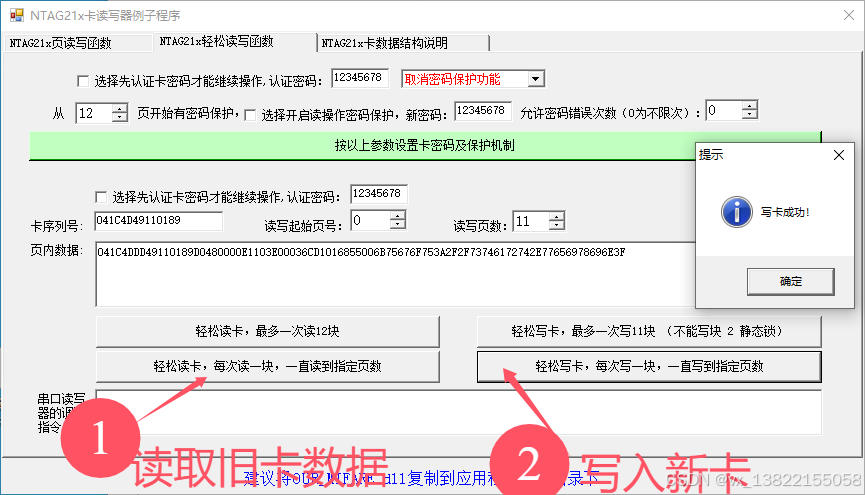
VB.net复制Ntag213卡写入UID
本示例使用的发卡器:https://item.taobao.com/item.htm?ftt&id615391857885 一、读取旧Ntag卡的UID和数据 Private Sub Button15_Click(sender As Object, e As EventArgs) Handles Button15.Click轻松读卡技术支持:网站:Dim i, j As IntegerDim cardidhex, …...

R语言AI模型部署方案:精准离线运行详解
R语言AI模型部署方案:精准离线运行详解 一、项目概述 本文将构建一个完整的R语言AI部署解决方案,实现鸢尾花分类模型的训练、保存、离线部署和预测功能。核心特点: 100%离线运行能力自包含环境依赖生产级错误处理跨平台兼容性模型版本管理# 文件结构说明 Iris_AI_Deployme…...

STM32+rt-thread判断是否联网
一、根据NETDEV_FLAG_INTERNET_UP位判断 static bool is_conncected(void) {struct netdev *dev RT_NULL;dev netdev_get_first_by_flags(NETDEV_FLAG_INTERNET_UP);if (dev RT_NULL){printf("wait netdev internet up...");return false;}else{printf("loc…...

FastAPI 教程:从入门到实践
FastAPI 是一个现代、快速(高性能)的 Web 框架,用于构建 API,支持 Python 3.6。它基于标准 Python 类型提示,易于学习且功能强大。以下是一个完整的 FastAPI 入门教程,涵盖从环境搭建到创建并运行一个简单的…...
)
WEB3全栈开发——面试专业技能点P2智能合约开发(Solidity)
一、Solidity合约开发 下面是 Solidity 合约开发 的概念、代码示例及讲解,适合用作学习或写简历项目背景说明。 🧠 一、概念简介:Solidity 合约开发 Solidity 是一种专门为 以太坊(Ethereum)平台编写智能合约的高级编…...

使用Matplotlib创建炫酷的3D散点图:数据可视化的新维度
文章目录 基础实现代码代码解析进阶技巧1. 自定义点的大小和颜色2. 添加图例和样式美化3. 真实数据应用示例实用技巧与注意事项完整示例(带样式)应用场景在数据科学和可视化领域,三维图形能为我们提供更丰富的数据洞察。本文将手把手教你如何使用Python的Matplotlib库创建引…...
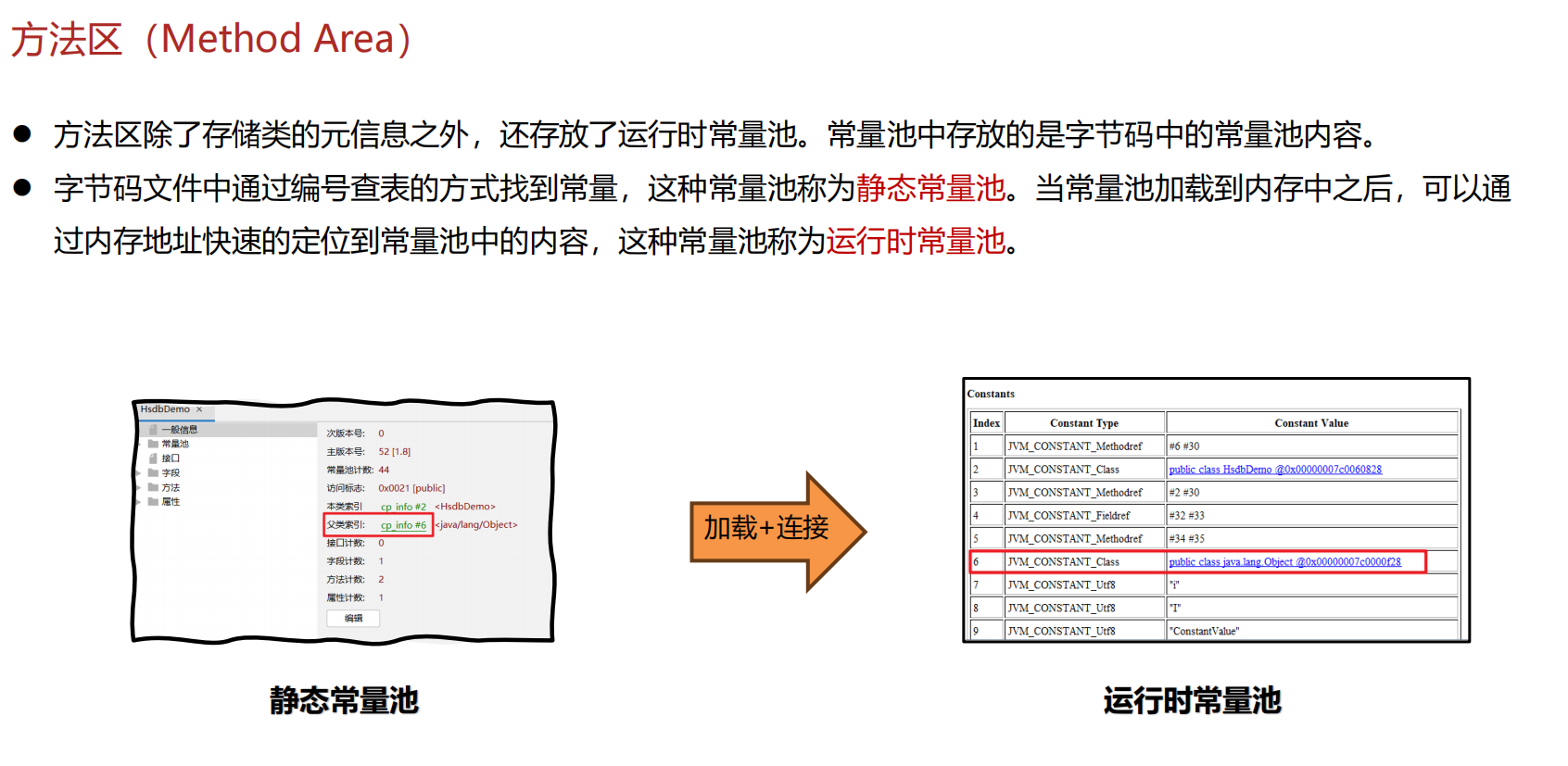
JVM 内存结构 详解
内存结构 运行时数据区: Java虚拟机在运行Java程序过程中管理的内存区域。 程序计数器: 线程私有,程序控制流的指示器,分支、循环、跳转、异常处理、线程恢复等基础功能都依赖这个计数器完成。 每个线程都有一个程序计数…...

uniapp 字符包含的相关方法
在uniapp中,如果你想检查一个字符串是否包含另一个子字符串,你可以使用JavaScript中的includes()方法或者indexOf()方法。这两种方法都可以达到目的,但它们在处理方式和返回值上有所不同。 使用includes()方法 includes()方法用于判断一个字…...
)
【LeetCode】3309. 连接二进制表示可形成的最大数值(递归|回溯|位运算)
LeetCode 3309. 连接二进制表示可形成的最大数值(中等) 题目描述解题思路Java代码 题目描述 题目链接:LeetCode 3309. 连接二进制表示可形成的最大数值(中等) 给你一个长度为 3 的整数数组 nums。 现以某种顺序 连接…...
