复杂园区网基本分支的构建
目录
- 1、各主机进行网络配置。
- 2、交换机配置。
- 3、配置路由交换,进行测试。
- 4、配置路由器接口和静态路由,进行测试。
- 5、最后测试任意两台主机通信情况
模拟环境链接
拓扑结构

说明:
VLAN标签在上面的一定是GigabitEthernet接口的,左边的标签是交换机连接左边的接口,右边的标签是交换机连接右边的接口。每个交换机有连接三处就划分了三处VLAN。
主机:
Host-1的ip为192.168.100.11/24,网关为192.168.100.254;
Host-2的ip为192.168.101.12/24,网关为192.168.101.254;
Host-3的ip为192.168.102.21/24,网关为192.168.102.254;
Host-4的ip为192.168.103.22/24,网关为192.168.103.254;
Host-5的ip为192.168.104.13/24,网关为192.168.104.254;
Host-6的ip为192.168.105.14/24,网关为192.168.105.254;
Host-7的ip为192.168.106.23/24,网关为192.168.106.254;
Host-8的ip为192.168.107.24/24,网关为192.168.107.254。
路由交换
RS-1的VLANIF11接口地址(VLAN 11接口地址)192.168.100.254/24;
RS-1的VLANIF12接口地址(VLAN 12接口地址)192.168.101.254/24;
RS-1的VLANIF100接口地址(VLAN 100接口地址)10.0.1.1/30;
RS-2的VLANIF13接口地址(VLAN 13接口地址)192.168.102.254/24;
RS-2的VLANIF14接口地址(VLAN 14接口地址)192.168.103.254/24;
RS-2的VLANIF100接口地址(VLAN 100接口地址)10.0.2.1/30;
RS-3的VLANIF15接口地址(VLAN 15接口地址)192.168.104.254/24;
RS-3的VLANIF16接口地址(VLAN 16接口地址)192.168.105.254/24;
RS-3的VLANIF100接口地址(VLAN 100接口地址)10.0.3.1/30;
RS-4的VLANIF17接口地址(VLAN 17接口地址)192.168.106.254/24;
RS-4的VLANIF18接口地址(VLAN 18接口地址)192.168.107.254/24;
RS-4的VLANIF100接口地址(VLAN 100接口地址)10.0.4.1/30。
静态路由规划:
RS的下一跳地址都是到对应路由器的接口ip,目的地址是0.0.0.0/0。
R-1的下一跳地址为RS-1VLAN 100的地址,目的地址为Host-1的地址。
R-1的下一跳地址为RS-2VLAN 100的地址,目的地址为Host-3的地址。
R-1的下一跳地址为R-2的GE 0/0/0的地址,目的地址为Host-5的地址。
R-2的下一跳地址为R-1的GE 0/0/0的地址,目的地址为Host-1的地址。
R-2的下一跳地址为R-3的GE 0/0/0的地址,目的地址为Host-5的地址。
R-3的下一跳地址为R-2的GE 0/0/1的地址,目的地址为Host-1的地址。
R-3的下一跳地址为RS-3VLAN 100的地址,目的地址为Host-5的地址。
R-3的下一跳地址为RS-4VLAN 100的地址,目的地址为Host-7的地址。
1、各主机进行网络配置。
2、交换机配置。
<Huawei>system-view
Enter system view, return user view with Ctrl+Z.
[Huawei]undo info-center enable
Info: Information center is disabled.
[Huawei]sysname SW-1
[SW-1]vlan batch 11 12
Info: This operation may take a few seconds. Please wait for a moment...done.
[SW-1]interface Ethernet 0/0/1
[SW-1-Ethernet0/0/1]port link-type access
[SW-1-Ethernet0/0/1]port default vlan 11
[SW-1-Ethernet0/0/1]quit
[SW-1]interface Ethernet 0/0/2
[SW-1-Ethernet0/0/2]port link-type access
[SW-1-Ethernet0/0/2]port default vlan 12
[SW-1-Ethernet0/0/2]quit
[SW-1]interface GigabitEthernet 0/0/1
[SW-1-GigabitEthernet0/0/1]port link-type trunk
[SW-1-GigabitEthernet0/0/1]port trunk allow-pass vlan 11 12
[SW-1-GigabitEthernet0/0/1]quit
[SW-1]quit
<SW-1>save
The current configuration will be written to the device.
Are you sure to continue?[Y/N]y
Info: Please input the file name ( *.cfg, *.zip ) [vrpcfg.zip]:
Now saving the current configuration to the slot 0.
Save the configuration successfully.
<SW-1>

<Huawei>system-view
Enter system view, return user view with Ctrl+Z.
[Huawei]undo info-center enable
Info: Information center is disabled.
[Huawei]sysname SW-2
[SW-2]vlan batch 13 14
Info: This operation may take a few seconds. Please wait for a moment...done.
[SW-2]interface Ethernet 0/0/1
[SW-2-Ethernet0/0/1]port link-type access
[SW-2-Ethernet0/0/1]port default vlan 13
[SW-2-Ethernet0/0/1]quit
[SW-2]interface Ethernet 0/0/2
[SW-2-Ethernet0/0/2]port link-type access
[SW-2-Ethernet0/0/2]port default vlan 14
[SW-2-Ethernet0/0/2]quit
[SW-2]interface GigabitEthernet 0/0/1
[SW-2-GigabitEthernet0/0/1]port link-type trunk
[SW-2-GigabitEthernet0/0/1]port trunk allow-pass vlan 13 14
[SW-2-GigabitEthernet0/0/1]quit
[SW-2]quit
<SW-2>save
The current configuration will be written to the device.
Are you sure to continue?[Y/N]y
Info: Please input the file name ( *.cfg, *.zip ) [vrpcfg.zip]:
Now saving the current configuration to the slot 0.
Save the configuration successfully.
<Huawei>system-view
Jan 6 2025 12:33:29-08:00 Huawei %%01PHY/1/PHY(l)[1]: Ethernet0/0/2: change
status to up
Enter system view, return user view with Ctrl+Z.
[Huawei]undo info-center enable
Info: Information center is disabled.
[Huawei]sysname SW-4
[SW-4]vlan batch 17 18
Info: This operation may take a few seconds. Please wait for a moment...done.
[SW-4]interface Ethernet 0/0/1
[SW-4-Ethernet0/0/1]port link-type access
[SW-4-Ethernet0/0/1]port default vlan 17
[SW-4-Ethernet0/0/1]quit
[SW-4]interface Ethernet 0/0/2
[SW-4-Ethernet0/0/2]port link-type access
[SW-4-Ethernet0/0/2]port default vlan 18
[SW-4-Ethernet0/0/2]quit
[SW-4]interface GigabitEthernet 0/0/1
[SW-4-GigabitEthernet0/0/1]port link-type trunk
[SW-4-GigabitEthernet0/0/1]port trunk allow-pass vlan 17 18
[SW-4-GigabitEthernet0/0/1]quit
[SW-4]quit
<SW-4>save
The current configuration will be written to the device.
Are you sure to continue?[Y/N]y
Info: Please input the file name ( *.cfg, *.zip ) [vrpcfg.zip]:
Now saving the current configuration to the slot 0.
Save the configuration successfully.
<SW-4>
<Huawei>system-view
Enter system view, return user view with Ctrl+Z.
[Huawei]undo info-center enable
Info: Information center is disabled.
[Huawei]sysname SW-3
[SW-3]vlan batch 15 16
Info: This operation may take a few seconds. Please wait for a moment...done.
[SW-3]interface Ethernet 0/0/1
[SW-3-Ethernet0/0/1]port link-type access
[SW-3-Ethernet0/0/1]port default vlan 15
[SW-3-Ethernet0/0/1]quit
[SW-3]interface Ethernet 0/0/2
[SW-3-Ethernet0/0/2]port link-type access
[SW-3-Ethernet0/0/2]port default vlan 16
[SW-3-Ethernet0/0/2]quit
[SW-3]interface GigabitEthernet 0/0/1
[SW-3-GigabitEthernet0/0/1]port link-type trunk
[SW-3-GigabitEthernet0/0/1]port trunk allow-pass vlan 15 16
[SW-3-GigabitEthernet0/0/1]quit
[SW-3]quit
<SW-3>save
The current configuration will be written to the device.
Are you sure to continue?[Y/N]y
Info: Please input the file name ( *.cfg, *.zip ) [vrpcfg.zip]:
Now saving the current configuration to the slot 0.
Save the configuration successfully.
<SW-3>
3、配置路由交换,进行测试。
<Huawei>system-view
Enter system view, return user view with Ctrl+Z.
[Huawei]undo info-center enable
Info: Information center is disabled.
[Huawei]sysname RS-1
[RS-1]vlan batch 11 12
Info: This operation may take a few seconds. Please wait for a moment...done.
[RS-1]interface vlanif 11
[RS-1-Vlanif11]ip address 192.168.100.254 255.255.255.0
[RS-1-Vlanif11]quit
[RS-1]interface vlanif 12
[RS-1-Vlanif12]ip address 192.168.101.254 255.255.255.0
[RS-1-Vlanif12]quit
[RS-1]interface GigabitEthernet 0/0/24
[RS-1-GigabitEthernet0/0/24]port link-type trunk
[RS-1-GigabitEthernet0/0/24]port trunk allow-pass vlan 11 12
[RS-1-GigabitEthernet0/0/24]quit
[RS-1]vlan 100
[RS-1-vlan100]quit
[RS-1]interface Vlanif 100
[RS-1-Vlanif100]ip address 10.0.1.1 255.255.255.252
[RS-1-Vlanif100]quit
[RS-1]interface GigabitEthernet 0/0/1
[RS-1-GigabitEthernet0/0/1]port link-type access
[RS-1-GigabitEthernet0/0/1]port default vlan 100
[RS-1-GigabitEthernet0/0/1]quit
[RS-1]ip route-static 0.0.0.0 0.0.0.0 10.0.1.2
测试VLAN10和VLAN11可以正常通信

设置所有数据包下一跳到R-1路由器。

<Huawei>system-view
Enter system view, return user view with Ctrl+Z.
[Huawei]undo info-center enable
Info: Information center is disabled.
[Huawei]vlan batch 13 14
Info: This operation may take a few seconds. Please wait for a moment...done.
[Huawei]sysname RS-2
[RS-2]interface Vlanif 13
[RS-2-Vlanif13]ip address 192.168.102.254 255.255.255.0
[RS-2-Vlanif13]quit
[RS-2]interface Vlanif 14
[RS-2-Vlanif14]ip address 192.168.103.254 255.255.255.0
[RS-2-Vlanif14]quit
[RS-2]interface GigabitEthernet 0/0/24
[RS-2-GigabitEthernet0/0/24]port link-type trunk
[RS-2-GigabitEthernet0/0/24]port trunk allow-pass vlan 13 14
[RS-2-GigabitEthernet0/0/24]quit
[RS-2]vlan 100
[RS-2-vlan100]quit
[RS-2]interface Vlanif 100
[RS-2-Vlanif100]ip address 10.0.2.1 255.255.255.252
[RS-2-Vlanif100]quit
[RS-2]interface GigabitEthernet 0/0/1
[RS-2-GigabitEthernet0/0/1]port link-type access
[RS-2-GigabitEthernet0/0/1]port default vlan 100
[RS-2-GigabitEthernet0/0/1]quit
[RS-2]ip route-static 0.0.0.0 0.0.0.0 10.0.2.2
[RS-2]quit
<RS-2>save
The current configuration will be written to the device.
Are you sure to continue?[Y/N]y
Info: Please input the file name ( *.cfg, *.zip ) [vrpcfg.zip]:
Now saving the current configuration to the slot 0.
Save the configuration successfully.
<Huawei>system-view
Enter system view, return user view with Ctrl+Z.
[Huawei]undo info-center enable
Info: Information center is disabled.
[Huawei]sysname RS-3
[RS-3]vlan batch 15 16
Info: This operation may take a few seconds. Please wait for a moment...done.
[RS-3]interface Vlanif 15
[RS-3-Vlanif15]ip address 192.168.104.254 255.255.255.0
[RS-3-Vlanif15]quit
[RS-3]interface Vlanif 16
[RS-3-Vlanif16]ip address 192.168.105.254 255.255.255.0
[RS-3-Vlanif16]quit
[RS-3]interface GigabitEthernet 0/0/24
[RS-3-GigabitEthernet0/0/24]port link-type trunk
[RS-3-GigabitEthernet0/0/24]port trunk allow-pass vlan 15 16
[RS-3-GigabitEthernet0/0/24]quit
[RS-3]vlan 100
[RS-3-vlan100]quit
[RS-3]interface Vlanif 100
[RS-3-Vlanif100]ip address 10.0.3.1 255.255.255.252
[RS-3-Vlanif100]quit
[RS-3]interface GigabitEthernet 0/0/1
[RS-3-GigabitEthernet0/0/1]port link-type access
[RS-3-GigabitEthernet0/0/1]port default vlan 100
[RS-3-GigabitEthernet0/0/1]quit
[RS-3]ip route-static 0.0.0.0 0.0.0.0 10.0.3.2
[RS-3]quit
<RS-3>save
The current configuration will be written to the device.
Are you sure to continue?[Y/N]y
Info: Please input the file name ( *.cfg, *.zip ) [vrpcfg.zip]:
Now saving the current configuration to the slot 0.
Save the configuration successfully.
<Huawei>system-view
Enter system view, return user view with Ctrl+Z.
[Huawei]undo info-center enable
Info: Information center is disabled.
[Huawei]sysname RS-4
[RS-4]vlan batch 17 18
Info: This operation may take a few seconds. Please wait for a moment...done.
[RS-4]interface Vlanif 17
[RS-4-Vlanif17]ip address 192.168.106.254 255.255.255.0
[RS-4-Vlanif17]quit
[RS-4]interface Vlanif 18
[RS-4-Vlanif18]ip address 192.168.107.254 255.255.255.0
[RS-4-Vlanif18]quit
[RS-4]interface GigabitEthernet 0/0/24
[RS-4-GigabitEthernet0/0/24]port link-type trunk
[RS-4-GigabitEthernet0/0/24]port trunk allow-pass vlan 17 18
[RS-4-GigabitEthernet0/0/24]quit
[RS-4]vlan 100
[RS-4-vlan100]quit
[RS-4]interface Vlanif 100
[RS-4-Vlanif100]ip address 10.0.4.1 255.255.255.252
[RS-4-Vlanif100]quit
[RS-4]interface GigabitEthernet 0/0/1
[RS-4-GigabitEthernet0/0/1]port link-type access
[RS-4-GigabitEthernet0/0/1]port default vlan 100
[RS-4-GigabitEthernet0/0/1]quit
[RS-4]ip route-static 0.0.0.0 0.0.0.0 10.0.4.2
[RS-4]quit
<RS-4>save
The current configuration will be written to the device.
Are you sure to continue?[Y/N]y
Info: Please input the file name ( *.cfg, *.zip ) [vrpcfg.zip]:
Now saving the current configuration to the slot 0.
Save the configuration successfully.
这步完成后,同一个交换机下的两台主机是可以互相通信的,其他情况则不可以。
4、配置路由器接口和静态路由,进行测试。
<Huawei>system-view
Enter system view, return user view with Ctrl+Z.
[Huawei]undo info-center enable
Info: Information center is disabled.
[Huawei]sysname R-1
[R-1]interface GigabitEthernet 0/0/0
[R-1-GigabitEthernet0/0/0]ip address 10.0.0.1 255.255.255.252
[R-1-GigabitEthernet0/0/0]quit
[R-1]interface GigabitEthernet 0/0/1
[R-1-GigabitEthernet0/0/1]ip address 10.0.1.2 255.255.255.252
[R-1-GigabitEthernet0/0/1]quit
[R-1]interface GigabitEthernet 0/0/2
[R-1-GigabitEthernet0/0/2]ip address 10.0.2.2 255.255.255.252
[R-1-GigabitEthernet0/0/2]quit
[R-1]ip route-static 192.168.100.0 23 10.0.1.1
[R-1]ip route-static 192.168.102.0 23 10.0.2.1
[R-1]ip route-static 192.168.104.0 22 10.0.0.2 //注意子网掩码为22
[R-1]quit
<R-1>save

<Huawei>system-view
Enter system view, return user view with Ctrl+Z.
[Huawei]undo info-center enable
Info: Information center is disabled.
[Huawei]sysname R-2
[R-2]interface GigabitEthernet 0/0/0
[R-2-GigabitEthernet0/0/0]ip address 10.0.0.2 255.255.255.252
[R-2-GigabitEthernet0/0/0]quit
[R-2]interface GigabitEthernet 0/0/1
[R-2-GigabitEthernet0/0/1]ip address 10.0.0.5 255.255.255.252
[R-2-GigabitEthernet0/0/1]quit
[R-2]ip route-static 192.168.100.0 22 10.0.0.1
[R-2]ip route-static 192.168.104.0 22 10.0.0.6
[R-2]quit
<R-2>save
The current configuration will be written to the device.
Are you sure to continue?[Y/N]y
Info: Please input the file name ( *.cfg, *.zip ) [vrpcfg.zip]:
Now saving the current configuration to the slot 17.
Save the configuration successfully.
R-2路由比较特殊,因为是作为8台主机通信的总中转站,所以对静态路由的范围需要确认清楚,子网掩码需要合理分配。
<Huawei>system-view
Enter system view, return user view with Ctrl+Z.
[Huawei]undo info-center enable
Info: Information center is disabled.
[Huawei]sysname R-3
[R-3]interface GigabitEthernet 0/0/0
[R-3-GigabitEthernet0/0/0]ip address 10.0.0.6 255.255.255.252
[R-3-GigabitEthernet0/0/0]quit
[R-3]interface GigabitEthernet 0/0/1
[R-3-GigabitEthernet0/0/1]ip address 10.0.3.2 255.255.255.252
[R-3-GigabitEthernet0/0/1]quit
[R-3]interface GigabitEthernet 0/0/2
[R-3-GigabitEthernet0/0/2]ip address 10.0.4.2 255.255.255.252
[R-3-GigabitEthernet0/0/2]quit
[R-3]ip route-static 192.168.104.13 23 10.0.3.1
Info: The destination address and mask of the configured static route mismatched
, and the static route 192.168.104.0/23 was generated.
[R-3]ip route-static 192.168.104.0 23 10.0.3.1
Error: The route already exists.
[R-3]undo ip route-static 192.168.104.13 23 10.0.3.1
Warning: The destination address and the mask do not match, and thus the static
route 192.168.104.0/23 will be deleted. Continue?[Y/N]:y
[R-3]ip route-static 192.168.104.0 23 10.0.3.1
[R-3]ip route-static 192.168.106.0 23 10.0.4.1
[R-3]ip route-static 192.168.100.0 22 10.0.0.5
[R-3]quit
<R-3>save
The current configuration will be written to the device.
Are you sure to continue?[Y/N]y
Info: Please input the file name ( *.cfg, *.zip ) [vrpcfg.zip]:
Now saving the current configuration to the slot 17.
Save the configuration successfully.
5、最后测试任意两台主机通信情况
配置没问题的情况下,最终测试结果是任意两台主机都可以相互通信的。

注意:
在路由器做静态路由的时候,可以看到R-1到Host-3的子网掩码给的是23位,目的是为了把Host-4的网段包含进去,也可以单独写Host-4,这时子网掩码写24位。
像R-2的路由,目的地址一般是包含四个网段的主机的,这时子网掩码写22位,同理也可以写24位,然后单独写给每一台主机。
相关文章:

复杂园区网基本分支的构建
目录 1、各主机进行网络配置。2、交换机配置。3、配置路由交换,进行测试。4、配置路由器接口和静态路由,进行测试。5、最后测试任意两台主机通信情况 模拟环境链接 拓扑结构 说明: VLAN标签在上面的一定是GigabitEthernet接口的,…...

如何很快将文件转换成另外一种编码格式?编码?按指定编码格式编译?如何检测文件编码格式?Java .class文件编码和JVM运行期内存编码?
如何很快将文件转换成另外一种编码格式? 利用VS Code右下角的"选择编码"功能,选择"通过编码保存"可以很方便将文件转换成另外一种编码格式。尤其,在测试w/ BOM或w/o BOM, 或者ANSI编码和UTF编码转换,特别方便。VS文件另…...

《C++11》Lambda 匿名函数从入门到进阶 优缺点分析 示例
Lambda 匿名函数从入门到进阶 C11 引入了 lambda 表达式,这是一种非常强大的功能,可以让我们在代码中定义匿名函数。它们不仅使代码更加简洁,而且在处理回调、算法和多线程编程时极为方便。本文将带你从入门到进阶,全面了解 C11 …...

连接Milvus
连接到Milvus 验证Milvus服务器正在侦听哪个本地端口。将容器名称替换为您自己的名称。 docker port milvus-standalone 19530/tcp docker port milvus-standalone 2379/tcp docker port milvus-standalone 192.168.1.242:9091/api/v1/health 使用浏览器访问连接地址htt…...

Linux——修改文件夹的所属用户组和用户
一、命令 举例: 授权 MOT17 文件夹 给 hust_xxx 用户: sudo chown -R hust_xxx:hust_xxx MOT17参考 Linux授权文件夹给用户...

Vue Amazing UI 组件库(Vue3+TypeScript+Vite 等最新技术栈开发)
Vue Amazing UI 一个 Vue 3 组件库 使用 TypeScript,都是单文件组件 (SFC),支持 tree shaking 有点意思 English | 中文 Vue Amazing UI 是一个基于 Vue 3、TypeScript、Vite 等最新技术栈开发构建的现代化组件库,包含丰富的 UI 组件和常…...

计算机Steam报错failedtoloadsteamui.dll怎么解决?DLL报错要怎么修复?
计算机Steam报错“Failed to Load SteamUI.dll”?这里有专业的解决方案! 作为软件开发领域的一名从业者,我深知电脑在运行过程中可能会遇到的各种问题,尤其是像Steam这样的大型游戏平台。今天,我将为大家科普一下Stea…...

如何开发一个简单的 dApp
后端合约 执行 sui move new resource_manage 创建一个包 接着就可以开始编写合约了 首先创建两个 Struct 用来创建 Profile 并记录在 State 中 public struct State has key {id: UID,users: Table<address, address>, }public struct Profile has key {id: UID,nam…...

TDengine 签约智园数字,助力化工园区智联未来
近年来,随着化工行业对安全、环保、高效运营的要求日益提高,化工园区的数字化转型成为必然趋势。从数据孤岛到全面互联,从基础监控到智能分析,如何高效管理和利用时序数据已成为化工园区智能化升级的关键环节。作为一家专注于时序…...

《Python游戏编程入门》注-第9章8
2 游戏信息的显示 在游戏窗口的上部会显示游戏分数、游戏关卡、剩余砖块数以及剩余小球数等信息,如图12所示。 图12 游戏信息显示 使用如图13所示的代码实现以上功能。 图13 显示游戏信息的代码 其中,print_text()函数MyLibrary....

js逆向实战(1)-- 某☁️音乐下载
下载某云音乐源文件.mp4格式 首先随便点进一首歌,如图所示获取该音乐id,然后点击播放键,打开F12进行查询XHR 由此可知,实际请求网址是 https://music.163.com/weapi/song/enhance/player/url/v1?csrf_token「你的token」url需带…...

AIA - APLIC之三(附APLIC处理流程图)
本文属于《 RISC-V指令集基础系列教程》之一,欢迎查看其它文章。 1 APLIC复位 APLIC复位后,其所有状态都变得有效且一致,但以下情况除外: 每个中断域的domaincfg寄存器(spec第 4.5.1 节);可能是machine-level interrupt domain的MSI地址配置寄存器(spec第4.5.3 和4.5…...

React Router 向路由组件传state参数浏览器回退历史页面显示效果问题
昨天在看尚硅谷张天禹老师讲的 React教程p90,老师讲到 React路由的 replace模式和push模式,老师的演示效果与自己本地操作不太一样。 老师的效果:点击查看消息1,消息2,消息3 再点回退,可以依次查看到 消息…...

线程池与并发工具:Java的分身管理器
1 线程池的概念 线程池是一种执行器(Executor),用于在一个后台线程中执行任务。线程池的主要目的是减少在创建和销毁线程时所产生的性能开销。通过重用已经创建的线程来执行新的任务,线程池提高了程序的响应速度,并且提…...

字玩FontPlayer开发笔记8 Tauri2文件系统
字玩FontPlayer开发笔记8 Tauri2文件系统 字玩FontPlayer是笔者开源的一款字体设计工具,使用Vue3 ElementUI开发,源代码: github: https://github.com/HiToysMaker/fontplayer gitee: https://gitee.com/toysmaker/fontplayer 笔记 字玩目…...

头歌python实验:网络安全应用实践3-验证码识别
第1关:简单的验证码识别 本关任务:编写一个能简单识别验证码的小程序。 为了完成本关任务,你需要掌握: 使用 pytesseract 库与 PIL 库解析图片;环境配置;读取图片文本信息。使用 pytesseract 库与 PIL 库解析图片 pytesseract 库可以从图像中提取文本。Tesseract 是一…...

客户案例:基于慧集通(DataLinkX)集成平台的金蝶云星空与HIS系统集成案例--凭证模板的配置(一)
当前的原型客户是一家医院,财务系统使用的是金蝶云星空,需要与医院专用的HIS系统进行集成。本文档主要是介绍其中的凭证模板的配置功能。 凭证模板组件旨在生成凭证前,通过内部整理整合原始单据数据,将其转化为可生成一张凭证的数…...

基于 Python 的大学教室资源管理系统的设计与实现
标题:基于 Python 的大学教室资源管理系统的设计与实现 内容:1.摘要 摘要:随着高校教育的不断发展,教室资源的管理变得越来越重要。为了提高教室资源的利用率,本文设计并实现了一个基于 Python 的大学教室资源管理系统。该系统采用了 B/S 架…...

nginx-灰度发布策略(split_clients)
一. 简述: 基于客户端的灰度发布(也称为蓝绿部署或金丝雀发布)是一种逐步将新版本的服务或应用暴露给部分用户,以确保在出现问题时可以快速回滚并最小化影响的技术。对于 Nginx,可以通过配置和使用不同的模块来实现基于…...

nginx正向代理从安装到使用一网打尽系列(二)使用
一、背景 使用场景大总结,可作为参考手册用 nginx正向代理从安装到使用一网打尽系列(一)安装 nginx正向代理从安装到使用一网打尽系列(二)使用 二、使用场景 1、所有内网应用都不能直接访问外网,但需要…...
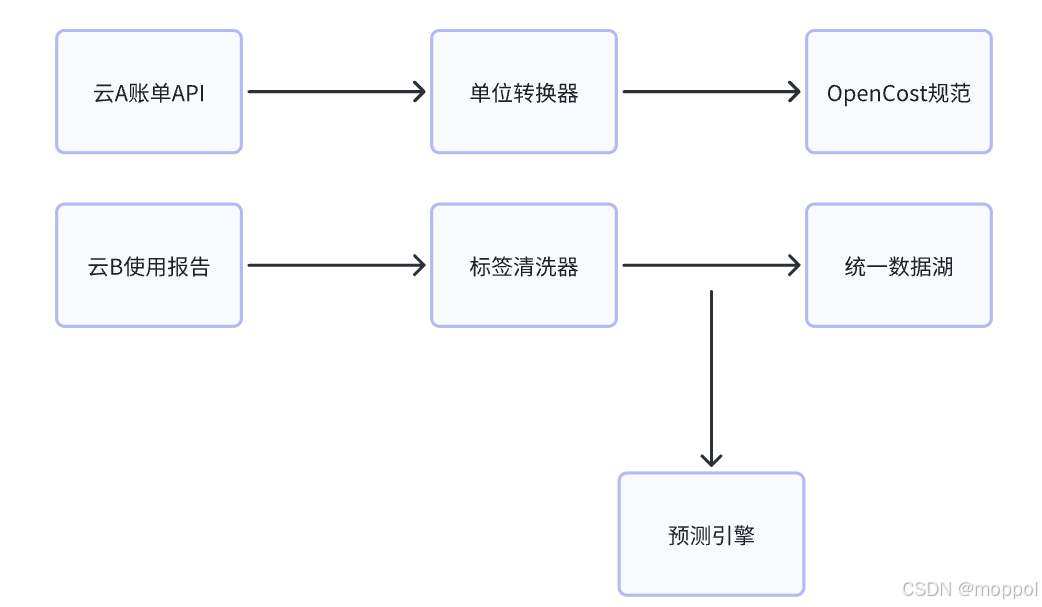
多云管理“拦路虎”:深入解析网络互联、身份同步与成本可视化的技术复杂度
一、引言:多云环境的技术复杂性本质 企业采用多云策略已从技术选型升维至生存刚需。当业务系统分散部署在多个云平台时,基础设施的技术债呈现指数级积累。网络连接、身份认证、成本管理这三大核心挑战相互嵌套:跨云网络构建数据…...

iOS 26 携众系统重磅更新,但“苹果智能”仍与国行无缘
美国西海岸的夏天,再次被苹果点燃。一年一度的全球开发者大会 WWDC25 如期而至,这不仅是开发者的盛宴,更是全球数亿苹果用户翘首以盼的科技春晚。今年,苹果依旧为我们带来了全家桶式的系统更新,包括 iOS 26、iPadOS 26…...

基于FPGA的PID算法学习———实现PID比例控制算法
基于FPGA的PID算法学习 前言一、PID算法分析二、PID仿真分析1. PID代码2.PI代码3.P代码4.顶层5.测试文件6.仿真波形 总结 前言 学习内容:参考网站: PID算法控制 PID即:Proportional(比例)、Integral(积分&…...

2024年赣州旅游投资集团社会招聘笔试真
2024年赣州旅游投资集团社会招聘笔试真 题 ( 满 分 1 0 0 分 时 间 1 2 0 分 钟 ) 一、单选题(每题只有一个正确答案,答错、不答或多答均不得分) 1.纪要的特点不包括()。 A.概括重点 B.指导传达 C. 客观纪实 D.有言必录 【答案】: D 2.1864年,()预言了电磁波的存在,并指出…...

cf2117E
原题链接:https://codeforces.com/contest/2117/problem/E 题目背景: 给定两个数组a,b,可以执行多次以下操作:选择 i (1 < i < n - 1),并设置 或,也可以在执行上述操作前执行一次删除任意 和 。求…...

CocosCreator 之 JavaScript/TypeScript和Java的相互交互
引擎版本: 3.8.1 语言: JavaScript/TypeScript、C、Java 环境:Window 参考:Java原生反射机制 您好,我是鹤九日! 回顾 在上篇文章中:CocosCreator Android项目接入UnityAds 广告SDK。 我们简单讲…...
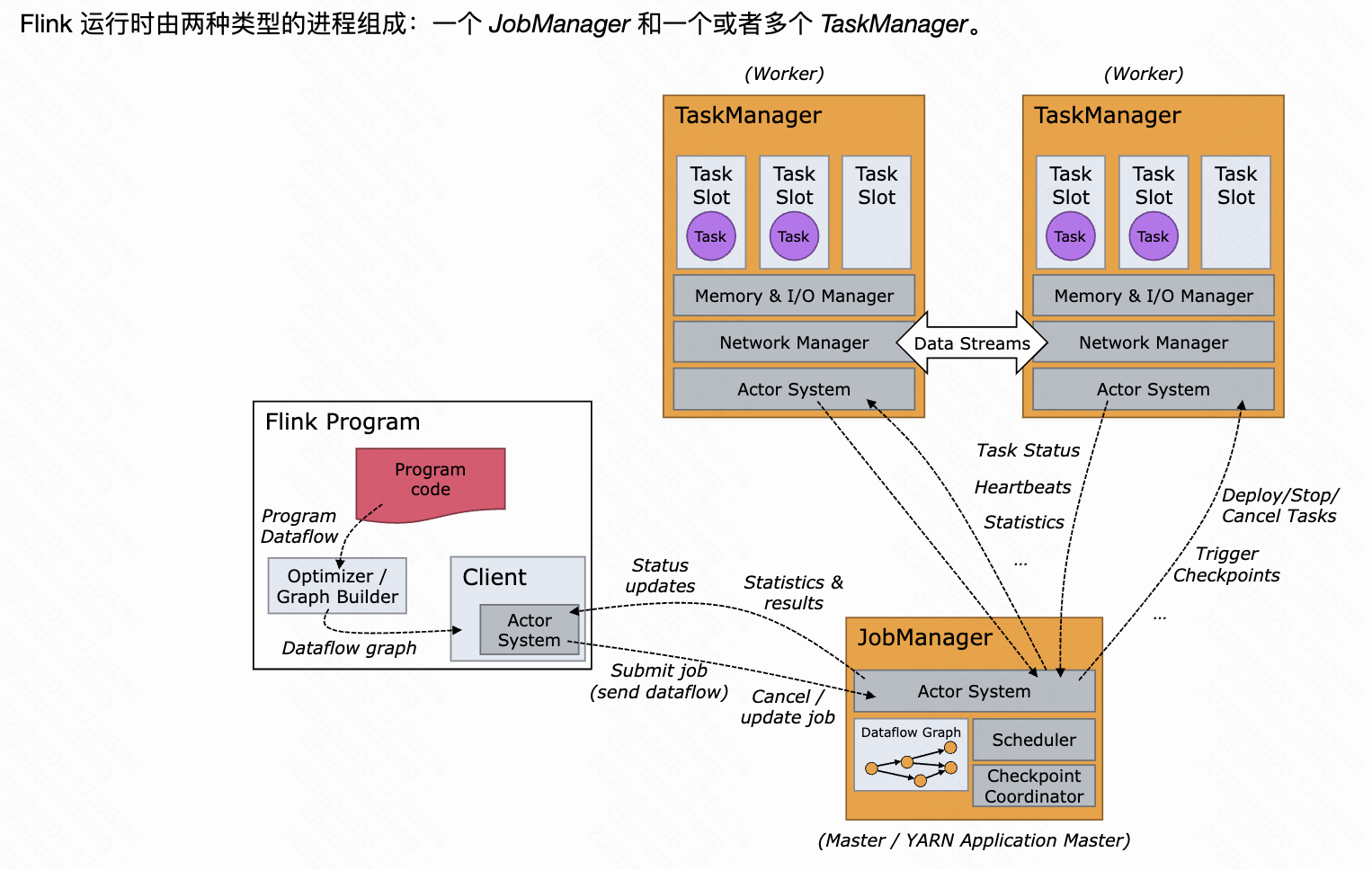
《基于Apache Flink的流处理》笔记
思维导图 1-3 章 4-7章 8-11 章 参考资料 源码: https://github.com/streaming-with-flink 博客 https://flink.apache.org/bloghttps://www.ververica.com/blog 聚会及会议 https://flink-forward.orghttps://www.meetup.com/topics/apache-flink https://n…...

Java线上CPU飙高问题排查全指南
一、引言 在Java应用的线上运行环境中,CPU飙高是一个常见且棘手的性能问题。当系统出现CPU飙高时,通常会导致应用响应缓慢,甚至服务不可用,严重影响用户体验和业务运行。因此,掌握一套科学有效的CPU飙高问题排查方法&…...
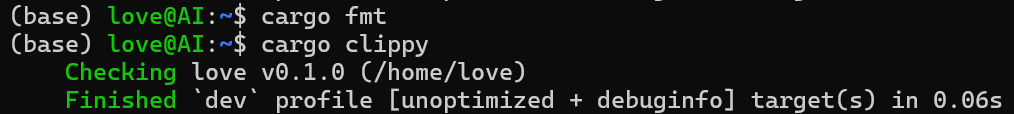
【笔记】WSL 中 Rust 安装与测试完整记录
#工作记录 WSL 中 Rust 安装与测试完整记录 1. 运行环境 系统:Ubuntu 24.04 LTS (WSL2)架构:x86_64 (GNU/Linux)Rust 版本:rustc 1.87.0 (2025-05-09)Cargo 版本:cargo 1.87.0 (2025-05-06) 2. 安装 Rust 2.1 使用 Rust 官方安…...
混合(Blending))
C++.OpenGL (20/64)混合(Blending)
混合(Blending) 透明效果核心原理 #mermaid-svg-SWG0UzVfJms7Sm3e {font-family:"trebuchet ms",verdana,arial,sans-serif;font-size:16px;fill:#333;}#mermaid-svg-SWG0UzVfJms7Sm3e .error-icon{fill:#552222;}#mermaid-svg-SWG0UzVfJms7Sm3e .error-text{fill…...
