如何将分割的mask转为为分割标签
将分割的mask转换为分割标签通常涉及将每个像素的类别标识(在mask中以不同的灰度值或颜色表示)转换为整数标签。这些标签通常用于机器学习或深度学习模型的训练、验证和测试阶段。
使用方式,控制台或者命令行使用以下命令:
python polygon_mask_conversion.py --img_path xxx_folder --mask_path xxx_folder --mode mask2poly
转换代码,来自X_anyLabeling的tool文件夹下的转换文件。
import argparse
import json
import os
import time
import cv2from PIL import Image
from tqdm import tqdm
from datetime import dateimport numpy as np
import matplotlib as pltimport syssys.path.append("./")
from anylabeling.app_info import __version__# ======================================================================= Usage ========================================================================#
# #
# -------------------------------------------------------------------- mask2poly ----------------------------------------------------------------------#
# python tools/polygon_mask_conversion.py --img_path xxx_folder --mask_path xxx_folder --mode mask2poly #
# #
# -------------------------------------------------------------------- poly2mask ----------------------------------------------------------------------#
# [option1] python tools/polygon_mask_conversion.py --img_path xxx_folder --mask_path xxx_folder --mode poly2mask #
# [option2] python tools/polygon_mask_conversion.py --img_path xxx_folder --mask_path xxx_folder --json_path xxx_folder --mode poly2mask #
# #
# ======================================================================= Usage ========================================================================#VERSION = __version__
IMG_FORMATS = [".bmp",".dng",".jpeg",".jpg",".mpo",".png",".tif",".tiff",".webp",".pfm",
]class PolygonMaskConversion:def __init__(self, epsilon_factor=0.001):self.epsilon_factor = epsilon_factordef reset(self):self.custom_data = dict(version=VERSION,flags={},shapes=[],imagePath="",imageData=None,imageHeight=-1,imageWidth=-1,)def get_image_size(self, image_file):with Image.open(image_file) as img:width, height = img.sizereturn width, heightdef mask_to_polygon(self, img_file, mask_file, json_file):self.reset()binary_mask = cv2.imread(mask_file, cv2.IMREAD_GRAYSCALE)contours, _ = cv2.findContours(binary_mask, cv2.RETR_EXTERNAL, cv2.CHAIN_APPROX_SIMPLE)for contour in contours:epsilon = self.epsilon_factor * cv2.arcLength(contour, True)approx = cv2.approxPolyDP(contour, epsilon, True)if len(approx) < 5:continueshape = {"label": "object","text": "","points": [],"group_id": None,"shape_type": "polygon","flags": {},}for point in approx:x, y = point[0].tolist()shape["points"].append([x, y])self.custom_data["shapes"].append(shape)image_width, image_height = self.get_image_size(img_file)self.custom_data["imagePath"] = os.path.basename(img_file)self.custom_data["imageHeight"] = image_heightself.custom_data["imageWidth"] = image_widthwith open(json_file, "w", encoding="utf-8") as f:json.dump(self.custom_data, f, indent=2, ensure_ascii=False)def polygon_to_mask(self, img_file, mask_file, json_file):with open(json_file, "r") as f:data = json.load(f)polygons = []for shape in data["shapes"]:points = shape["points"]polygon = []for point in points:x, y = pointpolygon.append((x, y))polygons.append(polygon)image_width, image_height = self.get_image_size(img_file)image_shape = (image_height, image_width)binary_mask = np.zeros(image_shape, dtype=np.uint8)for polygon_points in polygons:np_polygon = np.array(polygon_points, np.int32)np_polygon = np_polygon.reshape((-1, 1, 2))cv2.fillPoly(binary_mask, [np_polygon], color=255)cv2.imwrite(mask_file, binary_mask)def main():parser = argparse.ArgumentParser(description="Polygon Mask Conversion")parser.add_argument("--img_path", help="Path to image directory")parser.add_argument("--mask_path", help="Path to mask directory")parser.add_argument("--json_path", default="", help="Path to json directory")parser.add_argument("--epsilon_factor",default=0.001,type=float,help="Control the level of simplification when converting a polygon contour to a simplified version",)parser.add_argument("--mode",choices=["mask2poly", "poly2mask"],required=True,help="Choose the conversion mode what you need",)args = parser.parse_args()print(f"Starting conversion to {args.mode}...")start_time = time.time()converter = PolygonMaskConversion(args.epsilon_factor)if args.mode == "mask2poly":file_list = os.listdir(args.mask_path)for file_name in tqdm(file_list, desc="Converting files", unit="file", colour="blue"):img_file = os.path.join(args.img_path, file_name)mask_file = os.path.join(args.mask_path, file_name)json_file = os.path.join(args.img_path, os.path.splitext(file_name)[0] + ".json")converter.mask_to_polygon(img_file, mask_file, json_file)elif args.mode == "poly2mask":# Only binary mask transformations are supported.os.makedirs(args.mask_path, exist_ok=True)file_list = os.listdir(args.img_path)for file_name in tqdm(file_list, desc="Converting files", unit="file", colour="blue"):base_name, suffix = os.path.splitext(file_name)if suffix.lower() not in IMG_FORMATS:continueimg_file = os.path.join(args.img_path, file_name)if not args.json_path:json_file = os.path.join(args.img_path, base_name + ".json")else:json_file = os.path.join(args.json_path, base_name + ".json")mask_file = os.path.join(args.mask_path, base_name + ".png")converter.polygon_to_mask(img_file, mask_file, json_file)end_time = time.time()print(f"Conversion completed successfully!")print(f"Conversion time: {end_time - start_time:.2f} seconds")if __name__ == "__main__":main()
相关文章:

如何将分割的mask转为为分割标签
将分割的mask转换为分割标签通常涉及将每个像素的类别标识(在mask中以不同的灰度值或颜色表示)转换为整数标签。这些标签通常用于机器学习或深度学习模型的训练、验证和测试阶段。 使用方式,控制台或者命令行使用以下命令: pyth…...

【动手学电机驱动】STM32-MBD(5)Simulink 模型开发之 PWM 输出
STM32-MBD(1)安装 Simulink STM32 硬件支持包 STM32-MBD(2)Simulink 模型部署入门 STM32-MBD(3)Simulink 状态机模型的部署 STM32-MBD(4)Simulink 状态机实现按键控制 STM32-MBD&…...

MySQL进阶突击系列(05)突击MVCC核心原理 | 左右护法ReadView视图和undoLog版本链强强联合
2024小结:在写作分享上,这里特别感谢CSDN社区提供平台,支持大家持续学习分享交流,共同进步。社区诚意满满的干货,让大家收获满满。 对我而言,珍惜每一篇投稿分享,每一篇内容字数大概6000字左右&…...

vue2日历组件
这个代码可以直接运行,未防止有组件库没安装,将组件库的代码,转成文字了 vue页面 <template><div class"about"><div style"height: 450px; width: 400px"><div style"height: 100%; overflo…...

【PyQt】多行纯文本框
[toc]qt多行纯文本框 QPlainTextEdit QPlainTextEdit 是可以多行的纯文本编辑框 文本浏览框 内置了一个** QTextDocument **类型的对象 ,存放文档。 1.信号:文本被修改 当文本框中的内容被键盘编辑,被点击就会发出 textChanged 信号&…...

workerman5.0篇〡异步非阻塞协程HTTP客户端
概述 workerman/http-client 是一个异步http客户端组件。所有请求响应异步非阻塞,内置连接池,消息请求和响应符合PSR7规范。 Workerman 5.0 版本中的异步HTTP协程客户端组件是一个基于PHP协程的高性能HTTP客户端,它能够充分利用PHP的异步特…...

JavaScript 延迟加载的方法( 7种 )
JavaScript脚本的延迟加载(也称为懒加载)是指在网页的主要内容已经加载并显示给用户之后,再加载或执行额外的JavaScript代码。这样做可以加快页面的初始加载速度,改善用户体验,并减少服务器的压力。 以下是几种常见的延…...

python+pymysql
python操作mysql 一、python操作数据库 1、下载pymysql 库, 方法一:pip3 install pymysql 或pip install pymysql 方法二:在pycharm中setting下载pymysql 2、打开虚拟机上的数据库 3、pymysql连接 dbpymysql.Connection(host&qu…...

基于 Selenium 实现上海大学校园网自动登录
基于 Selenium 实现上海大学校园网自动登录 一、技术方案 核心工具: Selenium:一个用于自动化测试的工具,能够模拟用户在浏览器上的操作。Edge WebDriver:用于控制 Edge 浏览器的驱动程序。 功能设计: 检测网络状…...

啥!GitHub Copilot也免费使用了
文章目录 前言免费版直接修复代码多文件上下文Agent模式总结 前言 最近,GitHub 给开发者们带来了一个好消息:他们的 AI 编程助手 GitHub Copilot 现在可以免费使用了!以前,每个月要花 10 美元才能享受的服务,现在对所…...
)
Spring配置文件中:密码明文改为密文处理方式(通用方法)
目录 一、背景 二、思路 A) 普通方式 B) 适合bootstrap.properties方式 三、示例 A) 普通方式(连接Redis集群) A) 普通方式(连接RocketMQ) B) 适合bootstrap.properties方式 四、总结 一、背景 SpringBoot和Sprin…...

Linux下ext2文件系统
文章目录 一 :penguin:基本概述二 :star: ext2文件系统:star: 1. :star:Boot Block(引导块)位置与作用 三 Block Group(块组):star:1.:star: Super Block(超级块):star:2.:star: Group Descriptor(块组描述符):star:…...

BUUCTF:web刷题记录(1)
目录 [极客大挑战 2019]EasySQL1 [极客大挑战 2019]Havefun1 [极客大挑战 2019]EasySQL1 根据题目以及页面内容,这是一个sql注入的题目。 直接就套用万能密码试试。 admin or 1 # 轻松拿到flag 换种方式也可以轻松拿到flag 我们再看一下网页源码 这段 HTML 代码…...

【微服务】面试题 6、分布式事务
分布式事务面试题讲解 一、问题背景与解决方案概述 因微服务项目涉及远程调用可能引发分布式事务问题,需解决。主流解决方案有阿里 Seata 框架(含 XA、AT、TCC 模式)和 MQ。 二、Seata 框架关键角色 事务协调者(TC)&…...

【2024年华为OD机试】(C卷,100分)- 分割均衡字符串 (Java JS PythonC/C++)
一、问题描述 题目描述 均衡串定义:字符串中只包含两种字符,且这两种字符的个数相同。 给定一个均衡字符串,请给出可分割成新的均衡子串的最大个数。 约定:字符串中只包含大写的 X 和 Y 两种字符。 输入描述 输入一个均衡串…...

Spring Data Elasticsearch简介
一、Spring Data Elasticsearch简介 1 SpringData ElasticSearch简介 Elasticsearch是一个实时的分布式搜索和分析引擎。它底层封装了Lucene框架,可以提供分布式多用户的全文搜索服务。 Spring Data ElasticSearch是SpringData技术对ElasticSearch原生API封装之后的产物,它通…...

GESP202312 四级【小杨的字典】题解(AC)
》》》点我查看「视频」详解》》》 [GESP202312 四级] 小杨的字典 题目描述 在遥远的星球,有两个国家 A 国和 B 国,他们使用着不同的语言:A 语言和 B 语言。小杨是 B 国的翻译官,他的工作是将 A 语言的文章翻译成 B 语言的文章…...

键盘过滤驱动
文章目录 概述注意源码参考资料 概述 irp请求会从io管理器中传递到设备栈中依次向下发送,当到达底层真实设备处理完成后,会依次返回,这时如果在设备栈中有我们自己注册的设备,就可以起到一个过滤的功能。键盘过滤驱动就是如此&am…...

dolphinscheduler2.0.9升级3.1.9版本问题记录
相关版本说明 JDK:JDK (1.8) DolphinScheduler :3.1.9 数据库:MySQL (8),驱动:MySQL JDBC Driver 8.0.16 注册中心:ZooKeeper (3.8.4) 问题一:dolphinscheduler2.0.9对应zk版本使用…...

【权限管理】Apache Shiro学习教程
Apache Shiro 是一个功能强大且灵活的安全框架,主要用于身份认证(Authentication)、授权(Authorization)、会话管理(Session Management)和加密(Cryptography)。它旨在为…...
详解)
后进先出(LIFO)详解
LIFO 是 Last In, First Out 的缩写,中文译为后进先出。这是一种数据结构的工作原则,类似于一摞盘子或一叠书本: 最后放进去的元素最先出来 -想象往筒状容器里放盘子: (1)你放进的最后一个盘子(…...
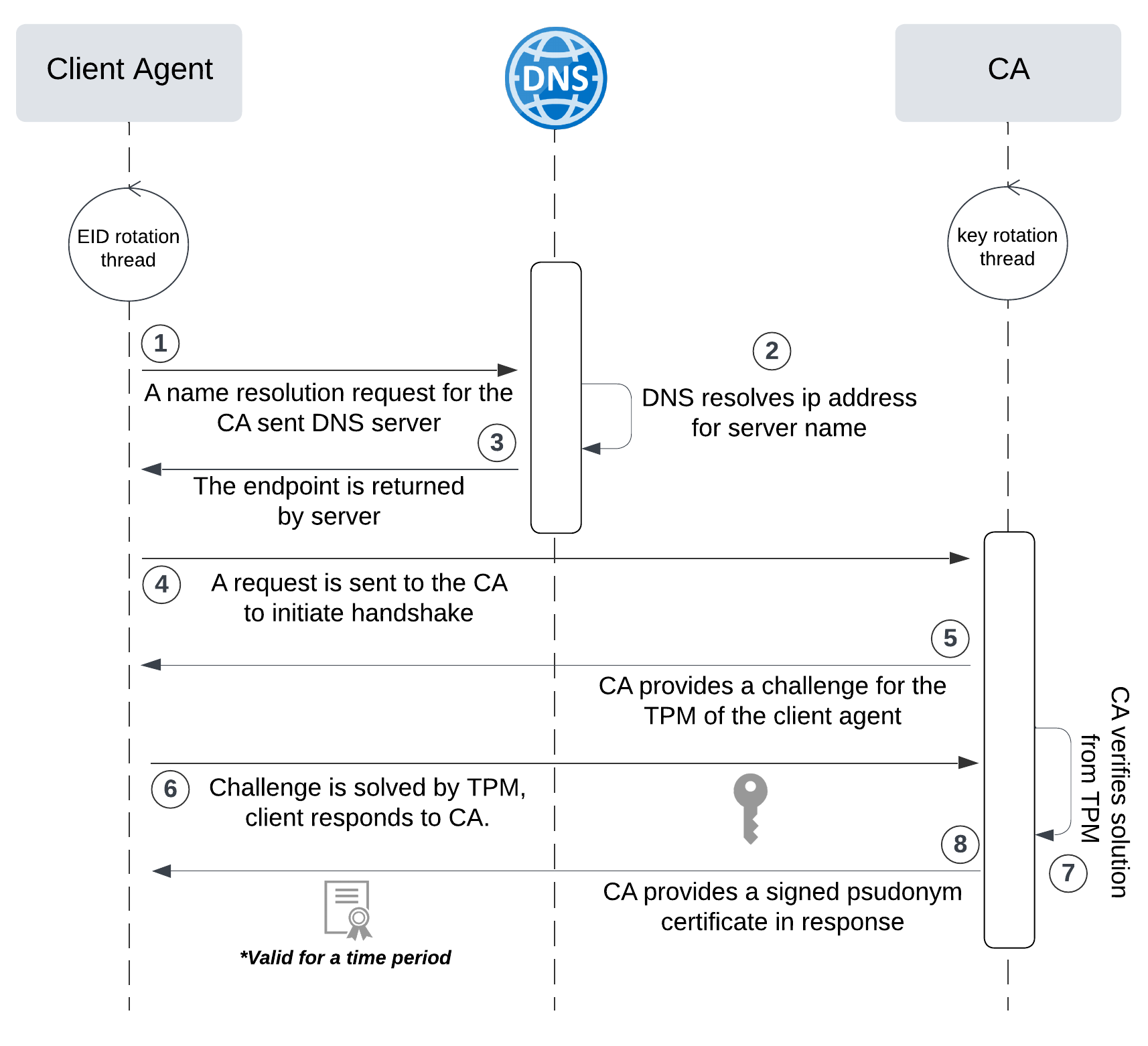
网络六边形受到攻击
大家读完觉得有帮助记得关注和点赞!!! 抽象 现代智能交通系统 (ITS) 的一个关键要求是能够以安全、可靠和匿名的方式从互联车辆和移动设备收集地理参考数据。Nexagon 协议建立在 IETF 定位器/ID 分离协议 (…...

React 第五十五节 Router 中 useAsyncError的使用详解
前言 useAsyncError 是 React Router v6.4 引入的一个钩子,用于处理异步操作(如数据加载)中的错误。下面我将详细解释其用途并提供代码示例。 一、useAsyncError 用途 处理异步错误:捕获在 loader 或 action 中发生的异步错误替…...
)
Java 语言特性(面试系列1)
一、面向对象编程 1. 封装(Encapsulation) 定义:将数据(属性)和操作数据的方法绑定在一起,通过访问控制符(private、protected、public)隐藏内部实现细节。示例: public …...

Golang 面试经典题:map 的 key 可以是什么类型?哪些不可以?
Golang 面试经典题:map 的 key 可以是什么类型?哪些不可以? 在 Golang 的面试中,map 类型的使用是一个常见的考点,其中对 key 类型的合法性 是一道常被提及的基础却很容易被忽视的问题。本文将带你深入理解 Golang 中…...

1688商品列表API与其他数据源的对接思路
将1688商品列表API与其他数据源对接时,需结合业务场景设计数据流转链路,重点关注数据格式兼容性、接口调用频率控制及数据一致性维护。以下是具体对接思路及关键技术点: 一、核心对接场景与目标 商品数据同步 场景:将1688商品信息…...

P3 QT项目----记事本(3.8)
3.8 记事本项目总结 项目源码 1.main.cpp #include "widget.h" #include <QApplication> int main(int argc, char *argv[]) {QApplication a(argc, argv);Widget w;w.show();return a.exec(); } 2.widget.cpp #include "widget.h" #include &q…...
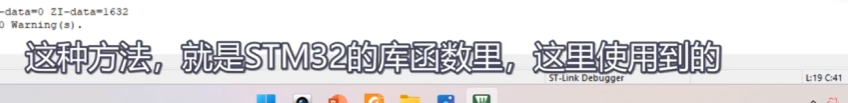
[10-3]软件I2C读写MPU6050 江协科技学习笔记(16个知识点)
1 2 3 4 5 6 7 8 9 10 11 12 13 14 15 16...

AI编程--插件对比分析:CodeRider、GitHub Copilot及其他
AI编程插件对比分析:CodeRider、GitHub Copilot及其他 随着人工智能技术的快速发展,AI编程插件已成为提升开发者生产力的重要工具。CodeRider和GitHub Copilot作为市场上的领先者,分别以其独特的特性和生态系统吸引了大量开发者。本文将从功…...

【碎碎念】宝可梦 Mesh GO : 基于MESH网络的口袋妖怪 宝可梦GO游戏自组网系统
目录 游戏说明《宝可梦 Mesh GO》 —— 局域宝可梦探索Pokmon GO 类游戏核心理念应用场景Mesh 特性 宝可梦玩法融合设计游戏构想要素1. 地图探索(基于物理空间 广播范围)2. 野生宝可梦生成与广播3. 对战系统4. 道具与通信5. 延伸玩法 安全性设计 技术选…...
