Vue 自动配置表单 el-switch等不常用组件覆盖默认值问题
有自动解析表单的vue组件如下,其原理是调用一个配置表单定义的接口,然后再调用获取表单配置的接口并将配置的数据覆盖表单的默认值。其中el-switch的配置值没有覆盖默认值,分析其原因。 主页面如下: <template> <div class="divBox"> <el-card class="box-card"> <el-tabs v-model="activeNamel1" @tab-click="handleTabClick" v-loading="loading" v-if="checkPermi(['admin:system:config:info'])"> <el-tab-pane v-for="tab,index in treeList" :key="index" :label="tab.name" :name="tab.id.toString()"> <template> <el-tabs v-if="tab.child.length > 0" v-model="activeNamel2" type="border-card" @tab-click="handleItemTabClick"> <el-tab-pane v-for="tabItem,itemIndex in tab.child" :key="itemIndex" :label="tabItem.name" :name="tabItem.extra" > <parser v-if="formConfChild.render" :is-edit="formConfChild.isEdit" :form-conf="formConfChild.content" :form-edit-data="currentEditData" @submit="handlerSubmit" /> </el-tab-pane> </el-tabs> <span v-else> <parser v-if="formConf.render" :is-edit="formConf.isEdit" :form-conf="formConf.content" :form-edit-data="currentEditData" @submit="handlerSubmit" /> </span> </template> </el-tab-pane> </el-tabs> </el-card> </div> </template> <script> import parser from '@/components/FormGenerator/components/parser/Parser' import * as categoryApi from '@/api/categoryApi.js' import * as selfUtil from '@/utils/XMutil.js' import * as systemFormConfigApi from '@/api/systemFormConfig.js' import * as systemSettingApi from '@/api/systemSetting.js' import * as systemConfigApi from '@/api/systemConfig.js' import Template from "@/views/appSetting/wxAccount/wxTemplate/index"; import {beautifierConf} from "@/components/FormGenerator/utils"; import { checkPermi } from "@/utils/permission"; // 权限判断函数 import {Debounce} from '@/utils/validate' export default { // name: "index", components: {Template, parser }, data() { return { loading: false, formConf: { content: { fields: [] }, id: null, render: false, isEdit: false }, formConfChild: { content: { fields: [] }, id: null, render: false, isEdit: false }, activeNamel1: null, activeNamel2: '',//针对文件特殊处理 treeList: [], editDataChild: {}, isCreate: 0, currentEditId: null, currentEditData: null, currentSelectedUploadFlag:null, } }, mounted() { this.handlerGetTreeList() this.getCurrentUploadSelectedFlag() }, methods: { checkPermi, handleTabClick(tab) { this.activeNamel2 = tab.$children[0].panes[0].name; this.handlerGetLevel2FormConfig(this.activeNamel2); }, handlerGetLevel1FormConfig(id) { const formPram = { id: id } this.currentEditId = id this.formConf.content = { fields: [] } this.formConf.render = false this.loading = true systemFormConfigApi.getFormConfigInfo(formPram).then(data => { const { id, name, info, content } = data this.formConf.content = JSON.parse(content) this.formConf.id = id this.handlerGetSettingInfo(id, 1) this.loading = false }).catch(() =>{ this.loading = false }) }, handleItemTabClick(tab, event) { //这里对tabs=tab.name和radio=id做了兼容 let _id = tab.name ? tab.name : tab if(!_id) return this.$message.error('表单配置不正确,请关联正确表单后使用') this.handlerGetLevel2FormConfig(_id) }, handlerGetLevel2FormConfig(id) { const formPram = { id: id } this.currentEditId = id this.formConfChild.content = { fields: [] } this.formConfChild.render = false this.loading = true systemFormConfigApi.getFormConfigInfo(formPram).then(data => { const { id, name, info, content } = data this.formConfChild.content = JSON.parse(content) this.formConfChild.id = id this.handlerGetSettingInfo(id, 2) this.loading = false }).catch(() =>{ this.loading = false }) }, handlerGetSettingInfo(id, level) { systemSettingApi.systemConfigInfo({ id: id }).then(data => { this.currentEditData = data if (level === 1) { this.formConf.isEdit = this.currentEditData !== null this.formConf.render = true } else { this.formConfChild.isEdit = this.currentEditData !== null this.formConfChild.render = true } }) }, handlerSubmit:Debounce(function(formValue) { this.handlerSave(formValue) }), handlerSave(formValue) { const _pram = this.buildFormPram(formValue) let _formId = 0 systemSettingApi.systemConfigSave(_pram).then(data => { this.$message.success('添加数据成功') }) }, handlerGetTreeList() { const _pram = { type: this.$constants.categoryType[5].value, status: 1 } this.loading = true categoryApi.treeCategroy(_pram).then(data => { this.treeList = this.handleAddArrt(data) if (this.treeList.length > 0) this.activeNamel1 = this.treeList[0].id.toString(); if (this.treeList.length > 0 && this.treeList[0].child.length > 0) { this.activeNamel2 = this.treeList[0].child[0].extra } if (this.activeNamel2) { this.handlerGetLevel2FormConfig(this.treeList[0].child[0].extra) } // else { // this.handlerGetLevel1FormConfig(this.treeList[0].extra) //} this.loading = false }).catch(() =>{ this.loading = false }) }, handleAddArrt(treeData) { // let _result = this.addTreeListLabel(treeData) const _result = selfUtil.addTreeListLabel(treeData) return _result }, buildFormPram(formValue) { const _pram = { fields: [], id: this.currentEditId, sort: 0, // 参数暂时无用 status: true // 参数暂时无用 } const _fields = [] Object.keys(formValue).forEach((key) => { _fields.push({ name: key, title: key, value: formValue[key] }) }) _pram.fields = _fields return _pram }, getCurrentUploadSelectedFlag(){ systemConfigApi.configGetUniq({key:"uploadType"}).then(data => { this.currentSelectedUploadFlag = parseInt(data) }) } } } </script> <style scoped> </style> 获取表单定义的接口及报文如下: http://127.0.0.1:8080/api/admin/system/form/temp/info?id=77&temp=1739687295 { "code": 200, "message": "操作成功", "data": { "id": 77, "name": "商城基础配置", "info": "商城配置-商城基础配置", "content": "{\"formRef\":\"elForm\",\"formModel\":\"formData\",\"size\":\"medium\",\"labelPosition\":\"right\",\"labelWidth\":300,\"formRules\":\"rules\",\"gutter\":15,\"disabled\":false,\"span\":24,\"formBtns\":true,\"fields\":[{\"__config__\":{\"label\":\"商品捐赠是否开启\",\"tag\":\"el-switch\",\"tagIcon\":\"switch\",\"defaultValue\":true,\"span\":24,\"showLabel\":true,\"labelWidth\":null,\"layout\":\"colFormItem\",\"required\":true,\"tips\":false,\"tipsDesc\":\"\",\"tipsIsLink\":false,\"tipsLink\":\"\",\"regList\":[],\"changeTag\":true,\"document\":\"Element - The world's most popular Vue UI framework \",\"formId\":102,\"renderKey\":1738534828949},\"style\":{},\"disabled\":false,\"active-text\":\"\",\"inactive-text\":\"\",\"active-color\":null,\"inactive-color\":null,\"active-value\":true,\"inactive-value\":false,\"__vModel__\":\"donation\"},{\"__config__\":{\"label\":\"商品捐赠比例设置\",\"tag\":\"el-input-number\",\"tagIcon\":\"number\",\"defaultValue\":19,\"span\":24,\"showLabel\":true,\"layout\":\"colFormItem\",\"labelWidth\":\"\",\"required\":true,\"tips\":false,\"tipsDesc\":\"\",\"tipsIsLink\":false,\"tipsLink\":\"\",\"regList\":[],\"changeTag\":true,\"document\":\"Element - The world's most popular Vue UI framework \",\"formId\":103,\"renderKey\":1738534896059},\"disabled\":false,\"min\":0,\"max\":100,\"step\":1,\"show-stops\":false,\"range\":false,\"__vModel__\":\"donation_rate\"},{\"__config__\":{\"label\":\"警戒库存\",\"showLabel\":true,\"changeTag\":true,\"labelWidth\":300,\"tag\":\"el-input-number\",\"tagIcon\":\"number\",\"span\":24,\"layout\":\"colFormItem\",\"required\":true,\"regList\":[],\"document\":\"Element - The world's most popular Vue UI framework \",\"formId\":102,\"renderKey\":1590032029141,\"defaultValue\":2,\"tips\":false},\"placeholder\":\"警戒库存\",\"step\":1,\"step-strictly\":false,\"controls-position\":\"\",\"disabled\":false,\"__vModel__\":\"store_stock\",\"max\":99999,\"min\":0},{\"__config__\":{\"label\":\"退货理由\",\"labelWidth\":300,\"showLabel\":true,\"tag\":\"el-input\",\"tagIcon\":\"textarea\",\"required\":true,\"layout\":\"colFormItem\",\"span\":24,\"regList\":[],\"changeTag\":true,\"document\":\"Element - The world's most popular Vue UI framework \",\"formId\":103,\"renderKey\":1590032054065,\"defaultValue\":\"收货地址填错了 与描述不符 信息填错了,重新拍 收到商品损坏了 未按预定时间发货 其它原因\",\"tips\":false},\"type\":\"textarea\",\"placeholder\":\"请填写退货理由退货理由\",\"autosize\":{\"minRows\":4,\"maxRows\":4},\"style\":{\"width\":\"100%\"},\"maxlength\":null,\"show-word-limit\":false,\"readonly\":false,\"disabled\":false,\"__vModel__\":\"stor_reason\"},{\"__config__\":{\"label\":\"移动端顶部logo图标(127*45)\",\"tag\":\"self-upload\",\"tagIcon\":\"upload\",\"layout\":\"colFormItem\",\"defaultValue\":null,\"showLabel\":true,\"labelWidth\":300,\"required\":true,\"span\":24,\"showTip\":false,\"buttonText\":\"点击上传\",\"regList\":[],\"changeTag\":true,\"fileSize\":2,\"sizeUnit\":\"MB\",\"document\":\"Element - The world's most popular Vue UI framework \",\"formId\":124,\"renderKey\":1595659136385,\"tips\":false},\"__slot__\":{\"list-type\":true},\"action\":\"https://jsonplaceholder.typicode.com/posts/ \",\"disabled\":true,\"accept\":\"\",\"name\":\"file\",\"auto-upload\":true,\"list-type\":\"text\",\"multiple\":false,\"__vModel__\":\"mobile_top_logo\"},{\"__config__\":{\"label\":\"移动端登录页logo(90x90)\",\"tag\":\"self-upload\",\"tagIcon\":\"upload\",\"layout\":\"colFormItem\",\"defaultValue\":null,\"showLabel\":true,\"labelWidth\":300,\"required\":true,\"span\":24,\"showTip\":false,\"buttonText\":\"点击上传\",\"regList\":[],\"changeTag\":true,\"fileSize\":2,\"sizeUnit\":\"MB\",\"document\":\"Element - The world's most popular Vue UI framework \",\"formId\":102,\"renderKey\":1629094835969,\"tips\":false},\"__slot__\":{\"list-type\":true},\"action\":\"https://jsonplaceholder.typicode.com/posts/ \",\"disabled\":true,\"accept\":\"\",\"name\":\"file\",\"auto-upload\":true,\"list-type\":\"text\",\"multiple\":false,\"__vModel__\":\"mobile_login_logo\"},{\"__config__\":{\"label\":\"普通商品未支付取消订单时间(单位:小时)\",\"showLabel\":true,\"changeTag\":true,\"labelWidth\":300,\"tag\":\"el-input-number\",\"tagIcon\":\"number\",\"span\":24,\"layout\":\"colFormItem\",\"required\":true,\"regList\":[],\"document\":\"Element - The world's most popular Vue UI framework \",\"formId\":105,\"renderKey\":1590032096481,\"defaultValue\":2,\"tips\":false},\"placeholder\":\"普通商品未支付取消订单时间(单位:小时)\",\"step\":1,\"step-strictly\":false,\"controls-position\":\"\",\"disabled\":false,\"__vModel__\":\"order_cancel_time\",\"max\":99999,\"min\":0,\"precision\":0},{\"__config__\":{\"label\":\"活动商品未支付取消订单时间(单位小时)\",\"showLabel\":true,\"changeTag\":true,\"labelWidth\":300,\"tag\":\"el-input-number\",\"tagIcon\":\"number\",\"span\":24,\"layout\":\"colFormItem\",\"required\":true,\"regList\":[],\"document\":\"Element - The world's most popular Vue UI framework \",\"formId\":106,\"renderKey\":1590032112020,\"defaultValue\":2,\"tips\":false},\"placeholder\":\"活动商品未支付取消订单时间(单位:小时)\",\"step\":1,\"step-strictly\":false,\"controls-position\":\"\",\"disabled\":false,\"__vModel__\":\"order_activity_time\",\"max\":99999,\"min\":0,\"precision\":0},{\"__config__\":{\"label\":\"网站名称\",\"labelWidth\":null,\"showLabel\":true,\"changeTag\":true,\"tag\":\"el-input\",\"tagIcon\":\"input\",\"required\":true,\"layout\":\"colFormItem\",\"span\":24,\"document\":\"Element - The world's most popular Vue UI framework \",\"regList\":[],\"formId\":101,\"renderKey\":1629086692739,\"tips\":false},\"__slot__\":{\"prepend\":\"\",\"append\":\"\"},\"placeholder\":\"请输入网站名称\",\"style\":{\"width\":\"100%\"},\"clearable\":true,\"prefix-icon\":\"\",\"suffix-icon\":\"\",\"maxlength\":null,\"show-word-limit\":false,\"readonly\":false,\"disabled\":false,\"__vModel__\":\"site_name\"},{\"__config__\":{\"label\":\"网站地址\",\"labelWidth\":null,\"showLabel\":true,\"changeTag\":true,\"tag\":\"el-input\",\"tagIcon\":\"input\",\"required\":true,\"layout\":\"colFormItem\",\"span\":24,\"document\":\"Element - The world's most popular Vue UI framework \",\"regList\":[],\"formId\":102,\"renderKey\":1629086763346,\"tips\":false},\"__slot__\":{\"prepend\":\"\",\"append\":\"\"},\"placeholder\":\"webSiet网站地址网站地址网站地址\",\"style\":{\"width\":\"100%\"},\"clearable\":true,\"prefix-icon\":\"\",\"suffix-icon\":\"\",\"maxlength\":null,\"show-word-limit\":true,\"readonly\":false,\"disabled\":false,\"__vModel__\":\"site_url\"},{\"__config__\":{\"label\":\"SEO标题\",\"labelWidth\":null,\"showLabel\":true,\"changeTag\":true,\"tag\":\"el-input\",\"tagIcon\":\"input\",\"required\":true,\"layout\":\"colFormItem\",\"span\":24,\"document\":\"Element - The world's most popular Vue UI framework \",\"regList\":[],\"formId\":102,\"renderKey\":1629087874359,\"tips\":false},\"__slot__\":{\"prepend\":\"\",\"append\":\"\"},\"placeholder\":\"请输入SEO标题\",\"style\":{\"width\":\"100%\"},\"clearable\":true,\"prefix-icon\":\"\",\"suffix-icon\":\"\",\"maxlength\":null,\"show-word-limit\":false,\"readonly\":false,\"disabled\":false,\"__vModel__\":\"seo_title\"},{\"__config__\":{\"label\":\"新闻幻灯片数量上限\",\"showLabel\":true,\"changeTag\":true,\"labelWidth\":null,\"tag\":\"el-input-number\",\"tagIcon\":\"number\",\"span\":24,\"layout\":\"colFormItem\",\"required\":true,\"regList\":[],\"document\":\"Element - The world's most popular Vue UI framework \",\"formId\":101,\"renderKey\":1629087608122,\"defaultValue\":1,\"tips\":false},\"placeholder\":\"新闻幻灯片数量上限新闻幻灯片数量上限新闻幻灯片数量上限新闻幻灯片数量上限\",\"step\":1,\"step-strictly\":false,\"controls-position\":\"\",\"disabled\":false,\"__vModel__\":\"news_slides_limit\",\"min\":1,\"max\":3},{\"__config__\":{\"label\":\"移动商城api\",\"labelWidth\":null,\"showLabel\":true,\"changeTag\":true,\"tag\":\"el-input\",\"tagIcon\":\"input\",\"required\":true,\"layout\":\"colFormItem\",\"span\":24,\"document\":\"Element - The world's most popular Vue UI framework \",\"regList\":[],\"formId\":101,\"renderKey\":1639127436585,\"tips\":false},\"__slot__\":{\"prepend\":\"\",\"append\":\"\"},\"placeholder\":\"移动商城api_小程序源码下载前必须配置\",\"style\":{\"width\":\"100%\"},\"clearable\":true,\"prefix-icon\":\"\",\"suffix-icon\":\"\",\"maxlength\":null,\"show-word-limit\":true,\"readonly\":false,\"disabled\":false,\"__vModel__\":\"front_api_url\"}]}", "createTime": "2020-05-16 02:19:37", "updateTime": "2025-02-16 14:27:39" } } 获取配置的接口及报文如下: api/admin/system/config/info?formId=77&temp=1739687295 { "code": 200, "message": "操作成功", "data": { "news_slides_limit": "3", "mobile_login_logo": "http://127.0.0.1:8080/yczjimage/public/operation/2025/02/02/71622984926b44a485fc962f153804ecddvigsrbm3.jpg ", "donation_rate": "19", "store_stock": "22", "order_cancel_time": "1", "mobile_top_logo": "http://127.0.0.1:8080/yczjimage/public/maintain/2021/12/25/54d7a09f1dee463fa12ec01c02294b31z66prnux9w.png ", "seo_title": "一码秦川", "site_name": "一马秦川", "order_activity_time": "1", "stor_reason": "收货地址填错了\n与描述不符 \n信息填错了,重新拍 \n收到商品损坏了 \n未按预定时间发货 \n其它原因\n测试111", "site_url": "https://app.net ", "donation": "true", "id": "77", "front_api_url": "http://127.0.0.1:8081 " } } 表单组件转化的Vue组件如下: <script> import render from '@/components/FormGenerator/components/render/render.js' const ruleTrigger = { 'el-input': 'blur', 'el-input-number': 'blur', 'el-switch': 'change', 'el-select': 'change', 'el-radio-group': 'change', 'el-checkbox-group': 'change', 'el-cascader': 'change', 'el-time-picker': 'change', 'el-date-picker': 'change', 'el-rate': 'change' } function renderFrom(h) { const { formConfCopy } = this return ( <el-row gutter={formConfCopy.gutter}> <el-form size={formConfCopy.size} label-position={formConfCopy.labelPosition} disabled={formConfCopy.disabled} label-width={`${formConfCopy.labelWidth}px`} ref={formConfCopy.formRef} // model不能直接赋值 https://github.com/vuejs/jsx/issues/49#issuecomment-472013664 props={{ model: this[formConfCopy.formModel] }} rules={this[formConfCopy.formRules]} > {renderFormItem.call(this, h, formConfCopy.fields)} {formConfCopy.formBtns && formBtns.call(this, h)} </el-form> </el-row> ) } function formBtns(h) { return <el-col> <el-form-item size='mini'> <el-button type='primary' onClick={this.submitForm}>提交</el-button> </el-form-item> </el-col> } function renderFormItem(h, elementList) { return elementList.map(scheme => { const config = scheme.__config__ const layout = layouts[config.layout] if (layout) { return layout.call(this, h, scheme) } throw new Error(`没有与${config.layout}匹配的layout`) }) } function renderChildren(h, scheme) { const config = scheme.__config__ if (!Array.isArray(config.children)) return null return renderFormItem.call(this, h, config.children) } function setValue(event, config, scheme) { this.$set(config, 'defaultValue', event) this.$set(this[this.formConf.formModel], scheme.__vModel__, event) } function buildListeners(scheme) { const config = scheme.__config__ const methods = this.formConf.__methods__ || {} const listeners = {} // 给__methods__中的方法绑定this和event Object.keys(methods).forEach(key => { listeners[key] = event => methods[key].call(this, event) }) // 响应 render.js 中的 vModel $emit('input', val) listeners.input = event => setValue.call(this, event, config, scheme) return listeners } const layouts = { colFormItem(h, scheme) { const config = scheme.__config__ const listeners = buildListeners.call(this, scheme) let labelWidth = config.labelWidth ? `${config.labelWidth}px` : null if (config.showLabel === false) labelWidth = '0' if(config.tips && !config.tipsIsLink){ return ( <el-col span={config.span}> <el-form-item label-width={labelWidth} prop={scheme.__vModel__} label={config.showLabel ? config.label : ''}> <el-tooltip effect="dark" placement="top-start" style="padding:10px 5px 0 0;"> <i class="el-icon-warning-outline" /> <div slot="content" style="max-width:400px;">{config.tipsDesc}</div> </el-tooltip> <render conf={scheme} {...{ on: listeners }} /> </el-form-item> </el-col> ) }else if(config.tips && config.tipsIsLink){ return ( <el-col span={config.span}> <el-form-item label-width={labelWidth} prop={scheme.__vModel__} label={config.showLabel ? config.label : ''}> <el-tooltip effect="dark" placement="top-start" style="padding:10px 5px 0 0;"> <i class="el-icon-warning-outline" /> <div slot="content" style="max-width:400px;"> <a href={config.tipsLink} target="_blank">{config.tipsDesc}</a> </div> </el-tooltip> <render conf={scheme} {...{ on: listeners }} /> </el-form-item> </el-col> ) }else{ return ( <el-col span={config.span}> <el-form-item label-width={labelWidth} prop={scheme.__vModel__} label={config.showLabel ? config.label : ''}> <render conf={scheme} {...{ on: listeners }} /> </el-form-item> </el-col> ) } }, rowFormItem(h, scheme) { let child = renderChildren.apply(this, arguments) if (scheme.type === 'flex') { child = <el-row type={scheme.type} justify={scheme.justify} align={scheme.align}> {child} </el-row> } return ( <el-col span={scheme.span}> <el-row gutter={scheme.gutter}> {child} </el-row> </el-col> ) } } export default { components: { render }, props: { formConf: { type: Object, required: true }, formEditData: { type: Object }, isEdit: { type: Boolean, default: false } }, data() { if (this.isEdit) { // 初始化待编辑数据 this.formConf.fields.forEach(conf => { // 设置现有的数据 const hasValueForEdit = this.formEditData[conf.__vModel__] if(hasValueForEdit){ conf.__config__.defaultValue = hasValueForEdit } // 如果是el-select标签 判断数据后改变实现默认选中效果 if(conf.__config__.tag === 'el-select' || conf.__config__.tag === 'el-radio-group'){ const perValue = conf.__slot__.options.filter(option => option.value == this.formEditData[conf.__vModel__]) if(perValue.length > 0){ // 有表单数据 conf.__config__.defaultValue = perValue[0].value } } }) } const data = { formConfCopy: JSON.parse(JSON.stringify(this.formConf)), [this.formConf.formModel]: {}, [this.formConf.formRules]: {} } this.initFormData(data.formConfCopy.fields, data[this.formConf.formModel]) this.buildRules(data.formConfCopy.fields, data[this.formConf.formRules]) return data }, methods: { initFormData(componentList, formData) { componentList.forEach(cur => { const config = cur.__config__ if (cur.__vModel__) formData[cur.__vModel__] = config.defaultValue if (config.children) this.initFormData(config.children, formData) }) }, buildRules(componentList, rules) { componentList.forEach(cur => { const config = cur.__config__ if (Array.isArray(config.regList)) { if (config.required) { const required = { required: config.required, message: cur.placeholder } if (Array.isArray(config.defaultValue)) { required.type = 'array' required.message = `请至少选择一个${config.label}` } required.message === undefined && (required.message = `${config.label}不能为空`) config.regList.push(required) } rules[cur.__vModel__] = config.regList.map(item => { item.pattern && (item.pattern = eval(item.pattern)) item.trigger = ruleTrigger && ruleTrigger[config.tag] return item }) } if (config.children) this.buildRules(config.children, rules) }) }, resetForm() { this.$emit('resetForm', this.formConf) this.formConfCopy = JSON.parse(JSON.stringify(this.formConf)) this.$refs[this.formConf.formRef].resetFields() }, submitForm() { this.$refs[this.formConf.formRef].validate(valid => { if (!valid) return false // 触发sumit事件 this.$emit('submit', this[this.formConf.formModel]) return true }) } }, render(h) { return renderFrom.call(this, h) } } </script> 组件渲染的js如下: function vModel(self, dataObject, defaultValue) { dataObject.props.value = defaultValue dataObject.on.input = val => { self.$emit('input', val) } } const componentChild = {} /** * 将./slots中的文件挂载到对象componentChild上 * 文件名为key,对应JSON配置中的__config__.tag * 文件内容为value,解析JSON配置中的__slot__ */ const slotsFiles = require.context('./slots', true, /\.js$/) const keys = slotsFiles.keys() || [] keys.forEach(key => { const tag = key.replace(/^\.\/(.*)\.\w+$/, '$1') const value = slotsFiles(key).default componentChild[tag] = value }) export default { render(h) { const dataObject = { attrs: {}, props: {}, on: {}, style: {} } const confClone = JSON.parse(JSON.stringify(this.conf)) const children = [] const childObjs = componentChild[confClone.__config__.tag] if (childObjs) { Object.keys(childObjs).forEach(key => { const childFunc = childObjs[key] if (confClone.__slot__ && confClone.__slot__[key]) { children.push(childFunc(h, confClone, key)) } }) } Object.keys(confClone).forEach(key => { const val = confClone[key] if (key === '__vModel__') { vModel(this, dataObject, confClone.__config__.defaultValue) } else if (dataObject[key]) { console.log(`__vModel__: ${JSON.stringify(dataObject)}`) dataObject[key] = { ...dataObject[key], ...val } } else { dataObject.attrs[key] = val } }) delete dataObject.attrs.__config__ delete dataObject.attrs.__slot__ return h(this.conf.__config__.tag, dataObject, children) }, props: ['conf'] }
从代码和接口报文来看,el-switch 的配置值没有覆盖默认值的原因可能如下:
1. 数据绑定问题
在 parser 组件的 data 中,formConfCopy 是通过 JSON.parse(JSON.stringify(this.formConf)) 深拷贝而来。而 formConf 是通过接口获取的表单定义数据,其中 el-switch 的配置如下:
JSONCopy
{"__config__": {"label": "商品捐赠是否开启","tag": "el-switch","tagIcon": "switch","defaultValue": true,"span": 24,"showLabel": true,"labelWidth": null,"layout": "colFormItem","required": true,"tips": false,"tipsDesc": "","tipsIsLink": false,"tipsLink": "","regList": [],"changeTag": true,"document": "https://element.eleme.cn/#/zh-CN/component/switch","formId": 102,"renderKey": 1738534828949},"style": {},"disabled": false,"active-text": "","inactive-text": "","active-color": null,"inactive-color": null,"active-value": true,"inactive-value": false,"__vModel__": "donation"
}在 parser 组件的 data 初始化时,formConfCopy 的 fields 中的每个配置项的 __config__.defaultValue 会被赋值给 formData 对应的字段(通过 initFormData 方法)。但是,el-switch 的 __vModel__ 是 donation,而接口返回的配置数据中 donation 的值是 "true"(字符串),而不是 true(布尔值)。
JSONCopy
"donation": "true"这可能导致 el-switch 的值没有正确绑定,因为 el-switch 的 active-value 和 inactive-value 分别是 true 和 false(布尔值),而绑定的值是字符串 "true",类型不匹配。
2. 数据更新问题
在 parser 组件的 data 初始化时,虽然会根据 formEditData 更新 formConfCopy.fields 中的 __config__.defaultValue,但是 el-switch 的值没有正确更新。
在 parser 组件的 data 初始化代码中:
JavaScriptCopy
if (this.isEdit) { // 初始化待编辑数据this.formConf.fields.forEach(conf => {// 设置现有的数据const hasValueForEdit = this.formEditData[conf.__vModel__]if(hasValueForEdit){conf.__config__.defaultValue = hasValueForEdit}// 如果是el-select标签 判断数据后改变实现默认选中效果if(conf.__config__.tag === 'el-select' || conf.__config__.tag === 'el-radio-group'){const perValue = conf.__slot__.options.filter(option => option.value == this.formEditData[conf.__vModel__])if(perValue.length > 0){ // 有表单数据conf.__config__.defaultValue = perValue[0].value}}})
}这里只处理了 el-select 和 el-radio-group 的情况,没有处理 el-switch 的情况。因此,el-switch 的值没有被正确更新。
3. 组件渲染问题
在组件渲染的 render.js 中,vModel 函数会根据 __vModel__ 和 __config__.defaultValue 设置 dataObject.props.value,并绑定 input 事件。
JavaScriptCopy
function vModel(self, dataObject, defaultValue) {dataObject.props.value = defaultValuedataObject.on.input = val => {self.$emit('input', val)}
}但是,el-switch 的值是布尔值,而绑定的值是字符串 "true",这可能导致 el-switch 的值没有正确渲染。
解决方法
-
修正接口返回的数据类型:确保接口返回的
donation的值是布尔值true,而不是字符串"true"。 -
在
parser组件中处理el-switch的值:在data初始化时,添加对el-switch的处理逻辑,将字符串"true"转换为布尔值true。
JavaScriptCopy
if (this.isEdit) { // 初始化待编辑数据this.formConf.fields.forEach(conf => {// 设置现有的数据const hasValueForEdit = this.formEditData[conf.__vModel__]if(hasValueForEdit){if(conf.__config__.tag === 'el-switch'){ // 处理 el-switch 的值conf.__config__.defaultValue = hasValueForEdit === "true" ? true : false}else{conf.__config__.defaultValue = hasValueForEdit}}// 如果是el-select标签 判断数据后改变实现默认选中效果if(conf.__config__.tag === 'el-select' || conf.__config__.tag === 'el-radio-group'){const perValue = conf.__slot__.options.filter(option => option.value == this.formEditData[conf.__vModel__])if(perValue.length > 0){ // 有表单数据conf.__config__.defaultValue = perValue[0].value}}})
}-
在组件渲染的
render.js中处理el-switch的值:在vModel函数中,添加对el-switch的处理逻辑,将字符串"true"转换为布尔值true。
JavaScriptCopy
function vModel(self, dataObject, defaultValue) {if(self.conf.__config__.tag === 'el-switch'){ // 处理 el-switch 的值dataObject.props.value = defaultValue === "true" ? true : false}else{dataObject.props.value = defaultValue}dataObject.on.input = val => {self.$emit('input', val)}
}相关文章:

Vue 自动配置表单 el-switch等不常用组件覆盖默认值问题
有自动解析表单的vue组件如下,其原理是调用一个配置表单定义的接口,然后再调用获取表单配置的接口并将配置的数据覆盖表单的默认值。其中el-switch的配置值没有覆盖默认值,分析其原因。 主页面如下: <template> <div cla…...

零基础购买阿里云服务器,XShell连接云服务器
目录 1.环境搭建方式 2. 使用云服务器 3.使用终端软件登录到Linux 4.使用XShell登录主机 5.连接失败的原因: 下一篇更新:Linux的基础指令以及如何Linux的环境搭建 1.环境搭建方式 主要有四种: 1.直接安装在物理机上,虽然Linux有图形化…...

【系统架构设计师】虚拟机体系结构风格
目录 1. 说明2. 解释器体系结构风格3. 规则系统体系结构风格4. 例题4.1 例题1 1. 说明 1.p263。2.虚拟机体系结构风格的基本思想是人为构建一个运行环境,在这个环境之上,可以解析与运行自定义的一些语言,这样来增加架构的灵活性。3.虚拟机体…...

C语言中qsort函数使用技巧
在C语言的标准库中, qsort 函数是一个强大的通用排序函数,它采用快速排序算法,能够高效地对各种数据类型的数组进行排序。掌握 qsort 函数的使用技巧,对于提升程序的效率和代码的简洁性至关重要。 一、qsort函数基本介绍 qsort 函…...

WPF的Prism框架的使用
安装Prism.DryIoc库: Prism的区域和模块化: 一个区域可以显示一个用户控件 一个模块就是一个项目,也就是一个类库 动态切换用户控件的案例: <Grid><Grid.RowDefinitions><RowDefinition Height"auto"…...

LeetCode每日精进:142.环形链表II
题目链接:142.环形链表II 题目描述: 给定一个链表的头节点 head ,返回链表开始入环的第一个节点。 如果链表无环,则返回 null。 如果链表中有某个节点,可以通过连续跟踪 next 指针再次到达,则链表中存在环…...

CPP集群聊天服务器开发实践(五):nginx负载均衡配置
1 负载均衡器的原理与功能 单台Chatserver可以容纳大约两万台客户端同时在线聊天,为了提升并发量最直观的办法需要水平扩展服务器的数量,三台服务器可以容纳六万左右的客户端。 负载均衡器的作用: 把client的请求按照负载均衡算法分发到具体…...

easyexcel解析excel文件的时候报错
easyexcel解析xls文件的时候,报错Exception in thread "main" com.alibaba.excel.exception.ExcelAnalysisException: java.lang.NoClassDefFoundError: org/objectweb/asm/Type at com.alibaba.excel.analysis.ExcelAnalyserImpl.analysis(ExcelAnalyser…...

Android设备 网络安全检测
八、网络与安全机制 6.1 网络框架对比 volley: 功能 基于HttpUrlConnection;封装了UIL图片加载框架,支持图片加载;网络请求的排序、优先级处理缓存;多级别取消请求;Activity和生命周期的联动(Activity结束生命周期同时取消所有网络请求 …...

word分栏使得最后一页内容自动平衡
word分栏使得最后一页内容自动平衡 Word中的分页符分节符 Word中的分页符与分节符统称为分隔符 【分页符】 是将一页内容分成两页, 但分离后的两页属于同一节;分页符用于强制在当前位置分页, 后续内容从下一页开始;分页符对应快捷键 Ctrl Enter ; 【分节符】 分节符用…...

完全免费稳定WebTerm网页版在线SSH连接,在线远程连接云服务器,可以控制背景,支持SFTP访问服务器文件。无需安装即可在线连接和管理服务器的SSH终端工具。支持跨平台设备。
目录 用途介绍 网页版SSH使用说明及教程 首次登录配置 设置中心介绍 编辑 SFTP功能 用途介绍 各位开发者在使用远程服务器时经常面临一个很致命的问题,就是当没有在使用自己电脑,远程服务器商家又没有提供在线的VNC连接,这时重新去安装…...

微信小程序医院挂号系统
第3章 系统设计 3.1系统体系结构 系统的体系结构非常重要,往往决定了系统的质量和生命周期。针对不同的系统可以采用不同的系统体系结构。本系统为微信小程序医院挂号系统,属于开放式的平台,所以在管理端体系结构中采用B/s。B/s结构抛弃了固…...
编程题-最大子数组和(中等-重点【贪心、动态规划、分治思想的应用】)
题目: 给你一个整数数组 nums ,请你找出一个具有最大和的连续子数组(子数组最少包含一个元素),返回其最大和。 子数组是数组中的一个连续部分。 解法一(枚举法-时间复杂度超限): …...

阿里云视频点播,基于thinkphp8上传视频
前端参考官方示例(jQuery版) <!DOCTYPE html> <html> <head><meta charset"utf-8"><title>阿里云 JavaScript上传SDK Demo (使用jquery)</title><script src"__STATIC__/jquery.min.js"></script><sc…...

《探秘AI绿色计算:降低人工智能硬件能耗的热点技术》
在人工智能飞速发展的当下,其硬件能耗问题愈发凸显。据国际能源署预测,人工智能的能源消耗可能大幅增长。因此,降低人工智能硬件能耗,实现绿色计算,已成为行业关键课题。以下是一些正在崭露头角的热点技术。 新型硬件…...

神经网络常见激活函数 9-CELU函数
文章目录 CELU函数导函数函数和导函数图像优缺点pytorch中的CELU函数tensorflow 中的CELU函数 CELU 连续可微指数线性单元:CELU(Continuously Differentiable Exponential Linear Unit),是一种连续可导的激活函数,结合了 ELU 和 …...
)
软考高级《系统架构设计师》知识点(四)
嵌入式技术 第二版新增内容 嵌入式系统:以应用为中心、以计算机技术为基础,并将可配置与可裁减的软、硬件、集成于一体的专用计算机系统,需要满足应用对功能、可靠性、成本、体积和功耗等方面的严格要求。一般嵌入式系统由嵌入式处理器、相关…...

opencv交叉编译
适用于瑞芯微,海思,酷芯等ARM平台。采用编译脚本配置编译选项,方便编译。 目录 一、创建目录 二、工具链配置 三、编译脚本 四、编译 一、创建目录 mikemike-virtual-machine:opencv-4.12/opencv/opencv$ tree . -L 1 . ├── 3rdpart…...

安装vite报错Install for [ ‘create-vite@latest‘ ] failed with code 1
报错内容: npm ERR! code ENOLOCAL npm ERR! Could not install from “Files\nodejs\node_cache_npx\31400” as it does not contain a package.json file. npm ERR! A complete log of this run can be found in: npm ERR! D:\Program Files\nodejs\node_cache_…...

Spring框架中都用到了哪些设计模式?
大家好,我是锋哥。今天分享关于【Spring框架中都用到了哪些设计模式?】面试题。希望对大家有帮助; Spring框架中都用到了哪些设计模式? 1000道 互联网大厂Java工程师 精选面试题-Java资源分享网 Spring框架中使用了大量的设计模…...
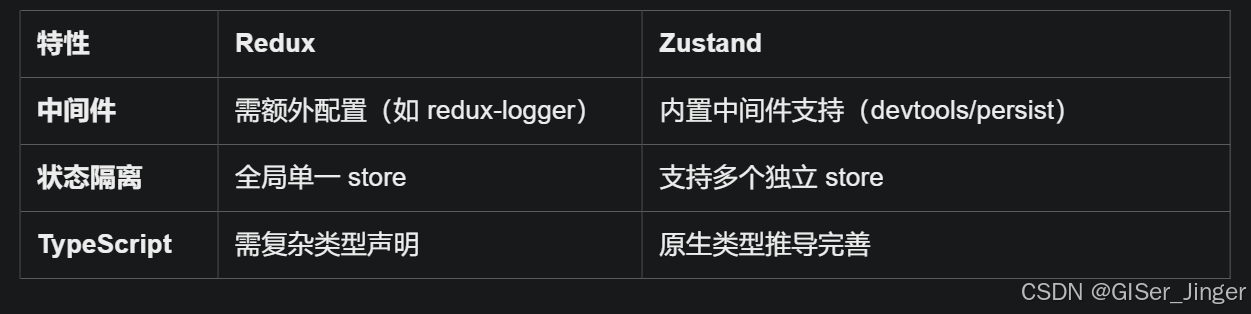
Zustand 状态管理库:极简而强大的解决方案
Zustand 是一个轻量级、快速和可扩展的状态管理库,特别适合 React 应用。它以简洁的 API 和高效的性能解决了 Redux 等状态管理方案中的繁琐问题。 核心优势对比 基本使用指南 1. 创建 Store // store.js import create from zustandconst useStore create((set)…...

Spring AI与Spring Modulith核心技术解析
Spring AI核心架构解析 Spring AI(https://spring.io/projects/spring-ai)作为Spring生态中的AI集成框架,其核心设计理念是通过模块化架构降低AI应用的开发复杂度。与Python生态中的LangChain/LlamaIndex等工具类似,但特别为多语…...
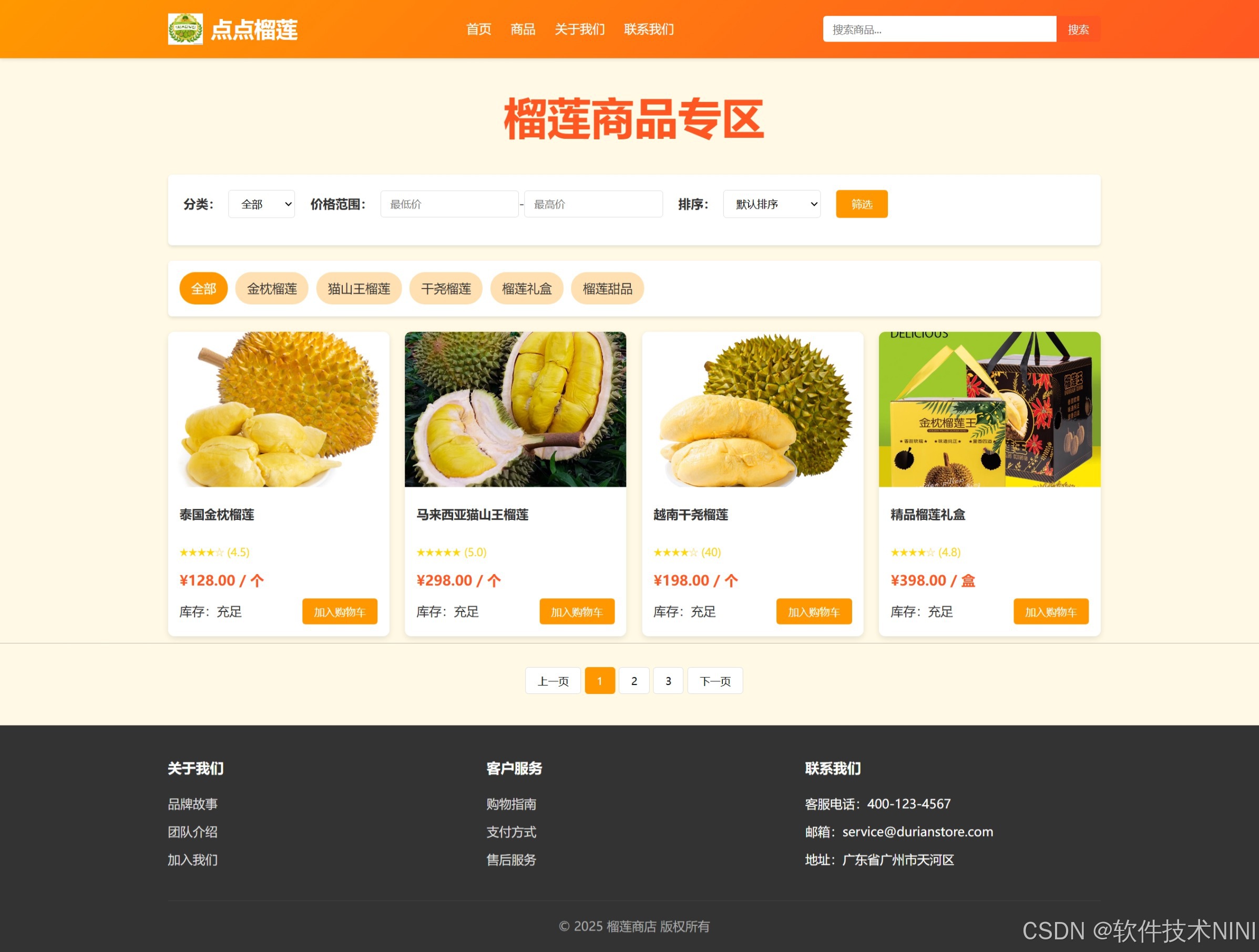
html css js网页制作成品——HTML+CSS榴莲商城网页设计(4页)附源码
目录 一、👨🎓网站题目 二、✍️网站描述 三、📚网站介绍 四、🌐网站效果 五、🪓 代码实现 🧱HTML 六、🥇 如何让学习不再盲目 七、🎁更多干货 一、👨…...
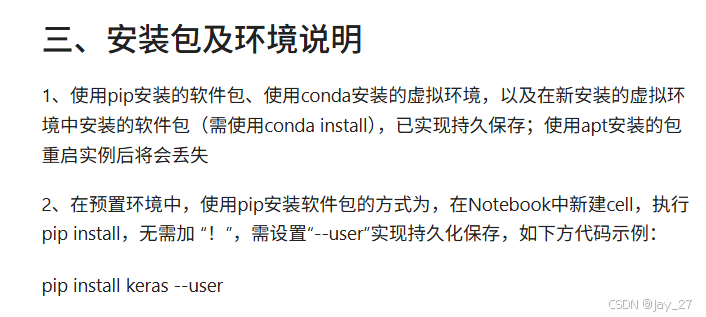
九天毕昇深度学习平台 | 如何安装库?
pip install 库名 -i https://pypi.tuna.tsinghua.edu.cn/simple --user 举个例子: 报错 ModuleNotFoundError: No module named torch 那么我需要安装 torch pip install torch -i https://pypi.tuna.tsinghua.edu.cn/simple --user pip install 库名&#x…...

服务器--宝塔命令
一、宝塔面板安装命令 ⚠️ 必须使用 root 用户 或 sudo 权限执行! sudo su - 1. CentOS 系统: yum install -y wget && wget -O install.sh http://download.bt.cn/install/install_6.0.sh && sh install.sh2. Ubuntu / Debian 系统…...
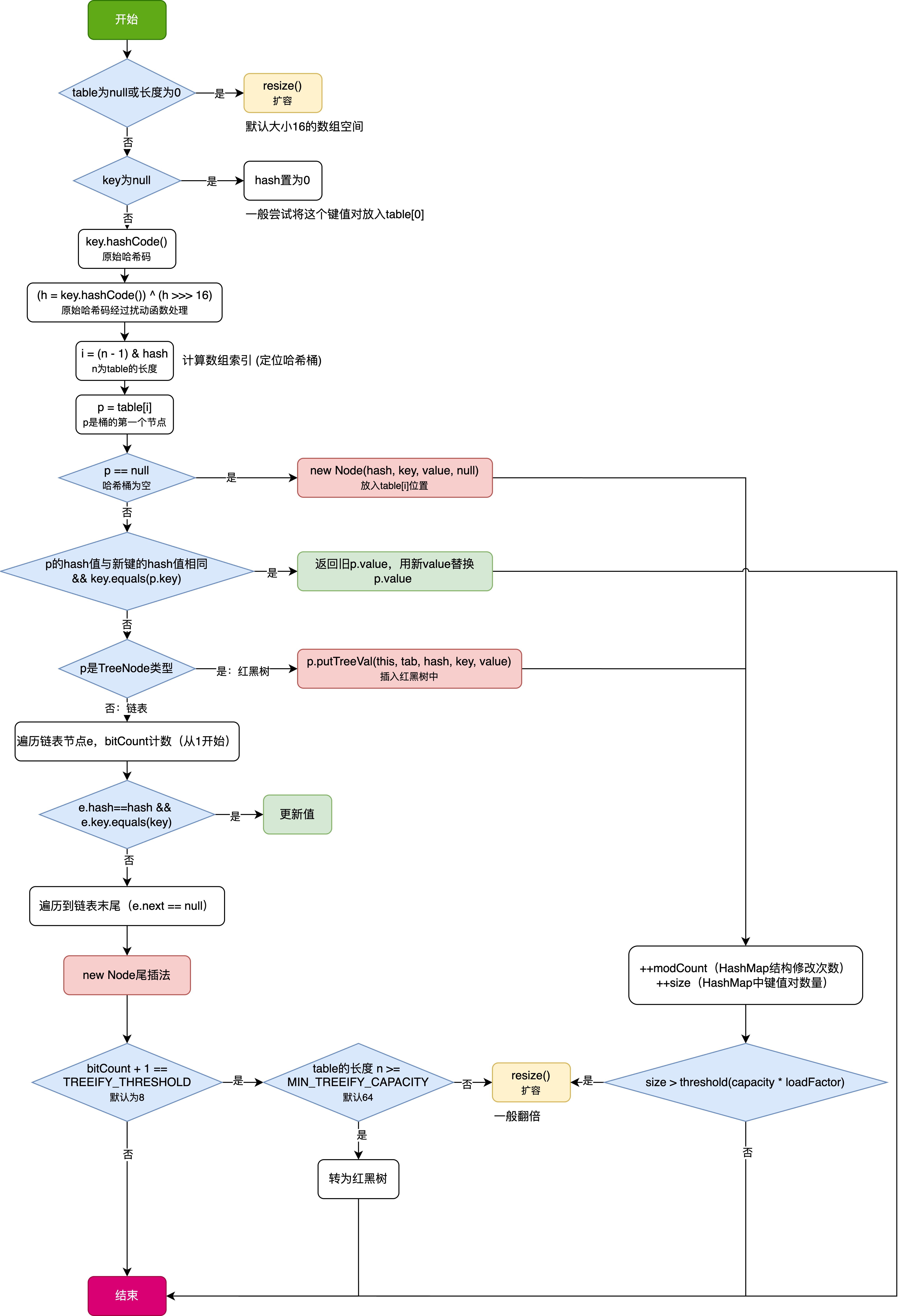
HashMap中的put方法执行流程(流程图)
1 put操作整体流程 HashMap 的 put 操作是其最核心的功能之一。在 JDK 1.8 及以后版本中,其主要逻辑封装在 putVal 这个内部方法中。整个过程大致如下: 初始判断与哈希计算: 首先,putVal 方法会检查当前的 table(也就…...
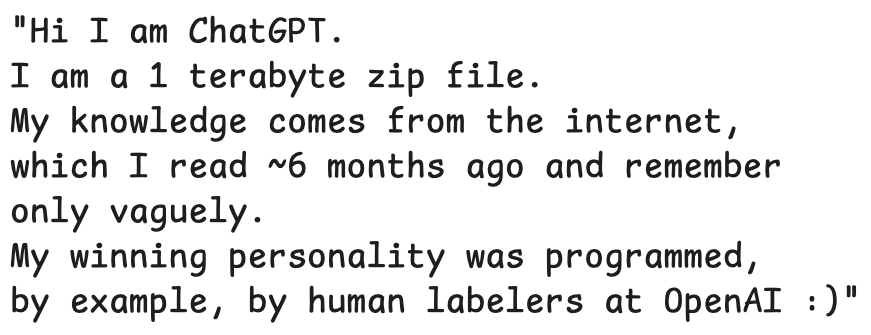
LLMs 系列实操科普(1)
写在前面: 本期内容我们继续 Andrej Karpathy 的《How I use LLMs》讲座内容,原视频时长 ~130 分钟,以实操演示主流的一些 LLMs 的使用,由于涉及到实操,实际上并不适合以文字整理,但还是决定尽量整理一份笔…...

Bean 作用域有哪些?如何答出技术深度?
导语: Spring 面试绕不开 Bean 的作用域问题,这是面试官考察候选人对 Spring 框架理解深度的常见方式。本文将围绕“Spring 中的 Bean 作用域”展开,结合典型面试题及实战场景,帮你厘清重点,打破模板式回答,…...

[特殊字符] 手撸 Redis 互斥锁那些坑
📖 手撸 Redis 互斥锁那些坑 最近搞业务遇到高并发下同一个 key 的互斥操作,想实现分布式环境下的互斥锁。于是私下顺手手撸了个基于 Redis 的简单互斥锁,也顺便跟 Redisson 的 RLock 机制对比了下,记录一波,别踩我踩过…...
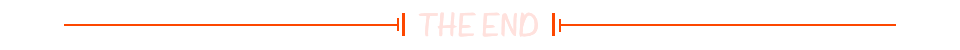
基于Python的气象数据分析及可视化研究
目录 一.🦁前言二.🦁开源代码与组件使用情况说明三.🦁核心功能1. ✅算法设计2. ✅PyEcharts库3. ✅Flask框架4. ✅爬虫5. ✅部署项目 四.🦁演示效果1. 管理员模块1.1 用户管理 2. 用户模块2.1 登录系统2.2 查看实时数据2.3 查看天…...
