微软开源AI修图工具让老照片重现生机
GitHub - microsoft/Bringing-Old-Photos-Back-to-Life: Bringing Old Photo Back to Life (CVPR 2020 oral)
支持划痕修复,以及模型训练。
Old Photo Restoration (Official PyTorch Implementation)

Project Page | Paper (CVPR version) | Paper (Journal version) | Pretrained Model | Colab Demo | Replicate Demo & Docker Image 🔥
Bringing Old Photos Back to Life, CVPR2020 (Oral)
Old Photo Restoration via Deep Latent Space Translation, TPAMI 2022
Ziyu Wan1, Bo Zhang2, Dongdong Chen3, Pan Zhang4, Dong Chen2, Jing Liao1, Fang Wen2
1City University of Hong Kong, 2Microsoft Research Asia, 3Microsoft Cloud AI, 4USTC
✨ News
2022.3.31: Our new work regarding old film restoration will be published in CVPR 2022. For more details, please refer to the project website and github repo.
The framework now supports the restoration of high-resolution input.

Training code is available and welcome to have a try and learn the training details.
You can now play with our Colab and try it on your photos.
Requirement
The code is tested on Ubuntu with Nvidia GPUs and CUDA installed. Python>=3.6 is required to run the code.
Installation
Clone the Synchronized-BatchNorm-PyTorch repository for
cd Face_Enhancement/models/networks/
git clone https://github.com/vacancy/Synchronized-BatchNorm-PyTorch
cp -rf Synchronized-BatchNorm-PyTorch/sync_batchnorm .
cd ../../../
cd Global/detection_models
git clone https://github.com/vacancy/Synchronized-BatchNorm-PyTorch
cp -rf Synchronized-BatchNorm-PyTorch/sync_batchnorm .
cd ../../
Download the landmark detection pretrained model
cd Face_Detection/
wget http://dlib.net/files/shape_predictor_68_face_landmarks.dat.bz2
bzip2 -d shape_predictor_68_face_landmarks.dat.bz2
cd ../
Download the pretrained model, put the file Face_Enhancement/checkpoints.zip under ./Face_Enhancement, and put the file Global/checkpoints.zip under ./Global. Then unzip them respectively.
cd Face_Enhancement/
wget https://github.com/microsoft/Bringing-Old-Photos-Back-to-Life/releases/download/v1.0/face_checkpoints.zip
unzip face_checkpoints.zip
cd ../
cd Global/
wget https://github.com/microsoft/Bringing-Old-Photos-Back-to-Life/releases/download/v1.0/global_checkpoints.zip
unzip global_checkpoints.zip
cd ../
Install dependencies:
pip install -r requirements.txt
🚀 How to use?
Note: GPU can be set 0 or 0,1,2 or 0,2; use -1 for CPU
1) Full Pipeline
You could easily restore the old photos with one simple command after installation and downloading the pretrained model.
For images without scratches:
python run.py --input_folder [test_image_folder_path] \--output_folder [output_path] \--GPU 0
For scratched images:
python run.py --input_folder [test_image_folder_path] \--output_folder [output_path] \--GPU 0 \--with_scratch
For high-resolution images with scratches:
python run.py --input_folder [test_image_folder_path] \--output_folder [output_path] \--GPU 0 \--with_scratch \--HR
Note: Please try to use the absolute path. The final results will be saved in ./output_path/final_output/. You could also check the produced results of different steps in output_path.
2) Scratch Detection
Currently we don't plan to release the scratched old photos dataset with labels directly. If you want to get the paired data, you could use our pretrained model to test the collected images to obtain the labels.
cd Global/
python detection.py --test_path [test_image_folder_path] \--output_dir [output_path] \--input_size [resize_256|full_size|scale_256]
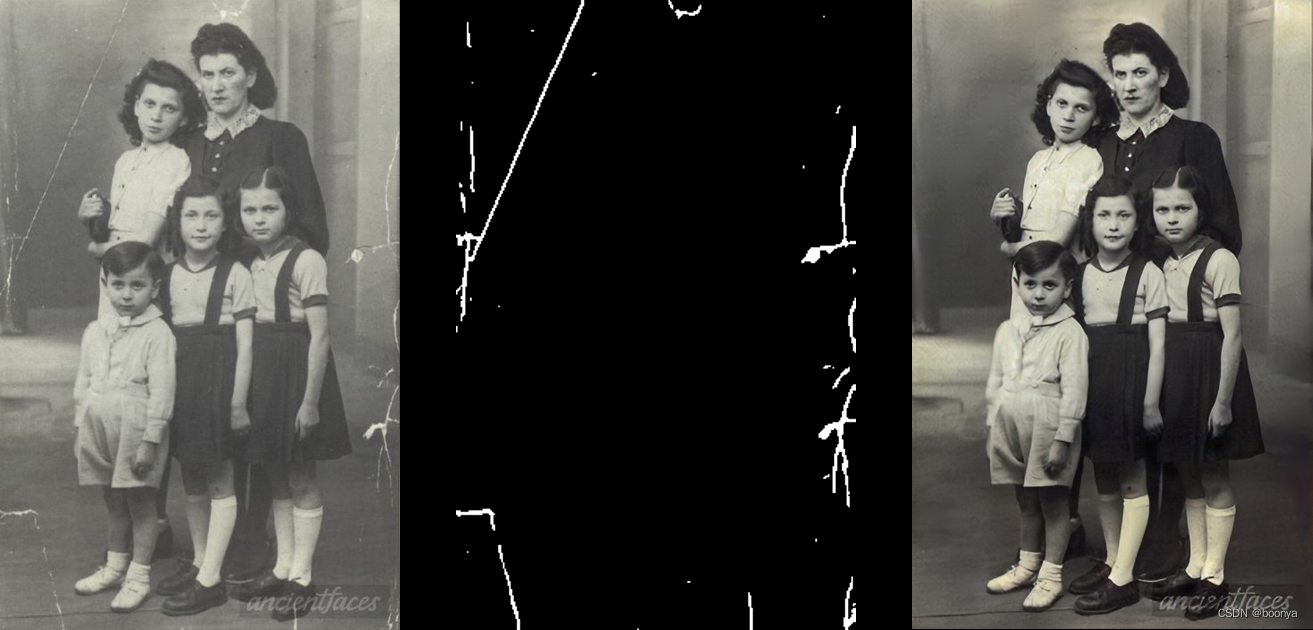
3) Global Restoration
A triplet domain translation network is proposed to solve both structured degradation and unstructured degradation of old photos.
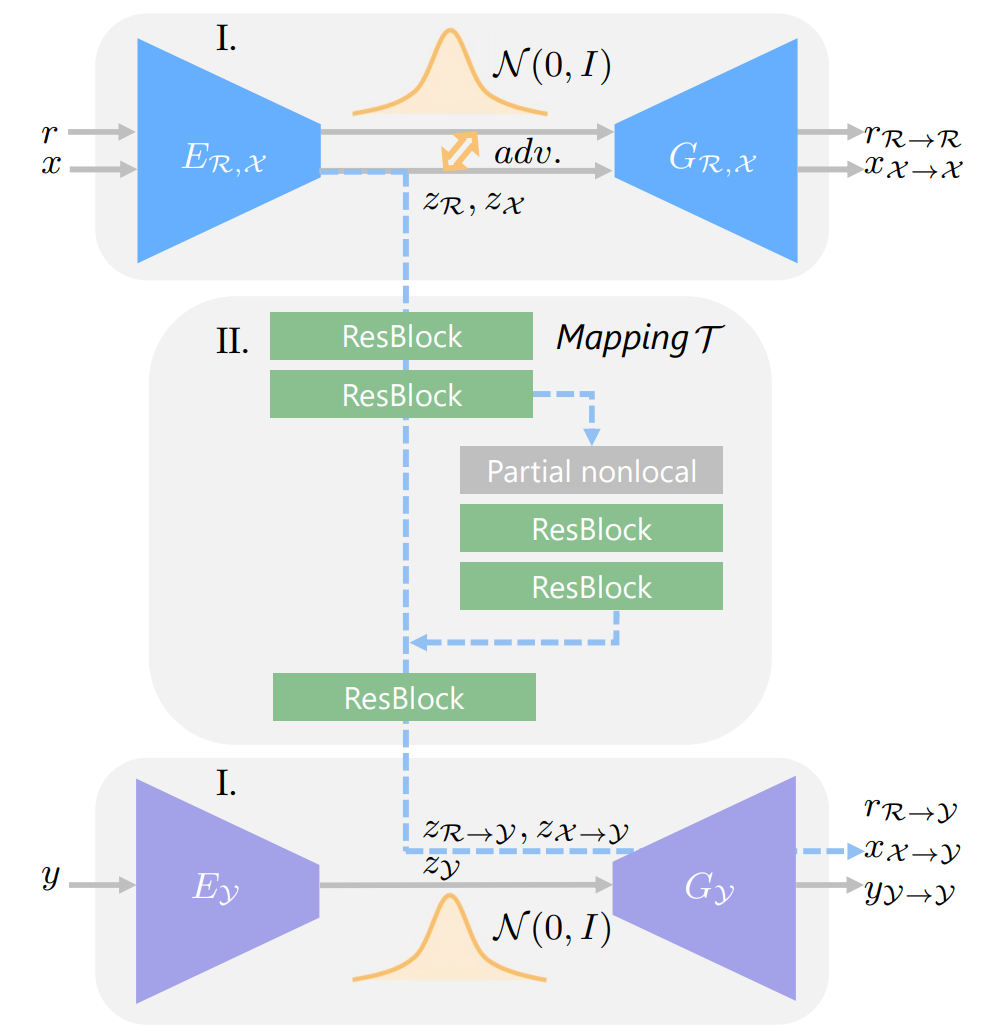
cd Global/
python test.py --Scratch_and_Quality_restore \--test_input [test_image_folder_path] \--test_mask [corresponding mask] \--outputs_dir [output_path]python test.py --Quality_restore \--test_input [test_image_folder_path] \--outputs_dir [output_path]

4) Face Enhancement
We use a progressive generator to refine the face regions of old photos. More details could be found in our journal submission and ./Face_Enhancement folder.
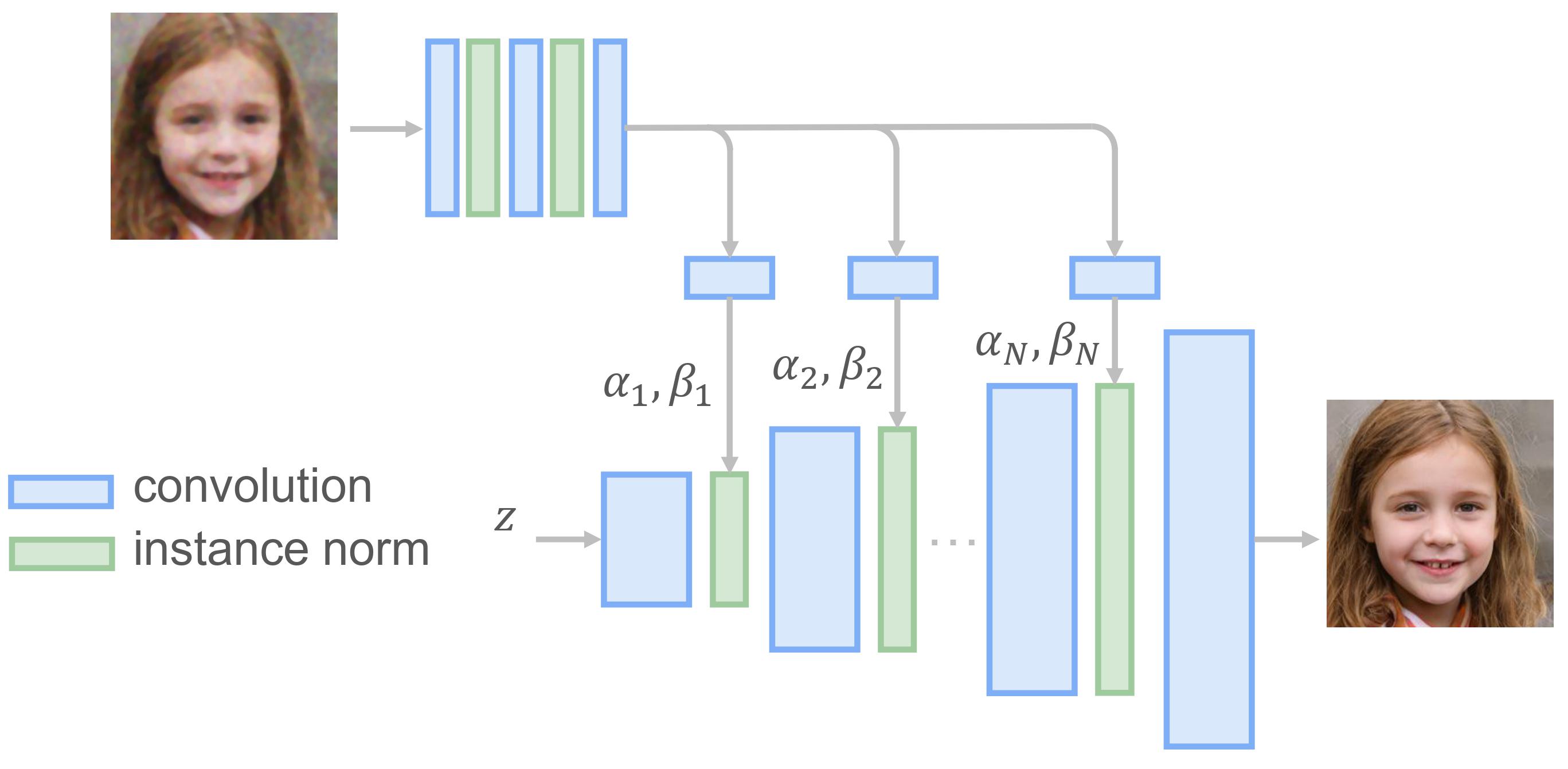

NOTE: This repo is mainly for research purpose and we have not yet optimized the running performance.
Since the model is pretrained with 256*256 images, the model may not work ideally for arbitrary resolution.
5) GUI
A user-friendly GUI which takes input of image by user and shows result in respective window.
How it works:
- Run GUI.py file.
- Click browse and select your image from test_images/old_w_scratch folder to remove scratches.
- Click Modify Photo button.
- Wait for a while and see results on GUI window.
- Exit window by clicking Exit Window and get your result image in output folder.

How to train?
1) Create Training File
Put the folders of VOC dataset, collected old photos (e.g., Real_L_old and Real_RGB_old) into one shared folder. Then
cd Global/data/
python Create_Bigfile.py
Note: Remember to modify the code based on your own environment.
2) Train the VAEs of domain A and domain B respectively
cd ..
python train_domain_A.py --use_v2_degradation --continue_train --training_dataset domain_A --name domainA_SR_old_photos --label_nc 0 --loadSize 256 --fineSize 256 --dataroot [your_data_folder] --no_instance --resize_or_crop crop_only --batchSize 100 --no_html --gpu_ids 0,1,2,3 --self_gen --nThreads 4 --n_downsample_global 3 --k_size 4 --use_v2 --mc 64 --start_r 1 --kl 1 --no_cgan --outputs_dir [your_output_folder] --checkpoints_dir [your_ckpt_folder]python train_domain_B.py --continue_train --training_dataset domain_B --name domainB_old_photos --label_nc 0 --loadSize 256 --fineSize 256 --dataroot [your_data_folder] --no_instance --resize_or_crop crop_only --batchSize 120 --no_html --gpu_ids 0,1,2,3 --self_gen --nThreads 4 --n_downsample_global 3 --k_size 4 --use_v2 --mc 64 --start_r 1 --kl 1 --no_cgan --outputs_dir [your_output_folder] --checkpoints_dir [your_ckpt_folder]
Note: For the --name option, please ensure your experiment name contains "domainA" or "domainB", which will be used to select different dataset.
3) Train the mapping network between domains
Train the mapping without scratches:
python train_mapping.py --use_v2_degradation --training_dataset mapping --use_vae_which_epoch 200 --continue_train --name mapping_quality --label_nc 0 --loadSize 256 --fineSize 256 --dataroot [your_data_folder] --no_instance --resize_or_crop crop_only --batchSize 80 --no_html --gpu_ids 0,1,2,3 --nThreads 8 --load_pretrainA [ckpt_of_domainA_SR_old_photos] --load_pretrainB [ckpt_of_domainB_old_photos] --l2_feat 60 --n_downsample_global 3 --mc 64 --k_size 4 --start_r 1 --mapping_n_block 6 --map_mc 512 --use_l1_feat --niter 150 --niter_decay 100 --outputs_dir [your_output_folder] --checkpoints_dir [your_ckpt_folder]
Traing the mapping with scraches:
python train_mapping.py --no_TTUR --NL_res --random_hole --use_SN --correlation_renormalize --training_dataset mapping --NL_use_mask --NL_fusion_method combine --non_local Setting_42 --use_v2_degradation --use_vae_which_epoch 200 --continue_train --name mapping_scratch --label_nc 0 --loadSize 256 --fineSize 256 --dataroot [your_data_folder] --no_instance --resize_or_crop crop_only --batchSize 36 --no_html --gpu_ids 0,1,2,3 --nThreads 8 --load_pretrainA [ckpt_of_domainA_SR_old_photos] --load_pretrainB [ckpt_of_domainB_old_photos] --l2_feat 60 --n_downsample_global 3 --mc 64 --k_size 4 --start_r 1 --mapping_n_block 6 --map_mc 512 --use_l1_feat --niter 150 --niter_decay 100 --outputs_dir [your_output_folder] --checkpoints_dir [your_ckpt_folder] --irregular_mask [absolute_path_of_mask_file]
Traing the mapping with scraches (Multi-Scale Patch Attention for HR input):
python train_mapping.py --no_TTUR --NL_res --random_hole --use_SN --correlation_renormalize --training_dataset mapping --NL_use_mask --NL_fusion_method combine --non_local Setting_42 --use_v2_degradation --use_vae_which_epoch 200 --continue_train --name mapping_Patch_Attention --label_nc 0 --loadSize 256 --fineSize 256 --dataroot [your_data_folder] --no_instance --resize_or_crop crop_only --batchSize 36 --no_html --gpu_ids 0,1,2,3 --nThreads 8 --load_pretrainA [ckpt_of_domainA_SR_old_photos] --load_pretrainB [ckpt_of_domainB_old_photos] --l2_feat 60 --n_downsample_global 3 --mc 64 --k_size 4 --start_r 1 --mapping_n_block 6 --map_mc 512 --use_l1_feat --niter 150 --niter_decay 100 --outputs_dir [your_output_folder] --checkpoints_dir [your_ckpt_folder] --irregular_mask [absolute_path_of_mask_file] --mapping_exp 1
Citation
If you find our work useful for your research, please consider citing the following papers :)
@inproceedings{wan2020bringing,
title={Bringing Old Photos Back to Life},
author={Wan, Ziyu and Zhang, Bo and Chen, Dongdong and Zhang, Pan and Chen, Dong and Liao, Jing and Wen, Fang},
booktitle={Proceedings of the IEEE/CVF Conference on Computer Vision and Pattern Recognition},
pages={2747--2757},
year={2020}
}
@article{wan2020old,title={Old Photo Restoration via Deep Latent Space Translation},author={Wan, Ziyu and Zhang, Bo and Chen, Dongdong and Zhang, Pan and Chen, Dong and Liao, Jing and Wen, Fang},journal={arXiv preprint arXiv:2009.07047},year={2020}
}
If you are also interested in the legacy photo/video colorization, please refer to this work.
Maintenance
This project is currently maintained by Ziyu Wan and is for academic research use only. If you have any questions, feel free to contact raywzy@gmail.com.
License
The codes and the pretrained model in this repository are under the MIT license as specified by the LICENSE file. We use our labeled dataset to train the scratch detection model.
This project has adopted the Microsoft Open Source Code of Conduct. For more information see the Code of Conduct FAQ or contact opencode@microsoft.com with any additional questions or comments.
在线测试demo
microsoft/bringing-old-photos-back-to-life – Run with an API on Replicate
效果还是有限,需要人工介入

相关文章:

微软开源AI修图工具让老照片重现生机
GitHub - microsoft/Bringing-Old-Photos-Back-to-Life: Bringing Old Photo Back to Life (CVPR 2020 oral) 支持划痕修复,以及模型训练。 Old Photo Restoration (Official PyTorch Implementation) Project Page | Paper (CVPR version) | Paper (Journal vers…...
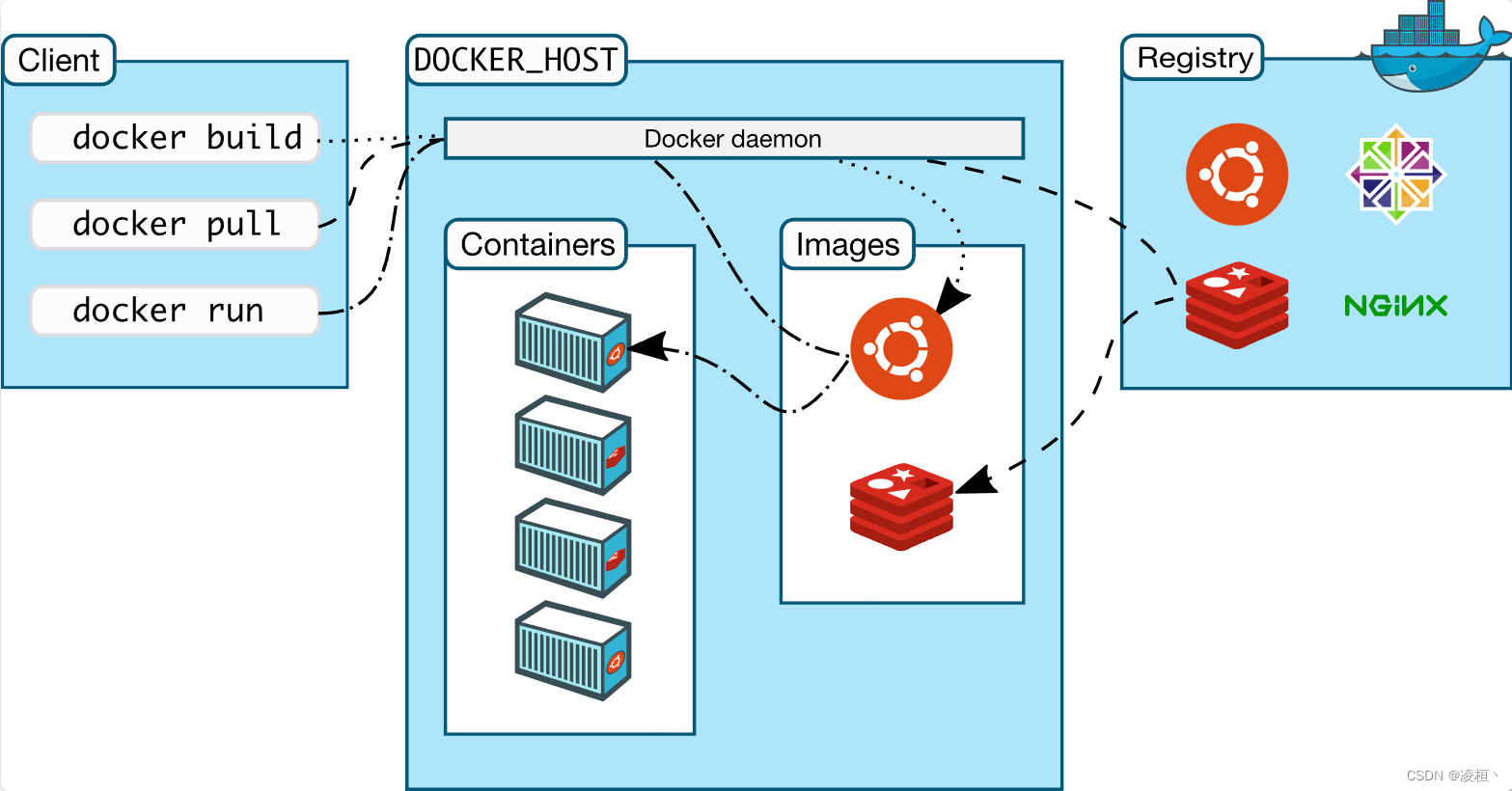
什么是 Docker?它能用来做什么?
文章目录 什么是云计算?什么是 Docker?虚拟化技术演变特点架构镜像(Image)仓库(Registry )容器(Container) 应用场景 什么是云计算? 云计算是一种资源的服务模式&#x…...
)
生成器的创建方式(py编程)
1. 生成器的介绍 根据程序员制定的规则循环生成数据,当条件不成立时则生成数据结束。数据不是一次性全部生成处理,而是使用一个,再生成一个,可以节约大量的内存。 2. 创建生成器的方式 生成器推导式yield 关键字 生成器推导式…...
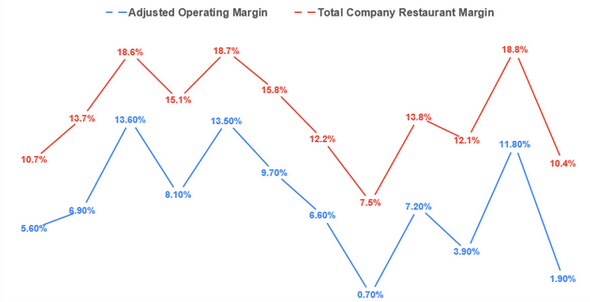
百胜中国:未来将实现强劲增长
来源:猛兽财经 作者:猛兽财经 收入分析与未来展望 在过去的三年里,百胜中国(YUMC)的收入一直受到疫情导致的旅行限制和封锁的影响。为了应对疫情造成的业务中断,该公司开始专注于外卖业务,并将…...

【Celery】任务Failure或一直超时Pending
编写背景 task进入队列后,部分任务出现Failure或者一直Pending,且业务代码没有报错。 运行环境 celery配置 from celery import Celery broker redis://:127.0.0.1:6379/1 backend redis://:127.0.0.1:6379/2 app Celery(brokerbroker,backendbackend,includ…...

【严重】VMware Aria Operations for Logs v8.10.2 存在反序列化漏洞(CVE-2023-20864)
漏洞描述 VMware Aria Operations for Logs前身是vRealize Log Insight,VMware用于处理和管理大规模的日志数据产品。 VMware Aria Operations for Logs 8.10.2版本中存在反序列化漏洞,具有 VMware Aria Operations for Logs 网络访问权限的未经身份验…...
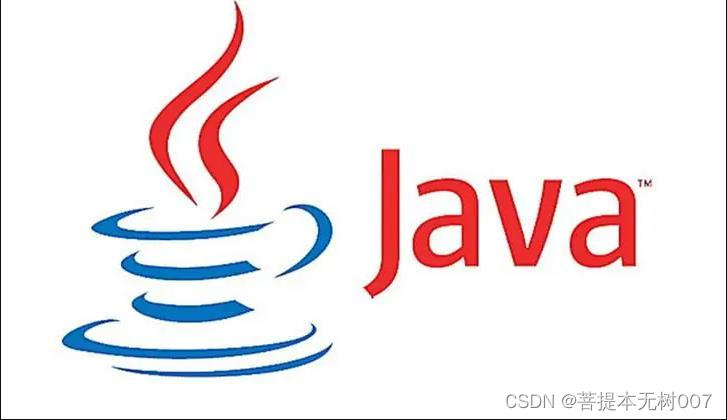
java实现乘法的方法
我们都知道,乘法运算的核心思想就是两个数相乘,如果能将乘法运算转化成一个加数的运算,那么这个问题就很容易解决。比如我们要实现23的乘法,首先需要定义两个变量:2和3。我们将这两个变量定义为一个变量:2x…...
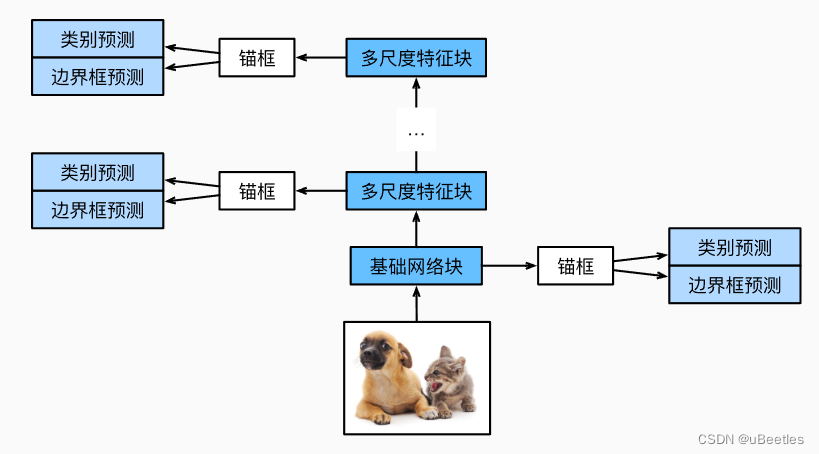
SSD目标检测
数据集以及锚框的处理 数据集: 图像:(batch_size , channel , height , width) bounding box: (batch_size , m , 5) m: 图像中可能出现的最多边界框的数目 5: 第一个数据为边界框对应的种…...

SpringBoot项目结构及依赖技术栈
目录 1、pom.xml文件配置说明 2、SpringBoot项目结构说明 3、入门案例关键配置说明 🌈 前面我们学习了SpringBoot快速入门案例,本节我们通过POM文件和项目结构分析两部分内容了解下关于SpringBoot的一些配置说明,以便全面了解SpringBoot项…...

crash怎么分析kdump core文件
kdump是Linux内核的一种机制,可以在出现系统崩溃时自动生成一个内存转储文件(core file),也称为crash dump。这个core文件包含了系统当时的内存状态和各个进程的调用栈信息,可以帮助分析和定位崩溃的原因。 要分析kdump core文件,…...

微内核与宏内核的区别和联系
微内核与宏内核的区别和联系 一、什么是内核?二、微内核和宏内核的区别 一、什么是内核? 内核是计算机操作系统的核心程序,它负责整个OS功能的调控。 二、微内核和宏内核的区别 微内核(Micro)宏内核(Monolithic/ Macro)地址空间内核服务和用…...

都什么年代了,还在用Excel和ACCESS做应用系统?快来学Eversheet
表格用的越久,就越头疼 稍微有规模的企业,各种表格都会多如牛毛,一堆堆的,有时候这里一张,那里一张,容易整乱,更容易丢失。不管你是用WPS还是用Excel,有些问题你还是依旧解决不了。…...
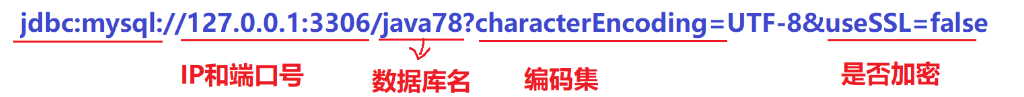
【JAVAEE】JAVA数据库连接(JDBC)
1.什么是JDBC? Java数据库连接,(Java Database Connectivity,简称JDBC)是Java语言中用来规范客户端程序如何来访问数据库的应用程序接口,提供了诸如查询和更新数据库中数据的方法。JDBC也是Sun Microsyste…...
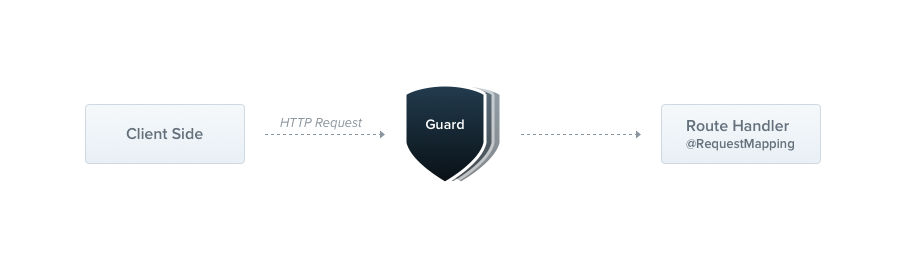
Nestjs全网最佳翻译-概况-守卫-Guards
守卫 带上装饰器 Injectable() 并实现了 CanActivate 接口的类,就是守卫。 守护只做一件事情。他们根据运行时的某些条件(如权限、角色、ACL等)来决定一个给定的请求是否会被路由处理程序处理。这通常被称为授权。在传统的Express应用程序中…...
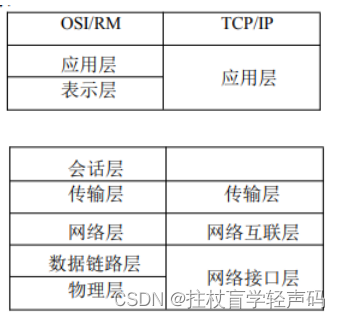
【软考网络管理员】2023年软考网管初级常见知识考点(3)- 网络体系结构
【写在前面】也是趁着五一假期前再写几篇分享类的文章给大家,希望看到我文章能给软考网络管理员备考的您带来一些帮助,5月27号也是全国计算机软件考试统一时间,也就不用去各个地方找资料和代码了。紧接着我就把我整理的一些资料分享给大家哈&…...

javascript正则表达式大括号、中括号、小括号的作用以及应用场景
在JavaScript正则表达式中,大括号 {}、中括号 [] 和小括号 () 都有不同的作用和应用场景。 大括号 {} 在正则表达式中,大括号 {} 表示重复次数。以下是一些常见的应用场景: {n}:精确匹配出现的次数,例如 \d{3} 匹配…...
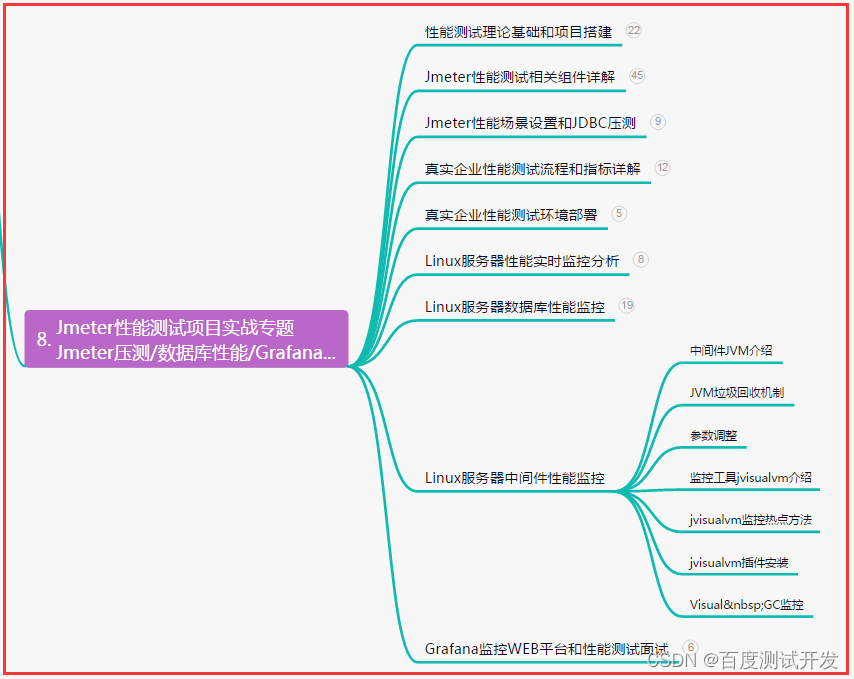
5年测试老鸟总结,自动化测试的实施到落地,看这一篇足够...
目录:导读 前言一、Python编程入门到精通二、接口自动化项目实战三、Web自动化项目实战四、App自动化项目实战五、一线大厂简历六、测试开发DevOps体系七、常用自动化测试工具八、JMeter性能测试九、总结(尾部小惊喜) 前言 Python自动化测试&…...
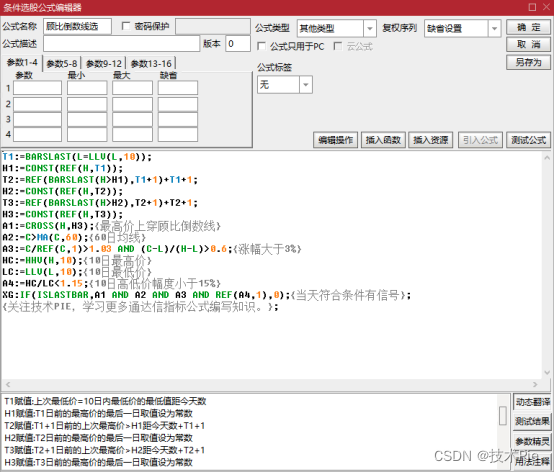
通达信顾比倒数线指标公式,信号不漂移
顾比倒数线是由技术派大师戴若顾比发明的,该指标利用三个重要的价格来判断入场或离场时机,可用于盘后制定下一个交易日的操作计划。此外,顾比倒数线还可以用于补充验证其他指标。 在编写顾比倒数线选股公式之前,需要先了解顾比倒…...
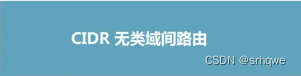
网络安全: CIDR无类别路由
网络安全: CIDR无类别路由 CIDR是无类别路由,出现CIDR的原因是因为ipv4的地址被使用完客,CIDR的出现暂缓了ipv4用完的速度。 原本的ipv4很刻板,网络号分成8位,16位,24位作为掩码,也就是 xxx.0…...

NetMQ | 发布订阅时使用含通配符的Topic
NetMQ | 发布订阅时使用含通配符的Topic 文章目录 NetMQ | 发布订阅时使用含通配符的Topic前言通配符如何使用通配符通配符的作用结束语 前言 今天我来介绍一下NetMQ发布订阅时如何使用含通配符的Topic,让我们能够更加灵活地订阅消息。 什么是Topic? 在NetMQ中&am…...

MPNet:旋转机械轻量化故障诊断模型详解python代码复现
目录 一、问题背景与挑战 二、MPNet核心架构 2.1 多分支特征融合模块(MBFM) 2.2 残差注意力金字塔模块(RAPM) 2.2.1 空间金字塔注意力(SPA) 2.2.2 金字塔残差块(PRBlock) 2.3 分类器设计 三、关键技术突破 3.1 多尺度特征融合 3.2 轻量化设计策略 3.3 抗噪声…...

在鸿蒙HarmonyOS 5中实现抖音风格的点赞功能
下面我将详细介绍如何使用HarmonyOS SDK在HarmonyOS 5中实现类似抖音的点赞功能,包括动画效果、数据同步和交互优化。 1. 基础点赞功能实现 1.1 创建数据模型 // VideoModel.ets export class VideoModel {id: string "";title: string ""…...

土地利用/土地覆盖遥感解译与基于CLUE模型未来变化情景预测;从基础到高级,涵盖ArcGIS数据处理、ENVI遥感解译与CLUE模型情景模拟等
🔍 土地利用/土地覆盖数据是生态、环境和气象等诸多领域模型的关键输入参数。通过遥感影像解译技术,可以精准获取历史或当前任何一个区域的土地利用/土地覆盖情况。这些数据不仅能够用于评估区域生态环境的变化趋势,还能有效评价重大生态工程…...
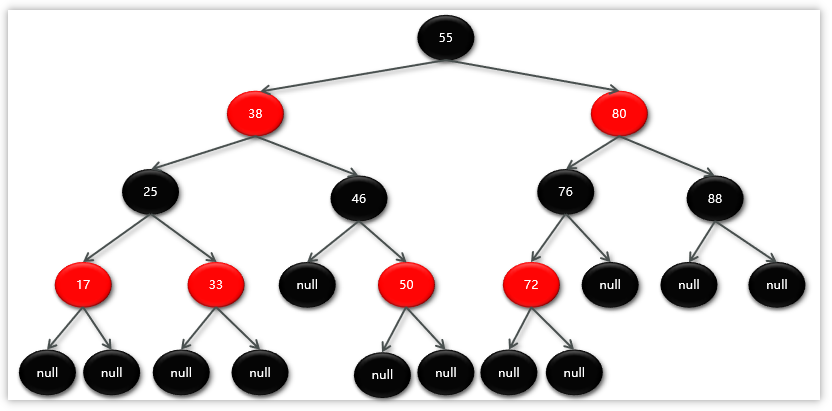
Map相关知识
数据结构 二叉树 二叉树,顾名思义,每个节点最多有两个“叉”,也就是两个子节点,分别是左子 节点和右子节点。不过,二叉树并不要求每个节点都有两个子节点,有的节点只 有左子节点,有的节点只有…...

laravel8+vue3.0+element-plus搭建方法
创建 laravel8 项目 composer create-project --prefer-dist laravel/laravel laravel8 8.* 安装 laravel/ui composer require laravel/ui 修改 package.json 文件 "devDependencies": {"vue/compiler-sfc": "^3.0.7","axios": …...
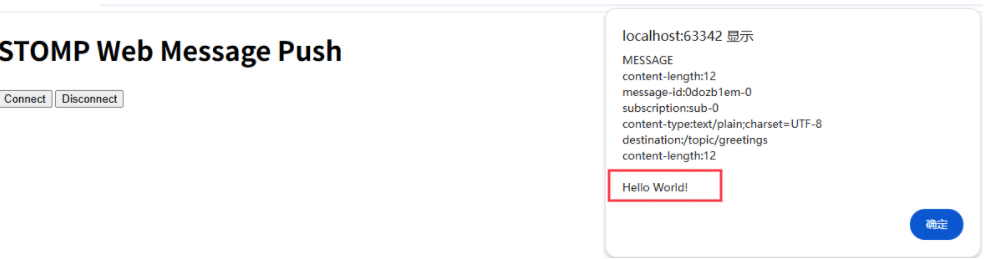
RabbitMQ入门4.1.0版本(基于java、SpringBoot操作)
RabbitMQ 一、RabbitMQ概述 RabbitMQ RabbitMQ最初由LShift和CohesiveFT于2007年开发,后来由Pivotal Software Inc.(现为VMware子公司)接管。RabbitMQ 是一个开源的消息代理和队列服务器,用 Erlang 语言编写。广泛应用于各种分布…...
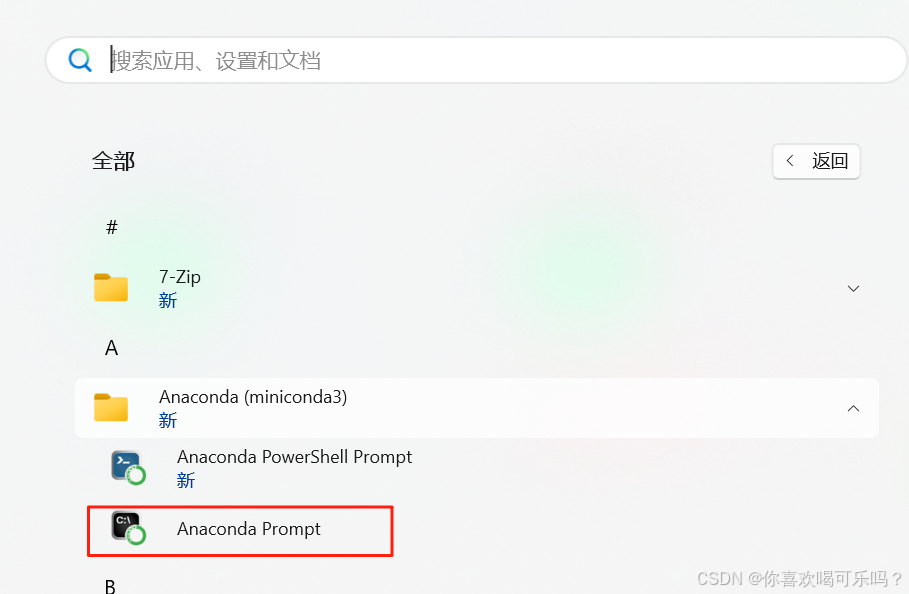
Windows安装Miniconda
一、下载 https://www.anaconda.com/download/success 二、安装 三、配置镜像源 Anaconda/Miniconda pip 配置清华镜像源_anaconda配置清华源-CSDN博客 四、常用操作命令 Anaconda/Miniconda 基本操作命令_miniconda创建环境命令-CSDN博客...

Proxmox Mail Gateway安装指南:从零开始配置高效邮件过滤系统
💝💝💝欢迎莅临我的博客,很高兴能够在这里和您见面!希望您在这里可以感受到一份轻松愉快的氛围,不仅可以获得有趣的内容和知识,也可以畅所欲言、分享您的想法和见解。 推荐:「storms…...
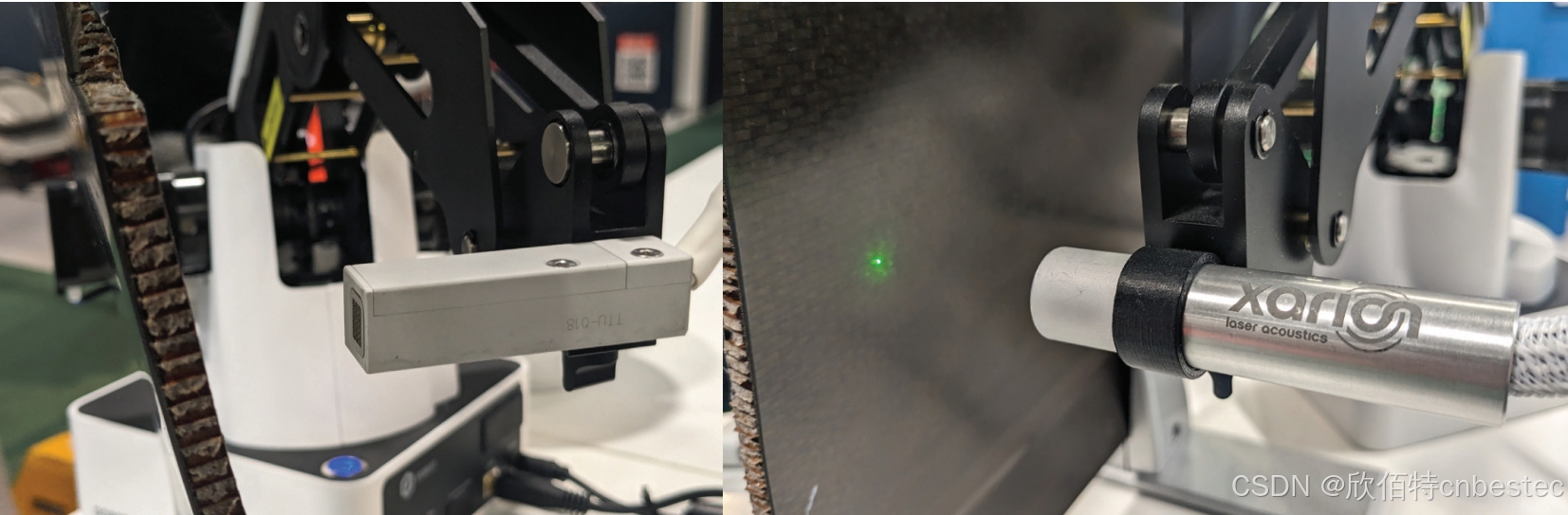
解析奥地利 XARION激光超声检测系统:无膜光学麦克风 + 无耦合剂的技术协同优势及多元应用
在工业制造领域,无损检测(NDT)的精度与效率直接影响产品质量与生产安全。奥地利 XARION开发的激光超声精密检测系统,以非接触式光学麦克风技术为核心,打破传统检测瓶颈,为半导体、航空航天、汽车制造等行业提供了高灵敏…...

掌握 HTTP 请求:理解 cURL GET 语法
cURL 是一个强大的命令行工具,用于发送 HTTP 请求和与 Web 服务器交互。在 Web 开发和测试中,cURL 经常用于发送 GET 请求来获取服务器资源。本文将详细介绍 cURL GET 请求的语法和使用方法。 一、cURL 基本概念 cURL 是 "Client URL" 的缩写…...
