SpringBoot整合WebService
SpringBoot整合WebService
WebService是一个比较旧的远程调用通信框架,现在企业项目中用的比较少,因为它逐步被SpringCloud所取代,它的优势就是能够跨语言平台通信,所以还有点价值,下面来看看如何在SpringBoot项目中使用WebService
我们模拟从WebService客户端发送请求给WebService服务端暴露的下载文件服务,并获取服务端返回的文件保存到本地
环境
SpringBoot2.7.3
Jdk17
服务端
在SpringBoot中整合WebService的服务端,需要通过一个配置文件将服务接口暴露出去给客户端调用
项目结构
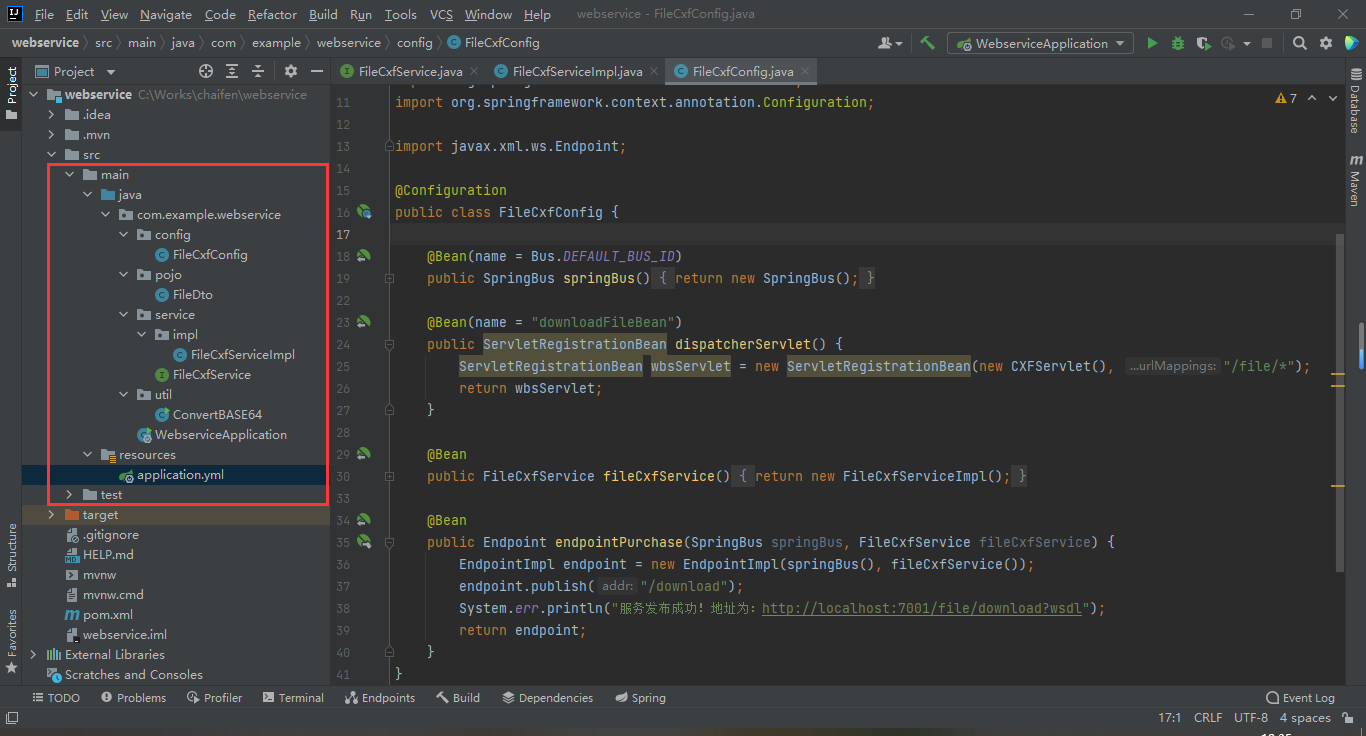
配置
服务端POM
<?xml version="1.0" encoding="UTF-8"?>
<project xmlns="http://maven.apache.org/POM/4.0.0" xmlns:xsi="http://www.w3.org/2001/XMLSchema-instance"xsi:schemaLocation="http://maven.apache.org/POM/4.0.0 https://maven.apache.org/xsd/maven-4.0.0.xsd"><modelVersion>4.0.0</modelVersion><parent><groupId>org.springframework.boot</groupId><artifactId>spring-boot-starter-parent</artifactId><version>2.7.3</version><relativePath/> <!-- lookup parent from repository --></parent><groupId>com.example</groupId><artifactId>webservice</artifactId><version>0.0.1-SNAPSHOT</version><name>webservice</name><description>webservice</description><properties><java.version>17</java.version></properties><dependencies><dependency><groupId>org.springframework.boot</groupId><artifactId>spring-boot-starter-web</artifactId></dependency><dependency><groupId>org.springframework.boot</groupId><artifactId>spring-boot-devtools</artifactId><scope>runtime</scope><optional>true</optional></dependency><dependency><groupId>org.projectlombok</groupId><artifactId>lombok</artifactId><optional>true</optional></dependency><dependency><groupId>org.springframework.boot</groupId><artifactId>spring-boot-starter-test</artifactId><scope>test</scope></dependency><!--cxf--><dependency><groupId>org.apache.cxf</groupId><artifactId>cxf-rt-transports-http</artifactId><version>3.5.1</version></dependency><dependency><groupId>org.apache.cxf</groupId><artifactId>cxf-rt-frontend-jaxws</artifactId><version>3.5.1</version></dependency><!--hutool--><dependency><groupId>cn.hutool</groupId><artifactId>hutool-all</artifactId><version>5.8.12</version></dependency><!--fastjson--><dependency><groupId>com.alibaba</groupId><artifactId>fastjson</artifactId><version>2.0.16</version></dependency></dependencies><build><plugins><plugin><groupId>org.springframework.boot</groupId><artifactId>spring-boot-maven-plugin</artifactId><configuration><excludes><exclude><groupId>org.projectlombok</groupId><artifactId>lombok</artifactId></exclude></excludes></configuration></plugin></plugins></build></project>服务端YML
server: # 必须配置端口,客户端需要port: 7001
FileCxfConfig
该文件为WebService服务暴露配置文件
package com.example.webservice.config;import com.example.webservice.service.FileCxfService;
import com.example.webservice.service.impl.FileCxfServiceImpl;
import org.apache.cxf.Bus;
import org.apache.cxf.bus.spring.SpringBus;
import org.apache.cxf.jaxws.EndpointImpl;
import org.apache.cxf.transport.servlet.CXFServlet;
import org.springframework.boot.web.servlet.ServletRegistrationBean;
import org.springframework.context.annotation.Bean;
import org.springframework.context.annotation.Configuration;import javax.xml.ws.Endpoint;@Configuration
public class FileCxfConfig {@Bean(name = Bus.DEFAULT_BUS_ID)public SpringBus springBus() {return new SpringBus();}@Bean(name = "downloadFileBean")public ServletRegistrationBean dispatcherServlet() {ServletRegistrationBean wbsServlet = new ServletRegistrationBean(new CXFServlet(), "/file/*");return wbsServlet;}@Beanpublic FileCxfService fileCxfService() {return new FileCxfServiceImpl();}@Beanpublic Endpoint endpointPurchase(SpringBus springBus, FileCxfService fileCxfService) {EndpointImpl endpoint = new EndpointImpl(springBus(), fileCxfService());endpoint.publish("/download");System.err.println("服务发布成功!地址为:http://localhost:7001/file/download?wsdl");return endpoint;}}
FileCxfService
该类指定了暴露的服务接口,注意类中的注解都很重要,不能丢,具体可以看说明
package com.example.webservice.service;import javax.jws.WebMethod;
import javax.jws.WebParam;
import javax.jws.WebResult;
import javax.jws.WebService;
import javax.xml.ws.BindingType;@BindingType(value = "http://www.w3.org/2003/05/soap/bindings/HTTP/")
@WebService(serviceName = "FileCxfService", // 与接口中指定的name一致targetNamespace = "http://webservice.example.com" // 与接口中的命名空间一致,一般是接口的包名倒
)
public interface FileCxfService {@WebMethod(operationName = "downloadFile")@WebResult(name = "String")String downloadFile(@WebParam(name = "params", targetNamespace = "http://webservice.example.com") String params,@WebParam(name = "token", targetNamespace = "http://webservice.example.com") String token);}FileCxfServiceImpl
该类指定了暴露的服务接口的具体实现,注意类中的注解都很重要,不能丢,具体可以看说明
package com.example.webservice.service.impl;import cn.hutool.core.codec.Base64;
import com.alibaba.fastjson2.JSONObject;
import com.example.webservice.pojo.FileDto;
import com.example.webservice.service.FileCxfService;import javax.jws.WebService;@WebService(serviceName = "FileCxfService", // 与接口中指定的name一致targetNamespace = "http://webservice.example.com" // 与接口中的命名空间一致,一般是接口的包名倒
)
public class FileCxfServiceImpl implements FileCxfService {@Overridepublic String downloadFile(String params, String token) {//下载文件System.err.println("params : " + params);FileDto fileDto = JSONObject.parseObject(params, FileDto.class);System.err.println("fileDto : " + fileDto);String data = null;try {data = Base64.encode("C:\\Users\\YIQI\\Desktop\\ebook\\Java70.pdf");} catch (Exception e) {e.printStackTrace();}System.err.println(data);return data;}}FileDto
该类为参数实体类,用于接受客户端传来的参数
package com.example.webservice.pojo;import lombok.AllArgsConstructor;
import lombok.Data;
import lombok.ToString;@Data
@AllArgsConstructor
@ToString
public class FileDto {private String fileId;private String newFileId;private String bucketName;}客户端
在SpringBoot中整合WebService的客户端,需要指定服务端暴露的服务接口
项目结构
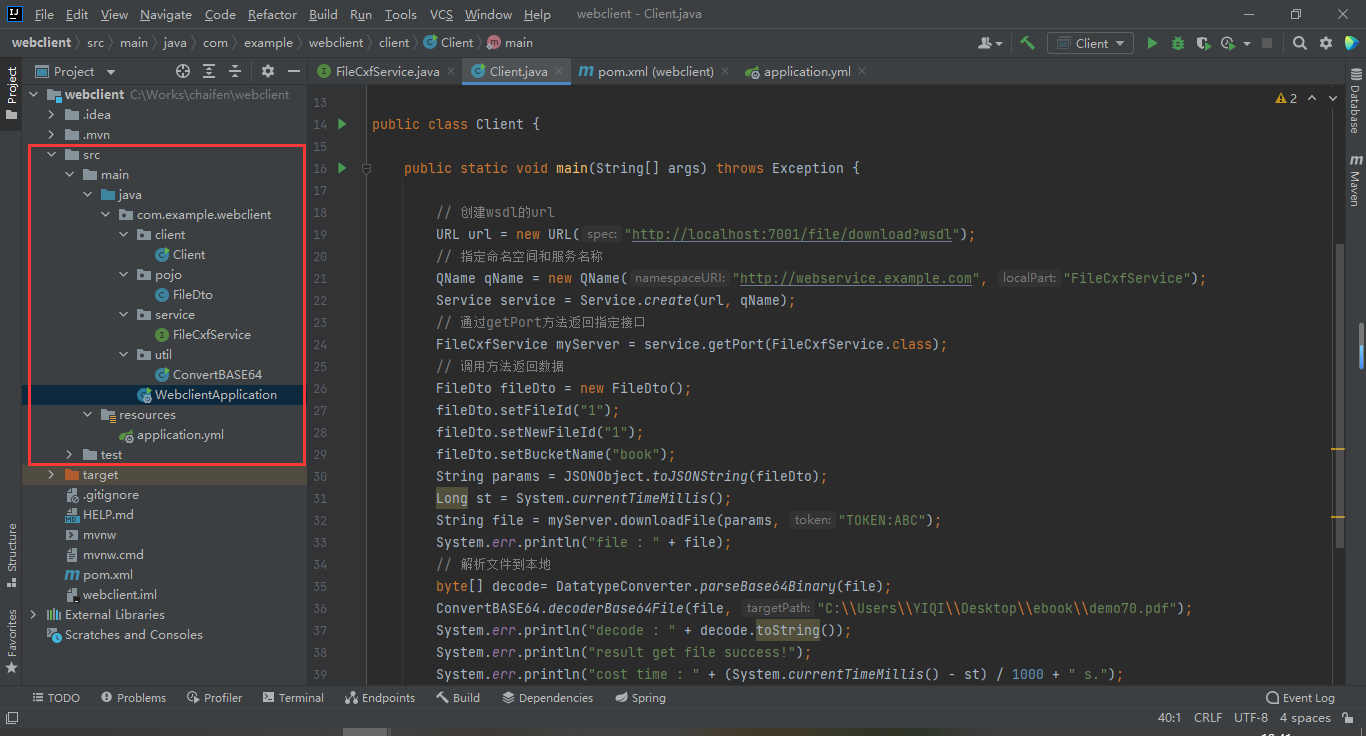
配置
客户端POM
<?xml version="1.0" encoding="UTF-8"?>
<project xmlns="http://maven.apache.org/POM/4.0.0" xmlns:xsi="http://www.w3.org/2001/XMLSchema-instance"xsi:schemaLocation="http://maven.apache.org/POM/4.0.0 https://maven.apache.org/xsd/maven-4.0.0.xsd"><modelVersion>4.0.0</modelVersion><parent><groupId>org.springframework.boot</groupId><artifactId>spring-boot-starter-parent</artifactId><version>2.7.3</version><relativePath/> <!-- lookup parent from repository --></parent><groupId>com.example</groupId><artifactId>webclient</artifactId><version>0.0.1-SNAPSHOT</version><name>webclient</name><description>webclient</description><properties><java.version>17</java.version></properties><dependencies><dependency><groupId>org.springframework.boot</groupId><artifactId>spring-boot-starter-web</artifactId></dependency><dependency><groupId>org.springframework.boot</groupId><artifactId>spring-boot-devtools</artifactId><scope>runtime</scope><optional>true</optional></dependency><dependency><groupId>org.projectlombok</groupId><artifactId>lombok</artifactId><optional>true</optional></dependency><dependency><groupId>org.springframework.boot</groupId><artifactId>spring-boot-starter-test</artifactId><scope>test</scope></dependency><!--cxf--><dependency><groupId>org.apache.cxf</groupId><artifactId>cxf-rt-transports-http</artifactId><version>3.5.1</version></dependency><dependency><groupId>org.apache.cxf</groupId><artifactId>cxf-rt-frontend-jaxws</artifactId><version>3.5.1</version></dependency><!--hutool--><dependency><groupId>cn.hutool</groupId><artifactId>hutool-all</artifactId><version>5.8.12</version></dependency><!--fastjson--><dependency><groupId>com.alibaba</groupId><artifactId>fastjson</artifactId><version>2.0.16</version></dependency></dependencies><build><plugins><plugin><groupId>org.springframework.boot</groupId><artifactId>spring-boot-maven-plugin</artifactId><configuration><excludes><exclude><groupId>org.projectlombok</groupId><artifactId>lombok</artifactId></exclude></excludes></configuration></plugin></plugins></build></project>客户端YML
server: # 可以不配置port: 1000
FileCxfService
这个文件和服务端的FileCxfService保持一致,用于指定客户端请求的方式
package com.example.webclient.service;import javax.jws.WebParam;
import javax.jws.WebService;@WebService(name = "FileCxfService", // 暴露服务名称targetNamespace = "http://webservice.example.com"// 命名空间,一般是接口的包名倒序
)
public interface FileCxfService {String downloadFile(@WebParam(name = "data", targetNamespace = "http://webservice.example.com") String data,@WebParam(name = "token", targetNamespace = "http://webservice.example.com") String token);}FileCxfClient
这个类是客户端的主类,里面有发送WebService请求的方法
package com.example.webclient.client;import cn.hutool.core.codec.Base64;
import com.alibaba.fastjson2.JSONObject;
import com.example.webclient.pojo.FileDto;
import com.example.webclient.service.FileCxfService;
import com.example.webclient.util.ConvertBASE64;import javax.xml.bind.DatatypeConverter;
import javax.xml.namespace.QName;
import javax.xml.ws.Service;
import java.net.URL;public class FileCxfClient {public static void main(String[] args) throws Exception {// 创建wsdl的urlURL url = new URL("http://localhost:7001/file/download?wsdl");// 指定命名空间和服务名称QName qName = new QName("http://webservice.example.com", "FileCxfService");Service service = Service.create(url, qName);// 通过getPort方法返回指定接口FileCxfService myServer = service.getPort(FileCxfService.class);// 调用方法返回数据FileDto fileDto = new FileDto();fileDto.setFileId("1");fileDto.setNewFileId("1");fileDto.setBucketName("book");String params = JSONObject.toJSONString(fileDto);Long st = System.currentTimeMillis();String file = myServer.downloadFile(params, "TOKEN:ABC");// 解析文件到本地// 可以解析成字节数组,如果服务端返回的也是字节数组的话byte[] decode= Base64.decode(file);// 也可以将Base64写入到本地文件中ConvertBASE64.decoderBase64File(file, "C:\\Users\\YIQI\\Desktop\\ebook\\demo70.pdf");System.err.println("decode : " + decode.toString());System.err.println("result get file success!");System.err.println("cost time : " + (System.currentTimeMillis() - st) / 1000 + " s.");}}FileDto
这个类是封装请求参数的实体类,和服务端的FileDto保持一致
package com.example.webclient.pojo;import lombok.AllArgsConstructor;
import lombok.Data;
import lombok.NoArgsConstructor;
import lombok.ToString;@Data
@AllArgsConstructor
@NoArgsConstructor
@ToString
public class FileDto {private String fileId;private String newFileId;private String bucketName;}ConvertBASE64
该类是Base64工具类,可以完成Base64字符串和文件的互换
package com.example.webclient.util;import cn.hutool.core.codec.Base64Decoder;
import cn.hutool.core.codec.Base64Encoder;
import cn.hutool.core.io.FileUtil;
import com.alibaba.fastjson2.JSONObject;import java.io.File;
import java.io.FileInputStream;
import java.io.FileOutputStream;
import java.io.IOException;public class ConvertBASE64 {/*** 将文件转成base64编码字符串** @param path* @return* @throws Exception*/public static String encodeBase64File(String path) throws Exception {File file = new File(path);FileInputStream inputFile = new FileInputStream(file);byte[] buffer = new byte[(int) file.length()];inputFile.read(buffer);inputFile.close();return new Base64Encoder().encode(buffer);}/*** 将base64编码字符串转成文件** @param base64Code* @param targetPath* @throws Exception*/public static void decoderBase64File(String base64Code, String targetPath)throws Exception {byte[] buffer = Base64Decoder.decode(base64Code);FileOutputStream out = new FileOutputStream(targetPath);out.write(buffer);out.close();}/*** 将base64字节装成文件** @param base64Code* @param targetPath* @throws Exception*/public static void toFile(String base64Code, String targetPath)throws Exception {byte[] buffer = base64Code.getBytes();FileOutputStream out = new FileOutputStream(targetPath);out.write(buffer);out.close();}public static String toJson(Object obj) {return JSONObject.toJSONString(obj);}public static Object toObject(String JSONString, Class cls) {return JSONObject.parseObject(JSONString, cls);}public static void writeByteArrayToFile(File desFile, byte[] data)throws IOException {FileUtil.writeBytes(data, desFile);}public static byte[] readFileToByteArray(File srcFile)throws IOException {return FileUtil.readBytes(srcFile);}public static String encode(String string) {return new String(Base64Encoder.encode(string.getBytes()));}public static void main(String[] args) {try {String a = encodeBase64File("C:\\Users\\YIQI\\Desktop\\工作文件\\bg2.jpg");// String base64Code = encodeBase64File("D:/0101-2011-qqqq.tif");System.out.println(a);decoderBase64File(a, "C:\\Users\\YIQI\\Desktop\\工作文件\\bg3.jpg");// toFile(base64Code, "D:\\three.txt");} catch (Exception e) {e.printStackTrace();}}}测试
先启动服务端,可以看到对外发布的服务
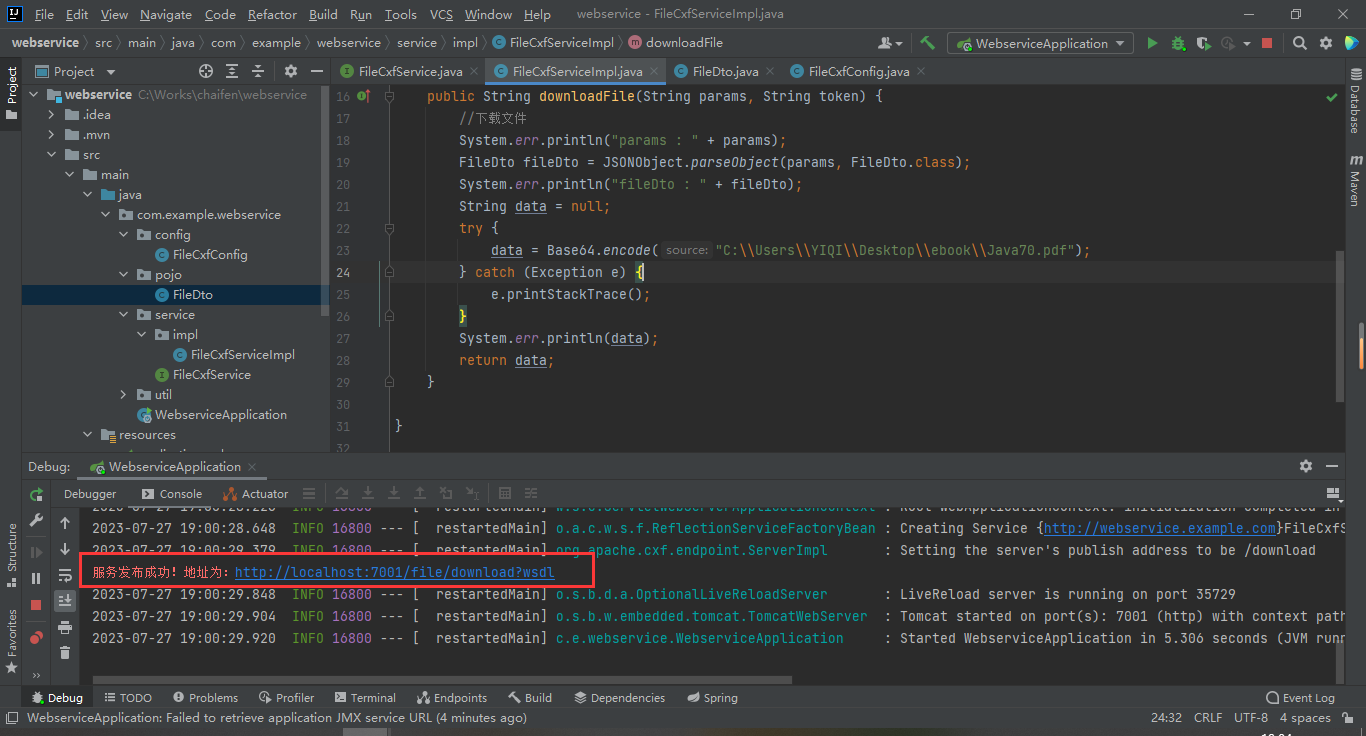
在启动客户端给服务端发送请求的方法,可以看到服务端返回的数据
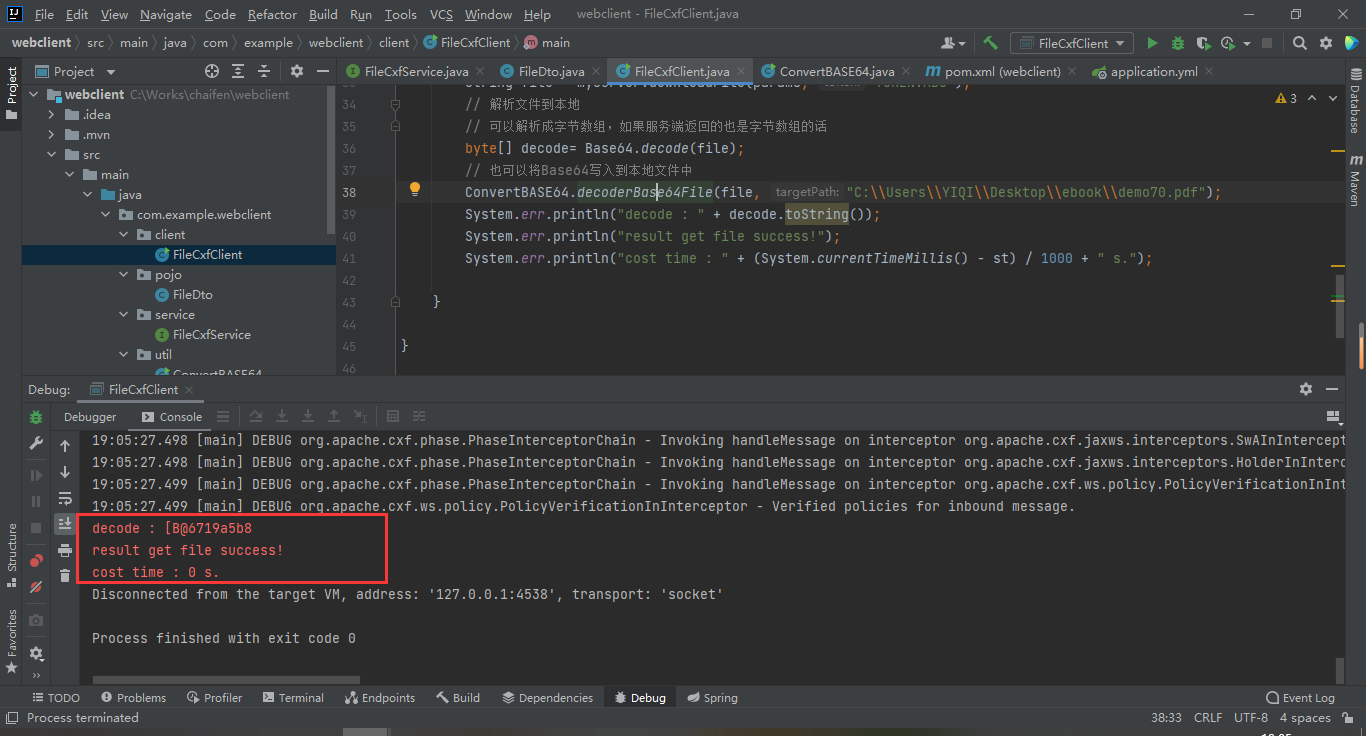
因为我把从服务端获取的文件写入到了本地,所以可以在文件目录中看到该文件
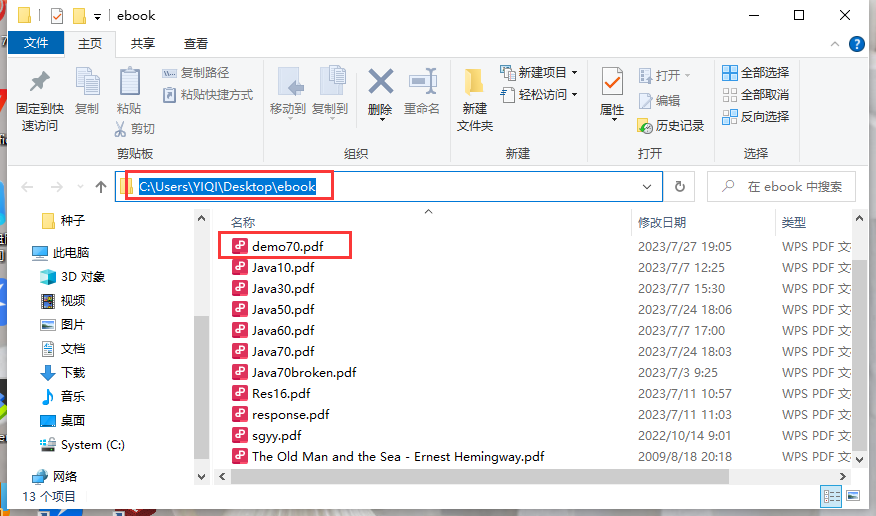
相关文章:
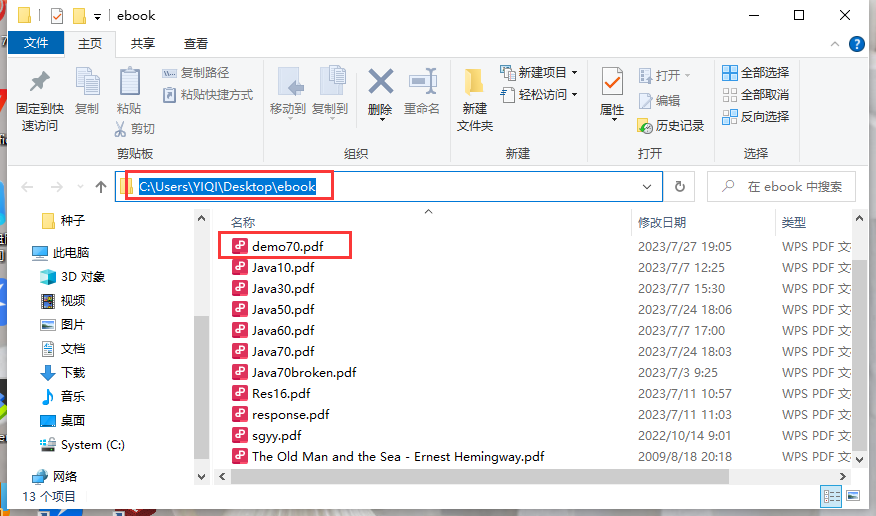
SpringBoot整合WebService
SpringBoot整合WebService WebService是一个比较旧的远程调用通信框架,现在企业项目中用的比较少,因为它逐步被SpringCloud所取代,它的优势就是能够跨语言平台通信,所以还有点价值,下面来看看如何在SpringBoot项目中使…...

【LangChain】向量存储之FAISS
LangChain学习文档 【LangChain】向量存储(Vector stores)【LangChain】向量存储之FAISS 概要 Facebook AI 相似性搜索(Faiss)是一个用于高效相似性搜索和密集向量聚类的库。它包含的算法可以搜索任意大小的向量集,甚至可能无法容纳在 RAM 中…...
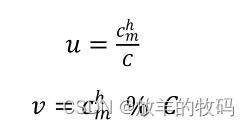
小研究 - 主动式微服务细粒度弹性缩放算法研究(三)
微服务架构已成为云数据中心的基本服务架构。但目前关于微服务系统弹性缩放的研究大多是基于服务或实例级别的水平缩放,忽略了能够充分利用单台服务器资源的细粒度垂直缩放,从而导致资源浪费。为此,本文设计了主动式微服务细粒度弹性缩放算法…...

驱动开发相关内容复盘
并发与竞争 并发 多个“用户”同时访问同一个共享资源。 竞争 并发和竞争的处理方法 处理并发和竞争的机制:原子操作、自旋锁、信号量和互斥体。 1、原子操作 原子操作就是指不能再进一步分割的操作,一般原子操作用于变量或者位操作。 …...

2.2 身份鉴别与访问控制
数据参考:CISP官方 目录 身份鉴别基础基于实体所知的鉴别基于实体所有的鉴别基于实体特征的鉴别访问控制基础访问控制模型 一、身份鉴别基础 1、身份鉴别的概念 标识 实体身份的一种计算机表达每个实体与计算机内部的一个身份表达绑定信息系统在执行操作时&a…...

C++ 注释
程序的注释是解释性语句,您可以在 C 代码中包含注释,这将提高源代码的可读性。所有的编程语言都允许某种形式的注释。 C 支持单行注释和多行注释。注释中的所有字符会被 C 编译器忽略。 C 注释一般有两种: // - 一般用于单行注释。 /* … …...

Spring事务(声明式事务)(Spring的事务,Spring隔离级别,事务传播机制)
目录 一、什么是事务,为什么要用事务 二、Spring声明式事务 🍅 1、Transactional的使用 🎈 事务回滚 🎈注意:异常被捕获,不会发生事务回滚 🍅 2、Transactional 作⽤范围 🍅 …...
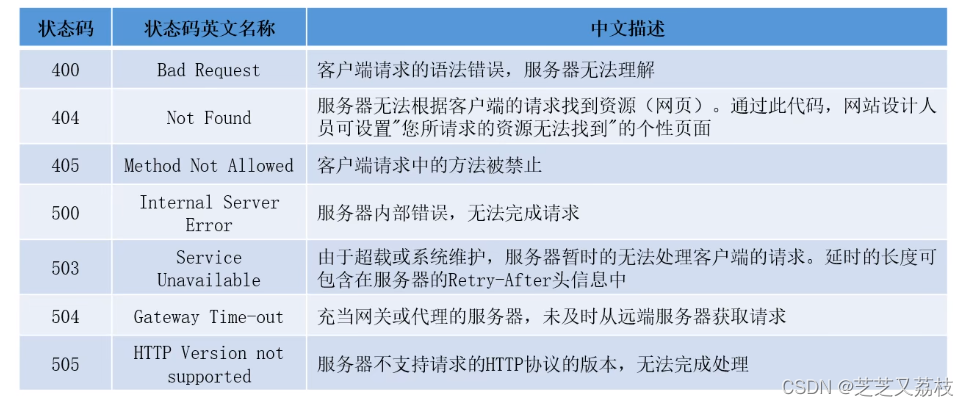
Linux运维面试题(四)之Linux服务管理
Linux运维面试题(四)之Linux服务管理 4.1 SSHSSH的登录验证方式SSH的登陆端口(默认22)和监听设置(/etc/ssh/sshd_config)SSH的登录用户限制(/etc/ssh/sshd_config PermitRootLogin)SSH的登录超时设置(/etc/…...
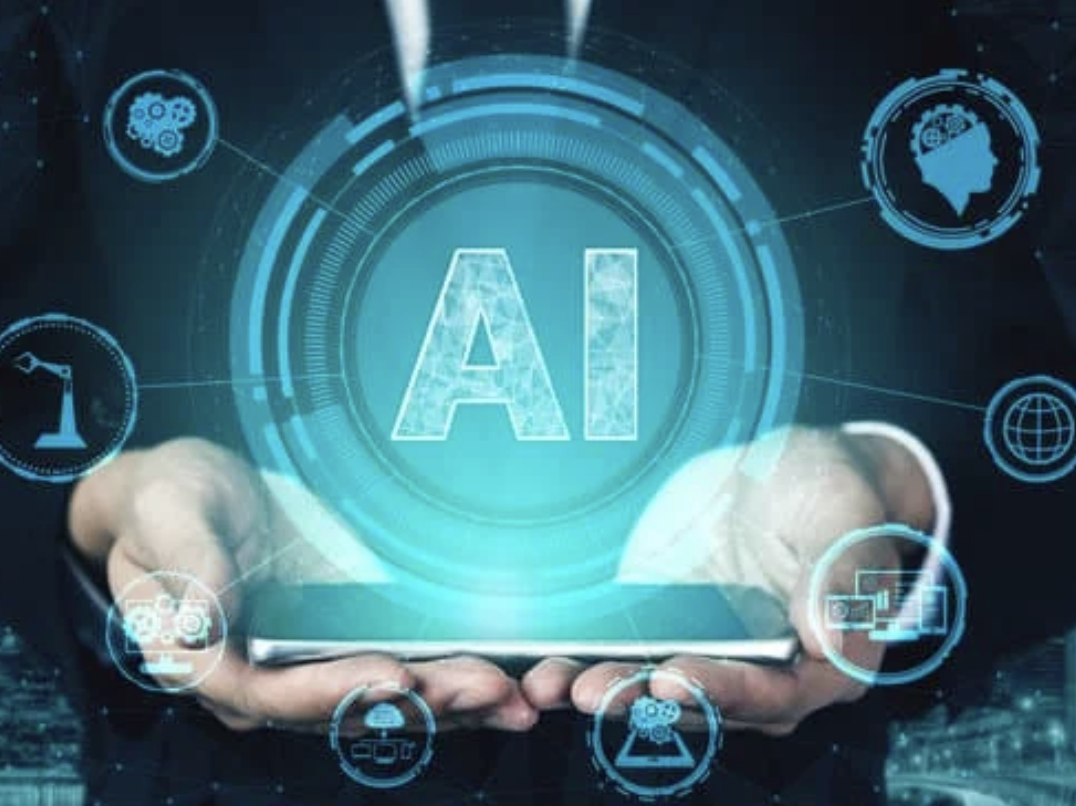
ChatGPT能否撰写科研论文?
ChatGPT,这款被许多人誉为语言处理领域的“黑马”,究竟能否应用于撰写科研论文?近期,以色列理工学院生物学家兼数据科学家Roy Kishony带领的团队,针对这一问题进行了系列研究,其结果已在《Nature》杂志上发…...

2023 电赛 E 题 K210方案
第一章:K210 介绍 K210芯片是一款基于RISC-V架构的嵌入式人工智能芯片,具备低功耗、高性能的特点。它拥有强大的图像处理和机器学习能力,适用于边缘计算设备和物联网应用。为了方便开发者,K210芯片提供了丰富的外设接口ÿ…...
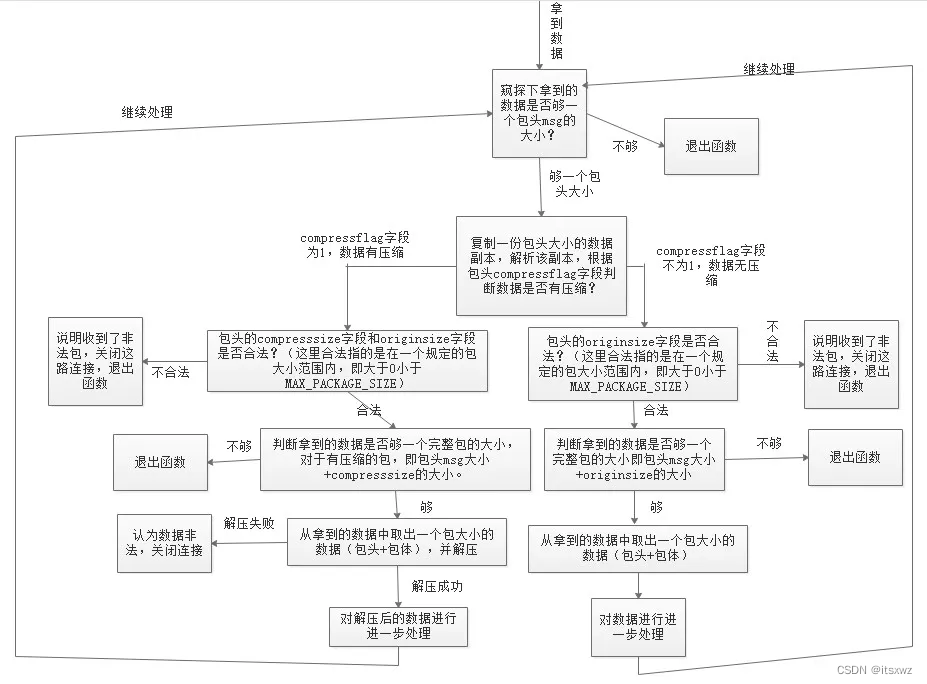
网络知识介绍
一、TCP 传输控制协议,Transmission Control Protocol。 面向广域网的通信协议,跨域多个网络通信时,为两个通信端点之间提供一条具有如下特点的通信方式: 基于流、面向连接、可靠通信方式、网络状况不佳时尽量降低系统由于重传带…...

MapStruct设置全局的ComponentModel
在mapStruct上边,如果我们要切换成非默认的组件模式,常常要在Mapper注释中添加componentModel "spring",如果类太多的了的话,非常麻烦,有没有更好的方式呢,有的,可以在pom中添加一个…...
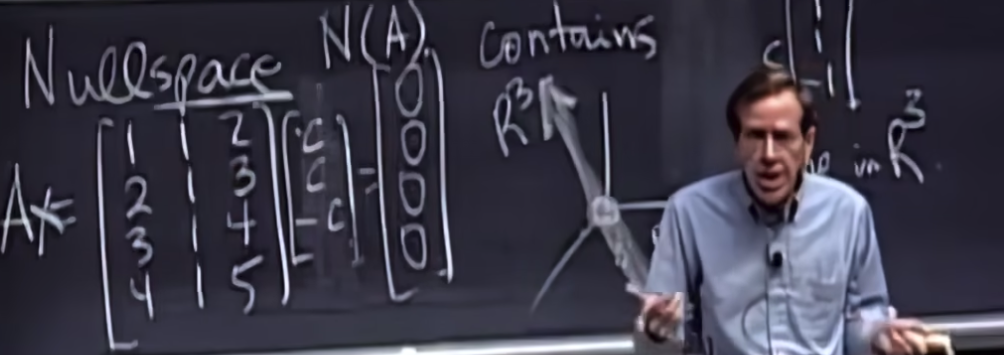
LinearAlgebraMIT_6_ColumnSpaceAndNullSpace
这节课的两个重点是column space列空间和null space零空间。 x.1 pre-multiply/left multiply and post-multiply/right multiply 对于pre-multiply/left multiply左乘和post-multiply/right multiply右乘,如果用英文的pre-和post-是比较容易理解的, A…...

出版物经营许可办理 出版物许可地址变更 出版物零售延期
一、出版物零售单位设立所需材料 1、申请书 2、营业执照 3、租赁合同 4、主要负责人身 份证 5、出版物经营许可申请表 二、办理出版物经营许可证所要符合的条件 1、有确定的企业名称和经营范围; 2、有出版物业务的经营场地; 3、有出版物业务的组织机构和发行人员。 三、…...
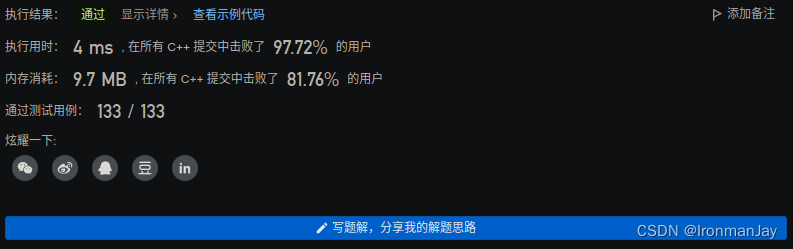
【LeetCode每日一题】——807.保持城市天际线
文章目录 一【题目类别】二【题目难度】三【题目编号】四【题目描述】五【题目示例】六【题目提示】七【解题思路】八【时间频度】九【代码实现】十【提交结果】 一【题目类别】 矩阵 二【题目难度】 中等 三【题目编号】 1572.矩阵对角线元素的和 四【题目描述】 给你一…...
对象)
JavaScript--Date(日期)对象
介绍和说明 创建一个Date对象并获取当前日期和时间: 使用new Date()语句可以创建一个表示当前日期和时间的Date对象。它将使用客户端设备上的当前日期和时间。例如:const currentDate new Date(); 获取特定日期的年、月、日、小时、分钟、秒࿱…...
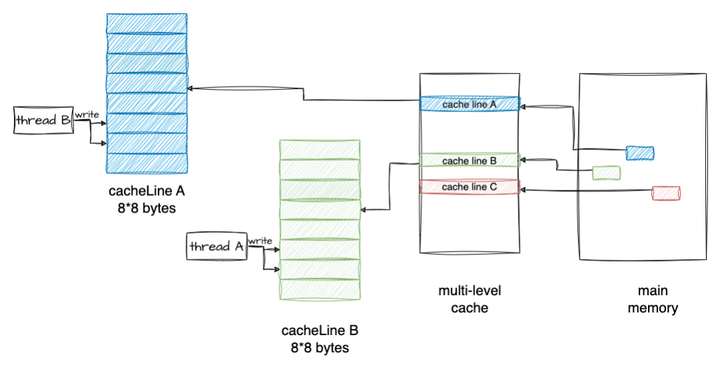
一文讲清多线程与多线程同步
1 多线程 1.1 线程的概念 十多年前,主流观点主张在可能的情况下优先选择多进程而非多线程,如今,多线程编程已经成为编程领域的事实标准。多线程技术在很大程度上改善了程序的性能和响应能力,使其能够更加高效地利用系统资源&…...

《Java-SE-第二十六章》之线程池
前言 在你立足处深挖下去,就会有泉水涌出!别管蒙昧者们叫嚷:“下边永远是地狱!” 博客主页:KC老衲爱尼姑的博客主页 博主的github,平常所写代码皆在于此 共勉:talk is cheap, show me the code 作者是爪哇岛的新手,水平很有限&…...
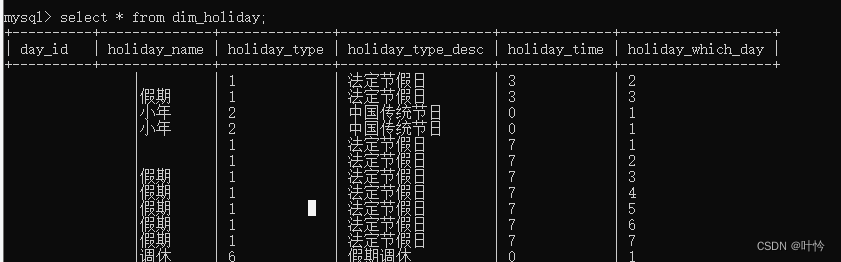
【数据库】将excel数据导入mysql数据库
环境:Windows10 mysql8以上 将你要导入的excel表另存为txt格式 打开txt格式文件,删除表头行并另存为并更改编码方式(由于与数据库的编码不同,会导致导入报错) 通过命令行登录数据库 winr cmd进入 进入装mysql的目录位…...

无涯教程-Lua - repeat...until 语句函数
与 for 和 while 循环(它们在循环顶部测试循环条件)不同,Lua编程中的 repeat ... until 循环语言在循环的底部检查其条件。 repeat ... until 循环与while循环相似,不同之处在于,保证do ... while循环至少执行一次。 repeat...until loop - …...
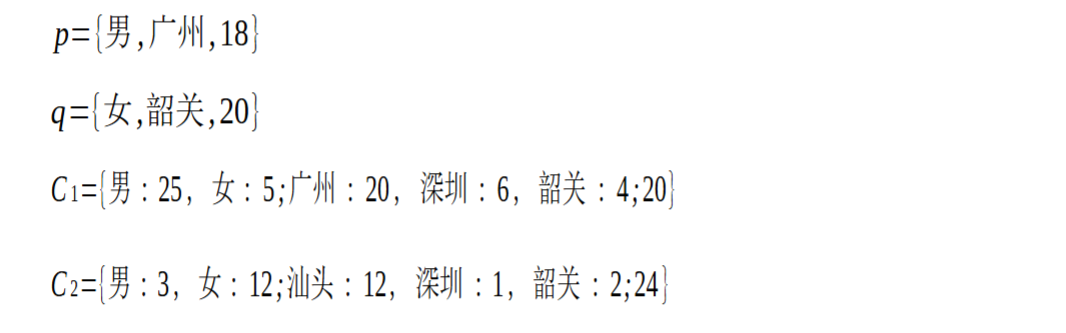
SCAU期末笔记 - 数据分析与数据挖掘题库解析
这门怎么题库答案不全啊日 来简单学一下子来 一、选择题(可多选) 将原始数据进行集成、变换、维度规约、数值规约是在以下哪个步骤的任务?(C) A. 频繁模式挖掘 B.分类和预测 C.数据预处理 D.数据流挖掘 A. 频繁模式挖掘:专注于发现数据中…...

macOS多出来了:Google云端硬盘、YouTube、表格、幻灯片、Gmail、Google文档等应用
文章目录 问题现象问题原因解决办法 问题现象 macOS启动台(Launchpad)多出来了:Google云端硬盘、YouTube、表格、幻灯片、Gmail、Google文档等应用。 问题原因 很明显,都是Google家的办公全家桶。这些应用并不是通过独立安装的…...
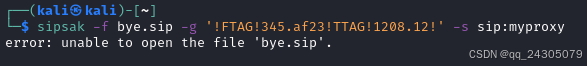
sipsak:SIP瑞士军刀!全参数详细教程!Kali Linux教程!
简介 sipsak 是一个面向会话初始协议 (SIP) 应用程序开发人员和管理员的小型命令行工具。它可以用于对 SIP 应用程序和设备进行一些简单的测试。 sipsak 是一款 SIP 压力和诊断实用程序。它通过 sip-uri 向服务器发送 SIP 请求,并检查收到的响应。它以以下模式之一…...

【7色560页】职场可视化逻辑图高级数据分析PPT模版
7种色调职场工作汇报PPT,橙蓝、黑红、红蓝、蓝橙灰、浅蓝、浅绿、深蓝七种色调模版 【7色560页】职场可视化逻辑图高级数据分析PPT模版:职场可视化逻辑图分析PPT模版https://pan.quark.cn/s/78aeabbd92d1...

省略号和可变参数模板
本文主要介绍如何展开可变参数的参数包 1.C语言的va_list展开可变参数 #include <iostream> #include <cstdarg>void printNumbers(int count, ...) {// 声明va_list类型的变量va_list args;// 使用va_start将可变参数写入变量argsva_start(args, count);for (in…...
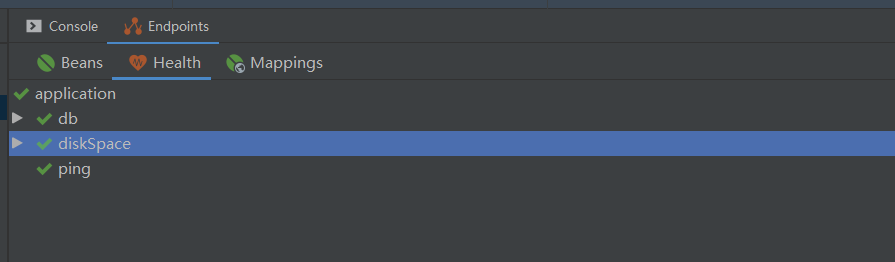
基于Java+VUE+MariaDB实现(Web)仿小米商城
仿小米商城 环境安装 nodejs maven JDK11 运行 mvn clean install -DskipTestscd adminmvn spring-boot:runcd ../webmvn spring-boot:runcd ../xiaomi-store-admin-vuenpm installnpm run servecd ../xiaomi-store-vuenpm installnpm run serve 注意:运行前…...

MySQL:分区的基本使用
目录 一、什么是分区二、有什么作用三、分类四、创建分区五、删除分区 一、什么是分区 MySQL 分区(Partitioning)是一种将单张表的数据逻辑上拆分成多个物理部分的技术。这些物理部分(分区)可以独立存储、管理和优化,…...

Ubuntu系统多网卡多相机IP设置方法
目录 1、硬件情况 2、如何设置网卡和相机IP 2.1 万兆网卡连接交换机,交换机再连相机 2.1.1 网卡设置 2.1.2 相机设置 2.3 万兆网卡直连相机 1、硬件情况 2个网卡n个相机 电脑系统信息,系统版本:Ubuntu22.04.5 LTS;内核版本…...

Spring是如何实现无代理对象的循环依赖
无代理对象的循环依赖 什么是循环依赖解决方案实现方式测试验证 引入代理对象的影响创建代理对象问题分析 源码见:mini-spring 什么是循环依赖 循环依赖是指在对象创建过程中,两个或多个对象相互依赖,导致创建过程陷入死循环。以下通过一个简…...

Ubuntu 安装 Mysql 数据库
首先更新apt-get工具,执行命令如下: apt-get upgrade安装Mysql,执行如下命令: apt-get install mysql-server 开启Mysql 服务,执行命令如下: service mysql start并确认是否成功开启mysql,执行命令如下&am…...
