Flink Windows(窗口)详解
Windows(窗口)
Windows是流计算的核心。Windows将流分成有限大小的“buckets”,我们可以在其上应用聚合计算(ProcessWindowFunction,ReduceFunction,AggregateFunction或FoldFunction)等。在Flink中编写一个窗口计算的基本结构如下:
Keyed Windows
stream.keyBy(...) .window(...) <- 必须制定: 窗口类型[.trigger(...)] <- 可选: "trigger" (都有默认 触发器),决定窗口什么时候触发[.evictor(...)] <- 可选: "evictor" (默认 没有剔出),剔出窗口中的元素[.allowedLateness(...)] <- 可选: "lateness" (默认 0),不允许又迟到的数据[.sideOutputLateData(...)] <- 可选: "output tag" 将迟到的数据输出到 指定流中.reduce/aggregate/fold/apply() <- 必须指定: "function",实现对窗口数据的聚合计算[.getSideOutput(...)] <- 可选: "output tag" 获取Sideout的数据,一般处理迟到数据
Non-Keyed Windows
stream.windowAll(...) <- 必须制定: 窗口类型[.trigger(...)] <- 可选: "trigger" (都有默认 触发器),决定窗口什么时候触发[.evictor(...)] <- 可选: "evictor" (默认 没有剔出),剔出窗口中的元素[.allowedLateness(...)] <- 可选: "lateness" (默认 0),不允许又迟到的数据[.sideOutputLateData(...)] <- 可选: "output tag" 将迟到的数据输出到 指定流中.reduce/aggregate/fold/apply() <- 必须指定: "function",实现对窗口数据的聚合计算[.getSideOutput(...)] <- 可选: "output tag" 获取Sideout的数据,一般处理迟到数据
Window Lifecycle(生命周期)
In a nutshell, a window is created as soon as the first element that should belong to this window arrives, and the window is completely removed when the time (event or processing time) passes its end timestamp plus the user-specified allowed lateness (see Allowed Lateness). Flink guarantees removal only for time-based windows and not for other types, e.g. global windows (see Window Assigners).
in addition, each window will have a Trigger (see Triggers) and a function (ProcessWindowFunction, ReduceFunction,AggregateFunction or FoldFunction) (see Window Functions) attached to it. The function will contain the computation to be applied to the contents of the window, while the Trigger specifies the conditions under which the window is considered ready for the function to be applied.
Apart from the above, you can specify an Evictor (see Evictors) which will be able to remove elements from the window after the trigger fires and before and/or after the function is applied.
Window Assigners(窗口分配器)
The window assigner defines how elements are assigned to windows. This is done by specifying the WindowAssigner of your choice in the window(...) (for keyedstreams) or the windowAll() (for non-keyed streams) call.
A WindowAssigner is responsible for assigning each incoming element to one or more windows. Flink comes with pre-defined window assigners for the most common use cases, namely tumbling windows, sliding windows, session windows and global windows. You can also implement a custom window assigner by extending the WindowAssigner class. All built-in window assigners (except the global windows) assign elements to windows based on time, which can either be processing time or event time.
Tumbling Windows
滚动窗口长度固定,滑动间隔等于窗口长度,窗口元素之间没有交叠。
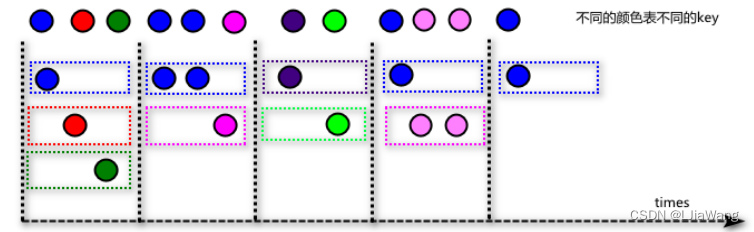
var env=StreamExecutionEnvironment.getExecutionEnvironment
env.socketTextStream("centos",9999)
.flatMap(_.split("\\s+"))
.map((_,1))
.keyBy(0)
.window(TumblingProcessingTimeWindows.of(Time.seconds(5)))
.reduce((v1,v2)=>(v1._1,v1._2+v2._2))
.print()
env.execute("window")
Sliding Windows
滑动窗口长度固定,窗口长度大于窗口滑动间隔,元素存在交叠。
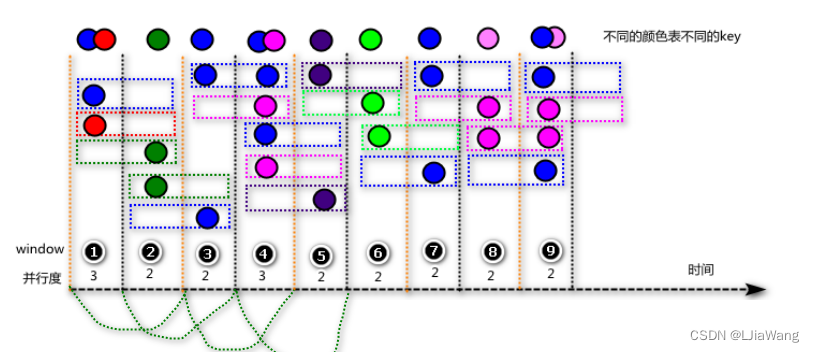
var env=StreamExecutionEnvironment.getExecutionEnvironment
env.socketTextStream("centos",9999)
.flatMap(_.split("\\s+"))
.map((_,1))
.keyBy(_._1)
.window(SlidingProcessingTimeWindows.of(Time.seconds(4),Time.seconds(2)))
.process(new ProcessWindowFunction[(String,Int),String,String,TimeWindow]{override def process(key: String, context: Context,elements: Iterable[(String, Int)],out: Collector[String]): Unit = {val sdf = new SimpleDateFormat("HH:mm:ss")val window = context.windowprintln(sdf.format(window.getStart)+"\t"+sdf.format(window.getEnd))for(e <- elements){print(e+"\t")}println()}
})
env.execute("window")
Session Windows(MergerWindow)
通过计算元素时间间隔,如果间隔小于session gap,则会合并到一个窗口中;如果大于时间间隔,当前窗口关闭,后续的元素属于新的窗口。与滚动窗口和滑动窗口不同的是会话窗口没有固定的窗口大小,底层本质上做的是窗口合并。
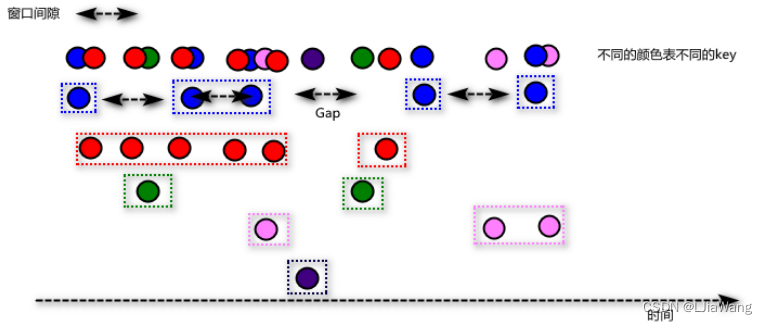
var env=StreamExecutionEnvironment.getExecutionEnvironment
env.socketTextStream("centos",9999)
.flatMap(_.split("\\s+"))
.map((_,1))
.keyBy(_._1)
.window(ProcessingTimeSessionWindows.withGap(Time.seconds(5)))
.apply(new WindowFunction[(String,Int),String,String,TimeWindow]{override def apply(key: String, window: TimeWindow, input: Iterable[(String, Int)], out: Collector[String]): Unit = {val sdf = new SimpleDateFormat("HH:mm:ss")println(sdf.format(window.getStart)+"\t"+sdf.format(window.getEnd))for(e<- input){print(e+"\t")}println()}
})
env.execute("window")
Global Windows
全局窗口会将所有key相同的元素放到一个窗口中,默认该窗口永远都不会关闭(永远都不会触发),因为该窗口没有默认的窗口触发器Trigger,因此需要用户自定义Trigger。
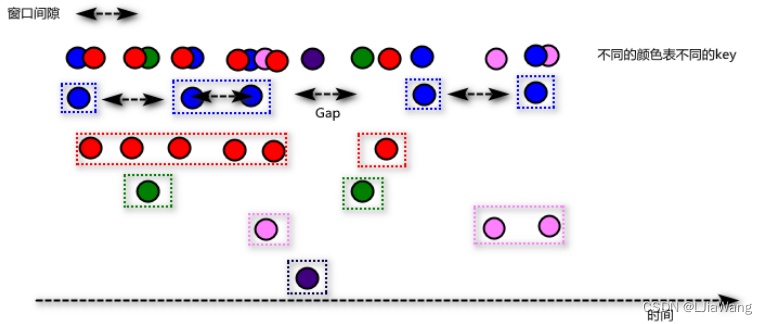
var env=StreamExecutionEnvironment.getExecutionEnvironment
env.socketTextStream("centos",9999)
.flatMap(_.split("\\s+"))
.map((_,1))
.keyBy(_._1)
.window(GlobalWindows.create())
.trigger(CountTrigger.of[GlobalWindow](3))
.apply(new WindowFunction[(String,Int),String,String,GlobalWindow]{override def apply(key: String, window: GlobalWindow, input: Iterable[(String, Int)], out: Collector[String]): Unit = {println("=======window========")for(e<- input){print(e+"\t")}println()}
})
env.execute("window")Window Functions
当系统认定窗口就绪之后会调用Window Functions对窗口实现聚合计算。常见的Window Functions有以下形式: ReduceFunction, AggregateFunction, FoldFunction 或者ProcessWindowFunction|WindowFunction(古董|旧版)。
ReduceFunction
class SumReduceFunction extends ReduceFunction[(String,Int)]{override def reduce(v1: (String, Int), v2: (String, Int)): (String, Int) = {(v1._1,v1._2+v2._2)}
}
var env=StreamExecutionEnvironment.getExecutionEnvironment
env.socketTextStream("centos",9999)
.flatMap(_.split("\\s+"))
.map((_,1))
.keyBy(0)
.window(TumblingProcessingTimeWindows.of(Time.seconds(5)))
.reduce(new SumReduceFunction)// .reduce((v1,v2)=>(v1._1,v1._2+v2._2))
.print()
env.execute("window")
AggregateFunction
class SumAggregateFunction extends AggregateFunction[(String,Int),(String,Int),(String,Int)]{override def createAccumulator(): (String,Int) = {("",0)}override def merge(a: (String,Int), b: (String,Int)): (String,Int) = {(a._1,a._2+b._2)}override def add(value: (String, Int), accumulator: (String,Int)): (String,Int) = {(value._1,accumulator._2+value._2)}override def getResult(accumulator: (String,Int)): (String, Int) = {accumulator}
}
var env=StreamExecutionEnvironment.getExecutionEnvironment
env.socketTextStream("CentOS",9999)
.flatMap(_.split("\\s+"))
.map((_,1))
.keyBy(0)
.window(TumblingProcessingTimeWindows.of(Time.seconds(5)))
.aggregate(new SumAggregateFunction)
.print()
env.execute("window")
FoldFunction
class SumFoldFunction extends FoldFunction[(String,Int),(String,Long)]{override def fold(accumulator: (String, Long), value: (String, Int)): (String, Long) = {(value._1,accumulator._2+value._2)}
}
var env=StreamExecutionEnvironment.getExecutionEnvironment
env.socketTextStream("centos",8877)
.flatMap(_.split("\\s+"))
.map((_,1))
.keyBy(0)
.window(TumblingProcessingTimeWindows.of(Time.seconds(1)))
//.fold(("",0L),new SumFoldFunction)
.fold(("",0L))((acc,v)=>(v._1,acc._2+v._2))
.print()
env.execute("window")
ProcessWindowFunction
var env=StreamExecutionEnvironment.getExecutionEnvironment
env.socketTextStream("centos",7788)
.flatMap(_.split("\\s+"))
.map((_,1))
.keyBy(_._1)
.window(SlidingProcessingTimeWindows.of(Time.seconds(4),Time.seconds(2)))
.process(new ProcessWindowFunction[(String,Int),(String,Int),String,TimeWindow]{override def process(key: String, context: Context,elements: Iterable[(String, Int)],out: Collector[(String,Int)]): Unit = {val results = elements.reduce((v1,v2)=>(v1._1,v1._2+v2._2))out.collect(results)}
}).print()
env.execute("window")
globalState() | windowState()
globalState(), which allows access to keyed state that is not scoped to a windowwindowState(), which allows access to keyed state that is also scoped to the window
var env=StreamExecutionEnvironment.getExecutionEnvironmentval globalTag = new OutputTag[(String,Int)]("globalTag")val countsStream = env.socketTextStream("centos", 7788)
.flatMap(_.split("\\s+"))
.map((_, 1))
.keyBy(_._1)
.window(TumblingProcessingTimeWindows.of(Time.seconds(4), Time.seconds(2)))
.process(new ProcessWindowFunction[(String, Int), (String, Int), String, TimeWindow] {var wvds: ValueStateDescriptor[Int] = _var gvds: ValueStateDescriptor[Int] = _override def open(parameters: Configuration): Unit = {wvds = new ValueStateDescriptor[Int]("window-value", createTypeInformation[Int])gvds = new ValueStateDescriptor[Int]("global-value", createTypeInformation[Int])}override def process(key: String, context: Context,elements: Iterable[(String, Int)],out: Collector[(String, Int)]): Unit = {val total = elements.map(_._2).sumval ws = context.windowState.getState(wvds)val gs=context.globalState.getState(gvds)val historyWindowValue = ws.value()val historyGlobalValue = gs.value()out.collect((key, historyWindowValue + total))context.output(globalTag, (key, historyGlobalValue + total))ws.update(historyWindowValue + total)gs.update(historyGlobalValue + total)}
})
countsStream.print("窗口统计")
countsStream.getSideOutput(globalTag).print("全局输出")
env.execute("window")
ReduceFunction+ProcessWindowFunction
var env=StreamExecutionEnvironment.getExecutionEnvironmentval globalTag = new OutputTag[(String,Int)]("globalTag")val countsStream = env.socketTextStream("centos", 7788)
.flatMap(_.split("\\s+"))
.map((_, 1))
.keyBy(_._1)
.window(TumblingProcessingTimeWindows.of(Time.seconds(4), Time.seconds(2)))
.reduce(new SumReduceFunction,new ProcessWindowFunction[(String, Int), (String, Int), String, TimeWindow] {override def process(key: String, context: Context,elements: Iterable[(String, Int)],out: Collector[(String, Int)]): Unit = {val total = elements.map(_._2).sumout.collect((key, total))}
})
countsStream.print("窗口统计")
countsStream.getSideOutput(globalTag).print("全局输出")
env.execute("window")
var env=StreamExecutionEnvironment.getExecutionEnvironment
val countsStream = env.socketTextStream("centos", 7788)
.flatMap(_.split("\\s+"))
.map((_, 1))
.keyBy(_._1)
.window(TumblingProcessingTimeWindows.of(Time.seconds(4), Time.seconds(2)))
.fold(("",0L),new SumFoldFunction,new ProcessWindowFunction[(String, Long), (String, Long), String, TimeWindow] {override def process(key: String, context: Context,elements: Iterable[(String, Long)],out: Collector[(String, Long)]): Unit = {val total = elements.map(_._2).sumout.collect((key, total))}
}).print()
env.execute("window")
WindowFunction(不常用)
遗产或古董,一般用ProcessWindowFunction替代。
In some places where a ProcessWindowFunction can be used you can also use a WindowFunction. This is an older version of ProcessWindowFunction that provides less contextual information and does not have some advances features, such as per-window keyed state. This interface will be deprecated at some point.
env.socketTextStream("centos",7788)
.flatMap(_.split("\\s+"))
.map((_,1))
.keyBy(_._1) //不能按照position进行keyBy()
.window(TumblingProcessingTimeWindows.of(Time.seconds(1)))
.apply(new WindowFunction[(String,Int),(String,Int),String,TimeWindow] {override def apply(key: String,window: TimeWindow,input: Iterable[(String, Int)],out: Collector[(String, Int)]): Unit = {out.collect((key,input.map(_._2).sum))}
}).print()
env.execute("window")
Triggers(触发器)
A Trigger determines when a window (as formed by the window assigner) is ready to be processed by the window function. Each WindowAssigner comes with a default Trigger. If the default trigger does not fit your needs, you can specify a custom trigger using trigger(...).
| WindowAssigners | 触发器 |
|---|---|
| global window | NeverTrigger |
| event-time window | EventTimeTrigger |
| processing-time window | ProcessingTimeTrigger |
The trigger interface has five methods that allow a Trigger to react to different events:
- The
onElement()method is called for each element that is added to a window. - The
onEventTime()method is called when a registered event-time timer fires. - The
onProcessingTime()method is called when a registered processing-time timer fires. - The
onMerge()method is relevant for stateful triggers and merges the states of two triggers when their corresponding windows merge, e.g. when using session windows. - Finally the
clear()method performs any action needed upon removal of the corresponding window.
DeltaTrigger
var env=StreamExecutionEnvironment.getExecutionEnvironmentval deltaTrigger = DeltaTrigger.of[(String,Double),GlobalWindow](2.0,new DeltaFunction[(String,Double)] {override def getDelta(oldDataPoint: (String, Double), newDataPoint: (String, Double)): Double = {newDataPoint._2-oldDataPoint._2}
},createTypeInformation[(String,Double)].createSerializer(env.getConfig))env.socketTextStream("centos",7788)
.map(_.split("\\s+"))
.map(ts=>(ts(0),ts(1).toDouble))
.keyBy(0)
.window(GlobalWindows.create())
.trigger(deltaTrigger)
.reduce((v1:(String,Double),v2:(String,Double))=>(v1._1,v1._2+v2._2))
.print()
env.execute("window")
evictor(剔出)
The evictor has the ability to remove elements from a window after the trigger fires and before and/or after the window function is applied. To do so, the Evictor interface has two methods:
public interface Evictor<T, W extends Window> extends Serializable {void evictBefore(Iterable<TimestampedValue<T>> elements, int size, W window, EvictorContext evictorContext);void evictAfter(Iterable<TimestampedValue<T>> elements, int size, W window, EvictorContext evictorContext);}
ErrorEvitor
class ErrorEvictor(isBefore:Boolean) extends Evictor[String,TimeWindow] {override def evictBefore(elements: lang.Iterable[TimestampedValue[String]], size: Int, window: TimeWindow, evictorContext: Evictor.EvictorContext): Unit = {if(isBefore){evictor(elements,size,window,evictorContext)}}override def evictAfter(elements: lang.Iterable[TimestampedValue[String]], size: Int, window: TimeWindow, evictorContext: Evictor.EvictorContext): Unit = {if(!isBefore){evictor(elements,size,window,evictorContext)}}private def evictor(elements: lang.Iterable[TimestampedValue[String]], size: Int, window: TimeWindow, evictorContext: Evictor.EvictorContext): Unit={val iterator = elements.iterator()while(iterator.hasNext){val it = iterator.next()if(it.getValue.contains("error")){//将 含有error数据剔出iterator.remove()}}}
}
var fsEnv=StreamExecutionEnvironment.getExecutionEnvironmentfsEnv.socketTextStream("CentOS",7788)
.windowAll(TumblingProcessingTimeWindows.of(Time.seconds(5)))
.evictor(new ErrorEvictor(true))
.apply(new AllWindowFunction[String,String,TimeWindow] {override def apply(window: TimeWindow, input: Iterable[String], out: Collector[String]): Unit = {for(e <- input){out.collect(e)}print()}
})
.print()fsEnv.execute("window")
Event Time
Flink在做窗口计算的时候支持以下语义的window:Processing time、Event time、Ingestion time
Processing time:使用处理节点时间,计算窗口
Event time:使用事件产生时间,计算窗口- 精确
Ingestion time:数据进入到Flink的时间,一般是通过SourceFunction指定时间
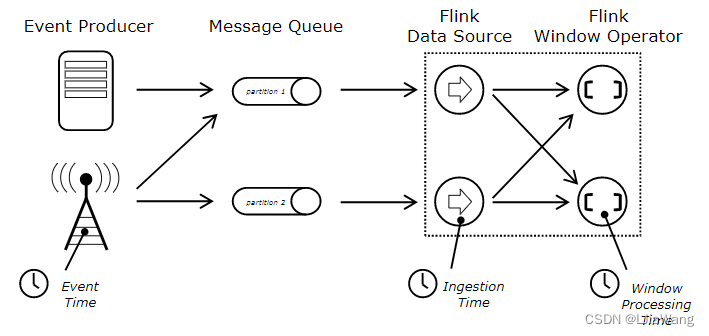
默认Flink使用的是ProcessingTime ,因此一般情况下如果用户需要使用 Event time/Ingestion time需要设置时间属性
val fsEnv = StreamExecutionEnvironment.getExecutionEnvironment
fsEnv.setStreamTimeCharacteristic(TimeCharacteristic.EventTime)
//window 操作
fsEnv.execute("event time")
一旦设置基于EventTime处理,用户必须声明水位线的计算策略,系统需要给每一个流计算出水位线时间T,只有窗口的end time T’ < = watermarker(T)的时候,窗口才会被触发。在Flink当中需要用户实现水位线计算的方式,系统并不提供实现。触发水位线的计算方式有两种:①一种是基于定时Interval(推荐)、②通过记录触发,每来一条记录系统会立即更新水位线。
定时
class AccessLogAssignerWithPeriodicWatermarks extends AssignerWithPeriodicWatermarks[AccessLog]{private var maxSeeTime:Long=0Lprivate var maxOrderness:Long=2000Loverride def getCurrentWatermark: Watermark = {return new Watermark(maxSeeTime-maxOrderness)}override def extractTimestamp(element: AccessLog, previousElementTimestamp: Long): Long = {maxSeeTime=Math.max(maxSeeTime,element.timestamp)element.timestamp}
}
基于记录
class AccessLogAssignerWithPunctuatedWatermarks extends AssignerWithPunctuatedWatermarks[AccessLog]{private var maxSeeTime:Long=0Lprivate var maxOrderness:Long=2000Loverride def checkAndGetNextWatermark(lastElement: AccessLog, extractedTimestamp: Long): Watermark = {new Watermark(maxSeeTime-maxOrderness)}override def extractTimestamp(element: AccessLog, previousElementTimestamp: Long): Long = { maxSeeTime=Math.max(maxSeeTime,element.timestamp)element.timestamp}
}
Watermarker
val fsEnv = StreamExecutionEnvironment.getExecutionEnvironment
fsEnv.setStreamTimeCharacteristic(TimeCharacteristic.EventTime)
fsEnv.getConfig.setAutoWatermarkInterval(1000)//设置水位线定期计算频率 1s/每次
fsEnv.setParallelism(1)
//模块信息 时间
fsEnv.socketTextStream("CentOS",8888)
.map(line=> line.split("\\s+"))
.map(ts=>AccessLog(ts(0),ts(1).toLong))
.assignTimestampsAndWatermarks(new AccessLogAssignerWithPeriodicWatermarks)
.keyBy(accessLog=>accessLog.channel)
.window(TumblingEventTimeWindows.of(Time.seconds(4)))
.process(new ProcessWindowFunction[AccessLog,String,String,TimeWindow] {override def process(key: String, context: Context, elements: Iterable[AccessLog], out: Collector[String]): Unit = {val sdf = new SimpleDateFormat("HH:mm:ss")val window = context.windowval currentWatermark = context.currentWatermarkprintln("window:"+sdf.format(window.getStart)+"\t"+sdf.format(window.getEnd)+" \t watermarker:"+sdf.format(currentWatermark))for(e<-elements){val AccessLog(channel:String,timestamp:Long)=eout.collect(channel+"\t"+sdf.format(timestamp))}}
})
.print()
迟到数据处理
Flink支持对迟到数据处理,如果watermaker - window end < allow late time 记录可以参与窗口计算,否则Flink将too late数据丢弃。
val fsEnv = StreamExecutionEnvironment.getExecutionEnvironment
fsEnv.setStreamTimeCharacteristic(TimeCharacteristic.EventTime)
fsEnv.getConfig.setAutoWatermarkInterval(1000)//设置水位线定期计算频率 1s/每次
fsEnv.setParallelism(1)
//模块信息 时间
fsEnv.socketTextStream("CentOS",8888)
.map(line=> line.split("\\s+"))
.map(ts=>AccessLog(ts(0),ts(1).toLong))
.assignTimestampsAndWatermarks(new AccessLogAssignerWithPeriodicWatermarks)
.keyBy(accessLog=>accessLog.channel)
.window(TumblingEventTimeWindows.of(Time.seconds(4)))
.allowedLateness(Time.seconds(2))
.process(new ProcessWindowFunction[AccessLog,String,String,TimeWindow] {override def process(key: String, context: Context, elements: Iterable[AccessLog], out: Collector[String]): Unit = {val sdf = new SimpleDateFormat("HH:mm:ss")val window = context.windowval currentWatermark = context.currentWatermarkprintln("window:"+sdf.format(window.getStart)+"\t"+sdf.format(window.getEnd)+" \t watermarker:"+sdf.format(currentWatermark))for(e<-elements){val AccessLog(channel:String,timestamp:Long)=eout.collect(channel+"\t"+sdf.format(timestamp))}}
})
.print()fsEnv.execute("event time")
Flink默认对too late数据采取的是丢弃,如果用户想拿到过期的数据,可以使用sideout方式
val fsEnv = StreamExecutionEnvironment.getExecutionEnvironment
fsEnv.setStreamTimeCharacteristic(TimeCharacteristic.EventTime)
fsEnv.getConfig.setAutoWatermarkInterval(1000)//设置水位线定期计算频率 1s/每次
fsEnv.setParallelism(1)val lateTag = new OutputTag[AccessLog]("latetag")
//模块信息 时间
val keyedWindowStream=fsEnv.socketTextStream("CentOS",8888)
.map(line=> line.split("\\s+"))
.map(ts=>AccessLog(ts(0),ts(1).toLong))
.assignTimestampsAndWatermarks(new AccessLogAssignerWithPeriodicWatermarks)
.keyBy(accessLog=>accessLog.channel)
.window(TumblingEventTimeWindows.of(Time.seconds(4)))
.allowedLateness(Time.seconds(2))
.sideOutputLateData(lateTag)
.process(new ProcessWindowFunction[AccessLog,String,String,TimeWindow] {override def process(key: String, context: Context, elements: Iterable[AccessLog], out: Collector[String]): Unit = {val sdf = new SimpleDateFormat("HH:mm:ss")val window = context.windowval currentWatermark = context.currentWatermarkprintln("window:"+sdf.format(window.getStart)+"\t"+sdf.format(window.getEnd)+" \t watermarker:"+sdf.format(currentWatermark))for(e<-elements){val AccessLog(channel:String,timestamp:Long)=eout.collect(channel+"\t"+sdf.format(timestamp))}}
})keyedWindowStream.print("正常:")
keyedWindowStream.getSideOutput(lateTag).print("too late:")fsEnv.execute("event time")当流中存在多个水位线,系统在计算的时候取最低。
Joining
Window Join
基本语法
stream.join(otherStream).where(<KeySelector>).equalTo(<KeySelector>).window(<WindowAssigner>).apply(<JoinFunction>)Tumbling Window Join
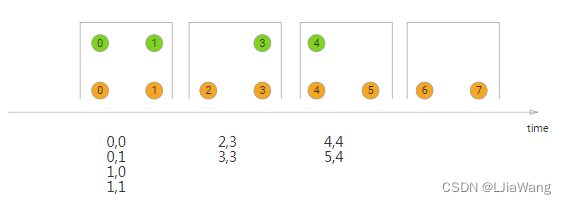
val fsEnv = StreamExecutionEnvironment.getExecutionEnvironment
fsEnv.setStreamTimeCharacteristic(TimeCharacteristic.EventTime)
fsEnv.getConfig.setAutoWatermarkInterval(1000)
fsEnv.setParallelism(1)
//001 zhangsan 1571627570000
val userStream = fsEnv.socketTextStream("CentOS",7788)
.map(line=>line.split("\\s+"))
.map(ts=>User(ts(0),ts(1),ts(2).toLong))
.assignTimestampsAndWatermarks(new UserAssignerWithPeriodicWatermarks)
.setParallelism(1)
//001 apple 4.5 1571627570000L
val orderStream = fsEnv.socketTextStream("CentOS",8899).map(line=>line.split("\\s+")).map(ts=>OrderItem(ts(0),ts(1),ts(2).toDouble,ts(3).toLong)).assignTimestampsAndWatermarks(new OrderItemWithPeriodicWatermarks).setParallelism(1)userStream.join(orderStream).where(user=>user.id).equalTo(orderItem=> orderItem.uid).window(TumblingEventTimeWindows.of(Time.seconds(4))).apply((u,o)=>{(u.id,u.name,o.name,o.price,o.ts)})
.print()fsEnv.execute("FlinkStreamSlidingWindowJoin")Sliding Window Join
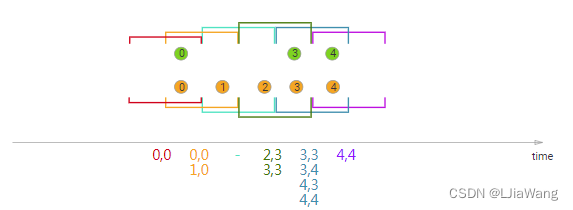
val fsEnv = StreamExecutionEnvironment.getExecutionEnvironment
fsEnv.setStreamTimeCharacteristic(TimeCharacteristic.EventTime)
fsEnv.getConfig.setAutoWatermarkInterval(1000)
fsEnv.setParallelism(1)
//001 zhangsan 1571627570000
val userStream = fsEnv.socketTextStream("CentOS",7788).map(line=>line.split("\\s+")).map(ts=>User(ts(0),ts(1),ts(2).toLong)).assignTimestampsAndWatermarks(new UserAssignerWithPeriodicWatermarks).setParallelism(1)
//001 apple 4.5 1571627570000L
val orderStream = fsEnv.socketTextStream("CentOS",8899).map(line=>line.split("\\s+")).map(ts=>OrderItem(ts(0),ts(1),ts(2).toDouble,ts(3).toLong)).assignTimestampsAndWatermarks(new OrderItemWithPeriodicWatermarks).setParallelism(1)userStream.join(orderStream)
.where(user=>user.id)
.equalTo(orderItem=> orderItem.uid)
.window(SlidingEventTimeWindows.of(Time.seconds(4),Time.seconds(2)))
.apply((u,o)=>{(u.id,u.name,o.name,o.price,o.ts)
})
.print()fsEnv.execute("FlinkStreamTumblingWindowJoin")
Session Window Join
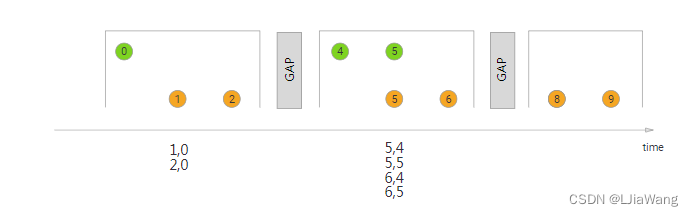
val fsEnv = StreamExecutionEnvironment.getExecutionEnvironment
fsEnv.setStreamTimeCharacteristic(TimeCharacteristic.EventTime)
fsEnv.getConfig.setAutoWatermarkInterval(1000)
fsEnv.setParallelism(1)
//001 zhangsan 1571627570000
val userStream = fsEnv.socketTextStream("CentOS",7788)
.map(line=>line.split("\\s+"))
.map(ts=>User(ts(0),ts(1),ts(2).toLong))
.assignTimestampsAndWatermarks(new UserAssignerWithPeriodicWatermarks)
.setParallelism(1)
//001 apple 4.5 1571627570000L
val orderStream = fsEnv.socketTextStream("CentOS",8899)
.map(line=>line.split("\\s+"))
.map(ts=>OrderItem(ts(0),ts(1),ts(2).toDouble,ts(3).toLong))
.assignTimestampsAndWatermarks(new OrderItemWithPeriodicWatermarks)
.setParallelism(1)
userStream.join(orderStream)
.where(user=>user.id)
.equalTo(orderItem=> orderItem.uid)
.window(EventTimeSessionWindows.withGap(Time.seconds(5)))
.apply((u,o)=>{(u.id,u.name,o.name,o.price,o.ts)
})
.print()fsEnv.execute("FlinkStreamSessionWindowJoin")Interval Join
The interval join joins elements of two streams (we’ll call them A & B for now) with a common key and where elements of stream B have timestamps that lie in a relative time interval to timestamps of elements in stream A.
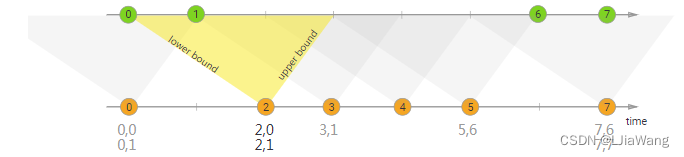
This can also be expressed more formally as b.timestamp ∈ [a.timestamp + lowerBound; a.timestamp + upperBound] ora.timestamp + lowerBound <= b.timestamp <= a.timestamp + upperBound
val fsEnv = StreamExecutionEnvironment.getExecutionEnvironment
fsEnv.setStreamTimeCharacteristic(TimeCharacteristic.EventTime)
fsEnv.getConfig.setAutoWatermarkInterval(1000)
fsEnv.setParallelism(1)
//001 zhangsan 1571627570000
val userStream = fsEnv.socketTextStream("CentOS",7788)
.map(line=>line.split("\\s+"))
.map(ts=>User(ts(0),ts(1),ts(2).toLong))
.assignTimestampsAndWatermarks(new UserAssignerWithPeriodicWatermarks)
.setParallelism(1)
.keyBy(_.id)//001 apple 4.5 1571627570000L
val orderStream = fsEnv.socketTextStream("CentOS",8899)
.map(line=>line.split("\\s+"))
.map(ts=>OrderItem(ts(0),ts(1),ts(2).toDouble,ts(3).toLong))
.assignTimestampsAndWatermarks(new OrderItemWithPeriodicWatermarks)
.setParallelism(1)
.keyBy(_.uid)userStream.intervalJoin(orderStream)
.between(Time.seconds(-1),Time.seconds(1))
.process(new ProcessJoinFunction[User,OrderItem,String]{override def processElement(left: User, right: OrderItem, ctx: ProcessJoinFunction[User, OrderItem, String]#Context, out: Collector[String]): Unit = {println(left+" \t"+right)out.collect(left.id+" "+left.name+" "+right.name+" "+ right.price+" "+right.ts)}
})
.print()fsEnv.execute("FlinkStreamSessionWindowJoin")Flink HA
The JobManager coordinates every Flink deployment. It is responsible for both scheduling and resource management.
By default, there is a single JobManager instance per Flink cluster. This creates a single point of failure (SPOF): if the JobManager crashes, no new programs can be submitted and running programs fail.
With JobManager High Availability, you can recover from JobManager failures and thereby eliminate the SPOF. You can configure high availability for both standalone and YARN clusters.
Standalone Cluster High Availability
The general idea of JobManager high availability for standalone clusters is that there is a single leading JobManager at any time and multiple standby JobManagers to take over leadership in case the leader fails. This guarantees that there is no single point of failureand programs can make progress as soon as a standby JobManager has taken leadership. There is no explicit distinction between standby and master JobManager instances. Each JobManager can take the role of master or standby.
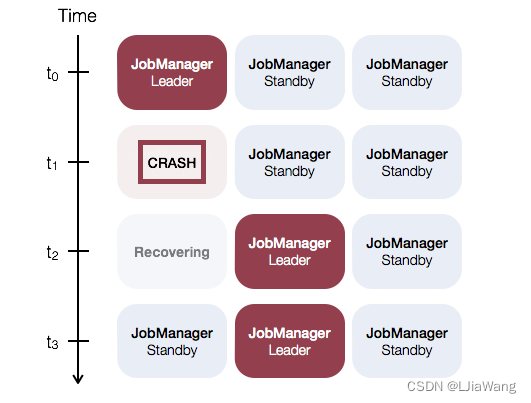
搭建过程
先决条件(略)
- 安装JDK
- 安装HADOOP HDFS-HA
- 安装Zookeeper
Flink环境构建
- 配置HADOOP_CLASSPATH
[root@CentOSX ~]# vi .bashrc
HADOOP_HOME=/usr/hadoop-2.9.2
JAVA_HOME=/usr/java/latest
PATH=$PATH:$/bin:$HADOOP_HOME/bin:$HADOOP_HOME/sbin
CLASSPATH=.
export JAVA_HOME
export PATH
export CLASSPATH
export HADOOP_HOME
HADOOP_CLASSPATH=`hadoop classpath`
export HADOOP_CLASSPATH
[root@CentOSX ~]# source .bashrc
[root@CentOSX ~]# echo $HADOOP_CLASSPATH
/usr/hadoop-2.9.2/etc/hadoop:/usr/hadoop-2.9.2/share/hadoop/common/lib/*:/usr/hadoop-2.9.2/share/hadoop/common/*:/usr/hadoop-2.9.2/share/hadoop/hdfs:/usr/hadoop-2.9.2/share/hadoop/hdfs/lib/*:/usr/hadoop-2.9.2/share/hadoop/hdfs/*:/usr/hadoop-2.9.2/share/hadoop/yarn/lib/*:/usr/hadoop-2.9.2/share/hadoop/yarn/*:/usr/hadoop-2.9.2/share/hadoop/mapreduce/lib/*:/usr/hadoop-2.9.2/share/hadoop/mapreduce/*:/usr/hadoop-2.9.2/contrib/capacity-scheduler/*.jar- 上传Flink,配置Flink
[root@CentOSX ~]# tar -zxf flink-1.8.1-bin-scala_2.11.tgz -C /usr/
[root@CentOSA ~]# cd /usr/flink-1.8.1
[root@CentOSA flink-1.8.1]# vi conf/flink-conf.yaml#==============================================================================
# Common
#==============================================================================
taskmanager.numberOfTaskSlots: 4
parallelism.default: 3
#==============================================================================
# High Availability
#==============================================================================high-availability: zookeeperhigh-availability.storageDir: hdfs:///flink/ha/high-availability.zookeeper.quorum: CentOSA:2181,CentOSB:2181,CentOSC:2181high-availability.zookeeper.path.root: /flinkhigh-availability.cluster-id: /default_ns
#==============================================================================
# Fault tolerance and checkpointing
#==============================================================================state.backend: rocksdbstate.checkpoints.dir: hdfs:///flink-checkpointsstate.savepoints.dir: hdfs:///flink-savepointsstate.backend.incremental: true[root@CentOSX flink-1.8.1]# vi conf/masters
CentOSA:8081
CentOSB:8081
CentOSC:8081
[root@CentOSA flink-1.8.1]# vi conf/slaves
CentOSA
CentOSB
CentOSC
启动Flink集群
[root@CentOSA flink-1.8.1]# ./bin/start-cluster.sh
Starting HA cluster with 3 masters.
Starting standalonesession daemon on host CentOSA.
Starting standalonesession daemon on host CentOSB.
Starting standalonesession daemon on host CentOSC.
Starting taskexecutor daemon on host CentOSA.
Starting taskexecutor daemon on host CentOSB.
Starting taskexecutor daemon on host CentOSC.
等集群启动完成后,查看JobManager任务的日志,在lead主机中可以看到:
http://xxx:8081 was granted leadership with leaderSessionID=f5338c3f-c3e5-4600-a07c-566e38bc0ff4
测试HA
登陆获取leadership的节点,然后执行以下指令
[root@CentOSB flink-1.8.1]# ./bin/jobmanager.sh stop
查看其它节点,按照上诉的测试方式,可以查找leadership日志输出的节点,该节点就是master节点。
相关文章:
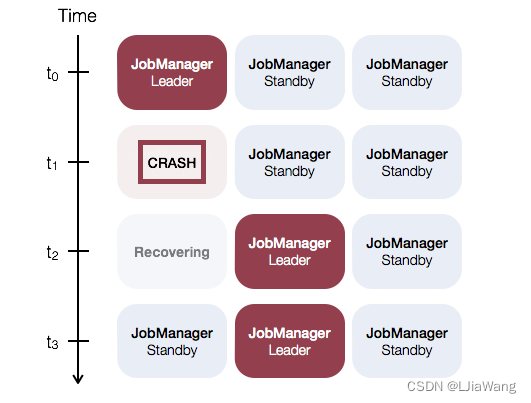
Flink Windows(窗口)详解
Windows(窗口) Windows是流计算的核心。Windows将流分成有限大小的“buckets”,我们可以在其上应用聚合计算(ProcessWindowFunction,ReduceFunction,AggregateFunction或FoldFunction)等。在Fl…...
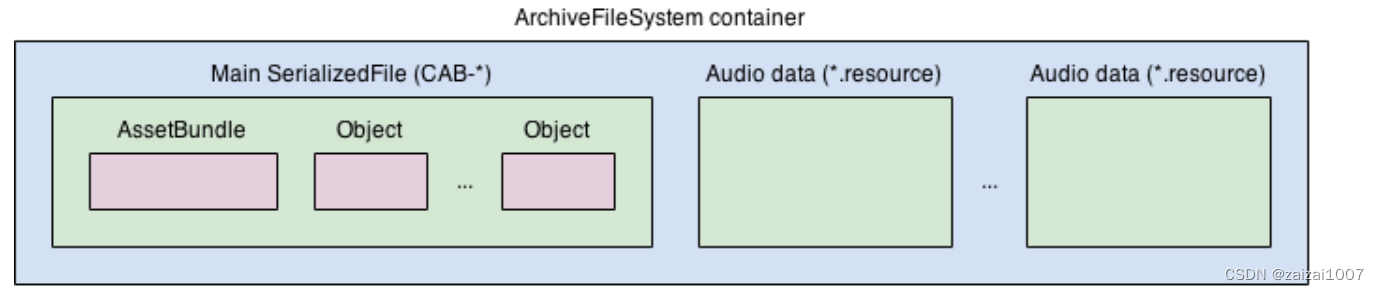
AssetBundle学习
官方文档:AssetBundle 工作流程 - Unity 手册 (unity3d.com) 之前写的博客:AssetBundle学习_zaizai1007的博客-CSDN博客 使用流程图: 1,指定资源的AssetBundle属性 (xxxa/xxx)这里xxxa会生成目录&…...
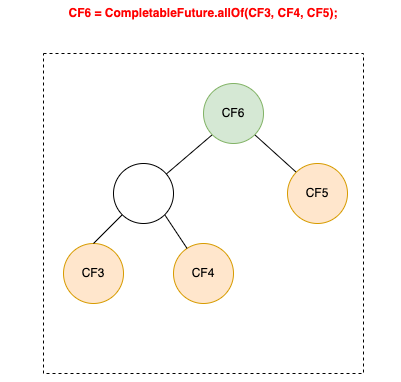
CompletableFuture原理与实践
文章目录 1 为何需要并行加载2 并行加载的实现方式2.1 同步模型2.2 NIO异步模型2.3 为什么会选择CompletableFuture? 3 CompletableFuture使用与原理3.1 CompletableFuture的背景和定义3.1.1 CompletableFuture解决的问题3.1.2 CompletableFuture的定义 3.2 Complet…...
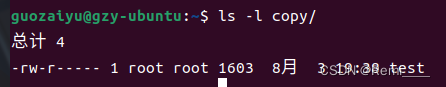
8.3 作业
整理思维导图 2. 递归实现,输入一个数,输出这个数的每一位 #include <myhead.h> void fun(int t) {if(t 0) return;fun(t/10);printf("%d\n",t%10); } int main(int argc,const char *argv[]) {int t1623809; fun(t);return 0; } 3.递…...

c# COM组件原理
COM(Component Object Model)是一种微软的软件组件技术,用于实现软件组件之间的互操作性。它是一种二进制接口标准,允许不同的软件组件在不同的进程中进行通信。COM组件可以用多种编程语言编写,并且可以在多个应用程序…...

Java POI 百万规模数据的导入和导出
目录 1、百万数据导入1.1 需求分析1.2 思路分析1.3 代码实现1.3.1 步骤分析1.3.2 自定义处理器1.3.3 自定义解析1.3.4 测试 2、百万数据导出2.1、概述2.2、解决方案分析2.3、原理分析2.4、百万数据的导出2.4.1、模拟数据2.4.2、思路分析2.4.3、代码实现2.4.4、测试结果 1、百万…...

如何快速用PHP取短信验证码
要用PHP获取短信验证码,通常需要连接到一个短信服务提供商的API,并通过该API发送请求来获取验证码。由于不同的短信服务提供商可能具有不同的API和授权方式,我将以一个简单的示例介绍如何使用Go语言来获取短信验证码。 在这个示例中ÿ…...

CloudStack 的 AsyncJobManagerImpl
在 CloudStack 的 AsyncJobManagerImpl 类中,下列方法的作用如下: getConfigComponentName(): 返回配置组件的名称。 getConfigKeys(): 返回与异步任务管理器相关的配置键列表。 getAsyncJob(): 根据异步任务的 ID 获取相应的异步任务对象。 findInst…...

OAuth机制_web站点接入微软azure账号进行三方登录
文章目录 ⭐前言⭐微软三方登录流程💖 web站点获取微软账号流程💖 node封装微软登录接口💖 webapp 自定义code换token💖 调用 Microsoft Graph API💖 前端唤醒authlink进行登录回调逻辑 ⭐结束 ⭐前言 大家好…...
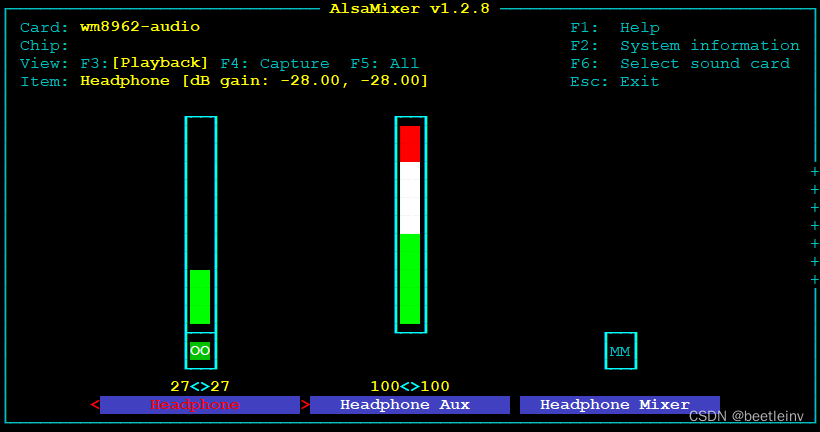
Linux ALSA音频工具aplay、arecord、amixer的使用方法
ALSA 是Advanced Linux Sound Architecture的缩写,先进的Linux音频架构,为Linux操作系统提供音频和MIDI功能。 aplay命令 aplay是播放命令。 rootimx6ul7d:~# aplay -h Usage: aplay [OPTION]... [FILE]...-h, --help help--version …...
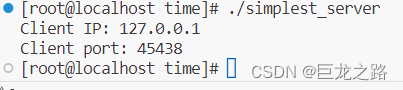
编写一个最简单的Linux服务端和客户端程序
2023年8月3日,周四下午 这篇文章我从下午开始写了几个小时, 这篇文件基本总结了我今天学到的知识, 在写这篇文章的过程中灵感不断涌现、想明白了很多知识点,非常酣畅淋漓。 什么叫做深度学习?这就是深度学习&#…...

openKylin顺利加入RISC-V 基金会,推动架构芯片与操作系统协同发展
日前开放麒麟openKylin宣布,正式加入RISC-V基金会,由此成为其产业联盟成员。 公开资料显示,ISC-V是由加州大学伯克利分校研究团队在 2010年推出的一个开源指令集架构(ISA)。并且RISC-V拥有免费、高效、简洁和开放等特性qlbrsb。 作为新生的…...
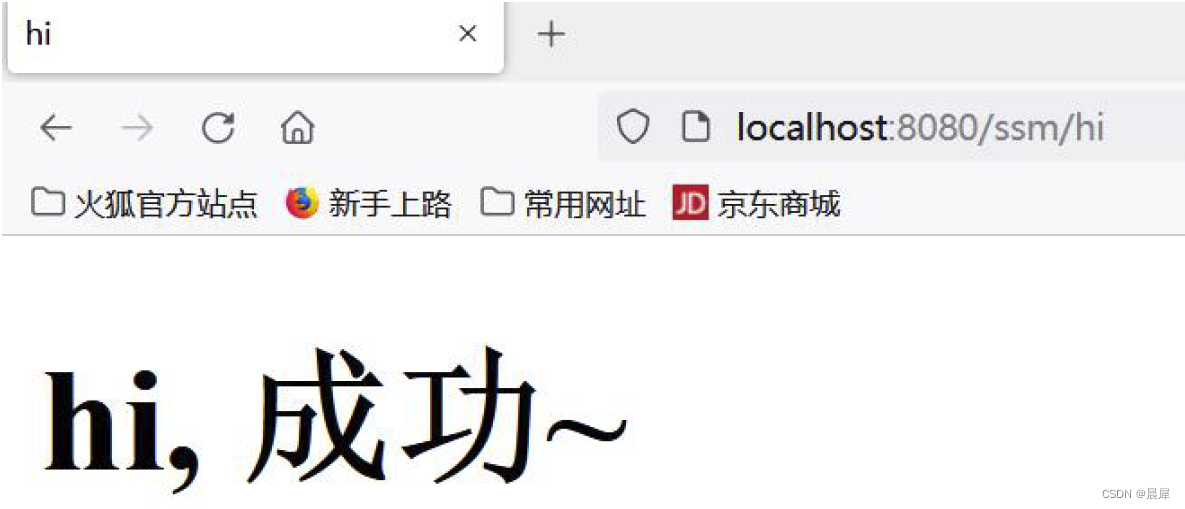
SSM(Vue3+ElementPlus+Axios+SSM前后端分离)【二】
文章目录 SSM--基础环境搭建【二】项目介绍项目功能/界面● SSM 整合项目界面 项目全局配置web.xmlSpringMVC 配置 SSM–基础环境搭建【二】 项目介绍 项目功能/界面 ● SSM 整合项目界面 项目全局配置web.xml 配置furns_ssm\src\main\webapp\WEB-INF\web.xml , 和项目全局…...
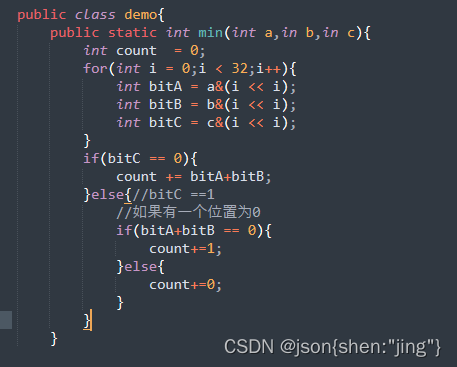
出现一次的数字(其他数字出现三次,两次)
位运算的知识点: 异或运算具有以下几个重要性质 交换律:a ^ b b ^ a 结合律:a ^ (b ^ c) (a ^ b) ^ c 任何数与0异或等于它本身:a ^ 0 a 任何数与自身异或等于0:a ^ a 0 对于数组中所有元素进行异或运算…...

Rust- 智能指针
Smart pointers A smart pointer is a data structure that not only acts like a pointer but provides additional functionality. This “smartness” comes from the fact that smart pointers encapsulate additional logical or semantic rules, which are automaticall…...
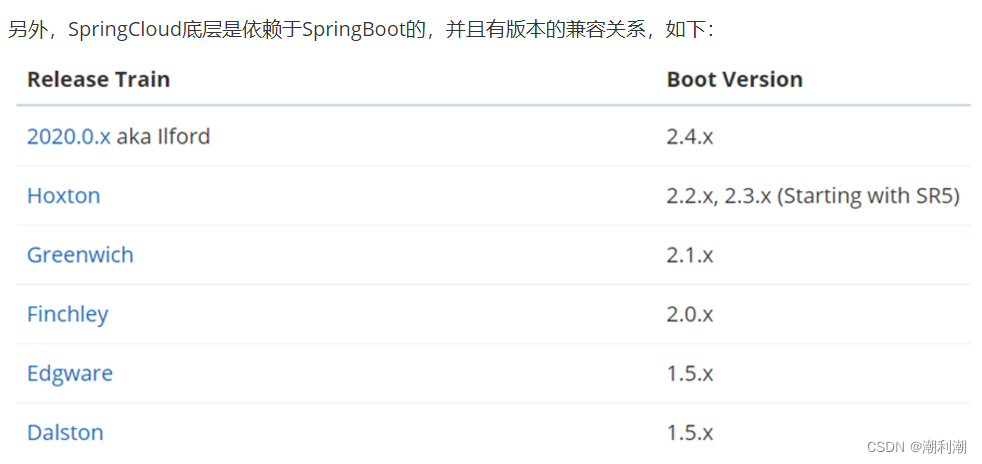
什么是微服务
微服务的架构特征: 单一职责:微服务拆分粒度更小,每一个服务都对应唯一的业务能力,做到单一职责自治:团队独立、技术独立、数据独立,独立部署和交付面向服务:服务提供统一标准的接口࿰…...

无人机电力巡检方案在电网安全与维护中的应用
目前,无人机技术已经在各行各业都有广泛的应用,其中之一就是在电力巡检中的应用。无人机电力巡检方案以其高效、安全、精准的特点,为电网安全与维护带来了重大突破和进步。 一、无人机电力巡检方案是高效巡检的利器 传统的电力巡检方式需要人…...
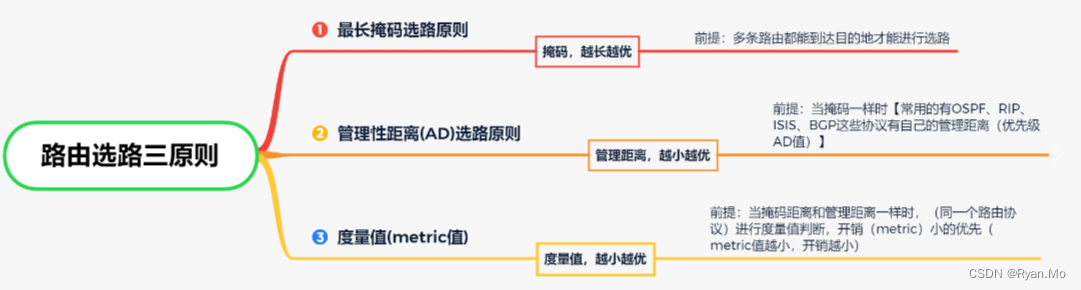
网络工程师 快速入门
需要掌握 以下技术 1.网络 基础 知识 TCP/IP 、OSI 7层协议、IP地址、ARP地址解析协议、ICMP(英特网控制报文协议,ping)等 入门面试常问问题。 2.路由 路由匹配 三原则、静态路由、OSPF路由协议。 2.交换 如何放数据? VLAN TRU…...
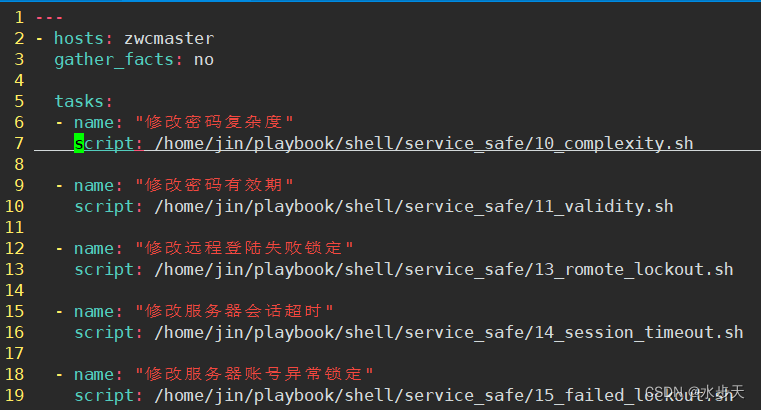
Linux系统vim查看文件中文乱码
Linux系统查看文件-cat中文正常显示 vim中文乱码 1、背景2、环境3、目的4、原因5、操作步骤5.1、修改vim编码配置 6、验证 1、背景 服务器部署业务过程中查看文件内容,使用cat 命令查看中文正常显示,使用vim命令查看显示中文乱码 cat 查看 vim 查看 …...

BladeX框架开源-工作-笔记-Docker部署-Jenkins配置
BladeX框架开源-工作-笔记-Docker部署-Jenkins配置 文章目录 BladeX框架开源-工作-笔记-Docker部署-Jenkins配置第一章-概要-BladeX框架简介与git地址第二章-BladeX框架前后端项目Docker部署与DockerFile配置文件2.1-开始部署阶段,默认服务器上面已有Nacos服务2.2-采…...
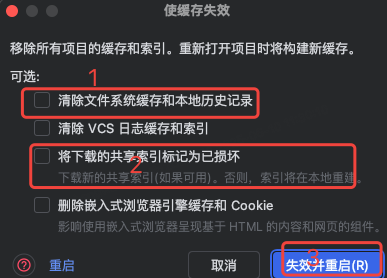
idea大量爆红问题解决
问题描述 在学习和工作中,idea是程序员不可缺少的一个工具,但是突然在有些时候就会出现大量爆红的问题,发现无法跳转,无论是关机重启或者是替换root都无法解决 就是如上所展示的问题,但是程序依然可以启动。 问题解决…...

iOS 26 携众系统重磅更新,但“苹果智能”仍与国行无缘
美国西海岸的夏天,再次被苹果点燃。一年一度的全球开发者大会 WWDC25 如期而至,这不仅是开发者的盛宴,更是全球数亿苹果用户翘首以盼的科技春晚。今年,苹果依旧为我们带来了全家桶式的系统更新,包括 iOS 26、iPadOS 26…...

应用升级/灾备测试时使用guarantee 闪回点迅速回退
1.场景 应用要升级,当升级失败时,数据库回退到升级前. 要测试系统,测试完成后,数据库要回退到测试前。 相对于RMAN恢复需要很长时间, 数据库闪回只需要几分钟。 2.技术实现 数据库设置 2个db_recovery参数 创建guarantee闪回点,不需要开启数据库闪回。…...
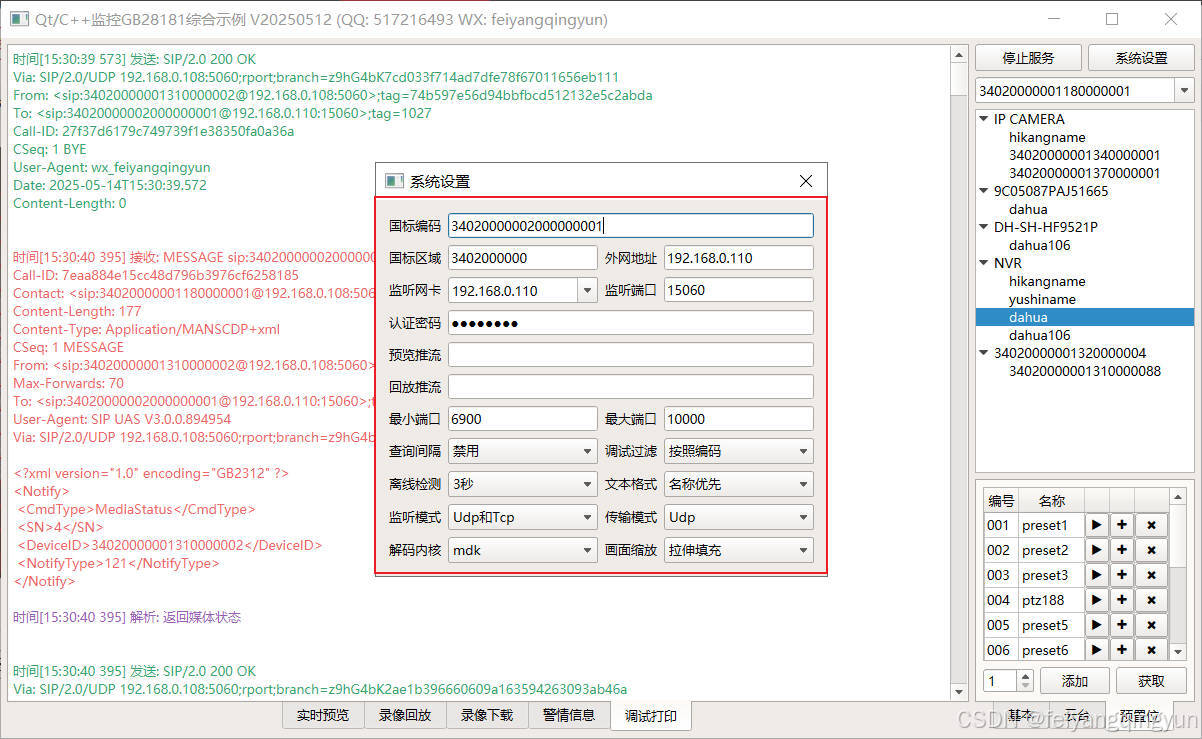
Qt/C++开发监控GB28181系统/取流协议/同时支持udp/tcp被动/tcp主动
一、前言说明 在2011版本的gb28181协议中,拉取视频流只要求udp方式,从2016开始要求新增支持tcp被动和tcp主动两种方式,udp理论上会丢包的,所以实际使用过程可能会出现画面花屏的情况,而tcp肯定不丢包,起码…...

大语言模型如何处理长文本?常用文本分割技术详解
为什么需要文本分割? 引言:为什么需要文本分割?一、基础文本分割方法1. 按段落分割(Paragraph Splitting)2. 按句子分割(Sentence Splitting)二、高级文本分割策略3. 重叠分割(Sliding Window)4. 递归分割(Recursive Splitting)三、生产级工具推荐5. 使用LangChain的…...

在 Nginx Stream 层“改写”MQTT ngx_stream_mqtt_filter_module
1、为什么要修改 CONNECT 报文? 多租户隔离:自动为接入设备追加租户前缀,后端按 ClientID 拆分队列。零代码鉴权:将入站用户名替换为 OAuth Access-Token,后端 Broker 统一校验。灰度发布:根据 IP/地理位写…...
:滤镜命令)
ffmpeg(四):滤镜命令
FFmpeg 的滤镜命令是用于音视频处理中的强大工具,可以完成剪裁、缩放、加水印、调色、合成、旋转、模糊、叠加字幕等复杂的操作。其核心语法格式一般如下: ffmpeg -i input.mp4 -vf "滤镜参数" output.mp4或者带音频滤镜: ffmpeg…...
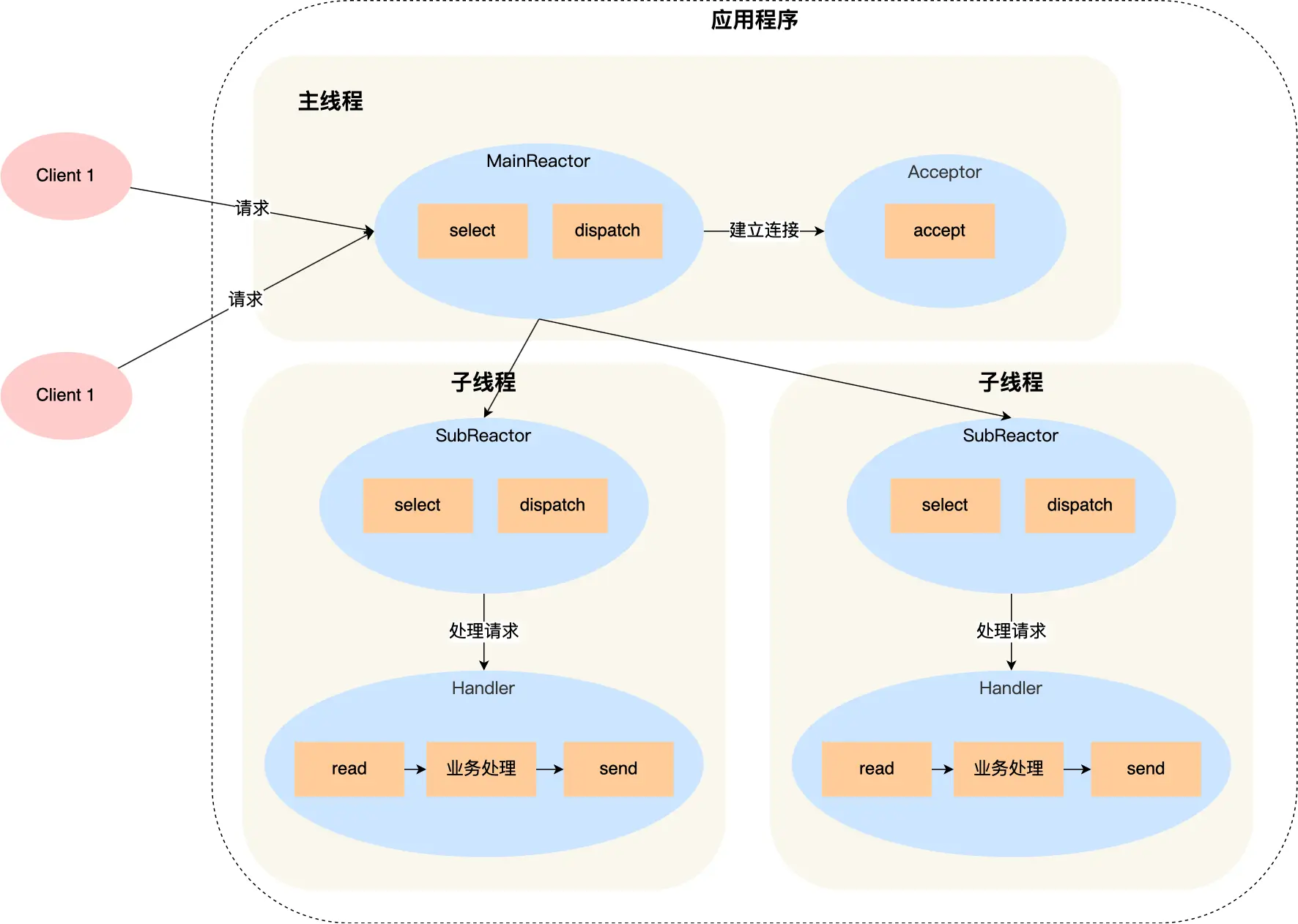
select、poll、epoll 与 Reactor 模式
在高并发网络编程领域,高效处理大量连接和 I/O 事件是系统性能的关键。select、poll、epoll 作为 I/O 多路复用技术的代表,以及基于它们实现的 Reactor 模式,为开发者提供了强大的工具。本文将深入探讨这些技术的底层原理、优缺点。 一、I…...
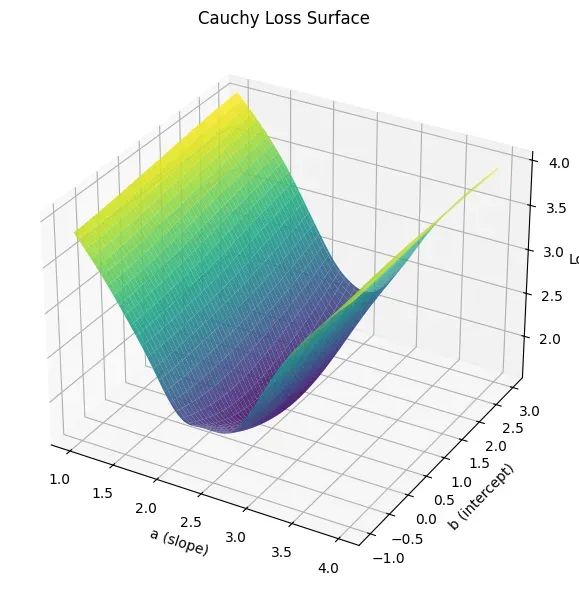
让回归模型不再被异常值“带跑偏“,MSE和Cauchy损失函数在噪声数据环境下的实战对比
在机器学习的回归分析中,损失函数的选择对模型性能具有决定性影响。均方误差(MSE)作为经典的损失函数,在处理干净数据时表现优异,但在面对包含异常值的噪声数据时,其对大误差的二次惩罚机制往往导致模型参数…...
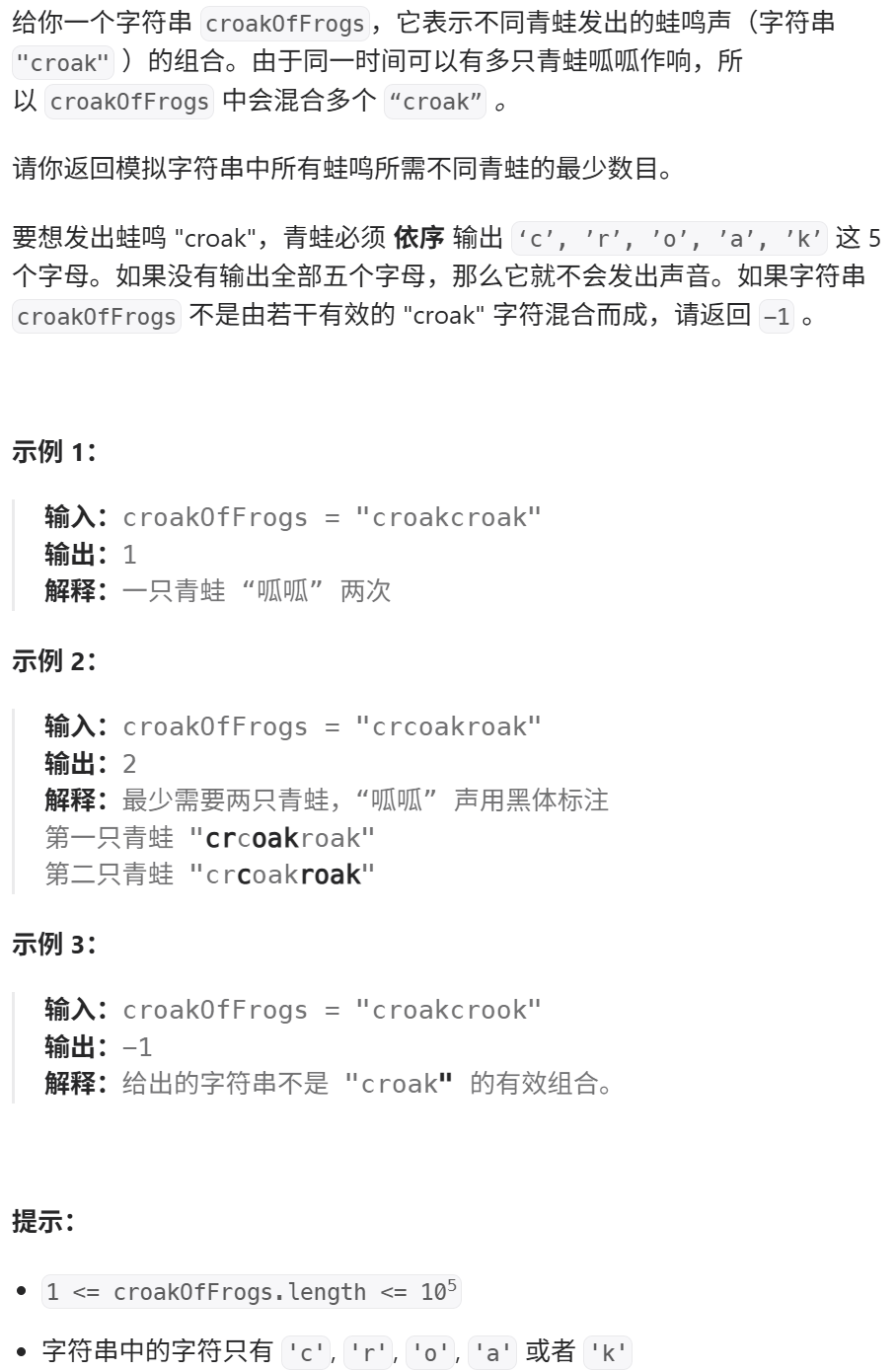
算法:模拟
1.替换所有的问号 1576. 替换所有的问号 - 力扣(LeetCode) 遍历字符串:通过外层循环逐一检查每个字符。遇到 ? 时处理: 内层循环遍历小写字母(a 到 z)。对每个字母检查是否满足: 与…...
