java动态生成excel并且需要合并单元格
java动态生成excel并且需要合并单元格
先上图看一下预期效果
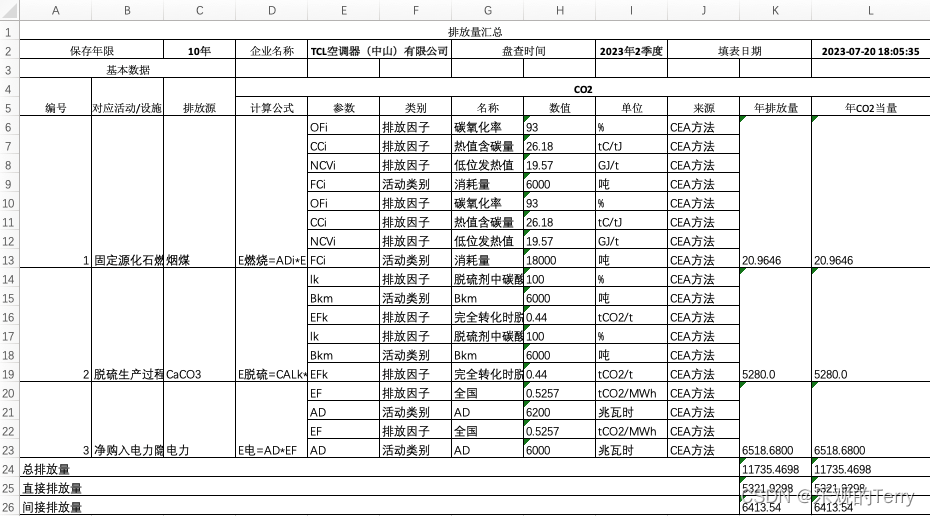
集成poi
<dependency><groupId>cn.afterturn</groupId><artifactId>easypoi-base</artifactId><version>4.0.0</version>
</dependency>
<dependency><groupId>cn.afterturn</groupId><artifactId>easypoi-web</artifactId><version>4.0.0</version>
</dependency>
<dependency><groupId>cn.afterturn</groupId><artifactId>easypoi-annotation</artifactId><version>4.0.0</version>
</dependency>
<dependency><groupId>com.alibaba</groupId><artifactId>easyexcel</artifactId><version>2.2.6</version>
</dependency>
<dependency><groupId>org.apache.poi</groupId><artifactId>poi</artifactId><version>4.1.2</version>
</dependency>
<dependency><groupId>org.apache.poi</groupId><artifactId>poi-ooxml</artifactId><version>4.1.2</version>
</dependency>
<dependency><groupId>org.apache.poi</groupId><artifactId>poi-ooxml-schemas</artifactId><version>4.1.2</version>
</dependency>
<dependency><groupId>org.apache.poi</groupId><artifactId>ooxml-schemas</artifactId><version>1.4</version>
</dependency>
通过poi手动制作excel
Workbook workbook = exportMoreSheetByTemplate(request, overviewId);
if (Func.isEmpty(workbook)) {return R.fail("生成清册报告失败");
}
Sheet sheet = workbook.createSheet();
//sheet.setRandomAccessWindowSize(SpreadsheetVersion.EXCEL2007.getMaxRows());
workbook.setSheetName(2, "表3排放量汇总");
sheet.setDefaultRowHeight((short) 380);
//sheet.trackAllColumnsForAutoSizing();
// 手动创建sheet页相关内容
//样式
Font font = workbook.createFont();
font.setBold(true);
CellStyle cellStyle = workbook.createCellStyle();
cellStyle.setFont(font);
cellStyle.setBorderLeft(BorderStyle.THIN);
cellStyle.setBorderRight(BorderStyle.THIN);
cellStyle.setBorderBottom(BorderStyle.THIN);
cellStyle.setBorderTop(BorderStyle.THIN);
cellStyle.setAlignment(HorizontalAlignment.CENTER);
//创建第一行
createRow1(workbook, sheet, cellStyle);
// 保存年限 10年 企业名称 测试企业 盘查时间 填表日期 2023-07-06 09:56:28
createRow2(request, workbook, sheet, cellStyle);
createRow3(workbook, sheet, cellStyle);
createMergeRow(workbook, sheet, cellStyle);List<ConfigSourceDetailDTO> excelInfos = accountingConfigMapper.getExcelInfosByOverviewId(overviewId);
for (ConfigSourceDetailDTO excelInfo : excelInfos) {excelInfo.setGroupKey(excelInfo.getGroupKey(excelInfo.getNameDisplay(), excelInfo.getSourceName(), excelInfo.getFormula()));
}
List<ExcelDataDTO> excelDataDtoS = new ArrayList<>();
Map<String, List<ConfigSourceDetailDTO>> excelInfoMap = excelInfos.stream().collect(Collectors.groupingBy(ConfigSourceDetailDTO::getGroupKey));
Set<Map.Entry<String, List<ConfigSourceDetailDTO>>> excelInfoEntrySets = excelInfoMap.entrySet();for (Map.Entry<String, List<ConfigSourceDetailDTO>> excelInfoEntrySet : excelInfoEntrySets) {String key = excelInfoEntrySet.getKey();List<String> keyList = Splitter.on(",").splitToList(key);List<ConfigSourceDetailDTO> excelInfoEntrySetValues = excelInfoEntrySet.getValue();ExcelDataDTO excelDataDTO = new ExcelDataDTO();excelDataDTO.setNameDisplay(keyList.get(0));excelDataDTO.setSourceName(keyList.get(1));excelDataDTO.setFormula(keyList.get(2));List<String> emissionCodes = new ArrayList<>();List<String> emissionNames = new ArrayList<>();List<String> emissionCodeTypes = new ArrayList<>();List<String> emissionUnits = new ArrayList<>();List<String> dataSources = new ArrayList<>();List<String> datas = new ArrayList<>();List<String> factoryDatas = new ArrayList<>();// todo 风险因子数据取值for (ConfigSourceDetailDTO excelInfoEntrySetValue : excelInfoEntrySetValues) {var emissionCode = excelInfoEntrySetValue.getEmissionCode();var obtainingMethod = excelInfoEntrySetValue.getObtainingMethod();var sourceId = excelInfoEntrySetValue.getSourceId();if ("计算值".equals(obtainingMethod)) {//SELECT * FROM g_Inventory_details d WHERE d.is_deleted =0 AND d.obtaining_method = '计算值' and source_id = 1681199756105396225;List<InventoryDetails> inventoryDetails = inventoryDetailsMapper.selectList(new LambdaQueryWrapper<>(InventoryDetails.class).eq(InventoryDetails::getIsDeleted, 0).eq(InventoryDetails::getObtainingMethod, obtainingMethod).eq(InventoryDetails::getSourceId, sourceId));for (InventoryDetails inventoryDetail : inventoryDetails) {// 计算年月或者季度总和datas.add(Func.toStr(BigDecimalUtils.add(Func.isEmpty(inventoryDetail.getJanuary()) ? new BigDecimal(0) : new BigDecimal(inventoryDetail.getJanuary()), Func.isEmpty(inventoryDetail.getFebruary()) ? new BigDecimal(0) : new BigDecimal(inventoryDetail.getFebruary())).add(Func.isEmpty(inventoryDetail.getMarch()) ? new BigDecimal(0) : new BigDecimal(inventoryDetail.getMarch())).add(Func.isEmpty(inventoryDetail.getApril()) ? new BigDecimal(0) : new BigDecimal(inventoryDetail.getApril())).add(Func.isEmpty(inventoryDetail.getMay()) ? new BigDecimal(0) : new BigDecimal(inventoryDetail.getMay())).add(Func.isEmpty(inventoryDetail.getJune()) ? new BigDecimal(0) : new BigDecimal(inventoryDetail.getJune())).add(Func.isEmpty(inventoryDetail.getJuly()) ? new BigDecimal(0) : new BigDecimal(inventoryDetail.getJuly())).add(Func.isEmpty(inventoryDetail.getAugust()) ? new BigDecimal(0) : new BigDecimal(inventoryDetail.getAugust())).add(Func.isEmpty(inventoryDetail.getSeptember()) ? new BigDecimal(0) : new BigDecimal(inventoryDetail.getSeptember())).add(Func.isEmpty(inventoryDetail.getOctober()) ? new BigDecimal(0) : new BigDecimal(inventoryDetail.getOctober())).add(Func.isEmpty(inventoryDetail.getNovember()) ? new BigDecimal(0) : new BigDecimal(inventoryDetail.getNovember())).add(Func.isEmpty(inventoryDetail.getDecember()) ? new BigDecimal(0) : new BigDecimal(inventoryDetail.getDecember()))));}}var formula = excelDataDTO.getFormula();if (Func.isNotEmpty(formula)) {String[] splits = formula.split("=");if (Func.isNotEmpty(emissionCode)) {if (emissionCode.equals(splits[0].replace(" ", ""))) {continue;}}}emissionCodes.add(emissionCode);emissionNames.add(excelInfoEntrySetValue.getEmissionName());emissionCodeTypes.add(excelInfoEntrySetValue.getEmissionCodeType());emissionUnits.add(excelInfoEntrySetValue.getEmissionUnit());dataSources.add(excelInfoEntrySetValue.getDataSource());var factorId = excelInfoEntrySetValue.getFactorId();// 获取公式对应的数据,通过查询风险因子表的JSON字段getFactorDatas(factoryDatas, emissionCode, sourceId, factorId, overviewId);}excelDataDTO.setEmissionCode(emissionCodes);excelDataDTO.setEmissionName(emissionNames);excelDataDTO.setDataSource(dataSources);excelDataDTO.setData(factoryDatas);excelDataDTO.setEmissionUnit(emissionUnits);excelDataDTO.setEmissionCodeType(emissionCodeTypes);excelDataDTO.setTotalData(datas.stream().reduce((d, d1) -> Func.toStr(BigDecimalUtils.add(new BigDecimal(d), new BigDecimal(d)))).orElse("0"));excelDataDtoS.add(excelDataDTO);
}InventoryOverview queryEntity = new InventoryOverview();
queryEntity.setEnterpriseId(Func.toStr(request.getBusinessParam().get("unitId")));
String[] reportYears = Func.toStr(request.getBusinessParam().get("unitReportYear")).split("年");
if (Func.isNotEmpty(reportYears[0])) {queryEntity.setTimeInventory(reportYears[0]);if (reportYears.length > 1) {queryEntity.setTimeUnit(reportYears[1]);}
}
InventoryOverview detail = null;
try {detail = inventoryOverviewMapper.selectById(overviewId);
} catch (Exception e) {log.error("根据inventoryOverviewMapper.selectById查询信息失败" + e);
}
log.info("需要动态生成 excel 的组合对象是:{},传入的参数是:{}", JSONObject.toJSONString(excelDataDtoS), overviewId);
// 动态生成sheet
int tempRow = daynamicCreateRow(workbook, sheet, excelDataDtoS);
Row row7 = this.buildRow(sheet, tempRow, workbook, 12);
CellRangeAddress region7 = new CellRangeAddress(tempRow, tempRow, 0, 9);
sheet.addMergedRegion(region7);
row7.getCell(0).setCellValue("总排放量");
Row row8 = this.buildRow(sheet, tempRow + 1, workbook, 12);
CellRangeAddress region8 = new CellRangeAddress(tempRow + 1, tempRow + 1, 0, 9);
sheet.addMergedRegion(region8);
row8.getCell(0).setCellValue("直接排放量");
CellRangeAddress region9 = new CellRangeAddress(tempRow + 2, tempRow + 2, 0, 9);
sheet.addMergedRegion(region9);
Row row9 = this.buildRow(sheet, tempRow + 2, workbook, 12);
row9.getCell(0).setCellValue("间接排放量");
if (Func.isNotEmpty(detail)) {row7.getCell(10).setCellValue(Func.toStr(detail.getInventoryTotal()));row7.getCell(11).setCellValue(Func.toStr(detail.getInventoryTotal()));row8.getCell(10).setCellValue(Func.toStr(detail.getInventoryFirst()));row8.getCell(11).setCellValue(Func.toStr(detail.getInventoryFirst()));row9.getCell(10).setCellValue(Func.toStr(detail.getInventorySecond()));row9.getCell(11).setCellValue(Func.toStr(detail.getInventorySecond()));
} else {row7.getCell(10).setCellValue(0);row7.getCell(11).setCellValue(0);row8.getCell(10).setCellValue(0);row8.getCell(11).setCellValue(0);row9.getCell(10).setCellValue(0);row9.getCell(11).setCellValue(0);
}
//将sheet写入文件
//将文件保存到指定的位置
try (FileOutputStream outputStream = new FileOutputStream(file)) {workbook.write(outputStream);
}
//上传文件
MultipartFile multipartFile = FileUtil.fileToMultipartFile(file);
GoldNetFileVO goldNetFileVO = fileService.uploadFile(multipartFile);
file.delete();
if (Objects.nonNull(goldNetFileVO)) {log.info("生产文件ID:{},toLink:{}", goldNetFileVO.getFileId(), goldNetFileVO.getFileLink());return R.data(goldNetFileVO.getFileId());
}
/*** 4和5合并单元格** @param workbook* @param sheet* @param cellStyle*/
private void createMergeRow(Workbook workbook, Sheet sheet, CellStyle cellStyle) {Row row4 = this.buildRow(sheet, 3, workbook, 12);Row row5 = this.buildRow(sheet, 4, workbook, 12);CellRangeAddress region4_1 = new CellRangeAddress(3, 4, 0, 0);sheet.addMergedRegion(region4_1);CellRangeAddress region4_2 = new CellRangeAddress(3, 4, 1, 1);sheet.addMergedRegion(region4_2);CellRangeAddress region4_3 = new CellRangeAddress(3, 4, 2, 2);sheet.addMergedRegion(region4_3);// 编号 对应活动/设施 排放源row4.getCell(0).setCellValue("编号");row4.getCell(0).setCellStyle(cellStyle);row4.getCell(1).setCellValue("对应活动/设施");row4.getCell(1).setCellStyle(cellStyle);row4.getCell(2).setCellValue("排放源");row4.getCell(2).setCellStyle(cellStyle);CellRangeAddress region4_4 = new CellRangeAddress(3, 3, 3, 11);sheet.addMergedRegion(region4_4);row4.getCell(3).setCellValue("CO2");row4.getCell(3).setCellStyle(cellStyle);// 计算公式 参数 类别 名称 数值 单位 来源 年排放量 年CO2当量row5.getCell(3).setCellValue("计算公式");row5.getCell(3).setCellStyle(cellStyle);row5.getCell(4).setCellValue("参数");row5.getCell(4).setCellStyle(cellStyle);row5.getCell(5).setCellValue("类别");row5.getCell(5).setCellStyle(cellStyle);row5.getCell(6).setCellValue("名称");row5.getCell(6).setCellStyle(cellStyle);row5.getCell(7).setCellValue("数值");row5.getCell(7).setCellStyle(cellStyle);row5.getCell(8).setCellValue("单位");row5.getCell(8).setCellStyle(cellStyle);row5.getCell(9).setCellValue("来源");row5.getCell(9).setCellStyle(cellStyle);row5.getCell(10).setCellValue("年排放量");row5.getCell(10).setCellStyle(cellStyle);row5.getCell(11).setCellValue("年CO2当量");row5.getCell(11).setCellStyle(cellStyle);
}/*** 创建第三行** @param workbook* @param sheet* @param cellStyle*/
private void createRow3(Workbook workbook, Sheet sheet, CellStyle cellStyle) {Row row3 = this.buildRow(sheet, 2, workbook, 12);CellRangeAddress region3_1 = new CellRangeAddress(2, 2, 0, 2);sheet.addMergedRegion(region3_1);row3.getCell(0).setCellValue("基本数据");row3.getCell(0).setCellStyle(cellStyle);
}/*** 创建第二行** @param request* @param workbook* @param sheet* @param cellStyle*/
private void createRow2(CreateStatementRequest request, Workbook workbook, Sheet sheet, CellStyle cellStyle) {Row row2 = this.buildRow(sheet, 1, workbook, 12);CellRangeAddress region2_1 = new CellRangeAddress(1, 1, 0, 1);sheet.addMergedRegion(region2_1);CellRangeAddress region2_2 = new CellRangeAddress(1, 1, 4, 5);sheet.addMergedRegion(region2_2);CellRangeAddress region2_3 = new CellRangeAddress(1, 1, 6, 7);sheet.addMergedRegion(region2_3);CellRangeAddress region2_4 = new CellRangeAddress(1, 1, 9, 10);sheet.addMergedRegion(region2_4);row2.getCell(0).setCellValue("保存年限");row2.getCell(0).setCellStyle(cellStyle);row2.getCell(2).setCellValue("10年");row2.getCell(2).setCellStyle(cellStyle);row2.getCell(3).setCellValue("企业名称");row2.getCell(3).setCellStyle(cellStyle);row2.getCell(4).setCellValue(Func.toStr(request.getBusinessParam().get("unitName")));row2.getCell(4).setCellStyle(cellStyle);row2.getCell(6).setCellValue("盘查时间");row2.getCell(6).setCellStyle(cellStyle);row2.getCell(8).setCellValue(Func.toStr(request.getBusinessParam().get("timeInventoryText")));row2.getCell(8).setCellStyle(cellStyle);row2.getCell(9).setCellValue("填表日期");row2.getCell(9).setCellStyle(cellStyle);row2.getCell(11).setCellValue(DateUtil.format(new Date(), DateUtil.PATTERN_DATETIME));row2.getCell(11).setCellStyle(cellStyle);
}/*** 动态生成row和col** @param workbook* @param sheet* @param excelDataDTOS*/
private int daynamicCreateRow(Workbook workbook, Sheet sheet, List<ExcelDataDTO> excelDataDTOS) {int temp = 4;// 代表从第几行开始合并int rowTemp = 5;// tempNum 代表序号int tempNum = 1;for (int i = 0; i < excelDataDTOS.size(); i++) {ExcelDataDTO excelDataDTO = excelDataDTOS.get(i);List<String> emissionCodes = excelDataDTO.getEmissionCode();List<String> emissionCodeTypes = excelDataDTO.getEmissionCodeType();List<String> emissionNames = excelDataDTO.getEmissionName();List<String> dataList = excelDataDTO.getData();List<String> emissionUnits = excelDataDTO.getEmissionUnit();List<String> dataSources = excelDataDTO.getDataSource();for (int j = 0; j < emissionCodes.size(); j++) {Row row6 = null;// temp + j + 1 代表从第几行开始创建rowrow6 = this.buildRow(sheet, temp + j + 1, workbook, 12);row6.getCell(0).setCellValue(tempNum + j);row6.getCell(1).setCellValue(excelDataDTO.getNameDisplay());row6.getCell(2).setCellValue(excelDataDTO.getSourceName());String formula = excelDataDTO.getFormula();if (Func.isNotEmpty(formula)) {formula = ExpressParseUtil.parseInLatexExpression(formula);formula = formula.replaceAll("\\{/}", "/");}row6.getCell(3).setCellValue(formula);row6.getCell(4).setCellValue(emissionCodes.get(j));row6.getCell(5).setCellValue(emissionCodeTypes.get(j));row6.getCell(6).setCellValue(emissionNames.get(j));// 这个地方放入 g_emission_factor 的 json 中 的data_content 中的 dataif (j < dataList.size()) {row6.getCell(7).setCellValue(dataList.get(j));} else {row6.getCell(7).setCellValue("0");}row6.getCell(8).setCellValue(emissionUnits.get(j));row6.getCell(9).setCellValue(dataSources.get(j));row6.getCell(10).setCellValue(excelDataDTO.getTotalData());row6.getCell(11).setCellValue(excelDataDTO.getTotalData());}tempNum += 1;temp += emissionCodes.size();if (emissionCodes.size() > 1) {CellRangeAddress region0 = new CellRangeAddress(rowTemp, rowTemp + emissionCodes.size() - 1, 0, 0);CellRangeAddress region1 = new CellRangeAddress(rowTemp, rowTemp + emissionCodes.size() - 1, 1, 1);CellRangeAddress region2 = new CellRangeAddress(rowTemp, rowTemp + emissionCodes.size() - 1, 2, 2);CellRangeAddress region3 = new CellRangeAddress(rowTemp, rowTemp + emissionCodes.size() - 1, 3, 3);CellRangeAddress region10 = new CellRangeAddress(rowTemp, rowTemp + emissionCodes.size() - 1, 10, 10);CellRangeAddress region11 = new CellRangeAddress(rowTemp, rowTemp + emissionCodes.size() - 1, 11, 11);sheet.addMergedRegion(region0);sheet.addMergedRegion(region1);sheet.addMergedRegion(region2);sheet.addMergedRegion(region3);sheet.addMergedRegion(region10);sheet.addMergedRegion(region11);}rowTemp += emissionCodes.size();}return rowTemp;
}/*** 创建第一行** @param workbook* @param sheet* @param cellStyle*/
private void createRow1(Workbook workbook, Sheet sheet, CellStyle cellStyle) {Row row1 = this.buildRow(sheet, 0, workbook, 12);CellRangeAddress region1 = new CellRangeAddress(0, 0, 0, 11);sheet.addMergedRegion(region1);row1.getCell(0).setCellStyle(cellStyle);row1.getCell(0).setCellValue("排放量汇总");
}// 创建行
private Row buildRow(Sheet sheet, int row, Workbook workbook, int rowLength) {CellStyle cellStyle = workbook.createCellStyle();cellStyle.setBorderLeft(BorderStyle.THIN);cellStyle.setBorderRight(BorderStyle.THIN);cellStyle.setBorderBottom(BorderStyle.THIN);cellStyle.setBorderTop(BorderStyle.THIN);Row row4 = sheet.createRow(row);for (int i = 0; i < rowLength; i++) {row4.createCell(i).setCellStyle(cellStyle);sheet.setColumnWidth(i, 12 * 256);}return row4;
}// 根据模版生成sheet
public Workbook exportMoreSheetByTemplate(CreateStatementRequest request, Long overviewId) throws IOException {// 用这个map填充数据 sheet1 sheet2 sheet3 都会使用这个map进行传递Map<String, Object> map = doEnterpriseInfo(request);List<InventoryReportDTO> inventoryReportDTOList = new ArrayList<>(doInventoryInfo(overviewId));map.put("inventoryReports", inventoryReportDTOList);// 设置导出配置// 获取导出excel指定模版String fileCode = "inventoryTemplateDownload";var vo = new ConfTemplateFileVO();vo.setTenantCode("000000");vo.setTemplateCode(fileCode);var confTemplateFileRet = confTemplateFileClient.getConfTemplateFile(vo);String filePath = "";if (confTemplateFileRet.isSuccess()) {filePath = confTemplateFileRet.getData().getTemplateFileLink();} else {throw new RuntimeException("查询清册模版信息失败");}TemplateExportParams templatePath = new TemplateExportParams(filePath, true);log.info("templatePath" + templatePath + ",map:" + JSONObject.toJSONString(map));// 导出exceltry {return ExcelExportUtil.exportExcel(templatePath, map);} catch (Exception e) {log.error("ExcelExportUtil.exportExcel", e);}return null;
}
相关文章:
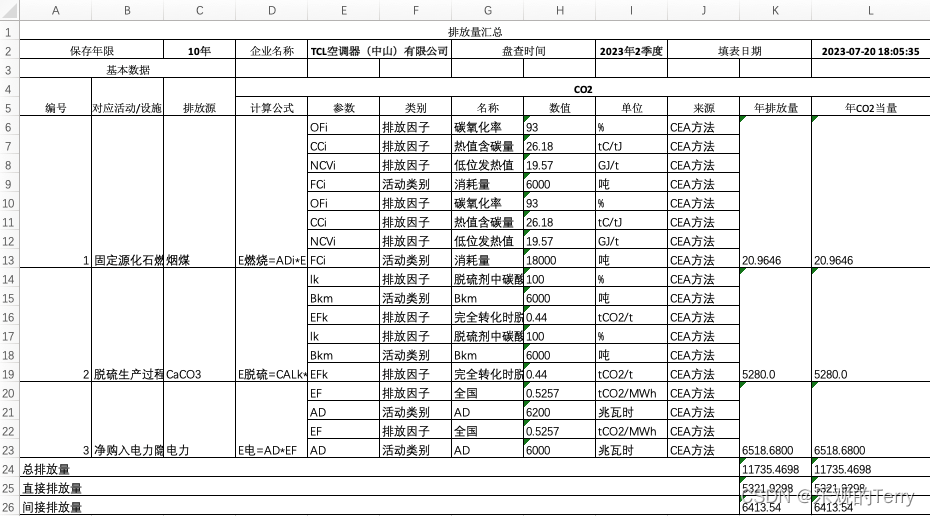
java动态生成excel并且需要合并单元格
java动态生成excel并且需要合并单元格 先上图看一下预期效果 集成poi <dependency><groupId>cn.afterturn</groupId><artifactId>easypoi-base</artifactId><version>4.0.0</version> </dependency> <dependency><…...
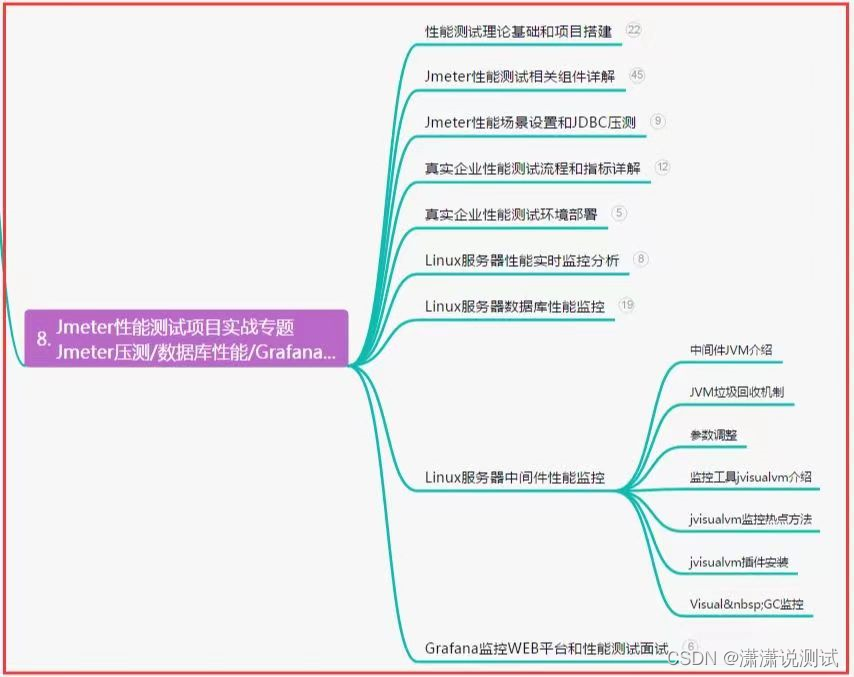
JMeter启动时常见的错误
很多小伙伴在学工具这一块时,安装也是很吃力的一个问题,之前记得有说过怎么安装jmeter这个工具。那么你要启动jmeter的时候,一些粉丝就会碰到如下几个问题。 1.解压下载好的jmeter安装,Windows 平台,双击 jmeter/bin …...

python pandas 排序
Series的排序: Series.sort_values(ascendingTrue, inplaceFalse) 参数说明: ascending:默认为True升序排序,为False降序排序inplace:是否修改原始Series DataFrame的排序: DataFrame.sort_values(by, as…...
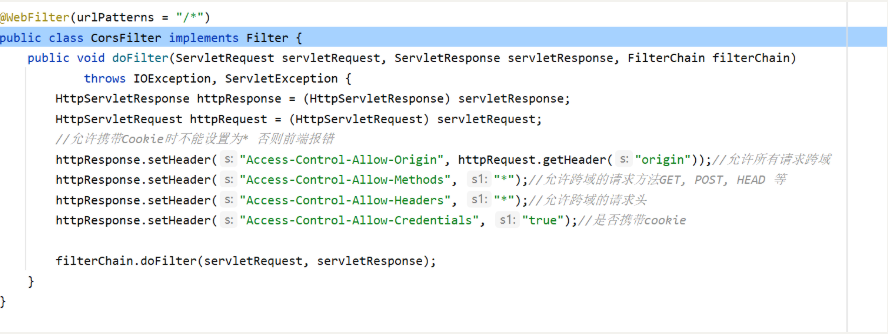
前后端分离式项目架构流程复盘之宿舍管理系统
文章目录 🐒个人主页🏅JavaEE系列专栏📖前言:【🎇前端】先创建Vue-cli项目(版本2.6.10,仅包含babel),请选择此项目并创建 【整理简化项目模板】【🎀创建路由】…...

Linux nohup 命令详解
nohup是Linux/Unix系统中非常有用的命令之一。它允许您在后台运行命令或脚本,并且在退出终端会话后仍然保持运行。这对于长时间运行的任务或进程非常有用,特别是当您需要离开终端但希望任务继续运行时。 nohup命令语法 nohup命令的基本语法如下&#x…...

VoxWeekly|The Sandbox 生态周报|20230731
欢迎来到由 The Sandbox 发布的《VoxWeekly》。我们会在每周发布,对上一周 The Sandbox 生态系统所发生的事情进行总结。 如果你喜欢我们内容,欢迎与朋友和家人分享。请订阅我们的 Medium 、关注我们的 Twitter,并加入 Discord 社区…...

编程导航算法村第九关 | 二分查找
编程导航算法村第九关 | 二分查找 LeetCode852.这个题的要求有点啰嗦,核心意思就是在数组中的某位位置i开始,从0到i是递增的,从i1 到数组最后是递减的,让你找到这个最高点。 详细要求是:符合下列属性的数组 arr 称为山…...

linux 下安装部署flask项目
FlaskDemo 命名为test.py # codingutf-8 from flask import Flaskapp Flask(__name__)app.route("/") def index():return "test"if __name__ __main__:app.debug True# 这里host一定要写0.0.0.0 写127.0.0.1的无法访问 ——_——app.run(host"0.…...

在Vue里,将当前窗口截图,并将数据base64转为png格式传给服务器
目录 前言 1、将当前窗口截图,并将数据存储下来 2、定义将base64转png的方法 3、完整代码 总结 前言 记录来源于需求 1、将当前窗口截图,并将数据存储下来 export default { data() {return {image: // 存储数据} }mounted() {setTimeout(() >…...

Echarts图表Java后端生成Base64图片格式,POI写入Base64图片到Word中
Echarts图表Java后端生成请看上篇,此篇为Base64图片插入Word文档中Java后台生成ECharts图片,并以Base64字符串返回_青冘的博客-CSDN博客 try {XWPFParagraph xwpfParagraphimage doc.createParagraph(); // 创建图片段落xwpfParagraphimage.setAlignment(Paragraph…...
:从零开始实现softmax回归)
【AI】《动手学-深度学习-PyTorch版》笔记(十二):从零开始实现softmax回归
AI学习目录汇总 1、什么是特征? 对于图像算法,每个像素可以视为一个特征,例如图像的分辨率为28x28,则有784个特征。而且常常将二维的图像像素矩阵展开为长度为784的向量。 2、权重和偏置的规模 本例中,将使用Fashion-MNIST数据集,它是一个服装分类数据集,可以将服装…...
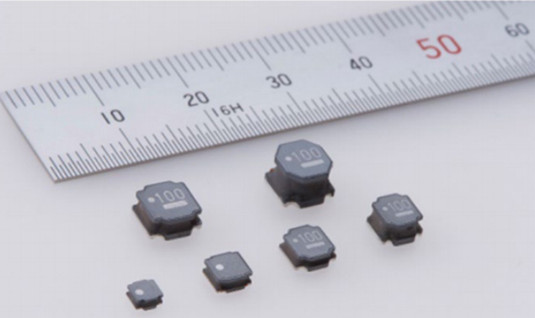
汽车用功率电感器
支持车载用被动元件的可靠性认证测试标准“AEC-Q200”的绕线铁氧体功率电感器 LCXH 系列实现商品化,推出了“LCXHF3030QK”等 6 个尺寸的 64 款商品。 这些商品均是用于汽车车身类及信息娱乐等信息类的电源电路用扼流线圈及噪音滤波器的功率电感器。 LCXH 系列与民生…...
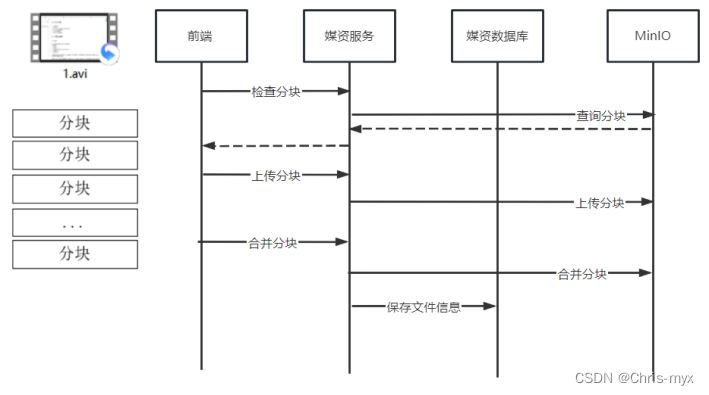
上传图片视频
分布式文件系统MinIo MinIO提供多个语言版本SDK的支持,下边找到java版本的文档: 地址:https://docs.min.io/docs/java-client-quickstart-guide.html MinIO测试(上传、删除、下载) public class MinioTest {MinioC…...

【UE5】UE5与Python Socket通信中文数据接收不全
最近在使用UE的Socket模块与Python服务器进行通信时遇到了一些坑,特此记录一下。 先来复现一下问题,这里只截取关键代码。 UE端: bool ASoc::SendMsg(const FString& Msg) {TSharedRef<FInternetAddr> TargetAddr ISocketSubsy…...

一些有难度的c++题目思路讲解--第一期2023/8/8 小Q的修炼与旷野大计算
说明: 本期博客将分为10篇讲解一些有点挑战的题目,第一期是所有人都可以看到,但后面的关注我才能看到哦!有望大家的支持!谢谢! 题目链接(按顺序) [NOI2013] 小Q的修炼 - 洛谷 小Q的修炼[NOI2013] 小Q的修炼 - 洛谷 [NOI2016] 旷野大计算 - 洛谷旷野大计算[NOI2016] 旷野…...

Node.js:path文件路径操作模块
path 用于文件路径操作 官方文档 https://nodejs.org/api/path.html 一个不错的解释 ┌─────────────────────┬────────────┐│ dir │ base │├──────┬ ├──────┬─────┤│ ro…...
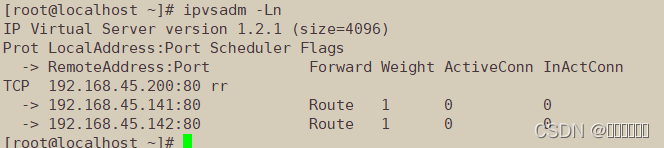
基于 CentOS 7 构建 LVS-DR 群集
文章目录 一、LVS-DR集群介绍1.LVS的基本工作原理2. LVS-DR模式工作原理 二、 LVS-DR模式应用特点三、LVS – DR 模式集群构建1.前期环境准备2.配置LVS3.配置RS 一、LVS-DR集群介绍 1.LVS的基本工作原理 当用户向负载均衡调度器(Director Server)发起请…...
机器学习笔记 - 使用 Tensorflow 从头开始构建您自己的对象检测器
一、简述 之前的文章是利用了VGG16的预训练模型,然后构造完全连接的层标头以输出预测的边界框坐标,但是不包含对象标签的分类。 机器学习笔记 - 使用Keras、TensorFlow框架进行自定义数据集目标检测训练_keras 制作 目标检测 数据集_坐望云起的博客-CSDN博客学习如何训练自定…...
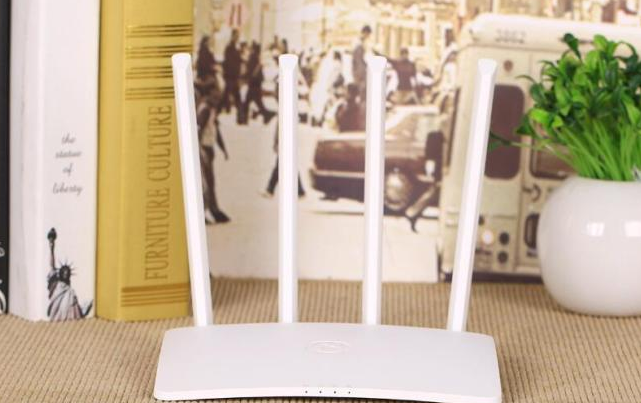
IELAB-网络工程师的路由答疑10问(2)
各位小伙伴们,接下来的问题可能有些难度,你们做好准备了吗? 7. 动态路由协议做了啥? 这次咱们先解决第一个比较棘手的问题--路由协议,相信初学的同学对于路由协议的学习总是或多或少有些问题,呐ÿ…...

聚观早报|iPhone 15预计9月22日上市;一加Open渲染图曝光
【聚观365】8月7日消息 iPhone 15预计9月22日上市一加Open渲染图曝光Redmi K60至尊版细节曝光小米14 Pro屏幕细节曝光vivo V3正式发布,执着自研“影像芯片” iPhone 15预计9月22日上市 上周有多位消息人士透露,多家合作的电信运营商已要求员工不要在9月…...

未来机器人的大脑:如何用神经网络模拟器实现更智能的决策?
编辑:陈萍萍的公主一点人工一点智能 未来机器人的大脑:如何用神经网络模拟器实现更智能的决策?RWM通过双自回归机制有效解决了复合误差、部分可观测性和随机动力学等关键挑战,在不依赖领域特定归纳偏见的条件下实现了卓越的预测准…...
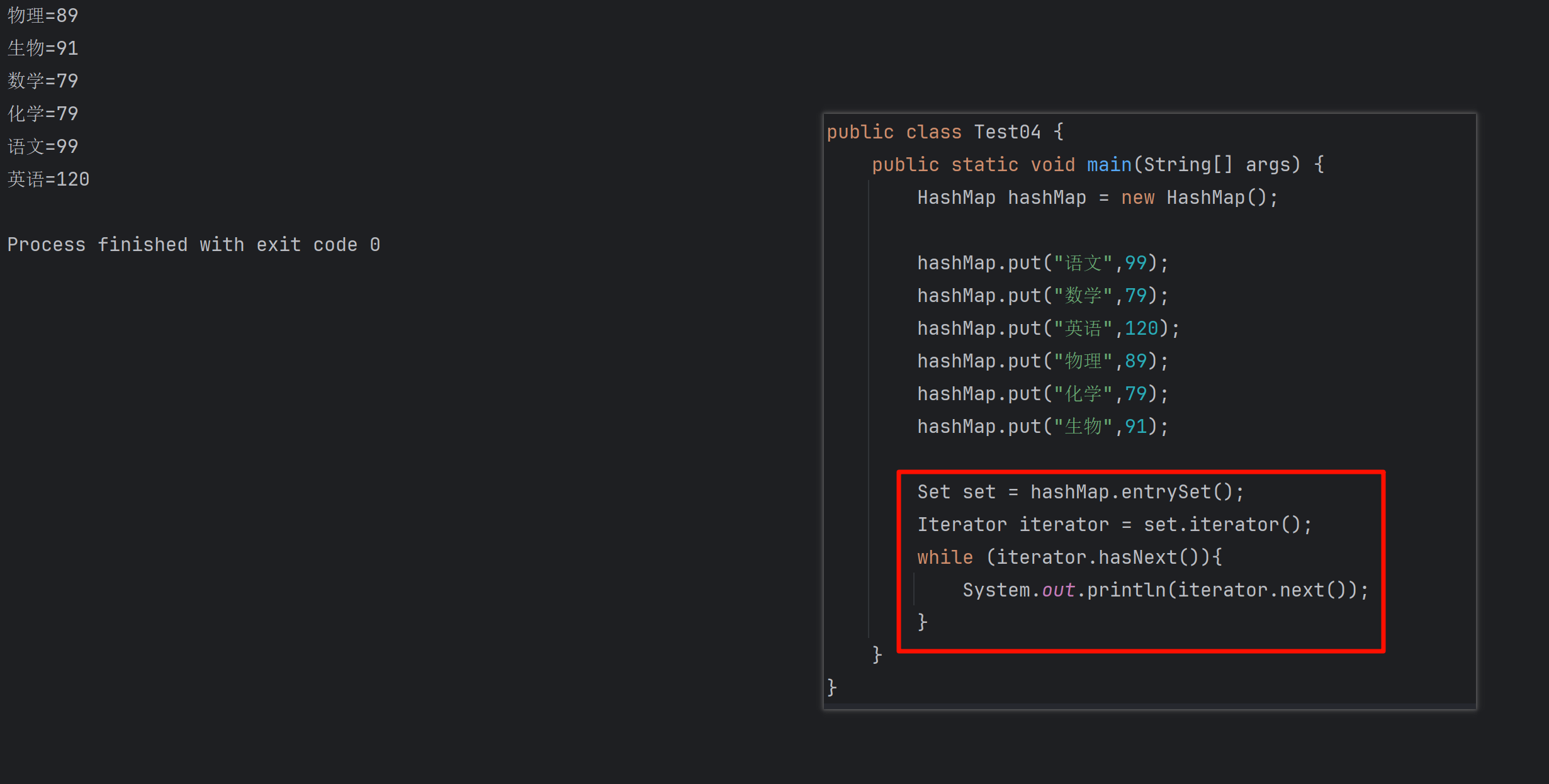
遍历 Map 类型集合的方法汇总
1 方法一 先用方法 keySet() 获取集合中的所有键。再通过 gey(key) 方法用对应键获取值 import java.util.HashMap; import java.util.Set;public class Test {public static void main(String[] args) {HashMap hashMap new HashMap();hashMap.put("语文",99);has…...

Cesium1.95中高性能加载1500个点
一、基本方式: 图标使用.png比.svg性能要好 <template><div id"cesiumContainer"></div><div class"toolbar"><button id"resetButton">重新生成点</button><span id"countDisplay&qu…...
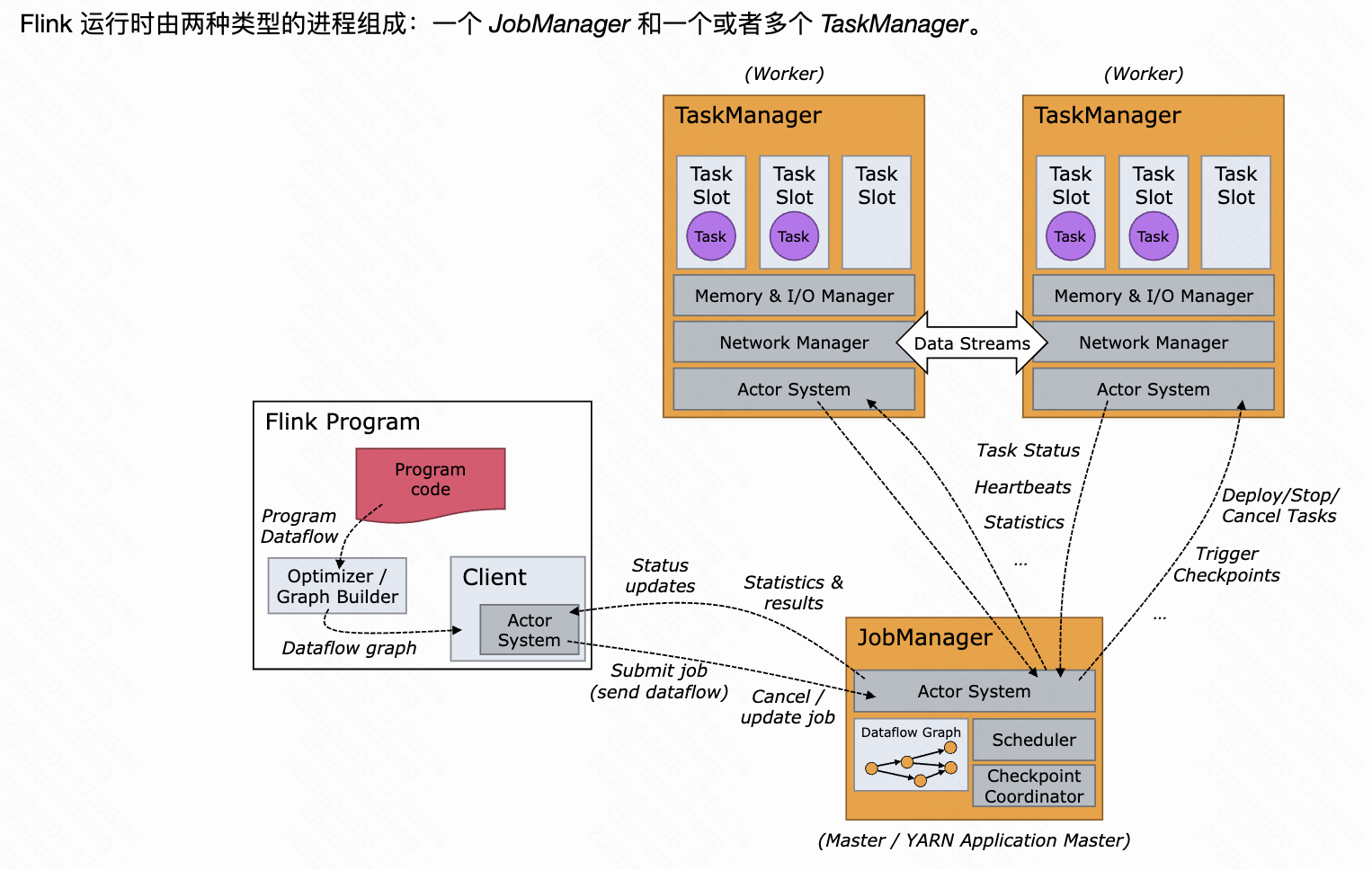
《基于Apache Flink的流处理》笔记
思维导图 1-3 章 4-7章 8-11 章 参考资料 源码: https://github.com/streaming-with-flink 博客 https://flink.apache.org/bloghttps://www.ververica.com/blog 聚会及会议 https://flink-forward.orghttps://www.meetup.com/topics/apache-flink https://n…...
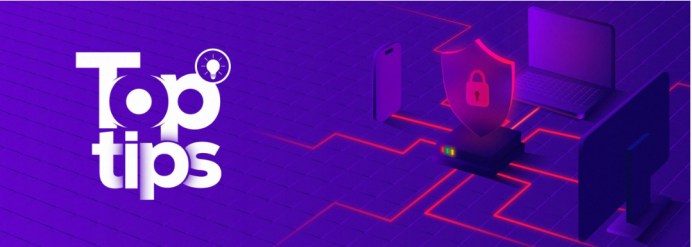
企业如何增强终端安全?
在数字化转型加速的今天,企业的业务运行越来越依赖于终端设备。从员工的笔记本电脑、智能手机,到工厂里的物联网设备、智能传感器,这些终端构成了企业与外部世界连接的 “神经末梢”。然而,随着远程办公的常态化和设备接入的爆炸式…...

基于Java Swing的电子通讯录设计与实现:附系统托盘功能代码详解
JAVASQL电子通讯录带系统托盘 一、系统概述 本电子通讯录系统采用Java Swing开发桌面应用,结合SQLite数据库实现联系人管理功能,并集成系统托盘功能提升用户体验。系统支持联系人的增删改查、分组管理、搜索过滤等功能,同时可以最小化到系统…...
)
C++课设:简易日历程序(支持传统节假日 + 二十四节气 + 个人纪念日管理)
名人说:路漫漫其修远兮,吾将上下而求索。—— 屈原《离骚》 创作者:Code_流苏(CSDN)(一个喜欢古诗词和编程的Coder😊) 专栏介绍:《编程项目实战》 目录 一、为什么要开发一个日历程序?1. 深入理解时间算法2. 练习面向对象设计3. 学习数据结构应用二、核心算法深度解析…...

NPOI Excel用OLE对象的形式插入文件附件以及插入图片
static void Main(string[] args) {XlsWithObjData();Console.WriteLine("输出完成"); }static void XlsWithObjData() {// 创建工作簿和单元格,只有HSSFWorkbook,XSSFWorkbook不可以HSSFWorkbook workbook new HSSFWorkbook();HSSFSheet sheet (HSSFSheet)workboo…...
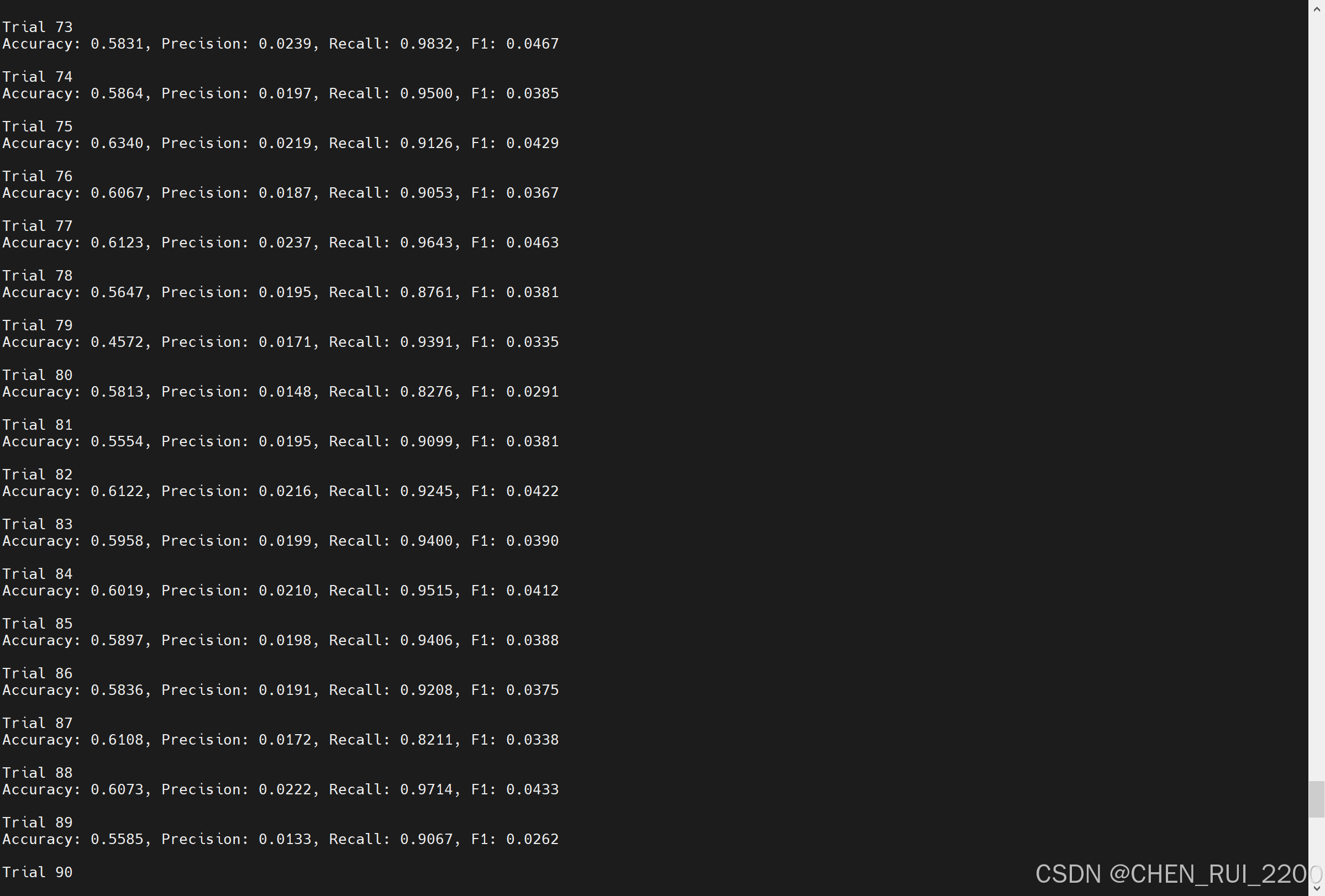
逻辑回归暴力训练预测金融欺诈
简述 「使用逻辑回归暴力预测金融欺诈,并不断增加特征维度持续测试」的做法,体现了一种逐步建模与迭代验证的实验思路,在金融欺诈检测中非常有价值,本文作为一篇回顾性记录了早年间公司给某行做反欺诈预测用到的技术和思路。百度…...
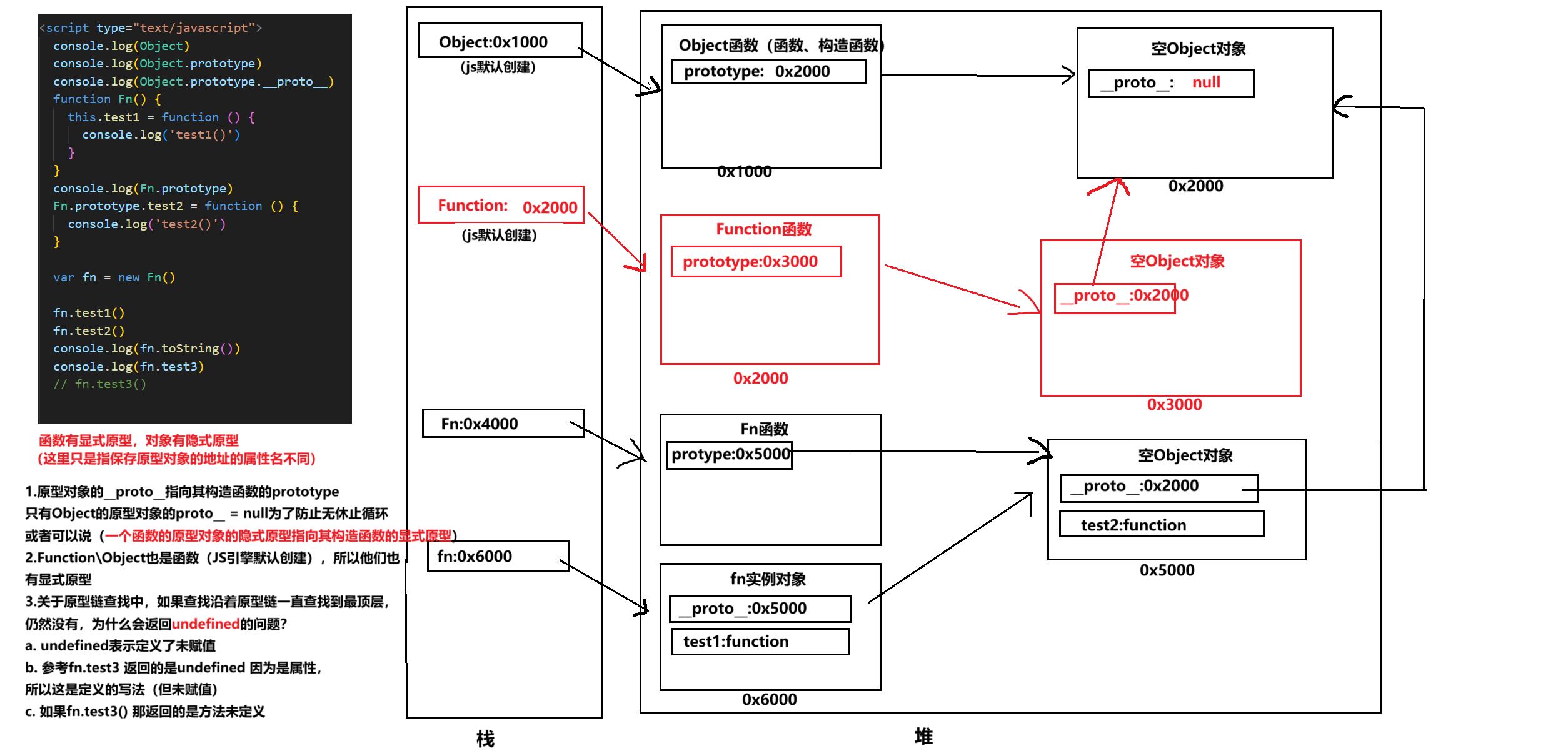
图解JavaScript原型:原型链及其分析 | JavaScript图解
忽略该图的细节(如内存地址值没有用二进制) 以下是对该图进一步的理解和总结 1. JS 对象概念的辨析 对象是什么:保存在堆中一块区域,同时在栈中有一块区域保存其在堆中的地址(也就是我们通常说的该变量指向谁&…...
