Python——添加照片边框
原图:

添加边框后:
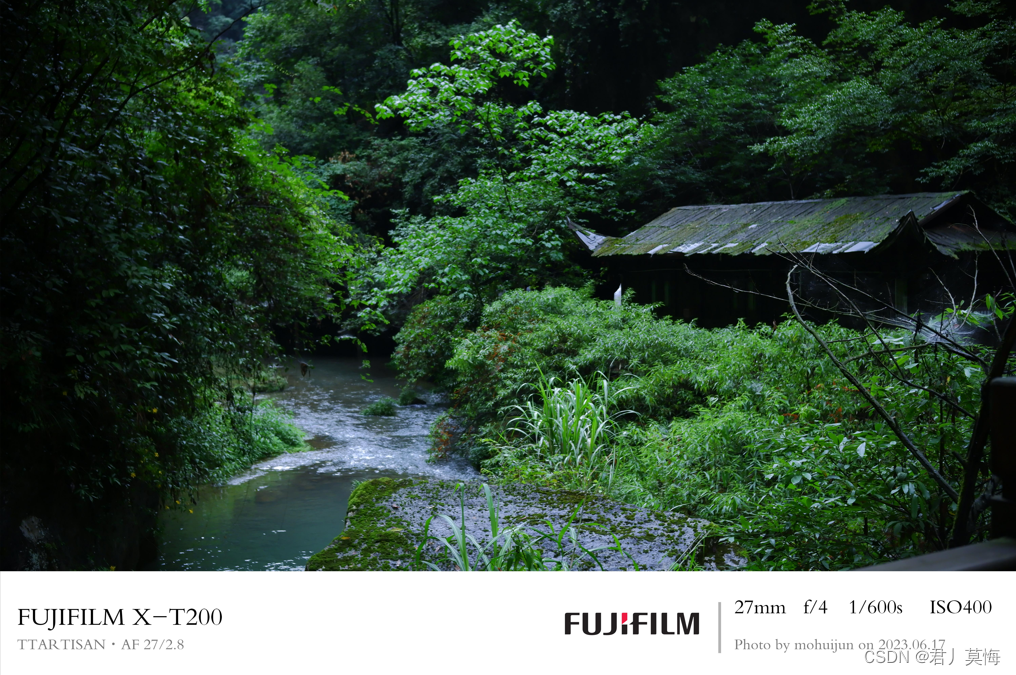 添加边框会读取照片的exif信息如时间、相机型号、品牌以及快门焦段等信息,将他们显示在下面的边框中。
添加边框会读取照片的exif信息如时间、相机型号、品牌以及快门焦段等信息,将他们显示在下面的边框中。
获取当前py文件路径
import os
#get path that py file located
def Get_Currentpath():file_path = os.path.abspath(__file__)dir_path = os.path.dirname(file_path)return dir_path
弹窗获取所选择文件路径
如下图使用tkinter库掉出弹窗选择指定图片,并获取所选择图片的绝对路径
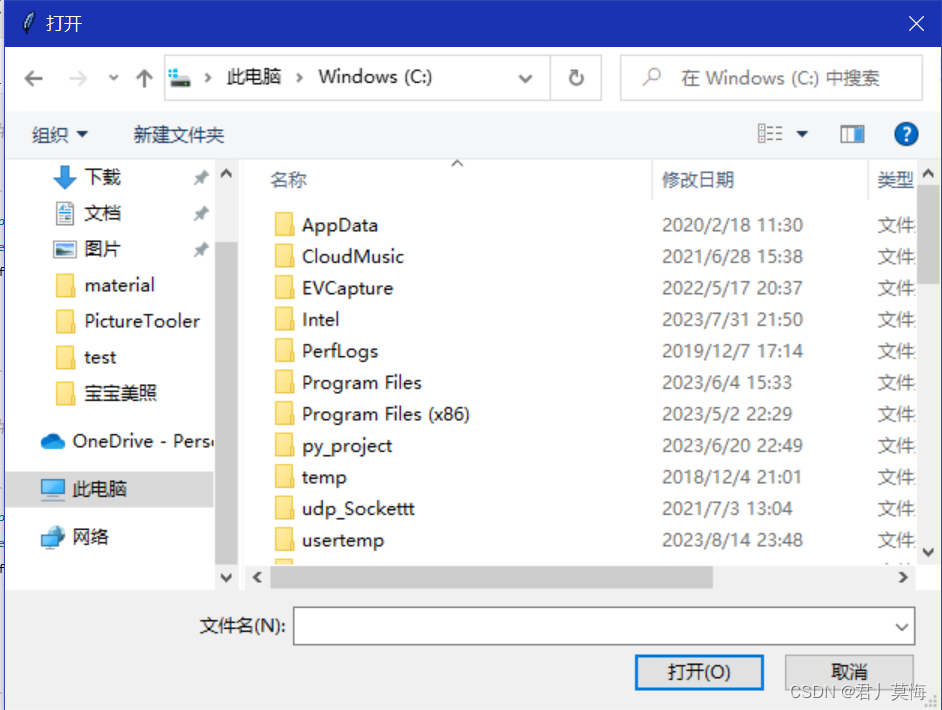
import tkinter
#get file path that choosed
def Get_FilePath():root = tkinter.Tk()root.withdraw()f_path = filedialog.askopenfilename()return f_path
弹窗获取用户所选择的保存路径
将处理后的图片存储到所选的路径并指定文件名
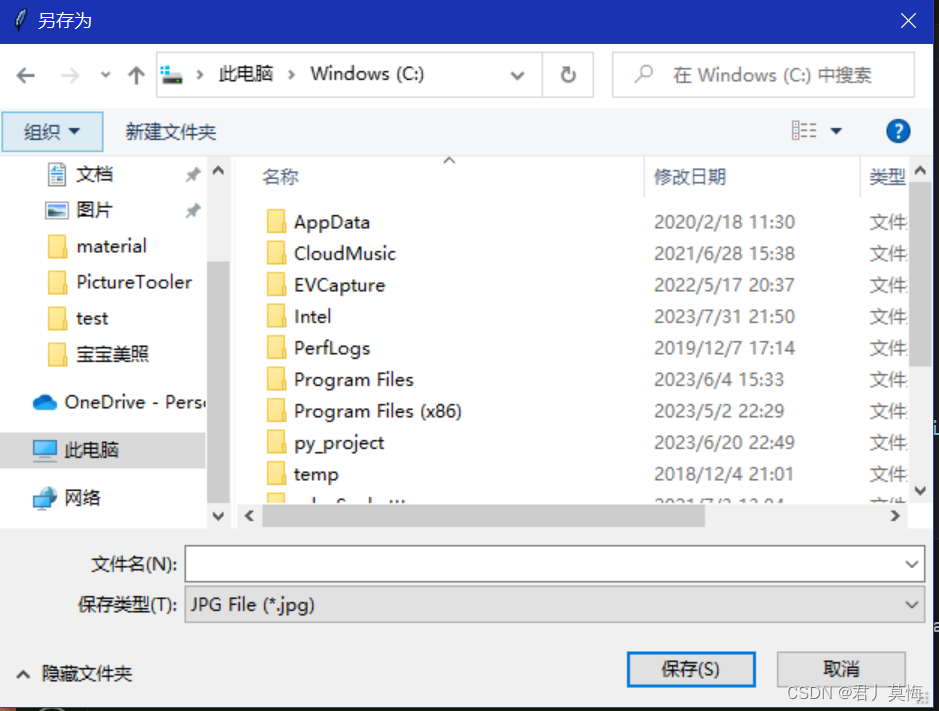
def save_filePath():# 创建文件对话框root = tkinter.Tk()root.withdraw()# 弹出保存文件对话框file_path = filedialog.asksaveasfilename(defaultextension=".jpg", filetypes=[("JPG File", "*.jpg"), ("PNG file","*.png"),("All Files", "*.*")])print(file_path)# 如果用户选择了文件路径,则返回路径if file_path:return file_pathelse:pass
创建文字图片
def createfond(size=160,str=' ',color=(0,0,0)):lopath = Get_Currentpath()fondpath = lopath+r'\material\方正楷体简体.TTF'dignum=0alphanum=0othernum=0for i in str:if i.isdigit():dignum+=1elif i.isalpha():alphanum+=1else:othernum+=1`在这里插入代码片`othernum = len(str)-dignumx=int(dignum*size*0.6)+int(alphanum*size*0.6)+int(othernum*size*0.5)y=int(size*1.2)img = Image.new("RGBA",(x,y),'white')draw = ImageDraw.Draw(img)#创建一个绘画对象fnt = ImageFont.truetype(fondpath,size)draw.text((0,0),str,fill=color,font=fnt)#img.show()return img,x,y
获取字体ttf文件路径
fondpath = lopath+r'\material\方正楷体简体.TTF'
计算文字所占用的空间大小从而生成合适大小的image图像
x=int(dignum*size*0.6)+int(alphanum*size*0.6)+int(othernum*size*0.5)y=int(size*1.2)img = Image.new("RGBA",(x,y),'white')
使用imageDraw 和 ImageFont方法在image图像上写文本
from PIL import Image
from PIL import ImageFont
from PIL import ImageDraw draw = ImageDraw.Draw(img)#创建一个绘画对象
fnt = ImageFont.truetype(fondpath,size)
draw.text((0,0),str,fill=color,font=fnt)
生成文字图片如下

最后返回的是处理好的文本图像变量和图像的长和高
return img,x,y
创建边框
#creat the border
def CreateBorder(logopath,color = (255,255,255)):Src_path = Get_FilePath()pictype = picturetype.picturesize.size_16_9img = Image.open(Src_path)#get exif dataexif_dict = piexif.load(Src_path)exif_bytes = piexif.dump(exif_dict)exif_mes = img._getexif()# 获取时间信息if "Exif" in exif_dict:exif_data = exif_dict["Exif"]#拍摄日期if piexif.ExifIFD.DateTimeOriginal in exif_data:datetime_original_0 = str(exif_data[piexif.ExifIFD.DateTimeOriginal].decode("utf-8"))#print("DateTimeOriginal:", datetime_original)datetime_original = datetime_original_0.replace(':','.',2)datetime_original = datetime_original[0:10]print(datetime_original)else: datetime_original = ' '#焦距if piexif.ExifIFD.FocalLength in exif_data:FocalLength = str(int(exif_data[piexif.ExifIFD.FocalLength][0]/100))+"mm"#print("focal length:",FocalLength)else:FocalLength = ' '#ISOif piexif.ExifIFD.ISOSpeedRatings in exif_data:ISO = 'ISO'+str(exif_data[piexif.ExifIFD.ISOSpeedRatings])#print("ISO:",ISO)else:ISO = ' '#快门时间if piexif.ExifIFD.ExposureTime in exif_data:exposure_time = exif_data[piexif.ExifIFD.ExposureTime]shutter_speed = exposure_time[0] / exposure_time[1]shutter_speed = int(1/shutter_speed)shutter_speed = '1/'+str(shutter_speed)+'s'else:shutter_speed = ' '#光圈if piexif.ExifIFD.FNumber in exif_data:f_number = exif_data[piexif.ExifIFD.FNumber]fnumber = 'f/'+str(int(f_number[0] / f_number[1]))#print("光圈",fnumber)else:fnumber = ' '#镜头品牌if piexif.ExifIFD.LensMake in exif_data:lensmaker = exif_data[piexif.ExifIFD.LensMake].decode("utf-8")#print('镜头品牌:',lensmaker)else:lensmaker = ' '#镜头型号if piexif.ExifIFD.LensModel in exif_data:lensmodel = exif_data[piexif.ExifIFD.LensModel].decode("utf-8")#print("镜头型号",lensmodel)else:lensmodel = ' 'camera_model = str(exif_dict["0th"].get(piexif.ImageIFD.Model).decode("utf-8"))camera_make = str(exif_dict["0th"].get(piexif.ImageIFD.Make).decode("utf-8"))print(camera_make,camera_model)signature = "Photo by mohuijun"else:pass#get width and highPicWidth = img.size[0]PicHigh = img.size[1]#picture is 16:9if int(PicWidth/16)==int(PicHigh/9):pictype = picturetype.picturesize.size_16_9lowwidth = int(PicWidth/3*2-PicHigh)Highwidth = 0letfWidth = 0rightwidth = 0borderhigh = lowwidthborderwide = PicWidthlogoimg = Image.open(logopath)logowidth = int(PicWidth/7)logohigh = int(logowidth/4.3)logoimg.thumbnail((logowidth,logohigh))#create new picNewPicWidth = PicWidth + letfWidth + rightwidthNewPicHigh = PicHigh + Highwidth + lowwidth#logo locationlogo_x = int(borderwide/20*11)logo_y = int((borderhigh-logohigh)/2)+PicHigh#create new pictureimg_new = Image.new('RGB', (NewPicWidth, NewPicHigh), color)#create exif messageimg_focallength,focallengthwid,focallengthhigh = createfond(size=120,str=FocalLength)img_data,datawid,datahigh = createfond(size=90,str=signature+' on '+datetime_original,color=(120,120,120))img_ISO,ISOwid,ISOhigh = createfond(size=120,str=ISO)img_shuttime,shutwid,shuthigh = createfond(size=120,str=shutter_speed)img_FNnumber,FNnumberwid,FNnumberhigh = createfond(size=120,str=fnumber)img_Lens,lenwid,lenhigh = createfond(size=90,str=(lensmaker+'·'+lensmodel),color=(120,120,120))# create '|'img_symbal,symbalwid,symbalhigh = createfond(size=350,str='|',color=(180,180,180))#create camera modeimg_camera,camerawid,camerahigh = createfond(150,str = camera_make+' '+camera_model)#create signature#img_signature,signaturewid,signaturehigh = createfond(size = 100,str = signature,color=(120,120,120))symbal_x = logo_x+logowidthsymbal_y = int((borderhigh-symbalhigh)/2)+PicHigh#exif message locationfocallength_x = symbal_x+symbalwidfocallength_y = symbal_y+int(symbalhigh/10)FNnumber_x = focallength_x+focallengthwidFNnumber_y = symbal_y+int(symbalhigh/10)shuttime_x = FNnumber_x+FNnumberwidshuttime_y = symbal_y+int(symbalhigh/10)ISO_x = shuttime_x+shutwidISO_y = symbal_y+int(symbalhigh/10)data_x = focallength_xdata_y = symbal_y+int(symbalhigh/3*2)Lens_x = 100Lens_y = symbal_y+int(symbalhigh/3*2)camera_x = 100camera_y = symbal_y+int(symbalhigh/5)img_new.paste(img, (letfWidth, Highwidth))#paste logoimg_new.paste(logoimg,(logo_x,logo_y))#paste exif messageimg_new.paste(img_focallength,(focallength_x,focallength_y))#img_new.paste(img_data,(data_x,data_y))img_new.paste(img_FNnumber,(FNnumber_x,FNnumber_y))img_new.paste(img_ISO,(ISO_x,ISO_y))img_new.paste(img_shuttime,(shuttime_x,shuttime_y))img_new.paste(img_Lens,(Lens_x,Lens_y))img_new.paste(img_data,(data_x,data_y))img_new.paste(img_symbal,(symbal_x,symbal_y))img_new.paste(img_camera,(camera_x,camera_y))Des_path = save_filePath()try:img_new.save(Des_path,exif=exif_bytes)except:print("地址无效")
获取所选图像绝对路径并打开
Src_path = Get_FilePath()pictype = picturetype.picturesize.size_16_9img = Image.open(Src_path)
使用piexif库获取图片的exif信息,得到拍摄时间、相机型号、光圈、快门等数据信息
import piexif#get exif data
exif_dict = piexif.load(Src_path)
exif_bytes = piexif.dump(exif_dict)
exif_mes = img._getexif()
# 获取时间信息
if "Exif" in exif_dict:exif_data = exif_dict["Exif"]#拍摄日期if piexif.ExifIFD.DateTimeOriginal in exif_data:datetime_original_0 = str(exif_data[piexif.ExifIFD.DateTimeOriginal].decode("utf-8"))#print("DateTimeOriginal:", datetime_original)datetime_original = datetime_original_0.replace(':','.',2)datetime_original = datetime_original[0:10]print(datetime_original)else: datetime_original = ' '#焦距if piexif.ExifIFD.FocalLength in exif_data:FocalLength = str(int(exif_data[piexif.ExifIFD.FocalLength][0]/100))+"mm"#print("focal length:",FocalLength)else:FocalLength = ' '#ISOif piexif.ExifIFD.ISOSpeedRatings in exif_data:ISO = 'ISO'+str(exif_data[piexif.ExifIFD.ISOSpeedRatings])#print("ISO:",ISO)else:ISO = ' '#快门时间if piexif.ExifIFD.ExposureTime in exif_data:exposure_time = exif_data[piexif.ExifIFD.ExposureTime]shutter_speed = exposure_time[0] / exposure_time[1]shutter_speed = int(1/shutter_speed)shutter_speed = '1/'+str(shutter_speed)+'s'else:shutter_speed = ' '#光圈if piexif.ExifIFD.FNumber in exif_data:f_number = exif_data[piexif.ExifIFD.FNumber]fnumber = 'f/'+str(int(f_number[0] / f_number[1]))#print("光圈",fnumber)else:fnumber = ' '#镜头品牌if piexif.ExifIFD.LensMake in exif_data:lensmaker = exif_data[piexif.ExifIFD.LensMake].decode("utf-8")#print('镜头品牌:',lensmaker)else:lensmaker = ' '#镜头型号if piexif.ExifIFD.LensModel in exif_data:lensmodel = exif_data[piexif.ExifIFD.LensModel].decode("utf-8")#print("镜头型号",lensmodel)else:lensmodel = ' 'camera_model = str(exif_dict["0th"].get(piexif.ImageIFD.Model).decode("utf-8"))camera_make = str(exif_dict["0th"].get(piexif.ImageIFD.Make).decode("utf-8"))print(camera_make,camera_model)signature = "Photo by mohuijun"
else:pass
获取图片的高和宽度,计算照片比例,如果原图为16:9则填充边框变成3:2
#get width and highPicWidth = img.size[0]PicHigh = img.size[1]#picture is 16:9if int(PicWidth/16)==int(PicHigh/9):pictype = picturetype.picturesize.size_16_9lowwidth = int(PicWidth/3*2-PicHigh)Highwidth = 0letfWidth = 0rightwidth = 0borderhigh = lowwidthborderwide = PicWidth
依据相机品牌logo的路径获取相机品牌logo图像
#get logo piclogoimg = Image.open(logopath)logowidth = int(PicWidth/7)logohigh = int(logowidth/4.3)logoimg.thumbnail((logowidth,logohigh))#create new picNewPicWidth = PicWidth + letfWidth + rightwidthNewPicHigh = PicHigh + Highwidth + lowwidth#logo locationlogo_x = int(borderwide/20*11)logo_y = int((borderhigh-logohigh)/2)+PicHigh
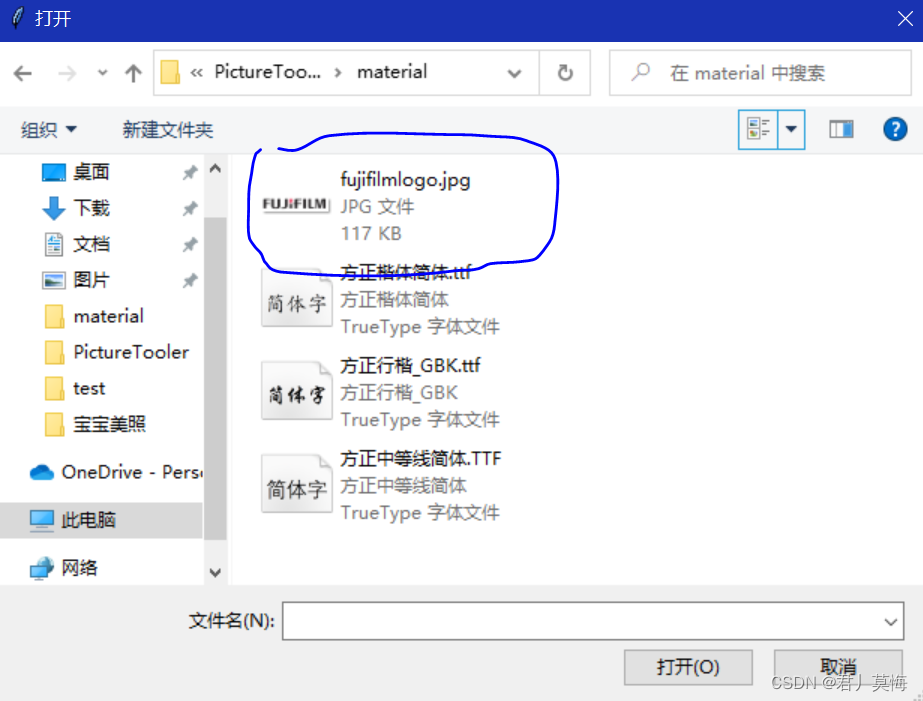
创建一个信息图片image作为处理后的图片
#create new pictureimg_new = Image.new('RGB', (NewPicWidth, NewPicHigh), color)
使用上面所述的创建文字图像方法依次创建相机信息的图像
#create exif messageimg_focallength,focallengthwid,focallengthhigh = createfond(size=120,str=FocalLength)img_data,datawid,datahigh = createfond(size=90,str=signature+' on '+datetime_original,color=(120,120,120))img_ISO,ISOwid,ISOhigh = createfond(size=120,str=ISO)img_shuttime,shutwid,shuthigh = createfond(size=120,str=shutter_speed)img_FNnumber,FNnumberwid,FNnumberhigh = createfond(size=120,str=fnumber)img_Lens,lenwid,lenhigh = createfond(size=90,str=(lensmaker+'·'+lensmodel),color=(120,120,120))# create '|'img_symbal,symbalwid,symbalhigh = createfond(size=350,str='|',color=(180,180,180))#create camera modeimg_camera,camerawid,camerahigh = createfond(150,str = camera_make+' '+camera_model)
计算文字图像需要摆放的位置
symbal_x = logo_x+logowidthsymbal_y = int((borderhigh-symbalhigh)/2)+PicHigh#exif message locationfocallength_x = symbal_x+symbalwidfocallength_y = symbal_y+int(symbalhigh/10)FNnumber_x = focallength_x+focallengthwidFNnumber_y = symbal_y+int(symbalhigh/10)shuttime_x = FNnumber_x+FNnumberwidshuttime_y = symbal_y+int(symbalhigh/10)ISO_x = shuttime_x+shutwidISO_y = symbal_y+int(symbalhigh/10)data_x = focallength_xdata_y = symbal_y+int(symbalhigh/3*2)Lens_x = 100Lens_y = symbal_y+int(symbalhigh/3*2)camera_x = 100camera_y = symbal_y+int(symbalhigh/5)
效果图下
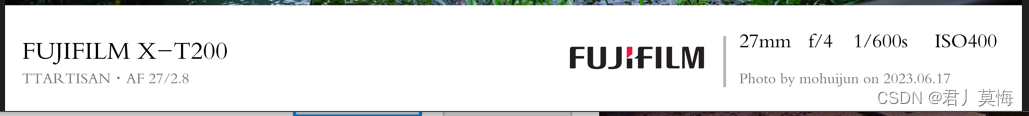
将所有文字图像和原图按照指定位置和大小复制到新的图像中
#paste orignial pictureimg_new.paste(img, (letfWidth, Highwidth))#paste logoimg_new.paste(logoimg,(logo_x,logo_y))#paste exif messageimg_new.paste(img_focallength,(focallength_x,focallength_y))#img_new.paste(img_data,(data_x,data_y))img_new.paste(img_FNnumber,(FNnumber_x,FNnumber_y))img_new.paste(img_ISO,(ISO_x,ISO_y))img_new.paste(img_shuttime,(shuttime_x,shuttime_y))img_new.paste(img_Lens,(Lens_x,Lens_y))img_new.paste(img_data,(data_x,data_y))img_new.paste(img_symbal,(symbal_x,symbal_y))img_new.paste(img_camera,(camera_x,camera_y))
获取保存路径并保存
Des_path = save_filePath()try:img_new.save(Des_path,exif=exif_bytes)except:print("地址无效")
主函数 创建图片边框
Local_path = Get_Currentpath()
LOGOPATH = Local_path+r'\material\fujifilmlogo.jpg'
CreateBorder(logopath=LOGOPATH)
附全部代码
import tkinter
import os
from tkinter import filedialog
from PIL import Image
from PIL import ImageFont
from PIL import ImageDraw
import exifread
import piexif
#get path that py file located
def Get_Currentpath():file_path = os.path.abspath(__file__)dir_path = os.path.dirname(file_path)return dir_path
#get file path that choosed
def Get_FilePath():root = tkinter.Tk()root.withdraw()f_path = filedialog.askopenfilename()return f_path
#set path to save
def save_filePath():# 创建文件对话框root = tkinter.Tk()root.withdraw()# 弹出保存文件对话框file_path = filedialog.asksaveasfilename(defaultextension=".jpg", filetypes=[("JPG File", "*.jpg"), ("PNG file","*.png"),("All Files", "*.*")])print(file_path)# 如果用户选择了文件路径,则返回路径if file_path:return file_pathelse:pass
#create font
def createfond(size=160,str=' ',color=(0,0,0)):lopath = Get_Currentpath()fondpath = lopath+r'\material\方正楷体简体.TTF'dignum=0alphanum=0othernum=0for i in str:if i.isdigit():dignum+=1elif i.isalpha():alphanum+=1else:othernum+=1othernum = len(str)-dignumx=int(dignum*size*0.6)+int(alphanum*size*0.6)+int(othernum*size*0.5)y=int(size*1.2)img = Image.new("RGBA",(x,y),'white')draw = ImageDraw.Draw(img)#创建一个绘画对象fnt = ImageFont.truetype(fondpath,size)draw.text((0,0),str,fill=color,font=fnt)#img.show()return img,x,y
#creat the border
def CreateBorder(logopath,color = (255,255,255)):Src_path = Get_FilePath()pictype = picturetype.picturesize.size_16_9img = Image.open(Src_path)#get exif dataexif_dict = piexif.load(Src_path)exif_bytes = piexif.dump(exif_dict)exif_mes = img._getexif()# if exif_mes is not None:# camera_info = exif_mes.get(0x010F) # 0x010F表示相机品牌和型号的标记# print(camera_info)# 获取时间信息if "Exif" in exif_dict:exif_data = exif_dict["Exif"]#拍摄日期if piexif.ExifIFD.DateTimeOriginal in exif_data:datetime_original_0 = str(exif_data[piexif.ExifIFD.DateTimeOriginal].decode("utf-8"))#print("DateTimeOriginal:", datetime_original)datetime_original = datetime_original_0.replace(':','.',2)datetime_original = datetime_original[0:10]print(datetime_original)else: datetime_original = ' '#焦距if piexif.ExifIFD.FocalLength in exif_data:FocalLength = str(int(exif_data[piexif.ExifIFD.FocalLength][0]/100))+"mm"#print("focal length:",FocalLength)else:FocalLength = ' '#ISOif piexif.ExifIFD.ISOSpeedRatings in exif_data:ISO = 'ISO'+str(exif_data[piexif.ExifIFD.ISOSpeedRatings])#print("ISO:",ISO)else:ISO = ' '#快门时间if piexif.ExifIFD.ExposureTime in exif_data:exposure_time = exif_data[piexif.ExifIFD.ExposureTime]shutter_speed = exposure_time[0] / exposure_time[1]shutter_speed = int(1/shutter_speed)shutter_speed = '1/'+str(shutter_speed)+'s'else:shutter_speed = ' '#光圈if piexif.ExifIFD.FNumber in exif_data:f_number = exif_data[piexif.ExifIFD.FNumber]fnumber = 'f/'+str(int(f_number[0] / f_number[1]))#print("光圈",fnumber)else:fnumber = ' '#镜头品牌if piexif.ExifIFD.LensMake in exif_data:lensmaker = exif_data[piexif.ExifIFD.LensMake].decode("utf-8")#print('镜头品牌:',lensmaker)else:lensmaker = ' '#镜头型号if piexif.ExifIFD.LensModel in exif_data:lensmodel = exif_data[piexif.ExifIFD.LensModel].decode("utf-8")#print("镜头型号",lensmodel)else:lensmodel = ' '# if piexif.ExifIFD. in exif_data:# makernote = exif_data[piexif.ExifIFD.DeviceSettingDescription].decode("utf-8")# print("相机:",makernote)#get camera modecamera_model = str(exif_dict["0th"].get(piexif.ImageIFD.Model).decode("utf-8"))#camera_model = camera_model[2:-1]camera_make = str(exif_dict["0th"].get(piexif.ImageIFD.Make).decode("utf-8"))#camera_make = camera_make[2:-1]print(camera_make,camera_model)#get camera maker#print("camera:",camera_model)signature = "Photo by mohuijun"else:pass#get width and highPicWidth = img.size[0]PicHigh = img.size[1]#picture is 16:9if int(PicWidth/16)==int(PicHigh/9):lowwidth = int(PicWidth/3*2-PicHigh)Highwidth = 0letfWidth = 0rightwidth = 0borderhigh = lowwidthborderwide = PicWidth#create border#get logo piclogoimg = Image.open(logopath)logowidth = int(PicWidth/7)logohigh = int(logowidth/4.3)logoimg.thumbnail((logowidth,logohigh))#create new picNewPicWidth = PicWidth + letfWidth + rightwidthNewPicHigh = PicHigh + Highwidth + lowwidth#logo locationlogo_x = int(borderwide/20*11)logo_y = int((borderhigh-logohigh)/2)+PicHigh#create new pictureimg_new = Image.new('RGB', (NewPicWidth, NewPicHigh), color)#create exif messageimg_focallength,focallengthwid,focallengthhigh = createfond(size=120,str=FocalLength)img_data,datawid,datahigh = createfond(size=90,str=signature+' on '+datetime_original,color=(120,120,120))img_ISO,ISOwid,ISOhigh = createfond(size=120,str=ISO)img_shuttime,shutwid,shuthigh = createfond(size=120,str=shutter_speed)img_FNnumber,FNnumberwid,FNnumberhigh = createfond(size=120,str=fnumber)img_Lens,lenwid,lenhigh = createfond(size=90,str=(lensmaker+'·'+lensmodel),color=(120,120,120))# create '|'img_symbal,symbalwid,symbalhigh = createfond(size=350,str='|',color=(180,180,180))#create camera modeimg_camera,camerawid,camerahigh = createfond(150,str = camera_make+' '+camera_model)#create signature#img_signature,signaturewid,signaturehigh = createfond(size = 100,str = signature,color=(120,120,120))symbal_x = logo_x+logowidthsymbal_y = int((borderhigh-symbalhigh)/2)+PicHigh#exif message locationfocallength_x = symbal_x+symbalwidfocallength_y = symbal_y+int(symbalhigh/10)FNnumber_x = focallength_x+focallengthwidFNnumber_y = symbal_y+int(symbalhigh/10)shuttime_x = FNnumber_x+FNnumberwidshuttime_y = symbal_y+int(symbalhigh/10)ISO_x = shuttime_x+shutwidISO_y = symbal_y+int(symbalhigh/10)data_x = focallength_xdata_y = symbal_y+int(symbalhigh/3*2)Lens_x = 100Lens_y = symbal_y+int(symbalhigh/3*2)# signature_x = 100# signature_y = Lens_ycamera_x = 100camera_y = symbal_y+int(symbalhigh/5)#paste singnature picture#img_new.paste(img_signature,(signature_x,signature_y))#paste orignial pictureimg_new.paste(img, (letfWidth, Highwidth))#paste logoimg_new.paste(logoimg,(logo_x,logo_y))#paste exif messageimg_new.paste(img_focallength,(focallength_x,focallength_y))#img_new.paste(img_data,(data_x,data_y))img_new.paste(img_FNnumber,(FNnumber_x,FNnumber_y))img_new.paste(img_ISO,(ISO_x,ISO_y))img_new.paste(img_shuttime,(shuttime_x,shuttime_y))img_new.paste(img_Lens,(Lens_x,Lens_y))img_new.paste(img_data,(data_x,data_y))img_new.paste(img_symbal,(symbal_x,symbal_y))img_new.paste(img_camera,(camera_x,camera_y))Des_path = save_filePath()try:img_new.save(Des_path,exif=exif_bytes)except:print("地址无效")Local_path = Get_Currentpath()
LOGOPATH = Local_path+r'\material\fujifilmlogo.jpg'
CreateBorder(logopath=LOGOPATH)相关文章:
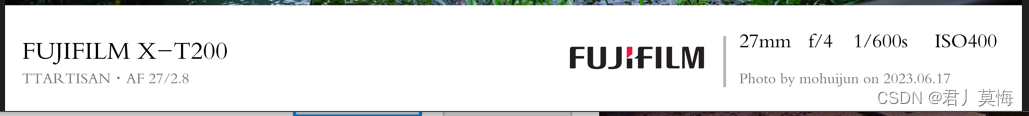
Python——添加照片边框
原图: 添加边框后: 添加边框会读取照片的exif信息如时间、相机型号、品牌以及快门焦段等信息,将他们显示在下面的边框中。 获取当前py文件路径 import os #get path that py file located def Get_Currentpath():file_path os.path.abspa…...

《高性能MySQL》——查询性能优化(笔记)
文章目录 六、查询性能优化6.1 查询为什么会慢6.2 慢查询基础:优化数据访问6.2.1 是否向数据库请求了不需要的数据查询不需要的记录多表关联时返回全部列总是取出全部列重复查询相同的数据 6.2.2 MySQL 是否在扫描额外的记录响应时间扫描的行数与返回的行数扫描的行…...

【Linux操作系统】编译过程中遇到的问题-为什么加-c?执行文件提示无法执行二进制文件?main函数参数argc和*argv[]的作用和理解?
在使用GCC编译器进行程序开发时,我们经常会遇到一些编译过程中的问题, 比如为什么要加上"-c"选项,以及为什么生成的可执行文件无法执行等问题。 本篇博客将详细介绍这些问题,并给出相应的代码和解释,帮助读者…...

【数据结构与算法——TypeScript】图结构(Graph)
【数据结构与算法——TypeScript】 图结构(Graph) 认识图结构以及特性 什么是图? 在计算机程序设计中,图结构 也是一种非常常见的数据结构。 但是,图论其实是一个非常大的话题 认识一下关于图的一些内容 图的抽象数据类型一些算法实现。 什么是图?…...

C语言字符串拷贝函数详解及示例代码
目录 简介字符串拷贝函数 strcpy字符串拷贝函数 strcpy_s使用示例注意事项结束语 1. 简介 字符串拷贝是C语言中常用的操作之一。当需要将一个字符串复制到另一个字符串数组中时,可以使用字符串拷贝函数来实现。C语言提供了多种字符串拷贝函数,其中最常…...
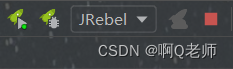
IntelliJ IDEA热部署:JRebel插件的安装与使用
热部署 概述JRebel 概述 热部署,指修改代码后,无需停止应用程序,即可使修改后的代码生效,其有利于提高开发效率。 热部署方式: 手动热部署:修改代码后,重新编译项目,然后启动应用程…...
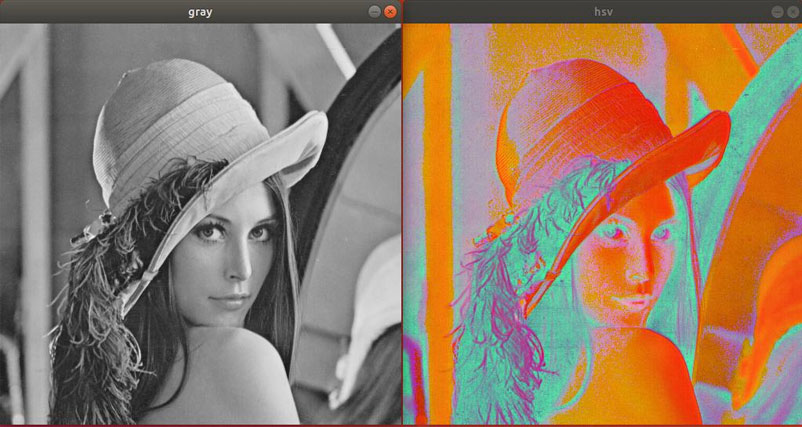
iTOP-3568开发板使用OpenCV处理图像-颜色转换
本小节代码在配套资料“iTOP-3568 开发板\03_【iTOP-RK3568 开发板】指南教程 \04_OpenCV 开发配套资料\05”目录下,如下图所示: cv2.cvtColor()函数功能: 将一幅图像从一个色彩空间转换到另一个色彩空间。 函数原型: cv2.cvt…...

Python技巧----解压序列/可迭代对象赋值给多个变量
1 、解压序列赋值给多个变量 我们这里说的不是正常情况的一一赋值比如下面 >>> data = [ ACME, 5, 9, (2012, 12, 1) ] >>> name, shares, price, date = data >>> name ACME...
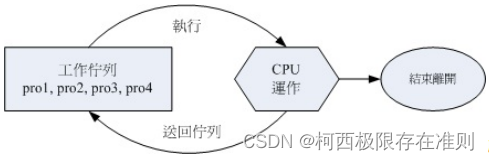
16.3.2 【Linux】程序的管理
程序之间是可以互相控制的。举例来说,你可以关闭、重新启动服务器软件,服务器软件本身是个程序, 你既然可以让她关闭或启动,当然就是可以控制该程序。 使用kill-l或者是man 7 signal可以查询到有多少个signal。主要的讯号代号与名…...

Linux命令200例:date用于显示和设置系统的日期和时间
🏆作者简介,黑夜开发者,全栈领域新星创作者✌。CSDN专家博主,阿里云社区专家博主,2023年6月csdn上海赛道top4。 🏆数年电商行业从业经验,历任核心研发工程师,项目技术负责人。 &…...
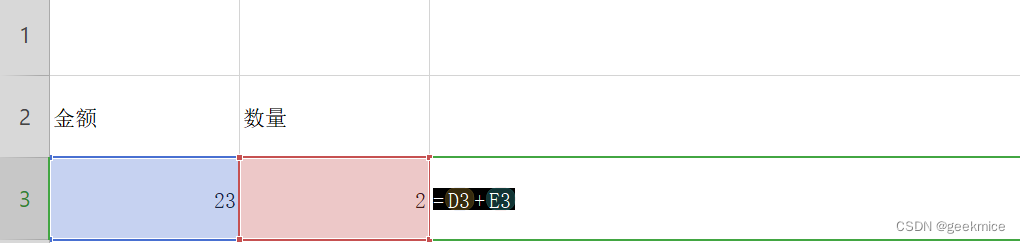
excel入门
上下左右移动 enter:换行,向下移动 shiftenter:向上移动 tab:向右移动 shifttab:向左移动 合并居中操作 开始-》合并居中 CtrlM 内容过长盖过了下一个单元格内容 双击列与列之间线 同时修改多行或者多列宽度或者高度 修改单行高度宽度 选中某一行拉取指定高…...
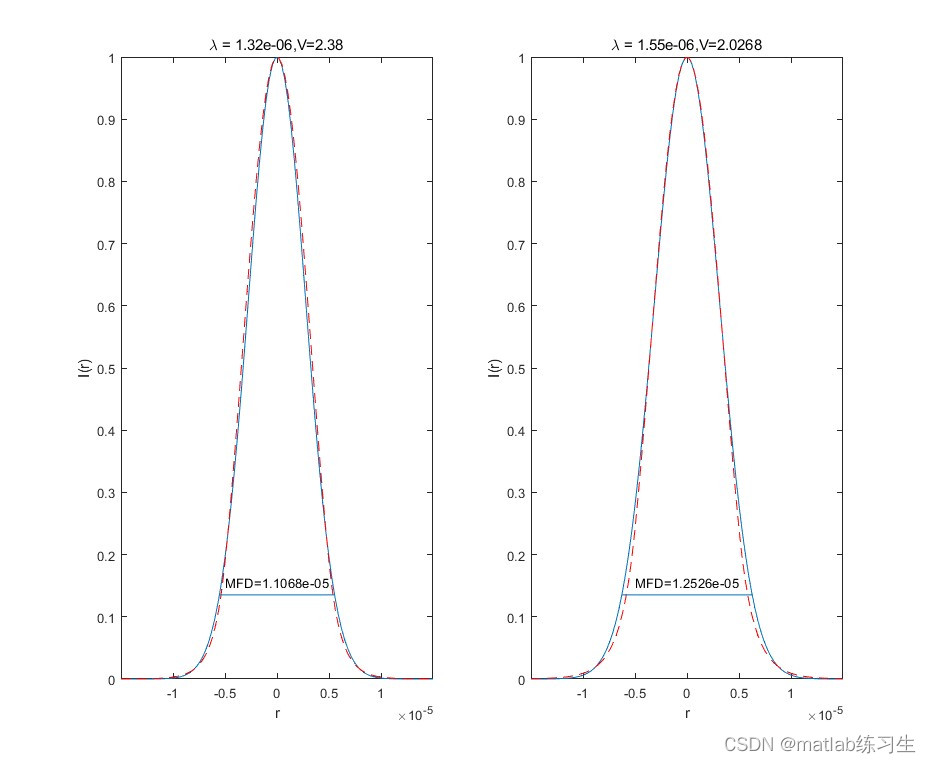
单模光纤模场强度分布以及高斯近似的MATLAB仿真
已知纤芯半径5um,数值孔径NA 0.1,波长 用波长和数值孔径计算归一化常数V 之前我们在单模光纤特征方程及其MATLAB数值求解中,用线性关系拟合过V和W,这里直接用拟合结果 U用V和W计算 clc clear close alla 5e-6;%纤芯半径 NA …...
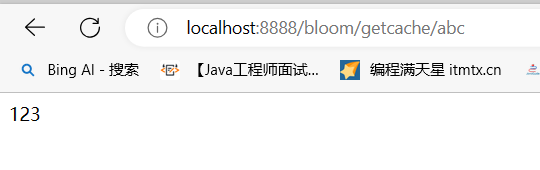
Springboot 在 redis 中使用 BloomFilter 布隆过滤器机制
一、导入SpringBoot依赖 在pom.xml文件中,引入Spring Boot和Redis相关依赖 <!-- Google Guava 使用google的guava布隆过滤器实现--><dependency><groupId>com.google.guava</groupId><artifactId>guava</artifactId><vers…...
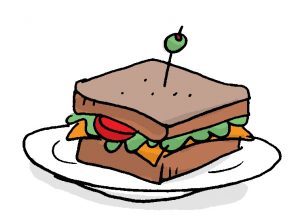
什么是管理的本质?
管理不是一门硬科学。与(通常)存在正确答案的化学或代数不同,管理是流动的,主观的,并且对于如何运用其原理存在不同的观点。但究竟什么是管理?大多数学者都有相同定义的变体,包括利用资源来实现…...
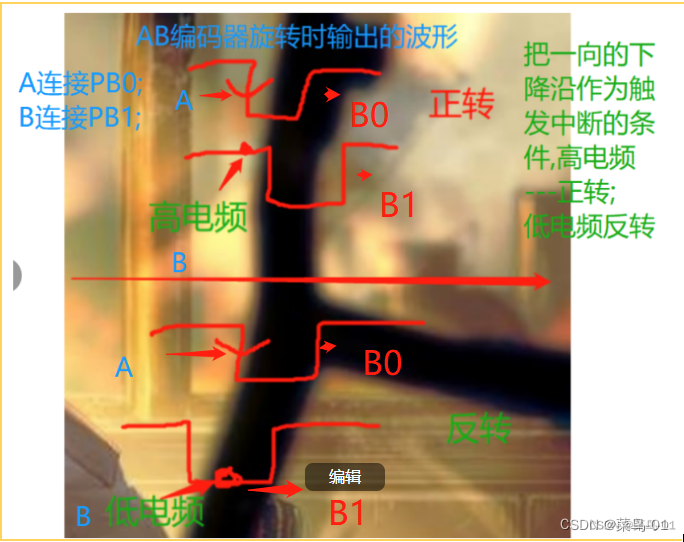
02:STM32--EXTI外部中断
目录 一:中断 1:简历 2:AFIO 3:EXTI 编辑 4:NVIC基本结构 5:使用步骤 二:中断的应用 A:对外式红外传感计数器 1:连接图编辑 2:函数介绍 3:硬件介绍 4:计数代码 B;旋转编码计数器 1:连接图 2:硬件介绍 3:旋转编码器代码: 一:中断 1:简历 中断:在主程…...

CLickhouse核心特性
目录 CLickhouse核心特性 1 完备的DBMS功能 2 列式存储与数据压缩 3 向量化执行引擎 4 关系模型与SQL查询 5 多样化的表引擎 6 多线程与分布式 7 多主架构 8 在线查询 9 数据分片与分布式查询 Clickhouse适用场景 Clickhouse不适用场景 Clickhouse名称含义 CLickh…...

如何运用小程序技术闭环运营链路?
如何通过线上小程序获取用户线索,提高企业抗风险能力,建立有效的营销数字化系统一直是困扰每一个小程序开发者与运营者的问题。 当我们选择使用小程序设计自己的运营流程时,从「推广」到「转化」,再到最终的「留存」都是运营过程…...
使用chatGPT-4 畅聊量子物理学(二)
Omer 量子力学的主导哲学或模型或解释是什么? ChatGPT 量子力学是一门描述微观世界中粒子行为的物理学理论,但它的解释和哲学观点在学术界存在多种不同的观点和争议。以下是几种主要的哲学观点或解释: 哥本哈根解释:这是最为广泛…...
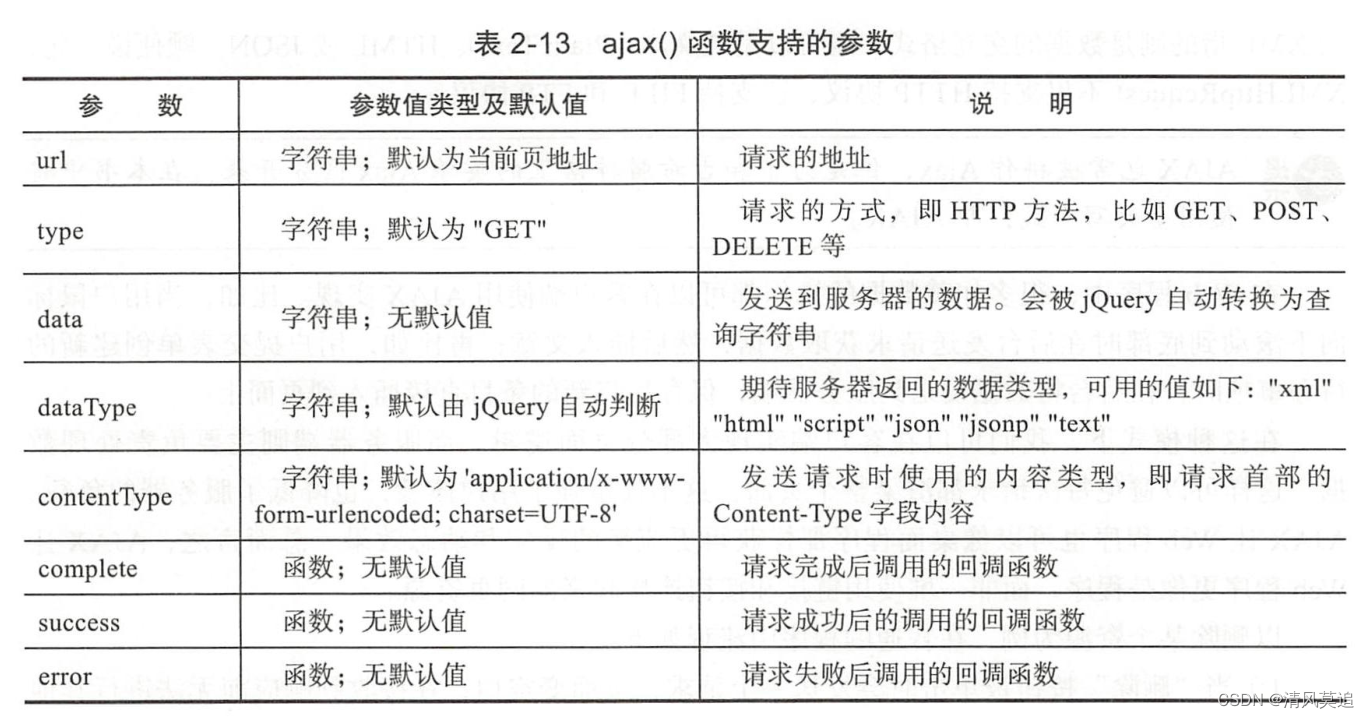
读《Flask Web开发实战》(狼书)笔记 | 第1、2章
前言 2023-8-11 以前对网站开发萌生了想法,又有些急于求成,在B站照着视频敲了一个基于flask的博客系统。但对于程序的代码难免有些囫囵吞枣,存在许多模糊或不太理解的地方,只会照葫芦画瓢。 而当自己想开发一个什么网站的时&…...
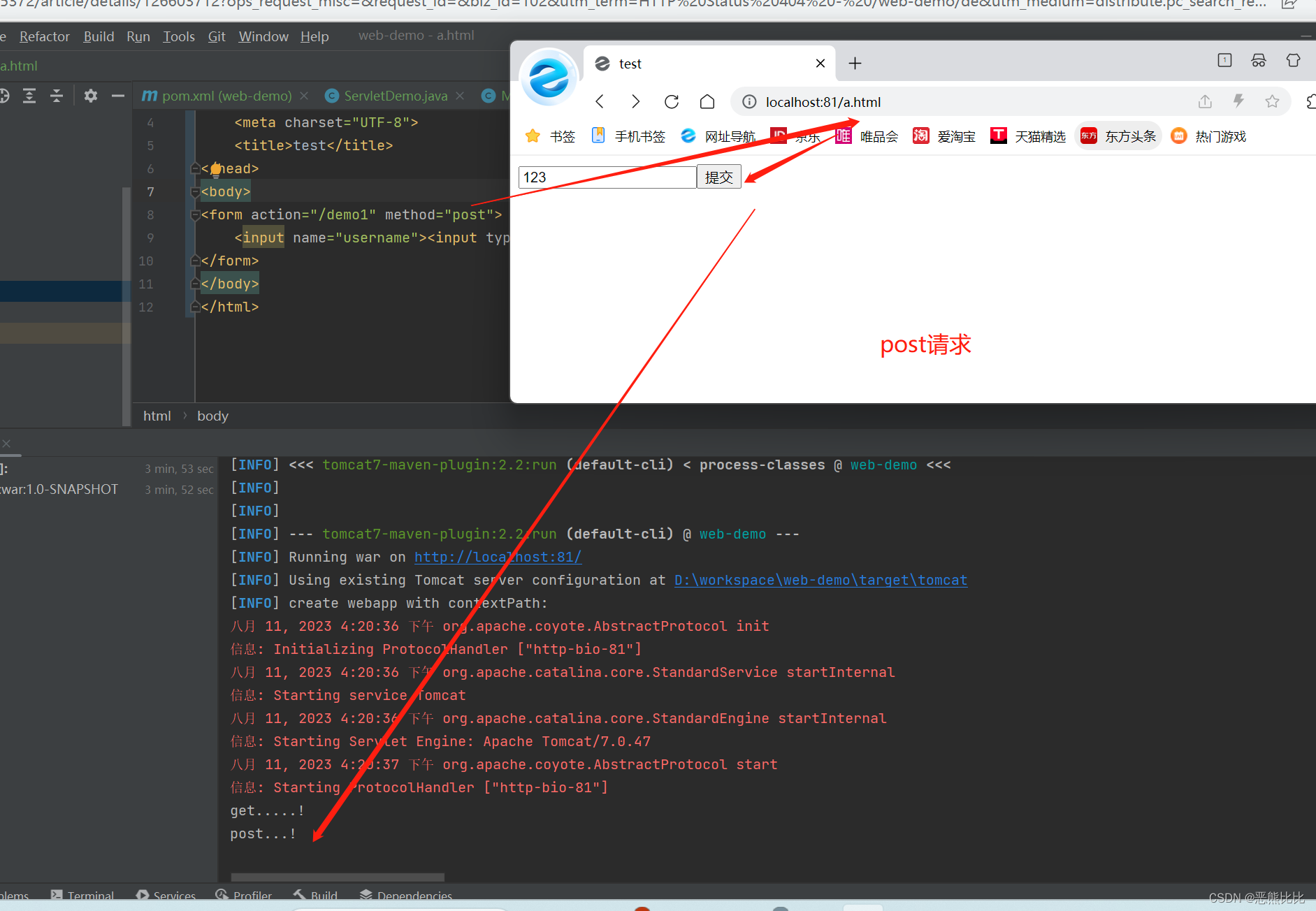
Tomcat+Http+Servlet
文章目录 1.HTTP1.1 请求和响应HTTP请求:请求行请求头请求体HTTP响应:响应行(状态行)响应头响应体 2. Apache Tomcat2.1 基本使用2.2 IDEA中创建 Maven Web项目2.3 IDEA中使用Tomcat 3. Servlet3.1 Servlet快速入门3.2 Servlet执行…...
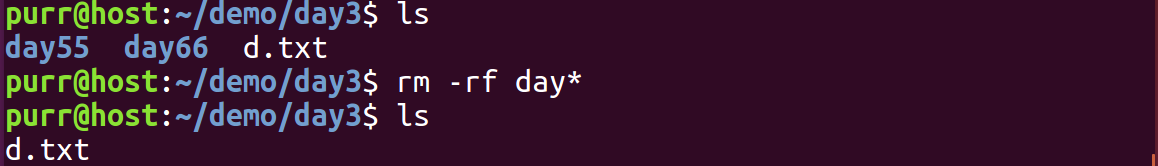
Linux 文件类型,目录与路径,文件与目录管理
文件类型 后面的字符表示文件类型标志 普通文件:-(纯文本文件,二进制文件,数据格式文件) 如文本文件、图片、程序文件等。 目录文件:d(directory) 用来存放其他文件或子目录。 设备…...
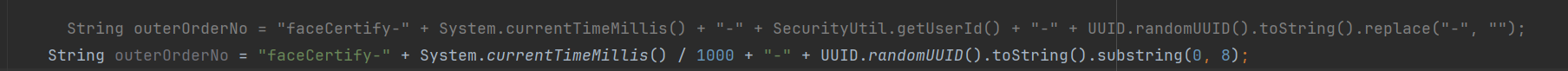
调用支付宝接口响应40004 SYSTEM_ERROR问题排查
在对接支付宝API的时候,遇到了一些问题,记录一下排查过程。 Body:{"datadigital_fincloud_generalsaas_face_certify_initialize_response":{"msg":"Business Failed","code":"40004","sub_msg…...

SpringBoot+uniapp 的 Champion 俱乐部微信小程序设计与实现,论文初版实现
摘要 本论文旨在设计并实现基于 SpringBoot 和 uniapp 的 Champion 俱乐部微信小程序,以满足俱乐部线上活动推广、会员管理、社交互动等需求。通过 SpringBoot 搭建后端服务,提供稳定高效的数据处理与业务逻辑支持;利用 uniapp 实现跨平台前…...

NFT模式:数字资产确权与链游经济系统构建
NFT模式:数字资产确权与链游经济系统构建 ——从技术架构到可持续生态的范式革命 一、确权技术革新:构建可信数字资产基石 1. 区块链底层架构的进化 跨链互操作协议:基于LayerZero协议实现以太坊、Solana等公链资产互通,通过零知…...

大学生职业发展与就业创业指导教学评价
这里是引用 作为软工2203/2204班的学生,我们非常感谢您在《大学生职业发展与就业创业指导》课程中的悉心教导。这门课程对我们即将面临实习和就业的工科学生来说至关重要,而您认真负责的教学态度,让课程的每一部分都充满了实用价值。 尤其让我…...

jmeter聚合报告中参数详解
sample、average、min、max、90%line、95%line,99%line、Error错误率、吞吐量Thoughput、KB/sec每秒传输的数据量 sample(样本数) 表示测试中发送的请求数量,即测试执行了多少次请求。 单位,以个或者次数表示。 示例:…...
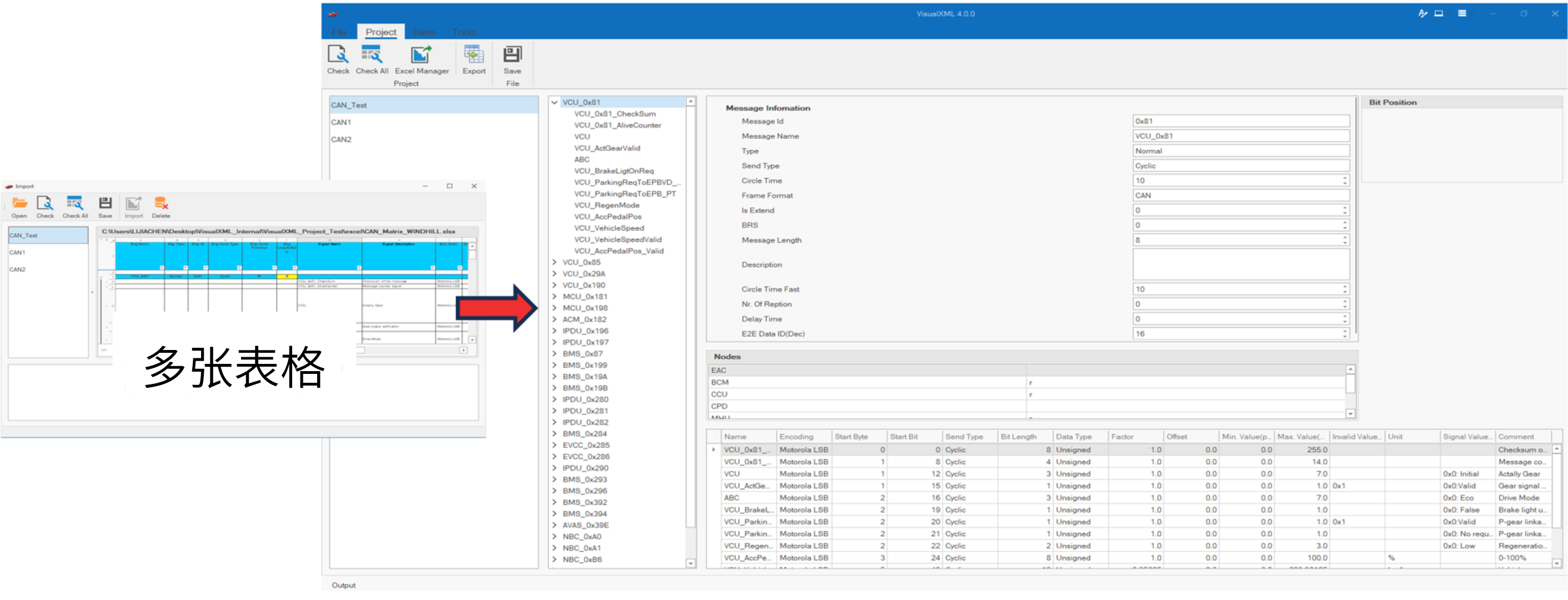
VisualXML全新升级 | 新增数据库编辑功能
VisualXML是一个功能强大的网络总线设计工具,专注于简化汽车电子系统中复杂的网络数据设计操作。它支持多种主流总线网络格式的数据编辑(如DBC、LDF、ARXML、HEX等),并能够基于Excel表格的方式生成和转换多种数据库文件。由此&…...

微服务通信安全:深入解析mTLS的原理与实践
🔥「炎码工坊」技术弹药已装填! 点击关注 → 解锁工业级干货【工具实测|项目避坑|源码燃烧指南】 一、引言:微服务时代的通信安全挑战 随着云原生和微服务架构的普及,服务间的通信安全成为系统设计的核心议题。传统的单体架构中&…...
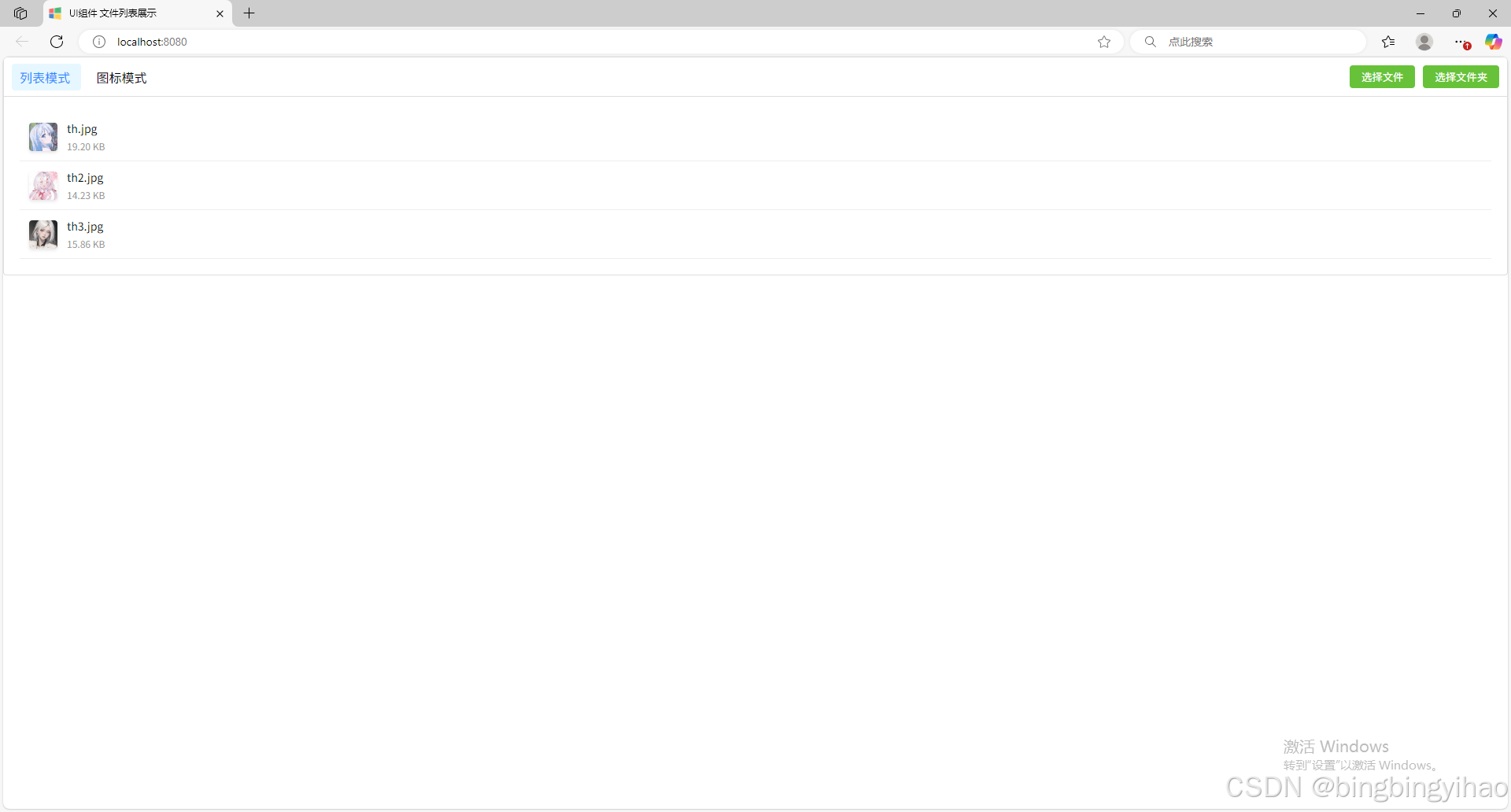
ui框架-文件列表展示
ui框架-文件列表展示 介绍 UI框架的文件列表展示组件,可以展示文件夹,支持列表展示和图标展示模式。组件提供了丰富的功能和可配置选项,适用于文件管理、文件上传等场景。 功能特性 支持列表模式和网格模式的切换展示支持文件和文件夹的层…...
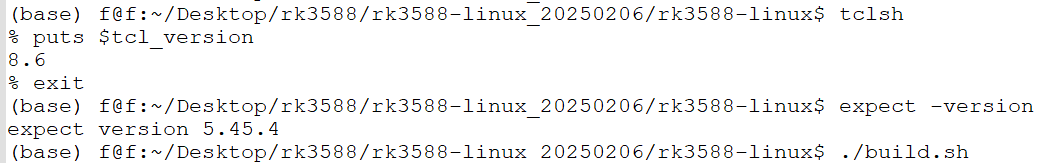
ubuntu中安装conda的后遗症
缘由: 在编译rk3588的sdk时,遇到编译buildroot失败,提示如下: 提示缺失expect,但是实测相关工具是在的,如下显示: 然后查找借助各个ai工具,重新安装相关的工具,依然无解。 解决&am…...
