MFC第二十九天 CView类的分支(以及其派生类的功能)、MFC六大关键技术
文章目录
- CView类的分支
- CEditView
- CHtmlView
- MainFrm.h CMainFrame 类的接口
- CMainView .h
- CListCtrl与CListView的创建原理
- CTreeView
- CTreeCtrl类简介
- CTreeCtrl类的原理以及常用功能
- MFC六大关键技术
- 视图和带分割栏的框架开发与消息路由
- CLeftView.cpp
- CRightView.h
- CRightView.cpp
- CWelcome .h
- CWelcome.cpp
- division.h
- division.cpp
- MainFrm.h
- MainFrm.cpp
- 附录:为什么用户点击一下视图,即可让菜单有效?
CView类的分支
CEditView
对CMainView使用了CEditView类的派生,对其默认字体进行改变。
#include "CMainView.h"BOOL CMainFrame::OnCreateClient(LPCREATESTRUCT lpcs, CCreateContext* pContext)
{CCreateContext cc;cc.m_pNewViewClass = RUNTIME_CLASS(CMainView);CreateView(&cc);return CFrameWnd::OnCreateClient(lpcs, pContext);
}
// CMainView 视图
class CMainView : public CEditView
{DECLARE_DYNCREATE(CMainView)protected:CMainView(); // 动态创建所使用的受保护的构造函数virtual ~CMainView();protected:DECLARE_MESSAGE_MAP()
public:virtual void OnInitialUpdate();afx_msg void OnEnChange();
};
void CMainView::OnInitialUpdate()
{CEditView::OnInitialUpdate();auto hFont = (HFONT)GetStockObject(DEFAULT_GUI_FONT);SetFont(CFont::FromHandle(hFont), FALSE); //CFont::FromHandle(hFont) 将句柄转为指针 临时外壳}


CHtmlView
需要添加#include <afxhtml.h>头文件
MainFrm.h CMainFrame 类的接口
#pragma once
class CMainView;
class CMainFrame : public CFrameWnd
{CMainView* m_pMainView;
}
BOOL CMainFrame::OnCreateClient(LPCREATESTRUCT lpcs, CCreateContext* pContext)
{CCreateContext cc;cc.m_pNewViewClass = RUNTIME_CLASS(CMainView);m_pMainView =(CMainView*)CreateView(&cc);return m_pMainView!=NULL;
}
BOOL CMainFrame::OnCmdMsg(UINT nID, int nCode, void* pExtra, AFX_CMDHANDLERINFO* pHandlerInfo)
{// 让视图第一次尝试该命令if (m_pMainView && m_pMainView->OnCmdMsg(nID, nCode, pExtra, pHandlerInfo))return TRUE;// 否则,执行默认处理return CFrameWnd::OnCmdMsg(nID, nCode, pExtra, pHandlerInfo);
}
CMainView .h
class CMainView : public CHtmlView
{DECLARE_DYNCREATE(CMainView)
}
#include "pch.h"
#include "Browse.h"
#include "CMainView.h"void CMainView::OnInitialUpdate()
{CHtmlView::OnInitialUpdate();Navigate2(_T("www.baidu.com")); //导航到目标地址上}

CListCtrl与CListView的创建原理
a)CListCtrl的内部创建原理是通过CWnd::Create(sClassName,…)来实现的。
b)CStatic,CEdit,CButton的内部创建原理无一不是这个原理,即使是拖入对话框的控件底层也是这样实现的。
(通过.rc读取风格和位置等要素,再调用CWnd类的Create函数)
c)CListView和CTreeView整个类都几乎没有代码,其实就是一个变种的CListCtrl或者CTreeCtrl。
d)所以你会看到直接强转:
INLINE CListCtrl& CListView::GetListCtrl() const{ return *(CListCtrl*)this; }
CListView和CTreeView的原理
// CListView
_AFXCVIEW_INLINE CListView::CListView() : CCtrlView(WC_LISTVIEW,AFX_WS_DEFAULT_VIEW){ }_AFXCVIEW_INLINE CListCtrl& CListView::GetListCtrl() const{ return *(CListCtrl*)this; }
_AFXCVIEW_INLINE CTreeView::CTreeView() : CCtrlView(WC_TREEVIEW,AFX_WS_DEFAULT_VIEW){ }_AFXCVIEW_INLINE CTreeCtrl& CTreeView::GetTreeCtrl() const{ return *(CTreeCtrl*)this; }CTreeView
CTreeCtrl类简介
class CTreeCtrl : public CWnd
{// DECLARE_DYNAMIC virtual OK - CWnd has DECLARE_DYNAMICDECLARE_DYNAMIC(CTreeCtrl)// Constructors
public:CTreeCtrl();// Generic creatorBOOL Create(_In_ DWORD dwStyle, _In_ const RECT& rect, _In_ CWnd* pParentWnd, _In_ UINT nID);// Generic creator allowing extended style bitsBOOL CreateEx(_In_ DWORD dwExStyle, _In_ DWORD dwStyle, _In_ const RECT& rect,_In_ CWnd* pParentWnd, _In_ UINT nID);// Attributes// Retrieves the bounding rectangle for the specified item.BOOL GetItemRect(_In_ HTREEITEM hItem, _Out_ LPRECT lpRect, _In_ BOOL bTextOnly) const;// Gets the count of items in the control.UINT GetCount() const;// Returns the level-to-level indentation (in pixels).UINT GetIndent() const;// Sets the level-to-level indentation (in pixels).void SetIndent(_In_ UINT nIndent);// Retrieves the image list associated with the control.CImageList* GetImageList(_In_ int nImageList) const;// Sets the image list associated with this control.CImageList* SetImageList(_In_opt_ CImageList* pImageList, _In_ int nImageList);// Retrieves the next item having the given relationship with the// specified item. 遍历函数HTREEITEM GetNextItem(_In_ HTREEITEM hItem, _In_ UINT nCode) const;// Retrieves the next child item after the specified item.HTREEITEM GetChildItem(_In_ HTREEITEM hItem) const;
// 获取长子// Retrieves the next sibling item after the specified item.HTREEITEM GetNextSiblingItem(_In_ HTREEITEM hItem) const;// Retrieves the previous sibling item of the specified item.HTREEITEM GetPrevSiblingItem(_In_ HTREEITEM hItem) const;// Retrieves the parent of the specified item.HTREEITEM GetParentItem(_In_ HTREEITEM hItem) const;// Retrieves the topmost visible item in the control.HTREEITEM GetFirstVisibleItem() const;// Retrieves the next visible item after the specified item.HTREEITEM GetNextVisibleItem(_In_ HTREEITEM hItem) const;// Retrieves the previous visible item before the specified item.HTREEITEM GetPrevVisibleItem(_In_ HTREEITEM hItem) const;// Retrieves the last expanded item in the tree. This does not retrieve the last item visible in the tree-view window.HTREEITEM GetLastVisibleItem() const;// Retrieves the higlighted item, NULL if none.HTREEITEM GetSelectedItem() const;获取选中的项// Retrieves the currently drop-highlighted item, NULL if none.HTREEITEM GetDropHilightItem() const;// Retrieves the root item of the control, NULL if none.HTREEITEM GetRootItem() const;// Retrieves information about a particular item in the control.BOOL GetItem(_Out_ TVITEM* pItem) const;// Retrieves the text associated with the given item.CString GetItemText(_In_ HTREEITEM hItem) const;// Retrieves the images associated with the given item.BOOL GetItemImage(_In_ HTREEITEM hItem, _Out_ int& nImage,_Out_ int& nSelectedImage) const;// Retrieves the state of the given item.UINT GetItemState(_In_ HTREEITEM hItem, _In_ UINT nStateMask) const;// Retrieves the user-supplied data associated with the given item.DWORD_PTR GetItemData(_In_ HTREEITEM hItem) const;// Sets the state of the an item.BOOL SetItem(_In_ TVITEM* pItem);BOOL SetItem(_In_ HTREEITEM hItem, _In_ UINT nMask, _In_opt_z_ LPCTSTR lpszItem, _In_ int nImage,_In_ int nSelectedImage, _In_ UINT nState, _In_ UINT nStateMask, _In_ LPARAM lParam);BOOL SetItemEx(_In_ HTREEITEM hItem, _In_ UINT nMask, _In_opt_z_ LPCTSTR lpszItem, _In_ int nImage,_In_ int nSelectedImage, _In_ UINT nState, _In_ UINT nStateMask, _In_ LPARAM lParam,_In_ UINT uStateEx, _In_opt_ HWND hWnd, _In_ int iExpandedImage);// Sets the text of the specified item.BOOL SetItemText(_In_ HTREEITEM hItem, _In_z_ LPCTSTR lpszItem);// Sets the image on the specified item.BOOL SetItemImage(_In_ HTREEITEM hItem, _In_ int nImage, _In_ int nSelectedImage);// Sets the state of the specified item.BOOL SetItemState(_In_ HTREEITEM hItem, _In_ UINT nState, _In_ UINT nStateMask);// Sets the user data on the specified item.BOOL SetItemData(_In_ HTREEITEM hItem, _In_ DWORD_PTR dwData);// Determines if the specified item has children.BOOL ItemHasChildren(_In_ HTREEITEM hItem) const;// Gets the count of items presently visible in the control.UINT GetVisibleCount() const;// Retrieves the tool tip control associated with this control.CToolTipCtrl* GetToolTips() const;// Sets the tool tip control to be used by this control.CToolTipCtrl* SetToolTips(_In_ CToolTipCtrl* pWndTip);// Retrieves the background colour used throughout the control.COLORREF GetBkColor() const;// Sets the background color to be used throughout the control.COLORREF SetBkColor(_In_ COLORREF clr);// Retrieves the height of items in the control.SHORT GetItemHeight() const;// Sets the height of items in the control.SHORT SetItemHeight(_In_ SHORT cyHeight);// Retrieves the text color used for all items in the control.COLORREF GetTextColor() const;// Sets the text color used for all items in the control.COLORREF SetTextColor(_In_ COLORREF clr);// Gets the checked state of the specified item in the control.// (Only useful on a control with the TVS_CHECKBOXES style.)BOOL GetCheck(_In_ HTREEITEM hItem) const;// Sets the checked state of the specified item in the control.// (Only useful on a control with the TVS_CHECKBOXES style.)BOOL SetCheck(_In_ HTREEITEM hItem, _In_ BOOL fCheck = TRUE);COLORREF GetLineColor() const;COLORREF SetLineColor(_In_ COLORREF clrNew = CLR_DEFAULT);// Operations// Inserts a new item to the control.HTREEITEM InsertItem(_In_ LPTVINSERTSTRUCT lpInsertStruct);HTREEITEM InsertItem(_In_ UINT nMask, _In_z_ LPCTSTR lpszItem, _In_ int nImage,_In_ int nSelectedImage, _In_ UINT nState, _In_ UINT nStateMask, _In_ LPARAM lParam,_In_ HTREEITEM hParent, _In_ HTREEITEM hInsertAfter);HTREEITEM InsertItem(_In_z_ LPCTSTR lpszItem, _In_ HTREEITEM hParent = TVI_ROOT,_In_ HTREEITEM hInsertAfter = TVI_LAST);HTREEITEM InsertItem(_In_z_ LPCTSTR lpszItem, _In_ int nImage, _In_ int nSelectedImage,_In_ HTREEITEM hParent = TVI_ROOT, _In_ HTREEITEM hInsertAfter = TVI_LAST);// Removes the specified item from the control.BOOL DeleteItem(_In_ HTREEITEM hItem);// Removes all items from the control.BOOL DeleteAllItems();// Expands the children of the specified item.BOOL Expand(_In_ HTREEITEM hItem, _In_ UINT nCode);// Selects the specified item. 选中BOOL Select(_In_ HTREEITEM hItem, _In_ UINT nCode);// Selects the specified item.BOOL SelectItem(_In_opt_ HTREEITEM hItem);// Selects an item to be the drop target in the control.BOOL SelectDropTarget(_In_opt_ HTREEITEM hItem);// Draws the specified item as the drop target for the control.BOOL SelectSetFirstVisible(_In_ HTREEITEM hItem);// Begins editing the label of the specified item.CEdit* EditLabel(_In_ HTREEITEM hItem);
TVN_ENDEDIT 消息时获取编辑控件,把用户输入的文字取出来// Retrieves the edit control used to perform in-place editing.CEdit* GetEditControl() const;
};
树形控件的属性
#define TVS_HASBUTTONS 0x0001
#define TVS_HASLINES 有虚线 0x0002
#define TVS_LINESATROOT 0x0004 #define TVS_EDITLABELS 0x0008
#define TVS_DISABLEDRAGDROP 0x0010
#define TVS_SHOWSELALWAYS 0x0020
#define TVS_RTLREADING 0x0040
#define TVS_NOTOOLTIPS 0x0080
#define TVS_CHECKBOXES 0x0100
#define TVS_TRACKSELECT 0x0200
#define TVS_SINGLEEXPAND 0x0400
#define TVS_INFOTIP 0x0800
#define TVS_FULLROWSELECT 0x1000
#define TVS_NOSCROLL 0x2000
#define TVS_NONEVENHEIGHT 0x4000
#define TVS_NOHSCROLL 0x8000 // TVS_NOSCROLL overrides this
#if (NTDDI_VERSION >= NTDDI_WINXP)
#define TVS_EX_NOSINGLECOLLAPSE 0x0001
#endif
#if (NTDDI_VERSION >= NTDDI_VISTA)
#define TVS_EX_MULTISELECT 0x0002
#define TVS_EX_DOUBLEBUFFER 0x0004
#define TVS_EX_NOINDENTSTATE 0x0008
#define TVS_EX_RICHTOOLTIP 0x0010
#define TVS_EX_AUTOHSCROLL 0x0020
#define TVS_EX_FADEINOUTEXPANDOS 0x0040
#define TVS_EX_PARTIALCHECKBOXES 0x0080
#define TVS_EX_EXCLUSIONCHECKBOXES 0x0100
#define TVS_EX_DIMMEDCHECKBOXES 0x0200
#define TVS_EX_DRAWIMAGEASYNC 0x0400
#endif
CTreeCtrl类的原理以及常用功能
CTreeCtrl类的选中消息分析:
a)结构体:
typedef struct tagTVITEMCHANGE {NMHDR hdr;UINT uChanged;HTREEITEM hItem;UINT uStateNew;UINT uStateOld;LPARAM lParam;
} NMTVITEMCHANGE;
b)State状态分析:
TVIS_SELECTED(0x0002):项被选中。
TVIS_CUT(0x0008):项被剪切。
TVIS_DROPHILITED(0x0004):项高亮显示,用于拖放操作。
TVIS_EXPANDED(0x0020):项展开。
TVIS_BOLD(0x0001):项以粗体显示。
TVIS_DISABLED(0x0040):项禁用(灰色显示)。
TVIS_EXPANDEDONCE(0x0200):项已经展开过一次。
TVIS_EXPANDPARTIAL(0x0400):项部分展开。
TVIS_OVERLAYMASK(0x0F00):覆盖层蒙版。
MFC六大关键技术
1、MFC Initialization —— MFC程序的初始化过程
参见:CWinApp::InitInstance的虚函数,MFC内部接管WinMain平台启动初始化之后再调用InitInstance。
开发者需要创建CWinApp的派生类,并且在全局区定义派生类的全局对象,最后在派生类礼重写InitInstance虚函数。
2、Message Mapping —— 消息映射
参见:任何窗口派生类的头文件中 :DECLARE_MESSAGE_MAP
源文件中:
BEGIN_MESSAGE_MAP(CMainDlg, CDialogEx)
消息映射的数组{数组的每个元素都是一个结构体(消息-ID-函数地址)}
END_MESSAGE_MAP()
3、Message Routing —— 消息传递(路由)
主要在框架与视图架构里,把框架收到的菜单和工具栏消息分发到各个视图类。
BOOL CMainFrame::OnCmdMsg(UINT nID...)if (m_pView && m_pView->OnCmdMsg(nID, nCode, pExtra, pHandlerInfo))return TRUE;
4、RTTI(Runtime Type Identification)—— 运行时类型识别
核心的作用是任何MFC的类(CObject派生)都能够获取到类型信息。
而且能知道你的派生类是谁,甚至获取到整个派生树分枝的名字。
auto pInfo = obj.GetRuntimeClass();
while (pInfo)
{AfxMessageBox(CString(_T("你是:")) + pInfo->m_lpszClassName);pInfo = pInfo->m_pBaseClass;//pNext;
}
参见:RUNTIME_CLASS宏以及每个MFC类的信息管理:
DECLARE_DYNAMIC(CMainFrame)
IMPLEMENT_DYNAMIC(CMainFrame, CFrameWnd)
RTTI运行时识别类型,靠的就是
BOOL CObject::IsKindOf(const CRuntimeClass* pClass) const;
CRuntimeClass* pClassThis = GetRuntimeClass();
5、Dynamic Creation —— 动态创建
比动态类型识别多了一个函数:
原理参见:DECLARE_DYNCREATE(CApp)
IMPLEMENT_DYNCREATE(CApp, CWinApp)
class CApp::public CWinApp
{
public:
static CObject* WINAPI CApp::CreateObject() { return new CApp; }
}
6、Persistence ——永久保存(串行化、序列化)
利用CArchive类将对象数据保存到磁盘上,把数据按照顺序连续(operator<<)存入到磁盘,加载时按照存入的顺序连续提取数据(operator>>);
优点是比结构体在存储文字时节省存储空间,存储文字时先存编码和长度,加载时再根据长度读取文字,并根据来源编码格式转换到目标格式。
MFC这种连续存储的机制称之为序列化存储(Serialize)。
视图和带分割栏的框架开发与消息路由
CLeftView.h
class CLeftView : public CTreeView{DECLARE_DYNCREATE(CLeftView) //动态创建CTreeCtrl& m_tree { GetTreeCtrl() };CImageList m_iList;int GetDepth(HTREEITEM hItem) const;
protected:CLeftView(); // 动态创建所使用的受保护的构造函数virtual ~CLeftView();void InitCtrl();
protected:DECLARE_MESSAGE_MAP()
};
CLeftView.cpp
#include "pch.h"
#include "division.h"
#include "CLeftView.h"
#include "CRightView.h"
#include "CWelcome.h"
IMPLEMENT_DYNCREATE(CLeftView, CTreeView)
CLeftView::CLeftView()
{theApp.m_pLeftView = this;
}
CLeftView::~CLeftView()
{}
BEGIN_MESSAGE_MAP(CLeftView, CTreeView)ON_NOTIFY_REFLECT(TVN_SELCHANGED, &CLeftView::OnTvnSelchanged)ON_NOTIFY_REFLECT(TVN_ITEMEXPANDED, &CLeftView::OnTvnItemexpanded)ON_NOTIFY_REFLECT(TVN_ITEMCHANGED, &CLeftView::OnTvnItemChanged)ON_COMMAND(ID_COMP_ADD, &CLeftView::OnCompAdd)ON_COMMAND(ID_COMP_DEL, &CLeftView::OnCompDel)
END_MESSAGE_MAP()
// CLeftView 诊断
#ifdef _DEBUG
void CLeftView::AssertValid() const{CTreeView::AssertValid();
}
// CLeftView 消息处理程序
void CLeftView::OnInitialUpdate()
{CTreeView::OnInitialUpdate();if (m_iList.GetSafeHandle())return;InitCtrl();ModifyStyle(0, TVS_HASLINES| TVS_HASBUTTONS | TVS_LINESATROOT | TVS_SHOWSELALWAYS);auto hItem = m_tree.InsertItem(_T("异人之下"),0,1);auto h = m_tree.InsertItem(_T("那都通"),2,3, hItem);m_tree.InsertItem(_T("张楚岚"),5,4,h);m_tree.InsertItem(_T("冯宝宝"),5,4,h);m_tree.InsertItem(_T("徐三"), 5,4,h);m_tree.InsertItem(_T("徐四"), 5,4,h);m_tree.Expand(h, TVE_EXPAND);auto h2 = m_tree.InsertItem(_T("武当山"),2,3 ,hItem);m_tree.InsertItem(_T("王也"), 5,4, h2);m_tree.InsertItem(_T("老天师"),5,4, h2);m_tree.InsertItem(_T("诸葛青"),5,4, h2);m_tree.InsertItem(_T("诸葛玄"),5,4, h2);m_tree.Expand(h2, TVE_EXPAND);m_tree.Expand(hItem, TVE_EXPAND); //要先插入再展开//m_tree.Select(h2, TVGN_CARET); //设置当前选择 并且带有样式m_tree.SelectItem(h); //设置当前选择 没有样式
}
void CLeftView::InitCtrl(){m_iList.Create(16, 16, ILC_COLOR32, 8, 8);int i = -1;while (++i < 6){m_iList.Add(theApp.LoadIcon(IDI_ICON1 + i));}m_tree.SetImageList(&m_iList, TVSIL_NORMAL);
}
int CLeftView::GetDepth(HTREEITEM hItem) const //用于获取当前选中的行在 多深
{if (!hItem)return -1;int i = 0;while (hItem = m_tree.GetParentItem(hItem)){++i;}return i;
}
void CLeftView::OnTvnSelchanged(NMHDR* pNMHDR, LRESULT* pResult)
{LPNMTREEVIEW pNMTreeView = reinterpret_cast<LPNMTREEVIEW>(pNMHDR);// TODO: 在此添加控件通知处理程序代码*pResult = 0;
}
void CLeftView::OnTvnItemexpanded(NMHDR* pNMHDR, LRESULT* pResult) //展开或者折叠
{LPNMTREEVIEW pNMTreeView = reinterpret_cast<LPNMTREEVIEW>(pNMHDR);*pResult = 0;
}
void CLeftView::OnTvnItemChanged(NMHDR* pNMHDR, LRESULT* pResult)
{NMTVITEMCHANGE* p = reinterpret_cast<NMTVITEMCHANGE*>(pNMHDR);auto hItem = p->hItem;if (TVIS_SELECTED & p->uStateNew){auto& split = theApp.m_split;auto pRightView = theApp.m_split.GetPane(0, 1); if (pRightView)split.DeleteView(0,1);switch (GetDepth(hItem)){case 0:case 1:split.CreateView(0, 1, RUNTIME_CLASS(CWelcome), { 0,0 }, NULL); break;case 2:{split.CreateView(0, 1, RUNTIME_CLASS(CRightView), { 0,0 }, NULL); CRightView* pRightView =(CRightView*) split.GetPane(0, 1);pRightView->Refresh();}}split.RecalcLayout();}*pResult = 0;
}
CRightView.h
class CRightView : public CListView{DECLARE_DYNCREATE(CRightView)//动态创建CListCtrl& m_list = GetListCtrl(); //说白了任何一个控件的创建都是由CWnd::Create(sCLassName)
protected:CRightView(); // 动态创建所使用的受保护的构造函数virtual ~CRightView();
public:void Refresh();
protected:DECLARE_MESSAGE_MAP()
public:afx_msg void OnStaffAdd();afx_msg void OnStaffDel();virtual void OnInitialUpdate();virtual BOOL PreCreateWindow(CREATESTRUCT& cs); };
CRightView.cpp
#include "pch.h"
#include "division.h"
#include "CRightView.h"
IMPLEMENT_DYNCREATE(CRightView, CListView)
CRightView::CRightView(){theApp.m_pRightView = this;
}
CRightView::~CRightView()
{theApp.m_pRightView = nullptr;
}
BEGIN_MESSAGE_MAP(CRightView, CListView)ON_COMMAND(ID_STAFF_ADD, &CRightView::OnStaffAdd)ON_COMMAND(ID_STAFF_DEL, &CRightView::OnStaffDel)
END_MESSAGE_MAP()
void CRightView::Refresh()
{
}
void CRightView::AssertValid() const
{CListView::AssertValid();
}
void CRightView::OnStaffAdd()
{}
void CRightView::OnStaffDel()
{}
void CRightView::OnInitialUpdate(){CListView::OnInitialUpdate();if (m_list.GetHeaderCtrl()->GetItemCount() > 0) //防止标题插入两边return;m_list.InsertColumn(0, _T("工号"), 0, 150);m_list.InsertColumn(1, _T("姓名"), 0, 150);m_list.InsertColumn(2, _T("性别"), 0, 150);m_list.InsertColumn(3, _T("入职日期"), 0, 150);m_list.InsertColumn(4, _T("外语"), 0, 150);m_list.InsertColumn(5, _T("工资"), 0, 150);
}
BOOL CRightView::PreCreateWindow(CREATESTRUCT& cs)
{ cs.style |= LVS_REPORT;return CListView::PreCreateWindow(cs);
}
CWelcome .h
class CWelcome : public CFormView{DECLARE_DYNCREATE(CWelcome)
protected:CWelcome(); // 动态创建所使用的受保护的构造函数virtual ~CWelcome();protected:virtual void DoDataExchange(CDataExchange* pDX); // DDX/DDV 支持DECLARE_MESSAGE_MAP()
};
CWelcome.cpp
#include "pch.h"
#include "division.h"
#include "CWelcome.h"
IMPLEMENT_DYNCREATE(CWelcome, CFormView)CWelcome::CWelcome(): CFormView(IDD_FORMVIEW)
{theApp.m_pRightView = this;
}
CWelcome::~CWelcome()
{theApp.m_pRightView = NULL;
}
BEGIN_MESSAGE_MAP(CWelcome, CFormView)
END_MESSAGE_MAP()
division.h
#include "resource.h" // 主符号
#include "CLeftView.h"
// CApp:有关此类的实现,请参阅 division.cpp
class CLeftView;
class CRightView;
class CApp : public CWinApp
{
public:CApp() noexcept;CLeftView* m_pLeftView{};CView* m_pRightView{};CSplitterWnd m_split;
};
extern CApp theApp;
division.cpp
#include "pch.h"
#include "framework.h"
#include "afxwinappex.h"
#include "afxdialogex.h"
#include "division.h"
#include "MainFrm.h"#ifdef _DEBUG
#define new DEBUG_NEW
#endif
// CApp
BEGIN_MESSAGE_MAP(CApp, CWinApp)ON_COMMAND(ID_APP_ABOUT, &CApp::OnAppAbout)
END_MESSAGE_MAP()
BOOL CApp::InitInstance(){ // CApp 初始化CFrameWnd* pFrame = new CMainFrame;if (!pFrame) return FALSE;m_pMainWnd = pFrame; // 创建并加载框架及其资源pFrame->LoadFrame(IDR_MAINFRAME,WS_OVERLAPPEDWINDOW | FWS_ADDTOTITLE, nullptr,nullptr);if (m_pRightView->IsKindOf(RUNTIME_CLASS(CCtrlView)))AfxMessageBox(_T("m_pRightView对象是CCtrlView派生的"));elseAfxMessageBox(_T("m_pRightView对象不是CCtrlView派生的"));if (m_pRightView->IsKindOf(RUNTIME_CLASS(CFormView)))AfxMessageBox(_T("m_pRightView对象是CFormView派生的"));elseAfxMessageBox(_T("m_pRightView对象不是CFormView派生的"));pFrame->ShowWindow(SW_SHOW); // 唯一的一个窗口已初始化,因此显示它并对其进行更新pFrame->UpdateWindow(); return TRUE; }
// 唯一的 CApp 对象
CApp theApp;// 用于运行对话框的应用程序命令
void CApp::OnAppAbout()
{CAboutDlg aboutDlg;aboutDlg.DoModal();
}
MainFrm.h
class CMainFrame : public CFrameWnd{
public:CMainFrame() noexcept;
protected: DECLARE_DYNAMIC(CMainFrame) //动态识别
public: // 重写virtual BOOL PreCreateWindow(CREATESTRUCT& cs);virtual BOOL OnCmdMsg(UINT nID, int nCode, void* pExtra, AFX_CMDHANDLERINFO* pHandlerInfo);
public: // 实现virtual ~CMainFrame();
protected:afx_msg int OnCreate(LPCREATESTRUCT lpCreateStruct);afx_msg void OnSetFocus(CWnd *pOldWnd);DECLARE_MESSAGE_MAP()virtual BOOL OnCreateClient(LPCREATESTRUCT lpcs, CCreateContext* pContext); };
MainFrm.cpp
#include "pch.h"
#include "framework.h"
#include "division.h"
#include "CLeftView.h"
#include "CRightView.h"
#include "MainFrm.h"// CMainFrame 构造/析构
CMainFrame::CMainFrame() noexcept
{// TODO: 在此添加成员初始化代码
}
CMainFrame::~CMainFrame()
{
}
int CMainFrame::OnCreate(LPCREATESTRUCT lpCreateStruct){if (CFrameWnd::OnCreate(lpCreateStruct) == -1)return -1;if (!m_wndToolBar.CreateEx(this, TBSTYLE_FLAT, WS_CHILD | WS_VISIBLE | CBRS_TOP | CBRS_GRIPPER | CBRS_TOOLTIPS | CBRS_FLYBY | CBRS_SIZE_DYNAMIC) ||!m_wndToolBar.LoadToolBar(IDR_MAINFRAME)) {TRACE0("未能创建工具栏\n");return -1; // 未能创建 }if (!m_wndStatusBar.Create(this)) {TRACE0("未能创建状态栏\n");return -1; // 未能创建 }m_wndStatusBar.SetIndicators(indicators, sizeof(indicators)/sizeof(UINT));m_wndToolBar.EnableDocking(CBRS_ALIGN_ANY);// TODO: 如果不需要可停靠工具栏,则删除这三行EnableDocking(CBRS_ALIGN_ANY);DockControlBar(&m_wndToolBar); return 0; }
BOOL CMainFrame::PreCreateWindow(CREATESTRUCT& cs)
{if( !CFrameWnd::PreCreateWindow(cs) )return FALSE;// TODO: 在此处通过修改// CREATESTRUCT cs 来修改窗口类或样式cs.dwExStyle &= ~WS_EX_CLIENTEDGE;cs.lpszClass = AfxRegisterWndClass(0);return TRUE;
}// CMainFrame 消息处理程序void CMainFrame::OnSetFocus(CWnd* /*pOldWnd*/)
{// 将焦点前移到视图窗口if (theApp.m_pLeftView)theApp.m_pLeftView->SetFocus();
}
BOOL CMainFrame::OnCmdMsg(UINT nID, int nCode, void* pExtra, AFX_CMDHANDLERINFO* pHandlerInfo)
{// 让视图第一次尝试该命令if (theApp.m_pLeftView &&theApp.m_pLeftView->OnCmdMsg(nID, nCode, pExtra, pHandlerInfo))return TRUE;if (theApp.m_pRightView &&theApp.m_pRightView->OnCmdMsg(nID, nCode, pExtra, pHandlerInfo))return TRUE;// 否则,执行默认处理return CWnd::OnCmdMsg(nID, nCode, pExtra, pHandlerInfo);
}BOOL CMainFrame::OnCreateClient(LPCREATESTRUCT lpcs, CCreateContext* pContext){auto& split = theApp.m_split;split.CreateStatic(this, 1, 2);split.CreateView(0, 1, RUNTIME_CLASS(CRightView), { 0,0 }, NULL); //righrview 要在leftview之前 因为在leftview中调用rightview读取数据时,rightview还没有创建,拿不到数据 报它为空split.CreateView(0, 0, RUNTIME_CLASS(CLeftView), { 150,0 }, NULL);//theApp.m_pLeftView = (CLeftView*)split.GetPane(0, 0); //做这个的目的为了是 点击左边的时候找右边方便 点击右边的时候找左边方便
//theApp.m_pRightView = (CRightView*)split.GetPane(0, 1);//给这个指针赋值也可通过构造函数赋值//CCreateContext cc;//cc.m_pNewViewClass = RUNTIME_CLASS(CLeftView);//theApp.m_pLeftView =(CLeftView*) CreateView(&cc);return TRUE;
}

附录:为什么用户点击一下视图,即可让菜单有效?
CView* pView = GetActiveView();
BOOL CFrameWnd::OnCmdMsg(UINT nID, int nCode, void* pExtra,AFX_CMDHANDLERINFO* pHandlerInfo){CPushRoutingFrame push(this);// pump through current view FIRSTCView* pView = GetActiveView();if (pView != NULL && pView->OnCmdMsg(nID, nCode, pExtra, pHandlerInfo))return TRUE;// then pump through frameif (CWnd::OnCmdMsg(nID, nCode, pExtra, pHandlerInfo))return TRUE;// last but not least, pump through appCWinApp* pApp = AfxGetApp();if (pApp != NULL && pApp->OnCmdMsg(nID, nCode, pExtra, pHandlerInfo))return TRUE;return FALSE;
}
相关文章:

MFC第二十九天 CView类的分支(以及其派生类的功能)、MFC六大关键技术
文章目录 CView类的分支CEditViewCHtmlViewMainFrm.h CMainFrame 类的接口CMainView .h CListCtrl与CListView的创建原理 CTreeViewCTreeCtrl类简介CTreeCtrl类的原理以及常用功能 MFC六大关键技术视图和带分割栏的框架开发与消息路由CLeftView.cppCRightView.hCRightView.cppC…...
自定义ErrorController)
SpringBoot复习:(37)自定义ErrorController
所有接口统一返回的数据格式 package cn.edu.tju.domain;public class MyResponse {private int code;private String message;private String exception;private String stack;public int getCode() {return code;}public void setCode(int code) {this.code code;}public S…...

Linux学习之防火墙概述
防火墙分类: 软件防火墙:常用于数据包的过滤,比如限制某些ip或者端口,进行某些数据的转发或者传送 硬件防火墙:防御地域攻击 软件防火墙的分类: 包过滤防火墙:控制比较宽泛,防御效果…...
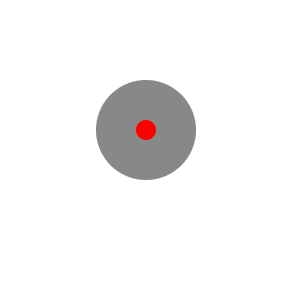
JS_围绕圆形滑动
需求:滑动手势最大不能超过一个半径为50的圆形,超出围绕圆形边线滑动 这里只提供一个思路,下面代码可以运行,但是要使用需要改成自己的参数 <div style"width: 100%;height: 100vh;display: flex;justify-content: cente…...

Ubuntu上安装RabbitMQ
在Ubuntu上安装RabbitMQ并设置管理员用户为"admin",密码为"123456",并开启开机自启 更新系统软件包列表。在终端中执行以下命令: sudo apt update安装RabbitMQ服务器软件包。运行以下命令: sudo apt insta…...
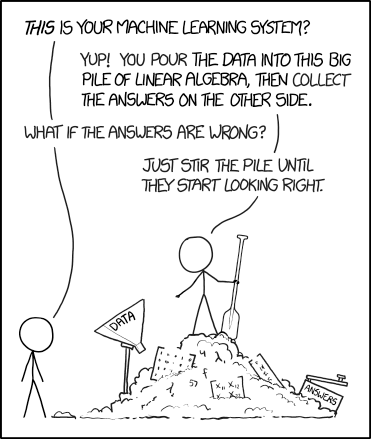
统计学和机器学习之间的联系和区别
一、说明 老实说,我厌倦了几乎每天都在社交媒体和我的大学里听到这场辩论。通常,这伴随着一些模糊的陈述来解释这个问题。双方都为此感到内疚。我希望在本文结束时,您将对这些有些模糊的术语有更明智的立场。 二、论点 与普遍的看法相反&…...

linux中profile.d和profile的区别
profile.d在profile中加载 profile文件 PATH"/bin:/sbin:/usr/bin:/usr/sbin:/opt/bin:/opt/scripts:/soc/bin:/soc/scripts" LD_LIBRARY_PATH"/usr/local/lib:/usr/lib:/opt/lib:/soc/lib" export SSL_LDPATH/usr/local/lib/ export ZLIB_LDPATH/usr/lo…...

MobaXterm sftp 不能拖拽文件夹了?
原因是我把mobaxterm设置成Windows管理员权限运行了,结果就不能拖动文件。把管理员权限去掉就恢复正常了。 原因是我把mobaxterm设置成Windows管理员权限运行了,结果就不能拖动文件。把管理员权限去掉就恢复正常了。 原因是我把mobaxterm设置成Windows管理员权限运行了,结果就不…...
:Editing(编辑)模块)
【ArcGIS Pro二次开发】(59):Editing(编辑)模块
ArcGIS Pro SDK中的"Editing"(编辑)模块提供了一系列API和工具,允许开发人员在ArcGIS Pro中实现各种地图数据编辑操作,从简单的要素绘制到复杂的数据集编辑。 下面列举一些常用编辑工具的实现方法。 1、获取所选要素的…...

WebSocket与消息推送
B/S结构的软件项目中有时客户端需要实时的获得服务器消息,但默认HTTP协议只支持请求响应模式,这样做可以简化Web服务器,减少服务器的负担,加快响应速度,因为服务器不需要与客户端长时间建立一个通信链接,但…...
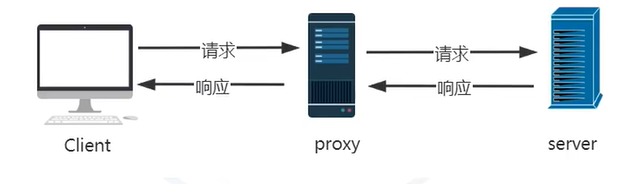
5.1 web浏览安全
数据参考:CISP官方 目录 Web应用基础浏览器所面临的安全威胁养成良好的Web浏览安全意识如何安全使用浏览器 一、Web应用基础 1、Web应用的基本概念 Web ( World wide Web) 也称为万维网 脱离单机Web应用在互联网上占据了及其重要的地位Web应用的发展…...
Unity开发Vision Pro——词汇表)
(六)Unity开发Vision Pro——词汇表
1.PolySpatial Core (com.unity.polyspatial):基础 PolySpatial 包,初始化和所有设置从这里开始。它执行更改跟踪和处理、序列化/反序列化,并包括 ShaderGraph 到 MaterialX 转换器 2.PolySpatial XR (com.unity.polyspatial.xr):…...
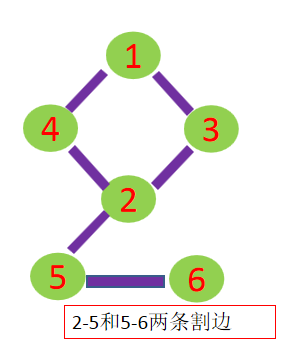
算法随笔:图论问题之割点割边
割点 定义 割点的定义:如果一个点被删除之后会导致整个图不再是一个连通图,那么这个顶点就是这个图的割点。举例: 上图中的点2就是一个割点,如果它被删除,则整个图被分为两个连通分量,不再是一个连通图。…...
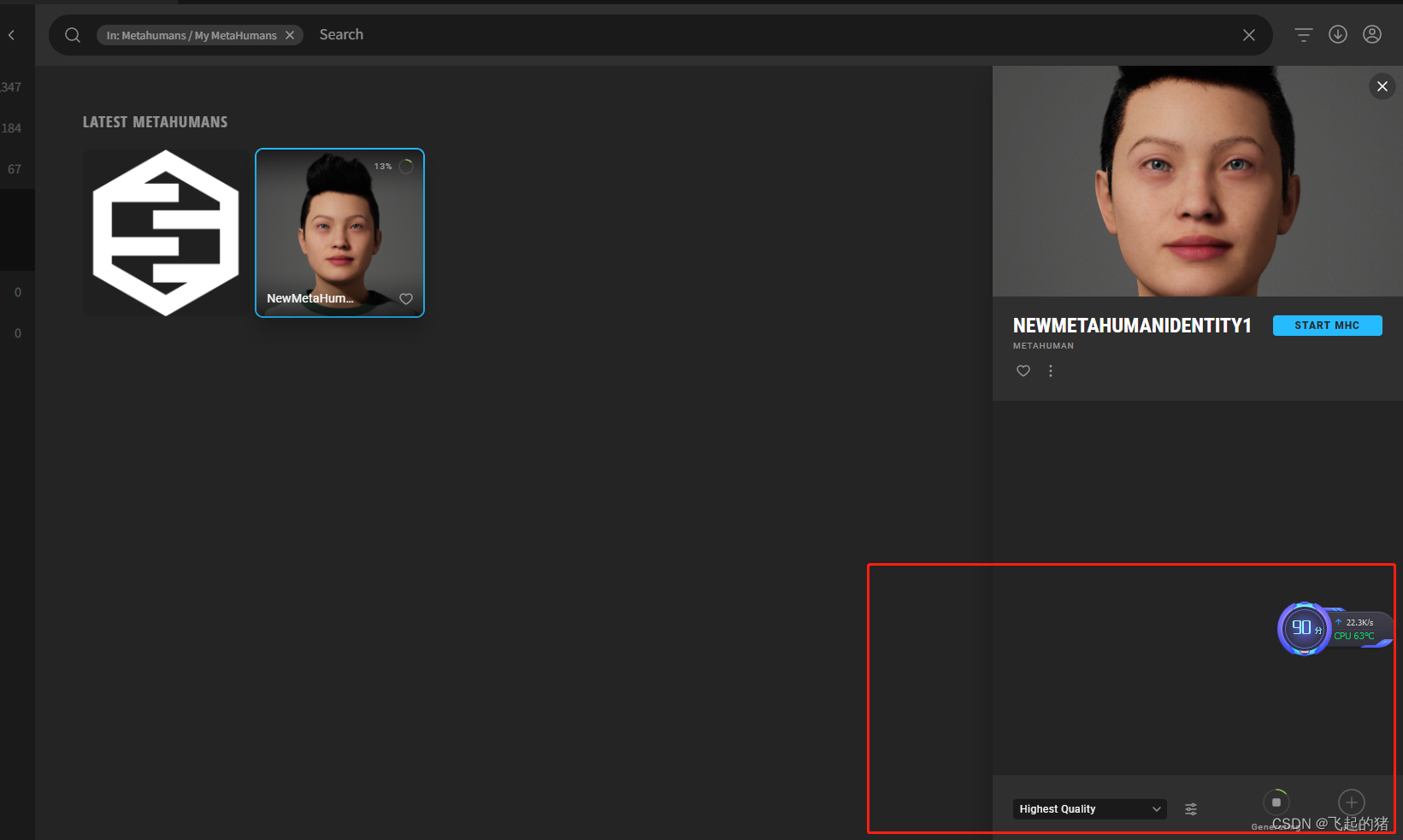
【虚幻引擎】UE5数字人的创建
安装插件 在插件里面找到MetaHuman,设置激活,然后重启引擎 找到bridge,并开启,这个需要我们制作完成的metahuman需要在这个插件里下载,unreal5自动安装 创建metahuman 首先添加一个metahuman本体,如果你的插…...
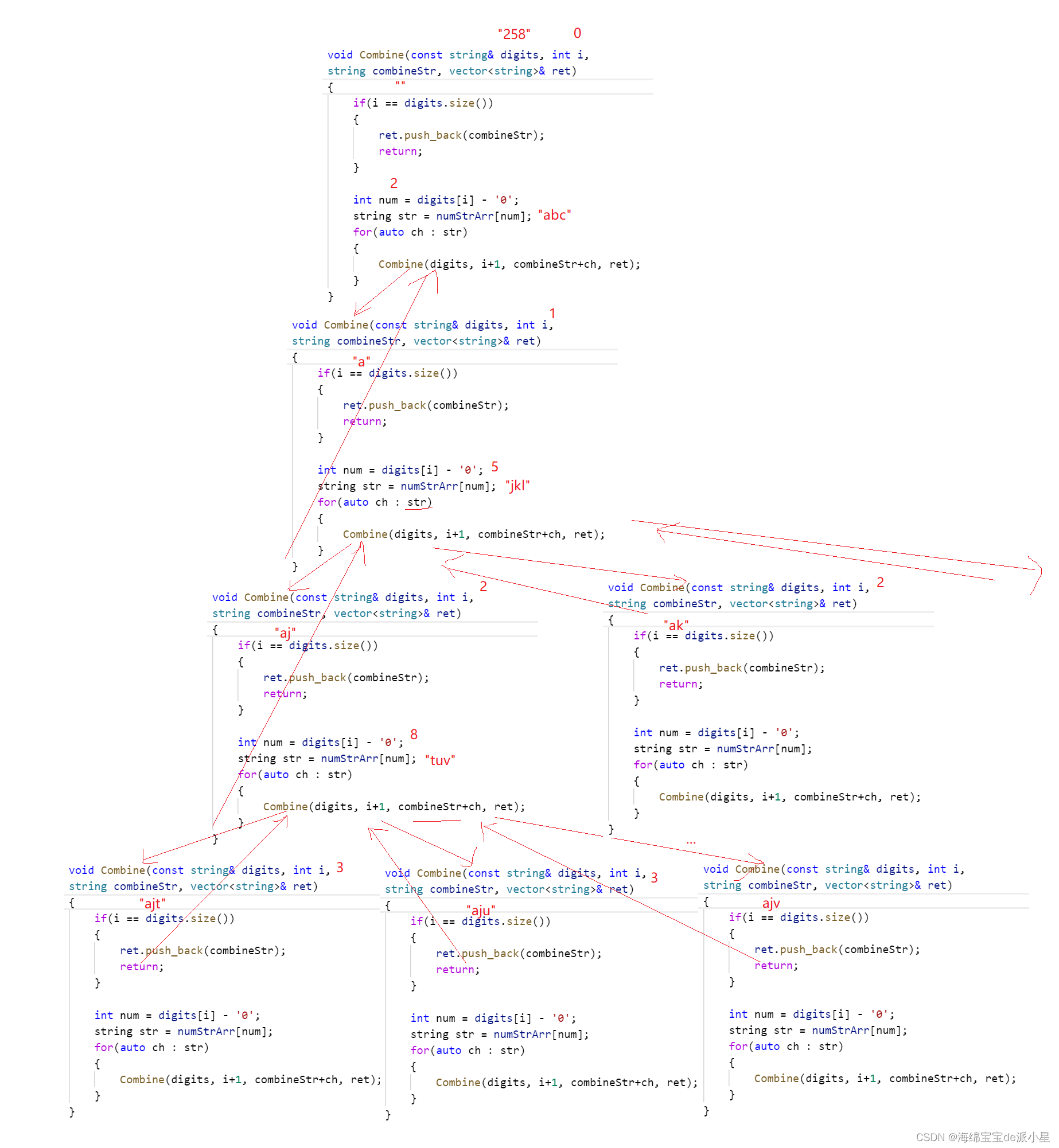
算法:深度优先遍历
文章目录 什么是深搜典型题目积累 本篇主要积累的是深度优先遍历算法 什么是深搜 深度优先搜索英文缩写为 DFS 即Depth First Search 其过程是对每一个可能的分支路径深入到不能再深入为止,而且每个节点只能访问一次 简单来说就是: 一路走到头,不撞墙…...
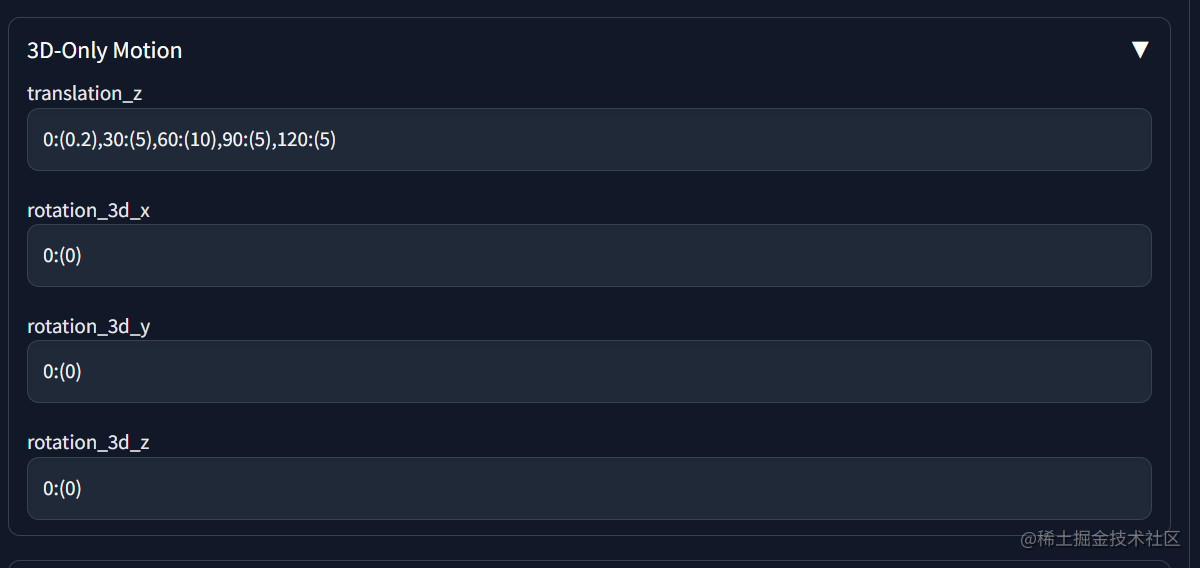
Stable Diffusion + Deform制作指南
1.安装sd以及deform插件,更新后记得重启 需要安装ffmpeg https://ffmpeg.org/download.html 选择对应版本然后安装 如果是windows需要解压后将ffmpeg的bin目录配置在电脑的环境变量里面。 2.准备一张初始开始图片 3.填写参数,这里面参数要注意,宽高一定是32的倍数。如果填写…...
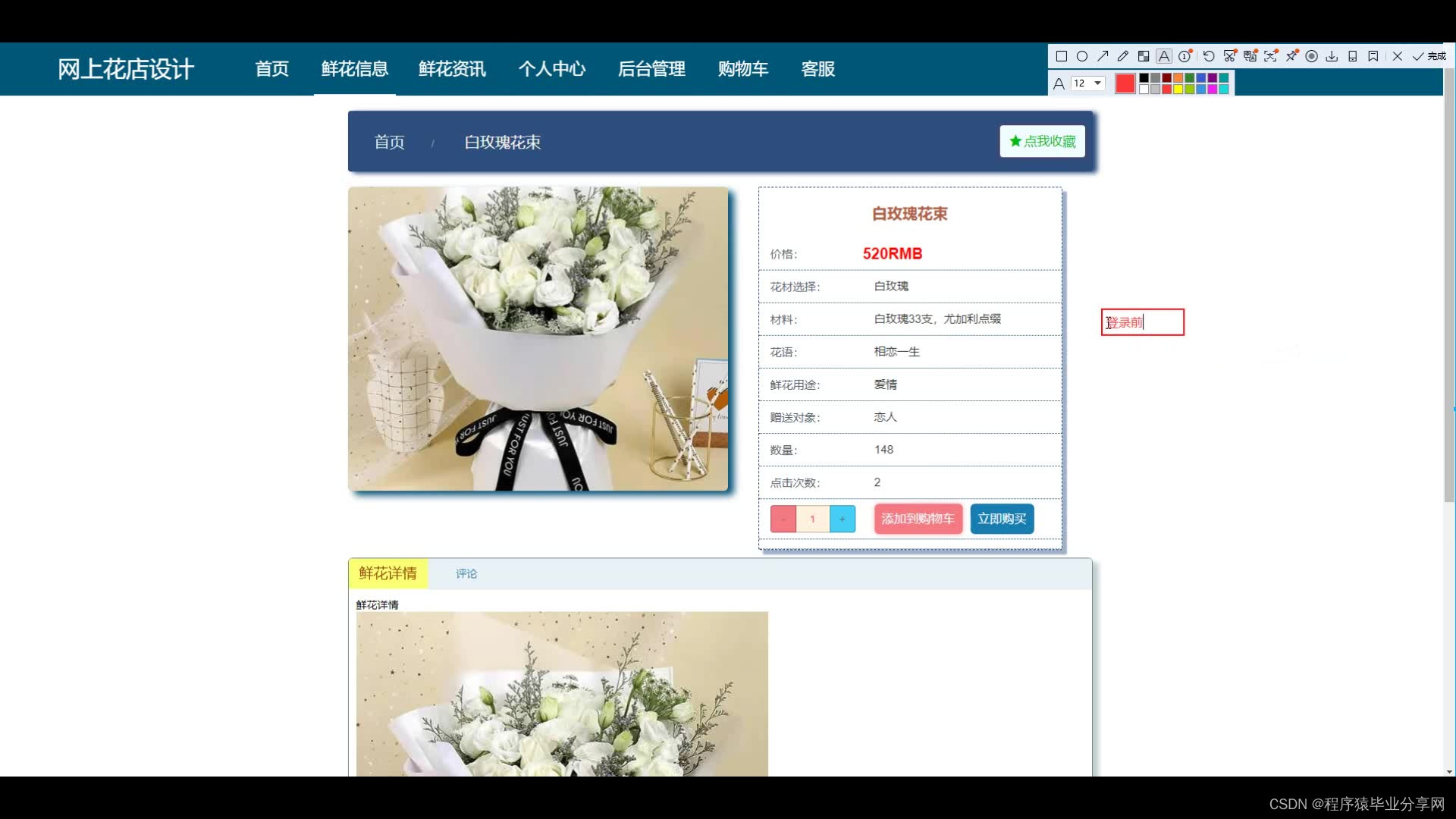
ssm+vue网上花店设计源码和论文
ssmvue网上花店设计源码和论文017 开发工具:idea 数据库mysql5.7 数据库链接工具:navcat,小海豚等 技术:ssm 摘 要 网络技术和计算机技术发展至今,已经拥有了深厚的理论基础,并在现实中进行了充分运用…...

【leetcode】第一章数组
704. 二分查找 边界值需注意left代表左边界下标值,right代表右边界的下标值当数组只有一个元素时,此时如果找到该元素应该返回下标0,因此条件为left<right当mid的元素值大于target时,此时说明我们想找的target在右边ÿ…...

01|Java中常见错误或不清楚
补充:length vs length() vs size() 1 java中的length属性是针对数组说的,比如说你声明了一个数组,想知道这个数组的长度则用到了length这个属性. 2 java中的length()方法是针对字符串String说的,如果想看这个字符串的长度则用到length()这个方法. 3.java中的siz…...

递归的用法和例子
b站视频:https://www.bilibili.com/video/BV1iS4y1e7MJ/?spm_id_from333.999.0.0&vd_source1717654b9cbbc6a773c2092070686a95 # 递归的定义:其实就是自己调用自己,一般用函数的形式来进行 """ 特点: 1、一定…...

华为云AI开发平台ModelArts
华为云ModelArts:重塑AI开发流程的“智能引擎”与“创新加速器”! 在人工智能浪潮席卷全球的2025年,企业拥抱AI的意愿空前高涨,但技术门槛高、流程复杂、资源投入巨大的现实,却让许多创新构想止步于实验室。数据科学家…...

Android Wi-Fi 连接失败日志分析
1. Android wifi 关键日志总结 (1) Wi-Fi 断开 (CTRL-EVENT-DISCONNECTED reason3) 日志相关部分: 06-05 10:48:40.987 943 943 I wpa_supplicant: wlan0: CTRL-EVENT-DISCONNECTED bssid44:9b:c1:57:a8:90 reason3 locally_generated1解析: CTR…...

智慧医疗能源事业线深度画像分析(上)
引言 医疗行业作为现代社会的关键基础设施,其能源消耗与环境影响正日益受到关注。随着全球"双碳"目标的推进和可持续发展理念的深入,智慧医疗能源事业线应运而生,致力于通过创新技术与管理方案,重构医疗领域的能源使用模式。这一事业线融合了能源管理、可持续发…...

ubuntu搭建nfs服务centos挂载访问
在Ubuntu上设置NFS服务器 在Ubuntu上,你可以使用apt包管理器来安装NFS服务器。打开终端并运行: sudo apt update sudo apt install nfs-kernel-server创建共享目录 创建一个目录用于共享,例如/shared: sudo mkdir /shared sud…...
)
Spring Boot 实现流式响应(兼容 2.7.x)
在实际开发中,我们可能会遇到一些流式数据处理的场景,比如接收来自上游接口的 Server-Sent Events(SSE) 或 流式 JSON 内容,并将其原样中转给前端页面或客户端。这种情况下,传统的 RestTemplate 缓存机制会…...

《Playwright:微软的自动化测试工具详解》
Playwright 简介:声明内容来自网络,将内容拼接整理出来的文档 Playwright 是微软开发的自动化测试工具,支持 Chrome、Firefox、Safari 等主流浏览器,提供多语言 API(Python、JavaScript、Java、.NET)。它的特点包括&a…...

使用 Streamlit 构建支持主流大模型与 Ollama 的轻量级统一平台
🎯 使用 Streamlit 构建支持主流大模型与 Ollama 的轻量级统一平台 📌 项目背景 随着大语言模型(LLM)的广泛应用,开发者常面临多个挑战: 各大模型(OpenAI、Claude、Gemini、Ollama)接口风格不统一;缺乏一个统一平台进行模型调用与测试;本地模型 Ollama 的集成与前…...

2025季度云服务器排行榜
在全球云服务器市场,各厂商的排名和地位并非一成不变,而是由其独特的优势、战略布局和市场适应性共同决定的。以下是根据2025年市场趋势,对主要云服务器厂商在排行榜中占据重要位置的原因和优势进行深度分析: 一、全球“三巨头”…...

Linux 中如何提取压缩文件 ?
Linux 是一种流行的开源操作系统,它提供了许多工具来管理、压缩和解压缩文件。压缩文件有助于节省存储空间,使数据传输更快。本指南将向您展示如何在 Linux 中提取不同类型的压缩文件。 1. Unpacking ZIP Files ZIP 文件是非常常见的,要在 …...
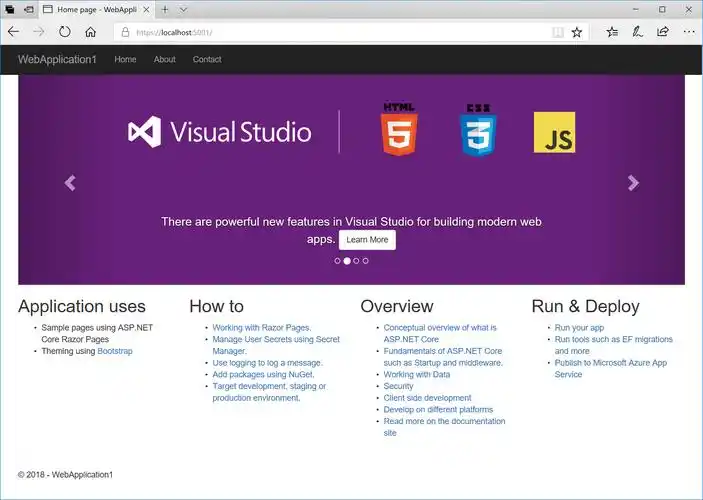
Razor编程中@Html的方法使用大全
文章目录 1. 基础HTML辅助方法1.1 Html.ActionLink()1.2 Html.RouteLink()1.3 Html.Display() / Html.DisplayFor()1.4 Html.Editor() / Html.EditorFor()1.5 Html.Label() / Html.LabelFor()1.6 Html.TextBox() / Html.TextBoxFor() 2. 表单相关辅助方法2.1 Html.BeginForm() …...
