SSM整合(XML方式)
文章目录
- SSM整合之后xml方式
- 1 系统环境
- 1.1 软件环境
- 1.2 项目环境
- 1.3 配置web.xml
- 1.4 配置jdbc.properties文件
- 1.5 配置SpringMVC核心文件
- 1.6 配置Spring的核心文件
- 1.7 配置MyBatis的核心文件
- 1.8 配置数据库
- 1.9 配置文件位置
- 2 编写后端代码
- 2.1 编写实体类
- 2.2 编写Dao接口
- 2.3 编写Dao映射文件(resource目录下)
- 2.4 编写Service接口
- 2.5 编写ServiceImpl实现类
- 2.6 编写Controller类
- 2.7 代码映射文件位置
- 3 编写前端代码
- 3.1 编写首页index.jsp
- 3.2 配置Tomcat
- 3.3 webapp下配置图片
- 3.4 编写功能页面WEB-INF下
- 4 运行访问
- 4.1 请求路径
- 4.2 增删改查界面
- 4.3 项目源代码
SSM整合之后xml方式
1 系统环境
1.1 软件环境
软件版本:
IDEA 2021.3
Maven 3.6.3
MySql (Mariadb) 10.10
JDK 1.8
1.2 项目环境
1、创建Maven的web工程
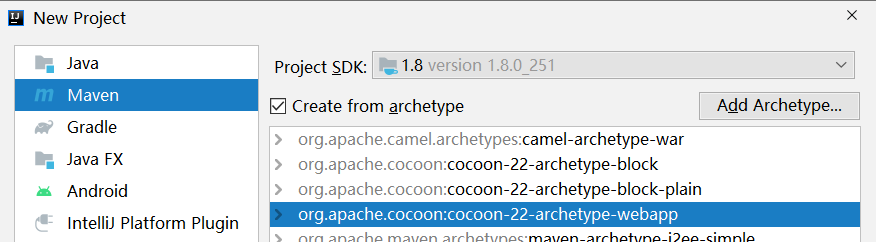
2、引入pom依赖
<dependencies><!--servlet的依赖--><dependency><groupId>javax.servlet</groupId><artifactId>javax.servlet-api</artifactId><version>4.0.1</version><scope>provided</scope></dependency><!--jsp的依赖--><dependency><groupId>javax.servlet</groupId><artifactId>jsp-api</artifactId><version>2.0</version></dependency><!--JSTL表达式--><dependency><groupId>javax.servlet</groupId><artifactId>jstl</artifactId><version>1.2</version></dependency><!--SpringWeb--><dependency><groupId>org.springframework</groupId><artifactId>spring-webmvc</artifactId><version>5.3.1</version></dependency><!--spring事务--><dependency><groupId>org.springframework</groupId><artifactId>spring-tx</artifactId><version>5.3.1</version></dependency><!--jsckson的依赖--><dependency><groupId>com.fasterxml.jackson.core</groupId><artifactId>jackson-core</artifactId><version>2.14.2</version></dependency><dependency><groupId>com.fasterxml.jackson.core</groupId><artifactId>jackson-databind</artifactId><version>2.14.2</version></dependency><!--mybatis的依赖--><dependency><groupId>org.mybatis</groupId><artifactId>mybatis</artifactId><version>3.5.13</version></dependency><!--spring整合mybatis--><dependency><groupId>org.mybatis</groupId><artifactId>mybatis-spring</artifactId><version>2.1.1</version></dependency><!--mysql依赖--><dependency><groupId>mysql</groupId><artifactId>mysql-connector-java</artifactId><version>8.0.28</version></dependency><!--Spring的JDBC--><dependency><groupId>org.springframework</groupId><artifactId>spring-jdbc</artifactId><version>5.3.17</version></dependency><!--druid连接池--><dependency><groupId>com.alibaba</groupId><artifactId>druid</artifactId><version>1.2.16</version></dependency><!--单元测试--><dependency><groupId>junit</groupId><artifactId>junit</artifactId><version>4.11</version><scope>test</scope></dependency><!--lombok插件--><dependency><groupId>org.projectlombok</groupId><artifactId>lombok</artifactId><version>1.18.28</version></dependency></dependencies>
3 设置插件
<build><resources><resource><!--所在的目录--><directory>src/main/java</directory><!--包括目录下的.properties .xml文件都会扫描到--><includes><include>**/*.properties</include><include>**/*.xml</include></includes><filtering>false</filtering></resource></resources><plugins><plugin><groupId>org.apache.maven.plugins</groupId><artifactId>maven-compiler-plugin</artifactId><version>3.1</version><configuration><source>1.8</source><target>1.8</target></configuration></plugin></plugins></build>
1.3 配置web.xml
配置前端控制器
<!--配置前端控制器--><servlet><servlet-name>myssm</servlet-name><servlet-class>org.springframework.web.servlet.DispatcherServlet</servlet-class><init-param><param-name>contextConfigLocation</param-name><param-value>classpath:config/springmvc.xml</param-value></init-param><load-on-startup>1</load-on-startup></servlet><servlet-mapping><servlet-name>myssm</servlet-name><url-pattern>*.do</url-pattern></servlet-mapping>
注册监听器
<!--注册监听器--><context-param><param-name>contextConfigLocation</param-name><param-value>classpath:config/applicationContext.xml</param-value></context-param><listener><listener-class>org.springframework.web.context.ContextLoaderListener</listener-class></listener>
注册字符过滤器,处理中文乱码
<!--注册字符过滤器--><filter><filter-name>characterEncodingFilter</filter-name><filter-class>org.springframework.web.filter.CharacterEncodingFilter</filter-class><init-param><param-name>encoding</param-name><param-value>utf-8</param-value></init-param><init-param><param-name>forceRequestEncoding</param-name><param-value>true</param-value></init-param><init-param><param-name>forceResponseEncoding</param-name><param-value>true</param-value></init-param></filter><filter-mapping><filter-name>characterEncodingFilter</filter-name><url-pattern>/*</url-pattern></filter-mapping>
1.4 配置jdbc.properties文件
jdbc.driver=com.mysql.cj.jdbc.Driver
jdbc.url=jdbc:mysql://localhost:3306/db002
jdbc.username=root
jdbc.password=root
1.5 配置SpringMVC核心文件
<?xml version="1.0" encoding="UTF-8"?>
<beans xmlns="http://www.springframework.org/schema/beans"xmlns:xsi="http://www.w3.org/2001/XMLSchema-instance"xmlns:context="http://www.springframework.org/schema/context"xmlns:mvc="http://www.springframework.org/schema/mvc"xsi:schemaLocation="http://www.springframework.org/schema/beans http://www.springframework.org/schema/beans/spring-beans.xsd http://www.springframework.org/schema/context http://www.springframework.org/schema/context/spring-context.xsd http://www.springframework.org/schema/mvc https://www.springframework.org/schema/mvc/spring-mvc.xsd"><!--springMVC的配置文件 配置controller和其他web相关对象--><!--配置扫描--><context:component-scan base-package="com.hx.controller"/><!--配置视图解析器--><bean class="org.springframework.web.servlet.view.InternalResourceViewResolver"><property name="prefix" value="/WEB-INF/jsp/"/><property name="suffix" value=".jsp"/></bean><!--配置注解驱动--><mvc:annotation-driven></mvc:annotation-driven>
</beans>
1.6 配置Spring的核心文件
<beans xmlns="http://www.springframework.org/schema/beans"xmlns:xsi="http://www.w3.org/2001/XMLSchema-instance"xmlns:aop="http://www.springframework.org/schema/aop"xmlns:p="http://www.springframework.org/schema/p"xmlns:tx="http://www.springframework.org/schema/tx"xmlns:context="http://www.springframework.org/schema/context"
xsi:schemaLocation="http://www.springframework.org/schema/beanshttp://www.springframework.org/schema/beans/spring-beans.xsdhttp://www.springframework.org/schema/contexthttp://www.springframework.org/schema/context/spring-context.xsdhttp://www.springframework.org/schema/mvchttps://www.springframework.org/schema/mvc/spring-mvc.xsd"><!--spring的配置文件,声明Service dao等工具类对象--><!-- 加载配置文件 --><context:property-placeholder location="classpath:config/jdbc.properties" /><!-- 数据库连接池 --><bean id="dataSource" class="com.alibaba.druid.pool.DruidDataSource"destroy-method="close"><property name="driverClassName" value="${jdbc.driver}" /><property name="url" value="${jdbc.url}" /><property name="username" value="${jdbc.username}" /><property name="password" value="${jdbc.password}" /></bean><!--声明SqlSessionFactoryBean 创建 sqlSessionFactory--><!-- mapper配置,mybatis的SqlSessionFactoryBean --><!-- 让spring管理sqlsessionfactory 使用mybatis和spring整合包中的 --><bean id="sqlSessionFactory" class="org.mybatis.spring.SqlSessionFactoryBean"><!-- 数据库连接池 --><property name="dataSource" ref="dataSource" /><!-- 加载mybatis的全局配置文件 --><property name="configLocation" value="classpath:config/mybatis-config.xml" /></bean><!--声明mybatis的扫描,创建dao对象--><!-- 配置Mapper扫描器 --><bean class="org.mybatis.spring.mapper.MapperScannerConfigurer"><property name="sqlSessionFactoryBeanName" value="sqlSessionFactory"/><property name="basePackage" value="com.hx.dao"/></bean><!--声明service的扫描--><context:component-scan base-package="com.hx.service"/></beans>
1.7 配置MyBatis的核心文件
<?xml version="1.0" encoding="UTF-8" ?>
<!DOCTYPE configurationPUBLIC "-//mybatis.org//DTD Config 3.0//EN""http://mybatis.org/dtd/mybatis-3-config.dtd">
<configuration><!--设置实体类别名--><typeAliases><package name="com.hx.domain"/></typeAliases><!--配置接口文件映射--><mappers><!--使用package要求:1、mapper文件名称和mapper接口名完全一致,包括大小写2、mapper文件和mapper接口必须在统一目录--><package name="com.hx.dao"/></mappers>
</configuration>
1.8 配置数据库
创建数据库,数据表student
表字段如下:
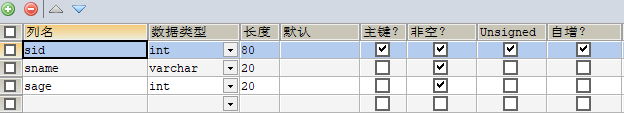
1.9 配置文件位置
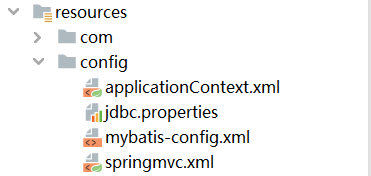
2 编写后端代码
2.1 编写实体类
@Data
@AllArgsConstructor
@NoArgsConstructor
public class Student {private Integer sid;private String sname;private Integer sage;
}
2.2 编写Dao接口
@Mapper
public interface StudentDao {//查询所有List<Student> findAll();//新增数据int addStu(@Param("student") Student student);//删除数据int delStuById(Integer sid);//修改数据int updateStu(Student student);
}
2.3 编写Dao映射文件(resource目录下)
<?xml version="1.0" encoding="UTF-8" ?>
<!DOCTYPE mapper PUBLIC "-//mybatis.org//DTD Mapper 3.0//EN""http://mybatis.org/dtd/mybatis-3-mapper.dtd">
<mapper namespace="com.hx.dao.StudentDao"><!--查询所有列表--><select id="findAll" resultType="Student">select sid, sname, sagefrom student;</select><!--新增数据--><insert id="addStu">insert into studentvalues (#{student.sid}, #{student.sname}, #{student.sage});</insert><!--删除数据--><delete id="delStuById">deletefrom studentwhere sid = #{sid}</delete><!--修改数据--><update id="updateStu" parameterType="Student">update studentset sname=#{sname},sage=#{sage}where sid = #{sid}</update>
</mapper>
2.4 编写Service接口
public interface StudentService {//查询所有List<Student> selectAll();//插入数据int insertStu(Student student);int delStuById(Integer sid);int updateStu(Student student);
}
2.5 编写ServiceImpl实现类
@Service
public class StudentServiceImpl implements StudentService {@Autowiredprivate StudentDao studentDao;@Overridepublic List<Student> selectAll() {return studentDao.findAll();}@Overridepublic int insertStu(Student student) {return studentDao.addStu(student);}@Overridepublic int delStuById(Integer sid) {return studentDao.delStuById(sid);}@Overridepublic int updateStu(Student student) {return studentDao.updateStu(student);}
}
2.6 编写Controller类
1、业务Controller
@Controller
@RequestMapping("/student")
public class StudentController {@Autowiredprivate StudentService studentService;@GetMapping("/getAll.do")public ModelAndView getAll() {List<Student> list = studentService.selectAll();ModelAndView mv = new ModelAndView();mv.addObject("list", list);mv.setViewName("listStu");return mv;}@PostMapping("/add.do")public ModelAndView saveStu(Student student) {String tips = "插入失败";ModelAndView mv = new ModelAndView();int i = studentService.insertStu(student);if (i > 0) {tips = "插入成功";}mv.addObject("data1", tips);mv.setViewName("success");return mv;}@RequestMapping("/put.do")public ModelAndView putStu(Student student) {String tips = "修改失败!";ModelAndView mv = new ModelAndView();int i = studentService.updateStu(student);if (i > 0) {tips = "修改成功";}mv.addObject("data2", tips);mv.setViewName("success");return mv;}@RequestMapping(value = "/del.do")public ModelAndView delStu(Integer sid) {String tips = "删除失败!";ModelAndView mv = new ModelAndView();int i = studentService.delStuById(sid);if (i > 0) {tips = "删除成功";}mv.addObject("data3", tips);mv.setViewName("success");return mv;}
}
2、页面相关Controller
@RestController
@RequestMapping("/index")
public class IndexController {@RequestMapping("/m1Add.do")public ModelAndView m1Add(){ModelAndView mv = new ModelAndView();mv.setViewName("add");return mv;}@RequestMapping("/m2Put.do")public ModelAndView m2Put(){ModelAndView mv = new ModelAndView();mv.setViewName("put");return mv;}@RequestMapping("/m3Del.do")public ModelAndView m3Del(){ModelAndView mv = new ModelAndView();mv.setViewName("del");return mv;}
}
2.7 代码映射文件位置
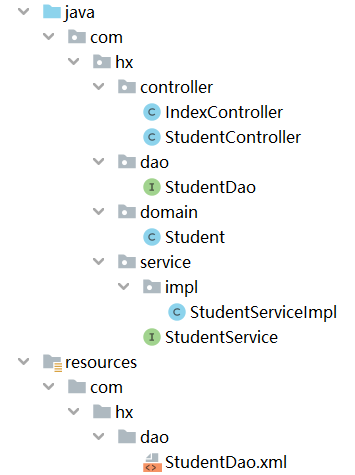
3 编写前端代码
3.1 编写首页index.jsp
<%@ page contentType="text/html;charset=UTF-8" language="java" %>
<html>
<head><title>Title</title><style>div {background-color: antiquewhite;width: 400px;height: 200px;margin: 100px auto;text-align: center;background-image: url("images/p5.jpg");background-repeat: no-repeat;}a {text-decoration: none;color: orange;}button {margin: 10px 20px;}</style>
</head>
<body>
<div><h1>功能区首页</h1><br><button><a href="/student/getAll.do">查询数据</a></button><button><a href="/index/m1Add.do">插入数据</a></button><br><button><a href="/index/m2Put.do">修改数据</a></button><button><a href="/index/m3Del.do">删除数据</a></button>
</div>
</body>
</html>
3.2 配置Tomcat
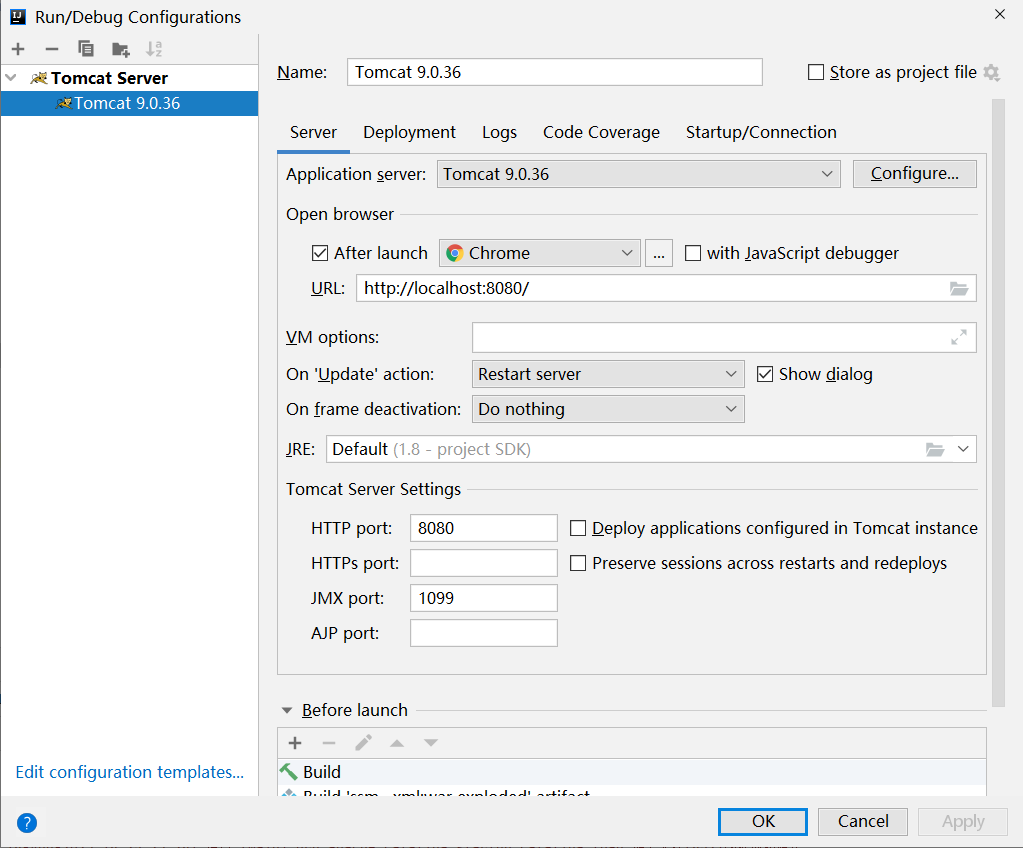
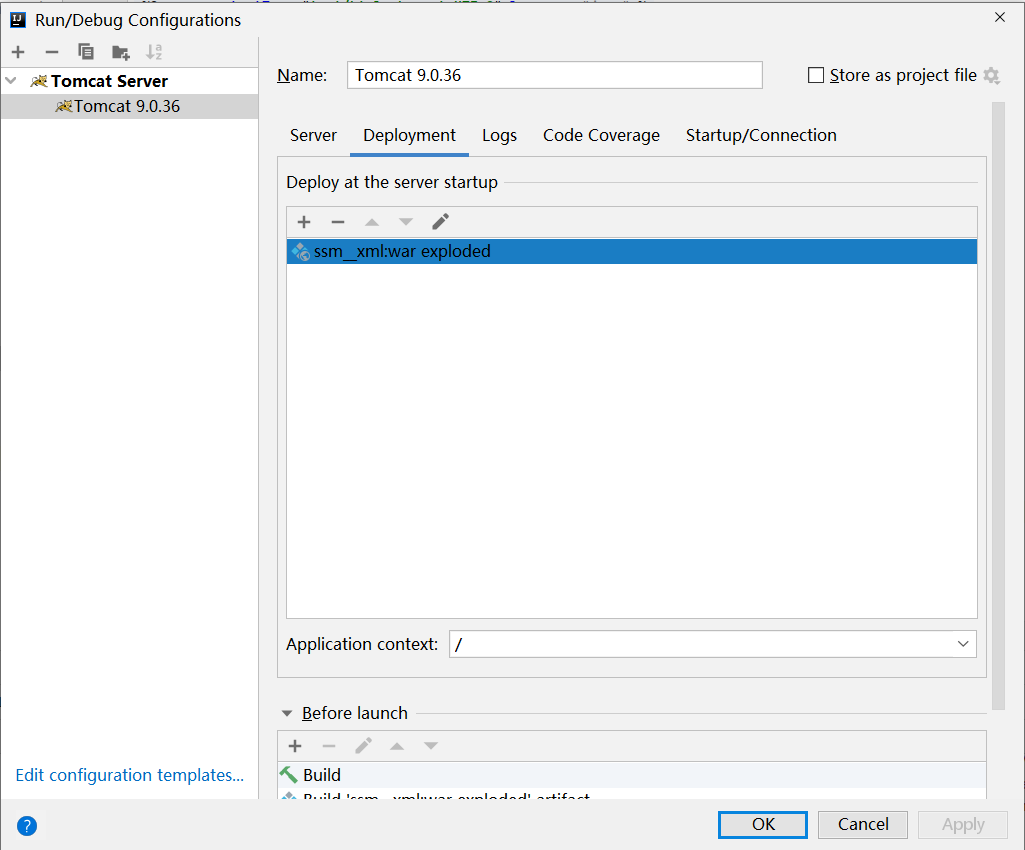
3.3 webapp下配置图片
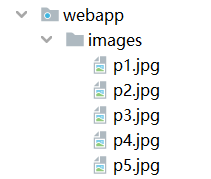
3.4 编写功能页面WEB-INF下
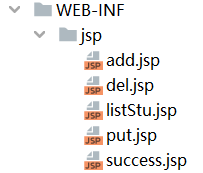
1 编写 listStu.jsp
<%@ page contentType="text/html;charset=UTF-8" language="java" %>
<%@ taglib prefix="c" uri="http://java.sun.com/jsp/jstl/core" %>
<%String basePath =request.getScheme() + "://" +request.getServerName() + ":" +request.getServerPort() + request.getContextPath() + "/";
%>
<html>
<head><title>展示所有学生信息</title><style>.box1 {width: 300px;height: 400px;text-align: center;margin: 10px auto;background-image: url("/images/p3.jpg");background-repeat: no-repeat;}.box2 {width: 80px;height: 25px;text-align: center;margin: 10px auto;}</style>
</head>
<body>
<div class="box1"><table border="1px" width="300px" height="30px" align="center" cellspacing="0" cellpadding="0"><caption style="font-size: 20px">学生信息表</caption><tr bgcolor="#a9a9a9" text-align="center"><td>学号</td><td>姓名</td><td>年龄</td></tr><%--数据行--%><c:forEach items="${list}" var="stu" varStatus="s"><tr><td>${stu.sid}</td><td>${stu.sname}</td><td>${stu.sage}</td></tr></c:forEach></table><%--返回到首页--%><div class="box2"><form action="<%=basePath%>index.jsp"><input type="submit" name="返回" value="返回功能区"></form></div>
</div>
</body>
</html>
2 编写 add.jsp
<%@ page contentType="text/html;charset=UTF-8" language="java" %>
<%String basePath =request.getScheme() + "://" +request.getServerName() + ":" +request.getServerPort() + request.getContextPath() + "/";
%>
<html>
<head><title>新增学生信息</title><style>div {background-color: antiquewhite;width: 300px;height: 180px;margin: 100px auto;text-align: center;line-height: normal;background-image: url("/images/p1.jpg");background-repeat: no-repeat;}.box2 {width: 80px;height: 25px;text-align: center;margin: auto;}</style>
</head>
<body>
<div><h3>新增数据</h3><form action="/student/add.do" method="post">学号:<input type="text" name="sid" value=""><br>姓名:<input type="text" name="sname" value=""><br>年龄:<input type="text" name="sage" value=""><br><input type="submit" value="添加"><input type="reset" value="重置"></form><%--返回到首页--%><div class="box2"><form action="<%=basePath%>index.jsp"><input type="submit" name="返回" value="返回功能区"></form></div>
</div>
</body>
</html>
3 编写 put.jsp
<%@ page contentType="text/html;charset=UTF-8" language="java" %>
<%String basePath =request.getScheme() + "://" +request.getServerName() + ":" +request.getServerPort() + request.getContextPath() + "/";
%>
<html>
<head><title>修改学生信息</title><style>div {background-color: antiquewhite;width: 300px;height: 180px;margin: 100px auto;text-align: center;line-height: normal;background-image: url("/images/p4.jpg");background-repeat: no-repeat;}.box2 {width: 80px;height: 25px;text-align: center;margin: auto;}</style>
</head>
<body>
<div><h3>根据学号修改数据</h3><form action="/student/put.do" method="post">学号:<input type="text" name="sid" value=""><br>姓名:<input type="text" name="sname" value=""><br>年龄:<input type="text" name="sage" value=""><br><input type="submit" value="修改"><input type="reset" value="重置"></form><%--返回到首页--%><div class="box2"><form action="<%=basePath%>index.jsp"><input type="submit" name="返回" value="返回功能区"></form></div>
</div>
</body>
</html>
4 编写 del.jsp
<%@ page contentType="text/html;charset=UTF-8" language="java" %>
<%String basePath =request.getScheme() + "://" +request.getServerName() + ":" +request.getServerPort() + request.getContextPath() + "/";
%>
<html>
<head><title>删除学生信息</title><style>div {background-color: beige;width: 300px;height: 150px;margin: 100px auto;text-align: center;background-image: url("/images/p2.jpg");background-repeat: no-repeat;}.box2 {width: 80px;height: 25px;text-align: center;margin: auto;}</style>
</head>
<body>
<div><h3>根据学号删除数据</h3><form action="/student/del.do" method="get"><input type="text" placeholder="请输入学号" name="sid" value=""><input type="submit" value="删除"></form><%--返回到首页--%><div class="box2"><form action="<%=basePath%>index.jsp"><input type="submit" name="返回" value="返回功能区"></form></div>
</div>
</body>
</html>
5 编写success.jsp
<%@ page contentType="text/html;charset=UTF-8" language="java" %>
<%@ taglib prefix="c" uri="http://java.sun.com/jsp/jstl/core" %>
<%String basePath =request.getScheme() + "://" +request.getServerName() + ":" +request.getServerPort() + request.getContextPath() + "/";
%>
<html>
<head><title>Title</title><style>.box1{width: 200px;height: 150px;background-color: lightgoldenrodyellow;margin: 0 auto;text-align: center;}</style>
</head>
<body>
<div class="box1"><div class="box2"><div>插入:${data1}</div><div>修改:${data2}</div><div>删除:${data3}</div></div><%--返回到首页--%><div><form action="<%=basePath%>index.jsp"><input type="submit" name="返回" value="返回功能区"></form></div>
</div>
</body>
</html>
4 运行访问
4.1 请求路径
首页:http://localhost:8080

4.2 增删改查界面
- 查询功能

- 新增功能

- 修改功能
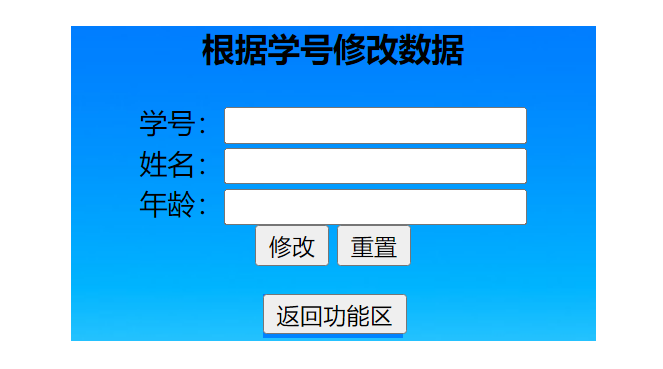
- 删除功能
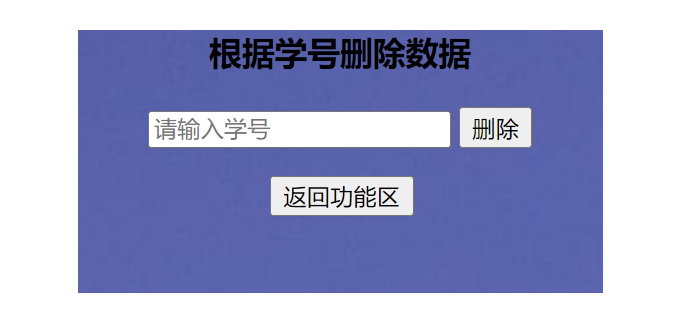
4.3 项目源代码
https://gitee.com/allureyu/ssm__xml.git
以上纯属个人一手编写,欢迎指教,不喜勿喷!
相关文章:
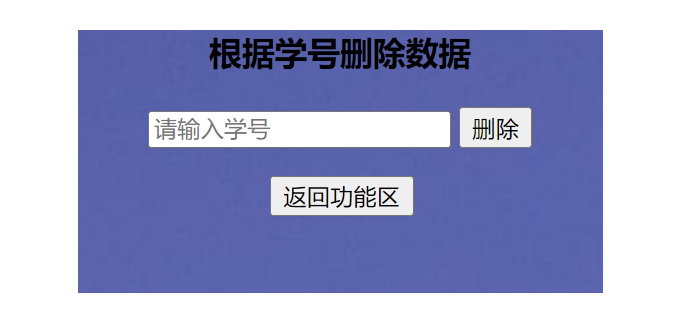
SSM整合(XML方式)
文章目录 SSM整合之后xml方式1 系统环境1.1 软件环境1.2 项目环境1.3 配置web.xml1.4 配置jdbc.properties文件1.5 配置SpringMVC核心文件1.6 配置Spring的核心文件1.7 配置MyBatis的核心文件1.8 配置数据库1.9 配置文件位置 2 编写后端代码2.1 编写实体类2.2 编写Dao接口2.3 编…...
)
学习Vue:列表渲染(v-for)
在 Vue.js 中,实现动态列表的显示是非常常见的需求。为了达到这个目的,Vue 提供了 v-for 指令,它允许您迭代一个数组或对象,将其元素渲染为列表。然而,在使用 v-for 时,key 属性的设置也非常重要࿰…...
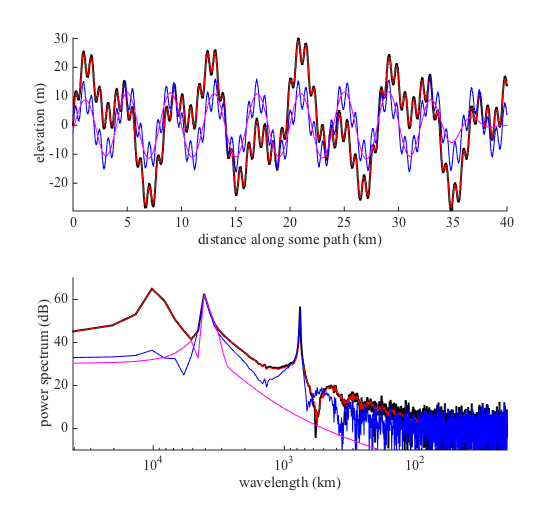
使用巴特沃兹滤波器的1D零相位频率滤波研究(Matlab代码实现)
💥💥💞💞欢迎来到本博客❤️❤️💥💥 🏆博主优势:🌞🌞🌞博客内容尽量做到思维缜密,逻辑清晰,为了方便读者。 ⛳️座右铭&a…...
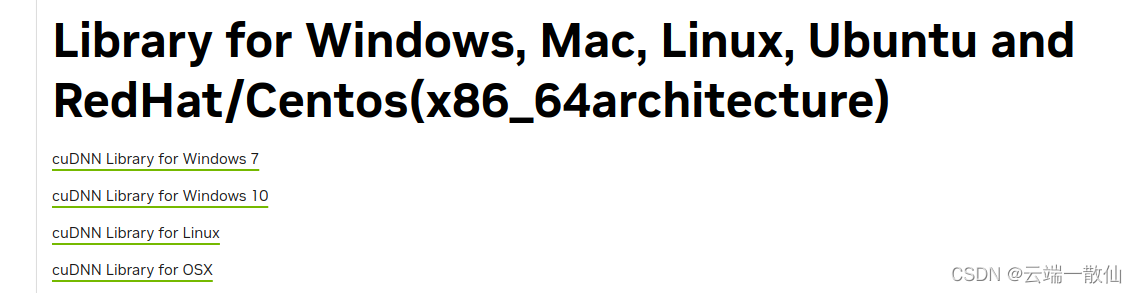
ubuntu18.04安装cuda
卸载之前安装的驱动 sudo apt-get purge nvidia*安装驱动 方法1: 查看显卡适配的NVIDIA的驱动 ubuntu-drivers devices安装recommend推荐的版本 sudo apt-get install nvidia-driver-455方法2: 或者直接使用下面命令安装 sudo ubuntu-drivers au…...

【MFC】09.MFC视图-笔记
MFC视图窗口:CView类 显示数据/画面 我们之前的绘图消息,都是在框架类上画出来的 视图窗口就覆盖在框架窗口上 视图窗口本质上也是窗口,只是和框架窗口风格不同 CView类也继承于CWnd类 CView也能处理消息,因为它继承于CWnd类…...
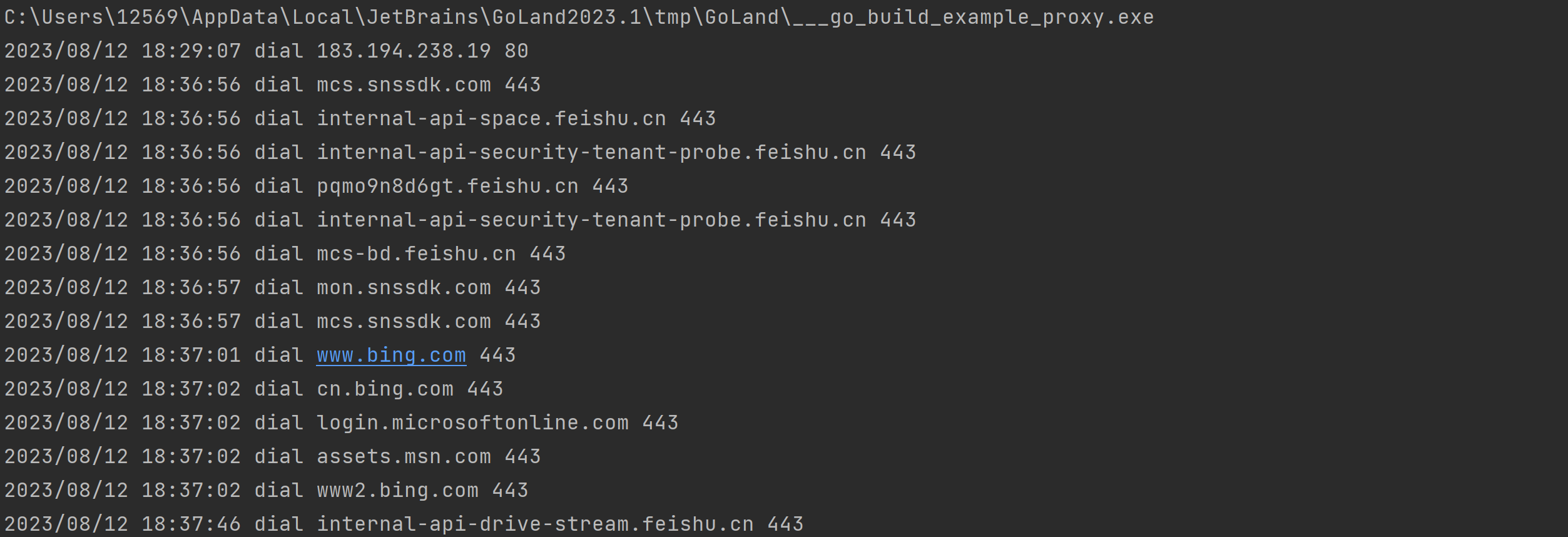
【字节跳动青训营】后端笔记整理-2 | Go实践记录:猜谜游戏,在线词典,Socks5代理服务器
**本人是第六届字节跳动青训营(后端组)的成员。本文由博主本人整理自该营的日常学习实践,首发于稀土掘金:🔗Go实践记录:猜谜游戏,在线词典,Socks5代理服务器 | 青训营 我的go开发环境…...

GPT的第一个创作
嗨,大家好,我是赖兴泳!今天,我要和大家聊一聊前端开发,就像我用音符创造音乐一样,前端开发也是创造美丽的用户界面的过程。 前端开发是构建网站和应用程序用户界面的关键部分。就像音乐家需要精心编排音符…...

Spring Boot 获取前端参数
Spring Boot 获取前端参数 在开发 Web 应用程序时,前端参数是非常重要的。Spring Boot 提供了多种方法来获取前端参数,本文将介绍其中的一些常用方法。 1. 使用 RequestParam 注解 RequestParam 注解是 Spring MVC 提供的一种常用方式,用于…...

java应用运行在docker,并且其他组件也在docker
docker启动redis容器 # create redis docker run -d --name redis-container -p 6379:6379 redis:latest创建java 应用 dockerfile FROM openjdk:17##Pre-create related directories RUN mkdir -p /data/etax/ms-app WORKDIR /data/etax/ms-appEXPOSE 10133 COPY ./target…...
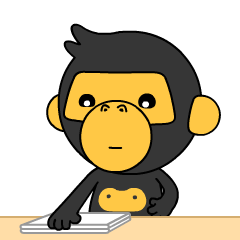
Java真实面试题,offer已到手
关于学习 在黑马程序员刚刚开始的时候学习尽头非常足,到后面逐渐失去了一些兴趣,以至于后面上课会出现走神等问题,但是毕业时后悔晚矣。等到开始学习项目一的时候,思路总会比别人慢一些,不看讲义写不出来代码。 建议…...
模式)
在序列化、反序列化下如何保持单例(Singleton)模式
1、序列化、反序列化 在 Java 中,当一个对象被序列化后再被反序列化,通常情况下会创建一个新的对象实例。这是因为序列化将对象的状态保存到字节流中,而反序列化则是将字节流重新转化为对象。在这个过程中,通常会使用类的构造函数…...
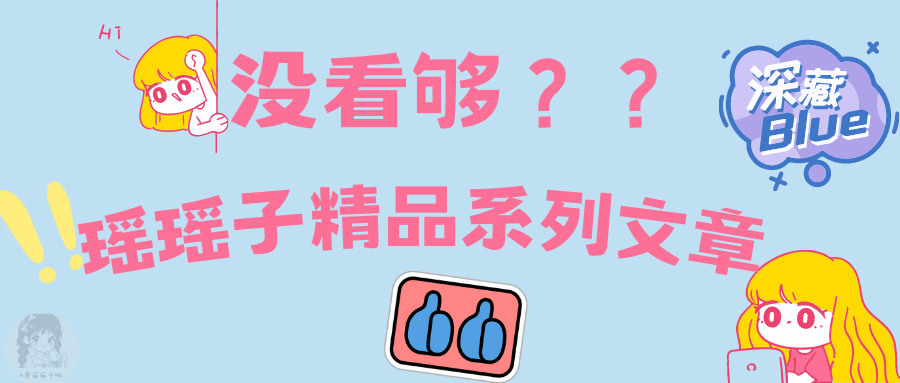
【数据结构】二叉树篇|超清晰图解和详解:二叉树的最近公共祖先
博主简介:努力学习的22级计算机科学与技术本科生一枚🌸博主主页: 是瑶瑶子啦每日一言🌼: 你不能要求一片海洋,没有风暴,那不是海洋,是泥塘——毕淑敏 目录 一、题目二、题解三、代码 一、题目 …...

android ndk clang交叉编译ffmpeg动态库踩坑
1.ffmpeg默认使用gcc编译,在android上无法使用,否则各种报错,所以要用ndk的clang编译 2.下载ffmpeg源码 修改configure文件,增加命令 cross_prefix_clang 修改以下命令 cc_default"${cross_prefix}${cc_default}" cxx…...
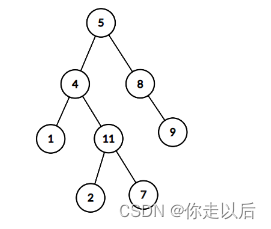
简单记录牛客top101算法题(初级题C语言实现)BM24 二叉树的中序遍历 BM28 二叉树的最大深度 BM29 二叉树中和为某一值的路径
1. BM24 二叉树的中序/后续遍历 要求:给定一个二叉树的根节点root,返回它的中序遍历结果。 输入:{1,2,#,#,3} 返回值:[2,3,1]1.1 自己的整体思路(与二叉树的前序遍…...
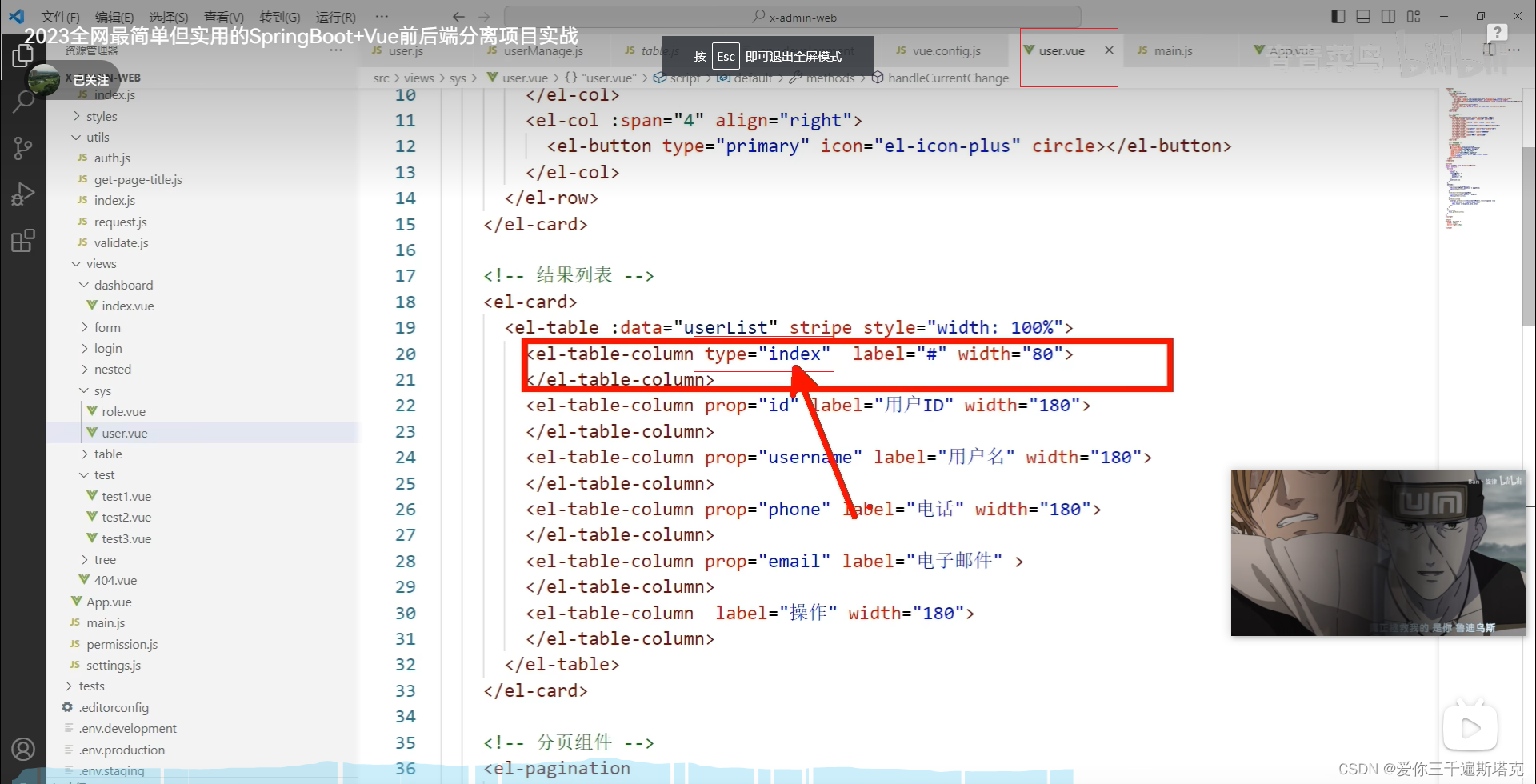
前后端分离------后端创建笔记(05)用户列表查询接口(上)
本文章转载于【SpringBootVue】全网最简单但实用的前后端分离项目实战笔记 - 前端_大菜007的博客-CSDN博客 仅用于学习和讨论,如有侵权请联系 源码:https://gitee.com/green_vegetables/x-admin-project.git 素材:https://pan.baidu.com/s/…...
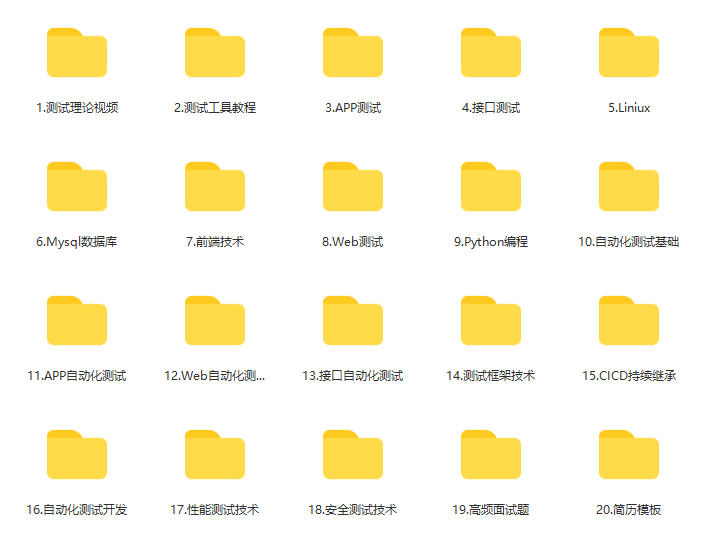
性能测试|App性能测试需要关注的指标
一、Android客户端性能测试常见指标: 1、内存 2、CPU 3、流量 4、电量 5、启动速度 6、滑动速度、界面切换速度 7、与服务器交互的网络速度 二、预期标准指定原则 1、分析竞争对手的产品,所有指标要强于竞品 2、产品经理给出的预期性能指标数据…...
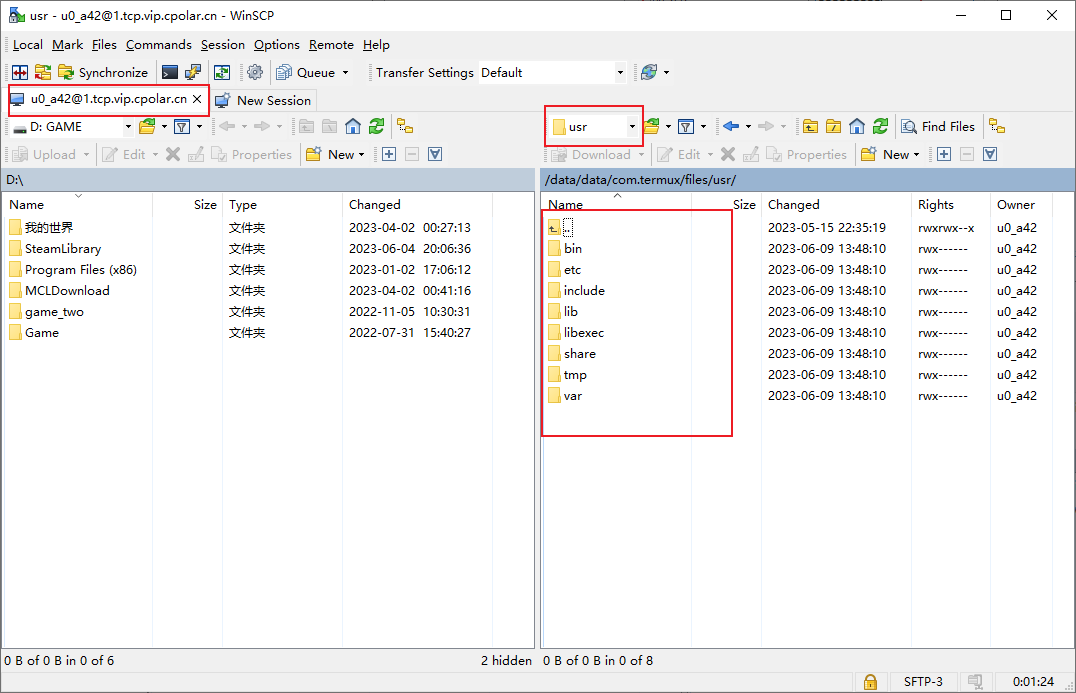
Termux SFTP 进行远程文件传输
文章目录 1. 安装openSSH2. 安装cpolar3. 远程SFTP连接配置4. 远程SFTP访问4. 配置固定远程连接地址 SFTP(SSH File Transfer Protocol)是一种基于SSH(Secure Shell)安全协议的文件传输协议。与FTP协议相比,SFTP使用了…...

Sqlite3简介
SQLite3 简介 SQLite3 是一种轻量级的嵌入式数据库引擎,被广泛应用于各种应用程序中,包括移动设备、桌面应用程序和嵌入式系统。它以其简单、高效和零配置的特点而受到开发者的喜爱。 以下是 SQLite3 的一些重要特点: 嵌入式数据库引擎&…...

K8S调度
K8S调度 一、List-Watch 机制 controller-manager、scheduler、kubelet 通过 List-Watch 机制监听 apiserver 发出的事件,apiserver 通过 List-Watch 机制监听 etcd 发出的事件1.scheduler 的调度策略 预选策略/预算策略:通过调度算法过滤掉不满足条件…...

vue+element多层表单校验prop和rules
核心点:外层循环是item和index,内层循环是item2和index2 如果都是定义的同一个属性名 外层循环得写:prop"block.index.numerical" 同理内层循环就得写:prop"objectSpecs. index2 .numerical" 校验函数方法 :rules"getRules(it…...
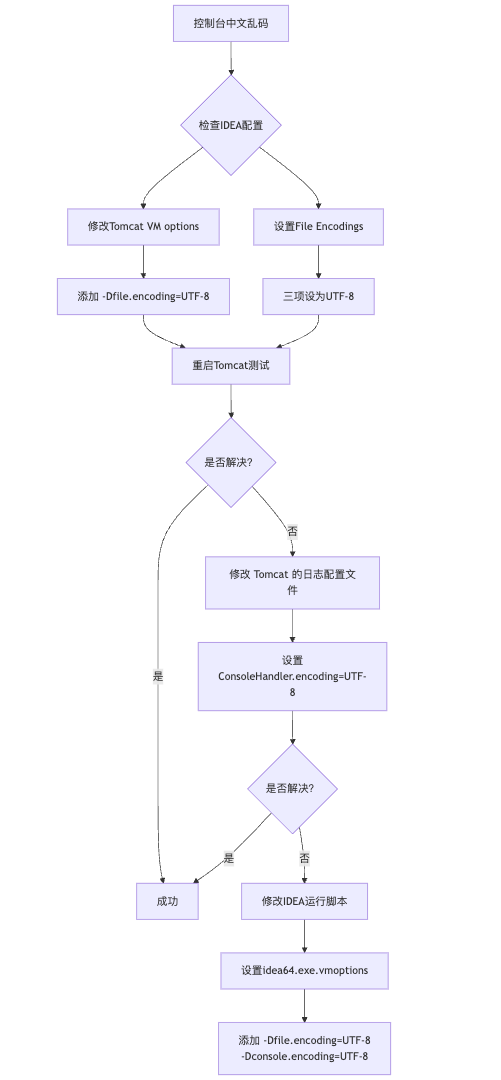
IDEA运行Tomcat出现乱码问题解决汇总
最近正值期末周,有很多同学在写期末Java web作业时,运行tomcat出现乱码问题,经过多次解决与研究,我做了如下整理: 原因: IDEA本身编码与tomcat的编码与Windows编码不同导致,Windows 系统控制台…...

conda相比python好处
Conda 作为 Python 的环境和包管理工具,相比原生 Python 生态(如 pip 虚拟环境)有许多独特优势,尤其在多项目管理、依赖处理和跨平台兼容性等方面表现更优。以下是 Conda 的核心好处: 一、一站式环境管理:…...

基于大模型的 UI 自动化系统
基于大模型的 UI 自动化系统 下面是一个完整的 Python 系统,利用大模型实现智能 UI 自动化,结合计算机视觉和自然语言处理技术,实现"看屏操作"的能力。 系统架构设计 #mermaid-svg-2gn2GRvh5WCP2ktF {font-family:"trebuchet ms",verdana,arial,sans-…...

系统设计 --- MongoDB亿级数据查询优化策略
系统设计 --- MongoDB亿级数据查询分表策略 背景Solution --- 分表 背景 使用audit log实现Audi Trail功能 Audit Trail范围: 六个月数据量: 每秒5-7条audi log,共计7千万 – 1亿条数据需要实现全文检索按照时间倒序因为license问题,不能使用ELK只能使用…...
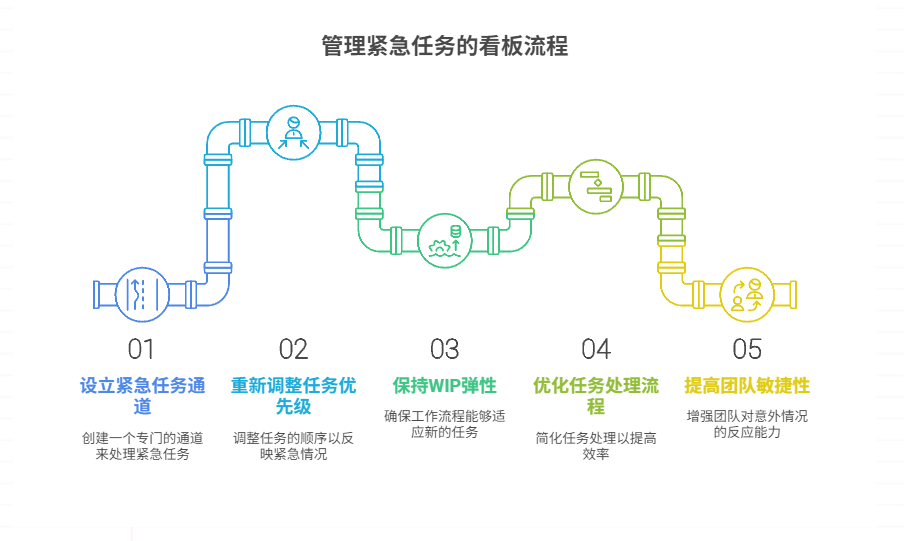
如何在看板中有效管理突发紧急任务
在看板中有效管理突发紧急任务需要:设立专门的紧急任务通道、重新调整任务优先级、保持适度的WIP(Work-in-Progress)弹性、优化任务处理流程、提高团队应对突发情况的敏捷性。其中,设立专门的紧急任务通道尤为重要,这能…...
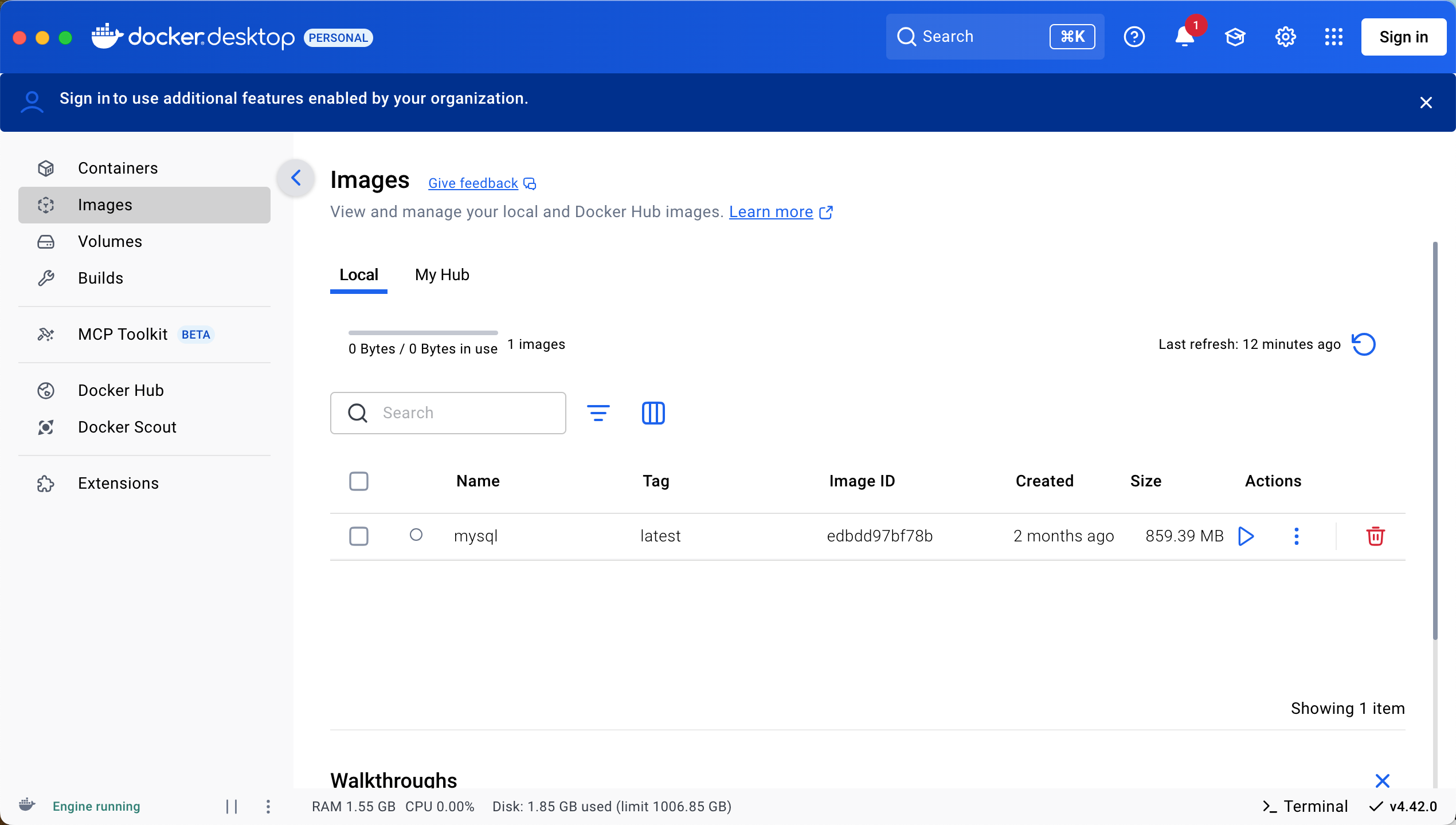
Docker 本地安装 mysql 数据库
Docker: Accelerated Container Application Development 下载对应操作系统版本的 docker ;并安装。 基础操作不再赘述。 打开 macOS 终端,开始 docker 安装mysql之旅 第一步 docker search mysql 》〉docker search mysql NAME DE…...

20个超级好用的 CSS 动画库
分享 20 个最佳 CSS 动画库。 它们中的大多数将生成纯 CSS 代码,而不需要任何外部库。 1.Animate.css 一个开箱即用型的跨浏览器动画库,可供你在项目中使用。 2.Magic Animations CSS3 一组简单的动画,可以包含在你的网页或应用项目中。 3.An…...
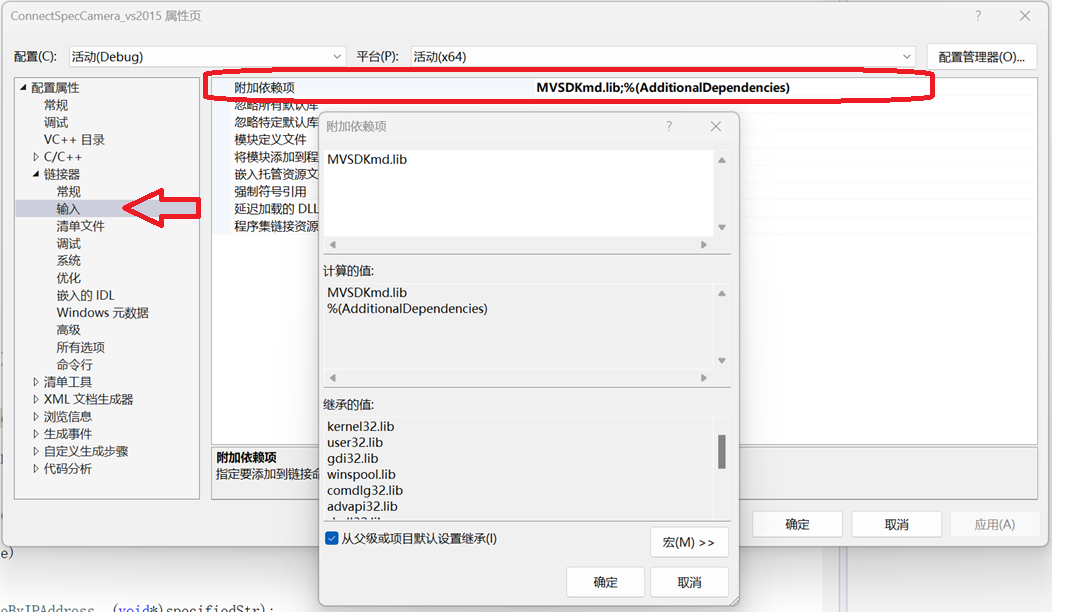
C/C++ 中附加包含目录、附加库目录与附加依赖项详解
在 C/C 编程的编译和链接过程中,附加包含目录、附加库目录和附加依赖项是三个至关重要的设置,它们相互配合,确保程序能够正确引用外部资源并顺利构建。虽然在学习过程中,这些概念容易让人混淆,但深入理解它们的作用和联…...
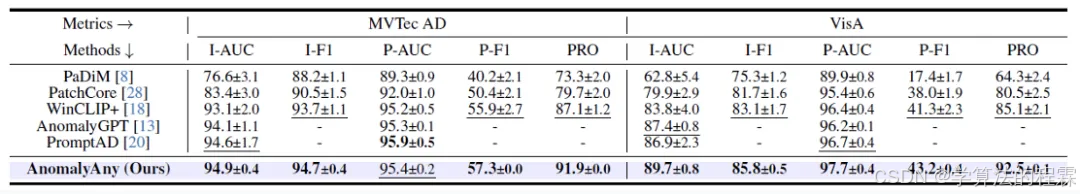
CVPR2025重磅突破:AnomalyAny框架实现单样本生成逼真异常数据,破解视觉检测瓶颈!
本文介绍了一种名为AnomalyAny的创新框架,该方法利用Stable Diffusion的强大生成能力,仅需单个正常样本和文本描述,即可生成逼真且多样化的异常样本,有效解决了视觉异常检测中异常样本稀缺的难题,为工业质检、医疗影像…...
0609)
书籍“之“字形打印矩阵(8)0609
题目 给定一个矩阵matrix,按照"之"字形的方式打印这个矩阵,例如: 1 2 3 4 5 6 7 8 9 10 11 12 ”之“字形打印的结果为:1,…...
