Android5:活动生命周期
创建项目Stopwatch

activity_main.xml
<?xml version="1.0" encoding="utf-8"?>
<LinearLayoutxmlns:android="http://schemas.android.com/apk/res/android"xmlns:tools="http://schemas.android.com/tools"android:layout_width="match_parent"android:layout_height="match_parent"android:orientation="vertical"android:gravity="center_horizontal"tools:context=".MainActivity"><Chronometerandroid:id="@+id/stopwatch"android:layout_width="wrap_content"android:layout_height="wrap_content"android:textSize="56sp" /><Buttonandroid:id="@+id/start_button"android:layout_width="wrap_content"android:layout_height="wrap_content"android:text="@string/start" /><Buttonandroid:id="@+id/pause_button"android:layout_width="wrap_content"android:layout_height="wrap_content"android:text="@string/pause" /><Buttonandroid:id="@+id/reset_button"android:layout_width="wrap_content"android:layout_height="wrap_content"android:text="@string/reset" />
</LinearLayout>
strings.xml
<resources><string name="app_name">Stopwatch</string><string name="start">Start</string><string name="pause">Pause</string><string name="reset">Reset</string>
</resources>
MainActivity.kt
package com.demo.stopwatchimport androidx.appcompat.app.AppCompatActivity
import android.os.Bundle
import android.os.SystemClock
import android.widget.Button
import android.widget.Chronometerclass MainActivity : AppCompatActivity() {lateinit var stopwatch: Chronometer //The stopwatchvar running = false //Is the stopwatch running?var offset: Long = 0 //The base offset for the stopwatchoverride fun onCreate(savedInstanceState: Bundle?) {super.onCreate(savedInstanceState)setContentView(R.layout.activity_main)//Get a reference to the stopwatchstopwatch = findViewById<Chronometer>(R.id.stopwatch)//The start button starts the stopwatch if it's not runningval startButton = findViewById<Button>(R.id.start_button)startButton.setOnClickListener {if (!running) {setBaseTime()stopwatch.start()running = true}}//The pause button pauses the stopwatch if it’s runningval pauseButton = findViewById<Button>(R.id.pause_button)pauseButton.setOnClickListener {if (running) {saveOffset()stopwatch.stop()running = false}}//The reset button sets the offset and stopwatch to 0val resetButton = findViewById<Button>(R.id.reset_button)resetButton.setOnClickListener {offset = 0setBaseTime()}}//Update the stopwatch base time, allowing for any offsetfun setBaseTime() {stopwatch.base = SystemClock.elapsedRealtime() - offset}//Record the offsetfun saveOffset() {offset = SystemClock.elapsedRealtime() - stopwatch.base}
}
运行查看效果
代码说明
1.应用运行,MainActivity启动
初始化running和offset属性
2.调用MainActivity的onCreate方法
将activity_main.xml布局链接到活动,为stopwatch属性指定视图的一个引用
3.点击“Start”按键
秒表开始运行
4.点击“Pause”按钮
更新offset属性,并调用秒表的stop方法,running更新为false,秒表暂停
5.再次点击“Start”按钮
使用offset的值来调整stopwatch.base属性,调用start方法,更新running为true,表秒再次运行
6.点击“Reset”按钮
offset更新为0,stopwatch.base属性更新为SystemClock.elapsedRealtime()
但是这里有个问题,当旋转屏幕时,秒表会重置为0,并停止运行
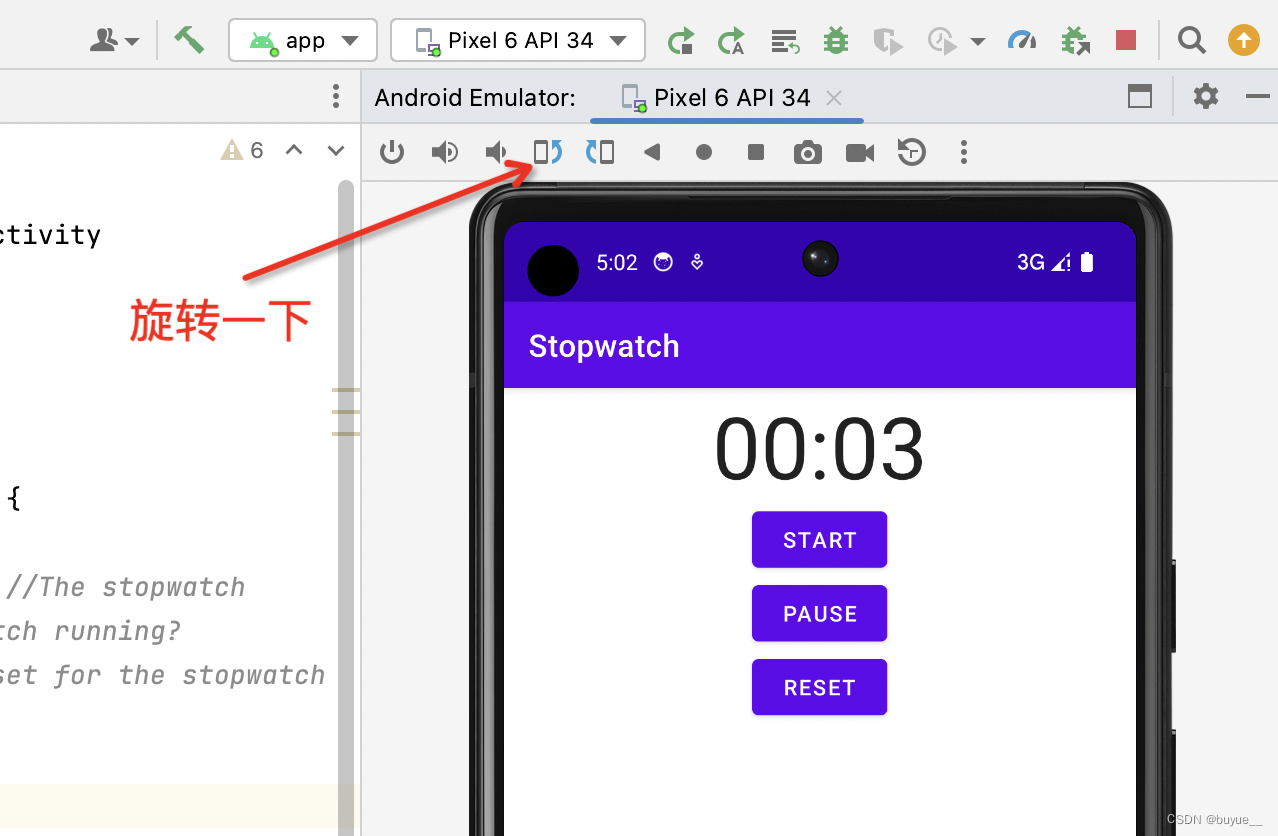
旋转时发生了什么?
当屏幕方向有变化时,Android会撤销MainActivity,所以MainActivity的属性值会丢失
然后MainActivity会重启,它的所有属性都会重新初始化,并且再次运行onCreate()方法
活动从启动状态变成撤销状态时,会触发一些活动生命周期的方法:onCreate()和onDestroy()。这些是活动继承的生命周期方法,不过可以覆盖这些方法。
解决方案:使用Bundle
Bundle是一种保存键值对的对象。在活动撤销之前,Android允许你把键值对放在Bundle里面,然后在活动重建时,活动的新实例通过Bundle恢复属性值
活动撤销前都会调用onSaveInstanceState方法,所以这里需要覆盖onSaveInstanceState方法
活动重建时会调用onCreate()方法,这里通过检查savedInstanceState != null来判断是否需要恢复属性值
MainActivity.kt最终代码
package com.demo.stopwatchimport androidx.appcompat.app.AppCompatActivity
import android.os.Bundle
import android.os.SystemClock
import android.widget.Button
import android.widget.Chronometerclass MainActivity : AppCompatActivity() {lateinit var stopwatch: Chronometer //The stopwatchvar running = false //Is the stopwatch running?var offset: Long = 0 //The base offset for the stopwatch//Add key Strings for use with the Bundleval OFFSET_KEY = "offset"val RUNNING_KEY = "running"val BASE_KEY = "base"override fun onCreate(savedInstanceState: Bundle?) {super.onCreate(savedInstanceState)setContentView(R.layout.activity_main)//Get a reference to the stopwatchstopwatch = findViewById<Chronometer>(R.id.stopwatch)//Restore the previous stateif (savedInstanceState != null) {offset = savedInstanceState.getLong(OFFSET_KEY)running = savedInstanceState.getBoolean(RUNNING_KEY)if (running) {stopwatch.base = savedInstanceState.getLong(BASE_KEY)stopwatch.start()} else setBaseTime()}//The start button starts the stopwatch if it's not runningval startButton = findViewById<Button>(R.id.start_button)startButton.setOnClickListener {if (!running) {setBaseTime()stopwatch.start()running = true}}//The pause button pauses the stopwatch if it’s runningval pauseButton = findViewById<Button>(R.id.pause_button)pauseButton.setOnClickListener {if (running) {saveOffset()stopwatch.stop()running = false}}//The reset button sets the offset and stopwatch to 0val resetButton = findViewById<Button>(R.id.reset_button)resetButton.setOnClickListener {offset = 0setBaseTime()}}override fun onPause() {super.onPause()if (running) {saveOffset()stopwatch.stop()}}override fun onResume() {super.onResume()if (running) {setBaseTime()stopwatch.start()offset = 0}}override fun onSaveInstanceState(savedInstanceState: Bundle) {savedInstanceState.putLong(OFFSET_KEY, offset)savedInstanceState.putBoolean(RUNNING_KEY, running)savedInstanceState.putLong(BASE_KEY, stopwatch.base)super.onSaveInstanceState(savedInstanceState)}//Update the stopwatch base time, allowing for any offsetfun setBaseTime() {stopwatch.base = SystemClock.elapsedRealtime() - offset}//Record the offsetfun saveOffset() {offset = SystemClock.elapsedRealtime() - stopwatch.base}
}
相关文章:
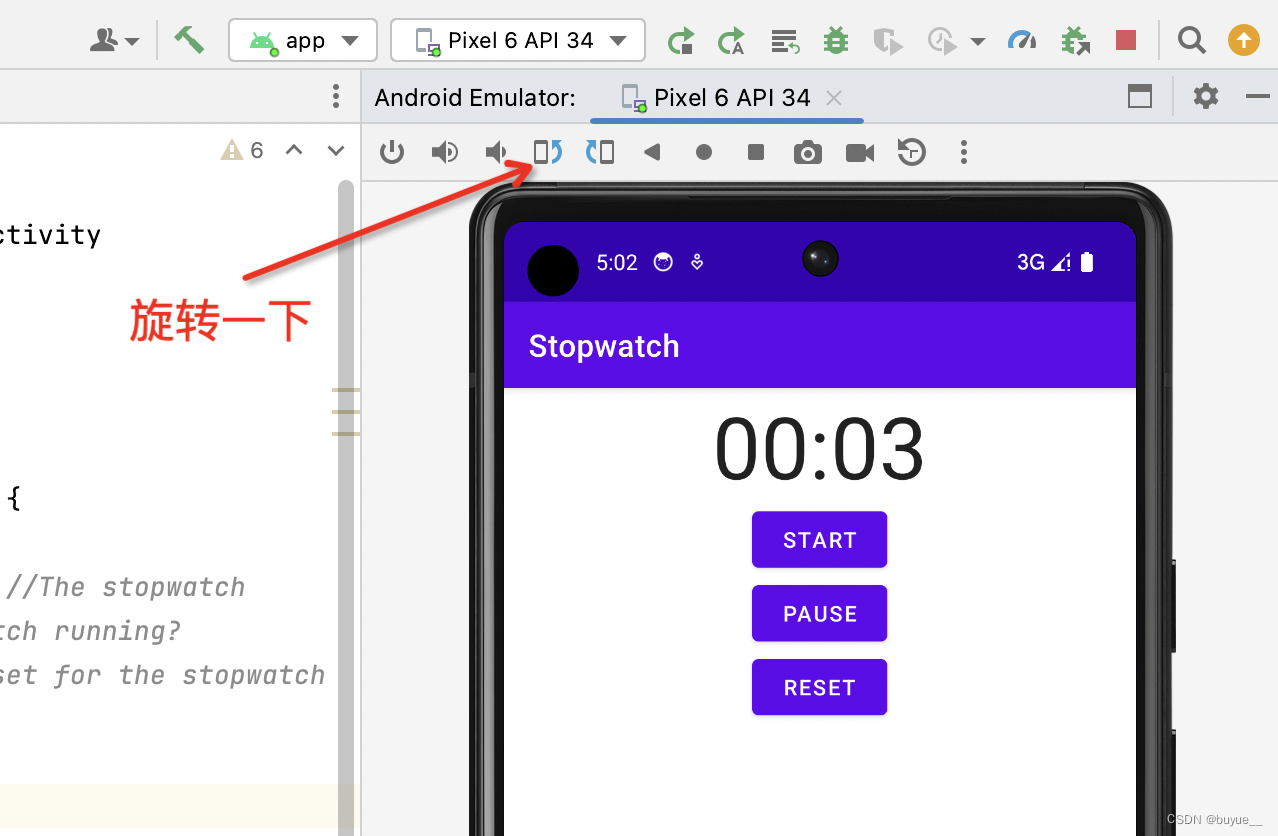
Android5:活动生命周期
创建项目Stopwatch activity_main.xml <?xml version"1.0" encoding"utf-8"?> <LinearLayoutxmlns:android"http://schemas.android.com/apk/res/android"xmlns:tools"http://schemas.android.com/tools"android:layout_w…...

第2章 数据结构和算法概述
2.3线性结构和非线性结构 数据结构包括: 线性结构和非线性结构 2.3.1线性结构 线性结构作为最常用的数据结构,其特点是数据元素之间存在一对一的线性关系线性结构有两种不同的存储结构,即顺序存储结构(数组)和链式存储结构(链表)。顺序存储的线性表称…...
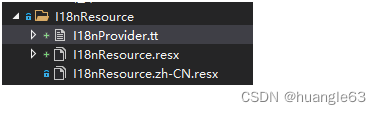
WPF国际化的实现方法(WpfExtensions.Xaml)
https://blog.csdn.net/eyupaopao/article/details/120090431 resx资源文件实现 resx资源文件,实现的过程比第一种复杂,但resx文件本身编辑比较简单,维护起来比较方便。需要用到的框架:WpfExtensions.Xaml 为每种语言添加.resx资…...
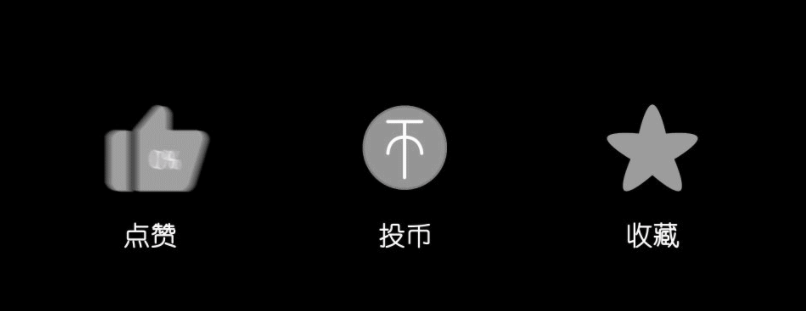
【Linux】—— 进程程序替换
目录 序言 (一)替换原理 1、进程角度——见见猪跑 1️⃣ 认识 execl 函数 2、程序角度——看图理解 (二)替换函数 1、命名理解 2、函数理解 1️⃣execlp 2️⃣execv 3️⃣execvp 4️⃣execle 5️⃣execve 6️⃣execve…...
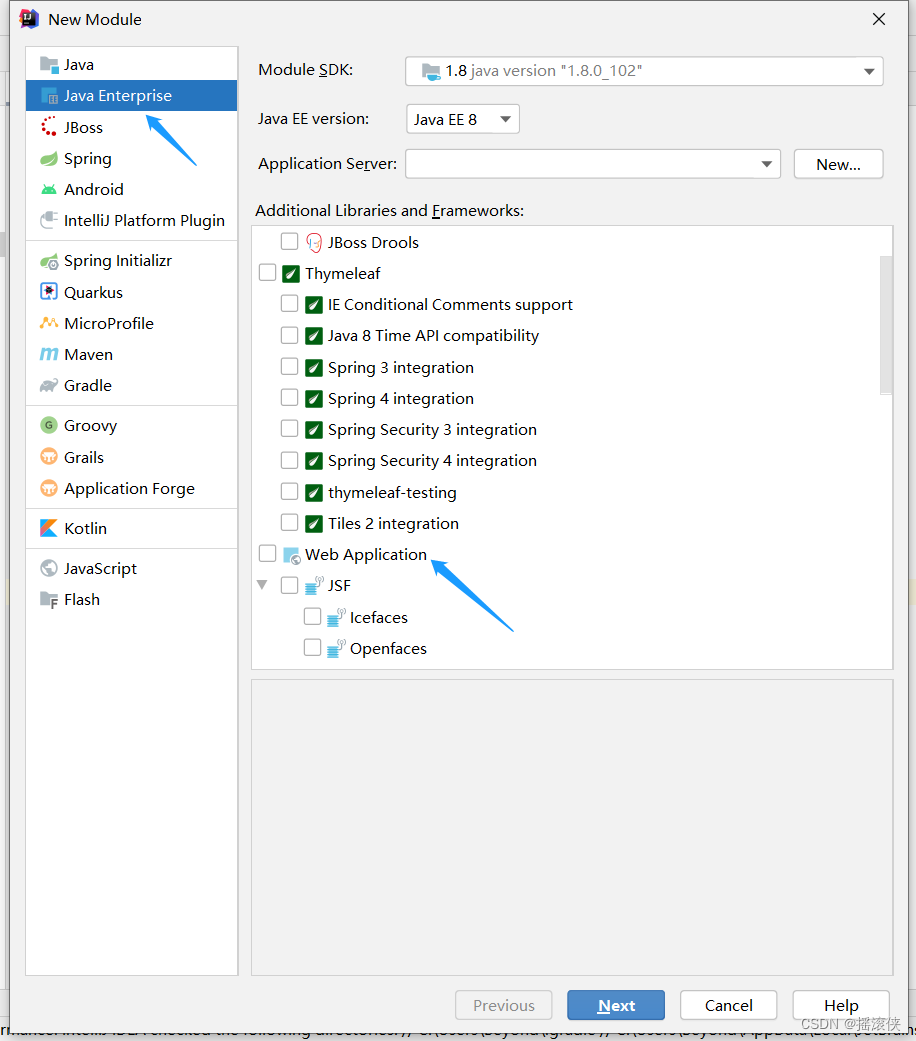
idea创建javaweb项目,jboss下没有web application
看看下图这个地方有没有web application...
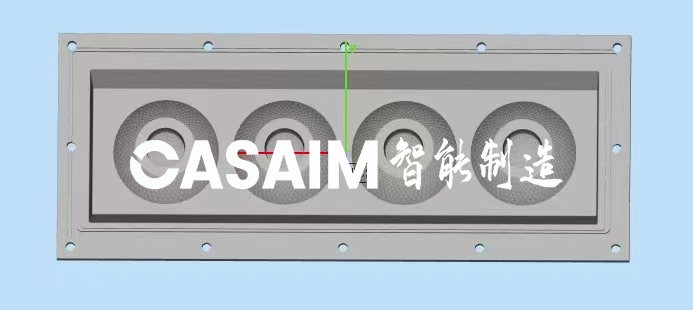
广东灯具3D扫描抄数建模服务3D测绘出图纸三维逆向设计-CASAIM
灯具三维逆向建模是一种将实际物体转换为数字模型的过程。通过逆向工程技术,可以将现有的灯具进行3D扫描,然后利用专业的逆向设计软件将其转换为准确的三维模型。 以下是CASAIM实施灯具三维逆向建模的一般步骤图: 1. 扫描:三维扫…...

Nginx反向代理-负载均衡、webshell实践
目录 1.nginx反向代理-负载均衡 1)搭建web项目 2)修改 nginx.conf的配置 2.webshell 实践 1)异或操作绕过 2)取反绕过 3)php语法绕过 1.nginx反向代理-负载均衡 1)搭建web项目 首先通过SpringBoo…...
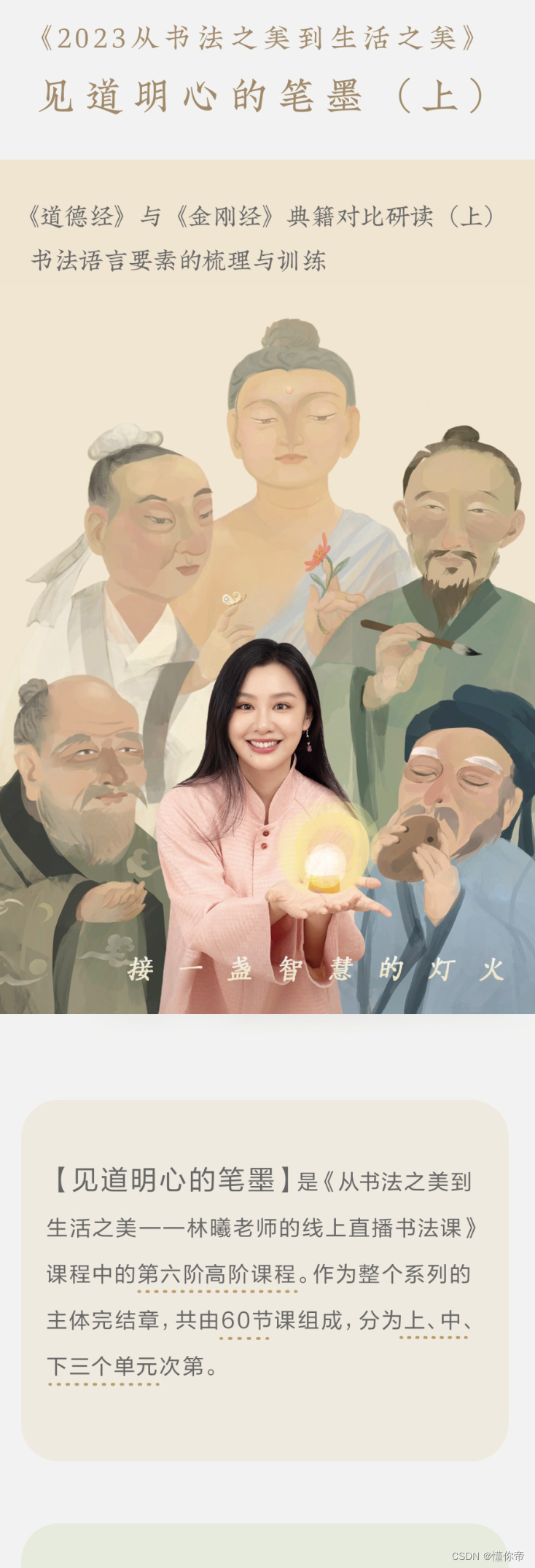
第六阶|见道明心的笔墨(上)从书法之美到生活之美——林曦老师的线上直播书法课
如果你有需要,可以找我的,我这边有老师的所有课程 如果你有需要,可以找我的,我这边有老师的所有课程...

nbcio-boot从3.0升级到3.1的出现用户管理与数据字典bug
升级后出现 系统管理里的用户管理出现下面问题 2023-08-17 09:44:38.902 [http-nio-8080-exec-4] [1;31mERROR[0;39m [36mo.jeecg.common.exception.JeecgBootExceptionHandler:69[0;39m - java.lang.String cannot be cast to java.lang.Long java.lang.ClassCastException:…...
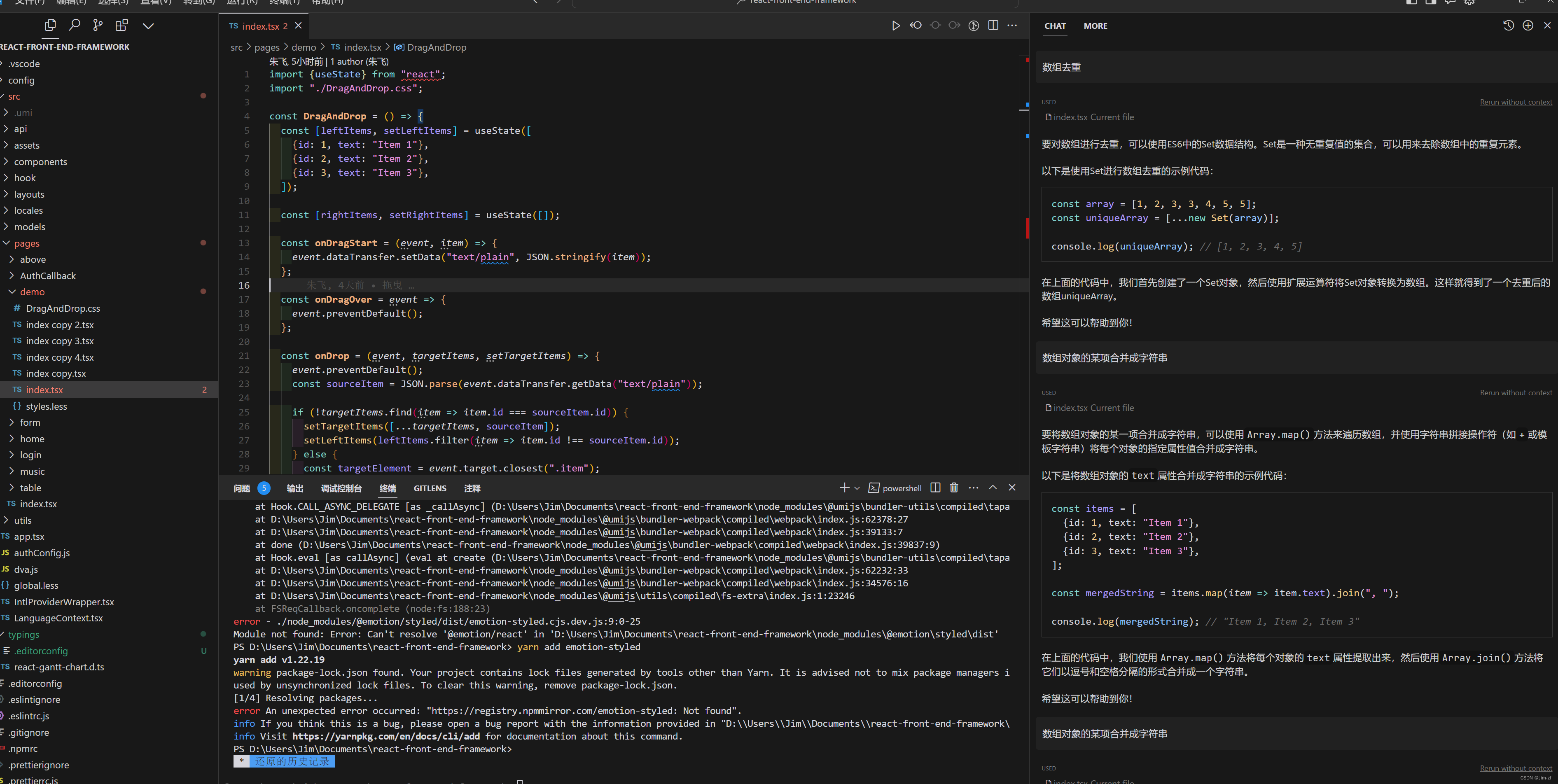
Curson 编辑器
Curson 汉化与vacode一样 Curson 自带chat功能 1、快捷键ctrlk(代码中编辑) 2、快捷键ctrll 右侧打开窗口...

Shell编程学习之函数的应用
Shell编程中的函数:伪代码表示: function 函数名(){函数体}注意事项: 1.函数无参数; 2.函数无返回值类型; 3.function可以不写; 4.函数不被调用,就不会执行; 5.函数名不能使用…...
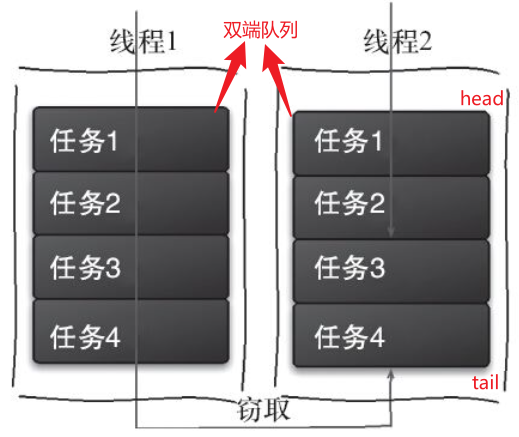
Fork/Join框架
是什么 Fork/Join框架是Java 7提供的一个用于并行执行任务的框架,是一个把大任务分割成若干个小任务,最终汇总每个小任务结果后得到大任务结果的框架。 Fork: 把一个大任务切分为若干子任务并行的执行 Join: 合并这些子任务的执行结果,最后…...

LeetCode_字符串_中等_468.验证 IP 地址
目录 1.题目2.思路3.代码实现(Java) 1.题目 给定一个字符串 queryIP。如果是有效的 IPv4 地址,返回 “IPv4” ;如果是有效的 IPv6 地址,返回 “IPv6” ;如果不是上述类型的 IP 地址,返回 “Nei…...
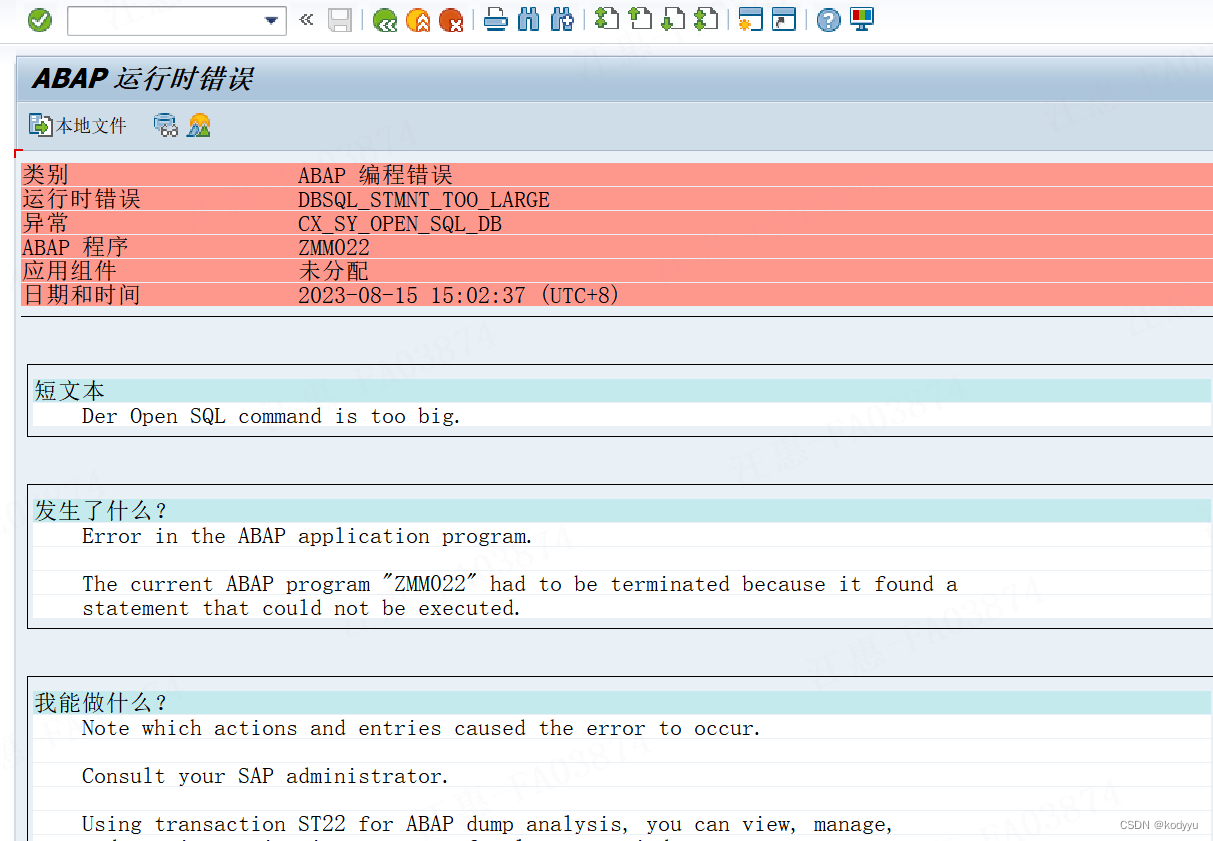
ABAP Der Open SQL command is too big.
ABAP Der Open SQL command is too big. DBSQL_STMNT_TOO_LARGE CX_SY_OPEN_SQL_DB 应该是选择条件中 维护的条件值条数太多了...

QChart类用来 管理 图表的:数据序列(series)、图例(legend)和坐标轴(axis)
QChart类用来 管理 图表的:数据序列(series)、图例(legend)和坐标轴(axis) 1、数据序列类 继承关系 2、坐标轴类 的继承关系 3、图例类 什么是图例? 图例:是集中于地图…...

Servlet+JDBC实战开发书店项目讲解第10篇:在线客服功能实现
在线客服功能实现 实现思路 要实现在线客服功能,您可以考虑以下步骤: 创建一个用于存储客户消息和回复的数据库表。您可以使用JDBC连接到数据库,并使用SQL语句创建表格。 在您的Servlet中,创建一个用于处理客户消息和回复的POS…...
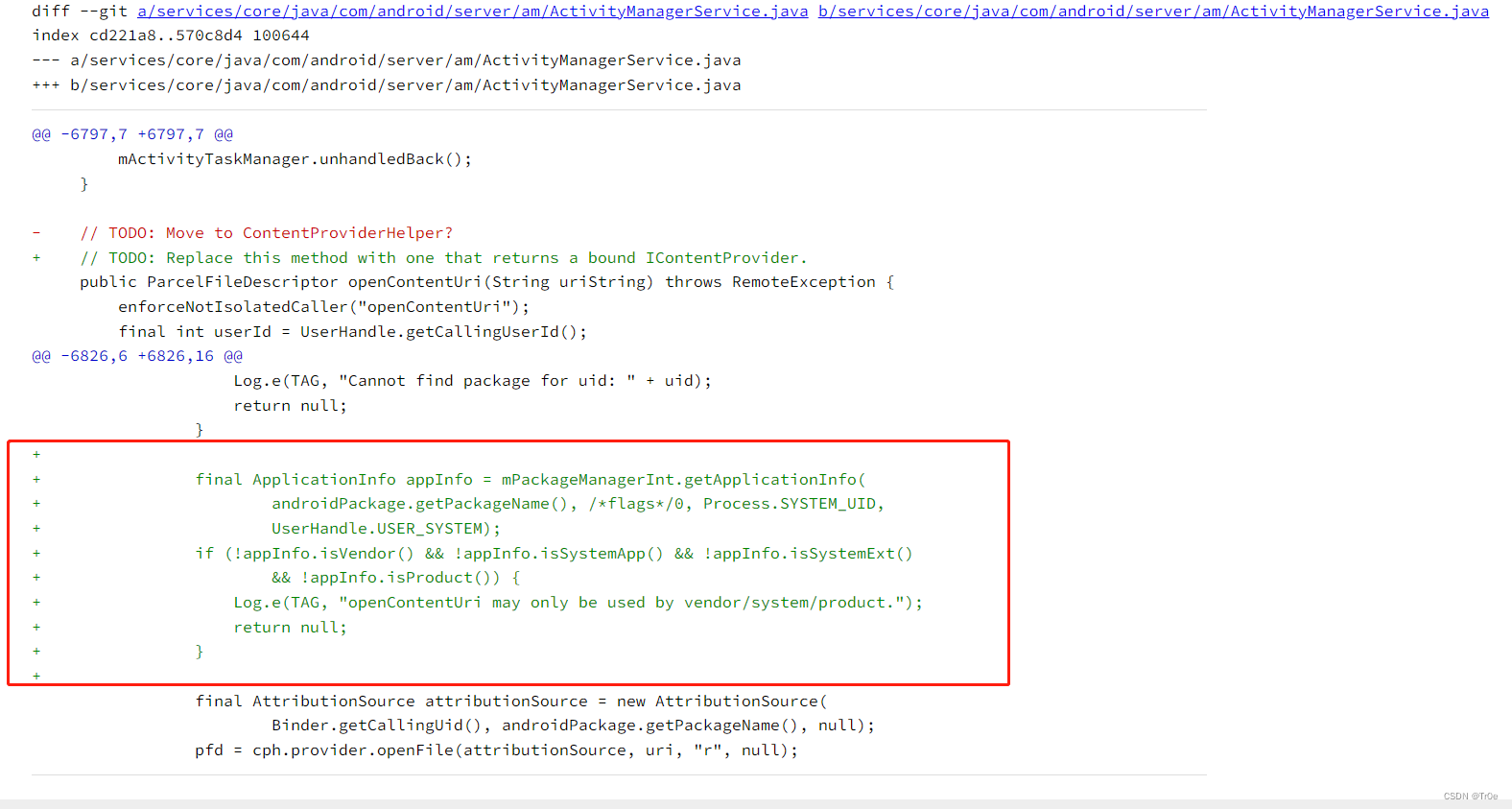
CVE-2023-21292 AMS框架层高危漏洞分析
文章目录 前言漏洞细节故事起源漏洞利用漏洞修复 总结 前言 本周在分析 Google 官方发布的 Android 2023 年8 月安全公告 涉及的漏洞补丁的时候,遇到一个有意思的漏洞:CVE-2023-21292。 之所以说它有意思是因为这个漏洞早在去年年底就在某平台上被国外…...

cuda、cuDNN、深度学习框架、pytorch、tentsorflow、keras这些概念之间的关系
当讨论CUDA、cuDNN、深度学习框架、pytorch、tensorflow、keras这些概念的时候,我们讨论的是与GPU加速深度学习相关的技术和工具。 CUDA(Compute Unified Device Architecture): CUDA是由NVIDIA开发的一种并行计算平台和编程模型&…...
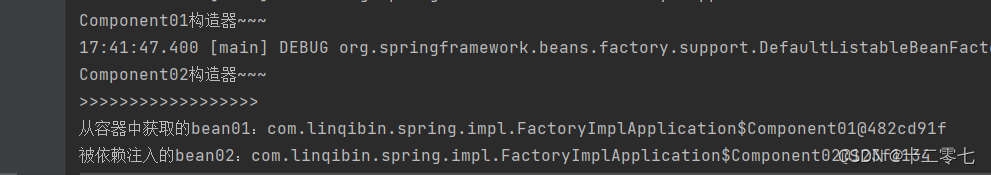
第二讲:BeanFactory的实现
BeanFactory的实现 1. 环境准备2. 初始化DefaultListableBeanFactory3. 手动注册BeanDefinition4. 手动添加后置处理器5. 获取被依赖注入的Bean对象6. 让所有的单例bean初始化时加载7. 总结 Spring 的发展历史较为悠久,因此很多资料还在讲解它较旧的实现,…...
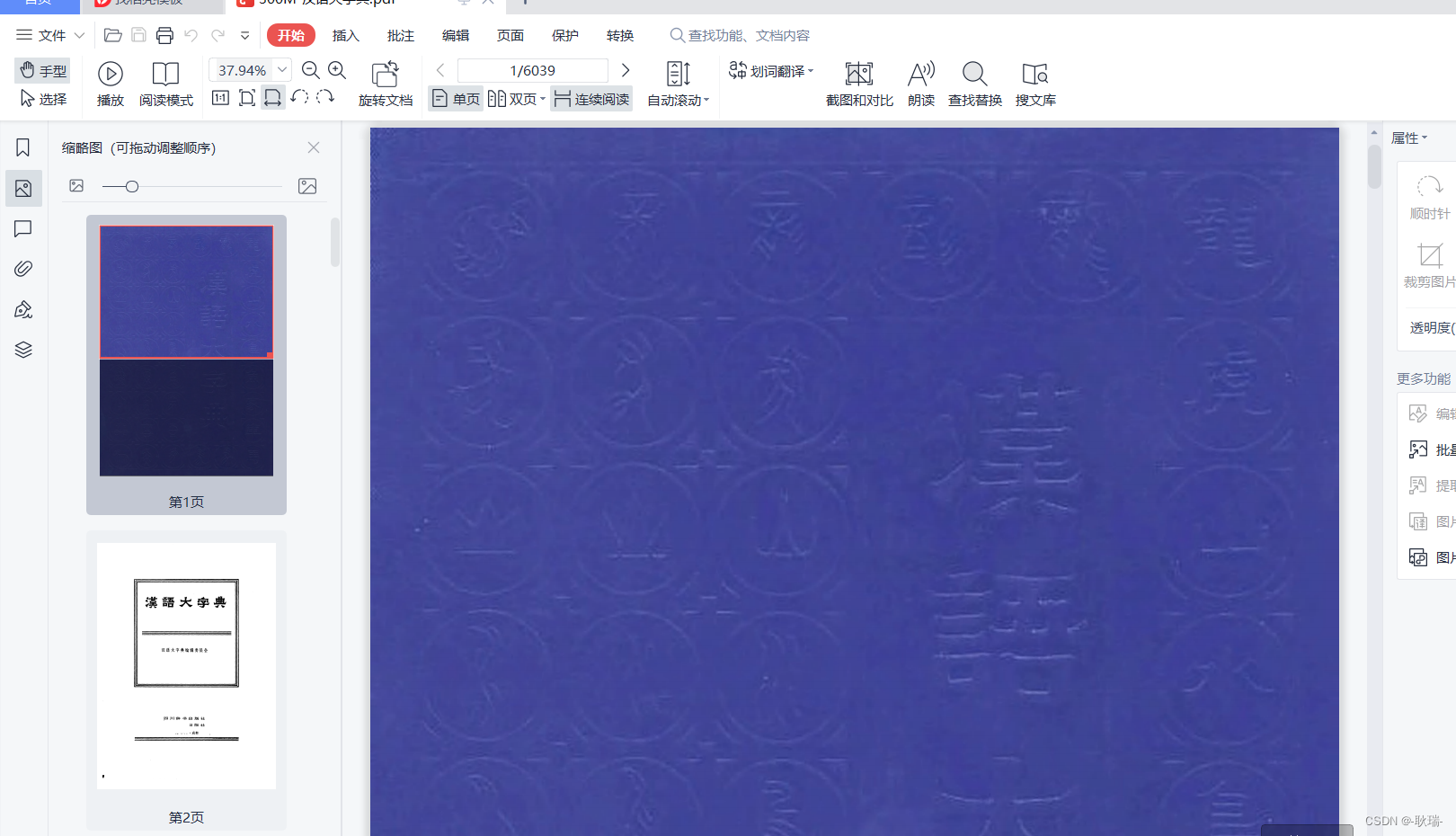
vue2+Spring Boot2.7 大文件分片上传
之前我们文章 手把手带大家实现 vue2Spring Boot2.7 文件上传功能 将了上传文件 但如果文件很大 就不太好处理了 按正常情况甚至因为超量而报错 这里 我弄了个足够大的文件 我们先搭建 Spring Boot2.7 环境 首先 application.yml 代码编写如下 server:port: 80 upload:path:…...
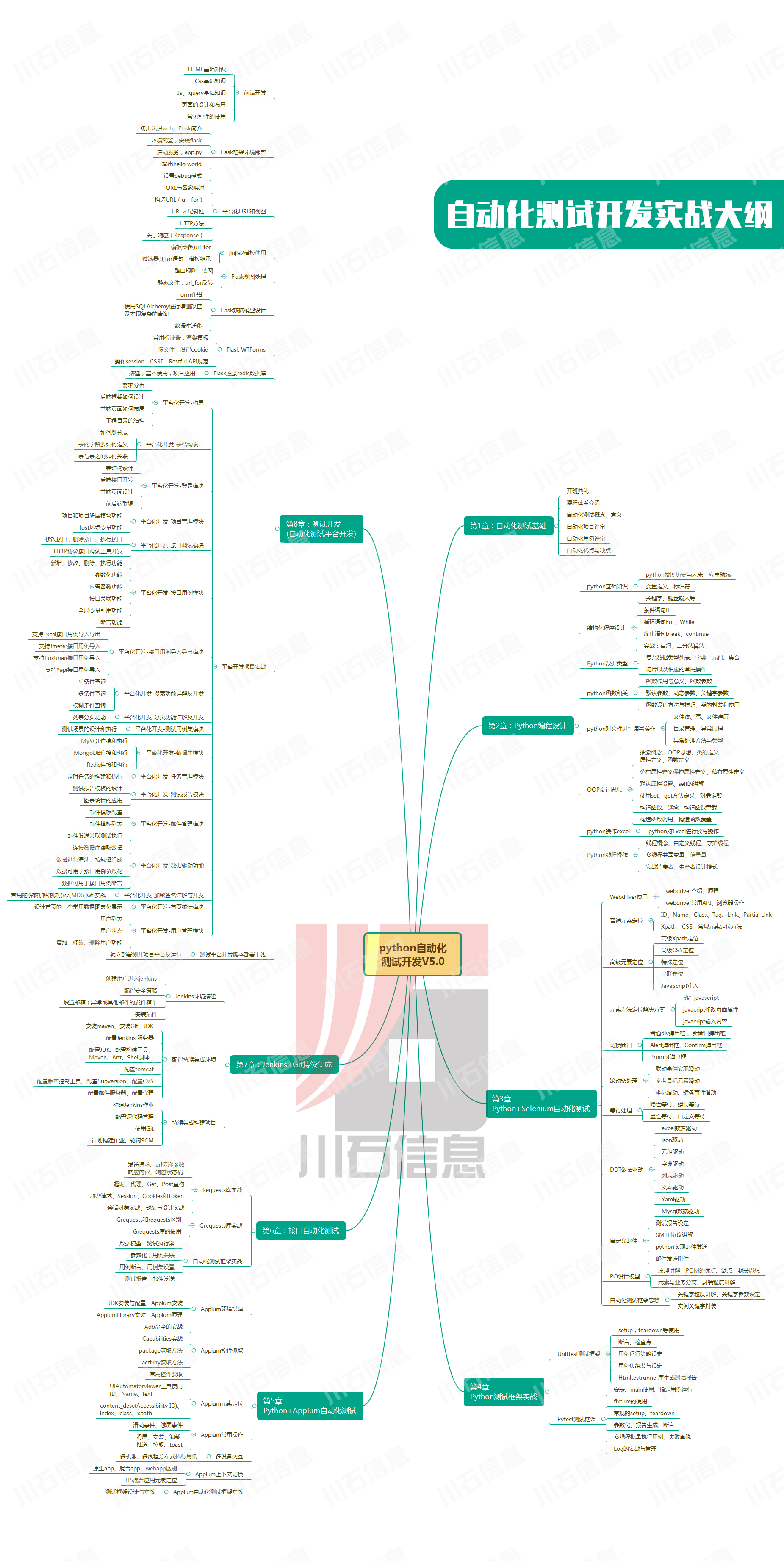
接口测试中缓存处理策略
在接口测试中,缓存处理策略是一个关键环节,直接影响测试结果的准确性和可靠性。合理的缓存处理策略能够确保测试环境的一致性,避免因缓存数据导致的测试偏差。以下是接口测试中常见的缓存处理策略及其详细说明: 一、缓存处理的核…...

RocketMQ延迟消息机制
两种延迟消息 RocketMQ中提供了两种延迟消息机制 指定固定的延迟级别 通过在Message中设定一个MessageDelayLevel参数,对应18个预设的延迟级别指定时间点的延迟级别 通过在Message中设定一个DeliverTimeMS指定一个Long类型表示的具体时间点。到了时间点后…...
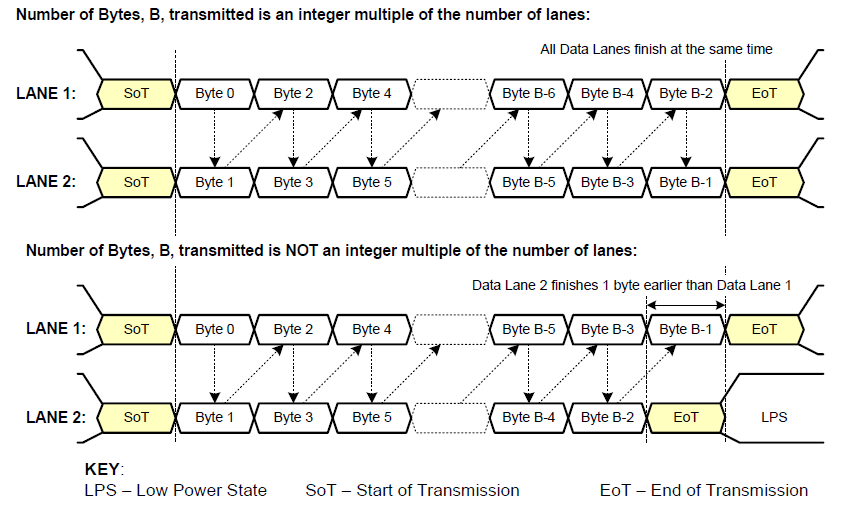
《从零掌握MIPI CSI-2: 协议精解与FPGA摄像头开发实战》-- CSI-2 协议详细解析 (一)
CSI-2 协议详细解析 (一) 1. CSI-2层定义(CSI-2 Layer Definitions) 分层结构 :CSI-2协议分为6层: 物理层(PHY Layer) : 定义电气特性、时钟机制和传输介质(导线&#…...

SpringBoot+uniapp 的 Champion 俱乐部微信小程序设计与实现,论文初版实现
摘要 本论文旨在设计并实现基于 SpringBoot 和 uniapp 的 Champion 俱乐部微信小程序,以满足俱乐部线上活动推广、会员管理、社交互动等需求。通过 SpringBoot 搭建后端服务,提供稳定高效的数据处理与业务逻辑支持;利用 uniapp 实现跨平台前…...
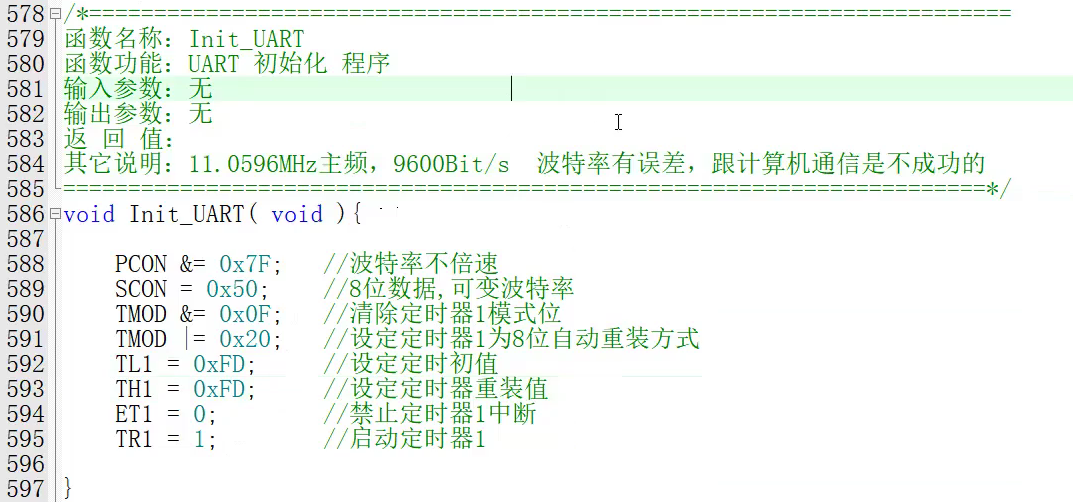
【单片机期末】单片机系统设计
主要内容:系统状态机,系统时基,系统需求分析,系统构建,系统状态流图 一、题目要求 二、绘制系统状态流图 题目:根据上述描述绘制系统状态流图,注明状态转移条件及方向。 三、利用定时器产生时…...

在WSL2的Ubuntu镜像中安装Docker
Docker官网链接: https://docs.docker.com/engine/install/ubuntu/ 1、运行以下命令卸载所有冲突的软件包: for pkg in docker.io docker-doc docker-compose docker-compose-v2 podman-docker containerd runc; do sudo apt-get remove $pkg; done2、设置Docker…...

基于Java Swing的电子通讯录设计与实现:附系统托盘功能代码详解
JAVASQL电子通讯录带系统托盘 一、系统概述 本电子通讯录系统采用Java Swing开发桌面应用,结合SQLite数据库实现联系人管理功能,并集成系统托盘功能提升用户体验。系统支持联系人的增删改查、分组管理、搜索过滤等功能,同时可以最小化到系统…...
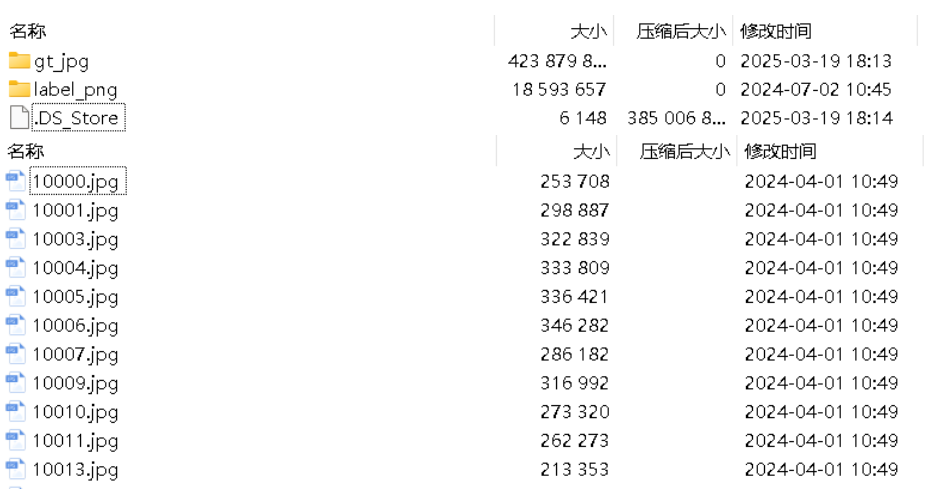
面向无人机海岸带生态系统监测的语义分割基准数据集
描述:海岸带生态系统的监测是维护生态平衡和可持续发展的重要任务。语义分割技术在遥感影像中的应用为海岸带生态系统的精准监测提供了有效手段。然而,目前该领域仍面临一个挑战,即缺乏公开的专门面向海岸带生态系统的语义分割基准数据集。受…...
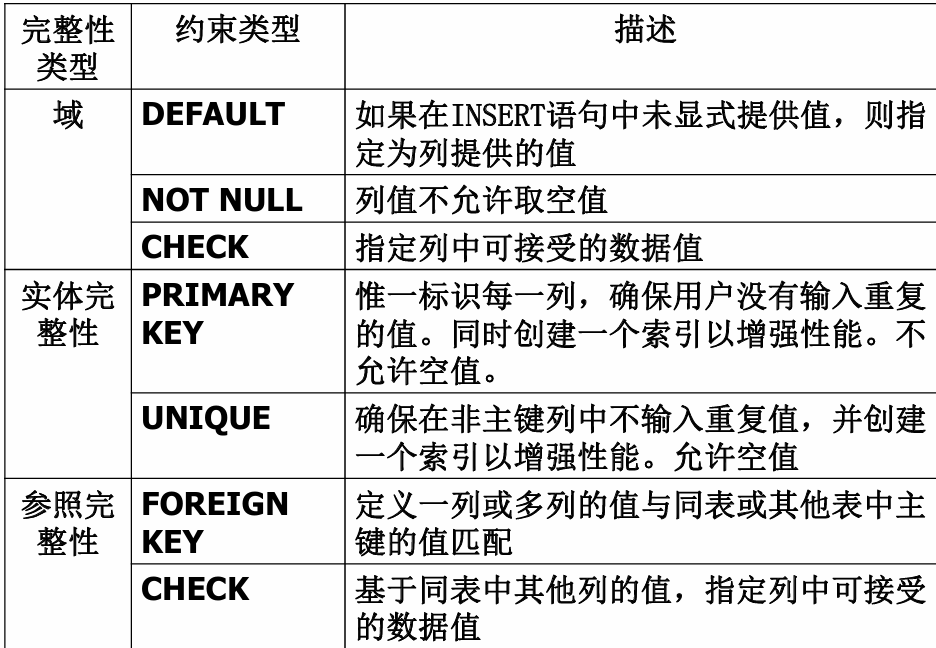
七、数据库的完整性
七、数据库的完整性 主要内容 7.1 数据库的完整性概述 7.2 实体完整性 7.3 参照完整性 7.4 用户定义的完整性 7.5 触发器 7.6 SQL Server中数据库完整性的实现 7.7 小结 7.1 数据库的完整性概述 数据库完整性的含义 正确性 指数据的合法性 有效性 指数据是否属于所定…...

Vite中定义@软链接
在webpack中可以直接通过符号表示src路径,但是vite中默认不可以。 如何实现: vite中提供了resolve.alias:通过别名在指向一个具体的路径 在vite.config.js中 import { join } from pathexport default defineConfig({plugins: [vue()],//…...
