A 题:震源属性识别模型构建与震级预测 :代码分析:
问题一:
import numpy as np
import matplotlib.pyplot as plt
import seaborn as sns
from sklearn.svm import SVC
from sklearn.model_selection import train_test_split
from sklearn.metrics import accuracy_score
import matplotlib.font_manager as fm
# 读取文件夹中的地震波数据和标签
data = []
labels = []
folder_path = "A/"# 读取文件夹中的所有数据文件
for i in range(1, 8):for j in range(1, 21):file_path = folder_path + f"附件{i}/{j}.txt"with open(file_path, "r") as file:lines = file.readlines()wave_data = []for line in lines:line_data = line.strip().split() # 分割成单个浮点数line_data = np.array([float(num) for num in line_data]) # 转换为浮点数类型wave_data.extend(line_data)data.append(wave_data)labels.append("天然地震")for i in range(1, 31):file_path = folder_path + f"附件8/{i}.txt"with open(file_path, "r") as file:lines = file.readlines()wave_data = []for line in lines:line_data = line.strip().split() # 分割成单个浮点数line_data = np.array([float(num) for num in line_data]) # 转换为浮点数类型wave_data.extend(line_data)data.append(wave_data)labels.append("非天然地震")# 将数据转换为numpy数组
data = np.array(data)
labels = np.array(labels)# 划分训练集和测试集
X_train, X_test, y_train, y_test = train_test_split(data, labels, test_size=0.2, random_state=42)# 创建SVM分类器
model = SVC()# 训练模型
model.fit(X_train, y_train)# 在测试集上进行预测
y_pred = model.predict(X_test)# 计算准确率
accuracy = accuracy_score(y_test, y_pred)
print("准确率:", accuracy)# 绘制折线图
sns.set(style="darkgrid")
plt.rcParams['font.family'] = 'Arial Unicode MS'
# 显示真实结果和预测结果
plt.plot(y_test, label='True Labels')
plt.plot(y_pred, label='Predicted Labels')
plt.xlabel("Sample Index")
plt.ylabel("Label")
plt.title("True and Predicted Labels")
plt.legend()plt.tight_layout()
plt.show()
当对这段代码进行分块分析时,可以将其分为以下几个部分:
第一部分:
import numpy as np
import matplotlib.pyplot as plt
import seaborn as snsfrom sklearn.svm
import SVCfrom sklearn.model_selection
import train_test_splitfrom sklearn.metrics
import accuracy_scoreimport matplotlib.font_manager as fm
这部分代码包含了引入需要使用的Python库。
第二部分:
# 读取文件夹中的地震波数据和标签
data = []
labels = []
folder_path = "A/"
# 读取文件夹中的所有数据文件for i in range(1, 8):for j in range(1, 21):file_path = folder_path + f"附件{i}/{j}.txt"with open(file_path, "r") as file:lines = file.readlines()wave_data = []for line in lines:line_data = line.strip().split() # 分割成单个浮点数line_data = np.array([float(num) for num in line_data]) # 转换为浮点数类型wave_data.extend(line_data)data.append(wave_data)labels.append("天然地震")
for i in range(1, 31):file_path = folder_path + f"附件8/{i}.txt"with open(file_path, "r") as file:lines = file.readlines()wave_data = []for line in lines:line_data = line.strip().split() # 分割成单个浮点数line_data = np.array([float(num) for num in line_data]) # 转换为浮点数类型wave_data.extend(line_data)data.append(wave_data)labels.append("非天然地震")
这部分代码读取文件夹中的地震波数据和标签,将数据存储在data变量中,将标签存储在labels变量中。
通过嵌套循环,依次读取每个数据文件,将文件路径拼接后通过open函数读取文件内容,并使用readlines方法获取每行的数据。然后,通过字符串处理和类型转换,将每行数据转换为numpy数组,并将数据按照附件类型加入data列表中,同时将标签加入labels列表中。
第三部分:
# 将数据转换为numpy数组
data = np.array(data)
labels = np.array(labels)
这部分代码将data和labels列表转换为numpy数组。
第四部分:
# 划分训练集和测试集
X_train, X_test, y_train, y_test = train_test_split(data, labels, test_size=0.2, random_state=42)
这部分代码使用train_test_split函数将数据和标签划分为训练集和测试集,其中test_size参数指定了测试集大小的比例,random_state参数用于指定随机数种子。
第五部分:
# 创建SVM分类器
model = SVC()
# 训练模型
model.fit(X_train, y_train)
这部分代码创建一个支持向量机分类器模型,并通过fit方法对模型进行训练。
第六部分:
# 在测试集上进行预测
y_pred = model.predict(X_test)
# 计算准确率
accuracy = accuracy_score(y_test, y_pred)print("准确率:", accuracy)
这部分代码使用训练好的模型对测试集进行预测,然后通过accuracy_score函数计算模型在测试集上的准确率,并将结果打印出来。
第七部分:
# 绘制折线图
sns.set(style="darkgrid")
plt.rcParams['font.family'] = 'Arial Unicode MS'# 显示真实结果和预测结果
plt.plot(y_test, label='True Labels')
plt.plot(y_pred, label='Predicted Labels')
plt.xlabel("Sample Index")
plt.ylabel("Label")
plt.title("True and Predicted Labels")
plt.legend()plt.tight_layout()
plt.show()
这部分代码使用matplotlib.pyplot和seaborn库绘制折线图,将真实结果和预测结果进行可视化展示。设置了横坐标和纵坐标标签,添加了图表标题,并使用legend函数添加图例。
最后,使用tight_layout函数调整图表布局,并使用show函数显示图表。
问题二:
import os
import numpy as np
import matplotlib.pyplot as plt
from sklearn.linear_model import LinearRegression
import matplotlib
matplotlib.rcParams['font.family'] = 'Arial Unicode MS'
# 训练集数据路径
train_folder = 'A/'
train_labels = [4.2, 5.0, 6.0, 6.4, 7.0, 7.4, 8.0]
X_train = []
y_train = []# 读取训练集数据
for i, label in enumerate(train_labels):folder_path = os.path.join(train_folder, f"附件{i+1}")for file in os.listdir(folder_path):if file.endswith('.txt'):file_path = os.path.join(folder_path, file)with open(file_path, 'r') as f:lines = f.readlines()magnitudes = []for line in lines[:20]: # 只读取每个文件的前20个数据magnitude = float(line.strip().split()[0])magnitudes.append(magnitude)X_train.append(magnitudes)y_train.append(label)X_train = np.array(X_train)
y_train = np.array(y_train)# 建立线性回归模型
model = LinearRegression()
# 模型训练
model.fit(X_train, y_train)# 测试集数据路径
test_folder = os.path.join(train_folder, '附件9')
X_test = []# 读取测试集数据
for file in os.listdir(test_folder):if file.endswith('.txt'):file_path = os.path.join(test_folder, file)with open(file_path, 'r') as f:lines = f.readlines()magnitudes = []for line in lines[:12]: # 只读取12个数据magnitude = float(line.strip().split()[0])magnitudes.append(magnitude)X_test.append(magnitudes)X_test = np.array(X_test)# 预测地震震级
y_pred = model.predict(X_test)# 生成折线图
x_axis = np.arange(1, len(y_pred) + 1)
plt.plot(x_axis, y_pred, marker='o')# 设置横轴刻度和标签
plt.xticks(x_axis)# 设置图表标题和坐标轴标签
plt.title('预测地震事件的地震震级')
plt.xlabel('事件编号')
plt.ylabel('地震震级')plt.show()
当对这段代码进行分块分析时,可以将其分为以下几个部分:
第一部分:
import osimport numpy as npfrom sklearn.linear_model import LinearRegression
这部分代码包含了引入需要使用的Python库。
第二部分:
# 训练集数据路径
train_folder = 'A/'
train_labels = [4.2, 5.0, 6.0, 6.4, 7.0, 7.4, 8.0]
X_train = []
y_train = []
# 读取训练集数据for i, label in enumerate(train_labels):folder_path = os.path.join(train_folder, f"附件{i+1}")for file in os.listdir(folder_path):if file.endswith('.txt'):file_path = os.path.join(folder_path, file)with open(file_path, 'r') as f:lines = f.readlines()magnitudes = []for line in lines[:20]: # 只读取每个文件的前20个数据magnitude = float(line.strip().split()[0])magnitudes.append(magnitude)X_train.append(magnitudes)y_train.append(label)X_train = np.array(X_train)
y_train = np.array(y_train)
这部分代码定义了训练集的文件夹路径、标签列表以及空的X_train和y_train列表。
通过嵌套循环,依次遍历训练集的文件夹和文件。使用os.path.join函数拼接文件夹路径和文件名,通过open函数打开文件,并使用readlines方法获取每行的数据。然后,通过字符串处理和类型转换,将每行数据的第一个数值转换为浮点数,并将前20个数据加入X_train列表中,同时将对应的标签加入y_train列表中。
最后,将X_train列表和y_train列表转换为numpy数组。
第三部分:
# 建立线性回归模型
model = LinearRegression()# 模型训练
model.fit(X_train, y_train)
这部分代码创建了一个线性回归模型,并通过fit方法对模型进行训练。
第四部分:
# 测试集数据路径
test_folder = os.path.join(train_folder, '附件9')
X_test = []
# 读取测试集数据for file in os.listdir(test_folder):if file.endswith('.txt'):file_path = os.path.join(test_folder, file)with open(file_path, 'r') as f:lines = f.readlines()magnitudes = []for line in lines[:12]: # 只读取12个数据magnitude = float(line.strip().split()[0])magnitudes.append(magnitude)X_test.append(magnitudes)X_test = np.array(X_test)
这部分代码定义了测试集的文件夹路径以及空的X_test列表。
通过os.path.join函数拼接文件夹路径和文件名,使用open函数打开文件,并使用readlines方法获取每行的数据。然后,通过字符串处理和类型转换,将每行数据的第一个数值转换为浮点数,并将前12个数据加入X_test列表中。
最后,将X_test列表转换为numpy数组。
第五部分:
# 预测地震震级
y_pred = model.predict(X_test)
# 打印预测结果print('预测地震事件的地震震级为:')for i, pred in enumerate(y_pred):print(f'事件{i+1}: {round(pred, 1)}')
这部分代码使用训练好的线性回归模型对测试集进行预测,将预测结果存储在y_pred变量中,并通过循环打印每个事件的预测地震震级。
当对这段代码进行分块分析时,可以将其分为以下几个部分:
第一部分:
import osimport numpy as np
import matplotlib.pyplot as pltfrom sklearn.linear_model
import LinearRegression
import matplotlib
matplotlib.rcParams['font.family'] = 'Arial Unicode MS'
这部分代码包含了引入需要使用的Python库,并设置使用的字体为’Arial Unicode MS’。
第二部分:
# 训练集数据路径
train_folder = 'A/'
train_labels = [4.2, 5.0, 6.0, 6.4, 7.0, 7.4, 8.0]
X_train = []
y_train = []
# 读取训练集数据for i, label in enumerate(train_labels):folder_path = os.path.join(train_folder, f"附件{i+1}")for file in os.listdir(folder_path):if file.endswith('.txt'):file_path = os.path.join(folder_path, file)with open(file_path, 'r') as f:lines = f.readlines()magnitudes = []for line in lines[:20]: # 只读取每个文件的前20个数据magnitude = float(line.strip().split()[0])magnitudes.append(magnitude)X_train.append(magnitudes)y_train.append(label)X_train = np.array(X_train)
y_train = np.array(y_train)
这部分代码定义了训练集的文件夹路径、标签列表以及空的X_train和y_train列表。
通过嵌套循环,依次遍历训练集的文件夹和文件。使用os.path.join函数拼接文件夹路径和文件名,通过open函数打开文件,并使用readlines方法获取每行的数据。然后,通过字符串处理和类型转换,将每行数据的第一个数值转换为浮点数,并将前20个数据加入X_train列表中,同时将对应的标签加入y_train列表中。
最后,将X_train列表和y_train列表转换为numpy数组。
第三部分:
# 建立线性回归模型
model = LinearRegression()# 模型训练
model.fit(X_train, y_train)
这部分代码创建了一个线性回归模型,并通过fit方法对模型进行训练。
第四部分:
# 测试集数据路径
test_folder = os.path.join(train_folder, '附件9')
X_test = []
# 读取测试集数据for file in os.listdir(test_folder):if file.endswith('.txt'):file_path = os.path.join(test_folder, file)with open(file_path, 'r') as f:lines = f.readlines()magnitudes = []for line in lines[:12]: # 只读取12个数据magnitude = float(line.strip().split()[0])magnitudes.append(magnitude)X_test.append(magnitudes)X_test = np.array(X_test)
这部分代码定义了测试集的文件夹路径以及空的X_test列表。
通过os.path.join函数拼接文件夹路径和文件名,使用open函数打开文件,并使用readlines方法获取每行的数据。然后,通过字符串处理和类型转换,将每行数据的第一个数值转换为浮点数,并将前12个数据加入X_test列表中。
最后,将X_test列表转换为numpy数组。
第五部分:
# 预测地震震级
y_pred = model.predict(X_test)
这部分代码使用训练好的线性回归模型对测试集进行预测,将预测结果存储在y_pred变量中。
第六部分:
# 生成折线图
x_axis = np.arange(1, len(y_pred) + 1)
plt.plot(x_axis, y_pred, marker='o')
# 设置横轴刻度和标签
plt.xticks(x_axis)
# 设置图表标题和坐标轴标签
plt.title('预测地震事件的地震震级')
plt.xlabel('事件编号')
plt.ylabel('地震震级')plt.show()
这部分代码使用Matplotlib库生成折线图,其中x_axis定义了横轴刻度,plt.plot绘制折线图并设置了标记点,plt.xticks设置横轴刻度和标签,plt.title、plt.xlabel和plt.ylabel设置图表标题和坐标轴标签。最后,通过plt.show显示生成的折线图。
问题三:
import pandas as pd
from sklearn.linear_model import LinearRegression
from sklearn.preprocessing import LabelEncoder
from sklearn.model_selection import train_test_split
from sklearn.metrics import mean_squared_error# 读取数据
data = pd.read_csv('A\附件10.csv')# 将分类变量进行标签编码
label_encoder = LabelEncoder()
data['断层类型'] = label_encoder.fit_transform(data['断层类型'])
data['构造活动/基本烈度'] = label_encoder.fit_transform(data['构造活动/基本烈度'])
data['岩性'] = label_encoder.fit_transform(data['岩性'])# 准备自变量和因变量
X = data[['库深/m', '库容', '断层类型', '构造活动/基本烈度', '岩性']]
y = data['震级']# 拆分数据集
X_train, X_test, y_train, y_test = train_test_split(X, y, test_size=0.2, random_state=42)# 构建线性回归模型并拟合数据
model = LinearRegression()
model.fit(X_train, y_train)# 打印回归系数和截距
print('回归系数:', model.coef_)
print('截距:', model.intercept_)# 预测并评估模型
y_pred = model.predict(X_test)
rmse = mean_squared_error(y_test, y_pred, squared=False)
print('均方根误差:', rmse)当对这段代码进行分块分析时,可以将其分为以下几个部分:
第一部分:
import pandas as pdfrom sklearn.linear_model
import LinearRegressionfrom sklearn.preprocessing
import LabelEncoderfrom sklearn.model_selection
import train_test_splitfrom sklearn.metrics
import mean_squared_error
这部分代码包含了引入需要使用的Python库。
第二部分:
# 读取数据
data = pd.read_csv('A\附件10.csv')
这部分代码使用pandas库的read_csv函数读取名为"附件10.csv"的CSV文件,并将数据存储在data变量中。
第三部分:
# 将分类变量进行标签编码
label_encoder = LabelEncoder()
data['断层类型'] = label_encoder.fit_transform(data['断层类型'])
data['构造活动/基本烈度'] = label_encoder.fit_transform(data['构造活动/基本烈度'])
data['岩性'] = label_encoder.fit_transform(data['岩性'])
这部分代码使用sklearn.preprocessing库的LabelEncoder类对数据中的分类变量进行标签编码,将其转换为数值形式。
第四部分:
# 准备自变量和因变量
X = data[['库深/m', '库容', '断层类型', '构造活动/基本烈度', '岩性']]
y = data['震级']
这部分代码将编码后的自变量存储在X变量中,将因变量存储在y变量中。
第五部分:
# 拆分数据集
X_train, X_test, y_train, y_test = train_test_split(X, y, test_size=0.2, random_state=42)
这部分代码使用sklearn.model_selection库的train_test_split函数将数据集拆分为训练集和测试集,其中训练集占80%,测试集占20%。
第六部分:
# 构建线性回归模型并拟合数据
model = LinearRegression()
model.fit(X_train, y_train)
这部分代码使用sklearn.linear_model库的LinearRegression类构建一个线性回归模型,并使用训练集数据对模型进行拟合。
第七部分:
# 打印回归系数和截距
print('回归系数:', model.coef_)
print('截距:', model.intercept_)
这部分代码打印出线性回归模型的回归系数和截距。
第八部分:
# 预测并评估模型
y_pred = model.predict(X_test)
rmse = mean_squared_error(y_test, y_pred, squared=False)print('均方根误差:', rmse)
这部分代码使用训练好的回归模型对测试集数据进行预测,并计算预测结果与实际结果之间的均方根误差,最后将均方根误差打印出来。
相关文章:

A 题:震源属性识别模型构建与震级预测 :代码分析:
问题 1: 针对附件 1~8 中的地震波数据,找出一系列合适的指 标与判据,构建震源属性识别模型,进行天然地震事件(附件 1~7) 与非天然地震事件(附件 8)的准确区…...
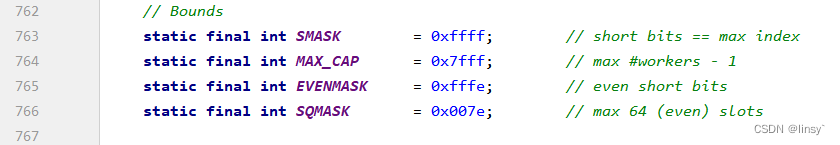
源码分析CompletableFuture使用默认线程池ForkJoinPool的弊端
先说结论: 假如有20CompletableFuture任务并发执行时,都使用默认线程池ForkJoinPool,但cpu的核心数又小于3,那么就会新建20个线程(不使用默认线程池了),这20个线程相互竞争cpu资源和内存&#x…...

连接pgsql数据库 sslmode sslrootcert sslkey sslcert 参数的作用
sslmode 参数的作用 sslmode 参数用于指定数据库连接时使用的 SSL 加密模式。SSL(Secure Sockets Layer)是一种加密协议,用于保护数据在客户端和服务器之间的传输过程,以增加数据传输的安全性。sslmode 参数可以设置不同的值&…...

从零学算法3
3.给定一个字符串 s ,请你找出其中不含有重复字符的 最长子串 的长度。 示例 1: 输入: “abcabcbb” 输出: 3 解释: 因为无重复字符的最长子串是 “abc”,所以其长度为 3。 示例 2: 输入: “bbbbb” 输出: 1 解释: 因为无重复字符的最长子串是 “b”&…...
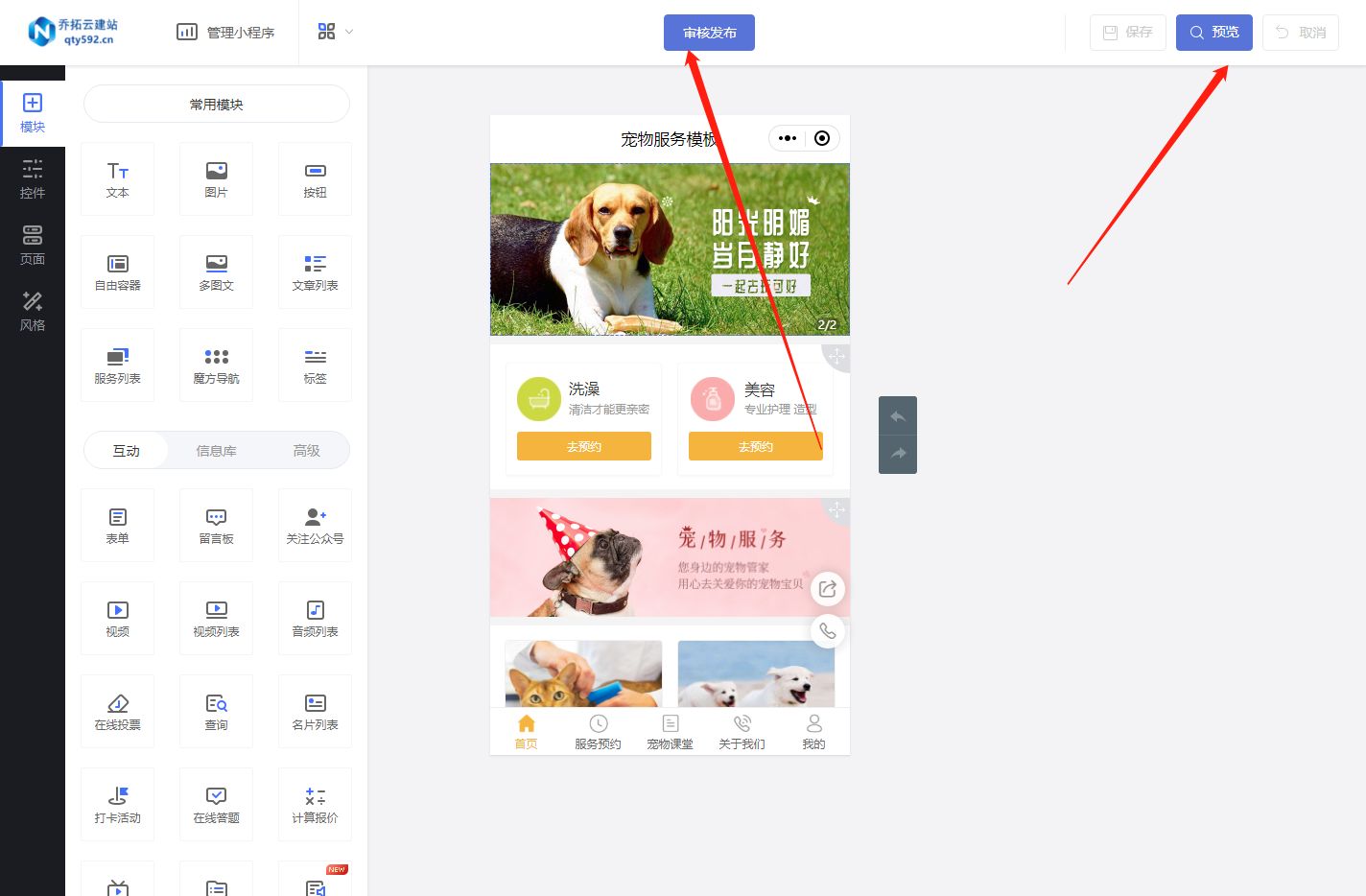
宠物小程序开发
在当今社会,宠物已成为许多人生活中不可或缺的一部分。宠物市场的持续增长为创业者提供了巨大的商机。然而,作为一个创业者,要在竞争激烈的宠物市场中脱颖而出并不容易。因此,开发一个专属于自己的宠物小程序成为了解决这一难题的…...

07-Vue基础之综合案例——小黑记事本
个人名片: 😊作者简介:一名大二在校生 🤡 个人主页:坠入暮云间x 🐼座右铭:懒惰受到的惩罚不仅仅是自己的失败,还有别人的成功。 🎅**学习目标: 坚持每一次的学习打卡 文章…...
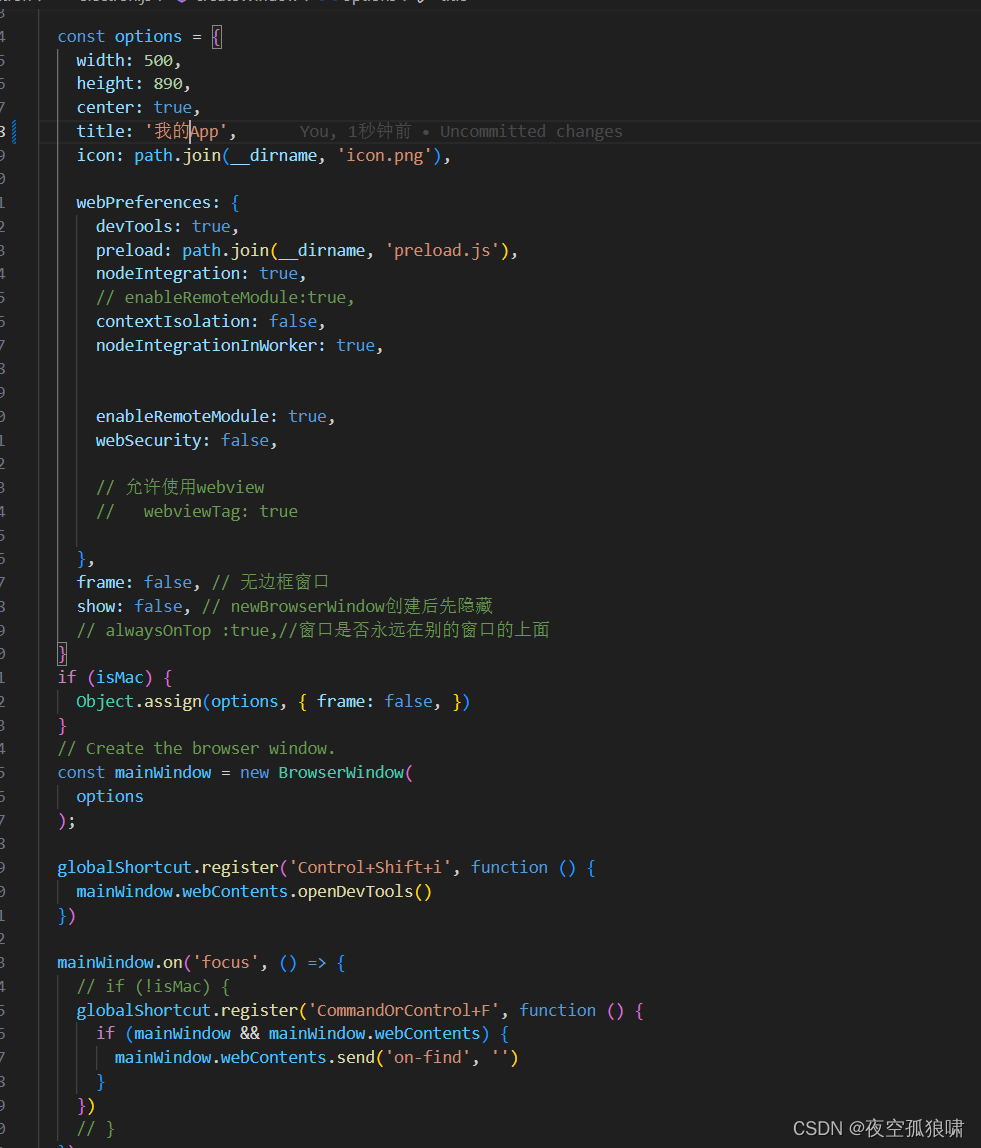
vite4+vue3+electron23.3+ts桌面应用bs端开发 打包windows、linux、max三个系统的安装包
vite4vue3electron23.3ts桌面应用bs端开发 打包windows、linux、max三个系统的安装包 主要包依赖 "electron-store": "^8.1.0", //全局数据状态管理,可选择性安装"electron": "23.3.8","electron-builder": &q…...
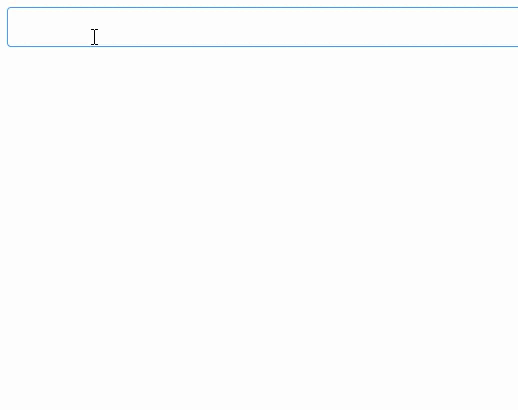
限制 el-input 输入 emoji
1. 电脑如何输入 emoji 表情 ? 快捷键 win; 或 win. 2. 代码实现 <template><el-input v-model"input" placeholder"请输入内容" input"inputChange"></el-input> </template><script> export default {name: D…...

【AI】解决Number_Words的安装和使用
It appears that you encountered an error while trying to install the “Numbers_Words” package using the specific version 0.18.2 of the PEAR channel. The error message indicates that there was a problem unpacking the “Math_BigInteger-1.0.3” package, whi…...

开启MySQL的binlog日志
在/etc/my.cnf增加如下配置 #binlog相关 log-bin /testdata/mysql/log/bin/mysql-bin expire_logs_days 7 binlog-format ROW binlog_cache_size 4M max_binlog_cache_size 20G binlog_rows_query_log_events 1 binlog_row_image FULL sync_binlog 1 log_bin_trust_fun…...

【支付宝小程序】支付宝小程序自定义组件技术教程
🦖我是Sam9029,一个前端 Sam9029的CSDN博客主页:Sam9029的博客_CSDN博客-JS学习,CSS学习,Vue-2领域博主 **🐱🐉🐱🐉恭喜你,若此文你认为写的不错,不要吝啬你的赞扬,…...
)
CSDN编程题-每日一练(2023-08-23)
CSDN编程题-每日一练(2023-08-23) 一、题目名称:圆小艺二、题目名称:连续子数组的最大和三、题目名称:投篮一、题目名称:圆小艺 时间限制:1000ms内存限制:256M 题目描述: 最近小艺酱渐渐变成了一个圆滑的形状-球!! 小艺酱开始变得喜欢上球! 小艺酱得到n个同心圆。 …...

解决:Appium Inspector刷新页面一直加载转圈
目录 问题:Appium Inspector刷新页面一直加载转圈 解决办法: 1.进入设置页面-电池-后台耗电管理 2.找到下面3个应用,修改为允许后台高耗电 问题:Appium Inspector刷新页面一直加载转圈 1、手机进行操作后,Appium I…...
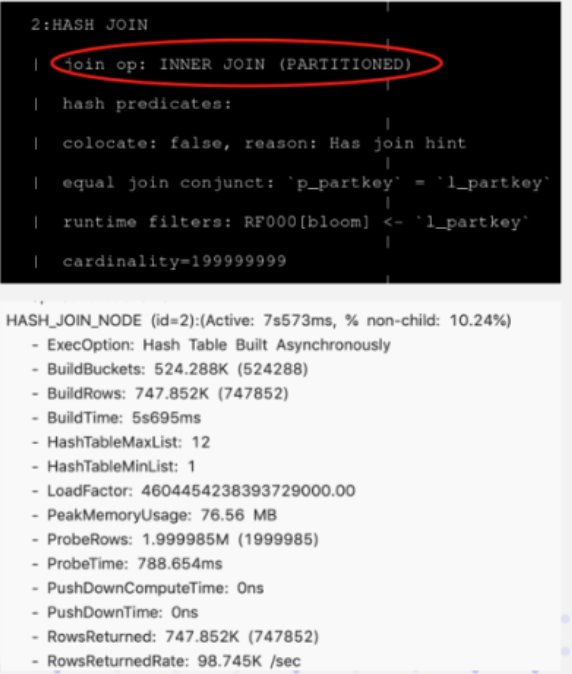
Apache Doris 入门教程34:Join 优化
Bucket Shuffle Join Bucket Shuffle Join 是在 Doris 0.14 版本中正式加入的新功能。旨在为某些 Join 查询提供本地性优化,来减少数据在节点间的传输耗时,来加速查询。 它的设计、实现和效果可以参阅 上面的图片展示了Bucket Shuffle Join的工作原理…...
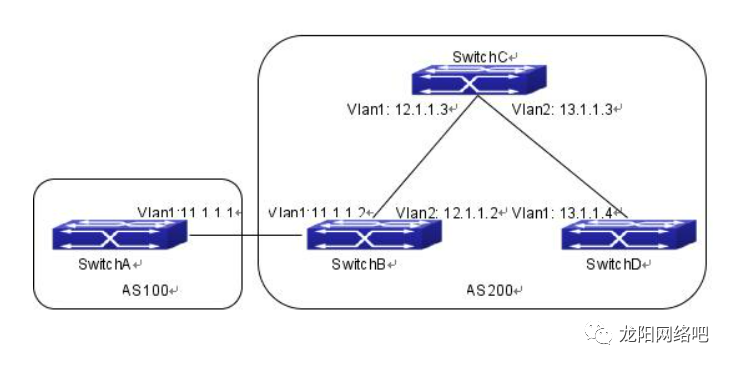
【神州数码】BGP路由器案例
SwitchB、SwitchC和SwitchD位于AS200中,SwitchA位于AS100中。SwitchA和SwitchB共享一个相同的网络段11.0.0.0。而SwitchB和SwitchD彼此物理上不相邻。 则SwitchA的配置如下: SwitchA(config)#router bgp 100SwitchA(config-router-bgp)#neighbor 11.1.1…...

gin框架实现大文件下载
在gin框架中实现大文件下载主要分为两个步骤: 将文件分块读取 由于大文件一次性读取会占用大量内存,容易导致内存溢出等问题,需要将文件分块读取,逐一发送给客户端。 在gin框架中,可以使用context.File方法向客户端…...
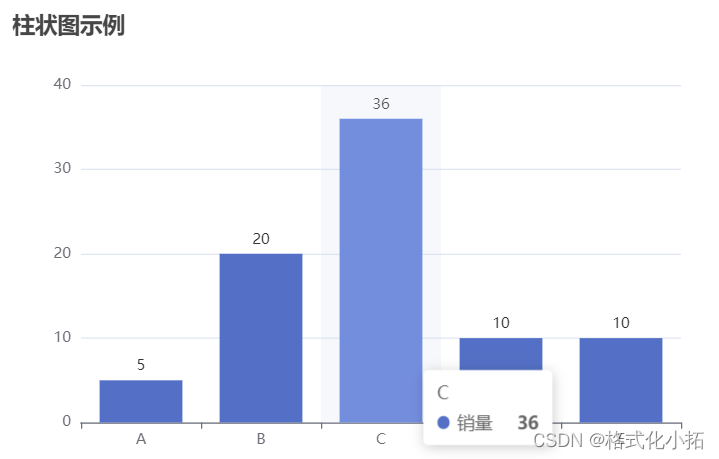
数据可视化-canvas-svg-Echarts
数据可视化 技术栈 canvas <canvas width"300" height"300"></canvas>当没有设置宽度和高度的时候,canvas 会初始化宽度为 300 像素和高度为 150 像素。切记不能通过样式去设置画布的宽度与高度宽高必须通过属性设置,…...
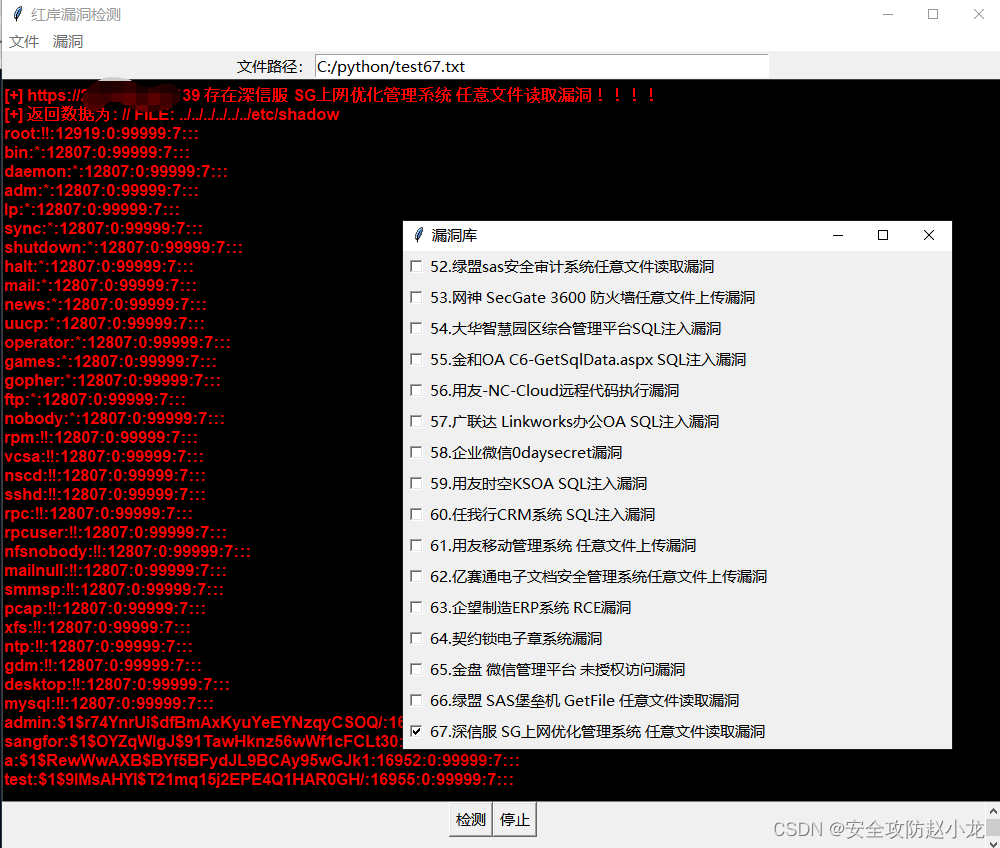
深信服 SG上网优化管理系统 catjs.php 任意文件读取漏洞[2023-HW]
深信服 SG上网优化管理系统 catjs.php 任意文件读取漏洞 一、漏洞描述二、漏洞影响三、网络测绘四、漏洞复现小龙POC检测: 五、 修复建议 免责声明:请勿利用文章内的相关技术从事非法测试,由于传播、利用此文所提供的信息或者工具而造成的任何直接或者间…...

java反序列化泛型中json对象
使用 jackson的objectMapper 来实现 import com.fasterxml.jackson.core.JsonProcessingException; import com.fasterxml.jackson.core.type.TypeReference; import com.fasterxml.jackson.databind.DeserializationFeature; import com.fasterxml.jackson.databind.ObjectMa…...

Docker Compose一键管理容器
可以一键批量管理docker的容器。将所有需要创建的容器定义在compose配置文件中,通过一个命令一键可以创建并运行这些容器,而不需要一个一个启动。可以批量启动停止服务。 安装 #安装Docker-Compose并安装到/usr/local/bin/docker-compose curl -L &quo…...

JavaSec-RCE
简介 RCE(Remote Code Execution),可以分为:命令注入(Command Injection)、代码注入(Code Injection) 代码注入 1.漏洞场景:Groovy代码注入 Groovy是一种基于JVM的动态语言,语法简洁,支持闭包、动态类型和Java互操作性,…...

【人工智能】神经网络的优化器optimizer(二):Adagrad自适应学习率优化器
一.自适应梯度算法Adagrad概述 Adagrad(Adaptive Gradient Algorithm)是一种自适应学习率的优化算法,由Duchi等人在2011年提出。其核心思想是针对不同参数自动调整学习率,适合处理稀疏数据和不同参数梯度差异较大的场景。Adagrad通…...

2025年能源电力系统与流体力学国际会议 (EPSFD 2025)
2025年能源电力系统与流体力学国际会议(EPSFD 2025)将于本年度在美丽的杭州盛大召开。作为全球能源、电力系统以及流体力学领域的顶级盛会,EPSFD 2025旨在为来自世界各地的科学家、工程师和研究人员提供一个展示最新研究成果、分享实践经验及…...

代理篇12|深入理解 Vite中的Proxy接口代理配置
在前端开发中,常常会遇到 跨域请求接口 的情况。为了解决这个问题,Vite 和 Webpack 都提供了 proxy 代理功能,用于将本地开发请求转发到后端服务器。 什么是代理(proxy)? 代理是在开发过程中,前端项目通过开发服务器,将指定的请求“转发”到真实的后端服务器,从而绕…...

2025季度云服务器排行榜
在全球云服务器市场,各厂商的排名和地位并非一成不变,而是由其独特的优势、战略布局和市场适应性共同决定的。以下是根据2025年市场趋势,对主要云服务器厂商在排行榜中占据重要位置的原因和优势进行深度分析: 一、全球“三巨头”…...

【无标题】路径问题的革命性重构:基于二维拓扑收缩色动力学模型的零点隧穿理论
路径问题的革命性重构:基于二维拓扑收缩色动力学模型的零点隧穿理论 一、传统路径模型的根本缺陷 在经典正方形路径问题中(图1): mermaid graph LR A((A)) --- B((B)) B --- C((C)) C --- D((D)) D --- A A -.- C[无直接路径] B -…...
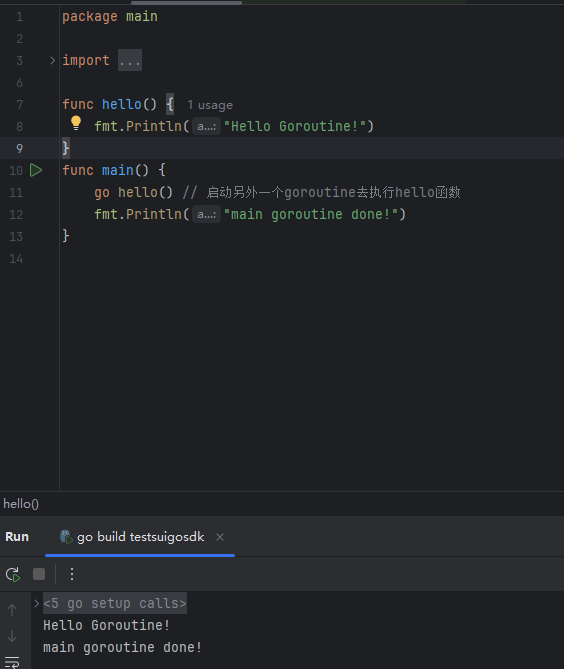
GO协程(Goroutine)问题总结
在使用Go语言来编写代码时,遇到的一些问题总结一下 [参考文档]:https://www.topgoer.com/%E5%B9%B6%E5%8F%91%E7%BC%96%E7%A8%8B/goroutine.html 1. main()函数默认的Goroutine 场景再现: 今天在看到这个教程的时候,在自己的电…...
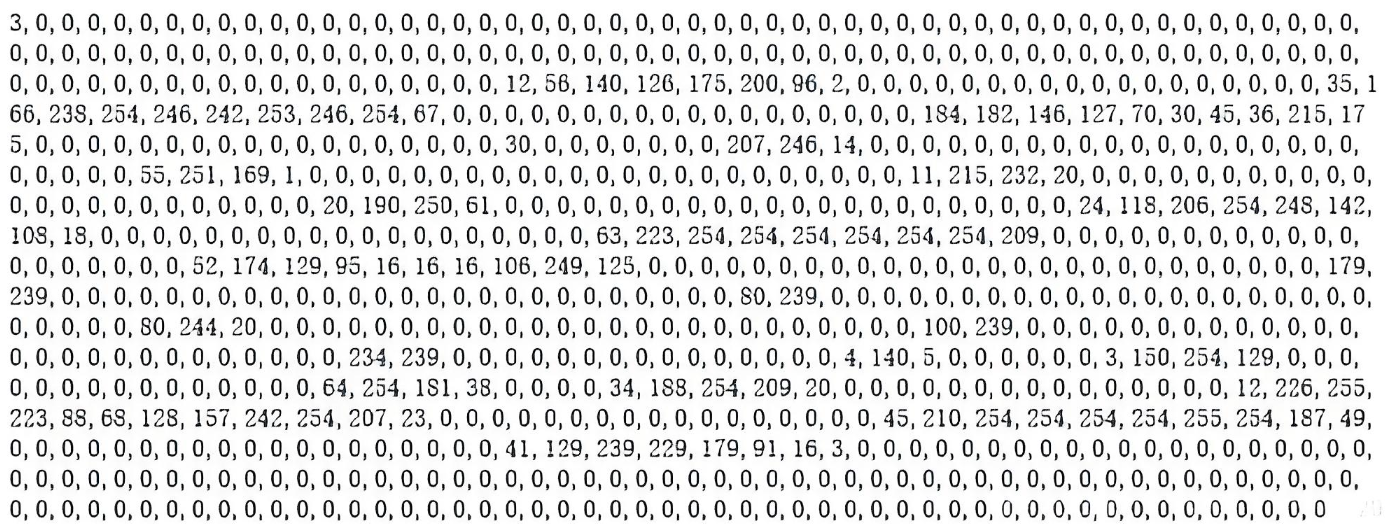
系统掌握PyTorch:图解张量、Autograd、DataLoader、nn.Module与实战模型
本文较长,建议点赞收藏,以免遗失。更多AI大模型应用开发学习视频及资料,尽在聚客AI学院。 本文通过代码驱动的方式,系统讲解PyTorch核心概念和实战技巧,涵盖张量操作、自动微分、数据加载、模型构建和训练全流程&#…...
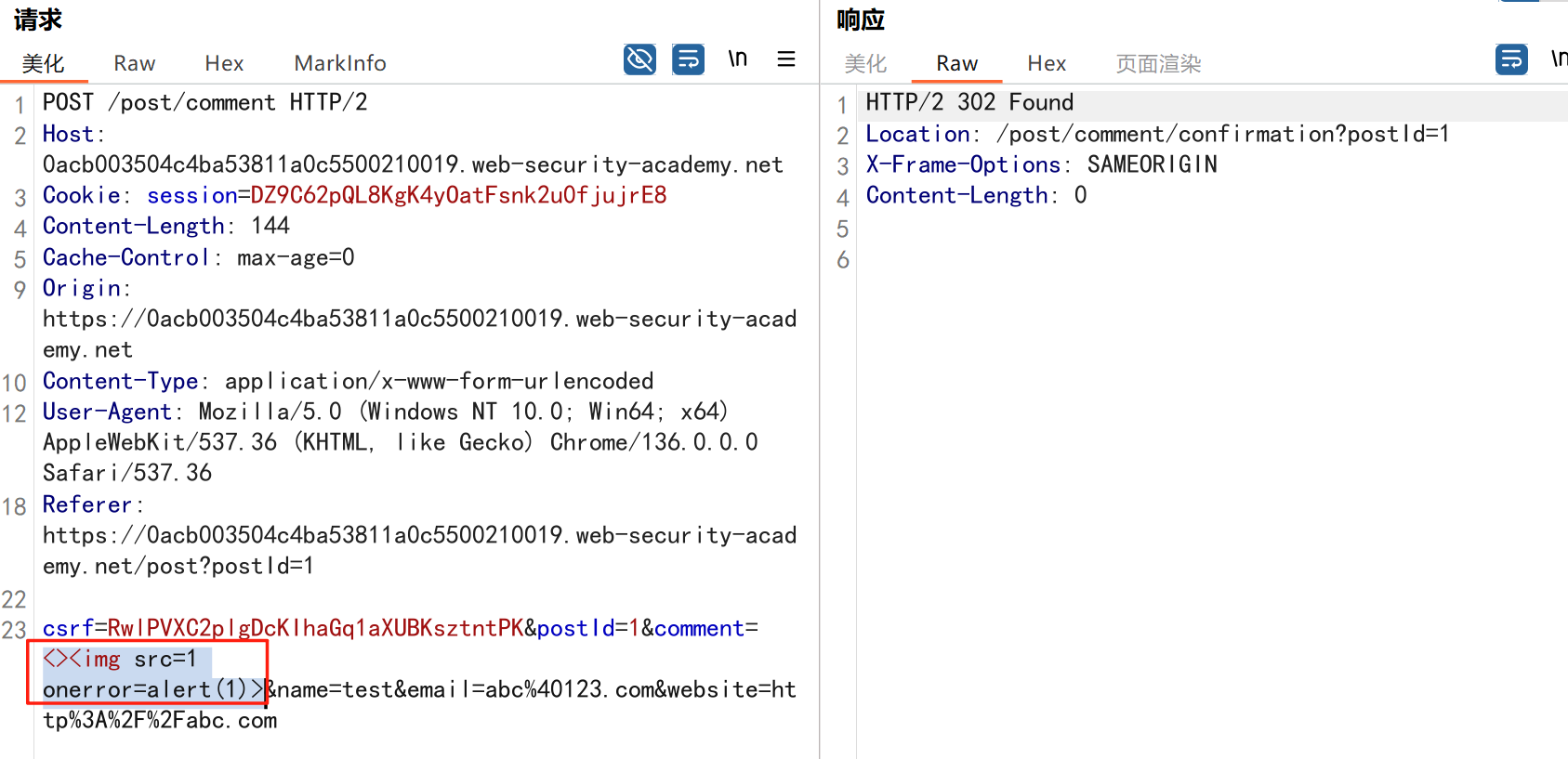
渗透实战PortSwigger靶场:lab13存储型DOM XSS详解
进来是需要留言的,先用做简单的 html 标签测试 发现面的</h1>不见了 数据包中找到了一个loadCommentsWithVulnerableEscapeHtml.js 他是把用户输入的<>进行 html 编码,输入的<>当成字符串处理回显到页面中,看来只是把用户输…...
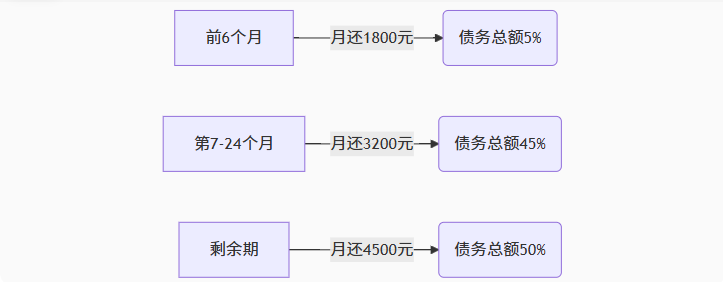
【无标题】湖北理元理律师事务所:债务优化中的生活保障与法律平衡之道
文/法律实务观察组 在债务重组领域,专业机构的核心价值不仅在于减轻债务数字,更在于帮助债务人在履行义务的同时维持基本生活尊严。湖北理元理律师事务所的服务实践表明,合法债务优化需同步实现三重平衡: 法律刚性(债…...
