K8S cluster with multi-masters on Azure VM
拓扑参考:

在 Azure VM 实例上部署 KubeSphere
-
基础模板
需要修改 IP 地址和 VM Image的可以在模板中修改。{"$schema": "https://schema.management.azure.com/schemas/2019-04-01/deploymentTemplate.json#","contentVersion": "1.0.0.0","parameters": {"vmNamePrefix": {"defaultValue": "master-","type": "String","metadata": {"description": "The name of your VM master node."}},"vmssName": {"defaultValue": "node","type": "String","metadata": {"description": "The name of your VMSS cluster."}},"location": {"defaultValue": "[resourceGroup().location]","type": "String","metadata": {"description": "Location for all resources."}},"adminUsername": {"type": "String","metadata": {"description": "Username for the Virtual Machine."}},"adminKey": {"type": "SecureString","metadata": {"description": "SSH Key for the Virtual Machine."}},"defaultMasterCount": {"defaultValue": 3,"type": "Int","metadata": {"description": "The default instances count of master"}},"defaultNodeCount": {"defaultValue": 3,"type": "Int","metadata": {"description": "The initial node size of your VMSS cluster."}},"minNodeCount": {"defaultValue": 1,"type": "Int","metadata": {"description": "The min node size of your VMSS cluster."}},"maxNodeCount": {"defaultValue": 20,"type": "Int","metadata": {"description": "The max node size of your VMSS cluster."}},"dnsLabelPrefix": {"defaultValue": "[toLower(concat('k8s-cluster-', uniqueString(resourceGroup().id)))]","type": "String","metadata": {"description": "Unique DNS Name for the Public IP used to access the Virtual Machine."}},"vmSize": {"defaultValue": "Standard_DS2_v2","type": "String","metadata": {"description": "The size of the VM"}},"virtualNetworkName": {"defaultValue": "vNetwork","type": "String","metadata": {"description": "Name of the Virtual Network"}},"subnetName": {"defaultValue": "Subnet","type": "String","metadata": {"description": "Name of the subnet in the virtual network"}},"vmssSubnetName": {"defaultValue": "nodeSubnet","type": "String","metadata": {"description": "Name of the VMSS subnet in the virtual network"}},"publicLBName": {"defaultValue": "publicLB","type": "String","metadata": {"description": "Internal Load Balancer name"}}},"variables": {"publicIPAddressName": "[concat(parameters('publicLBName'), 'IP' )]","availabilitySetName": "masterAvSet","networkInterfaceName": "[concat(parameters('vmNamePrefix'),'Interface')]","networkSecurityGroupName": "[concat(parameters('virtualNetworkName'),'nsg-default')]","subnetRef": "[resourceId('Microsoft.Network/virtualNetworks/subnets', parameters('virtualNetworkName'), parameters('subnetName'))]","vmssSubnetRef": "[resourceId('Microsoft.Network/virtualNetworks/subnets', parameters('virtualNetworkName'), parameters('vmssSubnetName'))]","osDiskType": "Standard_LRS","publicLBID": "[resourceId('Microsoft.Network/loadBalancers',parameters('publicLBName'))]"},"resources": [{"type": "Microsoft.Network/networkSecurityGroups","apiVersion": "2015-06-15","name": "[variables('networkSecurityGroupName')]","location": "[parameters('location')]","properties": {"securityRules": [{"name": "Port_SSH","properties": {"description": "SSH","protocol": "*","sourcePortRange": "*","destinationPortRange": "22","sourceAddressPrefix": "*","destinationAddressPrefix": "*","access": "Allow","priority": 100,"direction": "Inbound","sourcePortRanges": [],"destinationPortRanges": [],"sourceAddressPrefixes": [],"destinationAddressPrefixes": []}},{"name": "Port_API_Server","properties": {"description": "k8s API Server","protocol": "TCP","sourcePortRange": "*","destinationPortRange": "6443","sourceAddressPrefix": "*","destinationAddressPrefix": "*","access": "Allow","priority": 140,"direction": "Inbound","sourcePortRanges": [],"destinationPortRanges": [],"sourceAddressPrefixes": [],"destinationAddressPrefixes": []}},{"name": "Port_Http","properties": {"description": "Web","protocol": "TCP","sourcePortRange": "*","destinationPortRange": "80","sourceAddressPrefix": "*","destinationAddressPrefix": "*","access": "Allow","priority": 120,"direction": "Inbound","sourcePortRanges": [],"destinationPortRanges": [],"sourceAddressPrefixes": [],"destinationAddressPrefixes": []}},{"name": "Port_Https","properties": {"protocol": "TCP","sourcePortRange": "*","destinationPortRange": "443","sourceAddressPrefix": "*","destinationAddressPrefix": "*","access": "Allow","priority": 130,"direction": "Inbound","sourcePortRanges": [],"destinationPortRanges": [],"sourceAddressPrefixes": [],"destinationAddressPrefixes": []}}]}},{"type": "Microsoft.Network/virtualNetworks","apiVersion": "2019-11-01","name": "[parameters('virtualNetworkName')]","location": "[parameters('location')]","dependsOn": ["[resourceId('Microsoft.Network/networkSecurityGroups/', variables('networkSecurityGroupName'))]"],"properties": {"addressSpace": {"addressPrefixes": ["10.211.0.0/16"]},"subnets": [{"name": "[parameters('vmssSubnetName')]","properties": {"networkSecurityGroup": {"id": "[resourceId('Microsoft.Network/networkSecurityGroups', variables('networkSecurityGroupName'))]"},"addressPrefix": "10.211.0.0/24"}},{"name": "[parameters('subnetName')]","properties": {"networkSecurityGroup": {"id": "[resourceId('Microsoft.Network/networkSecurityGroups', variables('networkSecurityGroupName'))]"},"addressPrefix": "10.211.1.0/24"}}]}},{"type": "Microsoft.Network/networkInterfaces","apiVersion": "2019-11-01","name": "[concat(variables('networkInterfaceName'), copyindex())]","location": "[parameters('location')]","dependsOn": ["[resourceId('Microsoft.Network/virtualNetworks/', parameters('virtualNetworkName'))]","[resourceId('Microsoft.Network/loadBalancers/', parameters('publicLBName'))]"],"properties": {"ipConfigurations": [{"name": "ipconfig1","properties": {"subnet": {"id": "[variables('subnetRef')]"},"loadBalancerBackendAddressPools": [{"id": "[concat(variables('publicLBID'), '/backendAddressPools/BackendPoolMaster')]"}],"loadBalancerInboundNatRules": [{"id": "[concat(variables('publicLBID'), '/inboundNatRules/lbNAT-master',copyindex())]"}],"privateIPAllocationMethod": "Dynamic"}}]},"copy": {"name": "nicLoop","count": "[parameters('defaultMasterCount')]"}},{"type": "Microsoft.Network/publicIPAddresses","apiVersion": "2019-09-01","name": "[variables('publicIPAddressName')]","location": "[parameters('location')]","sku": {"name": "Standard"},"properties": {"publicIPAllocationMethod": "Static","publicIPAddressVersion": "IPv4","dnsSettings": {"domainNameLabel": "[parameters('dnsLabelPrefix')]"},"idleTimeoutInMinutes": 10}},{"type": "Microsoft.Network/loadBalancers","apiVersion": "2018-06-01","name": "[parameters('publicLBName')]","location": "[parameters('location')]","dependsOn": ["[concat('Microsoft.Network/publicIPAddresses/', variables('publicIPAddressName'))]"],"sku": {"name": "Standard"},"properties": {"frontendIPConfigurations": [{"name": "LoadBalancerFrontEnd","properties": {"publicIPAddress": {"id": "[resourceId('Microsoft.Network/publicIPAddresses',variables('publicIPAddressName'))]"}}}],"backendAddressPools": [{"name": "BackendPoolNode"},{"name": "BackendPoolMaster"}],"loadBalancingRules": [{"name": "HttpLBRule","properties": {"frontendIPConfiguration": {"id": "[concat(variables('publicLBID'),'/frontendIPConfigurations/LoadBalancerFrontEnd')]"},"backendAddressPool": {"id": "[concat(variables('publicLBID'),'/backendAddressPools/BackendPoolNode')]"},"protocol": "Tcp","frontendPort": 80,"backendPort": 80,"enableFloatingIP": false,"disableOutboundSnat": false,"idleTimeoutInMinutes": 5,"probe": {"id": "[concat(variables('publicLBID'),'/probes/tcpProbe')]"}}},{"name": "APILBRule","properties": {"frontendIPConfiguration": {"id": "[concat(variables('publicLBID'),'/frontendIPConfigurations/LoadBalancerFrontEnd')]"},"backendAddressPool": {"id": "[concat(variables('publicLBID'),'/backendAddressPools/BackendPoolMaster')]"},"protocol": "Tcp","frontendPort": 6443,"backendPort": 6443,"enableFloatingIP": false,"disableOutboundSnat": false,"idleTimeoutInMinutes": 5,"probe": {"id": "[concat(variables('publicLBID'),'/probes/apitcpProbe')]"}}}],"probes": [{"name": "tcpProbe","properties": {"protocol": "Tcp","port": 80,"intervalInSeconds": 5,"numberOfProbes": 2}},{"name": "apitcpProbe","properties": {"protocol": "Tcp","port": 6443,"intervalInSeconds": 5,"numberOfProbes": 2}}],"inboundNatRules": [{"name": "lbNAT-master0","properties": {"frontendIPConfiguration": {"id": "[concat(variables('publicLBID'),'/frontendIPConfigurations/LoadBalancerFrontEnd')]"},"protocol": "Tcp","frontendPort": "50200","backendPort": "22"}},{"name": "lbNAT-master1","properties": {"frontendIPConfiguration": {"id": "[concat(variables('publicLBID'),'/frontendIPConfigurations/LoadBalancerFrontEnd')]"},"protocol": "Tcp","frontendPort": "50201","backendPort": "22"}},{"name": "lbNAT-master2","properties": {"frontendIPConfiguration": {"id": "[concat(variables('publicLBID'),'/frontendIPConfigurations/LoadBalancerFrontEnd')]"},"protocol": "Tcp","frontendPort": "50202","backendPort": "22"}}],"inboundNatPools": [{"name": "lbNAT-node","properties": {"frontendIPConfiguration": {"id": "[concat(variables('publicLBID'),'/frontendIPConfigurations/LoadBalancerFrontEnd')]"},"protocol": "Tcp","frontendPortRangeStart": 50100,"frontendPortRangeEnd": 50199,"backendPort": 22}}]}},{"type": "Microsoft.Compute/availabilitySets","apiVersion": "2016-04-30-preview","name": "[variables('availabilitySetName')]","location": "[parameters('location')]","properties": {"platformFaultDomainCount": 2,"platformUpdateDomainCount": 2,"managed": true}},{"type": "Microsoft.Compute/virtualMachines","apiVersion": "2019-07-01","name": "[concat(parameters('vmNamePrefix'), copyindex())]","location": "[parameters('location')]","dependsOn": ["[concat('Microsoft.Network/networkInterfaces/', variables('networkInterfaceName'), copyindex())]","[concat('Microsoft.Compute/availabilitySets/', variables('availabilitySetName'))]","[concat('Microsoft.Compute/virtualMachineScaleSets/', parameters('vmssName'))]"],"properties": {"availabilitySet": {"id": "[resourceId('Microsoft.Compute/availabilitySets',variables('availabilitySetName'))]"},"hardwareProfile": {"vmSize": "[parameters('vmSize')]"},"storageProfile": {"osDisk": {"createOption": "FromImage","managedDisk": {"storageAccountType": "[variables('osDiskType')]"}},"imageReference": {"publisher": "Canonical","offer": "0001-com-ubuntu-server-focal","sku": "20_04-lts-gen2","version": "latest"}},"networkProfile": {"networkInterfaces": [{"id": "[resourceId('Microsoft.Network/networkInterfaces',concat(variables('networkInterfaceName'),copyindex()))]"}]},"osProfile": {"computerName": "[concat(parameters('vmNamePrefix'), copyindex())]","adminUsername": "[parameters('adminUsername')]","adminPassword": "[parameters('adminKey')]","linuxConfiguration": {"disablePasswordAuthentication": true,"ssh": {"publicKeys": [{"path": "[concat('/home/', parameters('adminUsername'), '/.ssh/authorized_keys')]","keyData": "[parameters('adminKey')]"}]}}}},"copy": {"name": "virtualMachineLoop","count": "[parameters('defaultMasterCount')]"}},{"type": "Microsoft.Compute/virtualMachineScaleSets","apiVersion": "2019-07-01","name": "[parameters('vmssName')]","location": "[parameters('location')]","dependsOn": ["[concat('Microsoft.Network/virtualNetworks/', parameters('virtualNetworkName'))]","[concat('Microsoft.Network/loadBalancers/', parameters('publicLBName'))]"],"tags": {"cluster-autoscaler-enabled": "true","cluster-autoscaler-name": "[resourceGroup().name]","min": "[parameters('minNodeCount')]","max": "[parameters('maxNodeCount')]","poolName": "[parameters('vmssName')]"},"sku": {"name": "[parameters('vmSize')]","tier": "Standard","capacity": "[parameters('defaultNodeCount')]"},"properties": {"overprovision": false,"upgradePolicy": {"mode": "Manual"},"virtualMachineProfile": {"storageProfile": {"osDisk": {"createOption": "FromImage","caching": "ReadWrite"},"imageReference": {"publisher": "Canonical","offer": "0001-com-ubuntu-server-focal","sku": "20_04-lts-gen2","version": "latest"}},"osProfile": {"computerNamePrefix": "[parameters('vmssName')]","adminUsername": "[parameters('adminUsername')]","adminPassword": "[parameters('adminKey')]","linuxConfiguration": {"disablePasswordAuthentication": true,"ssh": {"publicKeys": [{"path": "[concat('/home/', parameters('adminUsername'), '/.ssh/authorized_keys')]","keyData": "[parameters('adminKey')]"}]}}},"networkProfile": {"networkInterfaceConfigurations": [{"name": "[concat(parameters('vmssName'),'nic')]","properties": {"primary": true,"ipConfigurations": [{"name": "[concat('ipconfigVmss', parameters('vmssName'))]","properties": {"subnet": {"id": "[variables('vmssSubnetRef')]"},"loadBalancerBackendAddressPools": [{"id": "[concat(variables('publicLBID'), '/backendAddressPools/BackendPoolNode')]"}],"loadBalancerInboundNatPools": [{"id": "[concat(variables('publicLBID'), '/inboundNatPools/lbNAT-node')]"}]}}]}}]}}}}],"outputs": {"adminUsername": {"type": "String","value": "[parameters('adminUsername')]"},"hostname": {"type": "String","value": "[reference(variables('publicIPAddressName')).dnsSettings.fqdn]"},"sshCommand": {"type": "String","value": "[concat('ssh ', parameters('adminUsername'), '@', reference(variables('publicIPAddressName')).dnsSettings.fqdn)]"}} }-
可以修改 master 和 node 的名字前缀、部署区域、数量和 VM 类型

- ssh 22 对外由 LB 配置 NAT 端口实现,如配置文件中 50200 → master-0
-
已经包含的规则转换(不含 30880)
服务 协议 规则 后端端口 前端端口 节点池 ssh TCP 入站 NAT 22 50200, 50201, 50202, 50100~50199 主节点, 普通节点 api 服务器 TCP 负载均衡 6443 6443 主节点 ks 控制台 TCP 负载均衡 30880 30880 主节点 http TCP 负载均衡 80 80 普通节点 https TCP 负载均衡 443 443 普通节点
-
- node 使用 VMSS
- ssh 22 对外由 LB 配置 NAT 端口实现,如配置文件中 50200 → master-0
-
-
部署 K8S cluster
最简单的方式还是用 kk 完成,注意在 kubernetes 1.24 以后,psp 弃用,在 kk 中还有 psp 权限管理,安装的时候会报错。建议使用 1.23.10,也是 kk 现在默认的版本。-
证书传输 → Master-0
scp -i zyi.pem -P 50200 zyi.pem zyi@20.247.0.170:/home/zyi/.ssh/ -
每一台安装 socat 等必须的软件
ssh -i zyi.pem -p50200 zyi@20.247.0.170 'sudo apt install socat conntrack' -
登录到 Mater-0
ssh -i zyi.pem -p50200 zyi@20.247.0.170 -
下载 kk 并赋予可执行权限
curl -sfL https://get-kk.kubesphere.io | VERSION=v3.0.10 sh -chmod +x kk-
创建配置文件模板
./kk create config --with-kubesphere v3.3.2 --with-kubernetes v1.22.12-
KubeSphere 3.3 对应 Kubernetes 版本推荐:v1.20.x、v1.21.x、* v1.22.x、* v1.23.x 和 * v1.24.x。带星号的版本可能出现边缘节点部分功能不可用的情况。因此,如需使用边缘节点,推荐安装 v1.21.x。如果未指定 Kubernetes 版本,KubeKey 将默认安装 Kubernetes v1.23.10。有关支持的 Kubernetes 版本请参阅支持矩阵。
-
如果在此步骤中的命令中未添加标志
-with-kubesphere,则不会部署 KubeSphere,除非您使用配置文件中的addons字段进行安装,或稍后使用./kk create cluster时再次添加此标志。 -
如果在未指定 KubeSphere 版本的情况下添加标志 --with kubesphere`,将安装 KubeSphere 的最新版本。
-
修改的内容用红色标注
apiVersion: kubekey.kubesphere.io/v1alpha2 kind: Cluster metadata:name: kubeCluster spec:hosts:- {name: master-0, address: 20.210.0.156, port: 50200, internalAddress: 10.211.1.5, user: zyi, privateKeyPath: "~/.ssh/zyi.pem"}- {name: master-1, address: 20.210.0.156, port: 50201, internalAddress: 10.211.1.6, user: zyi, privateKeyPath: "~/.ssh/zyi.pem"}- {name: master-2, address: 20.210.0.156, port: 50202, internalAddress: 10.211.1.4, user: zyi, privateKeyPath: "~/.ssh/zyi.pem"}- {name: node000000, address: 20.210.0.156, port: 50100, internalAddress: 10.211.0.4, user: zyi, privateKeyPath: "~/.ssh/zyi.pem"}- {name: node000001, address: 20.210.0.156, port: 50101, internalAddress: 10.211.0.5, user: zyi, privateKeyPath: "~/.ssh/zyi.pem"}- {name: node000002, address: 20.210.0.156, port: 50102, internalAddress: 10.211.0.6, user: zyi, privateKeyPath: "~/.ssh/zyi.pem"}roleGroups:etcd:- master-0- master-1- master-2control-plane:- master-0- master-1- master-2worker:- node000000- node000001- node000002controlPlaneEndpoint:## Internal loadbalancer for apiservers# internalLoadbalancer: haproxydomain: lb.etaon.labaddress: "20.210.0.156"port: 6443kubernetes:version: v1.23.10clusterName: cluster.localautoRenewCerts: truecontainerManager: dockeretcd:type: kubekeynetwork:plugin: flannelkubePodsCIDR: 10.233.64.0/18kubeServiceCIDR: 10.233.0.0/18## multus support. https://github.com/k8snetworkplumbingwg/multus-cnimultusCNI:enabled: falseregistry:privateRegistry: ""namespaceOverride: ""registryMirrors: []insecureRegistries: []addons: []--- apiVersion: installer.kubesphere.io/v1alpha1 kind: ClusterConfiguration metadata:name: ks-installernamespace: kubesphere-systemlabels:version: v3.3.2 spec:persistence:storageClass: ""authentication:jwtSecret: ""zone: ""local_registry: ""namespace_override: ""# dev_tag: ""etcd:monitoring: falseendpointIps: localhostport: 2379tlsEnable: truecommon:core:console:enableMultiLogin: trueport: 30880type: NodePort# apiserver:# resources: {}# controllerManager:# resources: {}redis:enabled: falsevolumeSize: 2Giopenldap:enabled: falsevolumeSize: 2Giminio:volumeSize: 20Gimonitoring:# type: externalendpoint: http://prometheus-operated.kubesphere-monitoring-system.svc:9090GPUMonitoring:enabled: falsegpu:kinds:- resourceName: "nvidia.com/gpu"resourceType: "GPU"default: truees:# master:# volumeSize: 4Gi# replicas: 1# resources: {}# data:# volumeSize: 20Gi# replicas: 1# resources: {}logMaxAge: 7elkPrefix: logstashbasicAuth:enabled: falseusername: ""password: ""externalElasticsearchHost: ""externalElasticsearchPort: ""alerting:enabled: false# thanosruler:# replicas: 1# resources: {}auditing:enabled: false# operator:# resources: {}# webhook:# resources: {}devops:enabled: false# resources: {}jenkinsMemoryLim: 8GijenkinsMemoryReq: 4GijenkinsVolumeSize: 8Gievents:enabled: false# operator:# resources: {}# exporter:# resources: {}# ruler:# enabled: true# replicas: 2# resources: {}logging:enabled: falselogsidecar:enabled: truereplicas: 2# resources: {}metrics_server:enabled: falsemonitoring:storageClass: ""node_exporter:port: 9100# resources: {}# kube_rbac_proxy:# resources: {}# kube_state_metrics:# resources: {}# prometheus:# replicas: 1# volumeSize: 20Gi# resources: {}# operator:# resources: {}# alertmanager:# replicas: 1# resources: {}# notification_manager:# resources: {}# operator:# resources: {}# proxy:# resources: {}gpu:nvidia_dcgm_exporter:enabled: false# resources: {}multicluster:clusterRole: nonenetwork:networkpolicy:enabled: falseippool:type: nonetopology:type: noneopenpitrix:store:enabled: falseservicemesh:enabled: falseistio:components:ingressGateways:- name: istio-ingressgatewayenabled: falsecni:enabled: falseedgeruntime:enabled: falsekubeedge:enabled: falsecloudCore:cloudHub:advertiseAddress:- ""service:cloudhubNodePort: "30000"cloudhubQuicNodePort: "30001"cloudhubHttpsNodePort: "30002"cloudstreamNodePort: "30003"tunnelNodePort: "30004"# resources: {}# hostNetWork: falseiptables-manager:enabled: truemode: "external"# resources: {}# edgeService:# resources: {}terminal:timeout: 600
-
-
安装部署
./kk create cluster -f config-sample.yaml- 安装日志
kubectl logs -n kubesphere-system $(kubectl get pod -n kubesphere-system -l 'app in (ks-install, ks-installer)' -o jsonpath='{.items[0].metadata.name}') -f##################################################### ### Welcome to KubeSphere! ### #####################################################Console: http://10.211.1.5:30880 Account: admin Password: P@88w0rd NOTES:1. After you log into the console, please check themonitoring status of service components in"Cluster Management". If any service is notready, please wait patiently until all components are up and running.2. Please change the default password after login.##################################################### https://kubesphere.io 2023-08-11 03:31:56 ##################################################### -
在 LBer 上为 30880端口 配置规则并在 ASG 上 permit


-
http://hostip:30880

-
-
测试
apiVersion: v1 kind: Service metadata:name: hello-kubernetes spec:type: NodePortports:- port: 80targetPort: 8080selector:app: hello-kubernetes --- apiVersion: apps/v1 kind: Deployment metadata:name: hello-kubernetes spec:replicas: 3selector:matchLabels:app: hello-kubernetestemplate:metadata:labels:app: hello-kubernetesspec:containers:- name: hello-kubernetesimage: paulbouwer/hello-kubernetes:1.5ports:- containerPort: 8080env:- name: MESSAGEvalue: I just deployed a PodVM on the Azure VM Cluster!!-
配置外部访问30596 → 80
kubectl get svc NAME TYPE CLUSTER-IP EXTERNAL-IP PORT(S) AGE hello-kubernetes NodePort 10.233.31.158 <none> 80:30596/TCP 167m -
负载均衡上配置

-
访问前端 公网 IP 或 DNS 名称


-
相关文章:

K8S cluster with multi-masters on Azure VM
拓扑参考: 在 Azure VM 实例上部署 KubeSphere 基础模板 需要修改 IP 地址和 VM Image的可以在模板中修改。 {"$schema": "https://schema.management.azure.com/schemas/2019-04-01/deploymentTemplate.json#","contentVersion": &q…...
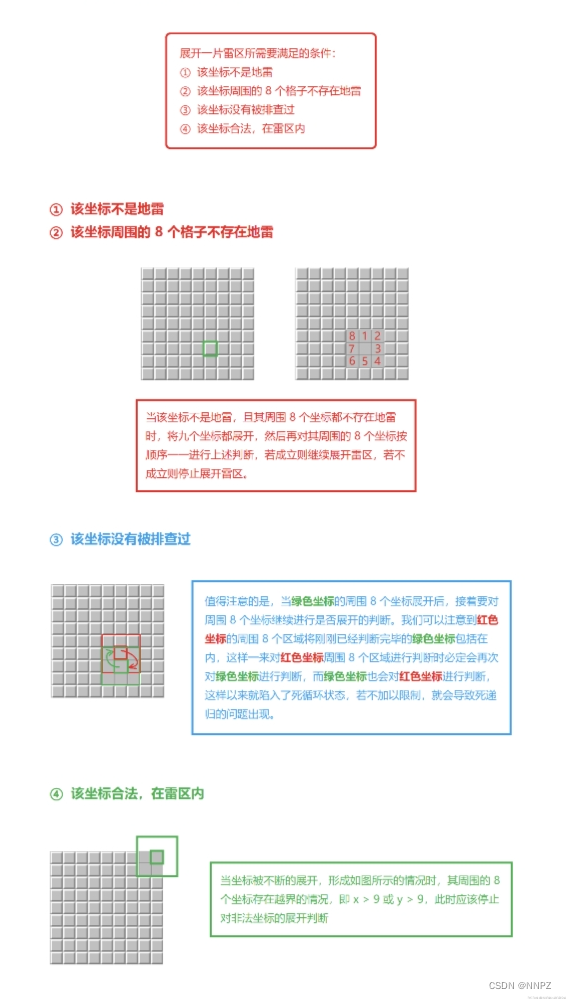
初阶c语言:趣味扫雷游戏
目录 前言 制作菜单 构建游戏选择框架 实现游戏功能 模块化编程:查看前节三子棋的内容 初始化雷区 编辑 优化棋盘 随机埋入地雷 点击后的决策 实现此功能代码 game();的安排 前言 《扫雷》是一款大众类的益智小游戏&…...

JVM——内存模型
1.java内存模型 1.1 原子性 1.2 问题分析 这里与局部变量自增不同,局部变量调用iinc是在局部变量表槽位上进行自增。 静态变量是在操作数栈自增。 这里的主内存和工作内存时再JMM里的说法。 因为操作系统是时间片切换的多个线程轮流使用CPU. 1.3解决方法 JMM中…...
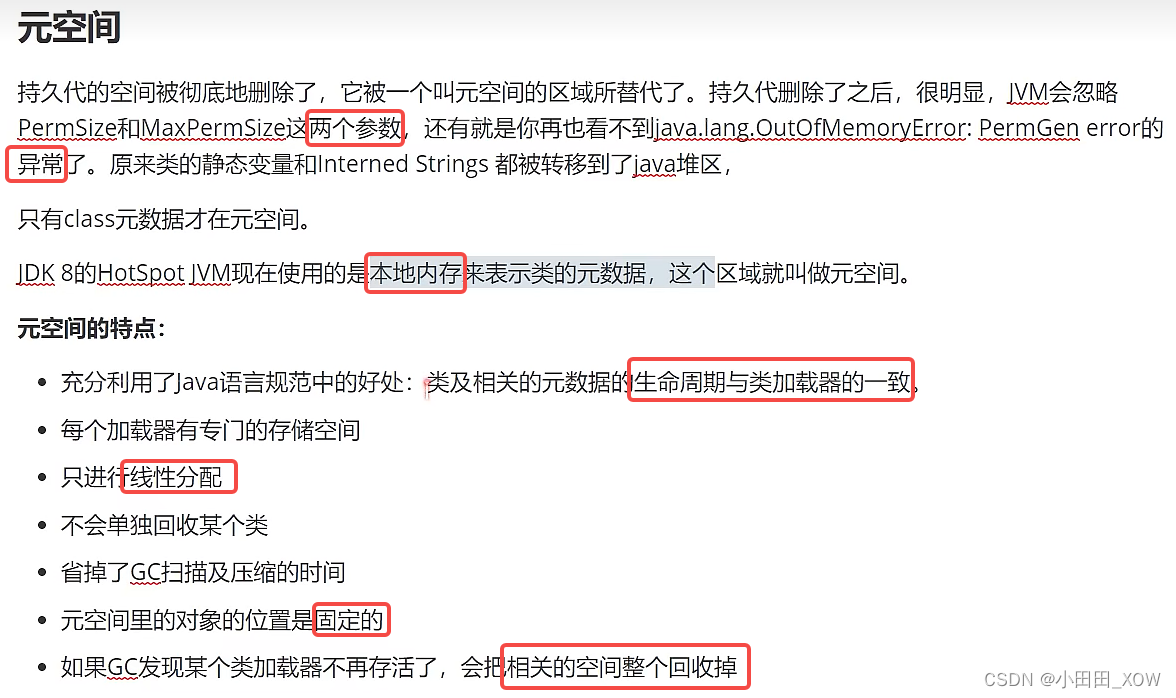
java八股文面试[JVM]——元空间
JAVA8为什么要增加元空间 为什么要移除永久代? 知识来源: 【2023年面试】JVM8为什么要增加元空间_哔哩哔哩_bilibili...

科技云报道:云计算下半场,公有云市场生变,私有云风景独好
科技云报道原创。 大数据、云计算、人工智能,组成了恢弘的万亿级科技市场。这三个领域,无论远观近观,都如此性感和魅力,让一代又一代创业者为之杀伐攻略。 然而高手过招往往一瞬之间便已胜负知晓,云计算市场的巨幕甫…...
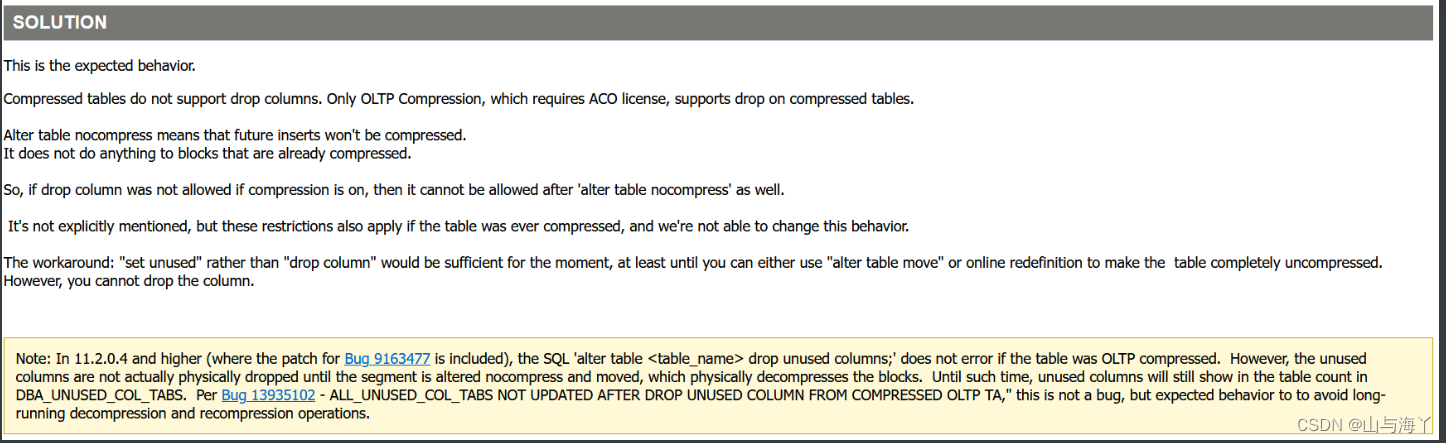
Oracle 如何给大表添加带有默认值的字段
一、讲故事 你是否遇到过开发人员添加字段,导致数据库锁表问题? 但是令开发疑惑的事,他们添加字段,有的时候很快,有的时候很慢? 为什么呢? 询问得知,**加的慢时候是带上了default默…...

记录Taro大坑2丢失api无法启动
现象 解决方案 看了很多。很多说要改成一致的版本号。其实没什么用。 正确方案 再新建一个模板跑起来对比config的配置,以及package.json发现关闭预编译即可。预编译导致api丢失...

Java-Maven-解决maven deploy时报 401 Reason Phrase Unauthorized 错误
Java-Maven-解决maven deploy时报 401 Reason Phrase Unauthorized 错误 环境 Java JDK 1.8Maven 3.3.9 引言 项目需要打成jar包上传到私服,供其它项目引用。此时需要执行 mvn clean deploy 命令,执行过程中报 401 错误。 解决401错误 报错信息 执…...
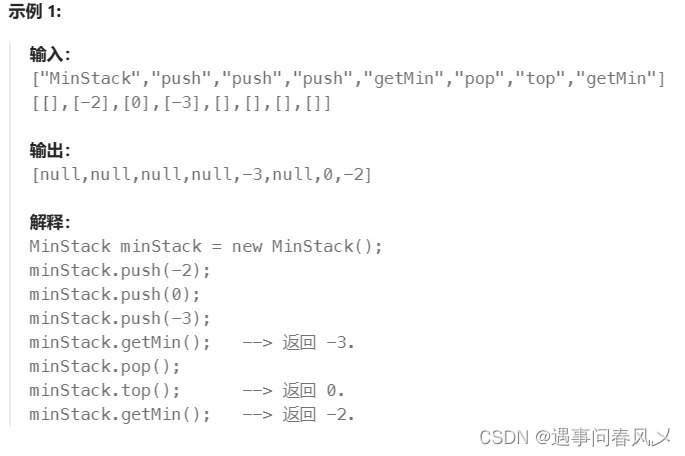
【数据结构】 栈(Stack)的应用场景
文章目录 🌏前言🍀改变元素的序列🚩场景一📌解析: 🚩场景二📌解析: 🎍将递归转化为循环🌳[括号匹配](https://leetcode.cn/problems/valid-parentheses/)&…...
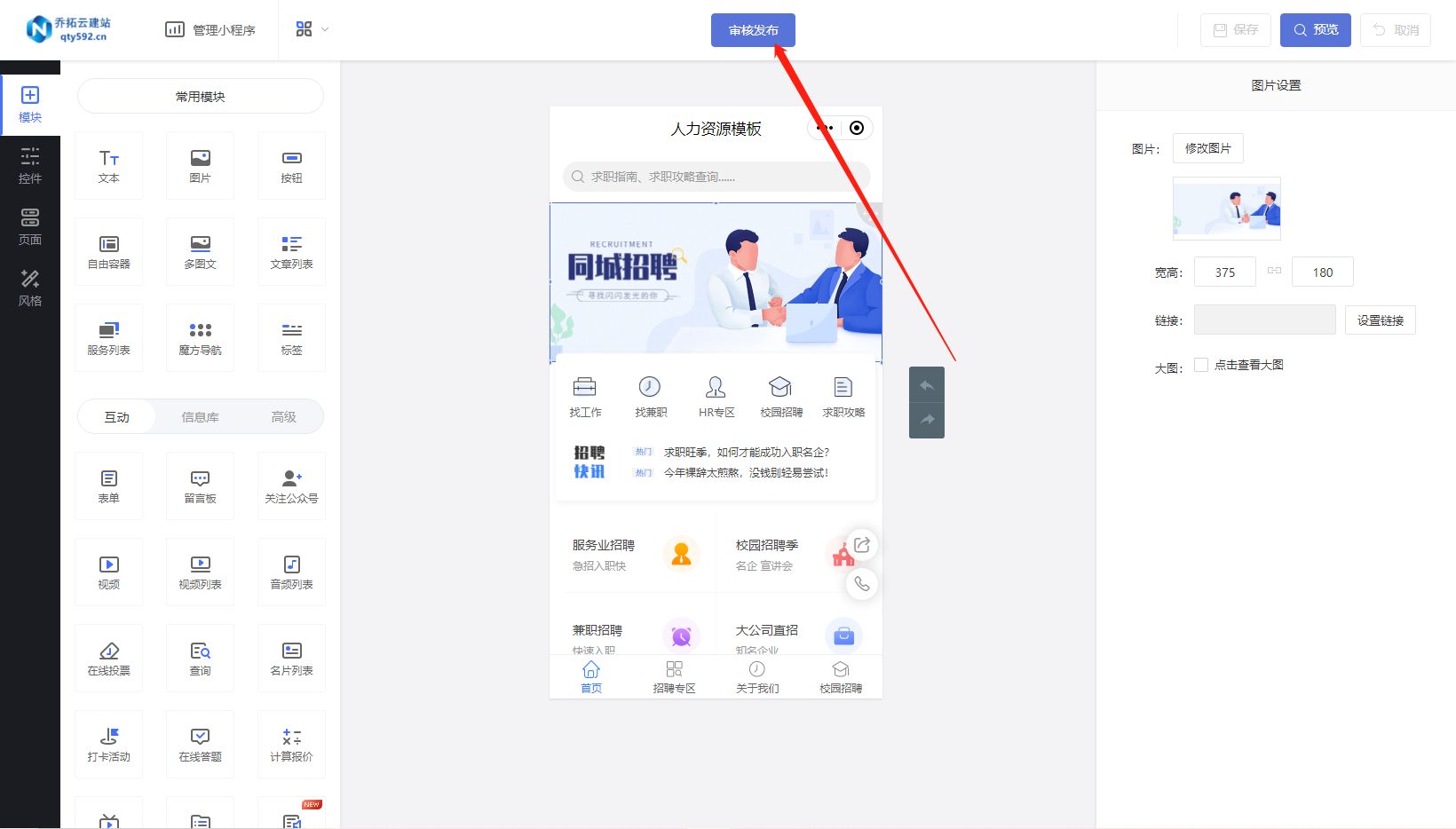
人力资源小程序的设计原则与实现方法
随着移动互联网的快速发展,小程序成为了各行各业推广和服务的新利器。对于人力资源行业来说,开发一款定制化的小程序不仅可以提升服务效率,还可以增强品牌形象和用户粘性。那么,如何定制开发人力资源类的小程序呢?下面…...

检查Javascript对象数组中是否存在对象值,如果没有向数组添加新对象
需求: 如果我有以下对象数组: [ { id: 1, username: fred }, { id: 2, username: bill }, { id: 2, username: ted } ]有没有办法循环遍历数组,以检查特定的用户名值是否已经存在,如果它什么都不做,但是如果它没有用…...
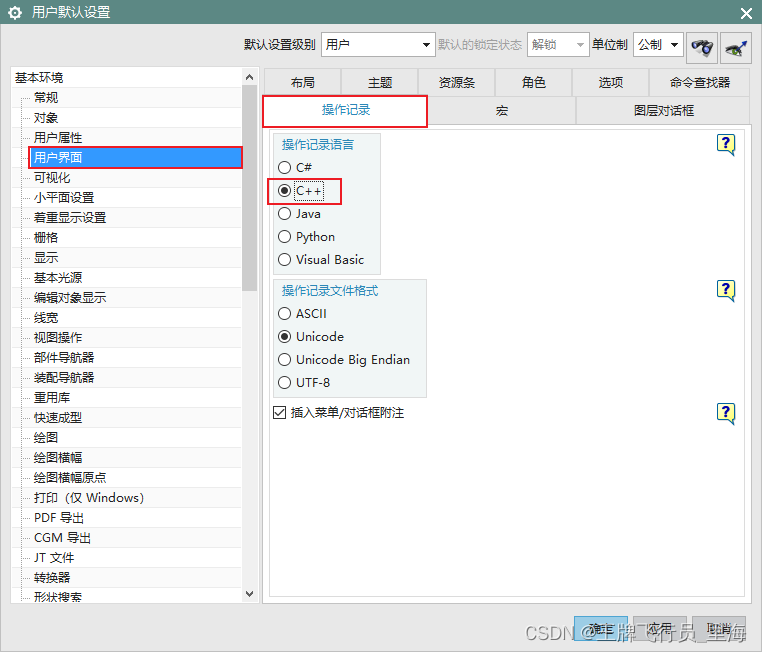
UG\NX二次开发 使用录制功能录制操作记录时,如何设置默认的开发语言?
文章作者:里海 来源网站:王牌飞行员_里海_里海NX二次开发3000例,C\C,Qt-CSDN博客 简介: NX二次开发使用BlockUI设计对话框时,如何设置默认的代码语言? 效果: 方法: 依次打开“文件”->“实用…...
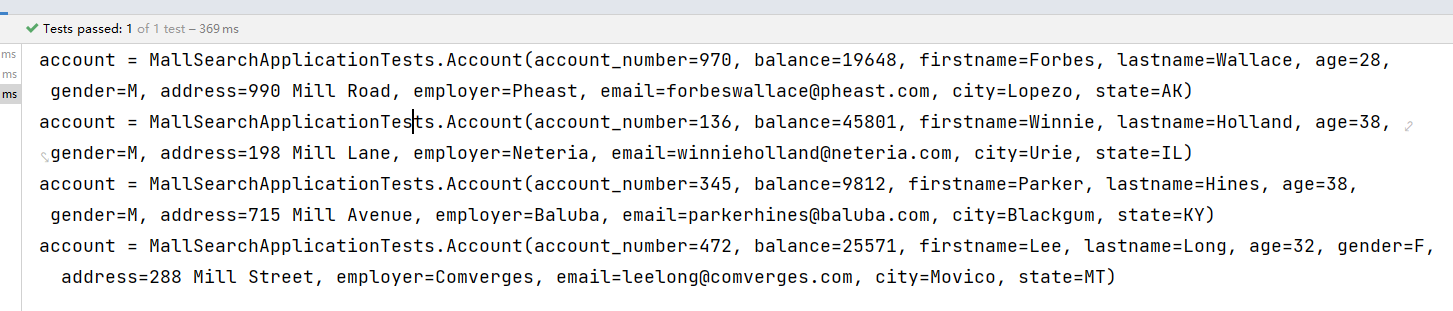
【业务功能篇83】微服务SpringCloud-ElasticSearch-Kibanan-docke安装-应用层实战
五、ElasticSearch应用 1.ES 的Java API两种方式 Elasticsearch 的API 分为 REST Client API(http请求形式)以及 transportClient API两种。相比来说transportClient API效率更高,transportClient 是通过Elasticsearch内部RPC的形式进行请求…...
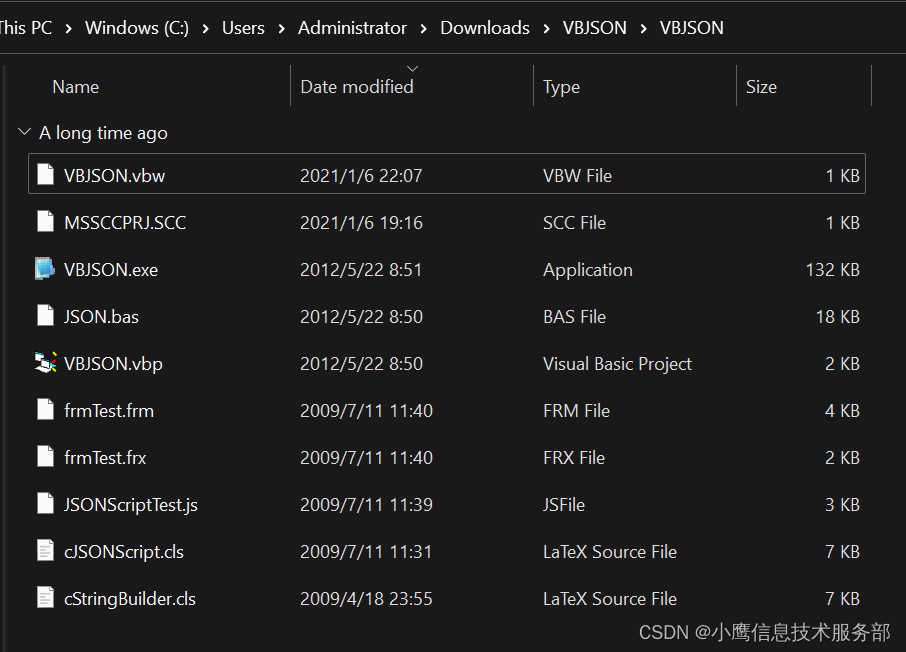
VBJSON报错:缺少:语句结束
项目中使用JSON库VBJSON时报错: 编译错误:缺少:语句结束 cJSONScript和cStringBuilder报相同的错误,都在第一行: VERSION 1.0 CLASS 研究了半天没啥结果,之前使用这个库的时候没有什么问题,所以判定是当前…...

Docker安装ES+kibana8.9.1
参考:基于Docker安装Elasticsearch【保姆级教程、内含图解】_docker elasticsearch_Acloasia的博客-CSDN博客 创建网络 docker network create es-net 基于Docker安装Elasticsearch 拉取镜像 docker pull elasticsearch:8.9.1 挂载文件 mkdir -p /usr/local/e…...
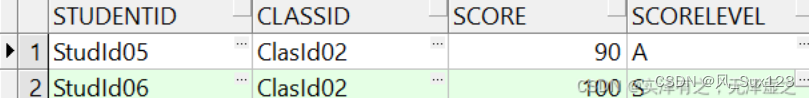
12. Oracle中case when详解
格式: case expression when condition_01 then result_01 when condition_02 then result_02 ...... when condition_n then result_n else result_default end 表达式expression符合条件condition_01,则返回…...

【电路设计】220V AC转低压DC电路概述
前言 最近因项目需要,电路板上要加上一个交流220V转低压直流,比如12V或者5V这种。一般来说,比较常见也比较简单的做法是使用一个变压器将220V AC进行降压,比如降到22V AC,但是很遗憾的是,支持220V的变压器一般体积很大,而板子留给电源部分的面积又非常有限,所以不得不研…...
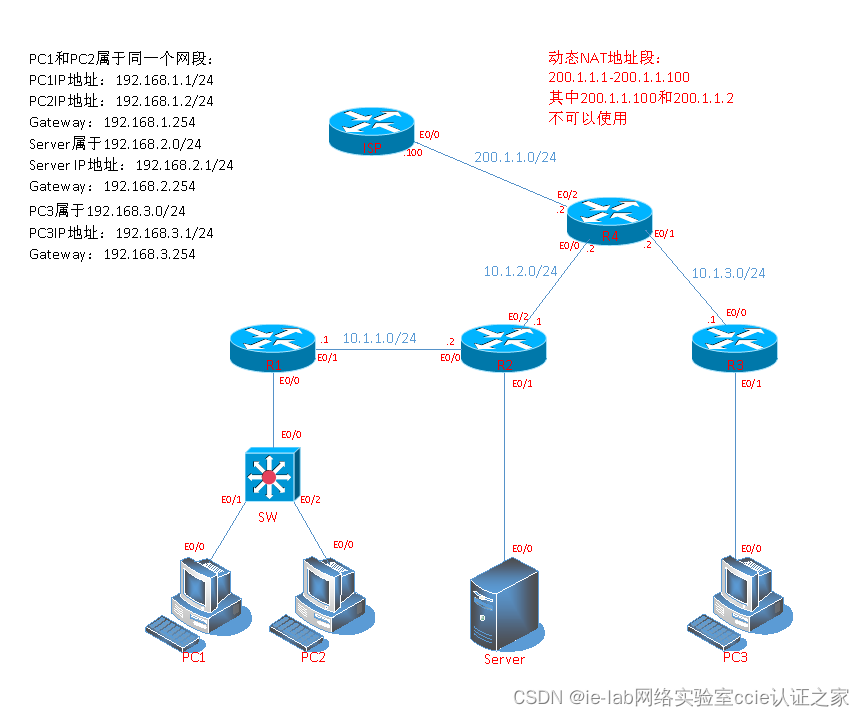
网络地址转换NAT-动态NAT的使用范围和配置-思科EI,华为数通
网络地址转换NAT-动态NAT的使用范围和配置 什么是动态NAT? 使用公有地址池,并以先到先得的原则分配这些地址。当具有私有 IP 地址的主机请求访问 Internet 时,动态 NAT 从地址池中选择一个未被其它主机占用的 IP 地址一对一的转化。当数据会话…...
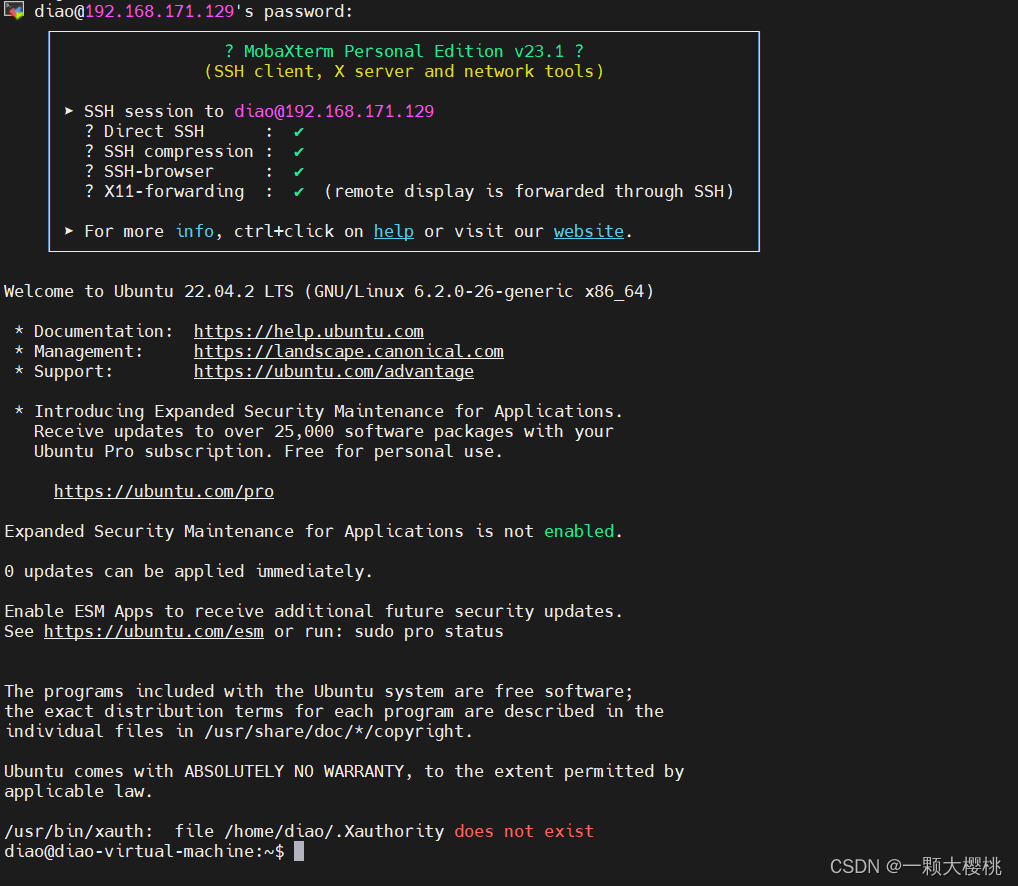
远程连接虚拟机中ubuntu报错:Network error:Connection refused
ping检测一下虚拟机 可以ping通,说明主机是没问题 #检查ssh是否安装: ps -e |grep ssh发现ssh没有安装 #安装openssh-server sudo apt-get install openssh-server#启动ssh service ssh startps -e |grep ssh检查一下防火墙 #防火墙状态查看 sudo ufw…...
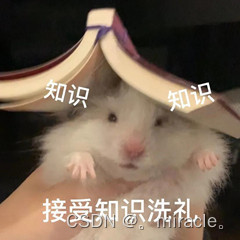
快速排序三种思路详解!
一、快速排序的介绍 快速排序是Hoare于1962年提出的一种二叉树结构的交换排序方法,其基本思想为:任取待排序元素序列中 的某元素作为基准值,按照该排序码将待排序集合分割成两子序列,左子序列中所有元素均小于基准值,…...

铭豹扩展坞 USB转网口 突然无法识别解决方法
当 USB 转网口扩展坞在一台笔记本上无法识别,但在其他电脑上正常工作时,问题通常出在笔记本自身或其与扩展坞的兼容性上。以下是系统化的定位思路和排查步骤,帮助你快速找到故障原因: 背景: 一个M-pard(铭豹)扩展坞的网卡突然无法识别了,扩展出来的三个USB接口正常。…...
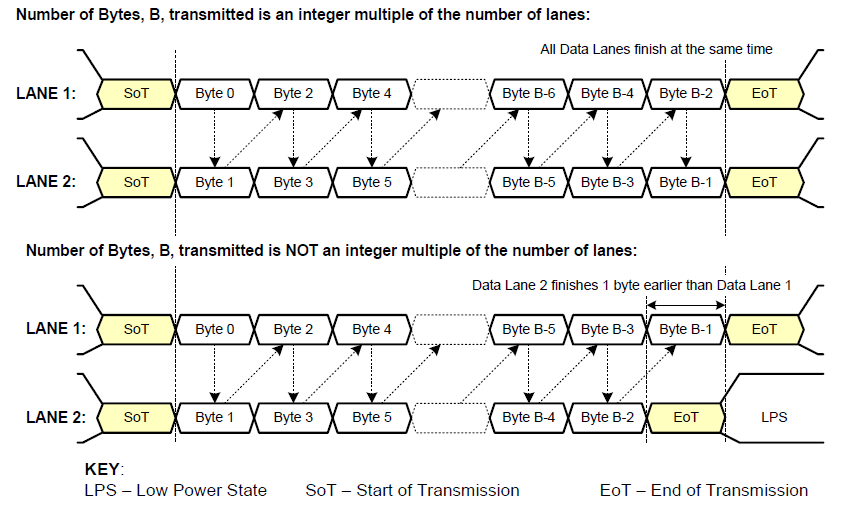
《从零掌握MIPI CSI-2: 协议精解与FPGA摄像头开发实战》-- CSI-2 协议详细解析 (一)
CSI-2 协议详细解析 (一) 1. CSI-2层定义(CSI-2 Layer Definitions) 分层结构 :CSI-2协议分为6层: 物理层(PHY Layer) : 定义电气特性、时钟机制和传输介质(导线&#…...

django filter 统计数量 按属性去重
在Django中,如果你想要根据某个属性对查询集进行去重并统计数量,你可以使用values()方法配合annotate()方法来实现。这里有两种常见的方法来完成这个需求: 方法1:使用annotate()和Count 假设你有一个模型Item,并且你想…...

C# 求圆面积的程序(Program to find area of a circle)
给定半径r,求圆的面积。圆的面积应精确到小数点后5位。 例子: 输入:r 5 输出:78.53982 解释:由于面积 PI * r * r 3.14159265358979323846 * 5 * 5 78.53982,因为我们只保留小数点后 5 位数字。 输…...

用机器学习破解新能源领域的“弃风”难题
音乐发烧友深有体会,玩音乐的本质就是玩电网。火电声音偏暖,水电偏冷,风电偏空旷。至于太阳能发的电,则略显朦胧和单薄。 不知你是否有感觉,近两年家里的音响声音越来越冷,听起来越来越单薄? —…...
多光源(Multiple Lights))
C++.OpenGL (14/64)多光源(Multiple Lights)
多光源(Multiple Lights) 多光源渲染技术概览 #mermaid-svg-3L5e5gGn76TNh7Lq {font-family:"trebuchet ms",verdana,arial,sans-serif;font-size:16px;fill:#333;}#mermaid-svg-3L5e5gGn76TNh7Lq .error-icon{fill:#552222;}#mermaid-svg-3L5e5gGn76TNh7Lq .erro…...
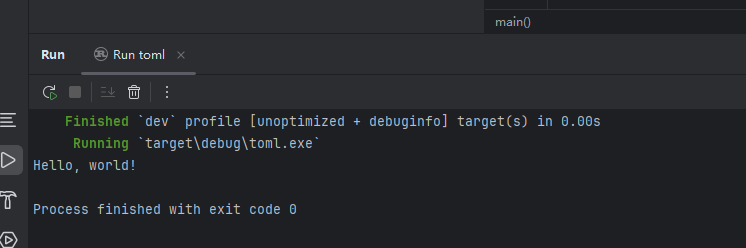
Rust 开发环境搭建
环境搭建 1、开发工具RustRover 或者vs code 2、Cygwin64 安装 https://cygwin.com/install.html 在工具终端执行: rustup toolchain install stable-x86_64-pc-windows-gnu rustup default stable-x86_64-pc-windows-gnu 2、Hello World fn main() { println…...

什么是VR全景技术
VR全景技术,全称为虚拟现实全景技术,是通过计算机图像模拟生成三维空间中的虚拟世界,使用户能够在该虚拟世界中进行全方位、无死角的观察和交互的技术。VR全景技术模拟人在真实空间中的视觉体验,结合图文、3D、音视频等多媒体元素…...

【Elasticsearch】Elasticsearch 在大数据生态圈的地位 实践经验
Elasticsearch 在大数据生态圈的地位 & 实践经验 1.Elasticsearch 的优势1.1 Elasticsearch 解决的核心问题1.1.1 传统方案的短板1.1.2 Elasticsearch 的解决方案 1.2 与大数据组件的对比优势1.3 关键优势技术支撑1.4 Elasticsearch 的竞品1.4.1 全文搜索领域1.4.2 日志分析…...
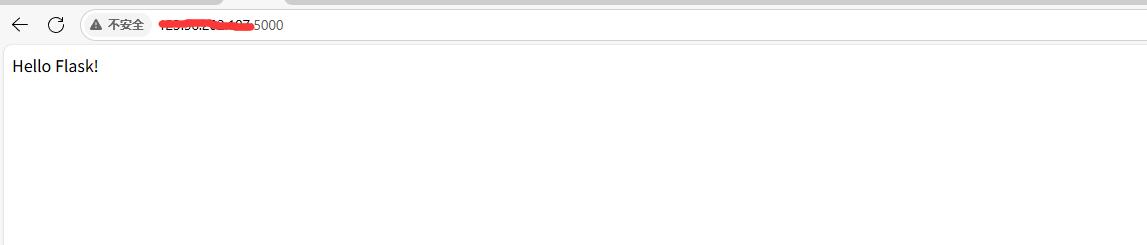
阿里云Ubuntu 22.04 64位搭建Flask流程(亲测)
cd /home 进入home盘 安装虚拟环境: 1、安装virtualenv pip install virtualenv 2.创建新的虚拟环境: virtualenv myenv 3、激活虚拟环境(激活环境可以在当前环境下安装包) source myenv/bin/activate 此时,终端…...
