运维Shell脚本小试牛刀(一)

运维Shell脚本小试牛刀(一)
运维Shell脚本小试牛刀(二)
一: Shell中循环剖析 for 循环.......
#!/bin/bash -
#==================================================================================================================
#
#
# FILE: countloop.sh
# USAGE: ./countloop.sh
# DESCRIPTION:
# OPTIONS: -------
# REQUIREMENTS: ---------
#
# BUGS: ------
# NOTES: --------
# AUTHOR: ---------YangGe (TOM) ,YangGe.freedom@icloud.com
# ORGANIZATION:
# CREATED: 2023-8-24 09:11:20
# REVISION: --------
#
#
#
#
#
#====================================================================================================================
for i in 1 2 3 4 5 6 #循环1~6
doecho "Thre for loop is run $i times."
done
echo "==============================================================================================================="for linux in Debian Redhat Suse Fedora Centos7 Ubunto
do
echo "current out system is ${linux}....."
done
echo "================================================================================================================"
#!/bin/bash -
#==================================================================================================================
#
#
# FILE: orcmdssub.sh
# USAGE: ./forcmdssub.sh
# DESCRIPTION:
# OPTIONS: -------
# REQUIREMENTS: ---------
#
# BUGS: ------
# NOTES: --------
# AUTHOR: ---------YangGe (TOM) ,YangGe.freedom@icloud.com
# ORGANIZATION:
# CREATED: 2023-8-24 09:11:20
# REVISION: --------
#
#
#
#
#
#====================================================================================================================
echo "Printing file list in /etc directory........"
for file in `ls /etc/*`
doecho "current print file is: $file"
done
#!/bin/bash -
#==================================================================================================================
#
#
# FILE: forcmdssub.sh
# USAGE: ./forcmdssub.sh
# DESCRIPTION:
# OPTIONS: -------
# REQUIREMENTS: ---------
#
# BUGS: ------
# NOTES: --------
# AUTHOR: ---------YangGe (TOM) ,YangGe.freedom@icloud.com
# ORGANIZATION:
# CREATED: 2023-8-24 09:11:20
# REVISION: --------
#
#
#
#
#
#====================================================================================================================
echo "Printing file list in /etc directory........"
for file in `ls /etc/*`
doecho "current print file is: $file"
done
[root@www shelldic]# cat forvarscoutents.sh
#!/bin/bash -
#==================================================================================================================
#
#
# FILE: forvarscoutents.sh
# USAGE: ./forvarscoutents.sh
# DESCRIPTION:
# OPTIONS: -------
# REQUIREMENTS: ---------
#
# BUGS: ------
# NOTES: --------
# AUTHOR: ---------YangGe (TOM) ,YangGe.freedom@icloud.com
# ORGANIZATION:
# CREATED: 2023-8-24 09:11:20
# REVISION: --------
#
#
#
#
#
#====================================================================================================================filenames="/etc/my.cnf /etc/vconsole.conf /etc/rsyncd.conf /etc/sestatus.conf /usr/local/rs.conf"
# 上面的文件名以空格分割for file in $filenames
do
[ -f $file ] && echo "The file $file was found.." || echo "***** ERROR: The file $file was missing.....*******"
# 如果是文件,则打印文件存在,如果不存在则打印丢失
done
#!/bin/bash -
#==================================================================================================================
#
#
# FILE: simplenestedfor.sh
# USAGE: ./simplenestedfor.sh
# DESCRIPTION:
# OPTIONS: -------
# REQUIREMENTS: ---------
#
# BUGS: ------
# NOTES: --------
# AUTHOR: ---------YangGe (TOM) ,YangGe.freedom@icloud.com
# ORGANIZATION:
# CREATED: 2023-8-24 09:11:20
# REVISION: --------
#
#
#
#
#
#====================================================================================================================
for (( i = 0; i < 30; i++ )) #外循环do
for (( j=0; j<160; j++ )) # 内循环
do
echo -n "* " #
doneecho "" #
done
二 : while循环
#!/bin/bash -
#==================================================================================================================
#
#
# FILE: whichreadfile.sh
# USAGE: ./whichreadfile.sh
# DESCRIPTION:
# OPTIONS: -------
# REQUIREMENTS: ---------
#
# BUGS: ------
# NOTES: --------
# AUTHOR: ---------YangGe (TOM) ,YangGe.freedom@icloud.com
# ORGANIZATION:
# CREATED: 2023-8-24 09:11:20
# REVISION: --------
#
#
#
#
#
#====================================================================================================================file=$1 # 将位置参数1的值赋值给变量file
if [ $# -lt 1 ];then # 如果脚本未指定参数,则打印使用方法并退出运行
echo "Usage: $0 FILEPATH"
exitfi
while read -r line # 使用read命令从标准输入读取文件的一行,并赋值给变量line
do
echo $line # 打印读取的行
done < "$file"
[root@www shelldic]# cat whilereadfile.sh
#!/bin/bash -
#==================================================================================================================
#
#
# FILE: whichreadfile.sh
# USAGE: ./whichreadfile.sh
# DESCRIPTION:
# OPTIONS: -------
# REQUIREMENTS: ---------
#
# BUGS: ------
# NOTES: --------
# AUTHOR: ---------YangGe (TOM) ,YangGe.freedom@icloud.com
# ORGANIZATION:
# CREATED: 2023-8-24 09:11:20
# REVISION: --------
#
#
#
#
#
#====================================================================================================================file=$1 # 将位置参数1的值赋值给变量file
if [ $# -lt 1 ];then # 如果脚本未指定参数,则打印使用方法并退出运行
echo "Usage: $0 FILEPATH"
exitfi
while read -r line # 使用read命令从标准输入读取文件的一行,并赋值给变量line
do
echo $line # 打印读取的行
done < "$file"
输出测试:
[root@www shelldic]# ./whilereadfile.sh /etc/sudo.conf
#
# Default /etc/sudo.conf file
#
# Format:
# Plugin plugin_name plugin_path plugin_options ...
# Path askpass /path/to/askpass
# Path noexec /path/to/sudo_noexec.so
# Debug sudo /var/log/sudo_debug all@warn
# Set disable_coredump true
#
# Sudo plugins:
#
# The plugin_path is relative to ${prefix}/libexec unless fully qualified.
# The plugin_name corresponds to a global symbol in the plugin
# that contains the plugin interface structure.
# The plugin_options are optional.
#
# The sudoers plugin is used by default if no Plugin lines are present.
Plugin sudoers_policy sudoers.so
Plugin sudoers_io sudoers.so#
# Sudo askpass:
#
# An askpass helper program may be specified to provide a graphical
# password prompt for "sudo -A" support. Sudo does not ship with its
# own passpass program but can use the OpenSSH askpass.
#
# Use the OpenSSH askpass
#Path askpass /usr/X11R6/bin/ssh-askpass
#
# Use the Gnome OpenSSH askpass
#Path askpass /usr/libexec/openssh/gnome-ssh-askpass#
# Sudo noexec:
#
# Path to a shared library containing dummy versions of the execv(),
# execve() and fexecve() library functions that just return an error.
# This is used to implement the "noexec" functionality on systems that
# support C<LD_PRELOAD> or its equivalent.
# The compiled-in value is usually sufficient and should only be changed
# if you rename or move the sudo_noexec.so file.
#
#Path noexec /usr/libexec/sudo_noexec.so#
# Core dumps:
#
# By default, sudo disables core dumps while it is executing (they
# are re-enabled for the command that is run).
# To aid in debugging sudo problems, you may wish to enable core
# dumps by setting "disable_coredump" to false.
#
# Set to false here so as not to interfere with /proc/sys/fs/suid_dumpable
#
Set disable_coredump false
相关文章:

运维Shell脚本小试牛刀(一)
运维Shell脚本小试牛刀(一) 运维Shell脚本小试牛刀(二) 一: Shell中循环剖析 for 循环....... #!/bin/bash - # # # # FILE: countloop.sh # USAGE: ./countloop.sh # DESCRIPTION: # OPTIONS: ------- # …...
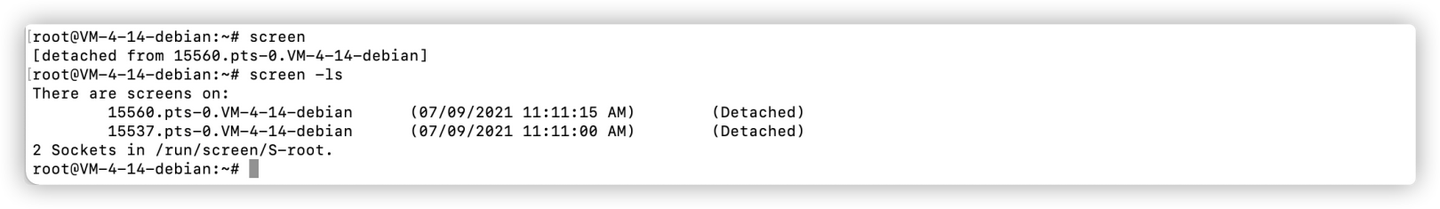
screen命令,可以断开服务器连接,依旧能运行你的程序了
可以参考博客1:https://blog.csdn.net/nima_zhang_b/article/details/82797928 可以参考博客2:https://blog.csdn.net/herocheney/article/details/130984403 Linux中的screen是一个命令行工具,可以让用户在同一个终端会话中创建多个虚拟终端。它非常有…...
【ArcGIS Pro二次开发】(63):批量更改字段别名
在我工作中遇到的大多数图斑,字段名称一般是英文,字段别名是中文,使用起来是比较方便的。 但有时候也会遇到一些不一样的情况,不知是经过了怎样的处理,图斑的字段别名被修改成了和字段名称一样的英文,这样…...

redis全套参数配置及降级解决方案
文章目录 redis高可用核心参数配置1.Lettuce2.Jedis3.Redisson4.其他客户端 redis降级场景简介一、业务背景二、设计方案三、实现方案四、总结 redis高可用核心参数配置 1.Lettuce 提示:该客户端无主动探活机制,只能依赖于 OS KeepaAlive 机制…...

AMD即将上市大量中端显卡,为新显卡支付过高价格的日子可能结束
AMD在本周末(8月25日)的德国Gamescom活动中展示了两款新显卡和一些新的升级技术,这些新GPU的定价将与英伟达的GeForce RTX 4000卡竞争。 这是一件大事,因为新的Radeon RX 7700 XT和7800 XT卡占据了AMD Radeon RX 7000系列产品线…...

go学习一之go的初体验
go语言学习笔记 一、golang初体验: 1.简单体验案例: package main{ //把这个test.go归属到main import "fmt" //引入一个包 func main(){//输出hellofmt.Println("hello world")} }2.从案例学到的知识点: (1) go文件的后缀是.…...

智能制造产业链数字化转型、数字化互联工厂建设方案PPT
本资料来源公开网络,仅供个人学习,请勿商用,如有侵权请联系删除,更多浏览公众号:智慧方案文库 篇幅有限,无法完全展示,喜欢资料可转发评论,私信了解更多信息。...
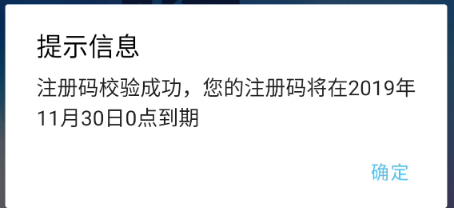
【安卓】拿注册码的两种方式
【安卓】拿注册码的两种方式 文章仅用于学习交流,请勿利用文章中的技术对任何计算机系统进行入侵操作。利用此文所提供的信息而造成的直接或间接后果和损失,均由使用者本人负责。首发吾爱:https://www.52pojie.cn/thread-1826802-1-1.html言归…...

【C++】—— 异常处理
前言: 本期,我将给大家讲解的是有关 异常处理 的相关知识! 目录 (一)C语言传统的处理错误的方式 (二)C异常概念 (三)异常的使用 1、异常的抛出和捕获 1️⃣ 异常的…...
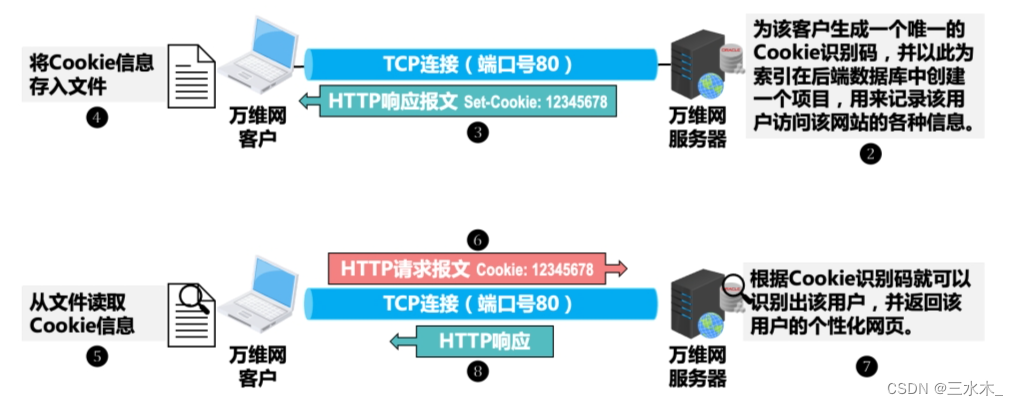
cookie和session是什么,区别是什么?
cookie HTTP 协议中的 Cookie 包括 Web Cookie 和浏览器 Cookie,它是服务器发送到 Web 浏览器的⼀ ⼩块数据。服务器发送到浏览器的 Cookie,浏览器会进⾏存储,并与下⼀个请求⼀起发送到服务器。通 常,它⽤于判断两个请求是否来⾃…...

linux的mmc子系统与块设备关联
1.前言 本文主要block组件的主要流程,在介绍的过程中,将详细说明和block相关的流程,涉及到其它组件的详细流程再在相关文章中说明。 2.主要数据结构和API 2.1 struct mmc_card Elemete Namestruct mmc_cardPathinclude/linux/mmc/card.hRe…...
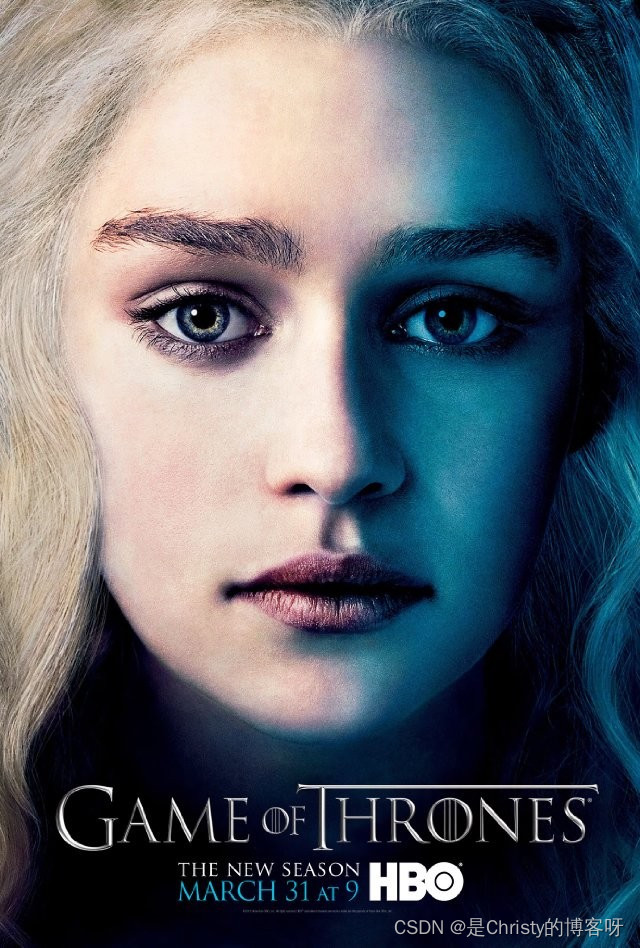
【Spring MVC】
目录 🍮1 什么是 MVC ? 🎁2 Spring MVC 的连接 🍘2.1 RequestMapping 实现 POST 和 GET 请求 🥣2.2 GetMapping 只支持 GET 请求 🫖2.3 PostMapping 只支持 POST 请求 🍬3 Spring MVC 获取参数的…...
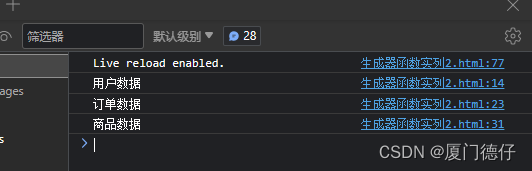
【ES】笔记-生成器函数与调用
function* function* 这种声明方式 (function关键字后跟一个星号)会定义一个生成器函数 (generator function),它返回一个 Generator 对象。 function * gen(){console.log("heloo generator")}如何调用呢?先看下里面的内容 返回…...

将Spring Boot与Redis集成
一、引言 1、SpringBoot: Spring Boot是一个用于创建独立且可执行的Spring应用程序的框架。它简化了基于Spring框架的应用程序的开发过程,并提供了一种快速和简便的方式来构建Java应用程序。 Spring Boot提供了自动配置机制,通过引入适当的…...

vue echarts
安装 npm i -D echarts使用 <script setup lang"ts"> import * as echarts from echarts import { onMounted } from vueonMounted(() > {interface DataItem {value: [string, number]}let myChart echarts.init(document.getElementById(main))let dat…...
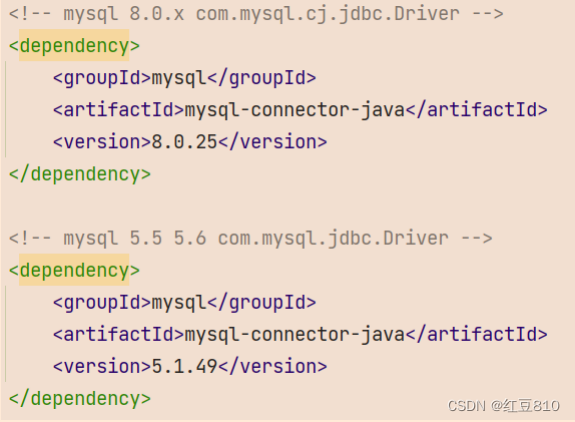
idea上利用JDBC连接MySQL数据库(8.1.0版)
1.了解jdbc概念 JDBC(Java DataBase Connectivity,java数据库连接)是一种用于执行SQL语句的Java API,可以为多种 关系数据库提供统一访问,它由一组用Java语言编写的类和接口组成。JDBC提供了一种基准,据此可以构建 更高级的工具和接口&#…...

【100天精通python】Day47:python网络编程_Web编程基础
目录 1 网络编程与web编程 1.1 网络编程 1.2 web编程 2 Web开发概述 3 Web开发基础 3.1 HTTP协议 3.2 Web服务器 3.3 前端基础 3.4 静态服务器 3.5 前后端交互的基本原理 4 WSGI接口 4.1 CGI 简介 4.2 WSGI 简介 4.3 定义 WSGI 接口 4.4 运行 WSGI 服务 4.5…...
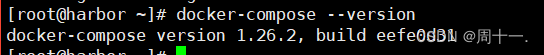
DockerCompose介绍与使用
DockerCompose介绍与使用 1、DockerCompose介绍 DockerCompose用于定义和运行多容器 Docker 应用程序的工具。 通过 Compose可以使用 YAML 文件来配置应用程序需要的所有服务。一个使用Docker容器的应用,通常由多个容器组成,使用Docker Compose不再需要…...

Windows Qt 5.12.10下载与安装
Qt 入门实战教程(目录) C自学精简实践教程 目录(必读) 1 Qt5.12.10下载 qt-opensource-windows-x86-5.12.10.exe 官方离线安装包 Download Source Package Offline Installers | Qt 下载巨慢(也可能很快) 只能下载到最新的&…...

RustDesk最新版本编译与打包
本文环境 主要参考: https://www.yuque.com/shikangsi/efy0cp/wei3g1?https://blog.csdn.net/hualuohuakai2014/article/details/121605631 问题 flutter 生成 bridge 文件。 先安装工具,再生成ffi文件。 PS C:\Users\Administrator> cargo ins…...

RestClient
什么是RestClient RestClient 是 Elasticsearch 官方提供的 Java 低级 REST 客户端,它允许HTTP与Elasticsearch 集群通信,而无需处理 JSON 序列化/反序列化等底层细节。它是 Elasticsearch Java API 客户端的基础。 RestClient 主要特点 轻量级ÿ…...

日语AI面试高效通关秘籍:专业解读与青柚面试智能助攻
在如今就业市场竞争日益激烈的背景下,越来越多的求职者将目光投向了日本及中日双语岗位。但是,一场日语面试往往让许多人感到步履维艰。你是否也曾因为面试官抛出的“刁钻问题”而心生畏惧?面对生疏的日语交流环境,即便提前恶补了…...
)
Java 语言特性(面试系列2)
一、SQL 基础 1. 复杂查询 (1)连接查询(JOIN) 内连接(INNER JOIN):返回两表匹配的记录。 SELECT e.name, d.dept_name FROM employees e INNER JOIN departments d ON e.dept_id d.dept_id; 左…...
)
IGP(Interior Gateway Protocol,内部网关协议)
IGP(Interior Gateway Protocol,内部网关协议) 是一种用于在一个自治系统(AS)内部传递路由信息的路由协议,主要用于在一个组织或机构的内部网络中决定数据包的最佳路径。与用于自治系统之间通信的 EGP&…...

镜像里切换为普通用户
如果你登录远程虚拟机默认就是 root 用户,但你不希望用 root 权限运行 ns-3(这是对的,ns3 工具会拒绝 root),你可以按以下方法创建一个 非 root 用户账号 并切换到它运行 ns-3。 一次性解决方案:创建非 roo…...

大模型多显卡多服务器并行计算方法与实践指南
一、分布式训练概述 大规模语言模型的训练通常需要分布式计算技术,以解决单机资源不足的问题。分布式训练主要分为两种模式: 数据并行:将数据分片到不同设备,每个设备拥有完整的模型副本 模型并行:将模型分割到不同设备,每个设备处理部分模型计算 现代大模型训练通常结合…...

IoT/HCIP实验-3/LiteOS操作系统内核实验(任务、内存、信号量、CMSIS..)
文章目录 概述HelloWorld 工程C/C配置编译器主配置Makefile脚本烧录器主配置运行结果程序调用栈 任务管理实验实验结果osal 系统适配层osal_task_create 其他实验实验源码内存管理实验互斥锁实验信号量实验 CMISIS接口实验还是得JlINKCMSIS 简介LiteOS->CMSIS任务间消息交互…...
的原因分类及对应排查方案)
JVM暂停(Stop-The-World,STW)的原因分类及对应排查方案
JVM暂停(Stop-The-World,STW)的完整原因分类及对应排查方案,结合JVM运行机制和常见故障场景整理而成: 一、GC相关暂停 1. 安全点(Safepoint)阻塞 现象:JVM暂停但无GC日志,日志显示No GCs detected。原因:JVM等待所有线程进入安全点(如…...

mysql已经安装,但是通过rpm -q 没有找mysql相关的已安装包
文章目录 现象:mysql已经安装,但是通过rpm -q 没有找mysql相关的已安装包遇到 rpm 命令找不到已经安装的 MySQL 包时,可能是因为以下几个原因:1.MySQL 不是通过 RPM 包安装的2.RPM 数据库损坏3.使用了不同的包名或路径4.使用其他包…...

C++ Visual Studio 2017厂商给的源码没有.sln文件 易兆微芯片下载工具加开机动画下载。
1.先用Visual Studio 2017打开Yichip YC31xx loader.vcxproj,再用Visual Studio 2022打开。再保侟就有.sln文件了。 易兆微芯片下载工具加开机动画下载 ExtraDownloadFile1Info.\logo.bin|0|0|10D2000|0 MFC应用兼容CMD 在BOOL CYichipYC31xxloaderDlg::OnIni…...
