Chrome小恐龙快跑小游戏——Python实现
目录
视频演示
代码实现
视频演示
Chrome小恐龙快跑小游戏——Python实现
代码实现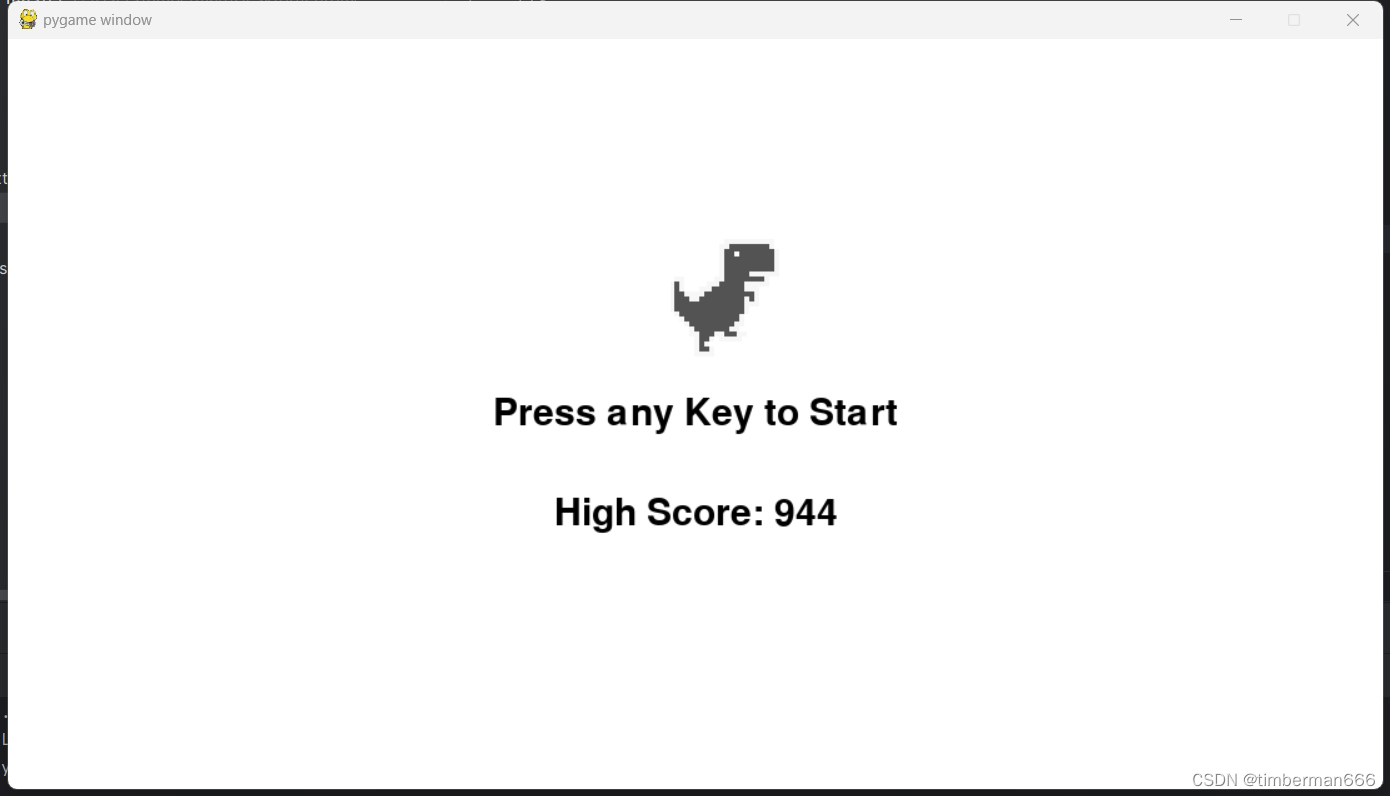
import pygame
import os
import random
pygame.init()# Global Constants
SCREEN_HEIGHT = 600
SCREEN_WIDTH = 1100
game_over = False
SCREEN = pygame.display.set_mode((SCREEN_WIDTH, SCREEN_HEIGHT))RUNNING = [pygame.image.load(os.path.join("Dino", "DinoRun1.png")),pygame.image.load(os.path.join("Dino", "DinoRun2.png"))]
JUMPING = pygame.image.load(os.path.join("Dino", "DinoJump.png"))
DUCKING = [pygame.image.load(os.path.join("Dino", "DinoDuck1.png")),pygame.image.load(os.path.join("Dino", "DinoDuck2.png"))]SMALL_CACTUS = [pygame.image.load(os.path.join("Cactus", "SmallCactus1.png")),pygame.image.load(os.path.join("Cactus", "SmallCactus2.png")),pygame.image.load(os.path.join("Cactus", "SmallCactus3.png"))]
LARGE_CACTUS = [pygame.image.load(os.path.join("Cactus", "LargeCactus1.png")),pygame.image.load(os.path.join("Cactus", "LargeCactus2.png")),pygame.image.load(os.path.join("Cactus", "LargeCactus3.png"))]BIRD = [pygame.image.load(os.path.join("Bird", "Bird1.png")),pygame.image.load(os.path.join("Bird", "Bird2.png"))]CLOUD = pygame.image.load(os.path.join("Other", "Cloud.png"))BG = pygame.image.load(os.path.join("Other", "Track.png"))class Dinosaur:X_POS = 80Y_POS = 310Y_POS_DUCK = 340JUMP_VEL = 8.5def __init__(self):self.duck_img = DUCKINGself.run_img = RUNNINGself.jump_img = JUMPINGself.dino_duck = Falseself.dino_run = Trueself.dino_jump = Falseself.step_index = 0self.jump_vel = self.JUMP_VELself.image = self.run_img[0]self.dino_rect = self.image.get_rect()self.dino_rect.x = self.X_POSself.dino_rect.y = self.Y_POSdef update(self, userInput):if self.dino_duck:self.duck()if self.dino_run:self.run()if self.dino_jump:self.jump()if self.step_index >= 10:self.step_index = 0if userInput[pygame.K_UP] and not self.dino_jump:self.dino_duck = Falseself.dino_run = Falseself.dino_jump = Trueelif userInput[pygame.K_DOWN] and not self.dino_jump:self.dino_duck = Trueself.dino_run = Falseself.dino_jump = Falseelif not (self.dino_jump or userInput[pygame.K_DOWN]):self.dino_duck = Falseself.dino_run = Trueself.dino_jump = Falsedef duck(self):self.image = self.duck_img[self.step_index // 5]self.dino_rect = self.image.get_rect()self.dino_rect.x = self.X_POSself.dino_rect.y = self.Y_POS_DUCKself.step_index += 1def run(self):self.image = self.run_img[self.step_index // 5]self.dino_rect = self.image.get_rect()self.dino_rect.x = self.X_POSself.dino_rect.y = self.Y_POSself.step_index += 1def jump(self):self.image = self.jump_imgif self.dino_jump:self.dino_rect.y -= self.jump_vel * 4self.jump_vel -= 0.8if self.jump_vel < - self.JUMP_VEL:self.dino_jump = Falseself.jump_vel = self.JUMP_VELdef draw(self, SCREEN):SCREEN.blit(self.image, (self.dino_rect.x, self.dino_rect.y))class Cloud:def __init__(self):self.x = SCREEN_WIDTH + random.randint(800, 1000)self.y = random.randint(50, 100)self.image = CLOUDself.width = self.image.get_width()def update(self):self.x -= game_speedif self.x < -self.width:self.x = SCREEN_WIDTH + random.randint(2500, 3000)self.y = random.randint(50, 100)def draw(self, SCREEN):SCREEN.blit(self.image, (self.x, self.y))class Obstacle:def __init__(self, image, type):self.image = imageself.type = typeself.rect = self.image[self.type].get_rect()self.rect.x = SCREEN_WIDTHdef update(self):self.rect.x -= game_speedif self.rect.x < -self.rect.width:obstacles.pop()def draw(self, SCREEN):SCREEN.blit(self.image[self.type], self.rect)class SmallCactus(Obstacle):def __init__(self, image):self.type = random.randint(0, 2)super().__init__(image, self.type)self.rect.y = 325class LargeCactus(Obstacle):def __init__(self, image):self.type = random.randint(0, 2)super().__init__(image, self.type)self.rect.y = 300class Bird(Obstacle):def __init__(self, image):self.type = 0super().__init__(image, self.type)self.rect.y = 250self.index = 0def draw(self, SCREEN):if self.index >= 9:self.index = 0SCREEN.blit(self.image[self.index//5], self.rect)self.index += 1def main():global game_speed, x_pos_bg, y_pos_bg, points, obstaclesrun = Trueclock = pygame.time.Clock()player = Dinosaur()cloud = Cloud()game_speed = 20x_pos_bg = 0y_pos_bg = 380points = 0font = pygame.font.Font('freesansbold.ttf', 20)obstacles = []death_count = 0def score():global points, game_speedpoints += 1if points % 100 == 0:game_speed += 1text = font.render("Points: " + str(points), True, (0, 0, 0))textRect = text.get_rect()textRect.center = (1000, 40)SCREEN.blit(text, textRect)def update_high_score(score):high_score = read_high_score()if score > high_score:with open("high_score.txt", "w") as file:file.write(str(score))def background():global x_pos_bg, y_pos_bgimage_width = BG.get_width()SCREEN.blit(BG, (x_pos_bg, y_pos_bg))SCREEN.blit(BG, (image_width + x_pos_bg, y_pos_bg))if x_pos_bg <= -image_width:SCREEN.blit(BG, (image_width + x_pos_bg, y_pos_bg))x_pos_bg = 0x_pos_bg -= game_speedwhile run:for event in pygame.event.get():if event.type == pygame.QUIT:run = FalseSCREEN.fill((255, 255, 255))userInput = pygame.key.get_pressed()player.draw(SCREEN)player.update(userInput)if len(obstacles) == 0:if random.randint(0, 2) == 0:obstacles.append(SmallCactus(SMALL_CACTUS))elif random.randint(0, 2) == 1:obstacles.append(LargeCactus(LARGE_CACTUS))elif random.randint(0, 2) == 2:obstacles.append(Bird(BIRD))for obstacle in obstacles:obstacle.draw(SCREEN)obstacle.update()if player.dino_rect.colliderect(obstacle.rect) and player.dino_rect.right >= obstacle.rect.left:pygame.time.delay(2000)death_count += 1update_high_score(points)menu(death_count)background()cloud.draw(SCREEN)cloud.update()score()clock.tick(30)pygame.display.update()def read_high_score():try:with open("high_score.txt", "r") as file:high_score = int(file.read())except FileNotFoundError:high_score = 0return high_scoredef menu(death_count):high_score = read_high_score()global pointsrun = Truewhile run:SCREEN.fill((255, 255, 255))font = pygame.font.Font('freesansbold.ttf', 30)if death_count == 0:text = font.render("Press any Key to Start", True, (0, 0, 0))elif death_count > 0:text = font.render("Press any Key to Restart", True, (0, 0, 0))score = font.render("Your Score: " + str(points), True, (0, 0, 0))scoreRect = score.get_rect()scoreRect.center = (SCREEN_WIDTH // 2, SCREEN_HEIGHT // 2 + 50)SCREEN.blit(score, scoreRect)textRect = text.get_rect()textRect.center = (SCREEN_WIDTH // 2, SCREEN_HEIGHT // 2)high_score_text = font.render("High Score: " + str(high_score), True, (0, 0, 0))high_score_rect = high_score_text.get_rect()high_score_rect.center = (SCREEN_WIDTH // 2, SCREEN_HEIGHT // 2 + 80)SCREEN.blit(high_score_text, high_score_rect)SCREEN.blit(text, textRect)SCREEN.blit(RUNNING[0], (SCREEN_WIDTH // 2 - 20, SCREEN_HEIGHT // 2 - 140))pygame.display.update()for event in pygame.event.get():if event.type == pygame.QUIT:run = Falseif event.type == pygame.KEYDOWN:main()menu(death_count=0)相关文章:
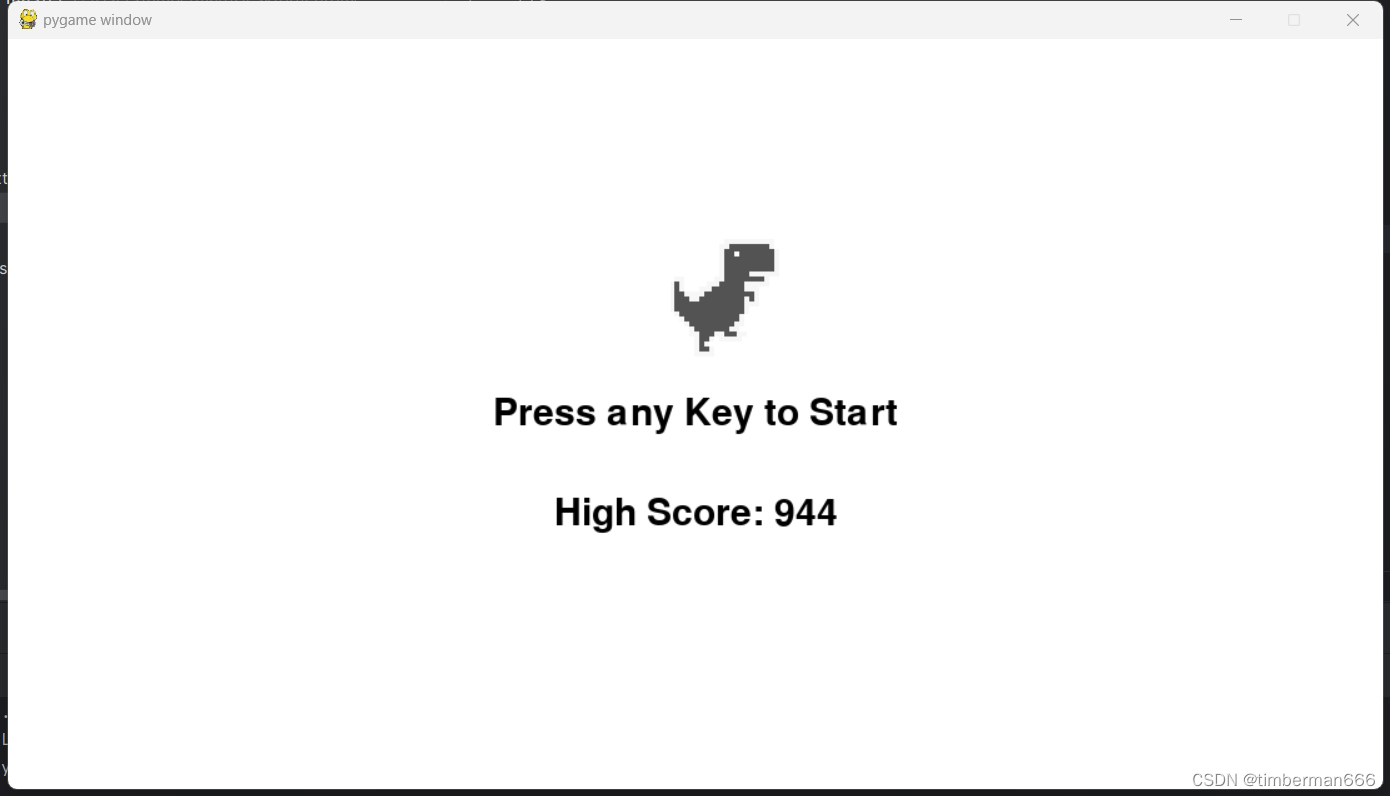
Chrome小恐龙快跑小游戏——Python实现
目录 视频演示 代码实现 视频演示 Chrome小恐龙快跑小游戏——Python实现 代码实现 import pygame import os import random pygame.init()# Global Constants SCREEN_HEIGHT 600 SCREEN_WIDTH 1100 game_over False SCREEN pygame.display.set_mode((SCREEN_WIDTH, SCR…...
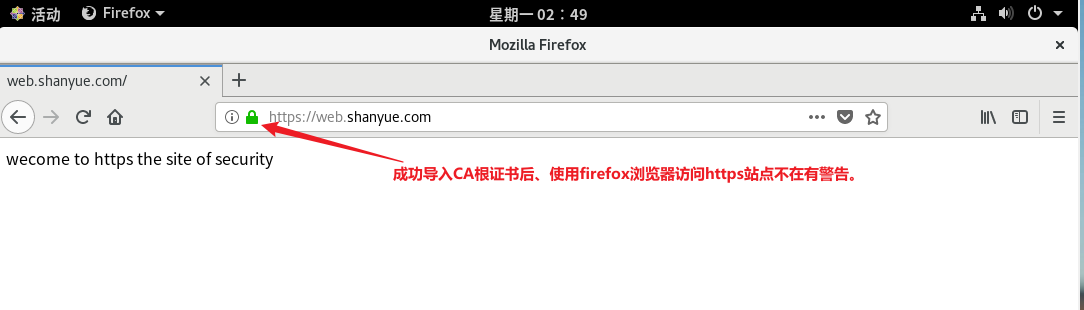
Web网站服务器
目录 一、什么是Apache? 二、虚拟目录是什么? 三、Apcahe相关配置文件 四、httpd.conf主配置文件的常用配置参数 五、Web网站配置案例 5.1搭建基于用户的个人主页网站 5.2、配置虚拟目录 5.3、配置虚拟主机 5.3.1搭建两个基于IP地址的虚拟主机 5.3.2搭建两个基于域…...

Docker consul 容器服务自动发现和更新
目录 一、什么是服务注册与发现 二、Docker-consul集群 1.Docker-consul consul提供的一些关键特性 2.registrator 3.Consul-template 三、Docker-consul实现过程 以配置nginx负载均衡为例 先配置consul-agent ,有两种模式server和client 四、Docker-cons…...

CentOS 8 执行yum命令报错:Failed to set locale, defaulting to C.UTF-8
今天Docker新搞了一个CentOS镜像,在运行基于该镜像的容器,执行yum命令时,遇到了如下报错: [rootGC Administrator]# yum install -y yum-utils Failed to set locale, defaulting to C.UTF-8 CentOS Linux 8 - AppStream …...
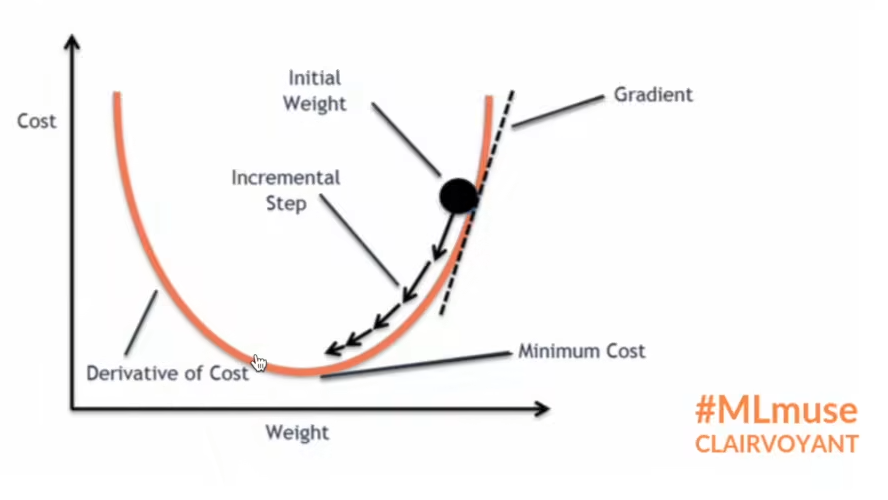
8. 损失函数与反向传播
8.1 损失函数 ① Loss损失函数一方面计算实际输出和目标之间的差距。 ② Loss损失函数另一方面为我们更新输出提供一定的依据。 8.2 L1loss损失函数 ① L1loss数学公式如下图所示,例子如下下图所示。 import torch from torch.nn import L1Loss inputs torch.tens…...

Angular安全专辑之四 —— 避免服务端可能的资源耗尽(NodeJS)
express-rate-limit是一个简单实用的npm包,用于在Express应用程序中实现速率限制。它可以帮助防止DDoS攻击和暴力破解,同时还允许对API端点进行流控。 express-rate-limit及其主要功能 express-rate-limit是Express框架的一个流行中间件,它允许根据IP地址或其他标准轻松地对请求…...
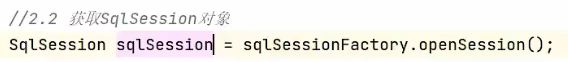
Servlet学习总结(Request请求与转发,Response响应,Servlet生命周期、体系结构、执行流程等...)
Override 是Java中的注解(Annotation),它用于告诉编译器该方法是覆盖(重写)父类中的方法。当我们使用Override注解时,编译器会检查当前方法是否正确地覆盖了父类中的方法,如果没有覆盖成功&…...
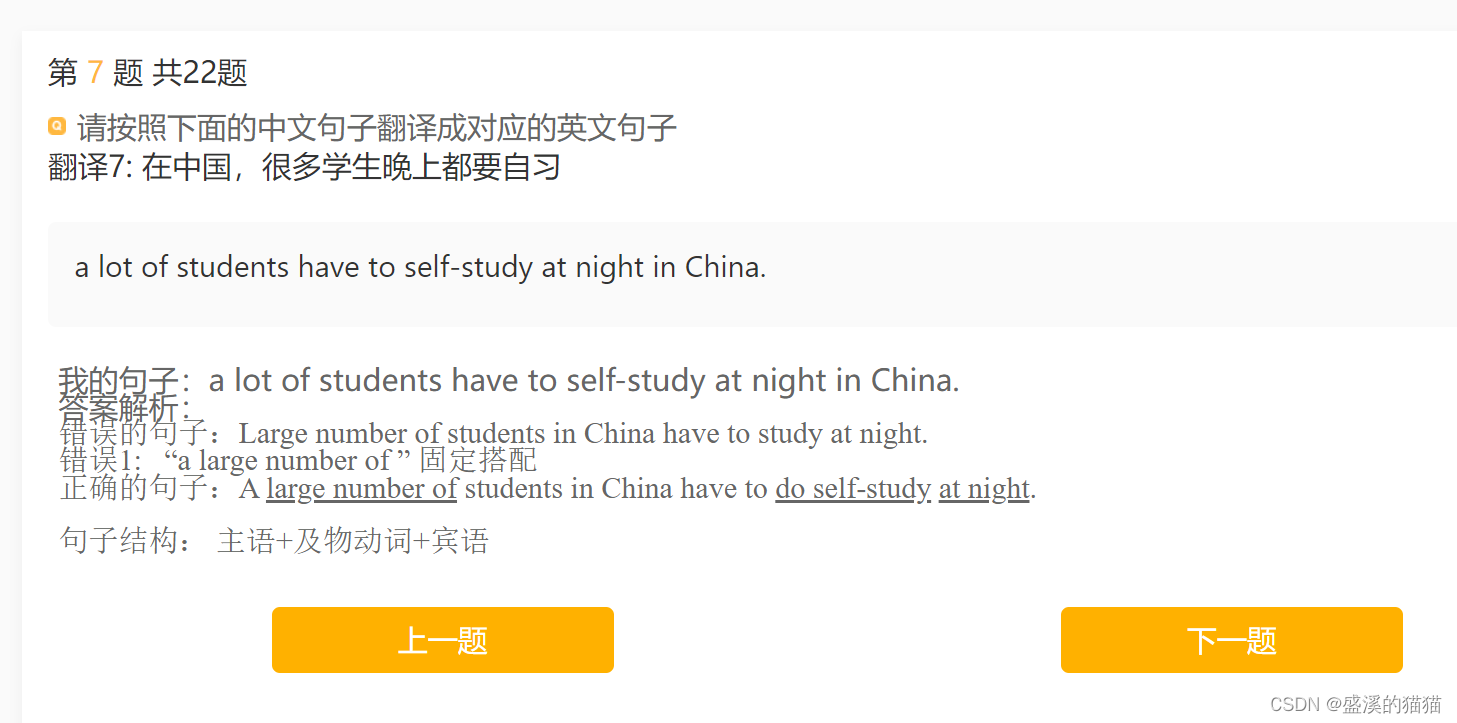
雅思写作 三小时浓缩学习顾家北 笔记总结(二)
目录 饥饿网一百句翻译 Using government funds for pollution cleanup work can create a comfortable environment. "Allocating government funds to pollution cleanup work can contribute to the creation of a comfortable environment." Some advertise…...

Element Plus 日期选择器的使用和属性
element plus 日期选择器如果如果没有进行处理 他会返回原有的属性值data格式 如果想要获取选中的日期时间就需要通过以下的代码来实现选中的值 format"YYYY/MM/DD" value-format"YYYY-MM-DD" <el-date-pickerv-model"formInline.date" type&…...

中国五百强企业用泛微为合同加速,提升数字化办公水平
华谊集团借力泛微,融合企业微信、SAP、WPS、电子签章等多种系统,构建了业务集成、场景驱动的全程数字化合同管理平台。 上海华谊(集团)公司是由上海市政府国有资产监督管理委员会授权,通过资产重组建立的大型化工企业…...

Vue3 QRCode生成
一. 依赖安装 npm install vue-qr --save 二. 引用与使用 引用 <script> // import vueqr from vue-qr vue2的引入 import vueqr from vue-qr/src/packages/vue-qr.vue // vue3的引入 export default {components: {vueqr} } </script> 使用 <template>&…...
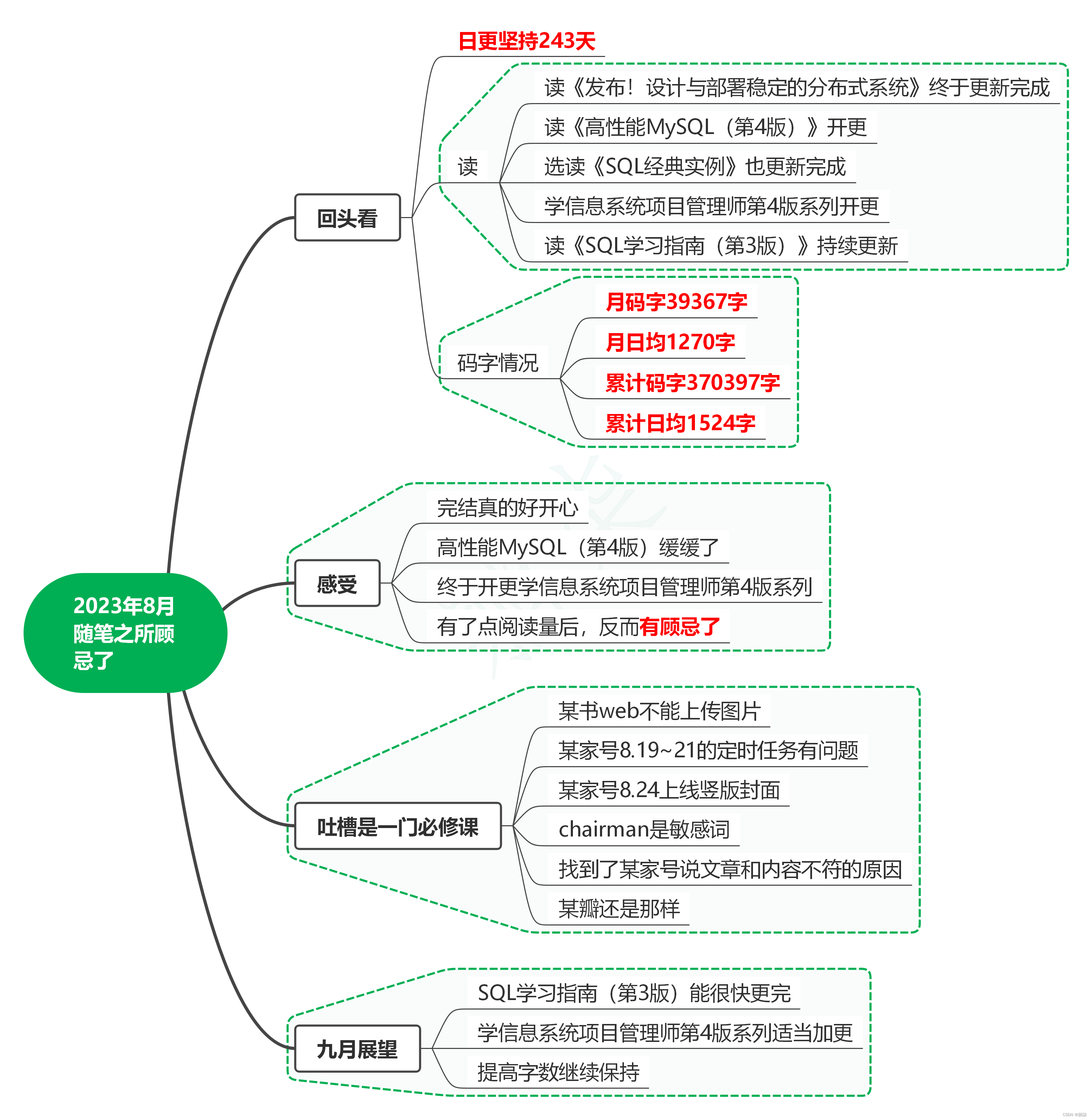
2023年8月随笔之有顾忌了
1. 回头看 日更坚持了243天。 读《发布!设计与部署稳定的分布式系统》终于更新完成 选读《SQL经典实例》也更新完成 读《高性能MySQL(第4版)》开更,但目前暂缓 读《SQL学习指南(第3版)》开更并持续更新…...

正中优配:红筹股是啥意思?
随着我国经济的高速开展,越来越多的人开始参加到股票出资中。其中,红筹股作为一种特别类型的股票,备受一些出资者的关注,但对于一般出资者来说,红筹股详细含义还不是特别清楚。本文将从多个角度探讨红筹股的含义、特征…...
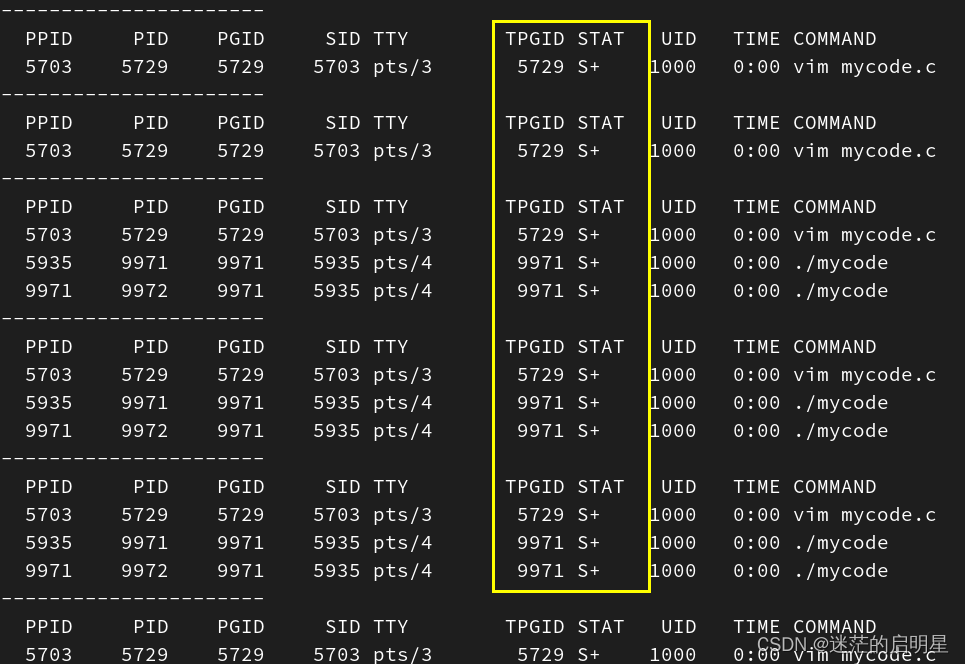
《Linux从练气到飞升》No.19 进程等待
🕺作者: 主页 我的专栏C语言从0到1探秘C数据结构从0到1探秘Linux菜鸟刷题集 😘欢迎关注:👍点赞🙌收藏✍️留言 🏇码字不易,你的👍点赞🙌收藏❤️关注对我真的…...
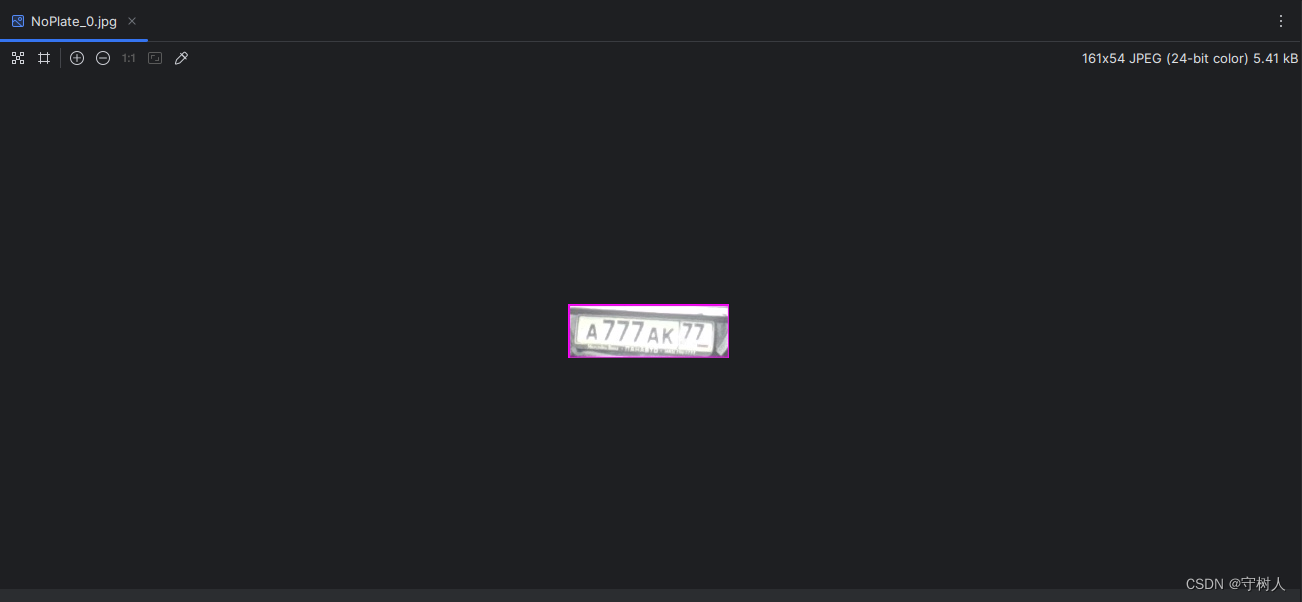
OpenCV
文章目录 OpenCV学习报告读取图片和网络摄像头1.1 图片读取1.2 视频读取1.1.1 读取视频文件1.1.2读取网络摄像头 OpenCV基础功能调整、裁剪图像3.1 调整图像大小3.2 裁剪图像 图像上绘制形状和文本4.1 图像上绘制形状4.2图像上写文字 透视变换图像拼接颜色检测轮廓检测人脸检测…...

hadoop解决数据倾斜的方法
分析&回答 1,如果预聚合不影响最终结果,可以使用conbine,提前对数据聚合,减少数据量。使用combinner合并,combinner是在map阶段,reduce之前的一个中间阶段,在这个阶段可以选择性的把大量的相同key数据先进行一个合并,可以看做…...

打造坚不可摧的代码堡垒 - 搭建GitLab私有仓库完全指南
在现代软件开发中,版本控制是一个不可或缺的环节。GitLab是一个流行的版本控制平台,允许开发团队协同工作并管理他们的代码。在某些情况下,您可能希望将您的代码托管在一个私有仓库中,以确保代码的安全性和机密性。在本文中&#…...

linux把文件压缩/解压成.tar.gz/tar/tgz等格式的命令大全
linux把文件压缩/解压成.tar.gz/tar/tgz等格式的命令大全 linux压缩命令常用的有:tar,tgz,gzip,zip,rar 一,tar(一) tar压缩命令#说明:#举例: (二…...
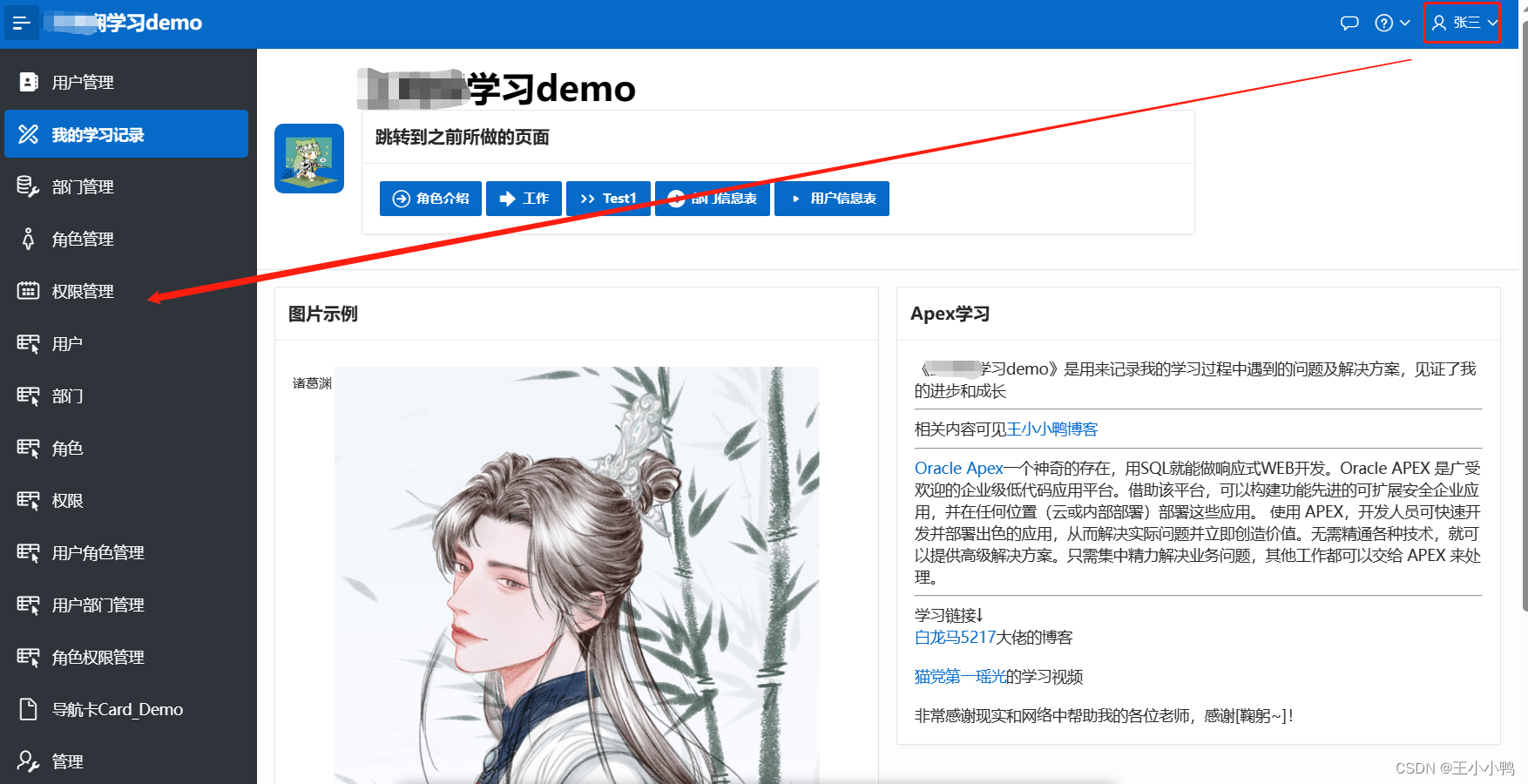
用户角色权限demo后续出现问题和解决
将demo账号给到理解和蒋老师,测试的时候将登录人账号改了,结果登录不了了,后续还需要分配权限无法更改他人的账号和密码 将用户和权限重新分配(数据库更改,不要学我) 试着登录还是报一样的错,但…...
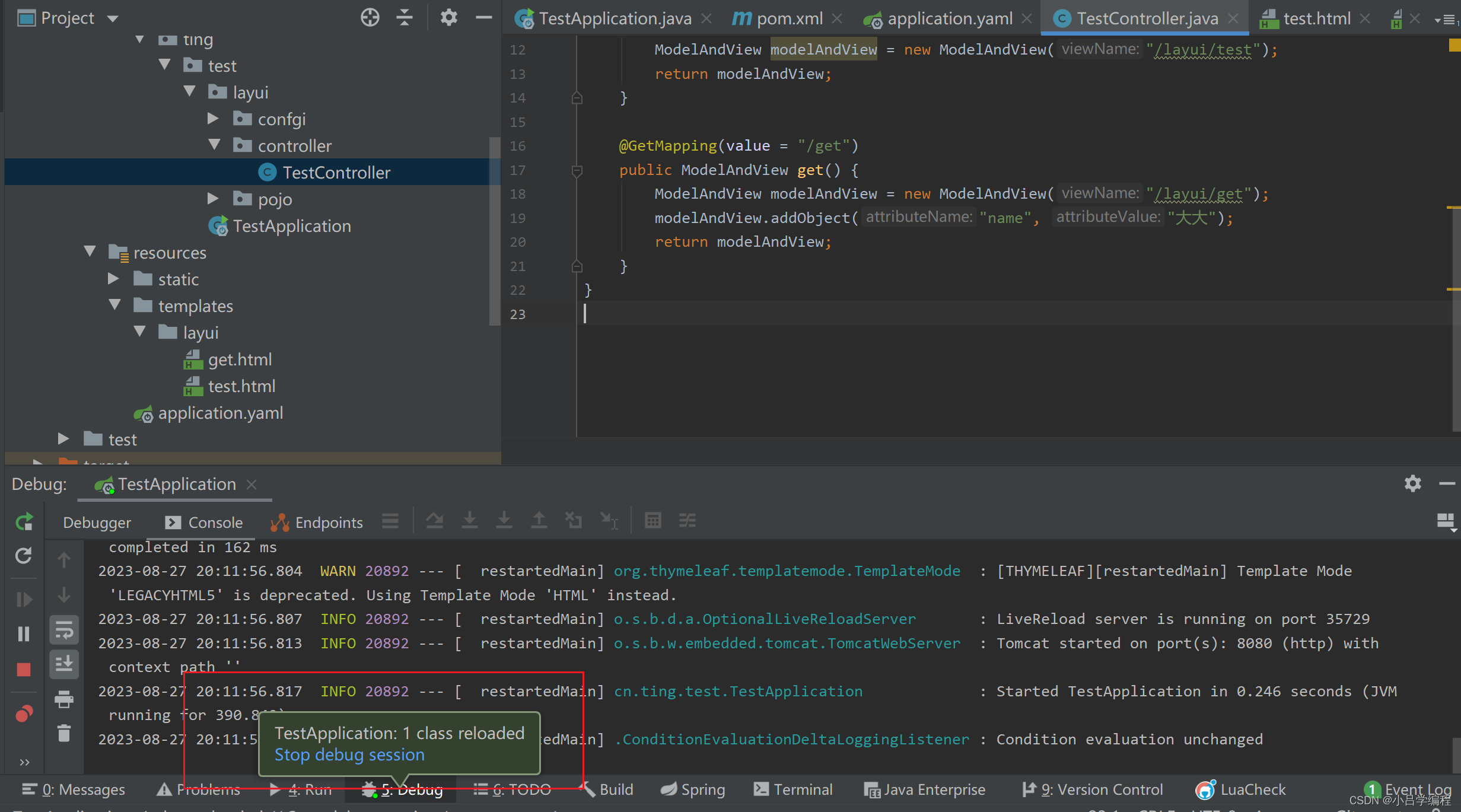
SpringBoot在IDEA里实现热部署
使用步骤 1.引入依赖 <!--devtools热部署--> <dependency><groupId>org.springframework.boot</groupId><artifactId>spring-boot-devtools</artifactId><optional>true</optional><scope>true</scope><versi…...

React 第五十五节 Router 中 useAsyncError的使用详解
前言 useAsyncError 是 React Router v6.4 引入的一个钩子,用于处理异步操作(如数据加载)中的错误。下面我将详细解释其用途并提供代码示例。 一、useAsyncError 用途 处理异步错误:捕获在 loader 或 action 中发生的异步错误替…...
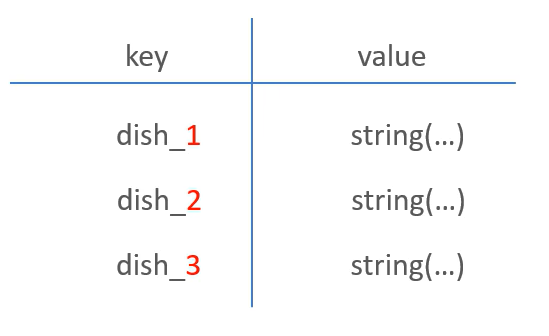
苍穹外卖--缓存菜品
1.问题说明 用户端小程序展示的菜品数据都是通过查询数据库获得,如果用户端访问量比较大,数据库访问压力随之增大 2.实现思路 通过Redis来缓存菜品数据,减少数据库查询操作。 缓存逻辑分析: ①每个分类下的菜品保持一份缓存数据…...

CocosCreator 之 JavaScript/TypeScript和Java的相互交互
引擎版本: 3.8.1 语言: JavaScript/TypeScript、C、Java 环境:Window 参考:Java原生反射机制 您好,我是鹤九日! 回顾 在上篇文章中:CocosCreator Android项目接入UnityAds 广告SDK。 我们简单讲…...

基于Docker Compose部署Java微服务项目
一. 创建根项目 根项目(父项目)主要用于依赖管理 一些需要注意的点: 打包方式需要为 pom<modules>里需要注册子模块不要引入maven的打包插件,否则打包时会出问题 <?xml version"1.0" encoding"UTF-8…...
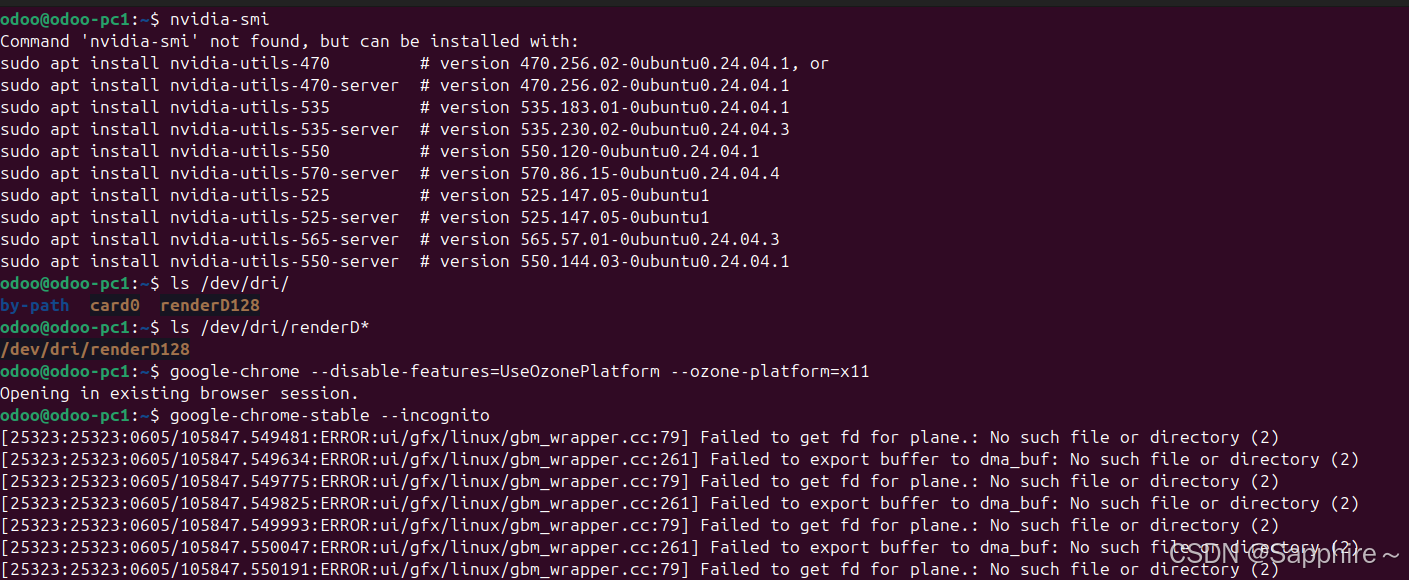
Linux-07 ubuntu 的 chrome 启动不了
文章目录 问题原因解决步骤一、卸载旧版chrome二、重新安装chorme三、启动不了,报错如下四、启动不了,解决如下 总结 问题原因 在应用中可以看到chrome,但是打不开(说明:原来的ubuntu系统出问题了,这个是备用的硬盘&a…...

【C++从零实现Json-Rpc框架】第六弹 —— 服务端模块划分
一、项目背景回顾 前五弹完成了Json-Rpc协议解析、请求处理、客户端调用等基础模块搭建。 本弹重点聚焦于服务端的模块划分与架构设计,提升代码结构的可维护性与扩展性。 二、服务端模块设计目标 高内聚低耦合:各模块职责清晰,便于独立开发…...

IP如何挑?2025年海外专线IP如何购买?
你花了时间和预算买了IP,结果IP质量不佳,项目效率低下不说,还可能带来莫名的网络问题,是不是太闹心了?尤其是在面对海外专线IP时,到底怎么才能买到适合自己的呢?所以,挑IP绝对是个技…...

[免费]微信小程序问卷调查系统(SpringBoot后端+Vue管理端)【论文+源码+SQL脚本】
大家好,我是java1234_小锋老师,看到一个不错的微信小程序问卷调查系统(SpringBoot后端Vue管理端)【论文源码SQL脚本】,分享下哈。 项目视频演示 【免费】微信小程序问卷调查系统(SpringBoot后端Vue管理端) Java毕业设计_哔哩哔哩_bilibili 项…...
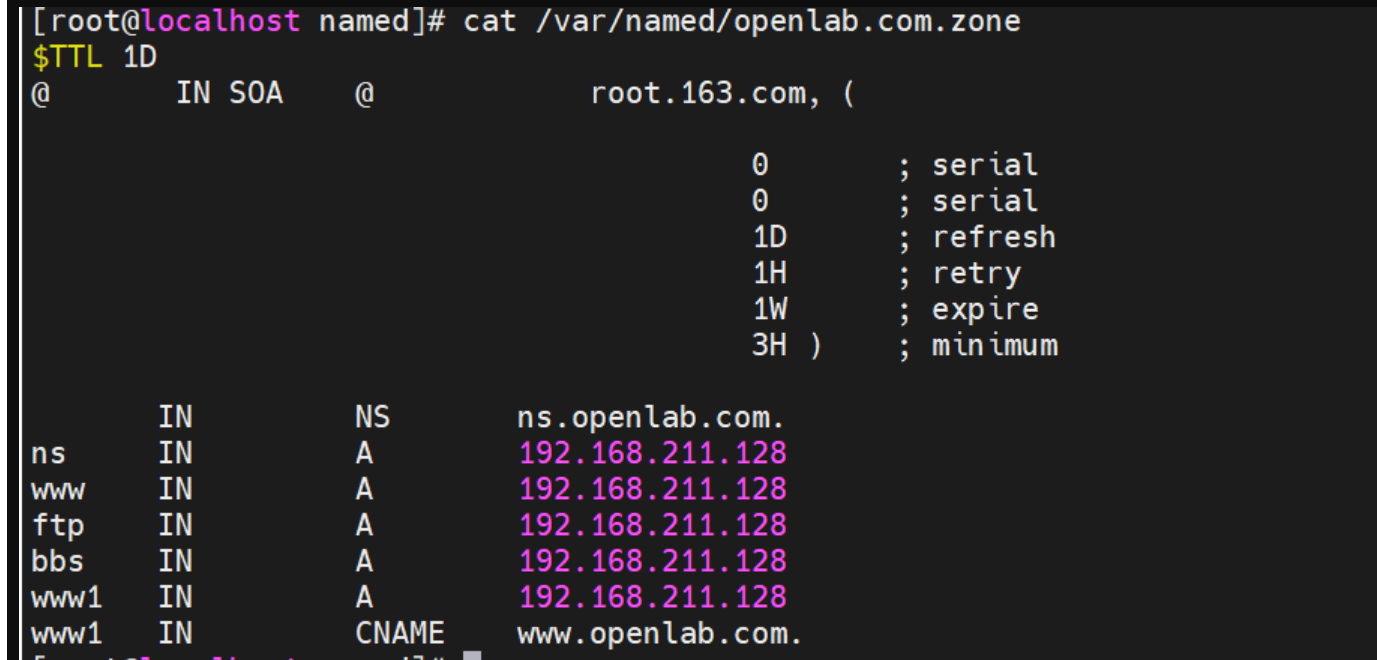
搭建DNS域名解析服务器(正向解析资源文件)
正向解析资源文件 1)准备工作 服务端及客户端都关闭安全软件 [rootlocalhost ~]# systemctl stop firewalld [rootlocalhost ~]# setenforce 0 2)服务端安装软件:bind 1.配置yum源 [rootlocalhost ~]# cat /etc/yum.repos.d/base.repo [Base…...
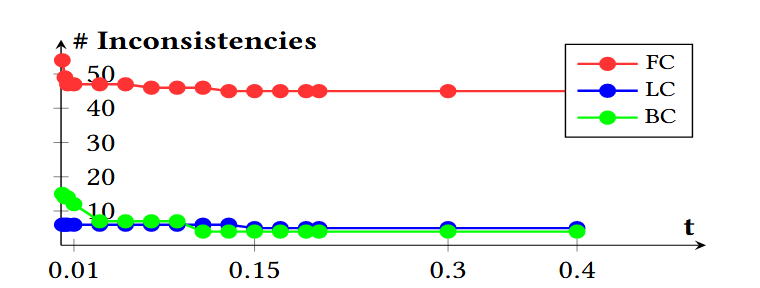
论文阅读笔记——Muffin: Testing Deep Learning Libraries via Neural Architecture Fuzzing
Muffin 论文 现有方法 CRADLE 和 LEMON,依赖模型推理阶段输出进行差分测试,但在训练阶段是不可行的,因为训练阶段直到最后才有固定输出,中间过程是不断变化的。API 库覆盖低,因为各个 API 都是在各种具体场景下使用。…...
