ssm+vue高校实验室管理系统源码和论文
ssm+vue高校实验室管理系统源码和论文081
开发工具:idea
数据库mysql5.7+
数据库链接工具:navcat,小海豚等
技术:ssm
一.毕业设计的内容
本高校实验室管理系统采用Java语言、MySQL数据库,基于SSM框架进行开发设计,系统主要实现了管理员模块、教师模块以及学生模块三大部分,具体如下:
管理员模块:1、管理员登录 2、管理注册用户信息(教师、学生),包含学号/工号、密码、联系方式3、实验室资源管理(实验室的增删改查)4、掌握实验室分配使用情况(查看实验室是否被预订,查看实验室当前课程信息)5、管理任课教师的课程安排和学生的预订信息(审核预约信息)、管理计费系统(对学生个人实验室使用依据时长计费。合理即可);
教师模块:1、注册(工号、密码、联系方式)、登录(不需验证码)2、用户信息查看与修改3、查看空闲实验室4、预约某个实验室5、查看实验课程日程安排(自己预约过的实验室信息、课程信息(包括上课时间、课程名))6、处理学生反馈信息(学生给教师留言的信息)
学生模块:1、注册(工号、密码、联系方式)、登录(不需验证码)2、用户信息查看与修改3、查看空闲实验室和剩余机位数量。4、完成实验选课(选取任课老师预订的课程)5、反馈实验信息(给任课老师)6、预约实验(自己课外时间去实验的,要收费,预约一个机位)7、实验计时收费
二.毕业设计的意义
目前,许多学校部门都基本应用了相应的信息管理手段,例如:学生宿舍管理信息系统,教务信息管理系统等。如今,不管是什么性质的单位,面对大量的数据信息都要能够进行有效的管理,需要有一个全面统筹的系统提供对这些海量信息数据的管理,因此高校实验室管理方面,开发设计实验室管理系统的发展空间是相当大的,对高校的发展有着巨大的意义与实用性。
对实验室的各种资源设备实现维护与监管,充分发挥其使用效益,实现资源的合理调配与共享.建立科学规范的实验室低值耗材管理模式,对实验室实行开放管理,统筹安排,最大限度地满足师生的实验需求.可使实验室管理人员有更多的时间去维护仪器设备,从本质上提高高校实验室管理的工作效率,促进实验室的规范化管理,从而大大提高实验室利用效率。高校实验室管理系统的建立不仅是对资源的一种共享,而且是对低效重复性工作的解放

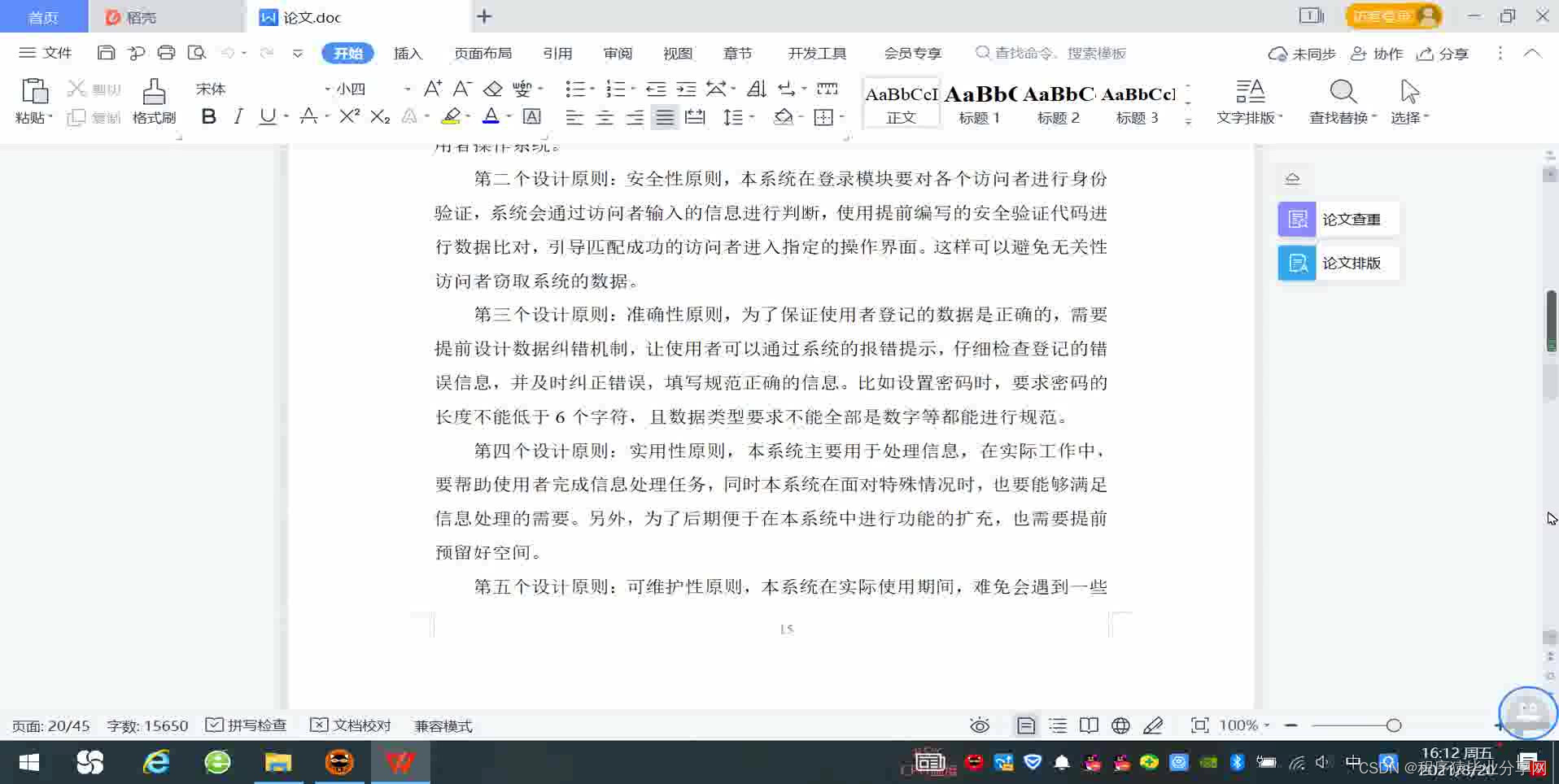




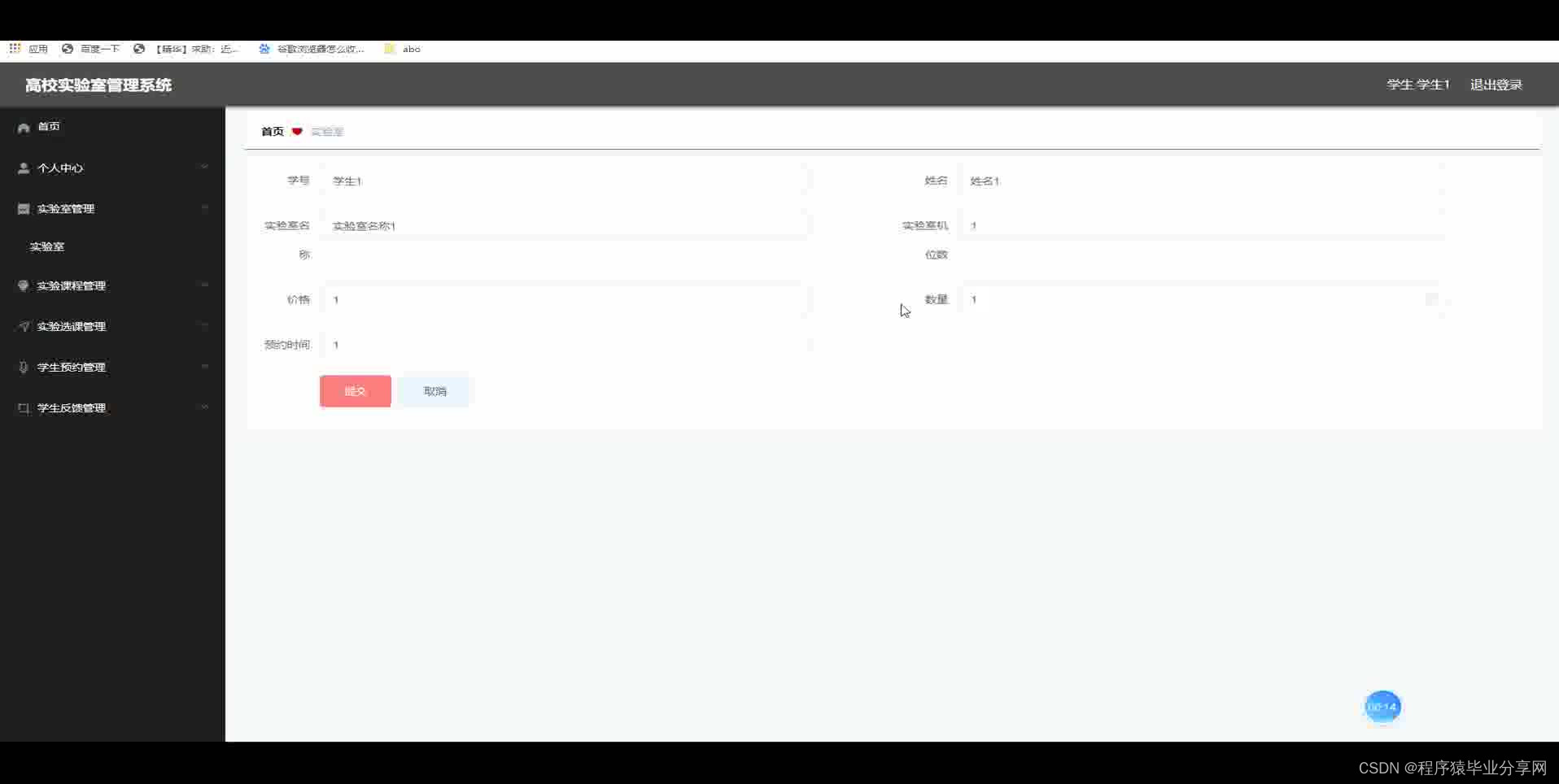



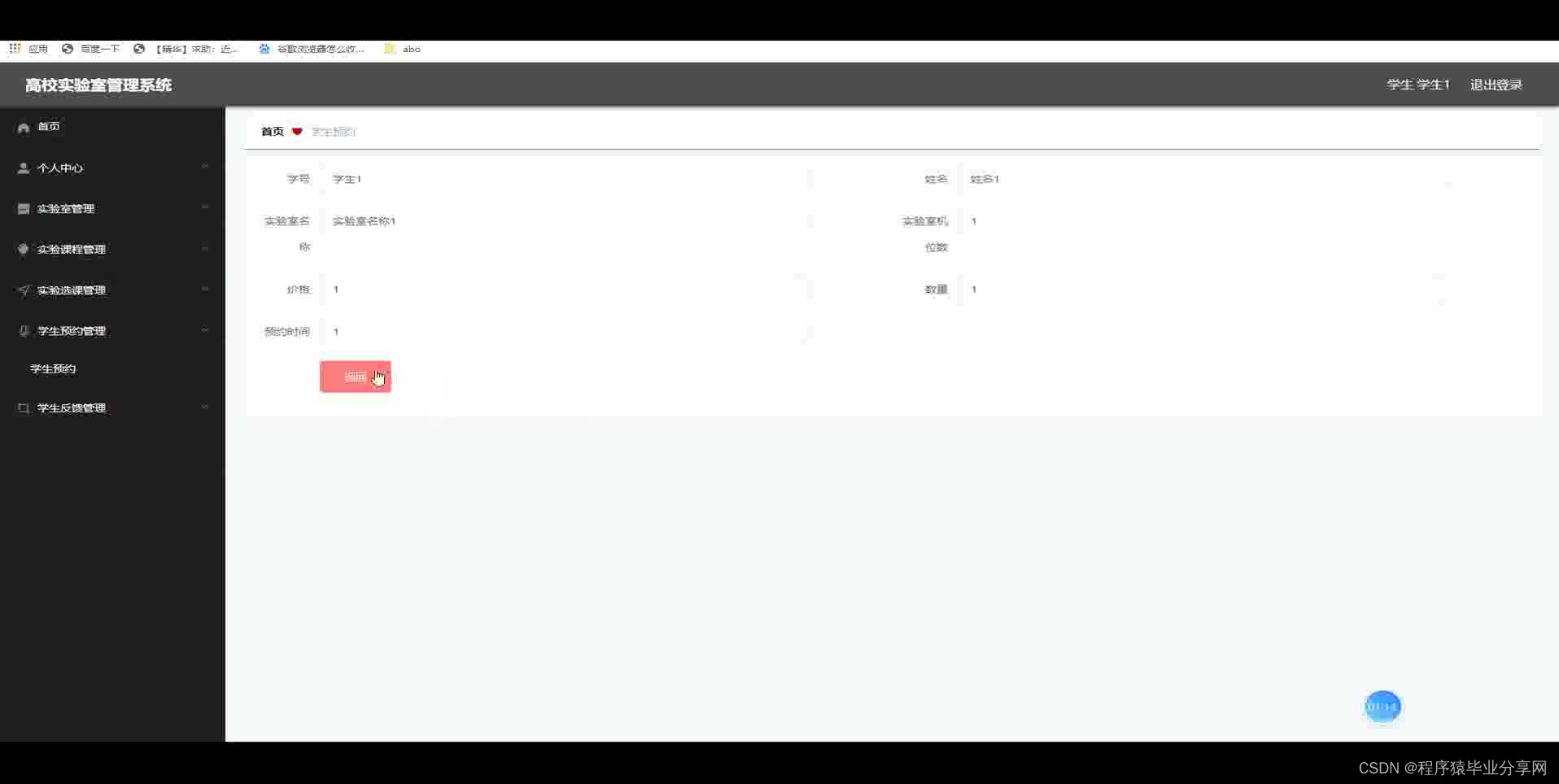


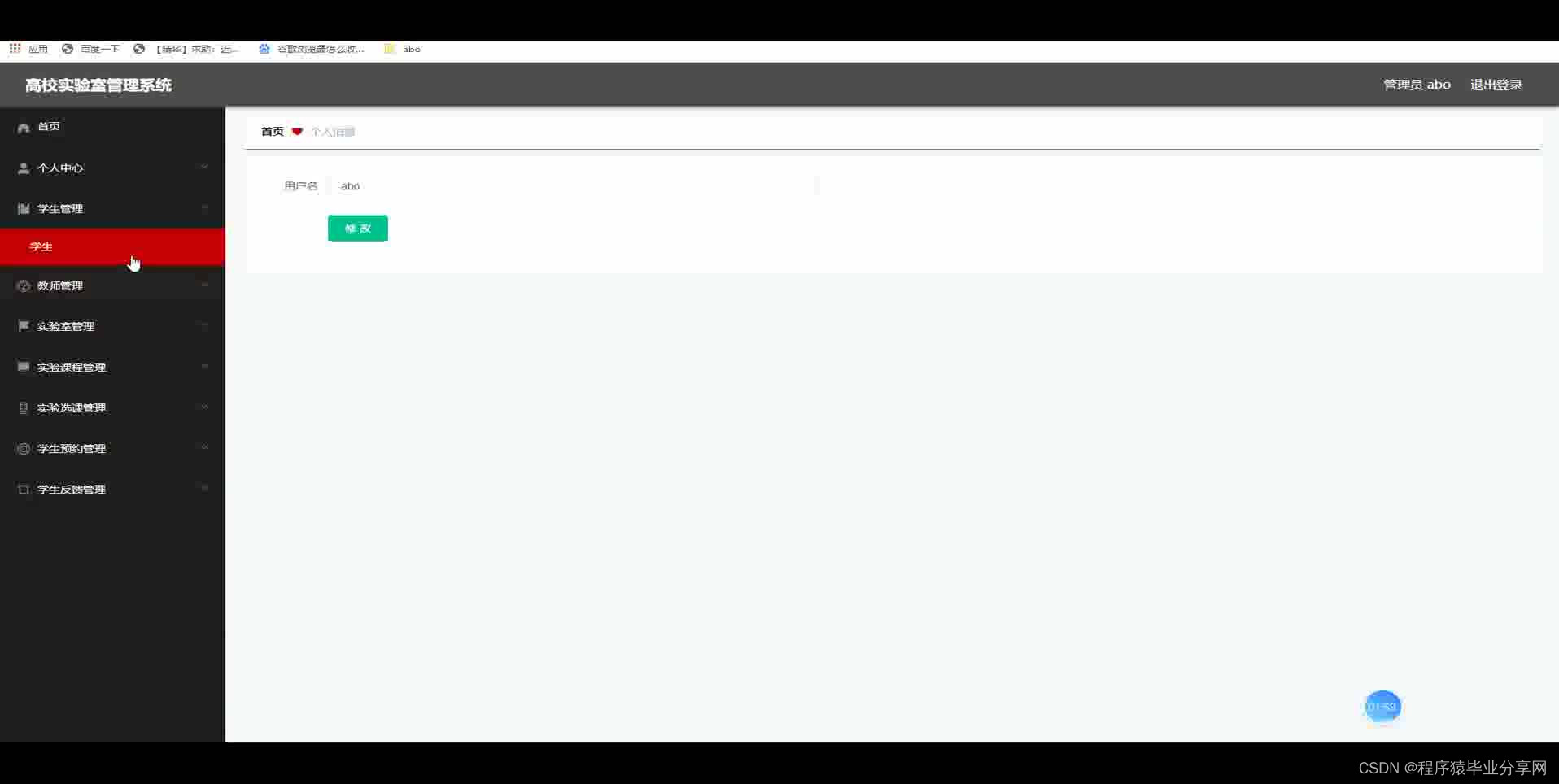

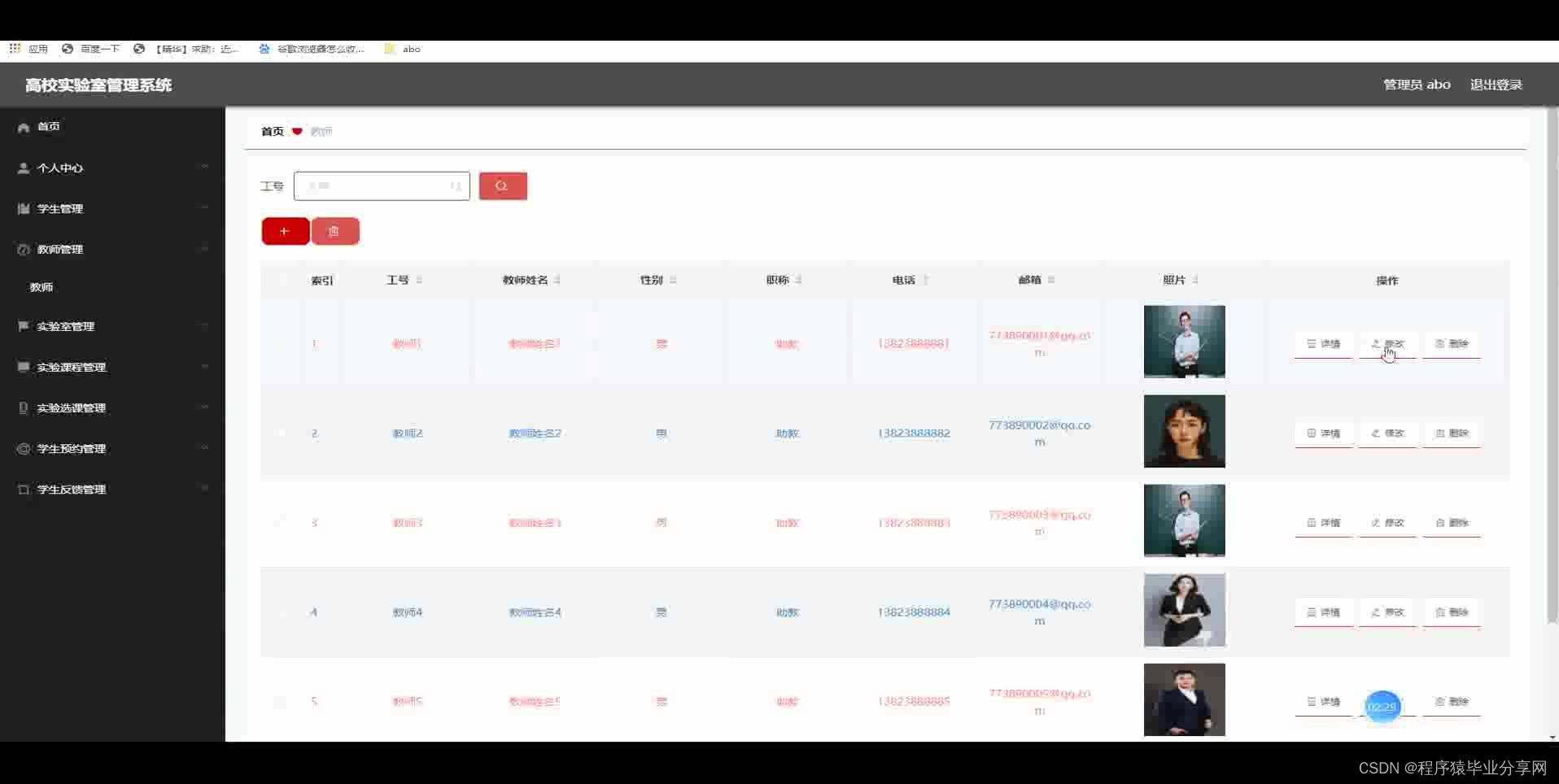



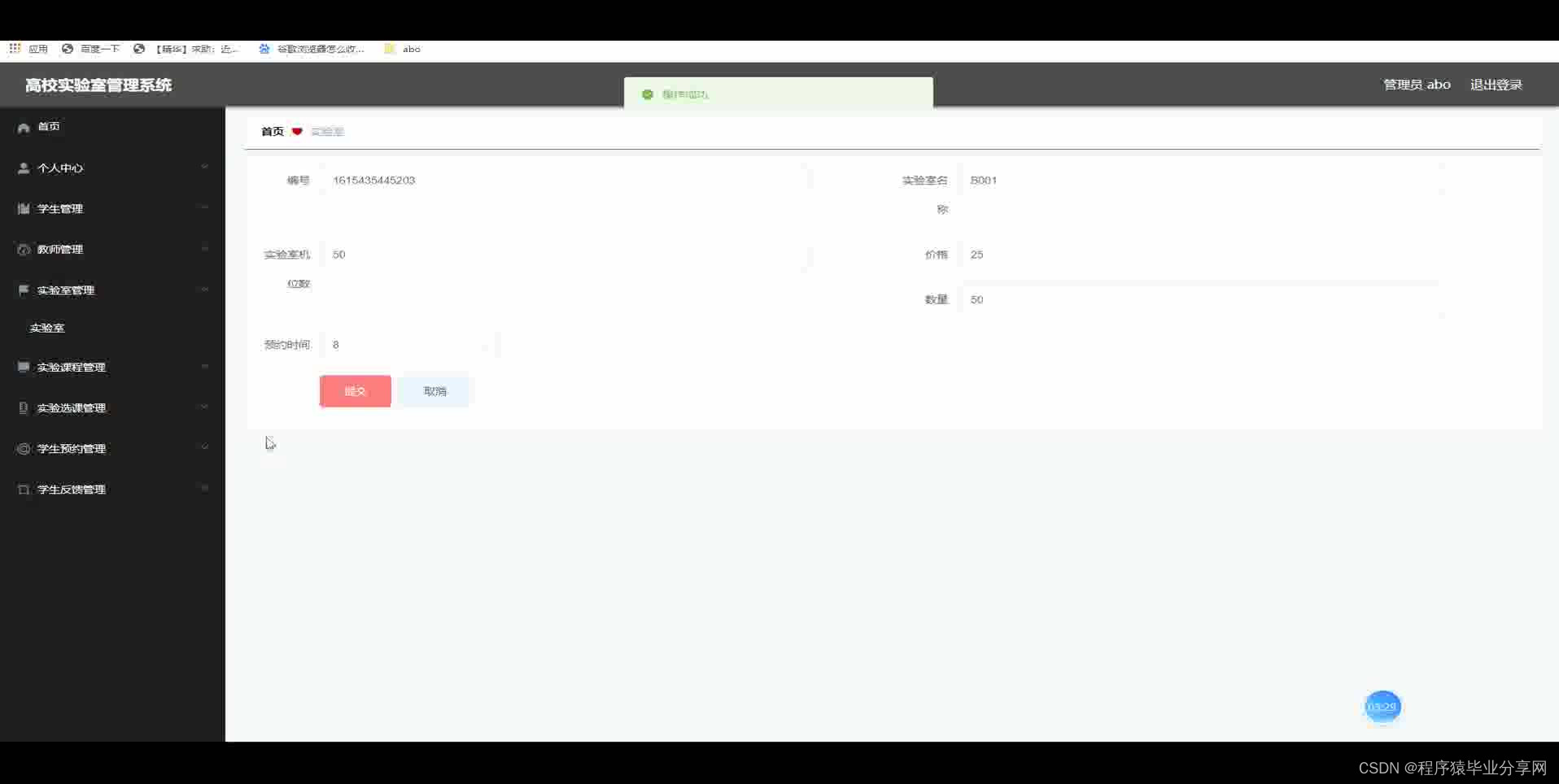



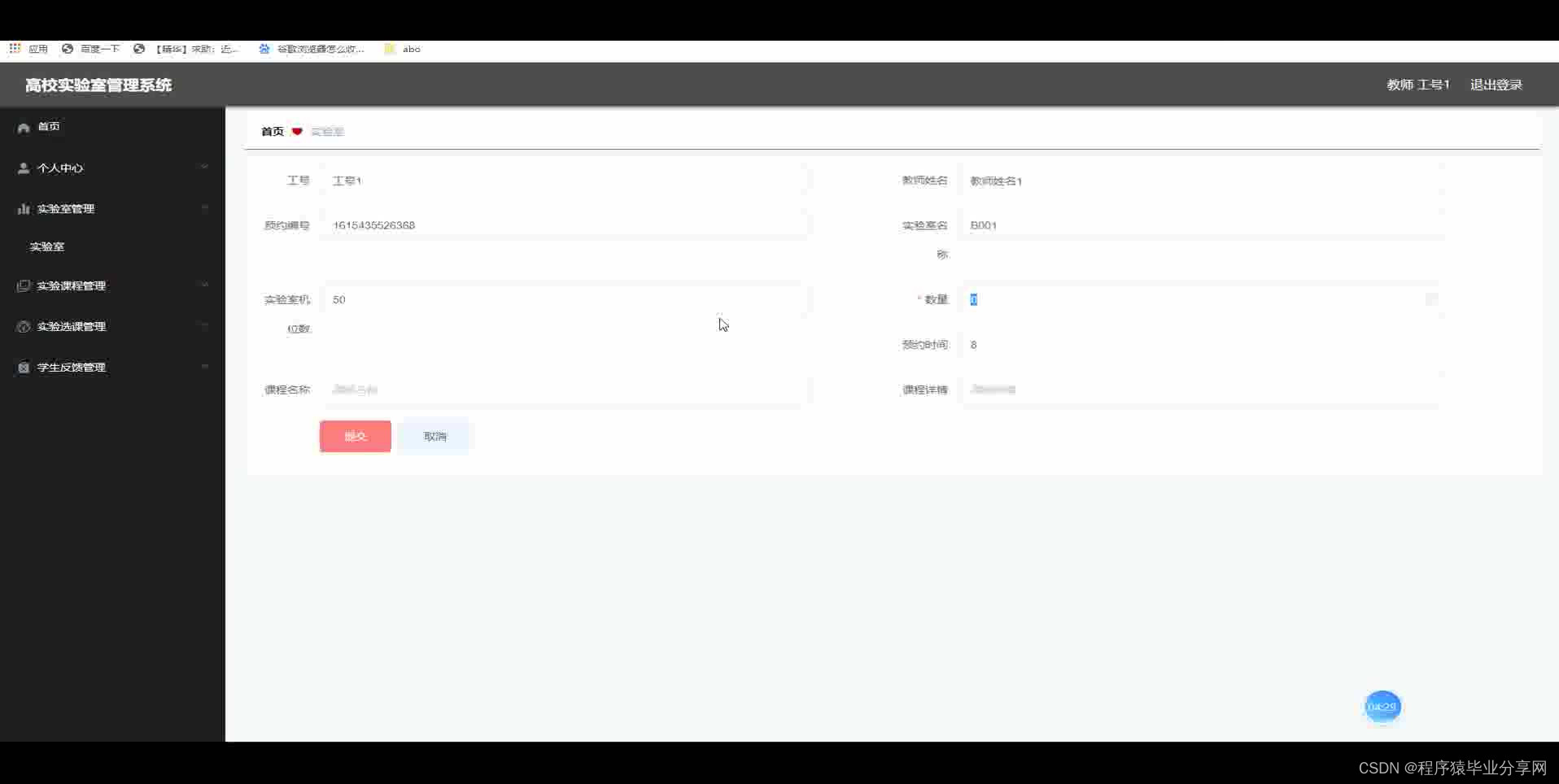






package com.controller;import java.text.SimpleDateFormat;
import java.util.ArrayList;
import java.util.Arrays;
import java.util.Calendar;
import java.util.Map;
import java.util.HashMap;
import java.util.Iterator;
import java.util.Date;
import java.util.List;
import javax.servlet.http.HttpServletRequest;import com.utils.ValidatorUtils;
import org.apache.commons.lang3.StringUtils;
import org.springframework.beans.factory.annotation.Autowired;
import org.springframework.format.annotation.DateTimeFormat;
import org.springframework.web.bind.annotation.PathVariable;
import org.springframework.web.bind.annotation.RequestBody;
import org.springframework.web.bind.annotation.RequestMapping;
import org.springframework.web.bind.annotation.RequestParam;
import org.springframework.web.bind.annotation.RestController;
import com.baomidou.mybatisplus.mapper.EntityWrapper;
import com.baomidou.mybatisplus.mapper.Wrapper;
import com.annotation.IgnoreAuth;import com.entity.JiaoshiEntity;
import com.entity.view.JiaoshiView;import com.service.JiaoshiService;
import com.service.TokenService;
import com.utils.PageUtils;
import com.utils.R;
import com.utils.MD5Util;
import com.utils.MPUtil;
import com.utils.CommonUtil;/*** 教师* 后端接口* @author * @email * @date 2021-04-19 16:46:14*/
@RestController
@RequestMapping("/jiaoshi")
public class JiaoshiController {@Autowiredprivate JiaoshiService jiaoshiService;@Autowiredprivate TokenService tokenService;/*** 登录*/@IgnoreAuth@RequestMapping(value = "/login")public R login(String username, String password, String captcha, HttpServletRequest request) {JiaoshiEntity user = jiaoshiService.selectOne(new EntityWrapper<JiaoshiEntity>().eq("gonghao", username));if(user==null || !user.getMima().equals(password)) {return R.error("账号或密码不正确");}String token = tokenService.generateToken(user.getId(), username,"jiaoshi", "教师" );return R.ok().put("token", token);}/*** 注册*/@IgnoreAuth@RequestMapping("/register")public R register(@RequestBody JiaoshiEntity jiaoshi){//ValidatorUtils.validateEntity(jiaoshi);JiaoshiEntity user = jiaoshiService.selectOne(new EntityWrapper<JiaoshiEntity>().eq("gonghao", jiaoshi.getGonghao()));if(user!=null) {return R.error("注册用户已存在");}Long uId = new Date().getTime();jiaoshi.setId(uId);jiaoshiService.insert(jiaoshi);return R.ok();}/*** 退出*/@RequestMapping("/logout")public R logout(HttpServletRequest request) {request.getSession().invalidate();return R.ok("退出成功");}/*** 获取用户的session用户信息*/@RequestMapping("/session")public R getCurrUser(HttpServletRequest request){Long id = (Long)request.getSession().getAttribute("userId");JiaoshiEntity user = jiaoshiService.selectById(id);return R.ok().put("data", user);}/*** 密码重置*/@IgnoreAuth@RequestMapping(value = "/resetPass")public R resetPass(String username, HttpServletRequest request){JiaoshiEntity user = jiaoshiService.selectOne(new EntityWrapper<JiaoshiEntity>().eq("gonghao", username));if(user==null) {return R.error("账号不存在");}user.setMima("123456");jiaoshiService.updateById(user);return R.ok("密码已重置为:123456");}/*** 后端列表*/@RequestMapping("/page")public R page(@RequestParam Map<String, Object> params,JiaoshiEntity jiaoshi, HttpServletRequest request){EntityWrapper<JiaoshiEntity> ew = new EntityWrapper<JiaoshiEntity>();PageUtils page = jiaoshiService.queryPage(params, MPUtil.sort(MPUtil.between(MPUtil.likeOrEq(ew, jiaoshi), params), params));return R.ok().put("data", page);}/*** 前端列表*/@RequestMapping("/list")public R list(@RequestParam Map<String, Object> params,JiaoshiEntity jiaoshi, HttpServletRequest request){EntityWrapper<JiaoshiEntity> ew = new EntityWrapper<JiaoshiEntity>();PageUtils page = jiaoshiService.queryPage(params, MPUtil.sort(MPUtil.between(MPUtil.likeOrEq(ew, jiaoshi), params), params));return R.ok().put("data", page);}/*** 列表*/@RequestMapping("/lists")public R list( JiaoshiEntity jiaoshi){EntityWrapper<JiaoshiEntity> ew = new EntityWrapper<JiaoshiEntity>();ew.allEq(MPUtil.allEQMapPre( jiaoshi, "jiaoshi")); return R.ok().put("data", jiaoshiService.selectListView(ew));}/*** 查询*/@RequestMapping("/query")public R query(JiaoshiEntity jiaoshi){EntityWrapper< JiaoshiEntity> ew = new EntityWrapper< JiaoshiEntity>();ew.allEq(MPUtil.allEQMapPre( jiaoshi, "jiaoshi")); JiaoshiView jiaoshiView = jiaoshiService.selectView(ew);return R.ok("查询教师成功").put("data", jiaoshiView);}/*** 后端详情*/@RequestMapping("/info/{id}")public R info(@PathVariable("id") Long id){JiaoshiEntity jiaoshi = jiaoshiService.selectById(id);return R.ok().put("data", jiaoshi);}/*** 前端详情*/@RequestMapping("/detail/{id}")public R detail(@PathVariable("id") Long id){JiaoshiEntity jiaoshi = jiaoshiService.selectById(id);return R.ok().put("data", jiaoshi);}/*** 后端保存*/@RequestMapping("/save")public R save(@RequestBody JiaoshiEntity jiaoshi, HttpServletRequest request){jiaoshi.setId(new Date().getTime()+new Double(Math.floor(Math.random()*1000)).longValue());//ValidatorUtils.validateEntity(jiaoshi);JiaoshiEntity user = jiaoshiService.selectOne(new EntityWrapper<JiaoshiEntity>().eq("gonghao", jiaoshi.getGonghao()));if(user!=null) {return R.error("用户已存在");}jiaoshi.setId(new Date().getTime());jiaoshiService.insert(jiaoshi);return R.ok();}/*** 前端保存*/@RequestMapping("/add")public R add(@RequestBody JiaoshiEntity jiaoshi, HttpServletRequest request){jiaoshi.setId(new Date().getTime()+new Double(Math.floor(Math.random()*1000)).longValue());//ValidatorUtils.validateEntity(jiaoshi);JiaoshiEntity user = jiaoshiService.selectOne(new EntityWrapper<JiaoshiEntity>().eq("gonghao", jiaoshi.getGonghao()));if(user!=null) {return R.error("用户已存在");}jiaoshi.setId(new Date().getTime());jiaoshiService.insert(jiaoshi);return R.ok();}/*** 修改*/@RequestMapping("/update")public R update(@RequestBody JiaoshiEntity jiaoshi, HttpServletRequest request){//ValidatorUtils.validateEntity(jiaoshi);jiaoshiService.updateById(jiaoshi);//全部更新return R.ok();}/*** 删除*/@RequestMapping("/delete")public R delete(@RequestBody Long[] ids){jiaoshiService.deleteBatchIds(Arrays.asList(ids));return R.ok();}/*** 提醒接口*/@RequestMapping("/remind/{columnName}/{type}")public R remindCount(@PathVariable("columnName") String columnName, HttpServletRequest request, @PathVariable("type") String type,@RequestParam Map<String, Object> map) {map.put("column", columnName);map.put("type", type);if(type.equals("2")) {SimpleDateFormat sdf = new SimpleDateFormat("yyyy-MM-dd");Calendar c = Calendar.getInstance();Date remindStartDate = null;Date remindEndDate = null;if(map.get("remindstart")!=null) {Integer remindStart = Integer.parseInt(map.get("remindstart").toString());c.setTime(new Date()); c.add(Calendar.DAY_OF_MONTH,remindStart);remindStartDate = c.getTime();map.put("remindstart", sdf.format(remindStartDate));}if(map.get("remindend")!=null) {Integer remindEnd = Integer.parseInt(map.get("remindend").toString());c.setTime(new Date());c.add(Calendar.DAY_OF_MONTH,remindEnd);remindEndDate = c.getTime();map.put("remindend", sdf.format(remindEndDate));}}Wrapper<JiaoshiEntity> wrapper = new EntityWrapper<JiaoshiEntity>();if(map.get("remindstart")!=null) {wrapper.ge(columnName, map.get("remindstart"));}if(map.get("remindend")!=null) {wrapper.le(columnName, map.get("remindend"));}int count = jiaoshiService.selectCount(wrapper);return R.ok().put("count", count);}}
package com.controller;import java.text.SimpleDateFormat;
import java.util.ArrayList;
import java.util.Arrays;
import java.util.Calendar;
import java.util.Map;
import java.util.HashMap;
import java.util.Iterator;
import java.util.Date;
import java.util.List;
import javax.servlet.http.HttpServletRequest;import com.utils.ValidatorUtils;
import org.apache.commons.lang3.StringUtils;
import org.springframework.beans.factory.annotation.Autowired;
import org.springframework.format.annotation.DateTimeFormat;
import org.springframework.web.bind.annotation.PathVariable;
import org.springframework.web.bind.annotation.RequestBody;
import org.springframework.web.bind.annotation.RequestMapping;
import org.springframework.web.bind.annotation.RequestParam;
import org.springframework.web.bind.annotation.RestController;
import com.baomidou.mybatisplus.mapper.EntityWrapper;
import com.baomidou.mybatisplus.mapper.Wrapper;
import com.annotation.IgnoreAuth;import com.entity.ShiyanshiEntity;
import com.entity.view.ShiyanshiView;import com.service.ShiyanshiService;
import com.service.TokenService;
import com.utils.PageUtils;
import com.utils.R;
import com.utils.MD5Util;
import com.utils.MPUtil;
import com.utils.CommonUtil;/*** 实验室* 后端接口* @author * @email * @date 2021-04-19 16:46:14*/
@RestController
@RequestMapping("/shiyanshi")
public class ShiyanshiController {@Autowiredprivate ShiyanshiService shiyanshiService;/*** 后端列表*/@RequestMapping("/page")public R page(@RequestParam Map<String, Object> params,ShiyanshiEntity shiyanshi, HttpServletRequest request){EntityWrapper<ShiyanshiEntity> ew = new EntityWrapper<ShiyanshiEntity>();PageUtils page = shiyanshiService.queryPage(params, MPUtil.sort(MPUtil.between(MPUtil.likeOrEq(ew, shiyanshi), params), params));return R.ok().put("data", page);}/*** 前端列表*/@RequestMapping("/list")public R list(@RequestParam Map<String, Object> params,ShiyanshiEntity shiyanshi, HttpServletRequest request){EntityWrapper<ShiyanshiEntity> ew = new EntityWrapper<ShiyanshiEntity>();PageUtils page = shiyanshiService.queryPage(params, MPUtil.sort(MPUtil.between(MPUtil.likeOrEq(ew, shiyanshi), params), params));return R.ok().put("data", page);}/*** 列表*/@RequestMapping("/lists")public R list( ShiyanshiEntity shiyanshi){EntityWrapper<ShiyanshiEntity> ew = new EntityWrapper<ShiyanshiEntity>();ew.allEq(MPUtil.allEQMapPre( shiyanshi, "shiyanshi")); return R.ok().put("data", shiyanshiService.selectListView(ew));}/*** 查询*/@RequestMapping("/query")public R query(ShiyanshiEntity shiyanshi){EntityWrapper< ShiyanshiEntity> ew = new EntityWrapper< ShiyanshiEntity>();ew.allEq(MPUtil.allEQMapPre( shiyanshi, "shiyanshi")); ShiyanshiView shiyanshiView = shiyanshiService.selectView(ew);return R.ok("查询实验室成功").put("data", shiyanshiView);}/*** 后端详情*/@RequestMapping("/info/{id}")public R info(@PathVariable("id") Long id){ShiyanshiEntity shiyanshi = shiyanshiService.selectById(id);return R.ok().put("data", shiyanshi);}/*** 前端详情*/@RequestMapping("/detail/{id}")public R detail(@PathVariable("id") Long id){ShiyanshiEntity shiyanshi = shiyanshiService.selectById(id);return R.ok().put("data", shiyanshi);}/*** 后端保存*/@RequestMapping("/save")public R save(@RequestBody ShiyanshiEntity shiyanshi, HttpServletRequest request){shiyanshi.setId(new Date().getTime()+new Double(Math.floor(Math.random()*1000)).longValue());//ValidatorUtils.validateEntity(shiyanshi);shiyanshiService.insert(shiyanshi);return R.ok();}/*** 前端保存*/@RequestMapping("/add")public R add(@RequestBody ShiyanshiEntity shiyanshi, HttpServletRequest request){shiyanshi.setId(new Date().getTime()+new Double(Math.floor(Math.random()*1000)).longValue());//ValidatorUtils.validateEntity(shiyanshi);shiyanshiService.insert(shiyanshi);return R.ok();}/*** 修改*/@RequestMapping("/update")public R update(@RequestBody ShiyanshiEntity shiyanshi, HttpServletRequest request){//ValidatorUtils.validateEntity(shiyanshi);shiyanshiService.updateById(shiyanshi);//全部更新return R.ok();}/*** 删除*/@RequestMapping("/delete")public R delete(@RequestBody Long[] ids){shiyanshiService.deleteBatchIds(Arrays.asList(ids));return R.ok();}/*** 提醒接口*/@RequestMapping("/remind/{columnName}/{type}")public R remindCount(@PathVariable("columnName") String columnName, HttpServletRequest request, @PathVariable("type") String type,@RequestParam Map<String, Object> map) {map.put("column", columnName);map.put("type", type);if(type.equals("2")) {SimpleDateFormat sdf = new SimpleDateFormat("yyyy-MM-dd");Calendar c = Calendar.getInstance();Date remindStartDate = null;Date remindEndDate = null;if(map.get("remindstart")!=null) {Integer remindStart = Integer.parseInt(map.get("remindstart").toString());c.setTime(new Date()); c.add(Calendar.DAY_OF_MONTH,remindStart);remindStartDate = c.getTime();map.put("remindstart", sdf.format(remindStartDate));}if(map.get("remindend")!=null) {Integer remindEnd = Integer.parseInt(map.get("remindend").toString());c.setTime(new Date());c.add(Calendar.DAY_OF_MONTH,remindEnd);remindEndDate = c.getTime();map.put("remindend", sdf.format(remindEndDate));}}Wrapper<ShiyanshiEntity> wrapper = new EntityWrapper<ShiyanshiEntity>();if(map.get("remindstart")!=null) {wrapper.ge(columnName, map.get("remindstart"));}if(map.get("remindend")!=null) {wrapper.le(columnName, map.get("remindend"));}int count = shiyanshiService.selectCount(wrapper);return R.ok().put("count", count);}}
相关文章:

ssm+vue高校实验室管理系统源码和论文
ssmvue高校实验室管理系统源码和论文081 开发工具:idea 数据库mysql5.7 数据库链接工具:navcat,小海豚等 技术:ssm 一.毕业设计的内容 本高校实验室管理系统采用Java语言、MySQL数据库,基于SSM框架进行开发设计&…...

npm报错sass
1.删除node模块 2.删除node-sass: npm uninstall node-sass 3.重新下载对应版本node-sass: npm i node-sass7.0.3(指定版本 控制台报错什么版本就写什么版本) 4.再运行项目 或者...
2022年DataCon涉网分析之恶意样本IOC自动化提取数据集详解)
[系统安全] 五十三.DataCon竞赛 (2)2022年DataCon涉网分析之恶意样本IOC自动化提取数据集详解
您可能之前看到过我写的类似文章,为什么还要重复撰写呢?只是想更好地帮助初学者了解病毒逆向分析和系统安全,更加成体系且不破坏之前的系列。因此,我重新开设了这个专栏,准备系统整理和深入学习系统安全、逆向分析和恶意代码检测,“系统安全”系列文章会更加聚焦,更加系…...
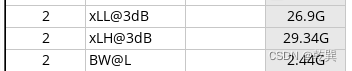
【Cadence】Calculator计算sp的3dB带宽
【Cadence】Calculator计算sp的3dB带宽 1.计算最大增益2.cross函数3. 3dB带宽 下面演示如何在Cadence计算s参数(如增益)的3dB带宽 1.计算最大增益 ymax函数 2.cross函数 cross函数可以计算经过y轴给定值对应的x坐标 edge number选择1是经过的第一个点…...
_javascript技巧)
浅谈监听单选框radio改变事件(和layui中单选按钮改变事件)_javascript技巧
若是只引用jquery的话,监听单选按钮改变事件如下: <tr><td align"left" class"bigColor">房屋类型</td><td colspan"5"><input type"radio" name"houseType" id"ho…...
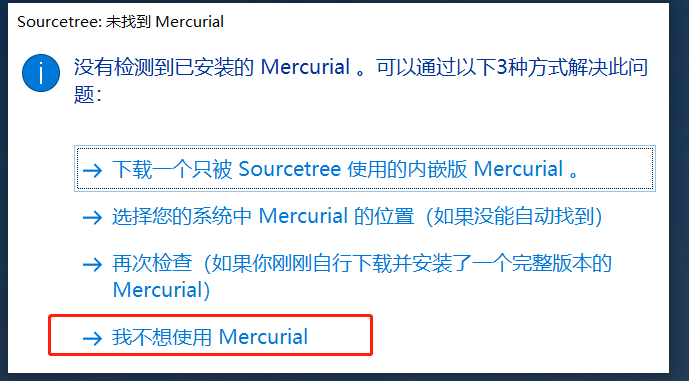
SourceTree安装教程
PS:SourceTree是一款流行的免费Git和Mercurial版本控制工具,由Atlassian开发和维护。它提供了一个直观且功能强大的图形用户界面,方便开发人员管理和浏览代码仓库 说白了,他就是一个可视化的git界面,还是非常好用的&am…...
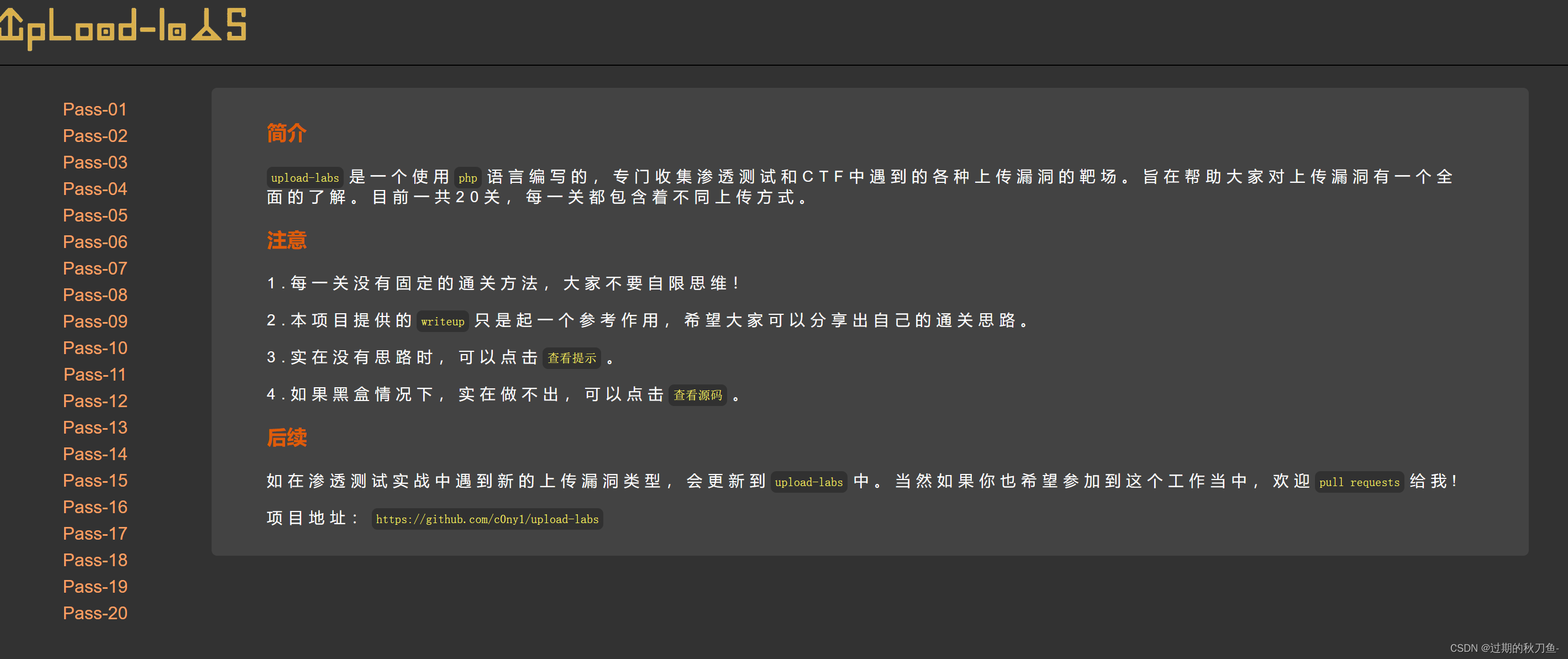
渗透测试漏洞原理之---【任意文件上传漏洞】
文章目录 1、任意文件上传概述1.1、漏洞成因1.2、漏洞危害 2、WebShell解析2.1、Shell2.2、WebShell2.2.1、大马2.2.2、小马2.2.3、GetShell 3、任意文件上传攻防3.1、毫无检测3.1.1、源代码3.1.2、代码审计3.1.3、靶场试炼 3.2、黑白名单策略3.2.1、文件检测3.2.2、后缀名黑名…...

Rust多线程编程
Rust多线程编程 文章目录 Rust多线程编程使用线程模块创建线程线程传参闭包(匿名函数)值捕获不可变引用捕获可变引用捕获 线程闭包传参更优雅地传参 回收线程线程同步和通信channel 通道mutex 互斥锁Barrier 栅栏Atomic Types 原子类型 使用线程模块 ru…...
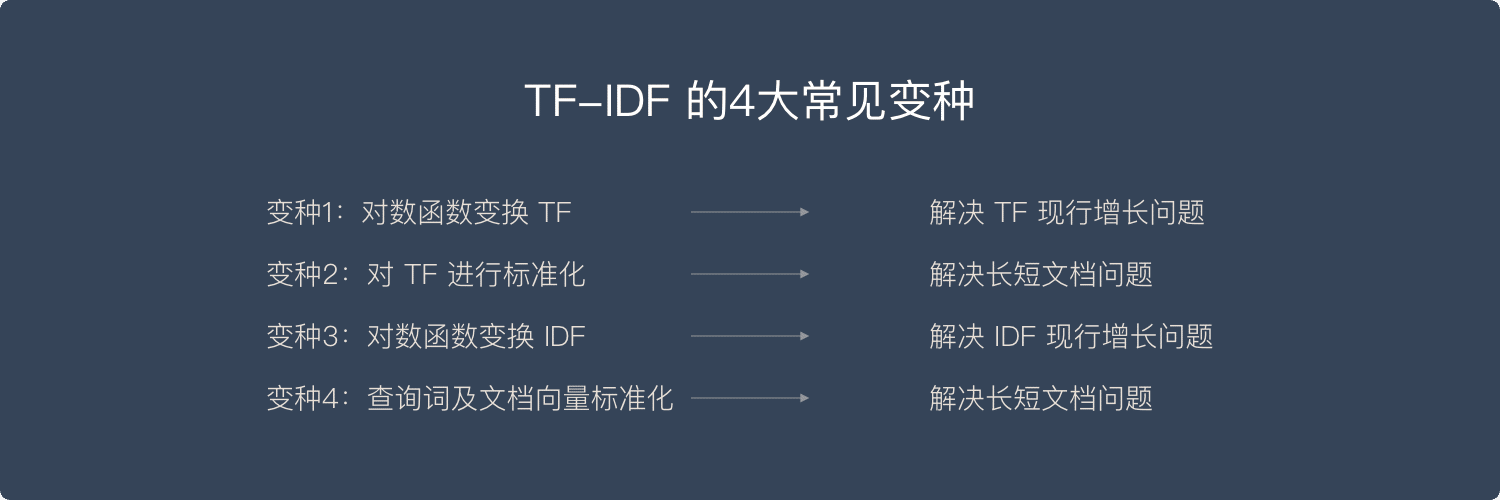
什么是 TF-IDF 算法?
简单来说,向量空间模型就是希望把查询关键字和文档都表达成向量,然后利用向量之间的运算来进一步表达向量间的关系。比如,一个比较常用的运算就是计算查询关键字所对应的向量和文档所对应的向量之间的 “相关度”。 简单解释TF-IDF TF &…...

干货!耽误你1分钟,教你怎么查自己的流量卡是什么卡?
很多朋友都想购买一张正规的号卡,但是在网上一搜流量卡,五花八门,各式各样,那么,我们该如何辨别流量卡呢。 从种类上来看,网上的流量卡一共分为两种:号卡和物联卡 物联卡不用多说࿰…...

Spring Boot + Vue的网上商城实战入门
Spring Boot Vue的网上商城实战入门 技术栈调研 当使用Spring Boot和Vue构建网上商城项目时,以下是常用的技术栈和工具: 后端技术栈: Spring Boot:用于构建后端API,提供数据服务;Spring MVC:…...
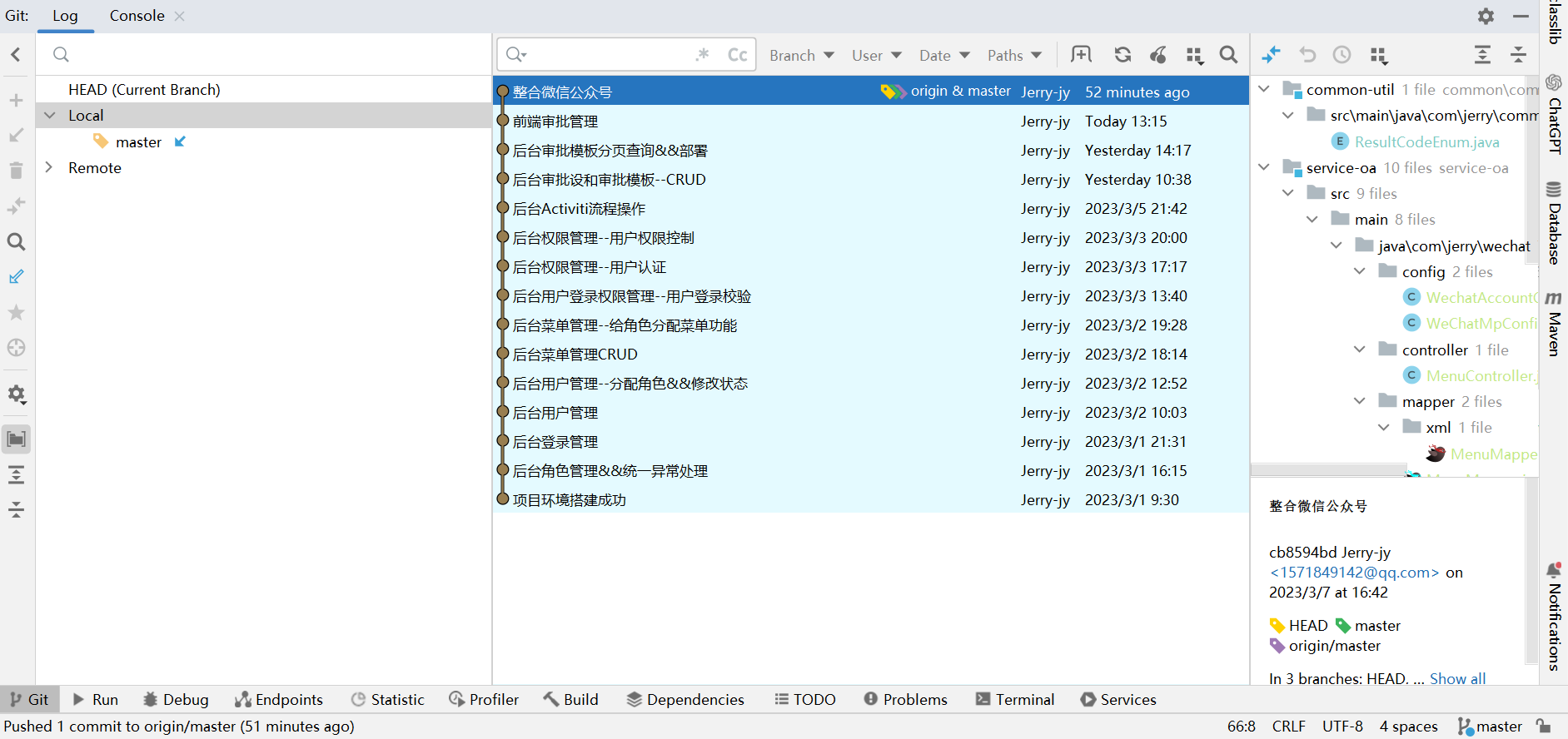
云上办公系统项目
云上办公系统项目 1、云上办公系统1.1、介绍1.2、核心技术1.3、开发环境说明1.4、产品展示后台前台 1.5、 个人总结 2、后端环境搭建2.1、建库建表2.2、创建Maven项目pom文件guigu-oa-parentcommoncommon-utilservice-utilmodelservice-oa 配置数据源、服务器端口号application…...

three.js(九):内置的路径合成几何体
路径合成几何体 TubeGeometry 管道LatheGeometry 车削ExtrudeGeometry 挤压 TubeGeometry 管道 TubeGeometry(path : Curve, tubularSegments : Integer, radius : Float, radialSegments : Integer, closed : Boolean) path — Curve - 一个由基类Curve继承而来的3D路径。 De…...
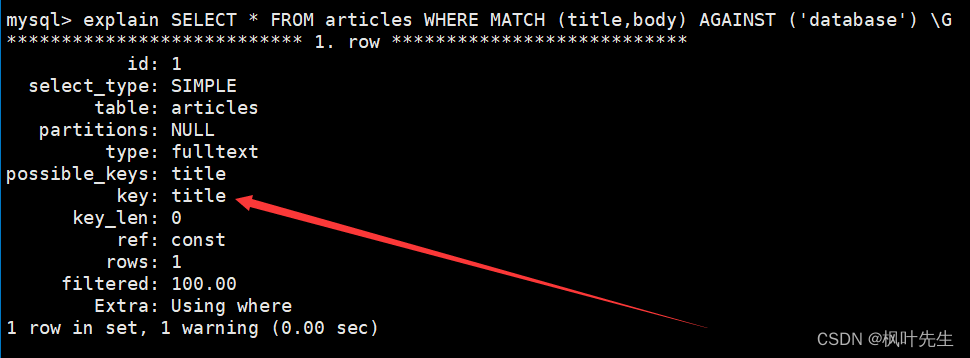
【MySQL系列】索引的学习及理解
「前言」文章内容大致是MySQL索引的学习。 「归属专栏」MySQL 「主页链接」个人主页 「笔者」枫叶先生(fy) 目录 一、索引概念二、从硬件角度理解2.1 磁盘2.2 结论 三、从软件角度理解四、共识五、索引的理解5.1 一个现象和结论5.2 对Page进行建模5.3 索引可以采用的数据结构5.…...
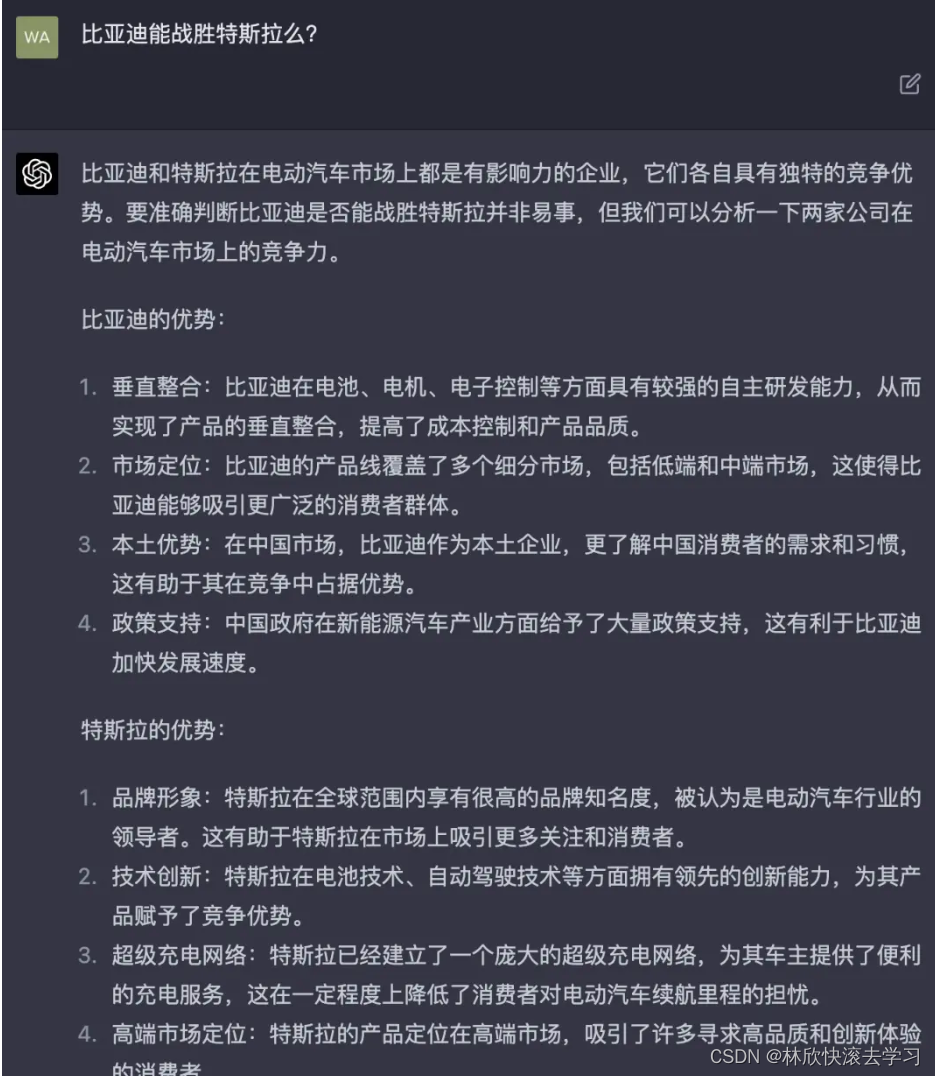
GPT-4.0技术大比拼:New Bing与ChatGPT,哪个更适合你
随着GPT-4.0技术的普及和发展,越来越多的平台开始将其应用于各种场景。New Bing已经成功接入GPT-4.0,并将其融入搜索和问答等功能。同样,在ChatGPT官网上,用户只需开通Plus账号,即可体验到GPT-4.0带来的智能交流和信息…...
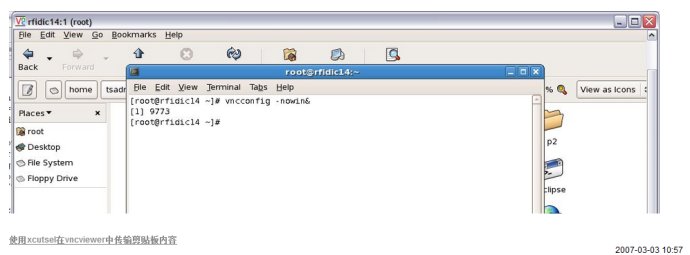
vnc与windows之间的复制粘贴
【原创】VNC怎么和宿主机共享粘贴板 假设目标主机是linux,终端主机是windows(就是在windows上使用VNC登陆linux) 在linux中执行 vncconfig -nowin& 在linux选中文字后,无需其他按键,直接在windows中可以黏贴。 …...

windows下如何搭建属于自己的git服务器
前一阵子公司需要,领导让我给我们技术部搭建一个git服务器。以前看过教程,但自己没动手做过,开始按照网上的教程来,但搭建过程中发现还是不够详细,今天给大家一个比较详细的,希望对大家有帮助。 高能预警&a…...
⭐⭐+贪心解决可能的最小和(类似上次))
D360周赛复盘:模拟(思维题目)⭐⭐+贪心解决可能的最小和(类似上次)
文章目录 2833.距离原点最远的点思路完整版 2834.找出美丽数组的最小和思路完整版 2833.距离原点最远的点 给你一个长度为 n 的字符串 moves ,该字符串仅由字符 L、R 和 _ 组成。字符串表示你在一条原点为 0 的数轴上的若干次移动。 你的初始位置就在原点…...

【C++学习】函数指针
#include<iostream> //包含头文件 using namespace std; void func(int no, string str){cout << "亲爱的"<< no << "号:" << str << endl; }int main(){int bh 3;string message "我是一只傻傻鸟";func…...

A. Copil Copac Draws Trees
Problem - 1830A - Codeforces 问题描述: 科皮尔-科帕克(Copil Copac)得到一个由 n − 1 n-1 n−1条边组成的列表,该列表描述了一棵由 n n n个顶点组成的树。他决定用下面的算法来绘制它: 步骤 0 0 0:…...

LBE-LEX系列工业语音播放器|预警播报器|喇叭蜂鸣器的上位机配置操作说明
LBE-LEX系列工业语音播放器|预警播报器|喇叭蜂鸣器专为工业环境精心打造,完美适配AGV和无人叉车。同时,集成以太网与语音合成技术,为各类高级系统(如MES、调度系统、库位管理、立库等)提供高效便捷的语音交互体验。 L…...
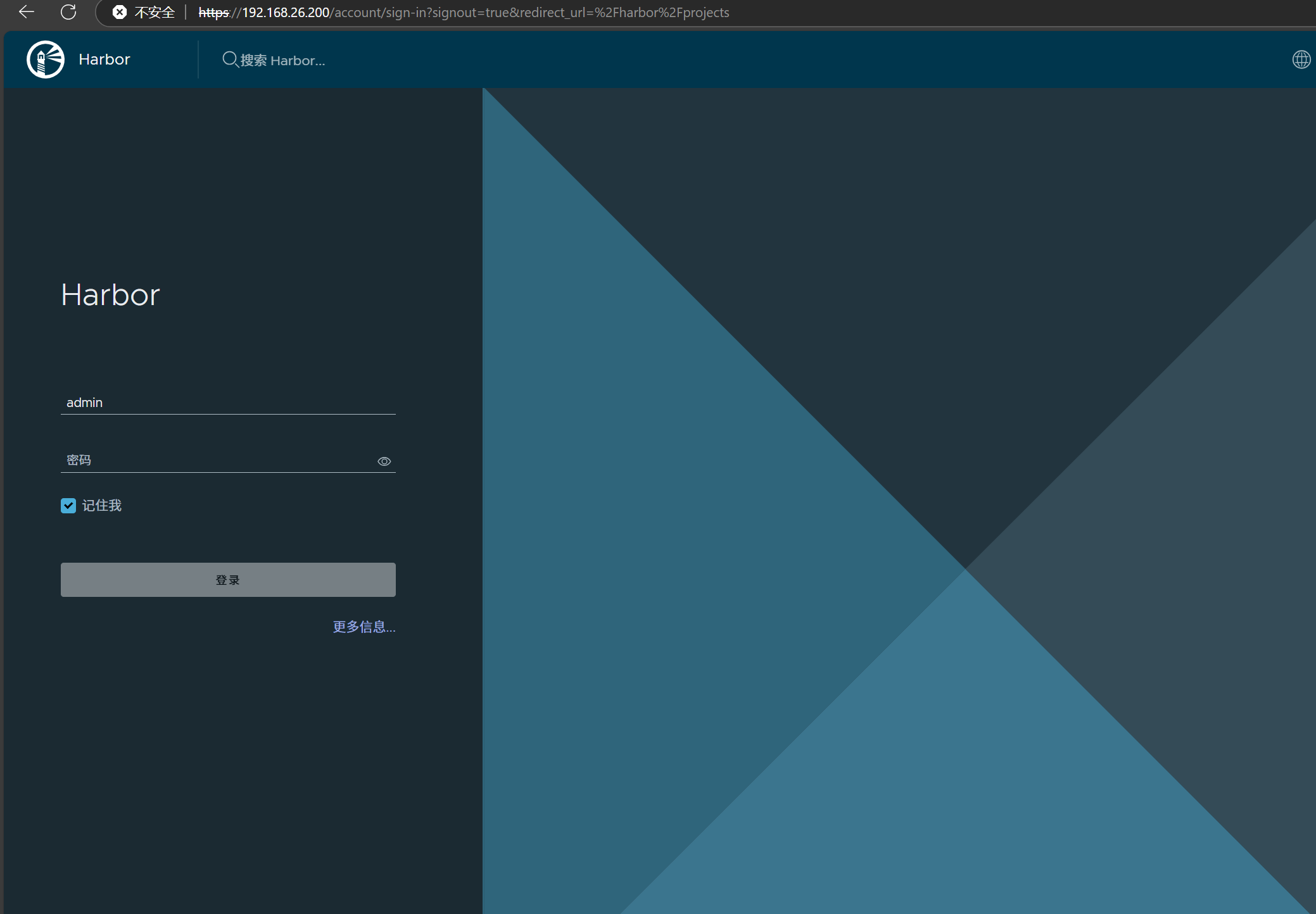
docker详细操作--未完待续
docker介绍 docker官网: Docker:加速容器应用程序开发 harbor官网:Harbor - Harbor 中文 使用docker加速器: Docker镜像极速下载服务 - 毫秒镜像 是什么 Docker 是一种开源的容器化平台,用于将应用程序及其依赖项(如库、运行时环…...

基于距离变化能量开销动态调整的WSN低功耗拓扑控制开销算法matlab仿真
目录 1.程序功能描述 2.测试软件版本以及运行结果展示 3.核心程序 4.算法仿真参数 5.算法理论概述 6.参考文献 7.完整程序 1.程序功能描述 通过动态调整节点通信的能量开销,平衡网络负载,延长WSN生命周期。具体通过建立基于距离的能量消耗模型&am…...
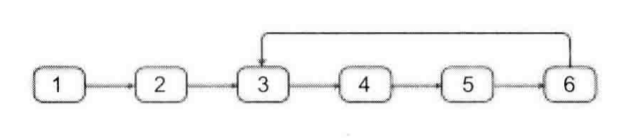
剑指offer20_链表中环的入口节点
链表中环的入口节点 给定一个链表,若其中包含环,则输出环的入口节点。 若其中不包含环,则输出null。 数据范围 节点 val 值取值范围 [ 1 , 1000 ] [1,1000] [1,1000]。 节点 val 值各不相同。 链表长度 [ 0 , 500 ] [0,500] [0,500]。 …...

laravel8+vue3.0+element-plus搭建方法
创建 laravel8 项目 composer create-project --prefer-dist laravel/laravel laravel8 8.* 安装 laravel/ui composer require laravel/ui 修改 package.json 文件 "devDependencies": {"vue/compiler-sfc": "^3.0.7","axios": …...

中医有效性探讨
文章目录 西医是如何发展到以生物化学为药理基础的现代医学?传统医学奠基期(远古 - 17 世纪)近代医学转型期(17 世纪 - 19 世纪末)现代医学成熟期(20世纪至今) 中医的源远流长和一脉相承远古至…...
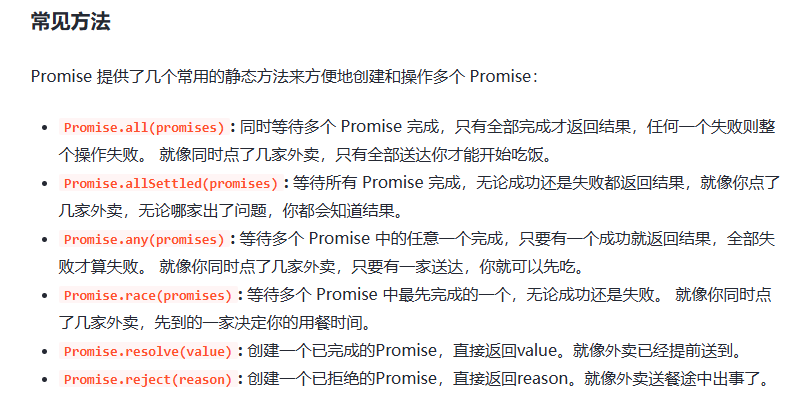
处理vxe-table 表尾数据是单独一个接口,表格tableData数据更新后,需要点击两下,表尾才是正确的
修改bug思路: 分别把 tabledata 和 表尾相关数据 console.log() 发现 更新数据先后顺序不对 settimeout延迟查询表格接口 ——测试可行 升级↑:async await 等接口返回后再开始下一个接口查询 ________________________________________________________…...
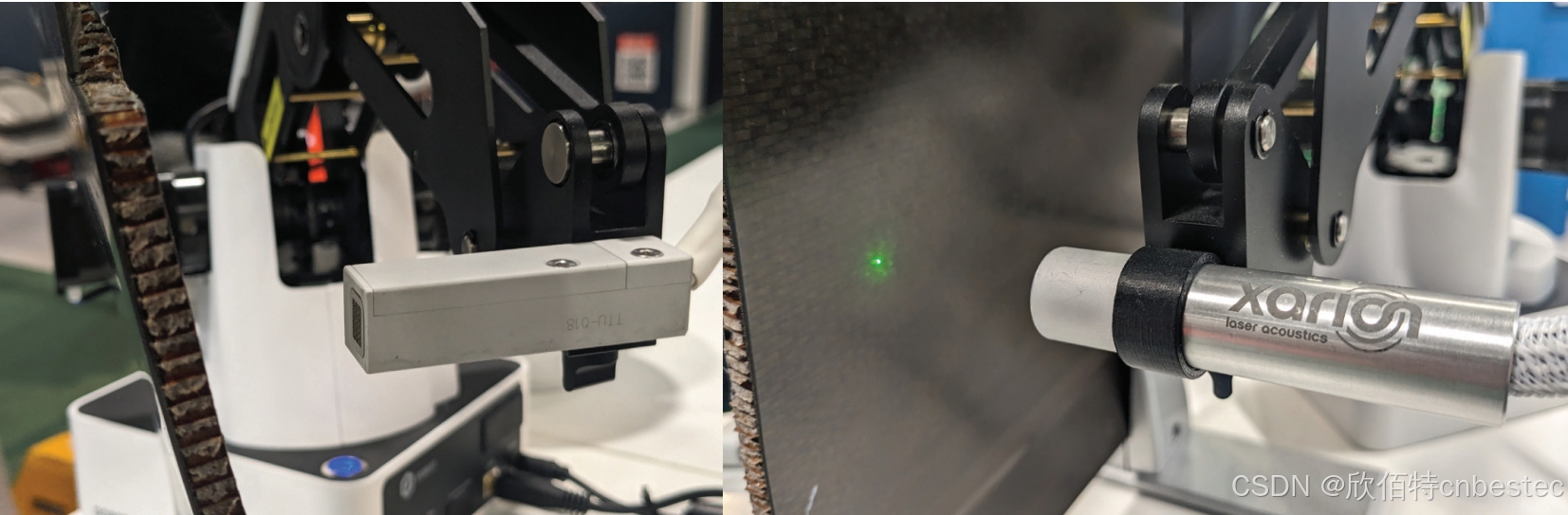
解析奥地利 XARION激光超声检测系统:无膜光学麦克风 + 无耦合剂的技术协同优势及多元应用
在工业制造领域,无损检测(NDT)的精度与效率直接影响产品质量与生产安全。奥地利 XARION开发的激光超声精密检测系统,以非接触式光学麦克风技术为核心,打破传统检测瓶颈,为半导体、航空航天、汽车制造等行业提供了高灵敏…...

CMS内容管理系统的设计与实现:多站点模式的实现
在一套内容管理系统中,其实有很多站点,比如企业门户网站,产品手册,知识帮助手册等,因此会需要多个站点,甚至PC、mobile、ipad各有一个站点。 每个站点关联的有站点所在目录及所属的域名。 一、站点表设计…...

Ray框架:分布式AI训练与调参实践
Ray框架:分布式AI训练与调参实践 系统化学习人工智能网站(收藏):https://www.captainbed.cn/flu 文章目录 Ray框架:分布式AI训练与调参实践摘要引言框架架构解析1. 核心组件设计2. 关键技术实现2.1 动态资源调度2.2 …...
