MongoDB实验——在Java应用程序中操作 MongoDB 数据
在Java应用程序中操作 MongoDB 数据
1. 启动MongoDB Shell
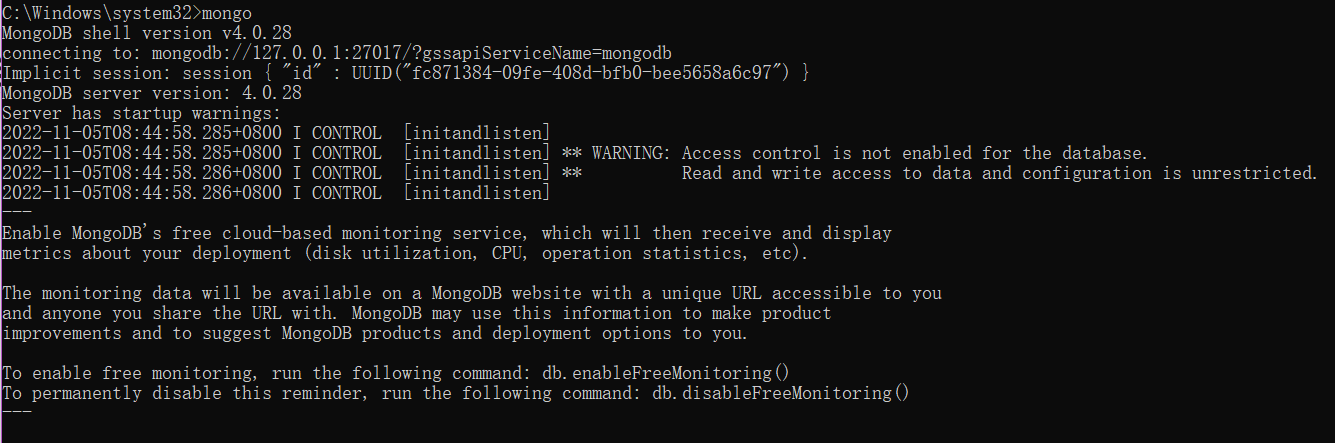
2. 切换到admin数据库,使用root账户

3.开启Eclipse,创建Java Project项目,命名为MongoJava
File --> New --> Java Project
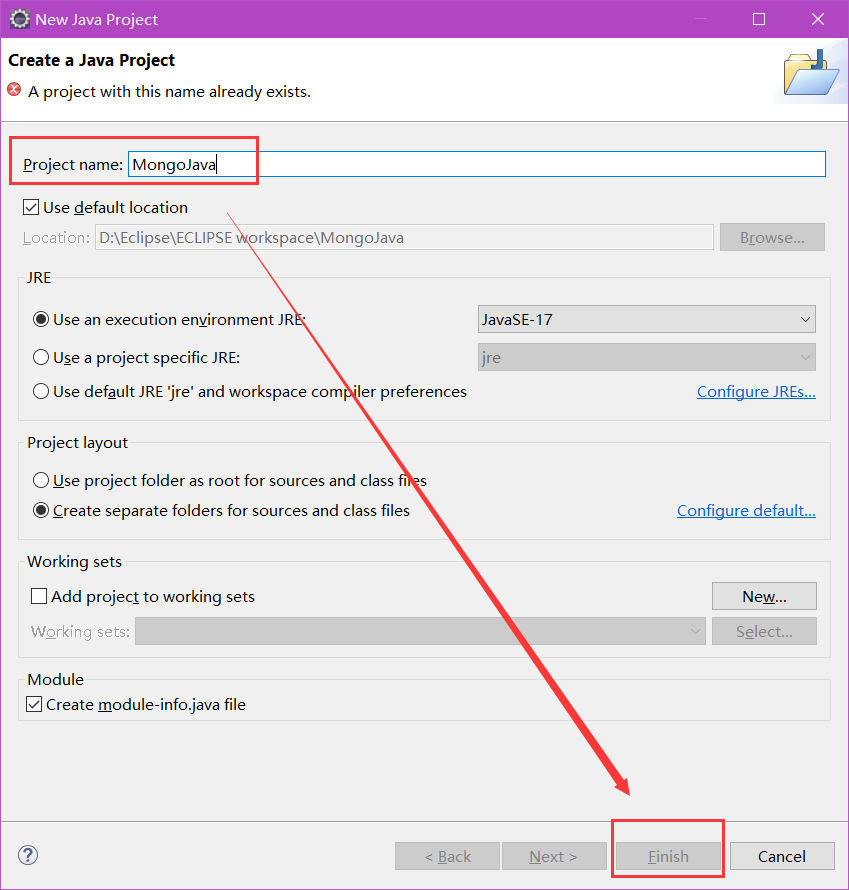
4.在MongoJava项目下新建包,包名为mongo
MongoJava右键 --> New --> mongo
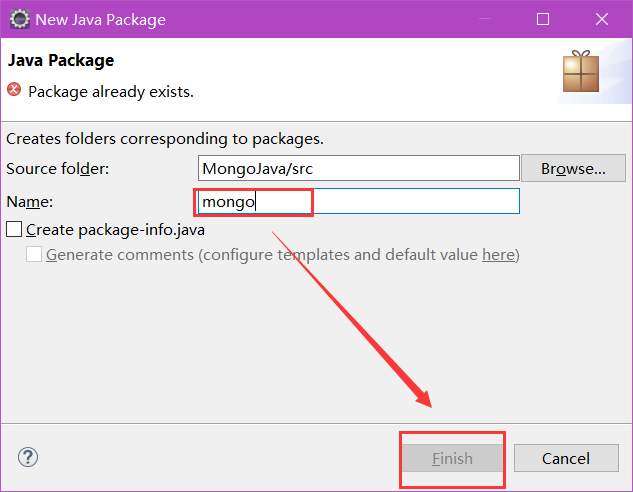
5. 在mongo包下新建类,类名为mimalianjie
mongo右键 --> New --> Class

6. 添加项目依赖的jar包,右键单击MongoJava,选择Import
7. 选择General中的File System,点击Next

8. 选择存放mongo连接java的驱动程序的文件夹,并进行勾选Create top-level folder
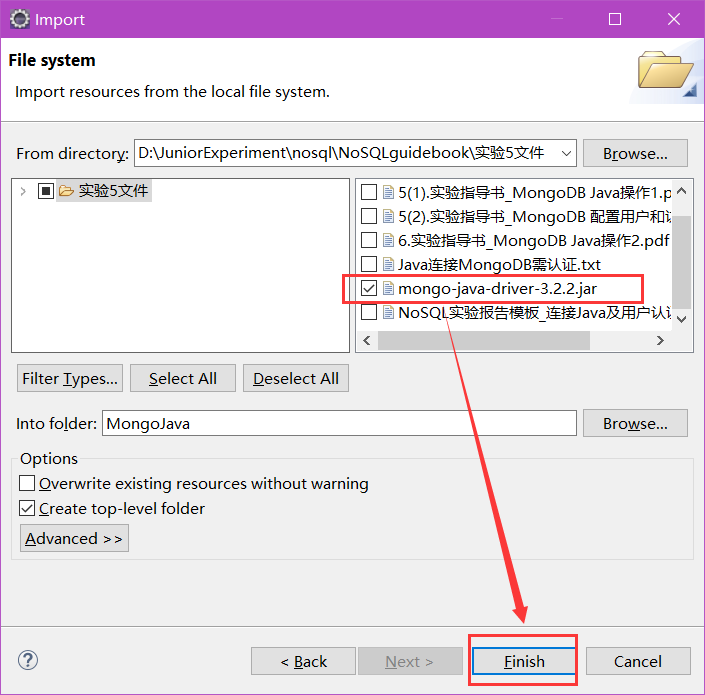
9. 选中导入的文件夹中的mongo-java-driver-3.2.2.jar,右击选择Build Path中的Add to Build Path。
10. 连接数据库:编写代码,功能为连接Mongodb数据库。我们需要指定数据库名称,如果指定的数据库不存在,mongo会自动创建数据库
package mongo;import java.util.ArrayList;import com.mongodb.MongoClient;
import com.mongodb.MongoCredential;
import com.mongodb.ServerAddress;
import com.mongodb.client.MongoDatabase;public class mimalianjie {public static void main(String[] args) {try {ServerAddress serverAddress = new ServerAddress("localhost",27017);ArrayList<ServerAddress> addrs = new ArrayList<ServerAddress>();addrs.add(serverAddress);MongoCredential credential = MongoCredential.createScramSha1Credential("root", "admin", "strongs".toCharArray());ArrayList<MongoCredential> credentials = newArrayList<MongoCredential>();credentials.add(credential);MongoClient mongoClient = new MongoClient(addrs,credentials);MongoDatabase mongoDatabase = mongoClient.getDatabase("databaseName");System.out.println("Connect to database successfully");} catch (Exception e) {System.err.println( e.getClass().getName() + ": " + e.getMessage() );}}}
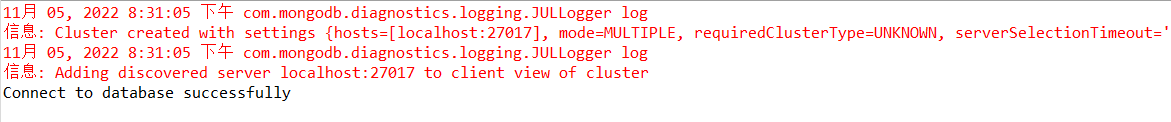
11. 创建集合:与上述步骤相同,在mongo包下新建类,类名为chuangjianjihe,编写代码,功能为在test库下创建集合mycol(使用com.mongodb.client.MongoDatabase类中的createCollection()来创建集合)
package mongo;import java.util.ArrayList;import com.mongodb.MongoClient;
import com.mongodb.MongoCredential;
import com.mongodb.ServerAddress;
import com.mongodb.client.MongoDatabase;public class chuanjianjihe {public static void main(String[] args) {try {ServerAddress serverAddress = new ServerAddress("localhost",27017);ArrayList<ServerAddress> addrs = new ArrayList<ServerAddress>();addrs.add(serverAddress);MongoCredential credential = MongoCredential.createScramSha1Credential("root","admin","strongs".toCharArray());ArrayList<MongoCredential> credentials = new ArrayList<MongoCredential>();credentials.add(credential);MongoClient mongoClient = new MongoClient(addrs,credentials);MongoDatabase mongoDatabase = mongoClient.getDatabase("test");System.out.println("Connect to database successfully");mongoDatabase.createCollection("mycol");System.out.println("集合mycol创建成功");}catch (Exception e) {System.err.println( e.getClass().getName() + ": " + e.getMessage());}}}

12. 在mongodb中进行验证

13. 获取集合:在mongo包下新建类,名为huoqujihe,并编写代码,功能为获取所需集合(使用com.mongodb.client.MongoDatabase类的 getCollection() 方法来获取一个集合)
package mongo;import java.util.ArrayList;import com.mongodb.MongoClient;
import com.mongodb.MongoCredential;
import com.mongodb.ServerAddress;
import com.mongodb.client.MongoCollection;
import com.mongodb.client.MongoDatabase;public class huoqujihe {public static void main(String[] args) {try {ServerAddress serverAddress = new ServerAddress("localhost",27017);ArrayList<ServerAddress> addrs = new ArrayList<ServerAddress>();addrs.add(serverAddress);MongoCredential credential = MongoCredential.createScramSha1Credential("root","admin","strongs".toCharArray());ArrayList<MongoCredential> credentials = new ArrayList<MongoCredential>();credentials.add(credential);MongoClient mongoClient = new MongoClient(addrs,credentials);MongoDatabase mongoDatabase = mongoClient.getDatabase("test");System.out.println("Connect to database successfully");MongoCollection<org.bson.Document> collection = mongoDatabase.getCollection("mycol");System.out.println("集合mycol选择成功");} catch (Exception e) {System.err.println( e.getClass().getName() + ": " + e.getMessage());}}}
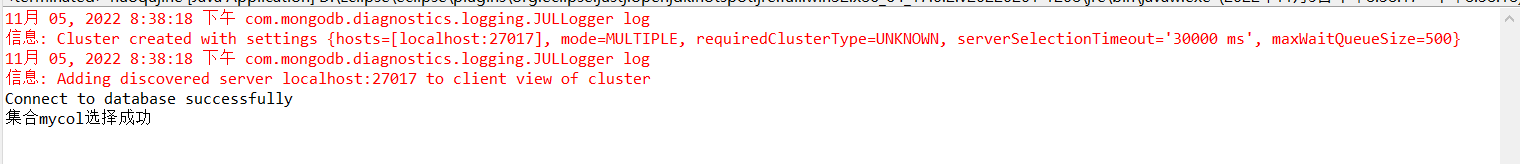
14.插入文档:在mongo包中新建类,名为charuwendang,功能为连接test库,选择mycol集合并向其中插入文档。(使用com.mongodb.client.MongoCollection类的insertMany()方法来插入一个文档)
package mongo;import java.util.ArrayList;
import java.util.List;import org.bson.Document;import com.mongodb.MongoClient;
import com.mongodb.MongoCredential;
import com.mongodb.ServerAddress;
import com.mongodb.client.MongoCollection;
import com.mongodb.client.MongoDatabase;public class charuwendang {public static void main (String[] args) {try {ServerAddress serverAddress = new ServerAddress("localhost",27017);ArrayList<ServerAddress> addrs = new ArrayList<ServerAddress>();addrs.add(serverAddress);MongoCredential credential = MongoCredential.createScramSha1Credential("root","admin","strongs".toCharArray());ArrayList<MongoCredential> credentials = new ArrayList<MongoCredential>();credentials.add(credential);MongoClient mongoClient = new MongoClient(addrs,credentials);MongoDatabase mongoDatabase = mongoClient.getDatabase("test");System.out.println("Connect to database successfully");MongoCollection<org.bson.Document> collection = mongoDatabase.getCollection("mycol");System.out.println("集合mycol选择成功");Document document = new Document("name", "zhangyudashuju").append("description", "YXCX").append("likes", 100).append("location", "BJ");List<Document> documents = new ArrayList<Document>();documents.add(document);collection.insertMany(documents);System.out.println("文档插入成功");}catch(Exception e) {System.err.println( e.getClass().getName() + ": " + e.getMessage() );}}
}
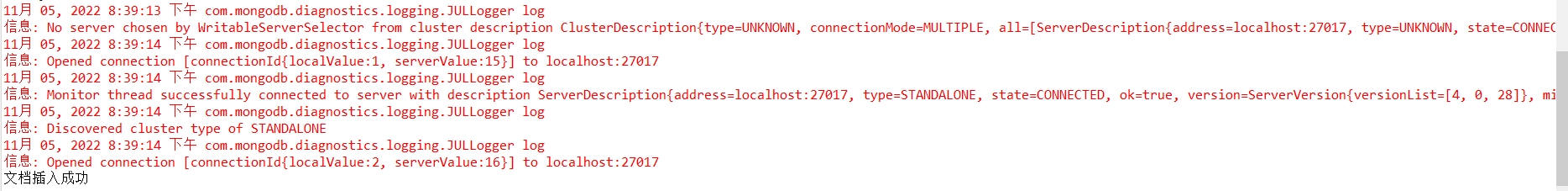
15.在mongodb中进行查询验证

16. 检索文档:在mongo包中新建类,名为jiansuosuoyouwendang,功能为检索test库下,mycol集合中的所有文档(使用 com.mongodb.client.MongoCollection 类中的 find() 方法来获取集合中的所有文档)
package mongo;import java.util.ArrayList;import org.bson.Document;import com.mongodb.MongoClient;
import com.mongodb.MongoCredential;
import com.mongodb.ServerAddress;
import com.mongodb.client.FindIterable;
import com.mongodb.client.MongoCollection;
import com.mongodb.client.MongoCursor;
import com.mongodb.client.MongoDatabase;public class jiansuosuoyouwendang {public static void main( String args[] ){try{ServerAddress serverAddress = new ServerAddress("localhost",27017);ArrayList<ServerAddress> addrs = new ArrayList<ServerAddress>();addrs.add(serverAddress);MongoCredential credential = MongoCredential.createScramSha1Credential("root","admin", "strongs".toCharArray());ArrayList<MongoCredential> credentials = new ArrayList<MongoCredential>();credentials.add(credential);MongoClient mongoClient = new MongoClient(addrs,credentials);MongoDatabase mongoDatabase = mongoClient.getDatabase("test");System.out.println("Connect to database successfully");MongoCollection<org.bson.Document> collection = mongoDatabase.getCollection("mycol");System.out.println("集合mycol选择成功");FindIterable<Document> findIterable = collection.find();MongoCursor<Document> mongoCursor = findIterable.iterator();while(mongoCursor.hasNext()){System.out.println(mongoCursor.next());}}catch(Exception e){System.err.println( e.getClass().getName() + ": " + e.getMessage() );}}
}
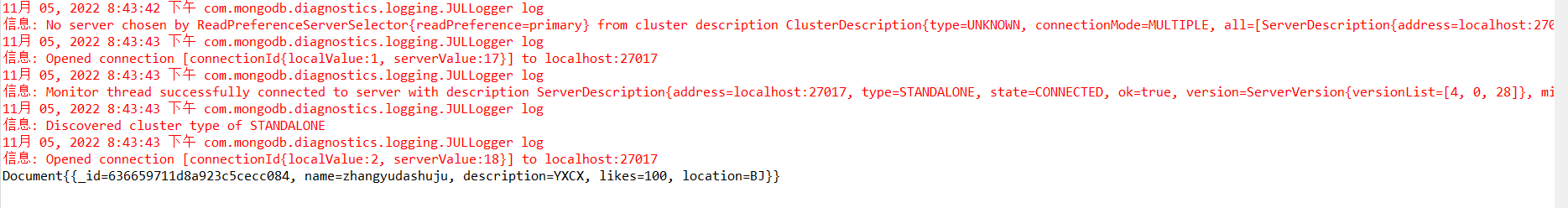
17. 更新文档:在mongo包中新建类,名为gengxinwendang,功能为选择test库下mycol集合,将文档中的likes=100改为likes=200(使用 com.mongodb.client.MongoCollection 类中的updateMany()方法来更新集合中的文档)
package mongo;import java.util.ArrayList;import org.bson.Document;import com.mongodb.MongoClient;
import com.mongodb.MongoCredential;
import com.mongodb.ServerAddress;
import com.mongodb.client.FindIterable;
import com.mongodb.client.MongoCollection;
import com.mongodb.client.MongoCursor;
import com.mongodb.client.MongoDatabase;
import com.mongodb.client.model.Filters;public class gengxinwendang {public static void main( String args[] ){try{ServerAddress serverAddress = new ServerAddress("localhost",27017);ArrayList<ServerAddress> addrs = new ArrayList<ServerAddress>();addrs.add(serverAddress);MongoCredential credential = MongoCredential.createScramSha1Credential("root","admin", "strongs".toCharArray());ArrayList<MongoCredential> credentials = new ArrayList<MongoCredential>();credentials.add(credential);MongoClient mongoClient = new MongoClient(addrs,credentials);MongoDatabase mongoDatabase = mongoClient.getDatabase("test");System.out.println("Connect to database successfully");MongoCollection<org.bson.Document> collection = mongoDatabase.getCollection("mycol");System.out.println("集合mycol选择成功");collection.updateMany(Filters.eq("likes", 100), new Document("$set",new Document("likes",200)));FindIterable<Document> findIterable = collection.find();MongoCursor<Document> mongoCursor = findIterable.iterator();while(mongoCursor.hasNext()){System.out.println(mongoCursor.next());}}catch(Exception e){System.err.println( e.getClass().getName() + ": " + e.getMessage() );}}
}
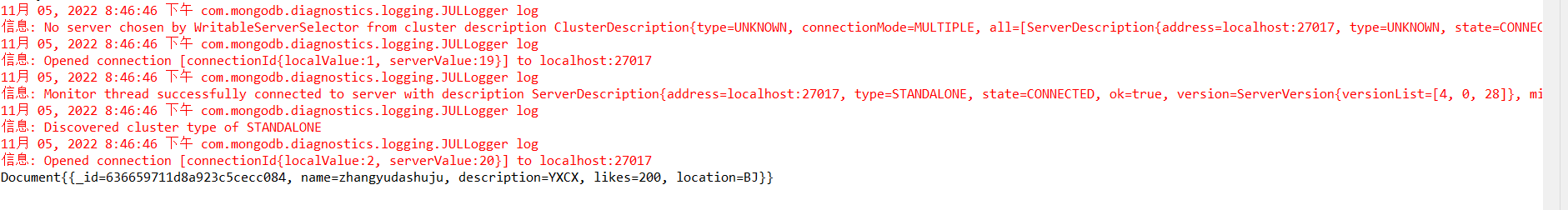
18. 在mongodb中进行查询验证
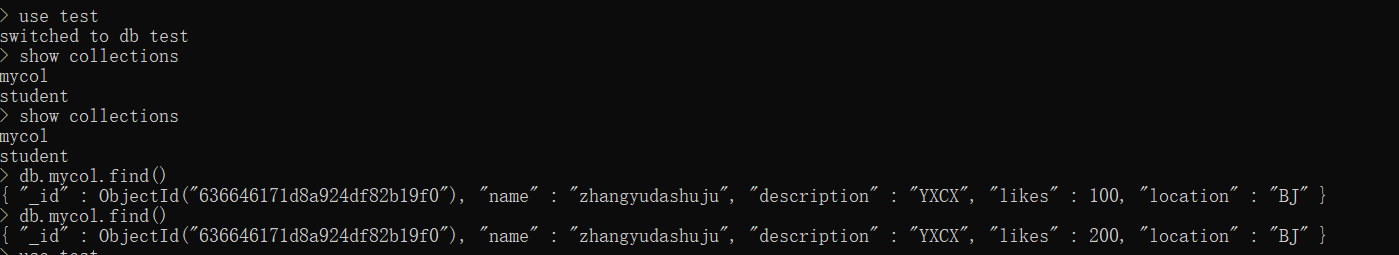
19. 删除文档:在mongo包中新建类,名为sanchuwendang,功能为选择test库下mycol集合,删除所有符合条件(likes=200)的文档。(使用com.mongodb.DBCollection类中的findOne()方法来获取第一个文档,然后使用remove方法删除)
package mongo;import java.util.ArrayList;import org.bson.Document;import com.mongodb.MongoClient;
import com.mongodb.MongoCredential;
import com.mongodb.ServerAddress;
import com.mongodb.client.FindIterable;
import com.mongodb.client.MongoCollection;
import com.mongodb.client.MongoCursor;
import com.mongodb.client.MongoDatabase;
import com.mongodb.client.model.Filters;public class shanchuwendang {public static void main( String args[] ){try{ServerAddress serverAddress = new ServerAddress("localhost",27017);ArrayList<ServerAddress> addrs = new ArrayList<ServerAddress>();addrs.add(serverAddress);MongoCredential credential = MongoCredential.createScramSha1Credential("root","admin", "strongs".toCharArray());ArrayList<MongoCredential> credentials = new ArrayList<MongoCredential>();credentials.add(credential);MongoClient mongoClient = new MongoClient(addrs,credentials);MongoDatabase mongoDatabase = mongoClient.getDatabase("test");System.out.println("Connect to database successfully");MongoCollection<org.bson.Document> collection = mongoDatabase.getCollection("mycol");System.out.println("集合mycol选择成功");//删除符合条件的第一个文档//collection.deleteOne(Filters.eq("likes", 200));//删除所有符合条件的文档collection.deleteMany (Filters.eq("likes", 200));//检索查看结果FindIterable<Document> findIterable = collection.find();MongoCursor<Document> mongoCursor = findIterable.iterator();while(mongoCursor.hasNext()){System.out.println(mongoCursor.next());}}catch(Exception e){System.err.println( e.getClass().getName() + ": " + e.getMessage() );}}
}
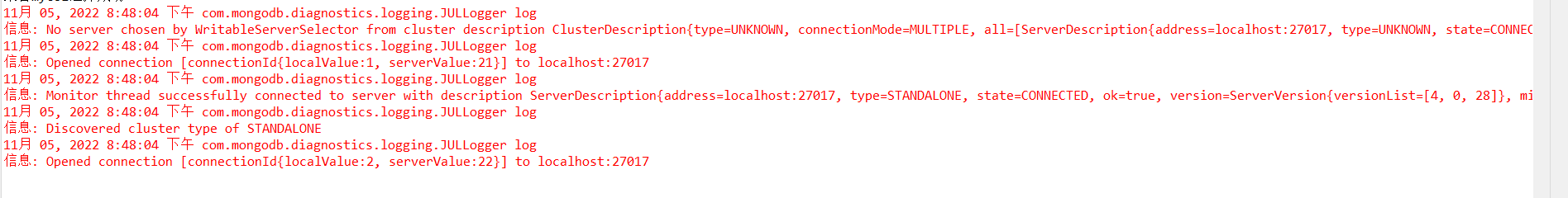
20. 在mongodb中进行查询验证
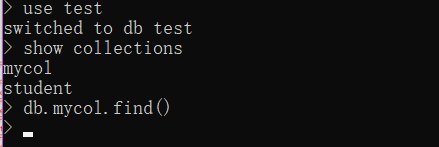
查询结果为空,证明文档已被删除。
至此,实验结束!
相关文章:
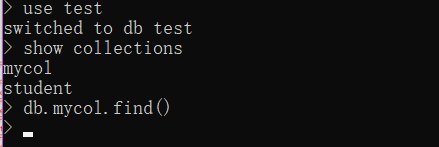
MongoDB实验——在Java应用程序中操作 MongoDB 数据
在Java应用程序中操作 MongoDB 数据 1. 启动MongoDB Shell 2. 切换到admin数据库,使用root账户 3.开启Eclipse,创建Java Project项目,命名为MongoJava File --> New --> Java Project 4.在MongoJava项目下新建包,包名为mo…...
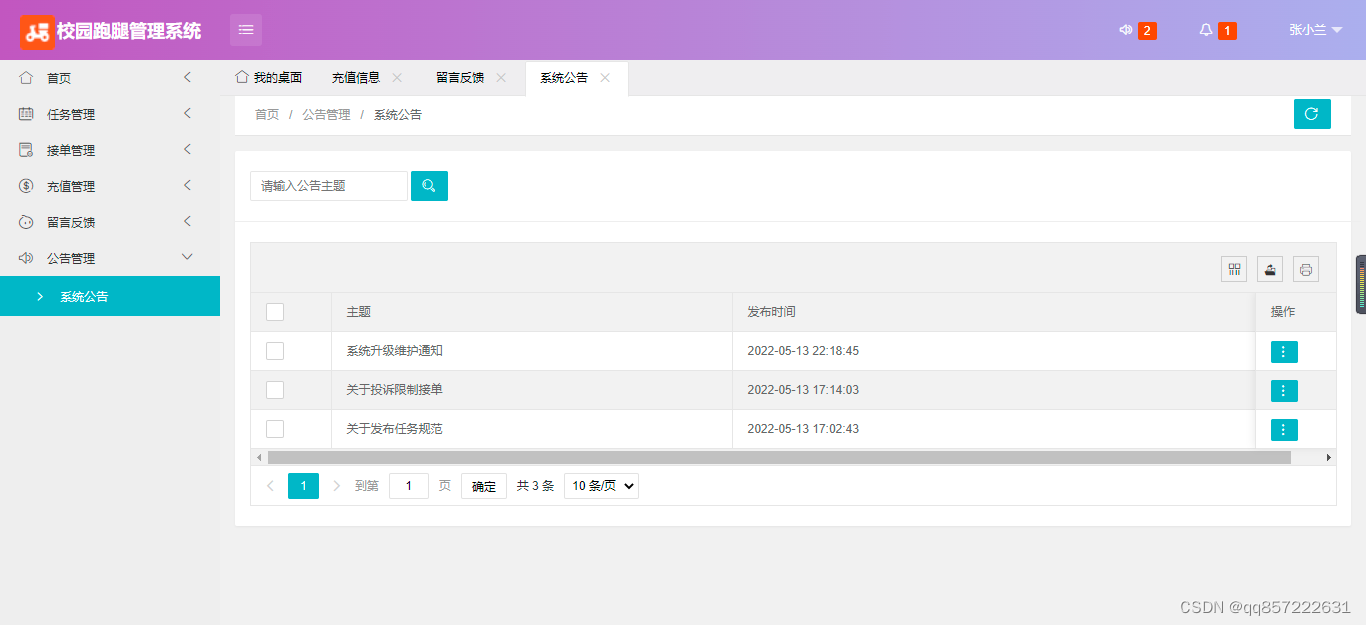
java+springboot+mysql校园跑腿管理系统
项目介绍: 使用javaspringbootmysql开发的校园跑腿管理系统,系统包含超级管理员,系统管理员、用户角色,功能如下: 超级管理员:管理员管理;用户管理(充值);任…...

ubuntu20.04 server 安装后磁盘空间只有一半的处理
这里扩展:/dev/mapper/ubuntu–vg-ubuntu–lv rootbook:/data# df -h Filesystem Size Used Avail Use% Mounted on udev 3.9G 0 3.9G 0% /dev tmpfs 795M 1.2M 79…...

〔017〕Stable Diffusion 之 常用模型推荐 篇
✨ 目录 🎈 模型网站🎈 仿真系列🎈 国风系列🎈 卡通动漫系列🎈 3D系列🎈 一些好用的lora模型🎈 模型网站 由于现在大模型超级多,导致每种画风的模型太多,那么如何选择最好最适合的模型,成了很多人头疼的问题由于用的大部分都是1.5的模型,所以优先下载 safete…...
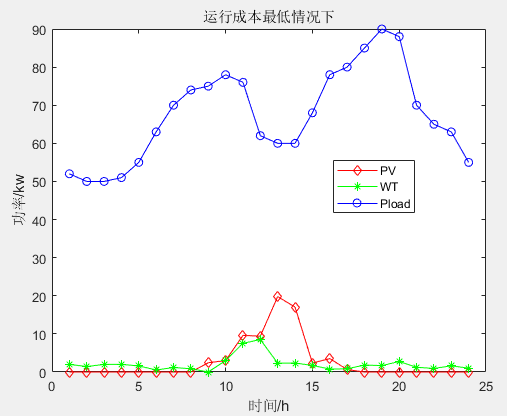
多目标应用:基于多目标人工蜂鸟算法(MOAHA)的微电网多目标优化调度MATLAB
一、微网系统运行优化模型 参考文献: [1]李兴莘,张靖,何宇,等.基于改进粒子群算法的微电网多目标优化调度[J].电力科学与工程, 2021, 37(3):7 二、多目标人工蜂鸟算法MOAHA 多目标人工蜂鸟算法(multi-objective artificial hummingbird algorithm&…...

【HTML5】HTML5 特性
HTML5 特性 1. 语义化标签 <header>:表示网页或某个区域的页眉部分,通常包含网站的标志、导航菜单等内容。<nav>:表示导航区域,用于包含网站的主要导航链接。<main>:表示网页的主要内容区域&#…...

【FreeRTOS】互斥量的使用与逐步实现
在FreeRTOS中,互斥量是一种用于保护共享资源的同步机制。它通过二进制信号量的方式,确保在任意时刻只有一个任务可以获取互斥量并访问共享资源,其他任务将被阻塞。使用互斥量的基本步骤包括创建互斥量、获取互斥量、访问共享资源和释放互斥量…...
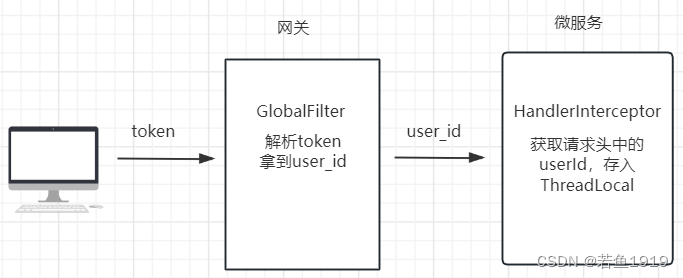
Spring-Cloud-Openfeign如何传递用户信息?
用户信息传递 微服务系统中,前端会携带登录生成的token访问后端接口,请求会首先到达网关,网关一般会做token解析,然后把解析出来的用户ID放到http的请求头中继续传递给后端的微服务,微服务中会有拦截器来做用户信息的…...
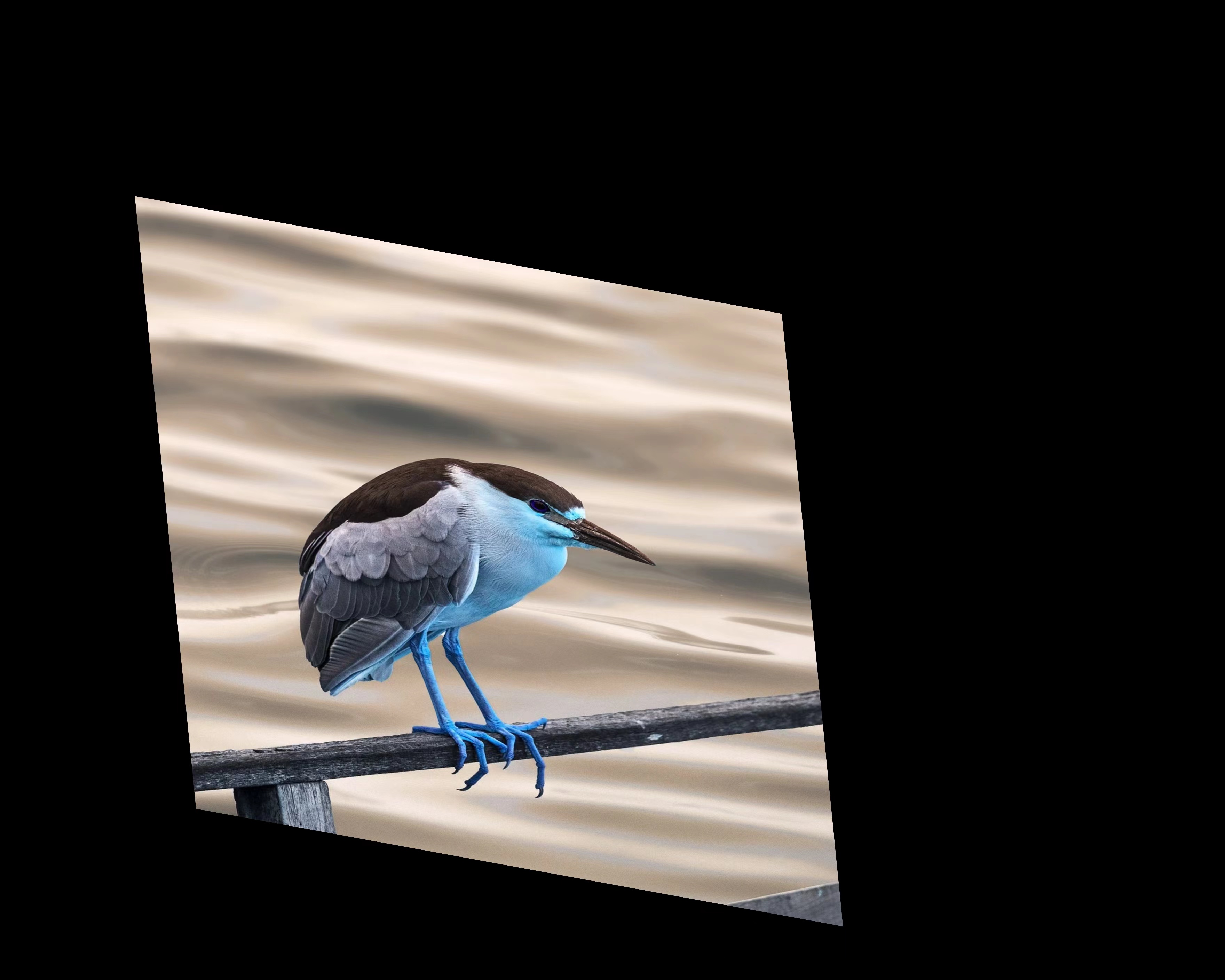
OpenCV(十一):图像仿射变换
目录 1.图像仿射变换介绍 仿射变换: 仿射变换矩阵: 仿射变换公式: 2.仿射变换函数 仿射变换函数:warpAffine() 图像旋转:getRotationMatrix2D() 计算仿射变换矩阵:getAffineTransform() 3.demo 1.…...
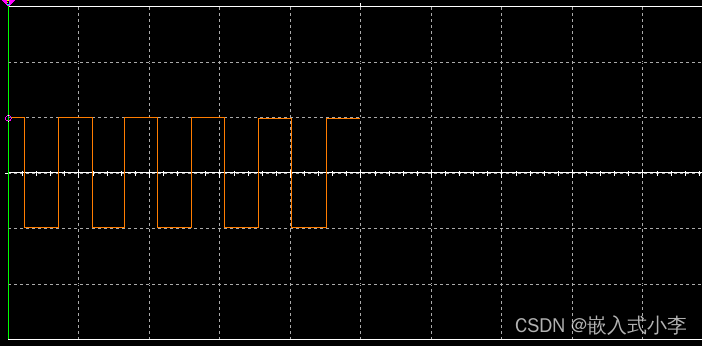
多路波形发生器的控制
本次波形发生器,主要使用运算放大器、NE555以及一些其他的电阻电容器件来实现。整体电路图如下所示: 产生的三角波如下: 正弦波如下 方波如下: 运算放大器(Operational Amplifier,简称OP-AMP)是…...

[C/C++]天天酷跑超详细教程-中篇
个人主页:北海 🎐CSDN新晋作者 🎉欢迎 👍点赞✍评论⭐收藏✨收录专栏:C/C🤝希望作者的文章能对你有所帮助,有不足的地方请在评论区留言指正,大家一起学习交流!ǹ…...
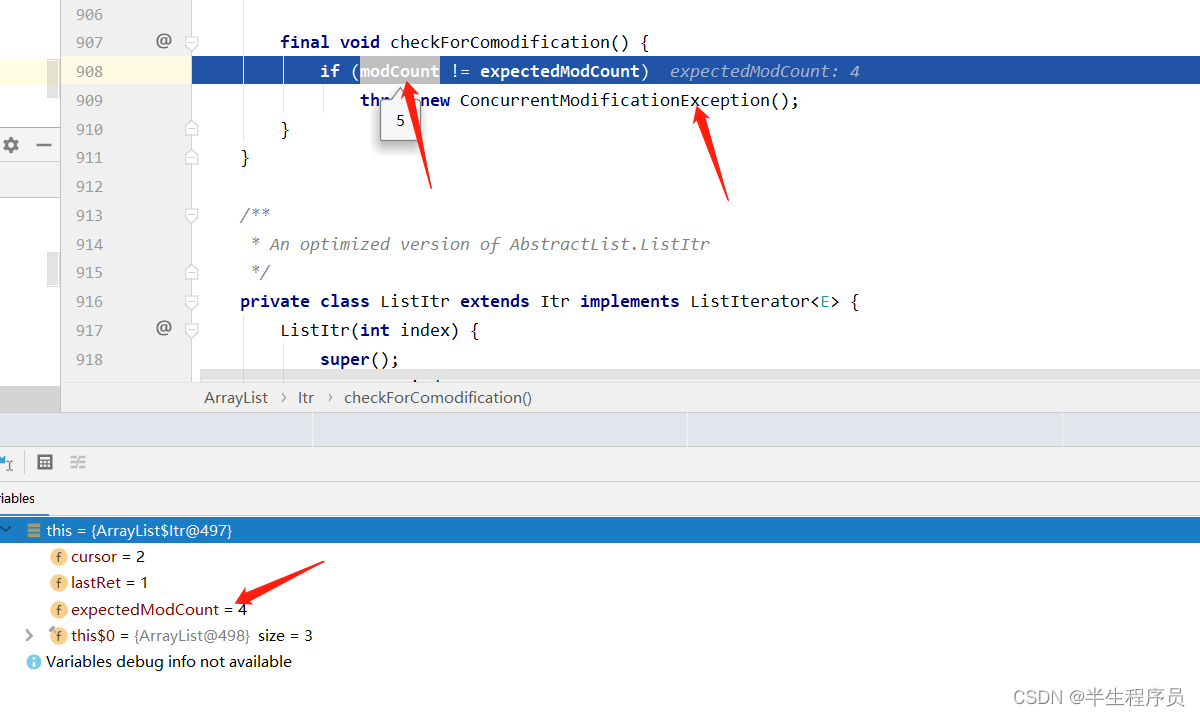
面试被打脸,数据结构底层都不知道么--回去等通知吧
数据结构之常见的8种数据结构: -数组Array -链表 Linked List -堆 heap -栈 stack -队列 Queue -树 Tree -散列表 Hash -图 Graph 数据结构-链表篇 Linklist定义: -是一种线性表,并不会按线性的顺序存储数据,即逻辑上相邻…...
)
微服务面试问题小结( 微服务、分布式、MQ、网关、zookeeper、nginx)
什么是微服务,单体架构的优点和缺点,微服务架构的优点和缺点? 单体架构 优点:架构简单,维护成本低缺点:各个模块耦合度太高,当对一个模块进行更新修改时,会影响到其他模块ÿ…...

Vue3全局变量使用
全局变量(函数等)可以在任意组件内访问,可以当组件间的传值使用。 main.js import ./assets/main.cssimport { createApp } from vue import App from ./App.vueconst app createApp(App); app.config.globalProperties.$global_id10; app.…...

拼多多海量商品数据接口API 商品详情接口 商品价格主图接口
拼多多,作为中国最大的社交电商之一,提供了丰富的商品信息和海量的用户数据。对于广大开发者而言,如何快速、准确地获取这些数据,进而开发出各种创新应用,是他们关心的问题。本文将详细介绍拼多多海量商品数据接口API的…...
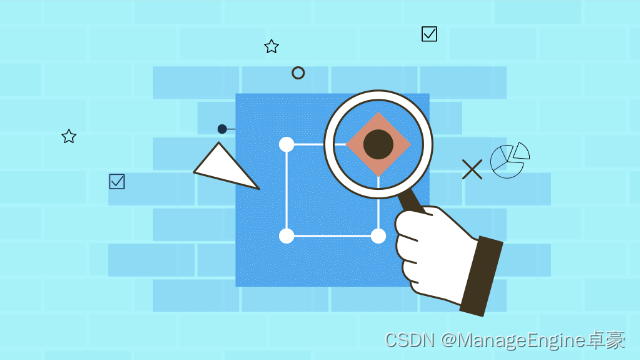
结构化日志记录增强网络安全性
日志是一种宝贵的资产,在监视和分析应用程序或组织的 IT 基础结构的整体安全状况和性能方面发挥着至关重要的作用。它们提供系统事件、用户活动、网络流量和应用程序行为的详细记录,从而深入了解潜在威胁或未经授权的访问尝试。虽然组织历来依赖于传统的…...

企业架构LNMP学习笔记5
Nginx: 常见用法: 1)web服务器软件 httpd http协议 同类的web服务器软件:apache Nginx(俄罗斯)IIS(微软)lighttpd(德国) 2)代理服务器 反向代…...
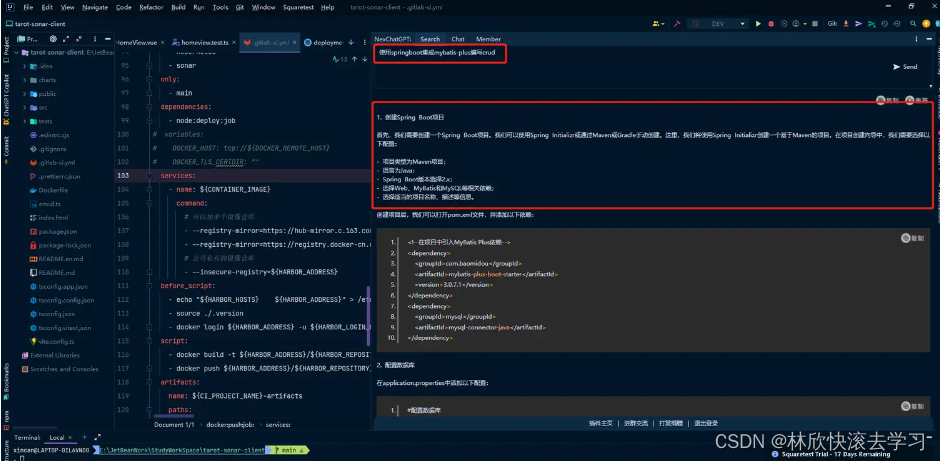
Idea安装免注册版ChatGPT
文章目录 一、前期准备二、开始使用 一、前期准备 1.准备Idea开发软件并打开(VS Code同理)! 2.【CtrlAltS】快捷键调出Settings窗口,如图 3.找到NexChatGPT 此插件不需要注册,可以直接使用(高级一些的需要会员收费限…...

git操作
一、查看远程分支 使用如下git命令查看所有远程分支: git branch -r 查看远程和本地所有分支: git branch -a 查看本地分支: git branch 在输出结果中,前面带* 的是当前分支。 二、拉取远程分支并创建本地分支 方法一 使用如下…...

9 | 求出不同性别和不同科目的学生平均分数
需求描述:学生成绩分析 背景: 我们有一组学生的成绩数据,其中包括学生的姓名、性别和科目,我们需要分析不同性别和不同科目的学生平均分数。 功能要求: 从数据源中获取学生的成绩数据,包括学生姓名、性别和科目。使用Spark进行数据处理,将学生数据按性别和科目分组。计…...
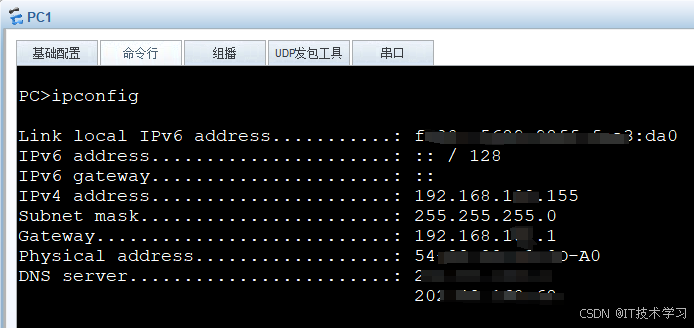
eNSP-Cloud(实现本地电脑与eNSP内设备之间通信)
说明: 想象一下,你正在用eNSP搭建一个虚拟的网络世界,里面有虚拟的路由器、交换机、电脑(PC)等等。这些设备都在你的电脑里面“运行”,它们之间可以互相通信,就像一个封闭的小王国。 但是&#…...

K8S认证|CKS题库+答案| 11. AppArmor
目录 11. AppArmor 免费获取并激活 CKA_v1.31_模拟系统 题目 开始操作: 1)、切换集群 2)、切换节点 3)、切换到 apparmor 的目录 4)、执行 apparmor 策略模块 5)、修改 pod 文件 6)、…...

智慧工地云平台源码,基于微服务架构+Java+Spring Cloud +UniApp +MySql
智慧工地管理云平台系统,智慧工地全套源码,java版智慧工地源码,支持PC端、大屏端、移动端。 智慧工地聚焦建筑行业的市场需求,提供“平台网络终端”的整体解决方案,提供劳务管理、视频管理、智能监测、绿色施工、安全管…...

在HarmonyOS ArkTS ArkUI-X 5.0及以上版本中,手势开发全攻略:
在 HarmonyOS 应用开发中,手势交互是连接用户与设备的核心纽带。ArkTS 框架提供了丰富的手势处理能力,既支持点击、长按、拖拽等基础单一手势的精细控制,也能通过多种绑定策略解决父子组件的手势竞争问题。本文将结合官方开发文档,…...
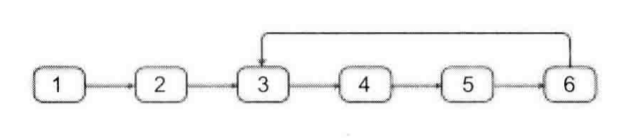
剑指offer20_链表中环的入口节点
链表中环的入口节点 给定一个链表,若其中包含环,则输出环的入口节点。 若其中不包含环,则输出null。 数据范围 节点 val 值取值范围 [ 1 , 1000 ] [1,1000] [1,1000]。 节点 val 值各不相同。 链表长度 [ 0 , 500 ] [0,500] [0,500]。 …...

华硕a豆14 Air香氛版,美学与科技的馨香融合
在快节奏的现代生活中,我们渴望一个能激发创想、愉悦感官的工作与生活伙伴,它不仅是冰冷的科技工具,更能触动我们内心深处的细腻情感。正是在这样的期许下,华硕a豆14 Air香氛版翩然而至,它以一种前所未有的方式&#x…...
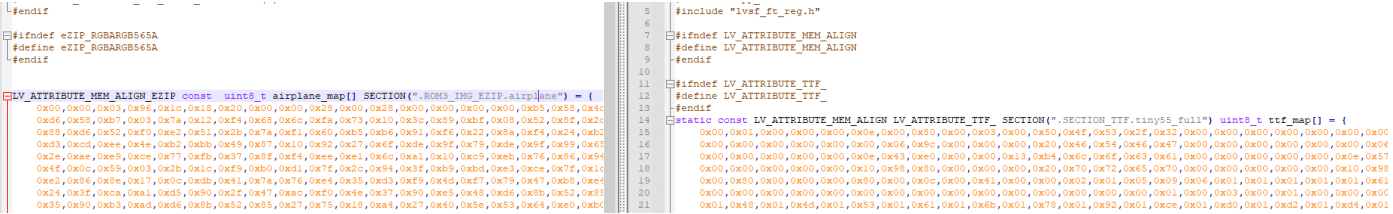
SiFli 52把Imagie图片,Font字体资源放在指定位置,编译成指定img.bin和font.bin的问题
分区配置 (ptab.json) img 属性介绍: img 属性指定分区存放的 image 名称,指定的 image 名称必须是当前工程生成的 binary 。 如果 binary 有多个文件,则以 proj_name:binary_name 格式指定文件名, proj_name 为工程 名&…...
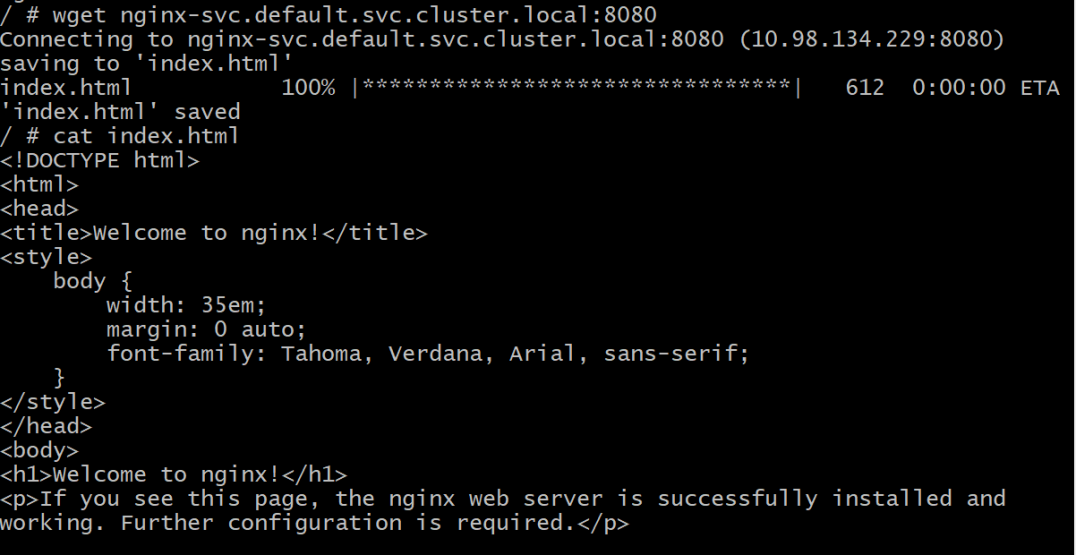
初探Service服务发现机制
1.Service简介 Service是将运行在一组Pod上的应用程序发布为网络服务的抽象方法。 主要功能:服务发现和负载均衡。 Service类型的包括ClusterIP类型、NodePort类型、LoadBalancer类型、ExternalName类型 2.Endpoints简介 Endpoints是一种Kubernetes资源…...
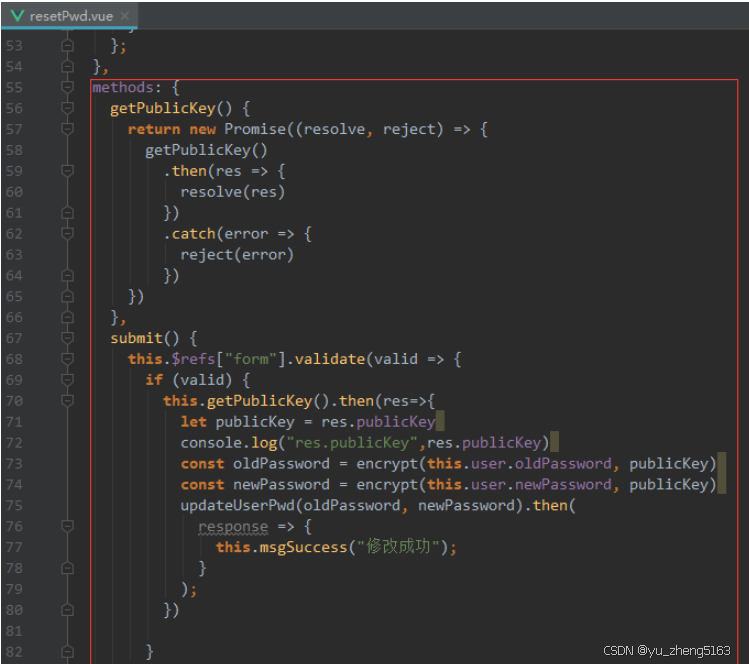
若依登录用户名和密码加密
/*** 获取公钥:前端用来密码加密* return*/GetMapping("/getPublicKey")public RSAUtil.RSAKeyPair getPublicKey() {return RSAUtil.rsaKeyPair();}新建RSAUti.Java package com.ruoyi.common.utils;import org.apache.commons.codec.binary.Base64; im…...
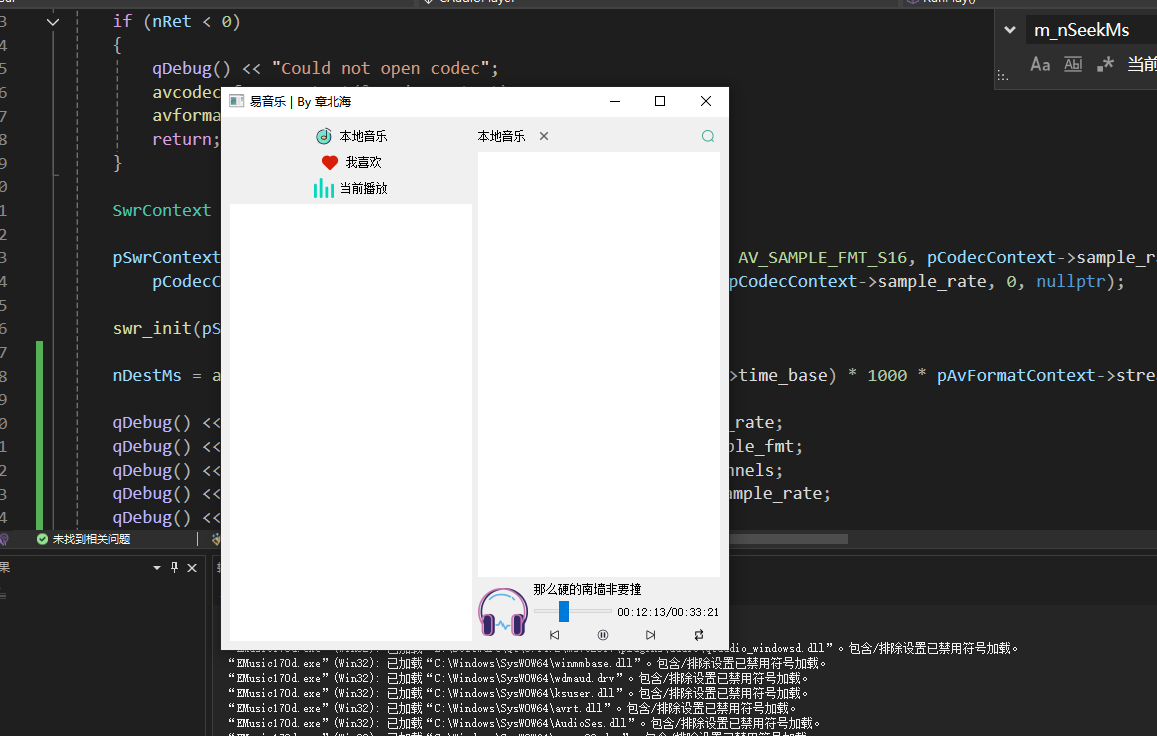
QT开发技术【ffmpeg + QAudioOutput】音乐播放器
一、 介绍 使用ffmpeg 4.2.2 在数字化浪潮席卷全球的当下,音视频内容犹如璀璨繁星,点亮了人们的生活与工作。从短视频平台上令人捧腹的搞笑视频,到在线课堂中知识渊博的专家授课,再到影视平台上扣人心弦的高清大片,音…...
